UXpin's Blog, page 10
April 2, 2025
How to Integrate Collaboration Tools into Design Workflows
Design teams often struggle with slow feedback cycles, scattered communication, and inefficient handoffs. Collaboration tools can fix these issues, saving time and improving productivity. For example, T. Rowe Price cut feedback times from days to hours and reduced engineering time by 50%.
Here’s how to get started:
Identify workflow problems: Look for bottlenecks like scattered feedback, manual tasks, or version control chaos.Choose the right tools: Prioritize features like real-time collaboration, version control, and design system integration.Plan implementation: Roll out tools in phases, train your team, and set clear usage guidelines.Centralize feedback: Keep all comments and reviews in one place for faster approvals.Track performance: Measure success with metrics like project timelines, feedback speed, and team productivity.5 workflows to make your design team hyper efficientIdentify Current Workflow ProblemsBefore bringing in new collaboration tools, take a close look at where your workflow is falling short.
Common Workflow BottlenecksThe design team at T. Rowe Price faced challenges like drawn-out feedback cycles, messy email chains, and time-consuming manual redlining tasks.
Some typical bottlenecks include:
Scattered Communication: Feedback and updates spread across emails, chats, and comments on different platforms.Manual Processes: Tasks like redlining and version tracking that eat up time and energy.Handoff Issues: Miscommunication or inconsistencies between design and development teams.Version Control Chaos: Multiple file versions with no single, reliable source.To tackle these issues, start by identifying clear areas for improvement.
As Lead UX Designer Larry Sawyer shared:
Define Team Goals"When I used UXPin Merge, our engineering time was reduced by around 50%. Imagine how much money that saves across an enterprise-level organization with dozens of designers and hundreds of engineers."
Once you’ve pinpointed the bottlenecks, set clear, measurable goals to address them. Design Leader David Snodgrass highlighted the impact of a focused approach:
"The deeper interactions, the removal of artboard clutter creates a better focus on interaction rather than single screen visual interaction, a real and true UX platform that also eliminates so many handoff headaches."
Here’s an example of how you can outline goals:
Goal AreaCurrent StateTarget ImprovementFeedback Cycles2–3 daysSame-day responseDesign Handoff4 hours per featureUnder 2 hours per featureVersion ControlMultiple file locationsSingle source of truthTeam Communication5+ platformsUnified communication toolSelect Team Collaboration ToolsPick tools that directly improve your design workflow. The right platform can save time and enhance communication within your team.
Must-Have Tool FeaturesLook for tools with features that solve your team’s specific challenges. Benjamin Michel, UX Designer at Bottomline Technologies, highlights the value of certain functionalities:
"I think UXPin is an underrated powerhouse of design and prototyping that allows complex applications to design low, medium, and high-fidelity designs to communicate complex interactions all in one place quickly and effectively."
Here are some key features to consider:
Feature CategoryKey CapabilitiesImpact on WorkflowLive CollaborationReal-time editing and commentingSpeeds up feedback and decision-makingVersion ControlHistory tracking and single source of truthReduces confusion over file versionsDesign SystemsComponent libraries and reusable assetsEnsures consistency across projectsHandoff ToolsCode export and spec generationSimplifies the developer handoff processAdvanced InteractionsStates, variables, and conditionsMakes prototypes more realisticOnce you’ve evaluated these features, check how well the tools integrate with your existing systems.
Check Integration OptionsBrian Demchak, Sr. UX Designer at AAA Digital & Creative Services, shares his team’s experience:
"As a full stack design team, UXPin Merge is our primary tool when designing user experiences. We have fully integrated our custom-built React Design System and can design with our coded components. It has increased our productivity, quality, and consistency, streamlining our testing of layouts and the developer handoff process."
Make sure the tool:
Works with your design systems and component librariesSimplifies the design-to-code workflowSyncs with communication and project management platformsIs compatible with your version control systemsThese integrations can greatly improve efficiency and make the transition from design to development much smoother.
sbb-itb-f6354c6Add Tools to Your WorkflowOnce you’ve chosen the right tools, the next step is to integrate them effectively. This requires careful planning and team training to ensure smooth adoption without disrupting ongoing work.
Plan Tool ImplementationRolling out tools in phases helps reduce disruptions and streamlines the transition. Data shows this method can cut feedback times from days to just hours while automating repetitive tasks.
PhaseDurationActionsPilot Testing2-3 weeksTest with a small team, map workflows, gather feedbackTeam Onboarding1-2 weeksTrain departments, set up workspacesFull Integration4-6 weeksTransition workflows, document new processesTrain Team MembersTraining is key to making sure your team gets the most out of the tools and works more efficiently. Research shows that well-trained teams can cut engineering time by up to 50%.
Here’s how to structure training:
1. Initial Setup Sessions
Conduct hands-on workshops using real project scenarios.Schedule sessions across time zones to include all team members.2. Documentation and Resources
Provide quick-reference guides.Share video tutorials and best practices.3. Mentorship Program
Pair experienced users with newcomers for support.Offer ongoing help during the transition.Once training is complete, the next step is to set clear guidelines for how the tools should be used.
Set Tool Usage RulesConsistent guidelines help keep projects organized and workflows efficient. Focus on these areas:
Project Organization: Use standard naming conventions and a unified file structure for assets and components.Workflow Protocols: Standardize feedback processes, version control, and design handoffs.System Integration: Set rules for using design systems and managing components.Regularly review and update these rules to ensure they stay relevant and effective as your team’s needs evolve.
Improve Team CommunicationClear communication is essential for design teams. Modern collaboration tools help bring feedback together and make interactions more efficient.
Keep Feedback in One PlaceWhen feedback is centralized, it reduces scattered conversations and keeps everyone on the same page. Mark Figueiredo, Sr. UX Team Lead at T.RowePrice, put it this way:
"What used to take days to gather feedback now takes hours. Add in the time we’ve saved from not emailing back-and-forth and manually redlining, and we’ve probably shaved months off timelines."
Use features like threaded review comments, link feedback directly to design components, and create dedicated spaces for reviews. This not only keeps things organized but also helps speed up approvals.
Accelerate Design ApprovalsSimplifying the approval process can significantly cut down project timelines. Integrated collaboration tools make it easier to test designs and hand them off to developers. Here’s how you can make approvals faster:
Set clear review cycles with assigned responsibilities.Use automated notifications to ensure timely feedback.Keep a version-controlled record of design changes and decisions.These steps make approvals smoother and keep projects moving forward.
Track Tool PerformanceMonitor how your collaboration tools are performing by using clear metrics and gathering team feedback. This ensures workflows stay efficient and helps justify your investments. By building on smooth implementations and open communication, tracking performance highlights areas of improvement and success.
Measure Success MetricsUse these metrics to evaluate how well your team is working:
Project timelines: Compare how long projects take before and after introducing the tool.Feedback resolution speed: Track how quickly design feedback is addressed.Engineering handoff efficiency: Measure the time from design approval to development.Team productivity: Look at the number of completed design tasks per sprint.These numbers provide a clear picture of productivity and smoother handoffs. For example, reduced engineering time can be a direct result of effective tool use. Combine these metrics with team feedback for a full understanding of performance.
Collect Team InputStructured feedback from your team helps you identify what’s working and what needs adjustment. Focus on these areas:
Tool adoption ratesHow often features are usedWorkflow bottlenecksHow well the tool integrates with existing systemsTraining gaps or areas where guidance is neededHold monthly team check-ins to assess tool performance and gather suggestions. A simple feedback form can also be helpful. Include practical questions like:
Which features do they use the most?Where do they experience workflow issues?What additional features would improve their work?How have the tools made daily tasks easier?This input allows you to fine-tune workflows and get the most out of your collaboration tools.
ConclusionUsing collaboration tools can significantly improve design workflows. For instance, T. Rowe Price saw feedback cycles shrink from days to hours, while cutting out manual redlining saved months on project timelines.
These tools deliver measurable results when implemented effectively. Here’s a simple approach to follow:
Identify workflow bottlenecksSelect tools that work seamlessly with current systemsProvide proper training and clear usage instructionsCentralize feedback managementRegularly track performance metricsWhen integrated correctly, these tools break down communication barriers, speed up approvals, and make the design process more efficient. Teams can focus less on workflow issues and more on producing quality designs. By keeping track of metrics and gathering ongoing feedback, organizations can continue refining their tools and processes for even better outcomes.
The post How to Integrate Collaboration Tools into Design Workflows appeared first on Studio by UXPin.
March 31, 2025
Testing Code Prototypes: Step-by-Step Guide
Want to test your code prototypes effectively? Here’s how:
Set up a test environment: Use tools like UXPin to sync React components and configure your workspace.Develop test cases: Map user flows, write scripts, and set clear goals for functionality, performance, and compatibility.Run tests: Combine automated tests for functionality with manual tests for user experience, cross-browser compatibility, and accessibility.Refine prototypes: Analyze test results, fix bugs, and implement user feedback to improve performance and usability.This guide walks you through each step to ensure your prototypes align with the final product while saving time and boosting collaboration between design and development teams.
Test Environment SetupTesting Tools OverviewTo set up an effective testing environment for code-backed prototypes, it’s crucial to choose and configure the right tools. UXPin offers built-in coded libraries like MUI and Tailwind UI, as well as the ability to sync custom React components directly from Git repositories.
When picking your testing tools, focus on platforms that enable:
Exporting production-ready React code directlySeamless integration with online development environmentsSynchronization with component librariesOnce you’ve chosen your tools, ensure your workspace is properly configured to integrate them.
Development Environment SetupYour workspace should support both design and code workflows without friction. For instance, the team at AAA Digital & Creative Services successfully integrated their custom React Design System, which greatly improved their testing process.
Here’s how to configure your environment:
Set up component libraries and their dependenciesEnable the option to export codeConnect your workspace to online development platforms like StackBlitz"As a full stack design team, UXPin Merge is our primary tool when designing user experiences. We have fully integrated our custom-built React Design System and can design with our coded components. It has increased our productivity, quality, and consistency, streamlining our testing of layouts and the developer handoff process."
– Brian Demchak, Sr. UX Designer at AAA Digital & Creative Services
With the environment in place, implementing version control will help you maintain stability and ensure smooth collaboration.
Version Control ImplementationVersion control is essential for tracking changes, improving collaboration, and keeping your prototypes stable. Here are some best practices to follow:
Use dedicated branches for new features or bug fixesEstablish clear branching strategies to manage releasesWrite detailed commit messages to document changesRely on pull requests for thorough code reviews before merging updatesTest Case DevelopmentTest Goals and LimitsEstablish clear objectives to confirm that features and interactions function as expected in real-world scenarios.
Key testing goals should include:
Functionality checks: Verify that all interactive elements perform as intended.Performance benchmarks: Set acceptable response times for interactions.Browser compatibility: Identify which browsers and versions need testing.Device coverage: Specify target devices and screen dimensions.User Test ScenariosTurn these goals into practical user scenarios that reflect typical interactions.
Here’s how to create effective test scenarios:
Map user flows: Outline complete user journeys that demonstrate the main features of the prototype. Cover both standard use cases and edge cases.Pinpoint interaction points: Highlight specific moments where users engage with components, such as:Submitting formsNavigating between pagesValidating input dataTriggering state changesActivating conditional logicAccount for variable conditions: Test the prototype under different circumstances, like:Various user roles or permissionsA range of data inputsDifferent theme settingsDynamic content updatesTest Script CreationWell-written test scripts ensure consistent and reliable results for both manual and automated testing.
Each test script should include:
Preconditions: Setup steps and initial conditions required before starting.Step-by-step actions: Detailed instructions for every user action.Expected results: Clearly defined outcomes for each step.Pass criteria: Indicators that confirm the test was successful.Error handling: Guidance on addressing unexpected issues.Ensure the scripts are detailed enough for anyone on the team – technical or not – to follow. Include precise instructions for interacting with components, modifying properties, and verifying outcomes.
Running Interaction TestsAutomated Testing StepsAutomated tests ensure that components work as intended. To get started, set up your testing framework to handle both unit and integration tests.
Here’s what to configure in your automated testing pipeline:
Run unit and integration tests: Validate individual components and how they work together.Check state management and data flow: Ensure data moves correctly between components.Test responsive behavior: Verify layouts and functionality across different screen sizes.With UXPin’s exported React code, you can easily integrate these tests into your automated testing frameworks.
Once automation is in place, use manual testing to catch subtle user interaction issues that automation might miss.
Manual Testing ProcessWhile automated tests focus on functionality, manual tests are essential for evaluating complex interactions and the overall user experience.
Component Interaction Testing
Verify component states and transitions.Test how conditional logic is applied.Ensure variables are handled correctly and data persists as expected.Check form submissions and error handling.This step ensures interactive elements behave consistently across different environments.
Cross-Browser Verification
Test on major browsers like Chrome, Firefox, and Safari.Confirm layouts are responsive.Check that interactions work the same across platforms.Monitor performance for any inconsistencies.Ensure keyboard navigation works smoothly.Test compatibility with screen readers.Verify ARIA attributes are implemented correctly.Check color contrast to meet accessibility standards.Test Result RecordingOnce testing is complete, organize and document the results thoroughly. Use a consistent format to make tracking and resolving issues easier.
Documentation Format
Test case ID and a brief description.Details about the environment (browser, device, operating system).Steps to reproduce issues, along with expected and actual outcomes.Screenshots or recordings of any problems.Assign priority and severity levels.Store all test results in a central repository. This should include:
Detailed bug reports with clear reproduction steps.Performance benchmarks and metrics.User feedback and observations.Actionable items for the development team.Status updates on issue resolution.Keep your test documentation under version control. This helps track changes, spot recurring issues, and confirm fixes during future prototype updates.
sbb-itb-f6354c6Prototype ImprovementTest Result AnalysisReview test results carefully to identify and prioritize areas for improvement:
Performance Metrics Review
Evaluate load times for various componentsCheck how efficiently state management operatesAnalyze resource usage patternsMeasure interaction response timesUser Behavior Analysis
Study navigation paths, error occurrences, component usage, and how often users complete interactionsUse a prioritization matrix to rank issues based on their severity and frequency. This helps focus development on the most impactful fixes and enhancements.
Once priorities are clear, start addressing the identified issues.
Bug Fixes and UpdatesTackle fixes in order of importance: resolve critical problems first, then work on enhancements.
Critical Updates
Fix issues with component state managementAddress data persistence errorsResolve cross-browser compatibility problemsEliminate performance bottlenecksEnhancement Implementation
Improve interaction flowUpdate UI componentsEnhance accessibility featuresRevise and expand documentationRecord all changes in version control for easy tracking and collaboration.
Feedback ImplementationAfter resolving issues, incorporate user feedback to refine the prototype further.
Feedback Prioritization
Assess its impact on the user experienceConsider technical feasibilityEvaluate resource needsAlign with the development timeline"What used to take days to gather feedback now takes hours. Add in the time we’ve saved from not emailing back-and-forth and manually redlining, and we’ve probably shaved months off timelines."
– Mark Figueiredo, Sr. UX Team Lead at T.RowePrice
Create a cycle of continuous improvement:
Log changes in version controlUpdate and refine test casesValidate the effectiveness of improvementsGather fresh feedbackMonitor progress through key metrics like:
User satisfaction scoresTask completion ratesReduction in error frequencyPerformance gainsSoftware Prototype – Can You Help Me Test it?ConclusionCode prototype testing plays a key role in improving the product development process, connecting design and development in meaningful ways. At AAA Digital & Creative Services, combining code-backed prototypes with a custom React Design System has boosted product quality and sped up development timelines. By catching bugs early, verifying functionality across different scenarios, and speeding up feedback, thorough testing becomes an essential part of the workflow.
Testing Process SummaryThe testing approach described in this guide highlights how teams can effectively check component functionality while keeping designers and developers working in sync. AAA Digital & Creative Services’ success with code-backed prototypes and their custom React Design System demonstrates how structured testing processes can improve both quality and efficiency.
Testing TipsGetting the most out of code prototype testing requires smart workflows and clear communication. Here are some key strategies:
Prioritize Interaction Testing: Focus on how components behave and interact, rather than just their visual appearance. This ensures prototypes mirror the interactive features of the final product.Centralize Communication: Use a shared source of truth for designers and developers to reduce misunderstandings and simplify the management of complex interactions.Adopt Continuous Testing: Make testing a regular part of development to catch issues early and keep the project moving smoothly. Use Component Libraries : Rely on reusable, pre-tested components to speed up testing, maintain consistency, and simplify handoffs between teams.Related postsHow to Create Accessible Interactive Prototypes5 Methods for Testing Interactive PrototypesLow-Fidelity Prototypes: Role in Design DocumentationThe post Testing Code Prototypes: Step-by-Step Guide appeared first on Studio by UXPin.
Web Design & SEO: Key Principles and Common Mistakes in 2025
Interconnectivity is both a merit and a curse of the modern digital world.
On the one hand, it allows people and devices to work smarter and with higher productivity. On the other hand, it increases the vulnerability of digital systems as a whole, and a disturbance in one place can quickly destabilize and harm the interconnected elements in other places.
Web design and SEO are examples of interconnected elements in digital marketing. Each can enhance the other, but only if essential linking principles are observed, and common mistakes are avoided, such as:
Key principles:
SEO-Friendly Web Design & ArchitectureAI & AutomationUser-Centric Navigation & UIAccessibility & Inclusive DesignCommon mistakes:
Poor Image & Media OptimizationThin or Duplicate Content IssuesFailing to Secure the WebsiteCurious to know how to observe these principles and avoid mistakes? Here’s what you need to know to align web design for SEO success.

Source: Freepik
Key Principles Binding Website Design with SEOFirst, let’s examine the key principles that connect web design and SEO in their common pursuit of achieving higher brand and product visibility, driving organic traffic, and increasing conversions.
SEO-Friendly Website ArchitectureA well-structured website architecture is often called the foundation of web design and SEO. It is equally important for the proper setup and functioning of SEO-optimized web design.
Just like a bedrock is pivotal for the stability and “growth” of the above-standing building, website architecture is crucial to the success of SEO and web design efforts.
Here is how to ensure a well-structured architecture for your website:
Logical Site Hierarchy. Build content into a clear and logical system of basic categories and subcategories with the right keywords. Use breadcrumb navigation and ensure each page is accessible within 2–3 clicks away from the homepage.URL Structure Optimization. Ensure absolute URLs instead of relative ones for improved navigation and indexability (crawlability), and buy backlink packages utilizing a combination of a few links for best results.Mobile-First Approach. Prioritize responsive website architecture to optimize for mobile users. Also, consider ways to enhance page loading speeds by shrinking common image sizes and implementing efficient and AI-powered coding.Utilizing schema markup & structured data is no less important if you want to build a solid foundation for effective SEO and web design strategies.
AI & AutomationJust like digitalization entered every sphere of human activity a couple of decades ago, AI is now transforming and automating everything that was earlier digitized.
To keep up with the pace of modern technological progress, you have no choice but to embrace AI tools to improve the accuracy, efficiency, scalability, and personalization of your SEO and web design efforts.
AI-Powered SEO Optimization. Here, take a closer look at automated content optimization, keyword research, regular SEO audits, link-building and backlink analysis, spam detection, voice search, and many other AI-powered enhancements.Automated Web Design Enhancements. These stipulate adaptive layouts that come with real-time design changes based on user behavior and preferences. Another option to consider is automated A/B testing, which can free you from manual labor and speed up the improvement of various design elements.What about concrete examples of AI tools?
For business owners and salesmen seeking to improve their sales prospecting initiatives, Vengreso can help engage buyers more productively.
For AI-powered SEO optimization, you have an entire zoo of AI tools to leverage, virtually all alphabet is used in the tools’ first letters, e.g., Ahrefs, Canva, Frase, Grammarly, Hotjar, Jasper, Keyword Insights, Moz, NeuralText, Outranking, RankIQ, SEMrush, Surfer SEO, UberSuggest, WordLift, and others.
Finally, for those of you looking to boost content creation (e.g., writing, image, and video editing), popular Large Language Models (LLMs) like ChatGPT, Claude, and Perplexity can be a real game changer.
User-Centric Navigation & UIAnother vital principle that defines web design for SEO success is user experience and user interface. An intuitive and user-centric interface defines many vital marketing metrics like dwell time, click-through rate (CTR), conversion, time on page, and others.
Both SEO experts and web designers should take user-centric navigation seriously and plan for it from day one.
Consider this: if users find your website’s navigation and UI counter-intuitive and complex, they’ll be more likely to leave, increasing bounce rate and sending alarming signals to search engines like Google to downgrade your site in SERPs.
Following only a few best practices for user-centric navigation can save your SEO and design efforts:
Logical hierarchySimplicity and clarity in menus, buttons, interactive elements, lists, etc.Predictable/repetitive patternsReadable fonts & eye-pleasing contrastIn chasing these web design and SEO principles, don’t forget that in the modern digital world, less often means more, i.e., smart use of the whitespace, fewer but more functional navigation elements, and less text often work better than their opposites.
Accessibility & Inclusive DesignGoogle, Bing, Yahoo, Firefox, and other search engines favor inclusive design and websites that are made equally accessible for people with disabilities. Such sites get top places in Google’s search results, including Knowledge Panels, Featured Snippets, and People Also Ask (PAA) sections.
Therefore, we include accessibility and inclusive design in our list of core principles that are equally important for web design and SEO.
Inclusive design means greater adaptability for diverse cultures and a wide range of user needs. That said, some of the best practices in inclusive design are:
Color Contrast OptimizationMultiple Content FormatsComponent-Based DesignScalable text and other design elementsInexperienced marketers often underestimate accessibility and inclusivity and make all sorts of mistakes, such as:
Missing alt texts in imagesInserting non-descriptive linksArtificially narrowing down navigation options to mouse-onlyIntroducing overly complex animations, disrespecting the varied preferences and needs of their visitors.These are basic and simple things, which, nevertheless, have a powerful effect on tangible KPIs in your SEO and web design, such as conversion rate, user engagement, bounce rate, etc.
Common SEO and Web Design Mistakes to AvoidWeb design and SEO mistakes in inclusivity and accessibility are only the tip of the iceberg. Extrapolating into a famous Maslow’s Hierarchy of Needs, this would account for the top layer, the esteem and self-actualization aspects.
However, there are also many more essential fallacies that people can succumb to. Let’s explore some of the most widely spread ones in 2025.
Poor Image & Media OptimizationMedia, mainly images and videos, is what people click on the most when browsing websites. This is an innate thing rooted in our physiology — the human brain and vision can process visual information thousands of times faster than a textual one.
Not acknowledging this psycho-biological trait is the most serious mistake a marketer can make. But what do we actually mean by a good image and media optimization? A few things:
Optimized size — reasonable size of images for humans to grasp the details and for search engines to effectively crawl such pages with plenty of images. The best SEO practice is keeping an average image size below 55 kb, and the ideal format is WebP.Properly named image and video files — instead of using vague and generic 1234image.webp, sites should have website design with SEO-optimized images with meaningful names, e.g., “a-woman-coach-working.webp).Unique, original images — instead of relying on stock images from popular file servers (like Pixels), web administrators should utilize original images and custom screenshots.Lazy loading — an optimized or delayed loading of offscreen images when they are kept inactive (not stressing servers’ and PCs’ resources) until a user actually clicks or scrolls to them.An SEO-optimized web design that accounts for all these image optimization techniques will perform much better in UX/UI and in connection to search engine algorithms, boosting user experience and rankings.
Thin or Duplicate Content IssuesHere, we combine two common issues with website content — thin and duplicate content. Both have a notable negative impact on web design and SEO performance, but they differ in nuances of how they affect this performance.
Thin content is a rare example of when less is not more in the world of SEO. Basically, it’s about providing less information than a website or particular page implies. Search engines, as well as users, view this situation negatively, and they will be less likely to rate such pages well.
Here are some common manifestations of thin content:
Auto-generated content utilizing AI assistantsPages with insufficient word countOverly standardized content templates like similar pages, forms, etc.The thin content mistake doesn’t only refer to the low volume, but also to the inability of the information to bring value, answer user questions, or deliver novelty.
On the other hand, duplicate content stands as equally harmful for SEO (visibility and ranking), but it represents the opposite, an extreme side of the same problem.
Duplicate content gets easily spotted by search engines’ algorithms and human visitors. The result is no less detrimental for SEO website design — low user engagement, trust, and poor search rankings.
Failing to Secure the WebsiteFinally, even if all the above mistakes are acknowledged or avoided altogether, businesses often tend to underestimate the security of their websites. However, no matter how tight one’s security measures and vigilance are, breaches do happen, and websites lose information and, with it, clients’ trust.
Striking a perfect balance between security and SEO/web design optimization is what digital marketers should aim to achieve. Should you impose too many security checks and make your website code overly heavy with sophisticated security protocols, you risk damaging the responsiveness of UI and increasing visitors’ bounce rate.
If it’s important to find the right balance between SEO and cybersecurity — why not do that out with a few expert tips? Staying in cybersecurity silos has never done any good, and companies can only benefit from exchanging information and insights to prevent new and upcoming threats.
These are what experts believe to be the most common website security mistakes:
Lack of HTTPS (SSL Certificate)Weak or Default PasswordsOutdated Software & PluginsLack of Regular BackupsPoor User Role ManagementFinally, a lack of anti-malware software that performs regular vulnerability and threat scans is yet another common problem. Trying to save on anti-malware/virus subscriptions, website owners risk losing much more money in case of information breaches and reputational damage.
Final Thoughts: Achieving a Balanced and High-Performing WebsiteIn digital marketing, what defines winners from the rest is the combination of several factors working synergistically for the common good. In other words, no single binding principle or security measure discussed in this article can take you far unless you combine them with other factors.
Tellingly, based on the recent developments in the field, we can confidently say that AI and AI-empowered automation emerge as an overarching driving force that fuels website development and growth.
Today, high-performing sites are the ones that utilize various AI tools for SEO website design and protection from security threats. And there is no alternative to embracing AI and learning how to leverage the latest tools; otherwise, the competitors who do so will leave you far behind.
The post Web Design & SEO: Key Principles and Common Mistakes in 2025 appeared first on Studio by UXPin.
March 28, 2025
Dynamic Data Binding in React Explained
Dynamic data binding is what makes React apps interactive and responsive. It ensures your UI updates automatically when the underlying data changes. Here’s what you need to know:
One-Way Data Flow: Data flows from parent to child components, making it easier to track changes and debug.State and Props: React uses useState for managing component state and props for passing data down the component tree.Controlled Components: Form inputs are tied directly to state, keeping the UI and data in sync.Performance Optimization: React minimizes unnecessary re-renders by updating only the changed components.Quick Example:function Parent() { const [user, setUser] = useState({ name: 'Jane', email: 'jane@example.com' }); return ;}function Child({ user }) { return {user.name} - {user.email};}React’s approach to data binding simplifies state management and improves performance, making it ideal for building scalable, interactive UIs.
Components & dynamic databinding in React JS | React JS …Data Binding Mechanics in ReactReact’s data binding approach ensures applications are predictable and easier to maintain. Let’s break down its key mechanisms with practical examples.
One-Way Data Flow ExplainedReact uses a one-way data flow model where:
Data moves from parent components to child components through props.Parent components retain control over the data, preventing child components from making changes.React optimizes rendering by efficiently batching updates based on changes in data.Using State and PropsState Management
Components manage their internal state using the useState hook.Only the component that owns the state can modify it.React schedules state updates intelligently to ensure performance stays optimal.Props Flow
Props allow data transfer from parent to child components.Props are read-only, meaning child components cannot modify them.If props change, React automatically re-renders the child component.Here’s a simple example:
// Parent Componentfunction ParentComponent() { const [userData, setUserData] = useState({ name: 'John', email: 'john@example.com' }); return ;}// Child Componentfunction UserProfile({ user }) { return ( {user.name}{user.email}
);}This demonstrates how parent-to-child data flow works seamlessly in React.
Form Controls and Event HandlingControlled components in React bind form inputs directly to state, making the React state the single source of truth. This setup ensures instant synchronization between user interactions and the UI.
function LoginForm() { const [formData, setFormData] = useState({ username: '', password: '' }); const handleChange = (e) => { const { name, value } = e.target; setFormData(prevData => ({ ...prevData, [name]: value })); }; return ( );}This example highlights how React keeps the UI and state in sync, ensuring a smooth user experience.
Building Data-Bound ComponentsManaging State with useStateStart managing state in your components using the useState hook:
function UserProfile() { const [profile, setProfile] = useState({ firstName: '', lastName: '', email: '', phone: '' }); const updateProfile = (field, value) => { setProfile(prev => ({ ...prev, [field]: value })); }; return ( );}This approach lets you easily update specific fields in the state without affecting others.
Building Form Input ComponentsReusable form components simplify data binding between the UI and your component’s state. Here’s an example:
function FormInput({ label, name, value, onChange }) { return ( {label} onChange(name, e.target.value)} className="form-input" /> );}You can use this component in a form like this:
function ProfileForm() { const [formData, setFormData] = useState({ username: '', email: '' }); return ( setFormData(prev => ({ ...prev, [name]: value }))} /> setFormData(prev => ({ ...prev, [name]: value }))} /> );}This setup ensures that changes to each input field are reflected in the component’s state.
Handling Data ChangesEfficiently handle data changes by combining useState with event handlers:
function ContactForm() { const [formData, setFormData] = useState({ name: '', email: '', message: '' }); const handleChange = useCallback((e) => { const { name, value } = e.target; setFormData(prev => ({ ...prev, [name]: value })); }, []); const handleSubmit = useCallback((e) => { e.preventDefault(); console.log('Form submitted:', formData); }, [formData]); return ( );}Best Practices for Data-Bound ComponentsWhen building data-bound components, keep these tips in mind:
State initialization: Use meaningful default values to avoid unexpected behavior.Optimize events: Use useCallback to prevent unnecessary re-renders.Validate inputs: Implement error handling for form fields to improve usability.Improve performance: Batch state updates to minimize rendering overhead.These practices will help create efficient, maintainable, and user-friendly components.
sbb-itb-f6354c6Data Binding GuidelinesLeverage React’s data binding to streamline state management and component interactions. Here are some practical tips to get you started.
State Management in Parent ComponentsKeep your state centralized by lifting it to parent components. This ensures a single source of truth, especially when multiple child components depend on the same data:
function ParentComponent() { const [sharedData, setSharedData] = useState({ userPreferences: { theme: 'light', fontSize: 16, }, notifications: [], }); const updatePreferences = (key, value) => { setSharedData((prev) => ({ ...prev, userPreferences: { ...prev.userPreferences, [key]: value, }, })); }; return ( <> > );}This structure ensures data updates are predictable and manageable.
Component Communication with CallbacksCallbacks are essential for passing data updates from child components back to their parent:
function DataForm({ onDataUpdate, initialData }) { const [formData, setFormData] = useState(initialData); const handleFieldChange = (field, value) => { const updatedData = { ...formData, [field]: value, }; setFormData(updatedData); onDataUpdate(updatedData); }; return ( );}This pattern promotes a smooth flow of data between components.
Reducing Component Re-rendersMinimize unnecessary re-renders by splitting components and using memoization techniques:
const MemoizedInput = memo(function Input({ value, onChange }) { return ( onChange(e.target.value)} className="form-input" /> );});function DataBindingContainer() { const [data, setData] = useState({ text: '' }); const handleChange = useCallback((value) => { setData((prev) => ({ ...prev, text: value, })); }, []); return ( );}Here are some tips to keep your components efficient:
Break down large components into smaller, focused pieces.Keep state close to where it’s used.Use useMemo to optimize expensive computations.Stabilize functions with useCallback and wrap components with memo to avoid unnecessary updates.These strategies will help you build a more efficient and maintainable UI.
Advanced Data Binding MethodsBuilding on the basics of state and event management, advanced techniques make data binding in React more efficient and reusable.
Data Binding with Custom HooksCustom hooks let you bundle complex data binding logic into reusable functions. Here’s an example of how to handle form data binding using a custom hook:
function useFormBinding(initialState) { const [formData, setFormData] = useState(initialState); const [errors, setErrors] = useState({}); const handleChange = useCallback((field, value) => { setFormData(prev => ({ ...prev, [field]: value })); }, []); const validateField = useCallback((field, value) => { const validationRules = { email: /^[^\s@]+@[^\s@]+\.[^\s@]+$/, phone: /^\+?[\d\s-]{10,}$/ }; if (validationRules[field] && !validationRules[field].test(value)) { setErrors(prev => ({ ...prev, [field]: `Invalid ${field} format` })); } else { setErrors(prev => { const { [field]: removed, ...rest } = prev; return rest; }); } }, []); return { formData, errors, handleChange, validateField };}This pattern keeps your form logic clean and easy to maintain while ensuring validation is handled efficiently.
Using Context for Data ManagementThe Context API is a great choice for managing data that needs to be shared across multiple components, even when deeply nested. Here’s how you can set up a context for managing theme and user preferences:
const PreferencesContext = createContext();function PreferencesProvider({ children }) { const [preferences, setPreferences] = useState({ theme: 'light', language: 'en-US', notifications: true }); const updatePreference = useCallback((key, value) => { setPreferences(prev => ({ ...prev, [key]: value })); }, []); return ( {children} );}This approach simplifies state sharing and makes your components more modular and easier to test.
UXPin for React Prototyping

UXPin takes prototyping to the next level by enabling real-time data binding with React components. This means you can create interactive components that respond instantly to user input and state changes.
// Example of a UXPin-ready React component with data bindingfunction UserProfile({ userData, onUpdate }) { return ( onUpdate('name', e.target.value)} className="profile-input" /> onUpdate('theme', e.target.value)} className="theme-selector" > Light Theme Dark Theme );}UXPin integrates seamlessly with libraries like MUI and Ant Design, letting you prototype complex, interactive interfaces that closely mimic your final product. Its AI Component Creator even generates React components directly from your designs.
Some standout features of UXPin include:
Real-time state managementConditional renderingDynamic form handling with validationInteractive data visualizationsCustom event handlingThese tools make it easier to bridge the gap between design and development, saving time and improving collaboration.
SummaryDynamic data binding in React is a key element for creating responsive and interactive user interfaces. It relies on a one-way data flow – from parent to child components – and effective state management to ensure components update instantly as data changes.
The foundation of successful data binding is React’s predictable one-way data flow. Information moves from parent to child components, and managing state properly helps avoid unnecessary re-renders and inconsistencies.
Here are some practical tips to keep in mind:
State Management: Keep state close to where it’s used, lifting it up only when sharing between components is necessary.Event Handling: Use clear and predictable methods to manage user interactions and update data.Component Communication: Pass information efficiently between parent and child components using props and callbacks.Performance Optimization: Reduce unnecessary renders by applying techniques like memoization and structuring components thoughtfully.These practices allow your React components to update dynamically, forming the backbone of interactive interfaces.
Tools like UXPin further simplify the process by enabling real-time data binding with code-backed components. This makes it easier to design, build, and test interactive features, streamlining development and improving user experiences.
Strong data binding practices lead to scalable and maintainable architectures that can evolve with your application’s growth.
Related postsReact Components vs Custom Elements: A Developer’s GuideTesting Styled Components with React Testing LibraryWhat Are Design Tokens in React?How Real-Time Code Preview Improves Design-to-Code WorkflowsThe post Dynamic Data Binding in React Explained appeared first on Studio by UXPin.
March 26, 2025
AI Tools for Detecting Component Errors
AI is revolutionizing how teams detect and fix component errors, saving time and improving quality. Here’s a quick look at how these tools are transforming workflows:
Real-Time Error Detection: AI tools spot issues immediately during development.Pattern Analysis: Machine learning identifies recurring problems and predicts weak points.Integration: Seamless compatibility with design and development platforms ensures smoother processes.Automated Fixes: Some tools even suggest or resolve simple errors automatically.Top AI Tools for Component Error Detection: Applitools Eyes : Focuses on visual regression testing across browsers and devices. UXPin : Ensures real-time validation and design system compliance. Testim : Creates adaptive tests for UI changes with root cause analysis. DeepCode : Analyzes code for bugs, vulnerabilities, and quality improvements.Quick Comparison Table:ToolKey FeaturesBest ForApplitools EyesVisual regression, cross-browser checksUI testingUXPinReal-time component validationDesign-to-development handoffTestimAdaptive tests, visual validationDynamic UI testingDeepCodeCode analysis, bug detectionCode quality and securityThese tools streamline error detection, reduce manual effort, and improve overall development efficiency.
Automated Detection of Labeling Errors in Semantic …Core Functions of AI Error DetectionAI-driven error detection has transformed how component issues are identified and addressed. By leveraging machine learning, these tools provide real-time insights during development, allowing for faster and more accurate error identification.
Instant Error DetectionAI tools monitor components as they’re being created, spotting potential problems right away. For example, UXPin’s AI Component Creator, powered by ChatGPT, checks code-backed layouts during the build process. This ensures components meet design system standards from the very beginning.
Error Pattern AnalysisMachine learning algorithms are great at spotting subtle patterns in how components behave. By comparing historical data with current performance, these tools can predict weak points, identify recurring issues, and even recommend improvements based on past successes. This ability to analyze patterns is especially helpful in complex systems where many components interact, leading to better efficiency and reliability.
Integration with Development PlatformsAI error detection becomes most effective when it’s built directly into the development process. UXPin integrates with design systems to offer real-time validation and instant feedback as designs are refined. This smooth integration ensures a seamless transition from design to development while maintaining the quality of components.
4 AI Tools for Detecting Component ErrorsHere are four AI tools designed to help identify and fix component errors effectively.
Applitools Eyes

Applitools Eyes specializes in UI testing across various browsers and devices. Using machine learning, it identifies visual issues that might escape human detection.
Key features include:
Automated visual regression testingCross-browser compatibility checksLayout comparisons across different screensTests that adjust automatically to changesUXPin

UXPin focuses on real-time validation for components and ensures design system compliance in code-backed prototypes.
Notable features:
Real-time component validationDesign system compliance checksTesting for interactive prototypesAutomated accessibility checksTestim

Testim uses AI to create flexible tests that respond to UI changes. Its machine learning capabilities help analyze component structures and behaviors.
Highlights:
Intelligent element locatorsSelf-adjusting test mechanismsVisual validation toolsIn-depth root cause analysisDeepCode

DeepCode applies AI to examine code repositories, spotting bugs before they cause problems. Its semantic analysis identifies complex patterns and vulnerabilities in the code.
What it offers:
Advanced code analysisBug detection and predictionSecurity vulnerability identificationCode quality improvementEach of these tools brings unique strengths to error detection, helping developers debug faster and maintain their systems more efficiently.
sbb-itb-f6354c6Adding AI Error Detection to Your ProcessIntegrating AI error detection into your workflow can streamline your processes and enhance accuracy. Here’s how to set it up and make the most of it.
Setup GuideRepository IntegrationConnect your Git repository to your design platform to ensure consistent analysis of components.Configuration Settings
Tailor error detection settings to fit your needs:Define acceptable behavior ranges for components.Set thresholds for visual regression.Establish accessibility compliance standards.Schedule automated testing.Team Access Management
Set up role-based access to ensure secure and efficient use of the tools.
Once everything is configured, follow these tips to get the best results.
Usage TipsKeep Tools UpdatedRegularly update your AI tools and schedule monthly maintenance to ensure smooth integration and functionality.Train Your Team
Offer training sessions to help your team work efficiently and minimize time spent on troubleshooting.Document Processes
Create clear documentation for error reporting, resolution workflows, and component validation to maintain consistency.Common Problems and SolutionsProblemSolutionPreventionFalse PositivesAdjust detection sensitivityRegularly calibrate AI settingsIntegration IssuesVerify API compatibilityKeep documentation up to datePerformance LagOptimize testing schedulesMonitor system resourcesInconsistent ResultsStandardize testing environmentsUse unified testing protocols
Most challenges stem from misaligned configurations, so regular reviews can help avoid them.
"Been a fan. The deeper interactions, the removal of artboard clutter creates a better focus on interaction rather than single screen visual interaction, a real and true UX platform that also eliminates so many handoff headaches."
– David Snodgrass, Design Leader
Make it a habit to document errors, analyze trends, fine-tune parameters, and monitor performance regularly. This approach will help you get the most out of AI error detection tools.
What’s Next in AI Error DetectionAI error detection is evolving rapidly, with new trends reshaping how developers identify and address issues.
Improved AI Detection TechniquesModern machine learning approaches now focus on understanding how components interact within a system instead of isolating individual problems. Neural networks analyze these interactions in real-time, uncovering subtle errors that traditional methods often overlook. This is especially useful when components deal with dynamic data or complex workflows.
Some key advancements in detection techniques include:
Contextual Analysis: Examines how components function within their broader environment.Pattern Recognition: Uses historical data to predict and identify potential issues.Real-Time Monitoring: Continuously analyzes systems during development.Cross-Browser Testing: Tests compatibility across multiple platforms simultaneously.Broader Error Detection CapabilitiesAI tools are now equipped to identify a wider range of complex errors, enhancing their usefulness during development. Here’s how they handle specific error types:
Error TypeDetection FeaturesDevelopment BenefitsVisual RegressionsCompares pixels across different versionsMaintains consistent UI designAccessibility IssuesChecks compliance with WCAG 2.1 standardsPromotes inclusive designPerformance IssuesAnalyzes load times and rendering processesImproves overall efficiencyState ManagementMonitors component lifecyclesPrevents memory leaksThese capabilities allow for more precise detection, reducing the chances of errors slipping through the cracks.
Automated Error ResolutionAI is also stepping into the realm of automated fixes, saving developers time and effort. Current systems can:
Suggest Fixes: Provide multiple solutions based on established best practices.Automatically Resolve Simple Issues: Handle basic problems like syntax errors or formatting inconsistencies.Learn from Fixes: Enhance future accuracy by analyzing past successful resolutions.ConclusionRecent progress in AI error detection is reshaping how teams handle workflows, making processes faster and more effective. These tools quickly spot and resolve component issues, saving time and resources for businesses, especially in large organizations.
Feedback and collaboration now happen much faster – often within hours instead of days. Mark Figueiredo, Sr. UX Team Lead at T.RowePrice, shares:
Related Blog PostsHow AI Improves Design Team Workflows"What used to take days to gather feedback now takes hours. Add in the time we’ve saved from not emailing back-and-forth and manually redlining, and we’ve probably shaved months off timelines."
The post AI Tools for Detecting Component Errors appeared first on Studio by UXPin.
March 24, 2025
How Real-Time Code Preview Improves Design-to-Code Workflows
Real-time code preview tools are transforming how design and development teams collaborate, cutting engineering time by 50% and reducing feedback cycles from days to hours.
Here’s what you need to know:
What It Does: Designers work directly with production-ready code, ensuring designs match the final implementation.Key Benefits:Spot and fix design-code mismatches instantly.Eliminate handoff issues with shared, code-based components.Reduce iteration cycles and save time.Improve team collaboration with better technical alignment.How It Works:Live rendering shows design edits in real-time.Integrated component libraries ensure consistency.Export-ready code simplifies developer handoffs.Results: Teams using tools like UXPin Merge report a 50% reduction in engineering time and faster project timelines.Generate web page / Games with AI with live preview | FreeWhat is Real-Time Code Preview?Real-time code preview streamlines the design-to-code process by offering instant access to production-ready code. It bridges the gap between design and development, making workflows faster and more efficient.
Core Functions and FeaturesThese tools let designers work directly with coded components, ensuring that designs translate seamlessly into functional, ready-to-implement code.
Brian Demchak, Sr. UX Designer at AAA Digital & Creative Services, highlights the benefits:
Key Technical Capabilities"As a full stack design team, UXPin Merge is our primary tool when designing user experiences. We have fully integrated our custom-built React Design System and can design with our coded components. It has increased our productivity, quality, and consistency, streamlining our testing of layouts and the developer handoff process."
Here’s a breakdown of the main features:
CapabilityFunctionImpactLive RenderingInstantly shows code output from design editsProvides immediate feedbackComponent IntegrationLeverages production-ready components from librariesMaintains design-code alignmentError DetectionFlags potential issues during designReduces bugs in developmentExport FunctionsOutputs production-ready code for developersSimplifies implementationThese capabilities reshape workflows, moving away from outdated practices.
Current vs. Previous WorkflowsMark Figueiredo, Sr. UX Team Lead at T.RowePrice, explains the difference:
"What used to take days to gather feedback now takes hours. Add in the time we’ve saved from not emailing back-and-forth and manually redlining, and we’ve probably shaved months off timelines."
Traditional workflows often involved:
Manually converting designs into codeEndless back-and-forth emails and revisionsTime-consuming handoffs between teamsFrequent errors or misinterpretations during implementationModern real-time workflows offer:
Instant code generation directly from designsUse of production-ready componentsSmooth collaboration between teamsWith tools like UXPin Merge, teams have cut engineering time by nearly 50%.
Benefits of Real-Time PreviewReal-time code preview has reshaped how design and development teams work together, offering immediate advantages that streamline workflows and reduce errors.
Speed and IterationWith instant feedback, real-time preview tools make it easier to test and refine designs quickly. This reduces the time spent on back-and-forth adjustments and allows teams to focus on improving the final product.
Lead UX Designer Larry Sawyer shared his experience:
"When I used UXPin Merge, our engineering time was reduced by around 50%."
By speeding up feedback loops, teams can now accomplish in hours what used to take days or even weeks. This efficiency means more iterations can happen within the same timeline, leading to better results.
Error PreventionReal-time preview tools help avoid common design-to-code issues by enabling designers to work directly with production-ready components. This reduces errors like:
Mismatches between design specs and the final productMisunderstandings of design intentionsComponents not behaving as expectedBy catching these problems early, teams can save time and avoid delays in the development process.
Benjamin Michel, UX Designer at Bottomline Technologies, highlights this benefit:
Team Communication"I think UXPin is an underrated powerhouse of design and prototyping that allows complex applications to design low, medium, and high-fidelity designs to communicate complex interactions all in one place quickly and effectively."
Real-time preview tools also improve collaboration between designers and developers. With a shared visual reference, teams can make decisions faster, avoid miscommunication, and simplify reviews and handoffs. This enhanced communication ensures smoother workflows and better overall results.
sbb-itb-f6354c6Setting Up Real-Time PreviewChoosing the Right ToolWhen picking a real-time code preview tool, focus on the features your team needs most:
Support for Component Libraries: Work with both built-in and custom component libraries.Code Export Options: Generate code that’s ready for production.Version Control Compatibility: Seamlessly integrate with your team’s version control systems.For enterprise teams, tools like UXPin stand out. UXPin includes built-in React libraries (such as MUI, Tailwind UI, and Ant Design) and allows syncing with custom Git component repositories.
Once you’ve selected the tool, you’re ready to set up real-time preview functionality.
Steps to Get Started1. Organize Your Component Library
Ensure your design system components are well-structured. Use existing libraries or create custom ones tailored to your needs.
2. Set Up Your Environment
Configure version control, connect component repositories, and install any necessary dependencies.
3. Train Your Team
Provide structured training sessions to help your team use the tool effectively.
Mark Figueiredo, Sr. UX Team Lead at T.RowePrice, highlights the efficiency gains:
"What used to take days to gather feedback now takes hours. Add in the time we’ve saved from not emailing back-and-forth and manually redlining, and we’ve probably shaved months off timelines."
Once your environment is ready and your team is up to speed, you can fine-tune your workflows for better results.
Tips for Smoother WorkflowsAfter setting up and training, use these tips to improve your workflows:
Managing Components
Keep a centralized component library.Provide clear documentation for each component.Use consistent and logical naming conventions.Best Practices for Version Control
Regularly sync updates to components.Use branching to test and refine components.Maintain detailed documentation of all changes.Common Challenges and SolutionsTechnical IssuesReal-time code previews often run into performance slowdowns and browser compatibility problems.
Improving Performance
Use code-splitting to load only what’s needed.Add lazy loading for non-essential components.Cache frequently used components.Offload heavy computations to web workers.Ensuring Browser Compatibility
Test across major browsers like Chrome, Firefox, Safari, and Edge.Check how it performs on mobile browsers.Regularly test different screen sizes.Use automated tools for compatibility checks.Handling these technical issues is key, but complex UI elements also bring their own hurdles.
Complex UI ElementsAdvanced UI components can be tricky to manage in real-time preview systems.
Managing Animations
To handle animations effectively:
Break down larger animations into smaller, manageable parts.Keep an eye on frame rates to avoid slowdowns.Build fallback states for unsupported features.Test animations across various devices.Handling Component States
Keep track of multiple states by:
Following clear state management patterns.Using dedicated environments for previews.Leveraging tools to inspect and debug states.Documenting state dependencies to avoid confusion.Growth ManagementAs teams grow and projects scale, maintaining smooth workflows for real-time previews becomes more challenging.
Scaling Teams
Assign ownership of components and establish review processes.Set up preview environments tailored to specific teams.Automate testing to catch issues early.Create clear documentation for everyone to follow.Handling Project Growth
Perform regular audits to catch performance issues.Use component versioning to track changes.Develop clear usage guidelines for components.Monitor the health of preview environments consistently.Managing Resources
Automate resource cleanup and allocation.Track usage to identify inefficiencies.Use load balancing to distribute demand effectively.Measuring SuccessPerformance MetricsTo understand the impact of real-time code preview tools on design-to-code workflows, it’s essential to track key metrics:
Engineering Time: Measure the hours spent by engineering teams. Some teams have reported a 50% reduction in these hours.Feedback Cycle Duration: Assess how quickly feedback is collected and addressed. Design System Consistency : Check how well teams stick to established design systems.Progress AnalysisStart with baseline data and monitor changes over time to measure improvements effectively.
Compare pre- and post-implementation metrics to confirm productivity boosts and resource savings.Keep an eye on key indicators to identify trends and areas needing attention.Success ExamplesPractical examples highlight the advantages:
"As a full stack design team, UXPin Merge is our primary tool when designing user experiences. We have fully integrated our custom-built React Design System and can design with our coded components. It has increased our productivity, quality, and consistency, streamlining our testing of layouts and the developer handoff process."
Here’s a snapshot of improvements observed after implementing these tools:
Success MetricBefore ImplementationAfter ImplementationEngineering TimeBaseline50% reductionFeedback CyclesDaysHoursDesign System ConsistencyVariableConsistentDeveloper HandoffManual processStreamlined workflowThese metrics demonstrate how real-time code preview tools enhance efficiency and provide a roadmap for refining workflows. Regular reviews of these metrics ensure continuous improvement and help teams maximize their benefits.
ConclusionReal-time code preview tools are transforming how design and development teams work together. By cutting engineering time by 50% and shortening feedback loops from days to just hours, this technology creates a smoother, more efficient workflow.
These tools bring improvements in three main areas:
Workflow Efficiency: By using production-ready components, teams can avoid repetitive tasks.Quality Assurance: Coded components ensure designs match implementation perfectly.Collaboration: Shared, code-based components make team communication much easier.Industry leaders are already seeing the benefits. Brian Demchak, Sr. UX Designer at AAA Digital & Creative Services, shares his experience:
"As a full stack design team, UXPin Merge is our primary tool when designing user experiences. We have fully integrated our custom-built React Design System and can design with our coded components. It has increased our productivity, quality, and consistency, streamlining our testing of layouts and the developer handoff process".
As more teams embrace real-time preview tools, the connection between design and development will grow even stronger. These tools are proving to be a game-changer for improving design-to-code workflows.
The post How Real-Time Code Preview Improves Design-to-Code Workflows appeared first on Studio by UXPin.
March 17, 2025
How AI Improves Design Team Workflows
AI is revolutionizing how design teams work. It saves time, reduces costs, and boosts productivity by automating repetitive tasks, improving collaboration, and ensuring consistent quality. Here’s a quick breakdown of how AI enhances workflows:
Speeds Up Processes: Feedback cycles that took days now take hours. Tools like UXPin Merge cut engineering time by up to 50%.Automates Tasks: AI handles tedious jobs like redlining, asset management, and updating design systems.Improves Collaboration: Real-time coordination and code-backed prototypes streamline designer-developer handoffs.Enhances Creativity: AI generates design options and suggestions in minutes, allowing teams to focus on creative problem-solving.Supports Research: AI tools analyze user behavior and feedback faster, leading to smarter design decisions.Key Tools: Platforms like UXPin’s AI Component Creator use natural language to create production-ready components, saving time and ensuring consistency.
AI is becoming essential for design teams, helping them deliver faster, better, and smarter results.
Ideas for Using AI in Design WorkAI Tools for Design ConceptsAI-driven design tools streamline concept creation and open up new creative possibilities.
AI-Powered Design SuggestionsWith AI tools, designers can create layouts and design elements from simple text prompts, cutting manual effort from hours to just minutes.
For example, UXPin’s AI Component Creator, powered by ChatGPT, allows teams to generate complex UI components like tables and forms using natural language. This eliminates the need to code these elements from scratch. It’s especially helpful for teams using React-based design systems, as the components generated are already code-backed and ready for production.
These tools also ensure consistency by sticking to established design systems and component libraries. Teams without their own libraries can rely on built-in React options like MUI and Tailwind UI, providing a solid starting point. Beyond creating individual elements, AI can suggest diverse design directions, offering more creative flexibility.
Creating Design Options with AIAI doesn’t stop at suggestions – it quickly generates multiple design variations, making it an invaluable tool during the initial stages of brainstorming.
Here’s how AI enhances the design process:
BenefitImpactSpeed of CreationQuickly produce multiple design options in minutesConsistencyEnsure all variations align with design system standardsEngineering EfficiencySave up to 50% of engineering time during implementationResource OptimizationFree up designers to focus on creative decisions instead of repetitive tasksReducing Manual Design TasksAI is reshaping how design teams work by taking over repetitive tasks, freeing up time for more creative and strategic work. This shift reduces the manual workload and helps teams focus on what really matters – delivering standout designs.
AI for Asset ManagementManaging design assets can be tedious, but AI simplifies the process. These tools can handle tasks like tagging, categorizing, and suggesting assets based on the needs of a project.
Here’s how AI supports asset management:
Automatically generates variations of assetsIdentifies and removes duplicate filesMaintains consistent naming across filesSuggests assets relevant to specific projectsKeeping Design Systems Up to DateAI makes updating design systems much easier by spotting inconsistencies and offering fixes. For example, UXPin can automatically update component libraries, ensuring everything stays current.
By streamlining these updates, AI also speeds up development with automated design-to-code workflows.
AI and the Design-to-Code ProcessCode generation is often a bottleneck, but AI tools can automate this step. Tools like UXPin allow teams to:
Create production-ready React componentsEnsure designs translate accurately into codeAddress responsive layouts and accessibility needsWhen choosing tools, look for ones that:
Work seamlessly with popular design platformsSupport existing component librariesOffer automated quality checksProvide clear documentation and version controlsbb-itb-f6354c6Team Communication and FeedbackAI tools are reshaping how design teams work together and provide feedback, making communication faster and more effective. These tools help close the gaps between designers, developers, and stakeholders while simplifying the review process.
AI for Team CoordinationAI-powered platforms make real-time collaboration easier, saving time and effort. For instance, at T. Rowe Price, AI-driven feedback tools have cut feedback cycles from days to just hours. Similarly, teams using code-backed prototyping platforms like UXPin Merge have experienced smoother collaboration and easier developer handoffs.
Beyond coordination, AI review tools take feedback to the next level by focusing on design interactions rather than isolated visuals.
AI Design Review ToolsAI design review tools are improving how teams evaluate designs by enabling clear, real-time feedback. Design Leader David Snodgrass highlights the benefits:
"Been a fan. The deeper interactions, the removal of artboard clutter creates a better focus on interaction rather than single screen visual interaction, a real and true UX platform that also eliminates so many handoff headaches."
This streamlined process not only speeds up development but also lowers costs for design and engineering teams. By improving communication and feedback workflows, design teams can work faster and deliver high-quality results on every project.
AI in User ResearchAI is changing the way design teams approach user research by making it faster to collect feedback and spot important user trends. With modern AI tools, teams can gather and analyze data much more efficiently, helping them make smarter design decisions. This research directly influences design tweaks and improves workflows early in the process.
Understanding User Behavior with AIAI simplifies the process of studying user behavior by collecting feedback and highlighting patterns that traditional methods might overlook. These insights guide design updates and improve workflow efficiency. By analyzing large sets of user interaction data, AI tools uncover patterns that help teams make informed, data-backed decisions.
AI-Powered Testing ToolsAI testing tools are essential for checking the effectiveness of design elements and user interactions. For example, UXPin’s AI Component Creator, which uses ChatGPT, allows teams to quickly create and test multiple design options. This not only saves time but also ensures consistency throughout the design process.
Adding AI to Design TeamsStrategically incorporating AI tools can transform your design workflow.
Selecting AI Design ToolsWhen picking AI design tools, focus on solving your team’s specific challenges. For instance, UXPin’s AI Component Creator, powered by ChatGPT, helps teams efficiently create code-backed layouts – especially useful for those working with React components.
Here are some key factors to consider when evaluating AI tools:
FactorWhat to EvaluateWhy It MattersIntegration CapabilityHow well it works with existing design systemsEnsures smooth adoption into current workflowsLearning CurveTime required for your team to master itAffects how fast the tool can be implementedCode Output QualityAccuracy and clarity of generated codeReduces friction during developer handoffsCustomization OptionsFlexibility to adapt to team workflowsAligns the tool with your specific needsChoosing the right tools can simplify processes and boost efficiency.
Tips for Using AI ToolsHere are some strategies to make the most of AI tools:
Start small: Introduce one AI feature into your workflow at a time.Track results: Monitor improvements in productivity and design quality.Share insights: Develop team guidelines to ensure consistent use.Review regularly: Hold monthly check-ins to evaluate how well the tools are working.Addressing potential setup issues early can amplify the benefits of AI.
Solving AI Setup ProblemsChallenges often arise during the setup phase. Tackle these head-on with clear protocols and support systems:
Technical IntegrationEnsure APIs and authentication systems are correctly configured. Assign a technical lead to oversee the process and troubleshoot issues.Team Training
Provide hands-on training tailored to your team’s workflows. Develop detailed documentation to guide usage.Quality Control
Set up review processes to check AI-generated outputs. Create feedback loops between designers and developers to quickly address any inconsistencies.
With proper planning and support, AI tools can seamlessly enhance your team’s design capabilities.
Conclusion: What’s Next for AI in DesignAI is changing the way design teams operate, and the coming years promise even more progress. The shift toward using code-backed design – where designs are created with production-ready code that directly translates into UI components – is just the start.
Here are three major trends to watch and prepare for:
TrendImpactPreparation StepsVisual Code BuildingAllows designers to create UI elements without needing coding expertiseTest out tools that connect design and code workflowsAI Component GenerationEnables automatic creation of design elements through natural language inputLearn how to craft clear and effective prompts for AI toolsAutomated Design SystemsSimplifies updates and maintenance of design systems through AIFocus on building adaptable and scalable component librariesThese advancements point to a future where design and code come together more smoothly than ever. AI tools will play a central role by analyzing user behavior, offering design options, and keeping design systems up to date. Teams that adopt these technologies while staying committed to quality and user experience will be ready to thrive in this changing environment.
Related Blog Posts10 Ways to Improve Design-to-Development HandoffAI in UI Design: Current Tools and ApplicationsHow Design Pattern Libraries Improve Team CollaborationThe post How AI Improves Design Team Workflows appeared first on Studio by UXPin.
March 14, 2025
Customizing Design Pattern Libraries: Step-by-Step Guide
Customizing a design pattern library can streamline workflows, save time, and improve collaboration between designers and developers. Here’s what you need to know:
Why Customize? Tailored libraries align with brand identity, save up to 50% of engineering time, and meet specific project needs.Preparation Steps: Conduct a project needs analysis, review existing components for updates, and identify missing elements.Key Tools: Use design tools like UXPin Merge for code-backed components, version control for tracking changes, and clear documentation for team alignment.Customization Process:Adjust existing patterns for consistency.Build new components for gaps.Test for usability, accessibility, and performance.Implementation Tips: Integrate the library into workflows, train your team, and schedule regular updates to keep it relevant.Quick Tip: Regularly review and update your library to ensure it evolves with your project needs. A well-maintained library can save significant time and resources.
Design Systems, Pattern Libraries & Style Guides… Oh My!Before You StartBefore diving into customization, it’s crucial to evaluate your project’s needs. This step helps you identify gaps and opportunities, ensuring your design strategy aligns with the library’s customization.
Project Needs AnalysisConducting a thorough needs analysis is the foundation for customizing your library effectively. As Mark Figueiredo, Sr. UX Team Lead at T.RowePrice, puts it, "Understanding user needs and aligning them with project goals is essential for creating a design pattern library that truly serves its purpose."
Here’s how to approach the analysis:
Analysis AreaKey ConsiderationsExpected Outcome User Research Interviews, behavior patterns, pain pointsClear understanding of user requirementsTechnical RequirementsPlatform compatibility, performance, accessibilityDocument outlining constraintsBusiness GoalsBrand guidelines, KPIs, timeline constraintsFramework for strategic alignmentStudies show that defining project needs upfront can cut design time by up to 30%, saving significant resources by reducing unnecessary iterations.
Component ReviewTake a close look at the components you already have. This review should focus on their practicality and how they align with current and future needs.
Key areas to examine include:
Usage Frequency: How often components are used in projects.Maintenance History: Patterns of updates or recurring issues.Technical Debt: Outdated code or design patterns that need attention.Accessibility Compliance: Ensure components meet WCAG standards.These insights will help you identify which components need updates or replacements.
Missing Elements Check"When I used UXPin Merge, our engineering time was reduced by around 50%. Imagine how much money that saves across an enterprise-level organization with dozens of designers and hundreds of engineers." – Larry Sawyer, Lead UX Designer
To ensure your library is comprehensive, compare it with industry benchmarks, competitor libraries, and user feedback. Regular reviews and prototyping tools can help you validate any gaps before development begins.
A gap analysis framework that considers both current needs and future scalability will help you avoid roadblocks. This approach ensures your library stays relevant as project requirements evolve.
Setting Up Your WorkspaceOnce you’ve assessed your project needs, it’s time to set up a workspace that simplifies design pattern customization and boosts efficiency.
Tool SelectionChoose tools that bridge the gap between design and development while supporting teamwork. Here’s a quick overview:
Tool CategoryKey FeaturesAdvantagesDesign & PrototypingCode-backed components, version controlSaves engineering time, ensures consistencyVersion ControlGit integration, branch managementTracks changes, avoids conflictsDocumentationAPI documentation, style guidesAligns teams, eases onboardingTools like UXPin make this process smoother by offering code-backed prototyping to integrate design and development workflows.
Team Collaboration SetupFor effective teamwork, focus on building a system that encourages transparency and real-time communication. This includes:
A centralized component repositoryClear and consistent naming conventionsShared access protocols for all team membersChannels for real-time feedback and updates"What used to take days to gather feedback now takes hours. Add in the time we’ve saved from not emailing back-and-forth and manually redlining, and we’ve probably shaved months off timelines." – Mark Figueiredo from T.RowePrice
After setting up these basics, ensure you have processes in place to maintain and protect these collaboration improvements.
Change Management SystemTo keep your workspace running smoothly, establish a structured approach to managing changes.
1. Version Control Protocol
Define a clear process for tracking updates. This includes using consistent commit messages, branch naming conventions, and merge guidelines.
2. Documentation Framework
Keep detailed records of:
Component specificationsGuidelines for usageModification historyApproval workflows3. Review Process
Schedule regular review cycles, assigning specific roles and responsibilities to stakeholders for efficient feedback and decision-making.
sbb-itb-f6354c64 Steps to Customize Design Patterns"When I used UXPin Merge, our engineering time was reduced by around 50%. Imagine how much money that saves across an enterprise-level organization with dozens of designers and hundreds of engineers." – Larry Sawyer, Lead UX Designer
These steps help align your design library with specific project needs while ensuring consistency and efficiency.
Adjust Existing PatternsUpdate current patterns to match project requirements without compromising design consistency. Stick to your design language throughout the process.
Key areas to focus on:
Component Analysis: Review your existing components and note what modifications are needed to ensure they integrate smoothly.Visual Consistency: Maintain cohesive design by following clear rules for updates. Here’s a breakdown:AspectConsiderationImplementationStyle UpdatesColor, typography, spacingApply systematic changes across componentsFunctionalityInteraction patterns, statesEnsure consistent behaviorDocumentationUsage guidelines, examplesUpdate documentation to reflect changesTechnical Implementation: Use your design tools to make real-time updates to patterns while ensuring the underlying code remains consistent.Once adjustments are complete, move on to creating new components to address any gaps in your design system.
Build New PatternsAfter refining existing patterns, focus on building new components to meet additional requirements.
Pattern Framework: Define use cases, component specifications, acceptance criteria, and testing parameters before starting development.Development Process: Build each component carefully to ensure quality and consistency.Test and Improve"As a full stack design team, UXPin Merge is our primary tool when designing user experiences. We have fully integrated our custom-built React Design System and can design with our coded components." – Brian Demchak, Sr. UX Designer at AAA Digital & Creative Services
Testing is crucial to validate your customized patterns. Companies that incorporate user feedback report a 34% increase in satisfaction and engagement.
Here’s how to approach testing:
Usability Testing : Focus on areas like:User interaction patternsPerformance metricsAccessibility complianceCross-platform compatibilityFeedback Integration: Use the following framework:PhaseActionOutcomeCollectionGather user feedback and testing dataIdentify pattern effectivenessAnalysisReview performance metricsDetermine necessary adjustmentsImplementationApply validated changesImprove pattern usabilityValidationVerify improvementsEnsure changes meet requirementsContinuous Improvement: Keep monitoring how patterns perform and collect feedback regularly. Document successful updates and their impacts to guide future enhancements.Using Your Custom LibraryAdd to Current WorkflowIntegrating your custom library into your existing process can improve team efficiency. Teams using UXPin Merge, for instance, have reported better workflows thanks to code-based integration.
System Integration: Link your library with your current design and development tools. For teams leveraging code-based design systems, platforms like UXPin Merge allow smooth integration with React components, ensuring alignment between design and development.Workflow Adjustment:PhaseDocumentation RequirementsImplementation GuidelinesDesignComponent specifications, usage rulesDefine when and how to use each patternDevelopmentTechnical requirements, API documentationProvide code examples and integration stepsQATesting parameters, acceptance criteriaDetail validation proceduresOnce integrated, focus on equipping your team with the knowledge and skills for consistent application.
Team Training GuideProper training is key to ensuring your team uses the library effectively. A structured program can help maintain consistency across teams.
Key Training Elements:
Host hands-on workshops and regular review sessionsShare detailed documentation and video tutorialsPair new team members with experienced mentorsTrack recurring challenges and document solutionsUpdate Schedule"Regular training and hands-on practice are essential for ensuring that team members can effectively utilize and maintain a design pattern library." – Jane Doe, UX Design Expert, UXPin
Regular updates are crucial for keeping your library relevant and functional:
Quarterly Reviews
Analyze how patterns are being usedCheck component performanceRevise documentation based on team feedbackVersion Control
Log all updates in a centralized systemShare changes through team communication channelsArchive outdated componentsTimelineAction ItemsStakeholdersWeeklyFix bugs, make minor improvementsDevelopment teamMonthlyReview pattern usageDesign leadsQuarterlyAdd major updates or new patternsEntire teamAnnuallyConduct a full library auditLeadership, team leadsConclusionMain PointsCustomizing design pattern libraries takes thoughtful planning and precise execution. It involves understanding project needs, fostering team collaboration, and committing to ongoing updates. Companies like AAA Digital & Creative Services have shown how integrating custom React Design Systems with modern tools can improve workflows and boost team productivity.
Here are some key factors to focus on:
FactorImpactBest PracticeNeeds AnalysisSets the foundationReview components thoroughlyTool IntegrationBoosts workflowUse platforms with code-backed prototypingTeam CollaborationEnsures consistencyMaintain clear communication channelsRegular UpdatesSupports sustainabilitySchedule quarterly reviewsGetting StartedTo begin, align your steps with your team’s skills and your project goals. As Senior UX Team Lead Mark Figueiredo from T.RowePrice explains:
"What used to take days to gather feedback now takes hours. Add in the time we’ve saved from not emailing back-and-forth and manually redlining, and we’ve probably shaved months off timelines."
Follow these practical steps to customize your design library:
Conduct a detailed analysis of your project needs.Choose tools that support code-backed components.Set up a system for managing changes effectively.Companies that use modern design tools for their custom pattern libraries report better workflows and higher productivity. Code-backed design systems have proven their worth for teams aiming to streamline their design and development processes.
Related Blog PostsSolving Common Design System Implementation ChallengesComponent-Based Design: Complete Implementation GuideHow Design Pattern Libraries Improve Team CollaborationThe post Customizing Design Pattern Libraries: Step-by-Step Guide appeared first on Studio by UXPin.
March 12, 2025
What Are Design Tokens in React?
Design tokens in React are reusable variables that store design properties like colors, typography, spacing, and more. They act as a single source of truth for your design system, ensuring consistency and efficiency across your app. Instead of hardcoding values, you use tokens to centralize and simplify updates.
Why Use Design Tokens?Consistency: Uniform look and feel across components.Easy Updates: Change one token to update your entire app. Better Collaboration : Designers and developers share a common language.Faster Development: Simplifies implementing design changes.ExampleA color token might look like this:
{ "color": { "primary": { "value": "#0066CC", "type": "color" } }}Key CategoriesColors: Backgrounds, text, borders.Typography: Fonts, sizes, weights.Spacing: Padding, margins, gaps.Shadows: Elevation effects.Border Radius: Rounded corners.Breakpoints: Responsive design.By integrating tokens into your React app with tools like Styled Components or theme providers, you can streamline workflows and maintain a scalable design system.
How to distribute design tokens from Specify to ReactDesign Token BasicsDesign tokens are the backbone of modern design systems, bridging the gap between design decisions and code. They provide a structured way to ensure consistency and scalability in React-based design systems.
Common Design Token CategoriesDesign tokens are grouped into specific categories, each addressing a key visual aspect of your interface. Here’s an overview of the main types:
Token CategoryPurposeExample TokenUsageColorsDefines brand and UI colorscolor.primary.valueBackgrounds, text, bordersTypographySets font styles and sizesfont.size.headingHeadings, body textSpacingDetermines layout measurementsspacing.largeMargins, padding, gapsShadowsAdds elevation effectsshadow.cardDropdowns, modals, cardsBorder RadiusControls corner roundingradius.buttonButtons, inputs, cardsAnimationConfigures motion timinganimation.durationHover effects, transitionsBreakpointsEnables responsive designbreakpoint.tabletMedia queriesInstead of hardcoding values like #0066CC, you use tokens such as color.primary.value. This approach simplifies updates and ensures every component aligns with the design system’s standards.
Role in Design SystemsDesign tokens are essential for building scalable design systems in React applications. They act as a shared language between designers and developers, streamlining workflows and ensuring consistency.
Key benefits of design tokens include:
Unified styling: Tokens ensure consistent styling across all components.Effortless updates: Changing a token value updates the entire system instantly.Improved collaboration: Tokens provide a common reference for design and development teams.Cross-platform alignment: They maintain brand identity across different platforms.Adding Design Tokens to ReactWhen working with React, incorporating design tokens involves defining them clearly, integrating them into your styles, and adapting them for use with libraries to ensure consistent design across all components.
Setting Up a Token SystemStart by defining your design tokens in a centralized file. Use a JavaScript or JSON file, stored in a /tokens directory, to keep everything organized and easy to manage:
// tokens.jsexport const tokens = { colors: { primary: { value: '#0066CC', type: 'color' }, secondary: { value: '#FF4400', type: 'color' } }, spacing: { small: '8px', medium: '16px', large: '24px' }, typography: { heading1: { fontSize: '32px', lineHeight: '40px', fontWeight: '700' } }}Using Tokens with CSS-in-JSReact apps often rely on CSS-in-JS libraries for styling. For example, you can use Styled Components to apply tokens directly:
// Using Styled Componentsimport styled from 'styled-components';import { tokens } from './tokens';const Button = styled.button` background-color: ${tokens.colors.primary.value}; padding: ${tokens.spacing.medium}; font-size: ${tokens.typography.heading1.fontSize};`;For larger projects, consider using a theme provider to make tokens accessible throughout your component tree:
// theme.jsimport { ThemeProvider } from 'styled-components';import { tokens } from './tokens';const App = () => ( );This approach simplifies token usage across components and ensures uniform styling.
Applying Tokens in Component LibrariesDesign tokens are especially helpful when building or using component libraries, as they promote consistent visuals. For example, AAA Digital & Creative Services successfully integrated tokens into their React Design System with UXPin Merge.
To use tokens effectively in libraries:
Define token-based props and create a clear, reusable styling API.Implement theme switching for flexibility.If you’re using UXPin, take advantage of built-in coded libraries like MUI or Tailwind UI, or sync custom Git repositories for tailored solutions.Finally, document your tokens thoroughly. Include naming conventions, usage examples, and guidelines for applying tokens to components and themes. This ensures consistency and makes it easier for teams to follow your design system.
sbb-itb-f6354c6Design Token ManagementEffectively managing design tokens in React involves setting clear naming conventions, handling updates carefully, and ensuring consistency across multiple projects.
Naming StandardsUse clear and structured names for design tokens that indicate their purpose and hierarchy. Here’s an example:
// Good naming examples{ "color-primary-500": "#0066CC", "spacing-component-lg": "24px", "typography-heading-xl-size": "32px"}// Avoid vague or generic names{ "blue": "#0066CC", "big-space": "24px", "large-text": "32px"}Stick to a format that includes a category prefix, a component identifier, and a variant suffix. Add a scale if needed to provide additional clarity.
Managing UpdatesUpdating design tokens without causing issues requires careful planning and coordination. Here are some strategies to follow:
Use semantic versioning for token packages to track changes.Maintain a changelog to document updates and changes clearly.Add deprecation notices for outdated tokens to give teams time to adjust.Implement automated testing to catch unexpected style regressions.For example, when introducing new tokens, aim for backward compatibility:
{ // Mark the old token as deprecated "color-primary": "#0066CC", // deprecated // Introduce a new, more specific token "color-primary-500": "#0066CC", // Add variations for flexibility "color-primary-400": "#1A75D1", "color-primary-600": "#0052A3"}This approach ensures smooth transitions and minimizes disruptions across teams.
Multi-Project Token UseManaging tokens across projects requires centralized strategies to maintain consistency. Here’s how to do it:
Publish a centralized token package (e.g., to a private npm registry) for shared use.Use tools like UXPin Merge to align design and development workflows.Provide clear documentation on token usage, creating a single source of truth.Establish a review process for token changes that affect multiple projects to prevent misalignment.Design Token Tools for ReactDesign token management tools take your React workflows to the next level by simplifying how you handle design tokens. These tools build on the centralized token approach, making it easier to maintain consistency and apply real-time updates across your projects.
UXPin Features
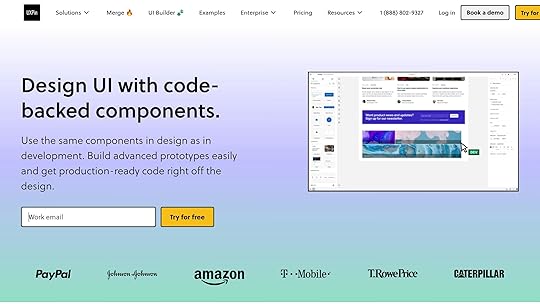
UXPin provides a practical way to implement design tokens in React projects. Here’s what it brings to the table:
Seamless integration with custom React component libraries.Support for popular UI frameworks like MUI and Tailwind UI.Live previews of design and token updates directly within components.Code-driven prototyping to ensure designs translate smoothly into production.Wrapping UpDesign tokens simplify React development by bridging the gap between design and code. They provide a structured way to maintain consistent design while speeding up development.
Key HighlightsHere’s a quick rundown of how design tokens can transform your workflow:
Centralized style management ensures consistent updates across projects. Shared design language improves collaboration between designers and developers.Single source of truth minimizes implementation mistakes.Faster iterations without sacrificing design quality.Some organizations using design tokens in React have seen efficiency gains, with certain teams cutting development time by as much as 50%. This approach not only keeps designs consistent but also accelerates project timelines.
For teams scaling their React applications, adopting design tokens is a smart move. They help maintain visual uniformity, lower technical debt, and boost productivity, ensuring a smoother transition from design to code.
Related Blog PostsComponent-Based Design: Complete Implementation GuideTesting Styled Components with React Testing LibraryThe post What Are Design Tokens in React? appeared first on Studio by UXPin.
March 11, 2025
How To Choose The Right AI Solutions For Your Finance Department
The financial landscape is rapidly evolving, driven by an explosion of data. Gartner predicts that by 2025, 75% of enterprise-generated data will be created and processed outside traditional data centers. Finance departments are struggling to keep pace, facing challenges like manual processes, forecasting inaccuracies, and increasing regulatory burdens.
Artificial intelligence (AI) offers robust solutions, moving beyond the hype to provide practical applications like automating repetitive tasks, improving predictive analytics, and enhancing fraud detection.
AI in finance refers to using intelligent systems to perform tasks that typically require human intelligence, such as learning, problem-solving, and decision-making. Choosing the right AI solutions requires a clear understanding of departmental needs, available technologies, and implementation strategies. This article will guide you through this process.
What Are The Key Needs Of Your Finance Department?Finance departments today face a multitude of challenges. Manual data entry, a seemingly simple task, is often a significant source of errors, leading to costly reconciliation issues. Forecasting inaccuracies can impact strategic decision-making and financial stability.
Furthermore, the ever-increasing complexity of regulatory compliance, including KYC/AML checks, puts immense pressure on finance teams. These inefficiencies have a significant financial impact. These pain points highlight the urgent need for more efficient solutions, and AI offers a powerful way to address them.
AI Applications in FinanceAI has a wide range of potential applications within finance. Automation is a prime example, with AI-powered solutions capable of streamlining accounts payable and receivable, automating invoice processing, and managing expense reports. These automated systems can significantly improve efficiency.
Beyond automation, AI excels at forecasting and predictive analytics. The amount of data AI can improve the accuracy of revenue forecasting, cash flow prediction, and risk assessment.
Another critical area where AI can make a difference is fraud detection. Financial fraud costs are constantly rising, but AI’s ability to identify suspicious transactions and detect anomalies offers a powerful defense.
AI algorithms can learn patterns of fraudulent behavior and flag potentially problematic activities in real time. In compliance, AI can assist with regulatory reporting and KYC/AML checks, ensuring financial institutions meet their obligations.
As regulations become more complex, AI’s ability to process and analyze large datasets becomes invaluable. Finally, AI-powered chatbots can enhance customer service by handling routine inquiries, freeing up human staff to focus on more complex tasks.
Prioritizing AI InitiativesGiven the numerous potential AI applications, prioritization is crucial. Finance departments should carefully evaluate their needs based on business impact and feasibility.
A helpful framework for evaluation could involve assessing the potential ROI of each AI solution, considering the ease of implementation, and evaluating the availability of necessary data. By prioritizing strategically, finance departments can maximize AI’s benefits and significantly improve efficiency and effectiveness.
Exploring Available AI TechnologiesSeveral key AI technologies are transforming the finance landscape. Machine learning (ML), a core branch of AI, enables systems to learn from data without explicit programming. Supervised learning, where the model learns from labeled data, is used in credit scoring and fraud detection.
Unsupervised learning, dealing with unlabeled data, helps market segmentation and anomaly detection. Reinforcement learning, where an agent learns through trial and error, can be applied to algorithmic trading. Standard ML algorithms in financial modeling include linear regression, decision trees, and support vector machines.
Natural Language Processing (NLP) empowers computers to understand and process human language. In finance, NLP analyzes unstructured data like financial news, contracts, and customer feedback for sentiment analysis, information extraction, and process automation.
For example, NLP can assess market sentiment from news articles or extract key information from legal contracts.
Robotic Process Automation (RPA) automates repetitive, rule-based tasks like data entry and invoice processing. RPA bots can integrate with AI solutions, acting as the “hands,” while AI provides the “brains.” A real-world example is RPA automating the reconciliation of bank statements, freeing up human staff for more strategic activities.
Deep learning, a subset of ML, utilizes artificial neural networks with multiple layers to analyze complex data. Its ability to discern intricate patterns makes it particularly useful in fraud detection and risk management, where it can identify subtle indicators of fraudulent activity or assess complex risks.
Finally, generative AI, a cutting-edge area, can create new content, including text, images, and even code. In finance, generative AI can be used for financial modeling, generating synthetic data for testing, report generation, and creating personalized financial content. This technology rapidly evolves and promises to revolutionize various aspects of the finance industry.
Evaluating And Selecting AI SolutionsSelecting the right AI solution is crucial. Key criteria include seamless integration with existing systems like ERP and CRM, ensuring smooth data flow. Scalability is essential to handle increasing data volumes and transactions as your business grows. Robust security measures are paramount to protect sensitive financial data.
Consider the total cost of ownership, encompassing implementation, maintenance, and training. A vendor’s reputation, experience, and support are vital for long-term success. Explainability, the ability to understand how the AI arrives at its conclusions, is critical, especially for regulatory compliance.
A Proof of Concept (POC) is highly recommended to test the solution’s effectiveness in a real-world environment. Finally, reviewing case studies of successful AI implementations in finance can provide valuable insights and quantifiable results.
AI, Bots, And A New Domain Of FinanceAI-powered bots transform finance, from customer service chatbots to personalized financial advisors and automated trading systems. Crypto trading bots are gaining popularity due to their ability to operate 24/7 in the volatile cryptocurrency market. These bots offer potential advantages like speed and efficiency but also carry risks due to market fluctuations and algorithmic errors.
Quantum AI, a hypothetical startup, exemplifies this trend. Their platform uses advanced algorithms to monitor market trends, analyze data, and automatically execute trades, providing 24/7 market monitoring and data-driven decision-making. The complexities of the crypto market, including its volatility and diverse influencing factors, make sophisticated AI a valuable tool.
Quantum AI’s approach utilizes deep learning and other advanced AI techniques. Backtesting and robust risk management are crucial for automated crypto trading, ensuring the algorithms perform as expected and potential losses are mitigated.
Implementation And Change ManagementImplementing AI solutions requires careful planning and execution. A phased approach is recommended to minimize disruption and allow for adjustments. Data preparation is critical; high-quality, clean, and properly formatted data is essential for successful AI implementation. Garbage in, garbage out applies strongly here.
Finance staff need adequate training and support to use and interpret AI outputs effectively. Understanding the AI’s reasoning and how to integrate its insights into existing workflows is key.
Finally, change management is crucial. Address potential resistance to change by clearly communicating the benefits of AI, involving employees in the process, and providing ongoing support. Fostering buy-in is essential for a smooth transition and maximizing the value of AI in your finance department.
ConclusionStrategically choosing and implementing AI solutions is paramount for modern finance departments. A well-defined strategy, aligned with clear business objectives, will ensure that AI investments deliver maximum value.
Finance leaders can improve efficiency, accuracy, and decision-making by carefully assessing needs, exploring available technologies, and prioritizing implementation.
The potential of AI to transform finance is immense, and forward-thinking organizations should begin exploring its possibilities today to gain a competitive edge and shape the future of their finance functions.
The post How To Choose The Right AI Solutions For Your Finance Department appeared first on Studio by UXPin.
UXpin's Blog
- UXpin's profile
- 68 followers



