Brian Meert's Blog, page 121
April 25, 2018
How to Develop an Effective Ad Retargeting Plan to Increase Conversions
 April 26, 2018
April 26, 2018Kim Hailey
How to Develop an Effective Ad Retargeting Plan to Increase Conversions. #digitaladvertising #facebookads
Click To Tweet

The internet is brimming with ad tech opportunities. It is like a warped, Salvador Dali-designed, spellbound fever dream where anything can happen. The Internet is becoming more of a digital domain of social life than a simple search tool it once was.
In many ways, the ascension of social media and its rapid takeover of the internet was a blessing. It opened a Pandora’s Box of opportunities. Just think about it—right now people spend one of every five minutes checking their social media accounts and scrolling down news feeds.
The rise of Facebook, and other social media networks, started a revolutionary type of advertising, social media advertising. Over the years, certain advertising techniques had been developed. Some of them came and went, but some had proven to be the real deal. The most effective of them is ad retargeting. Why? Because instead of shoving your products down customers’ throats by littering various ads all over the place, retargeting ads track and show customers products they are interested in.
5 Ways to Improve Your Retargeting Plan
There are three prime retargeting objectives:
Increase brand awareness through a multi-channel presence and personalized ad content.
Convert awareness into interest to gain sales and revenue.
Expand the market by combining awareness and sales conversion results.
However, it is not easy to reach these objectives. There are more bumps in the road than you think, and you need to be prepared for the coming challenges. Here are several ways you can develop an effective ad retargeting plan and boost conversion to the moon and beyond.

1. Segment the Audience
The first thing you need to do before starting an ad campaign is segment your audience. You say “Captain Obvious!” I say “Hell yeah! Double down!”
Facebook, like any other social network, gathers a lot of customer data. It records every customer’s action both in Facebook and outside of Facebook. You can then use Facebook’s data to segment your audience into subgroups, including demographics, customer interactions, likes and shares, and the following criteria below.
Referring sites from where the customer came from
Overall journey (customer experience) on site, including mouse cursor movement
Events (scrolls, clicks, highlights, media views, etc.)
Search queries
Time of session
Behavior on site:
Contextual and thematic preferences to certain topics and pages
Various interactions with the page’s content (downloads, etc.)
Transitions to other places through links and ads
Customer’s gear (browser, adblock, etc.)
Interaction with ad content
The benefit of segmentation is precision. You will create ads that will reflect customers’ preferences and satisfy their needs.
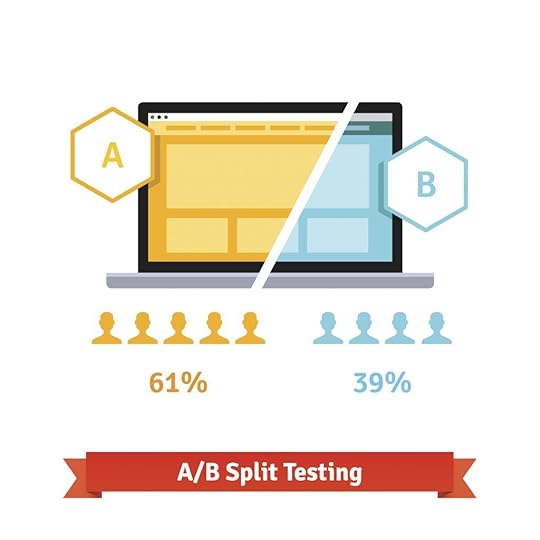
2. Determine the Most Effective Ads
With an audience studied and segmented, you can create ads. At first, the results will be middling, but that is all right. It is part of the plan. At the start of the campaign, you are interested not in instant conversions but in determining the most effective ads and messages for every audience segment. Different ads work well for different purposes. For example, right column ads can be very effective for building brand presence and increasing brand awareness while in-feed ads work well for increasing conversions. Once you determine which ads perform well, continue running those ads.
3. Don’t Be Overbearing
With a target audience locked, you need to gradually deliver the ad. The keyword is “gradually.” The exact frequency depends on the social network and the selected time, but it never goes beyond two or three cycles. Anything bigger than three cycles can be detrimental to the ad campaign.
If you’re overzealous about advertising your products or services, the potential or even already converted customer will be overwhelmed, annoyed, and subsequently resistant to your messages. They may suffer from a phenomenon called “banner blindness,” in which customers are resistant or blind to your ads because of the overabundance of advertisements all over the internet. If they are already interested in your product or service and they get the point of your message, you don’t need to oversell your product.
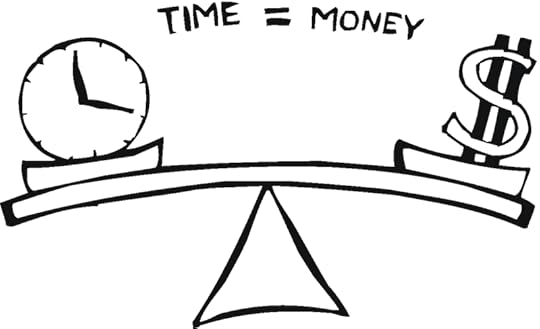
4. Schedule Ads to Publish at the Right Time
The secret of successful ad retargeting is the same as the secret of a good poem: it is all in the right timing. In order to do that, you need to analyze the peak activity of different segments of your target audience. Then you need to determine the most common hours when the target groups are online. Usually, most users are online in the morning, during lunch time, or late in the evening. Here is a breakdown of each platform and their peak times.
Facebook: peaks are in the morning and evening.
Twitter: peaks are late afternoon and the evening.
Pinterest: peaks are in the evening
Google+: peaks are in the morning.
Once you know when your audience is online, you can schedule your ads to deliver at the right time. However, there is a challenge—you are not the only one doing that. Consequently, there is big competition for customers’ attention.
5. Have Clear and Reasonable Messages
People don’t like ads. That is a fact, and you have to deal with it. Because of that, it is important to provide a valuable message in your ad. In order to hook the customer, the message must be deemed worthy at first sight. It must be as clear and as specific as possible with an effective call to action. If done right, a call to action can urge customers to take a desirable action.
These are the main ingredients that constitute a great retargeting plan. Although they cannot solve all of your daily chores in one decisive swipe, keeping them in mind can seriously improve the effectiveness of your campaign.
Kim Hailey is a freelance mobile app designer and UX consultant residing in New York. She works with individuals and private business owners, helping them find effective solutions that work for them. Apart from that, she blogs and teaches schoolchildren to code. Get in touch @KimGHailey.
The post How to Develop an Effective Ad Retargeting Plan to Increase Conversions appeared first on AdvertiseMint.
Snapchat Now Allows Users to Purchase Products Inside the App
 April 25, 2018
April 25, 2018Anna Hubbel
@Snapchat now allows users to purchase products inside the app. #ShoppableAR #SnapchatLenses
Click To Tweet Photo Courtesy of filecluster
Photo Courtesy of filecluster
The day Snapchat advertisers have been waiting for has finally arrived. The app now gives users the ability to purchase products without ever having to leave Snapchat.
According to CNBC, the new update is called Shoppable AR and allows advertisers to include a website with sponsored photo filters. The face or world lens displays a “Shop Now” button that users can select to view and purchase products, all within the comfort of the Snapchat app.
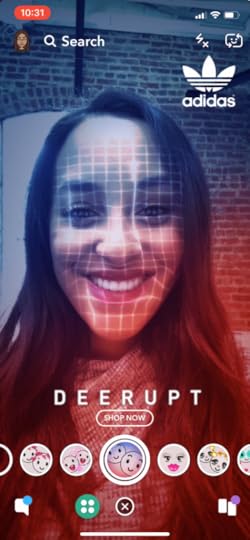 Photo Courtesy of CNBC
Photo Courtesy of CNBCCNBC also says the new feature gives users options to view longer promotional videos or install apps.
Of course, in light of this latest shopping feature comes the big question: how much does it cost? Well, for businesses or brands who already purchase ads through Snapchat, the feature is free for some existing ad products. For advertisers outside of that, according to CNBC, Shoppable AR is sold through a $100-a-day bidding process. To buy the lens with the option to target a specified audience, advertisers can pay a rate of no lower than $40,000 a day with a pre-established CPM. If an advertiser wants their lens to be the first one users see, they can pay extra.
Users will see the Shoppable AR feature debut with Clairol, Adidas, King, and STX Entertainment.
The “So What”
So why is the Shoppable AR feature so significant?
Snapchatters are a young-minded, spontaneous audience that is more likely to buy something if doing so doesn’t interrupt their fast-paced, social media activity. In other words, advertisers have a better chance of success by bringing the product to users rather than making users go to the product. Especially if the product comes in a fun, non-intrusive form, such as a Snapchat lens.
AR lenses are what make Snapchat so appealing to both advertisers and users alike. In addition to the “fun” factor, lenses offer a creative and unique way to advertise. That’s why Snapchat not long ago rolled out Lens Studio, a desktop AR tool that allows developers to create 3D World Lens objects.
The post Snapchat Now Allows Users to Purchase Products Inside the App appeared first on AdvertiseMint.
Facebook’s Q1 2018 Earnings Report Shows the Company is Still Going Strong
 April 25, 2018
April 25, 2018Anna Hubbel
 Photo courtesy of bostonmagazine.com
Photo courtesy of bostonmagazine.comAmidst the controversial dust that still has yet to completely settle from the Cambridge Analytica scandal, Facebook emerges yet once again with a positive quarterly report.
Facebook, Inc. today released its Q1 2018 Earnings Report, which indicated an adjusted Earnings Per Share (EPS) of $1.69. This time last year, the company reported an adjusted EPS of $1.04.
Even more surprising is that Facebook’s daily active users (DAUs) saw an increase of 13 percent year-over-year, with an average of 1.45 billion.
@Facebook's Q1 2018 Earnings Report shows a 13% year-over-year increase in daily active users. #FirstQuarter #FacebookUsers
Click To Tweet
“Despite facing important challenges, our community and business are off to a strong start in 2018,” said Facebook founder and CEO Mark Zuckerberg in the company press release. “We are taking a broader view of our responsibility and investing to make sure our services are used for good. But we also need to keep building new tools to help people connect, strengthen our communities, and bring the world closer together.”
Other highlights from the Q1 Earnings Report include:
$11.97 billion in revenue, compared to $8.03 billion last year
A 13% year-over-year increase in Monthly Active Users (MAU), at 2.20 billion
91% of advertising revenue represented by mobile advertising revenue
$2.81 billion in capital expenditures
$43.96 billion in cash and cash equivalents and marketable securities
A 48 percent year-over-year increase in headcount, at $27,742
Revenue this quarter is lower than revenue reported in the fourth quarter ending December 31, 2017, which totaled $12.97 billion. However, this minor drop is a common occurrence. Revenue reported this quarter is much higher compared to that reflected in the first quarter earnings report last year.
 Image Courtesy of SeekingAlpha
Image Courtesy of SeekingAlphaFacebook’s report also indicated that in April 2018, the company increased the amount authorized under its share repurchase program by an additional $9.0 billion. According to the report, the Facebook board of directors had previously authorized up to $6.0 billion in repurchases of the Class A common stock under the repurchase program.
Even as negative headlines circulate about Cambridge Analytica’s misuse of the Facebook platform, Facebook continues to perform well. The company began making changes to improve its privacy tools and overall transparency when it was discovered that the data firm had harvested personal information from over 85 million users to use in manipulated messages during the 2016 US Presidential Election.
“This earnings report shows that both users and advertisers are continuing to find value with Facebook and their platform of apps,” said Brian Meert, CEO of AdvertiseMint. “They are making changes that are addressing the recent privacy concerns and have doubled their headcount to ensure it happens.”
In the live webcast, Zuckerberg told reporters that the company is pleased so far with the effect its recent changes have had. He also said he believes the Facebook platform will continue to offer the unique ability to make meaningful connections.
The post Facebook’s Q1 2018 Earnings Report Shows the Company is Still Going Strong appeared first on AdvertiseMint.
Virtual Reality Will Change Today’s Advertising Industry
 April 25, 2018
April 25, 2018Alexandra Hayes
VR will change today's advertising industry. Here's how. #vr #advertising #technology
Click To Tweet Photo by Tim Savage
Photo by Tim Savage
A study revealed that more than 170 million people will use VR technology by the end of 2018, and that figure is about to get much higher in the next few years. In such circumstances, the question isn’t whether or not VR will change today’s advertising industry but rather how it is going to happen. In this post, I will show you how VR will impact modern advertising.
Why VR in Advertising?
Advertising has always been tech-driven. From simple newspaper to social media, entrepreneurs always used the latest technology to improve advertising and win over target consumers. VR is the next natural step in this process. There are three reasons to use VR in your advertising campaigns.
1. It Allows Full Immersion
VR creates a 360-environment that eliminates all distractions and forces consumers to focus on the content exclusively. No matter how you design content or which type of VR ambiance you create, it will completely occupy them. This also means advertisers get more brand awareness and more influence over consumers.
2. It Boosts Interaction
VR technology makes 3D simulations, so it’s up to the consumers to find their way through the content. Johnny Marchant, an IT specialist for Essay on Time, recently noted, “VR is a genuine booster of interaction and engagement because no one would stay in one place while checking out the 3D environment. Consumers are practically forced to be proactive and discover each segment of the content”.
3. It Promotes Social Integration
Although it raises concerns about alienation, VR will not completely isolate individual consumers. On the contrary, it will become a major segment of social media and enable digital friends to communicate through content much more actively. This is exactly why Facebook is investing in Oculus Rift technology —the company wants to create groundbreaking social media technology and take the content consumption to the next level.
You’ve probably figured out by now that VR has a huge potential in the advertising domain. But the question is how exactly does it influence advertising?
 The Oculus Rift presented at F8.
The Oculus Rift presented at F8. How VR Is Changing Advertising
As a concept, VR definitely raises eyebrows and inspires entrepreneurs to think about the ways to use new technology. But have you seen any real-life case studies or examples of VR advertising? Can you find your own way to use it for brand promotion? Although it’s a relatively new technology, it already has a number of practical purposes. I will explain the most common examples here.
Testing Products
VR makes it easy for consumers to test products or services before purchasing. It’s a big privilege because they can immediately learn about product advantages or shortcoming. Consequently, mistakes and post-purchase problems are reduced to the minimum.
For example, the automotive industry exploits this system to advertise the latest models. Using VR, Renault crafted the ultimate 360-degree test drive to present the new Koleos model. It gives people a realistic impression, so they can feel what it’s like to drive Renault Koleos.
At the same time, the travel industry is taking advantage of VR technology to promote attractive destinations all around the globe. The logic is simple but extremely efficient—allow consumers to get the first impression and choose a destination that suits their personal preferences.
Amadeus IT Group is also one of the pioneers of the VR booking and traveling. It doesn’t only enable customers to look for the best places to go, but it also allows them to search for flights, walk through a plane to select their seats, check out different rental cars, and pay for their entire trip, all without leaving virtual reality.
Retail stores can do the same thing for their customers. VR can help potential buyers try clothes and order products that suit them perfectly. No wrong numbers, no waiting in lines for the dressing room, everything is available instantly.
Providing Product Tutorials
Some products require more than a simple testing, especially in the IT industry. Things like mobile devices, software and apps, design tools, and similar inventions demand more knowledge, and it’s good to have enough material to learn from.
VR product tutorials fulfill this purpose. They allow consumers to see how something works before taking things into their own hands. It’s also a perfect chance for marketers to create interesting content and promote their brands online.
Enhancing Customer Relations
Customer relations has become one of the most important brand differentiators recently, which is where VR content can help as well. Namely, all companies are talking about their vision or values, but it’s much easier to prove it through realistic content.
Using VR technology, you can organize guided tours through the company, explain its origins, and tell people what makes you so good. This is a great way to boost consumer interest, show the human side of your business, and strengthen relations with your customers.

The Challenges of VR Advertising
VR technology opens up new perspectives on social media advertising, but it doesn’t come without its fair share of challenges. Here are the biggest issues that burden VR advertising.
It’s Hard to Predict the Reaction of Users
A study showed that 60 percent of consumers report they feel “virtual reality is only for gamers.” In such circumstances, it is hard to say how consumers will respond once VR technology is fully integrated into advertising.
It’s in the Early Stages of Development
Despite big expectations, VR is still in the early stages of development, although itt promises a lot. No one can tell for sure when VR will become a regular part of social media advertising.
User Adoption Is Slow
At the moment, VR requires a substantial amount of equipment, including headsets, microphones, and other gadgets. Today’s consumers are not willing to jump over so many obstacles to enjoy the VR experience, making adoption slower than expected. It will take cheaper and more practical equipment to convince the majority of consumers to embrace VR experiences on a daily basis.
Is VR the Future of Advertising?
VR is one of the latest social media advertising trends. It’s a game-changing technology that opens a variety of new opportunities for advertising your products or services online. In this post, I showed you VR’s changes to the advertising industry and some of its challenges. Will VR take advertising to a higher level? Will it help you grow your business anytime soon? Only time will tell.
Alexandra Hayes is a creative writer interested in digital marketing and PR. She enjoys visual arts and ashtanga yoga. Besides, Alexandra is a starting photographer. Meet her on Twitter and Facebook!
The post Virtual Reality Will Change Today’s Advertising Industry appeared first on AdvertiseMint.
April 24, 2018
How to Turn Off Face Recognition on Facebook

April 24, 2018
Anne Felicitas
How to turn off face recognition on Facebook. #socialmedia #tech #privacy
Click To Tweet
Facebook uses facial recognition technology to find people who are impersonating you, let you know when someone uploads a photo or video of you, and allow you to easily and quickly tag people in photos. With the recent Cambridge Analytica data breach, it’s understandable that you may feel uncomfortable with Facebook’s face recognition feature. Luckily, you can easily turn it on and off at any time. Here’s how.
Step 1: Click “Quick Help” then “Privacy Shortcuts”

Step 2: Click “See More Settings”

Step 3: Click “Face Recognition”
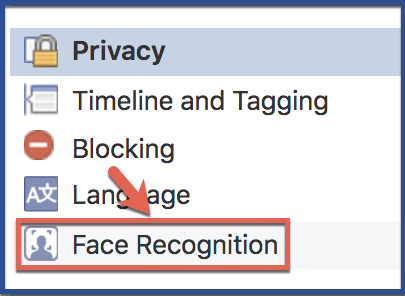
Step 4: Click “Edit”

Step 5: Click “No”
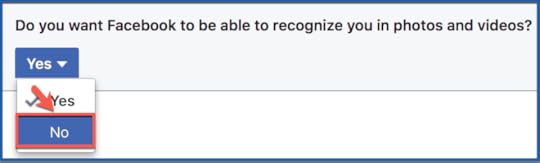
The post How to Turn Off Face Recognition on Facebook appeared first on AdvertiseMint.
April 22, 2018
7 Tips for Using Email Segmentation to Drive Conversions
 April 23, 2018
April 23, 2018Carylanne Crowne
7 Tips for Using Email Segmentation to Drive Conversions. #emailmarketing #marketing #business
Click To Tweet

If you’re reading this, you already know that email is one of the most important assets a brand or organization should have. What you might not be aware of is the necessity of segmenting the subscription list. In a nutshell, segmenting your email list allows you to send the right email to the right person at the right point in time to achieve the right purpose. You wouldn’t speak to a new subscriber the same way you would to a customer who’s been with you for five years, so why do that in your emails?
Despite its widespread usage and the dominant presence of social media, email still feels very personal to many customers, and it provides a unique opportunity to connect with customers who’ve explicitly stated their desire to receive messages. This is a privilege not to be taken lightly. You should provide your email subscribers with thoughtful and personalized correspondence. If a subscriber is receiving irrelevant or out-of-date emails, you’ll notice spam reports and “unsubscribe” rates go up. You’ll also see a noticeable drop in conversions as people become disinterested in opening and engaging with your emails. Segmentation is the cure to the mass email blast disease.
If you’re sold on segmenting your list (hint: you should be!), here are a few ways to make the most of it. Keep in mind that this list is not comprehensive: there are seemingly countless ways to use email list segmentation to your advantage. It depends on your organization’s objectives and performance.
1. Use Optimal Fields on Subscribe Forms
It is important to make the sign-up process as simple as possible for your email subscribers. There should be a field for the email itself and at least a first name. Segmentation can begin with the sign-up process if you choose to include a checkbox section along the lines of “What are you most interested in?” with samplings of your business’ products or offerings underneath. Then, the subscribers can be organized into segments based on their areas of interest.
The more fields you add to a sign-up form, the less people are willing to complete the form. This is where it is important to know the “meat” of your offerings and to know how to display them in as simplified a manner as possible to maximize segmentation while minimizing the work required by the subscriber. Creating segments that are based on self-reported interest is more likely to drive conversations as your subscribers receive information crafted specifically for them.
2. Segment Customers by Product Interaction
Some mail programs like MailChimp will track certain data for you when a customer is interacting with your digital property. Sending various emails out to customers based on the products or content they last viewed or they most often view with a list of other items or services they might be interested in is an excellent way to boost conversions. It exposes the customer to the content they want to see without seeking it out. This spark can be enough to jumpstart a conversion. For instance, Isotoner (a glove and slipper manufacturer) segmented their email list based on each customer’s product interests and experienced an extreme boost in their email marketing revenue.
Not only can you segment customers based on which products they view but also what each customer does with said product or content, whether or not they are a free or paying account holder, how often they engage with emails from your business, and how often they make purchases. Depending on your organization’s goals, any number of these segments can be used to create a powerful email campaign specific to each customer. If one customer always buys holiday-themed socks around December, this can be categorized, understood, and used to send them similar offers on pajamas or casual wear that could be purchased in addition to the socks prior to December.
3. Determine Customer Type and Frequency
Some subscribers have never bought from you and never will. No matter how many emails you send them, they may never decide to make a purchase. On the other hand, there are likely many subscribers on your mailing list who have made a range of purchases from the many to the few. These frequencies of purchase interaction are each their own segment.
If you have a customer who has made repeat purchases or downloads, tag them as such and make sure to send them crafted campaigns that are on the offer-heavy end of the spectrum, showing that you appreciate their engagement and loyalty while simultaneously encouraging them to continue. If a customer hasn’t purchased anything, tag them regardless and create a campaign with incentivized offers that might lead them to convert. Send them a significant discount on a first order. The goal here is to get the right message in front of the right eyes to spark the most likely purchase.

4. Discover Subscribers’ Origins and Deepen the Segments
How did the subscriber end up on your list? Did they watch one of your videos? Listen to a podcast? Read your blog or an article you contributed elsewhere? Knowing this information allows you to see what kind of content your audience prefers and engages with. Furthermore, it tells you which of your products or services would make sense to pitch to certain customers based on their media preferences.
Send out a one- or two-question survey that can break down segments further to recipients. It can be about email frequency preference, specific interest, or the content they would like to see from your business in the future. This allows you to know who to notify when releasing new products, services, or content, and it doesn’t require more than a couple of clicks from the recipient.
5. Use Demographic Data
Different genders shop differently. The same goes for people living in different regions, working in different industries, and having different online interests. Email marketing can take advantage of this variety. If your product or service is based on a certain locale, region, or seasonal activity, you can appeal to customers in a specific location. Similarly, a marketer and an accountant are going to have differing software needs, backgrounds, interests, and skill sets. A B2B firm should not treat the two roles as similar in its email outreach. On a personal level, one customer might be a sports enthusiast and another an avid gardener or hiker. This knowledge is rife with information on how to shape each customer’s emails and offerings.
Adding the dimension of purchase history to demographic information is another way to enrich data for driving conversion. Perhaps a young lady in Seattle is in the market for new rainboots. She has bought outerwear from a company every spring for the past two years. Around the anniversary of the third year of purchase, the company can send her (and any customer similar to her) a listing of newly stocked women’s footwear and a discount to incentivize conversion.
6. Make Your “Didn’t Opens” and Abandoned Carts Their Own Segment
Don’t overlook those subscribers who don’t open your messages the first time around. It might be easy to assume these people don’t want to engage with your brand; however, making them their own segment, changing the campaign subject and wording slightly, and resending the email a week later could create a significant bump in your overall open rate (and subsequently conversions). It should only take a few minutes of your time, and it can make a world of difference.
A similar concept applies to those who have added an item to a shopping cart and then left the transaction incomplete. This segment simply needs a reminder sent to them, a spark of interest, to drive them back and close the sale.

7. Consistently Measure, Revisit, and Adjust
Data is the lifeblood of every business. Pick an email program that has robust segmentation features, like AWeber, MailChimp, or Vero, and use the built-in features to determine open, click-through, and unsubscribe rates. Every email you send should be with a specific goal in mind—for example, to reach the most people who are historically most engaged with your goods or services—so make sure everything is tracked as closely as possible. Remember the saying “What gets measured gets managed.”
As with most things e-commerce or conversion-related, segmenting your subscription list is a continuous game of sending, checking, measuring, and adjusting. Chances are you’ll never create a perfect email campaign so make sure you are tweaking and experimenting with new lists along the way. Automate processes that have higher rates of success. There are always countless options when it comes to managing email lists so don’t become complacent when it comes time to revisit them.
It should be clear at this point: there is no one-size-fits-all approach to email marketing. Use segmentation to your strategic advantage by creating measurable goals and outcomes, toggling lists and segments, and consistently re-evaluating. Choosing the right email program for your organization is vital to ensure you can consistently alter your segments, experiment, and evaluate email marketing data.
Caryl Anne Crowne is a contributing writer and media relations specialist for Allegra Network. She has over seven years of marketing experience and enjoys designing print campaigns most of all; however, most of her work revolves around her email account.
The post 7 Tips for Using Email Segmentation to Drive Conversions appeared first on AdvertiseMint.
April 20, 2018
Advertisers Now Have Full Screen Support for All Instagram Story Ads
 April 21, 2018
April 21, 2018Anna Hubbel
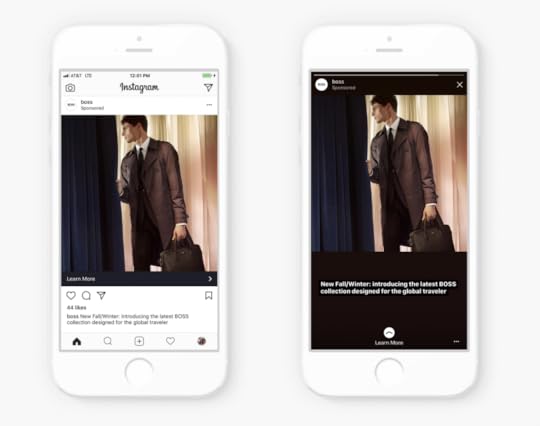
There’s no screen like a full screen when it comes to creative ads. In a business blog post, Instagram announced that all ads in Instagram Stories will now be automatically converted to full screen.
Making It Happen
So let’s say you have a photo or a video (under 15 seconds in duration). You have the media set to Instagram Feed aspect ratios (i.e., square or landscape). You also have the caption text to go with it. When you upload the media to Instagram, the platform will do three things to it:
Automatically generate a background gradient that works for the full-screen experience
Take the caption text and place it in Stories text font directly below your media
Give your ad a swipe up capability that links users to your specified destination (e.g., website or app)
And that’s all it takes to seamlessly transform your creative into a stunning, full-screen Stories ad.
There are a couple of factors worth noting with this latest update. One, if your creative is taller than square, the caption text will not display as it would if it were. In fact, it won’t show up at all. Of course, in its post, Instagram notes that this is the case “at this time,” so that may change sometime in the future. However, for now, if you want the full-screen experience complete with text captions, make sure to format your ads so that they’re no taller than a square.
Two, keep in mind that the Instagram post specifically reads, “text from the Instagram Feed or Facebook Feed unit will be added in Stories text font below the photo or video.” This means the transformation applies to Facebook ads as well. Stories that appear in users’ Facebook Feeds will also receive this full-screen support.
In case you’re still wondering why this update is significant, it’s worth emphasizing Instagram Stories’ popularity. The platform has over 300 million daily active users. Your Stories ads in full screen allow your message to be clearer and more apparent in users’ screens.
If you’re struggling to make the Stories platform work for your ad campaign, make a checklist of the six best creative practices for Instagram Stories ads.
The post Advertisers Now Have Full Screen Support for All Instagram Story Ads appeared first on AdvertiseMint.
US Marketers Leaving TV for Digital, OTT
 April 20, 2018
April 20, 2018Sean Ross
US marketers leaving TV for Digital, OOT. #digitaladvertising #tvadvertising #ott
Click To Tweet

Traditional TV viewership in the United States continues to decline steadily, owing in large part to the rise of direct competitors such as over-the-top (OTT) programming. Ad departments noticed: researchers from Emarketer expect domestic TV ad spends to drop to 31.6 percent of all ad revenue in 2018. This is down from nearly 34 percent in 2017.
TV ad spending grew in the United States between 2014 and 2016, but consumers have more options today.
OTT platforms “compete directly with pay TV by offering bundles of live channels at attractive price points,” explains Emarketer analyst Paul Verna. “Consumers who want to cut or shave the chord now have a wealth of options that didn’t exist a couple of years ago.”
Examples of OTT platforms include Hulu, Netflix, Roku, HBO Now, and YouTube.
Per Emarketer research, traditional TV audiences should decline to less than 296 million by 2019, or nearly 3 million viewers fewer than 2015. OTT viewership is expected to rise by nearly 23 million over the same timeframe.
It appears advertisers followed suit. Large departures from pay-TV subscribers to digital media translates to more ad dollars for big-names like Roku, whose 2018 ad revenues should increase 93.0 percent over 2017 figures. Emarketer expects total US digital ad spend to jump 18.7 percent year-over-year.
TV audiences (and advertising) should tick back up in 2020, researchers say, in response to blockbuster marathons such as the Summer Olympics and presidential election cycle. However, Emarketer believes TV ad spending will decline rapidly thereafter to less than one-quarter of all domestic ad spending in 2022.
Many OTT platforms are subscription-based, which means marketers cannot always shift marketing dollars from TV programs directly to other live-channel outlets. Large digital media sources like YouTube and Facebook could be the beneficiaries of big brands looking for large audiences.
Sean Ross is the founder and CEO of Free Lances, Ltd. and the director for 1031x.com. Previously, he was the former editor in chief for Financial Poise, an authority blog and website dedicated towards private business owners, legal advisors, and investors.
The post US Marketers Leaving TV for Digital, OTT appeared first on AdvertiseMint.
April 18, 2018
More People Use Facebook, But It’s Losing Younger Users
 April 19, 2018
April 19, 2018Anne Hubbel
More people use Facebook, but it's losing younger users. @emarketer #socialmedia #facts
Click To Tweet

As the numbers continue to rack up, it’s impossible to believe that Facebook could ever stop being the most widely used platform. However, Emarketer’s latest social forecast shows that, while overall user count is high, Facebook is losing younger users.
Although 60.6 percent of US Internet users are on Facebook, Emarketer predicts the platform’s share will drop to 60.2 percent by 2022. Why? Because teen users are gradually switching to Snapchat as their preferred platform. In fact, Emarketer says the drop in Facebook users under the age of 25 will range between 5.6 percent and 9.3 percent in 2018. That’s 2.1 million users leaving the platform.
Snapchat, on the other hand, isn’t looking too shabby in regards to its user base. Emarketer says 68 percent of Internet users in the 12 to 17 age range will use Snapchat by the end of 2018. That percentage is much higher than Facebook’s (47.2 percent) and Instagram’s (43.6 percent) for this particular age group.
That’s not to say Facebook is performing poorly by any means. The social network is still expected to rise 0.9 percent to 169.5 million users in 2018. This rise, however, will come from older demographics.
Let’s not forget about Instagram. Where Facebook falls short in teen usage, Instagram picks up the slack, as will be evident by an increase of 13.1 percent to 104.7 million users. Emarketer says adults in the 35 and older age range are the primary reason for this growth, as this demographic tries to connect with younger family members who are on Instagram more than Facebook.

Change Is in the Air
As expected, users will use social networks more and more this year. Emarketer says about 200 million users in the US will use a social network monthly—that’s a rise of 2.6 percent over 2017 and a 60.5 percent chunk of the US population.
In addition to the increase of social networking use, as well as the aforementioned demographic shifts between platforms, there will also be shifts in devices. As previous research has shown, more and more users are accessing the Internet and social platforms from their mobile devices. In fact, 93.4 percent of US users access the Internet from their smartphones.
Since more users are on their mobile devices than ever before, Snapchat and Instagram are likely seeing better growth in younger users for this very reason. These two platforms are very mobile-friendly and visual, two elements that younger demographics enjoy. And the more younger users turn to these platforms, the more older demographics will also turn to them as a means of staying connected with family.
Again, that’s not to say we’re going to see the downfall of Facebook. The mega platform has simply hit a small bump in the road. As we continue to see year after year, month after month, week after week, Facebook is constantly evolving. Even amidst heated discussion over the misuse of the platform during the 2016 US Presidential Election, Facebook will keep fighting the good fight. And it likely means change (for the better) is in the air.
The post More People Use Facebook, But It’s Losing Younger Users appeared first on AdvertiseMint.
Facebook Pays People to Report Data Abuse in Bounty Program
 April 18, 2018
April 18, 2018Anna Hubbel
 Facebook COO, Sheryl Sandberg, photo courtesy of Facebook Newsroom.
Facebook COO, Sheryl Sandberg, photo courtesy of Facebook Newsroom. Facebook realized that preventing data abuse is too big a task to conquer alone, even for a massive social network with some of the world’s most brilliant minds working behind it.
As part of Facebook’s response to the Cambridge Analytica scandal, the company recently launched the Data Abuse Bounty, a program that rewards users who report misuse of data. Facebook created this program to uncover misuse by app developers.
Facebook’s Head of Product Security Collin Greene announced the program in a post. Greene says Facebook had been working on the program “as part of [their] efforts to more quickly uncover potential abuse of people’s information.”
The Data Abuse Bounty program was inspired by Facebook’s bug bounty program, which rewards users who bring potential security issues to the company’s attention.
Greene explains that the program only rewards individuals with reports containing undeniable proof that an app is illegally collecting users’ data to hand off to another party for scams or manipulative political messages. The monetary reward does not have a maximum limit, but Greene says Facebook has given out as much as $40,000 to individuals with significantly impactful reports made through the bug bounty program.
“We’ll review all legitimate reports and respond as quickly as possible when we identify a credible threat to people’s information,” Greene said in the post. “If we confirm data abuse, we will shut down the offending app and take legal action against the company selling or buying the data, if necessary. We’ll pay the person who reported the issue, and we’ll also alert those we believe to be affected.”
Greene says the program is a work in progress, which means it may change based on user feedback.
Is It Enough?
The Data Abuse Bounty program is only one of many steps Facebook has recently taken to recover from the bad press stemming from the misuse of its platform during the 2016 US presidential election. At the end of March, the network made Privacy Shortcuts to make it easier for users to find their privacy settings. Throughout the month of April alone, the network established increased restrictions for apps, gave users clear app controls, and increased ad and page transparency. Additionally, the company is improving its review of ads, photos, and videos to crackdown on fake news.
But is it enough? Maybe yes and no.
As commendable as Facebook’s efforts may be, it’s impossible to eliminate data misuse altogether. There is always going to be a brilliant individual who knows how to deceive the system.
That being said, users should find comfort in Facebook’s attempts to improve the security of its platform. The bad press has undeniably been a major wakeup call for the network, meaning increased diligence and an overall safer social media experience can be expected going forward.
The post Facebook Pays People to Report Data Abuse in Bounty Program appeared first on AdvertiseMint.



