
April 24, 2018
Anne Felicitas
How to turn off face recognition on Facebook. #socialmedia #tech #privacy
Click To Tweet
Facebook uses facial recognition technology to find people who are impersonating you, let you know when someone uploads a photo or video of you, and allow you to easily and quickly tag people in photos. With the recent Cambridge Analytica data breach, it’s understandable that you may feel uncomfortable with Facebook’s face recognition feature. Luckily, you can easily turn it on and off at any time. Here’s how.
Step 1: Click “Quick Help” then “Privacy Shortcuts”

Step 2: Click “See More Settings”

Step 3: Click “Face Recognition”
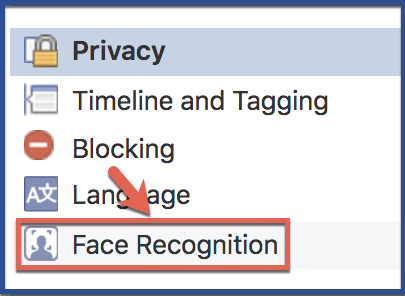
Step 4: Click “Edit”

Step 5: Click “No”
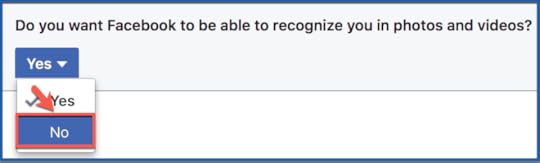
The post How to Turn Off Face Recognition on Facebook appeared first on AdvertiseMint.
Published on April 24, 2018 00:00
