Brian Meert's Blog, page 124
March 29, 2018
Twitter Joins Google and Facebook in Banning Cryptocurrency Ads
 March 29, 2018
March 29, 2018Anne Felicitas
#Twitter joins #Google and #Facebook in banning cryptocurrency ads. #bitcoin #bitcoinban
Click To Tweet

Following the footsteps of two internet giants, Facebook and Google, Twitter bans cryptocurrency ads from its platform.
“We are committed to ensuring the safety of the Twitter community. As such, we have added a new policy for Twitter Ads relating to cryptocurrency. Under this new policy, the advertisement of Initial Coin Offerings (ICOs) and token sales will be prohibited globally,” said Twitter in an article from The Verge.
Much like Facebook and Google, Twitter bans cryptocurrency to reduce ad fraud from its platform. The company has already begun ridding its platform of fraud, deleting suspicious accounts that solicit cryptocurrency exchanges and that impersonate public figures such as Elon Musk, John McAfee, and Vitalik Buterin.
Facebook was the first to ban cryptocurrency ads, making the announcement late January of this year. The company came to this decision to protect Facebook users from scams and misleading or deceptive ads. Google was the second to ban cryptocurrency, making the announcement this month.
Cryptocurrency bans come during a time of heightened interest in cryptocurrency, especially in bitcoin. However, with heightened interest also comes bad actors. For Twitter, as well as Facebook and Google, banning cryptocurrency ads altogether is the solution.
The post Twitter Joins Google and Facebook in Banning Cryptocurrency Ads appeared first on AdvertiseMint.
March 28, 2018
Facebook Rolls Out 3 Ad Features That Drive In-Store Sales
 March 28, 2018
March 28, 2018Anna Hubbel
Facebook rolls out 3 ad features that drive in-store sales. #facebookads #digitaladvertising #facebook
Click To Tweet

Clicking that “Buy Now” or “Confirm Purchase” button on our phones gives us a little rush of excitement. It’s true. Then we wait eagerly for our package to arrive and feel that same rush of excitement when we see it at our doorstep or in our mailbox.
As great as the online shopping experience is, however, the in-store shopping experience can offer just as much a thrill. Especially if the experience creates somewhat of a journey that extends from mobile and leads you to the brick-and-mortar store.
To aide retail advertisers in creating that mobile-to-location, path-to-purchase experience, Facebook recently introduced three new solutions: store sales optimization, personalized product catalog in Canvas ads, and categories for Dynamic Product Ads.
1. Store Sales Optimization
One of the challenges you may face as a retail advertiser is reaching not only new customers but also customers most likely to buy products at your brick-and-mortar store. With advanced machine learning capabilities, the store sales optimization solution gives you the ability to reach customers who have the highest likelihood of making in-store purchases. In addition, this solution helps you reach customers who have never been to your store before but are still potential in-store buyers.
To protect users’ privacy, Facebook says customers have the option to opt out of ads that have been created using information you’ve gathered about them offline. It works similarly to how users can opt out of ads that were created using information gathered online.
Michael Kors tested the store sales optimization solution in an Instagram brand video campaign. As a result, the retailer saw an 11 percent incremental lift in sales made in-store.
 Photo Courtesy of Facebook Business
Photo Courtesy of Facebook Business2. Personalized Product Catalog in Canvas Ads
Using Canvas ads to create online catalogs simulates an exciting and immersive mobile browsing experience. Now it’s going to be even more exciting for shoppers because you can now create personalized product catalogs in Canvas ads. In other words, the catalog will be curated for each individual user based on their specific interests. The advertised products are only those that are relevant to the user, making the already captivating experience feel more special.
Facebook explains that the same product recommendations engine used for Dynamic Ads generates the personalized tabs for this new catalog experience. When users are scrolling through their News Feeds, Facebook will use the information it has gathered to generate the images from the catalog that are relevant to each individual user to display. Then, when the user clicks on the ad, the catalog opens up into a fullscreen Canvas experience containing the products most relevant to that user.
There’s nothing quite like viewing a personalized product online and then finding it right in front of you at the store. Sephora tested out a holiday campaign using the personalized product catalog in Canvas ads. When members of Sephora’s audience saw the ad in their feeds, they saw beauty product images relevant to them. Then when they clicked on the ad, the Canvas catalog opened in full screen, displaying only beauty products they’d most likely be interested in. At the end of the campaign’s cycle, Sephora saw a 32 percent higher return on ad spend.
3. Categories for Dynamic Product Ads
Similar to how trip consideration helps you market to potential travelers earlier in their planning process, categories for dynamic ads allow you to reach customers earlier in their shopping journey. Let’s say, for instance, you’re a clothing retailer and a user’s online activity indicates an interest in buying shoes, but there is no definite decision as to exactly what kind of shoes as of yet. Categories for Dynamic Ads allow you to deliver ads that display images of shoes you offer in-store to that user.
“By promoting product categories, we were able to introduce categories of relevant products to shoppers even if they haven’t browsed for specific products yet, building excitement for the wide range of styles we offer,” Aubrie Richey, Senior Director of Paid Social Media for TechStyle Fashion Group, who used this solution, said in a Facebook post. “Categories for Dynamic Ads has allowed us to both further tailor our retargeting campaigns, as well as expand our prospecting strategy, ultimately resulting in more efficient new customer acquisition, noting CPA decreases ranging from 24 to 58 percent across our brand portfolio.”
These mobile-friendly solutions allow you to take the joy of online shopping, combine it with the in-store thrill, and ultimately create a journey that your customers will enjoy in the best of both worlds.
The post Facebook Rolls Out 3 Ad Features That Drive In-Store Sales appeared first on AdvertiseMint.
March 27, 2018
Facebook Is Not Allowing New Chatbots in Its Platform
 March 27, 2018
March 27, 2018Anne Felicitas
#Facebook is not allowing new #chatbots into its platform. #facebookdatabreach #cambridgeanalytica #facebookdevelopers #news
Click To Tweet Facebook CEO Mark Zuckerberg speaks with Laurie Segall in a CNN interview.
Facebook CEO Mark Zuckerberg speaks with Laurie Segall in a CNN interview.
The Cambridge Analytica data breach scandal plaguing Facebook these past two weeks has sent the worried public in a panicked frenzy. Stocks dropped, investors sued, some users abandoned the network, and the FTC started an investigation. Public opinion is quickly plummeting. “You’re still not realizing how much credibility you’ve lost. Literally no one will ever trust you again,” said one angry Facebook user in response to Mark Zuckerberg’s apology for the data breach.
In his road to redemption, Zuckerberg has taken steps to restore faith in his company. The CEO answered hard questions in an interview with CNN, welcomed regulation, and, recently, stopped new chatbots from using the Facebook platform.
“We are currently pausing app review,” Facebook announced. “There will be no new bots/experiences added to the platform while we review our policies and make necessary adjustments.”
This temporary change will affect app developers and chatbot developers, including bot-building service Chatfuel, which announced in a private email that it will not reconnect chatbots to Facebook pages while Facebook pauses app review.
Changes to Facebook’s platform also includes investigating apps with large access to data before the 2014 data access restriction, audits of apps with suspicious activity, and heightened terms for business-to-business applications.
When another data breach occurs, Facebook will be more transparent by alerting affected individuals of any misuse of information. It will also expand its bug bounty program that encourages users to report suspicious apps and roll out a News Feed tool that allows users to easily revoke apps’ access to their data.
To continue restoring public faith in his company, Zuckerberg will take a step further from the recent platform changes by testifying before Congress.
The post Facebook Is Not Allowing New Chatbots in Its Platform appeared first on AdvertiseMint.
Five AdWords Mistakes That Will Cost Your Business
 March 27, 2018
March 27, 2018Seth Worby
Don't make these 5 AdWords mistakes. #google #advertising #googleadwords
Click To Tweet

Digital marketers rely on Google AdWords to attract users, build traffic, and generate leads, yet many fall short on achieving success. Errors often occur because marketers simply don’t understand the technology, or they are trying to bite off more than they can chew. Whatever the cause, mistakes on your AdWords’ campaign can cost you in both the short and long term. Here are five common errors you should avoid when managing your campaign.
1. Ignoring Regional Trends
Many AdWords campaigns have a national reach, yet campaigns targeting the entire country are often too broad to succeed. Although it may make sense to target a large audience for the launch of your campaign, it’s imperative to make adjustments as the campaign progresses and data becomes available.
Once an AdWords campaign launches, you will begin to see geographic patterns: some cities and states will deliver higher performance than others. And since large city audiences tend to devour marketing budgets, it’s worth evaluating whether those audiences are paying off. Take stock of regional user data periodically to ensure you aren’t wasting resources on unproductive audiences, and make sure you’re focusing on the right targets, like commuters who browse and shop on mobile devices as they travel to and from work.
2. Duplicating Keywords
You should consistently monitor query reports to ensure your keywords aren’t irrelevant and redundant. When you duplicate keywords, users won’t get to where you ultimately want them to go. Plus, the cost per click increases when you use the same keyword for multiple purposes. Consequently, users will likely negatively impact your quality score, Google’s rating of the quality of your pay-per-click campaign.
You can find duplicate keywords by using the Editor Feature in the “Tools” section.

3. Fearing the Experiment
Though it can be tough to decipher, AdWords’ Experiments and Drafts feature, which allows you to propose and test changes to your Search and Display Network campaigns, can facilitate controlled tests, giving you control over bidding mechanisms to landing pages.
The Experiments and Drafts feature is valuable because it delivers a risk-free way to test keywords before publishing them in an ad. Users are less likely to waste time and money when they’re certain which keywords will be successful.
To create an experiment or draft, choose the campaign you wish to test, then hit “drafts.” From there, it’s easy to create a non-running version of the campaign, adjust the components you wish to test, and launch it for a certain amount of time.

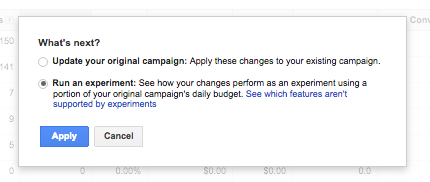
4. Failure to Sculpt
Keyword sculpting ensures exact phrases and broad match keywords aren’t competing against each other. It also gives you complete control over which advertisements are displayed for each keyword, allowing you to more successfully funnel search queries.
In the end, keyword sculpting will likely increase website traffic, improve your quality Score, and lower the average cost per click. More effective keyword usage is likely to contribute to a higher conversion rate, too.
Broad match types mean Google must choose the keyword any given search term is matched to, and often, you end up seeing one search term match to multiple Ad Groups. To figure out whether this is happening to you, export your search terms and create a quick pivot table to analyze search terms alongside the number of Ad Groups they appear in. In the end, you want top-performing keywords to focus on intentionally selected Ad Groups.
5. Failure to Include Ad Extensions
Similar to the concept of the “snippet,” AdWords ad extensions give customers more reasons to click. Ad extensions, which, in search engines, reveal additional business information alongside the ad, can come in many forms, from location, phone, and site link extensions to links to consumer reviews. Without optimized ad extensions, any AdWords campaign will likely deliver less-than-optimal results.
Google made it easier than ever before to write convincing, relevant ad copy and adjust your settings to yield ideal ROI. Use the Ad Extensions tab to add additional pieces of information, or hyperlinks, to your existing ad. If you’re unsure how to manage your advertising content, consider seeking support from a professional. Often, investing in advertising support can save you money in the long term.
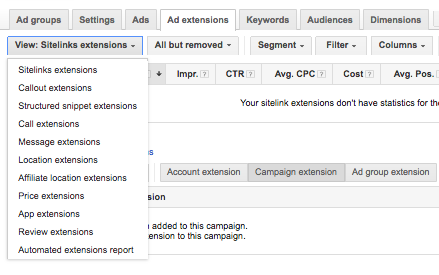
The bottom line: Google’s AdWords PPC initiatives can draw valuable traffic to your site for years to come but only if you set it up properly. A successful campaign requires regular maintenance to ensure you’re receiving the clicks you want, and since more clicks equate to more visitors, leads, and customers, there’s no reason not to optimize your AdWords efforts today, minimizing potentially costly errors that could compromise your business.
Seth Worby is the founder and CEO of Champ Internet Solutions.
The post Five AdWords Mistakes That Will Cost Your Business appeared first on AdvertiseMint.
March 25, 2018
Google AdWords Bans Cryptocurrency Ads
 March 28, 2018
March 28, 2018Anna Hubbel
 Photo courtesy of Recode.com
Photo courtesy of Recode.comThis summer, Google AdWords says it’s going to update its financial services policy to no longer allow cryptocurrency ads. The update will also ban ads for binary options and similar products, Contracts for Difference, rolling spot forex, and financial spread betting.
Cryptocurrency is a digital currency protected in transactions by cryptography, the most popular of which is bitcoin. As more and more transactions occur online, cryptocurrency has been the focus of discussions about what the future of currency will look like.
In light of those discussions, Google ads have been used to promote the use of cryptocurrency. This update, however, come June 2018, will restrict the distribution of such ads.
The ban accompanies many other actions taken by Google over the years for the purpose of cracking down on ad fraud, malware, and content scammers. According to a blog post by Scott Spencer, Google’s director of sustainable ads, Google removed 100 “bad ads” per second, 3.2 billion ads total in 2017 alone.
“This means we’re able to block the majority of bad ad experiences, like malvertising and phishing scams, before the scams impact people,” said Spencer.
In addition, 79 million ads trying to direct people to malware-laden sites, 400,000 of those sites were removed, 66 million “trick-to-click” ads were taken down, and 48 million prompting the installation of unwanted software were deleted.
To further crack down on the misuse of its network, Google took action against the source of these unwanted ads. Specifically, 320,000 violating publishers were removed in 2017, and 90,000 websites and 700,000 mobile apps were blacklisted. In addition, Google ads were removed from 8,700 pages in violation of Google’s policies.
In his post, Spencer acknowledges that revenue generated through Google ads is a respectable way to make money as a publisher. “We paid $12.6 billion to publishing partners in our ad network last year,” said Spencer. “But in order to make money from Google ads, you have to play by rules— that means respecting the user experience more than the ads.”
Both the trend of “fake news” and the spike in popularity around online news in general in recent years has scammers taking advantage, says Spencer. For instance, a Google ad may contain a headline that reads “Kim Kardashian to run for President of the United States” just to get people to click on it. However, instead of finding a news story about Kim Kardashian’s presidency speech, people find themselves on a website that sells weight loss pills.
“In 2017, we found that a small number of publishers were responsible for the majority of these violations,” said Spencer. “Of the 11,000 websites we reviewed for potentially violating the misrepresentative content policy, we blocked over 650 of those sites and terminated 90 publishers from our network.”
Google is not alone in its cryptocurrency ban. In January 2018, Facebook introduced a new policy that bans cryptocurrency ads. And earlier this week, a Recode post said Twitter is soon to follow suit, though it hasn’t been publicly announced yet.
Google’s updated policy will apply to all accounts globally.
The post Google AdWords Bans Cryptocurrency Ads appeared first on AdvertiseMint.
March 23, 2018
Want to Increase Your Facebook CTR? Mention a Kardashian
 March 22, 2018
March 22, 2018Anna Hubbel
Mentioning a #Kardashian in your posts, especially #kimkardashian & #kyliejenner inceases your CTR. #socialmedia
Click To Tweet

There’s no escaping the Kardashian name. You either can’t stand it or can’t get enough of it. In either case, the name is a dominant presence across magazine covers, news headlines, and social media. The world is always keeping up with the Kardashians in one way or another. We especially see them in our Facebook, Instagram, Twitter, and Snapchat Discover.
How does the Kardashian name impact the click-through-rate (CTR) of Facebook posts? To answer this question, Keywee gathered data from more than 500 publishers worldwide, examining Facebook posts from 2017 that incorporated at least one name from the Kardashian family. As a refresher, Kardashian family members include:
Kim Kardashian
Khloe Kardashian
Kourtney Kardashian
Rob Kardashian
Kris Jenner
Caitlyn Jenner
Kylie Jenner
Kendall Jenner
Looking at posts mentioning one of the Kardashians, either in the headline or in the text, Keywee (unsurprisingly) discovered high performance for reach and engagement.
Posts, Impressions, and Clicks
The total number of Kardashian-reference posts in 2017, according to Keywee, only made up 0.42 percent of all posts (which simply means not many publishers were mentioning Kardashians). However, one percent of all impressions (the number of times the post was displayed in feeds) and two percent of all clicks came from these posts. In other words, Kardashian-reference posts reached more users and generated more clicks on the post (engagement). When users see the word “Kardashian,” they click.
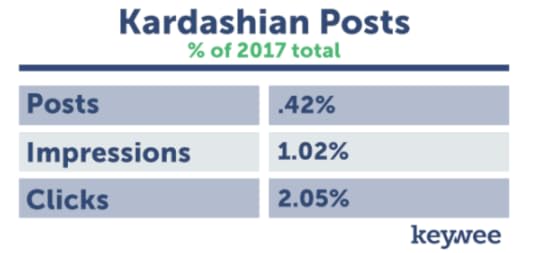 Image Courtesy of Keywee
Image Courtesy of KeyweeKardashian CTR
Keywee’s data also found that Kardashian posts generated double the CTR of the overall average CTR in 2017. For publishers, that means half the cost per click (CPC). But want to hear something interesting? The results are different for each individual Kardashian. Yes, some Kardashian family members are more popular than others. To determine the popularity scale, Keywee first analyzed the number of articles and posts per Kardashian.
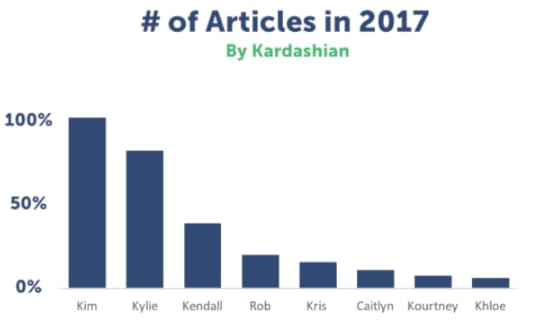 Image Courtesy of Keywee
Image Courtesy of KeyweeKim and Kylie Kardashian, surprising to no one, were notably more popular than the others, although Kendall is not drastically far behind. Some posts went big by mentioning both Kim and Kylie.
 Image Courtesy of Keywee
Image Courtesy of KeyweeIt’s also worth noting that Kim, Kylie, and Kendall have the most active social media accounts in the family. Keywee says they have the highest post reach in the family as well. Out of all the posts, the one that mentioned Kylie had the highest CTR.
 Image Courtesy of Keywee
Image Courtesy of KeyweeHowever, having high CTRs does not make her posts the most reliable if the CTR range is large, like Kylie’s. In contrast, Kim’s CTR range is smaller, making her posts more reliable for CTR. Kourtney too, although having fewer post mentions overall, is considered more reliable because her median CTR was the highest at 17.1 percent.
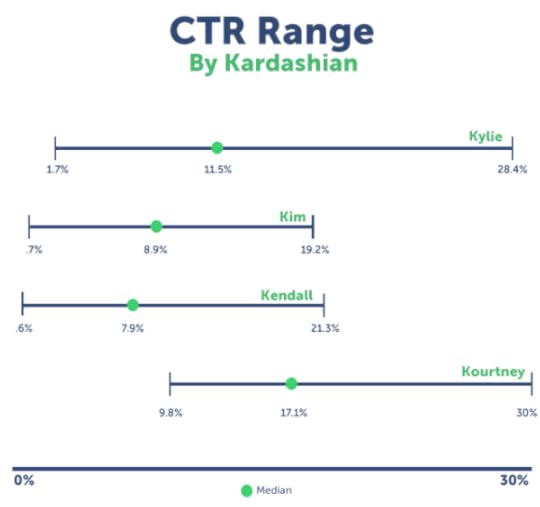 Image Courtesy of Keywee
Image Courtesy of KeyweeIf you’re a publisher that generates content where the name Kardashian is relevant to your audience, then super! These findings give you an idea of what your audience may want.
However, if Kardashian isn’t relevant to your business or brand, don’t try to squeeze it into your strategy: you can’t force something to relevance only because it’s relevant for another publisher’s campaign. But if you can find creative ways to incorporate the Kardashian name into your posts, don’t be afraid to do so. As this study showed, almost everyone on Facebook wants to keep up with the Kardashians.
The post Want to Increase Your Facebook CTR? Mention a Kardashian appeared first on AdvertiseMint.
March 22, 2018
How to Use the Exclusion Marketing Method to Improve Facebook Ad ROI
 March 22, 2018
March 22, 2018Ben Heath
To avoid wasting money on customers who already converted, use the exclusion marketing method. #facebookads #facebookadverising
Click To Tweet

You likely know that you can use several different objectives for your Facebook ad campaigns. By selecting a campaign objective, you’re telling Facebook what you want from that campaign. This is very important because Facebook will optimize your ad campaign for that objective. For example, if you choose the traffic objective, Facebook will try to generate as many link clicks as possible for you by automatically finding people within your audience who are most likely to click on your ad.
Facebook’s targeting feature mentioned above is a fantastic feature. It makes all of your ad campaigns a lot more effective, and it significantly reduces the cost of Facebook advertising. But it does create one big problem: you will eventually target customers who already converted. This post will show you how the exclusion marketing method solves that problem.
The Exclusion Marketing Method
To explain how the exclusion marketing method works, I’ll use a Facebook campaign with the traffic objective as an example.
When you create a traffic campaign, Facebook will serve your ad to people who are most likely to click on it. Facebook determines whether or not someone is likely to click on your ad by seeing if they previously clicked on it. People who already clicked on your ad are obviously interested in what you’re advertising, and they are highly likely to click on your ad again. Facebook’s targeting algorithms factor this in, and it will show your ad to people who clicked on it in the last few days.
Overall, Facebook’s method of serving ads to those who are likely to convert is effective because not everyone will convert into a lead or sale the first time they click on your ad and visit your website. After that first click, a lot of people will take some time to think about what you’re offering, or they may not convert for a whole host of other reasons. You don’t want to miss out on easy leads and sales so continuing to advertise to these people is important.
Hopefully some of the people who clicked on your Facebook ads converted into a lead or sale. However, continuing to advertise to those people is a waste of money. You need to distinguish between those who clicked and converted and those who clicked and did not convert. Once you do that, you can exclude people who already converted from your Facebook ad campaigns. I use the exclusion marketing method to do this, and it’s a simple three-step process.
Step 1: Install the Facebook Pixel
If you already installed the Facebook Pixel on your website, then you can go ahead and skip to step two. Otherwise, install the Facebook Pixel on your website to identify the people who already converted. To install the Facebook Pixel, you need to go to the Pixels tab in your Facebook ad account.
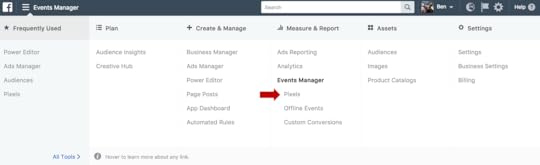
Then you need to click the “set up” button that will open a window that looks like this:
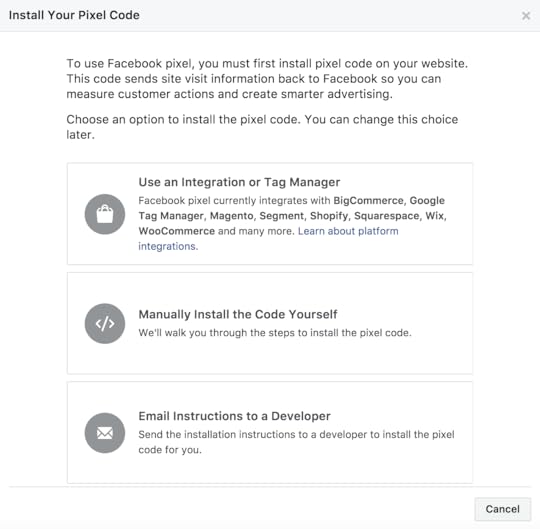
Here you have three options:
Use an integration or Tag Manager
Manually Install the Code Yourself
Email instructions to a Developer
If you are using one of the platforms (BigCommerce, Google Tag Manager, Magento, etc.) listed in the first option, then you can simply select that option and follow the installation instructions. Otherwise, you will either need to install the Facebook Pixel yourself (option two) or hire a developer to install it for you (option three).
If you have a WordPress website, you’ll have to install the pixel yourself. Remember, you can always hire a developer to install the pixel for you. You can find a developer on Upwork or Fiverr.
How to Install the Facebook Pixel on WordPress
To install the Facebook Pixel on a WordPress website, you don’t need to select the second option from the screenshot above. Instead, you need your Facebook Pixel ID, which you can find by selecting option three. That option will open a dialogue box that looks like this:
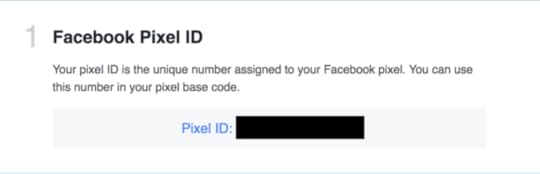
Copy your pixel ID and then head over to your WordPress website. The easiest way to install the Facebook Pixel on WordPress is to use a plugin. There are several plugin options, but my favourite is Pixel Cat.
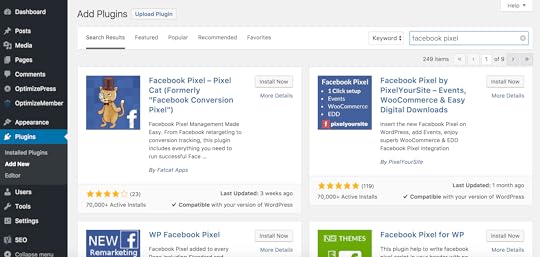
Install Pixel Cat and then activate it. That will open a page that looks like this:
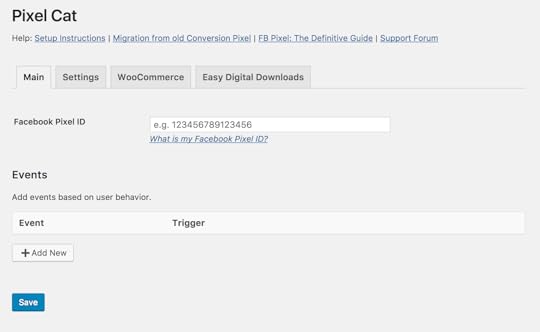
Paste your Facebook Pixel ID into the text field, click save, and that’s it. The Facebook Pixel is now installed in your website.
Step 2: Create a Custom Audience
Let’s move to step two, creating a Custom Audience. Now that you installed the Facebook Pixel, you can track the people who visit your website. But for the exclusion marketing method to work, you need to identify the people who became a lead or who made a purchase. That way, you can exclude them from your target audience. To identify these people, you need to create a website Custom Audience.
Within your Facebook ad account, go to the Audiences tab.
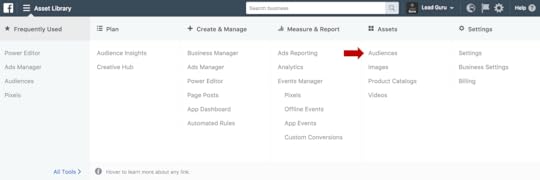
Select “Create Audience” and “Custom Audience.”
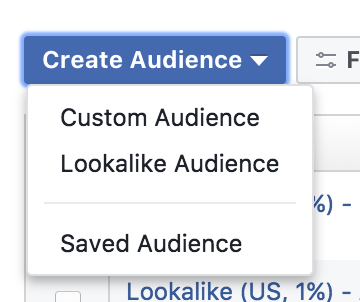
That will open a dialogue box that looks like this:
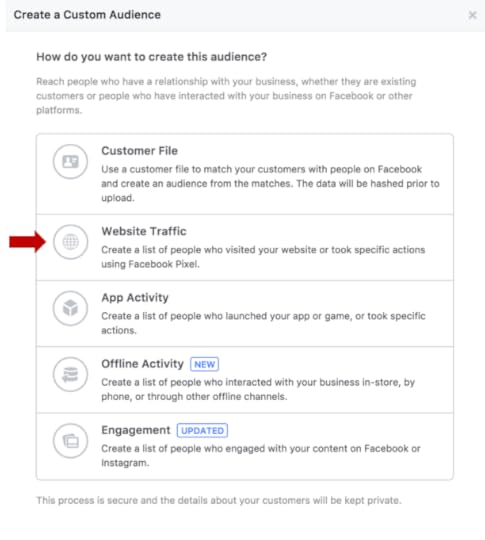
There are lots of Custom Audiences options, but for the purpose of this post, you should select “Website Traffic” from the options above. That will open a dialogue box that looks like this:
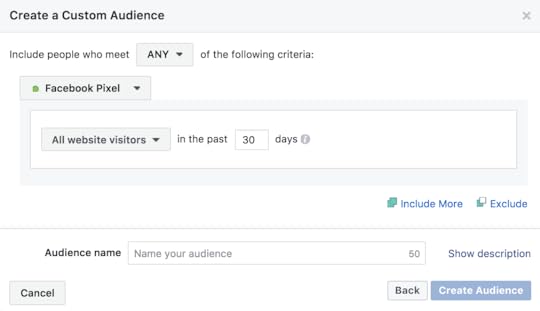
Here, you’ll need to change a few options. First, change “All website visitors” to “People who visited specific web pages.” Then change “URL contains” to “URL equals” and adjust the time period from 30 days to 180 days.
Now you need to copy the URL of the thank-you page that people are taken to after they convert and paste that into the text field.
If you have a Facebook campaign that’s designed to generate inquiries for your services, for example, exclude the people who already inquired and visited your page. Copy the URL of your page and paste it into the text field. Your Custom Audience window should now look something like this:
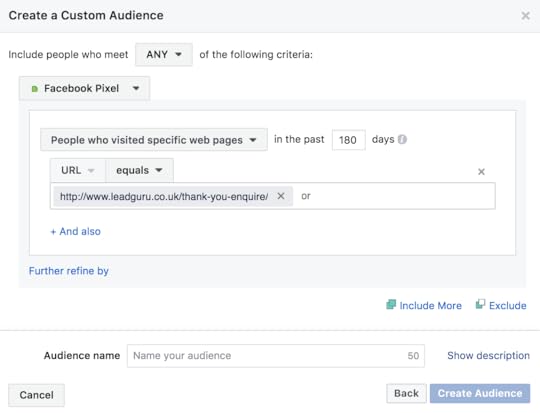
Next, name your Custom Audience and select “Create Audience.” Your Custom Audience may take a bit of time to populate.
Step 3: Exclude the Custom Audience from Your Facebook Ad Campaign
Let’s move to the third and final step of the exclusion marketing method, excluding the Custom Audience you created from your Facebook ad campaign. This step is very quick and easy to do once you know how to do it.
Go to your Facebook ad account again and go to Ads Manager. Then select the ad campaign that you would like to exclude your Custom Audience from and navigate to the ad set level. In the audience section, you will see a Custom Audiences text field. Beneath that there is a little exclude button that you should click on:
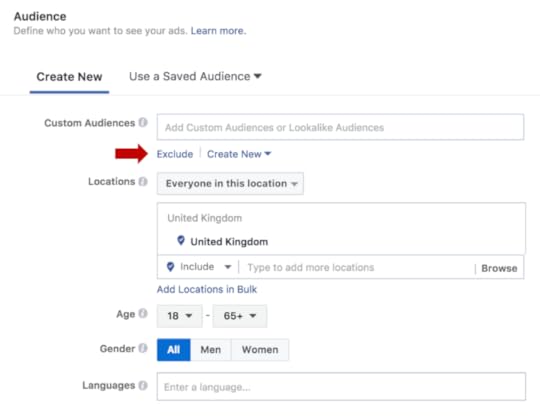
When you do, another text field will appear. Go ahead and type the name of your new Custom Audience into that second text field. Don’t forget to save the changes you made!
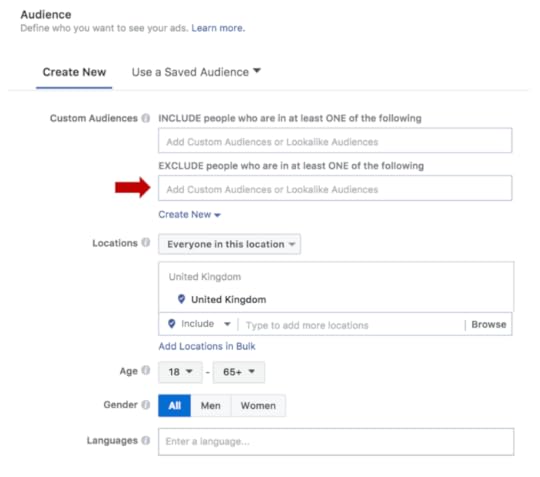
Now the people within that Custom Audience will not see any ads from that ad set. Depending on how many conversions you already generated, that could have a significant impact on your cost per lead and sale. It also guarantees that you won’t waste part of your ad budget on people who have already converted.
Why Not Use the Conversions Campaign Objective?
You might think, “Why don’t I just use the conversions campaign objective? That way, Facebook will optimize my ad campaign for conversions, and I’ll avoid this issue altogether.”
If you don’t generate a lot of conversions, you shouldn’t use the conversions objective. To properly optimize for conversions, Facebook says you need to generate at least 50 conversions per week in each ad set. That’s a lot of conversions, and depending on the product or service you offer, that might not be possible for you. In that case, it’s often better to use the traffic campaign objective.
Let’s Review What You Learned Today
Facebook’s intelligent targeting algorithms make all your Facebook ad campaign more effective. But with some campaign objectives, one big problem arises: people who have already converted won’t automatically be excluded from your campaign—you’ll waste money advertising to those people. The exclusion marketing method solves that problem.
The three steps of the exclusion marketing method are
Install the Facebook Pixel on your website
Create a website Custom Audience
Exclude the Custom Audience from your Facebook ad campaign
That’s right. Getting better results from your Facebook ad campaigns is as easy as one, two, three.
Ben Heath is the Founder & CEO of Lead Guru, which produces high-quality Facebook advertising resources for business owners, marketers, and entrepreneurs.
The post How to Use the Exclusion Marketing Method to Improve Facebook Ad ROI appeared first on AdvertiseMint.
March 21, 2018
Facebook CEO Mark Zuckerberg Apologizes for Data Breach
 March 21, 2018
March 21, 2018Anne Felicitas
@facebook ceo #markzuckerberg responds to #cambridgeanalytica data breach.
Click To Tweet Photo courtesy of Entrepreneur.com
Photo courtesy of Entrepreneur.com
When stories emerged that Cambridge Analytica used Facebook’s platform to harvest information from the profiles of 50 million people, the outraged public demanded CEO Mark Zuckerberg to step up and speak.
Today, Zuckerberg posted a statement on his personal Facebook profile, apologizing for the data breach and promising to prevent future misuse of private information.
“We have a responsibility to protect your data, and if we can’t then we don’t deserve to serve you,” Zuckerberg said in his post.
Zuckerberg continues on to describe the data protection measures already in place since 2014 and the steps he will take to ensure users’ data are protected.
First, said Zuckerberg, the company will audit any suspicious apps with access to large amounts of data before the 2014 data reduction. Any app developer who refuses to comply with the audit or who misused identifiable information will be banned, and the affected individuals will be notified.
Second, Facebook will further restrict developers’ data access, first by removing developer access to data with apps that haven’t been used in 3 months, and second, by reducing data developers can access to only name, profile photo, and email address. If developers want to access data about users’ posts and other private information, they must first request approval from Facebook and sign a contract.
Third, Facebook will roll out a feature on top of News Feed that shows everyone all the apps they’ve used. From there, they can revoke those apps’ permissions to their data.
Zuckerberg was forced to address the public today after a few news publications from The New York Times and The Guardian revealed that Cambridge Analytica, the data firm that worked for Trump’s presidential campaign, harvested personal information from 50 million people. Cambridge Analytica obtained the data from Cambridge University researcher Aleksandr Kogan. Kogan collected the data from 300,000 Facebook users who downloaded his personality quiz app thisisyourdigitallife.
“This was a breach of trust between Kogan, Cambridge Analytica, and Facebook. But it was also a breach of trust between Facebook and the people who share their data with us and expect us to protect it,” said Zuckerberg.
For many, Zuckerberg’s written statement was not good enough. Tonight, the CEO will appear in an interview with CNN to answer hard questions.
The post Facebook CEO Mark Zuckerberg Apologizes for Data Breach appeared first on AdvertiseMint.
Trump Election Data Firm Harvested Data from 50 Million Facebook Profiles
 March 21, 2018
March 21, 2018Anna Hubbel
 President Trump with Steven Bannon, photo courtesy of Time.com
President Trump with Steven Bannon, photo courtesy of Time.comCambridge Analytica, the data firm that worked for Donald Trump’s presidential campaign, harvested personal information from 50 million Facebook profiles.
Russian-American academic Aleksandr Kogan gathered private information from Facebook users in mid-2014 for his app thisisyourdigitallife. Kogan told Facebook he was using the data for research. It was later discovered by the social media company that he gave the data to Cambridge Analytica to serve political ads to US voters based on their personality traits and Facebook activity. By distributing his data to a third party, he violated Facebook’s terms.
When Facebook first discovered the leak in 2015, Cambridge Analytica agreed to delete the information it collected and gave every indication that it had. However, the firm did not delete the data, continuing to misuse it.
Facebook publicly responds to the data breach by renaming it a misuse of private information because, according to the social network, “no systems were infiltrated, and no passwords or sensitive pieces of information were stolen or hacked.”
Many of the scientists who collected the data under the employment of Cambridge and parent-firm Strategic Communication Laboratories (SCL), according to the Times and New York Magazine, were foreigners. They were primarily Canadian and European, with SCL based in London. As such, the case may qualify as a violation of US election law. Cambridge Analytica, however, denies this claim, telling the Times that “personnel in strategic roles were US nationals or green card holders.”
Robert Mercer, a conservative billionaire, is an investor in Cambridge Analytica and Steve Bannon, President Trump’s former advisor and chairman of Breitbart News Network, is the former vice president.
According to an article by The New York Times, Cambridge Analytica whistleblower Christopher Wylie said, about the founders of Cambridge Analytica, “Rules don’t matter for them. For them, this is a war, and it’s all fair.” He added, “They want to fight a culture war in America. Cambridge Analytica was supposed to be the arsenal of weapons to fight that culture war.”
 Robert Mercer with daughter, Rebekah. Robert Mercer is a part owner of Cambridge Analytica.
Robert Mercer with daughter, Rebekah. Robert Mercer is a part owner of Cambridge Analytica.The Consequences
Facebook Suspends Cambridge Analytica and SCL Group
Facebook suspended Cambridge Analytica and SCL, as well as Wylie and Kogan, from using its platform.
“We are committed to vigorously enforcing our policies to protect people’s information,” Facebook said in its announcement of the suspension. “We will take whatever steps are required to see that this happens. We will take legal action if necessary to hold them responsible and accountable for any unlawful behavior.”
American and British Lawmakers Demand Answers from Facebook
In its response to public criticism and the American and British lawmakers who now demand answers, Facebook says it had every reason to believe that the data had been destroyed back in 2015.
“When we learned of this violation in 2015,” said Facebook, “we removed [Kogan’s] app from Facebook and demanded certifications from Kogan and all parties he had given data to that the information had been destroyed. Cambridge Analytica, Kogan and Wylie all certified to us that they destroyed the data.”
Facebook also says it has improved its security significantly since 2014 when the collection of personal data by the firm first began. In addition to requiring apps requesting personal user information to undergo an app review process, the network says users now have more control over their privacy.
“In 2014, after hearing feedback from the Facebook community, we made an update to ensure that each person decides what information they want to share about themselves, including their friend list. This is just one of the many ways we give people the tools to control their experience. Before you decide to use an app, you can review the permissions the developer is requesting and choose which information to share. You can manage or revoke those permissions at any time.”
Facebook added that the company now regularly conducts both manual and automated checks to ensure policy compliance and to prevent misuse going forward. “These include steps such as random audits of existing apps, along with the regular and proactive monitoring of the fastest growing apps,” said Facebook.
Lawmakers demand that Facebook CEO Mark Zuckerberg step forward and directly answer questions regarding his company’s perceivable inability to prevent misuse of the platform.
Facebook’s Stock Dropped
According to Time, Facebook’s stock suffered the biggest drop since 2015. The drop fluctuated between five and eight percent over the past few days. If headlines continue to place Facebook in a negative light, or if another scandal emerges, the company may see more stocks drop in the future.
Facebook just can’t seem to pull away from the lasting effects of Russian interference during the 2016 US Presidential Election. Ever since the country learned that Russian troll accounts distributed politically divisive ads on Facebook, it’s been one negative headline after another. National investigations have since ensued, and Facebook repeatedly comes out the other side as the common denominator: misused, abused, and manipulated.
The post Trump Election Data Firm Harvested Data from 50 Million Facebook Profiles appeared first on AdvertiseMint.
6 Best Practices for Instagram Stories Ads
 March 21, 2018
March 21, 2018Anna Hubbel
6 Best Practices for @Instagram Stories Ads. #socialmediamarketing #advertising #instagramads
Click To Tweet

The best kind of ad is one that tells a compelling story. It captivates its intended audience in a short span of time while also establishing brand or product information that will leave a lasting impression. It’s stunning, informative, and clever.
That’s why Instagram Stories is such a crucial and practical format for advertising. It allows you to accomplish all of these qualities in a way that makes your ad more than just a selling tactic; it makes it an experience.
For those of you who are not familiar with the format, Instagram Stories are full-screen visuals, either static or video, that you can view and share within a lifespan of 24 hours (unless you choose to save the Story). They’re great for brief, mobile experiences that capture spontaneous moments.
Instagram Stories is certainly a very popular form of social networking and consumerism that continues to grow. For one, the format has over 300 million daily active users, and according to recent studies commissioned by Facebook IQ, one in three self-reported daily Instagram users in BR, ID, UK, and the US indicated that ads seen on Instagram Stories positively influenced their interest in a product or brand. Instagram Stories may be one of the most influential forms of advertising in this day and age.
That being said, using Instagram Stories effectively still requires strategy and thoughtful creativity on your part. The aforementioned Facebook studies uncovered valuable insights as to what constitutes an effective Instagram Stories ad, and the findings bear similarities to the findings about mobile feed ads.
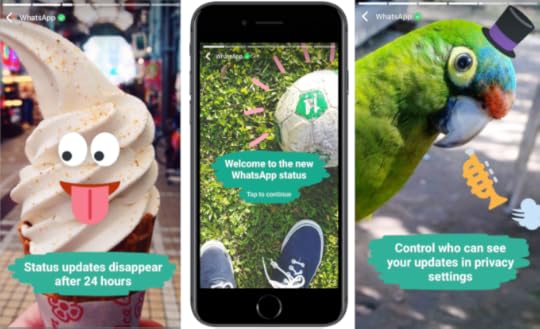 Photo Courtesy of TechCrunch
Photo Courtesy of TechCrunchBest Creative Practices for Instagram Stories Ads
To help you make the most effective Instagram Stories ads to benefit your campaign, here are six best practices, compiled using insights Facebook gathered from its studies.
1. Make It Relevant
Facebook found that Instagram Stories ads that perform well, on average, contained content that was relevant. When developing your creative for Stories ads, make sure it’s relevant to your product or brand. If you’re selling shoes, for example, using pretty visuals of sunsets or tasty meals are not helping the relevance of your ad. You want to include visuals of shoes, of course!
2. Keep It Short
Users don’t want to spend a lot of time viewing a Story that’s trying to sell them something. Their attention spans are going to be shorter when viewing your ad, meaning you have to make that time frame count. That means establishing branding and showing products early on in the Story. Facebook’s studies found that Stories ads that incorporated these two time-sensitive elements performed better than those that didn’t.
3. Use Fast Paced Videos
For ads containing more than one scene or clip, edits to make the video faced paced make better ads. Facebook found that top-performing Stories ads, on average, included brief clips with quick scenes.
4. Include Product Demos
You can make users feel confident in your product by showing it in action. Although only half of the ads Facebook analyzed included product demos, Stories that did had better performance results. If you’re trying to decide whether or not a product demo will benefit your campaign, the answer is a resounding yes.
5. Optimize for Mobile
In addition to formatting ads specifically for Instagram Stories, you want to keep a mobile-sensitive perspective when putting together the creative. For instance, Facebook found that ads taking too long to communicate key messages performed poorly. Since Instagram Stories is a mobile format, users expect to get to the point quicker. Optimizing for mobile means taking the lifestyle of mobile users into consideration.
6. Experiment
You never know what small tweak could make the difference between a mediocre ad and a successful campaign. Facebook recommends experimenting with different elements, such as filters, emojis, and stickers, as well as video lengths. You may also want to play with different colors, text sizes, and phrasing. Just keep testing different design elements, and when you find something that generates great results, stick to it.
“Stories open a new world to marketers because they come with a new set of creative tools,” Kay Hsu, Global Instagram Lead, Creative Shop, says in a Facebook IQ post. “My advice? Design for how people consume and don’t be afraid to experiment.”
Now that you know how to tackle the Instagram Stories advertising game, you can get to what you do best: telling your story. You do the work, and your audience will listen.
The post 6 Best Practices for Instagram Stories Ads appeared first on AdvertiseMint.



