Brian Meert's Blog, page 128
February 20, 2018
How to Upgrade to Monetization Manager
 February 20, 2018
February 20, 2018Anna Hubbel
The #AudienceNetwork tab will be replaced by #MonetizationManager on March 1. #facebookfordevelopers #upgrade
Click To Tweet

If you have a Business Manager account, and you are the administrator for your Audience Network apps in Facebook for Developers, you will need to upgrade to Monetization Manager. The Audience Network tab will be replaced by Monetization Manager on March 1, so the sooner you make the switch, the easier and less disruptive the process will be. Monetization Manager will be the new designated way for you to track and manage your monetization in Audience Network.
Here’s How
Step 1: Go to https://business.facebook.com/pub/upgrade?source=help
Choose which apps and sites to move to Monetization Manager. You can also select “Can’t see your apps and sites?” if you are having trouble viewing the apps and sites for which you have an administrative role.
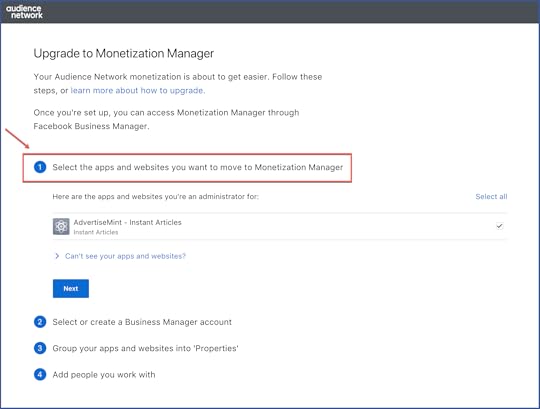
Step 2: Select the Business Manager account to which you want to migrate your selected apps and sites. You can also choose to create a new one.
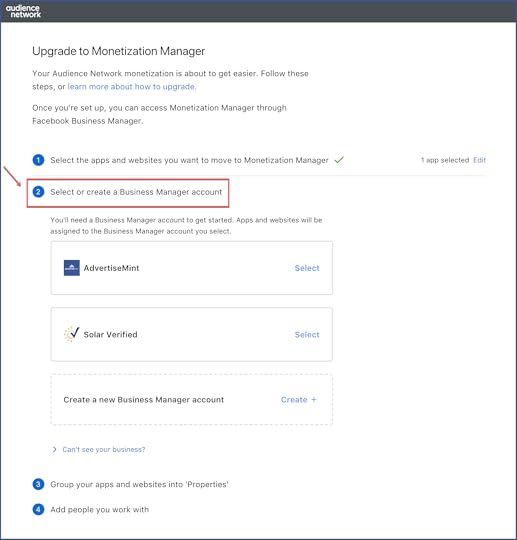 Step 3: Group your selected apps and sites into a property by selecting “Create My Properties.” Properties are helpful when you want to organize the apps and sites by product or brand.
Step 3: Group your selected apps and sites into a property by selecting “Create My Properties.” Properties are helpful when you want to organize the apps and sites by product or brand.
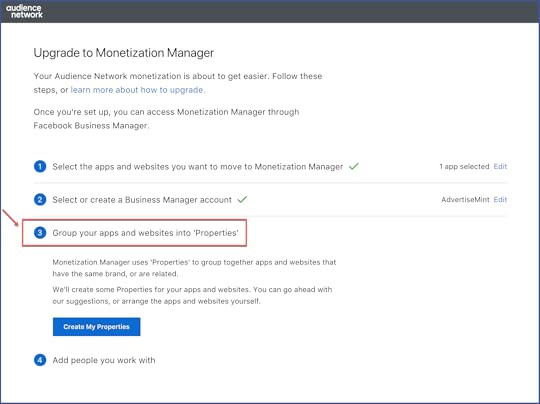
A few notes about Properties:
Only one platform entry can be used for each Property (e.g., iOS, Android, web domain).
You can change the default name of a Property by selecting “Edit name” next to the name.
You can drag and drop apps between Properties, but only when restrictions for platforms per property are met.
Step 4: Add other administrators by entering their email addresses and sending an invite to join your Business Manager account.
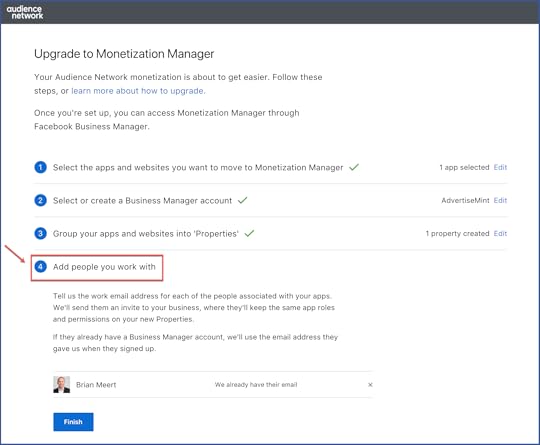
Step 5: Click “Finish.”
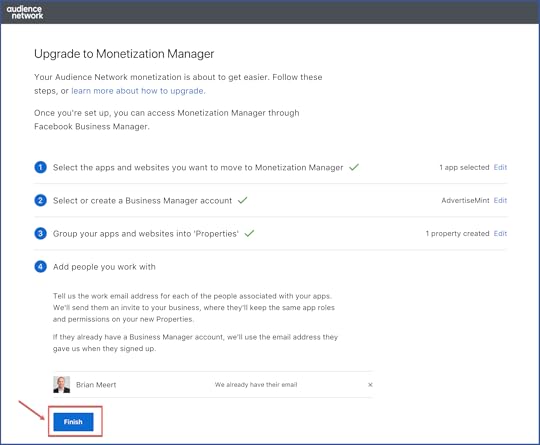
With the Monetization Manager upgrade, you can manage and create new Ad Spaces, ad placements, etc. You will enjoy the benefits of deeper reporting, advanced optimization tools, and simplified management of apps and sites.
Your Monetization Manager will look something like this:
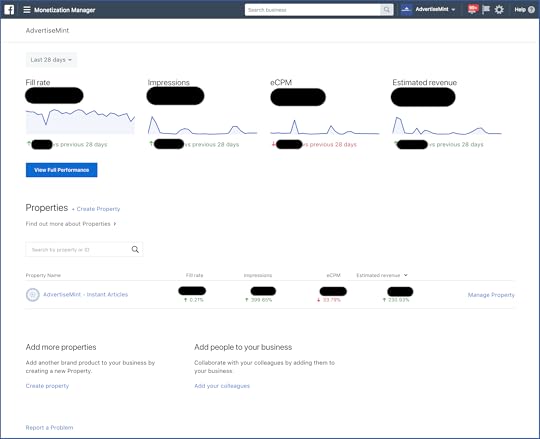
If you do not yet have one, learn how to create a Business Manager account.
The post How to Upgrade to Monetization Manager appeared first on AdvertiseMint.
February 18, 2018
Younger Users Are Migrating from Facebook to Snapchat
 February 18, 2018
February 18, 2018Anna Hubbel
Younger users are migrating from @Facebook to @Snapchat, according to @eMarketer. #audiencetargeting #GenZs
Click To Tweet

Facebook is losing younger users at a fast pace, according to Emarketer. Normally, if those users were simply migrating to Instagram, this wouldn’t be much of a concern for Facebook. However, Emarketer says the younger audiences seem to be moving to Snapchat—Instagram’s biggest competitor.
This isn’t to say that Facebook is in danger of a shrinking userbase by any means. In fact, Emarketer says the total number of US users on Facebook will reach 169.5 million in 2018, a little under one percent over that of last year. However, the age demographics contributing to any growth in Facebook’s userbase fall primarily in the older age ranges. It may just be for this reason that younger users are not finding Facebook “cool”: there are more parents and grandparents using the platform.
That’s where Snapchat comes in.
“Snapchat could eventually experience more growth in older age groups since it’s redesigning its platform to be easier to use,” Emarketer principal analyst Debra Aho Williamson said in an article. “The question will be whether younger users will still find Snapchat cool if more of their parents and grandparents are on it. That’s the predicament Facebook is in.”
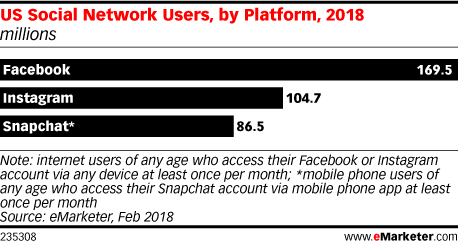 Photo Courtesy of eMarketer
Photo Courtesy of eMarketerThe Numbers
These are the numbers Emarketer has gathered in its latest forecast:
Less than 50 percent of Internet users in the US within the age range of 12 to 17 will use Facebook at least once monthly.
There will be a 9.3 percent drop in the number of Facebook users 11 years and under in 2018.
The number of users in the 12 to 17 age range will drop 5.6 percent in 2018.
The number of users in the 18 to 24 age range will drop 5.8 percent in 2018.
Facebook will experience a loss of two million users 24 years and younger in 2018.
1.6 million users in the 24 and under age range will go to Instagram in 2018.
1.9 million users in the 24 and under age range will go to Snapchat in 2018.
In addition, Emarketer predicts that Snapchat will keep coming out on top as the platform with more users in the 12 to 24 age range compared to Instagram.
Although Emarketer predicts that Instagram will still dominate with a total of 104.7 million users in 2018, compared to Snapchat’s predicted 86.5 million, Snapchat’s rate of growth in the younger age demographic is still cause for concern for its rival.
Going into 2018, we may see steeper competition between Snapchat and Instagram as the fight for the attention of Gen Zs becomes more of a priority.
The post Younger Users Are Migrating from Facebook to Snapchat appeared first on AdvertiseMint.
February 17, 2018
Snapchat Is Offering Free Ads to Advertisers Who Use Instagram
 February 17, 2018
February 17, 2018Anna Hubbel
@Snapchat is offering free ads to advertisers who use @Instagram. #verticalvideo #adincentives
Click To Tweet Photo Courtesy of filecluster
Photo Courtesy of filecluster
To give itself a leg up in the competition, Snap is now offering free advertising credits to marketers who use vertical video ads on Instagram. The free credits are meant to lure those marketers from Instagram and give them an irrefutable reason to try out the Snapchat platform.
The news of the offer was confirmed by Recode, which learned that Snapchat is reaching out to advertisers and directing them to an online application. Advertisers are asked to upload proof that shows they’ve purchased ads through a competitor within the last three months. Recode says the ad credits Snap is offering ranges up to several hundred dollars.
Fighting the Good Fight
One of the struggles Snap has had with its advertising game is not having enough competitive bids for its auctioned-off ad spots, according to Recode. Attracting new advertisers to the platform, specifically, those who are willing to invest in vertical video advertising as indicated by their online activity with competitors like Instagram, is the company’s best bet for obtaining higher bids.
This isn’t the first time Snap has offered advertisers some incentive the lure them to give the Snapchat platform a try. For instance, over the summer, the company announced it would pay businesses $1,500 to run vertical video ads so they wouldn’t feel turned off to the idea of having to convert horizontal ads to the vertical format. Additionally, the company’s Snap Accelerate program serves to entice startup businesses with special offers.
Since Instagram is Snapchat’s biggest competitor, as well as its biggest copycat (specifically in the form of Instagram Stories, an identical counterpart to Snapchat’s Stories), it’s understandable why Snap would target Instagram advertisers. Especially when Instagram Stories now has 300 million daily active users.
However, Snapchat is fighting the good fight, and it appears to be working, as reflected in Snap’s recent Q4 earnings report. The numbers came out far better than those of previous quarterly reports, up 72 percent year over year.
The post Snapchat Is Offering Free Ads to Advertisers Who Use Instagram appeared first on AdvertiseMint.
February 15, 2018
Users Aren’t Willing to Wait for Slow Loading Content, Survey Shows
 February 16, 2018
February 16, 2018Anna Hubbel
Users aren't willing to wait for slow loading content, a recent #survey shows. #digitalvideo #adaptivestreaming
Click To Tweet

Although patience is a virtue, it shouldn’t be needed when viewing ad content. According to Emarketer, content that takes too long to load is one of the most challenging struggles for digital advertisers today.
Eighty percent of participating users in a December 2017 Adobe survey indicated that they will abandon content that’s slow to load. Slow loading times were the leading concern expressed in the survey, above broken links, duration of content, and other issues regarding digital media.
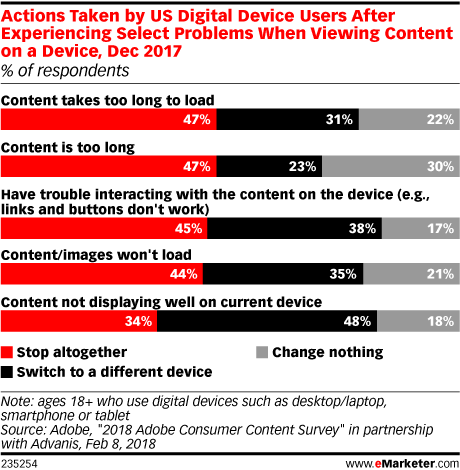 Photo Courtesy of Emarketer
Photo Courtesy of EmarketerDigital video is especially subject to slow loading time, says Emarketer. This is due to the bigger file size, in comparison to simpler forms of media like photos or static images. In a different 2017 study performed by Mux, results indicated that 85 percent of the participants would cease viewing a video if it was too slow to load.
The Solution
To make a large, code-filled video file load faster on various devices, Emarketer refers to Elliot Sedegah, group manager of strategy and product marketing at Adobe, who says advertisers need to employ adaptive streaming. Adaptive streaming involves the creation of more than one file that contains identical content but each in size variation conducive to different devices. This ensures that the content is able to load according to bandwidth and internet connections that the device being used is able to handle quickly.
With consumers increasing their viewing of digital video to learn about products before they make a purchase, advertisers need to address issues such as loading times. It can make the crucial difference between choosing to make a purchase or giving up to move on to the next thing.
The post Users Aren’t Willing to Wait for Slow Loading Content, Survey Shows appeared first on AdvertiseMint.
February 14, 2018
11 Outdated UX Designs You Are Still Using
 February 15, 2018
February 15, 2018Rachel Bartee
11 outdated #UXDesigns your are still using. #webdesign #design #webdevelopers
Click To Tweet

Online marketing is becoming increasingly challenging as the days go by. For your brand to stand out in a big sea of big marketing fishes, you’ll need to ensure that your site offers the best possible user experience (UX). Give your visitors a pleasant feeling when they reach your platform, and they’ll stay. Give them a bad experience, and they’ll leave.
Website design and user experience are the two elements that complete each other. Eighty-eight percent of users are not likely to return to a website that provided them with bad user experience. The better and nicer your website design, the more it will please the eyes of the users, and the longer they’ll stay. More than that, your site visitor must be able to easily access and explore every page, image, and link.
Unfortunately, many web designers don’t even realize that the UX design practices they’re using are no longer effective or productive. So, let’s take a look at 10 abandoned UX design strategies that you might still be using. If you find out that your website’s UX design is outdated, fix it immediately!
1. Complex Interfaces with Multiple Features
Clogged websites no longer satisfy users. In fact, it annoys them up to the point that they bounce and look for something simpler. Simplicity in design is now the most powerful practice for offering the perfect user experience.
There’s absolutely no user who will enjoy getting lost in the complexity of your website. Therefore, providing visual clarity and presenting only a few choices at a time is essential for preserving your prospect’s attention and interest. Nowadays, simplicity is the key to great UX design.
2. Too Bright and Too Numerous Designs
Your website has poor design when the colors and the effects it features are too bright and numerous. Here’s an example of a messy design that could have been improved by now:

As you can see, the black background and multiple colored elements make the website visually heavy. The structure is messy and far from being user-friendly.
3. Intrusive Pop-Up Welcome Messages
If your website pops up immediate welcome messages that are both intrusive and annoying, your users’ experience will be much affected. To avoid annoying your users, make sure the welcome messages don’t pop up immediately after they land on your site and don’t pop up too frequently while they browse. Also, make sure the welcome message has an exit option so users can exit out of the welcome message.
4. Sticky Navigation Menu Bars
The navigation menu is the first thing that pops up in your website visitors’ mind whenever they want to dig deeper. Ideally, your site’s navigation menu should respond to all their queries and requests and should be able to guide them to the information they are searching. If users have trouble finding something, they’ll leave and go somewhere else without a second thought.
Even though sticky navigation menus are supposed to help the users find information faster, sticky navigation menus can sometimes produce damages to your UX. Ensure your navigation menus don’t cross any borders, and seek feedback from your users to see whether they like the menus or not.
5. Over-Emphasis on Texts
Textual failures are represented by the number of mistakes that you might make when developing the content of your website. Whether the mistakes are found in your blog posts or in the text of your web pages, you need to ensure that you fix these aspects immediately.
During a recent talk with Jane Kinsey, an experienced design expert who works at EduGeeksClub, she described a significant change in UX that her company adopted in order to improve their website’s performance.
“Our writers were encouraged to use italics, bold, and underlining throughout most of the content pieces to highlight the essential points. After three months of intense analytics targeted towards the experience of our website users, we understood that our practice was, in fact, counterproductive, leading to a big bounce rate. The moment we stopped using all the options and focused on clear structuring only, our performance changed for the better.”
Thus, when designing the text on your website, make sure to abide by the following rules:
Pay attention to unreadable typography. Ensure that everything is neat and clear.
Eliminate lack of structure or bad structure. Pay close attention to your subheadings, bullet points, and other structural elements. Instead of writing blocks of text, separate your ideas to make them more digestible.
Eliminate grammatical mistakes. Make sure your content doesn’t contain multiple grammar errors.
Don’t overuse highlights, bold, and italics. As Kinsey illustrated, if you use these designs wisely, you’ll enhance the message of your texts.
Make sure the alignment of your text is pleasing to the eye.
6. Frustrating Dead-End Pages
Another terrible UX design practice is dead-end pages. Although there are numerous types of dead ends, here are the common ones you should immediately take care of:
“No results found” – Whenever your users search for keywords (through your search option) that your website doesn’t fit, the “No results found” error will appear. In this case, you should provide your users with suggestions such as “Did you mean…?” or “Related Searches” instead of leaving your visitors with no direction.
Pages that lack a call to action (CTA) – If your users don’t know what to do next, that will be a dead end for them. That’s why you should include strong CTAs throughout both your blog and your page.
404 Error – This is the most common error that shows up as a result of a broken link. If your users encounter this error, it means you haven’t successfully updated your links and meta URLs. Fixing this problem is not complicated at all.
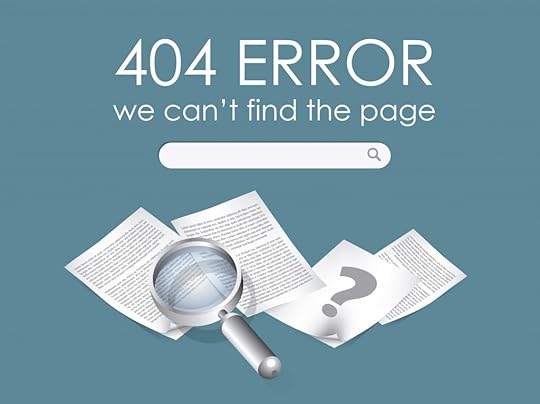
7. Dizzying Pagination
If your users have to click 10 times to get through a 10-tips post, you’re doing it wrong. This is an outdated strategy that used to work a few years ago when Google wasn’t that smart.
Websites started using dizzying paginations in order to influence their search rankings. Nowadays, this strategy no longer produces that kind of effect. Instead, it only manages to irritate the users and to encourage them to look for a better experience elsewhere.
8. Inconvenient Forms
Unfortunately, most people today are always in a hurry. They’re rushing, so they can’t afford spending 10 minutes or more filling out the forms to place an order. Don’t displease your users by asking for too much information and invading their privacy. Here are the dos and don’ts of online forms.
Don’t add too many questions. Do keep everything on point.
Don’t make the reader type too much. Do give them multiple choice options.
Do ensure that there are no bugs that will stop your users from proceeding.
Do ensure that all captcha checks work properly.
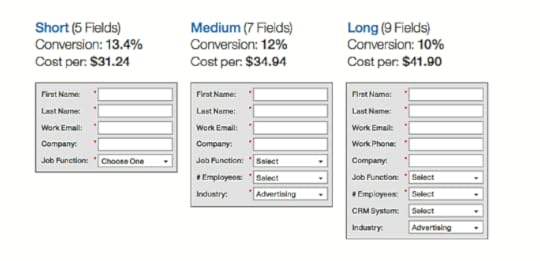 Photo courtesy of artillerymarketing.com
Photo courtesy of artillerymarketing.com9. Aggressive and Unexpected Ads
What makes visitors irritated are the slide-in ads or video ads that appear from nowhere, appear repeatedly, and interrupt the on-site session that they are having. The purpose of an ad is to draw the attention of the user. However, it can produce the opposite effect if it’s too intrusive or unrelated to the page theme. Find out the best time to use it by observing your users’ behavior through any website analytics tool and ensure your ads add value.
10. No Paddings for Navigation Bars
If your website’s menu bars have no paddings, your users won’t be able to access the link unless they click precisely on the text displayed. Such navigation bars are extremely inconvenient because your users will have a hard time accessing your website through mobile devices.
11. Irrelevant Deceptive Images
Images on your website that cause your customers to click a misleading headline or an irrelevant ad in the site’s header that will take them to an external resource is the worst UX design you can have right now. Indeed, visual content is necessary for a great user experience, but if that content is used as clickbait, aimed at generating revenue per click, it’ll only produce negative consequences such as damaged brand reputation and an increased bounce rate. So, whenever you decide to place advertising on your website, make sure it is of high quality and maintains the theme of your website or blog so as not to confuse your visitors.
Additionally, make certain that all the stock images you use look natural on your site or content. Don’t use pictures if they don’t enhance the message you want to send.
For your marketing campaigns to be effective, your UX design must also be professional; otherwise, you’ll spend money that’ll go to waste not because of bad marketing but because of bad “hosting.” Learn what your “guests” prefer the most and offer them that wonderful experience. Don’t do the same mistakes again, and keep optimizing the user experience until you’re satisfied.
Rachel Bartee is a content writer and a marketing consultant. She is content oriented and knows how to put words into action. She feels passionate about travelling and inspired by her morning yoga. Get in touch on Facebook and Twitter.
The post 11 Outdated UX Designs You Are Still Using appeared first on AdvertiseMint.
Instagram Is Now Testing Carousel Ads in Instagram Stories
 February 14, 2018
February 14, 2018Anna Hubbel
@Instagram is now testing #CarouselAds in Instagram #Stories. #digitaladvertising #tellastory
Click To Tweet

Instagram Stories, social hub to over 300 million daily users, is now planning to include the Carousel Ad format as an option for advertisers. So in other words, rather than being limited to only one photo or video, advertisers will be able to include three in their ads.
According to Tech Crunch, since this format is already available for non-ad Stories, it made sense to allow ads to do so as well.
“It’s a feature that was requested from businesses and advertisers, given the power that they’ve seen through organic stories with multiple pieces of content,” said Director of Product Marketing Susan Rose in the Tech Crunch article.
The Carousel format will start out at only three pieces of media, but there’s a possibility of allowing more further down the road, says Tech Crunch.
The Benefits
In addition to being able to show more of a product or service, Carousel Ads allow businesses to tell somewhat of a mini-story. It will be more of an interactive user experience, giving users reason to pause and take note of the relationship between the images or videos.
Also, advertisers will have more room to play with content, without having to condense content as much. They can spread out their creativity across the three pieces of media.
TechCrunch says the Carousel format in Stories will work similarly to any other Instagram Story. Users simply pause or swipe backward for the content of interest or swipe forward to keep browsing.
Advertisers like the Gap, Coca-Cola, and Paramount are currently partaking in Instagram’s test with Carousel Ads in Stories. If successful, the format will be made available to all advertisers.
The post Instagram Is Now Testing Carousel Ads in Instagram Stories appeared first on AdvertiseMint.
February 13, 2018
Google and Facebook Have the Best ROI, According to US Ad Buyers
 February 13, 2018
February 13, 2018Anna Hubbel
@Google and @Facebook have the best #ROI, according to US ad buyers. #digitaladvertising
Click To Tweet

A recent survey conducted by Cowen and Company found that Google Search topped the charts in ROI. According to the survey, 48 percent of US senior ad buyers found it the most successful. Facebook came in second at 30 percent.
According to Emarketer, both Google and Facebook have been improving their performances since last year, when the same survey resulted in 32 percent of senior ad buyers for Google and 27 percent for Facebook in 2016.
Additionally, Google and Facebook were the only platforms to generate two-digit percentages regarding ROI. Ad exchanges and networks were only considered the best at delivering ROI by eight percent of surveyed ad buyers, with Instagram and YouTube coming out at only four percent. Twitter came out even lower at two percent.
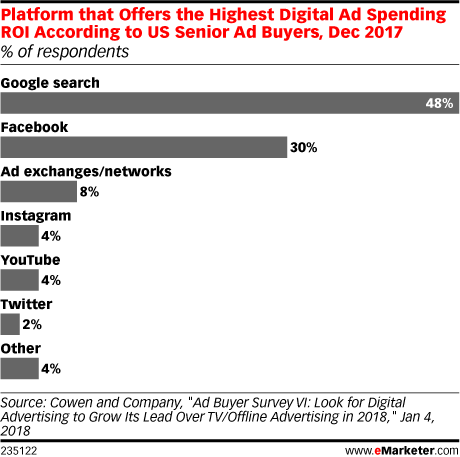 Photo Courtesy of eMarketer
Photo Courtesy of eMarketer“Advertisers are increasingly demanding more granularity in targeting capabilities to reach consumers,” Monica Peart, Emarketer’s senior director of forecasting, said in an Emarketer article. “Google and Facebook have positioned themselves at the front of this demand curve by being the ad publishers with some of the best-in-class targeting abilities in the digital ad market.”
Predictions for Google and Facebook
The future of the advertising scope for both Google and Facebook, by Emarketer’s predictions, will continue to dominate over other platforms.
For instance, combined, Google and Facebook will make up more than 65 percent of US digital ad revenues in 2018, Emarketer estimates. On its own, Google is projected to garner $40.08 billion and Facebook, on its own, is projected to garner $21.57 billion.
The future of Facebook may seem hazy to some with the network’s announcement that it will reduce business’s content on News Feed. However, these changes may not hinder the overall ambition of advertisers to invest in the platform.
For businesses that are concerned about reaching their audiences, see these five ways to boost organic reach despite Facebook’s News Feed Changes.
The post Google and Facebook Have the Best ROI, According to US Ad Buyers appeared first on AdvertiseMint.
February 11, 2018
Snapchat Introduces Snap Store, an In-App Merchandise Experience
 February 12, 2018
February 12, 2018Anna Hubbel
@Snapchat introduces #SnapStore, an in-app merchandise experience that may become an e-commerce platform in the future. #snapchatadvertising
Click To Tweet Photo Courtesy of TechCrunch
Photo Courtesy of TechCrunch
Today, an in-app merchandise store for Snapchat; tomorrow, an in-app commerce platform for other brands, perhaps? Snap Inc. recently introduced the Snap Store. Located in the Discover section, it showcases Snapchat merchandise. For instance, users can purchase a $20 Dancing Hot Dog Plushie or a Streak Hat for $29.99. For limited-time, exclusive items, users can scan the store’s Snap Code with their Snapchat camera.
According to Tech Crunch, the Snap Store doesn’t appear to be designed for generating significant revenue for the company as of yet. Rather, it’s intended to build loyalty with the Snapchat brand, as well as create some free marketing when buyers wear the merchandise.
However, Tech Crunch foresees the promising potential for steady revenue if Snap decides to charge brands a cut of what they sell or allow brands to purchase ads that market their own stores. With the uncertainty currently revolving around Snapchat’s revenue stream, this convenient, in-app commerce experience could be great news for the company as it will be reaching the app’s wide and loyal teen and Millennial audience.
Tech Crunch says users can subscribe to the Snap Store to have it appear in Discover whenever new products are added. Reportedly, there are scheduled “product drops” when new items are introduced.
The Snap Store Experience
Items in the Snap Store up to this point, according to TechCrunch, include
Dancing Hot Dog Plush Doll: $19.99
Streak Hat: $29.99
Winkface Sweatshirt: $49.99
Dog Lens Tee: $29.99
Bring Back Best Friends Sweatshirt: $49.99
When users purchase an item, the entire checkout process takes place within the app. Tech Crunch believes Snap may be gathering users’ checkout information for database purposes, suggesting there may be more ways to buy within the Snapchat app in the future.
It seems as if Snap is introducing bits and pieces here and there of a full, in-app marketing experience that may lead to an e-commerce platform. For instance, Snap recently introduced deep links, which prompt users to re-engage with previously visited sections of an advertiser’s app. Essentially, Snapchat is growing in ways that allow users to conveniently remain within the app while unobtrusively marketing at the same time.
All in all, the Snapchat marketing scene is incrementally looking more appealing.
The post Snapchat Introduces Snap Store, an In-App Merchandise Experience appeared first on AdvertiseMint.
Why Your Instagram Account Isn’t Growing As Fast As You Hoped
 February 11, 2018
February 11, 2018Kaitlin Westbrook
Here's why your #insta account isn't growing. #socialmedia #instagraminfluecers #marketing
Click To Tweet

For many of us, social media can seem equally alluring and evasive. On one hand, online success seems easily tangible by posting content. On the other hand, there’s no guarantee you’ll gain traction or followers, even with planning, time, and hard work.
If you find yourself wondering why your Instagram account doesn’t seem to be growing, you’re not alone. In fact, there are endless articles and tutorials written about growing traffic, buying followers and comments, and marketing yourself and your brand. Over time, a huge variety of people become Instagram influencers, with influencer posts reaching 1.5 million in 2017 alone. This growth can be both inspiring and frustrating. If they can do it, why can’t you?
So, how do you gain a following? How do you fix the issue of an Instagram that isn’t growing like you’d hoped? There are endless reasons your Instagram account may not be growing. You may notice one or more of the following issues applies to you.
1. You Don’t Have an Established Identity
Having an established identity online is just as vital as having one in person. An online identity provides people with a sense of who you are, what your brand represents, and what your platform endorses. In short, people want to know what they’re getting when they follow you.
Let’s say you begin an Instagram that only posts photos of sleepwear. People know exactly what to expect when they follow your account. An identity has been forged, and by posting consistent content, you’re earning your followers’ trust. If you suddenly began posting pictures of a miracle weight loss regimen, however, you could lose that trust. You could lose many of those followers. Why? Because it’s not the account they followed.
This doesn’t mean you can’t get creative with your Instagram. It just means you need to cater to your followers’ interests. So, you might post a meme that directly relates to your content, post a tidbit about a favorite sleepwear brand, or link to a tutorial that will enrich your followers’ experience in some way.

2. You’re Trying to Reach Too Broad of an Audience
Maybe you feel you’ve established an identity among a successful target audience. Your sleepwear Instagram account, for instance, targets people who love comfort. So, why isn’t it gaining traction? This is a question that perhaps every other Instagrammer in your niche is asking. The fact is “comfort lovers” is a difficult niche to define: it’s too broad; it encompasses too much. Although attracting everyone you can seems lucrative, going too broad may attract fewer followers.
So, how can you tailor your account to a more niche audience? Perhaps instead of sleepwear, you should post about a certain type of sleepwear for a certain type of audience, like designer sleepwear for women. Now your account isn’t just for “comfort lovers”: it’s for women who love comfort and style.
Take a brand like Doug the Pug, the dressed-to-impress pug with a sassy personality. This brand targets a specific niche: pug lovers. But more specifically, Doug the Pug targets young pug lovers who can relate to Doug’s persona. The meme-like captions on each post and the youthful outfits cater to a youthful audience, an audience that finds these aspects of the brand relatable.

3. You’re Using Ineffective Marketing Techniques
If you’re trying to grow your Instagram following without using other marketing methods, you may be moving in the wrong direction because social media should be a supplemental feature to your website.
Consider fleshing out your brand in blog posts, educational articles, and free or paid content. Once you’ve built up your brand, you can use marketing techniques, such as SEO, guest blogging, and keyword targeting to bring traffic to your site. Encourage your site users to follow your Instagram and encourage your Instagram followers to subscribe to your site. Because you can earn followers and potentially earn revenue on both platforms, this is a win-win situation for you.

4. You Haven’t Found Your Target Demographic
Perhaps you’ve spent time and resources catering to a niche audience, both on and off social media, that just doesn’t seem to grow. Maybe the niche is too small. In this case, it’s okay to go back to the drawing board. Consider your skills, hobbies, and knowledge. Do you know how to travel on a budget? Take boudoir photos? Easily make gluten-free lunches for kids? Maybe it’s not your skills that are the star of the show but your knowledge. If you’re a bird enthusiast or a scholar of art, for instance, consider how you can take that specialized information and pursue it online.
In the early stages of your brand, it’s okay to have several projects at once. You can toy with a few brands, as long as you’re building your brands slowly and consistently with quality content. Notice the projects to which you naturally gravitate, and pay attention to the projects that seem to gain the most followers.

5. Your Images Are Missing the Mark
Although good branding, marketing, and understanding of your demographic are important elements of your brand, nothing beats a quality image. Instagram is a visual platform, meaning your images have to leave a mark on your audience. Airbnb founders Brian Chesky and Joe Gebbia certainly found this to be true. The entrepreneurs doubled their New York City revenue in just one month, simply by replacing low-quality photos with beautiful ones.
Don’t have access to an expensive camera? Consider ways you can work around this. Perhaps you can use your smartphone or simply take photos in the best possible light. (You can easily learn photography tips and tricks through free online resources and tutorials.) Consider planning ahead: you can shoot a number of posts in advance simply by renting equipment or hiring a professional for only a few hours.
What’s more, many Instagram accounts are not exclusively made up of photographs. If you’re a designer, for example, you may wish to devote your brand to graphic designs. If you lack professional equipment but have a specific style in mind, you may be able to use your distinctive look to separate your brand from the crowd. Your unique look may be the key to getting noticed.

If you want to gain followers on Instagram, consider treating it like a business or side hustle. It will take time and work, but in the end, it can be extremely lucrative.
There are a number of free and paid resources that can teach you about marketing on Instagram, developing your voice, building and growing a site, and establishing a look. And while educating yourself may seem daunting, remember that Instagram is for your enjoyment. If you feel stressed, take a break. Just take things one day—and one follower—at a time.
Kaitlin Westbrook is a content writer for Vecteezy. Kaitlin covers business, creative content, professional writing, and more. When she’s not writing, she enjoys movies, baking, and her Pomeranian. You can connect with her on LinkedIn.
The post Why Your Instagram Account Isn’t Growing As Fast As You Hoped appeared first on AdvertiseMint.
February 10, 2018
5 Ways to Boost Organic Reach Despite Facebook’s News Feed Changes
 February 10, 2018
February 10, 2018Anna Hubbel

For businesses with Facebook pages, there has been a great deal of uncertainty and concern regarding Facebook’s recently announced changes coming to News Feed. The company has decided to show fewer business posts in feeds so as to make room for content that is more meaningful to users. As a result, businesses will need to rethink their Facebook marketing strategies so that their content is deemed meaningful enough to distribute in users’ feeds. A recent Forbes article shares five ways businesses can organically reach their audience even after this change is put into effect.
A recent @Forbes article shares 5 ways businesses can organically reach their audience even after @Facebook 's changes to #NewsFeed take effect. #digitaladvertising #organicreach
Click To Tweet
How to Boost Organic Reach
Businesses should not stop updating their pages. According to Forbes, Google still uses Facebook pages to inform search results related to specific content. The more informed content a Facebook page has, the higher up Google will push it in search results if the search engine deems the content indicative of authority.
Businesses should ask existing followers prioritize them. If a business has a loyal following, it shouldn’t be difficult to encourage followers to prioritize its page by clicking the Following button under the page cover photo and clicking “See First.” Doing so will prioritize a business’s content on News Feed over content from friends and family.
Businesses should focus more on quality rather than quantity. In other words, businesses should spend more time making posts more thoughtful and personal rather than generating a lot of posts.
Business should share content during convenient times. Users typically don’t care for posts during work hours or in the middle of the night. Businesses should consider times when users are most likely browsing their feeds when scheduling posts. To see when most followers are on Facebook, businesses can simply check their Insights page.
Businesses should create more live videos. Businesses should use live video to generate real-time engagements, which Facebook will read as meaningful and News Feed-worthy.
Although the new changes coming to News Feed will certainly present some challenges for businesses, the marketing potential is still high and very much possible. All that’s needed is a reconfiguration of strategy when it comes to reaching Facebook audiences.
The post 5 Ways to Boost Organic Reach Despite Facebook’s News Feed Changes appeared first on AdvertiseMint.



