Brian Meert's Blog, page 131
January 27, 2018
Snapchat Introduces Deep Links for Better App Install Targeting
 January 27, 2018
January 27, 2018Anna Hubbel
@Snapchat introduces #DeepLinks for better #AppInstall #targeting. #snapchatads
Click To Tweet

Snapchat is digging a little deeper for advertisers. According to Ad Week, advertisers can now go beyond ads that just promote app installs with Snapchat’s new deep links, which prompt users to re-engage with previously visited sections of the app. It’s deeper targeting for users who have already downloaded the advertiser’s app.
For example, a clothing retailer could use a deep link to prompt a user to revisit a product that was viewed but didn’t make it to the checkout phase. Or a video game marketer could use deep links to encourage users to finish levels or move on to the next level of the game previously started. Users are given a more interactive experience that feels personalized. Deep links are essentially the next level up, after app installs, in consumer targeting.
Previously, according to Ad Week, advertisers could only include deep links in their campaigns if they created the landing pages or buttons on their own. Now, however, the process is automatic upon app install, making Snapchat advertising a little more convenient. Here’s a GIF created by Ad Week that demonstrates the deep link function with the Bitmoji app.
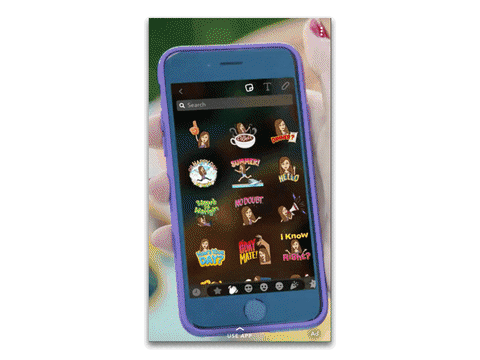 Courtesy of AdWeek
Courtesy of AdWeek
Measurement
On top of the deep links feature, app marketers will also have access to the statistics measure attribution, which tracks what media elements most effectively drive app downloads. In particular, ad views and swipes data are available to marketers within three time windows, according to Ad Week: one day, one week, or 28 days. There is also an additional measurement that tracks the number of users who viewed an ad but didn’t download the app until later (up to one week).
To top it off, a separate set of metrics indicates users’ use of the app after downloading it. In other words, specific sections or features the user visited within the app are tracked and measured for the convenience of the advertiser.
Brands Are Taking Notice
Snapchat’s app-install ads are growing in popularity across brands as Snap Inc. continues to roll out various ad-friendly tools and features such as deep links. Companies are discovering that Snapchat users are drawn to the competition of friendly app games or the ease of making purchases through a retail app.
As reported by Ad Week, Etermax, creator of the infamous Trivia Crack game app, reported success with Snapchat app-install ad tests. The ads allegedly attracted users who are 25 percent more likely to continue playing the game after one week in comparison to other social platforms. Additionally, time spent playing the game was double the time spent on the game when downloaded through other platforms such as Facebook. Cost per install and cost per signup were also 20 percent lower than those of competing platforms.
Zaful, a women’s clothing retail app, also reported a cost per install 20 percent lower than that of any other platform or media channel.
With the deep links feature added to the already growing success of app-install ads, Snapchat is making more than a small wrinkle in the fabric of social advertising.
The post Snapchat Introduces Deep Links for Better App Install Targeting appeared first on AdvertiseMint.
January 24, 2018
How to Write Posts in Different Languages on Your Facebook Page
 January 25, 2018
January 25, 2018Anna Hubbel
Publish a @Facebook post in more than one language to reach your relevant audience. #facebookhowto
Click To Tweet

Broaden your audience reach by publishing a Facebook post in more than one language. This ensures that your posts are seen in the language most relevant to your diverse audience.
Step 1: Go to “Settings” at the top of your page.

Step 2: In the “General” tab, select “Post in Multiple Languages.”
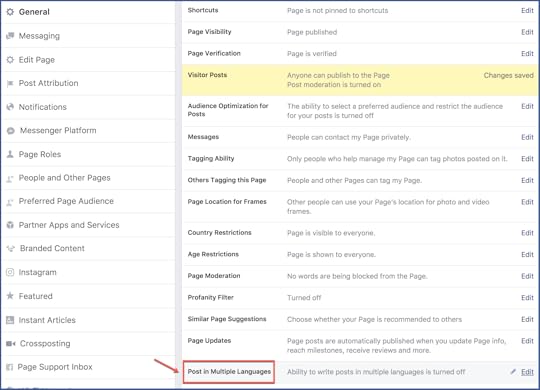
Step 3: Check the box next to “Allow people who manage this page to write posts in multiple languages.” Save your changes.

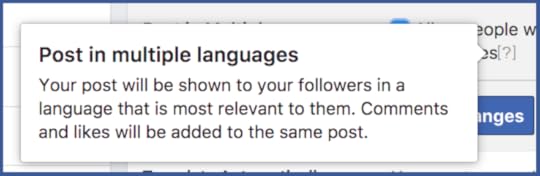
Create a Post in More Than One Language
Step 1: Write a post on your timeline and click “Write post in another language.”
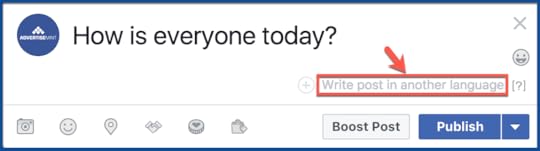
Step 2: Type in the language you want to use in the dropdown menu.
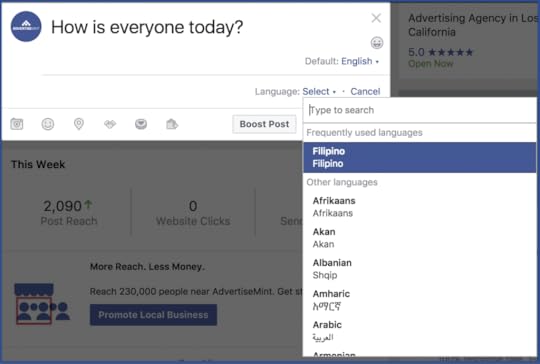
To keep your page the focus of your users’ attention, learn how to turn off similar page suggestions on your facebook page.
The post How to Write Posts in Different Languages on Your Facebook Page appeared first on AdvertiseMint.
How to Improve Your Ad’s Negative Feedback Score
 January 24, 2018
January 24, 2018Danielle Kunkle, co-founder at Boomer Benefits
How to improve your #facebookads ' negative feedback score. #digitaladvertising #facebookadvertising #hacks
Click To Tweet

Getting negative feedback on your Facebook ads can be upsetting. After all, you’ve worked so hard to craft your message and create stellar images or engaging videos. Why would anyone not want to see your awesome ads?
Don’t take it personally. The Facebook News Feed has been running out of space for some time, which means users see thousands of ads each year. Sometimes, they feel annoyed after seeing too many ads in one day. However, you should take negative feedback seriously because too much of it may get your account shut down.
Negative feedback happens when someone hides your ads, reports your ads as spam, or “unlikes” your page after viewing your ad. You want to do everything you can to prevent this so that you can stay in Facebook’s good graces. Here are some tips you can follow to garner less negative feedback and make users view your ads in a more positive light.
Replicate Ads with High Positive Feedback
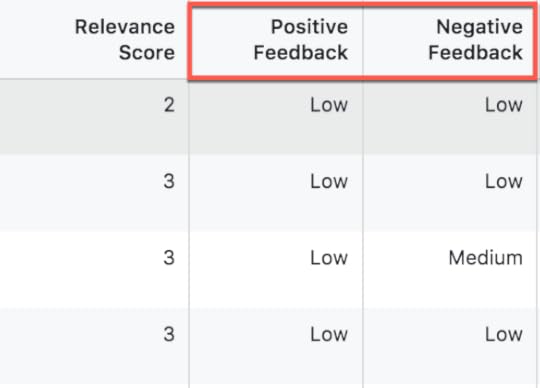
Some of your ads will have more negative feedback than others. Learn which kinds of ads are well-received by your audience and create more posts like those.
To view your feedback ratings, go to Power Editor, click on the Ads tab, then find the dropdown box called Columns on the right. Click “Customize Columns” and add positive and negative feedback to your column. Once you click “Apply,” you’ll see a list of your ads and the ratings of low, medium, or high for positive and negative feedback.
Target the Right Audience
When you receive positive feedback (your audience is engaging with your ad), you will receive a higher relevancy score. Relevancy scores indicate the ad’s quality and its relevance to your audience. It is a great indicator of how well your ads are being received. You will receive high relevancy scores when your ads are well-targeted to the right audience. High relevancy scores will get your ads better reach on Facebook, stretching your advertising dollars further.
I like to check the relevancy of my Facebook ads daily. To check your relevancy scores, go to Power Editor and click on your Ads tab. Scroll to the right until you see your relevancy score.
Ads with a relevancy of seven or higher are receiving good marks (positive feedback) from your audience. Ads with a relevancy of four or less are not engaging your audience. Consider closing them out and trying a different ad or verbiage that resonates better.
Refresh Ads Frequently

Have you ever seen a particular TV commercial so many times that you groan whenever it comes on? That’s how your Facebook viewers feel when you’ve run the same ad repeatedly. Even if they liked the ad the first time they saw it, they will tire of it eventually.
To see how many times the average person has seen your ad, check your frequency score, which is also located in the Ads tab. Choose “Delivery” in the Columns dropdown to add it to your view.
I try to keep my ad frequency under two. Sometimes the ad might even still be working well in terms of conversions or clicks, but the bottom line is your ad creative is just old. You need to replace it frequently. Try refreshing your creative with some new images or headlines. If you’ve been using images for a while, try a video. Switch it up at least once a month.
Target A Different Audience
It’s easy to get complacent when an ad is converting well. However, if you see too much negative feedback, then it’s time to brainstorm. Which other audiences might receive your message well?
Test out new targeting or create a few Lookalike Audiences to get your message in front of some fresh eyeballs. Freshness is the name of the game when it comes to increasing your positive engagement and avoiding negative feedback.
Danielle Kunkle Roberts is the co-founder of Boomer Benefits, a licensed insurance agency that helps Baby Boomers navigate their entry into Medicare.
The post How to Improve Your Ad’s Negative Feedback Score appeared first on AdvertiseMint.
How to Ban Troublesome Followers from Your Facebook Page
 January 24, 2018
January 24, 2018Anna Hubbel
You can ban page followers from posting on your @Facebook page, liking and commenting on your posts, and messaging you. #facebookhowto
Click To Tweet
Spam is a nuisance, especially when certain users continuously publish it on your Facebook page. You can, however, ban individual followers from posting on your page, liking your posts, posting comments, and messaging and liking your page.
How to Ban Someone Who Likes Your Page
Step 1: Go to “Settings.”

Step 2: Select “People and Other Pages” in the left-hand column.
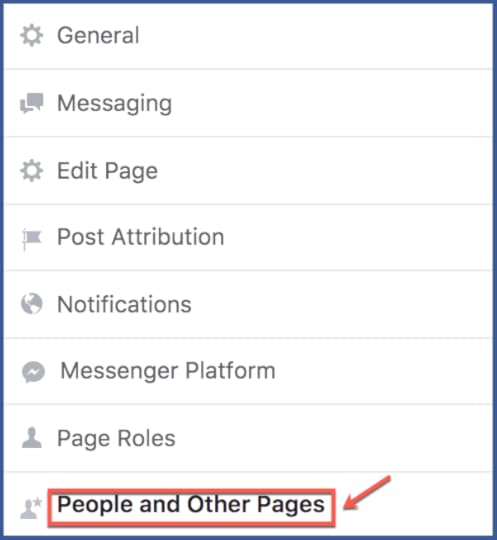
Step 3: Search for the user you want to ban and click to check the box next to their name.
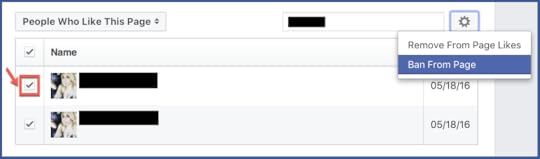
Step 4: Select the gear icon and choose “Ban From Page.” Click “Confirm.”
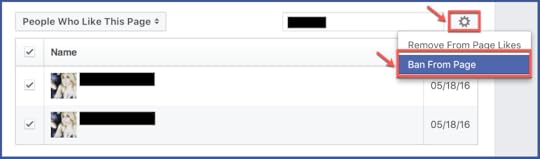
Ban Someone from a Comment on a Post
Step 1: Hover over a comment by the user and select “…” located at the right. Select “Hide Comment.”
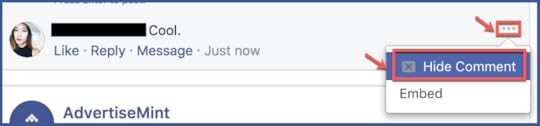
Step 2: Click “Ban [Name].”
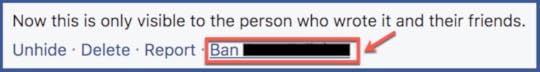
Ban Someone from Messaging Your Page
Step 1: Select “Inbox” at the top of your Page.

Step 2: Choose the message from the person you want to ban on the left.
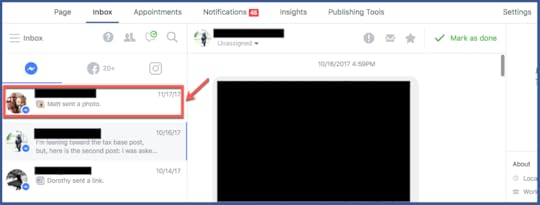
Step 3: Select the “Mark as spam” icon.
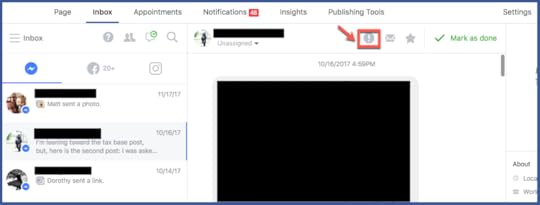
Ban Someone from a Post
Step 1: Choose “Posts” from the left-hand column of your Page.

Step 2: Select “Visitor Posts” at the right-hand side of your Page.
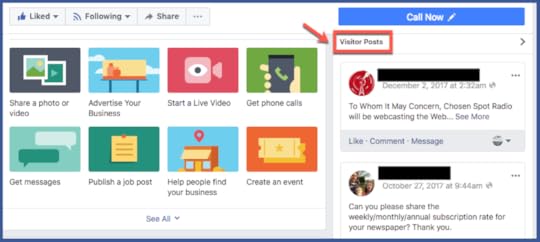
Step 3: Locate the post by the user you want to ban and select the “…” icon.
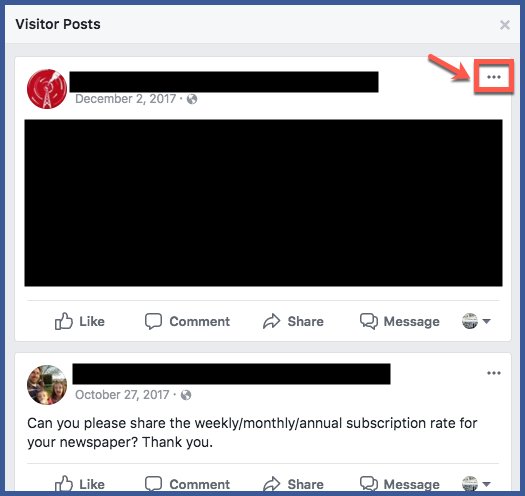
Step 4: Click “Ban From Page,” then “Confirm.”
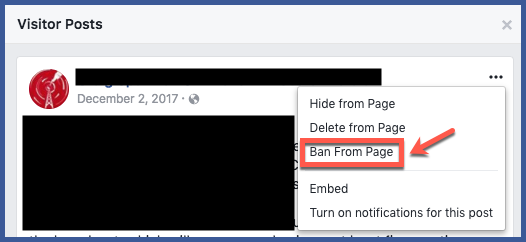
Unban Someone From Your Page
Step 1: Go to “Settings.”

Step 2: Go to “People and Other Pages.”
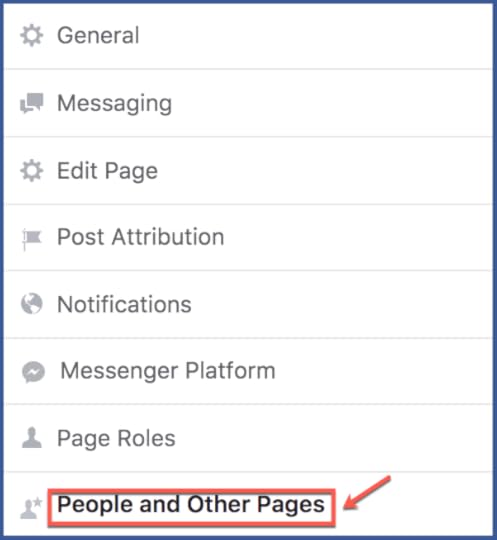
Step 3: Select the “People Who Like This Page” dropdown and choose “Banned People and Pages.”
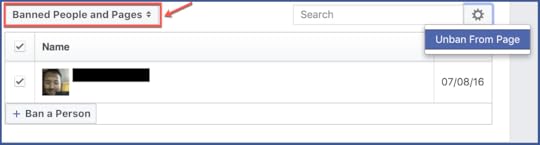
Step 4: Click to check the box next to the user you want to unban.
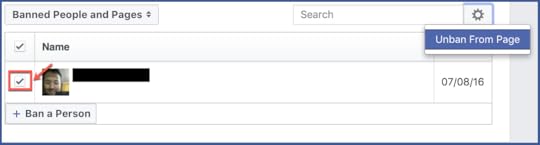
Step 5: Click the gear icon and choose “Unban From Page,” then click “Confirm.”
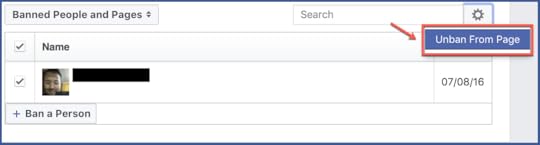
Learn also How to Control What Visitors Post on Your Facebook Page.
The post How to Ban Troublesome Followers from Your Facebook Page appeared first on AdvertiseMint.
January 23, 2018
Facebook Watch Is Popular Among Gen Zs and Millennials
 January 24, 2018
January 24, 2018Anne Felicitas

A survey conducted on December of last year found a promising audience for Facebook Watch: Gen Zs and Millennials.
According to the survey by Morgan Stanley, which involved 1,400 US participants aged 16 and older, 40 percent of Facebook users regularly use Watch, and 60 percent of users who are on Facebook three or more hours a day use Watch every week. Participants aged 16 and older claimed to use Watch on a daily basis.
The survey also found that approximately 75 percent of Facebook Watch users watch short-form videos under 20 minutes weekly and nearly 50 percent watch long-form videos that are 20 minutes or longer.
Facebook Watch’s popularity among younger users comes as good news to the social media giant that has been fighting to capture the loyalties of younger users to whom the company’s relevance and future rely on.
Facebook launched Watch in the summer of 2017 in an attempt to increase video content on its platform and declutter News Feed. Watch also competes against rivals Snapchat and Youtube, whose demographics, especially the former, are mostly comprised of younger users.
Watch is a separate tab located on the left column of News Feed, invented exclusively for long-form, short-form, and episodic videos. The shows available to Watch are Returning the Favor, Ball in the Family, Bae or Bail, and RelationShipped. In addition to reality shows and documentaries, Watch also features sports.
Although Facebook has a promising audience for Watch, it is still bested by YouTube, the most widely used video content platform. While 78 percent of respondents said they used YouTube in the past year, only 43 percent said they used Facebook Watch.
The post Facebook Watch Is Popular Among Gen Zs and Millennials appeared first on AdvertiseMint.
When Writing Ad Copy, Ask Yourself These 8 Important Questions
 January 23, 2018
January 23, 2018Anna Hubbel
Before marketing a product or service, use the 8-question grid of 'before' and 'after.' #adcopy #digitalmarketing
Click To Tweet

Effective ad copy captures the problems of your customers and offers solutions to those problems. To do so, you must ask eight important questions about the before and the after of your customers’ experiences with your product or service using the eight-question grid.
In the eight-question grid, you have the “before” state, your customer’s state before they bought your product or service, and the “after” state, their state after they purchased your product or service. Customers in the before state usually have a problem they are seeking solutions to. The solution is your product or service, which brings them to the after state: problems resolved. For example, customers in the before state don’t know how to file taxes alone. Your service, tax preparation and filing, gives a solution to their problem and brings them to the after state where they feel satisfied that their problems are solved.
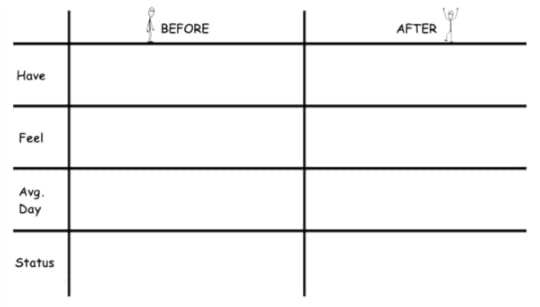
Questions 1 & 2
What does your prospect have in the before state? What does your prospect have in the after state?
For example, if you are selling a dish soap product that deep cleans and eliminates grease and food stains without harming pots or dishes, this is how you might answer these two questions:
Before: A weak, damaging dish soap
After: A powerful, rejuvenating dish soap
Questions 3 & 4
How does your prospect feel in the before state? How does your prospect feel in the after state?
Using the same dish soap example, here’s what your answers might look like:
Before: Annoyed or Frustrated
After: Confident or In-Control
Questions 5 & 6
What is an average day like for your prospect in the before state? What is an average day like for your prospect in the after state?
Your answers to these questions for the dish soap might look like this:
Before: Meal cleanup is a pain and takes forever
After: Meal cleanup is easy and quick
Questions 7 & 8
What is your prospect’s status in the before state? What is your prospect’s status in the after state?
The before and after responses might look like this:
Before: Unhappy to do the dishes
After: Happy to do the dishes
Baby Bath Example
Here’s a grid that involves answering the eight questions for a soft and safe baby bath tub. 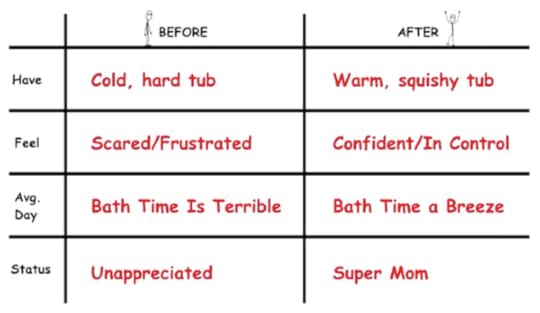
After answering these questions, the copywriter is able to easily craft the following example ad copies:
“Bath time with your newborn doesn’t have to be a scary, frustrating experience.”
“Say goodbye to bath time stress. You’ll actually enjoy bathing baby in this safe, comfortable bathtub.”
“You’ll feel like Mother of the Year as your baby plays and bathes in the safety of this warm, soft bathtub.”
It’s as easy as that.
Cost of Product
By answering these eight questions, you are also better equipped to come up with the amount you should charge for your product or service. Why? Because the answers to these questions help you establish a distance between the before and after, which is also referred to as value.
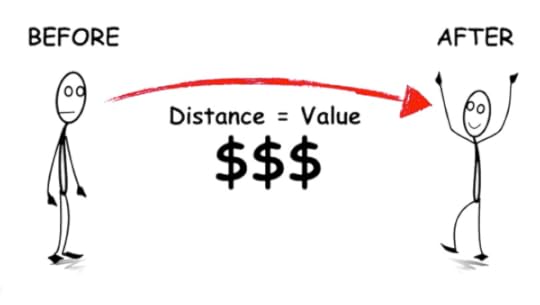
If you want to charge more for your product or service, you now have a clear concept of how to do that by making the distance (aka value) between the before and after more apparent in your marketing language. As a result, you have a better marketing campaign that you can easily define.
It’s as easy as 1, 2, 3, 4, 5, 6, 7, 8.
The post When Writing Ad Copy, Ask Yourself These 8 Important Questions appeared first on AdvertiseMint.
January 19, 2018
Facebook to Reduce News Sources on News Feed
 January 19, 2018
January 19, 2018Anne Felicitas
 Photo courtesy of fortune.com
Photo courtesy of fortune.comToday, Mark Zuckerberg announced his second significant change to News Feed this year: reducing the amount of news sources on the feed.
“You’ll see less public content, including news, video, and posts from brands…expect news to make up roughly 4% of News Feed—down from roughly 5% today.”
Not all news sites will perish from the algorithm change, however. Rather, sites that are trustworthy, informative, and local will be prioritized on the feed.
This change, according to Zuckerberg, ensure users’ time spent on Facebook is time well spent. Additionally, it is a way to combat the pervasive presence of fake news on its platform.
“There’s too much sensationalism, misinformation, and polarization in the world today. Social media enables people to spread information faster than ever before, and if we don’t specifically tackle these problems, then we end up amplifying them, ” says Zuckerberg.
Facebook’s quality surveys will determine which news sites will have priority on the feed. The surveys will ask users whether they are familiar with a news source and whether they trust that news source. The responses will show which organizations are trusted by their followers and which are broadly trusted across society, including people who don’t follow that source.
The change, says Zuckerberg, will not affect the amount of news users will see on Facebook. Rather, it will allow trustworthy news sources to dominate the feed.
Last year, Facebook revealed that its platform was manipulated by Russian “troll farms” before, during, and after the 2016 US presidential election. The troll farms published organic and paid fake news containing divisive and controversial political messages. The reduction of news sources on News Feed is one of Zuckerberg’s 2018 resolutions of fixing Facebook.
The announcement came as a Facebook post from Zuckerberg’s personal account, following up on his first announcement on News Feed changes last week.
The post Facebook to Reduce News Sources on News Feed appeared first on AdvertiseMint.
January 18, 2018
3 Questions to Ask When Choosing Colors for Your Logo
 January 19, 2018
January 19, 2018Anna Hubbel
Choosing the right color scheme for your logo is an essential part of building your #brand. #colorpsychology #logodesign
Click To Tweet

Crafting a logo to represent your business takes a lot of consideration, especially when it comes to color choice. Colors have a psychological influence, so it’s important to choose ones that accurately convey the purpose of your business, as well as elicit the emotions you want your customers to associate with your brand.
Social Media Today shared an infographic created by Design Mantic as a color guide when choosing a color scheme for your logo. The guide walks you through three simple questions to ask yourself in the decision-making process.
What Do the Different Colors Mean?
This is the most important question to consider about color. By knowing what emotions or feelings are associated with each color, you can better determine which fits your business best. For instance, the color red represents passion, energy, danger, and warmth. Purple represents wisdom, dignity, wealth, and luxury. Green represents nature, ethics, growth, and freshness, and pink represents fun, flirting, feminism, and cuteness.
See the infographic for a full list of colors and what they are associated with.
 Photo Courtesy of Design Mantic
Photo Courtesy of Design ManticShould You Use Single or Multiple Colors?
For a better understanding of this question, think about the logos for Target and Twitter. Both use one color in their logo. The infographic says using a single color maximizes impact. Using multiple colors, on the other hand, such as Google and Microsoft do in their logos, conveys diversity. Base your decision on the goals you have set for your business. Which is more important in your mission a bold statement or diversity?
Where Are Your Clients Based?
Is your audience demographic based primarily on a local geographic area? If so, it may be a good idea to incorporate a color that appeals to the area’s cultural feel.
If your target audience is global, explore what colors may mean in differing cultures. As the infographic points out, for example, the color red is associated with luck in China, and white represents death and mourning in India.
Once you’ve designed your logo to your liking, make sure you trademark it.
The post 3 Questions to Ask When Choosing Colors for Your Logo appeared first on AdvertiseMint.
How to Use Snapchat for Promoting Your Next Event
 January 19, 2018
January 19, 2018By Ajay Thyagarajan, head of marketing at SwipeStudio
how to use #snapchat for promoting your next event.
Click To Tweet
This article originally appeared on Swipe Studio.
In this day and age, Snapchat perfectly fits the bill in being privy to what’s happening and making users feel that much more special. You could even say Snapchat is a cut above the others at that. This is attributed to the content the platform uses: personal, unique, and snackable. In that moment, only you took that picture of the food you’re eating, the concert you’re attending, or the dress you’re buying. That is one of Snapchat’s biggest winning streaks, and now, as a business owner, yours. Here is a preview of what this post will talk about.

The ephemeral nature of Snapchat’s content might just be the perfect fit for your next event. It’s one of the best ways to generate curiosity and leverage the resulting fear of missing out (FOMO). Here’s an analogy to explain that. If there’s a flash sale with a 50 percent discount on everything from 9 a.m. to 10 a.m. only on that one day, wouldn’t you step on the gas and be there for that hour? Just reading or seeing that made you feel that element of urgency, didn’t it? That urgency is induced because of the short duration of the sale. Perplexing as it may be, the sense of urgency and exclusivity invites its buddies.
Snapchat Is a Hive of Activity
A hive with 178 million daily active users, to be exact. Imagine the amount of honey you can draw from that. People are using Snapchat to send snaps to their friends, find interesting things on Discover, create Stories, use quirky filters and lenses, and so much more. Additionally, people send three billion snaps every day. That’s three billion snaps your next event can be a part of. How? Read on.
Snapchat Can Help You Cause a Stir
One of the most important things events are characterized by is they’re location based. A music concert, a flea market, a food festival, or a cars expo, whatever the event may be, it’ll happen in one or multiple geographically bound locations. Snapchat has devised a great opportunity to leverage the location attribute, and it’s called geofilters.
Snapchat geofilters are graphics that overlay the images you click. They are related to a particular location and the events happening there. In one shot your brand will have interacted with your fans and their friends in a fun and contextually relevant way.

Geofilters are perfect for event advertisements because they safely lure your customers to your event. By sharing a live experience virtually, your audience is showing, not telling, their community what they’re doing, creating a cascading effect of “Omg, look what’s happening there! Let’s go now.” That’s how your event sells out.
With Snapchat, you can reach a whole new set of audiences such as Millennials, a demographic that is more difficult to reach through television, print, or other traditional marketing methods. Geofilters are the perfect creative outlet for that audience to create exciting stories that they share with their friends.
Now, let’s play a game. I created three events and three examples of geofilter designs for each. At the end of it, you can respond in the comments section below, stating if you fit into any one of these examples.
1. If it is a sports event
Sports events are all about the teams, the passionate crowd supporting and cheering, and the rivalry. Passion, excitement, and loyalty are emotions you could play on while creating geofilters for a sports event.
Let’s say you own a sports pub and today it’s the Barcelona vs. Real Madrid match. You have a huge screen, and you are telecasting the match. You’ve decked up your bar with banners, posters, and slogans of both the teams. You’ve even customized the menu with drinks named “Messi-ng with your head.” There are multiple opportunities for geofilters here. Any geofilter you create will have your branding on it. Here are two ideas.
A. Geofilters can be perfect for running contests where you give away coupons. For instance, you could run a happy hour coupon contest for all those who take a snap with your geofilter and send it to you. This makes sure that your customers are in the location of your pub, thereby helping you increase your sales.
B. Geofilters with the teams’ logos, banners, or famous players can add a big winning fun element to your pub, making you stand out from the rest of them.
2. If it is a music concert
Music concerts are high energy and extremely entertaining. The geofilters have to bring out those elements in their designs along with the genre of music, the location of the concert, and the audience the artist is attracting. If you are sponsoring or organizing the event, you can include your branding in the geofilter, thereby making sure you reach not just the people attending the concert but also their friends. Let’s say it’s a Beatles concert. Here are two ideas.
A. The geofilter design can have titles of their most famous songs with related graphics. For instance, for the title “Yellow Submarine,” a small yellow colored submarine could be part of the design.
B. Imagine clicking a picture with the Fab Four. The design can include a sketch of their faces, placing them at four corners of the screen so everyone feels like they’re taking a picture with them.
3. If it is a restaurant
Everyone takes pictures of their food. There are numerous contests you can run at your restaurant with geofilters. Let’s say you own a restaurant called The Steak Out. Here are two ideas.
A. “Stake out at the Steak Out” could be your geofilter. You can run a contest where you tell your customers the first five people to send you a snap with the geofilter gets a 50 percent discount on their meal for staking you out.
B. “Staken out for dinner!” could be another geofilter which your customers can use if they come to your restaurant for a dinner date.
Now, it’s your turn. Comment with the event and your ideas for the geofilter.
Snapchat Is a Way of Life
It’s no longer just a tool that teenagers use to take pictures. It’s a platform for communication and, more important, discovery. The best part is even a shaky video of your dog with a Burger King crown is perfect for Snapchat. It has taken away the need for creating the perfect image by making it disappear in an hour or a day. That, honestly, is like finding that breath of fresh air amidst all that social overwhelm. Snapchat has a way of humanizing marketing content, and this opportunity to tell the story exactly while it’s happening is golden.
Ajay Thyagarajan is the head of marketing at Swipe Studio, an online platform that allows businesses to launch their Snapchat Geofilters and Lens campaigns. To get started with creating your own Snapchat Geofilter, use a tool like Swipe Studio.
The post How to Use Snapchat for Promoting Your Next Event appeared first on AdvertiseMint.
Do Real People Stop Spam on Facebook?
 January 18, 2018
January 18, 2018Anne Felicitas
Do real people stop spam on #Facebook ? Find the answer here. #socialmedia #spam
Click To Tweet

Immediately after posting a link to a group, I received a message from Facebook that made my heart plummet, as the guilty would when enduring a reprimand. “We removed this post because it looks like spam to us. If you did post this and don’t believe it’s spam, you can let us know,” the message said. When I posted the same link to three other groups, I instantly received the same message.
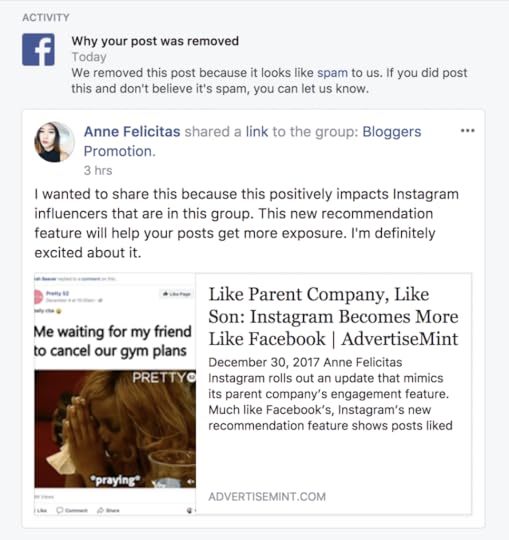 Facebook removes a post it perceived as spam.
Facebook removes a post it perceived as spam.In the numerous times I’ve posted the same link to several different Facebook groups in one session, Facebook has never removed my posts. Nonetheless, eager to correct my transgression, I replied by clicking the it’s-not-spam button attached to the message. I then received an automated response that stated Facebook will review my post again.
Soon after its automated response, Facebook sent me another message: it recovered my posts because they weren’t spam after all. This news, although positive, left me perplexed. I wondered why Facebook thought my posts were spam in the first place.
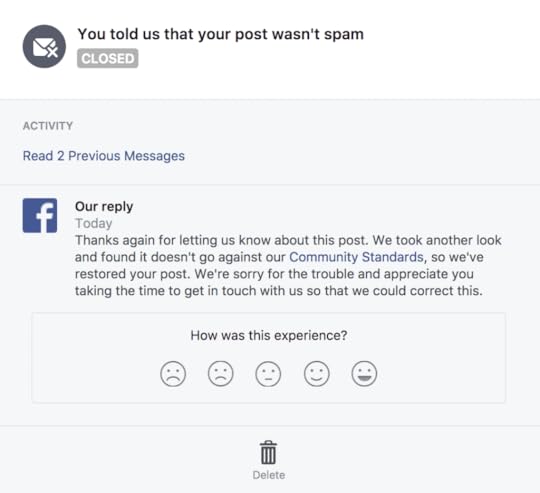 Facebook instantly responds to the message.
Facebook instantly responds to the message.According to Facebook Help Center, spam is “contacting people with unwanted content or requests. This includes sending bulk messages, excessively posting links or images to people’s timelines, and sending friend requests to people you don’t know personally.” My transgression may have fallen under excessively posting links to people’s timeliness, although in my case, groups. But how did Facebook know I violated its policy?
Facebook fights spam in two ways. One, it relies on the watchful eyes of users. When you spam timelines and news feeds, someone can report you to Facebook. Once Facebook employees receive that person’s report, they will investigate the case and contact you, keeping the reporter’s name and personal information confidential. Two, according to a Facebook representative, Facebook also uses automated systems to fight spam on its platform.
“We also implement automated systems to stop the spread of certain types of content that very clearly violate our Community Standards. For example, we use automation to recognize and stop spam attacks.”
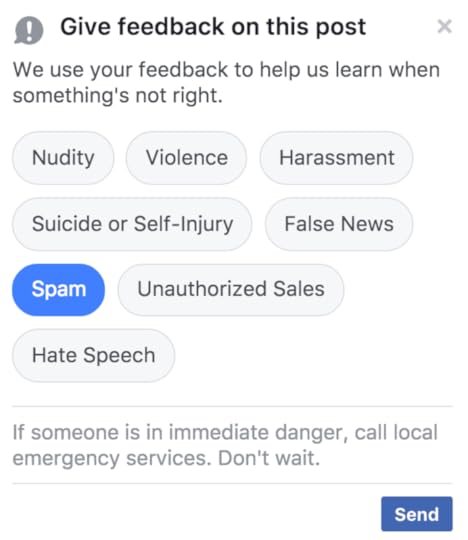 Users can report a post as spam.
Users can report a post as spam.Because it’s too much of a coincidence that different people from four different groups marked my posts as spam the second I published them, and because the messages I received from Facebook were instantaneous, as though they were automated, it’s much more likely Facebook’s automated system saw that I was posting the same links to multiple groups in one sitting, perceived my action as spam, removed my posts, and sent me a warning. But why did Facebook decide to restore my posts?
According to the same Facebook representative, Facebook also employs people who decide whether or not an action did violate Facebook’s Community Standards.
“Of course, a lot of the work we do is very contextual, such as determining whether a particular comment is hateful or bullying. That’s why we have real people looking at those reports and making the decisions.”
It’s likely after I responded to Facebook’s warning message, an employee looked into my case and decided my efforts weren’t spam after all.
In the past, relying on technology alone hasn’t been the best way to combat abuse on its platform. That’s why Facebook has the Community Operations team that resolves issues from spam to cyberbullying to hate speech to terrorist threats and why Facebook promised to hire 3,000 more reviewers last year when several violent videos emerged on its platform. But with a platform servicing billions of users, a platform buzzing with activity 24 hours each day, Facebook needs technology to help employees combat as much abuse on its platform as it can.
The post Do Real People Stop Spam on Facebook? appeared first on AdvertiseMint.



