Brian Meert's Blog, page 133
December 30, 2017
Like Parent Company, Like Son: Instagram Becomes More Like Facebook
 December 30, 2017
December 30, 2017Anne Felicitas
It's getting harder and harder to tell @instagram & @facebook apart. #socialmedia #tech #instagram #facebook
Click To Tweet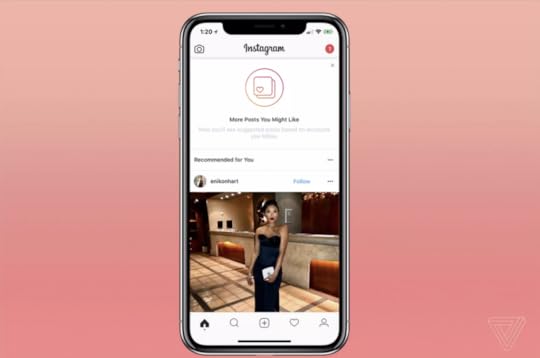 The recommendation feature shows posts from accounts users don’t follow. Photo courtesy of The Verge.
The recommendation feature shows posts from accounts users don’t follow. Photo courtesy of The Verge.
Instagram rolls out an update that mimics its parent company’s engagement feature. Much like Facebook’s, Instagram’s new recommendation feature shows posts liked by friends directly in the feed from accounts users don’t follow. This feature is reminiscent of Facebook’s engagement feature that shows users posts friends engaged with from a page those users don’t follow. The Verge first spotted Instagram’s recommendation feature early in December then confirmed the rollout this week.
 Facebook’s engagement feature shows posts from pages users don’t follow but that the users’ friends have engaged with.
Facebook’s engagement feature shows posts from pages users don’t follow but that the users’ friends have engaged with.With this rollout, Instagram slowly, feature by feature, resembles Facebook. The recommendation feature isn’t the first instance of imitation. In the past two years, Instagram has adopted Facebook’s algorithm, ads, and live video. Recently, Instagram follows Facebook’s footsteps by testing its messaging feature, Direct, as a standalone app, a move that harks back to Facebook’s launch of Messenger.
Instagram isn’t the only one doing the copying. In the past year, Facebook adopted Explore, rounded profile pictures, conversation bubbles, and the in-app camera to accommodate Stories, which it copied after Instagram’s success with it.
Of course, appropriating features isn’t a new strategy. In fact, it is a common practice in the tech industry. After Instagram rolled out its rip-off of Snapchat, Instagram’s VP of Product Kevin Weil said that cloning Snapchat is to be expected.
“If we’re being honest with ourselves, this is the way the tech industry works, and frankly, it’s how all industries work. Good ideas start in one place, and they spread across the entire industry,” said Weil in an interview with Tech Crunch.
Since Instagram and Facebook are partners, they aren’t mimicking each other to compete. Rather, they share their features to innovate, improve, and consequently, increase time spent on their platforms. After all, Facebook needs all the allies it can get to remain the king of social media.
The post Like Parent Company, Like Son: Instagram Becomes More Like Facebook appeared first on AdvertiseMint.
December 29, 2017
Facebook Video Best Practices According to Expert Media Buyers
 December 30, 2017
December 30, 2017Anna Hubbel
Expert media buyers give best practice advice for @Facebook #video. #AffiliateWorldConferences #digitaladvertising
Click To Tweet
Affiliate World Conferences recently hosted a panel, “Facebook Creatives: Discussing the Future of Images & Video for CTR and Conversions,” asking for tips from expert media buyers about Facebook video strategies. Eric Dyck was the moderator, and panel guests were James Van Elswyk, Patrick Dermak, and Tim Burd.
James Van Elswyk is the owner of Purple Leads, a lead generation network that helps companies around the world increase their profits, get highly qualified leads, develop a successful sales campaign or develop a state-of-the-art online marketing campaign.
Patrick Dermak is the co-founder of Adbaker, a white hat Facebook performance marketing agency that delivers advanced social media marketing strategies for entrepreneurs, startups, and marketers.
Tim Burd is the founder of the Facebook group called Facebook Ad Buyers, the inspiration behind his Facebook ad agency today called Agency Y. He also plans to launch AdLeaks, a white hat community forum for digital advertisers.
Below are some of the questions asked along with brief summaries of each guest’s response.
Are static images dead?
Tim Burd: No. There is still a place for them in the market. However, there is less inventory of static images available for Facebook nowadays. Facebook certainly does prioritize video over static images, and so these days, you have to do video.
Patrick Dermak: The quality of images and videos in campaigns are primarily what Facebook looks at. Although images are not as influential as video, they can still work, especially for retargeting if combined with an incentive such as offers or discounts. They may also be effective if you use ad formats that incorporate multiple images, such as Carousel or Collection ads. However, the future of advertising is most likely going to primarily consist of video marketing.
James Van Elswyk: Video ads add a new element for targeting in the sense that they allow advertisers to gauge and quantify audience intent. Specifically, advertisers can create Lookalike Audiences based on how long users view a video. With an image, in contrast, advertisers only see whether or not users click on the image, which fails to give insight into the middle area of targeting that video ads provide.
What are your thoughts on the actual quality of the video?
Tim Burd: Both amateur, low quality and professional, custom-made video footage seem to work, depending on the situation. What it all comes down to is testing what works for your audience.
Patrick Dermak: Testing is key. A video made for testimonials may need to look different from a video about an actual product. Slideshow videos are also worth testing. Overall, it’s better to have a high-quality short video than a poor-quality video that’s really long.
James Van Elswyk: The trashier, the better a lot of the time. When users are on Facebook, they’re either socializing with their friends simultaneously or looking to socialize online—they aren’t looking to be sold. Users have developed a very anti-sold defense, so delivering native-looking content can encourage them to step into the funnel, at which point we can move them down the road. Otherwise, users may think stock footage, too glossy, too nice—I’m out.
What is the sweet spot for video length?
Tim Burd: It’s all dependent on a combination of complexity of the product, price point, and age of the viewer. The younger the user, the shorter the video should be. If the product is expensive, the video should be longer so as to convince the viewer that the product is a good buy. Duration should range from 30 seconds at the least and about three minutes at the longest.
Patrick Dermak: An average of 12 seconds works for e-commerce. Six to 30 seconds seems to work best—less than 30 seconds for mobile video. For videos through Audience Network, over 30 seconds generally works best—about two to three minutes to help gauge the audience genuinely interested in the niche and the product.
James Van Elswyk: Longer videos with a bouncing call-to-action at the end for about 30 seconds with a static image can be useful for those users who tend to scroll. So if the user watches the video, which may consist of 12 seconds of footage about the actual product, scrolls passed it, and then scrolls back up to the video, it’s still playing the call-to-action portion.
Do you build campaigns off of anything as low as 50 or 25 percent, or are you really focusing on people who watch 75 or 95 percent of videos?
Tim Burd: Literally every single one.
Patrick Dermak: Seventy-five percent or more for retargeting to the offer and between 50 and 75 percent for retargeting to content.
James Van Elswyk: All of them. You never know who’s going to watch the video and super convert. Run all of them and split test.
What are some of your best tactics when it comes to enhancing videos?
James Van Elswyk: An important element that’s often overlooked is the thumbnail. A thumbnail should be able to stop users from scrolling past them. Split testing the thumbnail is the step one key to catch the eye. Step two is, once users press play, it’s important to have some type of pop and movement as soon as the video starts. If you can grab their attention from the get-go, the longer they’re going to watch.
Patrick Dermak: Occupy as much space in News Feed as possible. You can do this with Canvas by making your video 1080 pixels wide and about 2000 pixels high, which requires about one and a half scrolls on a mobile device to pass by the video. You can then divide the video into three portions—the top portion plays the actual video footage, the middle portion contains the call-to-action, and then the lower portion displays the actual product in the form of a static image. As a result, no matter where on the video the users press with their finger when scrolling, they’re directed to the Canvas ad.
Tim Burd: Fast cuts during the first few seconds of the video really help to grab a user’s attention. Also, you can plug a short viral video at the beginning to kick things off without coming across as a sales pitch. Make your video vertically formatted—around 1000 by 1600—because this format tends to work better than traditional widescreen.
Additional Advice from the Panelists
Watch other advertisers’ video to get a feel for the competition, as well as to find inspiration for your own video creations. Also, whether you work with an in-house video graphics team or an affiliate team, video marketing is worth the investment, as the click-through rate will even it all out in the end.
To top it off, subtitles are useful in guiding viewers through the video, so be creative with them, even if there is no one talking in the video.
But one of the most important tips offered by all three Facebook video experts is to split test everything, as even the smallest alteration can make a giant improvement in conversions.
The post Facebook Video Best Practices According to Expert Media Buyers appeared first on AdvertiseMint.
December 28, 2017
Don’t Want Facebook Users to Mute Your Page? Follow These Rules
 December 29, 2017
December 29, 2017Anne Felicitas
 Users can access the Snooze feature by clicking the top-right dropdown menu of a post.
Users can access the Snooze feature by clicking the top-right dropdown menu of a post.Recently, Facebook rolled out a News Feed feature that empowers users and daunts page owners. The new feature, Snooze, which rolled out earlier this month, allows users to temporarily unfollow a person, page, or group for 30 days.
Facebook adds Snooze to a list of Facebook features, Unfollow, Hide, Report, and See First, that control news feed content. With Facebook’s rollout of Snooze, you must post valuable content to avoid being temporarily unfollowed by users. There are a few rules you can follow to dodge the snooze button.
1. Post New Content
To avoid the Snooze button’s wrath, you must post new content. If, for example, you too often posts Nicholas Cage memes, your page’s content can quickly become repetitive. Users will grow tired of the page as one would grow tired of candy after eating too much sweets.
Offer your audience something new by incorporating other types of content into your posts. If you often post articles, try including infographics, videos, live broadcasts, plain status updates, and images in the mix. If you only post articles to your page, explore various topics to keep your audience interested.
2. Don’t Post too Often
Although many blogs encourage you to post regularly, regularly is not synonymous to often. When you post too often, users may perceive your efforts as spam. Remember, users visit Facebook to connect with friends and family. They want their feeds to feature a variety of content from pages, groups, and friends. If your page dominates their feeds, they may unfollow you temporarily.
To avoid employing spammy posting methods, post content three times a day at the maximum, morning, noon, and night, using Facebook’s Page Insights to know when most followers are active on your page.
3. Post Relevant Content
Presenting your page a specific way will cultivate certain expectations in your followers. If, for example, your Facebook page claims to represent your travel blog, followers will expect you to post content related to traveling, whether that’s photos of you in the Bahamas or blog posts about your experiences. Post anything irrelevant, an article critiquing the new Justice League, and you will lose your audience’s interest.
With Facebook’s new Snooze tool, users can temporarily unfollow annoying pages. Your next move is to make sure that page isn’t yours.
The post Don’t Want Facebook Users to Mute Your Page? Follow These Rules appeared first on AdvertiseMint.
How to Add a MailChimp Sign-up Form to Your Facebook Page
 December 29, 2017
December 29, 2017Anna Hubbel

Use Facebook’s extensive user base of over two billion potential customers to build a list of subscribers for your email marketing list. You can do this by adding a MailChimp sign-up form to your Facebook page.
Add an email subscription form to your @Facebook page through @MailChimp. #emailmarketing
Click To Tweet
Here’s How It Works
When users fill out the sign-up form through your Facebook page, their information will be added to your MailChimp subscribers list. After you set up the form, users can select the Email Newsletter tab from the left column of your page to fill it out.
The admin of your Facebook page is the only one who can add the sign-up form. You must first integrate Facebook with your MailChimp account to add a form. Also note that sign-up forms are only visible on the desktop version of Facebook, not mobile.
 Users can access your sign-up form by clicking on the Email Newsletter tab on your page’s left column.
Users can access your sign-up form by clicking on the Email Newsletter tab on your page’s left column.How to Add a MailChimp Sign-Up Form
Step 1: Log in to your MailChimp account, select your profile name, and then select “Account” from the dropdown menu.
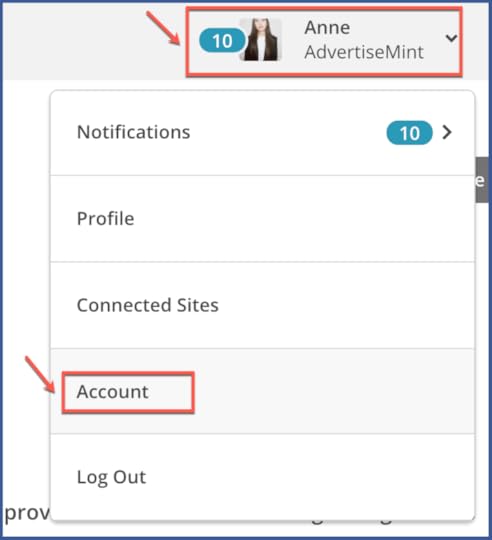
Step 2: Select “Integrations.”

Step 3: Select the Facebook page you want to use from the “Page to use” dropdown menu.
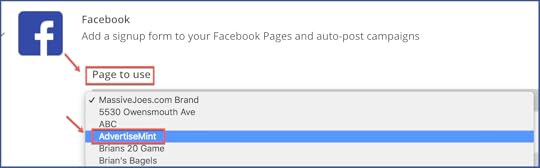
Step 4: Choose which list you want to add your Facebook subscribers to from the “List to use” dropdown.
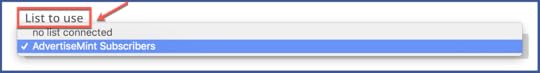
Step 5: Select “Yes” under the “Use signup form” tab.
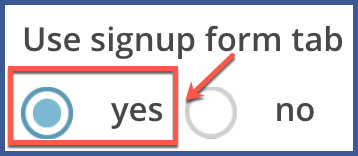
Step 6: In the “Form theme” dropdown, select which style you want to use for your form. You can either choose your MailChimp theme or the Facebook-esque theme, which matches Facebook’s look and design.
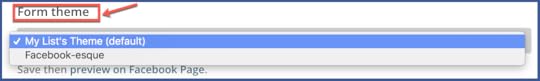
Step 7: Type in the name you want to give your tab label.
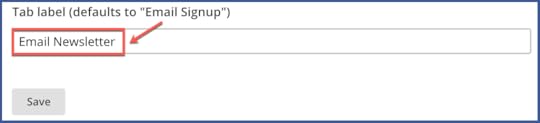
Step 8: Save your form.
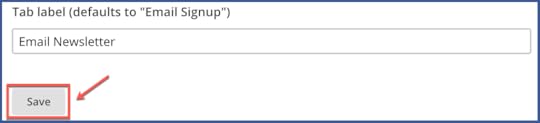
MailChimp is a valuable resource when used with Facebook. Not only can you create sign-up forms, but you can also create Facebook ads on MailChimp.
The post How to Add a MailChimp Sign-up Form to Your Facebook Page appeared first on AdvertiseMint.
December 27, 2017
Creators Worldwide Can Now Use Facebook’s AR Studio
 December 28, 2017
December 28, 2017Anna Hubbel
 Photo Courtesy of Facebook for Developers
Photo Courtesy of Facebook for DevelopersFacebook has been dabbling into augmented reality as of late, producing AR filters similar to those of Snapchat. AR Studio, a creative tool for making AR experiences through the Camera Effects Platform, was previously released in closed beta for a limited number of creators. Now it is accessible to creators worldwide, Facebook recently announced.
Creators worldwide can now access @Facebook 's #ARStudio. #tech #design #apps #ar
Click To Tweet
“Since launching in closed beta at F8, we’ve seen a strong response from the 2,000+ [sic] creators using AR Studio, building fun, animated frames, masks, and interactive AR experiences,” the announcement states. “We’ve been working hard to give them even more powerful tools and open them up to more people.”
The Competition Thickens
For advertisers, this is major news, especially if there’s been conflict regarding whether to invest more time into Snapchat AR reality marketing. Facebook’s AR Studio makes the decision easy for loyal Facebook creators, as it allows them to create unique, fun, and interactive AR experiences without having to switch to a completely different platform.
That being said, Snapchat’s recent rollout of Lens Studio, a desktop app that allows creators to develop their own interactive AR Lenses, could be prompting Facebook to open up AR Studio to more creators. In Facebook’s announcement, it’s even mentioned that the platform will enable world effect technology within AR Studio in the immediate future. This technology would open up 3D object creation capabilities, a feature identical to that of Snapchat’s Lens Studio.
AR usage for 2017 has been high, and it’s likely to continue getting higher. It will be exciting to see what other AR capabilities will roll out across social media advertising in 2018.
The post Creators Worldwide Can Now Use Facebook’s AR Studio appeared first on AdvertiseMint.
How to Access Facebook’s Data About You
 December 28, 2017
December 28, 2017Anne Felicitas
Learn how to unlock @facebook 's secret data about you. #socialmedia #facebook #hacks
Click To Tweet

Facebook has hyper-targeting tools that allow advertisers to target individuals of any demographic with any interests and behaviors at any time, anywhere. This almost omnipotent ability was made possible by two sources of information, third-party data and internal data. The former data comes from “third-party brokers,” companies such as Acxiom, Epsilon, and Experian, that sell offline data about consumers to Facebook. This data includes people who own store loyalty cards; mailing lists, public records information, and browser cookies. The latter data comes from the information users willingly provide when filling out their profiles and the information Facebook collects on users’ activities, whether that’s liking a page, clicking on an ad, or commenting on a post.
Although you can’t access the third-party data Facebook has on you, you can access its internal data. In fact, you can download this data to keep with you forever. This downloadable data includes your timeline information, posts you shared, messages you sent, photos you uploaded, ads you clicked on, and more. Additionally, it includes information you can’t access anywhere else, such IP addresses, active sessions, and vanity URLs.
 A glimpse of Facebook’s internal data on users. The entire chart can be found on facebook.com.
A glimpse of Facebook’s internal data on users. The entire chart can be found on facebook.com.If you want to download the internal data Facebook has on you, simply go to your general settings and click “Download a copy.”
Step 1: Go to Settings
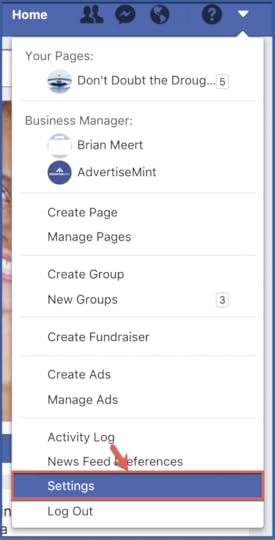
Step 2: Click “Download a copy”
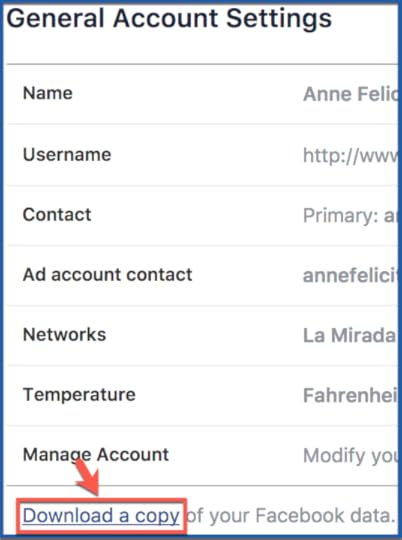
Step 3: Click “Start My Archive”

Many Facebook users demand more transparency. That’s why Facebook will allow you to view competitors’ ad history and allows you to know why you’re seeing a particular Facebook ad. Allowing you to download data about you is another way Facebook is listening to users’ demands.
The post How to Access Facebook’s Data About You appeared first on AdvertiseMint.
7 Ways to Network on Instagram
 December 27, 2017
December 27, 2017Anna Hubbel

One way to succeed on Instagram is to network with others who have accounts similar to yours. Instagram is a supportive online community, one that inspires business and brand growth through professional connections if you show your desire to support other accounts. It’s a give and take. Here are five ways you can network and create beneficial Instagram relationships.
5 ways to network and create @Instagram relationships. #digitalnetworking
Click To Tweet
1. Start an Instagram Chat
Reply to another account’s Instagram Story. Specifically, send a direct message to accounts that share similar interests with your brand. But don’t send a message that uses heavy marketing lingo or connotations. Be genuine and weave in comments about the Story or other details you’ve noticed about the brand to show real interest and a desire to network with it.
2. Connect Through Instagram Groups
Join a group chat or Instagram group consisting of accounts with similar goals that allows users to share content they want to boost in Instagram’s feed. You can find many of these groups, also known as Instagram pods, on Facebook. In these groups, you can ask for likes or comments to your content. Consequently, your content will appear higher up in Instagram’s feed thanks to its algorithm, which prioritizes content with strong engagement. Instagram groups give accounts the opportunity to work together to boost engagement.
3. Find Similar Accounts Using Hashtags
Hashtags make it easier to find other Instagram accounts that share similar posts. You can find other accounts by searching for the hashtags. If you want other accounts to find you, add relevant hashtags to your own posts. To make sure you are including the right hashtags in your posts, do a search and see what hashtags other accounts are using.
4. Tag Friends
Tag a new friend or Instagram contact in the comments section of an inspirational quote or silly meme to establish rapport. It’s a fun and relaxed way to network with similar accounts.
5. Use Explore
Instagram’s Explore uses an algorithm that highlights accounts you should be following. It’s a great starting point for all Instagram networking. Take advantage of the resource and network away.
6. Comment on Posts
To attract the attention of accounts that you want to network with, make your presence known by commenting on their posts. If you do this frequently, the brand will notice your interest and loyalty to its account. After you establish your presence, you can then send the brand a private message. Brands will be more receptive to hearing out other users who have already interacted with them in the past.
7. Follow the Account
Sometimes, if you follow an account, that account will follow you back. This is especially true for accounts with a small following.
Happy Insta-Networking!
The post 7 Ways to Network on Instagram appeared first on AdvertiseMint.
December 26, 2017
4 Ways to Get the Most Out of Snapchat’s Context Cards
 December 27, 2017
December 27, 2017Anna Hubbel
 Photo Courtesy of Adweek
Photo Courtesy of AdweekSnapchat’s Context Cards, which give users basic information about local businesses when Snaps are taken in or near the place of business, open the door to a world of deliberate spontaneity. More specifically, businesses should prepare for what information may pop up about their business at any given moment.
Context Cards are like little captions for Snaps, containing information such as customer reviews, address, and a map to the business’s location. Although businesses can’t control when users are going to Snap and see a Context Card, they can certainly take measures to make themselves look good. Here are four ways businesses can get the most out of Snapchat’s Context Cards.
4 ways to get the most out of @Snapchat's #ContextCards. #digitaladvertising
Click To Tweet
1. Use Influencers
Influencers are a business’ best friend. A user with a strong Snapchat following that shares a positive Snap (with a Context Card) about a business can make a huge impact on customer interest.
2. Be Attentive to Reviews
Since Context Cards give users a quick insight into a business, bad reviews can quickly influence negative perceptions. Businesses should address negative reviews quickly with stellar customer service, whether it be by making amends or by countering unfair comments with proof through photos.
3. Offer Discounts
Businesses can use Context Cards to their advantage by offering discounts for customers who mention a Context Card or leave a positive review about the business. Promoting these kinds of discounts can encourage customers to take Snaps at businesses and subsequently boost marketing exposure.
4. Make a Brand Experience
From something as simple as a car wash to something as creative as a festive family shopping day, businesses can influence customers to have a positive experience to Snap about. When considering marketing strategies, businesses should think about how they can make their brand an experience for customers so that there are more opportunities for Context Card exposure.
If businesses can prepare for the spontaneity of Context Cards, there is a great opportunity for major customer reach and positive business exposure.
The post 4 Ways to Get the Most Out of Snapchat’s Context Cards appeared first on AdvertiseMint.
December 23, 2017
Snapchat’s Lens Studio Allows Developers to Create AR Lenses on Desktop
 December 23, 2017
December 23, 2017Anna Hubbel
 Snapchat released a dancing hotdog front-facing filter that went viral. Photo Courtesy of TechCrunch
Snapchat released a dancing hotdog front-facing filter that went viral. Photo Courtesy of TechCrunchSnapchat has blurred the lines that otherwise have distinguished it as a solely mobile experience with the rollout of Lens Studio, a desktop AR developer tool. Officially launched on December 14, Lens Studio gives developers the ability to make 3D World Lens objects in photos and videos.
Lens Studio allows developers to create Lenses without necessarily having to go through Snapchat’s in-house AR design team and agency partnerships, according to TechCrunch. It takes AR creativity to a whole new level.
Snapchat doesn’t promote the Lenses. Brands, news publishers, and developers will have to promote their own QR Snapcodes, through which users can access the special Lens for 24 hours. Businesses will need to pay for Sponsored Lens ads for Snapchat to include the created Lenses in its camera. At this time, developers can only use Lens Studio for World Lenses (not selfie masks).
@Snapchat's #LensStudio allows #developers to trial-and-error original #Lenses. #snapchatadvertising
Click To Tweet
Good News for Snapchat
With heightened competition from Instagram as well as Facebook’s recent rollout of World Effects for its AR Camera Effects platform, Lens Studio keeps Snapchat in the game.
TechCrunch says Lens Studio will make augmented reality more developer friendly and accessible to creatives outside of Snap, making it less of a challenge the company has to accomplish on its own.
How It Works
 Photo Courtesy of TechCrunch
Photo Courtesy of TechCrunchIn addition to the characteristic Lenses accessible in the Snapchat camera, users can access Community Lenses (i.e., Lenses made through Lens Studio) by tapping a Snapcode in camera mode. A thumbnail preview will show how the Lens works, at which point they can also choose to unlock it.
Once unlocked, the Lens is accessible in the carousel of Lenses at the bottom of the screen in the Snapchat camera mode.
According to TechCrunch, Lens Studio fits any experience level. You don’t have to be an advanced animator to learn how to use it. Upon Lens creation, developers retain ownership but also give Snapchat permission to use it.
Lens Studio, as listed by TechCrunch, allows developers to make:
static or animated objects
2D cutouts
windows into other worlds
floating picture frames
3D objects that react when tapped, looked at, or approached
The Lens Studio desktop app is available now for both Mac and Windows users. Go to the Lens Studio website to download the app as well as for guides, templates, and additional information.
Additionally, developers can test their Lenses with a temporary Snapcode. After all necessary modifications and processes are completed, developers get a Snapcode that’s good for one full year. Developers or brands can then market or promote their Snapcodes by any means desired.
Developers should keep in mind while creating Lenses that Snapchat moderators will turn down creations that violate the company’s standards, such as Lenses that depict violence or illegal activity. On top of that, there will allegedly be a report button users can press to target offensive Lenses.
Outsource Partnerships
Snapchat partnered with the following firms to outsource the creation of its AR experiences.
Avatar Labs
Fisherman Labs
Haus
Media Monks
North Kingdom
Trigger Global
Vidmob
These partnerships will generate quicker AR Lenses, as well as allow brands to purchase CPM distribution at a much lower cost.
Lens Studio is yet another way Snapchat AR lenses encourage user creativity and increase advertising exposure.
The post Snapchat’s Lens Studio Allows Developers to Create AR Lenses on Desktop appeared first on AdvertiseMint.
5 Tips for Increasing Your Facebook Video Watch Time
 December 23, 2017
December 23, 2017Karen Dikson
Try these 5 tips for increasing your @facebook video watch time. #socialmedia #marketing #business
Click To Tweet

Facebook videos are huge at the moment. Seriously, scroll through your news feed, and you’ll probably see more videos than images or plain status updates. In fact, a video was the first thing that appeared in my news feed this morning.
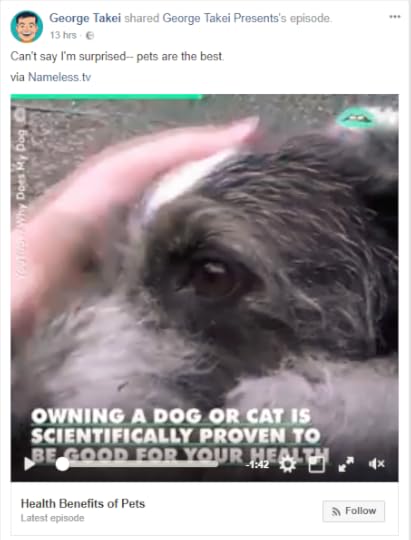 This video from George Takei appeared on the top of Karen’ Facebook news feed.
This video from George Takei appeared on the top of Karen’ Facebook news feed.It’s no wonder Facebook videos were a priority in all online marketing strategies for 2017. We were preparing for their expansion, but their popularity still left us surprised.
The only problem is people are simply scrolling through their feeds. They don’t stop to watch the videos. To get them to watch, you have to offer something really special. The quality and creativity of your video won’t be enough, though. Of course they are important, but there are many other things to do if you want to improve your video watch time. Let’s focus on that aspect, shall we?
Here are five tips that will help you improve your Facebook video watch time.
1. Upload the Video to Your Video Library
Many social media marketers are making a similar mistake: they upload their videos through the Facebook ad system but forget to feature the videos in their page’s library. So users will remember seeing this awesome video, visit the page the video was posted by, and fail to find it through the busy feed. They try the video library, but see no sign of it.
In the menu, you’ll see the option Videos, which allows you to manage all videos in one place. There, you’ll find the Video Library button. That’s what you should use.
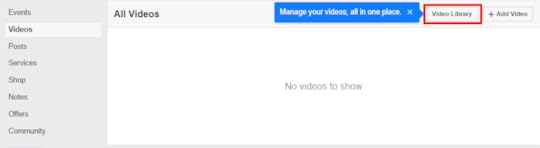
Click on it, and Facebook will take you to the Upload page, which will feature your videos directly in the library.
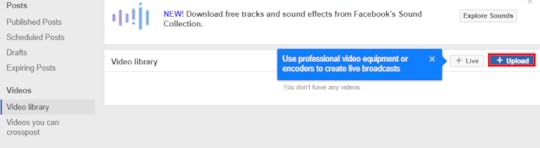
2. Encourage Shares
Word of mouth is a powerful marketing tool in the world of social media. When you promote a video ad, many users will scroll past it. However, if they see your video as a recommendation from a Facebook friend, they will most likely watch it. The stats support this theory: 48 percent of video watch time comes from shares. This means you’ll improve the view time if you encourage your Facebook followers to share your video. If you don’t like the share call to action on every single video, you can ask your followers to comment. When people engage with likes and comments, the video will still appear in their friends’ feeds.
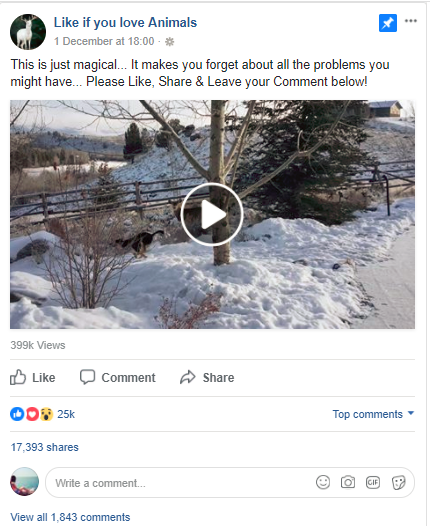
3. Accompany Your Video with a Searchable and Detailed Description
Text still matters, people. Jennifer Norman, a marketing manager for BestEssays, agrees. “It’s interesting to see how marketers are getting so focused on videos that they forget all about the power of a written message,” she says. “First of all, the title of your video should be searchable and descriptive. The description should provide more info [sic] about the video and prompt the users to action.”
The video description leaves you space to be creative. It’s okay to be brief and direct. Humor is certainly acceptable. On serious topics, it’s okay to write a long-form description. The most important thing is make it good.
4. Add Text in the Video

The fact that Facebook videos are on autoplay goes to your advantage. However, you should keep in mind that people see them without sound. That’s good, too. People respond negatively to autoplay, especially on ads. That’s why it’s important to engage them with text so they will put the sound on and see the entire video.
Consider adding overlay text or captions to the video. Keep in mind that many Facebook users like to see entire videos without playing sound. Many do this at work. The captions will allow them to get the point, so they will keep watching.
5. Choose a Compelling Thumbnail
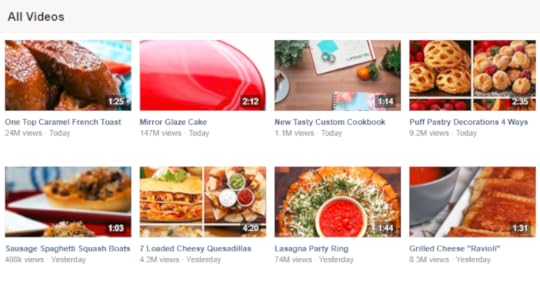
The thumbnail is important because people will see it in your list of videos. When they get to your page, and they want to see what you’ve uploaded so far, the videos section won’t be on autoplay.
There are several things you need to keep in mind when choosing the thumbnail of your video. One, it must get the interest of Facebook users who opted to turn off the autoplay feature. Optimizing the first image they see will certainly make a difference in their decision to watch the video or to continue scrolling. Second, it must not be boring. Don’t go with stock photos. Pick a unique image of the finest quality. It may be a moment of your video, but it’s okay to use an actual image as a thumbnail, too.
Tasty, a popular Facebook page that we all love because of its videos, is a good example of how thumbnails can make a difference. They set moments of the video as thumbnails, but they sure pick the best ones.
There you go. Five simple tips that will help you boost your Facebook video watch time. This is a big deal. Since you’re investing so much time and resources in the production of Facebook videos, you better make it right…right?
Karen Dikson is an entrepreneur and digital marketing expert from New Jersey. She is an intuitive and creative thinker who is able to connect various thoughts into a single theme. Karen loves to stay up to date on the latest digital marketing trends. Her works have been published on HuffPost and other business resources. Connect with Karen on Twitter.
The post 5 Tips for Increasing Your Facebook Video Watch Time appeared first on AdvertiseMint.



