Brian Meert's Blog, page 127
February 24, 2018
13 Ways to Automate ManyChat with Zapier Integrations
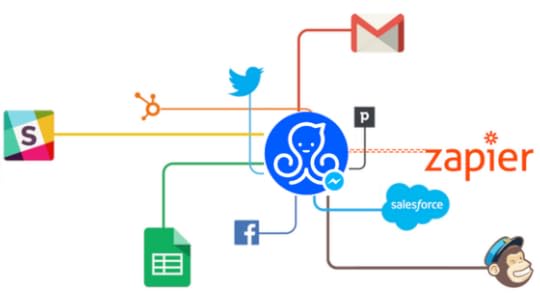 February 24, 2018
February 24, 2018Jennifer Storch
13 ways to automate #manychat with #zapier integrations. #bots #marketingsolutions
Click To Tweet

Communicating with your current and prospective customers—answering questions, fulfilling requests—is important to running your business. Unfortunately, answering all questions and requests from hundreds of customers is a cumbersome and time-consuming task—until now.
Recently, tech service providers Zapier and ManyChat integrated to offer you an enormous array of ways to automate your communications with customers.
What Do ManyChat and Zapier Do?

ManyChat is a Facebook messenger app that allows you to automatically respond to numerous user inquiries. You may have noticed that customers often ask the same questions about your products or services. You can save valuable time and effort by streamlining these inquiries with ManyChat, which automatically replies to users on your Facebook business page with pre-designated answers to common questions. If a user’s question falls outside of your automated responses, ManyChat will alert you for an individualized response.
ManyChat can also easily deliver multimedia messages such as photos, videos, emoticons, and more, send mass messages to your subscribers, and deliver scheduled updates.

Zapier offers a different service from ManyChat. It allows businesses to integrate multiple software applications. This automated workflow can save you time and money by working in the background while you attend to other tasks. User information such as email addresses, names, and specific requests can be automatically transferred to the app of your choice for prompt action.
Zapier can even send information across multiple apps, enabling one app to transfer data or information to another. The automated connection offered through Zapier allows you to skip repetitive tasks while quickly capitalizing the strong suits of several apps simultaneously.
How Do ManyChat and Zapier Integrate Together?
Zapier connects ManyChat to your other business applications. The information you obtain from ManyChat’s automated responses is seamlessly delivered by Zapier to the other apps in your workflow. Once the user information is delivered to an app, Zapier then triggers that application to use the information in a specific, desired way.
Let me explain the word “trigger.” A “trigger” is an event that leads to a specific action. There are numerous triggers for you to choose from, including when a user opens a chat or subscribes to your page. These triggers initiate a new action (for example, sending content to the user) or kick-start a database search. The entire process of trigger → action(s) is called a “zap.”

Zapier can produce multiple actions, depending on the triggers you choose. When a user opens a chat, for instance, ManyChat can automatically ask the user to subscribe to your webinar. If the user says yes, Zapier registers the user in the app GoToWebinar and send the user a personalized welcome email through your Gmail app.
Here’s another example. When you request a user’s email address using ManyChat, Zapier can send the email address to your app of choice. Let’s say, MailChimp. Once the email address automatically enters into MailChimp, MailChimp can also automatically send the user your newsletter. No additional work needed!
ManyChat and Zapier can send user information to multiple applications and commence specific actions without a single click from you.
Automating ManyChat with Zapier
The possibilities and benefits of the ManyChat and Zapier integration extend to advertisers and marketers of numerous industries. Currently, there are currently 13 ways to automate ManyChat communications with Zapier.
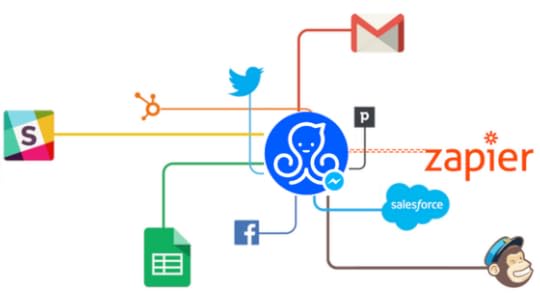
MailChimp: add ManyChat subscribers to MailChimp
ActiveCampaign: add ManyChat subscribers to ActiveCampaign
ConvertKit: add ManyChat subscribers to ConvertKit forms
Drip: add ManyChat subscribers to Drip
Gmail: Send emails with Gmail to ManyChat subscribers
HubSpot CRM: Add ManyChat subscribers to HubSpot CRM
ProsperWorks CRM: Add ManyChat subscribers to ProsperWorks CRM
Sendlane: turn ManyChat subscribers into Sendlane subscribers
Sendpulse: add Sendpulse subscribers from ManyChat users
Infusionsoft: create Infusionsoft contacts from new ManyChat subscribers
Slack: Get Slack notification from new ManyChat subscribers
GoToWebinar: Register ManyChat subscribers to GoToWebinar events
Kirim.email: add new ManyChat subscribers as new subscribers to Kirim.email
You may be imaging the ways ManyChat and Zapier can add to the productivity of your business. Both apps are user-friendly and cost-effective, no coding knowledge necessary. Triggers, zaps, actions, and more can be configured with minimal effort. With these two services, you can enhance and advance your business and marketing strategies. They streamline your business, allowing you to take a well-deserved breath of relief and begin brainstorming for your company’s next big step. Let the bots do the legwork and free yourself to do what can’t be automated.
Jennifer Storch is a freelance writer and editor-in-chief of Free Lances, Ltd.
The post 13 Ways to Automate ManyChat with Zapier Integrations appeared first on AdvertiseMint.
February 22, 2018
3 Audience-Building Tips for Movie Ads on Facebook
 February 23, 2018
February 23, 2018Anna Hubbel

Industry type is a significant influencer of best advertising practices across Facebook, Instagram, and Audience Network. For instance, advertising clothes and advertising a new movie release are quite different, as each requires a certain set of strategies to drive results. When it comes to advertising a new movie release, the goal is to build interest and excitement.
After analyzing over 100 movie campaigns, Facebook came up with the following three tips for marketers to use when creating their ads.
Optimizing for #mobile, targeting a #broadaudience, & increasing ad #frequency are 3 @Facebook tips for movie campains. #movieindustry
Click To Tweet
1. Boost Awareness through Mobile
Facebook’s research revealed that the most effective way to boost awareness and intent to see a newly-released movie is through mobile-optimized ads. This is likely true because consumers typically turn to their mobile devices when seeking entertainment while out with friends or family. Movie ads designed for mobile generate twice the definite intent scores than those designed for desktops or laptops.
Facebook’s research also revealed mobile-optimized creative is more cost-effective (+42 percent) and delivers the desired results. Since mobile-optimized ads are successful, it is important to incorporate Facebook’s creative suggestions for movie ads:
Display the movie title throughout a video ad or within the first five seconds
Save production logos and ratings for later in a video ad (after the first three to five seconds)
Display close-ups more often than wide shots
Use text overlays as captions for dialogue (for when video ads play without sound)
Design ads for square (1:1) or vertical (9:16) formats
Use fast-paced quick cuts for the entirety of the ad
Incorporate a call to action (such as “Buy Tickets Now”)
2. Target Broader Audiences
According to Facebook’s findings, it’s better to target a broader audience as opposed to a narrow audience. In fact, mobile-optimized campaigns with scaled audience targeting produce both two times higher lift in definite intent and two times more cost-effectiveness. Since movies are generally intended for large audiences, it makes sense to keep the target range broad for your campaign.
3. Use High Ad Frequency
Facebook also recommends increasing the number of ads delivered per person over a period of time. Using high-frequency distribution in conjunction with mobile-optimization and broad audience targeting can contribute significantly to definite intent and cost efficiency. If ads are already being delivered to a broad audience, increasing how often consumers are seeing the ads, in addition to providing more exposure, helps build suspense and hype for the movie.
The post 3 Audience-Building Tips for Movie Ads on Facebook appeared first on AdvertiseMint.
Facebook’s F8 2018 Conference Now Open to Applicants
 February 22, 2018
February 22, 2018Anne Felicitas
 Mark Zuckerberg speaking at F8 2017
Mark Zuckerberg speaking at F8 2017Facebook’s F8 2018 conference is now open to applicants. This year, the two-day event will be held at the McEnery Convention Center in San Jose, California on May 1 and 2.
Open to developers and business owners using Facebook’s platform and family of apps, F8 unveils the latest products and technology of its advertising and social media platforms. At last year’s F8 conference, Mark Zuckerberg shared updates to Workplace and AR and VP of Messaging Products David Marcus announced developments to Messenger. This year, F8 speakers, product experts, and engineers will discuss numerous topics including ads and monetization, augmented reality, Instagram, Messenger, partners, games, and the latest research.
F8 2018, the biggest one to date with more than 50 sessions, will also host question-and-answer panels, with experts and engineers teaching attendees how to get the most out of Facebook’s platform.
Because space for this event is limited, not all applicants will be approved to attend. Those who can’t attend the event in person can instead watch live streams of the keynotes and attend the individual sessions online on demand.
The post Facebook’s F8 2018 Conference Now Open to Applicants appeared first on AdvertiseMint.
February 21, 2018
Snapchat Is Now Trying to Attract Influencers by Offering More Analytics
 February 22, 2018
February 22, 2018Anna Hubbel
@Snapchat is now trying to attract influencers by offering more analytic information, including Story views, users' time spent viewing Snaps, & gender & geographic information. #influencerengagement
Click To Tweet Photo Courtesy of TechCrunch
Photo Courtesy of TechCrunch
Snap Inc. recently demonstrated its determination to attract more influencers by providing more analytics. Prior to this change, influencers only had access to views for recent Stories, a capability available to all users. Now, however, influencers have exclusive access to data on Story views, the amount of time users spend viewing Snaps, and gender and geographic information.
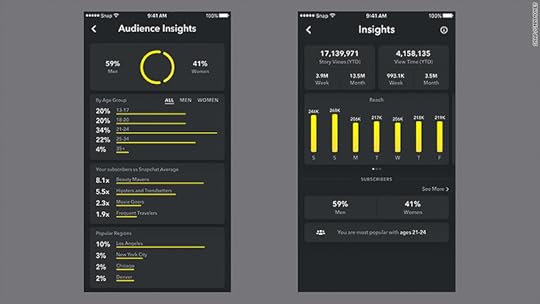 Photo Courtesy of CNNtech
Photo Courtesy of CNNtechWith this new analytic information available to influencers, they can now see whether they’re reaching the users they want to reach in relation to the brand they are associated with.
The Competition
Instagram, Snapchat’s main rival, already provides analytical insights to its major influencers. As a result, the competitor has been successful in stealing some of Snapchat’s biggest influencers. This recent change by Snapchat could help the platform win some of its influencers back or attract influencers away from Instagram.
“This is all part of a broader strategy to take dead aim at Instagram in hopes of gaining market and mind share with the celebrity and their heavy [amount of] followers,” Daniel Ives, chief strategy officer and head of technology research at GBH Insights, said in a CNNtech article.
Snapchat is working harder to directly target Instagram users lately. Recently, the platform announced that it’s now offering free ads to advertisers who use Instagram.
The post Snapchat Is Now Trying to Attract Influencers by Offering More Analytics appeared first on AdvertiseMint.
Facebook Will Now Mail Postcards to Election Ad Buyers to Verify US Address
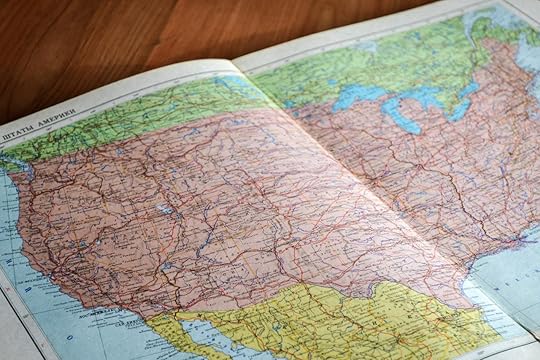 February 19, 2018
February 19, 2018Anna Hubbel
@Facebook will now mail #postcards to #ElectionAdBuyers to verify that they're located in the US. #RussianAdAccounts #facebookintegrity
Click To Tweet
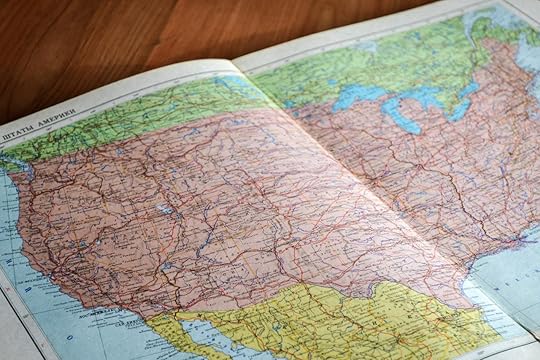
Facebook is turning to print communication in the form of snail mail in its efforts to ensure the integrity of ad campaigns related to US elections. According to Tech Crunch, Facebook will now send postcards to anyone who purchases ads that mention election candidates to confirm that the ad buyers are located in the United States.
This program, which is similar to that of Google My Business and Nextdoor, involves sending postcards to political ad buyers that contain a code. The ad buyers will need to use the code to verify their US location with Facebook.
It should be noted that the postcards will be sent to anyone who wants to buy ads that mention candidates running for federal offices. This excludes ads containing content about political issues.
The Reason: Fighting False Identities
This program, which Tech Crunch says will take effect before the congressional midterm elections in November, is part of Facebook’s efforts to combat false identities and misleading information distributed during US elections. The social network has been a heightened focus of criticism since it was discovered that 3,000 politically divisive ads distributed during the 2016 US election came from Russian troll accounts. Facebook has since shut down these accounts and surrendered the Russian ads to Congress for investigation purposes.
However, US special counsel Robert Mueller recently indicted 13 Russian citizens and three Russian organizations for meddling in the 2016 election through social accounts like Facebook. Facebook is still in the hot seat, which is why it’s taking measures to prevent any meddling or dishonesty on the platform in future elections.
The post Facebook Will Now Mail Postcards to Election Ad Buyers to Verify US Address appeared first on AdvertiseMint.
The Science of Facebook Ad A/B Testing for a Content Marketing Boost
 February 21, 2018
February 21, 2018Ryan Gould
Here's how to effectively A/B test your #facebookads . #digitaladvertising #digitalmarketing w/ @ryanscottgould
Click To Tweet
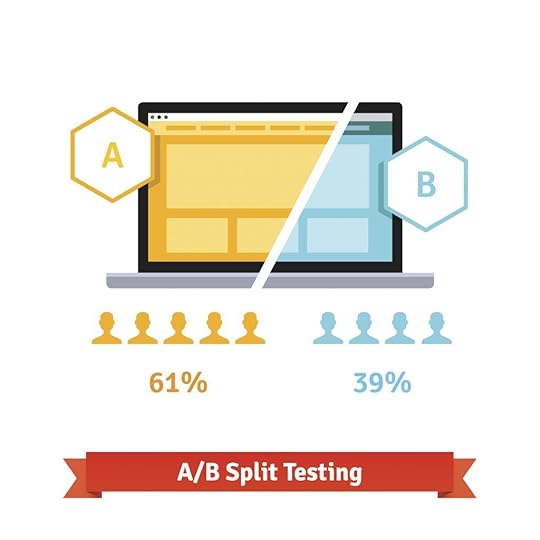
Wouldn’t it be great if every Facebook ad you invested in returned stellar results? Meaning, what if your ad got plenty of likes, attention, subscribers, and buys?
Unfortunately, most ads you put up on Facebook won’t perform as swimmingly as planned. After all, research can only tell you so much about what your consumers prefer. That’s why A/B split testing is critical once you have enough data to test. Nothing other than a properly handled test will give you the feedback you need to determine how your ads should change or if they should change at all.
Split Testing Explained
A/B split testing is the testing of two or more elements of a marketing campaign. In this case, it’s the testing of your Facebook ad campaign. Sadly, Content Marketing Institute recently reported that most brands only showcase a single Facebook ad to their decision makers. The better way to advertise is to split test your ads, where you will take two elements of your ad campaign and test them against one another to see which one returns better results. For instance, you might take the headline of an ad and test two versions with everything else remaining the same. If one ad performs better, that’s the headline you should use.
Performed correctly, A/B Testing can result in a 10 times increase in ROI, according to some sources. And really, there is no limit to what can be tested. Even the smallest elements, such your logo in the right- or left-hand corner, can potentially improve your marketing performance.
Be Strategic and Scientific
For best results, make a list of all the ad elements you might want to test. Here is a short checklist you can use to test your ads moving forward.
Ad Copy: The words you use can drastically affect your ads. Should your copy be informative, funny, educational, or snarky? Only a thorough test can tell.
Colors: From the background of your ads to the images you use, make sure all the shades you select perfectly mesh together.
Images: Speaking of images, are you sure you selected the right one?
Calls to Action: The CTA “Learn More” might cause your audience to stagnate while “Click Here” entices them to act. You should also experiment with other CTAs like “Sign Me Up!” or “Let’s Do This!” to keep things positive, edgy, and engaging.
Element Positioning: You might want to test where you place your sign-up form, headline, image, or CTA. Every element of your ads could potentially be somewhere else.
Audience Targeting: Perhaps it’s time to revisit your buyer persona. Are you still targeting primarily men or women? Perhaps you have a new demographic subset to target. In other words, never assume that your audience and their preferences are set in stone.
Hone Your Target Audience
Your target audience consists of the people who are most likely to be interested in the posts you are promoting. Therefore, the audience you select can have a massive effect on your tests and cost per click. The lesson? Choose your audience wisely.

In order to put your ads in front of the right people, you might want to experiment with different interests, locations, ages, genders, relationship statuses, purchase behaviors, and education levels. For best results, look for target audiences that can be narrowed down to less than 20,000 people, which allows you more control over your Facebook ad delivery.
Of course, you could also install Facebook Pixel, which will allow you to target Facebook users that have been to your website or blog, giving you an indication that they’re at least somewhat interested in what you’re offering.
How to Determine a Successful Test
You can’t test an ad in one day and automatically determine that it’s king. Well, you could, but that won’t be as effective as a thorough and controlled A/B test. For a test to be conclusive, your ad should gather at least 200 clicks, 500 if you want to be accurate. Only when you have that data can you more accurately determine which ads you should keep in play.
An almost final word of warning: some brands aren’t happy with the results they get with one test so they test over and over again or they test with far too many variables such as changing the headlines and background color in the same test, which cannot possibly yield statistically significant results. Proper testing is calculated, precise, and efficient, but never overdone.
The time is now for brands to be focused on creating the ideal Facebook ads. With organic brand reach decreasing due to recent algorithm changes, your posts may take second stage to grandma’s quiche recipe. Meanwhile, your ads will still be displayed prominently in users’ news feeds. This is why it’s crucial to continually A/B test with the above best practices to ensure your ads always achieve their desired goals.
An expert search, social and content marketer, VP of Strategy and Marketing Services Ryan Gould leads Elevation Marketing‘s digital strategy department, helping brands achieve their business goals, such as improving sales and market share, by developing integrated marketing strategies distinguished by research, storytelling, engagement, and conversion. Follow Ryan on LinkedIn.
The post The Science of Facebook Ad A/B Testing for a Content Marketing Boost appeared first on AdvertiseMint.
February 20, 2018
How to Upgrade to Monetization Manager
 February 20, 2018
February 20, 2018Anna Hubbel
The #AudienceNetwork tab will be replaced by #MonetizationManager on March 1. #facebookfordevelopers #upgrade
Click To Tweet

If you have a Business Manager account, and you are the administrator for your Audience Network apps in Facebook for Developers, you will need to upgrade to Monetization Manager. The Audience Network tab will be replaced by Monetization Manager on March 1, so the sooner you make the switch, the easier and less disruptive the process will be. Monetization Manager will be the new designated way for you to track and manage your monetization in Audience Network.
Here’s How
Step 1: Go to https://business.facebook.com/pub/upgrade?source=help
Choose which apps and sites to move to Monetization Manager. You can also select “Can’t see your apps and sites?” if you are having trouble viewing the apps and sites for which you have an administrative role.
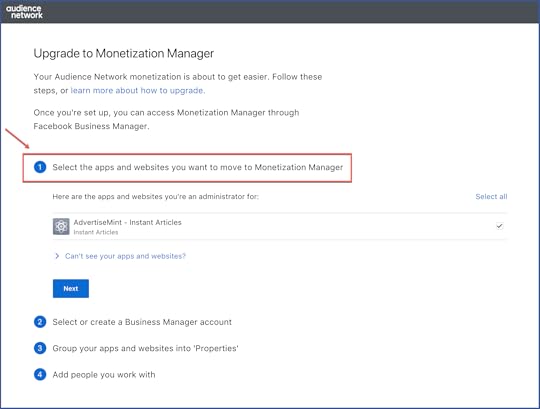
Step 2: Select the Business Manager account to which you want to migrate your selected apps and sites. You can also choose to create a new one.
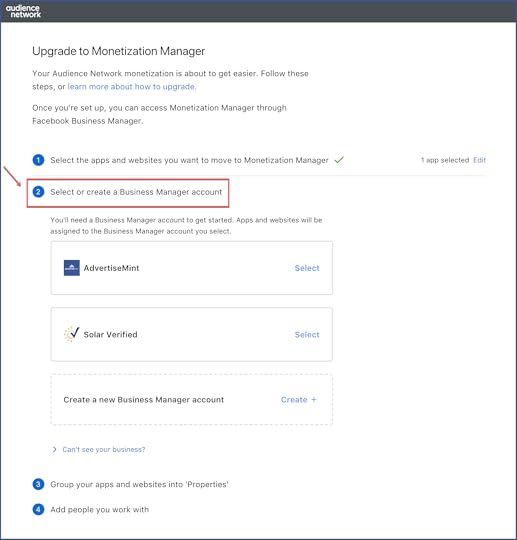 Step 3: Group your selected apps and sites into a property by selecting “Create My Properties.” Properties are helpful when you want to organize the apps and sites by product or brand.
Step 3: Group your selected apps and sites into a property by selecting “Create My Properties.” Properties are helpful when you want to organize the apps and sites by product or brand.
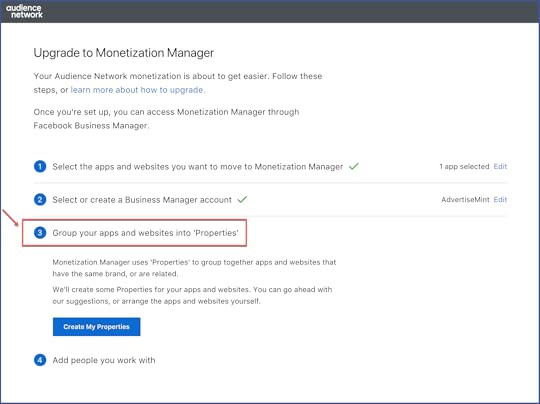
A few notes about Properties:
Only one platform entry can be used for each Property (e.g., iOS, Android, web domain).
You can change the default name of a Property by selecting “Edit name” next to the name.
You can drag and drop apps between Properties, but only when restrictions for platforms per property are met.
Step 4: Add other administrators by entering their email addresses and sending an invite to join your Business Manager account.
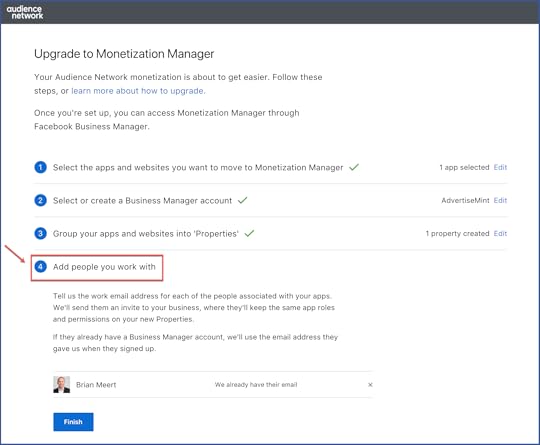
Step 5: Click “Finish.”
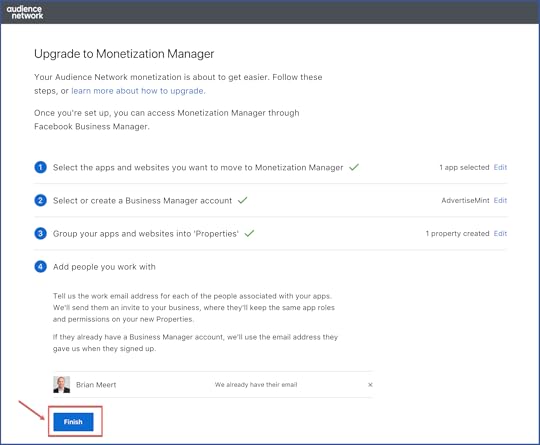
With the Monetization Manager upgrade, you can manage and create new Ad Spaces, ad placements, etc. You will enjoy the benefits of deeper reporting, advanced optimization tools, and simplified management of apps and sites.
Your Monetization Manager will look something like this:
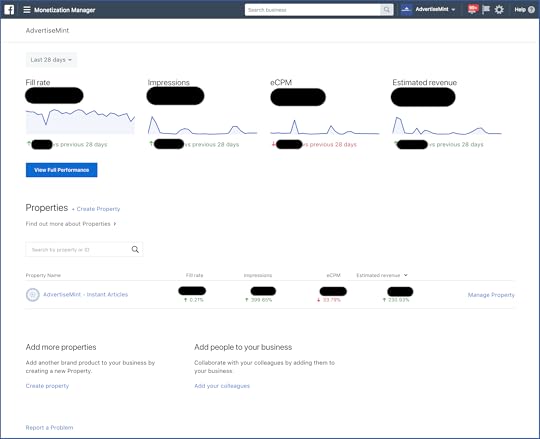
If you do not yet have one, learn how to create a Business Manager account.
The post How to Upgrade to Monetization Manager appeared first on AdvertiseMint.
February 18, 2018
Younger Users Are Migrating from Facebook to Snapchat
 February 18, 2018
February 18, 2018Anna Hubbel
Younger users are migrating from @Facebook to @Snapchat, according to @eMarketer. #audiencetargeting #GenZs
Click To Tweet

Facebook is losing younger users at a fast pace, according to Emarketer. Normally, if those users were simply migrating to Instagram, this wouldn’t be much of a concern for Facebook. However, Emarketer says the younger audiences seem to be moving to Snapchat—Instagram’s biggest competitor.
This isn’t to say that Facebook is in danger of a shrinking userbase by any means. In fact, Emarketer says the total number of US users on Facebook will reach 169.5 million in 2018, a little under one percent over that of last year. However, the age demographics contributing to any growth in Facebook’s userbase fall primarily in the older age ranges. It may just be for this reason that younger users are not finding Facebook “cool”: there are more parents and grandparents using the platform.
That’s where Snapchat comes in.
“Snapchat could eventually experience more growth in older age groups since it’s redesigning its platform to be easier to use,” Emarketer principal analyst Debra Aho Williamson said in an article. “The question will be whether younger users will still find Snapchat cool if more of their parents and grandparents are on it. That’s the predicament Facebook is in.”
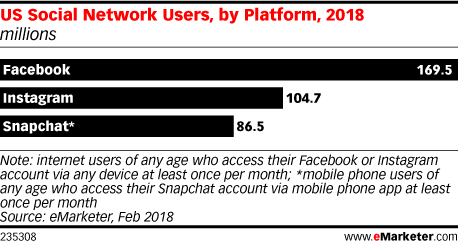 Photo Courtesy of eMarketer
Photo Courtesy of eMarketerThe Numbers
These are the numbers Emarketer has gathered in its latest forecast:
Less than 50 percent of Internet users in the US within the age range of 12 to 17 will use Facebook at least once monthly.
There will be a 9.3 percent drop in the number of Facebook users 11 years and under in 2018.
The number of users in the 12 to 17 age range will drop 5.6 percent in 2018.
The number of users in the 18 to 24 age range will drop 5.8 percent in 2018.
Facebook will experience a loss of two million users 24 years and younger in 2018.
1.6 million users in the 24 and under age range will go to Instagram in 2018.
1.9 million users in the 24 and under age range will go to Snapchat in 2018.
In addition, Emarketer predicts that Snapchat will keep coming out on top as the platform with more users in the 12 to 24 age range compared to Instagram.
Although Emarketer predicts that Instagram will still dominate with a total of 104.7 million users in 2018, compared to Snapchat’s predicted 86.5 million, Snapchat’s rate of growth in the younger age demographic is still cause for concern for its rival.
Going into 2018, we may see steeper competition between Snapchat and Instagram as the fight for the attention of Gen Zs becomes more of a priority.
The post Younger Users Are Migrating from Facebook to Snapchat appeared first on AdvertiseMint.
February 17, 2018
Snapchat Is Offering Free Ads to Advertisers Who Use Instagram
 February 17, 2018
February 17, 2018Anna Hubbel
@Snapchat is offering free ads to advertisers who use @Instagram. #verticalvideo #adincentives
Click To Tweet Photo Courtesy of filecluster
Photo Courtesy of filecluster
To give itself a leg up in the competition, Snap is now offering free advertising credits to marketers who use vertical video ads on Instagram. The free credits are meant to lure those marketers from Instagram and give them an irrefutable reason to try out the Snapchat platform.
The news of the offer was confirmed by Recode, which learned that Snapchat is reaching out to advertisers and directing them to an online application. Advertisers are asked to upload proof that shows they’ve purchased ads through a competitor within the last three months. Recode says the ad credits Snap is offering ranges up to several hundred dollars.
Fighting the Good Fight
One of the struggles Snap has had with its advertising game is not having enough competitive bids for its auctioned-off ad spots, according to Recode. Attracting new advertisers to the platform, specifically, those who are willing to invest in vertical video advertising as indicated by their online activity with competitors like Instagram, is the company’s best bet for obtaining higher bids.
This isn’t the first time Snap has offered advertisers some incentive the lure them to give the Snapchat platform a try. For instance, over the summer, the company announced it would pay businesses $1,500 to run vertical video ads so they wouldn’t feel turned off to the idea of having to convert horizontal ads to the vertical format. Additionally, the company’s Snap Accelerate program serves to entice startup businesses with special offers.
Since Instagram is Snapchat’s biggest competitor, as well as its biggest copycat (specifically in the form of Instagram Stories, an identical counterpart to Snapchat’s Stories), it’s understandable why Snap would target Instagram advertisers. Especially when Instagram Stories now has 300 million daily active users.
However, Snapchat is fighting the good fight, and it appears to be working, as reflected in Snap’s recent Q4 earnings report. The numbers came out far better than those of previous quarterly reports, up 72 percent year over year.
The post Snapchat Is Offering Free Ads to Advertisers Who Use Instagram appeared first on AdvertiseMint.
February 15, 2018
Users Aren’t Willing to Wait for Slow Loading Content, Survey Shows
 February 16, 2018
February 16, 2018Anna Hubbel
Users aren't willing to wait for slow loading content, a recent #survey shows. #digitalvideo #adaptivestreaming
Click To Tweet

Although patience is a virtue, it shouldn’t be needed when viewing ad content. According to Emarketer, content that takes too long to load is one of the most challenging struggles for digital advertisers today.
Eighty percent of participating users in a December 2017 Adobe survey indicated that they will abandon content that’s slow to load. Slow loading times were the leading concern expressed in the survey, above broken links, duration of content, and other issues regarding digital media.
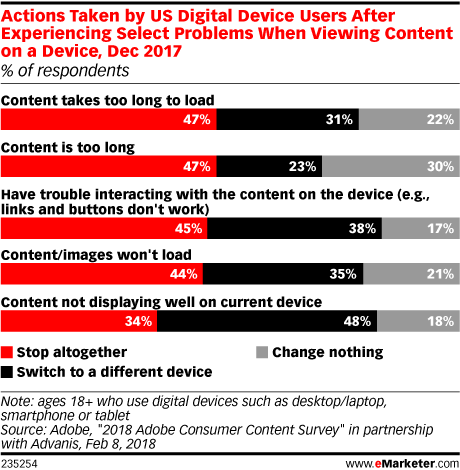 Photo Courtesy of Emarketer
Photo Courtesy of EmarketerDigital video is especially subject to slow loading time, says Emarketer. This is due to the bigger file size, in comparison to simpler forms of media like photos or static images. In a different 2017 study performed by Mux, results indicated that 85 percent of the participants would cease viewing a video if it was too slow to load.
The Solution
To make a large, code-filled video file load faster on various devices, Emarketer refers to Elliot Sedegah, group manager of strategy and product marketing at Adobe, who says advertisers need to employ adaptive streaming. Adaptive streaming involves the creation of more than one file that contains identical content but each in size variation conducive to different devices. This ensures that the content is able to load according to bandwidth and internet connections that the device being used is able to handle quickly.
With consumers increasing their viewing of digital video to learn about products before they make a purchase, advertisers need to address issues such as loading times. It can make the crucial difference between choosing to make a purchase or giving up to move on to the next thing.
The post Users Aren’t Willing to Wait for Slow Loading Content, Survey Shows appeared first on AdvertiseMint.



