Brian Meert's Blog, page 120
May 5, 2018
Facebook Tests Downvote Button for Comments on Public Page Posts
 May 5, 2018
May 5, 2018Anna Hubbel
Facebook tests the downvote button for public page posts. #facebook #socialmedia #tech
Click To Tweet

Like the idea of the downvote button? Facebook began testing this feature, which allows you to downvote (i.e., dislike) comments on public page posts, earlier this year. Now, the company is testing the downvote button in New Zealand and Australia.
At this time, the downvote button is only available for comments on large public posts, not for the actual posts themselves. According to Mashable, the reason for this is to help Facebook distinguish valuable and thoughtful comments from profane and destructive ones. You’ll also be able to see the number of downvotes a comment has.
The idea of the downvote feature isn’t entirely Facebook original. Reddit has a similar feature, allowing you to vote up or down for both posts and comments. The biggest difference is that the Reddit platform primarily contains news content and topics of interest, whereas Facebook’s content is primarily driven by meaningful social connections.
“Public discussions are an important part of Facebook, and people have told us they want more ways to make sure those discussions are constructive – even when people might disagree with each other,” a Facebook spokesperson told Mashable. “Facebook is a place for free expression, but we also recognize that there should be a way for people tell us and each other which comments are most thoughtful and useful.”
What makes this feature useful other than to alert Facebook of harmful comments? Well, the more downvotes a comment has, the lower it is pushed in the comment thread. The more upvotes a comment has (or perhaps no vote one way or another), the higher it’s pushed up the thread because Facebook reads these as more meaningful to users. Essentially, the downvote feature helps discourage belligerent behavior on the platform to improve your overall Facebook experience, encouraging you to offer positive, constructive comments.
Facebook told Mashable that the downvote feature does not affect personal News Feeds or social interactions.
From an advertising perspective, this new feature means, as a publisher, you will need to be wary of the content you post. If you post content that provokes a lot of comments that are downvoted, Facebook will likely decrease the visibility of your posts in users’ feeds. To prevent this from happening, pay close attention to the comments on your posts and adjust the types of posts you put out there accordingly. You may also want to adjust your page’s settings to control who comments on your posts.
Based on what you now know about the new feature, what vote would you give it: up or down?
The post Facebook Tests Downvote Button for Comments on Public Page Posts appeared first on AdvertiseMint.
May 4, 2018
How to Assign Partner Roles in LinkedIn Campaign Manager
 May 4, 2018
May 4, 2018Anne Felicitas
How to Assign Partner Roles in LinkedIn Campaign Manager. #linkedin #ads #advertising
Click To Tweet

As a busy business owner, you may be too busy to manage your own LinkedIn ads. For that reason, you may have hired an agency to manage your LinkedIn account.
However, before working with your agency, you must first grant access to your LinkedIn ad account. When granting access, you can assign different roles that determine the amount of account access the agency has. Currently, you can assign the roles account manager, campaign manager, creative manager, viewer, or billing admin. The account manager has the highest level of access and the billing admin the lowest level of access.
Account Managers: they can view campaign data and reports, create new campaigns, edit existing campaigns, manage user access, edit account details, and view account billing history and payment receipts.
Campaign Managers: they can view campaign data and reports, create new campaigns, edit existing campaigns, and view account billing history.
Creative Managers: they can view campaign data and reports, edit new and existing creatives, and view account billing history.
Viewers: they can view campaign data, reports, and account billing history.
Billing Admins: they can change billing details and view account billing history and receipts.
Here’s how to grant access to your LinkedIn Campaign Manager account.
Step 1: From your LinkedIn Campaign Manager account click the settings icon and click “Manage access.”
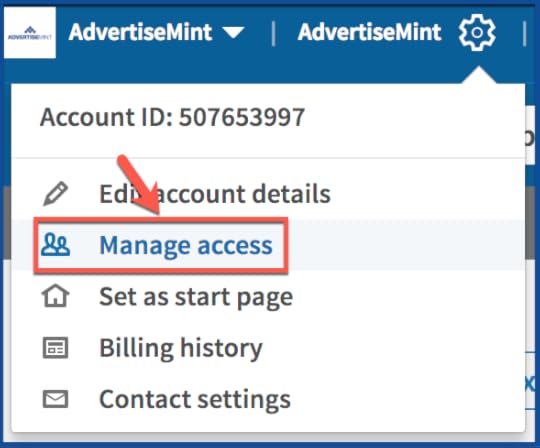
Step 2: Click “Add user to account.”
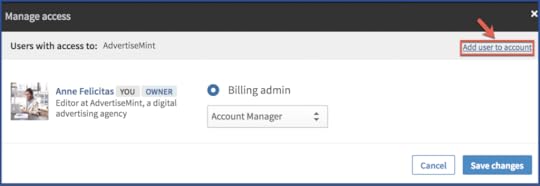
Step 3: Type name of the person to whom you want to grant access.
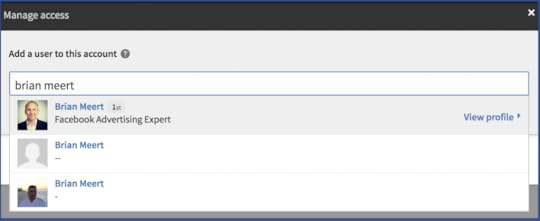
Step 4: Assign a role.
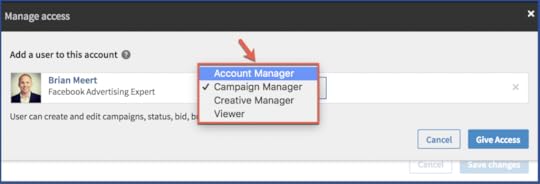
Step 5: Save changes.
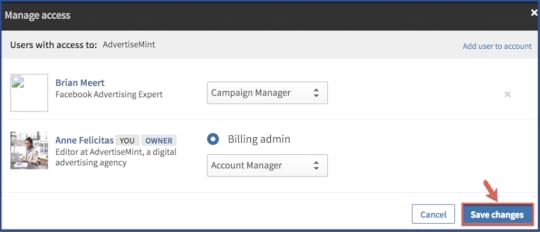
Creating a LinkedIn Campaign Manager Account
If you don’t have a LinkedIn Campaign Manager account yet, you can easily create one by following the steps below.
Step 1: Click the square icon at the top of your LinkedIn homepage and click “Advertise.”
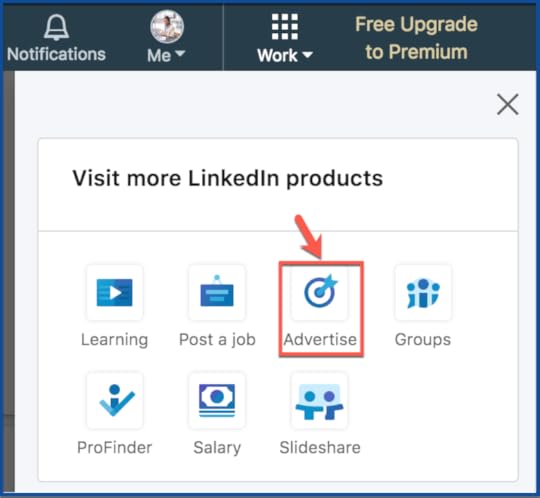
Step 2: Click “Create ad”
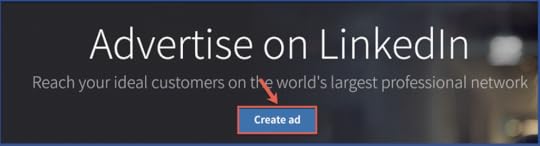
Step 3: Link your LinkedIn business page, name your ad account, choose your currency, and click “Add account.”
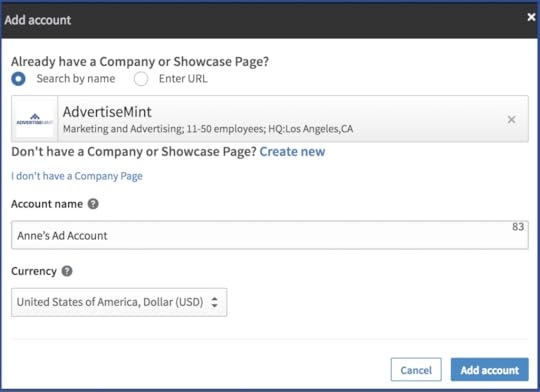
Step 4: Select the type of ad you want to create.
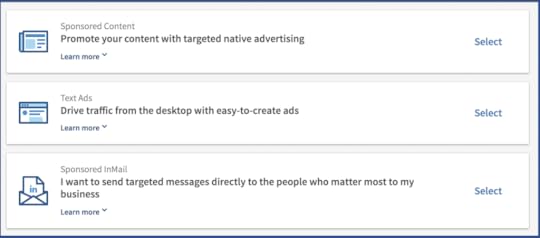
Step 5: Create campaign name and choose your language, objective, and ad format. Click “Next.”

The rest of the steps will lead you to creating a LinkedIn ad. You can skip these steps if you want your agency to create your ads for you. The first five steps should be enough to start your account.
The post How to Assign Partner Roles in LinkedIn Campaign Manager appeared first on AdvertiseMint.
How to Sell Your Products on Facebook Messenger with ManyChat
 May 4, 2018
May 4, 2018Anna Hubbel
 Photo Courtesy of ManyChat
Photo Courtesy of ManyChatMost of us are familiar with Facebook Messenger, a mobile messaging app that conveniently connects to your private Facebook inbox. But what is ManyChat? ManyChat is a Messenger marketing tool that allows you to create a bot for marketing, sales, and support.
Your ManyChat bot can communicate with customers through Messenger similarly to how Google Assistant works, only you can have your bot market specific things related to your business. For instance, if you own a restaurant, your bot may ask your subscribers (garnered from your Messenger audience) if they’d like a link to your menu. If they message back “yes,” the bot would proceed to send them the link.
You can now make & accept payments with @Facebook Messenger's #ManyChat. #digitaladvertising #ecommerce
Click To Tweet
Payments with ManyChat
To take it one step further, ManyChat now allows you to make and accept payments. All you have to do is set up payments in your bot settings and then your ManyChat bot will give your Messenger audience the option to “Shop Now.” When your audience selects the link, your bot then displays your pre-set products in a swipeable catalog format. Beneath your products, you can include “Buy it for [PRICE]” call-to-action buttons. When customers select the button, they can enter their credit card information and complete their purchase without ever having to exit the Messenger app.
ManyChat Payments Abilities
According to the ManyChat blog, as an advertiser, you can do the following with the new Payments feature:
Test payments flows with a test credit card (test card number: 4242 4242 4242 4242)
Pre-fill the user’s email in the payment details tab
Accept payments from subscribers in Facebook Messenger
Confirm a payment (automatic in-bot confirmation, email)
Receive notifications on successful payments
View a list of successful and failed transactions
Contact subscribers after either failed or successful transactions
Attach specific actions based on the success of a purchase (e.g., add Tags, send content, subscribe to Sequence, etc.)
The Benefits of Using ManyChat’s Payments Feature
The ManyChat Payments feature comes with a variety of benefits, such as:
Customers never have to leave Messenger when completing transactions. This means higher conversion rates.
You can sell your products using a more conversational style, asking relevant questions and giving your customers a personalized experience.
Users trust Messenger, so they won’t have security concerns when completing purchases and will also perceive your business as trustworthy.
You can sell your products 24/7 to a scalable audience through your bot’s automation capabilities.
You don’t need third-party or cross-domain tracking because all transactions take place within Messenger.
How to Set Up ManyChat Payments
Step 1: Go to “Settings.”
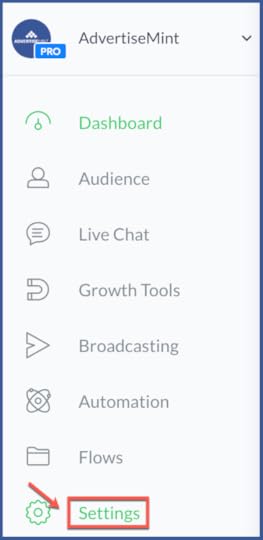
Step 2: Click “Payments.”

Step 3: Click “Add or Create Stripe Account.”
 Step 4: Fill in Required Information and click “Authorize Access to This Account.”
Step 4: Fill in Required Information and click “Authorize Access to This Account.”
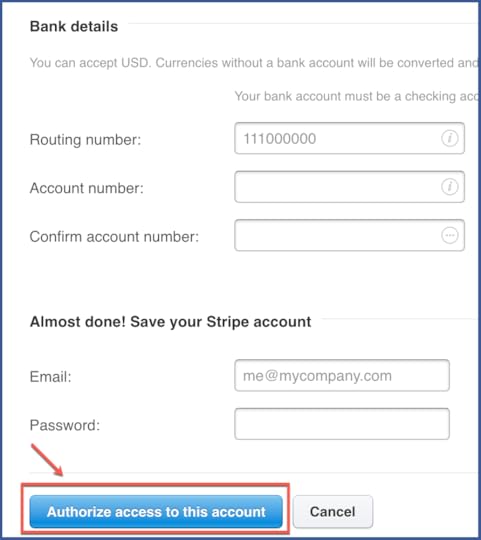
Create a “Buy” Button in ManyChat Payments
Step 1: Click “Broadcasting.”
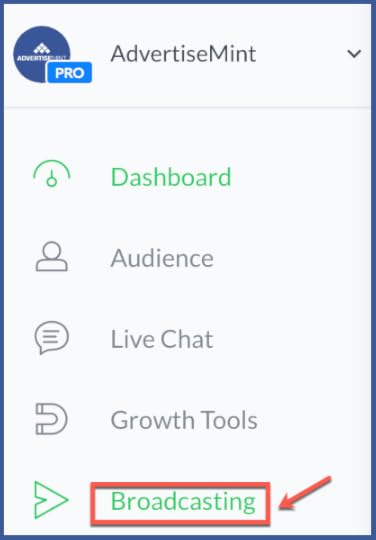 Step 2: Click “New Broadcast.”
Step 2: Click “New Broadcast.”

Step 3: Write your text and click “Add Button.”
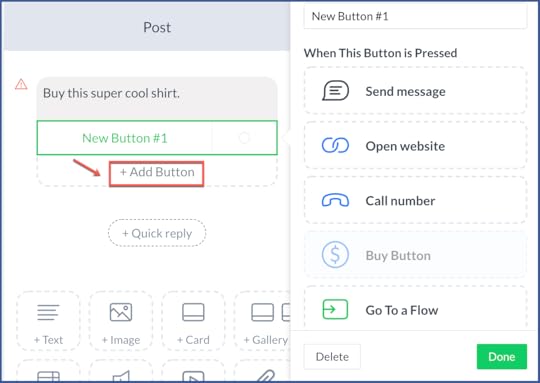
Step 4: Add information about your product and click “Done.”
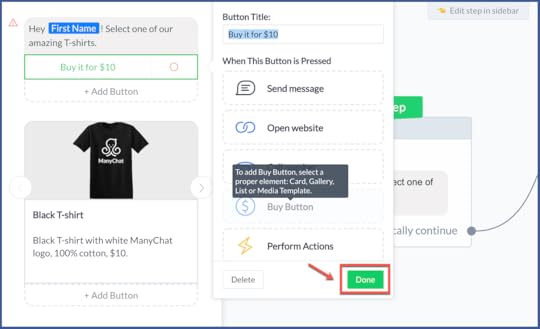
With ManyChat now making buying and selling a convenient and seamless experience, all within the comfort and security of Messenger, online shopping just got a whole lot cooler.
You can also make things easier for your business by integrating ManyChat with Zapier.
The post How to Sell Your Products on Facebook Messenger with ManyChat appeared first on AdvertiseMint.
May 2, 2018
How to Set Up the Snapchat Pixel on Your Website
 May 3, 2018
May 3, 2018Anna Hubbel

Much like the Facebook Pixel, the Snapchat Pixel allows you to track users’ activities outside of the Snapchat app, after they’ve clicked on your ad. To track your Snapchat audience, install the Snapchat Pixel on your website. Here’s how.
Step 1: From your ad account, click “Snap Pixel.”
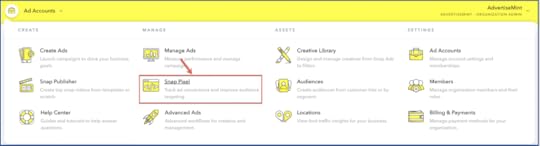
Step 2: Click “Create my Snap Pixel.”
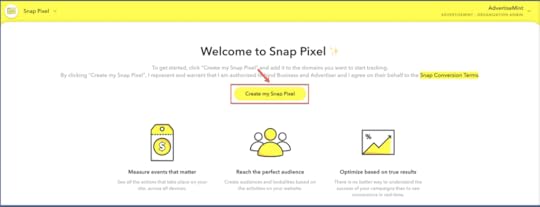
Step 3: Click “Set Up My Snap Pixel.”
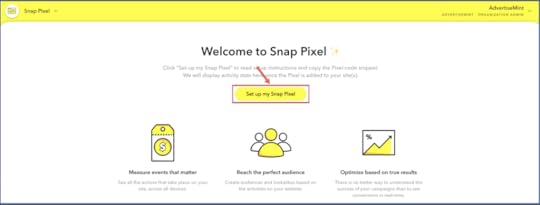
Step 4: Copy the Snapchat Pixel.

Step 5: Paste the Snapchat Pixel into the header and footer of WordPress.
(You can access the header and footer by clicking “Settings” and “Header and Footer” on the left column of your WordPress dashboard.)
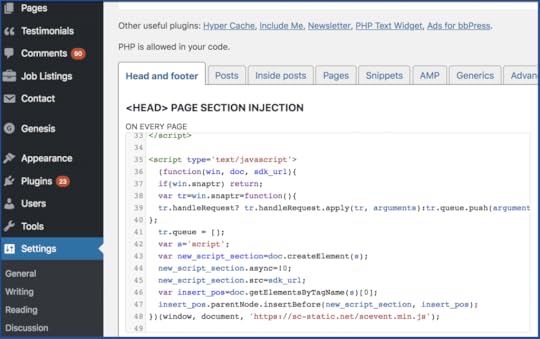
That’s it. You’ve successfully installed the Snapchat Pixel into your website.
The post How to Set Up the Snapchat Pixel on Your Website appeared first on AdvertiseMint.
Facebook F8 Day One Recap: 11 Key Takeaways
 May 2, 2018
May 2, 2018Anna Hubbel
 Photo Courtesy of Facebook
Photo Courtesy of FacebookDay One of the F8 conference event in San Jose unveiled new features and updates for Facebook’s wide array of products. Facebook CEO Mark Zuckerberg was the leading keynote speaker of the day, followed by Chief Product Officer Chris Cox, Instagram Product Managers Jyoti Sood and Shilpa Sarkar, Instagram Data Science Manager Tamar Shapiro, WhatsApp Director Mubarik Imam, VP of Messaging Products David Marcus, VP of Product Partnerships Ime Archibong, VP of VR Hugo Barra, and Head of Social VR Rachel Franklin.
The theme across all the exciting announcements made throughout the day was meaningful experiences for users. Here are the key takeaways that reveal how Facebook intends to deliver these meaningful experiences.
@Facebook #F8 Day One Recap: Get the 11 key takeaways here. #f8conference #facebookupdates #f82018 #digitaladvertising
Click To Tweet
A New Dating Feature: FaceDate
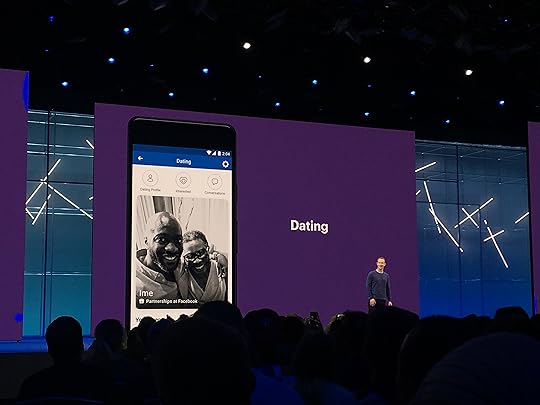
Facebook foreshadowed a dating feature to begin testing later this year. The feature will exist within the Facebook app and will help users discover potential dating interests, with recommended matches based on user preferences.
“People already use Facebook to meet new people, and we want to make that experience better,” said a Facebook news releases recapping the event.
A New Privacy Feature: “Clear History”

Facebook announced that it’s working on a “Clear History” feature, which will allow users to view apps and websites that share information with the network, as well as delete resulting data or turn off Facebook’s capability to store it for future use. This feature is particularly relevant in light of the Cambridge Analytica scandal.
A New Group Feature: The Groups Tab

A Groups tab will be rolling out for Facebook later this year, which will give users a more convenient navigation for groups they are part of, as well as make it easier to discover and join new groups.
A New Update: Crisis Response
Facebook first introduced Crisis Response last year, a feature that allows users to obtain information about a crisis and check in with loved ones. At F8, the company introduced a feature for Crisis Response that gives affected users the ability to share firsthand, immediate information about conditions surrounding the crisis, such as road closures. Facebook says this update is rolling out later in 2018.
A New Community Feature: Blood Donations
Previously, Facebook introduced ways for users in India, Bangladesh, and Pakistan to easily register as blood donors. Over the next few weeks, Facebook will roll out a Blood Donations feature, which will help these users discover nearby opportunities for donating blood in their community.
New Instagram Features: Video Chat, Explore, AR Studio, and Anti-Bullying Filter

As previously suspected, and now confirmed, video chat is coming to Instagram Direct, so users will be able to easily chat one-on-one or in groups.
Facebook also announced that it’s redesigning Instagram’s Explore feature to make it more organized, user-friendly, and conducive to browsing interests.

According to TechCrunch, Instagram is also getting an anti-bullying filter, which will prevent bullying comments from affecting users.
And finally, Facebook’s AR camera is coming to Instagram in the form of AR Studio, which will allow creators to build interactive experiences for Instagram followers.
News for Developers: The App Review Process is Back
Facebook is reopening its app review process after making it more transparent and thorough. This update is also a response to the Cambridge Analytica scandal. However, this is only one of the various ways Facebook is investing in its developer community.
VR News: Oculus Go, Oculus TV, VR Memories, and 3D Photos
Oculus Go, Facebook’s standalone VR headset, is now on sale globally for $199 USD with 32GB storage and $249 for 64GB. Users will have the opportunity to experience virtual reality the way only Facebook can deliver.
Facebook also announced that Oculus TV and Oculus Venues are launching later this month. With TV, users can experience on-demand entertainment in the form of a big, virtual screen. With Venues, users can experience concerts, sporting events, and other social events in live virtual reality.
A simple tap will soon allow users to play with 3D objects between News Feed and Facebook Camera AR experiences as well. Come this summer, users will also be able to capture 3D moments with their smartphones with Facebook’s 3D Photos feature.
New Messenger Features: AR Integration and M Translations
Facebook announced that brands will be able to integrate AR camera effects into their Messenger campaigns, creating interactive experiences to ultimately improve the buying experience. For example, a clothing retail brand can develop a way for potential buyers to virtually try on outfits. Facebook says it’s rolling out this feature in closed beta.
In the coming weeks, Marketplace buyers and sellers across the US will be able to receive M suggestions for language translations. In other words, if a message is received in a language not native to the recipient, M will offer the option to translate the message into the user’s language. To start, translations will only be offered between English and Spanish, but will expand in the near future.
New WhatsApp Features: Group Calling and Stickers

Group voice and video calling will be rolling out in the coming months, making friendly chats more flexible and fun for users. Facebook also said WhatsApp users will soon be able to play with stickers on the platform.
Instagram and Facebook: Easier Sharing
And last but certainly not least, users can now easily share activity within other apps to Facebook and Instagram Stories. For instance, users can share what they’re listening to on Spotify, with the ability to edit creatively and share to Stories or Facebook, all without having to connect their Spotify app to either account.
It’s an exciting time for digital advertising!
The post Facebook F8 Day One Recap: 11 Key Takeaways appeared first on AdvertiseMint.
How to Save Your Snapchat Data
 May 2, 2018
May 2, 2018Anna Hubbel

If you’re one of the users who wants to remove your social media existence entirely, you’ve likely learned by now that this is no easy feat. Although there are plenty of resources online that walk you through the process of deleting your data from Facebook, there isn’t quite as much out there to tell you how to do so for Snapchat. Here’s a guide to get you started with the backup process for your Snapchat data.
Saving Your Contacts
Let’s be honest: nobody wants to go through their contacts and manually write them down or type them in a Word document, especially if you have a big following.
Even though Snapchat recommends the manual approach, Lifehacker says there’s another way to do it. It requires some coding, if you’re willing to get techy. Some Reddit users shared a coding script on GitHub you can use to access the Snapchat API from your computer.
It should be noted that exporting your contacts in this way may or may not result in Snapchat banning you from its platform. If your intention is to delete your account anyway, this shouldn’t be a concern. If you are simply backing up your data but want to continue using the platform, proceed with caution.
Saving Your Memories
Since all of your Memories are saved to Snapchat’s cloud storage system, you have to manually save them to your camera roll if you want them saved elsewhere. You can also save them to your camera by default for each time you take a Snap. Follow the steps below to save your camera roll automatically each time you take a Snap.
Option 1
Step 1: Go to your settings.

Step 2: Scroll down to “Memories.”
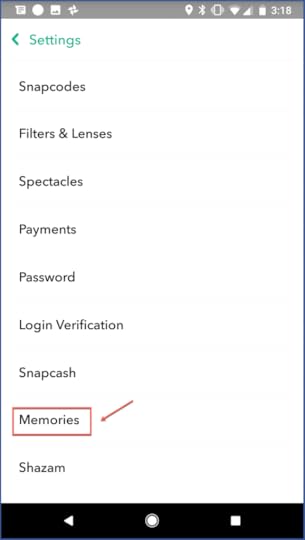
Step 3: Select “Save To…”
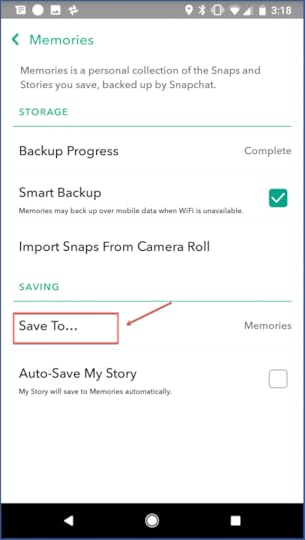
Step 4: Select “Memories & Camera Roll” or “Camera Roll Only.”
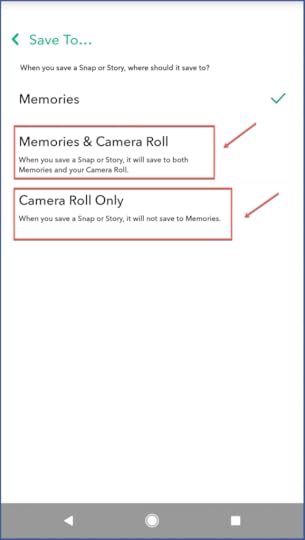
And you’re done!
If, however, you want to save your Memories to your camera roll (and haven’t been automatically saving them already), you’ll need to go through each Memory and save it manually. Here’s how.
Option 2
Step 1: Select a Memory and select the three dots at the top right of the screen.

Step 2: Select “Export Snap.”

Step 3: Choose “Camera Roll.”
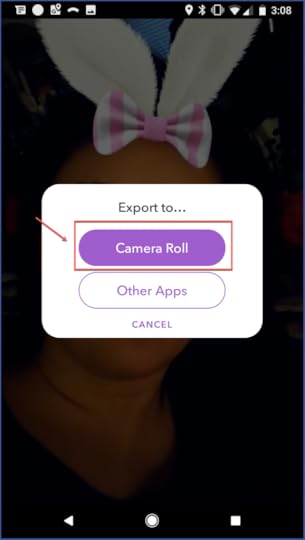
Complete steps one through three for each Memory until you’re done (or your fingers get tired).
Saving All Your Data
Lifehacker says Snapchat allows you to download all your data saved on the platform. First, you log into your Snapchat account through the Snapchat webpage. Next, select “My Data” to complete your request. The data you’re able to download this way may not contain much that you consider useful, but it may be worth having if you decide to delete your Snapchat account completely.
Even if you have no plans to permanently leave Snapchat anytime soon, it’s still a good idea to have a backup plan for all those hilarious and meaningful Snaps you take on a regular basis. If you’re simply struggling to learn the new Snapchat design, take a look at our guide to the latest interface.
The post How to Save Your Snapchat Data appeared first on AdvertiseMint.
May 1, 2018
7 Reasons Not to Delete Your Facebook Account
 May 1, 2018
May 1, 2018Anna Hubbel
7 Reasons Not to Delete Your Facebook Account. #opinion #facebook #deletefacebook
Click To Tweet

As users everywhere scramble to secure their Facebook privacy, reading various “how to” posts for keeping profile data private, it makes sense that leaving Facebook altogether would cross their minds. Heck, I’ve considered it myself. But there are various reasons why I’ve decided not to do that. Although the case may be different for each user, the Cambridge Analytica scandal, during which an app was used to deceptively harvest personal information from over 80 million Facebook users, should not necessarily lead to deletion. Here are seven reasons why you shouldn’t delete your Facebook account.
1. It’s a Digital Scrapbook of Your Life (Or Business)
Whether you’re a business owner or just an individual user, it’s a lot easier to say you’re going to delete something that contains the history of your entire online existence than actually following through. From major milestones to memorable photos, it’s nearly impossible to go through and delete everything, whether it’s because of emotional or time-consuming technological reasons. Yes, you may have Instagram and Snapchat, but everything started with Facebook, and it’s very unlikely that at some point, you transferred every single media memory over to one of these two other platforms.
Additionally, Facebook has a nice way of commemorating relationships, anniversaries, and milestones in a creative and organized fashion. For those of us who have too much of a hectic lifestyle to sit down and organize large photo albums, Facebook is a perfect digital scrapbook that even has a timestamp so you can look back at what you were doing in the good ol’ days.
2. You’ll Miss Out on Personalized Experiences
Although we want most of our personal information to be kept private, I’d be lying if I said I don’t enjoy the occasional ad customized just for me. Which means, of course, that advertisers out there have access to at least some of my personal information. For example, I’ve recently decided to darken my hair color. As I was considering my color options, lo and behold a Madison Reed ad popped up with a quiz prompt to identify my “perfect shade.”
From a digital advertising perspective, you want to give users that personalized experience. Users respond well to it, increasing the likelihood that they’ll click on an ad. (Yes, I took the Madison Reed quiz.)

3. It’s Family Friendly
Research has shown that older demographics use Facebook more to stay in touch with their younger relatives, as well as with each other. Even if younger users are using Instagram and Snapchat more to network with friends, they may more often than not use Facebook to connect with family. Personally, I use Facebook to stay connected with my parents, grandparents, aunts, and cousins. (Does that mean once in a while my grandma posts a super long comment on my timeline? Well, yeah…)
Looking again from an advertising perspective, you can market family products on Facebook to reach this audience. For instance, maybe you are marketing a sweet family discount on late-night bowling. Or a special family package for a hotel room at a vacation hotspot.
4. It’s Community Friendly
From joining Facebook groups that share your interests to making local transactions through Marketplace, you have boundless opportunities to connect with either your local community or online communities. Additionally, Facebook now offers Community Boost, a program that offers training in digital skills to small businesses and community organizations.
5. Even If You Delete Everything, Chances Are Some Data Is Still There
As they say, it’s never actually “gone.” Your online data, as hard as you may try to delete every last bit of it, will likely still exist somewhere. Plus, even if you delete your Facebook account, misusers can still target your data contained in your other social media accounts. Unless you’re really up for deleting all of your social media, deleting Facebook really won’t do much one way or the other.

6. We’re Wiser Now
Now that we’ve had the learning experience of Cambridge Analytica, we’ve become smarter. We know now that we need to diligently make our information more private to protect it from misuse. By becoming more informed users, we not only have the advantage of better protecting ourselves, but we can also improve our digital knowledge and skills overall.
7. Facebook Is Working Harder Than Ever
Throughout all the negative headlines, including not only Cambridge Analytica, but also the Russian troll accounts that distributed politically divisive ads during the 2016 US presidential election, Facebook has released one update after another. Updates that improve online protection of data and fight misuse. For instance, the network recently announced updates for increasing transparency across all ads and pages. Also, Facebook is now including extensive photo and video fact-checks to boost security for this year’s US midterm elections. To top it all off, Facebook has even said it will inform each user whether their information was harvested by Cambridge Analytica.
Overall, Facebook has been demonstrating its good intent to prevent misuse of our data and give us the resources we need to better protect our information going forward. Yes, the Cambridge Analytica scandal gave us a justifiable cause for concern. But I personally feel much safer about the Facebook we’re going to get after the dust has cleared.
The post 7 Reasons Not to Delete Your Facebook Account appeared first on AdvertiseMint.
April 29, 2018
How to Request Collaborator Access As a Shopify Partner
 April 30, 2018
April 30, 2018Anna Hubbel
How to Request Collaborator Access As a Shopify Partner. #shopify #webdesign #shopifypartner
Click To Tweet

You have awesome web design skills. You know how to get into the nitty-gritty of CSS and HTML coding. You have a keen eye for flare, and when it comes to setting up an e-commerce layout to die for, you have what it takes. So how can you use your stellar web design abilities to help your clients improve and maintain their websites?
Shopify, an e-commerce platform that allows you to sell products through an online store, has Shopify Partners, a version of the Shopify site that allows experienced web designers to create Shopify stores for business owners who don’t have the knowledge or skills to do so.
Although anyone can be a Shopify partner, earning money through referrals, it takes a highly-skilled, tech-minded individual to transition from basic to expert. Experts have created at least five successful Shopify stores. The Shopify website then lists those experts so that clients can choose who they want as their Shopify partner.
If you’d like to work as a Shopify partner for a specific business, you can request collaborator access as a Shopify partner. Once you submit the request for access, your client will then be notified and will then give you the access and permissions you need to proceed.
Here’s a guide to walk you through the process of requesting collaborator access as a Shopify partner.
How to Request Collaborator Access As a Shopify Partner
Create Account
Step 1: Go to shopify.com/partners and select “Join now” at the top right corner of the page.

Step 2: Enter your email address into the required field. Click “Continue.”
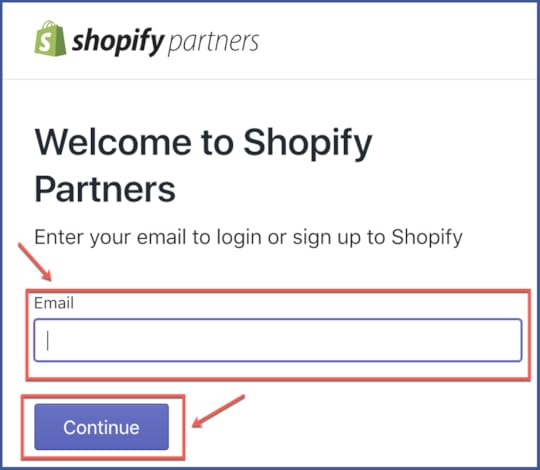
Step 3: Fill out the fields for your account information and create a password. When you’re done, click “Create account.”
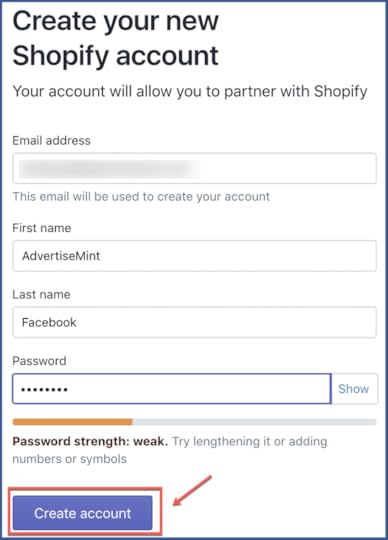
Step 4: Fill out the fields for details about your business or agency. When you’re finished, select “See Partner dashboard.”
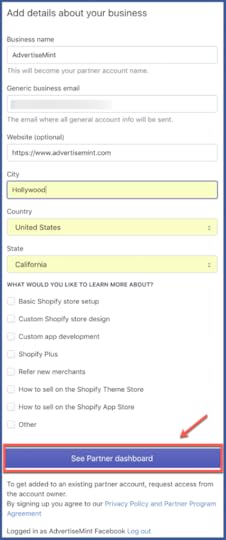
Invite Owner
Owners have unlimited access and permissions to the account. The owner has the highest level of permissions. You can invite owners by going to “Team” in the left column of your dashboard.
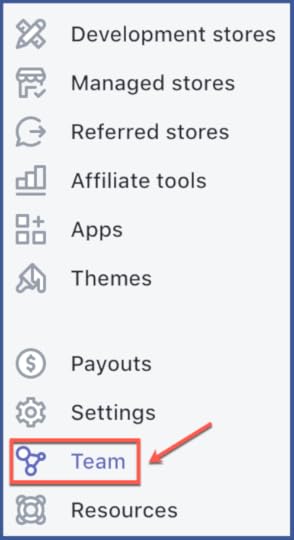
Step 1: Go to the “Team” tab and select “Invite owner.”
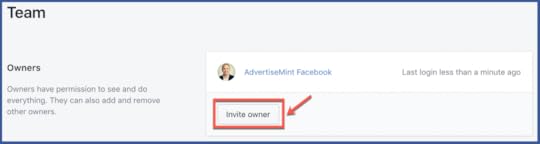
Step 2: Enter the email address of the owner in the blank field. Then select “Send invite.”
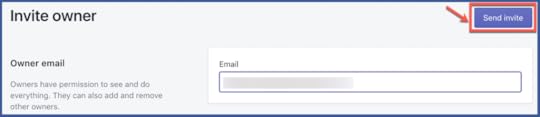
Invite Staff Members
Members don’t have unlimited access and permission to the account. The owner can increase and reduce their permissions at any time. You can also invite staff members from the “Team” section in the left column.
Step 1: Navigate to the “Team” tab and select “Invite staff member.”
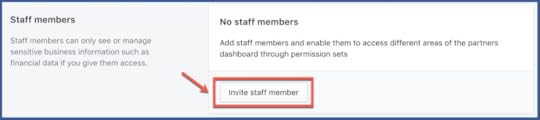
Step 2: Enter the email address of the staff member you wish to invite and check the boxes next to the permissions you want to grant that member.
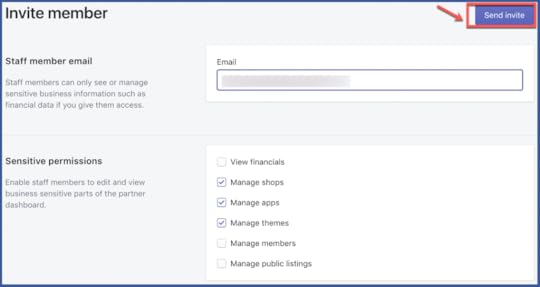
Request Collaborator Access from Client
You can request access by visiting “Manage Stores” from the left column.
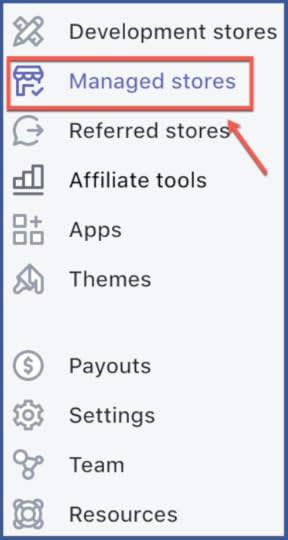
Step 1: Request Access by navigating to “Manage Stores” and selecting “Add client store.”
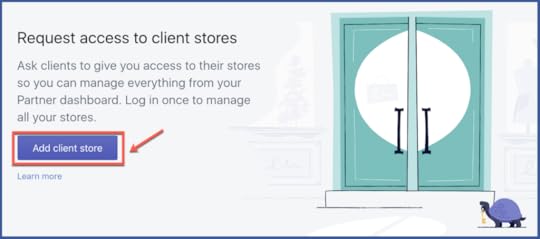
Step 2: Enter Store URL, Set Permissions (recommended: full access), and add a message.
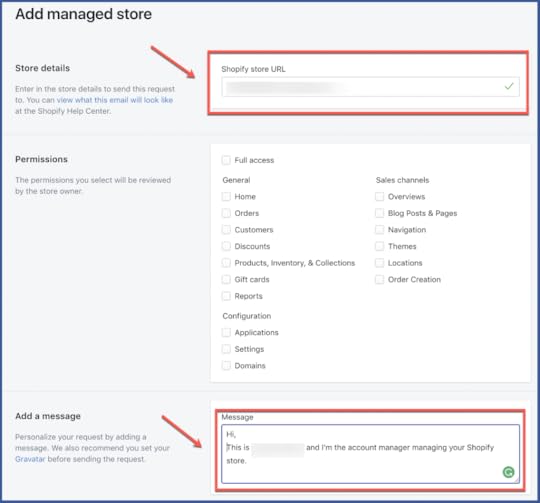
Step 3: You’re done! You can access your client’s store by logging in.
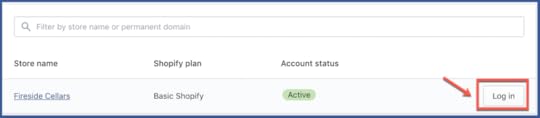
Don’t keep all that web expert talent bottled up. Share it with the world as a Shopify partner!
The post How to Request Collaborator Access As a Shopify Partner appeared first on AdvertiseMint.
April 27, 2018
3 Most Popular Amazon Ads to Try
 April 27, 2018
April 27, 2018Anna Hubbel
3 Most Popular Amazon Ads to Try. #amazon #digitaladvertising #hacks
Click To Tweet Photo: Getty Images/Adrian Hancu
Photo: Getty Images/Adrian Hancu
When you hear the word “Amazon,” you may automatically think “success.” With such a strong word association, you may also think that using an Amazon marketing campaign guarantees reaching your desired goals. However, every company and product is different. You still need to put a lot of thought into your Amazon marketing campaign before you see the results you want.
While there are various types of marketing campaigns you can use through Amazon, it helps to know the popular ones to try that may give your campaign the boost it needs to get started.
Sponsored Product Advertisements
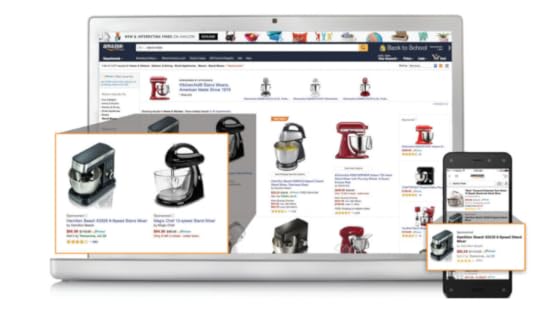
If you are a regular Amazon shopper, you’ve likely noticed that sponsored products often appear at the top of the page when you search for specific items. These products are paid advertisements Amazon promotes by using keyword targeting, and they appear in the search results.
Sponsored product ads do well when you have a high-quality product, good reviews, and professional-quality photos. These elements have been proven to deliver high ROI and to improve shoppers’ perceptions of your product.
A disadvantage of using Amazon’s sponsored product ads, according to Born2Invest, is you can only use broad keywords. You can’t use specific keywords to help shoppers find your product. Whether or not shoppers come across your product in their search results depends on the broad keywords they use. This can be particularly challenging if yours is one of many sponsored product ads in similar categories.
Display Ads
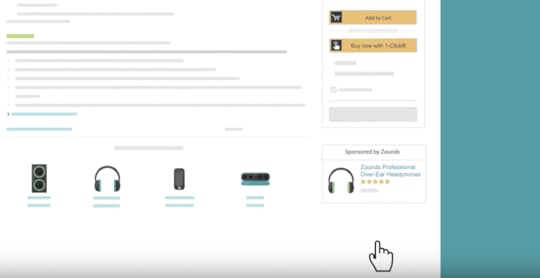
You can work around the keyword issue by using product display ads, which allow you to pick where you want your products displayed. For example, if your product is a laptop charger, you can have it displayed on the detail page of a high-quality laptop.
Instead of choosing keywords, when you’re creating your display ad, you search and select products that are relevant or somehow related to the product in the display ad. A particular advantage of this setup is you can directly target products your competition also sells on Amazon. This means your product can display on the detail page of your competitor’s item. It helps to know the ASINs or UPCs of your competitor’s product so you can easily search for them when choosing relevant products.
Another perk of display ads is you receive a report for the campaign. You’ll also get a good ROI. However, as Born2Invest points out, it’s more challenging to identify which products the ROI comes from and which products are underperforming.
Keep in mind, however, that the ROI for display ads, although decent, typically falls short compared to that of sponsored products and headline search ads.
Headline Search Ads
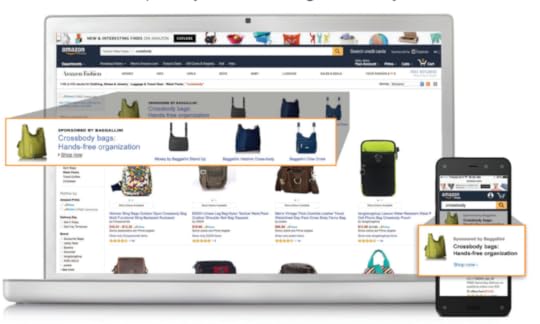
You may recognize these as the products that appear in banner form above search results. You can use headline search ads to direct shoppers to any Amazon page. These ads typically run for 48 hours, making them ideal for campaigns with time constraints.
The biggest concern for headline search ads is DPV (detail page view). If shoppers are directed to the right page after selecting your ad, Born2Invest says yours DPV click ratio will be one or above. If your DPV drops below 100, shoppers are likely finding your page irrelevant to what they are looking for. You want to keep shoppers engaged and interested in your products so direct them to a page they’re going to consider important or useful.
As is the case with any campaign, you want to test out the various Amazon campaign types to see what works best for your product. You may find that one type works great for a while, but then starts to dwindle, meaning you should shake things up and try out a different type. Either way, knowledge is power, so now that you know about the three most popular ways to advertise on Amazon, it’s time to get to work.
The post 3 Most Popular Amazon Ads to Try appeared first on AdvertiseMint.
April 26, 2018
Facebook Introduces New Privacy Experiences Inspired By EU’s General Data Protection Regulation
 April 26, 2018
April 26, 2018Anna Hubbel
 Photo Courtesy of Facebook
Photo Courtesy of FacebookAs part of the company’s determined efforts to redeem itself after the Cambridge Analytica scandal, Facebook announced a slew of new privacy experiences inspired by the European Union’s (EU) General Data Protection Regulation (GDPR). Facebook will ask users everywhere to review important information and make choices about their privacy on the platform.
“As soon as GDPR was finalized, we realized it was an opportunity to invest even more heavily in privacy,” Facebook said in a news release. “We not only want to comply with the law, but also go beyond our obligations to build new and improved privacy experiences for everyone on Facebook.”
@Facebook introduces new privacy experiences inspired by EU’s #GeneralDataProtectionRegulation. #GDPR #facebookprivacy
Click To Tweet
To build these improved privacy experiences, Facebook says it has gathered input from hundreds of product, engineering, legal, policy, design, and research employees, as well as from users, regulators and government officials, privacy experts, and designers.
Here’s the breakdown of areas Facebook is focusing on to make better privacy experiences for users.
Ads Based On Data
It’s no secret that advertising is Facebook’s major source of revenue. However, the platform is giving the power to the people. Facebook says it will now have users review information about how their data is used to inform advertisers and allow them to choose whether or not they want their data used in this way.
Profile Information
For users who have already shared their political, religious, and relationship information, Facebook says it will ask these users if they still want this information shared. The company also says the option to delete this personal information is going to be a lot easier.
Face Recognition Features
Users in the EU and Canada now have the option to turn on face recognition, a feature that was previously unavailable in these two demographics. Face recognition allows Facebook to do things like identify when someone else may be trying to use another user’s photo as a profile picture.
Terms of Service and Data Policy
Users will be asked to review and agree to Facebook’s updated terms of service and data policy. Facebook says more information about privacy and data usage are provided in these documents. And while the essential components of each are the same for users around the world, Facebook says some details will be included that are only relevant to EU users.
“We’re not asking for new rights to collect, use or share your data on Facebook,” the company said in the same news release, “and we continue to commit that we do not sell information about you to advertisers or other partners.”
Settings and Privacy Shortcuts
Facebook’s new Settings and Privacy Shortcuts, which the company introduced last month, are GDPR-friendly. They allow easy-access and visibility of data so that users can delete, download, or export it as desired. Additionally, the platform’s updated Activity Log for mobile devices is more user-friendly for viewing data shared with Facebook.
Special Features For Teens
Facebook is using GDPR’s strict protection regulations for teens as inspiration to incorporate special protections into its platform for this age demographic globally. As an example, Facebook says “Public” is no longer a default audience option for posts by teens. Additionally, teen user information available to advertisers is more limited. For EU users in the 13-15 age range, GDPR requires parental permission for some Facebook features, which will result in a “less personalized” Facebook experience for this demographic.
Facebook’s overarching theme across these new privacy experiences is giving users all the information they need to make informed choices about their online security.
“We’re committed to making sure people understand how we use their information and how they can control it,” said Facebook.
The post Facebook Introduces New Privacy Experiences Inspired By EU’s General Data Protection Regulation appeared first on AdvertiseMint.



