Brian Meert's Blog, page 116
June 12, 2018
Facebook Lead Ads: What’s New and How to Automate with Zapier
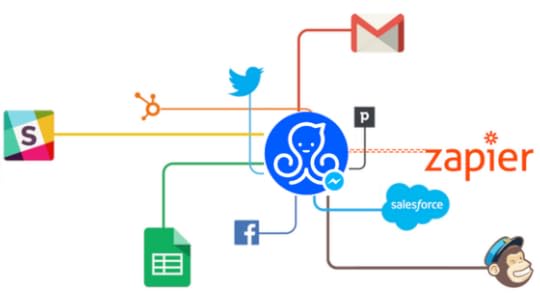 June 12, 2018
June 12, 2018Anna Hubbel
Facebook Lead Ads: What's New and How to Automate with Zapier. #facebookads #facebookadvertising #digitaladvertising
Click To Tweet
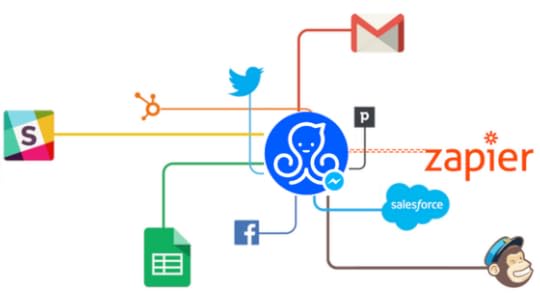
A new and exciting update to Facebook Lead Ads allows you to collect even more information from your leads. According to Zapier, you can now see which ad, ad set, and campaign the lead came from. Additionally, once you have this information, you can use it with your reporting tools for refined tracking.
Lead Ads are used to acquire subscribers and gather user information in creative ways, such as offering a special discount to new subscribers. You can create custom questions to familiarize yourself with your audience. The information you collect can be useful for staying connected with your audience through newsletters or emails promoting special offers or exclusive coupons. Lead Ads are especially useful for reaching mobile users because they make it easy and convenient to sign up.
The new update specifically applies to the new lead trigger. You gather that additional information (e.g. ad, ad set, campaign, etc.) about your lead to insert into subsequent actions. You get valuable information about which ads, ad sets, and campaigns are generating the most useful lead information so you can focus more energy on what’s performing the best.
Automating Facebook Lead Ads
You can automate your Facebook Lead Ads with Zapier, a tool for connecting apps and building automated workflows. To do this, you need both a Zapier account and a Facebook Ad account. You can explore pre-made Facebook Lead Ads integrations, learning how they work with Zapier. And then you can refer to Zapier’s Facebook Lead Ads help documentation to learn how to connect your account and get your Zaps rolling. Or you can build a custom workflow with Facebook Lead Ads and Zapier.
Automating your Facebook Lead Ads is now even more useful after this latest update, making it easier to get insightful information for your business’s workflow.
The post Facebook Lead Ads: What’s New and How to Automate with Zapier appeared first on AdvertiseMint.
June 10, 2018
What Are Snapchat’s Creative Best Practices?
 June 11, 2018
June 11, 2018Anna Hubbel

It’s time to get your creative on. Snapchat for Business recently shared a YouTube tutorial about creative best practices for Snapchat ads. This article covers the highlights from the tutorial to help you plan your next stellar Snapchat campaign.
Before Starting, Answer These Questions
Before you create your ads, you must first answer these three questions.
What is your key objective? For example, your objective might be to increase app installs or product sales. Knowing your objective will help you choose the ad format and message that will best achieve that objective.
What is the most compelling reason people should choose you? The answer to this question is your value proposition. As with all ads, Snapchat ads are either viewed or skipped based on each individual user’s choice. You need to create ads that are instantly impactive. The best way to do this, according to Snapchat, is to nail down your value proposition and make your ads easy to understand.
How are you measuring the action you want Snapchatters to take? For example, if you want Snapchatters to fill out contact forms, you will measure cost per lead. Knowing what you want to measure and how you want to measure will help you refine creative.
To achieve success with Snapchat ads, know your value proposition and bring it to life in a compelling way.
Get to the Point

To create effective Snapchat ads, you must understand user behavior. Looking at organic Snaps by the everyday user, you’ll notice that the Snaps typically last only about two seconds, yet they still convey a short, memorable story within that brief period. Snapchatters can recall two-second Snaps because they capture life events as they are happening without the unnecessary lengthy buildup. Snapchatters get straight to the point. To see optimal results for your brand, you need to communicate to users in that same way.
There are a few ways you can can better communicate to Snapchatters. First, build Snaps that last only 5 seconds or less. Because Snapchatters take action quickly, the first two seconds matter the most. When creating short five-second ads, jump straight to the ad’s main message with your call-to-action (CTA) and offer right away. Avoid placing your main message and CTA at the end of the Snap to achieve immediate brand awareness and action. Finally, because 60 percent of users watch Snaps with sound on, don’t forget to include purposeful sound design, such as soundtracks and voice-overs, to bring your ad to life.
Follow These Recommendations for Direct Response Objectives
Your objective may be one or all of the direct response objectives Snapchat offers. When using one of those objectives for your ads, make sure to follow Snapchat’s recommendations.
Driving app installs: Visually demonstrate your value proposition to better convey your message. Also, include a strong visual CTA, such as “Install Now,” with a voice-over from the opening frame and show your app in action.
Driving mobile app engagement: Use deep-link attachments to engage users and visually demonstrate your value proposition to better convey your message. Your creatives should align with the app destination (i.e., show users where they will be taken when they engage with your ad). And finally, include a strong, visual CTA with a voice-over in the opening frame.
Driving web traffic and conversions: Snapchat recommends this objective for brands driving actions to their website, such as purchases or signups. Because measurement is very important for this objective, track all web activities with the Snap Pixel. Snapchat also recommends aligning your ad with your landing page. This seamlessly helps Snapchatters feel like they’re where they’re supposed to be. You should also tease any offers, showcase your product visually, and use a strong voice-over with a CTA in your messaging.
Driving lead generation: For the lead generation objective, use a web-view attachment ad to generate leads. Snapchat suggests promoting a singular offer (i.e., what you want people to sign up for) and dialing up your value proposition. You should also align your ad with the landing page and use the autofill functionality on a simple landing page to makes it a seamless process for users to take action. A voice-over and strong CTA also helps reinforce the offer.

Choose the Right Media and Production Style for Your Brand
There are a few different media to choose from. But which one will perform the best? Media vary from brand to brand. What works for one brand might not work for another. The answer: testing. Here are examples you can use:
Video
GIF-like
Cinemagraph
Photo
Still images and GIFs easily showcase products in your ad. Videos and cinemagraphs drive strong, emotional influences and action as long as the brand logo, CTA, and offer are at the forefront of the ad. Snapchat suggests using templates to test and learn what works for your brand and then scale creative production efficiently.

In addition to media, you also need to think about the production styles you want to use. Styles can range from user-generated content to highly-produced shows. There are four production styles to consider:
Selfie Style (Direct Address)
Content that personally connects the viewer to characters in your ad, similar to how friends connect with each other. This style has a very native feel and looks like a Snap you might send to a friend.
https://www.advertisemint.com/wp-content/uploads/2018/06/what-are-snapchats-creative-best-practices-3.mp4
Vertical Camera (Direct Address)
Unlike the selfie style that uses the front camera, this style involves filming forward using the back camera. The vertical camera style is a great way to focus on the user experience.
https://www.advertisemint.com/wp-content/uploads/2018/06/what-are-snapchats-creative-best-practices-6.mp4
Creative Tools
Using emojis and doodles in your ad appeals to the native user experience.
https://www.advertisemint.com/wp-content/uploads/2018/06/what-are-snapchats-creative-best-practices-4.mp4
Product Demos (In-Device or Fullscreen)
If you’re promoting an app, demonstrating what it looks like makes it easy for users to immediately recognize that it’s an app. This style is particularly helpful for new apps. You can test whether showing the app in fullscreen or in-device performs better for your ad.
https://www.advertisemint.com/wp-content/uploads/2018/06/what-are-snapchats-creative-best-practices-5.mp4
Have a Creative Learning Agenda
According to Snapchat, having a creative learning agenda is a great way to see what works and what doesn’t for your brand. It’s a mapped-out plan for testing your creative variables. With creative learning agendas, you can purposefully build campaigns for clear business objectives and single-minded messages.
The first step is to answer this simple question “What will we learn in this campaign to make us smarter for the next?” Since the agenda informs your future campaigns, this question is key.
Next, you want to choose for your agenda one of three testing criteria:
Creative (vary style, format, and messaging in the creative itself)
Targeting (adjust the audiences the campaign will reach)
Buy model (Bid on different actions and optimize)
When testing one of these criteria, keep the other two criteria as constant variables that don’t change. Only vary the one criterion you’re testing to see what in that criterion performs best before moving on to one of the other criterion. Your creative learning agendas should isolate creative features to help you learn what is working. When you find what works, you then scale that to make the best campaign for your brand.
Follow Snapchat’s Story Ads Recommendations
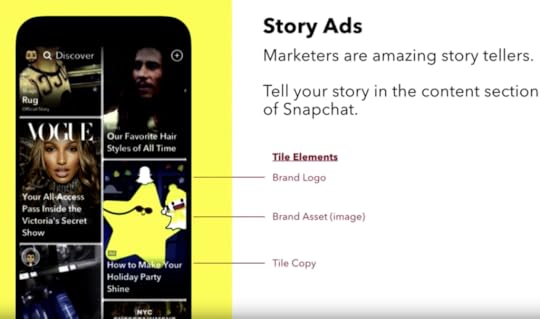
Story Ads help you tell your story in the content section of Snapchat, where users watch the Stories of their favorite brands, publishers, and celebrities. When users swipe to this section, they will see Storytiles, which serve as teasers for what users will see or read when they select that Story.
Snapchat offers some recommendations for tiles and Stories:
Tile Recommendations: How to Intrigue Users to Opt into Your Story
Tease an informational or entertaining reward in a digestible format (e.g. “Top 7…,” “The Best…,” “8 Reasons…”).
Include urgency and relevant days or seasons to the informational or entertaining reward (e.g. “You can’t miss X this summer”).
Don’t give too much away or you’ll fail to incite intrigue.
Don’t use clickbait that doesn’t deliver in your Story every day”.
Story Recommendations: How to Keep Users Engaged and Achieve Your Objectives
Leverage mixed media types to keep the story dynamic.
Use a direct address style to direct the narrative (e.g. Selfie Style).
Align the content with your key KPI (e.g. if you’re measuring swipe-ups, include the swipe-up early on in your Story).
Jump right into the main content—don’t waste time on an introduction.
How to Start Creating Snapchat Ads
What are your options for making your Snapchat ads a reality? Snapchat suggests various creative production options:
Snap Creative Partners: You can work with Snap Creative Partners to create your ads. You can find the full list on Snapchat’s business website.
Creative Agencies: If you have an in-house or hired agency, this may be your preferred choice.
Snap Publisher: This is Snapchat’s video editing software. Using Snap Publisher to make your ad can take as little as two minutes. You can also use it with Ad Manager to try out various types of creative. The software offers various ad templates that fit your objective.
If You Need More Help…
It’s time to take what you’ve learned and apply it to your campaigns. Spread the word about your brand on one of the most popular and fun social networking apps out there. But if you have any questions about Snapchat advertising, call your Snapchat sales representative. There are various elements to consider for your creative so if something is unclear, this is the simplest way to receive the answers to your questions.
The post What Are Snapchat’s Creative Best Practices? appeared first on AdvertiseMint.
June 8, 2018
Why Is Facebook Removing Trending? And 3 News Products to Look For
 June 8, 2018
June 8, 2018Anna Hubbel
Why Is Facebook Removing Trending? And 3 News Products to Look For. #facebook #socialmedia #tech
Click To Tweet

What’s Trending, you ask? Just as its name suggests, Trending is Facebook’s news feature that lists trending news on Facebook. Facebook introduced it in 2014 to help users stay up-to-date on the latest news of the moment.
However, Facebook announced earlier this month that it’s removing Trending because of its decreasing popularity, only accounting for an average of less than 1.5 percent of clicks to news publishers. Additionally, Facebook says it’s removing all products and third-party partner integrations reliant on the Trends API.
 Facebook includes a notification about removal under Trending.
Facebook includes a notification about removal under Trending.But fear not, news publishers! The removal of Trending does not mean Facebook has forsaken you. In fact, the opposite is true. To replace Trending, Facebook plans to introduce new products for breaking news that will make the Facebook news experience more substantial for users. A few of the news products Facebook says to look for include the following:
 Facebook tests Breaking News label. Photo courtesy of Recode.
Facebook tests Breaking News label. Photo courtesy of Recode.Breaking News Label: Facebook is currently running a test of this product with 80 publishers across North America, South America, Europe, India, and Australia. It allows publishers to include a “breaking news” label on their News Feed posts.
Today In: Also in testing, this product connects users to breaking and prominent news topics from local publishers. It also includes updates from local officials and organizations.
News Video in Watch: Coming soon, there will be a section on Facebook Watch available to US users for viewing live coverage, daily news briefings, and weekly “deep dives.”
“We’ve seen that the way people consume news on Facebook is changing to be primarily on mobile and increasingly through news video,” Alex Hardiman, head of news products, said in a newsroom post. “So we’re exploring new ways to help people stay informed about timely, breaking news that matters to them, while making sure the news they see on Facebook is from trustworthy and quality sources.”
With today’s intensified awareness of fake news, especially on social media, users tend to be wary of news content they see on Facebook. But the platform has become a go-to source for breaking and trending news. To filter out the untrue or misleading content and deliver real, accurate news stories, Facebook is dedicating heightened attention to news products and helping news publishers produce high-quality news stories.
“People tell us they want to stay informed about what is happening around them,” said Hardiman. “We are committed to ensuring the news that people see on Facebook is high quality, and we’re investing in ways to better draw attention to breaking news when it matters most.”
The post Why Is Facebook Removing Trending? And 3 News Products to Look For appeared first on AdvertiseMint.
June 7, 2018
46 Conversion Rate Optimization Hacks (Infographic)
 June 6, 2018
June 6, 2018Josh Wardini
46 Conversion Rate Optimization Hacks (Infographic). #marketing #advertising #business
Click To Tweet

Naturally, the primary goal of any business is to maximize profits, which is an easy task only if the business has a strong, loyal customer base. But creating a strong customer base is not an easy task, and you have to thrive and strive to achieve it.
Today, conversion rate optimization has become a crucial component of digital marketing because it optimizes business websites and eCommerce stores and eventually increases conversion rates. So how do you optimize your conversion rate?
Prioritize the ‘About Us’ Page
Before anything else, take advantage of the “About Us” page to let people know about your existence and your products. Almost all visitors will check this page because they want to see whether they can trust your products and your ability to deliver. The page should include business goals, values, products and services overview, and a brief historical background about the business.
Update Your Website Content
Everyone hates to click on a link that dates back to 10 years ago. While it may still show authority, old material is not a good content to show to everyone. Nobody wants to read information that is outdated.
The content must also be understandable and exciting to everyone from different walks of life. It should be clear and concise because people are not interested in reading filler content.
Use Video Marketing
Video views on YouTube tell both the YouTube and Google bots that people love your content. This, in turn, increases your content ranks and shares, eventually increasing the conversion rate.
Don’t forget that not everyone loves to read a 1,000-word blog post when they could watch a two-minute video of the same content. The delivery of the content increases the conversion rate and convinces more people to try your products.
So, why don’t you try out your conversion rate optimization process today. Below is an infographic with more tips (46 to be exact) on how to increase your conversion rates.

This infographic was provided by Josh Wardini, the community manager at Webmastersjury.
The post 46 Conversion Rate Optimization Hacks (Infographic) appeared first on AdvertiseMint.
June 6, 2018
Safari Blocks Like-Button Click Tracking on Websites
 June 6, 2018
June 6, 2018Anne Felicitas

Earlier this week Apple hosted its annual developers event where the company announced a slew of exciting updates to Apple devices. A new Safari update that Craig Federighi, senior vice president of software engineering, introduced may not be so exciting for Facebook. With this new update, Facebook, among other third-parties, can no longer track whether or not users click on engagement buttons and comment fields.
According to Federighi, when users click on any engagement button within a website, such as the like and share buttons, and leave comments in the comment field, they will receive a notification from Safari asking whether or not they want third-parties to track their behaviors. Users can then respond by clicking either “Don’t Allow” or “Allow.”
 Craig Federighi introducing the new Safari update.
Craig Federighi introducing the new Safari update.“We believe that your private data should remain private” was Federighi’s message to the crowd of developers.
Apple’s Safari update comes at a critical time when Facebook faces criticism over its inability to protect user data as evidenced by the Cambridge Analytica Scandal.
This isn’t the first time Apple released a product that stops website tracking. Last year, Apple released Intelligent Tracking Prevention, which dramatically reduces apps’ ability to track website behavior with cookies.
Apple isn’t the only company releasing tracking blockers after Cambridge Analytica. Shortly after the scandal was revealed to the public, Mozilla released Facebook Container, which blocks Facebook from tracking web activity on desktop, and Firefox Focus, a plugin that prevents Facebook from tracking user activity on mobile devices.
With Mozilla and Apple taking action directed against Facebook, who else will follow in these companies’ footsteps?
The post Safari Blocks Like-Button Click Tracking on Websites appeared first on AdvertiseMint.
June 5, 2018
How to Get Your Cart Abandoners to Finalize Their Purchases
 June 5, 2018
June 5, 2018Anna Hubbel
How to Get Your Cart Abandoners to Finalize Their Purchases
Click To Tweet

We’ve all done it. We get excited about a product we see online, or a cool ad peaks our curiosity so we add the product to our cart…and then we leave before completing the purchase.
Whether it’s because we’re interrupted, want to rethink our financial situation, or decide we need a second opinion, there are various reasons for abandoning our online cart. As advertisers, however, coming across cart abandoners can be frustrating. That’s why we have cart recovery campaigns.
Oracle + Bronto, a leading email marketing provider, offers advice on how to effectively reach cart abandoners and urge them to complete their purchase. The company says 60 percent of its clients use cart recovery programs and see successful results. That being said, according to Forrester Research, approximately 87 percent of shoppers abandon their carts. That percentage results in a revenue loss of $18 million annually.
In a survey distributed to clientele, Oracle + Bronto found that 98 percent of commerce marketers consider cart recovery emails to be a very or somewhat effective email marketing tactic. Clearly, cart recovery emails work. But it takes strategy.
Oracle + Bronto talks about common pitfalls of some cart recovery methods, the key to creating a more robust cart recovery campaign, the reason sending more than one email message is important, and the ways to choose the right cart recovery program.
Common Pitfalls
Common cart recovery pitfalls fall under one major pitfall: the one-size-fits-all tactic. A template with a default message sent to anyone who abandoned their cart lacks personalization. Every customer is different. If they’re treated like any other shopper, they’re not going to respond. Making email messages relevant to each customer, in contrast, makes them feel like you’re giving them special attention.
Don’t send default messages to cart abandoners with pre-built templates that use the same timing, wording, and structure.
“Sophisticated merchants understand that consumer behavior differs based on a variety of factors, including demographics, products and season,” Oracle + Bronto explains in The Essentials of Turning Abandoned Carts into Sales.
As marketing experts have said, personalization is key to customer engagement. You can’t send personalized email messages using default templates.
Create a More Robust Cart Recovery Campaign

Conducting A/B testing cart recovery messages is a key factor in creating an effective cart recovery program. Oracle + Bronto recommends using an app designed specifically for cart recovery because it’s easier on the workflow, and it gives you more control over testing your message and over your incentives and timing.
Oracle + Bronto also recommends filtering by cart totals. Using a product description or SKU informs your message so that it’s more relevant to each shopper.
Handcrafted sheepskin footwear company EMU Australia used Bronto’s Cart Recovery app to send recovery emails. The result was a monthly revenue average of up to $17 per email.
“Personalization plays a key role in an effective email marketing campaign,” Oracle + Bronto says in The Essentials of Turning Abandoned Carts into Sales. “One highly useful incentive in cart recovery campaigns is the coupon offer. But it doesn’t always make sense to offer a coupon on the first abandon trigger, or in some cases, on any message.”
Send More Than One Email Message
Although one cart recovery message makes a big difference, Oracle + Bronto says you shouldn’t stop after just one message if it doesn’t deliver results. While the first message, the company found across its clientele using the Cart Recovery app, can deliver revenue in the $600,000-and-above range, a fourth message can deliver $200,000 and above. That’s still a significant amount, and it should not be taken lightly.
Choose the Right Cart Recovery Program

Last but not least, you want to use a cart recovery program that helps you achieve optimal results, a flexible program that makes A/B testing easier, allows you to incorporate images, and generates messages relevant to each shopper. Bronto’s Cart Recovery app, for instance, adds a touch of personalization and gives you various, flexible options.
“Retailers should be engaging with a cart recovery program that allows them to test these factors to create the most effective campaign for their customer base and the products they sell,” Oracle + Bronto says in The Essentials of Turning Abandoned Carts into Sales.
The next time you’re shopping, and you catch yourself committing cart abandonment, ask yourself this question: What message would bring you back?
The post How to Get Your Cart Abandoners to Finalize Their Purchases appeared first on AdvertiseMint.
June 4, 2018
Avoid These 8 Email Marketing Mistakes
 June 4, 2018
June 4, 2018Anna Hubbel
Avoid These 8 Marketing Mistakes. #emailmarketing #advertising #business
Click To Tweet

If you rely on email marketing, you wouldn’t want your emails to go straight into your customers’ trash folder. However, if you’re not doing email marketing correctly, your emails may land exactly in that folder.
Marketo, a company that offers engagement marketing software and solutions, talks about the eight common email marketing mistakes. By recognizing these potential mistakes, you can take extra precautions and implement best practices to make your next email campaign the best it can be.
Mistake #1: Vague Subject Lines
Email marketers often try to use witty or clever subject lines to get clicks. However, subject lines that are clear with no clickbait or ambiguous tricks receive 541 percent more clicks. Here are two examples to give you a better idea of clear and unclear subject lines:
Unclear Subject Line: “It’s finally here!”
Clear Subject Line: “5 Best Practices for Email Marketing Campaigns.”
With the unclear subject line, recipients have no idea what “it” refers to. Sure, it may peak their curiosity and prompt them to open the email, but more likely than not, they’re going to be annoyed that you tried to outsmart them with a clever subject line. The clear subject line, on the other hand, clearly describes what recipients can expect to see in your email.
Marketo suggests the following best practices to avoid vague subject headlines:
Tell your recipients exactly what they’ll get after opening the email.
Include the most important words or numbers, such as “Tips” or “Tricks.”
Focus on all metrics, not just open rate. The best subject line in the world is worthless if it doesn’t result in click throughs.
When in doubt, test it out.
Mistake #2: Bad Sender Reputation
Big email service providers like Gmail consider these several factors when determining whether incoming mail is spam, promotional junk mail, or good-quality emails recipients want to read:
Continuously opened emails
Unique clicks within an email
Multiple clicks within an email
Scrolling
Frequency of overall engagement
To pass spam filters unscathed, Marketo recommends keeping your sender reputation pristine. Factors that influence your reputation include subscriber engagements such as opened emails and clicks; positive and negative engagement signals, hard bounces, placement on a blacklist, and spam complaints. You need to diligently maintain high engagement and prevent negative or low engagement levels to pass spam filters. To do so, you must follow these best practices recommended by Marketo:
Use automated cleaning campaigns to prevent high bounce rates, which lower deliverability and reputation.
Aim for a good sender reputation to maintain a good inboxing rate.
Manage soft bounces, role accounts, and unengaged subscribers.
Mistake #3: Failure to Measure Email Inboxing
One in five emails go to recipients’ junk or spam folders, hard bounce, soft bounce, or don’t even deliver, according to Marketo’s findings. If you’re using campaign metrics that measure emails that are sent, delivered, hard bounced, or soft bounced, you’re not being informed about which emails are going to spam or junk folders because those emails are still considered sent or delivered. If your metrics indicate that nearly 100 percent of your emails were delivered, it could still be that only half didn’t go to spam or junk, and half were actually viewed by the recipient.
To avoid this issue and to receive metrics that accurately portray your emails’ delivery, use measurement tools that provide granular metrics of deliverability performance. You want a tool that shows you inbox placement, sender reputation, spam analysis, and design analysis. Marketo suggests the following best practices to avoid failure to measure email inboxing:
Introduce bounce management campaigns to improve inboxing rates across ISPs.
Measure inboxing across ISPs to help mitigate issues with specific ISPs.
Analyze emails for common spam triggers, whether it’s your copy, images, or HTML.
Mistake #4: No Engagement Segmentation
When you send an email to all of your subscribers, chances are only a small percentage will engage with the email. As a result, ISPs are not as likely to deliver your emails to recipients’ primary inboxes.
To avoid this issue, stagger your sends. To do this, simply send your email to the most engaged subscribers in your database first. After 30 minutes, send the email to the unengaged subscribers. Marketo explains that the ISP will identify the first round of emails’ high engagement levels, which improves your reputation score. As a result, it’s more likely that your second round of emails will reach the main inboxes of your recipients.
Marketo says you can also dedicate separate IP addresses to your email marketing campaigns to improve your reputation score. You can organize them, for example, by subscriber importance, engaged subscribers, and purpose of emails.
Marketo suggests the following best practices to avoid no engagement segmentation:
Consider separating your email campaigns by engagement levels if you are a high-volume sender.
Stagger email campaigns by engagement to increase email inboxing.
Help mitigate business risk by segmenting IP addresses for engagement.
Mistake #5: No Re-Engagement Strategy
Your campaign’s definition of engagement may vary, depending on how often you send emails. When a subscriber’s engagement falls below your campaign’s definition of high engagement, you should have a strategy for re-engaging that subscriber, according to Marketo.
Experian found that re-engagement strategies can deliver 14 times the lift in email-influenced revenue. Not only will these types of strategies help you re-ignite existing customers’ interest in your business, but it will also help you clean up your email lists if you discover customers who aren’t engaging anymore.
Marketo recommends running a reactivation campaign more than once to either spark renewed interest or to give subscribers the opportunity to opt out of your email list. Such an email might contain a heading such as “We Really Miss Hearing From You!” Don’t send a reactivation email only once because you never know when one more email might make all the difference.
Marketo suggests the following best practices for creating a re-engagement strategy:
Use reactivation campaigns to identify those who still want to hear from you and those who don’t.
Build out a series of reactivation emails, not just a single email.
Mistake #6: Using Image-Based CTA Buttons
Marketo says using an image-based call-to-action (CTA) button created with HTML and CSS code results in higher open, click-through, and click-to-open rates. Having a CTA coded this way, rather than using a JPEG, ensures that recipients will see the button as the desired image rather than a placeholder that appears if a JPEG doesn’t load properly. Your emails will subsequently look more polished and appealing, encouraging recipients to click your CTA. When using image-based CTA buttons, use an HTML button instead of an image button, which renders when the email hits the inbox.
Mistake #7: No Mobile Optimization
These days, everyone uses their mobile devices to view their emails. Sometimes a recipient will view an email on one device, then complete a purchase on another. According to Marketo, 65 percent of users start a purchase on their smartphone, 25 percent start on a PC or laptop, and 11 percent start on a tablet. If your emails are not optimized for mobile, your campaign will ultimately suffer the consequences.
The key is to make your emails accommodate every screen size. To do this, you should use media queries, a CSS code that determines the screen size where the email displays. The code then adjusts the email to the correct size accordingly.
Marketo also recommends using email templates that are optimized for mobile, using larger font sizes for mobile screens, and placing the CTA at the top so recipients don’t have to scroll down to find it.
Marketo suggests the following best practices for optimizing for mobile:
Prioritize mobile responsiveness.
Think beyond the copy and images. The template is a vehicle to deliver the email results you hope to achieve.
Mistake #8: Bad Testing Decisions
Testing is always a wise decision when it comes to any type of advertising campaign. However, it is possible to make bad testing decisions. You don’t want to unnecessarily spend time on tests that don’t generate statistically significant findings. The following are examples of bad testing decisions:
Sending emails at random times. When A/B testing, Marketo says you should send each test email at the same time. A slight time difference could affect the results and produce inaccurate findings.
Using a small sample size. A small sample size can generate deceivingly desirable results. Increase your size and run your test 2 to 3 times to ensure accurate results.
Using too many variables. Testing too many variables (e.g. copy, images, CTAs) at a time makes it difficult to identify individual declines or improvements for each variable. You should isolate each variable in its own test.
Marketo suggests the following best practices to avoid making bad testing decisions:
Normalize test send times.
Work with a large enough sample size and test more than once to ensure statistical significance.
Isolate tests to a single variable for clean testing.
Conclusion
Before sending your emails to your customers, look at your email strategy and make sure you’re not making any of the aforementioned mistakes. As Marketo points out, the biggest mistake you can make is ignoring these big email marketing mistakes. Make yourself a guide or a checklist, if it helps. Then make the best email campaign out there.
The post Avoid These 8 Email Marketing Mistakes appeared first on AdvertiseMint.
June 1, 2018
9 Commonly Asked App Developer Questions about GDPR
 June 1, 2018
June 1, 2018Anna Hubbel
9 Commonly Asked App Developer Questions bout #GDPR. #dataprotection #EU #business
Click To Tweet

What is the General Data Protection Regulation? If your app is available in Europe, you’ll want to know about GDPR. Effective May 25, 2018, the GDPR stipulates the adherence to consistent data protection rules in the EU. Any business or app developer located within the EU or processing the personal data of any user residing in the EU must abide by the data protection rules or face hefty fines.
Here are nine commonly asked app developer questions about the new rules for the EU.
Do Developers Need to Make Changes to Use Facebook Platform Products Under the GDPR?
Apps must prominently display a clear link within the settings, within any privacy policy, or anywhere the app is accessible that directs users to a comprehensible explanation of the following:
How third parties (such as Facebook) may use information from the app and other apps to inform measurement services and targeted ads
How to opt out of said information gathering and use in ad targeting
What Data Does Facebook Collect Via the SDK?
Facebook SDK collects explicit events (e.g. “AddtoCart” or “logPurchase”), implicit events (e.g. integration with Facebook login or the “Like” button), and automatically logged events (e.g. app installs or launches, SDK loading). Automatically logged events can be disabled.
Facebook also logs data pertaining to Facebook app ID, mobile advertiser ID, and metadata from the request (e.g. mobile OS type and version, client IP address, time zone, processor cores, etc.).
What Data Does Facebook Collect Via SDK for Facebook Login?
For Facebook login, SDK collects
App Events: Generic app events, such as app install and app launch and standard logging for metrics such as SDK loading and SDK performance.
Configuration Data: The SDK periodically conducts background requests when a user logs in, automatically managing the lifetime of the access token.
Error Information: For example, the user IDs of logged-in individuals during SDK initialization.
Short-term Data: Some user activity may be measured to manage fraud and abuse, and the data is only kept for a brief amount of time for users who aren’t logged into Facebook.
Do Advertisers Need to Change Their SDK Implementation for App Events Because of GDPR?
Advertisers must provide users with a clear link to a full explanation of how third parties may use any personal information obtained and how users can opt out. Facebook also has a consent guide developers can use for best practices for following GDPR’s requirements.
Do Developers Need Additional Disclosures or Consent to Use Facebook Login and Account Kit?
When developers control the data for Account Kit, they must fulfill the necessary, legal obligations, including possible additional consent for gathering marketing information such as email addresses. If Facebook controls the data, however, it manages personal data according to its Data Policy.
For Facebook Login, Facebook does not collect consent for users’ data processing on behalf of a developer’s business. Developers are thus required to obtain the appropriate consent for such data processing on their own, as Facebook stipulates in its Platform Policy.
Can Developers Still Gather Special Category Data?
Developers are no longer allowed to gather special category data related to sensitive topics like politics or religious beliefs as a result of Facebook’s recent updates to its privacy standards.
Are There Any GDPR-Related Changes to Account Kit?
Facebook says there are no GDPR-related changes to Account Kit. The only data Account Kit shares with a developer’s business is basic contact information like email addresses for account ID purposes. Anything beyond that is the business’s responsibility.
How Can Developers Ensure GDPR Compliance When Using Facebook Analytics?
Developers are deemed responsible per Facebook’s Platform Policy and Business Tool Terms to inform users when they are using Facebook measurement tools, such as pixels, SDKs, and APIs to collect and process data. Developers are also responsible for obtaining user consent for such use of these tools. Developers that are the data controller of all data measured through Facebook Analytics must adhere to all data laws and regulations applicable to the jurisdiction of the business’s operations.
Can Businesses Continue to Use Facebook Plugins (e.g. Like Button, Page Plugin) Under GDPR?
Yes, because GDPR does not affect Facebook’s plugin functionalities.
Businesses and developers should continue to stay up-to-date on changes Facebook makes for its platform and all its products to ensure they’re not violating any regulations or policies. In some cases, it may be that the particular business simply cannot advertise on Facebook.
The post 9 Commonly Asked App Developer Questions about GDPR appeared first on AdvertiseMint.
May 31, 2018
Facebook Reopens App Review
 May 31, 2018
May 31, 2018Anna Hubbel
Facebook Reopens App Review. #facebook #facebookads #apps
Click To Tweet

It’s back, new, and improved. Facebook announced at its 2018 F8 conference that it is reopening the app review process. The process has been improved to continue offering positive experiences for both app developers and users alike.
The new review process enforces stricter adherence to Facebook’s Platform Policies and makes apps more transparent about how they’re using users’ information.
“Our primary focus is building tools for the ecosystem while creating value for people,” said Konstantinos Papamiltiadis, director of platform partnerships, in a Facebook for Developers blog post. “As such, we’re re-opening our app review with a heightened level of expectations as we’re doubling down on our commitment to transparency and giving people more control over how their data is shared.”
Papamiltiadis said app developers should be familiar with multiple updates to the review process.
Business Verification
App developers must now provide business verification by giving Facebook official business documentation such as utility bills, business licenses, certificates of formation, articles of incorporation, or tax ID numbers. Developers must also sign a supplemental terms contract, which specifies additional security and data collection rules that must be adhered to.
Third-Party Tech Providers
If a business is using an app to serve other businesses as a third-party tech provider, that business must sign an additional tech provider contract. This contract ensures that any data collected is only provided to the client for whom the third-party is working. Additional terms may require signatures if the clientele for whom the data is gathered is a particularly large business.
Papamiltiadis says existing apps are not excluded from the new app review process and will need to go through the new process by August 1, 2018. Developers should expect the process to take several weeks. Early submissions are encouraged.
The post Facebook Reopens App Review appeared first on AdvertiseMint.
10 Must-Try Games and Apps You Need in Your Oculus Go
 May 31, 2018
May 31, 2018Anne Felicitas
10 Must-Try Games and Apps You Need in Your Oculus Go #VR #oculusgo #gaming
Click To Tweet

Looking through Oculus Go’s app store, you’re suddenly struck by crippling indecision. There are hundreds of apps and games to download, but you don’t know which one to choose. You neither have the time nor the patience to look through all of the reviews, ratings, and previews to determine which app is worth your money.
Fortunately, all in the name of journalism, I spent hours in the world of VR to compile a list of apps and games you should download on Oculus Go.
Games
Drop Dead ($9.99)
Shooting game fans will find all the thrills in Drop Dead. It is reminiscent of your traditional arcade game: two characters guide you through several zombie hordes in an effort to find the evil villain and mad scientist Dr. Monday. The game features power-ups, a variety of weapons and zombie species, and missions.
But you don’t only get entertainment and thrills—you also get comfort. The game offers two modes: Take It Easy, which skips dynamic motion and cutscenes—perfect for those with motion sickness— and Full Experience, which includes cutscenes, storytelling, and dynamic movement. If you’re not prone to motion sickness, choose Full Experience. It’s not the same without it.
Virtual Virtual Reality ($9.99)
Virtual Virtual Reality (V-VR) is an adventure game set in the world of—you guessed it—virtual reality, where humans work for AIs. You play as a “temporary human agent” working for 50 AI clients whose demands verge on the whimsical and hilarious, including coating your client, Butter, with toast and tumbling another client, Tumbleweed, with a vacuum. You enter the client’s world through your VR headset called the virtual labor access point.
The game is the most interactive VR game in Oculus Go. You can pick up things, move objects, and touch characters who react accordingly. The game also has great graphics, humor, and storytelling. As you play the game serving your AI masters, a dystopian narrative unfolds.
Dead & Buried (Free)
If you love zombies and the wild wild west, then Dead & Buried is up your alley. Stepping into the world of gunslingers, zombies, and ghosts, you attempt to survive waves of zombie cowboys using a revolver, which you spin and cock back to reload. Although the game errs on the side of zany rather than spooky, the fast moving hordes are enough to thrill.
For a game that’s free, it has impressive graphics and ambiance, the latter which you can control. If you feel so compelled, you can change the environment to dawn, afternoon, dusk, and night. (My personal favorite is dawn, which blankets the sapphire sky in stars.)
You can play three different games. In one game, you’re in an old saloon where you battle a wave of zombies. The second game, too, allows you to battle a horde but in an alley. Finally, if you’re sick of staving off zombie hordes, you can duel one-on-one with other players.
Note: the video above is a trailer for the Oculus Rift, not Oculus Go.
Wands ($9.99)
If you’ve always longed to become an expert wizard, now is your chance. Wands is an adventure, fantasy game where you, a wand-wielding wizard, duel several opponents. Set in a world where hooded wizards and masked witches roam the earth, Wands opens in your characters’ lair where you create your wand, choose your spells, and pick your outwear. To duel fellow gamers, you teleport through a magical mirror that takes you to the dueling chamber.
The game has one of the best graphics Oculus Go games can offer. Although not in the level of Resident Evil 8 for PS4s, Wands’ graphics is impressive for a $10 app.
Although entertaining, Wands requires expertise—it’s not a game for Oculus newbies. It requires skills and good memory when using the controls, which requires numerous complicated maneuvers. Also, you must know how to fight multiple opponents on your own. If you like your games complex, try this one.
Entertainment
Netflix (Free with an Account)
Can you watch movies from the big screen without paying 13 dollars at the theater? With the Netflix app, you can.
Netflix allows you to watch all of your Netflix shows and movies from a theater screen in a virtual home. It doesn’t matter the time of the day: as soon as your movie plays, the lights in your high-tech and meticulously decorated house turn off so you can enjoy your movie without annoying glares.
Affected the Manor ($2.99)
Affected the Manor mimics a horror maze you may visit at Universal Studios or your local Halloween fair. Functioning as a walk-through and not as a game, you explore the dilapidated, dark halls of the manor, looking at creepy 1920s black-and-white photographs and watching in horror as portraits crumble to something more sinister, furniture float in the air, and creepy children appear and disappear from your field of vision.
Although the anticipation of jump scares leaves you trembling in your seat, the graphics themselves are mediocre, certainly not as impressive as V-VR, Dead & Buried, or Wands. Nonetheless, the creepy experience makes Affected the Manor worth a try.
The Missed Spaceflight (Free)
The Missed Spaceflight is a brief two-minute experience that simulates a space-shuttle launch. Like most of the experiences in Oculus Go, the journey unfolds through the first person perspective: you are one of the astronauts, lying back in your seat and watching out the window as the craft propels you from earth to space.
While V-VR and Dead & Buried rate an 8 out of 10 in graphics, The Missed Spaceflight scores a 10 out of to 10. The graphics is as good as it can get, glimpsing into the future of what Oculus Go games could be.
Education
Titans of Space PLUS ($4.99)
For many of us, space travel is as probable as sprouting gills—but Titans of Space PLUS offers an experience that’s close enough.
This 60-minute experience (30 if you choose the short tour) takes you on a trip around the solar system. As you stop by each planet, the app presents interesting facts you likely have never known before, such as the planet’s distance from the sun and its size. Titans of Space is a fun and educational experience for anyone curious about our solar system.
Mondly: Learning Languages in VR ($4.99)
Planning to take a trip to France? Japan? How about Germany? If you want to learn a few phrases in those countries, you can do so with Mondly. This educational experience offers 30 languages, including Portuguese, Arabic, and Thai, and places you in a handful of situations where you would need to speak the foreign language you want to learn. For example, you can enter a situation in a hotel room, a train, a taxi, or a restaurant. The app then allows you to listen to the pronunciation of the phrases shown in the screen and mimic them using your microphone.
Ocean Rift ($9.99)
The ocean is filled with mysteries and unexplored territories. Ocean Rift gives you the opportunity to dive deep into our world’s oceans and watch sea creatures go about their daily lives.
Using your controller’s touch pad to swim, you explore 12 different habitats including coral reefs, shipwrecks, and lagoons. You can also choose between 11 sea creatures to meet including dolphins, sharks, turtles, orcas, sea snakes, rays, and even dinosaurs!
The Oculus Go store offers pages upon pages of games and apps you can download. But if you suddenly find yourself crippled with indecision, give one of these apps a try.
The post 10 Must-Try Games and Apps You Need in Your Oculus Go appeared first on AdvertiseMint.



