Brian Meert's Blog, page 115
June 20, 2018
Instagram to Introduce a Space Dedicated to Long-Form Videos
 June 20, 2018
June 20, 2018Anna Hubbel
Instagram to Introduce a Space Dedicated to Long-Form Videos. #instagram #socialmedia #tech
Click To Tweet

Long-form videos will soon have a new home. According to TechCrunch, Instagram is creating a special hub for long-form videos, similar to Snapchat Discover. In this new hub, you’ll find HD videos like scripted shows and music videos in full-screen, vertical format.
The Instagram long-form hub will contain videos like the ones you see on YouTube, so don’t expect Netflix Originals. Think 5- to 15-second videos shot with high-quality cameras without the Hollywood flare of an expensive production crew. The average user will also be able to upload videos lasting longer than the usual 60-second limit.
When users go to the new video hub, they’ll see popular videos and a “continue watching” option for videos started but not yet finished. Long-form clips will be featured on the publisher’s profile by the bubbles you see in Stories Highlights.
According to TechCrunch, Instagram has been talking to major social media influencers and publishers about making their video channels from other platforms work in the new long-form space on Instagram.
It’s not yet clear how, but content creators will eventually be able to monetize these longer videos. Instagram will not pay up-front for shows, but creators will be able to include swipe-up links that direct users to their website or e-commerce store. That means more opportunities to generate web traffic and conversions.
At this time, the name of this new long-form hub and whether these videos will appear in Instagram’s feed is unknown. Will previews or the first few seconds of popular videos play in feeds to entice users? We’ll have to wait until the official launch to find out.
It is known, however, that this update will put Instagram as a rival to YouTube. Although YouTube has a massive creator and viewer base, Instagram’s numbers are always growing, making it a tempting space where creators may expand to reach more fans.
An announcement of Instagram’s plans for this long-form venture is tentatively scheduled for June 20. According to TechCrunch, the section will only allow pre-made video uploads.
The post Instagram to Introduce a Space Dedicated to Long-Form Videos appeared first on AdvertiseMint.
June 19, 2018
Businesses Can Now Sell Items on Instagram Stories
 June 18, 2018
June 18, 2018Anne Felicitas
Businesses Can Now Sell Items on Instagram Stories. #instagram #ecommerce #business
Click To Tweet

Previously, shoppable content was only available in News Feeds after Instagram launched Shoppable Tags in 2017. But thanks to a new shopping tag feature, businesses can now sell products in their Stories.
Stories with shoppable products will contain shopping bag icons that users can click. Once clicked, they will see details about the product, including pricing.

With Stories’ rising popularity—it went from 100 million users in 2016 to more than 300 million users in 2017—it’s no surprise that Instagram is pushing commerce into Stories. The decision to do so wasn’t based on a whim. In fact, several studies showed that Stories doesn’t only cultivate relationships between users and their friends—it also cultivates relationships between users and businesses.
In a conference at Facebook LA last month, Instagram revealed that one-third of the most viewed Stories come from businesses. And in a Facebook IQ survey, Facebook found that one in three self-reported daily active Instagrammers in BR, ID, UK, and the US claimed to become more interested in a brand or product after seeing it on Instagram Stories.
Instagram Stories is more than just a fun add-on feature. It is a veritable cash cow not just for Instagram but also for the businesses that it serves.
The post Businesses Can Now Sell Items on Instagram Stories appeared first on AdvertiseMint.
June 17, 2018
You Must Comply with These Rules to Upload a Custom Audience
 June 18, 2018
June 18, 2018Anne Felicitas
You Must Comply with These Rules to Upload a Custom Audience. #facebookads #facebookadvertising #advertisingagency
Click To Tweet

After Alexander Kogan gave millions of Facebook users’ data to Cambridge Analytica to inform President Trump’s election campaigns, Facebook has been under immense pressure to reform its data and advertising policies. Not only were users angry, but so was Congress, which demanded Mark Zuckerberg’s presence at a hearing in Washington to answer hard questions.
During the three months after the Cambridge Analytica scandal gripped news headlines, Facebook has been making good on its promise of protecting user data. For example, Facebook severed ties with third-party data providers, whose information Facebook used to help advertisers target users based on offline behaviors. The company also strengthened app audits, closing app review as it did so, limited apps’ access to user information, and launched the Data Abuse Bounty Program, rewarding those who report apps that abuse user data.
In its latest move to protect users, Facebook requires advertisers to comply with several rules before uploading a Custom Audience. Although Facebook announced this change weeks earlier, it was not until this week that the company gave the date for the change.
Watch Out for These Custom Audience Changes
Starting July 2, advertisers must specify where they obtained their customer list before uploading it to a Custom Audience. Advertisers must specify whether they obtained the customer list directly from customers (for example, from a lead ad where customers voluntarily gave their information such as email addresses and phone numbers), from customers and partners (for example, from a lead ad and an agency), or directly from partners (for example, agencies or data providers).

Additionally, when sharing Custom Audiences with a partner, both parties must establish an audience-sharing relationship through Business Manager and accept Facebook’s Custom Audience terms.

The information advertisers provided to specify their customer lists’ origins will then be provided to Facebook users. When users click the “Why am I seeing this?” option from an ad’s dropdown menu, they will see a section that shows whether the advertiser sourced the customer list used for ad targeting from users, users and partners, or partners. They will also see whether or not the ad is reaching them because of their emails or phone numbers.

Facebook Has Been Having a Tough Year
This isn’t the first time Facebook has been the butt of public outrage. In 2017, the public learned that the Internet Research Agency, a Russian “troll farm,” ran thousands of politically divisive ads on Facebook during, before, and after the 2016 US presidential election. Congress released the fake Russian ads to the public last month.
And yet, despite Facebook’s tumultuous past two years, its Q1 2018 earnings report show that the company is still going strong. It seems that despite the controversy, advertisers are not leaving Facebook’s advertising platform anytime soon.
The post You Must Comply with These Rules to Upload a Custom Audience appeared first on AdvertiseMint.
June 15, 2018
Advertisers Can Now Serve Facebook Ads in Marketplace
 June 15, 2018
June 15, 2018Anne Felicitas
Businesses Can Now Serve Facebook Ads in Marketplace. #facebookads #socialmedia #facebook
Click To Tweet

History has proven that Facebook doesn’t create new products without monetizing them. Take a look at News Feed, Instagram Stories, and Watch. After those features showed their potential, Facebook opened them to advertising. So it’s no surprise that after two years since its release, Facebook finally allows advertisers to serve Facebook ads in Marketplace.
What Will Facebook Ads in Marketplace Look Like?
When you enter Marketplace to purchase that china set you’ve been coveting, you’ll see Facebook ads displayed alongside listings by Facebook users. Those ads will resemble News Feed ads, with the business’ name and the “sponsored” label appearing on top.
You can serve your own Facebook ads to Marketplace by choosing Automatic Placements in Ads Manager. Doing so will allow Facebook to automatically serve ads to Marketplace, as well as News Feed, Instagram, Messenger, and Audience Network. You can also manually choose Marketplace as a placement option in Manual Placements.

Marketplace: A Brief History
Facebook launched Marketplace in 2016 after noticing the 450 million users using buy-and-sell groups each month. Facebook didn’t allow businesses to sell on Marketplace until 2017, opening the page to select auto dealerships and businesses that offer home services. Eleven months later, Facebook tested Marketplace ads with select advertisers. It’s not until now that Facebook is allowing all businesses to advertise on Marketplace.
Currently, Facebook allows only ads with the traffic, conversions, and product catalog objectives targeting audiences in the US and Canada to appear in Marketplace. But in the next few weeks, ads with the video views and reach objectives targeting audiences in Australia and New Zealand will become eligible for placement.
The post Advertisers Can Now Serve Facebook Ads in Marketplace appeared first on AdvertiseMint.
June 14, 2018
You Can Now Share Stories That Mention You
 June 14, 2018
June 14, 2018Anna Hubbel
You Can Now Share Stories That Mention You. #instagram #socialmedia #tech
Click To Tweet

Did someone mention sharing? Story sharing, to be exact. Instagram recently introduced its new feature Mention Sharing, which allows you to share in your own Story photos or videos users tag you in as part of their Stories. In other words, if you miss a great moment because you were distracted by a phone call from your boss, you may be able to share it later.
Before this new Mention Sharing capability, you would receive a notification in a Direct message when someone mentioned you in a Story, and that was it. Now, when someone mentions you, there’s an option in the Direct message that allows you to add that person’s Story to your own Story. When you tap the story, it pops up as a sticker that you can scale, rotate, and position. You can also use Instagram’s creative tools (e.g. text) to add your own style to it before sharing as a Story.
The username of the person who originally shared the Story will be visible and tappable for any of your followers who want to learn more about the initial poster. Instagram says only Stories by public accounts can be shared through the new Mention capability. Both iOS and Android with Instagram version 48 work with this latest update.
Is your Instagram feed cluttered with posts by people you’d like to take a break from? Learn how to mute people you don’t like on Instagram.
The post You Can Now Share Stories That Mention You appeared first on AdvertiseMint.
June 13, 2018
Facebook to Ban Businesses with Unsatisfactory Products or Services
 June 13, 2018
June 13, 2018Anne Felicitas
Facebook to Ban Businesses with Unsatisfactory Products and Services. #ecommerce #facebookads #facebookadvertising
Click To Tweet

There’s nothing more frustrating than purchasing a pink wool-blend overcoat on Ebay only to receive a two-sizes-too-large garb that is more bathrobe than coat (spoken from personal experience). That frustrating scam, as well as another from a few months back, has deterred me from buying anything on Ebay altogether.
And for that exact reason, losing the trust of a previously loyal buyer, Facebook is rolling out a new feature that allows users to rate their purchase experience with a business advertising on its platform.
“When items take a long time to arrive or don’t meet your expectations, it can cost you time and money. And if these things happen after purchasing something from a business’ ad on Facebook, it can sour your overall impression of Facebook,” said the social media company in a Newsroom post announcing the feature.
The new feedback feature is located in the Ads Activity tab where users can view the ads they previously clicked. To leave feedback, they simply need to click the “Leave Feedback” button.

Facebook will then share the feedback to businesses that receive a high volume of negative reviews and counsel them to help improve their services. If a business continues to receive negative feedback, Facebook will reduce the number of ads that business can run and, in extreme cases, ban the business altogether.
When evaluating whether or not a business is performing well, Facebook will look at three categories: shipping times, product quality, and customer service. If numerous customers complain about a business that sells “wool overcoats” but then delivers something more akin to a bathrobe, for example, Facebook will take notice and alert the business that its products need to improve to continue running ads on its platform.
During a time when public trust on Facebook is wavering, enforcement of strict advertising rules to ensure better user experience is exactly what it needs to regain the trust it lost.
The post Facebook to Ban Businesses with Unsatisfactory Products or Services appeared first on AdvertiseMint.
June 12, 2018
Facebook Lead Ads: What’s New and How to Automate with Zapier
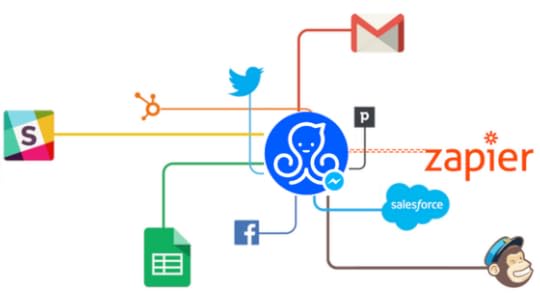 June 12, 2018
June 12, 2018Anna Hubbel
Facebook Lead Ads: What's New and How to Automate with Zapier. #facebookads #facebookadvertising #digitaladvertising
Click To Tweet
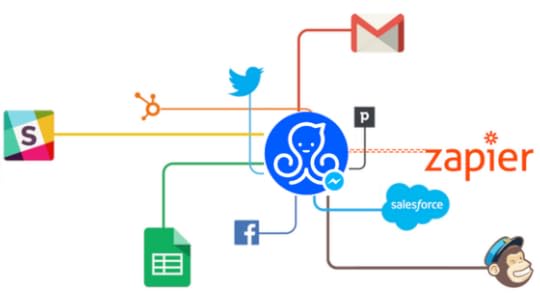
A new and exciting update to Facebook Lead Ads allows you to collect even more information from your leads. According to Zapier, you can now see which ad, ad set, and campaign the lead came from. Additionally, once you have this information, you can use it with your reporting tools for refined tracking.
Lead Ads are used to acquire subscribers and gather user information in creative ways, such as offering a special discount to new subscribers. You can create custom questions to familiarize yourself with your audience. The information you collect can be useful for staying connected with your audience through newsletters or emails promoting special offers or exclusive coupons. Lead Ads are especially useful for reaching mobile users because they make it easy and convenient to sign up.
The new update specifically applies to the new lead trigger. You gather that additional information (e.g. ad, ad set, campaign, etc.) about your lead to insert into subsequent actions. You get valuable information about which ads, ad sets, and campaigns are generating the most useful lead information so you can focus more energy on what’s performing the best.
Automating Facebook Lead Ads
You can automate your Facebook Lead Ads with Zapier, a tool for connecting apps and building automated workflows. To do this, you need both a Zapier account and a Facebook Ad account. You can explore pre-made Facebook Lead Ads integrations, learning how they work with Zapier. And then you can refer to Zapier’s Facebook Lead Ads help documentation to learn how to connect your account and get your Zaps rolling. Or you can build a custom workflow with Facebook Lead Ads and Zapier.
Automating your Facebook Lead Ads is now even more useful after this latest update, making it easier to get insightful information for your business’s workflow.
The post Facebook Lead Ads: What’s New and How to Automate with Zapier appeared first on AdvertiseMint.
June 10, 2018
What Are Snapchat’s Creative Best Practices?
 June 11, 2018
June 11, 2018Anna Hubbel

It’s time to get your creative on. Snapchat for Business recently shared a YouTube tutorial about creative best practices for Snapchat ads. This article covers the highlights from the tutorial to help you plan your next stellar Snapchat campaign.
Before Starting, Answer These Questions
Before you create your ads, you must first answer these three questions.
What is your key objective? For example, your objective might be to increase app installs or product sales. Knowing your objective will help you choose the ad format and message that will best achieve that objective.
What is the most compelling reason people should choose you? The answer to this question is your value proposition. As with all ads, Snapchat ads are either viewed or skipped based on each individual user’s choice. You need to create ads that are instantly impactive. The best way to do this, according to Snapchat, is to nail down your value proposition and make your ads easy to understand.
How are you measuring the action you want Snapchatters to take? For example, if you want Snapchatters to fill out contact forms, you will measure cost per lead. Knowing what you want to measure and how you want to measure will help you refine creative.
To achieve success with Snapchat ads, know your value proposition and bring it to life in a compelling way.
Get to the Point

To create effective Snapchat ads, you must understand user behavior. Looking at organic Snaps by the everyday user, you’ll notice that the Snaps typically last only about two seconds, yet they still convey a short, memorable story within that brief period. Snapchatters can recall two-second Snaps because they capture life events as they are happening without the unnecessary lengthy buildup. Snapchatters get straight to the point. To see optimal results for your brand, you need to communicate to users in that same way.
There are a few ways you can can better communicate to Snapchatters. First, build Snaps that last only 5 seconds or less. Because Snapchatters take action quickly, the first two seconds matter the most. When creating short five-second ads, jump straight to the ad’s main message with your call-to-action (CTA) and offer right away. Avoid placing your main message and CTA at the end of the Snap to achieve immediate brand awareness and action. Finally, because 60 percent of users watch Snaps with sound on, don’t forget to include purposeful sound design, such as soundtracks and voice-overs, to bring your ad to life.
Follow These Recommendations for Direct Response Objectives
Your objective may be one or all of the direct response objectives Snapchat offers. When using one of those objectives for your ads, make sure to follow Snapchat’s recommendations.
Driving app installs: Visually demonstrate your value proposition to better convey your message. Also, include a strong visual CTA, such as “Install Now,” with a voice-over from the opening frame and show your app in action.
Driving mobile app engagement: Use deep-link attachments to engage users and visually demonstrate your value proposition to better convey your message. Your creatives should align with the app destination (i.e., show users where they will be taken when they engage with your ad). And finally, include a strong, visual CTA with a voice-over in the opening frame.
Driving web traffic and conversions: Snapchat recommends this objective for brands driving actions to their website, such as purchases or signups. Because measurement is very important for this objective, track all web activities with the Snap Pixel. Snapchat also recommends aligning your ad with your landing page. This seamlessly helps Snapchatters feel like they’re where they’re supposed to be. You should also tease any offers, showcase your product visually, and use a strong voice-over with a CTA in your messaging.
Driving lead generation: For the lead generation objective, use a web-view attachment ad to generate leads. Snapchat suggests promoting a singular offer (i.e., what you want people to sign up for) and dialing up your value proposition. You should also align your ad with the landing page and use the autofill functionality on a simple landing page to makes it a seamless process for users to take action. A voice-over and strong CTA also helps reinforce the offer.

Choose the Right Media and Production Style for Your Brand
There are a few different media to choose from. But which one will perform the best? Media vary from brand to brand. What works for one brand might not work for another. The answer: testing. Here are examples you can use:
Video
GIF-like
Cinemagraph
Photo
Still images and GIFs easily showcase products in your ad. Videos and cinemagraphs drive strong, emotional influences and action as long as the brand logo, CTA, and offer are at the forefront of the ad. Snapchat suggests using templates to test and learn what works for your brand and then scale creative production efficiently.

In addition to media, you also need to think about the production styles you want to use. Styles can range from user-generated content to highly-produced shows. There are four production styles to consider:
Selfie Style (Direct Address)
Content that personally connects the viewer to characters in your ad, similar to how friends connect with each other. This style has a very native feel and looks like a Snap you might send to a friend.
https://www.advertisemint.com/wp-content/uploads/2018/06/what-are-snapchats-creative-best-practices-3.mp4
Vertical Camera (Direct Address)
Unlike the selfie style that uses the front camera, this style involves filming forward using the back camera. The vertical camera style is a great way to focus on the user experience.
https://www.advertisemint.com/wp-content/uploads/2018/06/what-are-snapchats-creative-best-practices-6.mp4
Creative Tools
Using emojis and doodles in your ad appeals to the native user experience.
https://www.advertisemint.com/wp-content/uploads/2018/06/what-are-snapchats-creative-best-practices-4.mp4
Product Demos (In-Device or Fullscreen)
If you’re promoting an app, demonstrating what it looks like makes it easy for users to immediately recognize that it’s an app. This style is particularly helpful for new apps. You can test whether showing the app in fullscreen or in-device performs better for your ad.
https://www.advertisemint.com/wp-content/uploads/2018/06/what-are-snapchats-creative-best-practices-5.mp4
Have a Creative Learning Agenda
According to Snapchat, having a creative learning agenda is a great way to see what works and what doesn’t for your brand. It’s a mapped-out plan for testing your creative variables. With creative learning agendas, you can purposefully build campaigns for clear business objectives and single-minded messages.
The first step is to answer this simple question “What will we learn in this campaign to make us smarter for the next?” Since the agenda informs your future campaigns, this question is key.
Next, you want to choose for your agenda one of three testing criteria:
Creative (vary style, format, and messaging in the creative itself)
Targeting (adjust the audiences the campaign will reach)
Buy model (Bid on different actions and optimize)
When testing one of these criteria, keep the other two criteria as constant variables that don’t change. Only vary the one criterion you’re testing to see what in that criterion performs best before moving on to one of the other criterion. Your creative learning agendas should isolate creative features to help you learn what is working. When you find what works, you then scale that to make the best campaign for your brand.
Follow Snapchat’s Story Ads Recommendations
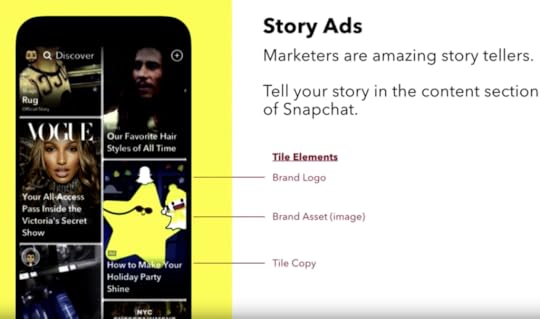
Story Ads help you tell your story in the content section of Snapchat, where users watch the Stories of their favorite brands, publishers, and celebrities. When users swipe to this section, they will see Storytiles, which serve as teasers for what users will see or read when they select that Story.
Snapchat offers some recommendations for tiles and Stories:
Tile Recommendations: How to Intrigue Users to Opt into Your Story
Tease an informational or entertaining reward in a digestible format (e.g. “Top 7…,” “The Best…,” “8 Reasons…”).
Include urgency and relevant days or seasons to the informational or entertaining reward (e.g. “You can’t miss X this summer”).
Don’t give too much away or you’ll fail to incite intrigue.
Don’t use clickbait that doesn’t deliver in your Story every day”.
Story Recommendations: How to Keep Users Engaged and Achieve Your Objectives
Leverage mixed media types to keep the story dynamic.
Use a direct address style to direct the narrative (e.g. Selfie Style).
Align the content with your key KPI (e.g. if you’re measuring swipe-ups, include the swipe-up early on in your Story).
Jump right into the main content—don’t waste time on an introduction.
How to Start Creating Snapchat Ads
What are your options for making your Snapchat ads a reality? Snapchat suggests various creative production options:
Snap Creative Partners: You can work with Snap Creative Partners to create your ads. You can find the full list on Snapchat’s business website.
Creative Agencies: If you have an in-house or hired agency, this may be your preferred choice.
Snap Publisher: This is Snapchat’s video editing software. Using Snap Publisher to make your ad can take as little as two minutes. You can also use it with Ad Manager to try out various types of creative. The software offers various ad templates that fit your objective.
If You Need More Help…
It’s time to take what you’ve learned and apply it to your campaigns. Spread the word about your brand on one of the most popular and fun social networking apps out there. But if you have any questions about Snapchat advertising, call your Snapchat sales representative. There are various elements to consider for your creative so if something is unclear, this is the simplest way to receive the answers to your questions.
The post What Are Snapchat’s Creative Best Practices? appeared first on AdvertiseMint.
June 8, 2018
Why Is Facebook Removing Trending? And 3 News Products to Look For
 June 8, 2018
June 8, 2018Anna Hubbel
Why Is Facebook Removing Trending? And 3 News Products to Look For. #facebook #socialmedia #tech
Click To Tweet

What’s Trending, you ask? Just as its name suggests, Trending is Facebook’s news feature that lists trending news on Facebook. Facebook introduced it in 2014 to help users stay up-to-date on the latest news of the moment.
However, Facebook announced earlier this month that it’s removing Trending because of its decreasing popularity, only accounting for an average of less than 1.5 percent of clicks to news publishers. Additionally, Facebook says it’s removing all products and third-party partner integrations reliant on the Trends API.
 Facebook includes a notification about removal under Trending.
Facebook includes a notification about removal under Trending.But fear not, news publishers! The removal of Trending does not mean Facebook has forsaken you. In fact, the opposite is true. To replace Trending, Facebook plans to introduce new products for breaking news that will make the Facebook news experience more substantial for users. A few of the news products Facebook says to look for include the following:
 Facebook tests Breaking News label. Photo courtesy of Recode.
Facebook tests Breaking News label. Photo courtesy of Recode.Breaking News Label: Facebook is currently running a test of this product with 80 publishers across North America, South America, Europe, India, and Australia. It allows publishers to include a “breaking news” label on their News Feed posts.
Today In: Also in testing, this product connects users to breaking and prominent news topics from local publishers. It also includes updates from local officials and organizations.
News Video in Watch: Coming soon, there will be a section on Facebook Watch available to US users for viewing live coverage, daily news briefings, and weekly “deep dives.”
“We’ve seen that the way people consume news on Facebook is changing to be primarily on mobile and increasingly through news video,” Alex Hardiman, head of news products, said in a newsroom post. “So we’re exploring new ways to help people stay informed about timely, breaking news that matters to them, while making sure the news they see on Facebook is from trustworthy and quality sources.”
With today’s intensified awareness of fake news, especially on social media, users tend to be wary of news content they see on Facebook. But the platform has become a go-to source for breaking and trending news. To filter out the untrue or misleading content and deliver real, accurate news stories, Facebook is dedicating heightened attention to news products and helping news publishers produce high-quality news stories.
“People tell us they want to stay informed about what is happening around them,” said Hardiman. “We are committed to ensuring the news that people see on Facebook is high quality, and we’re investing in ways to better draw attention to breaking news when it matters most.”
The post Why Is Facebook Removing Trending? And 3 News Products to Look For appeared first on AdvertiseMint.
June 7, 2018
46 Conversion Rate Optimization Hacks (Infographic)
 June 6, 2018
June 6, 2018Josh Wardini
46 Conversion Rate Optimization Hacks (Infographic). #marketing #advertising #business
Click To Tweet

Naturally, the primary goal of any business is to maximize profits, which is an easy task only if the business has a strong, loyal customer base. But creating a strong customer base is not an easy task, and you have to thrive and strive to achieve it.
Today, conversion rate optimization has become a crucial component of digital marketing because it optimizes business websites and eCommerce stores and eventually increases conversion rates. So how do you optimize your conversion rate?
Prioritize the ‘About Us’ Page
Before anything else, take advantage of the “About Us” page to let people know about your existence and your products. Almost all visitors will check this page because they want to see whether they can trust your products and your ability to deliver. The page should include business goals, values, products and services overview, and a brief historical background about the business.
Update Your Website Content
Everyone hates to click on a link that dates back to 10 years ago. While it may still show authority, old material is not a good content to show to everyone. Nobody wants to read information that is outdated.
The content must also be understandable and exciting to everyone from different walks of life. It should be clear and concise because people are not interested in reading filler content.
Use Video Marketing
Video views on YouTube tell both the YouTube and Google bots that people love your content. This, in turn, increases your content ranks and shares, eventually increasing the conversion rate.
Don’t forget that not everyone loves to read a 1,000-word blog post when they could watch a two-minute video of the same content. The delivery of the content increases the conversion rate and convinces more people to try your products.
So, why don’t you try out your conversion rate optimization process today. Below is an infographic with more tips (46 to be exact) on how to increase your conversion rates.

This infographic was provided by Josh Wardini, the community manager at Webmastersjury.
The post 46 Conversion Rate Optimization Hacks (Infographic) appeared first on AdvertiseMint.



