Elizabeth Harrin's Blog, page 13
March 31, 2024
Is the triple constraint in project management still relevant? (Spoiler: No!)
Projects always have certain constraints – there may be an urgency to complete a project because of external market factors, for example; or there may have to be tightly controlled costs because of a fixed or limited budget.
The project will also be expected to deliver on certain expectations including quality levels.
What is the Triple Constraint?The most commonly used planning constraint method in project management was historically the “triple constraint” – time, cost and scope – sometimes known as the project management triangle or the “iron triangle” because it’s often shown as a triangle with the constraints at each vertex.
You get a glimpse of Martin Barnes, inventor of the Iron Triangle, in this video on the history of project management.
Alternatively, you may see it represented as 3 inter-locking circles with Quality at the center.
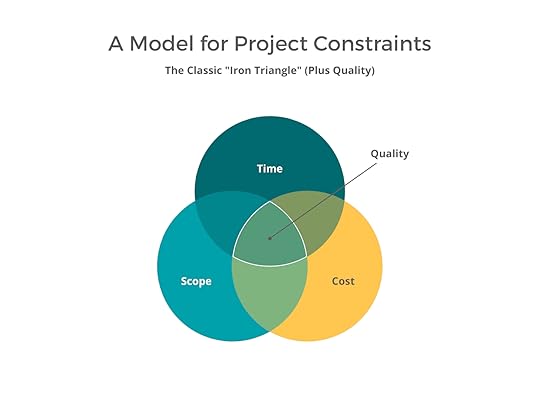
But even including quality as one of the triple constraints in project management omits other constraints that have proved to be equally important.
Factors such as risks, resources (human and otherwise), expectations or even R&D or technology issues for ground-breaking tech projects can be considered as constraints.
Since managing project constraints is such a major part of effective project management, many practitioners have expanded the constraints model to a diamond shape to include Quality as a key constraint.
It has been increasingly recognized that even this does not go far enough and a 6-pointed (or more) star is proving to be a more realistic constraint model for today’s projects.
The 6 project constraints are time, cost, scope (as per the triangle) and then quality, risk and resources.
TimeTime constrained projects have fixed deadlines or resources that are only available for a certain time. Perhaps the project has to be completed by the end of the financial year or (worse) the execs have already announced it to clients and now you have to deliver to the dates that have been promised.
Manage your project schedule carefully to stay on track.
CostMany projects have fixed or maximum budgets that cannot be exceeded. A cost constraint can be really difficult to manage for a project where the other constraints are not controlled, so watch out for that.
ScopeScope is a constraint as the more you add into project scope, the longer the work takes and the more it costs. You can only deliver the scope items that you can afford.
Scope constraints are things like only rolling out the solution to some offices, developing certain features and pushing some into the backlog and choosing the features that you can afford.
Manage scope creep carefully to stay on top of this.
QualityIf you’re building an aircraft, quality has to be a top priority! If you’re doing a school science project, maybe quality of deliverables isn’t the most important thing and you can afford a few rough edges.
Quality is typically constrained by how much money you’ve got — if you can throw money at a solution (and time) you have the opportunity to increase quality.
RiskSome projects are constrained by the amount of risk that the organization is willing to take. Going live with innovative new solutions? Maybe you can afford a high risk strategy with a small friendly pilot group.
Project risks are something you should be managing anyway as a project leader, so make sure you are escalating major risks to the program or portfolio level. Then aggregated risk can be managed across the organization.
ResourcesResource constraints are, in my experience, the most common. If you can throw resources at a problem, you can often solve it faster or get the solution delivered faster (not always though).
Resources cost money, whether it’s people, materials, software licencing or other types of resources, so this constraint is tightly related to cost.
Honestly, projects today are constrained by a lot of things so let’s not be constrained by an arbitrary list of 3 or 6 items. You could also add in sustainability, or anything else that makes sense for your project. Use those as a starting point and build from there.
Why are project constraints important?Whatever shaped constraint model you choose to use and whatever constraints are deemed most important for any particular project, what is always true is that if one constraint is adjusted it will undeniably have an effect on the others.
So if you have taken the simplistic approach that there are only three common constraints – Time, Cost and Scope – and you increase the scope of the project then it is fairly obvious that this will impact the amount of time taken to complete the project and/or the project budget.
Equally, once you introduce Risks, Resources and Quality to the mix then changing just the scope again impacts quality, potentially introduces more risk and can also impact on resources.
It is balancing all of the constraints that is important to delivering a successful project – it’s not rocket science but continues to be a challenge on many projects.
Read next: 5 Steps for Identifying Project Constraints and Dependencies
The problem with the traditional triple constraint in project managementIt may still be possible to manage a project and deliver it successfully using the three simple constraints of time, cost and scope. Possible maybe on a simple project of a type in which the project manager and project team have previous experience, in which the costs are well understood and the scope is clear-cut.
However, once you introduce an element of the unknown or a new team or project manager even simple projects can face difficulties with this model.
Introduce some complexity and then risks, resources, quality and expectations all become major influences over the success of the project and the triple constraint model can prove to be lacking.
As with so many other elements of project management, the models and methodologies provide a sound base from which to develop a more tailored approach for a particular project and its circumstances.
Different constraints for different projectsAlthough most PM practitioners broadly agree on the important constraints in any given project, the details of the constraints will naturally vary from project to project as will their importance to the stakeholders.
Some customers or stakeholders might be prepared to be flexible with the budget if they ultimately get what they want, whereas other customers may be prepared to compromise on the deliverables in order to stay within budget.
There is rarely a project where some form of compromise is not acceptable and many businesses with long experience of projects will know to expect compromises along the way.
An old boss of mine used to say that if the client was 100% satisfied then we had spent too much money, time and effort on the project (but I won’t tell you who that was…).
For a project manager, then, it is important to understand the finer details of each constraint on each project and to manage accordingly.
Customer expectation is perhaps one of the most difficult constraints to get right not just because expectations vary from customer to customer but because they might also vary between individual stakeholders – and can be hard to measure and clearly define.
Read next: 10 Quick Tips for Being More Customer-Centric on Your Projects
The impact of changing constraintsManaging constraints on any project is about balancing each of them to deliver a successful outcome. Any changes will impact other areas of the project and this should be made clear to all stakeholders at the outset – the big question is really how and by how much will change impact the end result.
Changes cannot be overcome by throwing people and money at a project, even if you have the resources and the money – beware of thinking they can. Extra cash and resources can simply put pressure on other areas such as dependencies, not to mention the additional management time required.
The classic project management triangle with the three core constraints of time, cost and scope is still relevant but perhaps limited in its approach. It is certainly still a useful tool to focus priorities when making high-level decisions about how to best balance these constraints for a successful outcome.
What do you think? Connect with us on LinkedIn to share your thoughts.
This article first appeared at Rebel's Guide to Project Management
March 29, 2024
Planning a Budget for a Proposal in 5 Easy Steps (+ Example)
Do you need to write a budget proposal report? I’ll show you how. We start with the 5 easy steps to plan and write your budget proposal. Then I’ll show you a worked example (from a fictional proposal but you will be able to see how to apply this to your project).
A proposal budget is similar to a project budget, but with a very different goal.
A project budget is meant to guide you step-by-step throughout the project phases, and is meant to be changed and adapted (within limits, of course) to what happens during the project itself.
Why is a budget proposal important?A proposal budget aims to convince the evaluator who reads your proposal that you have a solid grasp of your plan and that you are worthy of being trusted with funding.
Granted, if the budget you build in the proposal phase is carefully put together and everything goes according to plan, you will end up using that directly as your project budget, but for the purposes of this article, let’s just stick to the proposal phase.
(For more on how to create a project budget, this article has all the info you need.)
So, how do you convince an evaluator that your idea will work?First, you need to explain your project and process well in the narrative of your proposal. This is key to doing a presentation to management.
Second, you need to provide solid justification for the costs you will incur in each phase. Not only a solid justification, actually, but also a synthetic one.
In a nutshell: the evaluator needs to be able to read a one-to-two-page document and feel reassured enough to give you the £600k or whatever it is that you need. In this article, I will show you exactly how to do that.
The contents of a budget proposalBefore you get started, one of my top tips is to get all the information you need. The contents of a budget proposal are:
A solid project schedule (normally a Gantt chart) Estimated costs per work package/person that summarize into overall labor costsOther resource costs for subcontractors and expensesAny other costs you need to deliver the proposed work.I’ll explain each of those below. You’ll also need some narrative to add in about what your project is and why it’s worth doing: the budget aspect is only one element of an overall proposal.
If you have a budget proposal template, it probably has all the sections you need already. If not, it’s easy enough to make your own template. Sometimes the people evaluating the project have provided me with the template to use, so you may find you’re stuck using their format anyway.
Before you get started, focus on the ‘why’Why are you creating this budget proposal template and filling it in with data? Because you want funding for your project.
Your proposed budget will:
Show how much the project will cost (important to build financial transparency and manage expectations).Show the value being delivered (important so decision makers understand the bigger picture behind the costs).Allow the selection committee, stakeholders or senior leaders to compare projects (important so they can see why your proposal offers value for money over other projects).Make sure you include a clear project description, goals and outline so that readers can see why this proposal is important and worthy of the investment.
The narrative really supports the numbers — plus, people take in information in different ways and some of your evaluators will appreciate the story.
Step 1: Build a Gantt chartGantt charts are loved and hated. It is undeniable, however, that they are the clearest overview you can get of a project in its entirety.
If you’re trying to convince the evaluator, then plot every work package and task on a Gantt chart and provide him or her with a clear picture of what will happen when. This will also tell them that you have thought the project activities carefully.
The Gantt chart is one of the documents every project needs — but for now, at this point in the work, you won’t need to complete every one of those in detail.
Step 2: Add person-days per companyThis is a core point. In order to estimate costs well, you first need to estimate the amount of work you need to put into each activity you have planned.
Not only that: you need to estimate who will do the work. I don’t mean who personally (name and surname), I mean what type of person or role will work on each task.
Is it developers? Is it marketers? Is it researchers? Each role profile has a different hourly rate and a different pace of work. And don’t forget the cost of the project manager!
Get accurate estimates and then plan your direct costs in the form of person-days accordingly.
Note: If you are part of a consortium of organizations putting forward a bid for a project, remember to separate these estimates per company, as you will also need to present the budget broken down per company.
In the example below, Almira has been allocated 656 person-days for work package 1.
 There are more examples in Edoardo’s book, Writing Proposals: A Handbook of What Makes your Project Right for Funding Step 3: Estimate labor costs
There are more examples in Edoardo’s book, Writing Proposals: A Handbook of What Makes your Project Right for Funding Step 3: Estimate labor costsOnce you have the duration and the person-days or hours for each project task, it’s time to write down how much their work would cost.
To do this, you simply need to multiply the hourly or daily rate of each category of personnel in each company by the amount of days/hours they will be working.
If you want, you can also work with a weighted average. As for the daily rate, if you are not familiar on how to calculate it, take a look at the end of the article as I’ve included a brief how-to for you.
In the example below, Almira’s 656 person-days have been broken down into four staff categories with four daily rates.
Multiplying daily rates by person days per category and summing the four totals gives the budget allocation for Almira for WP1 (540,25*122 + 489*255 + 262*255 + 125*24 = 260.415,50).
 Step 4: Add subcontracting and travel costs
Step 4: Add subcontracting and travel costsSubcontracting and travel expenses are the two other categories of costs you need to take care of. You can add a third category “other” to use for whatever costs are still left out (e.g. purchasing specific equipment).
For travel costs, multiply the number of travelers by the cost of a return ticket to their destination. Slightly overestimating the costs is a good idea to build in a bit of contingency.
Some templates will ask you to specific exactly how much contingency as a percentage you’ve added (just be aware that in my experience you are then sometimes asked to take it out!).
After you have that, add a daily allowance for each traveler. We call these per diems. They are an allowance that covers the incidental expenses of being away from home.
If you don’t have estimates for daily allowances you can refer to the official ones used for the OECD staff (available here). Remember to note what work package each travel is grouped under.
For subcontracting you need to indicate who you will hire, in what work package and for what. There’s a table that shows what that looks like in real life in the worked example below.
Step 5: Add other costsSo far, we’ve focused mainly on people costs, and the majority of successful projects rely heavily on people so that is where most of your costs are likely to be.
However, there might be other costs, and here are some examples from projects that I’ve considered in the past:
Other direct costs: software, materials, administrative costsIndirect costs: insurance, office space, cloud-based storage, server fees or other IT fees. Taxes (don’t forget these!).Typically, indirect costs are overhead costs that relate to the cost of doing business and running your organization and wouldn’t be passed on a client as part of the proposal (or counted in an internal proposal). However, they are useful to inform what day rates you should be charging out staff: the higher your indirect costs, the higher the day rate for one of your resources should be.
Bring it all togetherPresenting all the budget items in a clear and simple way is the number one requirement of a good proposal.
Include any budget justifications as narrative alongside your numbers, especially if you are concerned that the numbers don’t speak for themselves.
For example, talk about why you need a specialist resource for a work package and how they will support knowledge transfer back into the team so it’s clear why you have higher-than-expected resource costs for that element.
You’re combining resource management, schedule management and project financial management (important project management Knowledge Areas) to prepare a package for your proposal that no one will be able to resist!
So how does this budget information look in your proposal? Below is an example of how it all comes together.
This is taken from Edoardo’s book: Writing Proposals: a handbook of what makes your project right for funding. All company names are made up.
Example of proposal budgetHere’s an example of a proposal budget.
Our Consortium proposes a total price of € 2,223,471,26 (19% VAT excluded) for this project, distributed as follows:
Staff Costs: € 897.231,26Subcontracts: € 260,00Travel Costs: € 980,00Other costs: € 000,00The tables below provide a further breakdown of the budget. (WP stands for ‘work package’ in the tables below.)
OverviewThe table below shows the overview. This is what you’d put at the beginning of your project proposal document to show the overall costs at a glance.
 Staff costs
Staff costsHere’s the worked example table of the staff costs which you would drop into you project budget proposal template.
For each work package (which would be detailed elsewhere in the proposal documentation), we have said which individual and company would be incurring what cost.
Then the staff costs per work package are totaled across the line, and then the total per work package is summed at the bottom.
Remember, this table is just staff costs, not the overall cost of the work package.
 Subcontracting
SubcontractingWe also need to include detail of subcontracting costs, if your budget plan relies on other parties to complete the work. In the example below, the table shows the partner, the work package they will be involved in, the total cost for that element and then what the cost is for.
Subcontracting costs include things like external consultancy fees, survey agency payments, any fees related to contractors using special materials, a creative team and so on.
PartnerWPTotalDescriptionAlmiraWP11,560External consultantAlmiraWP22,000Survey agency paymentMireeWP315,000Special materials’ contractor feeKatCoWP4189,200Commercial subcontractor for assembling2quarterWP31,500Creative teamSubcontracting information in table format ready to go into the proposal templateTravel BudgetAll partners except Lerei will be sending 2 people to each meeting. 9 meetings have been planned, totaling 18 travelers per partner (9 for Lerei).
We can show the travel budget in another table. The example travel budget for this project is shown in the table below. It sets out the partner, the work package where the travel costs will be incurred, the cost per traveler and the number of people who will be traveling at that time. There is also the total cost and the description.
Travel costs are generally people going to meetings. The more you can demonstrate your expertise in running a virtual team, the lower you can make these costs (although they may be offset by some extra tech or licenses required for remote working software).
 Other costs
Other costsThe listed cost of €25,000 is for the purchase of a specific accounting software package for WP1.
Make sure you record any other indirect costs that don’t fit neatly into the categories above, adding extra categories of expenses as necessary.
All these tables are going to be in the back of your proposal documentation as an appendix, so there should be plenty of space for you to include everything you need. This is also important for transparency.
TimingThe picture below outlines the timing of the project throughout the 41 planned weeks as well as the deliverables throughout the project.

This is a worked example of a Gantt chart for this example project. Your timings are obviously going to be different, but you can see that the tasks are listed per work package with a number of weeks duration clearly marked.
The Gantt chart is relatively high level and for the purposes of communication rather than for project tracking and monitoring.
 Worked example: hourly rate calculation
Worked example: hourly rate calculationIt’s easier to understand if you consider this worked example.
Your hourly rate must be related to the actual working hours you have in a year (this is based on The European Commission’s Horizon 2020 Methodology). Follow the steps in the table below to get started.
Annual worked hours(A) Working days per year261(B) Annual holidays (days)30(C) Bank holidays (days)10(D) Sick eave and others (days)10(E) Working days per year: A – B – C – D211(F) Working hours per day8(G) Annual working hours: A x F2,088(H) Hours worked per year: E x F1,688In summary, you work out the working days per year, then take off annual holidays, bank holidays and an estimate for sickness absence and other days out of the office e.g. training.
That gives you the number of working days per year your resource will be available. Then work out the working hours per day. Typically this is 8 hours per day.
With the number of hours per day (8) and the number of working days (around 210) then you can calculate the hours worked per year.
Hourly rate calculationOnce that is taken care of, it is time to estimate the hourly rate. To do this you need to have the following information for each person:
Employee’s salaryEmployer’s social security charges per year per employeeOther direct costs per employee (Lunch tickets, car, telephone…)Overhead (if any)Sum the above costs and divide the total by the hours worked per year to obtain the hourly rate.
Get the proposal approved and ready to submitWhen you’ve finalized the narrative and the numbers, you’re ready to submit! The proposal should be in good shape, ready to help readers make an informed choice about whether the authorize the funding.
Hopefully you’ve done a good enough job to make it clear that your project is financially viable and the numbers support the objective.
Want to keep reading? Check out the only guide you’ll ever need for Project Estimating.
This article first appeared at Rebel's Guide to Project Management
March 18, 2024
Executing Excellence (Book Review)
Executing Excellence: Actionable Insights from 10 Savvy Project Managers is a collection of essays from experienced project managers – names you might know from their presence on LinkedIn and around the web.
The book, edited by John Connolly, has been put together as part of an effort to share and retain knowledge in the sector. It’s part lessons learned, part tips.
I confess I picked it up because I was keen to read Adrian Dooley’s chapter. His is the first in the book, and I have a lot of time for his pragmatic, experienced take on project delivery. In particular, I agree with his views that so much of project management is a continuum. I wasn’t disappointed, his was a well-structured and thoughtful essay.
The book covers wide-ranging content from succeeding as a freelancer (which I thought was full of good tips for in-house project managers too) to tips for learning the technical language in a new industry.
We learn from stories and each chapter contains the unique experience of the author. It’s considered and easy to read at just under 200 pages. It took me a couple of hours to read on a lazy Saturday.
I was a bit worried that it would read like a random collection of Medium articles or LinkedIn posts, but it didn’t have that feel to it. The chapters felt like their authors had thoughtfully put together the content in a structured way.

However, there didn’t seem to be much structure to the way the chapters were ordered, with the exception of two chapters that referenced EQ being together. I think it would have benefited from being split into sections or topics so that people at different parts of their career could find what they need.
For example, Joseph Jordan’s essay was very much aimed at beginners and new entrants to the profession. The chapter on project communications that appears later in the book is the same, with some very basic guidance on how to write an email. (That essay uses the acronym BLUF but does not explain it – I had to look it up. It’s an army term that means Bottom Line Up Front i.e. lead with the point, which is a good principle for executive summaries.)
Dr Max Boller’s essay on stress and authority is something that experienced project managers wouldn’t want to skip over. So as a reader, you’re jumping from different levels of topics as you move between essays, with not much guidance as to which ones are the best fit for you.
I suppose you could argue that it’s useful for experienced project managers to refresh themselves on the basics.
Tareka Wheeler’s chapter introduced me to the concept of value-based performance, which was great. I took away a lot to think about and put into practice from that, not least a challenge to reflect on of how I am performing in my current role.
The book is very PMI/PMP focused, with Adrians Dooley’s nod to Praxis providing a bit of balance.
Overall, the essays are well-written and thought-provoking and make an interesting collection together. Wherever you are in your career, you’ll find some takeaways.
Buy on Amazon.
This article first appeared at Rebel's Guide to Project Management
March 14, 2024
Project Management Job Titles: Understanding the Types of Roles in Project Management
If you’re searching for a project management job, you’ve no doubt come across a range of different job titles. Which one should you go for? The ‘project manager’ job descriptions have a wide variety of roles and duties, which can make it hard to know what’s right for you.
And therein lies the challenge.
What ‘project manager’ means to one business will be slightly different to how another company uses the term.
There are some industry-recognized job titles — the ones you’ll most commonly see. In this article, we’ll go through what they mean and what you can expect to do in one of those roles.
Project managers work on things that have a beginning, a middle and an end, with a defined end result. That’s what a project is.
These days, many people do the role of a project manager without having the job title. So many jobs have an aspect of being able to manage projects as part of what the person is supposed to do.
However, in this article, we’re focusing on people who predominately manage projects. In other words, people for whom project management is their main daily focus.
Different types of project managerWhile the core skills of being a projectmanager remain the same, industry insiders often think of there being differenttypes of project manager. The most common way of defining different types ofproject manager is by industry. For example:
A Digital Project Manager willoversee projects to do with online initiatives, digital marketing, software,apps and so on. They may mainly work with agile approaches and often in aclient-facing business such as an agency (although large firms may havein-house Digital PMs too).
An IT Project Manager is — unsurprisingly — based in the IT department of an organization. They work on technical projects, which could be software, application, platform, infrastructure, security, or projects that bring together subject matter experts in all IT disciplines to deliver something. (Also known as a Technical Project Manager.)
A Construction Project Manager is a specialist working in the construction field. They have an understanding of design and build, and often have to manage a lot of suppliers to complete the finished project.
A Legal Project Manager supports legal teams to deliver either process improvements and internally-facing work, or legal projects for clients. This role tends to require a legal background and training.
In fact, most industries have project managers. You’ll find job titles such as Engineering Project Manager, Marketing Project Manager, Publishing Project Manager, Healthcare Project Manager (like me) and more.
Basically, all that means is the project management role is specialized in a particular industry. Agile marketing, for example, is a specialist way to apply agile methods to marketing projects.
What that means for you is that you canchoose an industry that excites and interests you. Whether you love retail orcatering, tech or medicine, there will be a project management job in thatfield.
Alternative names for project managersIf your organization doesn’t use the job title ‘project manager’ then maybe you’ll find yourself being called something else that basically means the same thing:
Delivery managerImplementation managerProject leadExecution managerAssociate project manager (tends to be a more junior project manager, but often higher than entry-level)Project leader (tends to be a more senior position)Change analyst/change manager (while change manager is a distinct role, I know some organizations use the title to mean project manager)All these roles could lead a project management team — there is a huge range of project management positions!
Specific domain jobs for project managersFancy specializing? You absolutely can. Here are some roles to look out for that allow you to focus on the bits of project management you really love.
Project Quality ManagerProject Scheduler (often found in the construction industry or engineering)Project Risk ManagerIf you love agile project management, then look for a Scrum Master role — even though this is not the same as project management it might be a good fit for you.
Entry level project management job titlesIf you don’t yet have the project management certification and experience to go into a project manager job, you’ll be looking for job titles for entry level positions.
Here are some example entry level project management positions to watch out for.
Project AdministratorThis is a very common entry-level position. You work on one project, supporting the rest of the project team with mainly administrative tasks.
The project administrator we had on one of my projects was brilliant. He managed all the logistics for the project including booking rooms for testing and training, making sure the right delegates showed up to the training, supporting them with claiming expenses, organizing project boards, steering groups and other governance milestones, and generally making everyone’s lives easier.
He learned a lot about project management in the process and eventually went on to become a PMO Manager.
 Learn more in my book, Project ManagerProject Coordinator
Learn more in my book, Project ManagerProject CoordinatorThis is a similar role to the Project Administrator, but people with this job title are more likely to do ‘hands on’ project work as well as admin.
It’s often a first step role for people wanting a career in project management.
Project Support Officer/SpecialistWe see this job title used in the public sector. It’s similar to the Project Coordinator. It’s a job where you assist the project manager with whatever needs to be done.
Project ControllerIf you want an entry level job in heavy industry like engineering, construction, then look for this job title. It’s often a hybrid role between Co-ordinator and someone who focuses purely on project planning.
A Project Controls Specialist or Manager is a more senior role, focusing on making sure projects deliver to the required standards.
Document ControllerIf paperwork is your thing, this is the job for you! A document controller is responsible for filing, managing and looking after all the project documentation.
These days, that’s going to involve a lot of electronic filing and version control, but also managing ‘wet signature’ contracts and other signed materials.
Project ExpediterA project expediter is someone who supports with procurement. They place orders, receipt in deliveries, manage invoices, chase up queries and talk to suppliers.
If your project or program has a lot of kit that needs ordering, having someone full-time (or part-time allocated in this role is a good idea). And if you’re keen to work on large projects in a slightly Finance-y role, then this could be a good job for you.
What position is higher than a project manager?If you already have the project manager jobtitle, look for positions the next level up. These include:
Senior Project ManagerA senior project manager is someone with more experience and/or responsibility than an ‘ordinary’ project manager. If your company has job families, you should be able to see what it takes to get promoted into a senior PM role.
In this job, you will either have responsibility for one large project, or multiple projects, and you might have project managers and other team members reporting directly to you.
Project Lead/DirectorThis is another job title I’ve seen that covers the role of a senior manager working to support a project. They are not a ‘hands on’ project manager, but they are kind of a day-to-day working sponsor, embedded in the project team.
This role is a core decision-making function and sets the direction for the project. It’s often someone with product/deliverable expertise instead of someone who has come up through the project management career path.
Program Manager/DirectorA program manager oversees a program of work, or sometimes more than one program. This job title might have project managers reporting in to it, or analysts, or other roles. They manage a collection of projects.
Once you’ve got some program manager experience, you could move into a Senior Program Manager role, or a Program Director role.
Portfolio Manager/DirectorA portfolio manager is a senior leadership position in an organization, overseeing an entire portfolio of change projects.
Typically, they work across the whole organization, but in a large organization you might have an IT Portfolio, or a Marketing Portfolio, for example. These would be overseen by the portfolio manager.
In that structure, the business would probably have an Enterprise Portfolio Office, where someone pulls all the different portfolios together so the very senior managers can have a complete view of the change happening across the business.
Project Management Office job titlesThere’s another whole area of project management: the Project Management Office. These are not delivery roles. Instead, people with PMO job titles are in a crucial support function. Here are some common job titles you’ll find within the PMO.
Project Office Co-ordinatorThis is a generic title for someone in an entry level position working in a Project Office supporting projects. They may do reporting, data analysis and other admin tasks.
Program Office Co-ordinatorThis role is similar to the Project Office Co-ordinator, expect they are supporting a program instead of a project office.
PMO AnalystThis is another relatively junior job title, for someone who works in a PMO. The role will include a range of tasks, depending on the type of PMO.
PMO Specialist/LeadIf you are particularly skilled in a project management area, you might see this job title. It is for people who have a specialist subject matter expertise like planning, risk, law etc.
Only larger PMOs will have specialists — most of the PMOs I am aware of have generalist resources, drawing in experts from the rest of the organization as required. Other job titles might mention the specialism e.g. Project Planner.
PMO ManagerA PMO Manager is the person who leads the PMO team and is responsible for the PMO lifecycle.
They are responsible for creating a PMO mission statement and making sure that the organization’s goals are met through the delivery and balance of all the projects.
They also set and lead on the project management methodologies in use across the organization, although the actual updating of templates and policies could be delegated to someone in the team.
What do the different project management roles do?Above we’ve seen the different project management job titles and I’ve given a very brief overview of what the jobs entail.
When you apply for a job, be sure to askfor the job description and person specification to give you a clearer ideaabout what to expect in the role.
For a more general overview of the different career paths for project managers, I love the UK Government’s Project Delivery Capability Framework. While it’s aimed specifically at public sector project managers, it goes into more detail about what jobs at different levels are responsible for.
Even if you don’t want a public sector job, you’ll be able to learn a lot about what different project management job levels are out there.
Even with all the differences discussed, what the roles do have in common is project scheduling software – regardless of the industry or position level, every one of them uses something!
Pin for later reading:

This article first appeared at Rebel's Guide to Project Management
11 Personal lessons I’ve learned as a project manager
I decided to be a project manager.
Many people fall into the role, perhaps moving from a technical, team leader or subject matter expert position — maybe that describes your journey into project management.
Admittedly, it wasn’t until I started working that I knew such a job existed, but when I realized I did, I knew it was for me.
Even though I thought I knew what I was letting myself in for, there were still some things I didn’t know about being a project manager. Watching people do the job isn’t the same as being immersed in it yourself.
So what is it like to be a project manager?
Here are 11 of the most important lessons I have learned as a project manager… things I didn’t know back in 2000 when I started out.
1. Project management is so variedOne of the things you learn as a project manager (quite quickly) is that the job is varied. Every project is unique.
Part of the attraction for me of working in a project environment is that I would be working on different things. What I hadn’t appreciated is that each project would be so different. Even within the same company the project team, deliverables, departments I was delivering for and the skills required would be very different.
It’s a job that is never the same, and that’s a massive benefit.
I included a load of case studies from people who work in project management in my first book: Shortcuts to Success: Project Management in the Real World, because I knew would-be project managers needed examples of what the job was actually like.
 2. The technology will change
2. The technology will changeI suppose I should have seen this coming, but back in 2000 I thought I was learning MS Project and that would be enough.
Since I started managing projects, online collaboration tools have become a much larger part of a project manager’s repertoire.
The technology required to do our jobs, and the understanding of the technology in use by other departments and our customers, is a much larger part of project management than I ever expected (not that I thought about it that much at the time).
Collaboration Tools for Project Managers is a book that talks about how to choose, implement and use collaboration tools at work for your team – highly recommended if I do say so myself 
I began project managing in insurance. More specifically than that, insurance IT.
Insurance an industry with a specific language (more on vocabulary below) and there was a point where I thought that I would need to stay in the industry.
I thought I had some special knowledge — in reality, I did, but that’s not to say that moving industry is impossible. You can learn the special knowledge of other industries, and my shift to healthcare was relatively easy.
If you want to specialize in a particular type of project management or an industry, you can. I love IT, and I can’t see myself suddenly making an industry shift into construction projects or anything else at the moment.
But every industry uses IT, so IT project management is a very transferable skill — if I wanted to shift industries again, I could.
Read more about construction project managementRead more about legal project management Even with all the tech, I still use a whiteboard!4. There is a complete vocabulary to learn
Even with all the tech, I still use a whiteboard!4. There is a complete vocabulary to learnVocab is something that creeps up on you. You learn it through professional study, training courses, talking to colleagues, surfing the internet, reading project management blogs like this one.
Because you don’t know that you are learning it, you suddenly wake up one day and realize that you speak project management.
Many jobs have specialist jargon, so in that respect project management is no different. At the time I started out, I didn’t realize how much language specific to my job I would pick up, and how it would become a part of the way I think and communicate.
5. Project management is a life skillWhat did I learn from project management? I learned how to manage my life better!
Project management is not just a job, it’s a life skill. You can use a project plan for pretty much anything, from moving house to planning a wedding.
When you have project management skills, I think you become more organized, more structured in the way you approach tasks and more able to take on responsibility for co-ordinating groups.
That’s why I think project management should be taught in schools.
 6. No one will understand your job
6. No one will understand your jobAnother thing I didn’t realize about being a project manager is that no one would understand what I do all day.
And that’s not just family and friends. People at work (those who are not project managers) often don’t get what it is that I do.
Even key stakeholders can be resistant to having a project manager on the team. Because who doesn’t love having to follow project management processes?
From the outside, project managers look like the people who tell everyone else what to do. That’s part of it (although there isn’t much ‘telling’, at least, not the way I do it). It is far more about relationship building to get things done, but doesn’t that sound like buzz words?
My job is to make it easy for other people to do their jobs, and if that doesn’t sound like a non-job then I don’t know what does.
I still struggle to explain what a project manager does, but I think big projects like the Olympics, the Jubilee and a Royal Wedding have perhaps made people a bit more aware about what managing a project is all about.
7. Projects don’t finish the way the books say they willComing off a project is hard. In my experience, there is a slow ramp down as the work dries up and you sort out the final few tasks.
The pub beckons for end-of-project drinks, but even then you might have some activities that haven’t truly finished.
Don’t expect there to be a final closure meeting and the next day the kick off for your next project. Project lifecycles are rarely so neat! You’re managing your ‘future projects’ at the same time as your ‘current projects’ and expected to do it all.
(It does get better when you can finally drop the old project.)
My transitions between projects have normally been drawn out and messy because often you pick up another before the first is closed properly, which can be hard.
 8. You have to keep learning
8. You have to keep learningYou have to keep learning in this job. AI simply wasn’t on the horizon when I started out, but now it’s a hot trending topic in project management, and something we all need to understand.
Luckily, if you like the job, the learning part isn’t hard. There are loads of conferences, YouTube channels, social media content creators and books that you can get stuck into.
The project experiences you chalk up are also a huge learning opportunity.
9. There is a lot of scope to lead if you take itAs a project manager, I’ve found myself in positions of authority. On one project, the team worked directly for me. On others, I was responsible for a budget of many millions. It can be a very responsible job.
However, it is rare that I have been explicitly told: “Here is the responsibility.”
It’s more common that I’ve just stepped up because there was no one else, and then suddenly I’ve been leading. Project success, here we come!
10. Ask for forgiveness, not permissionA wise manager I once had told me it was easier to ask for forgiveness than permission.
In other words, take the initiative. Do what is right for the project. And I’ve never had anyone complain.
Mostly, senior managers are grateful that someone is helping, stepping up and doing what needs to be done to get the project delivered.
11. Project failure happens (and you’ll survive)No one wants their project to fail, but it does happen.
In my experience, there is normally something you can salvage. Something you can put live, even if the whole project doesn’t launch.
There are lessons for any organization if a project fails (and you’ll probably have to write a detailed report on them), but personally, you can often look back and take something away from a failure too.
Here’s a secret: Some projects feel like failures even if they launch on time, on budget and with the right scope. Not every project is destined for greatness.
Is being a project manager hard?So, after all those lessons and learnings from working as a project manager, would I say that doing the job is hard?
No, it’s fun. Most of the time.
Honestly, it is hard, because if it wasn’t stretching, it wouldn’t be worth doing.
There are a lot of personalities and stakeholders involved. There are a lot of varied skills like having to manage a budget and manage risk. Emotional intelligence is a key factor in your personal success.
But if you love the challenge, and you don’t mind hard work, you’ll enjoy the variety and the feeling of a go live day when the thing you’ve been planning for is finally ready for the world to see.
Wondering if project management is the right job for you?You might find these resources help you decide!
Project management job titles explainedUnderstanding project management job descriptions (this article will also help you write a job description if you are hiring or — shock! — you’ve started a job and your manager doesn’t have a JD for what you do.Learn more about being a project manager in my book, Project Manager.Find out if a degree in project management could be right for you.This article first appeared at Rebel's Guide to Project Management
57 AI in Project Management Statistics
We gathered 57 of the top AI in project management statistics to help understand this key development in technology. Recent advancements in tech have changed how project managers work in 2024.
Using our 20 years of project management experience, we reviewed AI statistics and trends from trusted third parties, which forms the foundation for this list. It covers everything from the impact of AI replacing jobs to how AI is used to support the delivery of projects.
Many project managers will be aware of the impact (or potential impact) of GenAI and other AI technologies in project management, although not everyone has yet to see substantive benefits in real-life adoption. Let’s take a look at the latest stats.
Top AI in project management statisticsYou’ve probably read that 80% of project management tasks will be eliminated by AI by 2030 (Gartner). That means removing the busywork of project management like data collection, status reporting and tracking – which I think is a good thing.
Here are some other top project management statistics worth knowing.
The global market for AI for project management is expected to grow to US$5.7bn by 2028 at a CAGR of 17.3%.41% of experts report significant enhancements in project delivery since adopting AI-based tools and techniques.28% of a project manager’s skill set can be augmented by GenAI including methodology and life-cycle driven tasks.There are more data and analytics projects being kicked off in 2024 than previous years, with 77.6% of organizations reporting that they are driving business innovation with data compared to 59.5% in 2023.72% of project managers say AI is very or extremely likely to change their roles.Sources: Markets and Markets, Nieto-Rodriguez/Viana Vargas, LinkedIn, Wavestone, APM
Adoption of AI in project management22% of project managers say AI tools are deployed in their organizations and in use today (Capterra). However, different surveys report different adoption levels. PMI’s GenAI report says that a third of practitioners’ organizations have adopted AI in at least a moderate capacity.
Only 12% have adopted AI in a substantial way, and the adoption levels are much higher in tech-forward companies (34%).
39% of project managers say there are plans to deploy AI tools in their organizations.21% of business leaders say deployment of AI tools is not in their current plans.Companies expect to increase investment in AI for their project management function by 32%.29% of project professionals say they don’t feel ready for the adoption of AI tools. Only 9% say they are extremely ready.75% of experts say complex projects are very likely or extremely likely to benefit from AI compared to a simple project.Sources: Capterra, IPMA, PMI, APM
Impact of AI on project management jobs47% of people believe that AI would do better at treating all job applicants in the same way than humans (Pew Research). So that could be a positive for project managers applying for jobs.
Will AI replace project managers? I don’t think human intelligence will ever be removed from project delivery. Here are some other statistics on the impact of AI on project management roles.
85% of people believe that on-the-job training is the best way to develop the AI skills required.Large Language Models help the least experience employees the most. Research shows that less experienced staff showed a 43% improvement in performance when using LLMs, compared to an improvement of only 17% by more experienced staff.80% of project leaders believe they will have more time for complex managerial tasks when using AI tools.The non-IT skill required the most for using AI in project management is analytical thinking, followed by creative thinking and complex problem solving. Social skills are considered the least likely to be needed to use AI.Only 40% of practitioners believe that AI will create new tasks. 54% believe it will change the way work is organized and 53% believe it will increase project team agility.65% of experts see AI as a catalyst for implementing advanced project management strategies.Sources: IPMA, Microsoft, Nieto-Rodriguez/Viana Vargas, APM
AI Project Manager salariesI couldn’t find a survey that summarized AI project manager jobs and salaries, probably because there aren’t that many positions. The role hasn’t been around that long. Oceania is the continent that is doing the most to build or recruit AI competence into the organization (PMI).
However, I searched Glassdoor and Totaljobs, and from the job adverts I saw, the average salary for an AI project manager in London, UK, was £75,000.
Glassdoor puts salaries for an AI project leader at between £41k and £77k per year.
Salary.com says that Wells Fargo pays AI project managers between $90,629 and $124,401.
Another way to review the salaries for an AI project manager is to consider that as it’s a niche skill, those roles are likely to command higher-than-average salaries. The Bureau of Labour Statistics says the highest 10% of project management specialists earned $159,150, so you could consider that a benchmark.
One thing that isn’t clear is whether AI will, over time, actually reduce salaries as the role will not require so much administrative work – companies might be looking to make cost savings.
Uses of AI in project managementAI is in use by project delivery practitioners and Project Management Office professionals, generally through tools like ChatGPT or Microsoft Copilot, and more specifically such as in tools designed to support particular domains like AI in risk management.
Latin America has the highest AI maturity levels and also spends the most effort on making sure employees are ready to use AI tools (PMI).
25% of PMO directors say that AI has disrupted their PMO (Capgemini) – and I’m sure that number will only continue to rise. Let’s look at some more statistics about the benefits of AI.
Over 70% of practitioners say that achieving compliance with quality standards could benefit from AI adoption.65% of project managers say that they are most likely to use AI during project deployment and execution phases.Automating tasks is the top benefit for using AI tools (cited by 33% of project professionals), followed by effective resource allocations (32%) and getting more accurate metrics (27%).Predictive analytics tools and chatbots are the most commonly used, with 26% of organizations using these or planning to use these to support project delivery.23% of organizations are using or planning to use RPA.66% of experts believe that project scheduling and time management is the area with the highest potential for AI process automation.60% believe that augmented analytics can help risk and opportunity planning and management.49% of organizations believe that implementing GenAI will generate huge productivity gains.Over a quarter of project managers are extremely likely to use AI to analyze large data sets on complex projects – I can see this being useful for identifying potential risks and in analyzing real-time data.Interestingly, project management domains where there is low impact from AI are considered to be stakeholder management, project communication and project budgeting.
Sources: Capterra, APM, IPMA, Wavestone, PMI
Barriers to adopting AI in project deliveryThe ‘classic’ barriers to adopting any new technology, like limited funding, user adoption and senior support, training etc are holding back AI’s progression into companies.
But other limitations like the carbon offsetting burden – training an LLM can emit 25 times more carbon than one-way air travel between New York and San Francisco – may also hold companies back from building their own solutions (Stanford).
70% of people report that a limited understanding of AI technologies is the most important barrier to using new tools.49% of professionals say that limited financial resources are a barrier to adopting AI.28% of project professionals say lack of a clear strategy is the main barrier to adopting AI tools at work.Other barriers to adopting AI include ethical, privacy and security concerns (26%), and AI technology immaturity (25%)1 in 5 project managers say there are inadequate skills within the team to implement AI tools.74% of experts are worried about potential ethical challenges resulting from AI-based decision making.Sources: IPMA, Capterra, Nieto-Rodriguez/Viana Vargas
How project managers feel about AIThe future of project management is positive, with high demand for jobs and a strong focus on successful project outcomes – there is a lot to be done, and AI is poised to help.
44% of project practitioners believe that they will end up with more projects to manage as a result of organizations adopting AI.Only 29% of project managers are worried about AI taking over their jobs, although this increases to 40% in the next 15 years.77% of project managers are optimistic about AI.44% of project professionals say they are extremely satisfied with the use of AI technology at work, and 46% report being very satisfied.54% of companies using AI in project management are very comfortable using it to make decisions. Only 2% are not comfortable.68% of project managers say they have not received enough training on how to use AI tools.Sources: IPMA, Nieto-Rodriguez/Viana Vargas, Capterra, APM
What do these project management and AI statistics mean?Here are my top 3 takeaways from analyzing hundreds of artificial intelligence project management statistics, charts and numbers.
Takeaway 1: AI isn’t going to take your jobMy key takeaway from analyzing the data is that AI isn’t going to take your job if you work in project delivery. Too many project management skills can’t be done by computers… which is a good thing in my view! You can only get so much business acumen, systems thinking and cultural understanding from a model.
However, the many surveys and research studies all point to the same thing: the role of a project manager is changing, so you do need to keep up to date with how the tech is evolving.
Consider how AI can help with monitoring, controlling and creating project deliverables. The other area to actively look into is resource management: resource availability and capacity planning is a common pain point with the project managers I mentor, so anything that helps is a plus.
I think there is a lot of data and training out there now, including courses from LinkedIn Learning and PMI, so there is no excuse not to have a basic understanding of tools like GenAI and what they can do.
If you can lobby for AI training and time to practice with the tools available for you, then do so. Knowing how AI-driven solutions work will only make your job easier, and most project managers report not having been provided with adequate training.
Takeaway 2: AI benefits complex projectsThe next thing that was clear to me from reviewing the data is that AI benefits complex projects. The larger your data sets for research and analysis, the more AI-powered tech can make it easy for you to sift through the data.
APM’s research says that IT and Technology projects are most likely to see a benefit from AI but I think over time we’ll also see legal project management and construction seeing benefits due to the huge amounts of data that can be used in those projects.
I think that the biggest barrier to making use of this advancement is having clean data. I would suggest that any project teams looking to use the analytical power of data models and LLMs need to schedule time on the plan for data cleansing and preparation.
Takeaway 3: GenAI benefits less experienced project professionalsFinally, I picked out the point that GenAI is more beneficial to people with less experience. Project success rates are hugely impacted by the quality of the team working on the project. With natural language processing and machine learning, it is easier to review data from historical projects to support project planning.
This is so important for a profession where we are losing experienced project managers to burnout and people transitioning out of the job. Routine tasks can be made easier and projects processes can be turned into workflows with RPA.
Final thoughtsReliable AI facts and statistics on artificial intelligence in project management is important to understand the sentiment of how project professionals are feeling about the impact of newer technologies and to provide valuable insights into how it is used.
AI will continue to dominate project delivery conversations and become embedded in the ways that projects are scoped, executed and analyzed in the years to come, most likely removing administrative tasks and supporting informed decisions.
Perhaps the question we should be asking is how do we want AI to impact project management? Then we can shape the technology to deliver the best results.
This article first appeared at Rebel's Guide to Project Management
March 11, 2024
BEE Methodology Practitioner Course Review
Change management is often part of a project manager’s role, but we don’t get a lot of formal training in how to make it happen.
I’ve taken lots of training courses over the years, but most of the project management classes haven’t focused on change management at all, so I’ve been basically making it up and learning on the job (and I’ve written before about how change management fits into projects).
However, the risk of getting the change aspects wrong can be huge. If your project doesn’t land well, the change isn’t adopted, people go back to old ways of working and the benefits are not realized.
I decided it was time to learn more about change management, and if you’ve come to that conclusion too, keep reading, as I have a detailed review of a very good (and not expensive) course that will help you: the BEE Methodology Practitioner course.
Power skills BEE Methodology Practitioner Course £349Learn the Build, Excite, Equip methodology for change management on projects. A cost-effective and comprehensive self-paced training.
 Buy Now We earn a commission if you click this link and make a purchase, at no additional cost to you #ad
Buy Now We earn a commission if you click this link and make a purchase, at no additional cost to you #ad In this review of the BEE Methodology Practitioner training I’ll show you:
Who this course is for so you can check it’s right for youWhat you need to do to pass the courseTips for making the learning process easy How I did this review
How I did this reviewI completed the training and earned my Practitioner badge by watching the videos and taking the assessments. I worked through the course material like any student would, so I could assess the content and the course learning management system.
Who is the BEE Methodology Practitioner course for?The BEE Methodology Practitioner course is for project managers who are responsible for delivering the change management aspects of their project.
That’s probably you if:
Your project is delivering business change e.g. process improvements, new ways of working, new technology products into the organization for staff to use etcYou don’t have a change manager working with youYour project involves training usersYour project has several different groups that need communication or to be aware of the changeIf you are looking to move into a change manager role, or a role that has an element of change management, like program management or a leadership position, then the BEE Practitioner course is also a good choice.
If you are not leading the project or responsible for these things, or you DO have a change manager on the team, then the BEE Foundation certificate would give you a general, high-level overview of change management and you can do that instead.
For those who need an overview BEE Methodology Foundation courseShort course covering what is change management and the foundational concepts and principles that drive successful change initiatives.
 Buy Now We earn a commission if you click this link and make a purchase, at no additional cost to you #ad How does it compare to other popular change management courses?
Buy Now We earn a commission if you click this link and make a purchase, at no additional cost to you #ad How does it compare to other popular change management courses?I’ll be honest: PROSCI is out of my budget so I haven’t taken that course.
APMG has a Change Management Foundation and Practitioner course that is aimed at Transformation Managers and those responsible for delivering organizational change. I haven’t taken that one either because the syllabus looks to me like it focuses on strategic organizational change, and for most project managers, we might be delivering projects as part of a wider transformation, while still needing the customer service team to use the new process.
APMG also requires you to re-register by taking the exam again before your registration period requires: BEE is a certificate you hold for life without having to evidence professional development or maintain your status (at this time).
There are also plenty of good quality change management books if a training course is not for you.
Who’s behind the BEE Methodology?Nicola Graham is the trainer you’ll see on screen during the self-paced video training. She is the author of Build, Excite, Equip which is the book that this class is based on. She’s also the founder of BEE Change, the training firm who have created the training, and she used to work at Simplify Change, a change management consultancy.
In other words, Nicola is an experienced change practitioner who came to change management after a career in project management – she knows her stuff and she knows what it’s like to have to manage the project and do everything else because there is no one else to do the change management tasks!
About the course and the structureThe course begins with the standard welcome and introduction you would expect to help you navigate the platform. There is an overview module which sets the expectations for the whole course and gives you an outline of the whole methodology so you know what’s to come.
Then the course breaks down as follows:
Build phase: Organization, People, ProjectExcite phase: Create, Inform, MarketEquip phase: Develop, Education InvigorateEach section ends with an assessment quiz.
 Here’s what the learning management system looks likeHow long does the BEE Methodology course take?
Here’s what the learning management system looks likeHow long does the BEE Methodology course take?The Practitioner course is 4 hours 30 minutes of video across 20 modules. The videos are short enough for you to watch a couple at a time.
What you need to do to pass the courseYou can take the assessments without studying the course material, so if you’ve just read the book, or are a change management expert, you can try that.
However, I recommend working through the video content, skimming the PDFs so you focus on reading the ones that are the most relevant to learning (e.g. not the checklists and templates you need to implement).
Then find a quiet space to take the assessments. There is a limit on how many times you can try to pass the assessments, so only attempt they when you feel comfortable that you’re going to pass. They aren’t impossible, and it’s multiple choice format for the most part, so if you’ve worked through the course you will be able to pass them.
When you have completed all the assessments you unlock the ability to download your completion certificate.
 My BEE Practitioner course certificateWhat I liked about the course
My BEE Practitioner course certificateWhat I liked about the courseThe training is well-structured and you feel like each section naturally builds on what you have learned in early videos.
I liked the fact that the course did not assume any prior knowledge of change management. It starts out with an introduction to the BEE (Build, Excite, Equip) methodology and then there is a module on each topic.
I watched the videos on 1.25x speed and saved all the downloads. You get a mixture of very good, engaging videos with animations (not just a talking head), trainer-led videos, plus checklists, study notes, summaries and templates to download.
 Here’s a screenshot of Nicola Graham taking students through one segment of the BEE Change Methodology
Here’s a screenshot of Nicola Graham taking students through one segment of the BEE Change MethodologyI loved the fact I could download the materials to use. The whole training is very practical, and very much geared towards someone who has hardly any time to get this right.
You can download the templates, implement the activities, do the tasks with your team and you’ll find the change management aspects of the project fall into place. Nicola literally tells you what to do at what stage in the project.
There is also a comprehensive case study, so if at any point you can’t work out what any particular change management activity should look like, you can check the case study to see how they implemented it.
What I didn’t like about the courseThe course platform is OK. Each of the three main modules of the course (Build, Excite, Equip) is broken down into a further three topics but all the modules are at the same ‘level’ in the course platform. I think having sub-modules would have made the navigation easier.
However, overall the course platform is very slick and easy to use.
I had no issues with the content. I have read Nicola’s book so I kind of knew what to expect there.
 This is the email I received when I completed the courseTips for completing the course
This is the email I received when I completed the courseTips for completing the courseIf you are taking the Practitioner BEE Methodology course, then let me share some tips for making the learning process easy.
Read the PDFsRead the handouts, checklists and other PDF materials as these provide additional materials to what you watch in the video. I started out watching the videos and assuming the PDFs were a summary of what I had just learned for people who prefer to learn by reading.
That’s not the case, as I found out when doing one of the quizzes and realizing I hadn’t covered the material!
Tip: The material is all there but some of it is in written form. Read the PDFs and handouts as well as watching the videos!
Complete the quizzesYou need to complete the quizzes/assessments to get your certificate. You have to complete the Build, Excite and Equip overall assessments. Sometimes the questions are repeated from the sub-section assessments but sometimes they look like they are but they are not. Don’t get caught out by a different graph or data set to interpret!
At the end of each main assessment you’ll get a code. You need all three codes to apply for the overall Practitioner certificate. This sounds complicated but it really isn’t. Just screen shot your codes and keep them safe until the end.
Tip: Fill in the blank questions need you to type your answer into the space. They are not drag-and-drop.
Block out the timeThe course overall is less than 5 hours which means you could technically complete it in a day. However, there is a lot of material to go through and plenty of concepts to get your head around like change agents, ABC scorecards, WIIFM, project brand identity and more.
I found I couldn’t do the training in one sitting so I spent several days going through smaller chunks of it. It still took me less than a week.
Tip: Spread out your learning and block out the time to study, preferably while you are applying the knowledge to a real project too.
Integrate the method into your projectYou’ll find you understand the tools and techniques better if you integrate them into your project plans as you go. Pay particular attention to the Build/Project section as that covers how to overlay BEE into your project lifecycle.
Tip: Put as many of the concepts, templates and tools into practice as you can and you’ll find the method starts to come naturally.
Recommendation: Should you take the BEE Practitioner course?I loved the content of this course and I felt I could definitely use it in my day-to-day project management.
I’ll be honest: the other thing I love about it is the price! At £349 (which is about $450 USD) it’s a lot more manageable for professional development discussions with your boss. That feels like a reasonable price to pay, and it is definitely worth it. You’ll get that much value from it.
If you are leading projects that impact other people, you need to have change management skills. Knowing that we are all short of time, it’s a relief to know now I have a methodology I can pull out and implement as and when I need it, complete with the templates and tools to really make sure my projects land well.
Power skills BEE Methodology Practitioner Course £349Learn the Build, Excite, Equip methodology for change management on projects. A cost-effective and comprehensive self-paced training.
 Buy Now We earn a commission if you click this link and make a purchase, at no additional cost to you #ad
Buy Now We earn a commission if you click this link and make a purchase, at no additional cost to you #ad This article first appeared at Rebel's Guide to Project Management
February 23, 2024
What should a project timeline include?
A project timeline is a visual representation of the tasks that make up the project, showing the sequence of events and key dates.
Let’s be clear: I’m not talking about a detailed project Gantt chart, PERT chart or a flow chart. I’m talking about a lovely, professional looking slide (or slide-shaped screen) that shows the project activity in chronological order. You might know it as a plan on a page (POAP).
Every governance meeting I go to needs to see the plan on a page. My plan on a page milestones are rolled up into the portfolio plan on a page. Execs love a pretty timeline, and in this article, I’m going to show you what you should be including in yours to wow your stakeholders (and build some credibility at the same time).
What do you need to create a project timeline?Before you can create a project timeline, you’ll need to know some core details about your project.
Start date: When are you starting the work?Key activities: What work is going to happen?Duration of key activities: How long will the tasks take?Sequence: What order do the activities happen in?Milestones: What are the key milestones during the project lifecycle?If you don’t have at least those basics, you can’t start putting your timeline together.
What if you don’t have a start date?I’ve worked on projects where we have had to put together a timeline but with no fixed start date. That’s OK, it’s doable. Instead of using specific dates, use ‘Month 1’, ‘Month 2’ (or ‘Week 1’ etc) across the top.
Then whenever the work starts, the timeline is still true, and you can switch out the placeholder ‘Month 1’ titles with the actual months.
What if I don’t want to show the entire project?You don’t have to show the entire project as a horizontal chart. A project management timeline is a communication tool so if you want to communicate about the plans for training, just do a slide showing that.
Make it clear that the timeline people are looking at only shows a portion of the project.
What makes an effective timeline?
An effective timeline is one that gets the message across quickly and easily.
It’s a visual overview of the work done and to do. If your timeline communicates the key activities that enable you to complete the project deliverables and achieve the benefits, then it has done its job.
As a minimum, your timeline should include these key elements:
Start dates and finish datesActivities in the right sequenceThat’s it. But you can make your timeline a lot more useful by including more things on it. Below, we’ll look at the features you can include in the timeline to showcase exactly what your project is doing.
Date barThe dates go across the top of your timeline to show linear progression throughout the month, quarter or year.
Choose a time period or interval that works best for you. If my project is only 3 months long, I would choose to display intervals in weeks. Longer projects can be split by quarters.
You can have more than one date bar. For longer projects, you could have a bar across the top showing the quarter and then another one showing the breakdown by month, so play around with what looks good to you.
If you use rolling wave planning, you might have your date columns showing months or quarters, and then a final section at the end for the next time period — where you haven’t got a lot of detail yet but want to represent that the project still continues into the future.
 Task bars
Task barsYou can’t have a timeline without tasks!
A timeline is different to a Gantt chart, as it is a tool for communication and a high-level view of the project. Gantt charts can stretch to hundreds of lines with detailed dependencies, task owner names, various different dates depending on early or late start, float and more. That’s too much for a timeline.
The point of a timeline is to share the overall journey of the project, so think about what tasks you need to show to do that (and it won’t be your entire project schedule).
These tasks would work well on a timeline:
Supplier selectionPlanBuildTestingTrainingRolloutTake your overall list of tasks and group them or roll them up to give you the level of detailed needed. Stick to high level activities, not individual tasks that only last a couple of days or that are a specialist task that needs explaining.
Durations and datesTask bars are useful, but the question I get asked the most is ‘when is that happening?’ As a project manager, it’s also what I want to know from workstream leads.
Clarify your timeline by adding extra text that spells out key dates or the duration of tasks. Then people won’t be trying to count up how many weeks the rollout is because it’s right there spelled out for them.
Workstreams/swimlanesMost of my projects have workstreams or various teams being responsible for different things. The great thing about a timeline is that you can visually split the work into swimlanes that can be color-coded. You can see at a glance who is doing what.
For example, in the image below you can see there are 3 major swimlanes: Development, Testing and Release. Each of these is split into further sub-swimlanes. Development is split into scoping and development.

You could also split by project phase, the department responsible for the work or anything else that makes sense to you.
Breakdown your timeline into logical chunks using multi-level swimlanes so people can quickly understand how the work progresses through the project.
MilestonesMilestones are specific points in a project that represent a decision or marker. They are added to a plan but they have the duration of zero days – they are not a task.
Examples of milestones include:
Business case submittedApproval from boardGate reviews and other governance pointsTesting completeTraining material sign off (any sign off point)Go through your project deliverables and see if any completion dates or sign off dates can be added as milestones. Again, keep it high level, you don’t need to copy every milestone from the schedule.
On a Gantt chart, you’ll see milestones represented as a black diamond shape. On a timeline, you have the creative freedom to use pretty much any shape you like! We use colored circles on our timelines. You can use triangles, flags or whatever.
Color-code milestones to show if they are completed (blue), on track (green), at risk (amber/yellow) or missed/high risk (red). If you recognize these colors, it’s because they are the same as what we use to represent project status for RAG reporting.
‘Today’ markerAdd a vertical line down the page to mark ‘today’ on your timeline. This shows project progress.
I like using a marker that represents today as it helps people understand how much actual progress has been made against what was planned and what is still to come. It helps give a ‘real time’ feel to the work.
Tip!
Remember to update the ‘today’ line each time you show your document to someone! I’ve been caught out where I’ve put a timeline slide on the screen and all the tasks and milestones are accurate but the ‘today’ line still shows as last month.
GridlinesAdd lines to the grid to help draw people’s attention to the months or weeks. You don’t have to use gridlines, but I think they are useful when the timeline looks busy, because they help provide a visual frame of reference to understand what you are looking at.
LegendAdd a legend in the corner of your timeline if you have used different colors to mean different things.
TitleDon’t forget the title! Leave space on the page for a descriptive title and subtitle that explains what readers are looking at.
Colors and brandingPeople can tell if you’ve used the default PowerPoint colors or the palette that comes out of the box with your project timeline software.
Switch out the defaults to your organization’s brand colors and fonts. Add some design elements that make it look like it’s part of the standard PowerPoint deck.
 What not to include
What not to includeThere are lots of things you can include in a timeline, but what should you avoid putting in? Here are some items I would steer clear of.
Dependencies between tasksRemember, your plan on a page is a high level summary so it’s not necessary to mark up relationships between tasks. Unless it’s really important, don’t add lines or arrows to dependent tasks – it’s just going to look messy.
Flag interdependent tasks – especially if the dependency is coming in from another project – with a call out box or some text instead.
Task progressOK, you could color in the bar chart lines to show task progress as a representation of percent complete, but that’s a lot of additional work and more lines to keep up to date.
Stick with the high level approach. If an activity is running behind, you can change the color of the whole bar, or just move it to the new expected delivery date (as long as you have had approval to update the baseline).
Task ownersYou can use swimlanes to designate activities to a department, but I wouldn’t add the detail of each individual task owner. Does your project sponsor really need to know that Claire is doing that task?
If you have stuck to the principle of keeping things high level, most ‘tasks’ will be worked on by several people in the project team anyway because the bars will represent a group of activities.
Resource availabilityFlag issues with resource in a different way. The timeline is to show key stakeholders and project leaders what is happening when.
If you have issues with resources being available, turn your milestones amber or red and use your risk management process to flag that there isn’t anyone available to do the work.
The jury is out on the critical path…I personally don’t add the critical path to my timeline. As the overall look of the plan on a page slide is clean, I don’t want to mess that up with extra lines.
Also, the critical path might not be super clear anyway as grouped activities are not at a granular level. Probably your whole timeline is the critical path!
Use Gantt chart software with critical path method features built in if you want to identify the critical path. Then pick out key points on the project schedule that are on the critical path and add milestones to your timeline that highlight these crucial times.
 Project management tools for timelines
Project management tools for timelinesThe tool I recommend for timelines specifically is Office Timeline. Most of my stakeholders want to see plans in PowerPoint, and Office Timeline’s plugin give you exactly that, with loads of customizable features.
Yes, you can create a timeline from scratch in PowerPoint, but why would you when you can get timeline templates ready done? You can start with a ready-made template, sync it with your data, and quickly adjust the layout or styling as needed. This saves so much time and ensures you have all the necessary components described above.
Next stepsReady to create a timeline?
Remember, yours doesn’t have to look the same as mine. If you want to add extra features because it helps with comprehension or your project leaders have asked for it, then do.
Start with Office Timeline’s free 14-day trial and see what it can do. The PowerPoint plugin creates a slide that you can edit to your heart’s content using the drag-and-drop overlay. And when it’s time to update the plan, you can easily bring in your new data via the Refresh option.
Share your timeline with the project team. Get it approved if necessary, and then show it off to as many stakeholders as you can!
This article first appeared at Rebel's Guide to Project Management
February 16, 2024
Project Management Training to Help You Achieve Certification This Year
The skills gap for project managers is getting worse, according to research in 2024 by APM for National Apprenticeship Week. Their survey showed that 1 in 8 project managers think that the gap between what employers want and the ability of employees to meet those expectations.
The survey also found that 1 in 7 project managers believe there aren’t enough skilled professionals in their industry.
Skilled professionals are in demand, especially those who can demonstrate adaptability, flexibility, communication, time management, risk management and leadership, according to the survey.
Certification can help, although work experience is also important to demonstrate that you can put your skills into practice.
If your goal this year is to put yourself ahead of the curve and get studying for a certification, then I’m here to help!
There is a dizzying array of courses out there to help you achieve project management qualifications, both for PMI® courses, PRINCE2® courses and more. Here are the ones I think are worth taking a look at.
Courses that support Project Management Professional (PMP) and other PMI certificationsIf you’re looking to get PMI’s flagship certification of Project Management Professional (PMP), then there are plenty of classroom and virtual courses to choose from.
If you want an in-person class, check out what is on offer from your local PMI Chapter, as they often run cost-effective courses led by local professionals. If you want a remote, self-paced or virtual course, then I have a couple of recommendations for you to check out.
The PM PrepCastProduct: PM PrepCast, Agile PrepCast, Exam Simulators
Certification: PMP®, CAPM®, PMI-ACP®
No round up of training courses to help you get through the PMI exams would be complete without a nod to Cornelius Fichtner. Creator of the PM PrepCast, which has helped thousands of students get through the PMP® exam, he and the team have expanded their affordable training range to include study materials to help you prepare for other PMI credentials too.
The products I’d call out as the ones I personally enjoyed using the most are:
The PrepCast itself: a self-paced video course that covers everything (and I mean everything) on the course outline for PMP, even the topics that aren’t covered in the PMBOK Guide itself like ethics and business acumen.
Recommended The PMP PrepCast Elite PLUS $389This complete self-directed PMP Exam course is our top pick. The Elite PLUS bundle includes the PMP training course, the PMP Exam Simulator, The Formula Guide, and The StudyCoach Guidebook, giving students a PMP Study Plan to follow.
 Buy Now Read Our Review We're pleased to be affiliates for The Project Management PrepCast #ad
Buy Now Read Our Review We're pleased to be affiliates for The Project Management PrepCast #ad The PMP exam simulator. This is a hugely valuable tool for preparing for the exam because it mirrors the environment you’ll see in a real exam. Given that you’ve now got about a minute to answer every question, you need to feel as confident and familiar with the online test-taking environment as you can. This will really help you prepare.
If you are shooting for the Agile credential this year, then take a look at the Agile PrepCast and associated tools like the exam simulator.
You can read my full review of the PM PrepCast here.
BrainBOKProduct: BrainBOK
Certification: CAPM®, PMP®
BrainBOK is a PMP® online training tool that majors on helping you understand the ITTOs in the PMBOK® Guide.
It’s also got built-in quizzes to help you brush up on your terms, flashcards and the all-important practice exams to get you ready to face the test for real.
I tried it and I’ve never seen anything like it. If you want to understand the ITTOs then this is a fully interactive tool that will definitely do the job. Perfect if you want to deep dive into the PMBOK® Guide.
Plus they have a free option with (very) limited features so that you can try before you buy. Check it out here.
Cost-effective training BrainBOK PMP Training $149.99Get BrainBOK's comprehensive suite of PMP® exam prep tools, including a full training program, ITTO pack, flashcards, practice exams and a formula guide.
 Buy Now Read my review We are pleased to be an affiliate of BrainBOK #ad
Buy Now Read my review We are pleased to be an affiliate of BrainBOK #ad Read my full review of BrainBOK here.
 Here’s the enterprise environmental factors explainedBrain Sensei
Here’s the enterprise environmental factors explainedBrain SenseiProduct: Brain Sensei
Certification: PMP®
Brain Sensei is a PMP® Exam Prep Course, but it’s unlike other courses I’ve seen or taken because it is based in feudal Japan. Plus, the main character is a female Samurai. When I went through the first Module I was drawn in from the beginning – who doesn’t want to be the project manager who rallies the community to build a castle to protect our children and the village?

It’s online video-based training and it’s really well put together. It actually made me want to learn about process groups, which is a rare thing.
There’s also a test, so you can assess your progress as you go.
If you learn well through video but need a good story to keep you engrossed in the material, this course will be perfect to help you prepare for the PMP® exam.
They also offer a PMP Exam Simulator so that you can practice what you have learned before you take the exam.
MPlaza PRINCE2® TrainingThis comprehensive Prince2® Training is led by Frank Turley and Nadar K. Rad, both considered experts in the field. It is accredited by PeopleCert/AXELOS, so you know that you can trust the training will help you pass the exam.
The course itself includes one year of access and the exam fee is included. It is fully aligned with the latest edition of PRINCE2 and it equivalent to a 7-day course (providing you with the 48 contact hours that you need to sit the exam).
They also offer the first 20 lessons for free, so you can try the training before you buy it. They offer a 30 day money back guarantee and their customer service is top-notch. I highly recommend them!
PRINCE2® Practitioner, Online Course and Exam £639A comprehensive and accredited PRINCE2® Practitioner online course, including exam voucher and simulator access.
 Buy Now We earn a commission if you click this link and make a purchase, at no additional cost to you #ad Google Project Management Certificate
Buy Now We earn a commission if you click this link and make a purchase, at no additional cost to you #ad Google Project Management CertificateThe Google Project Management Certificate doesn’t have quite the industry recognition of PMP or PRINCE2, but it’s a perfect entry level certificate from a household name, and the course content is very good.
Recommended Google Project Management Certificate 5.0
Google Project Management Certificate 5.0 A solid, professional, well-recognized project management course from a great training provider. Perfect for beginners and people interested in learning more about project management as a career.
Learn more We earn a commission if you click this link and make a purchase, at no additional cost to you #adI took this course and rate it highly for new professionals and people wanting to get comfortable with the jargon of project management before applying for entry-level roles.
It’s also great for people who are doing project management alongside their main job, as it has plenty of tips and templates for formalizing what you do (which helps impress your managers!).
Read my full review of the Google PM certificate.
APM PMQFinally, if you are based in the UK or interested in getting a certification from the only Chartered professional body for project professionals, take a look at the Association for Project Management’s Project Management Qualification (PMQ).
It’s one of a series of certifications offered by the professional body, and it covers both soft/interpersonal/power skills and technical skills in a rigorous exam.
PMQ is a good choice for professionals who want to align their career development with industry standards and who might want to go on to become a Chartered Project Manager one day.
Look for a classroom-based course or a virtual online course near you, and make sure the training company is accredited by APM.
This article first appeared at Rebel's Guide to Project Management
February 14, 2024
5 Tips To Re-Energize Your Daily Standup Meetings
 Elisa Cepale
Elisa CepaleI facilitate daily standup meetings for our support team. When I started working for White October we followed the conventional “scrum” format, where the team get together, share what’s new, what’s challenging and what’s happening, and everyone gives feedback and makes suggestions to unblock each other.
In this article, I’ll look at 5 activities you can try in your daily team standup meeting. These make the daily scrum fun!
In our team, we valued the idea that everyone feels involved and informed, and their contribution is valuable, and the opportunity to re-group as a team once a day.
So far so good, right?
Not really. Because after a few weeks I realized that the energy levels weren’t what they should be for such a creative, innovative agency.
What’s the point of a daily standup meeting?The purpose of a daily standup meeting, which you will sometimes hear referred to as the daily scrum, is to get together and go over important tasks that are just finishing, or about to start. It’s a way of getting everyone on the same page about priorities.
If you work with Agile methods, you will likely be attending standup meetings every day. Some teams that don’t use Agile still do standups because they are a good way to catch up with everyone, especially on fast-moving projects.
This is only one of the different types of project meetings you’ll be involved with, but it’s an important one.
How does a standup meeting work?The meeting happens daily, and the team meets only briefly. Generally, you go around the room and each person says what they are working on, what they have completed and what their roadblocks are. You can also add ‘parking lot’ tasks for things to discuss once the round-the-room points have been made.
You can tailor what is discussed in a stand up meeting, so if you are working out what to say as the meeting chair, think about what is useful for the team to know.
Oh, and it’s called a standup because you normally have the meeting while standing up! That way people are prompted to be done more quickly. Also, it’s good for you to spend some time standing in the day, and it also means it is easier for people to move around and talk to each other.
There are plenty of benefits to agile meetings, including that this one is over and done with quickly!
Some meeting rooms have the chairs removed precisely so you can meet standing up without the temptation of a chair. Other teams hold their meetings around the Kanban board or whiteboard so everyone can refer to that if they need to.
What if you need to meet remotely?You can hold your daily standups remotely — many teams do that these days as colleagues might not be in the office at the same time, or may work in different office locations.
If you’re holding a remote standup, you don’t have to make your colleagues on the call stand up as that might mess with what you seen in the camera and their desk set up. If they have a standing desk, they can stand, but you wouldn’t mandate it.
However, the principle of keeping the calls short stays: keep the calls short and regular, with a focus on improving communication between the team.
Even though it’s a short daily get together, it helps to have some fun standup meeting ideas to break the monotony and keep team morale high. Keep reading for some easy-to-implement ideas!
Who attends the daily standup meeting?In Scrum, the development team attend the daily standup meeting.
Agile team roles are quite specific, and yet, at the same time, you often find everyone mucking in to get the job done in a multi-skilled team. Depending on your agile team structure, you might choose the attendees at the daily standup differently.
In a formal Scrum team, the development team members are the only mandated people to attend the daily standup. The product owner, Scrum Master and anyone else can attend, but they normally only listen and don’t contribute.
How to make standup meetings or your daily scrum interesting (and more fun!)Our projects at the time were interesting; everyone was communicating and sharing ideas. But the traditional scrum format didn’t work for our team and made meetings flat. The team just wanted to get through them and get back to their desks.
We needed to inject some energy. I experimented with a few ideas, to see what worked and what didn’t.
Here are 5 activities we tried to re-energize our project standup meetings, with tips for you to try them with your project teams too.
Activity 1: What made you unhappy yesterday and what will make you happy today?If you are wondering how to start a standup meeting, try this exercise.
It was a good way to start the day with a positive attitude, tease out team challenges and figure out how to overcome them. It also gave everyone the opportunity to make suggestions, and gave the scrum master visibility of what everyone was working on
Afterwards everyone shared a music track to create a playlist for the day to share with the rest of the agency. This introduced a type of gamification in the daily routine which improved the team communications and engagement.
Try it: You can ask this question in your standups for agile teams. Listen to the answers and see what you can do to act on them. You can also share your favorite tracks!
Activity 2: 360 Degree AppreciationI had this idea from Funretrospectives, and introduced it to the team the week before Christmas as a fun way to share gifts. It’s not a standup meeting game, but it’s still worth doing.
As a team everyone thanked each other for their work and said what they appreciated the most. It was really useful to speak out about why we value each other.
By subconsciously following one of the Fish Philosophy principles of ‘making someone’s day’ we realized that a little gesture of appreciation can go a long way, especially if it’s reciprocated.
Try it: Ask the team what they appreciate about each other and each other’s work. If it’s awkward to say these things out loud, ask your standup attendees to write them down. Then give each colleague a bunch of notes with appreciative comments on!
Activity 3: It’s Monday! Give one positive thing about last week and what are you going to complete todayStarting the week with a positive outlook has become a tradition for our team. On Mondays it can take a while to get into the rhythm, but when we get into the scrum team and reflect on the positive things from the previous week, we begin to interact with each other in a more productive way.
We suddenly realize that we have something to look forward to…
Try it: Ask the team to share one positive thing about last week and what they are going to get done today. This is a good exercise to kick start the week, so opt to do this one on a Monday, or when you are back at work after a long weekend or other break.
Tip: It does help to have someone facilitating these activities so that they actually get done. Whether you are of the school of thought that project managers are an outdated concept in agile teams, or whether your agile team has a project manager, think about designating someone with the role of making standups run smoothly.
Activity 4: If you were a support ticket what would you be?This one made me laugh! Although I can see that it might not work with certain teams and corporate cultures.
This was a quick exercise but it triggered us into thinking about ourselves and what we can improve in our approach to work. One of the team members said they would make sure a process is written down before tackling any job.
Constant reviews like this are an essential tool of agile development. No matter how good a team is, a bit of self-criticism opens up opportunities for improvement and self-awareness.
Try it: If you don’t know what to say in a standup meeting, this is a good conversation starter to get people talking! Ask them what support ticket they would be — preferably related to the development you are working on.
You can also try this one when a new team gets together for the first time, or as a team-building activity.
If you are a non-IT team, like a team that uses agile for marketing initiatives, you might find it harder to do this exercise. Think about how you could adapt it to the way your department gets requests for support.
Activity 5: Write a postcard to a former colleague describing your day yesterdayThis is a good game too that will harness a positive attitude and have fun at work.
Try it: Get each colleague to write a postcard to someone who has left the team, describing what their day was like yesterday.
I recommend having a different team member to read the postcard. Hearing what we all wrote helped us to think about it in a less abstract way and remember it better.
It doesn’t matter if people in the standup meeting know who the former colleague was. The point of the conversation is to reflect on how the day went, so you can learn from that and work out what to do differently.
The result? It helps to mix up standup meeting activitiesThis is what one colleague had to say.
“Scrums feel more energized. Doing the ‘same-old’ each day can become a drag and you go into the scrums with the same mindset, now we don’t know what task/questions will be asked.”
Adam, junior developer
As a result of these activities, our team has grown stronger and more enthusiastic. We appreciate the importance of getting together once per day to check progress and issues but also understand that this ceremony can be much more engaging.
I now enjoy when my teammates message me on Slack to remind me that it’s time for scrum. Add some fun into your daily scrum or standup meetings with these easy tips. Which ones will you try?
Read next: Books for Agile Project Managers.
Key takeaways & TL;DRHere are some fun standup meeting ideas for your daily scrum sessions:
What made you unhappy yesterday and what will make you happy today?Share music tracks to create a daily playlistMake someone’s day by giving them an appreciative remark or noteSay one positive thing about last week and what are you going to complete todayAsk people if they were a support ticket, what would they be?Write a postcard to a former colleague describing your day yesterday.Next steps and Agile trainingAre you adopting Agile in your workplace? Our recommended Agile training course for project managers is The Agile PrepCast.
Recommended The Agile PrepCast $229.00A full PMI-ACP exam prep course. Self-paced with video training modules, you'll quickly be on your way to your agile certification. We love this course from respected trainer Cornelius Fichtner and it's a cost-effective way to prepare for your exam. Upgrades available to add on the exam simulator and study guidebooks.
 Learn more We earn a commission if you click this link and make a purchase, at no additional cost to you #ad
Learn more We earn a commission if you click this link and make a purchase, at no additional cost to you #ad This is an edited and updated version of an article that first appeared on this website in 2016.
This article first appeared at Rebel's Guide to Project Management



