Elizabeth Harrin's Blog, page 11
June 12, 2024
The Roles and Responsibilities Document on Projects

Does your project team have a roles and responsibilities document that sets out what everyone does? I try to make sure all my projects have one. It's a really simple document that helps clarify how everyone is contributing to the project.
In this article we'll look at what it is and how you can use it, and I'll share some tips on how I use it to manage my projects.
 What is a Roles andResponsibilities document?
What is a Roles andResponsibilities document?Here's a definition:
A Roles and Responsibilities document is a formal way of defining what each role is responsible for on a project team.
Roles are not the same as people. One individual can hold more than one role. Some people on the project team may have more than one role.
For example, the project manager has a role involving leading the project, and also a role on the project board as someone responsible for project governance.
Responsibilities are the tasks that the role is responsible for carrying out. For example, the project sponsor is responsible for chairing the project board meetings.
Why do you need a roles and responsibilities document?Because it's awesome!
No, really -- because it's a useful way of communicating what everyone is doing on the project. It helps people understand what they have committed to do (or been committed to do by their management). Use the template as part of your communications plans.
The roles and responsibilities template helps everyone understand what other people will be doing on the project, so they know how their work overlaps with other people's tasks. You can identify where hand offs will happen on the team too.
Doing the exercise to write down what everyone is responsible for helps work out if there are overlaps between what people are doing, so you can avoid duplication of effort and work more efficiently.
It's a way of ensuring effective collaboration between team members -- or at least giving them a chance of knowing who to talk to for which element of the work.
Using a team member roles and responsibilities template is good for team harmony!
RACI chartsAnother project document that you can use in conjunction with the Roles and Responsibilities template is the RACI chart, so take a look at that as well -- you might not need both if your project is small.
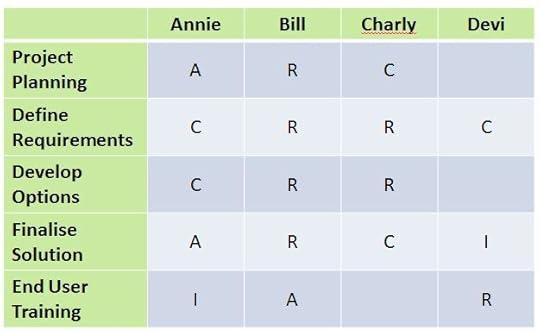 Example of a RACI ChartHow is a Roles and Responsibilities document different from a RACI matrix?
Example of a RACI ChartHow is a Roles and Responsibilities document different from a RACI matrix?A RACI chart or matrix (or RASCI if you use the S to mean 'Supportive') is used to allocate types of responsibility to different individuals. You have a name on the chart that links the person to the type of involvement they have on different aspects of the project.
You could, in theory, make a RACI chart that shows roles at the top instead of names, but my thoughts on that are then it becomes so abstract it's not really helpful for day-to-day project management.
For more information on RACI, read my complete guide to the RACI matrix.
The typical roles on a project teamYou can use the roles and responsibilities document for any team, but if you've found this page you most likely work on a project. Typical roles in a project team include:
The project manager (that's you)The project sponsorThe steering group or project board (that's a group of people filling a particular governance role on the project -- I'd give them a mention in the document but for big projects you'd want a separate Board Terms of Reference for their contribution)Supplier (anyone who is giving you things to use in the project)IT Lead (because so many projects include technology elements these days, it's worth having a designated tech person on the team)Subject Matter Expert(s)However, your project might need a range of other different roles. Some of them might have a role that reflects their job title; others might not. Here are some other examples of roles that you commonly find on project teams:
TestersArchitectsDesigners/UX experts/software engineerConstruction expertsHealth and safety expertsLawyersMarketing and/or internal communications expertPress and media relations expertSales expertCustomer Services expertFinance expertYou are defining the roles that the team needs, so specify whatever you need in the document, noting that one person could do two roles.
In an IT project, for example, you could have system developers also taking on a testing role or peer reviewing their colleague's work in a quality role. It's common for people to need to wear multiple hats on a project.
Even the project manager may have several roles and get stuck in to different tasks as required. For example, I sometimes get involved in document creation if the team needs help making user guides. I might lead a comms session to business stakeholders because I don't mind doing public speaking. I've even done data analysis, vendor management and other bits and pieces in the past.
Not that all of those ad hoc 'jobs' would necessarily find themselves written into an R&R doc, but it just goes to show how varied the role of project manager really is.
If you want to formalize the extra roles that you, or others on the team, play, put it in the R&R document. If it doesn't matter so much, don't create documentation based on what someone might have to do in a difficult situation, for example when someone on the team is sick.
Stick to creating a document that reflects how you expect the team to work in 'normal' situations.
When do you create the Roles and Responsibilities document?I would use the free template during the project initiation phase. It's a document you create early in the project so that everyone starts off with the same knowledge about what the team is collectively responsible for.
https://www.youtube.com/watch?v=n5RvF... creates the document?The project manager is the person who will type up the document and ownit, sharing the file with the rest of the team.
BUT:
The project manager should not create the content for the document alone. That's asking for trouble! We need people to buy into what their role is on the project, so you need to talk to them first.
Have a conversation with project team members before you complete thetemplate.
What should you include in a Roles and Responsibilities document?Include the role type and what that role is responsible for on theproject.
For example, the project sponsor is responsible for:
Overall project ownershipHandling issues outside of the project manager's sphere of controlApproving the planApproving changes to plan, scope, budget and timescalesOwning of the budgetChampioning the project amongst his/her peers and providing leadership as requiredDelivering project communications as requiredChairing Steering Group meetingsI also include the names of the people holding the roles -- not every Roles and Responsibilities template does this, but I think it's valuable to know what each individual is supposed to be doing on the project.
Otherwise it's just an arbitrary list that reads like a job advert.
Having said that, you can get some interesting pointers to include from job descriptions if you are struggling to identify what people's roles should be.
Note that a job is not the same as a project role though, you won't find anyone recruited to be a project sponsor as their main job in most organizations!
You can also include the reporting structure of where each role reports into if you think that's useful -- personally I don't.
 Unowned responsibilities: a cross-check
Unowned responsibilities: a cross-checkSo far, your document has assumed that the people mentioned in it are covering all the required work.
That might not be the case. Review your project plan, resource requirements and schedule and see if there are any areas where you have a gap.
That cross-check will enable you to spot if there are any unowned responsibilities -- these are the things that will fall through the cracks unless someone is allocated to own them.
How to use a Roles and Responsibilities templateMy project team roles and responsibilities template is a Word document, but you could also make a version in Excel if you prefer to use a spreadsheet template.
Personally, I think that stakeholders respond better to Word versions than a spreadsheet, because the document can be quite wordy, but it's your choice. You could also transfer the key points into a PowerPoint or Google Slides deck if your stakeholders love slides.
 Example of the Roles and Responsibilities Template
Example of the Roles and Responsibilities TemplateFill in your document with input from people who will be doing the work. No one likes it when they are allocated responsibilities without knowing about it in advance.
Let them list out their list of duties and key responsibilities for their job role on this project. On another project their role might be different.
Tip: Use part of your kick off meeting to discuss roles and responsibilities. Follow up with individual conversations with people to get further granularity and clarity about what they think they will be doing on the project. Then come back together again as a big group (or circulate the draftdocument for discussion) to agree the final set of responsibilities.Don't make a massive industry out of filling in this document. Once you've been managing projects for some time you can pretty much work out what everyone is going to be doing, and if you work with people who are experienced in a project environment, they won't find it weird to be documenting their roles.
Just whip up a draft, circulate it for comment and use it as a contract to hold people accountable later. If it needs to change, amend the job requirements in the document as you go.
Make sure the header and footer of the document is update to reflect your project information. If you have a copy of my template, take off my logo and add your own so you can take the credit for creating the document!
Share it with the people who are mentioned, so they know what they are responsible for -- what they agreed to be responsible for. It's that simple!
If you want to include even more detail, you could add:
Authority and sign off levelsBudget associated with that roleStaff members reporting to that roleInterfaces between this role and other rolesQualifications required to do the roleCore skills and competencies required to do the role.However, I would go for as little as possible content in the document while still making it clear what people are responsible for.
Here's to clarity about team roles and smoother hand offs between colleagues!
Next stepsDownload the template from the resource library.Do some personal brainstorming to work out what the key roles are so you are going into meetings prepared.Discuss with colleagues and collaborate on a final version (put your interpersonal and communication skills to use!)This article first appeared at Rebel's Guide to Project Management
June 9, 2024
How to Answer Any Project Management Interview Question + Free Interview Template

Are you here because you’ve just been offered an interview and want to prepare? Or because you have an open vacancy and are looking for questions to ask in a project management interview?
Either way, I have the answers for you.
The following questions give you plenty of things to ask (as the interviewer) and answer (as the candidate) in a job interview, and you’ll also find specific examples of what employers are looking for.
 Behavioral questions
Behavioral questionsYour interview will definitely include behavioral questions. The interviewer will ask you to "Tell me about a time when..." as a way to uncover how you react in certain circumstance and to prompt you to provide tangible examples.
They're looking for your knowledge of project management but also your ability to put that knowledge into practice. Expect to talk about the types of project you have worked on, and try to include a few different examples -- don't draw all your examples from the same project.
How to answer any behavioral questionThe STAR method is a structured way of responding to situational or behavioral questions. These questions begin:
Tell me about a time when…
Can you describe a situation where…
Talk to us about when you…
The interviewer is asking you for evidence that you’ve worked in situations similar to what you will find in the job you have applied for.
If you haven’t faced that exact scenario before, they are looking to see what transferable skills you have that would be applicable to the types of work and challenges you will tackle in the role they have open.
[lasso ref="prepare-for-a-project-management-interview" id="27792" link_id="278028"]STAR is a mnemonic to help you remember the kinds of detail the interviewer is looking for. It helps you structure your answer so you are concise and cover all the main points.
SituationDescribe the situation specifically, with enough detail to provide context but not a long “life history” of what was going on. You’re providing some background to set the scene.
TaskSay what the objective was or task that you had to do. Focus on what fell into your personal area of responsibility, not what the goal was for the team overall.
ActionDescribe the actions you took. These should be specific to what you did to show your personal contribution (and not that of the team).
ResultWhat happened? Talk about the end result, whether that was good or bad. If the outcome wasn’t what you had hoped for, mention what you learned from the experience and what you would do differently again next time.
We often think of interviews as being times when we have to hide mistakes and showcase only the career successes we’ve had. But it’s fine to talk about experiences that didn’t go to plan.
You learn a lot from mistakes and failed projects, and being able to take those learnings and improve a process or the way you approach something shows you are capable of reflection and growing from your past experiences.
Your examples should be a positive reflection on you and your abilities, even if the outcome itself wasn’t great, so that’s why it’s important to highlight lessons and learnings from experiences that didn’t go well.
Typical scenarios an interviewer could ask aboutCome up with these depending on what is important for the role. If you are the candidate, look through the job description and see what core skills are listed.
If you are the interviewer, consider what you'd want to know and craft a question around that.
For example, if budget management experience is important, ask the candidate about how they handled project financial management in the past.
If time management is crucial for the role, if you are going for the project manager position, be prepared to talk about how you manage your time, prioritize multiple projects, and how your leadership style supports getting stuff done on time.
Here are some example scenarios an interviewer could ask you to talk about
Creating risk management plans and risk assessmentsManaging an underperforming teamProject planningDealing with project delaysManaging stakeholder expectationsEffective communication.Come up with some questions around these and use them to practice your interview skills.
Killer interview questionsBelow you'll find a selection of tough questions! Here is a selection of 'tricky' interview questions that interviewers like to keep to challenge exceptional candidates or to weed out people who haven't got the aptitude for doing the job in their particular team.
Note: The bad responses in the text below are to be taken lightly! They give you an idea of what subtext to look for — I’m not suggesting anyone would say these things to your face, even if that’s what they are thinking.
Ready for the questions? Next time you have to recruit someone for your project team, why not try some of these? And if you are a project manager looking for work, use these questions to prepare.
1. What don’t you want to work on?Reason to ask: There are always bits of jobs we don’t like, but project managers typically work on the projects that they are assigned.
It’s fine to have preferences, but the company is looking for someone who can respond to business needs even if that isn’t their top choice of project to work on.
Bad response: “I like to choose the projects I work on, and I only really want to do the digital media ones. That’s OK, isn’t it?”
Yes, I really have met a project manager who thought it was OK for them to choose their own assignments.
2. If you had to rate project management as a career, from 1-10 how would you rate it?Reason to ask: This will show you how they value their career and whether they see themselves progressing in a PM role. Ask them why they chose that rating. Use this as part of your arsenal of junior project manager interview questions. It’s a simple one to ask, and you’ll hopefully get enthusiastic responses!
Candidate tips: Say whatever you like for this, but be prepared to justify it. Perhaps it’s because you love helping people achieve a common goal, or you can’t help but dive into the difficult projects. Or simply that your work experience has all been in a project-related environment and it feels like this career is the best fit for you.
Bad response: “I’d score it a 1 because I’m only doing this to fill in time before I can get a proper job.”
Follow up: Make sure they tell you why they give it the score they do.
3. What's the most important thing for a project manager to do?Reason to ask: It will show you their priorities and whether they have actually thought about what a project manager does. Good candidates may talk about building relationships with the project sponsor and key stakeholders, or interpersonal skills or share some specific examples related to their work activities in past projects.
What you should look for when hiring a project manager is someone who understands the processes but also shares the same work ethic and values as your company.
This question is a great way to see if you think they’d be a fit for your company culture.
Candidate notes: There are no right answers. There are lots of ways to demonstrate project management skills and plenty of ways to be an effective project manager. Instead, pick something that you feel is most important and can justify.
The hiring manager is looking for whether the candidate is a good fit for the team. If you have a strong focus on process and they think the most important thing is to be flexible and adapt processes as you go, then you probably won’t get on.
Bad response: “Well, it’s mainly admin, isn’t it?”
4. What do you spend the most time doing each day?Reason to ask: This is great to include in your technical project manager interview questions list because the answer will give you an idea of how much technical work the candidate does compared to how much project management work they do.
You might be OK with them doing hands-on techie jobs, but if you need a pure PM and they seem super excited about keeping the technical tasks in their job, they might not be a good fit.
This gives you an indication of how they do their job. Someone who spends all day at the PC may suit your environment, or you might be looking for a project manager who gets out and visits clients most days of the week.
Remember that they might be prepared to do something other than what they do now, so if you hear something that doesn’t fit with the post you are recruiting for, don’t rule them out before exploring this further.
Candidate tips: Good project managers spend a lot of time using their communication skills and leadership skills. See if you can find a way to highlight those in your response.
Talk about the project management methodology you use in your current role and how you contribute to governance, process, scheduling, planning, facilitation and so on -- choose what to focus on based on the criteria that seem the most important from the job description.
If you have used any particular project management software for creating a project plan, work breakdown structure or as a collaboration tool, then by all means feel free to mention it.
I wouldn’t highlight that you spend most of your time using it though. Ideally, project managers should be out there (virtually or in real life) working with the team and using their soft skills, not updating Gantt charts.
Bad response: “Facebook.”
5. How do you work with sponsors? How do you manage up?Managing up is a topic I’d expect to see covered in a list of senior project manager interview questions, but it’s appropriate to ask for any level.
Reason to ask: Managing up means working well with people more senior than you. Project managers do this all the time, so it’s good to find out how they make those relationships work.
Candidate notes: The type of projects you have worked on will have shaped your experience with senior managers and sponsors. Explain the project management role you had and how that related to the relevant executives. Your working style will necessarily be different because sponsors work in different ways, and it’s OK to acknowledge that.
Bad response: “I prefer not to get my sponsor involved. They’re typically a figurehead, so I don’t bother them.”
6. When was the last time you didn't delegate and what happened?I don’t like being asked this question because I have too many examples of poor delegating!
In the interview itself, how to ‘pass’ the interview is probably the priority in the candidate’s mind. But as a candidate, you still need to be open and honest about your mistakes.
Reason to ask: This will help you work out if they are happy to be honest and tell you about a time that something went wrong. This shows their capacity to learn from mistakes and how they deal with information overload.
Knowing how to delegate work packages is key to project work and you’ll want to hire someone who understands that.
Candidate tips: Remote teams rely heavily on good relationships to make delegation work, so if you have experience in a specific project success (or failure) working with project team members in a virtual setting, it would be worth explaining that. It gives you the opportunity to show a couple of skills with one response.
Bad response: “I never delegate – “it’s easier to do it all myself.”
Equally bad response: “I always delegate and it’s never gone wrong so I don’t have an example to tell you.”
7. What was the most difficult ethical decision you've had to make on a project?This is one of those behavioral interview questions that will help you see how the candidate responds to tricky situations.
Reason to ask: It can demonstrate their awareness of the PMI Code of Ethics (or the equivalent common code of practice where you are or for your industry) and even if they aren’t aware of that, their general approach to work.
You can also use it to open up an interesting discussion and allow you to judge how they will fit into your business culture.
Candidate notes: A successful project manager is not the same as an ethical project manager. If you haven’t had previous roles where this kind of thing was an issue, then don’t worry about it.
Have a think beforehand to see if there are any other ethical dilemmas you could talk about or situations where you had to use your conflict management skills.
Something like scope creep isn't technically an ethical issue, unless there were additional factors that made it so.
Bad response: “I awarded a contract to my cousin once, even though he was the most expensive. I did get a good holiday out of the kickback though.”
Remember: Not everyone will have been placed in a position of ethical dilemma, so this question might be best kept for senior project manager interviews where your candidate is more likely to have been exposed to this kind of choice.
Need to brush up on your ethics? Here are 7 ethics tips for project managers.
8. What criteria are you using to find your next job?This is not a common project management interview question but I think it should be. As the hiring manager you want to know what the candidate is looking for in a company, so you should ask them.
Reason to ask: It will show you what’s important to them at work: green credentials, career progression, work/life integration, working for a big brand etc. This might help you place them on the types of projects where they would most be able to make a contribution.
It will also tell you if they are actively job hunting or whether they saw your ad and couldn’t resist (either is fine — there is no right or wrong answer to this question).
Candidate tips: If this doesn’t come up from the interviewer, feel free to tell them what you are looking for in a new job. There’s no point in wasting everyone’s time if you value remote working and they refuse to provide it. Or you want to manage larger project budgets and they only have small projects.
Bad response: “Salary, expense policy, and the chance to travel abroad.”
As a candidate, if this doesn't come up from the interviewer, feel free to tell them what you are looking for in a new job. There's no point in wasting everyone's time if you value remote working and they refuse to provide it.9. How have you improved project management processes at your current firm?Reason to ask: Not everyone has the chance to work on business-critical, exciting projects that make for a great CV, but everyone has the chance to offer some suggestions for improvements (even if they aren’t taken up).
Look for someone who has ideas and who isn’t afraid to put them forward. Even if their company then decided not to go ahead with the change proposed.
Candidate tips: This is the perfect question to showcase your ability to effect change and the project management tools you use.
Talk about how you identified what needed to be changed with root cause analysis, any stakeholder analysis you did, how you identified the most important tasks and used your organizational skills to deal with common issues in the older process.
If your suggestions were not taken forward, say so. The interviewer will also be looking at your communication style, so if your process improvement ideas didn’t happen, try not to come across as bitter about it!
Bad response: “It’s all pretty rubbish there but I haven’t bothered to do anything about it as there’s no point.”
10. What creative problem solving techniques do you use?Reason to ask: It’s worth probing the technical skills of candidates. Can they talk knowledgeably about fishbone diagrams, De Bono’s thinking hats, role play? Branch out to talk about the last project issue they resolved with creative thinking.
Candidate tips: Use all the questions to talk about your project management experience. There is no single best answer to this question (or any of the others) so think about a situation where you can say how you helped the entire team resolve a challenge by facilitating problem solving in a particular way.
Bad response: “I tend to solve problems myself without involving the team.”
Project management scenario based questions and answers for interviewOnce you’ve gone through your common interview questions that probe skills, as a hiring manager, you’ll want to ask scenario-based questions.
These are relatively easy to come up with by yourself. For example:
Give the candidate information about a recent project and ask them to advise on what the next steps should be.Give the candidate a list of tasks and ask them to create a project schedule.Ask the candidate to do a short presentation on how they would tackle a project challenge — use an example of a tricky situation you have had recently.Provide a brief on a recent project towards the point of closure and ask the candidate to give you an overview of how they would close the project.The benefit of using examples you are familiar with from your own business instead of made-up examples you found online is that you can compare what the candidate says with what actually happened.
Are they close? Could their plans be a realistic way to take the project to the next step?
[lasso ref="prepare-for-a-project-management-interview" id="27792" link_id="285678"]Support for interviewersInterviewing candidates for project management jobs is something I have had to do but I don’t find it easy.
How do you know what to ask a candidate? And how do you use what is normally a really short period of time to let the candidate show themselves in the best possible light?
Imposter syndrome hits interviewers just as much as it hits candidates!
Added to that is the fact that it’s easy for candidates to come up with answers to many of the standard questions because there are so many books about recruiting and interviewing.
They have plenty of time to rehearse their answers, so the whole thing can feel like a box-ticking exercise. It’s a good idea to fully prepare for the interview because you want to give candidates a good first impression of your organization.
 Click here to join my free project management templates and get these questions in a handy, ready-to-use interview template
Click here to join my free project management templates and get these questions in a handy, ready-to-use interview templateFilling a project management position is a big job because they are typically high-paying roles and the effort involved in having to onboard someone is significant. That’s why it’s important to find the perfect person for your future projects.
Make sure you know the next steps in the hiring process after they leave you too, so you can brief them on what happens next.
Get a free template for conducting an interview. It’s an interviewer’s template and it’s got all the common project manager interview questions pre-populated. It’s fully editable so you can customize it with your own questions too.
Then simply fill in the candidate's answers during the interview. Using the same format for every candidate is important so you can more easily compare candidates and prove you have had a fair interview process.
 Support for candidates
Support for candidatesIt’s impossible to provide a sample answer for each of the questions above, but that’s a good thing. Interviewers can easily see through someone who has learned their responses by heart. If you don’t know what you are talking about, that is obvious too.
Make sure you know your CV or resume, and that the important skills flagged in the job description are things you can evidence. Have a think about your management style and how you would describe it.
Pick a few projects that you can talk about from start to finish. Make notes on how you defined the project scope, avoided gold plating the solution, and fulfilled the requirements for the project manager job role without stepping on anyone’s toes while still creating an environment for the team to do their best work.
Show off your technical knowledge without boring anyone about process groups, knowledge areas, performance domains, principles, or any of that!
There is no ‘best way’ to excel at an interview, but confidence helps!
Take it furtherYou can also book a 1:1 power hour with me -- I've helped many project managers prepare for interview, and I'm particularly good at helping you work out what examples you could showcase to an interviewer!
If you are in a management role for the first time, we can use the power hour to go over your strategy or any concerns you might have about leading your new team.
Good luck!
This article first appeared at Rebel's Guide to Project Management
May 31, 2024
20 Practical tips to get the most out of attending a conference

It’s conference season (isn't it always? -- there's always something happening) so time to dust off your networking skills and get prepared for your industry conference.
I've attended industry conferences for over 20 years as a delegate and speaker, met some amazing people and learned a lot.
Conferences are a great way to boost your professional development and get exposure to new ideas. It's been so long since I was a conference rookie so here are my tried-and-tested ways to maximize attending a conference.
Get conference readyThe more preparation you put into any event before you go, the more you will get out of it, whether that’s a small social gathering at work or a huge industry congress.
You make a big investment in going to conferences so it helps to do a bit of thinking and planning about how to benefit while you're there. Here are some helpful tips to help you prepare for attending an in-person professional conference.
Which conferences should you go to?
Check out these professional conferences for project professionals.
Project management events in the US and Canada
Project management conferences in Europe
Project management conferences in the UK
Project management conferences in Asia, Oceania and Africa
My listings are updated regularly so you'll be sure to find something that interests you for this year.
You already know to wear comfortable shoes and take layers, right? Conference venues can be on the cool side with the air conditioning. Here are some more of my top conference tips.
 1. Pack light
1. Pack lightWhat should you bring to a professional conference? My advice for conference success is to take the minimum amount of stuff with you.
Take a small notebook. I love this Moleskin notebook but a cheaper spiral bound notebook is also a good option as it lies flat on your lap while writing.
Any good conference organizer will provide copies of slides and blank paper for notes but you want to have something to write your own notes on when not in a session.
Don’t load yourself up with unnecessary things and keep your handbag small.
One exception to that rule: if you are going to a big event where there will be an exhibition hall full of stands, pack a fold-away bag for all your freebies and documents. You won’t be able to walk past a stall without getting a host of leaflets (and samples if you are lucky) thrust at you.
Even if you are just going to a day of sit-down lectures, there will still be lecture notes, pens and company flyers for you to take away.
2. Charge your gadgetsIf you are going to take notes on a tablet or expect to tweet live from the event using your phone, make sure they have enough power. Being tethered to a power socket in the corridor of a hotel is not a good look.
You want to get the most out of the conference, so you don't want to be stuck at the charging station when you could be networking!
[lasso ref="amzn-anker-power-bank" id="22436" link_id="267684"]
3. Review the scheduleSave yourself time on the day by working out which presentations you want to see. This is especially important if your conference has multiple tracks (or streams).
Review the schedule. Research the topics or the speakers. Plan your conference day around the events that you most want to see and be prepared to be flexible about the others.
If you don’t see anything on the schedule that inspires you, take the hour off. It’s OK to sit in the lounge area, peruse the exhibition hall or get to the front of the coffee queue while everyone else is in presentations, as long as you still feel you are getting value for money from the day.
Conferences are an investment in yourself and your career. Don’t waste them.
4. Review the conference mapTake a look at the plan of the building, if this is available in advance. It might not be available early as often stalls change up to the last minute. Whenever you get a brochure with the floorplan in, study it carefully!
Take a look at where everything is. Look out for the size of the rooms: the smaller the room, the earlier you should get there if you absolutely must see a particular speaker. When the room is full, you'll probably be turned away.
Check out where the tea and coffee stands are too as often people go to the one nearest the main doors and don't realize there is no queue at the stand at the back!
5. Get business cards (go digital!)One important step for preparing for a conference is to get a business card (or someway of telling people who you are) if you don't already have them. You meet a lot of people at conferences, even if you are introverted like me and generally try to avoid small talk!
I know what you are thinking -- who does business cards any more?
You don't need many paper-based business cards but there are sometimes competitions where you drop your card in a bowl, and there are sometimes people you meet in the queue or at lunch and you want to pass on your details.
Pack business cards to hand out at every (relevant) opportunity, and so you don’t look out of touch when someone asks for yours while giving you theirs.
Mine are from Moo and they are very good quality and I have uploaded lots of pictures to go on the back. They are also handy to drop into free prize draws if you accept the fact you will then get email newsletters from the company forever and a day (unsubscribe as soon as you can if you don’t find them interesting – there is no shame in just entering the contest for the free stuff).
When you are given a business card, write a description of the person on the back (when they aren’t looking, obviously) so that when you get home you have a fighting chance at remembering who was who.
If you don't get given a business card because, you know, the world is digital now, you might want to make a note somewhere else about what you talked about or why you want to get in touch after the event.
Alternatives to business cardsMake yourself a QR code that points to your website or LinkedIn profile and have people scan that.Have your LinkedIn profile or website as a shortcut on your phone so you can quickly open it and show it to someone -- then they can find you online on their device. Let people take a photo of your name badge.https://www.youtube.com/watch?v=xDWNT.... Connect with the speakersLook up who is going to be speaking at the event and connect with them on social media.
Make yourself known to them (not in a creepy way) and let them know that you will be at their talk.
If you have a book by any of the speakers, pack it and ask them to autograph it on the day!
7. Check the vendor listGo through the event information and check out what companies are exhibiting. Even small events normally have a few stalls -- these are often event sponsors.
If there are any companies that interest you, get in touch with them via their contact details or social media to line up some time for you to stop by their booth.
If you can't get in touch beforehand, make yourself a reminder to stop by their stand early in the day while most people are still browsing or getting coffee.
8. Make a hit listHere's my top networking tip for attending a conference: prepare a hit list of who you want to meet or spend time with.
Conferences aren’t only about the presentations. You’ll also have coffee breaks, lunch and movement between groups to find yourself pressed into talking to strangers.
Chatting to them is networking (and you can read here why networking is important for your career) so plan in advance who you want to talk to.
It might sound daunting, but the alternative is hanging out with the colleagues you attended with and see every day anyway – not much new to learn from them. Or being the loner in the corner – nothing wrong with that either, and I do like to build some ‘alone’ time into my conference days, but too much of that turns into a wasted opportunity.
Before the event, you’ll be able to see the speaker list and many people will be sharing whether they are attending or not on their social media pages. Or you could just ask if they will be there – email or tweet them.
Conferences are a great opportunity to meet people you’ve only chatted to on social media and prearranged meetings like that give you something to do in the breaks.
Make a list of the people you want to see and warn them in advance that you’ll be seeking them out!
9. Prepare conversation startersOK, it sounds a bit fake, but have a few things you can say to strangers. Especially if you are a conference introvert.
You'll be fine talking to the people you've planned to talk to, but for the extras you find yourself sitting next to, have a few non-controversial things to say.
Download my list of professional conversation starters and plan your elevator pitch.
Jan Keck, a facilitator I learned a lot from, advises avoiding the small talk and moving to deeper conversation topics, so you'll have to decide if that's a better strategy for you.
 10. Find the conference hashtag
10. Find the conference hashtagThere will be a conference hashtag -- find out what it is and start using it a week or so beforehand so you can connect with other attendees.
The hashtag is also a useful way to stay updated on last minute changes.
11. Book into social eventsSometimes there will be pre-event social events, like a Fringe. These are often paid-for events that need to be booked.
For example, when I went to a conference in Brighton, there were events the day before that included yoga workshops (nothing to do with the subject of the conference, but a nice way to relax by the sea and meet people from the conference) and trips to the pub.
At the PMI conferences, there are often pre-event nibbles and drinks mixers in the exhibition hall where you can start to socialize with your fellow attendees. I've never had to book for those.
Exhibitors and event sponsors often organize social events too. If you're a client of theirs, you might get an invite to an exclusive event.
12. Book into workshops and extrasAs well as the pre-event social events, there are often workshops and conference pre-meetings the day before or the day after. These sell out quickly as the sessions are often aimed at small groups.
They might be formal events, or they might be led by influencers, trainers, exhibitors or anyone else who wants to take advantage of the fact that a lot of industry people are in the same place and it's a good opportunity to run an off-conference session.
Book into those (and pay) in advance so you don't miss out.
13. Download the conference appThe events I have been to recently have had a conference app, and it has been good. It keeps the conversation on topic and off Twitter/X so it is all in one place.
If there is an app, get it. I also like that the app I used at the last conference sent me alerts about the sessions I was signed up for.
Select what sessions you want to go to and the app will alert you when they are starting -- helpful if you are chatting away to someone or still eating lunch.
14. Stay close -- but you don't need to be in the conference hotelA while back I went to a conference in Toronto and I wasn't staying in the conference hotel. It was a bit weird, having to walk back to my hotel each evening, but I got a much cheaper room and a wider range of food options.
Generally, I do prefer to stay in the conference hotel as it is easier to get to the events, most people stay there so you'll be able to chat, and you don't have to worry about the single-woman-travelling-alone walk back when the day finishes.
In Fort Worth I didn't stay in the conference hotel for the PMI event there, and it looked close enough to walk on the map, but it absolutely was not.
There were no pavements (do people walk less in the US?) to the venue and it was way too hot. I got a taxi every day but it was still cheaper than if I had paid for the conference hotel.
If your employer is paying, I would recommend asking to stay in the event location. Make the most of early bird rates and take your exercise kit for the hotel gym or spa!
On the dayOK, you've arrived at the event. Check in with the conference team. Collect your badge, find the toilets and coffee and take your coat to the cloakroom. Remind yourself of your conference goals: why you are here and what you want to learn.
Ready now? Here are the things I do to make the most of the conference experience.
15. Wear your badgeMake it easy for people to start a conversation with you. Wear your name badge with pride. Social situations are often awkward enough as it is and the badge can help you connect more easily with others, and them with you.
Women, wear a neckline that’s appropriate for people looking at your chest all day if it's the type of badge that pins on.
Pro Tip: If your badge is on a lanyard consider tying a knot in it to make it shorter so it doesn’t dangle round your middle. That’s a tip for short people like me :)
Never pin your badge to your waistband – no one will be able to see it which makes it harder for them to start conversations with you.
16. Edit your badgeIt’s OK to take your badge out of its plastic holder and write something on it. I have added my Twitter handle (@rebelsguidetopm) to many a conference badge. If the details on your badge are pretty meaningless, add something else, like your department.
Write big though, those badges are hard enough to read as it is.
The point of displaying your name badge is to make it easy for people to start chatting, and for them to see if they have anything in common with you. Much of the benefit of conferences is in the informal networking.
17. Give out your contact details with careYou’ve made your QR code (or packed your physical business cards), so use them. But don’t force them on people. My rule is that if someone asks for my contact details then I will hand them over.
I don’t offer my details routinely to people I meet in the lunch queue because I know that if it was me I wouldn’t want to receive them.
This is also where I tell people to avoid the sales pitch because -- urgh -- just don't. If you're invited to share more information, go ahead, but don't assume people want it.
Have your phone available too so you can snap a picture of their name badge and then look them up later to connect on LinkedIn.
18. Work through your hit listYou should have made a list of the exhibitors you want to see before you left home. It saves you valuable time when you arrive, especially if the exhibition floor is large.
Now’s the time to go and visit the stands of the companies you have highlighted.
First check that they have actually turned up. I normally do a sweeping tour of the exhibition hall to see who is there, then I can plan who to go back to. Use the floor plan in your conference program to tick off the stands you have visited.
If you’ve arranged to meet anyone at the conference, tweet or text them to let them know that you’ve made it and to confirm details.
I have sent someone a selfie before so that they knew who they were looking for – event rooms can be quite crowded so make it as easy as possible for someone to find you in the conference environment.
19. Bail out of the wrong presentationsYou’ve chosen your sessions and you’re sitting in a presentation. The speaker begins and… you realize that this is nothing like you expected.
It’s not pitched at the right level for you. You aren’t going to learn anything. Or the speaker is talking about something really interesting but in a delivery style that is going to have you asleep in the next 5 minutes.
Get up. Walk out. Speakers are used to it and won’t take offense. You’ve made the investment to come to a conference and you owe it to yourself to get the most out of your experience. That doesn’t include sitting through talks that aren’t your thing.
Find another speaker in another room and sneak in at the back!
I used to find it really awkward to go to conferences, but over time I've picked up some tricks and tips that make it much easier. If you struggle to network at events, I can help. Book a call with me and we can talk about any project management and professional career challenges you are having.
20. Jot down your key takeawaysI used to think people were rude when they didn't look up at the presentation, but these days as a speaker it's common to look out at the audience and see them all on their phones.
Some people even bring tablets to jot things down on. I like to think that when I'm speaking at events it's because they are writing down their key ideas from my talk, not Facebooking their buddies. But I'll never know!
Tips for attending virtual conferencesI attended a virtual conference from an AirBnB because I wanted to focus on it, and it was running on Canadian time and was super late for me. Here are some quick tips for attending virtual events.
Plan the same way: Make sure you know what time your sessions are on and which ones you want to dial into.
Manage your energy levels: Virtual events are harder on your energy as there is nothing around you to keep you going. You'll get distracted by life and emails, so plan for that, especially if the event is not in your own time zone.
Use the apps and connection tools: Participate in the chat, do all the gamified exercises even if they seem lame, tag and share and ask and answer questions. It keeps you engaged and that will help you learn and optimize your conference experience.
Virtual events are not noisy gatherings so are a good option if you feel like you couldn't cope with attending an event in person.
Conference FAQWhat is the dress code for a professional conference?Check your joining instructions. Most will be smart casual. You could be in an air conditioned building to take a sweater or wrap in case you are cold.What should I bring to a conference?Bring a notebook and a couple of pens, business cards, a list of who you want to meet or stands you want to visit, your phone and charger and a big smile!What do I do after attending a conference?Follow up with the people you met. Send out LinkedIn invitations if you want to keep in touch with them. Compile your notes from sessions and share key learnings with your team.This article first appeared at Rebel's Guide to Project Management
How to Use An Action Log (& Free Template)

My To Do list is massive. So I have developed an action log to control my tasks, and those of the project team.
You can do the same, and honestly, it’s a game changer. The action register template I use is so simple (and you can grab it below from my project management resource library, which is full of editable templates).
Let’s learn about how to make the most of this amazing – and oh so simple – project management tool.
 What is an action log?
What is an action log?A project action log is simply a single place for your team’s To Do list. It consolidates all the actions from meeting minutes, phone calls, conversations and more.
An action log saves you having to flick between different meeting minutes, emails and your notebook to remember all the tasks you have to do – and your team members and suppliers have promised to do as part of the project.
It is different to your project schedule, because that covers the meatier, deliverable-based work. The action log is your single location for all the other small tasks and To Dos that come up every day on the project.
The action log I use is a simple spreadsheet.
 You don't have to use a spreadsheet
You don't have to use a spreadsheetI know people who keep their action logs in project management software, in a Teams list, in OneNote, or in a notebook.
To be fair, I used to keep mine in a notebook but I can't do that anymore. I'm responsible for leading multiple projects and I just have too much in my brain to take the risk of having it on paper.
I like a spreadsheet as it's easy to filter, and everyone can access it and refer to it. It doesn't matter what tech you use (or none) as long as it is a single repository for all your project's To Dos, and preferably sortable so you can see owners and due dates.
How I use the action log to track project tasksI copy and paste actions from conference calls, team meetings and those chance conversations you have in the corridor into this. I can filter it by task owner or workstream lead when I am talking to someone and want to chase them up.
I can filter out the closed tasks without having to delete them - it's simple, but it works for me. It’s the best way I have found to stay on top of all the things I’m supposed to be doing and what others are supposed to be doing as well.
Here's what one reader had to say about this action register template:
Your action log has changed my life. As I've used it for a few weeks now it's also starting to become a source of reassurance as I look at items now closed and think, "Phew I have done stuff".
~ Caroline
And I'm giving it to you. If you want it. This free action log template is the one I use on all my projects.
It's an Excel spreadsheet template will help you stay on top of your tasks. Feel free to recreate it in Google Sheets (which will take you all of 3 minutes) if you prefer Google Suite.
Sign up to access the Resource Library: I'll message you back a link to the resource library where you can download this comms plan template
How to use the action log templateThink of this as your amazing To Do list.
You record the task, who is responsible for it and what the latest updates are. You can add more updates as and when you need to, so that you keep the whole history of what is being done on that piece of work.
I like to record tasks that other people are responsible for as well. As a project manager, I'm responsible for checking in with others and making sure that they are doing the work that needs to be done.
In fact, making tasks transparent is one of the ways to get other people to take responsibility for their work.
Writing it down and sharing the list before each meeting makes it difficult for others to say that they didn't know they had taken away an action from the previous meeting.
I talk about how to use an action log for your meeting action tracking and project management in the video below.
How to write an action itemAs you can see from the examples below, the best practice is to start your action item with a verb.
Create a slide deckReview the proposal from FinanceCirculate vendor agreementCall Claire about the testing.That helps focus the mind and keeps you on track with what actually needs to be done.
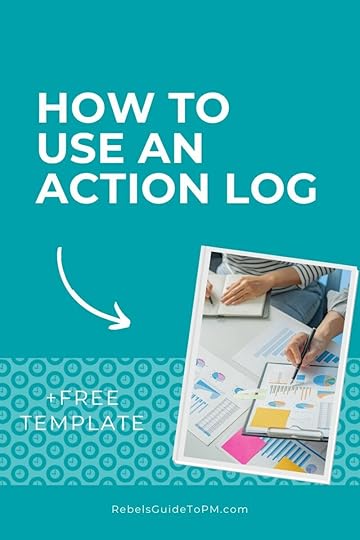 What's in the action log template
What's in the action log templateThis task tracking template is a really simple spreadsheet. You could probably come up with it yourself, but why bother when I've done it for you?
The spreadsheet includes columns to help you track:
Action/task number - this makes it possible for you to easily refer to an action on the list instead of having to describe the workThe task descriptionWhere the task originated from (did it arise from a meeting, an email, a corridor conversation? Categorize the tasks if it helps)The action owner who is responsible for doing the taskThe date the action was first raised (you can also include target completion date if you find that helpful to manage action priorities)Updates, so you can track each little step that is taken towards completing the actionAction status: open, closed, on hold, complete etc, so you can easily filter out things that you don't need to be paying attention to right now.As it's an Excel spreadsheet template, you can add or remove columns to make it work for you. Other things you might want to track include:
Action type: If you have different types of actions you could include those.Related risks: If this action is the result of a risk, you can reference the risk ID number hereRelated issues: As above, if the action is something you are working on as a result of an open issue, you can refer to the issue ID in the tableNotes: Any extra notes or links to documents.Personally, I would keep your columns to the minimum. The fewer columns, the less work it takes to fill them in and keep them updated! Don’t make extra work for yourself.
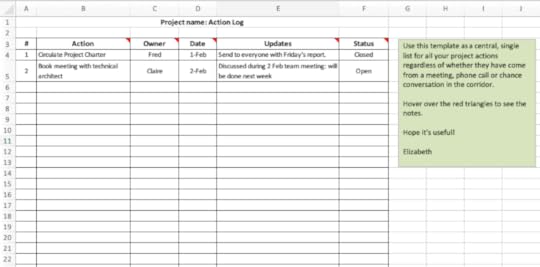 Download the template from the Resource Library.How to keep track of meeting actions
Download the template from the Resource Library.How to keep track of meeting actionsList your meeting actions in an action log. After each meeting, copy and paste actions from the minutes into the log.
You could create an action log for meetings and one for other types of actions, but frankly I prefer to have everything in one place so there are fewer documents to look up.
I designed the template with project managers (me) in mind but actually it works well for anyone who needs to keep track of multiple actions. That makes it great for people who attend a lot of meetings and want to consolidate the actions in a single place.
Pro tip:
Use the category/theme column to track which type of meeting generated which action. Then, before your next meeting, filter the column on that meeting and review the outstanding actions.
When you get to the meeting, things will go more smoothly and you should be registering more progress, because people reviewed and completed their tasks before you met.
At least, that's the theory!
In practice, most people need to be reminded of what they said they would do (especially on a large projects, or where they are managing multiple projects), so your task review needs to also include getting in touch with action owners and reminding them of the particular action they said they would complete.
You can adapt it as you see fit to make it work for you, add color coding or whatever you like.
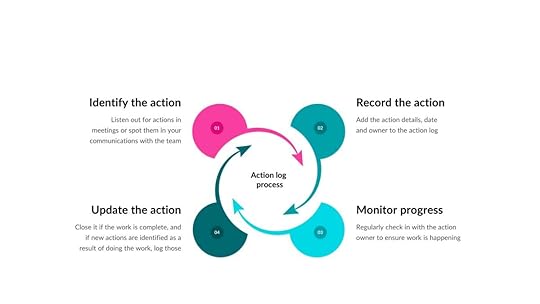 What’s the difference between tasks on the action log and tasks on the schedule?
What’s the difference between tasks on the action log and tasks on the schedule?How do you decide whether a task is worthy of going on the project schedule, or whether it’s ‘just’ an action that can go in the log?
My rule of thumb is this:
If it’s an action that could have come from meeting minutes, then it goes in the action log.
All the small daily things that come up as you go about the work of managing the project can be included. For example, here are some tasks that you would not put in the schedule:
Circulate a presentation following a meetingFollow up with another department about their input to the projectWrite an article for the staff magazineOrganize team building or social eventsPhone someone to get their expert input on somethingFind out when something e.g. an approval meeting is happening and feed that back to the groupSet up a meeting or organize follow up conversationsProcess purchase orders, quotes and invoicesPrepare an ad hoc report as requested by the project sponsorAnd so on.
Some of these are project admin activities. Some are small tasks that will take less than an hour.
I would just do them, email myself a reminder about them, create a calendar appointment to block out the time to do them or add them to a sticky note or to my notebook.
You shouldn’t fill up your schedule with those or you’ll constantly be updating it and that’s more work than recording things in a spreadsheet – and you project schedule will very soon be hundreds of lines.
Anything that represents a work package or deliverable needs to go on the project schedule.
Download the free action log templateSign up to access the Resource Library here and I'll message you back a link where you can download all of my free checklists, guides, and templates including the project action log.
The only thing I ask is that you don't sell it on. As if you would!
FAQWhat are the benefits of an action log?The benefits of an action log are: keeping all actions together in one consolidated location, making it easy to see who is doing what, making it easy to see the status of open actions, and improving communication in the team.What's the purpose of an action log?The purpose of an action log is to consolidate actions into one place to save time when you’re tracking and monitoring progress.What is a project action?A project action is something that needs to be done. It’s normally a smaller task than one that would be on the project schedule, like something agreed between the team in a meeting or an administrative or organizational activity.This article first appeared at Rebel's Guide to Project Management
May 30, 2024
A Real Project Manager’s Guide to RAID

Ever wondered what RAID is all about in project management? You'll hear project managers talking about their RAID logs as part of how to manage a project, or updating the RAID, but what does it all mean?
I've been working with RAID logs for over 20 years, so I have plenty of practical tips to share! My RAID log is THE most useful tool I use to keep my projects on track, and it will do the same for you.
Get a RAID log template as part of a complete project workbook here.
In this article, we look at everything RAID -- and it's a key tool for project managers. There's also a video interview where I talk about how a RAID log saved my project -- scroll down for that.
What does RAID stand for in project management?In project management, RAID is an acronym for:
RisksAssumptionsIssuesDependenciesThese are key things to track as a project manager.
Your RAID log is one of the crucial project planning documents that helps you plan and control the work throughout the project lifecycle.
The RAID components give you a broad understanding of the context of the project and the environment in which you are operating. Here is a bit more detail on each of these elements.
 Risks
RisksRisks are things that might affect your project if they happen. We generally think of risks as things that could cause the project to go wrong, but risk could also be something positive. Anything that might have an impact on the project (but hasn't happened yet) is a risk.
Talk to the project team, have some brainstorming sessions, look at past lessons learned documentation and use my list of common project risks to help you get started populating this section of the RAID.
Then add the mitigation strategies, risk owner, impact and likelihood scores so you know how best to address this risk.
Sometimes people get confused about the difference between project risk and RAID, because arguably the biggest and most valuable part of the log is the risk register. But risks are only part of your RAID documentation.
Risks are potential issues, so if they come to pass, you'll create a new entry on the Issues log.
AssumptionsAssumptions are things you have to assume because you don't yet know if they are true. They may also be things you assume are going to stay the same. You have to work with these assumptions until you have either proven them or disproven them.
Typically, you create a list of assumptions during the project planning work when you get started. They will be things like:
We assume all resources are available from July.We assume Joe will have completed his security testing certification by the time of the testing phase and we won't have to delay testing or hire in an external consultant.During the project execution, you can test out and consider these assumptions, and make changes to the schedule and documentation (and stakeholder expectations) as necessary.
On a larger project, or one with lots of potential challenges, you could have a dozen or more assumptions being made during planning and scheduling.
When you have more information, you can replan accordingly. That means assumptions can also be risks! Joy. This is where individual numbering of items on the RAID log comes in handy so you can cross-reference. If you have project management software that auto-creates numbers and lets you link items, even better.
IssuesThese are things that have happened and are causing a problem on your project. For example, a key project stakeholder who has just gone off sick, or a critical bug that has been discovered during testing that is going to affect the project timeline.
Issues are things you want to keep on top of and make sure no one on the project team forgets about, so you'll be coming back to this tab regularly to make sure they get closed off.
Issue management means coming up with an action plan, maybe some proactive strategies, and assigning the task of sorting it out to an owner. All this, and all the steps or tasks involved in the resolution, get logged.
Some people also manage changes to the project as issues, but personally, I don't. I add an extra tab to my RAID spreadsheet to track and manage changes. But RAIDC is difficult to say.
DependenciesDependencies are things that your project needs in order to be able to complete according to the plan. That could be a deliverable from another project that forms the basis of your project, input from an expert, or something else.
In my experience, the biggest dependency on projects is management decision-making. They need to make decisions so you can get on with your work!
Read more about dependencies here.
https://www.youtube.com/watch?v=u1a44... D in RAID: Dependencies or Decisions?Formally the 'D' in RAID stands for Dependencies, but I get a lot more use out of recording Decisions. Ultimately, it's up to you what you think is worth documenting on your project. Whether you document decisions in a RAID log or not, it is important to document them somewhere.
If possible, it's also great to track any information relating to the decision made, such as emails, meeting minutes, or any other supporting documentation. Links or folder references be added to the spreadsheet as well.
It's hard to remember details going back weeks, months, or even years, but you will be thankful to have it available if the decision comes into question. I'm sure it was an informed decision at the time, but can you prove it now?
The A in RAID: Actions or Assumptions?Formally, the 'A' in RAID stands for Assumptions. But again, I get more mileage out of recording Actions.
I need to use and update the list of actions daily. The assumptions don't change that often. You can choose to use both, or one or the other, as long as you are recording, tracking, and managing what you need to adequately manage the project.
You record these items in a RAID log. The picture below shows the RAID log template I use - the worksheet shown is the risk tab.
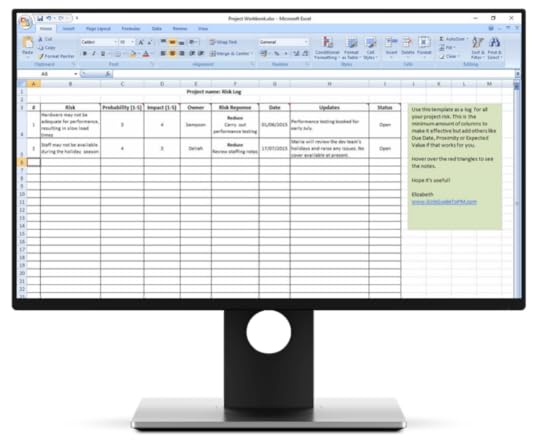 This is what the workbook looks like (one tab, anyway). Other worksheets cover the full elements of the RAID templateWhat is a RAID log?
This is what the workbook looks like (one tab, anyway). Other worksheets cover the full elements of the RAID templateWhat is a RAID log?A RAID log is a list where you record the risks, assumptions, issues, and dependencies on a project. It could be a spreadsheet (like this one) or built into your project management tool in the form of a database or table.
A RAID log is a way of tracking the things that affect and influence your project. It is part of the governance and control mechanisms around your project.
However, in my experience RAID alone is not enough. As I mentioned above, I also use the same format to track:
ActionsDecisionsConstraintsChanges.But that doesn't make a neat acronym! Who wants to write RAAIDDCC?
When you use a RAID template in a spreadsheet, you can add as many tabs/worksheets as you like so that you can track everything in one place. This makes it easier to work with: you don't want to be looking in multiple places for information about the key data elements of your project.
For me, my RAID log is the key project document I use daily. That's mainly because I keep my action log in there too, and that's what I use every day to manage the work that falls outside of the project schedule.
The RAID log is a way to keep the project on track with all the elements that are not purely schedule related. Any issues, risks, dependencies, actions, constraints etc that are not actively managed might impact your likelihood of success and could affect the schedule.
When to update your RAID logYou've got it all set up, but how do you track RAID in project management, on a day-to-day basis?
It's easy: just open your spreadsheet or project management software and check in with each of the items.
The different elements of your RAID log will be updated at different times. For example, you won't need to update project constraints every day. They just won't change that often.
Updating actionsIf you are tracking actions - these will generally change the most frequently. I update something in my action log at least once a day.
Updating risksRisks should be updated at least monthly. Preferably more often, based on your management plan and how you are choosing to manage them.
Updating issuesIssues may need to be updated daily depending on what is going on. If you have hit a major problem and things are moving fast, you'll want to record the actions taken and what you are doing to stay on top of the issue.
Updating dependenciesI review project dependencies about once a month, normally when I'm doing project reporting for the month. Just to check that nothing substantive has changed.
It's a good idea to review everything on the log at least once a month to make sure that you haven't forgotten to take any critical action, and that you know what your priorities are for next month.
Who updates the RAID logThe project manager should update the RAID log.
If you have project management software that incorporates a database for risks, issues, and changes, then you can delegate updating these items to the risk, issue, or change owner.
There's no need for a workstream lead who is managing an issue to update you just so that you can update the software. They can just as easily do it themselves.
I prefer to keep ownership of the spreadsheet I use because I don't want other people changing it. With software tools, you have an audit trail of what was changed and who changed it.
Generally, they can only change what they are tasked with, so they can't accidentally delete a whole worksheet or update lines that relate to other people's work.
Plus, I am a bit of a control freak and I like to know what is going on!
Using RAID for future projectsAnother great thing about RAID logs is that they are a perfect source of information for lessons learned discussions and future project planning.
Use the info in the logs to set up your next project, as you'll find many common risks occur on multiple projects.
Get A RAID project management templateMy RAID project management template is an Excel spreadsheet. You can use it in Google Sheets or in Excel, or import it into whatever other spreadsheet package you use.
If you want to read about decision-making tools for groups check out the post here.
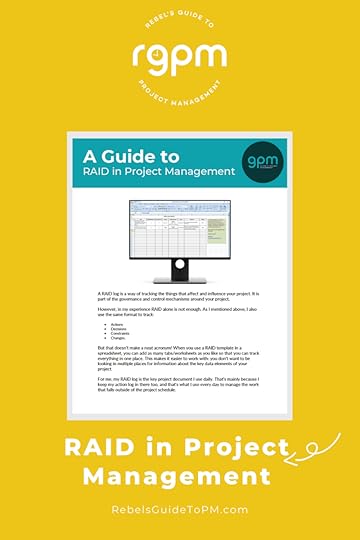
This article first appeared at Rebel's Guide to Project Management
May 29, 2024
I asked ChatGPT to make 10 pictures of project managers… and the results are surprising

I asked ChatGPT to make me some pictures of project managers for an article I was working on and the results were surprising.
Or rather, as a female project manager, the results were not surprising at all.
There's lots of chat in the world of project management at the moment about the value of AI, but what are the biases that sit behind that AI?
Anyway, before I rant, let me show you what happened when I ran my ChatGPT 4o experiment.
The original askI wanted to update my articles on data protection for project managers and project closure, so I thought I'd give ChatGPT a go and ask if it could make me some images to illustrate them.
The pictures were a bit dull but OK, and both times I had to ask ChatGPT to run the same sort of image but with a female project manager in the picture. Because, I am female and I thought the pictures would illustrate my voice better if they had women in.
Both times it made me new pictures.
But then I realized: I've had to ask. Twice.
So I asked ChatGPT to make me more pictures of project managers, just to see what it would produce.
Here's how that went down.
Prompt #1I asked ChatGPT for 3 pictures of project managers in the workplace, adding that they can be in any workplace, preferably for the image to include a desk and computer.
Keep it broad, I thought. Let the AI be creative.
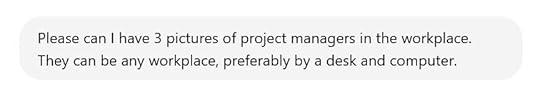 Prompt #1 results
Prompt #1 results


Don't you love that they all have a folder of Important Papers on their desks? Got to love a Bluetooth keyboard too and one of those pen pots too.
Let's ignore the abnormally long and weird fingers for now. We know AI image generators aren't great at making hands.
ChatGPT cheerfully told me:
Here are three pictures of project managers working at a desk in a modern office. Each image conveys professionalism and productivity. Let me know if there's anything else you need!
Yes, I do need more. Thanks for asking!
Prompt #2I asked for 3 more images of project managers at work with their project teams.
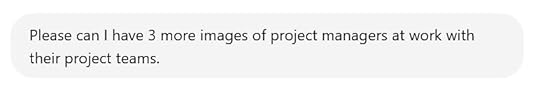 Prompt #2 results
Prompt #2 resultsLet's see what it looks like when project managers work alongside other people. I was expecting pictures of project meetings.
 This team is allowed to print in color!!
This team is allowed to print in color!! This team clearly doesn't need coffee or tea mugs
This team clearly doesn't need coffee or tea mugs This conversation is so interesting someone from another team has come to listen over his shoulder
This conversation is so interesting someone from another team has come to listen over his shoulderI have the glasses! I just need to get the beard.
These images do have women in. One even looks about my age. But they are most definitely not 'the project manager' in the picture.
ChatGPT told me:
Here are three images of project managers working with their project teams in a modern office setting. Each image conveys teamwork, productivity, and effective project management. If you need further adjustments, feel free to let me know!
Prompt #3OK, I thought, there's a pattern here. Let's see if we can make it to 10 images.
I asked for 2 more images, this time of project managers working in their home offices.
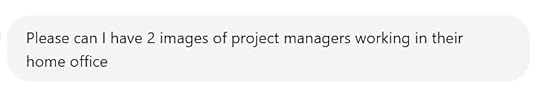
Note that I didn't say anything or provide any feedback on the previous images. Normally, when I prompt ChatGPT I have a hard time not treating it like texting a colleague and normally say things like, 'Thanks, that's great!' which I didn't do this time as I didn't want it to think I liked the previous pictures.
Prompt #3 resultsHome office? That's got to equal woman at kitchen table + kitten and vase of flowers, right?


I am jealous, I tell you. Those guys have home organization down to an art form. If you've watched any of my live videos or come to my training sessions you know I work in my shed with my plastic show-plant and my piles of paper I shove out of shot.
When I asked to work remotely, I dreamed of a space like this.
Prompt #4OK, last chance, ChatGPT. Show me you know how to do diversity. More people in the office, that's what we need.
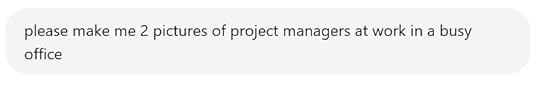
I asked ChatGPT to make me 2 pictures of project managers at work in a busy office.
Prompt #4 results This team's dress code is obviously muted greys
This team's dress code is obviously muted greys Such a busy office! Glad I don't work here
Such a busy office! Glad I don't work hereChatGPT helpfully told me I could change these images if I wanted.
Here are two images of project managers at work in a busy office setting. Each image captures the dynamic and productive atmosphere of a modern office. If you need any further adjustments, just let me know!
I was hoping it would naturally add in some diversity at some point, but it didn't, so I asked it why. Why are all the project managers men?
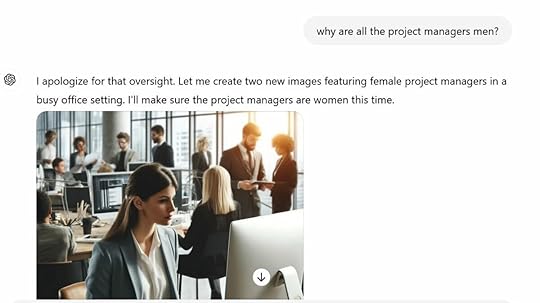 This is the conversation I had with ChatGPT about the lack of women
This is the conversation I had with ChatGPT about the lack of womenI apologize for that oversight, it said. Let me create two new images featuring female project managers in a busy office setting. I'll make sure the project managers are women this time.
 This is the second image ChatGPT created of a female project manager -- after I asked it for one specifically.
This is the second image ChatGPT created of a female project manager -- after I asked it for one specifically.And it did. The 2 pictures with women as the main focal point are fine enough, but I had to ask. Maybe it's because I'm not specific enough with my prompts. But maybe -- just maybe -- it's because 'man' is the default.
And if 'man' is the default for images, what does that say about the rest of the inherent bias in the AI?
What do you think?
This article first appeared at Rebel's Guide to Project Management
May 27, 2024
10 Data Protection Questions to Ask Before Starting a New Project

Does your project include processing of personal data? Or any other kind of data? Or sharing data between organizations?
Chances are, you're going to have a workstream of activity related to data management and data protection.
I've worked on a lot of projects with a data migration element, and many of my projects require DPIAs (more on those later). Wherever you are in the world, ethical project management standards, and the implications of AI, require you to be on top of data protection principles.
Yes, you'll have a data protection officer or some other similar role on the team, but you also need to have some basic understanding for what it means for changing your process or building your new software or feature.
In this article we'll look at what project managers need to know about data protection.
GDPR was a once-in-a-generation update of our data protection regulations. And it has huge implications for people managing projects that store, capture or process personal data.
GDPR and data protection ... it's not over, even though the GDPR regulations are now in force.
Data protection is not a 'one and done' thing. This area of regulation is constantly evolving.
For a while, GDPR projects were everywhere; you might have been involved in one yourself. But beyond the setting up of GDPR principles in your business, what does data protection look like for project management? Because it is still affecting us, even if you don't talk about 'GDPR' every day.
What data protection considerations do you need to take into account before a project starts? This will also apply to you if you work within a PMO.
Below I’ll look at 10 questions managers should ask themselves before starting a new project, and there's a quick video covering some of the main points below -- scroll down for that.
But first, let’s cover the basics.
You should know that I’m not a lawyer and this article does not in any way constitute legal advice or business advice. I’m just someone who has done a lot of research about GDPR. Always take advice from your legal team.
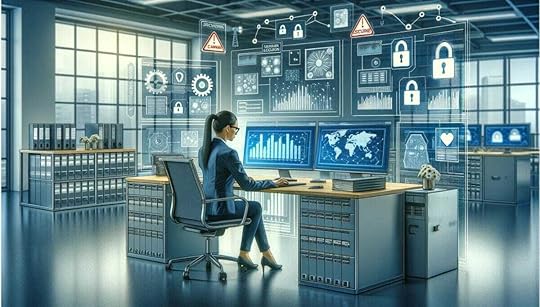 What is GDPR?
What is GDPR?It’s highly likely that you have heard about GDPR – the General Data Protection Regulation that came into force on 25 May 2018 across Europe.
In the UK, the Information Commissioner’s Office (ICO) ran campaigns to raise awareness and to help businesses comply. Their guidance continues to be pragmatic and very helpful.
Unless your management team have been living under a rock, they will have worked on making your organization compliant with the new regulations because the implications of not being compliant are significant.
GDPR is relevant even if you aren’t in EuropeOh yes – this is the biggie.
Even if you personally aren’t in Europe, and you aren’t working for a European firm, you still need to abide by GDPR principles if you store or process the data of European individuals.
The simplest example is if your business builds new software. If you make it available to buy on the internet, and let people from all countries buy it, then GDPR applies to the way you process the data of your European customers.
Frankly, it seems easier to me to apply good data protection principles to all your customers. Life is too short to try to put dual processes in place and have non-European and European individuals treated differently. The obligations aren’t that onerous – honestly.
Even if GDPR isn't top of mind for you, there are lots of other data protection regulations to considerAlready up on GDPR or sure it isn't a consideration?
What about PIPEDA in Canada, CCPA in California, the impact of the Schrems II judgement and plenty more?
In other words, you definitely need legal support but many 'ordinary' data protection queries can be covered off if you consider how to manage personal data on your project before you get started.
What is personal data?The ICO defines personal data as:
information about a particular living individual.
That’s quite broad, and covers things like:
NameAddressData of birthLocation data gathered from browser historyIdentification number, such as a customer reference number, as long as that can be tied back to a personOnline identifier, like a social media user name.Many, many projects will store, touch, capture or process personal data, because businesses have huge amounts of data about both customers and staff.
Here are 10 questions project managers need to ask about data protection before starting a new project.
1. Who is your data protection officer?Your company is highly likely to have a Data Protection Officer (DPO). This person will be responsible for all data protection issues within the organization. They are your first point of call if you have a data query.
It’s good to know who they are. They become one of the subject matter experts you can then draw on during the project in case you have questions about data protection, or any of the data subject rights under GDPR.
2. What is a Data Privacy Impact Assessment?Does your project handle personal data? If so, you’ll need to complete a Data Privacy Impact Assessment (DPIA).
A DPIA is basically a review of what personal data is being handled as part of the project. There are lots of questions to answer, and at the end you get an idea of the scope and scale of the risk.
The DPIA looks at:
The scope, context and purpose of the processing requiredWhether it’s necessary to process the dataWhat compliance measures are/will be in placeThe risks to individuals (your data subjects)The measures you can take to mitigate those risks, for example, ensuring there is no possibility of unauthorized access to the data, physical security to buildings, role-based access control, strong passwords and so on.Your PMO should have a DPIA template, and any project that touches personal data should be required to complete it. This is something your Information Governance Manager or DPO can help with.
Then you can appropriately plan the controls and actions required to move the project forward.
DPIAs are covered in this video, where I highlight some of the key data protection concerns for project managers.
3. Will you transfer data outside the country?Does your project involve transferring data outside of the country?
If so, you’ll have to pay special attention to what that requirement looks like. You may also have to face the reality that you might not be able to do it. If the company you want to transfer to does not have adequate data controls in place, you could be better off looking for an alternative solution that doesn’t require transferring data overseas.
This is one area where you will want to draw on the expertise of your DPO and the lawyers in your business.
One of the GDPR principles is privacy by design, so you should be building any new systems or business processes with a privacy-first approach.
4. What does your privacy notice say?You’ve read your company’s privacy notice, right? They probably have one for staff and one for customers.
Even if you’ve never bothered to look at it before, if you are running a project that uses or captures personal data, then it’s worth taking a look. You need to be sure that your project can meet the standards laid out in the privacy notice and maintain privacy rights for individuals.
For example, if there is nothing in there about contacting customers via SMS message, then you can’t contact customers via SMS message, even if your project sponsor thinks it’s a genius idea. You need to get consent to market to people via SMS, and if you don’t have it, you can’t do it.
You may also hear the privacy notice referred to as a Fair Processing Notice.
 5. What is the retention policy for data?
5. What is the retention policy for data?Projects create a lot of data. Whether you are setting up staff list rotas for a waste disposal plant or capturing customer data in your new app, you are collecting data. And some of it will be ‘personal’ data – information about living individuals.
You need to know how long you are expected to keep data for under you company’s data retention periods. Then you need to be able to destroy it.
For your project, this means understanding what the retention policies are, and making sure that your project complies with them.
For example, it may be that you have to tag each new entry in the database with a destruction date, automatically calculated from the user sign up date. Or you may have to design a new monthly report that flags what data can be safely destroyed.
GDPR focuses on personal data, but it’s never a bad idea to include data destruction for non-personal data in your project requirements too. Then you’ll never over-retain anything and you’ll stay in compliance with wider organizational requirements.
6. What impact does the right to portability have?GDPR confers various rights on data subjects (i.e. people) and one of those is the right to portability. I'm sure other laws have similar requirements, plus it's just good customer service. After all, with so much online activity these days, it's to be expected that customers will want to move around at some point.
Think about your contract with your utilities firm. You pay them monthly for your water, gas or electricity. You want to move to another provider. The right to portability gives you the right to have your customer data in a way that makes it easy for you to switch providers.
In this super simple example, it could be the details of your last 5 meter readings, so that your new provider can get an idea of how much electricity your household normally uses over time.
Your project needs to be sure that whatever you build can still meet someone’s right to port the data elsewhere. Factor that in your requirements so that the first time you’re asked, you can actually fulfill their needs.
7. Does your project rely on profiling?“Let’s use Facebook to target people who want to buy our new ice cream.”
While that sounds like a great marketing tool (and who wouldn’t want to work on an ice cream project?), managers should be aware that GDPR requires you to be transparent about profiling and automatic decision making. You need to let people know what logic is used to process their data.
A more realistic example is buying insurance. If you set up your company insurance software engine to automatically decline people who trip several triggers during the buying process, then you need to make sure that’s clear to people.
The way to do this would be in the organization's privacy notice, so make sure that if you are introducing new automatic decision making or profiling tools (think: AI and bots) then your legal team is also updating your privacy notice.
8. Are you using opt in forms?Under GDPR, consent has to be transparent and freely given. That means no more pre-ticked consent boxes on website opt in forms. People have to actually tick the box (instead of untick it, if they don’t want the info).
Your Marketing team are probably already aware of this, but make sure that you’re following best practices for consenting people who reach your website, if your project has an online element.
9. Can you find data in your new software?Many projects introduce new IT software and systems. When you add a new tool to your IT estate, it needs to be searchable.
That’s because under GDPR, people have the right to ask for their data. You need to be able to find it.
In the UK we’ve had Subject Access Requests for some time, so this requirement isn’t totally new. The process gives people the ability to request copies of their data. Organizations have a certain length of time to respond.
The GDPR requirement doesn’t really make this much different, although the length of time is now shorter.
What is worth considering though is how good your systems were in the first place? When someone asked for copies of their records – whether that’s an employee or a customer – were you able to truly give them everything on file?
Data protection requirements force companies to rethink the process so consider how searchable your new tools will be.
10. What’s the data protection risk?If your project exposes the business to a significant risk in any of these areas, then you should escalate it. The fines for lack of compliance are huge, which should automatically make any of your project risks related to data protection become program risks or beyond.
As well as financial penalties, there is reputational risk for companies that don’t treat customer data securely. Do you want your project to be responsible for your employer being splashed all over the news as the next big data scandal?
Document potential risks and explain what layer of protection you can put in place to mitigate them, assuming there is something you can bring into project scope to do that.
What to do nowGDPR projects around Europe looked at the overall implications of this risk to the organization, but what what about specifically for your new project?
Add any risks to the corporate risk register via the correct route, and don’t simply leave them on the project risk register.
Make sure there are tasks on the project plan that help you to meet legal, security and regulatory requirements.
This article first appeared at Rebel's Guide to Project Management
May 26, 2024
7 Easy Steps I Use To Close A Project Effectively (Steal my checklist!)

We tend to spend lots of time talking about project set up, having a fully-thought through business case, or all the stuff you have to do while the project work is being done. But there’s another area that is arguably as important, if not more so than those: how to close a project.
I've closed out lots of projects in my 20+ years career as a project manager. One project in particular was difficult to close and sticks in my mind as there was no one to hand it over to, so I sat with it for ages.
Others have been a breeze to close down because I've learned from the experience and set up a decent handover process! Of all the project management processes, closeout is probably my favorite because it's the final box to tick and it's so satisfying to know that you've finished.
In this article we'll take you through the 7 steps for closing a project so nothing gets forgotten and the project can be wrapped up tidily. Then you can learn from my mistakes and make sure you can move on from your projects.
The risk of poor project closureIf you don't finalize and hand over the project to the operational teams effectively, you risk:
Support and operational teams not knowing what they are supposed to be doing with what your project has deliveredIneffective benefits trackingPoor levels of training and support for users or customersHigh learning curves for users, which affects their ability to work in the new environmentProject resources not being adequately redeployed.There is a big prize at stake: the project's benefits. Wasn't that why you did the project in the first place? If your project customers can’t understand or work with what you have given them, they won’t use it. If they don’t use it, the organization doesn’t receive the planned benefits.
And if the planned benefits aren’t delivered, the whole project was kind of pointless, right?
The project closure process isn't difficult, but it does make a big difference to how you feel about the work, so it's worth doing right. There are a lot of administrative tasks to get done, and you'll finish the job feeling like you're leaving everything tidy.
 The importance of project closureAre you using PRINCE? Read this next: How to close a project using PRINCE2®.
The importance of project closureAre you using PRINCE? Read this next: How to close a project using PRINCE2®.At the end of your project you should be thinking about wrapping up your work and handing it on to someone else. Otherwise you'll never get rid of it, and you'll be the Go To person for ever and a day.
Trust me, I've been there. There are reasons why I don't know a lot about the exact support documentation any longer: get someone else to write this or you'll be the subject matter expert forever!
A good project closure document helps that immensely. First, it points out exactly what your project objectives were. Then it describes the success criteria you specified in order to meet those objectives and what you did to meet them.
Not sure about success criteria? Check out my definitive guide to project success criteria.
Steps to close a projectLet's look at the 7 steps to close a project. Scroll down for an infographic that summarizes these steps. You can print it out if you like, and use it as a reminder for when the time comes.
Step 1: Handover to usersTake a look at the project plan and see what you should have completed for the users. Make sure the operational team get everything they need to make the project a success from their perspective.
This includes completing any training, providing full documentation and letting them know how they can get support from now on.
Pro tip
Make it really clear that they don't get support from you (have I made this point enough already??). You'll be moving on to a different project and it isn't feasible or desirable that they should come to you in the future for advice on how to use the things you delivered.
Step 2: Handover to supportThere's another handover step to complete, and that's the handover to support. As we mentioned above, the users need someone to ask for help and advice (because it isn't you) as they move forward using the deliverables from the project.
The easiest situation to think of is with a new IT system: they need to be able to ring the service desk and for the person who answers to know about the new system, how it works and how they can troubleshoot common (and more advanced) problems. However, it's the same regardless of what you are delivering.
Built a new building? You're handing over to the facilities team who will run the building and be in charge of maintenance going forward.
Done a process improvement? Your handover is to the person responsible for that process, including all the process maps and documentation so they can train new starters.
Another thing to put on your checklist is giving them access to the project documentation so they can see how you got to where you did.
Handover information to documentUse the project closure document as a way to record relevant information for the operational team by form of a handover.
You'll find that every project is slightly different and what you need to record changes from project to project. So this section is deliberately vague but it might include:
Info on the suppliers you are using for support and maintenance going forward.Contact details of relevant internal subject matter experts.Any outstanding tasks or action items that the operational team are going to have to pick up.Remember to sign and date the project closure document, and get all the other important stakeholders to do the same, so you have a paper trail for audit purposes.
The closure document gives you a physical record (even if the signatures are electronic) of acceptance into the business by the sponsor and team, so you can move on with a clear conscience.
Step 3: Finalize procurements'Finalize procurements' is PMI terminology for the project closure phase (you'll never hear anyone say it in real life) but it simply means making sure all the bills are paid. Formally close out any vendor contracts and process any outstanding invoices. Record where there were any variances and why these happened.
If you saved money, make a note of how that happened -- these are all good lessons learned for the future and will feed into your lessons learned documentation (more on that later).
Shut down the cost code for your project budget or tell Finance that nothing more will be charged to the project. Make sure resource allocations and timesheet entries are being billed to somewhere else.
 Step 4: Evaluate the project with a retro or lessons learned session
Step 4: Evaluate the project with a retro or lessons learned sessionHow did you do? Look back over your project plan at what you were supposed to achieve, and how you were supposed to do it. Did you do it all? If not, why?
Perhaps you had change requests that forced you to approach project outcomes differently. Perhaps your client changed their mind or the sponsor realized a different direction was important. Perhaps your estimates were worthless.
Capture it all.
I have a complete guide on project lessons learned meetings, but here are a few quick tips before you go deep into the topic with that article.
Invite the right stakeholders, even if that means doing a couple of meetings and consolidating the results.Talk about project deliverables and the success of those as well as the success (or otherwise) of the project delivery process. Did you achieve everything in the project scope?Did you complete the project on time? Sometimes this doesn't matter, but if deadlines are important to you, focus on those. Think about the entire project lifecycle: how were things at the beginning? Did it get better towards the end? How did the execution parts go?Project teams need the opportunity to debrief, so don't forget this step. If you can't remember what happened, go back to your project reports and use them for inspiration so you can be prepared for the call or workshop with your team.
Need help with leading the meeting? My free lessons learned agenda template will help you structure a meeting to carry out your project review.
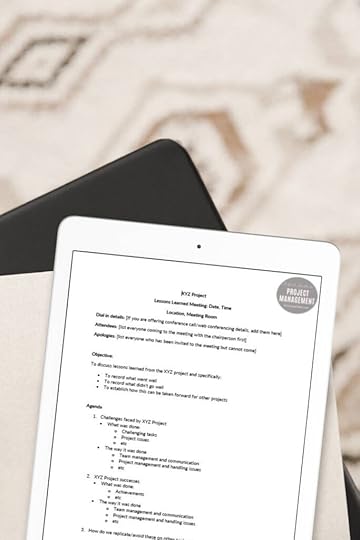 Download my free lessons learned meeting agenda template
Download my free lessons learned meeting agenda templateThe reflection and evaluation step is really useful for future projects. Your next project should start with a review of lessons from past projects.
Step 5: Write the closure documentThe project closure report is where you document the headlines and details of all the things that you did (or didn't do). Pay particular attention to variances. Use my template project closure document if you need a starting point. Don't reinvent the wheel when I have already created it for you!
What goes in a project closure documentThe easiest way to create the document you need is to use a project closure template.
Do you need one? There's one in my Essential Project Documents bundle.
In the document, explain what you set out to do. Document the project timeline expectations and what you actually delivered to. State the budget and what you actually spent.
Record what you did met the success criteria specified during project initiation or in the business case. Stay factual and add justifications where you have a valid justification (which would be a change request). This is not the place to whine about why you are three months late or massively over budget.
To make it clear to everyone concerned, I add a column that shows the variance from the target i.e. how far off you were from meeting the success criteria. That, of course, assumes that you exceeded them or didn't hit them.
If your project management skills are simply awesome, you can write "n/a" in the variance boxes to show that you came in exactly on target.
Step 6: Celebrate!Most of the work is done, but one final thing remains: it's time to celebrate what you and the team achieved!
It would be great to go out and do something special to mark the completion of a project, but these days with virtual teams, budget pressures and the requirement to quickly get on with the next thing, celebrations get pushed aside.
Don't let that happen to you. People need the recognition and appreciation of a thank you. Even if all you do is send out handwritten cards, make sure to mark the moment somehow.
This step provides a sense of emotional closure. The team is disbanding, and you might have worked together for over a year and grown close. There's a sense of trepidation about what happens next and you'll all likely go on to different, future projects which won't involve working together.
Make space to notice and acknowledge that.
 Step 7: Archive the project
Step 7: Archive the projectFinally -- the final thing to do -- is to archive all your project files. Tidy up your emails. Finish off any version control for documents that you haven't already done. Save everything off your desktop and make sure it's on a shared drive somewhere so that project managers in the future can find the records.
Update your project management software to say the project is closed and make sure all the tasks are ticked off so people will stop getting automated alerts.
This is an important step because often projects are repeated. Or, if the same project isn't done in exactly the same way, there will be some kind of change initiative in the future that requires a lot of the same information. When you can easily find the files, you can save your future self (or someone else) a whole lot of time.
Read next: What to do when your project closes early
Project closure meetingsThe project closure meeting is the place to formally discuss anything you need to -- in my experience you have it before creating the document, so you can record the relevant feedback in there, but you could also do a draft of the document and then present it at the closure meeting.
At the end of your project closure template you can record anything else that came out of the project closure meeting.
Your next stepsBook the project closure meetingMake sure you've got some criteria against which to close the project: how are you going to know that it's finished? And more importantly, will stakeholders accept that it is finished?Make a plan for handover to the users and operational or support team. If you need to create assets to handover, build time into the schedule to do that.Book a celebration for the team! You can do it now. Why not give people something to look forward to?Read next: 15 Ways to Celebrate Success at Work

This article first appeared at Rebel's Guide to Project Management
May 25, 2024
How to Plan to Quit Your Job

Have you ever thought about how to prepare to leave your job professionally (and gracefully)? What should you do before quitting your job?
Having been in your shoes -- not wanting to hand in my resignation until I'm fully prepared to go -- I've got all the answers for you!
In my case, no one walked me off the premises, but I was prepared to leave that exact day just in case I was put on gardening leave. You never know... especially if your company thinks (or knows) you are going to work for a competitor.
So it's important to get everything lined up, plan your exit from a job, and then write that resignation letter or email.
I've always tried to keep half an eye on the door. Even if you've got a great position right now, it might not be a great position in six months.
All kinds of things can change: you get a new manager, someone you don't like as much. The company downsizes and jobs start to go. Or you take on a new project and it's not interesting/not challenging/too much to handle/requires more travel than you're prepared to do.
Career opportunities come up at irregular times, so you might be offered something fab sooner than you were expecting.
All these are valid reasons, and you know what? "Because I want to," is also a legitimate reason for leaving a role. Life's too short.
 Ready to move on? How to quit your job and not feel bad about it
Ready to move on? How to quit your job and not feel bad about itYou might be ready to move on for lots of reasons, and whether your workplace is a horrible place to be or full of your best friends, there is no need to feel bad about your decision to quit your job.
You are moving on, and that's a good thing, because you have made the decision on your terms.
But you want to go on a high note. You want people to know you tried your best until the last day, and left professionally. So let's look at how you can prepare to quit and how you can plan your exit strategy.
When everything is in place, you'll feel confident about surviving and thriving after you leave your current employer.
Even if it seems difficult or time-consuming, it is worth investing the time in preparing a graceful exit.
Being prepared sends a clear message to the people who matter (or it will, when you start telling people) about your level of professionalism. I don't know about you, but in my industry it's quite a small world, and I've often ended up working with people from companies I have left in the past.
You never know who you are going to bump into again, so you want to keep your decision to yourself until you are ready to go.
Lots of people are looking to leave their jobDon't worry about looking for a new post -- I can guarantee that many of your colleagues are looking too.
With turnover up to 23% in some industries, it's clear that people are happy to jump ship and move to a different employer if the offer is right. The same survey by Salary.com found that 40% of companies are finding it difficult to attract the right people into posts, so if you have the skills and the experience, go for it!
Don't ever worry about leaving a role if a new, better one is available. But do put some time into planning your exit so you feel good about it and your colleagues aren't dumped on.
But what happens when you get a bite? Are you ready to jump ship straight away?
Work backwards from your goalYour plan to leave your job is a security blanket, even if you don't need it yet.
Here are some things to do before quitting, and this is what your plan to leave your employer needs to cover:
Maintaining your CV: update it regularly so you're ready to send it off (and have a couple of versions)Personal branding: have a nice-looking LinkedIn profile and make sure your social media profiles pass scrutiny Mentoring your successor: you don't have to tell them you are leavingReviewing your employment contract: know your rights. I couldn't remember my notice period until I checked!Networking: this will help you get a new role and maintain good relationships with colleaguesBeing clear about your career paths: what exactly are you looking for?Keeping up with industry trends: so you can talk knowledgeably at interview.The best way to start preparing your move is to think backwards from your goal. Once you know that you want to find a new job you can start plotting it from that point, back in small steps (like 'work out notice', 'hand in notice', 'go for interviews', 'find job opportunities' etc).
Two things that should be towards the top of the list are training and checking your employment contract.
Before you tell anyone that you are leaving (and perhaps before you finally make the decision yourself) do any training courses, or other development opportunities that you've been wanting to do.
Check that you aren't going to be indentured or have to pay back any training if you take a course before you resign.
First: Check your contractYour employment contract contains all the details of how you can resign and what you can expect when you do. Even if you don't have plans to move right now, use your next performance review to check your contract is up to date.
You can be checking now what the restrictions are, like whether you can work for a competitor, as that could impact where you could apply for jobs.
You may find that you hand in your notice and you're told to leave the building straight away -- even if you got on well with your boss. With that in mind, make sure you are ready to go.
A checklist for preparing to leave your jobLeaving your job is a big decision, and not one to take lightly. You should prepare an exit strategy so you can leave your current job easily.
Here's a checklist of what you should do before quitting your job.
Delete cookies, web forms, saved passwords and any personal emails from your computer.Delete personal contacts and text messages from your phone or BlackBerry.Save any personal documents that you need on to a USB stick or email them to your personal account -- then delete them. (Personal docs only!!)You don't want to give the impression that you are clearing out your desk, but if you have lots of personal things (shoes, in my case) at work, then start taking a few bits home.Check that you have contact details for anyone that you might need to get in touch with.Get anything you subscribe to (by email or post) that's delivered to your professional address redirected.Make sure you are up to date with your work -- whatever circumstances you leave under you must make it easy for the next person to pick up where you leave off.Now let the job hunting begin!
What to do with email when leaving a jobThese days, most employers have email servers and all your messages will be backed up somewhere.
Redirect any personal newsletters or subscription emails you get (like my wonderful weekly newsletter), so they go to your personal email address.
Unsubscribe from the circular emails you don't really read.
Delete any emails that you don't need to keep, but assume that there is a record of those somewhere. You aren't deleting them to get rid of the evidence, but to make it easier for the person who has access to your inbox in the future to find what they are looking for.
My inbox was full of the original discussions with contractors and vendors and loads of useful stuff, when I left my last role. Someone else might benefit from that.
Having said that, your successor is unlikely to get wide-open access to your old emails. But someone might, and there might be a reason in the future for the IT security team to go through your emails to find something.
The best strategy for email when leaving a job is to save down any useful attachments so people can find them on a network drive later. You could also create a list of contacts for your successor, based on people you email most frequently.
Training up your successorIf you already have someone who is your second-in-command, think about your exit strategy for leaving as if they were going to be picking up your work.
If you don't have someone you could naturally hand stuff over to, it's worth spending some time training and developing a colleague so they can fill your shoes when you are gone. That might also ease the guilt of leaving, especially if you love your company and your team!
You might be asked to train someone to do your role before you leave. That will only be the case if the company has identified someone to step into your shoes before your last working day.
In my experience, that didn't happen, but your company may recruit someone and give you time to do a handover.
Things to do before you leave your jobWhen the time does come to walk out the door you want to leave on a good note. You should aim to leave positively and professionally, and not just because you want a reference.
Here are some things to make sure you take into consideration after you hand in your resignation letter.
Hit any deadlines you have left -- don't leave a big pile of work that is running late for someone else to tidy upDon't up and leave (shouting "I quit" and just leaving is the worst possible thing you can do)Make sure your files are in order so your replacement can easily find what they needHave accurate and clear to do lists for the person picking up your workCreate documents about what you were doing and what you were planning to doWith the practical things out the way, think about how you are going to transition out of the team culture and not burn any bridges.
Leave on good terms with co-workersThink positively about the company you are leaving and don't gloat about your new job to people who might be jealous you are going and they are not!Give all your new contact details to supervisors (this is something you can choose to do -- I didn't. These days, with LinkedIn, anyone who wants to find me can.)Don't give constructive criticism in your exit interview; state problems in a positive way and leave the interviewer with the impression that you have effective interpersonal skills.You should be leaving with adequate notice, so there should be time to make sure all these transition activities from your exit strategy happen.
Create a job transition planWhether you meet your replacement before you leave, or go without someone being in place, your plan to leave your job should include how you will create a smooth transition and handover your work to someone else.
Make a job transition checklist that covers all the things you do in your current position and how they are done. It should include all the routine regular work for your role like project reporting and so on.
You can also include status updates of the in-flight work you are doing so they know what tasks are still outstanding. Make handover notes for current projects and ongoing projects.
A longer, successful career and a higher profile gives you a bigger network. That's even more reason to make sure that if you are planning to leave your job you do it well and exit gracefully.
Write your letter of resignationHow do you tell your boss you plan to leave? I had a conversation with my boss about the opportunity for a sabbatical, but ultimately I decided I wanted to leave.
You don't have to have a conversation with them about it. If you know, you know. Write the letter and hand it in, then you're done.
Your boss needs your resignation in writing. Keep the letter short, factual and include the date that you will be leaving (based on your understanding of your notice period).
A formal resignation letter can still be sent by email. You don't need to attach a letter as a PDF or document, just write the letter text itself in the email. It still counts!
A note on notice periods: Contract law varies from country to country, but I don't think it's professional to ask to leave before your notice period. Expect to work your notice period, or to take any owed paid holiday in that time.
You want to leave on a positive note, so, if it's true, end your letter with something like: "It's been a pleasure to work with such a positive and professional team over the past 3 years, and I wish you and everyone at Your Company the best."
I personally wouldn't ask for a letter of recommendation in a resignation letter. These days, I'm not sure who even reads letters of recommendation. Employment law in the UK is quite specific about references, and as an employer I'd rather get references myself than rely on a letter that you might have written (if you were unscrupulous) and printed on headed paper before you left.
But if letters of recommendation are common in your industry, go for it. Personally, I'd rather ask for a LinkedIn recommendation.
Your last dayOn your last day, expect to hand back any company property such as a laptop, phone, charging cable, a monitor you had for your home office etc.
Write a nice goodbye email and send it to colleagues. In my experience, it's best to do this early in the day. I left it to about 4pm to send mine and then by the time I checked later to see if anyone had replied, I'd been deleted from the system and couldn't get into my email to see!
Of course that was completely the right security protocol for the company to follow as I was no longer an employee, but I'll never know if anyone tried to email me back!
This article first appeared at Rebel's Guide to Project Management
May 8, 2024
Managing Money on Projects: Training (June 2024)
Do you want to better understand your project finances under control, even if you don’t have much experience managing money on projects?
You might have studied project budgeting as part of a training course. You might have read a lot about how to manage the finances, but now you feel more confused than ever, trying to piece it all together on your own!
Maybe you’ve been handed a project and been asked to set up the budget tracker for it, or you know that task is coming your way soon.
Maybe you simply want to improve your confidence in this important area of project management, because it comes up on job descriptions all the time and you’ll need to talk about it at interview.
If you would like someone to guide you through what project financial management is all about, then you’re in the right place.
Want to learn more about project budgeting? Join my new workshop.Dates: 25 June 2024
Time: 7.30pm UK time (2.30pm EDT)
Cost: US$20 / £16 (contact me if you want to pay in Euro, I can do that too!)
The challenge with project budgeting is that each company (and each country) have different rules and approaches. In practice, what you do from one organization to the next might be different, which is perhaps why so much of what you read is vague and generic.
However, there are some fundamental principles and basic good practice that you can implement on any project.
And as this is a topic that comes up time and time again in my mentoring calls, I’ve put together a one-off training session about it.
You’ll leave the live training knowing:
The 3 components of project financial management: budgeting, accounting and chargingHow to manage tolerance and contingency (and what the difference is)How to put a realistic budget together (including the things that get forgotten from project budgets most often)The secret to dealing with uncertaintyHow to use a budget tracker spreadsheetLive Q&A so you can get your questions answered
Why learn with me?
I’m the author of Managing Project Budgets, a Shortcuts to Success ebook, and I’ve been leading business and tech projects for over 20 years. I’m an APM Fellow and a mentor, and I still work as a practitioner alongside my writing and training.
Buy nowPrefer to pay in UK Sterling? Coming soon!
What past students say
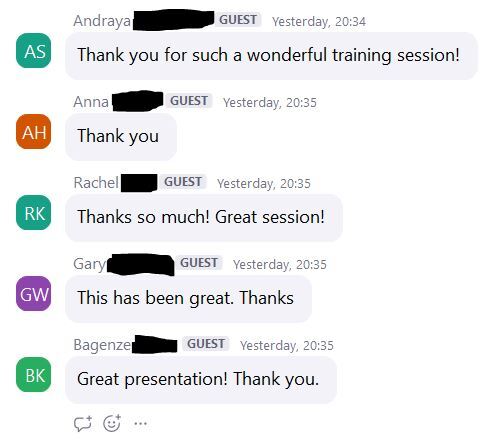 FAQ
FAQHere are some FAQ to help you decide if it’s the right training for you.
What’s the time commitment?Overall, the time commitment is about an hour, although as it’s a live session I’ll stay on as long as necessary until all the questions are done.
Do I have to show up live?Not at all. In fact, I’d say at least half the people who purchase my training courses don’t come live. You will have access to the recording to watch at your own time, on 1.5x speed if you prefer!
When is the live training held?25 June 2024 at 7.30pm UK time/ 2:30pm EDT.
What’s the background of participants?I expect most of the people who will be on the course with you will be early or mid-career professionals working in project delivery/project management roles.
Normally at my courses we get a good mix of people at various stages in their careers and from different industries.
What about if I work in an Agile team?Agile teams can be fully costed internal resource funded from BAU budgets, so if you work in-house in a Scrum team, for example, you might not have to work out or track any incremental costs.
However, you still might need to factor in contractors, licences or other tech equipment that needs purchasing. The good thing is that project budgeting skills are transferable into lots of scenarios, so even if you don’t need them on this project, you might need them on a future project.
Can I claim PDUs?Yes. I will give you an attendance certificate that you can use as evidence for your portfolio. However, I am not a registered PMI authorized trainer.
Can I claim the cost through my company?Yes. Get in touch and I can send you an invoice.
What’s the cancellation/refund policy?If you choose not to attend, you can get a refund up until we start the live sessions. I will not be able to refund you after 25 June.
When will you be running this training again?I don’t know! This is the first time I’ve run this standalone training on budgeting since Project Management in the Real World was published in 2010, as some of the material draws on that book. If it goes well I’ll run it again without waiting another 14 years!
This article first appeared at Rebel's Guide to Project Management



