Elizabeth Harrin's Blog, page 41
May 10, 2022
What To Do When Your Team Doesn’t Believe The Project Schedule
This is an edited extract from Project Pain Reliever. I contributed this chapter (and another one) to the book. This one is about ensuring everyone buys into the project schedule.
The One-Man Plan: A StoryHans had spent a lot of time working on his project schedule. He knew what needed to be done and how long everything would take. Requirements gathering, that would take a couple of days, right? There weren’t that many users to ask, after all.
Hans proudly projected the schedule on to the wall of the meeting room, knowing it was one of the most important project documents. “Looking at this, we’ll be done by June,” he said to the team.
Their faces were incredulous – and they didn’t seem at all pleased that he had saved them so much time by doing all the work for them.
“You’ve just got one day for budget approval,” said Claire from Finance. “You do know that the approval cycle is three weeks? And there’s nothing in the plan for training. My department is four hundred people, how am I going train them all on the new system?”
Ouch. And Claire wasn’t the only one to complain. As they went around the table, each team member picked holes in his plan. “We absolutely can’t do this,” Claire said, when everyone had finished pulling the schedule apart. “It’s idiotic.”
Hans had completely misinterpreted what needed to be done to deliver this project. He now realised that he hadn’t understood what was involved in some of the tasks, and he had even missed some out. The only good thing was that he hadn’t yet shown the schedule to his project Sponsor. He needed a new plan, and quickly – he was due to present the schedule to the Sponsor that afternoon.
The Team Aren’t Sticking to the PlanYou have a great project plan, with lots of detail. It’s properly documented and you have built a schedule that gets everything done by the date the Sponsor wants.
However, now the team have started working on the project, it is clear that they are sticking to their own timescales and not paying any attention to your masterpiece.
In fact, at the last team meeting they went as far as to tell you that your schedule is completely unrealistic. OK, you missed out the testing phase, but surely that won’t take very long?
Everyone is doing what they can, and the team is working long hours to get tasks completed on time, but they are starting to resent the fact that you signed them up to this. You don’t know how long you can keep the project going when it’s obvious that the team doesn’t believe in the plan or the schedule.
The Warning SignsYour project team complain about the timescales.Tasks are not being completed on time, if at all.Tasks are being completed that are not on the plan.You are putting your team under pressure to complete tasks by the milestone dates.Everyone is working long hours.The team’s morale is falling, along with their confidence in you.What Will Happen If I Do Nothing?The project will get later and later and tasks are not delivered on time. The Sponsor will become more disillusioned with your ability to deliver on the promise of your schedule.
In turn, you may put more and more pressure on your team to speed up – risking cutting corners and delivering a low quality product that is not fit for purpose.
Morale in the team, and their willingness to work with you, will fall. Eventually you might find that they won’t work on your projects at all, and you’ll gain a reputation for being a slave driver whose projects always run late. Part of being a good leader is being able to believe the team, and if that trust is eaten away, the project (and your career) will suffer.
The SolutionYou can’t plan in a vacuum. At the end of the day, it’s not you who will be doing all the tasks – that’s what the members of the project team will do. So involve them in working out what needs to be done to meet the project objectives and how long it will all take.
If your plan and schedule are unrealistic, start from scratch and build new ones, with the involvement of all the right people. In summary, you need to take a team project planning approach to get the following:
A complete list of tasks required to deliver the project.Accurate timescales for these.What Should I Do?Get the key members of your team altogether to work out a new, realistic plan and schedule that they can all buy into. Acknowledge that your current working plan is no good and that you need to set a new baseline against which to track progress.
Essentially, you are starting to plan this project from scratch, and you need their help. Allow enough project planning time to complete the following activities.
1. Document All The TasksAs a group, review all the work breakdown structures and plans you have so far. The person doing a job will have a better understanding of what it actually involves than you ever will.
So let them tell you what is required to get the task done. What is missing from the original plan? How does the task break down into sub-tasks? If you can, delegate the creation of sub-plans to the workstream leaders.
The aim here is to get a comprehensive list of what needs to be done to achieve the project’s objectives. Rely on your experts to help you develop this list – it will help them feel more accountable for the deliverables, and more comfortable with the overall plan.
2. Understand The DependenciesOnce you know what needs to be done, it is time to start putting the tasks in order to create the schedule. Dependency management is important here. Again, rely on the experts in your team to help you build the dependencies into the schedule. Take into account:
What order do the tasks need to be completed in?What tasks can be run in parallel?What can be started early?Who needs someone else to have finished before they can start?What needs to finish at the same time as something else?Once you understand the order of tasks and their dependencies you can start putting in some dates.
3. Create The ScheduleThe team didn’t think much of the original schedule you created, so this time ask them for their input. They have probably spent more time carrying out this type of work, and unless it is a unique project or they are very new to their job they are likely to have done it before.
Given all their experience, they should be able to come up with some realistic estimates for time frames for all the tasks on the plan.
Tip: There is no harm in challenging some of the dates – you don’t want the team to be able to pull the wool over your eyes. As the project manager you should find a balance between making up the milestone dates yourself and allowing the team to define their own dates so far in the future that they all get to work half days and the project takes ages to complete.
There is no harm in challenging some of the dates – you don’t want the team to be able to pull the wool over your eyes. As the project manager you should find a balance between making up the milestone dates yourself and allowing the team to define their own dates so far in the future that they all get to work half days and the project takes ages to complete.
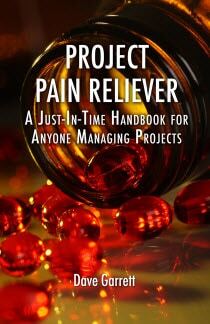
Work together to create stretching but achievable target delivery dates. And put some contingency time explicitly in the schedule if you are worried that there is a degree of uncertainty in the estimates.
Finally, it’s time to present your new schedule to your Sponsor. It is highly likely that the result of doing this exercise is a project that will finish later than you originally had in mind.
It’s difficult to tell a Sponsor that your initial estimates were wrong. However, what you now have is a project plan that you can believe in, deliver to and that is backed by all the members of your team. That’s the message to give your Sponsor.
You Know You Are In A Good Place When…You know you’re in a good place when:
You have a comprehensive list of tasks for the project.You understand the dependencies between tasks.You have worked with your team to set realistic estimates for the duration of these tasks.You have built a credible schedule with input from your team.You are not the expert when it comes to carrying out the work for each of these tasks – so draw on the expertise in the team and involve team members when producing a plan and schedule.
You will get better buy in from the team as a result, and everyone will have more confidence that the project will deliver on time.
Project Pain Reliever, edited by Dave Garrett, is published by J. Ross.
This article first appeared at Rebel's Guide to Project Management
May 9, 2022
Expected Monetary Value (EMV): A Project Manager’s Guide
EMV is a risk analysis tool that helps establish the contingency reserves for your project activities. It’s a statistical technical for quantifying risk. At the end of it, you get a decision tree that summarizes the financial impact of following a course of action.
Using expected monetary value allows you to calculate the profit and loss of an activity, whether that’s a whole project, or part of a project, taking into account different scenarios. The P&L of the outcome is the EMV.
Expected monetary value in decision theory is often used to choose between two options. You could use it to decide between more, but then I find the decision trees become messy and it’s a lot more work. If you can, try to get down to two options before you go into the calculations.
How does EMV work?EMV averages the best and worst case scenarios to give a financial impact. It allows you to take probability into account when working out the potential cost of options so you can compare options to each other and choose the best course of action.
You would use it to:
Establish which new product option or solution is bestEstablish the contingency reserve required to offset project risk.What is the EMV formula?The EMV formula is:
EMV = Probability x Impact
Where Probability is a percentage or fraction and impact (of the risk) is a positive or negative monetary amount.
The result is the average outcome of what might happen in the future. As you can see, it is an easy formula which is definitely an advantage for your risk assessments.
What is the Expected Monetary Value of a risk?You can use the EMV calculation to work out the financial implications of risk management activities. It’s a quantitative risk analysis technique based on the probability of occurrence. The terminology is the same as risk management language:
Positive values for EMV represent opportunities.Negative values for EMV represent threats.Here’s an example. Let’s say you are the project manager for a farm. The farm is looking for additional sources of income and one of your projects is to set up a cheese-making class for other local farmers and interested hobbyists. There are four risks identified as you can see in the table below. You’ve already worked out the appropriate risk responses.
RiskProbabilityImpact $EMV (Probability x Impact)There is a risk that the cheese-making class will be cancelled due to staff shortage25%-5000-1250There is a risk that the cheese-making class will be over-subscribed10%5000500There is a risk that the marketing materials will be late50%-600-300There is a risk that the barn will not be fit for purpose and we have to relocate the class to a more expensive marquee25%-10000-2500The risk event that the class is cancelled has an EMV of $1,250. That’s a negative risk, a threat. However, there is a small chance that the class is over-subscribed. The impact of the risk is that you have to put on another date to manage the demand. The EMV of this risk is $500. That’s a positive risk, an opportunity.
Add up the EMV for each risk across the impact matrix. That gives you the contingency fund you should be putting aside for the project. In this case, the 4 risks give a total of -$3,550 so that is the amount to allocate to your risk budget.
Back in the real world, you won’t find all of those uncertain events happen. And if a risk does happen, it costs the full amount to put right, not an arbitrary percentage. Your marquee vendor won’t be too happy if you say you’ve only put $2,500 aside as that’s only a quarter of the price to hire one.
However, the EMV is a sensible ballpark figure for contingency budgets when you are putting together the project’s cost baseline. Document your decision in the project’s decision log.
Tip: Take risk attitude into account when allocating probability and impact, especially if you think the organization is risk averse.
EMV analysis exampleAnother use for EMV is for decision makers using binary decision trees to assess alternative scenarios.
Here’s a simple example analysis to show you how to calculate EMV in a simple case study. It’s surprising easy as the formula is not tricky to apply.
Our farm is looking to diversify even further. It has two options to consider. The team could offer weddings, or they could convert a barn into a children’s play area. They want to use EMV to work out which would be the best option.
The table below shows the options under consideration by the farm team. You can see for each option they know how much investment is required to deliver that option. They have also assessed the demand for that particular option. For each level of demand (high, medium or low) they have calculated the Year 1 revenue forecast. In other words, they know how much income they are forecasting based on demand levels for each option.
So which looks best?
OptionInvestment ($k)High demand ($k)Medium demand ($k)Low demand ($k)Weddings501007540Children’s play barn8014012595Year 1 revenue forecastThe team takes the data from the table and inputs it into a decision tree. Decision tree analysis helps you see the different options. The decision tree is read from left to right, starting at the decision node that says ‘Diversify our farm’. You can see one below for the choice the farm has to make.
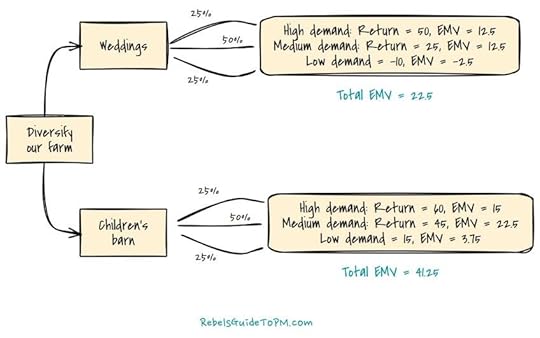 Example EMV decision tree
Example EMV decision tree There are several possible outcomes depending on which of the two options the team decides to follow.
For each option, we calculate it by knowing the return, the investment and the probability. Here’s how the project team has broken it down.
Option 1: WeddingsHigh demand
Return = 100
Investment = 50
The net expected return is 50. The probability of high demand is 25% so the EMV is 25% of 50 which is 0.25 x 50 = 12.5
Medium demand
Return = 75
Investment = 50 (this value doesn’t change: it will always cost the farm $50k to get set up for weddings regardless of what the return or demand is)
The net return in the medium demand scenario is 25. The probability of this being the most likely outcome is 50%. The EMV is 50% of 25 which is 0.5 x 25 = 12.5.
Low demand
Return = 40
Investment = 50
The net return is -10 in year one. In practice, you’d probably be looking at multi-year returns on an investment like this, but for the purposes of our simple example, let’s assume we’re just counting year 1 revenue.
The probability of their being low demand for weddings is 25%. The expected value is 25% of -10 which is -2.5.
Option 2: Children’s barnHigh demand
Return = 140
Investment = 80
The net return is 60. The probability of there being high demand for a children’s play barn is 25% so the EMV is 0.25 x 60 = 15.
Medium demand
Return = 125
Investment = 80 (again, this is the same for all the scenarios)
The net return is 45. With a probability of 50% that gives us 0.5 x 45 = 22.5.
Low demand
Return = 95
Investment = 80
Net return for this option is 15. The probability of low demand for a children’s play barn is 25% so the simple calculation is 0.25 x 15 = 3.75.
As a decision maker, I’d be looking at the overall EMV off the project. In this case, the children’s barn plan is the best choice as it has the highest EMV. In the worst-case scenario of low demand still provides a positive EMV, which is not the case for offering weddings.
Why do I need to know EMV?You might be asking yourself why you need to know about EMV. The real answer for project managers is because it might come up in your project management certification exams. For a while it was something considered important to study for the Project Management Professional (PMP)® exam.
These days, the PMI certification exams spend a lot less time on testing your recall of formulas and a lot more time on scenario-based questions that challenge your understanding of tools, techniques, and practices.
If you are studying for the PMP exam, then I would learn what the EMV results mean. You might get a question that gives you the EMV analysis and asks you to consider what the best course of action would be. So you’d need to know how to interpret the formula. I personally wouldn’t spend any time trying to memorize it (although it is pretty easy!).
Recommended The PM PrepCast $279This self-directed PMP Exam course is highly rated. It can be accessed on your computer, smartphone or tablet. It has been completely updated for the current PMP Exam.
Receive 10% off the PM PrepCast Elite with code May22 during the month of May 2022.
 Buy Now Read Our Review We're pleased to be affiliates for The Project Management PrepCast #ad Pros and cons of EMV analysis
Buy Now Read Our Review We're pleased to be affiliates for The Project Management PrepCast #ad Pros and cons of EMV analysisHere are some advantages and disadvantages of using EMV as part of your project management process.
AdvantagesEMV uses an easy calculation so the math is simple.It is easy to explain to stakeholders.It gives you a clear answer so it helps the decision making process happen without emotion.It helps with risk assessment.It’s better than a coin flip when it comes to decision making!DisadvantagesEMV needs a lot of data – and not just guessing. Reliable input data in will give you a reliable output.Risk paths may need more thought and analysis than you are prepared to give.It’s easy with only 2 options, but in real life there are probably more options on the table and that makes the decision tree complicated.It is hard to apply to all types of projects. Where you don’t have financial information associated with risks or alternative scenarios, then it doesn’t add much to the decision-making process.EMV allows you to weight up the probability of each outcome and the possible consequences. As risk management techniques go, it’s a good one for situations where you have to make decisions and want a way of weighing up the options.
In summary…Comparing EMV for various scenarios helps teams choose the best option, where ‘best’ most likely means ‘highest financial return’. It provides data-driven results for decision making.
However, will you ever use EMV in real life? It depends on your project. I can’t say that I’ve ever used it because the kinds of projects I have worked on have not warranted it.
It’s a good, straightforward technique and if you have the data, why not use it? If you don’t have the data, or can’t get the data, or your scenarios don’t fit because you don’t judge things purely in money terms, then you can probably find some better ways of making a decision about what to do.
Read next: Decision making techniques for groups
This article first appeared at Rebel's Guide to Project Management
How to Manage a Team Member With A Negative Attitude
This article was inspired by Ben Snyder’s book, Everything’s a Project: 70 Lessons from Successful Project-Driven Organizations.
How can I deal with a team member with a bad attitude?“How can I deal with a project team member whose attitude sucks?”
That was what a reader got in touch to ask recently. It got me thinking about times that I have had to manage a team member with a negative attitude and fortunately there haven’t been that many.
Maybe that’s because I deal with people problems before they become huge sources of conflict (ha! No it’s not that) or I’m such a paragon of leadership (ha! It’s definitely not that) or because I’ve been lucky with always working with professionals who care about their work (yep, more likely to be that one).
Having said that, in my line management role I had to deal with individuals who didn’t work in the professional way I would expect.
And I know my team members have had people in their teams who haven’t had the attitude one might expect.
I know it’s not uncommon – I’m sure it’s not just that one reader who is facing team members who don’t turn up to work ready to do their job.
Let me tell you what I think that looks like and what you can do about it.
Examples of negative attitude in the workplaceThere’s a difference between having a bad day (or week, or month) and more generally having an negative attitude on a project, or to work more generally, so let’s deal with that first.
Someone who is having a bad dayI frequently have bad days. These generally happen where I’ve had less than 4 hours unbroken sleep because I have little boys who do not sleep either.
I make it to work; I want to do a good job but I find it hard to concentrate on anything that needs concentration. So I do the easy work on those days and procrastinate on the bigger jobs.
That’s not a negative attitude – at least, not in my book. That’s life for millions of working parents, and we catch up on sleep eventually and turn it around. It doesn’t affect my performance overall.
Bad days happen for any number of reasons – bad months happen too, when team members have huge life upheavals such as moving house, illness in the family or a bereavement. As managers, we make allowances.
But you shouldn’t make allowances for negative attitudes in the workplace once you’ve established that there is nothing else going on.
Someone with an unprofessional attitudeUnprofessionalism manifests itself in a number of ways including:
An open dislike of you or another team member, for example using negative body language or openly being rude towards you in publicPassive-aggressive behaviorTrying to undermine you or another team member behind your backs or in front of youFailing to deliver on tasks and not letting you know about itGenerally not caring about outcomes and not having the same passion for the work as you doNot showing any effort, although they possibly do demonstrate a better work ethic in other areas of their roleMaking the team feel like they have to carry this individual and do their work so the project doesn’t suffer.Managing a team member with a negative attitudeYou don’t have the time or the energy to carry someone along for the ride. You’ve got three choices to deal with someone with a bad attitude:
1. Performance manage themUnderstanding their motivation for their behavior and what motivates them to work is a good place to start, especially if you notice discrepancies in their behavior.
Perhaps they perform well for someone else or do a fantastic job on a different project. That could point to it being a personality clash, lack of understanding or lack of support for your project’s goals.
What would encourage them to behave better? Find out, and see if you can offer it to them. There are some ideas in my ultimate guide to getting people to take responsibility at work.
Work with them to address any issues they are facing, especially if they don’t understand how their negative attitude is affecting the rest of the team.
Lack of skill can also manifest itself as a poor attitude at work, so help them improve their skill levels if they are open to that.
You can also work with HR and/or their line manager to put together a plan to help improve performance.
It might look something like this:
Review their objectives: did they know what was expected? Were the objectives achievable? Have other business priorities meant they couldn’t achieve them through no fault of their own?Think about the individual’s skill, willingness, openness to learning new things and improving their performance and see how these elements may have affected their ability to perform.Review the environment: do they have the tools, resources, systems and processes required to do the job?Find out if the individual realizes they are underperforming in your assessment. Help them see the situation from your perspective, and make a big effort to see it from their perspective. Organize 360 feedback if you think it is beneficial.Re-set goals; make action plan.Monitor action plan and provide support as required.2. Coerce them (yikes!)This is really not a good choice.
Coercion is where you use the threat of action to get them to behave in a certain way, such as threatening a demotion, or a poor performance review. It’s too easy to spill from this into workplace bullying.
This is not going to improve anyone’s attitude. Don’t go there.
3. Remove themIf you’ve tried performance management and haven’t seen any effect then this is where you go next.
A team member with a negative attitude can destroy your project team from the inside out. Think of the resentment from other people at the fact they have to do that person’s work.
And they’ll be secretly criticizing you for not doing anything about it.
Once you’ve exhausted your plan to help improve their performance, just get rid of them. If you think they can contribute effectively on another team where there aren’t personality clashes or other causes of the conflict that you’ve seen, then move them to where they can do a quality job for the company.
If that isn’t possible, manage them out. I’m not an HR professional and I know that employment laws vary around the world, so take advice on whether you do this and how you do this.
But for the sanity of the rest of the team, and the success of the project, I really feel that this is the best option in the majority of truly ‘bad attitude’ cases.
Let them use their skills in an organization which is a better fit for them.
I bet that 99% of the people you work with are dedicated, committed professionals.
Negative attitudes at work aren’t unknown, but they aren’t really common either. Hopefully if you come across someone who can’t work with, you now have a better idea about what to do.
Further resourcesShortcuts to Success: Project Management in the Real World: my book has a section on managing project teams.
Results Without Authority by Tom Kendrick: helpful suggestions for dealing with people when you don’t have line management responsibility for them.
The Accidental Leader by Harvey Robbins: includes tips on meeting a team for the first time and setting expectations for performance.
Pin for later reading:
This article first appeared at Rebel's Guide to Project Management
May 6, 2022
How To Communicate Effectively When You’ve Got No Time For Meetings
“How can I manage my stakeholders when there isn’t enough time for meetings?” a project manager asked me recently. She had ruled out emails and wanted another option for communicating (preferably asynchronous) that wouldn’t involve sitting in project meetings.
I had a couple of options for how to communicate effectively with her team that I shared with her, and today I’ll share them with you.
If, like so many people, you are struggling to find ways to get the word out when you can’t get everyone to a meeting, these might help you too.
Here are 6 ways to communicate when you don’t have time for a meeting:
Create a minimum communication listEstablish the minimum communication you can doPhone the difficult stakeholdersMake email updates betterTry ditching real-time commsReport by exception.Let’s dive into each of these and see how they could work for you.
1. Create a minimum communication listWho is in the minimum group of stakeholders you have to communicate with? Make a list of all your stakeholders. Identify the ones that aren’t that important to your projects’ success, then drop them a quick message saying you are happy to update them whenever and they just need to get in touch with you.
Then cross them off and stop contacting them (or at least contact them infrequently, maybe about major stuff).
If they are that bothered about knowing what is going on, they will get back in touch. Obviously don’t do this with people who are critical and who need to have the information!
Talk to the people left on the list – what do they want to know? How do they want to know it? Most reasonable people will recognize that they can’t say they want to hear about the project, refuse to engage and then complain that they don’t know anything.
2. Establish the minimum communication you can doWhat is the minimum amount of communication you could get away with? Perhaps:
Making sure people have the data they need for decision making on the projectMaking sure the sponsor/key stakeholders are aware of issues that you need support withMaking sure they know what decisions you need them to make so you can move the project forward.Map your ‘minimum communication list’ to the relevant people and forms of communication and use that as the basis for the project communications plan (get a free template for a comms plan here).
3. Phone the challenging stakeholdersI know, I know: there is no such thing as a difficult stakeholder, only challenging behavior. When you know who is going to display challenging behavior, you can separate them out for special attention.
If you don’t have time for dedicated stakeholder meetings, don’t have meetings.
You already know the stakeholders who behave in a difficult way. When you can’t predict how they will react, it’s actually easier to talk to them one to one. (Here are more strategies for engaging with and managing difficult behavior in stakeholders.)
Find time to speak to the stakeholders individually – 15 minutes per important person is enough, so give them a ring.
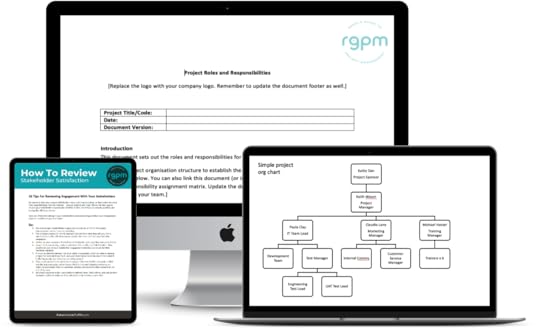 Grab a bundle of stakeholder management templates 4. Make email status updates better
Grab a bundle of stakeholder management templates 4. Make email status updates betterEmails don’t have to be a black hole. In my experience emails get read if they are short, targeted and people know what they are before they open then.
I am personally a big fan of email status updates. I cover:
Tasks completed this week:Tasks due for completion next week:Other things of interest:I don’t bother to include ‘Dear…’ at the top (only for these status updates!) and just end it with my normal email signature. I color code the status updates Red, Amber, Green to make it even easier for the lazier readers. You could tweak the format to suit you. If people aren’t interested they won’t open the message; if they are, they will.
It does depend on your audience. Email is definitely how to communicate effectively with me — I often have my phone on silent and don’t even check it until the end of the day — but that isn’t the case for many of my stakeholders.
There’s more about emailing status updates and guidance on templates in my ebook Project Status Reporting Made Easy.
5. Try ditching real time commsAsynchronous communication is when the message is given and received at different times, for example if you record a webinar and then participants play it back later.
The trouble with asynchronous communication is that you can’t force people to engage with those methods and you’ll never really know if they have received the message.
If you want to give it a go you could try:
A newsletter (lots of work for you, they probably still won’t read it)A monthly report (maybe in presentation format instead of a document – key points on a slide)The dashboard functionality of your project management software. You could set up a dashboard and give them access and let them look at it when they have time (they probably would never look)6. Report by exceptionOne way to communicate effectively, especially if you have zero time in the day for niceties is to agree that you’ll only report to certain stakeholders by exception.
Tell them to assume it is all going well and you have it under control unless they hear otherwise. Then they will know that communication from you requires some action on their part (you can also put ‘Action Required: xxx’ in the subject line of emails).
Of course, you may find after all this reflection and effort that people actually don’t mind much about hearing regular updates.
How do you manage communications with stakeholders who are too busy? Email me your ideas or leave a comment in our community Facebook group, and I’ll compile the responses for a future article. Thanks!

This article first appeared at Rebel's Guide to Project Management
May 3, 2022
5 Golden Rules for Writing Good Project Documentation
Whether it’s a statement of work, a business case, or project requirements, there are lots of documents produced by projects. And it falls to the project manager to produce most of them, or at least oversee and coordinate their production.
Documents are mainly used for communicating: upwards to senior managers, sideways to project stakeholders, and down to project team members who are responsible for delivering the work.
Successful projects need documents, so you can’t get away from them, nor would I want to. They serve a useful purpose, as long as they are clear, concise, easy to use, and fit for purpose.
If the idea of writing that next document for your project makes you shudder, then here are 5 golden rules that will hopefully make the process a little less painful.
1. Use version controlMy number one top tip ever when it comes to dealing with key documents is to make sure that you use version control. This is super easy but it still surprises me how many people don’t do it.
You know when you write a document from scratch and then send it to someone for comment and then add a bit extra yourself and then someone tells you an interesting fact and you add that in and all of a sudden you’ve got 13 versions of the document in your inbox? That’s why you need version control.
Version control basicsThe first version of the document you prepare is version 0.1. When you revise it for whatever reason, you change the version number to 0.2. And so on. Then you get the document approved by the relevant people so you have a final version of it. That’s version 1.0.
But the final version is never truly, absolutely, completely final, is it? Someone will want a change or there will be a formal project change raised. If it’s a small change to the document, it becomes version 1.1. If it’s a major change then rename it 2.0.
In all my time using version control I’ve never needed to count much beyond 7 in order to do this, so there really isn’t any excuse – it’s not complicated.
Read my detailed guide on how to do document version control .
Using version control numbers in documentsIn practical terms, I used to use a table on the front page of the document which set out the date and the version number. This is fine for paper documents, but we don’t use paper so much anymore. That means you have to open the file to see the version number which is less convenient.
It’s better to include the version number in the file name itself (like Project Spaghetti PID_v1.3.docx). Then everyone can see at a glance what version you have in front of you and they don’t need to open files only to find out that they are looking at something that is out of date.
If you keep to a standard way of naming your files as well you can then sort them in Windows Explorer folder view (or whatever operating system you use) by name and the most recent version should pop out up the top.
2. Keep files centrallyThe next golden rule for key project documents is to organize your storage.
If you have ever been in a meeting and someone has asked to see the latest something-report, then you’ll know it is supremely inconvenient not to have data stored somewhere accessible. These days there aren’t many reasons not to have central storage for files. Central storage for your project documents means everyone can look at the same versions and have access to the files.
If you are worried about people changing the files and saving over the originals then password protect them or change the permissions on your project management tools so they don’t have edit rights.
Talk to your IT team about what they can do – they might even have a solution already that you just aren’t using on your team.
Choosing the right storage optionTypically, your options for a project documentation tool are a shared network drive that everyone has been granted access to, a document storage system like Microsoft SharePoint or Teams, or a cloud-based system where all your documents are stored online.
Before you choose something yourself (and certainly before you upload any project documentation to free cloud storage systems like Dropbox) make sure that you talk to someone about what is a secure way to share files within the team.
The right storage option should link into how you want to archive documents longer term so they are useful for future projects. The project charter, project plans, and project status reports are important assets for lessons learned.
The exception: local storage for meetingsHaving said all that, it is useful from time to time to have a local copy stored on your laptop. If I need to do this, for example, to make sure I have all the papers ready for a Project Board meeting, then I put them in a folder on my desktop so there’s no navigation or internet connection required – a single click and I can see everything I need.
Plus it’s easy to delete the whole folder after the meeting (only put copies in it, not your original files!).
There are also going to be some files that you will want to keep private, such as invoices for contractors’ services or other sensitive information. Store these somewhere away from prying eyes.
3. Circulate documents for commentNothing busts your credibility more than spelling and grammar errors (and hopefully you won’t find any in this article, either). It is also soul-destroying to get your project scope document finally approved only to find out that someone wasn’t consulted and wants to add their tuppence worth.
Try to consult widely, not just your project sponsor and immediate team. You might not agree with everyone or want to include every suggestion but as a minimum listen to the points being put forward and see if they can be accommodated in the document.
If you can’t accommodate changes from relevant stakeholders, make sure that they know that in advance of seeing the next draft and that they understand the reasons why (or they will only ask you to put their points back in).
Set up an approval processThe project documentation process should include the review phase but also clarity on who approves what. Getting documents approved can be a real challenge, so it helps to know who is responsible for each aspect.
Then you can chase them!
A note on external commsIf your document is going to an external third party you may also have to have it reviewed by your PR or external marketing team.
This is especially the case for press releases – however exciting your project, it is not your place to write press releases about it without the input from your corporate advisory team, although keen vendors may well hassle you to get one done.
4. Keep documents shortI used to write documents with a cover page, a contents page, and then a distribution list and version control table. That’s three pages before you’ve even got to the meat of the document. When you are reading that online, it is a lot of boring stuff to scroll through.
I have changed my approach. Obviously, the distribution list, contact information details, and version control information are still in there, but they are on the final page. No one except me reads them, anyway. That means you can dive straight into the juicy part of the document.
I don’t bother with a contents page anymore either unless my document is going to be huge. There’s not much point in providing signposts to something you’ll see if only you turn over or scroll down.
The shorter your document, the better it is going to be received. It’s a struggle to get some stakeholders to read through a long email, so a 16-page document is already a loser before you’ve even issued it.
The right length is how long it needs to beChoose the right length for the type of document. Technical documentation and product documentation probably needs to be longer than an overview of your project phases and lifecycle. During the planning stages, you’ll probably be thinking through potential project risks, work breakdown structures, and more that should be documented in detail.
Later in the project lifecycle, project deliverables can be outlined at a higher level as everyone has a better understanding of what they are.
While the ‘keep it short’ rule is golden, people will make an exception for documents that need to be long. You don’t want to skimp on defining your project requirements as this will only result in miscommunications later. The trick is not to include waffle, so ditch everything you don’t need and work on the basis that even for long documents, the shorter they are the better.
5. Use executive summariesAn executive summary is a short section at the front of a document that sets out the main points discussed in the document. The executive summary is designed for the executive who doesn’t want to read the whole thing (or have time to read the whole thing). They can take the highlights from the summary and then flick forward to the bits that they are most interested in.
The executive summary is not a trailer. Ending it with: “Read on to see the full analysis and chosen recommendation” isn’t helpful. It’s a spoiler – you are supposed to reveal the ending! Tell the reader what the solution is or how much the project will cost or what you are recommending.
Don’t make your executive summary too long, either. It’s a summary, so half a page should do it. If it helps, include a graph or table but mostly you’ll find that executive summaries are short bits of text. It should be the first thing in the document after the heading and before the document’s introduction.
If you think you’ve written something that is too long, ask a colleague to read it over for you and check that it covers the salient points and is short enough to be considered a summary.
Creating effective project documentationAt the end of the day, you still have to write the document, and that means sitting down with a blank template or even a blank screen and putting words on a page. That thought paralyzes some project managers and they put it off.
(Tip: if this is you, use document templates as a starting point. It’s much easier to start editing someone else’s file than it is to craft something from a blank screen. Check out my editable project templates to get you started.)
Your document might not be perfect the first time, but at least you’ll have something. It’s a lot easier to edit a draft than it is to write something from scratch so once that initial piece of effort is out the way you’ll have input from other people to include and plenty of chances to incorporate changes in subsequent versions.
Pretty soon you’ll be a pro at producing, storing, and circulating project documents – all it takes is practice and a few of these golden rules.
A version of this article first appeared on the ESI blog in 2014. This version has been edited and updated to keep it current.
This article first appeared at Rebel's Guide to Project Management
20 Things For Your Project Management Plan [With 3 Free Templates]
Your project management plan is more than just a schedule of work. Although I am guilty of using ‘plan’ and ‘Gantt chart’ interchangeably.
A project management plan is a document that sets out how you are going to do what you’re going to do. It’s a guide to how the project will be managed. And as a project manager, it provides the guardrails and guidelines for how you are going to do your job.
So what does go in the project management plan? In this article, you’ll learn about 20 things to include in a project plan. That’s a comprehensive list!
Be pragmatic though. Pick and choose what is relevant to you and the project team. If you aren’t buying anything, then don’t waste time producing a procurement plan that says as much.
Project documentation is designed to be tailored, so feel free to tailor as much as you like so your plan ends up representing the work you’ll do on your project.
 1. Project definition
1. Project definitionThe project definition is something I’d definitely include in a project plan. This is a short statement saying what you are doing. It’s a quick overview of the project. Think: Executive Summary.
Mention the project goals in here, a high level nod to the project schedule and a summary of the entire project.
2. Background and contextNow you can go into bit more detail in this section. How did this project come about? What are the project objectives? What’s it going to achieve? Reference the business case and any prior documentation.
It’s always easier to reference other documents than try to reproduce them in here. You can embed them too, as an icon, so people can click to read if they want extra info.
Keep this section to a paragraph. Your document is going to be long, so there’s no point in padding it out more than you have to.
3. Execution strategyThis is the ‘how’. Talk briefly about your approach to delivery, what project life cycle you are going to follow, and the project planning process. You could mention the methodology you plan to use, whether it’s a big bang deployment or a phased rollout (and if phased, how you are going to split it).
You can also talk about the project management tool you are going to use and your approach to document management.
Tip: Mention learnings from previous projects in here. A nod to lessons learned is always a good idea, and shows that hopefully you won’t be making the same mistakes as past projects because there is a process in place for organizational knowledge sharing and transfer.
4. ScopeIn this part of the document include or at least make reference your product breakdown structure, and Work Breakdown Structure if you have them, major deliverables, or other products. Ideally you should list everything that is in the project scope in as much detail as you can.
If you have a fully-fledged requirements document then you can always reference that, or the project scope statement.
It’s really important to talk about exclusions from scope as well. If you aren’t covering the work of the Sales team, or if you have no plans to include the Italian office, state as much.
5. High level scheduleThis is always a hard part, but you should have some indication in here of the high level project schedule.
Include a list of milestones. You can pull important dates from the business case, such as delivery timescales that the exec team has set. There is normally someone who has an idea of when it should be delivered, even if they have done no planning and won’t be involved in any of the actual tasks themselves.
If you do have the detail for a project timeline, pop in an extract from your rolled-up Gantt chart. I tend to use a graphics package to make my high level schedules as I think a rolled-up version of MS Project doesn’t look that great in a document. I use Vizzlo (read my review of Vizzlo here).
You can link to your detailed project schedule if you have one at this point, but I wouldn’t put individual tasks into the project management plan, it’s not the right place for that level of detail.
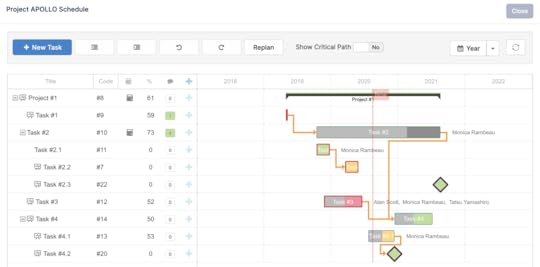 Example project schedule6. Organization chart
Example project schedule6. Organization chartA project organization chart is helpful to identify the project sponsor and key stakeholders. By now you should know who is doing what on the project, so pop them on a hierarchy chart to show the project structure.
This section shows how the different teams fit together, who is on the Project Board, how the PMO fits in, who is leading the different workstreams and so on. Make one in PowerPoint or a mind-mapping tool and then slot a picture of it into your document.
7. Roles and responsibilitiesLeading on from your org chart, you should go into a bit more detail about what everyone is going to be doing. Setting roles and responsibilities clearly at the start of the project is a huge help when it comes to getting people to commit to the work.
Then you can simply reference that, maybe pulling out a few of the key roles and responsibilities to add into your plan.
You can go further and include a resource management plan that sets out how you are going to secure, onboard and work with project resources. I would say it depends on how far you have already got with getting the project team in place (because when we say ‘resources’, mostly we mean ‘human resources’). If you don’t have people in mind already, it could be worth documenting how you are going to build the team from scratch.
Tip: The roles and responsibilities section can help you identify resource requirements. If you need a role that you don’t have covered, make a plan for how to secure the right person in post to get the work done.
8. RACIIf you’ve never produced a RACI chart before, read my complete guide to RACI/RASCI charts. It’s easy when you know what it’s for.
Drop a summary chart into your project plan document. A complex project might need an appendix that sets out the full detail, but a summary is probably good enough for most project plans.
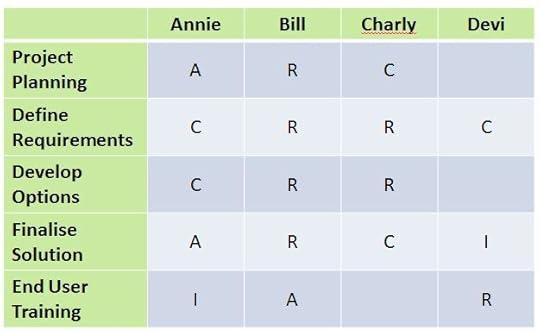 Example of a RACI Chart 9. Monitor and control methods
Example of a RACI Chart 9. Monitor and control methodsThis section of the plan sets out what you are going to use to keep the work under control. How are you going to know if you are on track for project success?
For example, your project plan template might include your approach to status reporting, whether you are going to use Earned Value or not, what software you are going to use to manage the project budget and schedule and so on.
10. Risk management planHere’s where you set out how you are going to manage risk. Think about the tolerances you are prepared to work with, what risk profile your sponsor feels most comfortable with and the strategies that will most likely apply to your risks.
Document how often you will review risks, what can be dealt with by the team and what should be escalated. If your company has a standard risk management process, refer to that here.
Tip: Putting risks in categories can help you identify more of them, so list your categories in the risk management plan. For example, schedule risks, technical risk, scope risk.
11. Risk logPart of managing risk is having your risks documented somewhere. You don’t want to list every risk in the project plan, but it is worth including the main ones that you know about right now. Then reference where all the other risks will be stored and managed.
If you’ve got a business case or project charter, you can probably pull the main project risks from there.
Note: this section is optional as it doesn’t 100% marry up to my ideal situation of using the plan as a way to describe how the project is going to be managed. This section is ‘doing’ the project management, instead of ‘planning the project management, so if it feels like it’s an extra you can do without, ditch it.
12. BudgetYou need to include an indication of the approved project budget. You won’t want to mention much more than that here, but if there are any constraints about what you can spend in what tax year or how to get money authorized, then note them in the plan.
You probably won’t need to include indirect costs (costs related to having staff who are working on the project) but check with your Finance team as there might be some cases where some costs do get charged to the project.
Here’s the budget tracker spreadsheet that I use.
13. Estimating assumptions and methodsRecord how you are going to create your estimates for the project (time and money) and note any assumptions.
This is really important because if those assumptions are later proved to be incorrect you will find that the basis of estimates you’ve been working to is wrong – with all the catastrophic effect that will have on your schedule.
If you have company-approved estimating techniques, note which ones you are going to use.
14. Project communications planWho are you communicating to? When? In what way? A full communication plan is probably several pages and if you have another document that covers everything off just reference that one here.
Otherwise include the details about how you are going to manage communications on your project. Typically, that would mean:
Who will receive the communicationWhat communication method will be usedWhat frequency comms will be issuedWhat the process for creation, approval and distribution will be.Get a communications plan template here.
Tip: Include external stakeholders in your comms planning.
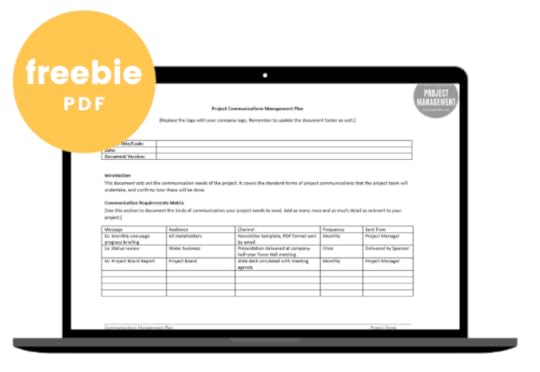 Free communications plan template 15. Reporting schedule
Free communications plan template 15. Reporting scheduleDuring project execution, you’ll need to share updates with key stakeholders and the rest of the team. How often are you going to report and to whom? Who needs to know about project progress and therefore needs to receive the reports?
This section could be moved to be a sub-set of your comms plan if you are trying to save space but I think it’s worth calling out reporting separately so that your project stakeholders know what to expect when.
Tip: Look at when the project milestones fall and try to get status updates issued around them, in addition to the regular recurring reporting you produce.
16. Procurement planIf you plan to buy something as part of the project, this section is for you to explain how you are going to go about it. It could be simply a line that says you’ll follow standard company procedures.
Larger projects, or those that require many purchases, could go into detail about the way you will source vendors, choose a vendor and manage the contract.
17. Health & safety planI don’t think I have ever worked on a project that had a health and safety plan but if you’re in any kind of industry where that’s important then you should include it.
Construction, engineering, environmental projects, even those that involve workers going out to site by themselves or working at night alone should have some kind of formal approach for keeping the team safe.
There’s more information here about what project managers should know about health and safety.
18. Information management plan and configuration management planInformation management plans talk about how you are going to create, share and store project information.
You simply need a statement or two in here. Also talk about how you are going to control documentation and other project deliverables so that it’s easy to see which is the most current version. Reference your project management software and collaboration tools, to set the expectation for the team about what they will be required to use.
Configuration management can be much more complicated than that if you are checking in and out code, for example, but in that case you’ll probably have team or company standards for doing the work that you can reference here.
19. Quality management planA successful project is one that delivers a quality output — however you decide to define quality. In this section of the plan, note how you are going to manage quality on the project.
If you have a full quality management plan separately, then you can reference it here. Otherwise talk about what your quality standards are and how you intend to hit them.
If you have a schedule for project quality audits or other quality checkpoints, write the dates in the plan. You can add more detail as you go through the planning phases and work out how to best manage quality at each stage.
Alternatively, read this about why I don’t use quality plans.
20. Change control procedureFinally, note the procedure that you’ll use for managing changes. This could be as simple as “This project will follow the standard process for change control.” If your business already has a change management procedure then just reference that. Don’t bother to copy it all out.
Changes happen for lots of reasons, from poor planning to project delays or a stakeholder changing their mind. The whole team should know what to do when that happens, which is why this section is really valuable.
With everything here, only bother to do what you need. “Plan” does not have to mean pages and pages. A longer document does not make you look more clever or organized. It just raises the likelihood that no one will read it except you.
Write what you need to and crack on with doing the next part of the job!
In this article, you learned the essential elements for a detailed project plan, and how it can help you manage a project more successfully. Need more help? Get a project management plan template.
This article first appeared at Rebel's Guide to Project Management
May 2, 2022
5 Considerations for Managing a Project Portfolio
A project portfolio is all about prioritizing. Together with the common-sense notion that you can’t just pursue your main goal and leave behind all that is secondary, the main reason to use a portfolio is the assumption that no organization has enough resources to fulfill all of its goals simultaneously.
The mission of a project portfolio manager is clear enough: maximize the business benefits of projects. So is the general approach: a central administration oversees which projects are initiated, how many resources they receive and what they yield.
How to execute the approach, that’s where the devil lies.
In this article, you’ll learn the top 5 key considerations and knowledge areas under which the main criteria for managing a project portfolio can be grouped.
While there isn’t a recipe, and it would be foolish to look for one outside the context of your organization, it certainly helps to know how to recognize the potential sources of conundrums, and to set the basis for judgment.
Consideration #1: Portfolio scope should be an inspiration and a source of debateSimilarly to a project, a portfolio also has a scope. However, the relation between portfolio scope and results is exactly the opposite to those of a project.
Project scope includes all requirements in the smallest foreseeable detail. In project portfolio management, the scope is defined strictly top-down, stemming from the overarching goals as a source of inspiration into the types of project that are aligned with them and are likely to be initiated.
The scope of a project portfolio usually informs the type of projects that make up the activity of an organization.
Some of the main criteria that should be considered for the scope of your portfolio include the following.
Goals and objectivesA portfolio manager should always have a clear response to the question: What does the portfolio seek to enable? How does this project contribute to our goals and objectives? Does it contribute to more than one of them simultaneously?
Beyond the overarching goals and the main objectives, it’s recommended to also define intermediate objectives that function as enablers and success criteria.
Strategies and tacticsStrategies and tactics must be articulated: they are the practical translation of the company’s goals and strategic objectives. It’s common to bind together projects that support the same business objective into tactical programs, while I’ve often heard larger projects that contribute to different business goals informally referred to as strategic – even in the absence of an explicit portfolio management practice.
Of course, the specific composition is strictly idiosyncratic to each organization and strongly influenced by the coordinates of each industry and the skill level of the project managers.
A typical project portfolio in pharmaceuticals is made up typically of internal projects, presided by R&D, closely followed by IT and business development, while an engineering firm may have programs of external projects classified by the nature of the result delivered.
Balance of internal vs. external projectsEach organization has to make important trade-offs in terms of internal improvements versus client delivery. It’s probably one of the most complex arenas for internal negotiations between business areas and departments, and one where power dynamics can be an important barrier.
That’s precisely why it’s wise to include percentages or thresholds of investments in the portfolio scope for each of them.
Business areas affected by the projectsImagine that one of the strategic goals of a large construction company is to outsource all of its IT systems for greater efficiency. This will obviously enormously impact the IT department, while it will probably create the need for new procurement methods and technology policies.
The resulting portfolio will shift resources away from the downscaled unit, include smaller internal governance projects with an enormous strategic priority and possibly divest funds and resources towards projects with higher ROI.
This externality can create a race to the top for project owners, stressing again the importance of portfolio management as a balancing unit.
Consideration #2: Managing complex risk is all about balancePortfolio management has a strong relationship with risk. In fact, the notion of a portfolio as a collection of disparate units (be they shares or projects) with independent results and profitability bound together by ownership is borrowed from financial theory.
In financial portfolios, the main objective is to diversify risk exposure so that in the event of loss the profits of other investments compensate the overall result.
Of course, project risks are multifaceted, extending to scope risk, technological risk and risks related to the availability of resources, to name just a few.
The diversification recipe still holds true: it’s a sound practice to have a project portfolio that combines high-risk and low risk projects.
More generally, a balanced risk portfolio would look something like this:
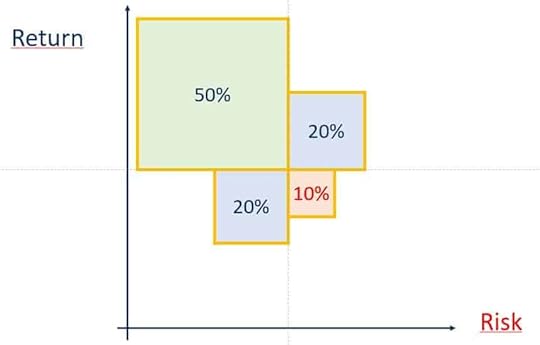 Consideration #3: Evaluation of project proposals is mostly about who judges them
Consideration #3: Evaluation of project proposals is mostly about who judges themDon’t fool yourself: regardless of the methods applied to assess project proposals, the outcome is usually very much dependent on who is on the assessment panel.
The critical moment in the administration of a project portfolio comes when a new project proposal is submitted and it has to be evaluated for approval.
While many steering committees don’t have an explicit checklist of factors for evaluation, and prefer to subject the decision to open discussion, others use an evaluation template for greater transparency with the project sponsors. In either case, a few critical aspects are always part of this discussion.
Some of them tie back to the points I’ve already made: projects need to reflect the nature of the organization, contribute to its goals and objectives, and fall within the parameters of what a reasonable project is considered. If a project proposal has no relation to the portfolio scope, it will rarely be considered.
The less governable aspect, however, is who judges, and not what is being judged or how to judge it.
Similarly to a jury, the Steering Committee ought to avoid personal biases, and the only way is to reflect the diversity of the organization: appoint female staff, as well as staff from diverse backgrounds and skill sets, age groups and minorities. If you really know the psychological profile of the candidates, it’s also a good practice to combine big risk-takers with moderates – a pattern that is actually mimicked with age and gender diversity.
The personal, soft-skilled component of portfolio evaluation is probably the most difficult to ensure with policies – but that is no excuse not to try.
There are other useful, more objective criteria. For example you can set a cap for the maximum number of projects that can be initiated at the same time, and abide by it; or not! These are guardrails your Project Management Office can define.
You can also have a policy to review it depending on whether or not you need to deliver more quickly, or whether or not you have the power to externalize more work. Some folks have even recommended the adoption of Little’s law for the administration of agile organizations.
It’s too algorithmic for my taste, but it might offer good guidance whenever there’s a concern about throughput times.
Consideration #4: Portfolio monitoring should be ongoingOngoing portfolio review is better than spending too much time in formal assessments.
How often do you want to shake up everybody’s routines with periodic portfolio assessments? How long will they take and how deep will they go? What are the KPIs that you will look into, and how much room will you give to qualitative analysis? How will post-mortem data feed into the larger portfolio assessments? What about potential projects, how do they get added into the mix?
These are the types of questions that you will have to find an answer for. Organizations have 6-month, 12-month and even 18-month cycles.
Whatever your choice, it cannot fall into wishful thinking: it must be realistic and take into account the following.
The complexity of the organizationResource management maturity and how good your resource allocation process isHow good your current project reporting practices areWhether any change requirements are likely to be followed.If you are already collecting all or most of the data, the adoption of a proper portfolio management software will allow you to monitor your main portfolio KPIs live, greatly expediting the assessment needs.
When selecting a PPM tool, go for an option that offers value to both project managers, program managers, and the portfolio team. While many project portfolio management tools offer a great value for the latter, they may be difficult to adopt for the basic project planning needs of ‘accidental’ project managers, and perhaps add even less value to team members.
The less attractive a project management tool is for project teams, the worse the quality of project data. Which means that you should look for a tool that allows for easy project planning and execution: not just portfolio management and BI. Remember that your portfolio assessments will only be as good as your data.
Of course, you will still need to think in terms of cycles. Portfolio evaluation is different in that there is a need to monitor how objectives are being supported, and whether a shift in strategy or an environmental change is reason enough for adjustments.
 Get a free guide for choosing project management softwareConsideration #5: Include non-project work
Get a free guide for choosing project management softwareConsideration #5: Include non-project workWhenever non-project related work occupies resources that are critical to any project team, including the fixing and debugging of existing products, it can be included in the portfolio for the purpose of clarity and optimization. That level of visibility can help with capacity planning for limited resources.
Although this may seem like a secondary aspect, the improvements in efficiency of treating operational and maintenance work with a sophisticated portfolio approach can be enormous.
In other words, while for project administration portfolio managers seek to maximize goals, in the case of non-project related work they just want to get things done.
This practice can be compared to the role of agile PMOs in the administration of complex backlogs, prioritizing the tasks that have a higher customer value and optimizing the profitability of the overall output of the project teams.
The proper administration of non-project work has the great benefit of liberating resources for other vital areas.
In a way, it’s like running the defragmentation task in your PC: as a project manager you will be capable of much more.
Managing your portfolio includes balancing these considerations carefully to ensure portfolio managers, steering committees and all project stakeholders act in the sort of loose coordination that is required to make the corporate machine work.
A version of this article first appeared in 2017.
This article first appeared at Rebel's Guide to Project Management
May 1, 2022
Best Books for Women in Project Management
In this video I share my four favorite books for women in leadership and women in project management positions. Watch the video, or scroll down to read more about these book choices and a few extras that I love!
1. Getting It All Done by HBR PressThis book is from the Harvard Business Review Press Working Parents series and it includes tips, stories and strategies for the job that never ends. It’s where I first learned about value-based scheduling.
If you juggle parenting with work, then there are plenty of insights in here that will help you be the kind of parent and employee/leader that you want to be.
I think there are many jobs where you can’t make use of these strategies because you don’t have enough flexibility in your role. If you work shifts, for example, it’s tricky to simply say, “I’ll be late in on Friday because I’m reading with the pre-schoolers in my kid’s class.” You can’t do that.
Luckily, project management is a pretty flexible role, so if the culture of your workplace supports you, you’ll be able to make the most of that flexibility.
Read my full review of Getting It All Done.
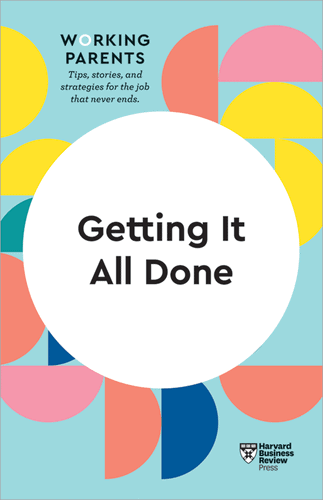 2. Heels of Steel by Vanessa Vallely
2. Heels of Steel by Vanessa VallelyVanessa runs a stellar network that links together the major networks for women in the city.
She has a very interesting career story which is covered in this book. The majority of the book talks about her career history and how she got where she did in her career.
You can easily pick up tips from her experiences, such as the way she networked into jobs, found great mentors and worked hard to succeed, learning all that she could.
The latter part of the book is more of a guide to career success, highlighting things she picked up and wants to pass along.
I have met Vanessa several times and she is always inspiring, so if you are thinking about your next career move, this is a good read.
3. Her Place at the Table by Deborah M. Kolb, Judith Williams, and Carol FrohlingerThis book covers a lot of case study materials and look at examples of women who have made career decisions to advance their careers. The overall concept of the books is to help you define what you want out of your career and then go out and get it.
It’s not a roadmap for a generic career, it’s about how to tailor your career to define what is best for you. That means putting in the work after, and during your reading.
But if you are dedicated to career success at this stage of your life, it’s going to give you some tips for how to find the right path.
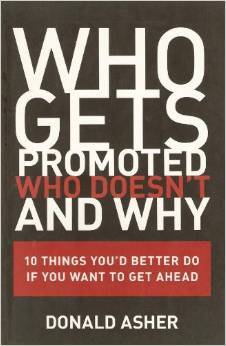 4. Who Gets Promoted Who Doesn’t And Why by Donald Asher
4. Who Gets Promoted Who Doesn’t And Why by Donald AsherThis book tries to get away from the myth that if you get on and do your job you will be rewarded, because that doesn’t happen in real life. It’s also a good read for men as well, so you can share it with your whole team.
Having debunked the myth that hard work will equate to career success, the book goes on to talk about how you can make career success come to you.
If you have ever wondered how to promote yourself and your achievements without sounding boastful, then this is the book for you.
Read my review of Who Gets Promoted, Who Doesn’t and Why
 Dr Suzanne Doyle-Morris 5. Beyond the Boys’ Club by Suzanne Doyle-Morris
Dr Suzanne Doyle-Morris 5. Beyond the Boys’ Club by Suzanne Doyle-MorrisI read this book a long time ago and took a ton of notes. It’s a book I have hung on to, as I know the time will come again when I want to read it over.
It is so practical and there are loads of tips. It includes lots of advice on navigating office politics, what to wear and all that, but there is also plenty of advice on navigating the corporate corridors too.
While it does focus on “city” type jobs and traditionally male-dominated industries, the advice is applicable to all industries.
Read my review of Beyond the Boys’ Club.
6. Unlocking the Opportunity by Elise StevensIf you are wondering whether project management is a good career for women, then this book will soon set you straight.
Spoiler alert: it is!
In this book, Elise Stevens publishes the stories of how over 150 women navigated their careers in project management (and I’m one of them — check me out on page 151!).
It’s a varied and interesting read that shows what a diverse job it is to lead projects. It showcases the achievements and highlights the challenges of being in this field. As a compilation of interviews and profiles, you’d probably want to dip in and out as each profile follows a similar structure so you can find yourself quickly skimming through.
Other recommended project management booksIf you are looking for some other suggestions for project management books to read, you can check these out:
Best PRINCE2® booksBooks by Elizabeth Harrin (that’s me!)Best books on project collaboration20 books on communication at workBest leadership books for project managers8 must read books on stakeholder management10 best books on change managementThis article first appeared at Rebel's Guide to Project Management
April 28, 2022
7 Reasons Why Multitasking Doesn’t Work
This is a guest article by Kristy Gayton from STARTplanner.
Multitasking has been praised by many as the secret sauce to reaching success at record speeds. But over the years, the multitasking myth has been dispelled.
Studies aimed at disproving the claimed advantages of multitasking have popped up, urging individuals to actually turn the process of multitasking inside out to see if it’s an ally or an enemy. As much as it can affect the individual, multitasking may also harm a business entity, regardless of whether it’s a family run business or a Fortune 500 company.
Still think you can do a great job on your project if you’re responding to emails while on a conference call and helping the colleague at the next desk? Read on as we discuss 7 potential drawbacks of multitasking.
1. Loss of focusEmployees and employers who frequently switch through various tasks and projects end up having troubles in focusing their attention.
One of the effects of multitasking is that they split their time and attention so far that they fail to extract key information and experience from each task they work on. And while many tasks on a project are repetitive and even somewhat administrative, the long-term impact of multitasking can prevent you from staying focused and completing the items off your list efficiently.
Whether you’re talking on the phone with a client or checking your email messages, choose to instead divide your time into chunks to deal with specific tasks and check them off your list one at a time.
2. Loss of memoryMultitasking can be one of the most active times for your brain. This can cause an over-stimulation of the cognitive function, which can lead to memory loss. If you are a chronic multitasker, think about what that might be doing to your long-term memory.
The rate of memory decline can be further amplified by other predisposing factors, such as age, environment, and existing health conditions.
If you are focused on a project and you constantly get sidetracked by intrusive coworkers, unrelated phone calls, or social media notifications, it’ll be challenging, if not impossible, to maintain the information you were working on as you were interrupted.
By having too many stimuli coming at you simultaneously, the brain cannot clearly distinguish between what’s vital to your project and what’s a random cat photo.
3. Decrease in productivityCompeting as a business predominantly comes down to who performs better. Project success is also affected by performance and as a project manager, you’d want to remove as many inefficiencies or “bugs” as you can from your work processes in order to get the most out of your time and team members.
Seamless operations, however, cannot be achieved with a lackluster workforce. If your employees are not performing at their optimal levels, a common culprit is multitasking. They might be harboring the view that juggling many balls is going to increase their productivity.
Time to put that right! Switching between tasks can be counterproductive to progress. Often, we aren’t even multitasking, just doing lots of smaller tasks in rapid succession, and there’s a cognitive cost to switching.
4. DisorganizationTeam members will start doing a new task while existing tasks are still on their To Do list, unfinished. As a result, their workloads for the week become cluttered. New tasks come in, which further worsen the backlog of tasks that need to be accomplished.
The paper-free office isn’t a reality for most people (or even desirable to some). Tasks bring with them sticky notes, pieces of paper, printouts and so on.
Adding more into this situation creates a messy workstation, which ultimately circles back to a loss in productivity.
5. Inconsistent resultsMultitasking may work to achieve the output in mind at times, but it also has the risk of producing inconsistent results. The danger lies in the fact that people aren’t really equipped with the mental capacity to identify the importance of each task and prioritize it accordingly.
Research by Stanford University concluded that heavy multitaskers couldn’t filter out irrelevant information and that affected their results in various tasks. Your results could be affected if you constantly try to keep several things on the go at once.
Let’s be real: how many times have you accidentally sent an email without an attachment because your brain has moved on to the next task, or because you’re also supposed to be paying attention to an all-hands meeting?
At some point, you’ll have team members focusing on the wrong items or tasks and foregoing core aspects of the project, creating a volatile future for the success of your delivery.
6. Heightened stress levelsWhile you don’t necessarily feel it right away, the habit of switching between tasks can create added stress to your already stressful work week.
As mentioned earlier, the brain gets a lot of input when you are multitasking so it gets exhausted more quickly and has a higher risk of burning out. For instance, taking important conference calls while trying to organize a spreadsheet for your upcoming presentation can put more pressure on you.
Choose to focus on a single task. If you are worried about forgetting things or not making enough progress, write down what you still have to do and get back to it later.
7. Increased CostsOne of the consequences of multitasking is the financial impact. The cost of multitasking can hurt the chances of survival of your business overall. In fact, according to a report by Kronos, a workforce innovation company, around £60 billion is lost by UK businesses per year due to time wasted by employees doing unnecessary tasks.
A cause of this is the lack of creativity and the ubiquitous nature of distractions in the workplace. When employees lose focus, their companies do not hit respective financial targets. This might have an impact on your ability to achieve project benefits as well, or bring your projects in on budget.
To avoid having to multitask at all, make sure your team has a project plan that guides everyone every step of the way, building in enough time to do the work in an effective manner.
Encourage your team to plan their daily workloads as well so that they won’t have to cram multiple tasks into one session of the day or week. Not only will this benefit your project as a whole, but individuals will also benefit from an improved career focus and better overall health.
Multi-tasking is not the same as managing multiple projects at once: you can juggle lots of priorities and still leave the office on time, but that doesn’t have to mean trying to hold lots of tasks in your head and doing several things literally at the same time.
Your next stepsRead the framework for managing multiple projects so you don’t get sucked into bad habits when you’ve got a lot on your To Do list.Consider your project stakeholders and who is in your support network so you can delegate tasks appropriately.Block out time in your diary for ‘bulk processing’ similar tasks to avoid the load of task switching.Check out how it feels to only have one screen open at a time. Put your mobile device or phone down during Teams meetings or when you’re watching TV. Shake off that badge of being a master multitasker and see whether mono-tasking gives you better results and lowers your stress levels!A version of this article first appeared in 2017.
Save
This article first appeared at Rebel's Guide to Project Management



