Elizabeth Harrin's Blog, page 40
May 20, 2022
How To Manage Your First Meeting With A Project Sponsor
Meeting a project sponsor for the first time is an opportunity to impress. It’s also your chance to start the project off well by understanding exactly what it is that your sponsor wants from you. You can start to get an idea of how the two of you will work together to achieve those objectives.
But what do you actually talk about when you meet a project sponsor for the first time? I asked five project managers to share what they do in that first conversation with their project sponsor. Here’s what they had to say.
1. Learn about themI find out as much as I can about them, what they do, what their background is, what they enjoy most about their job – it gives me a good insight into the best way to tailor my interactions with them.
Helen Curel, UK
2. Establish trustIn short, try to get to know them and establish trust. One of the best training courses I attended for Project Management was on influencing strategies with Learning Tree. The course model stated that without trust, influence is almost impossible. Much of the course focused on ways to quickly establish trust by determining what the values of others are through observation.
I currently have three projects. One sponsor is a senior manager with extensive sponsor experience. She is organized, pragmatic and driven. She likes detail and to be aware of all project issues and risks.
Another sponsor is uninterested in the detailed issues but needs to feel that the project is going well. Meetings focus on people-related issues and she wants the project manager to filter out the issues that need to be discussed. For her a detailed meeting agenda is frustrating as she will concentrate on how members feel. She is really good with people and getting others involved.
A third sponsor is a mix of the two. He lacks experience with projects and feels threatened by risks of things going wrong. However he is great in getting people involved and making quick decisions once he understands the issues.
As the project manager I need to quickly understand what strategy I follow in interacting with the sponsor. Establishing trust requires that I understand their values.
I therefore do not dive into project-related issues until I know how they will respond. Ideally this is done in a team meeting where I have opportunity to observe them and get a feel for them. I follow up with a 1-to-1 if I can.
Paul Nicholson, MBCS, UK
3. Start building a relationshipI try to focus on building a relationship. Of course factual discussions are a must e.g. what is their rationale for the project (and that is also what most sponsors expect from a first meeting), but I use that more as a lever for stakeholder engagement rather than an end in itself.
Hopefully there will be more meetings to discuss the issues. An important part is to get our expectations of each other out in the open from the start. Including how much time the sponsor will be able to devote to the project…
David, Sweden
4. ListenListen. Take notes. I always have my own agenda. What are the underlying issues? How can we overcome them?
Claire Sezer, FCILEx, UK
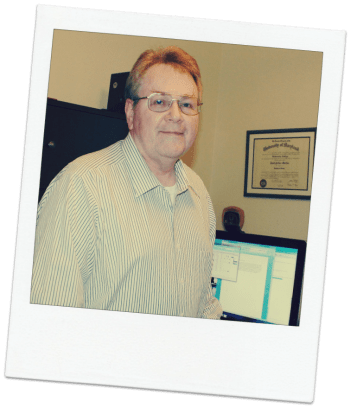 5. See the bigger picture
5. See the bigger pictureAsk them to describe their role and responsibilities, and the impact to the organization that they expect the project to deliver.
Dave Gordon, USA
Getting your first discussion rightYou can draw a lot from what real project managers do, and hopefully the experiences shared above have given you some ideas for your first meeting with a project sponsor.
You’re aiming for a blend of big picture thinking and forward planning – what are their overall objectives for the project and how much time are they going to dedicate to it – alongside starting your relationship off in the right way.
This is especially important if you’re getting involved in the strategy planning workshops that will help develop the project.
I’d argue, like Paul and David say above, that the detailed stuff can come later. Right now you want to leave the meeting with a good idea of what this person will be like to work with.
You want the sponsor to leave the meeting thinking that you are someone who can be trusted, who will be calm, who won’t hide the truth and who will have the project under control (at least most of the time).
There will be plenty of opportunities to talk about project issues and the actions required to get the project deliverables from concept to reality. There won’t be another opportunity to make a good first impression, so prepare, as Claire says above, and know what’s on your agenda.
A version of this article first appeared in 2016.
This article first appeared at Rebel's Guide to Project Management
May 19, 2022
5 Easy Ways to Keep Tasks Out of Your Inbox
Are you guilty of using your email inbox as a To Do list? You get sent a message that needs actioning, but right now you’ve got to dash to a meeting or deal with a query. And the email sits there until you decide to have an inbox clear out and realize you should have done something with it.
So how do you manage all the tasks? In this article I’ll share some of the ways I keep action items out of my inbox.
I asked some colleagues how they manage tasks without using their inbox for task management, and they said: “Put them in Microsoft Project.”
The thing is, I don’t want to use a fully featured project management tool for all the small things. It’s too much overhead to create a task on my Gantt chart that says ‘Proofread document from Legal team’. Some of the tasks I want to keep track of might not be directly related to my project.
Plus, for what you are tracking, a full on project management solution might be an expensive option.
Here are 5 free options for staying on top of your email management so you can not use your inbox as a To Do list and keep tasks out of your mail.
1. Use a spreadsheetYes, it’s old school. There are plenty of fancy apps and task management tools that sync to all your devices. But task tracking on a spreadsheet really works.
Set up a spreadsheet with columns for the task number, date, description, owner, updates and a status (open, closed, on hold, cancelled etc). Streamline your inbox emails by copying tasks out of emails and paste them into the spreadsheet. Then delete the message from your email program.
Tip: Add the action items from your meeting minutes and other notes so that all your To Dos are in the same place.
This gives you a simple spreadsheet that acts as your task manager and To Do list. You can filter by person responsible, date, status, priority level or whatever you set up.
While I love my spreadsheet (and you can get a free copy of my action log template), I’m the first to say it’s limited. Apps like Sendtask provide a greater degree of structure and organization for your task list. You are never going to get Excel to send you a reminder when a task is due or integrate with Slack.
 Apps that integrate with other tools you use make it easier to work seamlessly. Here is how Sendtask integrates with Slack
Apps that integrate with other tools you use make it easier to work seamlessly. Here is how Sendtask integrates with SlackI don’t let anyone else in my team update my spreadsheet. Occasionally, I will send out the file and ask people to email it back with their changes highlighted, but I will manually make those updates in the master file.
This is a major duplication of work, especially when there are dozens of tasks. It would be far better if I could get other people to update their own task progress directly somehow, without disturbing the integrity or history of the spreadsheet.
I think apps do this more effectively than task tracking in a spreadsheet, and yet I still rely on my trusty Excel files for some straightforward projects! It’s far better than an overflowing inbox.
2. Use Chrome/Gmail extensions for email organizationThere are (free) plugins and extensions for Chrome and Gmail that upgrade your webmail to email management software. These can create a list of tasks, convert an email into a To Do item in a Google doc and things like that.
If you want to move items out of your inbox and into task folders, there are extensions that will help.
However, this idea only works if you use Gmail as the backend email system for your company, which many people do not. I use Microsoft Outlook, and before that, Lotus Notes. Both of which I personally prefer to Gmail.
If you do use Gmail, take a look at the kind of browser extensions you can get. There are a lot. I don’t use Gmail as my email client so I’m not in a position to recommend any of them, but as they are free you can pick one to try, see how you get on with it and then switch to something else if it doesn’t work for you.
3. Use a notebookLet’s go really old school! (And this is another To Do list management tool I use.)
I record the simple tasks in my notebook. It keeps individual tasks in front of me all day, as I have the notebook open. I use a notebook to record discrete, one-off tasks that are top of mind. If it’s a long task, I plan time for it, put it in the action log or add it to a project plan.
Copy what you need to do from your email, then move the email out of your inbox.
Pro tip for notebook users: Write your To Do list in the back of your book. Use the last page. Add new things to the bottom, and when it gets too messy, tear out the page and use the next last page for a clean list.
I find that if I write my To Do list inside the book, and then take minutes, draw diagrams, scribble things to remember and whatever, within a day or so my To Do list is lost. I’m constantly turning pages back and forth to see what’s on it. When it’s at the back of my book, I can flick to it easily and quickly see how much more there is to do.
I like to get my notebooks from Paperchase. There is a branch at Victoria Station and I think it’s good to go into meetings with a smart notebook, but any notebook provided by your company’s stationery office will do.
4. Use Sendtask for email managementSendtask is an app I have discovered recently. It’s still in beta (just like it was as of December 2017 when I first looked at the tool), and that means it is FREE to use!
What I like about Sendtask as task management software is that your colleagues don’t have to register for an account. It makes it really easy to use with suppliers or other third parties – the easier we can make it for other people, the more likely they are to get onboard with it.
This is especially useful for short-term projects when you only need to involve someone for little while. Who wants to have to create a user account for one or two tasks?
As the tool is still in beta testing, it doesn’t have huge amounts of features, but frankly, you don’t need them. It has handy features like you can add comments and attachments to a task, follow tasks you are interested in, set reminders and tag tasks to stay organized. That’s about all I’d want to do anyway.
 Keep your tasks organized in Sendtask5. Use email…smartly
Keep your tasks organized in Sendtask5. Use email…smartlyOK, if you have to use email to manage tasks, here are some email management tips and tricks to help with your personal productivity.
Set up email folders so that you have somewhere to move your emails to once they are actioned.Book time in your diary each week for email management. Use the time to clear out and file emails that don’t need to be in your inbox.If you prefer, have a folder called ‘For Action’ or ‘Tasks’ and move emails that require action into there. I don’t do this because I know I would never look in the folder!Try to only touch an email once: either file it, delete it or take action right now on it.Don’t be afraid to delete! Often you only need to keep the most recent email in a chain, as the whole conversation is copied at the bottom. Unless your thread splits off and two (or more) separate conversations ensue, delete all the others. Just watch for messages with attachments and make sure these are saved before you delete them.Microsoft Outlook can surface potential actions from your inbox with the ‘Daily digest’. Sometimes I don’t think the insights are very helpful, but other times I appreciate the nudge. Even though I’m still not keen on Cortana reading my emails!
I have around 100 emails in my inbox at any one time. One of my email management strategies is to frequently try to get this number down with chunks of time dedicated to periods of email clear up.
I don’t like using my inbox as a To Do list, but it has become a de facto one over time, especially with items where I am copied in and someone in my team is tasked with doing something. I want to check that it has been done, so I leave it in my inbox until I can follow up.
This works for me because my inbox only scrolls to about two screens. If I end up with more messages than my email management “system” can cope with. Reading and responding to messages is one of my biggest time sinks anyway so the easier I can make it, the better!
Making emails work as part of your To Do listMuch that’s written about task management assumes you can easily migrate away from your inbox email and get everyone on the same tool. In my experience, that is extremely difficult to do, especially in teams where there is no project management culture, or where you are working cross-departments with colleagues who don’t have access to the same tools as you.
Email is a business tool, a collaboration tool, and it’s hard to get away from — and many people don’t want to. That’s why you need a way of making your inbox work for you instead of dragging you down. Email doesn’t have to be a waste of time, if you handle it correctly.
Whether you a managing projects or just trying to get your day job done, it’s important to have a system for dealing with tasks on email that works for you. Hopefully these suggestions will get you started on an email management approach that fits seamlessly into your working day and avoids email overload.
Read next:Task management for teams: 15 tips for staying on trackAnd for when you don’t want to do the task yourself but you are ready to hand it off to a colleague, read my guide to how to delegate tasks.This article was sponsored by Sendtask, but all opinions are my own. A version of this article first appeared in 2018.
This article first appeared at Rebel's Guide to Project Management
May 18, 2022
How To Start A Project As An Accidental Project Manager
Help! I’m an accidental or new project manager. How do I get started?
In this article we’ll help you understand what to focus on as you take on your first projects.
 Simon HarrisWhat is an accidental project manager?
Simon HarrisWhat is an accidental project manager?Definition: An Accidental Project Manager is a subject matter expert and/or someone who is known for getting things done. Managing projects is a secondary part of their role, at least to start with. Many accidental project managers end up managing projects full time, but they don’t start out with a formal route into PM such as a project management degree.
(Do you need one? Here’s what I think about project management degrees — Ed.)
I guess most accidental project managers have had a conversation along these lines:
“Oh, you’re not so busy can you just…”“We should treat this as a project so that…”“You’d be the ideal project manager…”Is this familiar?
If the initial conversation happened a bit like that, then a few conclusions are safe-ish.
You’re a subject matter expert in some discipline relevant to the end result and/or a respected ‘organizer’.You have to coordinate a variety of people to get the result delivered.There is probably an oversight or approvals or other sort of committee structure to ask permission from, perhaps to start, to continue and to end.There are a variety of people who have an opinion on what you’re doing.There is a mix of stuff you know and stuff you suspect and stuff you need to find out.I’ll also point out right now there will be stuff that you can’t know now and will have to be reacted to when it becomes obvious. At that point don’t beat yourself up about it, don’t allow anyone else to brow beat you about it either but do recognize now that you need to create the capacity to react when called upon to do so.
How to create a shared understandingThe activity to build shared understandings is what really matters at this point. How it is recorded should be what suits your organizations norms and maybe covers your back as well.
My recommendation is that you create the following two understandings.
1. Get an agreement with managementCreate an understanding between your ‘boss’ – the commissioning authority – and her/ his peers about what your project will deliver and the constraints that must not be breached. “Faster, better, cheaper, pick any two” is a good mantra at this stage.
The key is to focus on “What will we have achieved?” not what will we have done. Get them to think about results, not actions. Specifying the result leaves you free as the project coordinator/manager to harness the team’s best ideas.
If the boss and peers are either unsure or in disagreement, then your job is to reflect back to the boss (often called a ‘sponsor’) that you’ll deliver to their vision – when they can articulate it clearly enough for you to pass on.
It is often sensible to facilitate their public expression of the target and your authority – loudly is best!!
2. Get agreement with the teamThen create the understanding between you and the ‘team’ – the delivery folk.
When the boss (and the rest of their management population) specify the ‘what result’ (e.g. we can bake and sell bread and cherry pies in our new high street bakery) you should bring the team into discussion about the ‘how’.
How means: “Who will do what actions? When? With what resources and other inputs to create what intermediate or final outputs over what time-scales?”
Align the team’s thoughts to management’s thoughtsAt this point the “Pick two” from your conversations with the people in charge may have to be repeated.
“Boss, to open the bakery in those timescales needs a team twice the size. Or with the currently assigned team it is going to be twice your preferred duration – which way do you want to play it?”
The reality is they don’t always listen well at this point. Having specified your target previously and loudly, and with authority will help you negotiate a realistic commitment now. You should also include an allowance for those unknowables as well as the ‘definitely needs to be done’ tasks.
What information you should collectProject management methods often call the two collections of information at this early point in a project: a Charter and a Plan. Some people might call them names like Terms of Reference and Road-map.
The ‘What’ might be called the Goal or Objective and its detail described as a ‘Product Backlog’ or described as a list of Deliverables or Requirements.
The ‘How’ is a list of resources, activities and dependencies and perhaps start dates and delivery dates. It’s always crucial for all deliverables to have a clear definition of what defines ‘Done’. Don’t start until you know how you will prove you’ve finished.
The journey is not guaranteed to be smooth because the world moves on! However, the points above are desirable for a firm foundation to start from.
Get support if you need itOne more point. If the above is tending towards impossible for you, for whatever reasons, then you have a right and duty to raise your need for support with the boss.
Without help that enables you to see success as viable, you must recommend drafting in a ‘professional’ project manager, or get yourself a great mentor or delegate back to the boss!
“How to get started as an accidental project manager” was one of the questions asked in Project Management Café, our Facebook Group (what, you’re not a member? Hop over and join us now!).
A version of this article first appeared in 2017.
This article first appeared at Rebel's Guide to Project Management
May 17, 2022
7 Secrets to Successful Project Manager/Team Collaboration
 Elisa Cepale
Elisa Cepale As project managers, it’s important that we know how to best support our development teams (and vice versa), especially in Agile environments. At White October we continuously reflect on our process to refine the way we work.
Here is what we learned from an invaluable brainstorming session with our Tech Lead. A lot of the points below relate to teams in Agile environments, but can apply to any type of project team.
Secret #1: Set the pace in the beginningThe start of the project is paced by a series of activities andworkshops to set the project vision, internal and external objectives, and theproject deliverables.
A project manager knows that these project fundamentals willguide decisions throughout the project, so their role in this initial phase isto support the team in forming a shared understanding and clear definitions ofthese fundamentals.
By setting a common basis the team will have a clear focus tosupport the decision-makingprocess, and ways to measure whether success is achieved.
Secret #2: Be clear on the structure expectedTo ensure that the project direction doesn’t get compromised bythe lack of a good plan, the project manager chooses the most appropriateapproach to follow for the delivery of the project. Approaches you mightconsider in an Agile environment are Scrum,Kanban or Scrumban, but there are others.
Discuss and agree this approach with the team so that they haveall the information they need about the schedule, resources,type of activities, communications and ceremonies that are expected to takeplace during the project.
An unstructured project is frustrating and confusing for the teamand it is the responsibility of the project manager to ensure such structure isin place to facilitate team activities and discussions.
In the Planning phase, the project manager also defines internaland external communications. At White October, we encourage directcommunication between the development team and clients. However, at times, thePM should consider taking on client liaisons about specific issues, either toadd context to the matter, or simply to protect the team’s time.
Secret #3: Help the team track the workIn the Activity Planning phase, the project manager works withthe team to identify the tasks needed to accomplish the objectives that wereset in the initial phase.
These can be broken down in smaller, more manageable sub-tasksand estimated by the team.
Tasks are continually added during the project. These can relateto technical debt, bugs, new requirements, etc. The project manager ensuresthat these tasks are recorded as needed. It’s vital that they clarify to the teamwhere tasks should be logged and what the expectations and schedule to completethem are, so that the team doesn’t become concerned about tasks getting lost.
In some cases you might decide that it’s not necessary to recordcertain bugs if they won’t be worked on during the project lifetime. In thatcase, communicate this decision to the team as soon as possible.
Secret #4: Facilitate prioritizationOnce the project is set up, milestones identified, and a backlog is created, a key responsibility for the project manager is to support the development team in organizing their workload.
This is something that as a PM, you will be working on with theteam throughout the project and includes:
Prioritizing tasks (especially when everything seems important) and epicsScheduling time (in the chosen resource management system).In an Agile team, the team agrees what tasks should be worked onand what tasks can be deferred to later in the project. The project managershould be as explicit as they can when indicating task priorities, to allow theteam to stay focused on the assigned tasks for the current build/sprint.
Secret #5: Support time managementThe project manager sets the project timeline and communicatesexpectations to the team at the beginning of the project. However, at times,resource requirements, blocks, and other issues may put the team’s time on theproject at risk.
The team will require the support of the project manager to liaise with others regarding their time when this is being requested for other work. It is the project manager’s responsibility to discuss priorities with the resource manager and management, and re-book, re-prioritize or re-assign the work accordingly (including updating the resource management system).
The project manager helps the team when focus is required by supporting a quick resolution of roadblocks on projects and taking ownership of timescale issues. The team can then return their focus to the project work, avoiding distractions or unnecessary stress around timescales.
Secret #6: Manage reports and documentationKeeping documentation and producing reports is an essential partof any project management role. On a day-to-day level, the team relies on the projectmanager to take notes inmeetings and produce summary reports of what’s been discussed and agreed.
Documentation also helps the team to remember goals, objectives,and any other details throughout the project.
Project managers monitor the team progress and have a goodunderstanding of the project status at all times, which they communicateregularly to the team and stakeholders. The updates will include the risksidentified by the team associated with the project, to help the wider teamdefine actions to address these project issues.
Secret #7: Motivate the teamLast but not least, the project manager above everyone elseshould support and inspire the team and establish a trusting relationship withthem. Project managers should ensure that all team members’ views are sharedthroughout the project from the beginning. Every team needs to know that theirwork, their questions, and their concerns are valued.
The team’s work should be reviewed regularly by the clientthrough demos and sprint reviews to ensure that they receive the feedback theyneed to help them advance to the finish line, but also to give them a chance toshow the client the good work they do.
People in your team are the most important asset for the successof the project. Through understanding these secrets for better collaborationbetween the team leader and the team members, you can guide and support yourteam while getting great results for your clients.
Pin for later reading:

This article first appeared at Rebel's Guide to Project Management
May 16, 2022
Xebrio Software Review
Xebrio brings together requirements management and end-to-end traceability with task management and test coverage all the way to release management. It’s a project management ecosystem that is perfect for technology-led teams, with workflows and an easy interface with a low learning curve.
If you are currently juggling requirements and test cases on spreadsheets, then Xebrio could be the perfect choice for your team. Read on!
SummaryProduct: Xebrio
Company: Xebcore Inc .
Cost and plans: Free 30-day trial. For a limited period, they are offering a flat-rate for start-ups and small teams of $10 for up to 10 users. From the 11th user, billing depends on plan chosen: task management, requirements management or requirements and test coverage, starting from $10 per user per month.
Hosting model: Cloud only
Languages: The interface is available in English only but other languages are on the roadmap.
Website: Xebrio.com
Summary review of Xebrio: If you find managing requirements a headache because you can’t trace them through a project to release, then check out what Xebrio software can do. It manages the process from requirement to release. Xebrio is an alternative to Asana, Wrike, monday.com, Jama, Modern Requirements and Inflectra. What is Xebrio?Xebrio is a project management ecosystem that spans across various industry verticals such as maretking, HR, and IT.
Requirements management is where it starts. From there, it’s a seamless journey into task management, project management, testing, bug tracking and documentation.
Designed for different project teams , it’s a single place that manages the work from idea through to deployment.
There are three main workflows that you can take through the solution. They all start with creating a project. From there, you can customize your journey, but the most common workflows as I see them would be:
Task management workflow: Used for creating tasks and bugs.Requirements management workflow: Create and track requirements through various iterations until they are reviewed and finalized.Requirements and test coverage workflow: Link test cases to requirements, create the build and test sessions, and define the release. All the things Xebrio can do Managing requirements in Xebrio
All the things Xebrio can do Managing requirements in XebrioI find requirements management pretty difficult on most projects. It’s not because the requirements themselves are difficult, but the iterations and sign off create so many documents that even with version control it’s tricky to stay on top of it.
So, the idea of software that eliminates the need for tracking spreadsheets is good for me. There are so many disadvantages to using spreadsheets for requirements management!
Within Xebrio you can document your requirements. Give each requirement an owner and allocate reviewers and contributors. Then set other parameters to help you manage them such as:
PriorityEstimateDescription (this is where most of the info goes)AttachmentsCommentsTags.Then use the workflow to send it for stakeholder review either inside or outside the organization. Any changes push the requirement back to draft mode and reviewers have to take another look. Once changes are wrapped up and included, mark the requirement as final and you’re done.
Of course, you can change a requirement later, if necessary, because we all know that happens often. Users can create new versions of the same requirement because the requirements versioning feature makes that possible.
Xebrio includes built-in industry standard templates to use for requirement elicitation, which will help speed up getting your project started.
I also liked the fact you can log time and link tasks to a requirement so you can track your effort from the very early days of the project. Later, you can come back and link test cases and even bugs to your requirements so you’ve got that full lifecycle.
Task managementXebrio also does the more ‘traditional’ task management, but fully linked in with all the other features.
You can do all the stuff you’d expect like
Create and manage tasks and subtasksAdd task descriptionsAdd estimatesLink tasks to requirements and milestonesAssign people to tasks (and assign ‘watchers’ – helpful if you want to be aware of progress but aren’t actually responsible for the work)Organize tasks by task type, status or dates.Xebrio doesn’t have a full Gantt chart view for the work, but it does allow you to manage by milestone. Each project can be broken into milestones and tasks can link to milestones. Later on, you can combine tasks, bugs and test sessions under the milestone.
This is how I would track deliverables: set them up as milestones and then align the rest of the work under that.
TestingI’ve not seen a project management tool that so neatly integrates the world of testing. And having lived through a few nightmare projects, I know important it to take a professional view of software testing. In fact, the project where we had professional testers was the one that went the most smoothly in terms of technical rollout. Yes, we found bugs, but at least we found them in the test lab and not in live.
Xebrio allows you to manage testing across the project. You can:
Create and manage test casesSet up test plansMap requirements to test casesView statistics from test coverage.After testing, you can do release management. Specify what goes into the build and what test cases feed into that build.
 Adding a test case in Xebrio User experience
Adding a test case in Xebrio User experienceOne of the criteria I use for assessing project management software is the user experience. I confess to not being a long-term user of Xebrio, but I like what I see. It’s not a super-basic UI but it is clean. It feels modern and there are multiple tabs, folders and a tree structure that allows you to dig into where you need to be.
Xebrio also has all the collaboration features you’d expect in modern work management software. For example, you can chat, attach documents, work on the same requirement at the same time and set up work groups for collaboration.
Users have defined permissions so you don’t have to give everyone access to everything. Documents can be made private, if necessary, which is a feature I would use if I had external consultants or suppliers on my team.
There is a comprehensive online help library but it is quite text-based. I would benefit from having more screenshots in there. I found the tool intuitive so I would only expect to have to use the help for things I was struggling with or features I was using for the first time.
ReportsYou can get reports out, and the dashboard is clean. I think there is scope in the future for the tool to add in more reports and more flexibility with the existing reports. But for now, and for most needs, the reporting is good enough.
Apps and integrationsThere is a Jira integration for issue management. Jira doesn’t have requirements by default, but we all know that technical teams love it and you might find it hard to get them to switch to another product. With Xebrio you can manage your requirements and project tasks while you continue to use Jira for other use cases.
There is integration with Asana planned, which I can see will be very useful for the non-technical teams that have chosen to use that project management tool but still need to control releases and requirements: Marketing, I’m looking at you.
There is no app at the time of writing but after speaking to the Xebrio team on a Zoom call I know these are in the pipeline.
Advantages of XebrioHere are the main advantages of Xebrio as I see them:
Requirement traceability: this is huge. You can track every single requirement across the project lifecycle.Xebrio has an offer for start-ups and small teams within a big organization for a limited period. It’s just $10 per month for 10 users for any of the plans. Check out the Xebrio pricing.Workflows: it’s a massive advantage to be able to set up automated review and approval cycles.Version tracking: save time by making sure everyone always has the latest information.Dashboards: the dashboard view is nice!I can see how people come for the requirements features and stay for the ease of the workflow and test management.
 Start making a build in Xebrio Disadvantages of Xebrio
Start making a build in Xebrio Disadvantages of XebrioHere are the limitations of Xebrio:
Staffing data only covers resource forecasting. There is time tracking but it seems a bit limited to me.There are no Gantt charts so if you want to do detailed planning or integrate into the rest of your project management world at work, you’ll have to use another tool for scheduling using Gantt charts.The product has extensive features for software use cases. This isn’t really a disadvantage, but it’s worth being aware of. If you don’t have technical testing or the need to track requirements, this tool is over-powered for you.Ready to try Xebrio? There’s a free 30-day trial (no credit card required).
This article first appeared at Rebel's Guide to Project Management
May 15, 2022
What is a virtual team?

“Virtuality…is a critique on how work gets done,” writes Thomas P. Wise in his book, Trust in Virtual Teams.
Before I read the book, I defined a virtual team as one that was split over several locations. If the team was physically located together, then they weren’t virtual.
However, Wise sees it differently. He believes there are multiple ways to define a virtual team, and location is only one of them.
What is a virtual team?A virtual team is one that is either:
Separated by geography – not located in the same place;or
Reliant on technology to communicate most of the time.You can be part of a virtual team and still be in same office as most of your colleagues, if you communicate mainly via Zoom, webex, email or even the phone.
That pretty much makes most of the teams I have ever worked in virtual.
Let’s look at those criteria in more detail.
GeographyThe more time you spend working with your team in the same location, the less you have to rely on electronic emails and other types of computer-mediated communication, so the less ‘virtual’ your team is.
Geography also plays a part in how well a virtual team bonds at the beginning of the project. The more experience individuals have with working in a virtual team, the better they tend to be at it and at starting off from a trusting position which helps build the team quickly.
Wise says that off-shore outsourcing companies that only work in this way tend to be very good at hitting the ground running because they have lots of experience on teams where the members are not in the same location.
They assume trust and they assume ways of working that automatically suit the virtual model, whereas team members who have not had prior experience of virtual teams will need a bit of time to find their feet with this new approach.
Geographic distance can also mean that team conflict manifests itself in different ways. This is something that project managers should look out for, as it can be harder to spot.
It can be harder to manage a team member with a negative attitude when you’re far away.
By the time you realize you should be managing team conflict, there could be a much larger issue than if you had noticed two colleagues having an argument in a project team meeting in your office.
Electronic Communication“Virtuality is found in how team members work, not in where team members work,” Wise says. “Communication is often considered to be an indicator of team virtuality.”
I hadn’t considered this, but I’m sure you will have worked in an office where most of the team spend time emailing and instant messaging each other even though they could just get up and walk to the person’s desk instead.
Wise reports about 70% of people say over half of their communications are electronic. If this is true, then there are a lot of teams physically located together who are using a ‘virtual team’ approach.
CultureWise adds a third criteria that makes a team virtual – culture.
I didn’t think that the book explains the culture element particularly well.
Wise says that young people have a different culture, which I can agree with – although I would extend it to say that each age group has a different culture, as Larry and Meagan Johnson explain so well in their book, Generations, Inc.
Wise doesn’t explain why culture makes a team virtual although he includes it as a factor in the chapter about virtual teams. He does say that culture is measured in the degree to which we find team members like ourselves.
Perhaps that means that if the team members are not in the same location as us, they aren’t ‘like’ us and that makes building the relationship that little bit harder.
Given that workplaces are often multi-cultural and diverse anyway — and that we should be seeking out opportunities for diversity — defining virtual teams as those that contain ‘others’ seems divisive and unnecessary to me.
Conflict management in virtual teamsWise comments again on conflict and says that it can arise as a result of culture on a virtual team, because people don’t perceive themselves to be equal, or find it harder to see equal behavior on a virtual team.
He recommends avoiding avoidance as a conflict management technique, which I would agree with – far better to tackle problems head on than leave them, virtual team or not.
So, location, type of communication and culture play a part in defining whether your project team is virtual or not, and personally I feel that culture is not something I’m comfortable using as part of the definition.
I would hazard a guess to say that most teams these days fall into one of these categories which means we are all working in a virtual world, even those of us with project team members at the desk next door.
What do you think? Come and join our multi-cultural, multi-national virtual Facebook group and share your thoughts!
This article first appeared at Rebel's Guide to Project Management
May 14, 2022
The 3 Steps to Take When Failure is Not an Option
This is a guest article by Joel “Thor” Neeb from Afterburner.
In school, we were taught that 99% was an A+, and if you were the recipient of such a grade you would probably be accused of “blowing the curve” on the test for everyone else. Well, in today’s business world, 99% business execution is no longer good enough. In fact, it’s an “F”.
Take, for instance, Amazon Web Services (AWS). AWS once suffered an outage that lasted four hours and affected thousands of customers.
So, should we be concerned? Is this a recurring problem for Amazon? Hardly. The “uptime”, or length of time between outages is measured in years. The servers at AWS have been up and running well over 99% of the time.
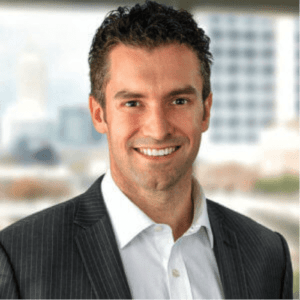 Joel “Thor” Neeb
Joel “Thor” NeebBut 99% is clearly not good enough. The outage made front page news across the globe and even caused the Amazon stock price to drop.
Amazon is not the only company that is held to an incredibly high standard. Multiple airlines have had similar issues and their passengers threw a tantrum on social media.
In the past, it was understandable to apply a “zero tolerance for error” mentality towards the products and services in a limited number of areas. For example, we held the automotive safety industry, the banking world, and a few other industries that operated in extremely high-stake environments to a predictably high standard.
But these days it feels like every company must be perfect.
We live in a world today where convenience has become an entitlement. A right. A world where any purchase can be made over an iPhone and delivered to your house within 24 hours, where the answer to just about every conceivable question is merely a Google search away.
Our expectation for consistent, immediate and high-quality service is at a level never before seen in human history. But can we ever truly live up to these incredibly high standards? Can we ever truly score “100%”?
I happen to know a little something about leading a team to meet incredibly high standards. I flew fighter planes and trainer aircraft for sixteen years, completing more than 2,500 missions. In that world, flying safely 99% of the time is a definitive “F”. My flying teams and I were safe and effective on 100% of our Missions. But we were never perfect – and that’s a critical distinction.
Impeccable, Not PerfectLet me elaborate on what that distinction means to us. Towards the end of my flying career I was often asked to fly “checkrides” with students performing poorly in our training program. My job was to assess whether or not that student was capable of continuing his or her training, or if they would be removed and placed in a non-flying role for the rest of their career.
As I sat across from the understandably nervous student pilot before those make-or-break missions, I would always begin the checkride briefing with the following speech:
“You will not fly a perfect mission today. I will not fly a perfect mission today. As a matter of fact, I’ve never flown a perfect mission in over 2,500 sorties. I’m not assessing you on your ability to be perfect. I’m assessing you on your ability to adapt and react when the inevitable mistake occurs. You see, I don’t expect you to be perfect – but I do expect you to be impeccable.”
Impeccable means that you operate within the clearly defined constraints of mission success. Impeccable means that although we will make countless errors while flying, we will ensure that our flights are safe and effective above all else. “99% safe” is not good enough.
Have you ever seen the Blue Angels or Thunderbirds fly? They make mistakes in every Mission. Fellow Afterburner team member and former Thunderbird pilot, Chris Stricklin, put it this way:
In the Thunderbird way, each demonstration pilot trusts that the skilled aviator flying 18 inches from them, or the opposing solo closing directly at them with over 1400 MPH of combined speed, will execute their maneuver with extreme precision and detail. This disciplined attention to detail enables a team to consistently produce precision.
But there are mistakes made in every mission. We acknowledge those mistakes in a debrief and conduct a thorough root cause analysis to ensure we never make the same mistake twice. We fail early and often in small ways so we don’t fail in big ways down the road during a performance in front of an audience with hundreds of thousands of people.
Some companies have been winning the war on appearing flawless, too. Have you ever tried logging onto Google.com and not been able to access the site? Probably not – according to the reliability team that Afterburner has worked with it’s only been offline for a total of nine minutes in the last 15 years.
So, do you work in one of the increasingly growing number of markets that expect “impeccable” performance?
Here’s how you can use the same techniques used by the Thunderbirds, and taught by Afterburner to elite corporate teams to achieve incredibly ambitious standards of business execution:
Define “Impeccable”Shift your team’s definition of impeccable by defining the new standard, what it could mean for the organization if they achieved that standard, and also define what will happen if they don’t change.Identify the errors early
Mistakes can’t be hidden or brushed under the rug – any errors we make in execution need to be immediately identified and Debriefed to discover the root cause for that misstep.Iterate to create agility
In order to maintain a team that consistently meets levels of impeccable execution, we need to establish a learning culture that iterates and improves organically over time.The journey to impeccable execution
No matter what market you’re in today, chances are your customers are expecting near-flawless service and product quality from you. Globalization, technology and improved internal processes have raised the stakes for all of us. However, impeccable execution is not impossible as long as we have clearly defined our definition of success, identify errors early, and iterate quickly to avoid making the same mistake twice and to scale best practices.
In today’s business world just as failure is not an option, inflexibility is not one either. We need to teach teams to adjust to every predicament and continuously improve their processes. Perfection might be never achieved, but adaptability and flexibility can be taught.
Agile and Scrum serves exactly that. The ability for teams to plan, execute, adapt, and improve along the way. Our business execution will never be perfect – but we can teach our teams to be Agile.
About the Author: Joel “Thor” Neeb, leads the Afterburner team of more than 60 elite military professionals. His experiences in executive leadership within the military and at Afterburner have helped him accelerate business execution performance for Fortune 100 companies within all industries including tech, pharmaceuticals, finance, retail apparel and several NFL teams. Thor shares his unique insights on remaining impeccable when flying fighter jets and in business.
A version of this article first appeared in 2017.
This article first appeared at Rebel's Guide to Project Management
May 13, 2022
Overcoming Noisy Communication
Noise hinders communication. It’s so obvious that I hesitate to say it. But it is often something that is overlooked when we are planning communication activities with stakeholders.
Noise, in communication terms, means any interference that makes it harder for the stakeholder to firstly receive, then interpret the message and its meaning. Communication noise can have a profound impact on our perception of our communications – we can believe that we are doing far better than we actually are.
Project communication management is especially important, because we need people to understand what we are talking about and take the relevant action so they can engage their teams or do a particular task. If your message is not understood, that can put your project at risk.
There are 3 types of noise to consider in communication, and the first one is something you’ll instantly recognize.
Physical noisePhysical noise is relatively easy to understand – noisy rooms, traffic, other conversations and so on. If you’ve ever had a conversation with someone who is driving, you’ll know that the background noise can make it really hard to be understood and to understand what they are saying too.
Let’s take that one for granted and look at two other types of noise that we should consider when we are communicating at work:
Psychological noiseSemantic noise.Let’s look at both of those in more detail.
Psychological noiseWhat is psychological noise?
Psychological noise is where we bring preconceived ideas to conversations, such as stereotypes, reputations, and assumptions.
Psychological noise arises when we have our own biases prior to receiving information. And that’s normal. Everyone does.
Human beings don’t behave as robots. It is impossible to simply send, receive and process purely factual information alone. So there will be psychological noise, it is inevitable.
Examples of psychological noiseHere are some examples of psychological noise:
Someone says: “I’ve got a new project for you,” and you start worrying about whether they need it done this week and how you will fit it in.Someone says: “Here is some data I’ve gathered,” and you discount their research because past experience has shown you that they are unreliable so you stop listening.Psychological noise at work can also be being distracted by chat messages in a meeting, thinking about other things while in conversation with others, letting your mind wander during a webinar, worrying about house and family things while at work, and lots more.
What can you do about psychological noise?As a sender or receiver of communications, our brain will often, and very quickly, kick into an automatic mode leading to unconscious bias. The next time you see a well-known politician on television try to recognize what you are feeling about them at that moment – what bias is at work?
As communicators we need to realize that this is happening. Noise in the communication process is inevitable because we all bring our past and current experiences to what we hear and see. So what can we do about this unconscious bias, this psychological noise?
Well, we can be mindful. You may have come across the idea of mindfulness. It is about being fully present in the current situation; being aware of the context in which you are communicating, and being aware of your emotional state.
As communicators, we also need to have an awareness of the various different perspectives that others might have, of a situation. Remember that listening is also part of communicating.
Read next: 20 books on communication in the workplace
Semantic noiseWhat is semantic noise?
Semantic noise occurs when grammar or technical language is used that the receiver cannot understand, or cannot understand clearly.
This means that the ‘decoding’ of the message is made far more difficult for the person receiving it. Semantic noise occurs when the sender of the message uses a word or a phrase that we don’t know the meaning of, or which we use in a different way from the speaker.
You might have been in a presentation when a speaker is using complex jargon or images of which you have little or no understanding. Or perhaps when a speaker has used a word or phrase that has a very different meaning to the people in the room, sometimes resulting in a wave of muffled giggles in the audience.
[Elizabeth says: I was in a workshop once when the non-English speaker who had the floor said ‘lingerie’ instead of ‘laundry’ and made the mistake several times before anyone corrected him. Not quite what John means but it still resulted in giggles.]
Semantic noise is usually due to our failure as the sender of the communication. We have not understood who our audience is and what they know. The type and nature of audience is what should determine the language, and any jargon that we will use.
What can you do about semantic noise?Here are some considerations for reducing semantic noise.
The length of our messages, are they long and rambling? Remember, less is more!Watch out for your grammar. Mistakes can be so distracting.Share only the information that is relevant. Often we overdo the facts and forget to engage the emotion.Explain technical language. Do not assume knowledge!So, if you care about your communications with stakeholders, consider where there might be noise in the communication process and then take steps to reduce or eliminate it wherever you can, bearing in mind the principle ‘Seek first to understand, then be understood’.
Next stepsDownload a communication plan template so you can be more mindful of how your are managing workplace communications, especially on projects.Look at the meetings you have got booked and consider how you can reduce physical, psychological and semantic noise in those sessions.Review these practical tips for communication in teams.A version of this article first appeared in 2017.
This article first appeared at Rebel's Guide to Project Management
May 11, 2022
Free Project Status Report Template
If you are involved in any kind of project, you’ll know that project sponsors want to see regular reports.
Today I’ve got something for you to make your life a bit easier! It’s a free project status report template that is based on one I use myself for weekly updates to my manager and team.
You can adapt it as you see fit to ensure it covers things your colleagues would like to hear about.
 Why status reporting is important
Why status reporting is importantProject status reporting is important as it’s the main way you can show your sponsor or client what has happened and what will be happening on the project.
It’s your opportunity to showcase the progress made but also to flag any issues. You can help people understand what decisions need to be made. It’s also a good communication vehicle for the normal things project customers want to understand: are we going to hit the dates? How much is this going to cost me?
That’s what people really want to know, right?
How to use this free project status template Sign up to access the Resource Library: I’ll message you back a link to the resource library where you can download this template.
Sign up to access the Resource Library: I’ll message you back a link to the resource library where you can download this template.The free downloadable template is a really simple progress update report. It’s designed to showcase what you’ve accomplished over the last week and what you are working on going forward. It works best as a project status email template, where you can send out a regular update to stakeholders.
There aren’t lots of boxes to fill in. I send my reports out on an email, so you can copy and paste the text into an email and schedule it to send on a Friday.
Project status reporting shouldn’t be onerous. If your project management software tool doesn’t generate a simple status report for you, then you’ll have to do it yourself, but you really don’t want it to use up too much of your time in the week.
This free PDF report template is a light-touch way of keeping your management team – be that your line manager or project sponsor – up-to-date with the work you are doing. Use it as a status report email template that you can edit and change to fit your own project progress.
I find that regular reporting allows people to back off a bit. Once they trust that you have everything under control, and you do, because you’re showing them the status weekly by sending them a brief report, then the managers who have a tendency to hover at your shoulder find themselves giving you a bit more space.
What’s in a project status reporting template?The idea of a status reporting template is to save you time when it comes to – you guessed it – reporting project status.
Ideally, your Project Management Office will have a mandated template that you are expected to use. But if you don’t have something formal that you are required to use, you’ll have to come up with a way of reporting yourself.
That’s where templates can be helpful. As the format is structured for you already, all you have to do is drop in the content each week or month. Then next time, simply take the old version and update it (save it with a different date or manage the version control some other way so you don’t overwrite your historical reports).
This template includes:
Progress this weekProgress expected next weekOther things you want the team to know about.It’s that simple. You would also want to put a summary statement at the top covering an exec overview of what’s in the report or a short comment on the overall status during this time period.
However, you can add other sections to make it meaningful and cover the things that your sponsor or customer is interested in. For example:
Budget positionUpcoming deadlines further in the future than the next weekDecisions requiredActions outstanding that need to be formally chasedAny risks, issues or changes that need to be formally brought to the attention of the report recipient.Or you could simply bundle those into the ‘other things of interest’ section.
3 Quick Tips for Project Status Reporting1. Use color to show the status of items:
Red: item needs attentionAmber: item might go off trackGreen: item is progressing as plannedBlue: item is completed.2. Keep the status report as short as possible.
3. Be conscious of how people are going to access the report. Don’t send an attachment if people could just as easily read it in the body of an email.
Who Should Receive the Project Manager’s Status Update?I think as a minimum you should be sending a status report to your project sponsor once a month.
However, the free template you can download below is what I used to keep upwards of 60 people informed of a big ERP project deployment.
Tip: If you are emailing that many people, put them in BCC!Large, mixed groups of stakeholders won’t want a formal project reporting template that stretches into multiple pages or many tabs. They want a quick overview that highlights progress is being made and what their area is going to be held accountable for during the coming week. This project management weekly status report template provides that quick and easy communication hit.
What format should status reports be in?That’s up to you. The template I’m sharing today is a PDF. That means you can’t edit it, but you can copy and paste the text into a document of your choosing or even an email. It’s the best status report template I have found for quick, narrative updates on a weekly basis. So many teams now use it because it just works!
Honestly, the format is so simple you will be able to recreate it in Google Docs, Word, a spreadsheet or an email.
However, if you prefer to collate your updates into a spreadsheet, PowerPoint slide or even a short video, then go for it. The most important thing is to make sure your stakeholders are able to easily access the information and it’s in a format they can use.
Tip: A program management status report and a weekly project update template can look very similar. It all depends what you are trying to tell people. At the moment, I’m using this format for portfolio reporting to senior stakeholders.
How do I get the template?The template is one of a set of free project management templates you’ll find inside my resource library. Access the Resource Library here and I’ll message you back a link where you can download the templates.
Inside the resource library you can download whatever you want, without having to sign up or subscribe to anything again.
The status report template is a PDF. You can either copy and paste the text from the PDF or if that doesn’t work for you, use the layout as a prompt for your own report. It’s so super-simple that you’ll find yourself using it over and over again, and in my experience people love this kind of status update.
There’s nothing too complicated in there and if they want to see more information or for you to deep dive into some detail then they’ll ask for it.
What if I need more reporting help?The free template is good, but it isn’t going to be suitable for all your needs. If you are setting up a PMO for example, you’ll want your project managers to use something more formal.
Equally, on a large project, you’ll benefit from having more sections and more governance than what this status reporting template can offer you.
 Want stellar reports that help people take action? Get my short online course about project reporting
Want stellar reports that help people take action? Get my short online course about project reportingIf you need something that goes beyond this simple reporting, I have a whole online short course on how to report project status, which comes with other ideas for how to present your reports, and more templates.
There’s so much information in the course: everything from how to identify what your manager wants to hear about through to using the right language to talk about your work to make the best impact.
This article first appeared at Rebel's Guide to Project Management
Agile Project Management for Marketing
This is a guest contribution from Monica Georgieff, Agile Coach and Trainer at AgileSherpas.
 Monica Georgieff
Monica GeorgieffWhat does this current year have in store for marketers running projects? So far, the outlook for modern business means dealing with the effects of the pandemic on the workplace, uncertainty, crisis, and a volatile global situation.
However, beyond the bad news we’ve had to deal with since the beginning of this year, these changing circumstances have ushered in a different kind of enthusiasm for making process improvements in how we work together as well.
Brought on by the struggle to respond and adapt to these times of VUCA (volatility, uncertainty, complexity, ambiguity), marketers have increasingly begun to embrace an Agile approach to their project management.
Leadership in uncertain times requires The goal of staying nimble, responsive, and flexible in these rocky times has become entrenched steadfastly in the minds of the marketing community.
We’ve got the data to show you exactly how marketers are taking this period in their stride using Agile practices. Agile for marketing means making different project management decisions based on what teams know about the new normal.
Does Agile project management for marketing really work?Agile project management for marketing has been a growing trend since the publication of the Agile Marketing Manifesto in 2012. It’s certainly not a new idea.
Since then, marketers have successfully adapted some of the common project management lingo to suit the marketing context. Products became ‘campaigns’, product owners became marketing owners.
Other semantic changes manifested in the way marketers discuss Agile to bridge the gap between this methodology and the marketing way of doing things.
The main differences between agile in marketing and its software predecessor are:
Marketers don’t love Scrum as much as developers, because it doesn’t fit the marketing context. The majority of the time they opt for a hybrid framework for applying agility. Typically, the marketing owner in a team also plays the role of process owner, helping the team make incremental improvements to their process.Since marketers are not measuring success in working lines of code. They need far more context about customer needs and outcomes in order to track how effective they are.Of course, nobody could have predicted that the circumstances we found ourselves in in the year 2020 would have made it so imperative for marketers to roll up their sleeves and implement Agile marketing project management practices to their fullest potential.
 The state of agile in marketing
The state of agile in marketingAccording to the recently released 3rd edition of the Annual State of Agile Marketing Report, 41% of marketers are already implementing Agile practices in the way they work in their teams.
Forty-two percent of non-Agile marketers would like to adopt Agile ways of working ASAP (or, as one of the survey respondents put it, “like yesterday”). For these 42%, this year is likely going to be the year during which they take the plunge and adopt agile marketing practices in their organizations.

In a VUCA environment, it’s important to operate in a way that allows you to adapt to the circumstances you see – not just the circumstances you planned for.
That is why agile teams in Marketing departments are ready to keep an open mind and cultivate a new normal, not just in their daily routines, but also in the way they work with each other.
Why are marketers adopting Agile project management methods?Widely, marketers expect agility to help them accomplish their strategic goals and improve upon the elements that contribute to their team or department success. In other words, marketers choose Agile in order to:
Produce higher quality workIncrease team productivityAlign with organizational goalsPrioritize more strategicallyRelease campaigns more quicklyIncrease employee satisfactionCultivate the ability to change gears based on feedback.
Luckily, more than ever before, Agile manages to deliver on and exceed marketers’ expectations. Findings from 2020’s State of Agile Marketing Report indicate that twice as many marketing teams using agile project management reported improved productivity than in 2019, and those enjoying better prioritization nearly doubled as well within the last year.

It appears as though the longer marketing teams spend working with Agile project management to improve their practice, the more benefits to productivity, pace, and quality they begin to experience in their departments.
Which Agile process techniques are most popular among marketers?Since last year’s report, marketers have continued to embrace a number of Agile practices like daily standups, crafting user stories, making the most of process retrospectives and more.
Daily standupsDaily standups which are easy to implement out of the box, address a pressing issue in most marketing departments: the lack of a consistent, daily touchpoint for short-term strategy.
The daily standup for marketers represents not just a quick sync with the team, but also a platform for raising impediments and resolving them together on the spot.
User storiesComing directly from the software context, the practice of crafting user stories helps marketers consider all of their initiatives from the customer perspective and prevents them from losing sight of their audience’s specific needs.
RetrospectivesMarketing teams have also begun to run retrospectives, looking critically at their work process and generating ideas about how it can be improved.
For most marketing teams, it’s the first time they are experimenting with incremental process improvement at such a frequent iteration. Furthermore, it’s typically the first time that teams feel that they have a say in how the work they are assigned gets done and should get done.
The future of agile project management in marketingThe buzz around Agile marketing has been growing for years. Now more than ever, it seems like a truly Agile process (and mindset) could help marketing departments effectively respond to the requirements of difficult, unpredictable, times – and it feels to many that those times seem to be more and more frequent.
Read next: What does a Marketing Project Manager do?
Already, the adoption of standups, retrospectives, user stories, and other Agile practices more completely inside the marketing function is an excellent indicator of the growing maturity of the Agile movement and its impact on teams outside of IT.
Marketing teams who consider themselves Agile are also increasingly more satisfied with the benefits to team morale and productivity that the methods bring to their teams and, on a wider scale, their organisations.
As marketers continue to make their way towards the peak of marketing agility, only time will tell whether agility or inertia will dominate in the discussion around best practice marketing processes.
Based on the exponentially growing interest in Agile project management among marketers, it seems as though this year’s ‘new normal’ will include marketing agility. And that can only be a good thing.
About the author:Monica Georgieff is an Agile Coach and Trainer at AgileSherpas. Since her role as head of marketing for Kanbanize, a Lean and Agile project management tool, she has evangelized the Agile mindset to marketers around the world.
Monica has contributed to several marketing industry resources, including ChiefMarTec, MarketingProfs, and Marketing Insider Group. Her recent eBook, Lean and Agile Marketing with Kanban, is a detailed guide to applying these tried and true Agile practices to the world of marketing.
A version of this article first appeared in 2020.
This article first appeared at Rebel's Guide to Project Management



