Elizabeth Harrin's Blog, page 38
June 24, 2022
How I Manage My Day
Ever wondered how other people fit it all in? I thought I’d share my daily routine to show you how I do it.
It’s a Friday.
The morningWake up at 5.30 am when the children wake up. I check my email before getting out of bed on my smartphone. I am well aware that I shouldn’t do this and that I am bordering on obsessive. This is one of the downsides of virtual working. I am always on. Plus I work with a lot of people in the U.S. so there is nearly always something that came in while I was asleep.
7-8.30 am. Breakfast, getting everyone up and ready for the day. I’m working from home and go against popular opinion about ‘dressing for virtual work’ in that I wear whatever is comfortable. That’s usually sweat pants or jeans and a T-shirt and jumper.
8.30 am. Switch on computer (which involves walking out of the house to my little office in the garden) and (walk back into house) to make a cup of tea. The computer takes a while to get going, a bit like me.
About 9 am. Start work. By now I am already mentally ready for the day, having had a few hours since waking up to get my priorities straight. I know what meetings I have and what work should be done first.
As a copywriter I work for a variety of clients, and I fit in blogging and my own writing projects like my new book too. Today I’m using monday.com to check the upcoming editorial calendar of one client, see what work has been assigned to me and review my editor’s notes.
I use Inifinity to manage my own writing workload, content creation, emails and more. That’s always open in the background too.
We often discuss articles through this virtual work management system although we do have a monthly phone meeting as well. I upload my work when it’s done.
Deadlines on my projects change frequently for lots of reasons, including last minute requests from clients. And me forgetting that I was supposed to do something and having to fit it in urgently before anyone realizes. That’s why I check email frequently throughout the day.
11 am. Work on the weekly project report I prepare for one of the initiatives I am leading and send it out to the project stakeholders.
Lunchtime12 noon. Come into the house for lunch. Normally we cook something quick or have sandwiches or leftovers.
The afternoon1 pm. Back out to the garden office with more tea. Check emails. Prepare for a conference call.
1.30 pm. I put my headphones on to join a MS Teams call. We join three people to the call and it’s great to be able to see them during the meeting (I have my camera off today due to my ‘wear whatever I want’ approach, and no one has complained yet, but often I will put it on regardless).
We discuss an upcoming webinar that we are working on jointly, reviewing slides, registrations and the finer details for the event.
2.15 pm. Virtual meetings take less time than meeting in person as there is less chat and more focus, in my opinion. The trouble with meetings is that they generate work, so I crack on again. That means more writing.
On my most productive writing days I can write over 6,000 words. Some days it’s a lot (lot) less than that. I use my tried-and-tested templates for managing meetings so at least that makes the meetings easier.
I also spend a fair amount of time catching up on emails and social media. My job involves being up-to-date with social media and being active on a wide variety of channels so I use a number of tools like SocialBee and Airtable to make staying on top of everything easier.
3.30 pm. Phone calls. Although I work virtually I do speak to a lot of people during the day either on instant message or the phone or Zoom. Virtual work doesn’t make me feel lonely!
I work virtually with clients but also my own team. I delegate work by email to my two colleagues and log it to follow up later.
The eveningBetween 4.45 pm and 5.15 pm. I come in to get ready for the children’s evening routine. One of the benefits for me of working most of the time from home is that I can work flexibly and spend time with my family.
We play, do dinner, bath and bed. If I’m in London or working at another office location during the day I’m normally out of the house from 6 am to 6.15 pm so I do make it home for story time and goodnight, and I’ll eat when they’re in bed. If I’m home we all eat together.
7.30 pm. The boys are in bed and asleep. I do low brain power work in the evenings, like reading articles in my news feed on Feedly and scheduling them to share with my social networks, responding to forum posts, easy emails and preparing graphics to go with articles.
I also work out what tomorrow’s priorities should be and write a big note to remind me of the times of meetings and key deadlines which I leave on the kitchen counter.
8.30 pm. I try not to work past 8.30 pm but I will always check my emails, social channels and Google Analytics before I turn the light off and go to sleep, which is between 9.30 pm and 10 pm. People in the office think that’s stupidly early but I know I’ll be up with the boys at least once in the night and then up for good before sunrise. If I don’t go to bed early and get enough sleep I can’t function effectively during the day.
Having read this back I think I have underestimated the amount of tea I drink in a day. So much tea.
Does that sound like your routine? Or nothing like what you do in a day? Let me know in our Facebook group or find me on Instagram!
This article first appeared at Rebel's Guide to Project Management
June 22, 2022
Top 10 Must-Read Books on Collaboration on Projects
I’ve put together my top list of the best books on collaboration, with a few communication skills books thrown in too. These are the books that I turn to time and time again.
They are perfect for anyone working in a project environment, but if you are managing teams of any kind you’ll find something useful in here.
I’ve met managers who think that project teams communicate and collaborate by default. Erm, sorry, that’s not right. Collaboration by default certainly hasn’t been the case for all the teams I have worked on. And project communication doesn’t happen unless you make it happen.
Don’t assume your project team will know how (or even want to) communicate well and collaborate with each other. This reading list of collaboration books has got some great pointers on the skills, process and experience of engaging people and working together, whether your job is to lead or to follow.
1. Emotional Intelligence for Project ManagersAnthony Mersino: Amacom (2nd Ed). ISBN: 9780814432785
Emotional Intelligence for Project Managers is the book I wish I had written. It centers on the fact that even with the best project management skills in the world, projects still fail without good people management skills.
The author includes practical tools and self-assessments, and I felt it was well-structured with a focus on being able to improve your skills.
I read it a while ago and I still refer to it now. It’s also a book I find myself frequently recommending.
2. Communicating Projects
Ann Pilkington: Routledge. ISBN: 9781472408327
Communicating Projects is a process driven book that fully explains the processes of communicating formally on projects. There is a short section on using social communication tools.
This book on the list is the most aligned to the project management lifecycle, covering the most appropriate approaches to use at various times through the project depending on the stage you are at.
Routledge took over Gower and their back catalogue of excellent project management books; this one is a favorite.
3. Results Without Authority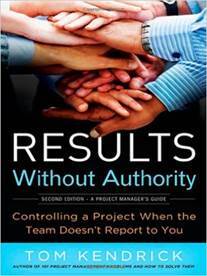
Tom Kendrick, Amacom (2nd Ed). ISBN: 9780814417812
Now that command and control is recognized as an ineffective way of managing projects, project managers need alternatives that work when they don’t have authority over the team.
In Results Without Authority the author includes examples from his own experience which demonstrate the techniques of getting project work done through others without direct authority. Very useful and highly recommended.
Being able to influence and get results, even when you aren’t in charge, is so important if you want to collaborate effectively with the team. This is one of my personal best books on collaboration.
4. 42 Rules of Employee EngagementSusan Stamm: Superstar Press (2nd Ed). ISBN: 9780979942884
A short book that includes 42 short ways that you can engage others and communicate more effectively. 42 Rules of Employee Engagement is not rocket science but sometimes we need a reminder about what it takes it work well with others.
This would be a good book for people new to the workforce or taking a team leadership job for the very first time.
5. Business Networking: The Survival Guide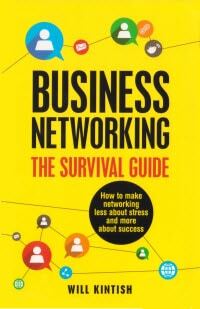
Will Kintish: Pearson. ISBN: 9781292009377
Business Networking follows the story of Brian and his journey into business networking.
I’m not a great fan of business ‘stories’ but it’s a fast read and if you aren’t confident networking in and out of your organization, then it’s a good introduction.
It also makes the point that networking is what your manager expects you to be doing – it’s no longer a nice-to-have element that sets you out from the crowd, it’s your job.
Networking skills might seem strange to include in a list of books about collaboration on teams, but actually being able to build a professional network is a key criteria for being able to influence and demonstrate credibility — all important for helping people work together.
6. Conflict 101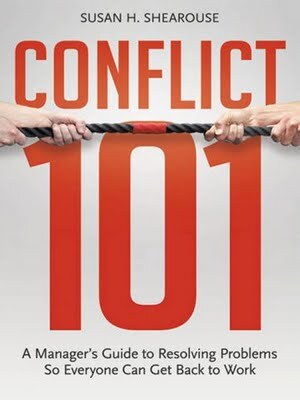
Susan H. Shearouse: Amacom. ISBN: 9780814417126
This book reminds us that conflict on teams is inevitable. The aim of Conflict 101 is to help you manage conflict more effectively by managing it at a lower level. It includes lots of stories to illustrate the points and it’s easy to read. In fact, it instantly made me feel better about my bad day when I started reading in on the Tube.
When people work together, you get clashes. It’s normal, and often leads to breakthroughs that help everyone move forward more effectively. But navigating the conflict takes skill — this book will give you the tools you need for your toolkit.
You can hear Susan talking about her book and conflict resolution on this AMANET podcast.
7. Collaboration Explained: Facilitation Skills for Software Project Leaders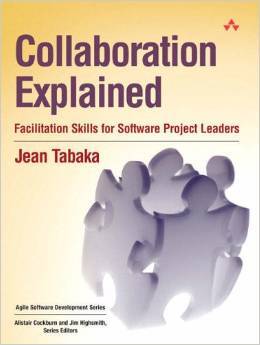
Jean Tabaka: Addison Wesley. ISBN: 9780321630056
Many books talk about how important collaboration is but Collaboration Explained is a pragmatic and practical book about collaboration that actually shows you how to do it. I thought there were lots of techniques in here that I could use.
This is an old book now, but it’s still one I refer to because I like how it breaks down the different ways we can facilitate conversations. There are plenty of practical tips and even if you think you know nothing, you’ll put this one down feeling like you’ve gained a whole toolbox of stuff to help your team work together.
8. Shine: How to Survive and Thrive at Work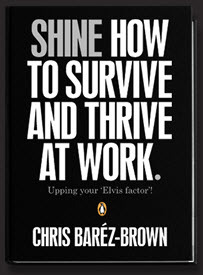 Shine
ShineChris Barez-Brown: Penguin. ISBN: 9781101565810
Shine is an upbeat, pep talk of a book so if you aren’t in the mood to be told how to do more and be more, then put this aside until you are in the right mood.
There are lots of sound bites too, many of which will help you work effectively with others, including making sure you have the information required to be useful and impress others on your projects.
9. Confessions of a Public SpeakerScott Berkun: O’Reilly Media. ISBN: 9781449388706
Project managers often hide behind their desks or laptops but if you agree that they should be out there, talking about projects then Confessions of a Public Speaker will help you develop the confidence and practical skills to deliver formal presentations, regardless of the size of audience.
Lots of real-world advice on coping strategies, focusing really around thinking through what you are going to say and making it relevant.
Collaboration isn’t just about small meetings: you also need to be able to eloquently express yourself in front of big groups, and I know from my mentoring work that so many project managers struggle with that.
10. Generations, Inc.: From Boomers to Linksters – Managing the Friction Between Generations at Work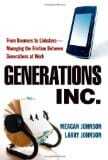
Larry & Meagan Johnson: Amacom. ISBN: 9780814415764
If you are working with different generations, Generations, Inc. is a good book to help unpick the challenges of collaborating in a multi-generational workplace.
Heavily U.S. specific, nevertheless there are some interesting insights that can be applied to working effectively with project teams in the UK and around the world. A good guide to office politics, too.
Many collaboration books take the approach that you need one set of tools and you need to apply them intelligently based on your situation. This book tells you what might work best in what situations so you can better inform yourself and make the right choice.
You’ll still need to use your professional judgement — obviously — but why not get a few clues?
11. Strategies for Project Sponsorship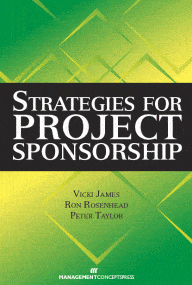
Peter Taylor, Ron Rosenhead & Vicki James: Management Concepts. ISBN: 9781567264074
One of your main points for communication and collaboration is with the project sponsor. Strategies for Project Sponsorship will help you communicate and work effectively with them, regardless of their experience at sponsoring projects.
There is plenty of practical advice for new sponsors as well, so you could pass your copy on to them, if you think they would read it!
12. Communication Skills for Project and Programme ManagersMelanie Franklin & Susan Tuttle: Stationery Office. ISBN: 9780113310814
This is probably the most basic, introductory guide on the list, so if everything else looks too in-depth, start with this one. Communication Skills for Project and Programme Managers is tailored to PRINCE2® project environments.
It’s a short book that will help you brush up on the basics and it covers how to communicate and what to communicate when on a project. It’s also very expensive for the amount of pages, so see if you can get your PMO to invest in it!
If you are looking for some other suggestions for project management books to read, you can check these out:
Best PRINCE2® booksBooks by Elizabeth Harrin (that’s me!)Best leadership books for project managers8 must read books on stakeholder management10 best books on change managementThis article first appeared at Rebel's Guide to Project Management
June 20, 2022
Top challenges for project sponsors
 Ron Rosenhead, co-author of Strategies for Project Sponsorship
Ron Rosenhead, co-author of Strategies for Project SponsorshipAre you wondering how to build a better relationship with your project sponsor?
I spoke to the authors of Strategies for Project Sponsorship, a book about how to sponsor projects, and reading it from a project manager’s perspective is a great way to improve how you interact and engage with your project sponsor.
Peter Taylor told me about how to build professional relationships with project sponsors, even when you don’t like them. Vicki James shared her tips for getting the best out of your project sponsor.
Today, in my final interview with the authors, Ron Rosenhead describes the challenges for project sponsors today and tells some stories about sponsorship.
Here’s what he had to say.
Ron, if I was a project sponsor today, what would be the top challenge I’d be facing?
The top challenge is ensuring that the project sponsor knows and plays out their role effectively. We provide a “primer” for the sponsor in the book that aligns with our Sponsorship Checklist of the 17 project sponsor responsibilities.
When we were writing the book we identified nine classifications of challenging project sponsor situations and we provide tips on how to deal with them. One of the nine is the absent sponsor. This is where there no assigned sponsor or there is an assigned sponsor but you have never met them or been able to meet them or they frequently miss meetings.
Our research shows that too many sponsors are sponsors in name only and do not play a significant enough role in projects they sponsor.
That does sound like a challenge for project managers, and for sponsorship in general. Can you share a story about a successful or awful sponsor?
OK! The following stories were submitted by project managers who responded to our Call for Stories.
Early in my career, I worked on a project where the sponsor (to whom I directly reported) was an intense micromanager. The sponsor’s personal preferences regarding due dates should have been the first warning sign that he was going to get more and more involved.
As the project progressed, I began spending more of my time pulling together materials to keep him informed. It got to the point where he was reviewing work products line by line and I was having hour-long meetings with him morning and afternoon to review project status.
Further complicating things was the fact that the sponsor reversed (and re-reversed) decisions that had been made weeks ago because he changed his mind.
It wasn’t appropriate for the sponsor to be involved in any of these decisions or work products, but I didn’t feel that I had the authority to contradict my direct supervisor.
As things unraveled, I sought advice from very senior project managers and tried to explain to the sponsor the risk his actions were placing on the project. Next, a contracted senior project manager told the sponsor to back off—to no avail. The sponsor wanted to do it his way. Team morale plummeted and deadlines slipped.
I learned the valuable lesson that I have to intervene with a micromanaging sponsor much earlier and stick to the roles and responsibilities in the Project Charter from day one.
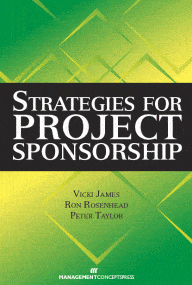
To balance it out, here’s another one:
Our client was a state government entity on a fixed-price contract project. The lead sponsor on the project was a director-level person from the state team. He was very knowledgeable about the policies and procedures and had a great practical vision for what could be implemented. He used to spend hours and hours with project managers, business analysts, and even developers at times to explain the nuances of design and policy. He was one of the key success factors on the project.
I was fortunate enough to work with such a sponsor; he really set the bar against which I evaluate other sponsors.
That shows the range of sponsors that project managers have to work with, and two very different outcomes. Thanks, Ron!
Buy Strategies for Project Sponsorship on Amazon.co.uk
About Ron
Ron Rosenhead is known for his highly practical approach to life alongside project management. Over 25 years as a trainer and consultant with the last 17 years specializing in helping organizations to increase the probability of project success. He has personally trained and coached over 10,000 people in the project management world; some project managers, others project sponsors.
He has worked across sectors: financial services, public sector, engineering, pharmaceuticals, universities, car retailing, IT etc. He is a professional speaker and author of Deliver that Project (an e-book), is a regular blogger and tweeter. Ron regularly writes practical project management training materials which are in use all over the world.
This article first appeared at Rebel's Guide to Project Management
How to organize a notebook for work
Whether you are hybrid, home-based, or completely in the office, notebooks are a part of many people’s working life. But how do you organize notes in a notebook?
A lot of it is personal preferences but there are also plenty of good practices for managing daily tasks in your work environment. If you are looking for ways to keep a notebook organized, you’re in the right place!
In this article, I’ll share my best notebook organization hacks and some simple steps for figuring out how to turn your notebook into a personal planning hub.
Why use a notebookWhen so much work is digital and virtual these days, what’s the value in having a notebook? I use paper notes alongside computer-based To-Do lists and action trackers because:
The notebook is right there in the morning and I can see my priorities before firing up my PCI can jot down a note whenever I want because it’s always open and available – no need to open another appI lose pieces of paper if I write notes on themIt’s portable so it goes with me where my laptop doesn’t goSometimes I just need screen-free time.For me, a notebook is a quick way to be better at time management every single day. Jotting things down saves me time and keeps my work projects on track.
I’ve been organizing notebooks and refining ways to keep a notebook organized my whole working career (and before that – for college and university notes). I’ve read dozens of books on time management and personal productivity and researched many techniques for work organization during the process of researching my own books. Managing Multiple Projects has a whole chapter on personal productivity.
So I’ve pretty much got my notebook organization system down.
Let’s dive in.
How to organize a paper notebookFirst, let’s think about how you’re going to make this work for you. I can share my best tips for notebook organization (and I do, below) but everyone’s brain is different. It’s really important to personalize how to organize your notebook notes so they work for you.
Here’s a great way to get started.
1. Work out what your notebook is forWhat are you going to use your notebook for? It could be:
Meeting notesDaily jottingsBrainstorming and problem solvingTo do listsRecording actions from team meetingsActing as your daily or monthly calendar (you can get books pre-printed with calendar pages in)Or anything else.
I’m assuming in this article that you are using it as a work notebook. I would recommend that if you want to manage family and personal notes that you do that in a separate book. I have a separate notebook in the kitchen for meal plans.
Keep your work notes in one place because your notebook is to make life easier for future you.
It’s there because you want to record or remember something.
2. Decide how you are going to use itThe next step is to think about how and when you are going to use it. Is it going to travel around with you or mainly be on your desk?
Is it just for you or are you expecting other people to look at it? In my experience, people don’t share notebooks. Unless it is for something like recording test results or logging who goes in and out of the building, sharing client feedback or writing up a summary of the day for a handover to the next duty manager – mostly your notebook is going to be just for you.
That’s great news because you can set it up how you want and no one else needs to understand the system! Whether you want to use lists or mindmaps (or both), the choice is yours.
How I use my notebookMainly my notes are for To-Do lists, meeting prep, and thinking plus ad hoc notes for meetings. It’s often a mess, but it works for me.
I have two styles of notebooks. One I take to project management conferences is full of dense, tightly-packed pages of notes from talks, takeaways, and learnings. One I use for daily work is unstructured and pretty messy, with the pages crossed out when I’m done.
3. Choose the right notebook for youNow you know how it is going to be used, you can pick what kind of notebook to use. What size and type will you need? How much space? Lined or blank pages? There are so many different formats to choose from.
If your notebook will travel around with you, choose something small and preferably with a hardback, durable cover so it doesn’t get bashed up in your bag.
If it is going to mainly sit on your desk, I would recommend a spiral-bound book so you can keep it open with the pages lying flat.
If you’re anything like me, you won’t want to spend a lot on something when there is a stationary cupboard with the ‘standard’ office notebook selection in. These are normally inexpensive, spiral notebooks in my experience. And they do the job just fine.
Use what you have – you can make anything work within reason.
While I do love a Moleskin-style notebook, I only tend to use them for ‘fancy’ occasions at work when either I’m trying to impress (e.g. job interview) or I’m going to a conference. However, I wouldn’t spend a lot of money on a notebook. Most of my nicest ones have been given to me as gifts.
Personally, I draw the line at anything smaller than A5 except in certain circumstances such as a non-work book for making personal notes and journal entries while I’m on holiday.
Tip: If you are using the same style notebook as everyone else in the office, put your name or a sticker on the front so you know it’s yours.
Tips for organizing a notebookSo you’ve got a blank notebook and are ready to get going? Here are my top tips for organizing your notebook for work, in no particular order.
1. Cut the cornersMake it easy to flip to the ‘working’ page of your notebook by snipping the corners of every page that is done.
I normally draw a big line through the page when I’m finished with it. That could be when I’ve transferred the notes to another tool, or completed the actions or whatever. I also snip the corner off the page or fold it over so I can easily flick to the next page with work on.
This makes it really easy to find what my current activities, tasks and notes are without having to keep flicking back and forth.
 2. Put the To Do list at the back
2. Put the To Do list at the backAnother tip to stop you flicking back and forth in your notebook is to keep important things on a To Do list at the back. Then you can always find it, regardless of how many notes and doodles you do.
3. Put important information on the inside front coverWrite important, project-related information inside the notebook’s front cover. Again, this is a tip to help keep your notebook organized and make it easy for you to find stuff again. This could include:
Cost codes, timesheet codes or project codesImportant telephone numbersInstructions on how to change your voicemail (can you tell that’s a real example from inside my book?!)Obviously don’t write down passwords.
4. Put a date on the frontYou’ll get through a lot of work notebooks in time, so put the start date on the front cover or one of the first inside pages so you know what time period this book covers.
I also put the date at the top of each new page, especially when the work on the page is specifically relevant to a meeting.
5. Organize the insideIf it works for you, section the inside and use page numbers and indexing to organize your thoughts.
I don’t use page numbers in my books because they are free-flow for my notes and tend to be a chronological representation of what I was working on at the time. But if you are going to be more structured, here is what some of my colleagues do:
Leave a page at the front for the table of contents or keep a page at the back for the indexAdd page numbers to each pageMark where things are in the notebook as you go.This technique works well when you have split your notebook into sections, for example one per project, or one per quarter. I don’t section my work because as a project manager, I find much of my work overlaps. One conversation about one project easily spills over into a conversation about another. I don’t want to say, “Hold on, let me find the right page to write that down.”
If you don’t want to number and structure, an alternative option is to have a different notebook for each project or to use sections.
6. Use sectionsSplit your notebook into sections. Sections could be:
Weekly goals and objectives (or monthly/annual goals)Trackers for habits e.g. drinking water, gratitudeLists e.g. team birthdays.Use sticky notes or sticky tabs to section off the book and make it easier to find the right page when you need it.
You can be even more structured by following the bullet journal method. There’s a lot to cover with that technique so I have a separate article about using a bullet journal system.
7. Mark notes with action symbolsWhen I look back at my different lists and notes, I want to easily pick up the key points. I learned this tip from my first manager, Jo, at American Express.
She put an A in a circle next to anything that was an action. Genius. I’ve taken this a bit further and use the following, in circles to help them stand out in the notes:
A: Action – for specific tasks to be done
D: Decision – normally to be transferred to a decision log or confirmed on email so no one can forget that we made it.
R: Risk – to be transferred to the project risk log and something done about it.
I: Issue – to be transferred to the issue log and flagged with whomever is going to be able to do something about it.
Star – something important. Normally something that has to be done today.
 8. Schedule time to rewrite it
8. Schedule time to rewrite itI make time to rewrite the important lists in my book (the actions) on a regular basis. It isn’t strictly necessary, but it helps me clear my mind and focus on what is still to do.
I re-write my ‘current’ pages regularly, grouping topics together by project.
However you use your notebook, I would recommend allocating some time on a regular basis to go through it and tidy it up. Mark tasks as complete, transfer notes to other tools, re-write lists. Just refresh yourself on what is in there and check it is still working for you.
You could do it at the end of the day, but I find that too frequent. I want to spend less time on reviewing it than actually using it, so I tend to review my notebook once a week, so I’m ready for next week. Either a Friday or a weekend works for me.
9. Use colorsI rarely use colors to highlight things in my notebook, but I’ve worked with plenty of people who bring a whole pencil case to meetings and change pens regularly to write in different colors.
I couldn’t be bothered with that, personally, but if it works for you, keep a few colored highlighters or pens in your bag. Underline or box important notes in a different color, or switch pens to write in different colors.
10. Make it fit with your online toolsYour notebook should be part of a whole productivity and task management system. It should fit alongside your online tools.
For example, use MS Teams to track your team actions (actually, we use Infinity), or an action log on a shared drive, and use a notebook for your personal actions.
Your system should work in the round. No one in your team should be waiting to be told what to do because you wrote it down in the wrong place.
Keep it simpleNotebook organization should be simple. If you create a system that is too difficult to stick to, then you won’t stick to it.
For example, I don’t use sections in my notebooks because I don’t know how much I want to put in each section and I’m very much against waste. I don’t want to start a new notebook knowing there are plenty of blank pages left in one section – but equally I don’t want to carry two notebooks around so I can fill up the sparse section before I ditch the book completely.
I’m a ‘single notebook at a time’ kind of person when it comes to daily work.
Flex and improve as you goRemember, the way you organize your work notebook can evolve over time. Switch up how you use your notebook as your needs change.
Check out a few different ways to organize notes and see what works for you. Customize as you grow and your organization system has to meet different demands. It’s fine: none of this is set in stone.
The ideas, tips and hacks in this article will give you a good starting point for making your own notebook productivity system and making it work for you. But there is no one perfect system. As long as it works for you, it’s good.
Notebook ResourcesCheck out my recommended resources for using notebooks at work.
Project Manager’s NotebookProject Notebook: Checklists and To-Do lists for Your ProjectsShop for Notebooks on PaperchaseShop for Notebooks on Moo
This article first appeared at Rebel's Guide to Project Management
June 16, 2022
How To Deal With Gossip At Work
 Beverly Flaxington
Beverly Flaxington We all like a good chat about our colleagues, don’t we? On challenging projects with big teams there is always plenty to comment about, from why so-and-so was late to work to whether someone else is doing a good job.
A while ago, I spoke to workplace behavioral expert Beverly Flaxington from The Collaborative about gossip, and how we can use it as a way to improve productivity and solve problems.
Beverly, how do you define gossip?
In my definition “gossip” is anything that employees use to talk about another person, or issue in the firm, that is detrimental or that couldn’t and wouldn’t be said directly to the person being discussed.
For example, I don’t consider emailing my colleague to say a mutual friend in the firm is moving to another location as “gossip” if the friend would not mind me telling someone. That’s a fact about someone else and they are okay with the message.
Gossip is when I would not say it to the person, or would not want the person to know I repeated it, “Don’t tell anyone, but did you hear that Susie got passed over for the promotion?” Or, “I hear we are cutting back on our support staff. Management are idiots and don’t know what they are doing,” would be examples in my definition.
Gossip includes when someone says something about another person and it is taken as fact without being checked out. None of us like to experience this.
So intent has a lot to do with it?
As a rule of thumb, if you are doing it with positive intent or the hopes of improving something – great. If you know it is negative, or someone would be upset, or the boss needs to know it in order to change it – find a more productive outlet for what you are about to say!
It’s detrimental when issues that should be addressed cannot be because the discussion is all underground or purely negative. I call this “pinning Jell O to the wall”.
When it’s back door and the people who could fix it, or address it, cannot do so, it will stay as Jell O – ever moving, ever changing and never pinned down.
We’d call that jelly over here, but we have the same expression. How can project managers work with their teams to stop time-wasting, negative gossip?
Have a clear plan of action. Who, what, when, etc. Circulate updates frequently. Get people in a room to discuss what’s standing in the way. Have open discussions about how the team is interacting and working together.
I teach teams that it is as important to work on “how we will work together as a team” and plan that out, and check in on it, as it is to take the time to create the project plan in the first place.
Assigning duties to people’s strengths, having open forums, assigning roles in the teams such as facilitator, recorder, etc. and setting ground rules for how we will work together can all help squelch negative gossip before it starts.
Read next: What you need to know about project leadership
A lot of what is gossiped about is negative, though. How can we turn this around and use gossip productively?
The problem occurs because we know if employees are taking their time to gossip and talk about people and problems, that unless they are then reaching a resolution, it is detrimental to the business. It is a time suck and it can bring people’s morale and enthusiasm down.
I believe smart managers CAN use gossip productively but most are not doing so. Many managers have the attitude that they don’t want to hear the complaints so the complaints go underground. We know they don’t go away, they just get expressed in a less productive forum.
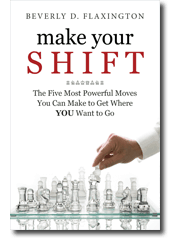 Beverly’s book: Make Your Shift
Beverly’s book: Make Your Shift OK, so if our project team members have problems they feel the need to gossip about, we need to tap into those and resolve the gripes effectively instead of letting them fester. What’s the best way to come up with solutions to the problems that people gossip about?
There are 4 steps:
Define what you want.Identify the obstacles (i.e. what they are gossiping about).Recognize what contribution (negative or positive) is being made by people gossiping and have them turn this into information to be used to solve issues.Brainstorm alternatives, get commitments, develop ground rules for how you will act together.That sounds good. What’s your top tip for turning gossip into a trigger for action?
My personal favorite is having an agreement in the organization that we can’t talk about a third party without them being there.
So, when Sally walks in and starts complaining to me about how Ted didn’t finish his part of the project, instead of engaging with Sally, I call Ted and have a three-way conversation. “Ted, Sally has a concern that you haven’t completed your part of the project. Can we talk about this?”
Rumor mongering, unproductive gossip and backstabbing go away pretty quickly with this method. And real issues (like if Ted actually is holding up the project) can get addressed!
And we can’t talk about gossip without me asking this…is it true that women gossip more than men?
I think the form of gossip can be different but, in my personal experience, many men are worse than women!
Men might not talk about how much weight a co-worker put on in her pregnancy or who the young guy in the back office is dating (although some do!), but they will gossip about people and job performance, about company rumors, about someone’s behaviour or lack of follow through, and many, many other things!
And, many men will no more say something to a person’s face than many women will, so they use gossip as the outlet.
Ah, I knew it wasn’t just us! Thanks, Beverly!
Beverly Flaxington is a Certified Professional Behavioral Analyst (CPBA), hypnotherapist, and career and business adviser who specializes in helping managers and employees navigate through workplace behavioral issues. She is the author of four business and financial books including Make Your SHIFT: The Five Most Powerful Moves You Can Make to Get Where YOU Want to Go (ATA Press, 2012).
This interview first appeared on this website in 2013 and has been lightly edited since then.
This article first appeared at Rebel's Guide to Project Management
June 15, 2022
What George Orwell Can Teach Us About Project Management
“What is above all needed is to let the meaning choose the word, and not the other way about.”
George Orwell
George Orwell’s essay, Politics and the English Language, is the last essay in his wonderful Penguin Book called Why I Write.
In the essay, he castigates writers of his time for using ready-made phrases to express themselves. He believes these ready-made phrases muddle their intentions and worse, muddle their thinking about the subject and makes it hard for the reader to clearly understand what the writer is talking about.
As an example of his time he cites the phrase: “The Fascist octopus has sung its swan song, the jackboot is thrown into the melting pot.”
He comments, “It can be taken as certain that the writer is not seeing a mental image of the objects he is naming: in other words he is not really thinking.”
Avoid read-made artifactsWhile none of us likely use these kinds of phrases in our project management life, there is a lesson we can learn from Mr. Orwell.
Too often we use ready-made project artifacts when we’re managing projects. We grab reports we’ve used a million times. We adopt schedules in the same format we always have. We put budgets into the usual spreadsheets or send out reminders using the same words we do on every project.
We may vary the text slightly or alter the colors on our to-do lists. But, in general, we use the same toolkit for every project.
The danger of reusing documentationLike Mr. Orwell’s warning of the danger in using ready-made phrases, there is a danger in us using ready-made project artifacts or phrases in our project communication.
Communication is the lifeblood of any project. It is how people get information they need to make decisions about what they are supposed to do on the project. It helps people know the status of things, requirements, action items or how people are feeling.
It directly influences how people act and what they do to help move the project forward.
When communication is clear, it helps the receiver understand more about the project.
It creates trust, shows that we are tuned-in to the receiver’s needs and it helps us move the project closer to where we need it to be. When communication is muddled or off-the-shelf, people feel like they are just another cog in the process. They can feel lost and uncared for.
This leads to disengagement and mistrust which moves the project, and our team members, farther from our goal of a successful project.
Use artifacts to convey meaningThe artifacts we use, like words, convey meaning and paint a picture to our team members and stakeholders. They are communication objects. They can be useful, if the receiver interprets them as such. They can be impediments, if the receiver takes them the wrong way.
They can create noise in communication, fading into the background of the hundreds of other pieces of information we are bombarded with daily. As project managers we can pay attention to the communication objects we create to make sure they are useful.
As Mr. Orwell says, by using ready-made phrases and stale metaphors, “you save much mental effort, at the cost of leaving your meaning vague, not only for your reader but for yourself.”
We can improve our projects by avoiding stale communication objects, by paying attention to the artifacts we produce and send out. We can make the people on our projects understand their importance, increase trust on our teams and have more successful projects.
Read Mark’s book about project communication: Reinventing Communication.
A version of this article first appeared in 2015.
This article first appeared at Rebel's Guide to Project Management
Project Quality Plan: The Easiest Guide (With Template)
The big risk as a project manager is that you hit all the project management success criteria: being on time and on budget, but what you deliver doesn’t meet the customer’s requirements.
That can happen for a lot of reasons, but one of the main causes is that you didn’t know what good looked like before you started. A project quality management plan can help with that. In this article, we’ll talk about how to write one and why you should. Plus I have a template to share with you.
The basics: What is a quality management plan?A quality management plan is a document that sets out how the expectations for the project will be achieved. It is part of the project management plan.
In my experience, I’ve never written a bumper project management plan. I’ve always written several different plans and then (sometimes) had a document that references them all. Sometimes it is worth doing a project management plan and then calling out references to one or two specific other documents.
For example, I rarely write a specific risk management plan because I can just reference the PMO’s standard risk management approach which is published on the intranet. But if my project included a lot of procurement, I might write a separate procurement management plan.
The quality plan talks about how you are going to make sure that the project delivers a quality result. So what does a quality result look like?
What quality looks likeIt’s hard to define quality in project management. There are so many different types of projects, each with specific goals. There is no definitive answer for how to measure quality in project management. Unfortunately.
‘Quality’ means different things to different people, so you will have to ask stakeholders what they are expecting from the project and then help them translate those into quality criteria.
Sometimes it’s easy: the website search button must a result within 0.2 seconds. Each toy brick must be 1.5cm by 3cm. The new product must be ready by 25 June.
Sometimes it’s hard, especially when the output supports organizational transformation, culture change, or something else that is difficult to quantify. Give it a go anyway; you might be surprised at what you can come up with.
Here are some suggestions of what you could suggest to stakeholders as the basis for quality metrics. The two biggest ones are:
Performance: How is the thing supposed to work and does it do what it is supposed to do?Conformity: Is the thing fit for purpose? Can we use it? Does it meet the specifications as set out in the requirements?And here are some others:
Sustainability: Does the thing support sustainability goals? Has it been created with sustainability in mind?Uniformity: If you are making lots of things, are they all the same?Reliability: Does the thing work on a reliable basis? Are the results you get from it consistent?Customer satisfaction: Do people like the thing? Is the user experience good? Are they recommending it to their friends and colleagues?
 Where are quality requirements documented?
Where are quality requirements documented?So where do you get an idea of what stakeholders want?
The expectations for performance levels i.e. the quality expected from the project are probably documented in the exit or completion criteria, the business case, requirements documents, use cases or a statement of work. Any of these might include quality targets.
Failing that, use the list above to talk to team members and the wider stakeholder community and get some ideas.
The contents of a quality management planYou have your quality requirements. You know what good looks like and what your quality goals should be. Now it’s time to create a quality management plan.
The plan can include:
Roles and responsibilities: Who will do the quality management tasks (e.g. external quality inspectors, quality manager)The quality assurance plan and approachThe quality control approach and what activities are going to be scheduled for quality managementThe plan for how ‘continuous improvement’ is going to happenAny quality management system, tools, or processes that are going to be involved, for example, the process for dealing with corrective actionsThe quality standards and acceptance criteria that the project must stick to.This is what I would include in my project quality document. There is no definitive list, so if you want to add in a section or delete one, just do it. Make the document relevant to your project.
As you can see, the plan mentions quality assurance and quality control. There are 3 processes in project quality management, and they are the other two (along with quality planning).
Quality assurance (QA)Quality assurance activities are all about making sure there is a culture of quality. It sums up different ways of work to give stakeholders and the project sponsor confidence that you are doing the right things.
For example, quality assurance tasks could include:
Writing new processes and following themScheduling quality reviews and documenting the outputHaving a process for lessons learned to support ongoing organizational knowledge sharing.The role of quality assurance in project management is proactive and process-led. It is all about planning to deliver something that meets the quality objectives.
I have never worked on a project where there is a specific quality assurance team. It has always been considered something that I would lead on, as part of the project management responsibilities.
Quality control (QC)Quality control, on the other hand, is all about checking your work. Control tasks include:
Testing the deliverablesCarrying out peer reviews, internal project reviews, or quality auditsRoot cause analysisFailure mode and effects analysis (which is something I learned when I was doing Six Sigma training)Documenting the output of tests, reviews, and audits along with recommended corrective actions and a plan for how to implement these to get the deliverables up to scratch.Quality control in project management is reactive because it happens after the deliverable is created. However, you would still have a quality control plan that sets out the schedule for audits and so on.
Some organizations will have a quality control team, so tap into them if you do have experts available to you.
Both QA and QC processes are required for certain industries, for example in healthcare and life sciences, and to ensure compliance with ISO 9000. Talk to your quality management team if you are worried about your project not being able to evidence that it has met contractual guidelines.
How to write a project quality planYou need some inputs before you can put fingers to keyboard! Here are 3 simple steps for writing a quality plan.
1. Establish what quality looks like for this projectWhat does a good result look like? What metrics are you going to use? How will you track and measure what is produced?
Look at what standards exist in the organization already and then think about how that applies to your work.
Then, go a level deeper and work out the acceptance criteria (or exit criteria, depending on what you want to call them) for each aspect of the work. This gives you a complete overview of how to assess quality for each deliverable.
On an agile project, this is something you’ll do for each sprint, as the contents of each sprint are known.
2. Clarify roles and responsibilitiesWill you have a dedicated quality manager for this project? If not, who is going to do all the relevant tasks? How will they fit that in? Have they been allocated those tasks on the Gantt chart or project schedule yet?
Document roles and responsibilities and make sure everyone is happy with what they are going to be doing.
3. Write it downUse the outline template below to write your quality plan. Reference other documents where they exist to save duplicating the effort.
Then get your plan signed off by the project sponsor or client.
We’re all for integrated project management, so once the document is complete, make sure to update any other files that reference it (or should reference it). Add any new risks to your risk log, update the stakeholder register and so on.
Quality management plan templateHere is a template you can use to create your own quality plan. Put the headings into your own organization’s document template in Word, or turn it into a set of slides in PowerPoint. I would not suggest creating this plan as an Excel file as it’s too wordy.
This outline is deliberately vague as you need to make it project-specific. There is no single checklist that I can give you because the definition of quality differs from project to project.
Project titleDateRoles and responsibilities: List the roles and what part they have to play in the quality management process.Tools: If you are using specific software, templates, analysis techniques (like Ishikawa or control charts) then put all that in here.Quality assurance approach: Outline how you will ensure high quality for the final deliverable and any process quality standards applicable to the project.Quality control approach: Outline how QC will work for this projectQuality improvements: Outline how you will identify improvements and how these will be acted on.Quality metrics: Document the specific requirements. These might already exist in the product descriptions as part of the work breakdown structure, so don’t reinvent the wheel if you already have this information.Finally, make sure you have all the normal version control information on there, like your name, the version number, and a history of how the document has been updated, so people can make sure they have the latest version.
Why bother with project quality?So far, all this quality planning sounds like quite a lot of work, so what’s the purpose behind project quality management procedures and processes?
It’s obvious really: you get a better result. If you make an effort to embed quality practices in whatever you do, you are more likely to:
Get project deliverables that are fit for purposeSpend less moneyDeliver results that don’t have bugs or other defectsMeet your business objectivesMake stakeholders happy because you have met customer requirementsSave time because you don’t have to do rework.What the Standard for Project Management saysThe Standard for Project Management covers quality by saying we should build quality into processes and deliverables.
If you ask any customer what they want, one of the responses is going to be that they want the deliverables to be good enough. They get to define what ‘good enough’ means and then you have to make sure the project team meets those standards.
The Standard talks about maintaining:
“a focus on quality that produces deliverables that meet project objectives and align to the needs, uses and acceptance requirements set forth by relevant stakeholders.”
The Quality domainYou might not subscribe to the PMBOK® Guide 7th Edition way of doing things, but even if you don’t, there are still a few useful takeaways in the PMI manual.
Quality falls into the Delivery Performance Domain. There isn’t much in the way of specifics in the book but what I took from it is:
Your quality plan should link in with any organizational quality policy.Work procedures are part of quality management as they document the way tasks are expected to be carried out, so if you are writing new Standard Operating Procedures (SOPs) they had better be good.Most of the cost of quality falls to the supplier doing the work, whether that is internal or external.Cost of quality, you say? What’s that? Let’s look at that next.
What is the cost of quality?Quality costs. As you can imagine, putting those checks and balances in place takes time and costs money.
When we talk about the cost of quality (COQ), we mean how much do we spend on getting a quality result, and how much does it cost to have to do work again because we messed up the first time. In other words, what would it cost us to not deliver a quality solution.
The cost of quality includes:
Preventing nonconformance: the effort involved in making sure the requirements meet the right quality standardChecking: appraising what you deliver to check it does meet requirementsRework: the effort involved in having to do something again and get it right the second (or third…) timeInternal failure costs are when the project team recognizes there is a mistake before it gets to the customer. External failure costs are found by the client – that’s a big no no, plus it’s embarrassing to hand something over only to be told your customer has found an error or it isn’t up to scratch.
Quality management in agile projectsAgile projects integrate quality into everything they do. I think this is the way it should be for all projects. Why make it different, when delivering a good result should be what we turn up to work to do anyway?
The waterfall approach is often to do a quality audit and assurance work periodically or when deliverables are finished. That’s not the agile way, because agile teams have a much more holistic view of building quality into every step of the journey.
Quality assessments happen as part of sprints. Defects are detected early and fixed at the next possible opportunity.
Spotting errors early means it costs less to put them right: try backing out a line of code when there are hundreds of other processes that might be dependent on it. That’s a whole lot of regression testing that could have been avoided if only the bug was resolved earlier on.
In an agile environment, quality management is the responsibility of the product owner, but really it’s everyone’s job.
FAQ about project quality managementWho is responsible for quality management on the project?The project manager or product owner is ultimately responsible. However, the project team might include a quality manager. Everyone is responsible for following the processes and doing a good job.
Why quality is important in project managementQuality matters because people want to get the right thing at the end of the project. They want a decent result because they’ve spent time and money on the process and they have certain expectations.
What is the purpose of project quality management?The purpose of project quality management is to ensure the project delivers the right outputs that meet customer expectations in a controlled way while minimizing the cost of quality by building a culture where quality is baked into everything the project team does.
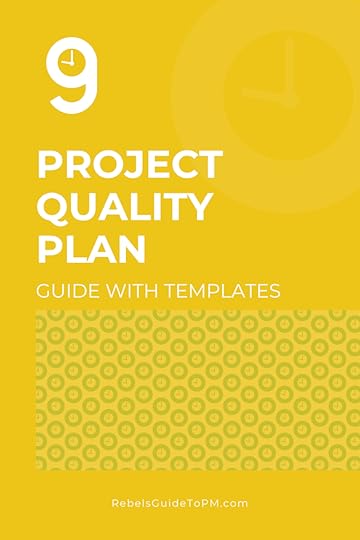
This article first appeared at Rebel's Guide to Project Management
June 14, 2022
How To Be An Estimating Superhero
I love things that make my job easier. A statistical model for estimating isn’t normally something I’d put in the ‘make my job easy’ box, but I might just have found one that works.
 William W. Davis, MSPM, PMP and Project Management Superhero
William W. Davis, MSPM, PMP and Project Management SuperheroI caught up with William W. Davis, MSPM, PMP and Project Management Superhero. He’s taken the PERT (Project Evaluation and Review Technique) estimating approach to the next level by letting you add a dash of professional judgement in with the numbers.
I started off by asking him why he felt that was necessary.
William, why isn’t normal PERT good enough?The PERT formula usefully calculates an expected value for an uncertainty with bell-shaped properties. But expected values are only about 50% reliable. What if you want an estimate that is, say, 75% reliable? Or 90% reliable? PERT can’t give you those kinds of estimates.
Moreover, PERT can’t rationally adjust estimates to incorporate an estimator’s knowledge and intuition about an uncertainty. PERT is all head, but has no heart. Yet decision-making invokes both our intellect and our emotions, and that is true for when we make estimates about project uncertainties.
OK, I get it. So what does the S offer?The S in SPERT offers superpowers to all project managers.
I like the sound of that!The first superpower is statistics. The American Statistics Association defines statistics as, “the science of learning from data, and of measuring, controlling, and communicating uncertainty.” For me, statistics is about learning, measuring, controlling and communicating uncertainty to my project stakeholders.
Statistics is a scientific superpower. If project managers can harness that power, they can address the two chief reasons why anyone estimates anything.
Remind me of those again…We estimate to:
Align expectations among many stakeholders, so everyone knows what to expect about future uncertainties, andMake better, more informed decisions with respect to those future uncertainties.Ah, yes. You mentioned more than one superpower?The second superpower is sensing. Statistical PERT lets estimators rationally adjust their estimates based upon their sense of how likely the most likely outcome really is.
SPERT uses an estimator’s sense of the most likely outcome to adjust SPERT estimates.
Can you explain how it works?Statistical PERT is a five-step process (but a SPERT template makes it only three steps). The five steps are:
Identify a minimum, most likely and maximum outcome for some uncertaintyCalculate the expected value using the PERT formulaMake a subjective judgment about how likely the most likely outcome really isCalculate a standard deviationChoose any probabilistic estimate that fits your desired risk levelSPERT templates do steps 2 and 4 for you, and Excel’s statistical functions in Step 5 make that a snap.
You have a SPERT template that you’ve chosen to offer for free. Why is that?I do offer all Statistical PERT example workbooks and templates, for free, to everyone.
Visit William’s website and download a free SPERT template.I want to remove barriers that keep people from exploring their own statistical superpowers.
I want to encourage all business people – especially project managers – to use statistics to quickly align stakeholder expectations and improve executive decision-making.
What led you to develop it in the first place?Two years ago, I surveyed peer project managers and asked them this question: “How confident do you strive to be when estimating your projects?”
Their anonymous responses ranged from 50% to 100%! But none of these project managers calculated their confidence levels, and their sponsors had no idea how much risk they were assuming by approving their project budgets and schedules.
I realized that project managers need an easy way to communicate their sense of confidence and risk to other people. I didn’t find a suitable way to do that, so I created a way.
Great, now we all benefit! Tell me, what trends have you spotted in estimating?VersionOne, maker of agile project management software, incorporated Monte Carlo simulation into their software two years ago. Agilists using VersionOne can now see bell-shaped curves that forecast when their releases will be finished.
But, collectively, we haven’t solved the basic problem that we just don’t estimate the unknown future very well. And we do an even worse job of communicating our sense of confidence and risk about our project uncertainties to our stakeholders.
What’s your take on #noestimate?The #noestimate crowd is mostly agilists who eschew traditional project management, and that includes the traditional, and often failed, ways of estimating projects.
Rather than not estimating at all, I believe we should move from a predictive model to a forecasting model that allows for many possible outcomes, both plausible and implausible. Statistics can move us towards a project forecasting model.
Remember what the purpose of statistics is: to learn, measure, control and communicate uncertainty. Not estimating means we aren’t communicating uncertainty to our stakeholders.
So given all that we’ve talked about today, what’s the big thing that PMs should be watching out for?Listen carefully to whenever you hear anyone sharing a deterministic (single-value) estimate of some project uncertainty. When you hear or see such an estimate, you should clarify the estimate: “Is this an optimistic, most likely, or pessimistic outcome? How reliable is this estimate?”
When estimates are statistically derived, even single-value estimates come with a shareable confidence level. For example, if I say, “I’ll finish the task by Friday,” I don’t convey any sense of confidence or risk. But if I say, “There’s an 80% chance I’ll finish the task by Friday,” now I’ve conveyed both a measure of confidence and risk about whether I’ll finish the task by Friday.
And that’s a rule to live by. Thanks, William!
Don’t forget to visit the Statistical PERT website and download your free estimating resources. William has a version that will work on my phone and a special workbook for your Fantasy Football team!Read next: Project Estimating: The only guide you need
This interview first appeared in 2016.
This article first appeared at Rebel's Guide to Project Management
June 13, 2022
Otter Review (2022)
When I asked over 200 project managers what task they would most like to drop, meetings were near the top of the list (just after project documentation).
So what would life look like if it was easier to have meetings and take notes afterward?
That’s what I use Otter for. Let me tell you why it’s so great.
What is Otter?Otter.ai is an artificial intelligence tool for productive, collaborative meetings. It creates secure and searchable notes from meetings so you always have a record of what was discussed.
Otter records and takes notes for everyone with real-time transcription in hybrid team meetings. Meeting participants can highlight, add comments, and assign action items as the meeting progresses.
Otter is super easy to use. There is one button to record (for ‘live’ conversations) and one button to import recorded audio files or video files. It does a lot of things, but those are the buttons you will probably use the most.
What can you use Otter.ai for?I use Otter for transcribing meetings. Whether it’s training, a mentoring call, or a conversation with a client, sometimes it’s useful to have a transcript.
The great thing about Otter is that you don’t have to worry about taking your own minutes. If you know there is a recording where key comments are highlighted and you can listen back, then you can fully focus on facilitating the session.

However, Otter can do a lot more than simply turning your voice into text. Here are some of the main features.
Meeting notesThe meeting notes feature is a way to summarize the major keywords from the meeting – in other words, what you spent most of the time talking about. This is helpful if you are moving the data to a wiki or want to search back later based on keywords. It’s not a feature I use much, but if you are in a lot of meetings and use Otter as your main tool, then it would be helpful.
A better benefit is the new Outline option, which gives you the highlights and main topics covered in the meeting, time-stamped to when you can find them in the transcript. That’s almost as good as minutes themselves.
Meeting GemsTMMeeting Gems is a feature inside Otter that shows all the key takeaways from a meeting. It reduces the need to email out notes and actions.
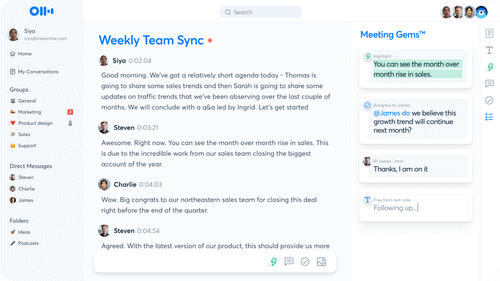 Add slides
Add slidesFeel like adding a bit of visual to your notes? You can drop your meeting slides into your Otter notes to provide context for the conversation and create a more comprehensive record.
In fact, you can use this feature to add one-click insertion of any screenshot. It’s only available on the Pro and Business plan though.
Audio inputYou can use audio input from the built-in mic or headphones (which is what I do), Bluetooth, and AirPods.
How does it work?Otter transcribes what it hears you say. And it’s pretty good. I use a lot of technical project management jargon that relates to our projects and industry, and I don’t have to do a lot of editing.
When I’m training or running group coaching sessions for Project Management Rebels, I often have contributors on the calls from many different countries, with many accents. It sometimes struggles with names but it tends to get the conversation right.
Once I attribute a speaker name to a section of the text it can assign the right sections to the right speaker for the rest of the conversation.
What’s the transcription quality like?The transcription quality of Otter is good. It’s not awesomely brilliant 100% of the time, but it’s good enough for what I need it for.
It struggles when I speak quickly, and when people are speaking over each other. Use good meeting management techniques and take turns speaking, using the ‘raise hand’ feature in Microsoft Teams and other tools so you can avoid talking over the top of other voices.
It is good at speaker identification once it knows the names of the people in the meeting. Select some text and add a speaker name, then it does the rest.
Benefits of OtterThere are so many advantages to using Otter! I would say I’m in the app at least once a week, and I’m not a heavy user by any stretch of the imagination.
The main benefits as I see them are:
Zoom integration to join Zoom meetings from inside the app (works with MS Teams and Google Meet too).
Live notes mean participants can access live transcription, great for participants that have additional needs during a meeting and would benefit from having the transcript available so they can participate more fully.
Notes can then be collaborated on and you can join Zoom meetings right from the Otter app
Everything is in one central location. Search transcripts to find the actions, takeaways, and comments.
Various playback speeds at all levels of the plans. This is important to me as I have just sat through the meeting – I don’t want to have to sit through it again in real-time. If I want to playback a section, I want to do it at 1.5x at least.
Various export options. I normally export as a .docx file type. But I also sometimes export as .srt for captions on videos if I am sharing the .mp4 file afterward. For example, on training videos and on my courses, I offer closed captions and Otter creates those for me.
You can also export it as a PDF and I think there are some other options – there’s plenty of choice for whatever you need.
The user interface is good. It’s clean and easy to use.
Disadvantages of OtterOne of the biggest downsides I’ve found is that sometimes Otter is not good at identifying the end of a sentence when two people are engaging in conversation. For example, it will attribute the first few words of Person 2’s contribution to Person 1, even though Person 1 has stopped speaking at that point.
This isn’t too difficult to correct (or even necessary to correct in some cases, unless you need a perfect transcript of who said what) but it is worth watching out for if it is important to you.
Beyond that, the major issue is culture and whether people are happy being recorded. It takes a while to gain traction with users so if you can help people understand and see the benefits, that user adoption effort will take less time.
I don’t think Otter is multilingual transcription software: I’ve only ever tried it in English.
Alternatives to OtterI used to pay for a transcription service (Rev) where a human transcribed my video. I would say the accuracy was marginally better, but it was a lot more expensive – even though overall Rev was cheap.
Your alternatives are taking manual notes, or using another meeting transcription software. Human-powered transcription services are not convenient for real-time meetings although they work just fine for audio recordings if you can wait for them.
Is Otter.ai free?Otter does have a free plan, yes. At the time of writing, the free plan only works with real-time transcriptions and does not allow you to upload audio or video to transcribe. It’s a good choice for casual users but the free plan was too limiting for me so I bought a paid plan.
However, if you want to check it out before making the investment, the free plan will give you lots of features to do that, and be confident you are making the right choice.
It also has a 10-day free trial.
A helping hand with the Otter Assistant featureThe Otter Assistant feature is innovative. I’m not sure I would want to rely on it, but essentially it can show up to meetings in your place!
Connect your calendar to Otter. Then you’ll be able to see your meetings in Otter, pulled through from your calendar.
If an event has a valid virtual meeting URL e.g. a link to Zoom, Google Meet, or MS Teams, you can toggle on Otter Assistant. Then Otter joins your meeting. It does take a few minutes for ‘them’ to log on and get into the meeting, so keep chatting until that happens. When they join, you’ll see Otter in the participant list as a delegate in the meeting.
Then Otter can record, transcribe and annotate.
My question is: if the Assistant is good enough to attend a meeting in your place, why were you invited to the meeting in the first instance? It does replace the need to have someone designated as a scribe who does not contribute in any other way to the meeting.
Extending Otter with integrationsOtter has a Chrome extension that allows you to transcribe and caption Google Meet in real-time and save audio transcripts.
I don’t use Google Meet, so I do most of my transcript creation post-meeting, but if you want to save some time and you are a Google Meet user, this is an awesome benefit.
It also integrates with Zoom and Microsoft Teams, both of which I do use.
Otter.ai pricingI save money on my Otter subscription plan because I pay yearly. The basic plan is free, so you can check it out without having to commit to signing up.
There are other plans for different needs:
Pro: Gives you the option of importing pre-recorded files, which is helpful and what I often do after a Zoom callBusiness: Gives you access to Otter Assistant and user management.Enterprise: For larger organizations (this is custom pricing that they do not advertise on the site).Each plan gives you access to various features, they are all good so it depends on what you need.
BasicProBusinessFree12.99/month30/month per userRecord and transcribe liveLimited trial of Otter AssistantOtter Assistant: Zoom, Teams, MeetHighlight and insert commentsAutomatic sync of files DropboxOutline summary600 minutes per month6000 minutes per month6000 minutes per user per monthMax duration: 30 minutesMax duration: 4 hoursMax duration: 4 hoursCheck out the current pricing on the Otter website.
Our Pick Otter.aiOtter is a note-taking app that also records in-person meetings. I have a paid version of Otter and it is the tool I use myself.
[image error] Buy Now We earn a commission if you click this link and make a purchase, at no additional cost to you #ad Does Otter replace meeting minutes?Otter could replace meeting minutes if you go all in and use it in the way it is intended. I don’t use all the features like that, and I do create summary meeting minutes after many of my meetings, even if the data comes from Otter.
That’s me being old-fashioned, really. I should embrace the AI tech and just go for it!
Otter can help you with any voice conversations like interviews, focus groups, podcast episodes, brainstorming sessions, and more. It can do a lot more than listen in to meetings.
It creates rich notes that you can annotate with screenshots, comments, mark text as ‘highlights’ (great for summaries later), and more.
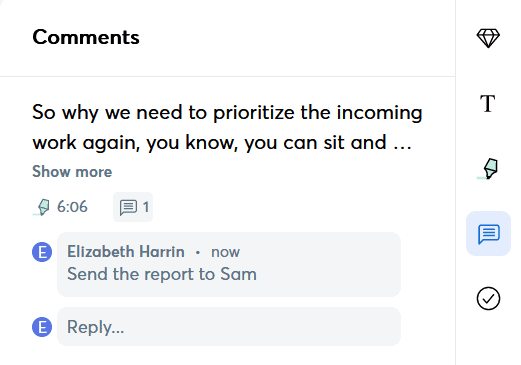 Making the most of Otter
Making the most of OtterLike most tools, it takes practice to get the best out of this transcription tool. It’s going to take a change to company culture to get colleagues to accept live recording and get the benefits out of it.
Having one person ‘drive’ the tool in a meeting really helps, so you can capture actions, add comments and highlight key takeaways as you go.
FAQHow many minutes can Otter transcribe?Otter can transcribe for meetings up to 4 hours on the Pro plan, with a maximum of 6,000 minutes per month. You get 6,000 minutes of transcription per user per month on the Business plan and 600 minutes per month on the free plan.
Is Otter transcription secure?Yes, Otter’s servers are secure and encrypted. For extra security, you can enable 2-factor authentication. Talk to your tech team to get the product reviewed and approved for use at your work.
Can Otter record phone calls?Yes, if it’s a web-based (VoIP) call. However, make sure that is permitted and the other person knows you are recording them.

This article first appeared at Rebel's Guide to Project Management
June 10, 2022
6 Ways to Manage Projects Like a Nordic
The Nordic countries are frequently featured in the news for their egalitarian lifestyles, high performing education systems and technological innovations.
Taking a leaf out of the Nordics’ book can help you rethink how you manage your projects. Switch up your project management Nordic-style to become a better project manager. It’s up to you what ideas you decide to run with: use anything that resonates and take it back to your organization.
In this article, you’ll learn 6 ways to incorporate Nordic style into your project management.
 Kayleigh Töyrä1. Go flat
Kayleigh Töyrä1. Go flatHierarchy in Nordic organizations is often flat with a team-led atmosphere. This non-hierarchical attitude to management is deeply embedded in the Nordic psyche, founded on a national culture where entire communities had to pool resources in order to survive in harsh climates.
A freer managerial structure means that employees take fuller ownership of their team’s work, feeling empowered to make suggestions and point out improvements where they see fit.
The Nordics aren’t fans of restrictive rules like work uniforms and tend to shy away from overt displays of power or hierarchy. (Their much-lauded educational establishments are founded on the same egalitarian lines.)
You try it:
Emphasize team accountability over individual responsibility for projects.Consider whether hierarchy is positive, or whether it’s introducing unnecessary boundaries and friction into your team and slowing your project down.Don’t just use management. Empower everyone to become better leaders as well.2. Don’t overdo itNordics know how important balance is and advocate a level-headed attitude to work and play. They work hard, but they expect to be able to enjoy a healthy and balanced life outside of work.
Many Nordic companies support employees’ personal development through company schemes that encourage people to walk outside and eat better. During the short and warm summers, city dwellers leave their homes in droves, escaping to the country for weeks on end. Their attitude to life is relaxed and they understand the importance of rest and rejuvenation.
In 2015, Sweden’s six hour workday made headlines around the world. Making people work less is actually a proven productivity booster. Could those laid back Swedes be on to something here?
You try it:
Successful project managers know that downtime is a big factor for a project’s overall success. Build it into your schedule.Get the team outside and doing other things to refresh their brains. Look for ways to improve team creativity.Don’t be afraid to cut down on project team hours: favor productivity over filling in hours on a time sheet.Don’t restrict people’s personal lives with unrealistic targets and hours. You’ll just demotivate and alienate them.3. Encourage slow thinkingNordic aesthetic, culture and wisdom revolve around solitude and the importance of taking your time to reach conclusions. Communities can help us think clearly, but solitude is also a great way to get much-needed distance from a project.
Nordics emphasize the importance of reflection and respect people who reach conclusions after a measured and solitary weighing up of pros and cons. Thinking ‘slowly’ is a great way to unearth deeper project truths and insights.
You try it:
Embrace slow and quiet thinking as well as loud team brainstorming. Don’t get caught up in only listening to those in your team who shout the loudest and react the fastest.Recognize when teams are tired and need a break from each other and their projects. Give people a chance to relax and be alone if they need it.Build a results-based culture instead of one that rewards people for long hours.4. Practice ethical businessThe Nordics are big on sustainability and business ethics thanks to their passion for the rugged landscape and their championing of the underdog. Their ethical emphasis underpins their holistic approach to business success, profits and project outcomes.
Read next: Ethics tips for project managers.
Nordic brands emphasize quality over quantity and like to create products that reflect the world around them. Entrepreneurs and start-ups are able to access government funding and offer a valid alternative to global conglomerations.
You try it:
Harmonize projects with the world outside instead of trying to fight it. Use natural shapes and colors to lead your visual palette.Support open-source technology and people-led projects. Try to work with local suppliers and support independent business.Practice project management ethically and diplomatically.5. Play fairThe Nordic ‘fair play’ mentality means that everyone is given a fair chance. From giving women a fair(er) chance in board rooms to football teams where everyone gets some pitch time, the concept of playing fair creates a positive team culture and project culture.
If everyone knows that they are being given a fair chance, people won’t feel the need to agitate as much. That should reduce team conflict (although it is always worth having a few conflict resolution strategies on hand in case you need them).
You try it:
Make team and project bonuses clear and open. Don’t overuse bonuses based on individual performance.Give everyone a chance to speak and encourage meetings where the floor is ‘open’.Don’t pander to seniority and let people influence the project on all levels. 6. Form strategic partnershipsThe Nordics encourage cross-regional support and summits, with many Nordic companies and industries coming together on a regular basis to share ideas and knowledge and reaffirm their regional identity.
Nordics understand the value and importance of partnership in driving key projects forwards.
You try it:
Explore whether there are companies in your region you should be making connections with. Organize meetings and knowledge share.Support the local business community with your project if you can.Explore similar projects and initiatives that have been done in the past- can you learn from others?The Nordics are about so much more than just murder mysteries and flat pack furniture! Do you think any of these traits benefit project managers? Let us know in our Facebook group.
This article first appeared on the blog in 2016 and has been lightly edited since then.
This article first appeared at Rebel's Guide to Project Management



