Elizabeth Harrin's Blog, page 36
August 8, 2022
How To Avoid The 4 Sins of Meetings
Have you ever been in a meeting where one person dominated the conversation?
I have.
The person I’m thinking of was a senior manager. Very well respected and a lovely guy. But he hadn’t done a hands-on frontline job with customers for quite some time.
The meeting was to discuss processes. The people who did the processes were there. But they didn’t contribute as much as I thought they should.
I’ll never know why that happened but I can’t help thinking that having a senior, charismatic and talkative person in the room who enjoyed solving problems might have been part of it.
Maybe he did know more about the process than I gave him credit for. Maybe the others had nothing to add.
I’ll never know if we would have come to different – better? – conclusions if the less vocal people in the room had spoken up more.
Remembering Meetings for the Right ReasonsIn his book, Shine: Communicate Your Way to a Brighter Career, Gerry Lewis talks about how to make your meetings memorable for the right reasons.
Meetings are a key opportunity at work to stand out and make your mark. And there are plenty of meetings in project management.
Whether you are in the chair or attending as a subject matter expert, whether you are taking notes, hitting the buttons on the meeting transcription software and keeping time or just there to observe, you are on show in a meeting.
And depending on who else is in the room (virtually or in person), that might influence how you feel about taking part.
Disengagement is one of the 4 sins of meetings that Lewis discusses in the book. The others are wastefulness, lateness and disorderly conduct. Let’s look at them all now.
Sin #1: DisengagementLewis talks mainly about engaging with facilitation techniques as a meeting chair. He talks about putting creative toys on the table, getting people to move around and discusses good conference call practice.
Avoid by: Think about what it is like to be a participant in one of your meetings. Is it fun? Do people enjoy coming along or do they roll their eyes when you put another Project Steering Group meeting in the diary?
I think office culture comes into play here too. Creative toys on the table would never have worked with some of the project teams I have led. I’d have been laughed at, and not in an “engaged” way.
So tune your engagement activities to suit the organization and if in doubt, bring cake (plus a gluten free option).
 Sin #2: Wastefulness
Sin #2: WastefulnessThis is where you spend too much time in meetings talking about nothing. It’s wastefulness relating to time.
It happens when a meeting is a standing point on the calendar. You can put in regular project team meetings but you don’t have to have them if there is nothing to talk about that can’t be done in another, more productive, way.
Avoid by: Decide if you really need a meeting at all. If you can achieve the same objective without a meeting, then cancel it.
Sin #3: Disorderly Conduct“People can easily be distracted at meetings,” Lewis writes. He goes on:
“Keep in mind you don’t know what’s in their heads when they walk in. Have they come from an intense meeting where they had to present, or have they just finished a difficult call with a colleague or client? Are they preoccupied with something they are working on and consider your meeting an interruption to their day? Everyone is entitled to have things going on in their heads. We all do. So the sooner you are clear on exactly what you want from participants at the meeting, the more efficient and effective you will become.”
Lewis points to having a meeting agenda (don’t have one? Get a set of meeting templates here) as one of the easiest and best ways to avoid distractions during a meeting.
Avoid by: As well as having an agenda, you need to stay on time within the meeting. Appoint a time keeper if you are going to struggle to manage that as well as chairing the meeting and taking minutes – you’re only human, after all.
Sin #4: LatenessTimekeeping in general is another issue that Lewis considers a meeting sin. He proposes that you build a reputation for being on time and starting on time.
Avoid by: Just start your meeting, regardless of whether all the people are there or not. You can work on bits of the agenda that don’t need them while you wait for people critical to other agenda points.
I do this often, mainly because if we don’t start, we don’t finish on time either and I don’t like things to drag on. You can nearly always get through the review of actions from the last meeting without all the people in the room (although it’s better to have followed up with people before the meeting so you don’t have to use precious time on the day for everyone to update you).
Equally, you can ask for additional Any Other Business points from the participants and note them for later. Then jump around the agenda until you’re really stuck.

Meanwhile, Skype or text their PA and find out where they are and their expected arrival time (not to stereotype or anything, but the ones who aren’t on time are often the ones who have PAs).
Meetings are a necessary evil on projects and the more you can do to help everyone get the most out of their meeting time, the better.
Avoid these 4 areas of discontent and you’ll be well on the way for being remembered for chairing meetings that are efficient, effective and help get things done.
This article first appeared at Rebel's Guide to Project Management
August 7, 2022
What is Stakeholder-led Project Management?
“I am convinced that stakeholders must always impact upon the way we manage our projects,” writes Louise M. Worsley in Stakeholder-led Project Management: Changing the Way We Manage Projects. “I hope I can convince you.”
I’m probably the ideal audience for this book: I don’t need convincing. I wrote a book about stakeholder engagement too.
She goes on:
Stakeholder management is not a series of steps to be gone through, but a perspective that when fathomed and its implications understood, always makes a difference to the conduct of the project. Or put more bluntly: If you think you are doing stakeholder management and it’s not making a difference to the way you run your project, then you aren’t!
This book sets out a way to manage stakeholders that many project managers will recognize:
Identify and documentAnalyzeDevelop strategiesPlan approachEngageWatch, listen, react and reviewThe bulk of the book is taken up with explaining these steps in more detail and offering practical solutions for making them work on your project.
3 types of projectTalking of projects, Worsley explains that there are 3 different types of project.
Stakeholder-neutralIn these projects, stakeholders are identified and communicated with in the ‘normal’ way, but their power and influence is relatively low.
IT projects often fall into this category. The project resources can broadly get on with it and the stakeholders don’t need to be terribly involved in the work.
Stakeholder-sensitiveThis type of project impacts on people and the way they work, meaning that stakeholders are far more invested.
It’s important to spend time with the people involved as they’ll help you work out how best to deliver the outcomes. There is a lot of change management involved in this kind of project and people can create problems to the point that they can push the project into the ‘failed’ zone.
Stakeholder-ledThe final type of project at the other end of the continuum is where stakeholders have a lot of power and influence over the project. These could be business transformation projects and have a definite requirement to engage large numbers of influential stakeholders.
Who is a project stakeholder?Worsley says stakeholders are those people you would consider using your engagement plans on. This, she says, excludes you and the project team. They are not people you manage through stakeholder management, you manage them through team management.
I don’t agree. If the point is to flex your engagement style, then you can flex it in a way that makes it include the team. Team management happens as well, but there’s no reason not to engage your team.
Worsley also excludes steering group members from ‘engagement’ saying that the governance process is enough for them. I am more aligned to agree with that.
I will often not specifically ‘engage’ senior steering group members because they have already heard the information from me through our governance processes. However, in terminology terms I’d still bundle it all together into ‘stakeholder engagement’ though.
Categorizing stakeholdersShe writes about splitting stakeholders in a way that I hadn’t come across before: role-based and agenda-based.
Role-based stakeholdersThis group has influence or power within the project because of the expertise they bring to the team. They have an actual responsibility on the project with regards to the work.
Agenda-based stakeholdersAgenda-based stakeholders have a particular position or opinion on the project. They might not have a formal role on the project team but they exert their influence through their involvement.
Role- and agenda-based stakeholders map on to the 3 types of projects. Worsley explains this in detail but the bottom line is that the more complex a project, the more agenda-based stakeholders you have.
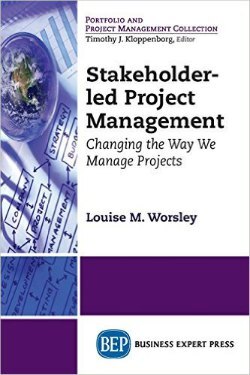 How to do engagement
How to do engagementThe book is heavy on case studies, which I started out by enjoying but by the end I felt there were a few too many. This is personal preference and not particularly a disadvantage to the book.
Through the case studies you can pick up practical examples of how to do engagement on your projects. There are plenty of tools scattered through to help you identify, record, map, analyze and track your stakeholders.
I really liked the (short) anecdote on reporting in the chapter about project communication. It tells the story of a team that realized they could send their status reports automatically from their enterprise project management tool. So they did.
After 3 weeks they had so many complaints about people being bombarded with emails that they had to turn the functionality off.
Each chapter ends with reflection questions and references.
I learned something from this book, and I’m sure you will too. It’s a comprehensive guide to making your stakeholder relationships work well.
Get Stakeholder-led Project Management on Amazon.
A version of this article appeared on the site in 2020.
This article first appeared at Rebel's Guide to Project Management
August 6, 2022
Project Boards and Project Steering Groups: An Introduction
Who on your project will have the authority to make decisions at the most senior level? Who will get you access to the resources you require? Who will unblock problems and sign off the extra money the project needs?
These are all functions of a project board (or steering group). Strong leadership in projects is important for success, so getting your project board and/or project steering group set up as soon as you can is a good start.
Here’s an introduction to these important groups as part of the governance framework so you can get yours set up and working on your project.
In this article we’ll look at what is a project board, and other names they are known by, who should be there, when to schedule meetings, what to talk about, how to report to this group and lots more so you can make sure it’s working effectively and efficiently.
What is a project board?A project board provides oversight and governance for the project. It is made up of people who have an interest in the project: representatives from each of the key stakeholder communities, who meet on a regular basis to provide direction, authority to proceed and to decide on the strategy for the project. They should help guide you to project success.
In other words, this is the group that takes the tough decisions. They let you know whether you can go overspent or what risk mitigation actions are the right ones for this point in the project. And will make the decision to close the project down early if it can no longer meet its objectives.
If you can’t deal with a problem yourself, you can take recommendations to the project board and they will be able to resolve it for (or with) you.
At least, that’s the theory! They will need your support, guidance and information to make an informed decision on next steps.
What is a project steering group?Some projects have a project steering group as well as a project board.
In this structure, the steering group (also known as simply ‘steering’) is the next level up oversight committee for a project. They may meet just to discuss your project, or they might be the accountability layer for several projects and meet to discuss them all during an extended meeting.
The steering group might be the program board: your project has it’s own governance, assurance and accountability set up, that reports into the program board that does the same role for the whole program. There are lots of models: it’s really very tailorable.
Do I need a project board or a steering group?What you need is adequate governance for the project. Call your meetings anything you like. Have as many layers as fits within your PMO methodology.
You might use the term project board or governance committee, steering group, steering committee or something else that means a similar thing. All projects should have one, but the make up and naming of the group depends on your organization.
For the purposes of this article, we’re going to assume you’re following the common governance structure of a project board for day-to-day oversight and also a higher-level steering group for executive assurance.
It’s totally fine just to have one though. Many, many projects only have one level of governance and call it the steering group. Let’s not get hung up on terminology.
 Responsibilities of the project board/steering group
Responsibilities of the project board/steering groupYou’ll want to document a terms of reference for your governance committees so they know what they are supposed to do. Here’s an overview of their responsibilities:
Individual members and the group overall champion the project including raising awareness of it and any issues at senior levelEnsure the project remains focused on the scopeEnsure the project is set up for success, by providing guidanceEnsures the project adheres to organizational procedures, policies, frameworks, regulation etc.Keeps the project team ‘honest’ by monitoring and controlling (at a high level) to keep the project on trackAuthorizes the project to continue to the next stage (or sends it back for more work to be done before authorization is given)Releases funds on a phased basis, according to the governance structure set upApproves changes, variations to scope and schedule (those that have a high impact), including reviewing recommendations from the project manager and teamApproves deliverables and provides authorization and sign off as required for project management documents and other artifacts.Who attends the project board?The main roles attending the project board are:
Senior customer: the person representing the internal or external client. Often the project sponsor.
Senior supplier: the person representing the group doing most of the work. Often an internal senior department manager, client account manager or supplier project manager/representative.
Project manager: the person leading the project (you).
That’s the minimum (and the approach advocated by PRINCE2). However, in real life, you’ll have more than one team involved in project execution and delivery, so senior management reps from each area might attend.
Equally, large projects affecting several areas may need representation and support from each area.
Project boards can include anyone else who has a significant vested interest in the way the project is run, the delivery of the project scope, and the decisions that are taken.
Examples would be:
A vendor account managerThe key customer or their representative, especially if this is a senior manager from another internal departmentA finance or legal team member, if the project has significant impact in those areasSomeone like an Operations Director, if the project is going to change the way the Operations area of the business is run through the introduction of a new front-line process, for example.The people on the project board need to be relatively senior people, with the authority to make decisions and allocate resources. Your project sponsor should be the chair, although in some organizations you might chair it as the project manager.
 Who attends the steering group?
Who attends the steering group?If you have an exec steering committee, the members are normally the next management level up from your project board members.
For example, on one project, I had the CFO steering group, and attendees were all SLT (senior leadership team members). It was a much smaller group, and focused on strategic decision making instead of day-to-day problem solving and risk management.
Of course, the project manager should attend too.
In every case, you should have people on the group who understand the project (or who can be brought up to speed) and who have influence and interest in the outcomes.
How often does the project board meet?The group is a key part of your project governance framework. They can meet as often as you like. If you don’t know where to start, a monthly meeting is a good idea, and the minimum I recommend to my corporate and coaching clients.
On some projects it’s necessary for that group to get together fortnightly, especially if it’s a business critical project or a time of uncertainty for the organization.
On other projects that have a long duration and are relatively stable, a quarterly meeting is more than adequate.
Read next: The different types of project meeting you need to be having
You can always change the frequency of meetings once the project is up and running and you know how much assurance is going to be applicable. It’s fine to have a different cadence at different points in the project lifecycle.
When to hold the meetingsIn a model where you are meeting once a month, I would hold the project board meeting in the first week of the month, to report on progress in the previous month.
If you have a project steering group as well, that should be scheduled for after the project board, so any issues that cannot be resolved by board members can be escalated in a timely fashion.
It’s useful to time meetings around significant other milestones, for governance purposes. For example, hold the meeting the week before you need approval to send out training material, or similar, so that the right people can make the decision there and then.
The best format for project board and steering group meetingsShould you have face to face meetings, virtual, hybrid or some other format?
The best format for project board and steering group meetings is the one that gets you done the most effectively.
You can decide on the best format for your meetings, although the sponsor will have a say too.
In my experience, face-to-face meetings are the most effective, as with all types of meetings, but it’s not always possible to do that. You might want to have a conference call line open so that people who aren’t present can join the meeting on the phone.
Or you might want totally virtual meetings – if that fits the culture of your business, go for it. It is certainly cheaper and easier than trying to get your senior leaders together in a room!
The best duration for project governance meetingsStart out by booking your meetings as an hour – no one really likes to be tied up for longer than that and your attendees are busy people with packed diaries.
However, be guided by the length of time it is taking to get through your agenda and alter the format and duration of the meetings as appropriate.
In some cases, you might decide that an hour and a half is a better time. If you know there isn’t much on the agenda, you can get away with 45 minutes, then do that! Everyone will be grateful to get a bit more time back in their day.
Agenda for a project boardUse a meeting agenda so that everyone knows the topics in advance and can prepare. Your agenda can be a standing format meaning that you cover the same topics every time the group meetings. Then you can add extra items in if necessary.
As a minimum, you should expect to cover these points in the meeting:
Project progress. While the Project Board are unlikely to want to go through the project plan in detail, make sure that you have access to your schedule during the meeting so that you can call up any task and provide a detailed update as required.
You probably won’t need to do this, but the meeting that you aren’t prepared for is the one where your sponsor will want real time information about task tracking!
Budget position. Senior leadership is always interested in how much money has been spent! Make sure you can present a summary of the project’s expenses.
Action updates. Go through the actions from last time and check that progress is being made.
Get a free template: Use my simple action log template to track actions from the meeting and report on them next time.
Risks and issues. The Project board doesn’t need to know about every risk and issue, but highlight the important ones that you think they should be aware of.
Key decisions. If you are expecting the project oversight committee to make a decision at the meeting, make sure that they have information in advance of your meeting so that they can review the different options. If you have put forward a recommendation, they’ll want to see that as well.
No one wants to feel put on the spot, so let them have time to think about what decision they want to come to, and use the meeting to finalize that, rather than spending all the time in a debate about options.
End the meeting with AOB as always.
These meetings should help you, as a project manager, because they give you the direction you need and the decisions required to keep the project moving forward. They can feel like a challenge because of the mix of people in the room, but overall they are a good thing for your project and show that there is adequate governance.
Agenda for a steering groupA steering group agenda is the same as for a project board:
Welcome and introsProject progress and current status including financialsAction updatesKey decisions requiredKey risks and issues they need to be aware of or act onAOB.Personally, I would send out the report in advance and assume everyone has read it (they won’t have). Then in your progress update, talk briefly about the things you want them to focus on, like areas where the team is stuck and waiting on them for some decision or action.
Make sure you have the latest info on project budgets and how close the project is to meeting its goals.
 Example project board report template
Example project board report templateA major part of any governance committee meeting is the project manager presenting progress and the other attendees holding the project manager to account with challenging questions. Be prepared to justify your decisions and explain any variances to plan!
The best way to avoid being grilled in a project board or steering group is to produce a decent report for them to read in advance.
Here’s what to include.
Project status: summarize the status or use a dashboard template to sum up the progressTimeline: as a reminder of what we are doing and how long it’s going to take. Highlight anything that has changed since last time.Risks and issues: only the ones that you want to bring to their attention.Action review and next steps.I also include a summary of what we’re doing and the project deliverables, because steering group members are busy people and it’s possible they’ve forgotten which one of their projects this is about.
You can get a project status report presentation deck template as a member of PM Insiders. Join for a month and download what you need, or stick around and fill your library with new assets and templates every week.
 4 Reasons why your project board isn’t working
4 Reasons why your project board isn’t workingA survey by the Centre for Complexity and Change at The Open University found that a third of project managers are involved in the decision making process but are not the sole decision maker themselves*.
It’s essential that project boards are proactive in helping the project manager by considering recommendations and making decisions. Otherwise the work could be held up while the project team wait for a clear steer on the way forward.
However, just because a project has a project board doesn’t mean the group will be of value. Is yours helping or just taking up energy and space?
Here are four reasons why project boards fail to be effective.
1: No senior ownershipSymptoms: The project manager brings recommendations to the table but the project board fails to make decisions; decisions take a long time; decisions involve consulting other people not present during steering group meetings.
Take Action: Your project board is not made up of the right people. The decision makers on your project should be authoritative and have the ability to negotiate with other key departments in case of conflict.
Without a clear route for (binding) decisions, you could find your project stalling at the most critical moments, as the stakeholders disagree amongst themselves and refuse to abide by each others decisions.
Alternatively, the project board could be made up of too many people. It’s difficult to gain collective agreement with more than five or six people, so keep the group small. If, as project manager, you need to consult others, do so before the meeting and include their views in the recommendations you present to the committee.
2: No interest in the projectSymptoms: Meetings get cancelled; the project manager cannot get time with the project sponsor or project board members.
Take Action: Again, your project board is not made up of the right people. Why are they so disinterested? Somebody in the organization must have an interest in this project, or it would never have started.
The initiator may have moved on, and his or her successor may be unwilling to support the project for any number of reasons. A lack of interest in the project at senior level is a sign that company strategy has moved on.
Perhaps this project is no longer required, but no one has yet been brave enough to cancel it.
If your project board is unwilling to provide the required direction for the project, you can suggest that the project is stopped. If there are people out there who strongly believe that the project should continue, then they will come out of hiding and stand up for it.
If no one challenges your recommendation, then nobody cares enough for the work to continue. There is no point working on a project that serves no purpose, so bow out gracefully and support the project team in the transition to new, more relevant, projects.
3: They are willing, but uselessSymptoms: Meetings are not structured; project board members are enthusiastic but do not follow through on delegated actions; roles and responsibilities are unclear.
Take Action: It sounds as if everyone believes this project is a good idea, but no one really knows what they are doing or why they are doing it. Address the ‘why’ first: spell out the benefits for each project steering member.
The sales director will be more focused on completing her actions if she understands that the web application will make it easier for sales staff to process orders out in the field. The compliance manager will make his team available to help if he understands how the new software tracking system will monitor license usage across the company.
Then address the ‘what’. Manage upwards to add some structure to the meetings.
Document the terms of reference for the group, with roles and responsibilities for each member.
Circulate an agenda, with the agreement of the sponsor. Take minutes, or co-opt someone from the PMO to help. Ensure the minutes are sent out, and actions have clearly identified owners and a date by when they need to be complete.
(Need help with minutes and agendas? My Meetings Template Kit has got you covered.)
Before the next meeting, ring round all the committee members to see if they have completed what they said they would. People are more likely to complete tasks if they understand the consequences of not doing them: if the project is important to them, they will do what they need to do to keep it on track.
If time is the problem, suggest they delegate the actions to a member of their team, although they should still attend the meetings themselves.
4: No sponsorSymptoms: No one takes overall accountability; no one tracks benefits; no one will take ownership of the solution once it is in production.
Take Action: Typically, the sponsor is the person who came up with the idea for the project, holds the budget and will adopt the solution once it is live and moves out of the project arena. He or she is the customer for the project.
An absent sponsor is often the result of ‘slopey shoulders’. Being a sponsor is being responsible, and not everyone wants responsibility. “I think it’s a great idea, but you should champion it,” is the refrain.
As project manager, you need to advise upwards. Choose who should be sponsor (or take advice from senior managers) and take that person under your wing. Help the sponsor understand how the role supports the project team, and how responsibility isn’t a scary thing.
People in the role of sponsor also suffer from having many demands on their time and your project may not be top of the list. If they don’t know what it is they have to do, you can be sure they won’t make the time to find out.
The project manager should explain what is expected from them, and help them achieve that. You may also have to train your project sponsor in the technical details of the project to enable them to make appropriate decisions.
A project steering committee should be there to cut through political power games, which can significantly delay (or stall or close down) a project. Don’t put up with a failing board – as it only takes one important issue that isn’t handled properly before your project starts careering off the rails.
Your next stepsIn this article, you’ve learned about the roles and responsibilities of a project board and project steering group, how to structure meetings and report to them, and why their role in project governance may not be as effective as it should be. Here’s what to do next.
Decide on the governance structure for the project. Will you have a project board and steering group? What will you call them and who will be in them?Set up a meeting with your sponsor to review roles and responsibilities and agree the terms of reference for the group(s).If you already have these governance groups in place, assess if they are working for you or just filling up your calendar with pointless meetings. Consider what to do if they are ineffective. Create a standard agenda for each meeting and get a report template so you can make reporting progress easier.Buy Strategies for Project Sponsorship on Amazon.co.uk
* White, D. and Fortune, J. (2002) Current practice in project management – an empirical study. International Journal of Project Management, 20.
Parts of this article first appeared on The ICPM website in 2008 and on this site in 2012.
This article first appeared at Rebel's Guide to Project Management
August 2, 2022
Preceden Timeline Maker Review
A note from Elizabeth: At the moment, there is an AppSumo lifetime deal on Preceden, which is how I bought my license. Buying through AppSumo means no recurring fees and a long refund period if you try the tool and don’t like it. There’s very little risk, and at only $59, it’s worth giving Preceden a try! I’m glad I did.
 Sample project showing dates that are approximate
Sample project showing dates that are approximateSoftware: Preceden
Pricing: Free for 1 public timeline/1 user, then there is a Personal and a Business Plan
Supplier: Preceden LLC
Languages: The interface is in English, but you could enter event information and labels in your own language
Summary: Preceden is an online time maker that creates roadmaps and visual timelines quickly. It’s a good choice for project managers and is a useful communication tool for professionals looking to share key dates and events with others in a presentation.
Preceden: OverviewPreceden is a tool designed to create online visual timelines.
My main reason for using Precenden is to create images that I can use in PowerPoint, because lining up all those tiny milestone diamonds and drawing arrows that stay exactly the same width even when I copy and paste them is a huge headache.
Timeline maker featuresPreceden has all the features I was expecting in an online timeline maker and more. I wasn’t expecting to be able to allocate percent complete, although I’m glad that is an option as it helps with sharing status.
You can also add project dependencies, which is a nice touch, as some roadmap tools just create the bars without allowing you to link between them.
I liked the option to add layers, which represent workstreams, or the person doing the work, teams and so on.
The timeline maker doesn’t take a traditional view of milestones. If you mark an event as a milestone, it adds a long vertical line up and down the page at the start of that activity. It looks like a way to partition events or phases, but you can also do that using the layers. Traditionally, on a Gantt chart, milestones are shown as a diamond icon, but of course that’s not the only way.
If you have milestone lines, plus the ‘today’s date’ line, plus dependency lines I can imagine your timeline might get a little cluttered.
Creating a timeline in PrecedenThere are three templates for starting a timeline, although ‘Simple’ is really a blank template from which you start from scratch.
 When you start a new timeline, this is what you see
When you start a new timeline, this is what you seeStart by setting all the appearance options so they apply by default to new tasks (which are ‘events’ in the language of Preceden).
There are lots, so focus on the colors, where you want the labels to show, what data is going to appear on the timeline and the default shape. I just choose a classic shape, because that’s what most of my team are going to recognize, but pick the fancier ones if you want a bit of variety on the timeline.
 The options for customizing events
The options for customizing eventsDon’t forget to hit Save Changes when you are done. Add your first event and you are off! It really is very intuitive.
Advantages of PrecedenI love the interface, and I love how my timelines look on the screen.
I particularly love the option to choose ‘approximate’ dates and the edges of the bars fade out to represent the fuzzy logic of not knowing exactly when a task will start or end. Genius. And a much-needed feature for many teams.
I love the choice of icons, and that I can use different images to mark different events. If you don’t add an end date, the icon shows up as the milestone marker. If you do add an end date, you just get the ‘normal’ roadmap bar.
Being able to set colors is good too. The colors cycle through as you add new events. I manually edited my events so that governance and milestones were pink and normal bars were teal.
Being able to show dependencies is great. I like that the timeline auto-adjusts to show the most appropriate segmentation of time. I created one that started off showing weeks, and as I added more events it automatically shifted to show the roadmap in months instead, which was what I wanted.
You can override this and set it to whatever scale you like, and even set a date range if you only want to show tasks from a certain period – very useful if you are presenting a long project and want to hone in on what is happening now.
Tasks in the past automatically grey out (although you can turn that option off if you prefer not to use it).
 Sample project created with the roadmap toolDisadvantages of Preceden
Sample project created with the roadmap toolDisadvantages of PrecedenI did find some things that I wished were different. The bulk editor, for example, only lets you edit event descriptions, dates, colors and notes. I couldn’t find a way to add dependencies from there.
If you add a dependency and then take it off, the start date is lost.
When you add a task in the bulk editor and hit enter, it takes you down to enter the next event name. It would be better if it moved you across to enter the start date, as you get a red error notice reminding you that there is no date yet.
There is no undo button – as I learned after I deleted an event by mistake and then couldn’t remember what it was.
But overall these are small points.
Is Preceden a Gantt chart tool?No, Preceden is not a fully-fledged Gantt charting software. It doesn’t do some of the things that we would normally expect to see in project management scheduling tools like resource allocation (that’s actually the main one).
That’s fine, because I wouldn’t manage my project with Preceden. It’s not a tool for project managers to create detailed schedules and allocate work to other people – it’s a visual project management tool for high-level (and medium-level) roadmaps. Use it to show an overview of the work, present progress to clients and gain buy in from senior stakeholders.
Sharing timelinesTimelines can then be shared either through the link or by downloading a PDF or presentation-ready image for PowerPoint or Keynote. You can also export as a spreadsheet, use the HTML embed option or switch your screen to presentation mode.
Check out the sample timeline I created if you want to see what it looks like.
How does Preceden compare to other timeline makers?The comparison table below shows how this software stacks up against others in the market that I have bought and tried.
Best value Most functionality
Most functionality  For business graphics
For business graphics  Preceden Office Timeline Vizzlo 4.0 5.0 3.5 Currently $59 for a lifetime licence $99 per year for a professional licence $132 per year Read my review Read my review Read my review Try this tool Try this tool Try this tool Best value
Preceden Office Timeline Vizzlo 4.0 5.0 3.5 Currently $59 for a lifetime licence $99 per year for a professional licence $132 per year Read my review Read my review Read my review Try this tool Try this tool Try this tool Best value  Preceden 4.0 Currently $59 for a lifetime licence Read my review Try this tool Most functionality
Preceden 4.0 Currently $59 for a lifetime licence Read my review Try this tool Most functionality  Office Timeline 5.0 $99 per year for a professional licence Read my review Try this tool For business graphics
Office Timeline 5.0 $99 per year for a professional licence Read my review Try this tool For business graphics  Vizzlo 3.5 $132 per year Read my review Try this tool Precenden vs Office Timeline
Vizzlo 3.5 $132 per year Read my review Try this tool Precenden vs Office TimelineThe main difference between Precenden and Office Timeline is that Precenden does not integrate with PowerPoint. You can download a PowerPoint-sized image to copy and paste into your presentation, either standard or widescreen format.
Office Timeline is a plugin for PowerPoint. That gives you more options as you can move the elements around as they are PowerPoint elements. It is totally customizable. You can use your brand fonts from the PowerPoint menu.
In Preceden you can only use the pre-loaded fonts which are the Google fonts available for the webpage. Many standard ‘Office’ fonts aren’t there so I had to find a close match. That might be an issue for organizations where adherence to brand standard in communication materials is a must-have.
You can customize a lot in Preceden, but I found that the exported images for PowerPoint made my text look small. You can add extra elements on top of the image if you wanted to add call out boxes for commentary etc, but you don’t have the same granular control that you do in Office Timeline for each individual element.
Office Timeline for me has the advantage here, as I want to predominantly use my visual timelines in PowerPoint decks for executives.
However, if your team were more open to sharing timelines via a link and looking at them in real time online, then Preceden suits that use case. I also think that Precenden is faster to use as I created my roadmap so quickly.
Precenden vs VizzloVizzlo is one of my favorite graphics tools, and you can create timelines in the tool.
Vizzlo is graphics software and it does a lot more than simply creating timelines. As a result, you don’t get the same level of control over the different elements on the screen. You can create a branded set of colors and fonts to create a bespoke theme, and you can do the same in Preceden.
I think there are more font choices in Vizzlo, but it is more limited in the number of events you can have and the formatting options available.
Like Preceden, Vizzlo exports the timeline as an image that you can embed into a presentation (or anywhere else).
If you want a really simple timeline, Vizzlo does that (along with lots of other graphics that improve your slide decks no end – I use it all the time) but Precenden is a better for project management timeline maker.
My conclusionsI think Preceden is very good. It suits my requirement, which is to have a decent online timeline maker that is super-fast to use.
It has plenty of personalization options that make it suitable for project management and teams looking to create visual roadmaps. And did I mention it’s fast? If your sponsor asks you to update it, you can very easily make changes on the fly.
I would recommend the tool. Why not check it out?
PrecendenOnline visual timeline maker with plenty of customization options. Perfect for presentation-ready graphics or for sharing your roadmap online.
 Try it We earn a commission if you click this link and make a purchase, at no additional cost to you #ad
Try it We earn a commission if you click this link and make a purchase, at no additional cost to you #ad This article first appeared at Rebel's Guide to Project Management
3 Career Benefits of Project Management
Earlier this year, searches for “project management” reached an all-time high on Google, and these searches are widespread, reaching the far corners of the globe.
With many workers seeking flexible work arrangements, opportunities for advancement, and a greater sense of purpose, project management is a more popular and attractive career path than ever. The surge in project management is creating a career path for changemakers.
In this ‘never normal’ business environment, leaders who are looking for ways to measure success based on outcomes are realizing that project managers are the backbone of their businesses — that without skilled and trained project professionals, projects are at risk of losing the focus and collaboration needed to exceed expectations.
As long as our industry is in the spotlight, the project management community would do well to ensure the benefits of this career path are front-and-center for what I call the ‘project management-curious.’
Those benefits include:
Doing work that mattersBeing well-paidBeing less likely to get ‘stuck’ in a jobHere’s what those career benefits of project management look like.
1. Project managers do work that mattersToday, everyone is looking for more meaning in their work. Project managers make new, important things happen. In order to make big things happen through others, project managers need a more diverse skillset than ever before.
Project managers of today are tasked with helping to build strategy, leading their organizations through risk mitigation practices, and fostering collaboration amongst teams — and often teams with varied backgrounds and perspectives.
And project managers are utilizing a plethora of skills beyond the technical skills they possess. My organization calls these skills ‘power skills’ — like empathy, communication, and collaborative leadership — because they give people the power to connect with others on a human level, allowing for more meaningful and authentic interactions that drive better outcomes.
A strong project manager today must possess these crucial interpersonal skills to be an effective leader of teams.
Being a project manager accelerates all of the skills you need to make change happen – and the clearly important change you are driving toward makes your work far more meaningful.
2. Project managers are well-paidAccording to my organization’s recent Project Management Salary Survey, the median annual pay for project professionals in the United States, for example, is $115,000 – more than double the median annual income for all American full-time workers ($51,480).
This annual survey is an important resource for project practitioners who want to know their worth and organizations who want to stay current with the salary landscape for today’s project professional. It is the largest survey of its kind — polling 30,000 respondents across 40 countries — and provides critical insights into how skill level, experience, and certifications impact salary and give project professionals a competitive advantage.
Our Salary Survey consistently finds that obtaining certifications can boost professionals’ pay expectancy. Survey respondents with a Project Management Professional (PMP)® certification report higher median salaries than those without a PMP — 16% higher on average across the countries surveyed.
Whether you are a professional looking to gain an edge in your career journey or an organizational leader who wants to upskill talent to meet the increased demands of today’s economy, prioritizing these kinds of upskilling opportunities is imperative in today’s competitive job landscape.
Free training! Kickoff from PMIAn excellent free beginners project management course that comes in Agile and Predictive versions. Perfect for accidental project managers and people needing a structured approach to project work for the first time.
 Take the course We may earn a referral fee if you sign up #pmiaffiliate #ad 3. Project management means you’re less likely to get “stuck”
Take the course We may earn a referral fee if you sign up #pmiaffiliate #ad 3. Project management means you’re less likely to get “stuck”Project management skills are in high demand across virtually every industry. Regardless of which industry interests you, there are most likely opportunities for project managers.
And because many of the required skills are transferable across different industries, project management professionals often have the flexibility to recreate themselves at any stage of their career, no matter where their journey has taken them thus far.
We know that humans aren’t meant to be machines. As their passions evolve and the need for project managers intensifies, there may be opportunities for skilled project professionals to pivot and continue honing the skills they have been perfecting throughout the years, but in an entirely new industry.
Project management is a stable career pathAlthough what it means to be a project manager is expanding, when it comes to job stability and a clear path for growth, project management stands out in the crowd.
According to PMI’s 2021 Talent Gap report, the global economy will need 25 million new project professionals by 2030 to fill crucial roles across industries, including construction and manufacturing, finance and insurance, and management and professional services, among others.
And new opportunities for project managers are being created all the time. For example, the passing of the Infrastructure Investment and Jobs Act (IIJA) in the United States last year will surely open up a host of new jobs for those who possess the in-demand project management skills needed to work on these vital infrastructure projects.
We’re already seeing this growth come to fruition: 4,300 projects are now underway within six months of the passing of the bill.
All of this paints a picture for the future of project management and the skilled professionals who fill these roles. As long as projects need to be completed and businesses have goals and outcomes they’re working toward, project management professionals will be critical to the economy, resulting in more work (and fulfilling work, at that) for those who are at the core of bringing these projects to life.
Recommended PMI MembershipWhy join PMI? For the resources, programs and services you need to obtain valuable knowledge, the opportunity to network with project professionals around the globe and advance your career. I'm a member, will you join me?
 Learn more We earn a commission if you click this link and make a purchase, at no additional cost to you #ad
Learn more We earn a commission if you click this link and make a purchase, at no additional cost to you #ad This article first appeared at Rebel's Guide to Project Management
July 24, 2022
Tips for Before, During & After Meetings
 Guillermo Solis
Guillermo SolisManaging successful meetings is not a new subject, but neither is it a waste of time to refresh ourselves about how best to manage meetings.
Below, Guillermo Solis has some suggestions to bear in mind before, during and after meetings, when we are in charge of the meeting as a project manager. These are based on his experience mostly in Mexico and Central America projects.
Ready to find out how to chair a meeting successfully? Let’s dive into the tips!
1. Before the meetingObjective. Define what the meeting is for and what we are expecting as a result: an agreement, approval, a work plan, etc. The meeting should start with a brief welcome and then the definition of the subject itself; it’s a powerful argument to keep the focus!
Participants. Who must and should be in the meeting? That’s enough people. Depending on the matters to deal with during the meeting, consider inviting at least one member of the areas or departments involved (stakeholders), so that person can communicate to the others about what was said and how could affect them.
If you are concerned about how to deal with difficult stakeholders, talk to them in advance and plan how you will approach subjects that might cause conflict.
Notice. If it is possible, schedule the meeting with several days of notice, so you give participants time to check their calendars.
If you can, it’s worth asking for their availability informally before sending the invitation. It’s not a guarantee of course but the possibility of the participants being in the meeting will be greater, and also the possibility to re-schedule will be smaller.
Agenda. Delineate the topics or issues to address in your notebook or/and the presentation. Assign a specific time to each item (and plan to have a clock in the meeting room).
Always consider time for a Q&A session, and you can use this slot to deal more easily with interruptions – park any topics that upset the flow of the agenda to the Q&A.
The plan B. What if the tech fails? The meeting time is reduced half an hour? Or you have a last minute guest? It’s important to think about what could impact the meeting or your presentation and be ready to go in a different direction if necessary.
Time of the meeting. We all know the best time for a meeting is before lunch. If you schedule it for later, people’s attention will be diminished, attendees will be more tired, stressed, etc. Plan your meeting for the best time of day.
Place. Choose a place or location where everybody can arrive on time in a comfortable way. Consider ways to get to the venue, lighting, noise levels, availability of a projector or any other tech you need, conference phone or video conferencing suite, etc.
Material. It is essential to have the necessary material. Check for the presentation twice (share it with someone else to see if it’s clear and easy to follow).
Email your presentation to yourself along with any other documents you might need during the meeting. Save them on your desktop as well, in case you don’t have internet connection in the room.
2. During the meetingWelcome and agenda. Start on time, define the objective and agenda, but don’t wait more than 5 minutes for anyone who is late (respect the time of the rest of the attendees).
Questions, comments and detours. It’s always valid to answer questions and comments but if the agenda is too tight you can politely mention the Q&A section at the end. Try to be flexible and remember that meetings are not a monologue. However, try to avoid important detours that might compel your meeting into unnecessary delays.
Humor. Being serious is a way to call for respect, but if we don’t break the ice, the meeting may not get off to a great start. Sometimes a smart joke makes it easier to digest a hard subject, a delicate matter or the complex contents of your presentation.
Length. If you can make your meeting fit into an hour or less, that’s great, but if it goes beyond that, start taking 5 or 10 minute breaks to avoid stress or desperation!
3. After the meetingMeeting minutes/summary. Acknowledge the participation of all the attendees when sending the summary as this gives importance to the meeting and shows you respect the time of the participants. You can use a predefined format for minutes or send out a summary via email.
The format must include any decisions, a list of the participants (those who attended and those who sent apologies) and might suggest a date for the next meeting if necessary.
Cost of the meeting (aggressive approach to lack of attention). If you experienced a lack of people turning up for the meeting (or the wrong people turning up), or a lack of action as a result of the meeting, you could use this aggressive strategy: estimate the cost of the meeting.
If the required data is available and you are confident using it, then calculate the estimated cost of the meeting. Work it out based on the time the participants invested in it, and talk to your project sponsor about it.
It’s an effective way to make a point (although a little bit aggressive): we’ve lost time and money with this meeting because no one paid attention.
Follow-up. The meeting does not end when everyone goes back to their job. If you have proper follow-up and the result of the meeting is productive, than we can say that we had a really effective meeting!
It’s hard to have 100% effective meetings all the time, but with practice, these tips will help you to forge habits that allows you to have a high effectively (and credible) average when you have to chair a meeting.
Your next stepsRead the ultimate guide to project meetings so you can choose the right meeting for the outcome you wantWrite an agenda — yes, every time!Check out templates for project meetings so you don’t have to create any documentation from scratch.This article first appeared at Rebel's Guide to Project Management
July 23, 2022
What are your project values?

In his book, Second Order Project Management, Michael Cavanagh sets out a set of values for project teams to live by. He invites readers to borrow, modify, add to or delete from this list, so here they are.
Project team valuesOur values are the rules by which we live – the filters through which we evaluate possible actions, the base upon which we make decisions in support of the achievement of our collective and individual vision and purpose.
We take good risks. Complacency kills slowly, risk adversity kills quickly. The result, however, is the same.
We are a team, not a bunch of individuals or a group of organizations. The team is our second family. We share problems, and more significantly, we share successes.
We practice empowerment at all levels. We accept that poor decisions are a consequence of a failure to communicate our vision, purpose and values.
We have permission to make mistakes without blame, provided we admit to them and learn from them.
We take responsibility for our actions and those of our team.
We accept that internal harmony doesn’t mean agreeing with everything. But once a decision is made, we support it totally.
We communicate inside, outside and across, keeping it short, sharp and to the point.
We never promise what we know we can’t deliver. But we are confident in what we can achieve when we are stretched.
We do the right thing at all times no matter what.
We never tell lies…especially to ourselves.
And as a result we believe in ourselves and each other.
What do you think?Values are what hold a project team together. They need to be workable, practical and achievable. They need to speak to everyone, at all levels in the project. I like these values. I think they would apply to any project, and they are certainly something that I could subscribe to.
What do you think of these? Are there any values you use with your project team that you would add to the list? Let us know in our Facebook group, or drop me a line on LinkedIn.
This article first appeared at Rebel's Guide to Project Management
July 22, 2022
Book review: How to Manage in a Flat World
Arrgh! The world is flat after all – the ancient philosophers were right! I don’t know how I’ll cope!
Actually, this book isn’t about coping with changes to the natural laws of Planet Earth, but rather how to manage people who are scattered all over it.
How to Manage in a Flat World is subtitled 10 strategies to get connected to your team wherever they are. It’s a whole lot more than that though – you have to read through a part and a half before you get to the 10 strategies in chapter 8.
Susan Bloch and Philip Whiteley tackle how work has changed. There are no longer clear lines between what is work and what is home. People have fluid relationships with work, as a result of being ‘always on’ and this is even more challenging for people managing international teams – as many of us do these days.
A key theme throughout the book is fostering trust. The authors write:
Trust and teamwork are not the soft matters that one may or may not attend to. They are the means by which services and products are delivered. Those times spent socializing or gossiping with the team; that extra phone call to Christina or Dmitri working in a small group in a different country, simply to ask: “How are you?” actually form a key part of making businesses work. If the LAN or internet connections are running slowly or malfunctioning, we take it for granted that the IT support people come in and fix it. If the human connections are faltering, we need to take it just as seriously – indeed, more so; after all, technology is designed and run by people, too. The electronic and human Internets demand equal attention.
It’s this concept of the human internet that particularly got my interest. Project managers have understood the importance of people skills for years, but global project teams have made it much harder to do that side of project management well.
The authors talk about blending business meetings with team-building work and ‘time to hang out together’ as being “highly beneficial to all parties.” If you are the kind of project manager who wants to get down to business straight away and miss out the small talk, you might want to rethink the way you run your meetings to allow for some down time.
It’s particularly hard to do this with dispersed teams if you need to rely on video or phone conferencing and the book highlights the fact that face-to-face meetings are essential for successful team management.
The book is divided into two parts. The first part covers the dynamics of flat, dispersed teams. It looks at the medium and the message, setting direction, national culture and the fact that the command and control leadership style doesn’t work when the relationship is about quality, depth and trust, not just doing what you are told.
The second part discusses the role that the individual manager has to play in all this, covering work/life balance when your team is operating in multiple time zones.
It also makes the point that EQ is not enough and intelligence is a pre-requisite for managing a complex, dispersed team. That’s particularly interesting for me as I think project management as a discipline relies too heavily on templates and process, without engaging with EQ sufficiently.
As with everything, it’s a balance.
The ten strategies for managing in a flat world are discussed in detail in the final chapter, but in summary they are:
Have an empowered and inspirational leadership styleManage flat structuresRecruit the right peopleShow the wayCommunicate often and wellAcknowledge that teams ‘don’t just happen’Build trustRespect cultural differencesAccept that work/life balance is a blessing and the curse of the flat worldBecome part of the human internet.There is a lot of stuff in this book, all of which will make you a better manager, even if your teams aren’t spread across continents. The biggest take-away message for me, though, was this:
If a dispersed team is not communicating well, it may not be because of the dispersal… Some team members are not on speaking terms with one another even though they are all in the same open-plan office. Their communication, and possibly their relationships, might actually be improved if they were on opposite sides of the world.
People not getting on isn’t always a sign that distance is the problem – have a look at some other fundamentals of the interpersonal relationships and work through those before writing off the difficulties as just a side-effect of working with an international team.
This article first appeared on this website in 2009, so it’s an old book but still a useful one in many respects. Some sections are a bit dated now given improvements in communication technology.
This article first appeared at Rebel's Guide to Project Management
July 16, 2022
How to provide constructive criticism
This is a guest post by Sarah Clare.
As a manager, there is sure to come a time when you have to address poor performance or substandard work. We all make mistakes, and we can all find ways to improve our work. When you are a project manager, it is your responsibility to make sure that you help your team to learn from those mistakes and to find ways to improve the quality of their work.
However, delivering constructive criticism can be difficult. You may not know how to distinguish it from plain criticism, or you may not know how to deliver it in a way that your team members do not receive negatively.
Learning how to give criticism to inspire positive change is a skill that must be learned.
Here are 5 tips for how you can better provide constructive criticism to your team.
1. Deliver it in personE-mail might be seen as the best way to communicate with busy professionals in some offices, but it’s not always the best way to communicate sensitive information.
There is no tone in e-mail, and something that you intend to say with empathy and understanding may be read flat or even with malicious intent.
It is important to have these conversations in person so that your tone of voice and body language can help to soften the message and to inspire a sense of team work to accomplish a mutual goal. If you are concerned that your colleague doesn’t have the right attitude at work — however that manifests itself — then talking in person will help you understand whether that is the case.
2. Focus on discrete, actionable changesCriticism can very easily turn into a personal attack or a rambling rant that encompasses everything that you’re unhappy about with the employee.
It is important to be very deliberate by thinking about what you intend to say before you approach the employee and to have a goal in mind for improvement. You can then focus on small, actionable changes that the employee can make to solve the problem, rather than providing vague feedback asking for improvement with no ideas about how to make it happen.
Focus on one or two actions at a time so that you do not overwhelm the employee. Once those are made, if additional changes are still needed, you can revisit the conversation to evaluate progress and to suggest continued improvement.
3. Be liberal with praiseCriticism is always hard to hear, no matter how well you deliver it. You can make it a little easier to bear by being liberal with your praise as well.
Don’t wait until you have something negative to say to offer praise. Make it a habit to praise your team members when you see them doing something great or when they deliver good work.
When you have to provide constructive criticism, you can build on that praise by highlighting recent accomplishments or aspects of the project that have been handled particularly well.
4. Encourage problem solvingYou can engage the employee in figuring out how to solve the problem together in order to promote learning and real improvement.
If you tell the employee what you would like to see change, it may not always be effective. You may only train the employee to do what you are asking in order to avoid repercussions – but the employee may not understand why the change is necessary or valuable and, therefore, won’t change the underlying behavior that caused the problem in the first place.
 Don’t use email to give criticism
Don’t use email to give criticismInstead, encourage problem solving together. Instead of providing a solution, talk with the employee about the problem and ask for feedback about what can be done to improve the situation. Look at lessons learned together and work out how to apply them to solve the problem you are facing today.
The process will encourage learning that will facilitate long-term change.
5. Provide a modelIf you lecture an employee about being tardy but then don’t roll into the office until 10am every day, you aren’t going to be very effective in inspiring change.
If you talk to others about how to deal with gossiping at work, don’t gossip yourself. It is important to provide a positive role model for the kind of behavior that you want to see.
In addition to providing your own role model, you can support employees in making positive changes by providing mentorship opportunities, support, or ongoing training.
It’s never easy to hear criticism, and it can be even harder to try to give it in a constructive way. Developing thoughtful strategies for delivering criticism can help ensure that your message is heard so that you and your team can work together to create positive change. These strategies can help you accomplish those goals.
About the Author: Sarah Clare is a writer and oversees the site projectmanagementsoftware.com, where she has been researching time tracking software. In her spare time, Sarah enjoys cooking and scrapbooking.
A version of this article first appeared in 2013.
This article first appeared at Rebel's Guide to Project Management
July 14, 2022
How to Replan When Project Goals Are Unrealistic
 Jordan Melson
Jordan MelsonThis is a guest post by Jordan Melson from Technology Advice.
We all have a pretty good mental picture of what the workplace looks like when an important project flies right off the tracks. Phones ringing, notes tacked everywhere, people darting to and from cubicles and offices… The image isn’t a pretty one, and probably causes some amount of stress just imagining it.
In this article, we’ll look at some simple triggers to use to see if you really can carry out all the work that’s on your To Do list.
How does it feel at work?Has your business experienced tremendous change or disruption over the past twelve months?
If so, you may be struggling to keep up with your project goals, which then leads to sheer chaos on a daily basis. If this is the case, one of two things could be happening.
Are you organized enough?First, maybe you’re simply not organized enough to handle the increase in responsibility. That doesn’t mean you can’t be organized; it simply means you’ve got some work to do in that arena.
Check out our top tips for time management.
Are you doing too much?The other possibility might be harder to fix. There is a good chance you have bitten off more than you can chew at the moment.
Studies show only 2.5 percent of companies complete 100 percent of their projects in a given year, so you can be sure you’re not alone. Going back on your word isn’t easy, fun, or smiled upon.
However, if this is the problem, and is creating chaos in your office, you will need a solution, and quick.
Step 1: Review your current processTake a look at your current process. Do you know where each project is? Can you quickly and succinctly name the particular stage, who is handling the tasks, and where the project will be tomorrow?
Transparency is crucial in project management. Not only should the project manager have an idea of which stage each project is on and who is responsible for the work, but also any managers involved in the project should be aware.
Secret passwords, hidden files, and “he said/she said” won’t cut it. Buckle down, read some project management software reviews, and choose a solution that makes the process smoother. Then watch your workdays get back on track.
If you can put your finger on the above information but still feel you’re falling behind, you may have planned goals that are simply unreachable.
Step 2: Review deadlines (be realistic)Discovering that you’ve taken on more than your company can handle is a sobering event. How can you possibly disappoint clients by extending deliverable dates? Who will understand when you miss your deadlines?
Unfortunately, there are times when you have to scale back or your whole company will be thrown into chaos. Once you’re behind on one project, the rest will follow.
Reschedule the work…Assuming you have a project management program in place, dive into your software to see how easy rearranging assignments might be. This is especially important if the team (or certain members of it) feel the project schedule is unrealistic.
If the tweak of a date or two for one team solves the problem across the board, congratulate yourself and work hard to avoid the problem in the future.
…Or do a radical replanIf, however, you see that meeting deadlines is impossible for all involved, you may need to rethink your strategy.
Can your teams be split into smaller groups? Perhaps two people can finish the tasks as easily as four could. If so, create another team, separate the projects, and then rework the deadlines to get all tasks done at the same time.
While employees may not have the support of additional team members on their side, they do still have the same amount of time available for task completion.
Step 3: Prioritize the projectsIf you don’t have the manpower to create new teams, something must give.
Change is never easy, but you can succeed. Learn how to prioritize projects and leave the least important for last. This may be the assignments from clients who don’t provide feedback in a timely manner anyway, clients who are consistently late with necessary information for your projects, or assignments that have a low return on investment.
Communication is keyThe only way to cut back on projects without torpedoing the end result is through great communication. If one person doesn’t get the memo about stopping, you’ll end up with mixed results for the projects still in play.
Project management software is a great way to keep everyone in the loop, since assignments and dependencies can be changed within the program at a moment’s notice. When team members arrive for work and see a new list of tasks, they have the information they need to continue with their day.
To reinforce your PM software, consider sending out messages for all involved or, better yet, gather them together so healthy discussion can take place. Your employees might have some great ideas to help keep everything on track without the need for a massive halt in progress.
Essentially, transparency, organization, project communication, and a methodical approach are all needed to keep your projects on task. If you realize you’ve overreached, don’t panic. Apply the same principles to your restructuring plan, and you’ll get through unscathed.
About the author: Jordan Melson is Community Manager at Technology Advice. She’s a graduate of the University of Tennessee Knoxville with a degree in Communications and minors in Journalism & Electronic Media as well as Information Sciences.
This article first appeared in 2014.
This article first appeared at Rebel's Guide to Project Management



