Elizabeth Harrin's Blog, page 37
July 14, 2022
How to Boost Your Career with Networking
Networking doesn’t come easily to everyone. I have certainly struggled with some aspects of networking, particularly striking up conversations with strangers and even colleagues I don’t know that well. I find building working relationships with my colleagues much easier but many people don’t realize that’s also networking.
I took part in a panel debate for the APM Women in Project Management annual conference* to share some professional networking tips. I love panel debates because it’s a chance to be really opinionated!
It was standing room only for our session and we had some excellent questions from the facilitator Susie Boyce and the delegates.
Here are some of the networking tips and tricks I shared.
Why is networking important in your career?Projects are about building participation and getting things done through people.
Networking helps me know who to talk to when I need to get things done, both formally and informally. In other words, networking means I build relationships with others so that they can help me do my job and I can help them do theirs.
Read next: 6 reasons why professional networking is important.
What is the value of actively participating in networking?You get to keep your job.
We do knowledge work. We’re paid for the knowledge we have and how we use that to achieve business goals through others.
I think we need to move away from the idea that networking is something you do in the evenings and at events and consider it as the reason we have jobs. Project managers connect people together to get work done.
Today, business leaders – yes, that’s your boss – expect you to network and have a contacts book, (mainly) within your organization but also outside it.
How specifically have you used networking in building your career?Personally, networking has helped me build a reputation as a professional project manager and I hope I am well-thought of at work.
Outside of my day-to-day work as a project manager, networking has helped with writing my books. I tapped into my contacts book for people with interesting stories to tell for the case studies.
To be honest though, it’s not doing networking that builds your career, it’s what you do with the contacts once they are in your network. You can spend a lot of time networking and not see any career benefits. You need to help others, make a good impression and follow up every time with your actions.
Be credible and be visible.
How do you split your networking time between online and offline?I don’t make a distinction. I try to attend a couple of events a year in person (like the APM WiPM event that prompted this article).
It’s different now I have children because I don’t live in London any longer. I don’t do evening events. There was a time where I went to an evening talk or networking event a couple of times a month. London is great for that, there is stuff happening all the time, much of it for free.
I do a lot of in-person networking with my peers when I’m in the office. Sometimes that grates: I’m the kind of person who would rather skip the small talk and get on with the job, especially as I have a lot of work to cram into my days.
However, I have learned that the chat is important to keep those relationships going, especially when I work virtually a lot of the time.
From a project management perspective, what should people have in mind when building their network?Projects are transitional. The hardest thing is keeping up relationships when projects are over. Close networks dissolve overnight. On one of my early healthcare IT projects I worked with an amazing team and we overcame a lot of technical and business challenges to get software installed in many locations around the country. The project took a couple of years and when it was over the team moved on to other things.
It was devastating: in fact one of my colleagues resigned for a new (fantastic) opportunity elsewhere and even today I’m sorry that we have pretty much lost contact.
You need to create a core group of people you can stick with through any project – mentors, coaches, PMO colleagues – so that your entire support network doesn’t disappear when your project closes down.
Also, you’re often perceived as only as good as your last project, so people’s opinions are slow to change. Also longer term, you could easily be pigeonholed as ‘the girl who ran that intranet project’, when you’ve done bigger and better things since then.
You want to be known in your network for the right reasons, and if you feel as if you are being pigeonholed it might be time for a fresh start at another firm.
How do you leverage your network to help you succeed in your current role?It’s not something I consciously do. I don’t wake up and go, “Who can I leverage today?”
My approach is far more about building relationships and staying visible amongst the senior managers in my company where I can, and for the right reasons.
Generally whenever I have reached out to someone for help or a contribution the answer has been yes. Part of that is about social capital (which is a topic all by itself and perhaps the subject of a future blog post) and having offered help before you need it yourself.
What are some practical tips for building and maintaining your network that you can share? Where do you start?Make a networking notebookFirst, get a networking notebook. I use an A5 notebook with A-Z tabs. I record the name and details of my contacts in there. I write them down under their first names, so Anna Smith goes under A not S. There’s no guarantee that I will remember her surname in a few months, so make it easy for yourself.
I note down the basics: job title, contact details and also a few remarks about what they look like if I’m not sure I’ll remember (glasses, hair color, propensity for flowery scarves etc).
Then I’ll update the record with anything else interesting that I learn about them and what we discussed at our last conversation if I think that’s going to help. I suppose you could use LinkedIn in a similar way but I prefer an actual notebook.
I’ve learned a lot of how to organize a notebook for work over the years, and I use a lot of the same techniques to keep my networking notebook easy to use.
It never leaves my office, by the way. There’s nothing derogatory about anyone in it but I’d rather people thought I had an amazing memory than I’d just looked up the names of their dogs!
Create a drop-everything listSecond, have a drop-everything network list. These are your priority contacts. You can have a wide network and that’s a good thing, but not everyone is equally important.
Know who is important enough for you to want to drop what you are doing and respond to them. They don’t have to be the most senior people in your network: maybe they include your manager and a couple of trusted colleagues whom you know would help you out in the same way.
More resources for how to do networkingI’ve interviewed quite a few people about networking over the years. Here are some of my most popular posts on this topic.
Tips for networking within your own organization with Conrado MorlanHow to do networking with Heather WhiteHow to get over your fear of networking with Will Kintish* In 2015. This article was first published then and has been reviewed/updated since to ensure it remains relevant.
This article first appeared at Rebel's Guide to Project Management
July 13, 2022
3 Ways to Use Stories on Your Projects
Stories create engagement on projects, as I’ve written about before. But knowing that as fact and being able to use them on your projects are two different things.
Dr Jo Griffin from Northeastern University’s Master’s in Project Management program gave some concrete examples of how you can actually use stories as part of your project communications plan at the 2015 PMI Global Congress EMEA.
Here are 3 ways you can use story telling at work to get your message across.
1. Use stories to connect and convinceProjects are done by teams, and for those teams to work effectively together you need to bring everyone along to meet a common goal.
Jo talked about four different types of stories you can use to connect with and convince your colleagues to work with you.
1. Analogous storiesEarly on in the project look back at what other projects have achieved and draw parallels. Use positive examples from the past that have delivered similar results, or results that had something in common with what you are trying to do and talk about those successes, and how your project will be like that.
 Dr Jo Griffin and me at the PMI Global Congress EMEA 20152. Three-point stories
Dr Jo Griffin and me at the PMI Global Congress EMEA 20152. Three-point storiesUse the language of story to explain options to people, giving them a most likely, least likely and optimistic view of what could happen on the project.
“Based on what you want, this is the best case, the worst case and the most likely outcome.” This holds people accountable and gives them choices while also limiting their options to those you know you could deliver.
This is especially helpful, Jo said, when you are talking about bad news as within the options they get to choose the route forward.
3. Top down storiesTalk about the big picture. This can help you avoid details if you don’t know them.
“What’s your 120 second update?” Jo asked. When your sponsor says they cannot read the report (or haven’t read it) can you update them quickly at a level that’s meaningful?
4. Bottom up stories“John said…” Use the details to create a narrative around project events.
However, you do have to watch yourself for ethical behaviour here. There can be a tendency to go into the details where it isn’t appropriate for the situation and would just result in spreading gossip or creating awkwardness.
Have you noticed these are all framed in terminology used for project estimating?
2. Use stories to report dataCPI, SPI, EAC… Do these terms mean anything to your senior managers? Even if they do, they are far more likely to remember the narrative that goes with them than the fact you are currently working with a CPI of 1.1.
Put your data points in context by also talking about how you got there and what you are going to do differently now.
“We can frame and present different details for the purpose of making it more relevant,” Jo explained, going on to say that this definitely doesn’t mean that different people get different versions of the story.
If there is no happy ending, don’t invent one for your sponsor.
3. Use stories to build confidence and trustTell people about your successes! This gives them the data to trust you in a format they can easily understand.
It’s also about making sure that the stories can “tell themselves”. In other words, your team feel confident talking about their accomplishments and they know what to say.
“The stories we tell ourselves are as important as the stories we tell others,” Jo said. “They inspire confidence for success.”
I have lots of resources that will help you tell the story of your project. From slide decks to graphics, icons to copy/paste text, PM Insiders has a new resource every week to amp up your project comms. Give it a try and see how much time you can save!
More storytelling techniques to tryJo talked about the storytelling techniques that you can use at work.
Foreshadowing is technique you’ll see in stories that works well on projects. In Don’t Wake the Beastie (my current favorite bedtime story, when I can pry the boys away from another Thomas book), you can tell that eventually the Beastie will wake up. There are hints and clues to what is going to happen.
Drop hints on your project too: that way the outcomes of any given action are less likely to come as a surprise as your senior managers will have been prepared.
Visuals help set the stage. Children’s books are full of them, for good reason. They add something. Use them in your reports (this is covered in more detail in my project status reporting course). If you need graphics for your reports, or a better template than what you have now, PM Insiders has you covered.
Interaction lets you involve your stakeholders in the story. Think pantomime or Punch and Judy. Or more formally, project communication methods that allow for a response in the form of a feedback loop.
Conflict is a key part of most stories. We’ve been reading Henry’s Holiday quite a bit at the moment and Henry is in conflict with his surroundings (too cold), his friends, his family and then himself as he makes a decision he then overturns. It all ends happily, don’t worry. It has penguins in. You wouldn’t expect anything else.
“We don’t do ourselves any favors by glossing over conflict,” Jo said, “especially with sponsors.” Accept that it will happen and try to capitalize on it when it does by turning it into the opportunity for positive discussion.
Jo advised that project managers frame the story for the part of the project the stakeholder is part of. Connect the status to what is meaningful for them right now.
Even if all you do is think about how you can talk to your stakeholders in a way that means something to them, their level of engagement and knowledge, you’ll be moving in the right direction for better project communication.
Next stepsIn this article, you learned different ways to use storytelling in project management to help stakeholders connect with what the work is all about. Here’s how to put this into practice:
Come up with two or three stories that you can use as part of your project communications now. Look at what you are reporting. Is there enough narrative? Do you need to supplement the stats with story to help get the message across?Check out PM Insiders to make storytelling faster and easier with our selection of graphics and assets.Have you tried thinking about stories with your project communications plans?
This article first appeared in 2015 and has been updated to keep it relevant.
This article first appeared at Rebel's Guide to Project Management
July 12, 2022
How to Engage Project Stakeholders With Good Communication
There’s no denying that stakeholder management processes, documents and analysis are a great tool for project communication.
But you don’t create engagement or change behaviour by filling in a power and impact grid. You need more than stakeholder assessments to make people understand what you are trying to do.
You need actions.
In this article, I’ll share some simple things you can do to boost stakeholder engagement through good project communication at all levels.
Get a good storyFirst, get a good story. Think about why you are doing your project and how it meets the business’s requirements. How is it going to change their lives for the better? You’ll probably have heard this before but it’s the answer to the question: What’s in it for me?
If you can work out the ‘what’s in it for me’ for each of your stakeholder groups you can target your project communications more effectively and talk about the benefits.
You don’t have to work on many projects before you hit resistance to change. People don’t like change and a good story helps you remove the road blocks, or at least minimize the impact of them.
The story starts with your vision for your project.
Create a visionYour project’s vision should be simple – something that can be clearly stated. It’s the road you are traveling and where you are going.
It should be aligned to the business goals, departmental goals or the overarching corporate strategy (or, even better, all of those). And you should be able to articulate how that is going to happen. This shows that there is value being delivered that helps move the organization forward.
Alignment sets your project in context and makes it relevant to the work and experiences of your stakeholders.
Finally, your vision should be achievable. People should believe that you are going to deliver it. It should be realistic as no one will support a plan that they feel has no chance of achieving the stated outcomes.
Stakeholders won’t want to be associated with something that they can’t believe in and that they already consider a failure.
Ultimately your project’s story should enable people to clearly see what’s in it for them and what’s in it for the wider business. It’s promotional. (Let’s assume the simplest situation for now, which is that there is a positive story to share. I know that isn’t always the case.)
Start with the teamMostly we think of project marketing and communication as something we do to people outside the team. But you have to have your team on side.
The team are ambassadors for your project and they need to be consistently selling the story of your project and promoting the benefits with the people they work with and meet.
They will provide you with updates for your standard communications but they’ve got to be behind you in any marketing effort too. They should be able to champion the project and they need to believe in the vision too.
Top tip (and lesson learned from my own experience): As well as being champions, they mustn’t undermine your efforts, and that’s surprisingly easy to do with a few off-hand remarks. Even if they didn’t mean to.
Project communication is everyone’s responsibilityMake project communications everyone’s responsibility. There’s a benefit to this which isn’t just delegating the work of communication to others.
Messages count for more if your stakeholders hear it from their peers and not from you. You are supposed to be positive about the project because it’s your job.
Your message has a greater impact if they hear those good things from other people as well, so ask your team to talk about the project informally, especially when you have hit key milestones or delivered something.
People follow the lead of those in power so identify which of your stakeholders have that power (and remember it comes from different sources so experts may be impressed by other experts but not by hierarchy).
Build a network of positive supportersYou can also build a network of positive supporters and draw on them to spread the word. Use your stakeholder analysis to work out who they might be.
There is a practical issue here of making sure that everyone understands that the job of communication isn’t just down to the project manager. Tell them what you expect – don’t assume they’ll suddenly become communication ambassadors for you.
Spell it out:
“Can you talk to the rest of your team about this?”“When people ask you about the project, this is how we’re explaining the benefits…”Can you mention our project when you brief the board on Friday please? In particular, the fact that we’re still waiting for a decision on X.”“I’m meeting with X on Thursday. Do you know anyone in that team? It would be good that their manager hears the same thing, and I wondered if you’d be OK with passing on the same messages.”Senior managers have a role to play in unblocking issues and moving roadblocks, and communication is part of that. They should be as ‘on message’ as you are.
Meet your stakeholders where they areOutside your team, there are a lot of ways to reach stakeholders but your messages won’t get through, however good the story, however engaged your own team, if you aren’t hanging out where your stakeholders are.
I’m currently working on a software upgrade project and now I use Skype because the business team I’m working with do. It wasn’t my preferred method of communication before this, but it’s easier for me to change my habits than expect my project customer to do something different than how they normally work.
Project managers have to expect to flex their styles and tools to suit the needs of their stakeholders – we shouldn’t expect stakeholders to adopt new ways of working because it is convenient for us.
There is more work involved when you adopt that approach because it means using multiple channels to suit the needs of different groups of stakeholders. But it’s part of the job. Project managers are primarily focused on creating participating in projects and if you want to boost participation, build engagement and promote your project then tailoring your communication is part of what needs to be done.
Your next stepsIn this article you learned how to use stakeholder communication on your project to support engagement. With the right story, a vision, the support of the team, a network of positive supporters and the attitude that meets your stakeholders where they are, you’ll find it easy to make more of an impact with the communication and engagement work you do.
Your next steps to put this into practice are:
Review your project communications plan (get a free communications plan template to help).Identify who are the key influencers on your project so you can include them in your team of supporters and champions.Identify where you are most likely to meet your stakeholders and start hanging out there.Want to take this topic further? Check out my list of the top books on stakeholder management.
A version of this article first appeared in 2016 and it has been updated to keep it relevant.
Save
This article first appeared at Rebel's Guide to Project Management
July 11, 2022
How to List Projects on Your Resume: A No Stress Guide
Listing projects on your resume helps make your job application stand out. You can draw a recruiter’s attention to your skills, teamwork, leadership, and achievements.
Here’s how to showcase your projects on your CV (as we call a resume here in the UK, and I’ll use both terms interchangeably in this article) to make it clear what you are capable of. I’ve included some examples below so you can see how to phrase your resume sections.
What projects to include on your resumeWhat types of projects should you include on your application for a new role?
In my experience as a hiring manager, I want to see the relevant experience that applies to the job. If you are a software engineer, show me your software projects. If you work in legal project management, talk about your process improvement initiatives or projects relevant to the job you are going for today.
You don’t have a lot of space on your resume, so pick a few projects that help you demonstrate the skill set and experience that most closely match the requirements for the job. These could be:
Work projects: Initiatives you have led or taken part in as part of your job responsibilities in other roles.Personal projects: Things you have led or volunteered on that show what you are capable of in a different setting.Personal projects could include community service, volunteering, and participation in local politics or interest groups. This type of work is great for showing your personality, and proactiveness as well as providing evidence of different skills.
Think carefully about whether including personal projects and side hustle projects as part of your professional resume. List them if they help show what you can do but if they don’t naturally give you the opportunity to highlight your skills, you might be better off using the space for something else.
OK. Ready to include work projects on your resume? Here’s how to do it.
1. Decide how to present the projectsI put this as the first thing to do as it was the hardest thing for me. I wanted to keep my resume to 3 pages, and including projects meant something else had to go.
In fact, 3 pages are kind of long. Make space on your existing resume or if you are creating a new CV from scratch, put the section into your document.
You have two choices about how to include projects on a resume:
Create a separate section and list your main, relevant projects in thereList one or two projects under each job title.If you are going for a project-based role e.g. a project manager, I would create a section for projects and highlight your main achievements there.
You can put the section before or after your chronological list of roles. If you are going for a project management position, I would include it before your job history. If you are going for a different type of role, you can fit it in wherever you think makes the most sense.
If projects are incidental to your work, list your main job responsibilities as you would normally. Then use bullet points to describe the project(s) you want to highlight while you worked in that role, or write a short paragraph if that works better for your formatting.
Action: Make the decision about how long you want your CV to be and what type of layout you are going to use.
2. Identify the skills you want to highlightProjects give you the opportunity to use a variety of skills. The trick to making your resume stand out is to make sure the projects you choose are the ones where it’s easy to see the relevant skills.
So… first, you have to know what specific skills you want to show off.
Luckily, this is relatively easy as most job descriptions will include a list of technical and soft skills and competencies they expect candidates to have. For example:
Leadership (you lead the project)Teamwork (you worked on the project team)Decision-making (you provided data to help make decisions or were the person making the decisions)Communication (you gave a presentation about the project or wrote project reports or briefings).You get the picture.
Action: Review the job description or person specification for the role and pick out the main skills that are relevant. Match the skills to the specific job.
3. Identify projects that used those skillsNext, go through your work history and pull out the projects that show you using those skills in the most significant and “biggest” way.
For example, perhaps you’ve contributed to lots of project budget planning as part of projects but only lead the effort to create a project budget from scratch just once. If one of the key skills required for the role you want is budgeting, make sure to mention the project where you led the budgeting work.
The more recent the project, the better. However, if it makes sense to highlight a project from a while back because it is directly relevant to the role, include it.
In my experience, it’s best to include a variety of projects. That gives you more opportunities to show project highlights from a range of experiences. If all your projects are very similar, that might pigeonhole you into a certain role (which you might want to do, so take that advice under advisement).
Action: Make a project list so you know what to include.
4. Write project descriptions that evidence your skillsFinally, write a few sentences about the project. Phrase it in ways that provide evidence of your skills.
Let’s assume the skill you want to show is process improvement.
Bad example:
Involved in work to deliver a new sales pipeline process and workflow software that supports it.
Good example:
Led a cross-functional team of 5 to redesign the sales pipeline and implement process improvements. In 6 months we delivered the software and process changes that created time savings of 11% and improved the returning customer rate by 5%.
In the good example, I’ve used the keywords ‘process improvements’ and ‘process changes’. Many resumes are read by machines and filtered through keyword software before they even get to a human. Include industry-relevant jargon terms where you think the recruiter will understand them and might be looking for them.
Action: Write a project description for each project that you are going to include.
What to say about each projectThe most important thing you need to do is determine what skills are required for each project. This will help you and your interviewer realize that you have the right experience for the job, so there’s no need to go into a lot of detail when describing each project.
Avoid company-specific acronyms and terminology that someone outside of your field wouldn’t understand.
Use the STAR format if you have space:
Situation: Why the project was required or why you got involved.Task: What you were specifically responsible for or what you were asked to do.Action: What actions you took, and what you did in the situation.Result: What happened at the end, what you delivered or how you overcame problems.Give an overview of what happened during the project and how it went with regard to its success or failure — whether it was completed or not completed, and what obstacles came up which needed to be overcome in order for it to happen successfully.
The STAR format is mainly used for interview prep and responding to competency-based questions, but the same approach is a great way to craft short project descriptions for your resume.
Have an upcoming interview? Prepare with our How to Prepare for a Project Management Interview ebook.
Tips for writing about projects on your resumeUse dataList the number of people on the team, the budget, the benefits, and the impact. Try to come up with concrete data points.
Why? This helps potential employers understand the scale of the work you are capable of leading and whether you are a good match for their role. Someone who has experience of leading a team of 10 might struggle when asked to lead a team of 200, but would be bored in a team of 2.
Example:
Led a team of 15 to deliver a $1.2m project that reduced the lead times for shipping by 20%.
Use action verbsAction verbs describe what you did. Be as specific as possible such as:
Designed (a website, a solution, a process)Created (a product, a process)Standardized (processes, workflows, ways of working)Recruited (colleagues, vendors, volunteers)Chaired (meetings, events, functions)Coordinated (something)Planned (the effort, the meeting, the event)Scheduled (the work)Keep it shortBe concise.
Why? You haven’t got much space to impress on a resume (have I made that point already?? ?).
Example:
Led the marketing workstream (3 internal staff and 2 suppliers) for a web redesign project. The project was completed on time and on budget and improved customer retention by 22% over 12 months.
Include the datesList each project with a start and end date, alongside the company name.
Why? This helps your interviewer size and scale your past projects.
Examples:
I worked full-time on this project for 20 months.I joined the time for the design and build phase and worked part-time on the team for 6 months.Challenges of including projects on your resumeA project-based resume is going to have less space for you to talk about what you did in each individual role in the ‘traditional’ sense. You will still list each job title, company, and the dates you worked there along with your key responsibilities while in the post, but you don’t have to include as much as some of the important information will be covered in the project section.
You don’t want your resume to feel disjointed. If you think it does, another way to format the document is to list key projects under each job title.
It can be hard to include data points. I would say that if you don’t have the data now, start collecting it for the projects you are currently working on so you can include it in the future. If you can’t share benefits, project budgets and so on, try to include these data points:
Number of people in the teamLength of time you were on the projectNumber of hours of training delivered (or another delivery-related outcome – remember, this is to help recruiters see what scale of project you can lead)Number of customers or users affectedSomething specifically related to your role on the project e.g. number of contracts updated (legal project), adverts/social media posts/engagements (marketing project), products sold, etc.Benefits of including projects on your resumeA project section is an excellent way to show off your skills. If you have had a less-than-traditional career, perhaps with several jobs at the same time, or as an independent contractor, freelancer, or managing side projects alongside your day job, listing projects helps provide a structure to your job history.
A project-based resume is a good way to show what you’ve done in different sectors in a relatable way if you are a career changer going for your dream job. It’s pretty easy to draw parallels between project management in one industry to another, and many of the soft skills will be relevant. Projects can show you are the best candidate, even if you don’t have any direct experience in that particular field.
Including projects makes your resume more interesting. So much work is project-led these days that it’s important to show you understand how work is delivered and what it takes to implement changes or improvements.
Project descriptions on your CV give the interviewer something to talk to you about. When I was interviewing candidates, it was always useful to have a hook for questions. For example, I could ask about how they demonstrated a skill on a particular project, or how their past experience was relevant to this role.
How to show off your project management skills
Up until this point, we’ve been using projects to show off your ‘general’ skills – as a way to highlight to future employers that you have a range of skills best evidenced through your project work.
But what about your ability to lead projects themselves? Project management is a core skill for many job roles.
Write about your project management experience as you would any other skill. Break it down into the components and processes of project management. For example, find a way to mention these technical sub-skills of project management:
Scheduling and task allocationRisk managementIssue managementChange managementRequirements elicitation and managementWorking with specific methodologies e.g. PRINCE2, Scrum, SaFE, Kanban.FAQShould I include academic projects on my resume?You can include academic projects on your resume if they help demonstrate relevant competencies for the job. For example, they may show your leadership skills, and ability to work with people from different organizations or highlight your specialist knowledge in a certain field.
How can recent graduates include projects on their resumes?Use the work experience section of your resume to highlight your project experience. Include the important details from academic, volunteering, or professional projects. This can give you a way to add more to the chronological format of your resume. Link to an online portfolio if you have one.
Pin for later reading
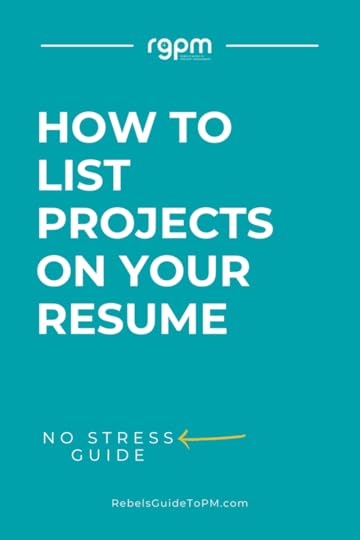
This article first appeared at Rebel's Guide to Project Management
July 10, 2022
How to Earn Power Skills PDUs for PMP Renewal in 2022
If you are like many Project Management Professional (PMP)® certification holders, you might be finding it hard to source enough quality learning materials for your Power Skills PDUs. Panic no more, I have all the details you need below.
In this article we’ll look at what Power Skills PDUs are and how many you need, and what activities count towards your PDU total in the Power Skills category.
What are Power Skills PDUs?Power Skills is one side of the PMI Talent Triangle, along with Ways of Working and Business Acumen. Power Skills used to be known as Leadership Skills in the Talent Triangle but it was re-badged in 2022 to make it more relevant to the profession.
Power Skills is also broader and in many ways more vague than ‘leadership’ but I would argue that’s a good thing for professional development and also for PDUs!
Power Skills PDUs form part of the Education requirement for recertification.
The table below shows how many Power Skills PDUs are required for each PMI certification.
CertificationPower Skills PDUs RequiredPMP8PgMP8PfMP8PMI-PBA8PMI-ACP4PMI-RMP4PMI-SP4CAPM2What does ‘Power Skills’ mean?The PMI website defines Power Skills like this:
These interpersonal skills include collaborative leadership, communication, an innovative mindset, for-purpose orientation, and empathy. Ensuring teams have these skills allows them to maintain influence with a variety of stakeholders – a critical component for making change.But what does that actually translate to, as tasks we can do for PDUs?
The PMP® exam content outline has some more information on what leadership looks like. In fact, I’d say that the PMP exam has been aligned to structure perfectly to the Talent Triangle, with everything in the People section being fair game for collecting Power Skills PDUs.
What project management tasks count as power skillsLet’s take the exam content outline for the PMP as that’s a good guide to what PMI thinks power skills means.
Here’s the list of activities in the People domain.
Manage conflictLead a teamSupport team performance (this is about appraisals, team development, giving feedback and identifying areas for individual improvement)Empower team members and stakeholdersEnsure team members and stakeholders are adequately trainedBuild a teamAddress blockers for the teamNegotiate project agreementsCollaborate with stakeholdersBuild a shared understanding (this is about facilitating conversations to reach consensus)Engage and support virtual teamsDefine team ground rulesMentor relevant stakeholdersPromote team performance using emotional intelligence.That’s quite wide-ranging, and there’s a lot in there you can turn into PDU opportunities.
Get a head start with my guide to 15 easy ways to earn PDUs this year.
How to Earn Leadership PDU and Strategic and Business PDU from OSP International LLC Examples of qualifying activities for Power Skills PDUsWe all use leadership skills, and many other ‘soft’ skills in project management which means there are plenty of opportunities to claim PDUs in this area as long as you are learning about related topics.
Even if you feel like you’re not in a ‘leadership’ type job, for example, you’re after PDUs for CAPM because of the role you do, you can still find ways to evidence your learning.
To be honest, I enjoy developing my leadership and interpersonal skills more than I do learning technical techniques. However, much of project management education is based on technical skills, so you do have to keep an eye out for qualifying activities that count towards your Power Skills PDU total.
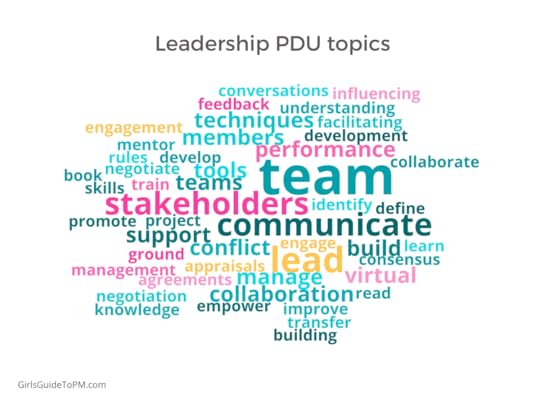
For example:
Any kind of formal or informal training, webinar or podcast on the topics of:
Conflict managementNegotiation skillsInfluencingEmpathyEngagementCollaboration techniques (reading my book on collaboration tools would also count)Knowledge transfer tools and techniques.Any reading, research time or learning about:
Managing virtual teamsEmotional intelligence (start with this book)Team engagement and team building activities like a scavenger hunt.I have a resource to get you started with building team engagement across virtual teams, that you could also adapt for teams working in the same location.
More ideas! Team Engagement Tactics $7.00Step-by-step instruction guide and training videos on two different ways to engage and have fun with your team! Learn how to create an interactive team map AND how to set up an online countdown calendar.
 Buy now The easiest way to earn Power Skills PDUs
Buy now The easiest way to earn Power Skills PDUsIf all that seems too difficult, then the easiest way to earn your Power Skills PDUs is simply to buy a bundle of curated training materials specifically designed to meet the PMP certificate’s requirement for 8 hours of professional development in that field.
There aren’t many resources specifically designed purely for this segment of the Talent Triangle, so the one I recommend is The PDU Podcast Leadership Package.
I like it because:
It instantly means you earn 8 relevant PDUs (of course, you have to watch the webinars, but you can do that over a lunchbreak, on your commute or in the evenings)If you don’t need 8 PDUs in the Power Skills domain, you can carry them forward to the next recertification cycleThe PDUs come from OSP International LLC, a recognized PMI training provider with a long history of creating PMI-compliant training materialsThey come with a spreadsheet that shows you exactly how many PDUs you earn per webinar, so you save time entering your claim into the Continuing Certification Requirements (CCR) system.Do note that as at the time of writing (July 2022) the product has not yet been updated to be called something to do with Power Skills. However, the content is completely relevant and aligned to the Talent Triangle so despite the ‘old’ name, I would still recommend it.
Earn PDUs PDU Podcast $19.00Earn PDUs by listening to these podcasts on your phone, mobile device, or computer. Learn from 25 project management experts when it is convenient to you.
 Learn more We earn a commission if you click this link and make a purchase, at no additional cost to you #ad
Learn more We earn a commission if you click this link and make a purchase, at no additional cost to you #ad I also have another article with tips on how to earn PDUs fast, so if you’re coming up on your time limit, you can quickly get what you need.
Next stepsReady to earn those elusive Power Skills PDUs?
Here are your next steps:
Make sure you have a copy of the CCR handbook so you can double-check exactly what you needLog into the CCRS and see what you’ve already logged against the Power Skills side of the Talent Triangle – it might be more than you think!Work out how many more PDUs you needLearn how to make time for professional development and then make a plan to earn the PDUs you need using the resources discussed above.See, simple! You can do it – as we’ve seen, as long as you identify the right learning opportunities, you’ll soon have a full quota of relevant claim codes to add into your record.
Want to learn more about leadership? Check out the Ultimate Guide to Leadership in Project Management.
Pin for later reading:
This article first appeared at Rebel's Guide to Project Management
July 6, 2022
How To Decide What Projects To Do
I bet there are not enough resources in your company to Do All The Things. Right? You have a finite amount of money. You have a flexible (but ultimately limited by money) pool of people to do the work. The organization probably has a long list of good ideas and business cases that could turn into projects.
Or, to rephrase, you have a long list of work ideas that senior managers would like to get done as projects.
It’s not difficult to see the problem. You can’t do it all. Not you as an individual, not you as a PMO, not you as a group of dedicated project managers. So how do you decide what projects should go ahead and which ones should go on the backburner for now?
In this article, I’ll share a step-by-step way to prioritizing your projects so all stakeholders understand what projects can move ahead and which ones aren’t going to start now (or ever).
Step 1: Set prioritiesFirst, you need to know what the priorities are. The priority work should align to your corporate strategy.
You’ll probably have some big picture goals, maybe some company values, and a strategy, that have been set by executives responsible for strategic planning. All of these things help set the direction for choosing projects.
However, alone, they aren’t detailed enough to help you put projects in a specific order of priority. You need selection criteria for that.
Step 2: Create project selection criteriaProject selection criteria are the characteristics of the projects you do want to do.
One of them will be ‘strategic fit’ or ‘alignment’ but alone that isn’t enough. Frankly, a canny manager can make anything sound like it has a strategic fit. You need other criteria for selecting whether a project should go ahead.
These can be derivatives of strategic fit, paired with a mixture of other criteria that are appropriate for your business. Here are some suggestions listed below.
Does the project help achieve regulatory compliance? If so, it may be a requirement for your business to do the project, whether it aligns with strategy or not.
What return on investment does the project expect to deliver? Over what time period? Projects with a higher return should get priority. Sometimes time period is important too. Typically, projects that pay back in a shorter period are considered a better investment.
How complex is the project? You may decide to prioritize lower complexity projects at busy times for your business, or at times when you are struggling for resources. Projects that have a major impact need to be assessed for their change management impact.
What strategic goals does the project support? Projects that support more than one strategic goal could be higher priorities than those that only support one.
Is the project essential to remain competitive in the marketplace? Building an online purchasing system isn’t compliance and may not be on your strategy roadmap, but if all your competitors offer the ability to buy online, then you should be prioritizing that too.
Does this project support our environmental and corporate social responsibility goals? There may be good reasons for investing in ethical or green projects throughout the year, for example, if your company has a commitment to spending, say 20% on environmental initiatives.
When will the project finish? If you have too many projects scheduled to go live at the same time, that might be too large a change management overhead for the business to accept.
You can also add other, more practical factors like:
Is the resource available?How will the project be funded?How long is the project schedule to be?Does the project have an executive sponsor?Do we already have some of the project requirements?What are the task dependencies and project dependencies? How does this project relate to the others we already have at the moment?Your PMO should come up with (if they haven’t got it already) a list of the project prioritization categories. Ideally, you should be able to assess the criteria on a numerical basis, so that the “answer” pops out as a single number.
Step 3: Pick the right projectsArmed with your list of business cases (or ideas) and your selection criteria, as a PMO leader or department head you can make informed decisions about what work to take forward.
Hopefully, your selection criteria – when applied to each business case – have given you a clear numerical position for each. Use your business acumen to help make the decision.
Be warned: there is likely to be a lot of discussion around what number each project should be granted for each criteria. When the outcome is that the project possibly won’t get done, the stakes for project sponsors are high.
Deal with this by having a specific process in place for project selection. Perhaps you have a committee that debates and decides how each business case fits with the criteria. Find an approach that everyone can agree on, publicize it (to show you are making the decision in a fair way), and use it.
Take your list of business cases or ideas. Consider the entire project (not only the first phase or whatever time period is covered by the business case). Apply the selection criteria to each idea, marking each business case on its merits, on the ranking scale.
Put the list in orderThen all you have to do is put the list in numerical order. The ideas scoring the highest are at the top of the list – these are your top priority projects. The ideas with mid-ranking numbers fall towards the middle of your priority listing. Everything else falls towards the bottom – we’ll come to those in a moment.
You still have finite resources, so while you have a neatly ordered priority list, you still have to work out what is realistically achievable with your current resources.
You need to agree on this internally. You may opt to do the top 10 projects, or as many projects as you can do until you hit your budget of $x. Or you might apply a bit more analysis and work out how many people hours are required for each project, how many humans you have on the team, and generate a final list from there.
However you do it, you should end up with a list of projects, in priority order, that cuts off at the point you can’t take on any more. When project teams are fully occupied, they are fully occupied. Don’t overload your resources.
Read next: The Ultimate Guide to Resource Management
The good ideas that fall below the cut-off line can sit there until you have more people or more money – as long as nothing else with a higher priority number comes along first.
Tip: Many project management software tools will help you with this. Look for systems with portfolio management capabilities.
Step 4: Say ‘no’ to the wrong projectsBy default, the projects that don’t meet your selection criteria are the ones you should not be doing. You can further split the ‘wrong’ projects into two piles:
Those that you can’t do right now, for whatever reason.Those that you shouldn’t do ever.The time might not be right for a particular project. For example, it doesn’t make sense to recruit a bunch of people when you know that next month an office is closing and you’ll have plenty of skilled resources looking for alternative positions.
Keep those ideas on the list and have a plan to take them forward to the next step when the timing feels better.
As you work through the selection process it should become apparent which are the initiatives that should never be taken forward and become a project.
They will be the activities that are so far from strategic alignment that you know they couldn’t make sense for your business. They are the ideas that have a scarily high investment for almost zero return (and no other sensible reason to do them either). These are the business cases that get rejected.
Let the proposers know that these ideas will not be taken forward in their current form. Those individuals may be able to rework the business case, tweaking the proposal to become something that isn’t ridiculous. If they can do that, the PMO or prioritization committee should be open to reviewing the proposal again and looking at it with fresh eyes.
Step 5: RepeatOver a period of time, you’ll collect new ideas for potential projects. Your process for reviewing and approving incoming project ideas need to work on an ongoing basis. Set up regular strategy planning meetings or a committee to look at and approve or reject new ideas.
Doing the right projects means actively deciding not to work on the wrong projects. Increase the chances of delivering a successful project by saying no to the initiatives that will not add value to the organization.
In this article, you’ve learned how to decide what projects to do by setting priorities, creating selection criteria, and prioritizing projects across a portfolio.
There is a lot more we could say about this topic. If it’s something you are struggling with at the moment, book a call with me and we can talk through your challenges and come up with a plan.
Action stepsIf you are not in an environment with a PMO but you are expected to make decisions about incoming ideas that might turn into projects (e.g. as a team leader for a department), start creating a project intake process.Find out what the strategy is. When you’re deciding on initiatives and projects that will support strategic objectives, understanding the strategy is a key factor. Get a copy of the strategy document and 5-year plan.If you are an individual project manager leading multiple projects, check out my framework for managing multiple projects.Get Your CopyManaging Multiple Projects: How Project Managers Can Balance Priorities, Manage Expectations and Increase Productivity is a book that offers a comprehensive framework for juggling your workload and still leaving the office on time.
WorderyAmazon UKAbeBooksBooktopiaBookshop.org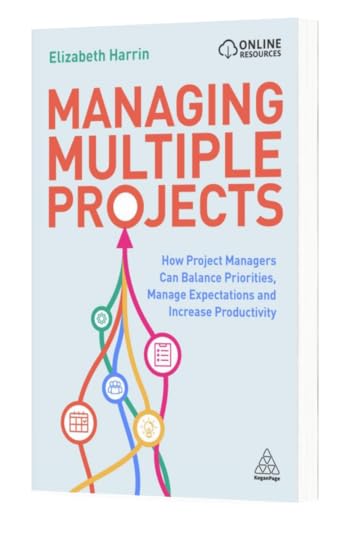 Pin for later reading
Pin for later reading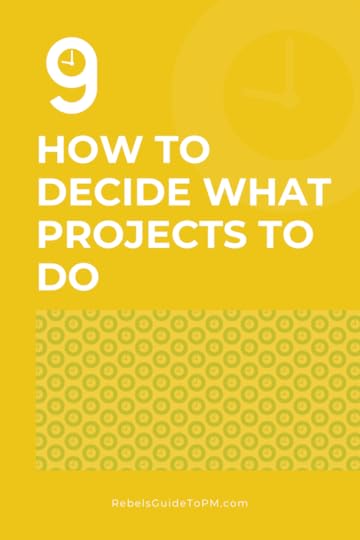
This article first appeared at Rebel's Guide to Project Management
June 29, 2022
How to Manage Auditability (and other non-functional, non-technical requirements)
 Dave Gordon
Dave GordonThis is a guest post by Dave Gordon.
One of the most common causes for IT projects to slip into “troubled” status is missed requirements.
In many cases, this is because the subject matter experts don’t think of all at the functional requirements at the beginning of the design stage. In other cases, technical requirements may be “discovered” during the execution stage, when the team starts to build the system that will deliver on the functional requirements.
But while there are clear sources (and advocates) for functional and technical requirements, there may be requirements which are neither functional nor technical, and the sources for these requirements may not be advocates for them during the course of the project.
In many cases, advocacy must fall to the project manager.
Consider the following attributes of a modern transaction processing system, whether located on a server in the corporate data center or delivered as Software-as-a-Service in the Cloud. Requirements associated with each of them may be a consideration for your next information technology project.
AuditabilityAuditability is the degree to which transactions can be traced, from originator to approver to final disposition, through a system by an auditor.
Part of auditability comes from system documentation, and part comes from visibility of all integrity-related modifications to the system and to data records. Logs should make it possible for the auditor to determine who did what, when. Auditors may be either internal or external to the organization.
Once you’ve identified who will be the auditors for this system, work with them to ensure it will meet their needs. Naturally, they’ll want to validate and document that it does.
SecuritySystem security refers to the control of access to a system’s resources, including both programs and stored data, to safeguard the integrity, authenticity, and confidentiality of the data and operating processes.
Security is implemented though a combination of internal controls and software, according to relevant standards and policies. Your organization may have a Chief Information Security Officer, whose staff is responsible for setting security standards.
Work with them to identify relevant security controls, how to implement them as procedures, and how to validate that they work correctly. The auditors will almost certainly be interested parties, so keep them in the loop.
Records ManagementMost transactions are recorded for a specific purpose, and have a limited retention period. The record management policy for a particular record type should dictate when a record becomes obsolete, and must be purged.
In the event of litigation, a court order requiring preservation of records may override the policy.
Work with your Corporate Counsel or Chief Administrative Officer to identify the relevant policies and retention periods, establish procedures for requesting, approving, and documenting the destruction of obsolete records. In the case of compliance with a court order, ensure you have procedures to document the chain of custody, and control access.
Read next: Data protection considerations for your project (the GDPR angle and more)
RetirementIf your project is replacing a legacy system with a nice, shiny new system, part of your scope may be to create a project plan for retirement of the old system. This may involve a number of tasks, including:
purging obsolete recordsarchiving records not yet obsolete and not moved to the new systemnotifying any number of interested partiesordering the removal and disposition of the servers.Work with the data custodians and the data center manager to identify the subject matter experts and conduct a stakeholder analysis.
As you’ve no doubt realized, Retirement overlaps with Auditability, Security, and Records Management. Ensure it’s a part of those conversations.
Final ThoughtsWhile these aren’t the sexy parts of an IT project, missing these requirements can still delay your project or put it over budget.
Make identifying the sources for these requirements part of your planning process, and ensure that your project budget and labor estimates reflect the level of effort required. If not, get out in front of it with a scope change. Your sponsor will (probably) thank you!
About the author: Dave Gordon is a project manager with over twenty years of experience in implementing human capital management and payroll systems, including both premises-based ERP solutions and SaaS solutions. He is the author of “The Data Conversion Cycle: A guide to migrating transactions and other records, for system implementation teams”.
This article first appeared in 2014 and has been lightly edited to update it. Dave has since retired (as far as I understand) but the issues of managing non-functional requirements are still relevant so I wanted to continue to share his work.
This article first appeared at Rebel's Guide to Project Management
June 27, 2022
7 Tips for Better Time Management
Time management is something that most of us strive to be good at, but often it seems too complicated to put in place systems that work so we abandon it before giving it a try, or after not giving any new approach long enough to become a habit.
You can manage your time more effectively, even if you haven’t been that great at it in the past. Here are 7 simple time management tips which will help you improve your time management skills.
 Andrei Monenciu1. Track your time
Andrei Monenciu1. Track your timeThis is one of the most important aspects when it comes to time management. Tracking your time will accurately reveal how you spend your day and will help you improve your work patterns. You need to know what needs fixing before you start fixing it.
Track your work hours, how long your commute takes, how much time you spend on your computer, in your car, using public transportation, resting, socializing, working out etc.
There is an app out there for almost every aspect of your life, so consider using them in order to get the most out of your day.
2. Prioritize your to do listAfter finding out all the important things you need to do in a day, you will need to start prioritizing them. A common practice is to rank your tasks depending on their urgency and difficulty. Tackling the most urgent and difficult tasks first will make the rest of your day go by more easily.
Get a free action log to record and track your To Dos.
3. Work without interruptionsRecent studies have shown that interruptions like phone calls, texts, emails and unannounced drop-ins are so disruptive that it takes longer to get back on track than it actually takes to complete the task.
You need to have at least a couple of hours of uninterrupted work each day – this is important both when working in an office or at home.
Learn to disconnect from the outside world and get your creativity pumping. Check your email at specific hours, and let your colleagues and friends know that between certain hours you cannot be disturbed unless it’s something extremely urgent that needs your attention.
4. Don’t multitaskAlthough everything around us seems to be about multitasking, studies show that it’s not good for our mental health and this behavior will actually make you unproductive.
Multitasking will make it harder for you to concentrate, which leads to forgetting important information and that in turn will require more effort from your part to keep track of everything. This means you will be more tired at the end of the day, and in time it will probably make you resent your work.
Read next: 5 Ways to Work Smarter, Not Harder
5. Don’t be a perfectionistIt’s very important to do your job well, but don’t spend too much time on the 1% that won’t be noticed by anyone else but you. Choose what you spend your time on wisely and consider what will simply waste your time. If you don’t have a solution, focus on your other tasks and come back to it later.
There’s no point in dropping everything for one task.
Avoid gold-plating your own work. Many project managers want to do the best job, but sometimes a task just needs to be done.
6. Avoid social media while workingBeing socially active online requires time and effort, which should be spent on the tasks at hand. If your job requires you somehow to deal with social media, use tools that will aggregate your social feeds in one place.
This way you don’t lose too much time posting and following your news streams.
7. Take time to unwindAs important as working efficiently is, taking time to relax and find peace is at least as important. You need to find time to disconnect from everything a couple of times a day by taking short breaks and most importantly, have a few weeks of vacation each year to get away from it all.
Some of the most successful entrepreneurs confessed that this improves their creativity and their drive to work harder and better.
In this article, you’ve learned a few tips and tricks for making the most of your time. Here are some action steps to put that into practice.
Action stepsFor more on this topic, have a look at some other articles that will help you get everything done and still leave the office on time. Start with more practical time management tips for when everything is a priority. Delete one social media app from your phone so you avoid the temptation!Block out time to get work done every day. Microsoft Teams sends you prompts for booking ‘focus time’ — don’t ignore these reminders!This article first appeared at Rebel's Guide to Project Management
June 25, 2022
Make an impact as a T-Shaped project manager
Have you ever heard of a T-shaped developer?
It’s a common phrase used in software development where the developer has broad experience in their role but is also profoundly skilled in one specific area.
The horizontal bar of the “T” represents their broader skill set. The vertical bar shows the more extraordinary and specialized skill.
If you are struggling to understand the visual reference, the image below may help.
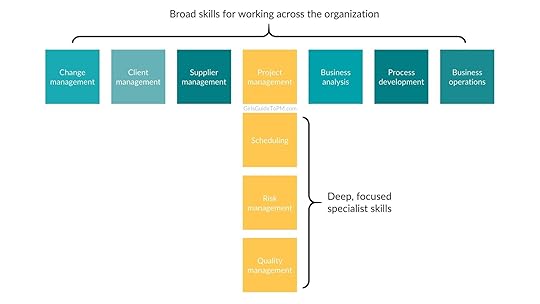
A T-shaped developer’s ability to help different parts of a Development Team and still focus on a specific area makes them highly prized.
But can we apply the same principle to project management? I think we can.
The basics of a T-Shaped IndividualFirstly, it’s helpful to understand how T-shaped individuals differ from others. How can we classify people who aren’t T-shaped? What are the differences between T-shaped people and I-shaped people?
1. I-Shaped individuals have in-depth knowledge of a single subject.
2. Generalists, I think we’ll struggle to find a letter to match them, are capable of many duties but specialize in none.
T-shaped individuals allow us to do more with the same number of people. Or the same amount of work with fewer.
Why? Experts are great at being parachuted in and removing bottlenecks. They fix the problem quickly and the first time around.
However, not every task requires an expert. Offloading tasks to generalists will free up experts to be available for bottlenecks.
T-shaped people create more availability for experts and non-experts alike. A team with T-shaped individuals can move and adapt quicker than ones without them.
What does it mean to be a T-shaped Project Manager?There are different ways to consider T-shaped project managers.
The first is to judge all project manager skills inside the Project Management framework.
In this scenario, the broad skill set could include items such as Prince2®, Kanban, Scrum, Sigma Six, or PMBOK standards. The deep focus would be on a single management framework or concept.
An extreme example could be Jeff Sutherland. Jeff co-founded the Scrum framework, has specialized in it for over 30 years and has written several books on the topic. He still has a working knowledge of other project management skills, though.
I’m not particularly a fan of this approach. As project managers, we need to reach into an in-depth toolkit of systems and processes to find the correct ones for each project.
Instead, another approach is to consider project management the deep skill set. In this scenario, a T-shaped project manager specializes in running complex projects.
So what is the broad skill set? Well, it depends.
Project managers typically work in a specific industry. These different sectors require their own particular and broad skill sets.
Take my industry as an example: the digital sector, where we build complex websites and online portals. Our teams specialize in User Experience, Creative Design, Technical, Systems, and Commercial skills.
The Digital Project Managers who thrive best in this industry are the ones who can relate to each skill.
They are, in fact, T-shaped project managers.
So a T-shaped project manager is someone with a working knowledge of their teams’ skills. They don’t specialize like their colleagues but do have an understanding of the concepts and best practices.
The same applies with program managers. You could be a generalist or technical program manager and have either deep domain knowledge or a broad understanding of many topics that allows you to function successfully in the role.
 Why are T-Shaped Project Managers vital?
Why are T-Shaped Project Managers vital?There are various advantages to project managers being T-shaped.
By pulling insights from their team, a project manager has a better “finger on the pulse” of a project than I-shaped specialists. Great for working with stakeholders and playing the Multilingual Communicator role.
Project teams also often favor T-shaped project managers. Why? They like working through problems with people who talk their language. Project managers can often act as a mediator between specialists with strong opinions too.
As a project manager, we need to see risks and issues before others do. Having the ability to challenge a teammate in a stand-up or project meeting constructively can be useful.
A T-shaped professional is also highly praised in agile delivery teams who encourage cross-team functional working practices and a “swarm” mentality.
The team expects project managers to help here, just like everyone else. An excellent example of this could be testing a product when your Testing team is busy.
Where are T-Shaped Project Managers most effective?T-shaped project managers are capable of being dropped into different size organizations and thriving, when their skill set is well suited. However, smaller organizations suit them exceptionally well.
Why? The smaller the company, the more “hats” an individual needs to wear.
As an organization grows, it can hire to replace parts of the role of others.
As mentioned above, project managers often get involved in product testing in smaller companies. A company will eventually reach a size to justify a full-time tester and free the project manager to focus on project delivery.
In my experience, project managers help in many differing roles in smaller companies. Client Management, Business Analyst, Change Manager and Product Ownership are other conventional roles a project manager does alongside their day job.
I-shaped project managers are often quickly overwhelmed by the scale of their responsibilities at smaller, and specialized, companies.
 How do you develop T-Shaped Project Management Skills?
How do you develop T-Shaped Project Management Skills?It’s not easy to build the depth and breadth skill set required to become T-shaped.
People take years perfecting their skills in their field. How do you do it as a project manager?
We are delivering projects, challenging colleagues, and training.
We need to remember that as project managers, we improve with every project we do. We gain a sixth sense through repetition. A time-consuming problem on a previous project becomes second nature to us later on.
Challenging your colleagues is an excellent way to broaden your skills and understand your project better. How you do this will depend on your sector. Putting yourself, and your colleagues, in the shoes of the project’s end-users, is always a great, and simple, first step.
Traditionally training has been an excellent way to upskill our in-experiences too.
While in-depth and specialized training can be expensive, there are several inexpensive routes to get basic training for new subjects. For example, I’ve used Udemy for online courses in Product Development and User Experience.
Want to take this even further? Follow industry leaders and what they share online. I learnt more on the technical basics of digital project delivery from this guide than from any official training.
Finally, a T-shaped project manager is someone who has a working knowledge of their teams skills. It’s crucial to appreciate that it’s harder to achieve this status by regularly switching sectors.
Wrapping upYou don’t become a T-shaped project manager overnight. It’s a gradual process and enormously challenging for someone in a new industry.
Yet, it’s also a journey that can lead to substantial benefits to both you and your team, especially in smaller organizations. T-shaped project managers are credible, help remove project bottlenecks, and add value.
So think about how you can become more rounded.
It might be through training, greater collaboration, or just getting more projects under your belt. Either way, your team will appreciate you for it.
This article first appeared at Rebel's Guide to Project Management
June 24, 2022
The challenges of IT Project Management, with Dave Gordon
In 2012, I went to Las Vegas for the Pink Elephant ITSM conference. I took some time out of the conference to meet Dave Gordon, author and the project management expert behind The Practicing IT Project Manager website, which has sadly since been taken offline as I believe Dave has now retired.
We discussed IT project management, the challenges for project managers working on Software as a Service projects and the cartoon laws of physics.
This video was filmed on location at The Beat Cafe on Fremont Street, Las Vegas, a very nice coffee shop and the only place I visited where food and drink didn’t come in bucket-sized portions.
Transcript:Dave Gordon: It’s not that I’m practicing to become perfect. I’ve accepted the fact that perfection is overrated. But as someone who is doing actual IT projects and making a living doing it, I’ve been doing that for over 25 years.
I like to identify myself as a practitioner. I’m not a theoretician. I’m not some guy writing textbooks. I’m a guy who basically is out there trying to figure out how to get stuff done. And because I come from a technology background, I’ve seen many waves of technology. I wrote my first program in 1973 on Fortran on a model 29 card punch.
So to me, I’ve had the chance to watch a lot of waves of technology come through. But the one thing that has remained constant in all of that is there’s always a difference between what we think we’re going to do and what we end up doing.
Because along the way, we discover an awful lot about what the real problem is. I don’t think there’s a way around that. I think we have to accept that. And I think that’s one of the reasons why the Agile approaches are becoming so popular because they do acknowledge that you can’t plan it a lot and then do it.
You can certainly do that in civil engineering because if you’re building a bridge from here to there, here isn’t moving and neither is there. So you’ve got a lot more ability to control the subject matter, the content and the scope.
When you’re talking about building a software system to accomplish some business need that may or may not closely defined that may have a lot of constraints that are external to the organization for compliance or any number of other things.
And when you’re talking about technology that seem to refresh every few years that becomes a lot more difficult. So the timescales are necessarily compressed. Things are continuously changing, the parties and interests change so it’s a very different model and I think that that’s really what sets IT project management apart from other forms of project management.
[Find out why I don’t agree… and why I believe there is no such thing as an IT project. ~ Elizabeth]
Tell me about the book you are working on…
Dave Gordon: It’s about implementing Software as a Service. Essentially from the point of view of the customer who is trying to replace whatever their legacy system might be with Software as a Service as opposed to a premise-hosted software package and other things that goes along with it.
The basic idea behind the book is that the reality is of the SaaS implementation is it’s less about information technology and far more about re-engineering business processes, really looking at how you represent data in a complex system.
Many years ago, a group of undergraduates with far too much time on their hands created something called the Cartoon Laws of Physics. If you browse the internet, you can find the Cartoon Laws of Physics and one of them is about cats.
Cats assume the shape of their containers. I mean if you chop them up into little pieces, they assume the shape of the container whatever it is, a violin case, a jar, whatever and you take them out of the container and they retain that shape.
The same thing is true of data. Data also assumes the shape of its container. Whenever you store records in a particular system whatever that system is, you’re basically forcing it to fit in the descriptions that were created for that software application that data model as it were.
So one of the challenges you have whenever you move from some legacy system to a new system is you’ve got to basically reformat that data so that it means something meaningful to the new system.
So part of the challenge is going through your data assumptions, your data models and determining what’s actually meaningful in all of that stuff, figuring out how to bring it across to the new system and not do any damage to the meaning of it. And I think that’s one of the key challenges.
Another key challenge is figuring out how you’re going to support your users when in fact there is no in-house technical knowledge so that’s another piece of it. Testing is another piece of it. Security models are another piece of it.
One of the challenge that most organizations have nowadays is they’ve invested a lot of money and some sort of identity management and provision and deep provisioning systems. So how do you integrate an application that’s hosted at some third party data center by some vendor with your security model? So it’s a number of challenges and I thought it would be time for a book like this to pull all those things together.
What are the challenges for project managers on SaaS projects?
Dave Gordon: One of the challenges you have is a very different group of stakeholders. Quite frankly if everything is in-house, it’s a lot easier to identify your stakeholders because you can really very efficiently and effectively say: ‘Okay, who are we talking to now?’
But as soon as you start hosting something outside, you got to integrate that system with all the other systems that the legacy system touches today. In my case, I go around implementing a human capital management and payroll system and they typically have anywhere from 20 to 70 integrations with other systems.
Third party vendors, you know people who report taxes withheld on payroll, things of that nature. So add in all of the other internal systems from your accounting system to the aforementioned security management systems, you very quickly end up with a lot of integration work.
So it becomes difficult to understand and manage all of those stakeholders because everyone of those sources or sinks of data has some sort of an established set of protocols and some of them you may be doing for the first time and some of them, you may be redoing after having done it 10 years ago and everyone associated within that.
So sometimes, it’s about rediscovering the way and you don’t always necessary want to pave over the cow pats. A lot of challenges for that kind of work simply because there are more parties of interest.
This interview first appeared in 2012 after my conversation with Dave and has been shared again.
This article first appeared at Rebel's Guide to Project Management



