Elizabeth Harrin's Blog, page 35
September 25, 2022
Engaging Stakeholders with Gamification [video]
In this video Elizabeth Harrin discusses how merging engagement and gamification creates engagification, a methodology to help people take action on projects.
Watch the video to listen (about 30 minutes). If you prefer to read, there are closed captions in the video or there’s also a transcript underneath the video.
TranscriptHello, everybody. My name is Elizabeth Harrin. And welcome to this presentation on stakeholder engagification.
We’ll be talking about how to get people to take action on projects.
Here’s an overview of what we’re going to look at today.
What we’ll coverWe’ll be talking about how to encourage participation on projects through the mechanics of games.
So what does that even mean? Well, today we’re covering the what and the how of engaging stakeholders on projects.
I will start by talking about what knowledge I’m assuming from you so that you can check this is the right presentation for you to be in.
I wanted to share with you what I assume you already know so that you can check your in the right place.
I believe you already have a knowledge of a stakeholder management principles.
Personally, I have an issue with the term stakeholder management, but I’m going to assume that you’ve got the basics covered.
So this presentation is not going to talk about how to identify and assess stakeholders to better understand how you need them to show up to the project.
I also believe that you’ve got a plan for Project Communications again, this presentation isn’t going to cover the basics of identifying what comms you need to do on a project and who gets them.
Instead, we’ll be looking at principles for how that you can build into your existing communications plan.
While I’ve got some practical suggestions and tips for implementation, I’m afraid you’re going to have to work out which of these work best in your environment so you can apply them to your projects.
Finally, I’m assuming that you work in a project or programme environment within the context of a PMO. Now these principles are still relevant to you, even if you do not work in a formal PMO environment.
But if you hear me talk about PMOs throughout the presentation, then that is why. So you’re in the right place if you want to learn more about Gamification and how it applies to project management or if you’re struggling to get busy stakeholders to engage with the work that you’re doing on your project or your change initiative.
Definition of engagementI also thought it would be useful to share my definition of engagement before we dive in so that we’re all on the same page. I define engagement like this.
Understanding plus action plus influence gives you engagement.
Essentially, it’s all about working with people to build support so that you can achieve the intended outcomes for your project. So let’s break that down.
The core aspects of engagement, are understanding, your stakeholder perspectives and building, trusting relationships, taking some kind of action and then influencing stakeholder perspectives to shape the work in the direction of the intended outcomes.
So as you can see on the screen these that is a formula.
If you put those aspects into a formula, you get this understanding plus action plus influence equals engagement.
But who am I to be putting forward my own definition of engagement?
I realized I haven’t had a moment to introduce myself properly yet, but I’m Elizabeth Harrin.
I’m a fellow of the Association for Project Management here in the UK, and I’ve written a number of books about project management as well, and I’m particularly interested in stakeholders the way we work together in teams.
And that’s what led me to investigate the concepts and principles of Gamification on projects.
So I’ve talked about Gamification a lot so far already, and I haven’t explained what I mean by that.
So that’s what we look at next.
Okay, let’s get started with the first part of our discussion today, which is the what.
What is a Gamification?Here’s how APM defines Gamification in their guide.
Gamification techniques to tap into an influence people’s natural desires for competition, achievement, recognition and self expression.
You can see the reference to the guide there. It’s available online. I think it’s a little bit outdated and old.
Now Gamification theory has moved on, I think, especially in the world of business and projects in particular, but the definition is definitely still relevant. And that’s what I am using to shape the way that I’m talking about Gamification today.
But let’s give you some practical examples.
Types of gamificationHere are some examples of the types of Gamification you probably see regularly, not necessarily in a business context.
We might have frequent flyer programmes.
If you travel or did travel, you might have a loyalty card or loyalty points that you collect when you shop online or on a real shop, you might see countdown calendar is like an Advent calendar or something else that counts down to a particular moment in time, and you might see badges as well.
If you’re participating in forums, you can see here on the slide.
This is the Facebook badge system, and you can see the comment that I’ve made is marked with the badge saying that I’m an admin because I’m an admin of that particular Facebook group so people can see my role in the group, and badges give you that sense of belonging as well.
So there are different types of badges available, and you can see them in forums.
Or you might collect stars if you participate in an online community or something like that. So those are a few different types of gamification that you probably see and perhaps haven’t really associated with gamification. But you probably have seen those in your daily life.
Is gamification useful for work?So let me ask you then, do you think gamification is useful and appropriate for work?
Or is it basically some kind of fad?
Think about what assumptions you hold about gamification, especially in a workplace environment today and have those in mind as we go through the session. Perhaps by the end of this presentation, I will have managed to change your mind or perhaps even confirm your beliefs.
So let’s see.
Gamification gets people to take action using the techniques and mechanics of games.
So why is it relevant to us on projects?
Gamification in project managementI look at the world that projects working the project environment that we have, and I know that project delivery involves getting work done through other people.
We need to have engagement on projects because we want them to engage with us with the process and with the PMO, the people in the PMO and the reporting process that we have to do as part of the way the projects are managed professionally within our organization.
We also want to encourage action taking when we’re working with other people.
It’s really important that we get them to take action and to do their project tasks and that if we can make that even a tiny bit more fun and easier for them, we might encourage them to prioritize their work that they need to do for us.
Okay, so that’s the positive side of why we need people to engage with us on our project as you probably.
There’s probably nothing there that you weren’t already expecting because when we don’t have engagement and I’m sure you would have seen some of these problems before as well, people don’t pay attention.
You can email them or you can chat with them as much as you like, but the message goes in one ear and out the other.
As we would say here in the UK it means they’re not listening.
They’re not paying attention to what you want them to do, and they don’t do their tasks As a project manager.
We need people to act on what they say they’re going to do and deliver things on time because if they don’t it has an implication for the successful delivery of the project overall.
So we need them to act on their tasks and if they’re not doing what we ask of them, that can have an issue for us.
The other thing that might be an issue is if they are not committed to the delivery of the project, they don’t complete their tasks as we’ve talked about.
They don’t perhaps understand or believe in the process or the journey and they don’t understand what project management can bring to the table.
So not only are we engaging them with the actual activities we want them to do, we want them to engage with us as project professionals and in the process is strategic strategies, techniques that we use in order to be able to deliver the work.
So engagement and gamification we’ve talked about them and it is now time to bring those two together.
So if we blend the concepts of engagement and gamification, we get engagification. Now, I’m not sure If that’s a real word, I think it is.
Now it’s in a project context.
Engagification is enhancing stakeholder into actions and enhancing stakeholder engagement through those gamification techniques.
Now I’ll be honest with you, gamification is not going to work in every project context for every stakeholder.
So it is something you can have in your toolbox.
And then as and when you see it is an appropriate time, you can use the tools. It’s just going to bring a little bit more fun to your projects and give you some more opportunities to build in ways to engage with your team and with your stakeholders.
So are you ready to find out what that looks like in real life?
5 principles of stakeholder engagement and gamificationOkay, now we come to the second part of our presentation today, which is the how Let’s look at those five principles of stakeholder engagement.
The five principles are:
Track your stepsTake small actionsCreate feedback loopsKeep it simpleMake it special.So let’s look at each of those in context. The first principle is track your steps.
1. Track your stepsI want you to show people where they are in the journey for the project and help them visualize how much progress has been made and what they’re still is left to do in games.
You will have seen this. I’m sure yourself that it looks like this. So this is an example of a game. I play on my iPad and you can see that there are some levels that have been unlocked and some still have the little padlock sign, which means that I can’t go there yet. So that is telling me the journey.
It shows me the linear progression of levels as I get better at the game and what I’ve still got left to do. So that’s one way that you can see it.
And this is another game that I play as well. I think this one is called Two Dots and again you can see there’s a graphic in the background with a line and each level is marked on. You can see that, the level I’ve got to do next has got flames coming out of it, which means it’s extra hard.
So there’s visual prompts about what that journey might look like for me and where I’m going and I can scroll backwards as well and see how far I’ve come.
That’s fine for games. But how does that work work in a project or business context?
Well monday.com, I’ve just picked one of many different software providers, and they use their the same principle for their software onboarding.
It’s very simple to do this in your own project environment as well. It’s super easy to create a timeline or a process like this. A road map very straightforward In this one I did in PowerPoint.
You can show the process, and then you can highlight where the process is focusing at any given moment in your communications or presentations. This one here is a real process. It’s the patient journey as they come into a hospital. My background is in health care, and I spent 12 years managing projects in a healthcare setting. So this is the journey for a patient.
Before they are aware of their treatment, they might have some symptoms. Then they are referred into the hospital by their doctor. They booked their appointment, they attend for their treatment, and then they’re discharged after their operational procedure. Whatever they had.
So you can see here. That’s a really clear roadmap, and we can highlight a step in the roadmap to to show people what we’re talking about at any given point in the project. Now there’s another way of doing this as well.
If your project does not really follow such a linear map and this is highlighting progress by milestones, this is a way of simply saying we’ve got four large chunks of the project to do, and these are the different milestones that will be completing at every step.
This is not a real project, but you can see how something like that might be applicable to yours.
This is again an example of how you can do a visual roadmap when your project is not quite as a roadmap and linear as perhaps you would like.
This is a real project that we worked on, and we had functional work streams and then cross cutting services. Because real initiatives don’t always fit into a linear plan, the point still says the same.
You try to create a visual graphic that represents the journey and experience of your project so you can use that and embedded in your communications, highlighting various segments to make people instantly aware of where you are in the project, what you’ve completed and where you still have work to do.
So a question for you. Do you use road maps for projects and programs that you work on to show the journey? And if you don’t, what’s the reason behind doing that?
Is there something that you could perhaps challenge within your PMO to see whether or not you could adapt and make some graphics that show roadmaps?
Takeaways for ways to track your steps, create some high level visual maps and plans for the journey and signpost where you are.
You can also number your emails. So I did this when I was counting down to a particular go life, and I sent out emails saying three weeks ago, Four weeks to go.
We are tracking our steps by making it easy for people, and you can do that with numbering emails, one of one of 52 or five letting people know how many more messages from you they have to read. Before this thing is done, you can set targets as well. So how many bugs have you squashed as a team this week? How many tasks have you moved in your campaign board? How many projects has the PMO closed this month?
Things like that give people very visual and numerical ways to track their progress.
2. Take small actionsThe second principle is taking small actions, and here we are asking for small engagements before we ask for a bigger effort from them.
And we want to make it easy. So small Engagement, perhaps, would be something like going for coffee.
And I’ll give you an example of how this works. Facebook does this very, very well. They have multiple different ways that you can engage with the face of the Facebook platform and content, and they take all of them. Take not very much effort in compared to what we do on projects. But they take varying degrees of effort and commitment from the Facebook user, starting with stopping the scroll so you will select something to look at.
Then you can click to read more on the post your video. They’ll track watch time as well. So how long did you actually watch that video? How long did you sit and engage with that piece of content?
They will check whether or not you click through to look at something on a website or whether you like it. Did you save the content to look at later? You can comment with just an emoji or a thumbs up or yes or something very short.
Or you could spend more time crafting a couple of paragraphs in response to a post.
You can share it with your friends. You can tag your friends in post as well. So there’s a number of different ways that Facebook asks you to do small actions first, like perhaps clicking that you like something.
As you engage more with the content, you could perhaps up your commitment.
And this is the foot in the door technique. It’s a way of getting small engagements before you start asking people for more effort.
This is an email, and you can set dates within an email to use voting buttons. That’s a very small thing that you’re asking people to do is vote on a particular outcome for this email. Whatever question is that you’re asking. This one asks about dates. When could you come along and you can just click the voting buttons and you’re done?
That’s a very small engagement that we’re asking for.
The foot in the door technique has been talked about quite a lot, and you might know about it already from the work of Robert Cialdini in his book Influence. He talks about that, and he gives the example of asking people to sign a petition about a particular social campaign that they’re interested in. And then you can escalate from there so you might then ask them to put a poster in the window. Or you might then ask them to put a placard on the lawn.
Or you might ask them for a donation because they’ve said yes to the previous request.
You’re only asking for a small shift in behaviour for each step going forward, so we want to make it easy for people to say yes to us.
So how can you put this principle into your work? Well, there’s various different ways that you can take small actions, and we’ve talked about emails with voting buttons.
But here’s another couple of examples that you can use on your projects.
Ask a question, be very straightforward and just ask something that’s really quite engaging but simple, like, how do you think your department might be affected by this change, and then you can find out what their response will be before.
Perhaps you ask the bigger thing of now. Can we have a resource from your team to support the work of the project?
You can also provide a template answer. So I did this on a process change project where I needed a member of the staff in each different location to confirm that they had taken action.
So instead of having to make them write an email, I simply included in my email the exact template response I needed with a opportunity for them just adding the thing that they had done a blank like a fill in the blank template.
All they had to do was reply on the message.
They didn’t have to type anything new scroll to the right place in my message, which was only a couple of paragraphs long enter their response and hits, and they were done so adding template answers where they can just drop in a response is another way to make it really, really easy for them to take a small step to engage with you.
And I showed you the example of voting buttons on emails, which is fantastic for meeting dates.
3. Create feedback loopsThe third principle is creating feedback loops. If you’re playing games, you get immediate feedback. Did you pass the level or not? Do you advance forward or not? You also see this in app notifications.
So if you’ve ever been on one of your social media apps and seeing the little Bell icon or a red alert that says how many notifications you’ve got that is creating the feedback loop that says, you’ve got something, come back to us. Look at it, read it.
They give you feedback on your experience because you get a response as well, from your friends and followers on their social channels.
We see this as well with tools. Apps help you do this with virtual teams, for example, during a retrospective where you are collecting feedback from your team despite the fact that they might not actually work in the same office as you, and you have to use a tool to go out and collect that feedback.
Virtually, there’s a number of different tools here. As you can see, they all have various different pros and cons.
Jamboard is a Google service that is free, and you can use it to gather feedback where you will work on a shared whiteboard, for example, and other tools have different features where you can ask questions within an agile environment, and gather feedback as you were doing a project retrospective.
So my next question for you.
Do you have a simple way for stakeholders to get in touch with the project team? And more importantly, are they actually using it?
We want to create those feedback loops, so how can we do it?
Well, you can follow up with people. The easiest way to get feedback is just to talk to the people that you work with.
Regularly put calendar alerts into your diary so that once a month you are prompted to drop someone an email, make a phone call or just catch up with someone in the office about how they think the project is going.
You can also practically ask for feedback so you can run those lessons learned. You can use retrospectives, and you can use the stop start continue activity as well to look at what’s going well, what activities you want to stop doing what you want to start doing and what you’re going to continue to use as a team.
So build those moments for lessons learned and reflection back into your project plan. You can do that today so that you’ve got those those points where you’re continually looking at the feedback from the team about how you are working together.
4. Keep it simpleThe next principle is to keep it simple, stick to one message at a time and have one outcome per topic or email.
Now I think this is a really clear way to communicate with people.
But again, as I said at the beginning of this session, you’ll have to work out whether or not this this is an appropriate strategy to use with your projects.
I can tell you about how I worked with the legal team and we found this one topic, one outcome option for them really didn’t work for the senior lawyers in the in the team because they were being bombarded with hundreds of emails from their junior team members on a very regular basis during the day.
They felt that was overwhelming and they weren’t providing a great service in support to the people that they were mentoring. So what we decided to do instead from a time management perspective, was to make sure that the people they were working with the junior members of the team were using one email entering into it throughout the day, all of the different questions that they had and then sending that about four o’clock in the afternoon so that the senior members of the team had the chance to read and provide feedback and support on that day’s work.
That meant you had one email, but you had multiple questions within it.
However, that works best for the team.
I would say, though, that if you are reaching out to a stakeholder community and asking them 10 different things in one email or 10 different things on one conference call, then you may well find that engagement drops because it’s just too overwhelming and they don’t know which one to answer.
First, they don’t know which ones they have answered and haven’t. So. If you can try to keep your message is simple.
The next thing to think about is to remember to meet them where they are.
Don’t assume that they have prior knowledge because they might not have it. So do some research.
Put your good stakeholder management theories into practise and encourage tailoring communications throughout the project team so that people get the information that they really need.
Here are some examples of how you can keep things simple.
This is a YouGov survey that was around project management, and it was one question per page. That’s what I liked particularly about it, because it was a very simple thing to do. You clicked. You completed this question. There’s the track bar at the top, which goes back to the track, your steps principle and you can click through.
So when you have to answer one question at the time, this is another tool, Process Street, which gives you a checklist.
The checklist is another way to keep things very simple, and you are working through the tasks that are highlighted on the screen.
You can tick them off and move on to the next one. Tick them off, move on to the next one. So you’re not overwhelming people with the amount of work that they have to do all in one go.
How can you make this real on your projects?
Well, here are some practical ways to keep your project communications simple.
Stick to the goals.Stick to the objectives. Aim for simple content but also simple delivery.So you’re looking for short sentences and paragraphs and matching the detail to their prior knowledge and using checklists as well where you can, because that helps people structure their own thought process.
It’s also important to be mobile friendly so that you’re not giving people too much information that they cannot read on a mobile device. Because we all know our colleagues work virtually so much these days, as do we so things you can do.
There are things like avoiding people, having to use passwords to log in unless you really have to for company confidentiality and security reasons. So try to just be aware of how people are consuming your messages as well as what the message says.
5. Make it specialOur fifth principle is make it special. We want to celebrate success and also progress. People like to be rewarded for their contribution.
Most people don’t expect it because we will turn up to work to do a fantastic job and you know, but it is nice when people say thank you and they take the time out of their day to acknowledge what we’ve achieved.
So people tend to really appreciate and love being recognized, and that’s so easy to make happen. Games do this all the time. You’ll get access to a new level or you’ll unlock something for your character.
Something unexpected might happen, and it just makes you feel, you know, they’ve appreciated my effort in playing the game. I’ve been rewarded in some way. Here’s an example. This is one of my children’s favorite games.
This is a Lego game, and if you deliver a character to the correct floor in this building, you or elevator, as we say in the elevator or the lift, you would get some coins. They don’t just appear in your account. There’s a whole full on rain shower of golden coins all over the screen to mark the occasion of you achieving this particular task and completing the task.
There’s a hidden objects game that I play on my iPad, and this is a a screenshot from that you can see the rewards that I’ve earned from doing the puzzles and playing the game. It’s also a little bit of a visual map because it shows the elements where I didn’t get gold stars for what I was doing and that I might want to go back and revisit those areas and improve my performance.
So it’s feedback, too. So here it says, I’m a brainiac. I’ve got quick fingers. These are all positive things that people want to be associated with. If you’re successful in the game, you collect the badge, you collect the accolade and you can see that you’ve still got some steps on the journey still to go.
So this is actually a screenshot that comprises so many of the different principles I’ve talked about today.
Celebrating success by awarding people prizes, virtual prizes but also tracking steps, providing feedback and giving you that visual roadmap to so next question for you.
When was the last time that you celebrated success with your team?Now I ask people this a lot, and I often get a mixed bag of responses from people who do this on a very regular basis and who already have the mindset of building in success celebrations throughout the team and the project life cycle.
Those are the project managers on one side, and then there are other project managers who do not have the time or the energy or the budget, perhaps to help celebrate success with their teams.
And perhaps, if you fall into that category and you haven’t had a chance to celebrate for some time, you can use some of these ideas to help you plan your next celebration.
You can make your project special by celebrating things like your project launch. So kick off something and then be happy that that’s happened.
You can celebrate progress hitting different milestones, but it doesn’t just have to be about celebrating.
It’s also about creating a fun culture at work so you could have in your stand up meetings make a rule that says, on Fridays, you won’t talk about work. You’ll talk about things that are doing at the weekend or the general chat that helps build team cohesion and build trusted relationships within those people who attend that meeting, you can celebrate different milestones, or you can mark the passing of the milestone.
These can be related to your project or perhaps your team members, team members and people. So you could say the team has been established for a year or you could celebrate milestones related to particular individuals, perhaps because of birthdays or other cultural celebrations that are important to them, or just how long they’ve been involved with the project.
For example, one way I did this with my team was we were working on a program that lasted a few years, and I bought everybody a bottle of wine from the year that they joined the project team. So little things like that you can just just do for fun.
You can also do a scavenger hunt, and you can do that in person or virtually you can go out for an event or you could just play buzzword Bingo, anything to liven up those, those zoom calls and those conferences that you do right?
Those were our five principles of stakeholder engagification.
So to summarize what we’ve talked about today, you track your steps, take small actions, create feedback loops, keep it simple and make it special.
We’ve covered the what of Gamification. We’ve covered the how I’ve given you some practical tips for the things that you can do on your projects to put these principles into action and also how to use those principles to support your project teams by trying to build some more fun and engagement into the process to allow people to take action on projects and participate in the way that you want them to.
However, I also said that I would be leaving you with some takeaway tips that you can do tomorrow or whenever your next back in the office to put these into practise.
Because I know I’ve given you a lot of information today. So let me share those tips with you.
How to use gamification at workYeah, the first thing you can do is find an opportunity where you can use voting buttons in an email this week.
Hopefully, that’s something very simple and that you will be able to take away and do straight away.
The next thing I’d recommend that you do is create a visual map for your project or program so you can start using that regularly in communications and people will get used to seeing it.
And finally, I think it’s important that you check there is a feedback loop in place check.
It’s easy for people to get in contact with you and make sure that if there isn’t that you put in place a team inbox. Or you put in place something at the bottom of your emails, where you’ve got a phone number or an email address where they can get in touch with you and you can keep those feedback channels open.
In summaryThat’s been our view of what gamification is in a project management context and how you can adopt some simple principles to encourage participation in your projects, using what makes games so successful, which is what we want to learn from.
We spend so much time at work that I think it’s really important that it’s fun and that it’s productive and we all feel like we’re contributing and getting stuff done, because as project managers, that could be very motivating.
I sincerely hope I’ve shared some things today that will help you achieve that.
Thank you very much for watching.
This article first appeared at Rebel's Guide to Project Management
September 22, 2022
10 Tips for being more customer-centric on your projects

Do you wish that your project stakeholders were a bit more involved, or that you knew what they were thinking? You can find out – you just have to ask them.
One technique I use is to ask project stakeholders (whom I call customers, as they are the customers of the project management process) how they think the project is going. I ask them the same questions each month, and ask them to sum up by giving me and the project a score out of 10.
You can easily apply the same method. Here are 10 tips for being more customer-centric on your projects.
Do:Keep satisfaction scoring criteria as simple as possible. I use a scale of 1 to 10.Use a simple process to record, measure and monitor satisfaction levels. I use a spreadsheet that allows me to capture the score and also any verbatim comments.Deliver on your promises. If you listen to feedback, make sure that you act on it too!Ensure that outsourcing partners and other third parties are fully included: they are also important for gaining customer satisfaction on projects as projects don’t happen in a vacuum.A focus on specifics delivers the most value to customers. Find out what is causing people the most grief and fix it.If you want project team members to engage with stakeholders and take customer-centricity seriously, build it into the way you assess performance. Put it in their performance review as an objective and assess them on their scores for their projects at the end of the year.Satisfied customers make useful allies in difficult times. Stick with it, and your project customers will stick with you if (or when) the project takes a nose dive.Don’t:Try to gather lots of data and set up monthly meetings for short projects. At the start of the project nothing much will have happened for the project customer to comment about. By the time it is over, a post-implementation review will be adequate to give you some useful information. Sometimes one meeting towards the end is good enough.Use email. I believe that you get a richer and more useful picture from oral conversations with project customers instead of through written transcripts. Carry out customer-satisfaction reviews in person or over the phone. Email is a last resort.Ignore things that seem irrelevant to you. Talking to customers and stakeholders will often uncover issues that are nothing to do with the project at all, such as system downtime and issues with suppliers. Pass these on to the people who are best placed to deal with them.Read more about how to engage stakeholders and set up ongoing dialogues with people in my book, Customer-Centric Project Management.
This article first appeared at Rebel's Guide to Project Management
September 18, 2022
Clarifying Misconceptions of the Big Launch
Do you think that your project should have a ‘launch’ event? In this extract from The Science of Growth, Sean Ammirati shows that a single, formal big launch isn’t always what kickstarts a company (or a project) into the big league. What really works might surprise you – it’s definitely something to work on when you are thinking about positive project risk! Enjoy…
A founder’s core vision, in hindsight, will typically look obvious. However, at the time the founders embark on their journey their vision is often a truth that many others don’t yet realize. It’s therefore tempting to think that the key to success is to find a big enough stage or platform on which to unveil your solution.
However, as students of the lean entrepreneurship movement hear repeatedly, it’s usually not a good idea to launch your product with a “big bang.” This is solid counsel from my experience.
Although this is solid counsel on day one of a startup, it may not be such sage advice later on. One thing we repeatedly noticed in our study, across many of our chosen companies, was that some successful startups built awareness by drafting off larger events to catalyze growth once they had completed the four prerequisites described in section one.
Later, many of these events seem to be considered the startup’s “launch,” advancing the misconception that a big bang launch is a prerequisite for success. In none of the companies we analyzed is this more apparent than Twitter.
I’ve been attending the South by Southwest (SxSW) conferences since before Twitter’s breakout year in 2007. And every year since 2007, journalists rush home to talk about the next thing to launch at SxSW, and ask whether [insert startup name here] is the next Twitter.
It’s a great narrative for these journalists, especially when you consider Twitter is today worth over $21 billion. This story of SxSW launching Twitter has dramatically increased the popularity of the SxSW Interactive Festival and become startup folklore.
Unfortunately, it’s not actually true that Twitter was launched at SxSW. As described by Evan Williams on Quora, here is what actually happened (emphasis mine):
. . . contrary to common belief, we didn’t actually launch Twitter at SXSW—SXSW just chose to blow it up. We launched it nine months before—to a whimper. By the time SXSW 2007 rolled around, we were starting to grow finally and it seemed like all of our users (which were probably in the thousands) were going to Austin that year. So, we did two things to take advantage of the emerging critical mass:
We created a Twitter visualizer and negotiated with the festival to put flat panel screens in the hallways. This is something they’d never done before, but we didn’t want a booth on the trade show floor, because we knew hallways is where the action was. We paid $11K for this and set up the TVs ourselves. (This was about the only money Twitter’s *ever* spent on marketing.)We created an event-specific feature, where, you could text “join sxsw” to 40404. Then you would show up on the screens. And, if you weren’t already a Twitter user, you’d automatically be following a half-dozen or so “ambassadors,” who were Twitter users also at SXSW. We advertised this on the screens in the hallways. (I don’t know how many people signed up this way—my recollection is not a lot.)I don’t know what was the most important factor, but networks are all about critical mass, so doubling down on the momentum seemed like a good idea. And something clicked.
When we look through the cases we’ve analyzed, this pattern of a product or service launching and then later having a big event “to blow it up” appears to be common. As we started looking at these later events, we started calling them a “double trigger”—the first trigger was getting the product in the market and getting feedback, but this second event was the double trigger that ultimately catalyzed growth. I’d like to highlight three types of events that can have this catalyzing impact.
Double Trigger Type 1: Something Happens to Your ProductIn December 2005, Saturday Night Live aired a digital short called “Lazy Sunday” starring Andy Samberg and Chris Parnell. The video was a hit on SNL and was uploaded to YouTube shortly after it aired.
While eventually the video was pulled at NBC Universal’s request (for copyright reasons), this didn’t happen until February, after over seven million views of the video on YouTube’s service. When website analytic vendors like HitWise plot the growth of YouTube’s traffic, you can easily see the day in December 2005 when “Lazy Sunday” started accelerating growth dramatically.
That increase in growth wasn’t short lived, but in fact continued from that point forward.
Based on that impact, Rick Cotton, chief counsel of NBC Universal, argued at an industry event that NBC ultimately made YouTube worth $1.5 billion. While that seems a bit extreme, the popularity of “Lazy Sunday” certainly catalyzed YouTube’s growth.
As a reminder, at the point Rick Cotton made the claim, Google had recently acquired YouTube for $1.5 billion.
Double Trigger Type 2: A Big Event Needs Your ProductIn 2008, the Democratic Party made the decision to move Obama’s speech at their convention in Denver from the Pepsi Center (capacity 18,007) to the larger outdoor venue of Invesco Field (capacity 76,125). The decision immediately created logistical challenges, as there simply were not enough hotels in Denver to handle the expected additional visitors, but it created a catalyst for Airbnb.
Later CNN Money reported on that accommodation crisis moment:
For Airbnb co-founder Brian Chesky, that was a Eureka moment.
“We were thinking to ourselves . . . light bulb’s going off,” he said. “That’s where they’re going [to] stay: They’re going [to] stay at Airbnb homes.”
In a matter of weeks, hundreds of people started listing their Denver apartments on Airbnb for visitors to rent. Airbnb allows users to rent out everything from an extra room to a separate home.
“Had it not been for the DNC, it’s hard to know what Airbnb would be today,” Chesky told CNNMoney. “These things, it’s hard to get them going and you need a big kind of pop.”
While LinkedIn held off on all PR until it had 40,000 members and had already raised its first round of institutional financing from Sequoia Capital, once the company started its PR, it used a similar strategy to Airbnb.
Instead of focusing on the overall service and how it worked, LinkedIn would pitch reporters on stories about members who found a job through LinkedIn. The company also rolled out the PR primarily through local media channels and focused on successful job searches in the home city of the reporter to whom the company was making a pitch.
This allowed LinkedIn to present the value of its platform and the LinkedIn experience to the press as something much more concrete.
Double Trigger Type 3: A Competitor Makes a MistakeSometimes the event that acts as a catalyst is actually a misstep by a competitor. To me, the case of Movable Type vs WordPress is actually one of the most interesting examples of an event catalyzing growth. Specifically, Movable Type’s May 2004 decision to change the terms of its license.
In a Forbes magazine story eight years later, reviewing WordPress’s early history, author J. J. Colao explained:
In a field dominated by Movable Type, their service [WordPress] attracted thousands of users through word of mouth. After Movable Type’s owners decided to charge users in 2004, WordPress attracted a deluge of incensed refugees fleeing the company. By that August WordPress boasted 15,000 users and a pack of loyal developers refining code for free around the world.
As Movable Type Product Manager Byrne Reese explained in his blog postmortem later:
. . . what users feared most of all, is a repeat of exactly what happened the day Movable Type announced its licensing change: one day waking up to the realization that you owe some company hundreds, if not thousands of dollars and not being able to afford or justify the cost monetarily or on principle.
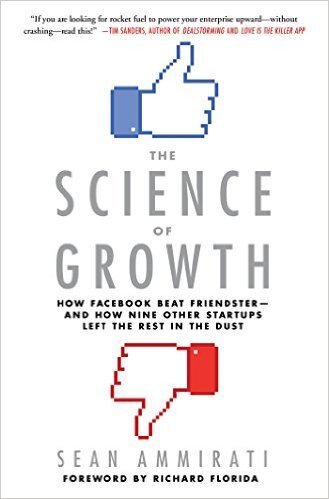
It’s clear that Byrne is absolutely right. When you go back now and look at the early reaction, that fear is clear, and WordPress definitely used it to their advantage.
For example, Ari Paparo, now a startup CEO and at the time an Internet marketing consultant, wrote a post titled “Time to Update the PowerPoint” in which he said:
As part of my consulting work I’ve implemented several corporate blogs, both as intranet and external solutions. In every case, I pitched some of the big advantages to MT:
Low cost licenseFlexible, no restrictionsEasy to create multiple blogsEasy to add new usersWell, that’s all shot to hell.
It would be easy to misinterpret the recommendations of this chapter as: Just work hard and hope you get lucky with a large event. Instead, I think you need to take the steps described to look for opportunities to exploit.
Excerpted with permission by St. Martin’s Press from The Science of Growth: How Facebook Beat Friendster– and How Nine Other Startups Left the Rest in the Dust.
This article first appeared at Rebel's Guide to Project Management
September 13, 2022
5 Tips for Managing Project Communications in a Crisis
In this video I look at project communications during a crisis (text summary below).
For those of you who prefer reading or who can’t watch the video, here’s a summary:
There are always things that go wrong on projects – sometimes those issues are small; sometimes they are significant. Here are 5 tips to help you deal with project communications during an issue.
1. Have a single point of contactAppoint a single point of contact to deal with communications during the incident. That could be you or someone else from the project team, but make sure everyone knows who to go to for communication updates and who will be asking them for status reports. This person is dedicated to running the communication for all the stakeholders.
2. Deal in factsThere will probably be quite a lot of emotions during a problem – people have an emotional response to what has gone wrong. Strip that back and deal with what you know to be true.
3. Deal with what people are worried aboutYou might be dealing with something behind the scenes, such as a software bug, but your end users might be worried about something else. Don’t dismiss these views as unimportant. Those concerns are valid: listen to what those people are saying and deal with what is bothering them, even if that means you are splitting your efforts between fixing the behind the scenes problem and dealing with concerns from your users.
4. Be fastGet your messages out there as quickly as possible. It’s the best way to squash gossip before it starts.
5. Plan for power downThink about how you will deal with project communications if you don’t have electricity. It happens: power lines are cut through and generators go down. When you can’t rely on email, instant messaging or people being in front of their computers, how are you going to get the messages out?
View all my project management videos on my YouTube channel here.
This article first appeared at Rebel's Guide to Project Management
September 12, 2022
How to Make Project Meetings Relevant to Everyone
I’ve spent a fair amount of time sitting in meetings where the topics discussed aren’t relevant to me. Sometimes in team meetings I’m even listening to discussions about projects that I’m not working on.
And I confess to checking my emails and even Facebook during the boring bits.
As a meeting organizer, how do you make your meetings relevant to everyone who attends?
3 Ways to make meetings relevant to everyoneThere are a few options, depending on which of the the 5 types of project meeting it is:
Let people bring work to do during your meeting. They can switch on when the discussion concerns their tasks or projects.The core meeting attendees participate in the whole meeting and you call other people in as and when you need them.Hold separate meetings for each group.There are advantages and disadvantages with each of these and for me the answer is clear: none of these options are ideal, so you can’t make the meeting relevant for everyone.
If you can’t make it relevant, you should at least make it as productive as you can.
Shared meetings promote knowledge sharingMy personal choice would be to go for option 1.
The disadvantages of bored people outweigh the useful side conversations and collaboration that come from being in the same room, especially if you give them permission to carry on with quiet other work like emails while they are only half listening.
Many useful bits of information have been passed on by team members looking up from their laptops as they catch part of a conversation that no one thought concerned them.
My project teams find being in the same room or on the same conference call useful, even if they don’t have anything to contribute to the topic being discussed. The feedback I’ve got is that it helps them feel more connected to the organization as a whole and to see their work in a bigger picture context.
I expect if you asked your project team members whether they appreciated being involved in a wider team meeting the majority of them would say yes.
Make your meetings productiveStart the meeting by identifying anyone who has critical work to do or other meetings and who cannot stay for the whole thing. Discuss topics relevant to them first. Then let them go if they have to.
Everyone else stays for the meeting, joining in for knowledge sharing as appropriate and doing quiet tasks when not engaged in the discussion.
This approach does rely on trusting your teams and knowing their work so that they don’t all say they have critical tasks and must be excused from the boring bits of the meeting.
Ground rules for quiet workIf you are going to permit teams to work during parts of the meeting that don’t relate to their tasks or projects then set some ground rules. No phone calls, no noisy tapping on keyboards, no headphones.
You could seat the various workstream or technical teams together so that an individual who is trying to participate with the rest of his or her team isn’t distracted by people on either side scrolling through emails.
Also take a look at buzzword bingo and print out some cards for everyone. It might help keep the others in the room half-engaged while the main discussion is going on and I have always found it fun, especially if there is a prize!
Reduce meetings to increase productivityIf you think that one big meeting is still too unproductive, you can alternate the meetings each week. Hold a full team meeting with everyone one week.
The following week hold shorter meetings with separate teams or individuals. You’ll get the benefit of collaboration, fostering team work, networking and knowledge sharing twice a month with focused status updates or review sessions in between.
More resources for successful meetingsI’ve also read How To Be A Productivity Ninja recently. It’s not about meetings but I thought there were some good things in the book about how to get more done, prioritizing tasks (by not going to meetings), managing time and so on. You can see my review of it here.

This article first appeared at Rebel's Guide to Project Management
How to Get Ready for Next Week
Sunday nights in this house are a buzz of activity. For me. Everyone else seems chilled out after the weekend.
On a typical Sunday I spend the evening making sure my outfit is planned for the morning, packing my laptop bag, preparing snacks, and finding my train ticket. That’s just work related tasks to get ready for next week.
Then there’s the other getting-ready-for-the-week stuff like meal planning for the week ahead, online shopping and checking whose birthday we have forgotten so I can apologize. I’m really not on top of all this stuff.
That’s a lot of chores to do, but they aren’t truly to do with getting my head straight for work. I’ve done all that on Friday afternoon. Good planning on a Friday or a Sunday for the week ahead makes Monday morning much less stressful. And as Mondays always seem to be really busy days, I can hit the ground running and get straight to my To Do list.
If I organize the things to do on Sunday to prepare for the week I feel more on top of everything. Here are my top 5 tips for facing Mondays ready for action.
1. Update your To Do listThis is essential. I review what I have achieved and make sure my To Do list is up-to-date. If I know Monday is going to be particularly stressful I’ll write my top three priorities on a sticky note and stick it to my laptop keyboard, then it’s there as a reminder when I open my machine.
A To Do list helps keep me structured and focused on what is important, but it’s only as good as the last time it was updated. Do it Friday afternoon when it will take you all of five minutes. On Monday morning I guarantee it will take three times as long.
I tend to put time aside for this as part of my Sunday preparation, because I have an organized work notebook that is a paper To Do list.
If you prefer to use a bullet journal for work, then make time to check you’ve got what you need in there.
2. File all the thingsTidy your desk. Mostly for me that means putting paperwork in the confidential waste bin or the shredder. It can also mean taking my expenses to the post room or zapping my holiday form to my manager.
If I’m working from home I’ll tidy up my receipts and put them in an envelope ready to claim. I’ll also throw away all the sticky notes that I’ve acquired (and actioned) throughout the previous week. If I didn’t do anything about the tasks written on them they’ll get to stick around until they’re completed.
Starting work in a new week with a pile of unidentifiable papers and notes will not be much fun, so sort it before the weekend. Trust me, this is one of the top things I’ve learned in my personal journey improving how to get ready for Monday.
3. Clear your inboxOK, I never do this! Inbox Zero is beyond me. But I do keep my inbox to under 100 messages always and on a good Friday it’s down to one screen’s worth with no scrolling, so that’s about 35. It makes me happy to have filed, deleted or actioned messages.
It also makes it easy to see on Monday what has come in over the weekend and what needs working on straight away.
Emails are one of my biggest causes of stress so if I can get ready for next week by clearing out everything that’s been dealt with, I know I’ll be starting afresh.
I never have plenty of time for emails, so my goal is to at least make my inbox look less scary. Doing a little bit each week is one way to stay on top of messages.
4. Book travel ticketsLook ahead at your diary and check you’ve got everything you need to get to the meetings you are attending. While I do most of my work from home, I still find that nearly every week I have some requirement to travel, so I sort out my tickets in advance. I can either have them posted to the house so they are ready, or I collect at the station (it’s trains for me – I don’t fly much anymore).
Equally, if you have hotels to reserve that you haven’t done yet, make that a Friday job. It’s cheaper and more relaxing to know that you have these arrangements already made than trying to do it the day before.
Part of learning how to prepare for a busy week is doing that look-ahead and checking what’s coming up so you can be ready for it. It’s all about eliminating surprises.
Don’t forget: This goes for car parking spaces too. If your office car park now has a booking system like mine, make sure you’ve got a spot reserved.
5. Check meeting room reservations (or links to Teams calls)I’ve lost count of the times I have booked a meeting during a busy work week and put in the invite ‘location TBC’. Then I forget to arrange the room, let alone to confirm it with the attendees.
The same goes for sharing a link to the Teams meeting or Zoom call. I have often booked a quick call in the diary while I think about it, planning to add a conference call link and agenda later, and then — boom — the meeting day arrives and I have done neither.
To avoid that, I go through my meetings and make sure that if I need a meeting room that I have remembered to book one. If I have booked one, I’ll normally ring or pop round to the person who controls the room bookings (e.g. in the case of using the Chairman’s office, I’ll check it’s still OK with his Exec Assistant).
Ever been bounced out of a room for someone else and not been told? Embarrassing.
Apparently this happens a lot in our government buildings in Westminster. I watched the documentary Inside the Commons recently and it was really interesting. One of the little facts I picked up about our government is that they have a full-time staff of people sorting out meeting room bookings, and a strict hierarchy of who gets to pull rank if they need a room.
More tips for a productive weekBook some quality timeWhen you’re going over your work calendar, try and block out some ‘quality time’ for you, like an actual lunch break or coffee time with a colleague.
Also, you can use the Book Focus Time suggestions in Microsoft Outlook so you have a few hours blocked out for doing work. Given that we all have limited time, putting enough time aside for catch up and report writing etc is really important.
Schedule for your high energy timesThink about your activity levels: are you full of energy in the mornings? That might be the best time to schedule meetings. Keep your afternoons for lower energy activities.
If you find yourself sluggish in the mornings but flying in the afternoon, focus your high energy activities around that. You’ll find it easier to work when your body is in ‘work mode’ and you aren’t fighting your natural rhythms.
Food prepOK, this is not strictly speaking a ‘work’ prep activity, but meal planning is crucial to my sanity during a busy work week.
I have a planner on the fridge and I note down what we are having for dinner (less so on the lunches unless there is something specific we have to eat that I don’t want to forget about — our effort to reduce food waste). Then we can shop accordingly, we get a food delivery from the supermarket. And I don’t have to think about what to serve each night.
Meal prep is based on what I’m doing in the week. If we’ve got a busy day, the food on the planner will be something easy and fast. I sometimes batch cook on the weekends too, for items like cakes for lunchboxes during the week.
I can’t guarantee that these tips will result in a super productive work week, but they definitely help me! In my experience, it’s normal for my weeks to not go exactly as planned, but at least I’ve got clarity about what I should be doing.
Bonus Tip: What’s going to stop you next week?Finally, think about what is going to stop you achieving your goals next week. You’ve been through your diary and your To Do list; you know what is coming up.
Check who is on holiday. While you can’t predict sickness, if you know someone is already off ill then think about how not having them around is going to affect your ability to complete your work. Is it a holiday week, where everyone is supposed to be off? A few bank holidays have crept up on me!
There might be other things that could stop you: strike action on public transport, weather warnings, an important board meeting being rescheduled…anything. If you can prepare, do so. It will take the stress out of Monday (and it’s good risk management, on a small scale).
Here is my 30 minute miracle for for the end of the day at work that will make it easier for you to transition to home each evening. Doing that every night and streamlining your approach to get ready for next week will help you manage stress and be more productive at work.
This article first appeared at Rebel's Guide to Project Management
August 25, 2022
The Definitive Guide to Project Sponsors
Every project needs a sponsor. In this article, we’ll look at why that is and how you can work with a project sponsor as a project manager. You’ll learn tips and techniques for engaging senior leaders in the role so you can build effective working relationships and act as a team.
What is a project sponsor?A project sponsor is someone who champions the project, providing resources and support. They are accountable for the success (or failure) of the work.
Eddie Obeng in his book Perfect Projects defines the sponsor as a person who:
invented the idea and really wants to do itcontrols the moneywants the end product or will end up living with itcan provide effective high-level representation, and smooth out the political battles before you get to them‘owns’ the resourcesacts as an effective sounding board/mentor.’*There is no single, perfect definition of a project sponsor that all the professional bodies like APM and PMI agree on. However, we generally know what we are looking for in a sponsor.
Peter Taylor, co-author of Strategies for Project Sponsorship, says, “a good project sponsor will happily act as advisor to the project manager and will focus on removing obstacles in the path of project success.”
That’s basically it, but there is a bit more to the role.
What does a project sponsor do?The main responsibilities of a project sponsor are to:
set the vision and direction for the project, ensuring it aligns to corporate strategy and the business objectivesrepresent the project at a senior management levelkeep the project manager informed of any changes or developments that may have an impact on the projectput their name to and help with communications about the workoffer advice and make decisionsdeal with escalations outside the project manager’s authority level e.g. significant issuesput forward and/or support the case for a comprehensive budget for resourceschair the steering group or project board, providing governance and assuranceread, understand and sign off relevant documentsanything else (within reason!) to support the team at the request of the project manager.That’s what they should be doing. Let’s look now at how that breaks down during the project lifecycle so you can see what their role is as project owner throughout.
What does a sponsor do during the project?During kick offDuring the initiation phase, the project sponsor will present the business case, and lobby to get the project selected. They will articulate the project objectives and goals to the PMO and anyone else who will listen!
Normally they will assign a project manager and give that person a clear mandate to do the work. If your project management methodology includes writing a project charter, then they may write it or draft it at this point ready to handover to the team.
During planning and preparationDuring the planning phase, the person in the sponsorship role will provide the business context, and support the team to create a realistic plan. They will help secure the people required to do the work and any financial resources.
They should also make the team aware of any dependencies with other initiatives across the organization, as that helps with creating a project plan.
There is normally a need to review project requirements at this point. The sponsor may be the person who has the ultimate decision-making authority to decide if a requirement is in scope or not.
During project executionDuring the project execution phase, the sponsor will resolve issues, keep the project team honest and check to see that what has been done is what is required.
The role is predominantly assurance and governance, approving deliverables and making sure the work moves through any gate reviews and governance points as necessary.
They will also be involved in risk management. They will be able to identify new risks and make the team aware of what is happening elsewhere in the organization. There may be risk management activities that the team cannot authorize themselves. The project sponsor can escalate risks appropriately within the organization and secure support for the relevant actions.
The sponsor will keep an eye on project performance. They will also be reporting project progress to the executive team and senior management.
They provide a liaison to key stakeholders, especially those that the project manager does not have direct access to.
During project completionDuring the closing phase, the project sponsor will take part in lessons learned and project handover. They are likely to be the person who decides if the work has been a success, so they are critical to getting involved with project evaluation. They may even write the final report.
Another key responsibility for the project sponsor at this point is benefits realization. They will be responsible for taking the project deliverables and making sure the benefits are managed, tracked, and achieved.
 What makes a good project sponsor?
What makes a good project sponsor?A sponsor is the project’s figurehead, someone who represents the project team at board meetings, who looks out for the project’s interests, who can provide strategic direction, and most importantly, wants whatever it is the initiative is going to deliver.
Ideally, they should be someone who is going to have to live with the deliverables for long after the project manager has moved on.
A sponsor who is not implicated in the delivery will find it hard to be motivated by the work and may be unable to take decisions about something that is outside their sphere of influence.
What happens if the sponsor is too busy?Sponsors who are unavailable to their project manager cause problems because this delays decision-making.
On a practical level, the ‘absentee sponsor’ will not be able to provide the strategic vision and answers the project team needs to do their jobs.
On a people management level, projects with poor sponsors suffer from low morale and all the relative impacts this has on their work. After all, if the sponsor isn’t interested in what they are doing, why are they bothering?
Good sponsors understand what their role on the team needs to be. They won’t turn up to every meeting but they’ll occasionally send out a thank you email to everyone. They will be available when the project manager needs to escalate information and they will pass down relevant information too.
Generally, the more experienced the sponsor, the easier this relationship will be for the project manager. Having said that, anyone can be a good sponsor if they have enough authority and work alongside the team, asking ‘what do you need from me?’
And having a project manager brave enough to answer the question honestly helps things along too.
Project Sponsors: What project managers need to knowBefore we get into the detail of working with an executive sponsor on a project, let’s clarify some of the basics with some quick-fire Q&A.
Why does a project need a sponsor?To support the project team and act as an escalation route for any issues or problems.
How is a project sponsor different from a project manager?The project manager manages the operational, day-to-day, issues on the project. When something happens that they can’t manage within the agreed parameters (a budget, a timeframe, a set of requirements) the project sponsor makes the decision about how to proceed.
How can they make the decision when they don’t work daily with the detail?The project manager will present various options and the consequences of following each option. The sponsor should have a general overview of the project which will be enough to choose the right course of action. They use their knowledge of the business and the operational environment to inform the decision.
How is a project sponsor informed of progress?This is agreed upon between the project manager and the sponsor at the beginning of the project. It could be a written monthly report, a face-to-face briefing, or on an exception basis.
If there is a problem that cannot wait, the project manager should be able to approach the sponsor immediately.
Can the project manager choose the sponsor?No. The sponsor is generally in post before the project manager. The sponsor normally appoints the project manager.
How to manage your first meeting with a new project sponsorMeeting a project sponsor for the first time is an opportunity to impress. It’s also your chance to start the project off well by understanding exactly what it is that your sponsor wants from you. You can start to get an idea of how the two of you will work together to achieve those objectives.
“The first task is to understand your project sponsor,” says Peter Taylor, co-author of Strategies for Project Sponsorship. “You can learn a great deal about ‘where your sponsor is at’ through some simple open questions at the start of your relationship. Ask them about their ‘hopes’ for the project and their ‘fears’ about the project. What do they believe this project can deliver to the business, do they believe in the project even? And what concerns them, what do they see as the issues on the horizon that could impact on the project success?”
Peter adds that the more that you know, the better you can shape the right working relationship. Also, the more likely you are to find something that you both do connect on.
“The next task is to learn the ways that they operate,” Peter continues. “If you don’t have personal experience, then you can do this through asking other project managers who have worked with them in the past for their experiences, and this will allow you to plan a strategy to build a working relationship.”
Making the most of your first meetings with the sponsor will help you do all of that. So what do you actually talk about when you meet a project sponsor for the first time?
I asked five experienced project managers to share what they do in that first conversation with their project sponsor. Here’s what they had to say.
1. Ask about their background“I find out as much as I can about them, what they do, what their background is, what they enjoy most about their job – it gives me a good insight into the best way to tailor my interactions with them,” says Helen Curel.
Try to find out what experience they have had, what went well and what they found difficult about sponsoring previous projects. Be warned: some senior managers may not be willing to share their experiences with you.
You can still approach the subject tactfully: ‘I know you’ve already sponsored loads of projects but as we haven’t worked together before I just wanted to explain to you how I see your role as the project sponsor, and then we can establish how best we can work together.’
Knowing more about your sponsor is always a benefit. You can find out how much experience they have in sponsoring projects, and that can help you tailor your interactions.
2. Start establishing trust“Try to establish trust,” says Paul Nicholson, MBCS. “Without trust, influence is almost impossible.”
You won’t get a trusted relationship from one meeting but start the work now to build a trusting way of working together. You can do that by establishing their values. Just watching how they work and being alert to what is important to them is a good starting point.
“I currently have three projects,” says Paul. “One sponsor is a senior manager with extensive sponsor experience. She is organized, pragmatic, and driven. She likes detail and to be aware of all issues and risks.
“Another sponsor is uninterested in the detailed issues but needs to feel that the project is going well. Meetings focus on people-related issues and she wants the project manager to filter out the issues that need to be discussed. For her a detailed agenda is frustrating as she will concentrate on how members feel. She is really good with people and getting others involved.
“A third sponsor is a mix of the two. He lacks experience with projects and feels threatened by risks of things going wrong. However, he is great in getting people involved and making quick decisions once he understands the issues.”
As a leader, Paul knows that he needs to understand what strategy to follow in interacting with the sponsors on each of his projects.
“Establishing trust requires that I understand their values,” he adds. “I therefore do not dive into project-related issues until I know how they will respond.”
Paul says that learning about how they will respond can be done during a team meeting where he has the opportunity to observe their interactions with other people. He also likes to follow up with a one-to-one meeting if possible to learn more about the individual and continue that working relationship.
3. Start building a relationshipBuilding a relationship is a common theme with the project managers I spoke to. David, a professional from Sweden, says that he too focuses on building the relationship starting at that first meeting.
“Of course, factual discussions are a must,” he says. “For example, what is their rationale for the project? That is also what most sponsors expect from a first meeting, but I use that more as a lever for relationship-building rather than an end in itself.”
David says that there will be more meetings to discuss the issues. An important part of your first meeting with the executive is to set both your expectations about how to work together and what your working relationship might look like.
Have a conversation about working styles, preferences, and other practicalities, for example how much time they have to dedicate to this project.
4. ListenYour first meeting with the project sponsor should not just be you talking and explaining what you expect from them and asking questions. You also have to listen to the responses, and listen really carefully.
“Take notes,” advises Claire Sezer, FCILEx. “I always have my own agenda. What are the underlying issues? How can we overcome them?”
Use the time with your project sponsor to find out more around what problem they are trying to solve with this project and what they are concerned about.
5. Understand the business caseThe project sponsor was probably the person who put together the business case.You can use your first meeting with them to get a better understanding of the project context, rationale, benefits and more.
“Ask them to describe their role and responsibilities, and the impact to the organization that they expect the project to deliver,” says Dave Gordon, a retired project professional from Las Vegas.
Those insights will help you understand the parameters for good decision-making later and what factors might influence your work going forward.
Getting your first discussion rightYou can draw a lot from what real project managers do, and hopefully, the experiences shared above have given you some ideas for your first meeting with a project sponsor.
You’re aiming for a blend of big picture thinking and forward planning – what are their overall objectives for the project and how much time are they going to dedicate to it – alongside starting your relationship off in the right way.
I’d argue like Paul and David say above, that the detailed stuff can come later. Right now you want to leave the meeting with a good idea of what this person will be like to work with.
You want the sponsor to leave the meeting thinking that you are someone who can be trusted, who will be calm, who won’t hide the truth, and who will have the work under control (at least most of the time).
There will be plenty of opportunities to talk about project issues and the actions required to get the project deliverables from concept to reality. There won’t be another opportunity to make a good first impression, so prepare, as Claire says above, and know what’s on your agenda.
The key thing to remember is that you shouldn’t automatically assume your sponsor knows how to carry out their role effectively. Find out and explain what you expect from them, and talk about your role too.
Your working relationship with the project sponsor will last far beyond that first meeting. Let’s look now at some ways to engage and work with the sponsor in a positive way over the longer term.
5 Ways To Engage Your Project SponsorAbove, I talked a lot about “building relationships“ and “engaging“ but what does that actually look like in real life? Let’s talk about that next.
Project managers are often in a position where their sponsor is someone several levels above them in the hierarchy. Those people are busy (aren’t we all?) so it’s worthwhile thinking through how to make the most of their time.
Many of the executives I have worked with have been C-suite individuals with plenty of other demands on their time than answering my emails. Here are five of the tips I’ve used to my advantage of the years to help build successful relationships when managing and communicating up.
1. Be trustworthyThis is probably the most important point. Leaders at all levels will be more inclined to engage in the process if they trust what you doing.
Trust isn’t something that is earned overnight so start with mutual respect. Respect their position and authority and act as if they are going to trust yours, even if you have no evidence of that yet. You build trust by:
Delivering on your promisesCompleting tasks, especially the ones they have asked forShowing that you know what it takes to get work done, and then getting it done.You can also bask in reflected trust: in other words, your reputation goes before you and will help shape a project sponsor’s opinion of you. If another senior manager trusts you, and your team trusts you, this all goes towards ensuring any new contacts do as well.
Trust builds engagement because the sponsor won’t feel as if they have to micromanage you in order to get tasks completed. Also, aren’t you more inclined to deal with the emails and requests of your trusted colleagues than a salesperson you have had no dealings with before?
2. Be structuredStructured communication helps set expectations. If they know you are going to send your project report every Friday afternoon, then they’ll expect it (and probably think badly of you if you fail to meet your commitments).
Structured interactions also help set you apart as a trustworthy and reliable colleague. It’s easier to engage with someone who turns up to a meeting with a clear agenda and runs through the points in order, not wasting any of your time.
“Keep the focus of the conversations and requests on what is in the best interest of the common goal of the successful project – that is important,” says Vicki James, coauthor of Strategies for Project Sponsorship.
People in the role of sponsor also suffer from having many different demands on their time and your project may not be on top of their list. If they don’t know what it is they have to do, you can be sure they won’t be able to make the time to find out. You have to be there to help them discover what being a sponsor means and to explain what you expect from them.
3. Be clearA sponsor may also need ‘training’ in the more technical elements of the project. As the work continues you will soon become an expert in the intricacies of what it is your project is delivering, but you cannot expect them to understand the details or the jargon.
Present your project updates with clarity, keep the use of jargon to a minimum, ask open questions to test their understanding and give them the opportunity to ask you questions too.
Ditch the jargon. Your executive sponsor doesn’t understand the terminology of project management, and they shouldn’t have to.
“Frame the project and project team’s needs in terms of maximising project success,” Vicki adds.
Stop talking about CSFs and Gantt charts; start talking about how you are going to measure project success and plan the work.
One of the fastest ways to lose engagement on a project (or in any business situation) is to alienate the team by using language that they don’t understand. You should feel as if you are all in it together and you can’t do that if you have to question what the project manager means every few minutes.
Worse, some senior managers are – shall we say – averse to asking questions that highlight what they don’t know so will either disengage slowly or perform their role poorly because they don’t understand what’s required. Or even try to get you side-lined so they can work with someone they trust to be clear and helpful.
4. Be transparentNo one likes surprises at work, and sponsors are no exception. I’ve not worked with a single project sponsor who would have rather I hid the truth about a problem instead of gone to them straight away.
If they know about the problems you are facing, they can help you fix them. And you stop the risk of them looking stupid if one of their colleagues finds out about the problem before they do.
Your sponsor will be more engaged because they will understand that you are doing your best to keep them informed and to provide them with information that helps them do their job.
5. Be flexibleEvery project is different, just as every project sponsor is different. And you won’t just be working with your sponsor – your project is likely to bring you into contact with their colleagues and other very senior managers too. As a result, you’ll have to flex your style to make the best of your interactions with the different personalities.
What does that mean for your interactions? “Remove personality from the conversation to have a greater influence on your project sponsors and their support,” says Vicki.
In practical terms, that also looks like flexing your communication style. If someone prefers email communication, use email. If someone prefers that you make an appointment to see them via their assistant, then do that. One senior leader might prefer to take a back seat unless asked to contribute, another might prefer to dominate your project board meetings (which might be one of the reasons why your project board isn’t working).
Use your skills at facilitation, observation, and listening to understand the preferred working styles of the executives you are engaging with, and tailor your own interactions accordingly. They will feel more engaged as a result.
Be confident when working with sponsorsFinally, I’d add that being certified helps build good working relationships with your project sponsor and their C-suite colleagues (here are some other suggestions for building good working relationships at the office).
You could take a project management credential, my masterclass in stakeholder management or simply take time out to do professional development in the form of another training course. Having invested in your career shows stakeholders that you are serious about improving your skills and that you know what you are talking about.
Again, they are more likely to engage because they believe you are doing the best job that you can and that you are likely to get results. No one wants to align themselves with a project that is at risk of failing, so working with someone who is taking career development seriously is a good thing.
Every project sponsor is going to be different and demand a different response from you. The best advice I can give is that you should be alert to signs of engagement and be fast when you see them dropping away.
Step in early to talk to your sponsor honestly and you could avoid a costly project failure – both in business terms and in terms of your personal career. Find out why the engagement isn’t there and switch up what you are doing to bring them back on board.
Your next stepsIn this article, you’ve learned about the roles and responsibilities of a project sponsor, how to work effectively with an executive in that role and how to ace your first conversations with them.
Here’s what to do next.
Set up a meeting with your sponsor to review roles and responsibilities. You can do this even if you are part way through the project.Assess whether your sponsor is adequately carrying out their role — be discreet with your findings! Consider if they need more help, or perhaps it’s time for someone else to take over sponsoring the work.Plan what you want to get out of your next meeting so you can use their time appropriately.Buy Strategies for Project Sponsorship on Amazon.co.uk
* Obeng, E. (2003) Perfect Projects. Pentacle Works, Beaconsfield, p 107
Some information in this article first appeared on the PMO Perspectives blog.
This article first appeared at Rebel's Guide to Project Management
August 24, 2022
A Guide to Project Closure: 12 Essential Things To Do
It’s project completion time. That’s the last step of the ‘traditional’ predictive (waterfall) project lifecycle, but even agile projects close. This is the time that project managers wrap up the work.
You’re at the end of your project. Your timesheet has a few solitary hours left to book against this work. It feels like the end of an era, but it isn’t over just yet. There are still more tasks to get through before your role leading this project is complete.
Here is a checklist of 12 things that you should do during project closure to make sure the work is wrapped up efficiently.
1. Create and circulate the project closure documentThe biggest job is to complete the project closure report. This is a document that summarizes how the project went. It should include:
The project closure document should include:
A description of your project: normally the same 3-line summary you’ve used on all the other project reportsThe project’s objectives, acceptance criteria and/or success criteriaA statement of how well you met each of the objectives and success criteria along with any variancesA statement of how well the project kept to the original budget and schedule, along with an explanation of any significant variancesSign off from the sponsor and yourself.Basically, it’s a document that compares what you planned to do with what was actually done and explains the variances if there are any (there will be – trust me). It provides formal notice that the project structure no longer exists and the work, as far as the team is concerned, is done.
Depending on your Project Management Office systems you’ll either be producing an electronic document (use a template – don’t create one from scratch) or an entry in workflow management or project management system that is equivalent to completing an online form.
Your project closure document won’t be of interest to all stakeholders but for those who do want to see it, sending it out on your project’s last day draws a line under your project work and helps reinforce the fact that the project is over.
The PMO will want a copy and you should also send one to the project sponsor and any other senior stakeholders. Copy your immediate project team in and save a copy for your own records as well. Finally, make sure that the operational manager taking over the deliverables from you also has a copy.
2. Finish the handoverThere will be some areas of your project that you haven’t been able to brief the operational team on until the project is coming to a close.
The closing phase is the time to get that final appointment with the people who will be running with the products you have delivered and make sure that they understand everything.
Let them know where to find:
A log of all the decisions that were taken on the project and the reasons whyMinutes of project team meetingsEmail archivesContracts including draft versions and the discussion trail around what changes were madeChange logs including anything that wasn’t incorporated into the project but that would make a good enhancement for the future.Any other useful documentation.Your project plans should include the work required to complete the handover to operations.
3. Archive project documentsMove all your electronic project documentation to an archive. This can simply be a folder called ‘Closed Projects’: there’s no need for anything fancy.
You still need access to the files in case anyone has questions or you want to reuse anything for a future project. But you don’t want all those documents clogging up your working folders when you move on to your next projects.
4. Update project statusUpdate the status of all items on electronic To Do lists as closed. They are closed, aren’t they? If not, they should be included in your project handover so that the operational team can pick up the work.
5. Circulate lessons learnedYou have probably had one or more lessons learned meetings by now. Whether you’ve shared the output in a wiki, as a document, or in some other format, everyone should know where to find it. The project closure phase is the time to circulate that lessons learned information again, so it is fresh in their minds when they move on to a new project.
Double-check that the PMO has the lessons too.
It’s possible that you haven’t done your final post-project evaluation meeting – your team may want some reflection time between the official last day of the project and sharing their thoughts, or you may not have been able to get everyone together before project closure. That’s fine, but make sure it doesn’t get forgotten
6. Save important emailsHowever good you are at using shared network storage for your files you have probably ended up with important emails in your inbox. You can save these down as individual files in your project folders. You can also save attachments on the network or an online file storage system in an appropriate folder.
You could package up all the emails that relate to the project and store them as an archive with your other project artefacts for future reference.
However, if you are anything like me, a lot of the traffic won’t be relevant to the operational team or is a duplicate of what is already in the main project files, so I only save the essential ones.
7. Tell everyone the project is closedYou’d be surprised at how many stakeholders don’t know that your project is closing! Part of the project completion process is to get in touch and tell them.
A quick email will do, although it’s a nice touch to call your major stakeholders personally. Leaving a message is fine, as long as you include your contact details so they can get back to you.
Let them know who they should get in touch with now their main point of contact isn’t you. If you don’t, they’ll assume they should still approach you with questions and you’ll never feel as if you’ve moved on to new work.
If particular stakeholders have been really helpful in getting the job done, now is the time to thank them. You can do this in writing via email and copy in their manager if you think that’s appropriate. Sometimes it’s good to let people further up the chain know their teams have done an outstanding job.
8. Call your sponsorYour sponsor will have been copied in other documents and emails that you’ve been sending on your project’s last day, like the project closure report and the lessons learned documentation. But you should still give them a ring.
Thank them for their involvement and support. Highlight anything that you feel they should know that has come out of your handover to the operational team. If you are moving on to a new project talk to them about that so they know where to find you if they have any future opportunities.
Don’t skip this step, even if your working relationship with your sponsor wasn’t that great. Ending the relationship on a positive, professional note will be how the sponsor remembers you and that can be important for your career development in the future.
9. Close out the budget and contractsYour project budget and contracts are closed out at project completion. Make sure that everything that needs to be done is done. The easiest way to do this is to talk to the person you’ve been dealing with in Finance and make sure they’ve got everything they need to shut down the project budget.
You may want to do some vendor performance analysis on the suppliers you used to inform teams using those same suppliers in the future. A quick note about how you found working with them and what their performance to the contract was can make a big difference for future procurement exercises.
This can be stored with your lessons learned paperwork or passed to the person in the Project Management Office who deals with vendor relations.
Tip: Check the contract closure process with Procurement. The contract might not actually need to be closed at this point, especially if the project is moving into an ongoing relationship with the vendor.
10. Release the team‘Releasing the team’ simply means being aware that you can’t assign them to any more project tasks. They are done. They go back to their home team and their functional manager will assign them to work on something else.
This can happen at successful project completion, or beforehand if the project closes prematurely.
Provide some feedback on project team performance to the individual line managers so they have an idea of how their colleagues contributed.
But before they go…
11. Thank the teamFinally, don’t forget to say thank you to your project team! It’s better to do this in person if you can so get them together for a final debrief and to say thank you. If you have a corporate recognition scheme hopefully you have applied to this in good time and will be able to distribute any tokens at this meeting.
Don’t worry if you can’t get everyone together. Call around the people who aren’t able to be there, thank them, and ask what they are going on to next. You never know when these people might turn up on a future project team (or even as a future project sponsor) so it helps your professional network to stay in touch.
Depending on how long you’ve been together, splitting up the team can be quite emotional. I have left high-performing project teams in the past and felt sad that I wouldn’t have the chance to work with those people again. If you feel anyone will have difficulty adjusting to their new roles then you could have a quiet word with them or their manager.
12. Celebrate!Saying thank you isn’t really enough in my opinion. If you’ve completed your project successfully, you should celebrate! Frankly, you should celebrate even if you didn’t complete your project successfully because the organization would have learned something valuable and that’s a good thing too.
Celebrations don’t have to be big and expensive. You can go out for drinks after work, or take everyone to lunch. Or everyone can bring a dish and you can have an office picnic. The social and recognition elements of celebrating are more important than how much you spend or where you go.
Finish strongCompletion is one of the most important project management processes. This is actually quite a lot of work to fit into the closure phase, so make sure you give yourself enough time.
For short projects, it’s possible to get it all done and wrap up the project the same day. If your project has been a larger, more complex piece of work then your closure activities may take place over a couple of days.
It’s better to take the time to get them right and accept doing the tasks over several days than try to complete everything in a rush and miss a few steps on the way.
Your next stepsCheck out these ways to celebrate success as a teamGet a project closure templateUse the checklist above to create your own project completion plan and build the tasks into your current scheduleThis article first appeared at Rebel's Guide to Project Management
August 9, 2022
Fostering Knowledge Sharing in Project Management Communities [Video]
In this video I talk to Jonathan Norman from the Major Projects Knowledge Hub about how to successfully foster knowledge sharing in project management communities and build a supportive community of project managers.
If you run a network for project managers, a community of practice, a center of excellence or another type of knowledge sharing and community group in your business, then this is for you. There are some tips in this video to help your community grow and benefit everyone involved!
If you work on major projects — whatever “major” means to you — then consider joining the Knowledge Hub. It’s a source of information and lessons learned on huge initiatives (mainly UK projects) and the information is freely available to help boost success rates of all projects.
Lessons Learned Resources Get lessons learned resources for your meetings
Get lessons learned resources for your meetingsAre you running a lessons learned meeting for your project? Check out my Project Management Resource Library. It includes templates for a lessons learned meeting agenda and lessons learned minutes (and it’s free).

This video previously appeared on this site in 2017.
This article first appeared at Rebel's Guide to Project Management
August 8, 2022
How To Manage Fixed Date Projects in PRINCE2®
Planning is an essential part of what project managers do, so you would expect there to be some mention of how to deal with fixed date projects in the PRINCE2® manuals. There isn’t.
Fixed date projects only get a passing mention in the Managing Successful Projects book, and you’d have to look really hard to find a mention of managing time constraints in the Directing Successful Projects book.
That’s because the PRINCE2® method expects you to do project management properly, with sponsors who commit to realistic plans and don’t expect you to deliver the world on a plate by Tuesday lunchtime.
Unfortunately, when does any methodology get applied perfectly? Project managers still need some guidance on how to manage projects that have a fixed date.
PRINCE2® Practitioner, Online Course and Exam £474A comprehensive and accredited PRINCE2® Practitioner online course, including exam voucher and simulator access.
 Buy Now We earn a commission if you click this link and make a purchase, at no additional cost to you #ad
Buy Now We earn a commission if you click this link and make a purchase, at no additional cost to you #ad PRINCE2® advises that the fixed date time constraint is managed as a planning risk. It identifies planning risks based on fiscal boundaries (for example, where you can’t move the project budget from one financial year to the next) and also on calendar boundaries (for example, delivering something before the end of the tax year).
It cites the Millennium Bug projects as calendar-bound planning risks, but there have been more recent examples, like last year’s 53 week year which messed up some software.
If you are doing product based planning properly, you will end up with a schedule that shows exactly how long the project is going to take. You then take this to the sponsor and ask for agreement.
The Role of the Project Board in PRINCE2®The role of the Project Board members is PRINCE2® is to make a commitment to provide adequate resources to successfully deliver the project, and time is one of them. The Directing manual does acknowledge that there are factors that can upset the agreement process.
For example, people may not be available to resource the project adequately to enable it to hit the scheduled dates because they are working on other things.
PRINCE2® advises that the Project Board members decide between themselves how best to meet all the organization’s commitments and manage competing priorities.
The good news for project managers is that the Project Board are clearly advised by PRINCE2® that their role is to endorse the Stage Plans as realistic representations of the work required to achieve the deliverables.
That is, by agreeing a Stage Plan, they also agree that it is completely possible to do all the work in the required time and they sign up to providing all the resources necessary to make that happen. If you use gate reviews, the stage plan is reviewed there, so there is every intention that the committed plan should be reasonable and realistic.
They can’t agree a Stage Plan, take away half your project team and then blame you when you can’t get the work done on time. Has your Project Board done this to you?
Point them to page 26 in the Directing Successful Projects manual which says: “Project Board members cannot subsequently distance themselves and blame the planners.” So that’s good.
Something for your sponsor to read: 10 Tips for Being a Good Sponsor
While there isn’t a lot about managing fixed date projects in PRINCE2®, the reason is that you shouldn’t be managing fixed date projects. PRINCE2® is all about managing in a controlled environment (that’s the C and the E of PRINCE), not one where everyone is rushing around panicking to get things done by a date some executive thought up on the golf course.
If you are expected to manage a fixed date project in a PRINCE2® environment, question how that fits with the method – because it doesn’t fit very well.
This article first appeared at Rebel's Guide to Project Management



