Elizabeth Harrin's Blog, page 32
November 27, 2022
Brain Sensei PMP Review [for 2023 exam]
Are you looking for a creative way to motivate yourself to study for the Project Management Professional (PMP)�� exam? I get it: finding the time to sit in front of your screen is tough but there are so many benefits to getting certified that you can���t put it off any longer.
In this Brain Sensei review, I���ll share who Brain Sensei training is most appropriate for, what to expect, the cost, the pros and cons and all the features you get included.
I���ve been working as a project manager for over 20 years (gulp) and I���ve spent a lot of time researching and using PMP training courses. I���ve tried all the most popular courses and had conversations with the course providers and trainers so I can help you make the right choice for you.
So could Brain Sensei be the perfect course for you. Let���s find out!
Engaging Prep Course PMP Certification Exam Prep Online with Brain Sensei $499.99An interactive and engaging online, self-paced PMP exam prep course. Save 10% when you use our exclusive code RGPM10 at checkout.
 Learn more We earn a commission if you click this link and make a purchase, at no additional cost to you #ad Table of ContentsWhat you need to know about the CAPM exam changesOverview of Brain Sensei CAPM�� TrainingFeaturesComplete CAPM�� contentProsHighly interactiveExam simulator and practice questionsGuaranteeOffline ModeConsSlow page load timesCostVery click-heavy12 months accessHow long does it take to complete Brain Sensei?Is Brain Sensei approved by PMI?Who is Brain Sensei's CAPM course best for?Brain Sensei product comparisonInstructor-led Virtual Course OptionBrain Sensei free trialSummary: Is Brain Sensei CAPM training good?Discount code
Learn more We earn a commission if you click this link and make a purchase, at no additional cost to you #ad Table of ContentsWhat you need to know about the CAPM exam changesOverview of Brain Sensei CAPM�� TrainingFeaturesComplete CAPM�� contentProsHighly interactiveExam simulator and practice questionsGuaranteeOffline ModeConsSlow page load timesCostVery click-heavy12 months accessHow long does it take to complete Brain Sensei?Is Brain Sensei approved by PMI?Who is Brain Sensei's CAPM course best for?Brain Sensei product comparisonInstructor-led Virtual Course OptionBrain Sensei free trialSummary: Is Brain Sensei CAPM training good?Discount codeBrain Sensei is a PMP Exam Prep Course, but it’s unlike other courses I’ve seen or taken because it is based in feudal Japan. Plus, the main character is a female Samurai.
When I went through the first Module I was drawn in from the beginning — who doesn’t want to be the project manager who rallies the community to build a castle to protect our children and the village?

It’s online video-based training and it’s really well put together. It actually made me want to learn about processes, which is a rare thing. I can’t resist a puzzle.
Cost$499.99Access1-yearExam simulator includedYesEducation (contact) hours35 contact hoursPractice exam questions1,500+Guarantee30-day refund guarantee and 100% ���pass satisfaction��� (terms apply)SupportFacebook group, email sequence, and a full Brain Sensei FAQ section on their website. I didn���t have a reason to use the use the support, but other reviews say they provide awesome service.Summary of Brain Sensei’s key featuresFeaturesBrain Sensei started out as a self-paced PMP exam prep course, but now they offer a range of study options for people taking PMI certifications. The self-paced PMP course is still a favorite and includes:
9 modulesA year of access to the contentExam simulatorKnowledge assessmentsSpaced repetition system (this is really helpful for testing yourself and improving retention)Complete PMP contentThere are 9 modules, and it���s a full PMP�� training course that covers everything right from the beginning. The lessons are short, which is helpful if you want to fit in study during your lunch break or on your commute.
It covers all the key project management terminology (agile and waterfall/predictive), plus the project management principles and key concepts.
You don���t have to take the modules in the order they are presented, but I would recommend it, as the content builds on what is covered in the previous modules.
It���s also fully aligned to the latest exam content outline including an appropriate blend of predictive, agile and hybrid topics and questions to reflect what you���ll be tested on. That includes the 7th edition content too; it���s all wrapped in.
Brain Sensei resourcesThe course comes with resources that you can download in a .zip file. It includes a bunch of templates and other things, including links to further reading such as guidance on conducting focus group interviews.
There are also Microsoft Project files included to help with understanding dependencies between the process groups (from PMBOK 6, which is still a recognized text for the actual exam ��� which I think is weird, but let���s not go there in this review).
You don���t need MS Project to take the course, but the extra resources are there is you want them. I would not buy MS Project just for studying with Brain Sensei, but if you have a licence at work, then those template files are useful bonuses.
As well as the resources provided, you’ll also need a copy of the PMBOK Guide (6th and 7th editions), which you can get for free as a PMI member.��
So far, this is all pretty standard for PMP exam prep courses. The Brain Sensei difference is in how the materials are presented. Let���s look at those now.
ProsHighly interactiveThere is a lot of content to read on screen but it’s built on the Articulate platform and it’s highly interactive.
If you aren’t sure what that means, it means you get to touch the screen, select options, do self-assessment quizzes, drag and drop and all those kind of things.
Interactivity means you are more likely to remember what you’re learning, which should increase your chances of passing the exam. Having to engage with the materials means you improve your recall, because, you know, science.
Working through the key knowledge areas doesn���t feel like a chore.
Exam simulator and practice questionsThere are also built-in self-assessments, so you can assess your progress as you go. I don���t know about you, but I always like to know how I am doing.
There are also full practice exams (over 1,500 realistic exam questions). The questions are dynamically generated every time you take an exam, and they call this ���unlimited���. It means you can work through loads of mock PMP exam questions and then use your results to help target your training even further.
It���s so important to know what it feels like to sit in a chair for the length of a full test and manage your time on exam day, so I highly recommend using an exam simulator ��� and Brain Sensei���s training package includes access out of the box with no additional charge.
 Guarantee
GuaranteeThey offer a 100% pass guarantee and will extend your access to the course if you don’t pass the exam. With a 99.6% pass rate, it seems unlikely that you will have to take advantage of it, but it is nice to know it is available. Plus they have a 30-day refund policy if you decide it isn’t the course for you after you purchase.
Offline ModeIf you are an Apple Podcast user, you can watch a video walkthrough of the learning modules when you are offline. Both Android and Apple users can stream via the Spotify and Apple Podcast apps.
ConsSlow page load timesSome of the pages took a while to load. This probably says more about my internet connection on the shocking wifi in our house than the product, but do make sure you’ve got a decent connection before you start a study session — as you would with any online training course.
12 months accessYou only get access to the course materials for 12 months. Is that long enough? It should be.
Actually, this is an advantage, because if you can���t motivate yourself to study and sit the exam in a year, then PMP probably isn���t for you.
If you do want access to the materials for longer, I expect you could reach out to the provider for an extension (and there may be a fee for this). However, you really should be aiming to study and take the exam within a fixed time period. The deadline on access to the training helps focus the mind.
No appThere is no Brain Sensei app, so if you were keen to learn on the go from your phone, that���s a no.
However, you can access the website wherever you have an internet connection, and if you are an Apple user, you can get the modules as a video playback (i.e. no interactive features, just the video training).
Personally I think that���s enough. I have plenty of apps on my phone, I don���t need another one. Just stick a shortcut to the Brain Sensei login page on your home screen and you���re good.
Very click-heavyBecause it’s so interactive, there are lots of places to click. If you use a lot of keyboard shortcuts like me, then you’ll have to turn to the mouse.
Having said that, I now have a touch-screen laptop so that makes this level of interactivity more manageable as I can just touch the screen instead of having to use the mouse, and that’s easier on my hands than constant clicking.
How long does it take to complete Brain Sensei?The content will take you 35 hours for the PMP course. But how you fit that into your actual life is a different question.
The course online help section says most people complete the material in 1-2 months which is perfect if you are trying to squash your PMP studies into a short timeframe. However, you���ve got access to the materials for a year, so it doesn���t matter if you take longer.
I should also point out that there is a monthly subscription option, so if you just wanted to buy it by the month for 2 months and cram all the content (for example, if you are currently out of work and using the time to get a project management certification), then you can do that too and it works out cheaper than buying the annual option.
The fact that you can access the materials on your tablet or phone makes it easy to fit your study into your busy life.
Is Brain Sensei approved by PMI?Brain Sensei was approved by PMI under the Registered Education Provider (REP) scheme, and that���s how I first found out about them. The new accreditation scheme is the Authorized Training Provider program and let���s just say that hasn���t been as popular with trainers from what I have heard.
Brain Sensei is no longer part of the PMI accreditation program��� but you don���t need to take a course from an accredited provider. You can take any PMP training course (or none) and as long as you hit 35 contact hours you meet the eligibility criteria.
Who is Brain Sensei���s PMP course best for?Brain Sensei is best for people who know they have the self-motivation to want to study, and know they need exercises and interactivity to keep them engaged.
If you just want to play videos and listen to the materials without interacting, then there are other courses (PM PrepCast is my top alternative to Brain Sensei) that will give you that.
It���s also perfect for people who don���t have a photographic memory! The whole learning approach is based around the science of remembering. The teaching philosophy is great and I really enjoyed working through the course materials.
If you are concerned that you won���t be able to memorize the content required for the exam, then don���t be. Brain Sensei���s advantage is that it is built from the ground up to help you recall and understand instead of just learning by rote.
Best for:
Self-motivated project managersProject managers who are concerned about being able to memorize everything for the test!Avoid if:
Video learning is not for youThe cartoon and story-based learning is too cutesy for you (although do the free trial and make that call based on your actual reaction, not how you think you might react to the content)Your employer will only pay for an accredited course.You might find their instructor-led course a better option, which is still delivered virtually but with a ���real��� trainer.
Brain Sensei free trialYou can sign up for a free trial and click around inside the course to see what it’s like. I highly recommend you do that, because it will either give you the confidence to take the course or make you realize that it isn’t a good fit for your learning style. If you’re about to embark on your PMP exam prep then you should check it out on the Brain Sensei website.[image error]
The trial will give you a sense of what the full course material is going to be like. You’ll get a taste of the full PMP prep course, and be in a better position to make an informed decision about whether this is the course for you.
I say it’s definitely worth checking out!
 Instructor-led Virtual Course Option
Instructor-led Virtual Course OptionThey also offer an instructor-led course that offers a few different options including a 5-day bootcamp style class, a weekend course, and a twice a week course spread over 5 weeks. This style of class gives you the opportunity to interact with other project managers and the instructor. It also comes with the self-study course.
Live Course PMP�� Certification Exam Prep (Live Virtual Instructor) with Brain SenseiAn instructor-led virtual PMP Exam prep course for those who prefer a more interactive experience. Save 10% when you use our exclusive code RGPM10 at checkout.
 Buy Now We earn a commission if you click this link and make a purchase, at no additional cost to you #ad Brain Sensei vs PM PrepCast
Buy Now We earn a commission if you click this link and make a purchase, at no additional cost to you #ad Brain Sensei vs PM PrepCastI’ve long used products from Cornelius Fichtner of The Project Management PrepCast fame for my own professional development. So how does Brain Sensei compare to the PM PrepCast?
The main difference is that Brain Sensei is story-based learning and the PM PrepCast is a more traditional presentation-based course. They are both self-paced.
They both meet the education requirement of 35 formal project management training hours and both will prepare you enough to take the exam.
 Both provide 35 contact hours. Both cover the full range of things you need to know for the exam. Both offer a huge amount of study material and practice questions.
Both provide 35 contact hours. Both cover the full range of things you need to know for the exam. Both offer a huge amount of study material and practice questions. It’s a personal preference. I don’t want to tell you which one to buy as everyone is different, but know that they are both top quality courses and whichever one you go for, you’ll end up prepared for the exam if you put in the work.
Brain Sensei CouponI’m grateful to be able to bring you a Brain Sensei discount coupon. You can get 10% off the course price with my referral link. Simply use the code RGPM10 at the checkout to claim the discount.
Engaging Prep Course PMP Certification Exam Prep Online with Brain Sensei $499.99An interactive and engaging online, self-paced PMP exam prep course. Save 10% when you use our exclusive code RGPM10 at checkout.
 Learn more We earn a commission if you click this link and make a purchase, at no additional cost to you #ad Summary: Is Brain Sensei PMP Training Good?
Learn more We earn a commission if you click this link and make a purchase, at no additional cost to you #ad Summary: Is Brain Sensei PMP Training Good?I’ve never seen a PMP training course with so much interactivity and engagement built into the course materials. Studying feels easy. The storyline is great. I was worried the cartoon-y-ness would feel infantilizing but I didn’t get that sense from it at all.
It’s a cost-effective course, especially now PMI Authorized Training Partners are selling live classroom courses (virtual or in-person) as they obviously have the overhead of a real trainer and small group class sizes.
If you learn well through video but need a good story to keep you engrossed in the material, this course will be perfect to help you prepare for the PMP�� exam.
Get Brain Sensei now[image error]
Recommended CAPM and PMP Prep BooksThe PMP Exam: How to Pass on Your First Try by Andy CrowePMP Exam Prep by Rita MulcahyCAPM Exam Prep by Rita MulcahyA Guide to the Project Management Body of Knowledge (PMBOK��) Guide from PMIThe 50 PMP Exam Questions Everyone Gets Wrong by Cornelius FichtnerPin for later reading:

This article first appeared at Rebel's Guide to Project Management
November 23, 2022
Project Integration Management: Tips for a Successful Project
Have you ever started a project and thought: how is all this going to come together?
It’s a question I get asked a lot by the project managers I mentor, because frankly, the beginning of a project is an unsettling time. You don’t know enough to pull it all together. But it does all come together in the end.
The reason a project comes together is because of project integration management: this is what you do as a project manager all day, every day, even if you don’t know it. Your role is to be the glue that holds the project together.
And in PMI terms, that means doing project integration management – a non-job jargon term if ever there was one. Integration is one of the project management knowledge areas that is covered in PMBOK® — Sixth Edition (which is not the most up-to-date edition any longer, but is still a reference text).
In this article, I’ll explain what it means, why it’s important and some pitfalls to avoid.
Table of ContentsDefining project integration managementWhen to do project integration management1. Develop a clear and concise project plan2. Communicate regularly with all team members3. Be flexible and adaptable – and bring others with youThe importance of integrationTips for ensuring successful project integrationCommon pitfalls in project integration management1. Failing to communicate2. Not having a plan for integrating the project3. Underestimating the amount of time and effort required for project integrationBest practices for project integration managementCommon questionsWhat is an example of project integration management?What are some project integration management processes?Key takeawaysProject integration management is critical for the success of any project. By definition, project integration management includes all the processes and activities necessary to ensure that the various elements of a project are properly coordinated.
This means keeping track of milestones and deliverables, ensuring communication among team members, and managing risks.
If you are studying for the Project Management Professional (PMP)® exam, you’ll want to fully understand this area of leading projects, as it could well come up on your test.
Defining project integration managementProject integration management is the process of combining all aspects of a project into one cohesive whole. This includes everything from developing the project schedule and budget to ensuring that all team members are working towards the same goal.
It’s alignment. It’s joining the dots. It’s the glue.
Managing the fact that all the bits of the project are integrated is important because it ensures that all aspects of the project are aligned and working together towards the same goal. It’s a way to control project work.
Without proper integration, projects can quickly become derailed, causing costly delays and errors. And people don’t know what they are supposed to be doing. You don’t want that.
I think of integration as the main project management activities: the things that I do during a project. For example, facilitating project plan development, tracking project status by consolidating updates from the whole team and making sure potential risks and corrective actions are documented and that someone is doing them, and they don’t conflict with what someone else is doing.
When to do project integration managementIntegration activities happen all the way through from kick off to project closure but there are a few key moments to pay attention to:
When you get started, to make sure all the workstreams, people and deliverables are linked up into a cohesive whole.When something changes, to make sure anyone and anything affected by the change is updated and the new plan is sharedWhen you buy something, to make sure the procurement management plan is enacted and there is a solid process for bringing new things into the projectDuring the risk management process, because new risks mean new actions, budget implications, resource assignment changes etc.I’ve added that last point, because I’ve worked on too many projects where we bought something because we thought it would solve the problem and actually it ended up needing a lot of customization, or it just wasn’t a fit for the existing infrastructure. Consider that an example of how not to integrate your project.
There are a few key things you can do to ensure proper project integration management.
1. Develop a clear and concise project planThis should include your project schedule, budget, and objectives. Co-create the plan with the team so everyone has the chance to have their voice heard. When you’re all happy with it, make sure that everyone is aware of what it says and understands their role in the project.
Make sure the plan will actually enable you to meet the project goals and stakeholder expectations.
2. Communicate regularly with all team membersKeep everyone updated on the project’s progress and address any concerns or questions they may have.
This has been the thing that has helped me the most. Most of project management integration is simply talking to everyone and making sure bits of information are passed between team members.
The resource management process will probably add new people into the project as the work progresses, so they should be onboarded so they understand the business case, the rationale for the work and their contribution.
3. Be flexible and adaptable – and bring others with youThings will inevitably change throughout the course of the project, so be prepared to adjust your plans accordingly.
When that happens, you have to introduce changes, manage a new risk or whatever, keeping people in the loop and bringing everything together again helps make sure your new plans are fully integrated.
 The importance of integration
The importance of integrationWhen it comes to managing a project, integration is key. By integrating all aspects of the project, you can avoid duplication of effort and wasted resources. It’s just easier.
Integration happens at all points of the project lifecycle, but I’ve found it most relevant to wear an integration hat during the planning phase.
That’s when you focus on:
Making sure all the project and phase plans are consolidated and they integrate horizontally and vertically.Looking for gaps where dependencies might have been missedListening to the project chatter and zoning in on anything that might be an assumption, constraint, risk or issue.Document everything in the project charter and project management plan as these are the main documents (in the PMP world, anyway) where you should be evidencing the fact you’ve joined everything up.
Integration ensures that everyone involved in the project understands the big picture and can work together to achieve common goals. You can more easily keep track of all aspects of the project and ensure that everyone is on the same page. Additionally, integration can help you avoid potential conflict and ensure that your project runs smoothly.
If you’re kicking off a new project, now is the time to start thinking about how this integration thing is going to work. Put some time in now to avoid potential problems down the line and ensure that your project is a success.
Tips for ensuring successful project integrationHere are some tips to ensure your project integrates successfully:
Clearly define roles and responsibilities for each team member in formal document.Create a detailed project management plan that sets out how change control and updates are going to work, as these are the areas where you are going to have to re-integrate everything when something changes.Create a project schedule that includes milestones and deliverables.Communicate regularly with key stakeholders to keep them updated on progress.Common pitfalls in project integration managementThe beginning of a project can be a busy time, and this is when you start to knit all the aspects of the project together. However, this can be easier said than done.
Here are a few common pitfalls that can occur during project integration management.
1. Failing to communicateThis is one of the most common mistakes that can occur during project integration management. If you don’t take the time to properly communicate with everyone involved in the project, it’s likely that misunderstandings and conflict will occur.
That’s on you, as the project manager. You should make sure that there is limited opportunity for miscommunication by having a clear project communication approach (and sticking to it). The project objectives should be front and center of every conversation.
2. Not having a plan for integrating the projectAnother common mistake is not having a clear plan or strategy for integrating the various parts of the project. In particular, this means not empowering people to follow the change control process, not having a process for sharing updates and getting status reports, and generally letting parts of the project run away with themselves because you’re not on top of it.
You need:
A change management process and a scope statement against which changes can be logged (and an attitude that says no to scope creep)A RAID log or project notebook for daily trackingA way to get updates from the project team.And I have found it useful to have a project overview statement, a big picture timeline by phase, roadmap or something similar that helps visualize the whole project on a single page.
Of course, it’s not just the planning process where you need to integrate. The project execution stage is another part of the project where you’ll be knitting together the various strands all day every day, probably without even realizing that is what you are doing.
3. Underestimating the amount of time and effort required for project integrationMany people underestimate the amount of time and effort required for successful project integration. It’s a lot of work! People constantly go off and do their own thing, make changes without telling you!
If you are trying to keep everything together, set up the project so you are seen as the project leader, not an admin person they can work around.
Making the most of your project management software can help too, because that should mean that people have a common view of what’s going on and there is a baseline to use to keep the project on track.
Best practices for project integration managementProject integration management is all about keeping all the different aspects of your project in sync, and the human resources aligned to the goals throughout the entire project. By following some simple best practices, project managers can make sure that work runs smoothly and avoid any last-minute surprises.
One of the most important aspects of project integration management is communication. Have I made that point strongly enough yet? Make sure to keep all your stakeholders updated on the progress of the project, and be sure to solicit their feedback frequently.
This way, everyone will be on the same page and no one will be caught off guard by unexpected changes. Another important best practice is to manage changes to the project scope, schedule, and budget carefully.
Even if something outside of your control changes, you should still be able to adjust your project accordingly and keep it on track.
Something else to consider is lessons learned for future projects. Reflect back at how you did and pop some lessons in the repository so you remember what to do differently next time.
Common questions(Not exam questions!)
What is an example of project integration management?An example of project integration management would be creating a project charter that includes a description of the project, its objectives, and the roles and responsibilities of those involved in the project.
That document will outline how the different parts of the project will be working together to create a cohesive effort that delivers the right end result.
The change control process and the project communication management process are examples of two processes that form a big part of project integration management.
Key takeawaysProject integration management is the process of combining all aspects of a project into one cohesive whole.Project integration management is crucial for the success of any project, but it can be difficult to do properly. Avoid common mistakes, such as failing to communicate with all stakeholders or not having a clear plan.Put enough time into the communication, collaboration and general talking to others that is required to get and keep everyone on the same page.This article first appeared at Rebel's Guide to Project Management
November 22, 2022
The Pros and Cons of Teamwork
There are both advantages and disadvantages to working as part of a team. Advantages include being able to pool resources (both human and financial), having built-in support systems, and being able to hold each other accountable.
Disadvantages of teamwork can include conflict between team members, difficulty in making decisions, and feelings of isolation from the rest of the company if you’re not working closely with others on a daily basis. If you’re weighing up the pros and cons of teamwork (for example, as part of a university assignment), then keep reading!
Table of ContentsDefining project integration managementWhen to do project integration management1. Develop a clear and concise project plan2. Communicate regularly with all team members3. Be flexible and adaptable – and bring others with youThe importance of integrationTips for ensuring successful project integrationCommon pitfalls in project integration management1. Failing to communicate2. Not having a plan for integrating the project3. Underestimating the amount of time and effort required for project integrationBest practices for project integration managementCommon questionsWhat is an example of project integration management?What are some project integration management processes?Key takeawaysDisadvantages of TeamworkHere are 5 of the disadvantages of working as a team.
1. People might not work as hardOne of the disadvantages of teamwork is that people might not work as hard since they feel like they are carrying less of the load. Accountability is split between everyone and you might end up with the bystander effect: no one does anything because they feel someone else will step in.
If you’ve ever worked on a team project at college, then you might have come across that one student who just doesn’t seem to want to do anything to contribute, but is happy to stand with you while you take the credit.
Fortunately, at work there are fewer examples of people who are genuinely lazy or so distracted they are unable to take part. Good team leadership means poor performers are put under performance management so they are weeded out. Perhaps it’s harder to hide at work.
2. Difficult to reach consensusAnother disadvantage is that it can be difficult to come to a consensus when making decisions and everybody may not be on the same page.
That’s tricky when you are using techniques like sociocracy and everyone does need to at least not be against the idea. Again, in the workplace, consensus-based decision-making is less of a problem, because normally there is someone with a greater stake in the decision. Their opinion tends to count for more. Plus there is a hierarchy of decision-making which means the most senior person will often just decide.
Our role in that situation is simply to present a few recommendations. The project sponsor or senior executive then make the choice.
The risk with this kind of decision-making is that they make an unpopular decision, and that can cause discontent in the team. Unhappy colleagues tend to work more slowly and with less interest, so morale drops and below become disenfranchised with what they have been asked to do.
3. Personality clashesAdditionally, there can also be personality clashes within teams which can make things tense and uncomfortable.
There isn’t much you can do about that beyond team-building and trying to create a culture where everyone feels like they are respected and heard. As a team leader, your goal is to try not to get into this position by making good hiring choices.
If you are already in a toxic environment, it might simply be easier to move to work somewhere else!
4. It takes longerYep, doing things as a team takes longer. You have to set individual goals, schedule regular meetings, keep an eye on employee morale and deal with incompetent people. You have to negotiate the division of labor and put a lot more effort into communication.
But doing the job yourself? Simple. Some jobs are easier to get on with and do alone, as long as your personal level of skill means it would be a straightforward task for you.
5. It costs moreOK, the jury is out on this one, but in my experience, the overhead of having a team adds additional costs. There is more expenditure for travel and expenses, team building, team celebrations. Even extra meetings adds cost, as you pay both for the room hire and also for the time of the people who are meeting.
Just so you know, I think the benefits of team working outweigh the disadvantages, but you can’t get away from the fact that even an effective team might struggle with some of these over time.
 Advantages of Teamwork
Advantages of TeamworkSo why do organizations put so much effort into creating teams? The short answer is that the team is more successful than any individual could be alone.
Here are 4 more reasons.
1. EfficiencyWhen you work as a team, you can get things done more efficiently. When everyone is working together towards a common goal, tasks can be completed quicker and with less effort.
People have defined roles and they can get good at their area of expertise. For example, on a project team you’d have a project manager, a project sponsor, probably a supplier, probably a customer rep and some subject matter experts. Each person brings something unique and together they complete the work more efficiently than possible if one person had to do all the roles.
2. Better decisionsAdditionally, working as a team can also help to foster communication and collaboration skills among employees. When leaders take a variety of views into account, they normally end up with a better decision because the problem has been considered from multiple angles.
If you are a project manager, there are a few secrets to collaborating with a team that I can share with you: this blog is full of tips!
3. Better risk managementDifferent perspectives are great at highlighting things that might go wrong. When you bring smart people together, they see things through the lens of their own experience, and that can help identify project risks. Or business risk more generally.
When you know what risks might affect your project, you can better plan to make sure they don’t actually cause problems in the future.
4. Built-in support systemTeam members look out for each other. They will support each other, even if they aren’t particularly friends. Over time, a loyalty builds up across the team that creates a support network. It’s kind of hard to explain, but you’ll know it if you have it.
To give you an example, on one project, I had an early morning email from a colleague who had had a death in the family. He was due to be completing some work that day. Within an hour or so, as a team we’d reorganized the work between us.
In another example (sadly, another death), I called a colleague who was not due to be traveling and she replied, “What do you need me to do?” She traveled to present at a meeting and stepped up to support the team, because that’s what professionals, colleagues and team members do to look out for each other.
In both those cases, I was fortunate to be surrounded by willing, compassionate, professional colleagues who were able to flex their diaries and work to accommodate what was needed — because another member of the team needed that support system.
These teamwork skills can be beneficial in other aspects of life outside of work.
 Sometimes it’s nice just to have a coffee with a colleague who gets what you are going through at work.Challenges and risks that arise from working in teams
Sometimes it’s nice just to have a coffee with a colleague who gets what you are going through at work.Challenges and risks that arise from working in teamsWhen working in a team environment be aware of the potential challenges and risks that can arise. Here are few things to watch out for.
Experience levelsOne challenge that can come up is that team members may have different levels of experience or expertise.
This can lead to tension or conflict if people don’t feel like they’re on the same level. Especially if people who are not as qualified or experienced and word gets out that they are paid more than the certified people. Drama!
(Not speaking from personal experience…)
Read next: 5 ways to manage team conflict.
Having to stay on top of changing dynamicsAnother potential issue is that team dynamics can change over time.
As people’s needs and goals evolve, new challenges and risks can come up. External factors such as deadlines or budget constraints can also have an impact on the way teams work together. Check out Tucker’s model of Forming, Storming, Norming, Performing and Adjourning to see how the life cycle of teams changes over time.
Productivity paranoiaVirtual teams are a whole other level of complexity. Remote team members need to feel trusted and empowered to do their work. Bosses seem to be struggling with productivity paranoia: 85% of leaders are concerned that employees aren’t working hard enough if they can’t see them.
These challenges can be difficult to manage and can cause problems if not handled correctly. Working in teams can be rewarding and productive, but it’s important to be aware of the challenges that can come up.
By being prepared and working together, you can overcome any obstacles that come your way.
 How to overcome the disadvantages of teamwork
How to overcome the disadvantages of teamworkWe all know that teamwork has its advantages and disadvantages.
But what happens when the disadvantages start to outweigh the advantages?
The secret (if there is one) is to stop the disadvantages happening in the first place. Working on your team should be a positive, rewarding affair. There are a few things you can do to overcome the challenges and make teamwork work for you.
Encourage open communication among team members. If team members feel like they can’t openly communicate with each other, it can lead to conflict and miscommunication.
Make sure everyone knows that they can come to you with any concerns or ideas they have. Knowing there is a listening ear waiting will help everyone feel like they’re part of the team and that their opinion matters.
Build trust by keeping your word and following through on commitments. If team members don’t trust each other, it’s going to be difficult to get anything done.
Respect each other’s time and skillset by delegating tasks fairly. One of the advantages of teamwork is that it allows you to delegate tasks and share the workload. But not delegating tasks fairly creates tension in the team. No one wants to take meeting minutes every week when other people get the cool jobs.
Make sure you take into account each team member’s time and skill set when you’re delegating tasks.
And try to avoid micromanaging – it’ll only lead to frustration on both sides!
Key Takeaway: Advantages of teamwork: share workload, achieve goals faster. Disadvantages of teamwork: can lead to conflict, trust issues. Overcome disadvantages by encouraging communication, building trust, and respecting team members.
In summaryOverall, the advantages of teamwork far outweigh the disadvantages. When team members are aware of and respect each other’s strengths and weaknesses, they can utilize them to create a well-rounded and effective unit. That could be an operational team or a project team, or another kind of team outside of work, like a volunteer committee.
In this article, you learned about the pros and cons of teamwork, why teams are a good thing, and how to offset the disadvantages by creating a positive working culture.
This article first appeared at Rebel's Guide to Project Management
November 21, 2022
Teamhood Software Review
Teamhood is a Kanban project management system for teams. It’s a visual, flexible tool that is perfect for small and medium businesses who want to improve how they manage projects.
It’s extremely easy to use with a low learning curve, so even if you aren’t (and don’t want to be) agile experts, you can quickly improve productivity and collaboration. Let me show you how!
Table of ContentsSummaryWhat is Teamhood?The main feature: Kanban boardsFolders and workspacesManaging itemsDependenciesGantt chartsAdd more agility with other Kanban features (but no jargon)Workspace reportsAgility metricsTime trackingFinancial managementDisadvantages of TeamhoodAdvantages of TeamhoodSummaryProduct: Teamhood
Cost and plans: Free plan with limited features and users. Then from $9.50 per user per month.
Hosting model: Cloud only
Languages: The interface is available in English and German.
Website: https://teamhood.com/
Summary review of Teamhood: Teamhood is perfect for companies looking to work in more agile ways but without adding the overhead of ‘learning agile’. Powerfully tailorable, it’s for you if your team is focused on productivity and profitability and you need a tool to support collaborative working. Teamhood is a good fit for teams that have outgrown spreadsheets, MS Planner or Trello but aren’t interested in the learning curve of moving to tools like Jira or Microsoft Project. What is Teamhood?Teamhood is a full Kanban system – but you don’t need to be trained in Kanban boards to use it.
Teamhood was created to meet the need for smaller and medium-sized businesses that aren’t ever going to scope top of the project management maturity scale, but still need to get their work done. The software is aimed at firms who want to add agility to improve time to market. In my experience, those companies are proactive, project-led businesses like agencies, engineering, software and manufacturing firms. They run many projects at the same time or have a portfolio of complex projects (or both)
Teamhood takes the drama out of day to day collaboration. It helps manage the intensive workflow, where each hour matters and it’s really important for individuals to know what they are supposed to be focused on because priorities might change.
As I played around with Teamhood, I liked it because it’s easy, flexible and visual and I was impressed with the level of tailoring and customization you can do. It’s like building your own project lifecycles and workflows.
The main feature: Kanban boardsTeamhood is focused around Kanban boards. But not your average Microsoft-Planner-cards-on-a-screen Kanban board that needs so much scrolling to see anything.
Teamhood gives you two levels of Kanban swimlanes so you can design a process that is simple and advanced. I started with the high level process steps – initiation, execution, testing and so on. You can group columns so they represent different themes, steps, teams, whatever, within a process or list. Then added the detailed tasks.
There are several Kanban templates to choose from if you don’t want to start from scratch. Cards represent projects. I loved the smaller checklists that unfold when you move the card into the ‘In progress’ column.
 Kanban board view in TeamhoodFolders and workspaces
Kanban board view in TeamhoodFolders and workspacesI could set up a workspace for the team, and then have multiple folders within the workspace. That nested structure reminds me of Infinity and Airtable, neither of which have Kanban features this good.
Create your own workspace from scratch or they have a lot of sensible templates that you can start from if you aren’t really sure how to get started. There are multi-board templates, to give you ideas about how to make the most of the tool. For example, contact details and the pipeline of work and deals could be in one board. Push these to another ‘in-flight projects’ board when the work is approved.
Inside a workpace you can have notes and pages, so you can bring a wiki or documentation into where you are doing the work.
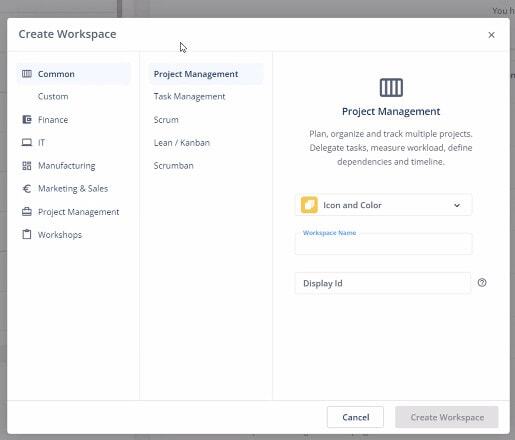 Set up your workspace for how you want to use it.Managing items
Set up your workspace for how you want to use it.Managing itemsYou can add child items to both tasks and to other child items, so you can basically have many levels of drill down activity if necessary. There are no limits on how many items or tasks you can break work down into, so keeping adding sub-items if you need them.
Each item can have comments and you control the details right from the card. Everything is real time which means you can manage work with seamless collaboration including assigning users and tasks.
If you need to move an item to another board or workspace, you can with just a few clicks.
DependenciesPutting tasks on a board is one thing, but you do need to know the relationships between tasks in order to effectively manage the work. Dependency management in Teamhood is pretty easy. The classic hierarchy is that an item can have child items but there are 3 other types:
‘Waiting on’ item‘Blocking’ item‘Create synced copy’.An item you are waiting on is an incoming dependency from another project. A blocking item is something you are blocked from doing, or your work is blocking someone else from doing something.
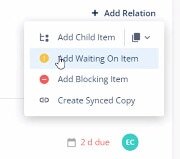 This is a tiny picture but it shows the different types of dependency!
This is a tiny picture but it shows the different types of dependency!A synced copy is a copy of the item on someone else’s board. The two items are linked, so when they update their work, your board is also updated. This is fab for managing those tasks that aren’t really your project’s responsibility and you don’t want to track at project level, but you do need some end of task milestone or something. When they finish the item, your item is auto-closed.
I probably wouldn’t use this from Day 1 but it would be useful as we got more experienced at using the software.
Gantt chartsThere is a Gantt chart. It is extremely easy to use, with drag and drop features. I think it’s a good addition to the tool for people like me who are happy to use a board-based task management tool but kind of like the visual of a Gantt chart to see the big picture as a time-phased view.
You can create custom fields (even in the free version) to give your Gantt chart more options if you want.
Add more agility with other Kanban features (but no jargon)If you want to keep it simple, set up a workspace, a folder, some columns, projects and tasks – that’s enough.
But if you want to go ‘full Kanban’ you can use work in progress limits and take advantage of the fact it really is a full Kanban system.
However – and this is big – even if you do want to do that, you’ll never feel like you’ve fallen into an Agile rabbit hole never to reappear.
There is not a lot of project management jargon. Teamhood call cards an ‘item’ (not a card), but I like the fact they have streamlined the jargon to make the method easier to understand.
Another example: There are Kanban swimlanes, but in Teamhood they are just called rows. Each row is just a row, you can put anything in it. As I understand ‘true’ Kanban, often swimlanes are used for priority. I think Teamhood’s non-specific approach is really helpful for people who have grown out of Excel-based project tracking but are still used to the flexibility of spreadsheets.
Want to group by user? You do that.
Want to have a row that represents work scheduled for the quarter? No problem.
Be agile, but make it work for you, without ever having to attend an Agile training course or employing a Scrum Master.
Workspace reportsIt might be easy, but Teamhood is not basic. I loved the fact you can see a portfolio overview. This is a huge advantage for a PMO (even a fledgling PMO in a team that is just getting on the ladder with project management).
Earned value metrics are built in! Yes, really! As well as a baseline, you can track SPI, EV, and progress against budget. Across a portfolio. Genius.
 Track Schedule Performance Index and earned value, if you use those measures and really want to get into project controls and performance tracking
Track Schedule Performance Index and earned value, if you use those measures and really want to get into project controls and performance trackingThere are also other types of report, but the ones at top level were the ones I thought I would spend the most time using. The dashboard has widgets you can add that are not as customizable as I would like, but they are OK. I think over the longer term I’d spend more time looking at reports than the dashboard, but it’s OK for stakeholders and for a summary view.
Reports can be exported as .csv file if you need the data in a different system.
Agility metricsGiven that it is pitched as a powerful Kanban software solution, you’d expect there to be agility metrics baked in, and I found there were.
It tracks and reports on lead time, cycle time, items completed on time, new vs completed items, items aging, and overdue items, plus I have probably forgotten some. These all help an agile team do capacity planning and track against deadline for clients. Performance metrics are incredibly helpful for seeing how you are doing.
 Teamhood lets you see what people are working onTime tracking
Teamhood lets you see what people are working onTime trackingTeamhood has built-in time tracking. There is a widget you can have on the screen to pick your task and track your time. This is great for agencies, accountants and people who are used to tracking billable hours, but if your team is less good at that you can add time afterwards.
The time sheet report gives you data by user, tag, month, item and by time estimated, spent, variances, and cost.
The workload report shows what people are working on and gives you a forecast view which is good for capacity planning. Teamhood doesn’t stop you from assigning more work to a colleague than they have time to do, but it does make it easy for you to see estimates alongside schedules. Work is spread out across the project over the duration. That means you can see efficiency against what you estimated – helpful for velocity management, even if you are doing it in an informal way.
For a tool that is so intuitive, I was surprised at the level of scheduling, planning, estimating and forecasting that was possible using a resource lens.
Financial managementKnowing that many users have come from a world of spreadsheets, the financial management aspects of Teamhood are very simple and spreadsheet-like. You can manage a project budget in there. It focuses on the project budget set up and proposal creation, so calculating the overall costs.
It will auto sum if you have smaller items in a list, like a spreadsheet would.
Disadvantages of TeamhoodAs with all software, there are some limitations. Here are the challenges of Teamhood that I uncovered:
You need to have some creativity to set it up as it’s so flexible. For example, it’s probably worth putting some thought into how you are going to use tags so you can tag items and then search and report on them later.Currently you can’t change the colors to align with your brand colors. It’s not the end of the world, as long as you don’t mind too much, and aren’t sharing the reports externally.The product has extensive reporting and is brilliant for Agile teams. It will grow with you, but you should be prepared to flex how you use it as you grow. This isn’t really a disadvantage, but it’s worth being aware of. I’d nominate a couple of system admins or power users who can support the team to make the most of it.Advantages of TeamhoodHere are the main benefits and pros of using Teamhood:
The free version is extremely powerful and includes custom fieldsThe user interface is clean and easyThere is a big help section and good support. They seem to be used to working with users who are new to the whole project management software thing and they know users need support.If you can view it, you can change it without having to go into another place, so you can select multiple items, which is good if you want to change assignments, colours, etc.Teamhood fits between Trello and Jira, between Microsoft Planner and Microsoft Project – something that meets you where you are and grows with you.
I think it’s great for users who need fast wins and as little friction as possible to get going. I think it’s really smart at reducing the cognitive load – which is the case if you have to read through a spreadsheet every day.
When people aren’t experienced with any methodology there is a risk of them failing. That’s not good for project management as a discipline, and it’s certainly not good for them, their projects or their organization. The flexibility of Teamhood means that if you don’t know how you want to work you can start something and then change it, but that also means you need someone with a vision at the helm to make the most of the advanced features.
Ready to try Teamhood? You can start using Teamhood for free either by going with a free plan or picking a 7-day unlimited all feature trial to get the full picture. After the trial ends you can still opt back to free plan or go for paid subscription.
Teamhood Software Review
Teamhood is perfect for companies looking to work in more agile ways but without adding the overhead of ‘learning agile’. Powerfully tailorable with a low learning curve, it’s for you if your team is focused on productivity and profitability and you need a tool to support collaborative working. Teamhood is a good fit for teams who want a visual, flexible, Kanban project management system, and who have outgrown spreadsheets or simple task management tools.
Price: From $9.50 per user per month (free plan available)
Price Currency: USD
Operating System: Cloud
Application Category: Kanban, productivity
Editor's Rating:5
This article first appeared at Rebel's Guide to Project Management
November 18, 2022
12 Tips for PRINCE2® Practitioner Exam Success
PRINCE2 Foundation was the first project management certification that I took. Then I went on to Practitioner.
The exams for each were tough, but not impossible. PRINCE2 is one of the most popular project management frameworks around the world, with thousands of certified professionals globally. It’s totally within your reach.
But I get it. The thought of doing an exam is stressful, even if you have taken a solid Practitioner training course and mentally prepared.
It doesn’t have to be tough. You can make it through the exam with the right preparation. In this article, I’ll share my 12 top tips for exam success.
1. Use an exam simulatorThe easiest way to go into any exam with maximum confidence is to take mock exams and do a lot of practice questions.
I recommend using an exam simulator for that because the style of the question and the formatting of the answers more closely matches your experience in the test.
A PRINCE2 Practitioner simulator will get you in the right frame of mind to answer the scenario-based questions. It’s a huge help with exam techniques such as managing your time and using the ‘mark for review’ option.
Sample exams help you get used to unpicking what they actually mean and what answer is being sought. Once you can interpret the exam questions, you’re away!
2. Do partial examsI was working full-time when I took my course and exam, and I expect you are too. If you aren’t working, you probably have other commitments.
So it’s hard to fit in the time to do a full 2.5 hour sample paper.
Do partial exams instead. Pick an area you want to study. The Mplaza exam simulator gives you the option to do 12 questions on a particular topic. Review the questions you got wrong, using the helpful references to understand what the right answer should have been. Review the references to go deeper into that topic.
Honestly, I would review the references even if you got the correct answer, because if you are anything like me sometimes your response was a total guess!
 3. Aim for 80%+
3. Aim for 80%+Aim for consistently scoring 80% or above on your mock exams.
That sounds a lot given the pass mark for PRINCE2 Practitioner is only 55%, but you need that level to give yourself confidence that you adequately understand the content.
If you get a question wrong, find the relevant reference in the manual and highlight the text. Make sure you get an exam simulator that gives you the references to the source material as well as a helpful explanation of why you were wrong.
4. Tab your bookFoundation is a closed book exam so you have to work from memory only. The good news is that Practitioner is not!
The PRINCE2 Practitioner exam is open book, which means you can take the (print) manual into the exam with you.
But it’s a big book. Flicking through it to find the answers is time-consuming so make it easy for yourself. Use coloured tabs.
 5. Write in your book
5. Write in your bookMake the most of being able to take your manual into the test. Make your notes in the book!
There is plenty of space inside the cover or on key pages. Highlight what you need to highlight. Draw out any tables or process diagrams that would act as a quick reference on exam day.
Note: PDF versions were allowed during the open book examination in the worst of the pandemic, but that is no longer the case. It’s print manuals only now.
6. Don’t rely on the manualYou need to have pace in the exam to get through the questions. There are 68 questions, and the examination lasts 2.5 hours (150 minutes). That’s just over 2 minutes per question.
Trust me, you won’t have time on exam day to look up everything. It pays off to learn by rote.
Ideally, practice timed tests without referring to the manual so you get used to having confidence in your own ability. You don’t want to feel like you have to rely on your manual all the time.
7. Study with diagramsThe 3 most useful diagrams are these:
Product map: outlines where products are created and updated and by whomTimeline diagram: shows processes and stage boundaries over the lifecycle of a projectProcess model: shows interactions between processes and who is involved.Have these diagrams handy while you are revising so you can see how everything links together in the project scenario.
You can create them yourself as part of your revision process, or good ones are included in the Management Plaza PRINCE2 Practitioner training.
Ask your training provider if they have diagrams you can use.
8. Schedule your exam at a sensible timeI did Foundation and Practitioner in a week.
It is possible to cram and take both exams, but I’m not sure I’m a better project manager because of it. I studied with the intent of passing the exams, not learning the material to deliver successful projects.
Schedule your Practitioner exam about a month after your training, so you have time to digest the material and get enough exam practice in.
9. Download the tech and get readyDownload the .exe installer from ExamShield, not the app store package. You want the ‘real’ software installed on your machine ready for the online exam.
Get that all set up as far in advance as you can because being blocked by the anti-virus is no fun just before you settle down for the test!
Try and do some online exam practice beforehand, as there is no answer sheet like there was in my day: it’s all on the screen.
10. Answer every questionHere’s one of my top study tips: You are not penalised for a wrong answer. If you don’t know the answer, just guess.
Mark the question for review and come back to it later. Remember, the pass rate is only 55%. If you are consistently scoring 80% or more, you have a little wiggle room to play with.
11. Don’t panic!I have taken professional exams on and off throughout my career, but if you’ve been out of education for some time, you might not have sat a timed test for many years.
And so the panic sets in!
Don’t stress about it. It’s just a test. You don’t have to tell anyone you are doing it, so no one will judge if you don’t get through the exam paper.
This is another area where having an exam simulator and doing plenty of practice will help you build your confidence for test day.
Try to cultivate a positive attitude.
12. Be consistentStudying for the exam is a slog. These Practitioner exam tips will help, but ultimately the biggest thing you can do is put the time in.
The good thing is that once you’ve dedicated a chunk of your life to study, you don’t have to take the exam again.
I know your PRINCE2 certification does expire, but most employers are not going to care much about that in real life… you can always say you will re-certify if it’s a must-have for them!
Put some time in to consistent studying. Make a revision plan. And just do it.
Your next stepsIf you’ve got this far, it’s because you’re ready to prep for the exam. Get your official manual tabbed, marked up, and ready. Get your simulator fired up.
And go!
You’ve got this!
Here are some popular resources that will help you take the next steps to becoming a PRINCE2 Practitioner:
PRINCE2: The Project Management Method ExplainedHow to Choose a PRINCE2 Course OnlineThe Best PRINCE2 Exam SimulatorsPRINCE2® and PMBOK®: How They Compare7 Best PRINCE2 Books for 2023 (Including PRINCE2 Agile Books)What PRINCE2 Certification Should You Get?The Best PRINCE2 Course for Beginners 12 Tips for PRINCE2 Practitioner Exam SuccessPin for later reading

This article first appeared at Rebel's Guide to Project Management
November 17, 2022
5 Strategies for Digital Transformation Projects
Digital transformation is on the rise. Microsoft predicts that every company will become a tech company. PMI predicts that nearly half of companies will be using AI by 2026.
Many organizations are looking for ways to digitally enable their businesses – often through new technologies – in order to improve performance or gain a competitive advantage.
As a project manager, you will likely find yourself working on one of such projects such as implementing a new CRM system, upgrading to a cloud-based ERP, or developing a new eCommerce platform. But many digital transformation projects fail because organizations begin these initiatives without a clear idea of what they want to achieve. This lack of planning often leads to projects going over budget and not achieving their goals.
The objective of using technology in business should always be to somehow enhance the process or outcome, whether that means establishing better customer relations, automating operations, or boosting sales.
Defining your objectives for a digital transformation project is key to success. You also need to understand strategies that work before you begin so you can hit the ground running and avoid unnecessary delays or setbacks.
In this blog post, we will discuss five key strategies for digital transformation projects. Let’s get started!
Table of ContentsWhat are the 5 key strategies for digital transformation projects?1. Define your business core values2. Develop a user-friendly system that incorporates effective technologies3. Start communication early4. Develop a SMART project plan5. Outline the steps for implementationWhy is agile methodology important in a digital transformation project?What is a digital transformation strategy?Key takeawaysWhat are the 5 key strategies for digital transformation projects?Trends in project management have highlighted that digital transformation is here to stay. If you are about to begin working on a transformation initiative, what should you consider? Here are 5 key strategies for achieving success on your digital transformation project.
1. Define your business core valuesDigital technology is critical for businesses today – it can help you reach new markets, discover new business opportunities, and improve your products and services. But technology also brings with it a host of challenges, particularly when it comes to digital transformation.
In a rapidly changing world, every organization needs a clear set of core values that everyone in the organization can follow. A strategic organization must have a purpose, a vision, a mission and a set of core values that define its actions to reach those goals.
When using digital technologies to create new or different business processes, products, and services, you need to consider the impact of those changes on your business reputation and employees.
Here are some things to consider during your strategy planning meeting. Use these pointers to clarify your business’ core values and your company mission and vision, so your project approach aligns to what the organization is trying to do.
What is your company’s mission?What do you want to achieve?What are your company’s guiding principles?How can you ensure that everyone is aligned with your core values?Answering these questions will help you make sure that your project is aligned with your company’s mission. It will also help you communicate better with your team and build buy-in for the project.
As business transformation and digital technology continue to evolve, it’s important for businesses to clarify their core values. Defining these values early on will help ensure that everyone is on the same page and working towards the same goals.
When you have a clear understanding of your business’ core values, you can start to develop a project management strategy that is in line with these values. Why not use innovative tech to support the way you implement the change as well: AI in project management is a growing field so you can test out new ways of working.
 These 5 strategies will help you implement digital transformation effectively2. Develop a user-friendly system that incorporates effective technologies
These 5 strategies will help you implement digital transformation effectively2. Develop a user-friendly system that incorporates effective technologiesYou need to be open-minded to change a business. Look at how different techniques and systems could provide better solutions. With digital-first strategies rapidly advancing, it is easy to take advantage of different technology solutions to underpin the cultural transformation as well.
84% of the top companies say the cloud provides a competitive advantage. The cloud has changed the way we interact with data, making it possible to store and process huge amounts of information. Apps and computer systems now give us new ways to analyze and make use of this data.
Developing a user-friendly system that incorporates effective technologies can be difficult but is essential for any digital transformation project. Project managers must be able to identify and utilize the best digital tools to drive data-driven decision-making and improve customer experience.
By developing a user-friendly system that incorporates effective technologies, businesses can streamline their processes and reduce costs. In today’s ever-changing business landscape, this can give your business the edge it needs to succeed.
3. Start communication earlyMaintaining excellent employee morale is essential for every organization going through a digital transformation. Frequent communication and opportunities for growth will keep everyone on the project feeling motivated and support the company culture to shift to where it needs to be.
Define your project communications approach to ensure that you can communicate early and often when changes are happening in your company. As a project leader, it is important to be transparent and use language that everyone can understand. Make sure to keep the lines of communication open at all times and provide training if necessary.
As the transformation process moves forward, keep your team updated with success stories. If certain objectives aren’t being met, be transparent about how the standard plans are changing to better fit the company’s needs.
Even after you have completed your implementation, it is important to maintain a central communications hub, for example a repository of digital content such as user guides or newsletters.
4. Develop a SMART project planA successful project plan is essential for any digital transformation project. Your plan should be specific, realistic, achievable, and measurable so you can track progress. It should also be flexible enough to accommodate changes that will inevitably occur during the course of the project.
When project managers develop a clear and concise outline of the goals and objectives of the project, it is easy to identify the business processes that will be affected by the transformation, and this should be identified and analyzed.
You will need to work closely with team members and business processes to ensure that the project plan is followed and that the transformation is successful. This may require making changes to the project plan as the project progresses.
However, by developing a successful project plan, you can increase the chances of a successful digital transformation and ensure that your team is able to execute the business strategy effectively.
5. Outline the steps for implementationIt’s time to start thinking about implementation once you have a solid plan in place. Outline the necessary steps for implementation to ensure that the project stays on track and doesn’t get bogged down in details. These might include:
Use data analytics to improve your systems and evaluate new opportunities. Once potential opportunities for improvement are identified, these become the primary objectives of the transformation.Understand stakeholders’ objections and fears as they come up, and work through them. Help people see that the transformation plan is sound and that the results are something to strive for. You can do this by pointing out areas of pain and places where things can be improved for the business.Build digital skills across the organization and build the employee experience into the way you choose to roll out tech changes.Automate processes that are causing difficulties, by using online storage and tools to create standardization. For example, you can use cloud-based tools with built-in alerts and workflows that can be used to automate processesAlignment between team member goals and business goals. Everybody on the team should know how their own skills can help the organization to be successful. This is what makes people feel connected to a project.Why is agile methodology important in a digital transformation project?Digital transformation means incorporating technology-driven ways of working into areas of the organization that previously didn’t rely on tech. That shift towards tech-enabled processes leads to changes in how companies engage customers and clients and how business operations are led and managed.
These new approaches are more responsive to changes in technology and provide communications and process management tools that allow us to coordinate far more people and activities than we ever used to be able to.
As a project leader on such a project, you have the responsibility to make decisions that support your organization’s goals and help your team get the work done by stepping into the role of a strategic adviser or coach.
In order to move away from the status quo towards the new operating model, companies must become comfortable with making mistakes and experimenting. This is why the best project management framework to use for a digital transformation initiative is an agile method.
Agile methodologies follow an iterative and incremental approach that emphasizes close collaboration between cross-functional teams, rapid delivery of value, and continual learning. Some other benefits of using agile for digital transformation include:
Increased transparency and communication between team members and business leadersThe ability to rapidly experiment and learn from failuresIncreased customer engagement and feedbackA focus on delivering business outcomes and value earlyNew innovations and ways of thinking.Digital transformation is a challenge for any organization, but Agile methodology can help organizations succeed by being flexible and responsive to change.
What is a digital transformation strategy?A digital transformation strategy is a plan that helps organizations to change how they use and deliver digital technologies in order to improve performance. It provides a clear roadmap for the project, which can be used as a reference point throughout the duration of the project.
A successful transformation strategy will take into account an organization’s current state, its desired future state, and the gaps in between. In order to create a strategy that will be successful, organizations need to first understand what digital transformation is and why it is important.
Additionally, it is essential to involve all stakeholders in the strategy development process, from the C-suite to front-line employees. Only by taking all of these factors into account can organizations develop a digital transformation strategy that will help them to achieve their desired outcomes.
Key takeawaysCompanies must embrace digital transformation projects in order to survive in today’s digital age. This involves automating processes and using technology to improve business efficiency.
Technology is ever-changing, and it can be difficult for companies to keep up. As a manager, your project leadership skills, business objectives, and your ability to relate to your team will be the driving force behind any change management journey.
By starting communication early, developing a successful project plan, and outlining the necessary steps for implementation, you can increase the chances of a successful digital transformation.
Keep the lines of communication open at all times, provide training if necessary, and maintain a central communications hub even after the transformation is complete. By following these steps, you can maximize the chances of delivering your project successfully.
Since change is inevitable, be prepared for it at all times. This means being able to adapt as a project manager when changes such as digital transformation happen. Most times these changes require strategic decisions based on new requirements of the project. Having this mindset is key to succeeding in any digital transformation project.
This article first appeared at Rebel's Guide to Project Management
November 16, 2022
Citizen Developer Foundation & Practitioner Review: PMI Training
Could you be a citizen developer? I use low-code and no-code tools for various different automations and data processing at work, and while I’m no expert, the low-code revolution is going to make it easier for us all to do a whole lot of stuff without input from IT.
The more robotic process automation tools out there, the easier it is to use drag-and-drop platforms and APIs to create our own multi-system interfaces (and more).
Tech disruption is huge in our industry, so why not get ahead and show employers that you are ready to take the lead and can lead low-code app development projects? But is this just a fad and another pointless certification?
I’ve dived into the world of citizen development to help you decide if you should take this PMI Foundation and Practitioner course.
Citizen development is someone who uses low code tools to create business applications that could be used by others. It is done outside of the IT development environment but with the support of IT.
In a situation where the IT team is busy working on large digital disruption or strategic initiatives, they probably don’t have a lot of time to focus on business processes and how those could be improved.
Skilled developers are in demand. But development costs are coming down, and there are many low-code/no-code platforms available now. With straightforward application logic, a hands-on approach to software development, and an easy-to-understand user interface, anyone can build simple tools for their business unit.
Business users, like project managers and teams, are using this approach to take some of the workload off application developers.
 Comparison of the two levels
Comparison of the two levelsYou can take either the Foundation or Practitioner Citizen Developer course. The main differences are shown in the table below.
FoundationPractitionerEducation requirementsNoneNoneExperience requirementsNone1-5 years project management experience is what PMI suggestsProfessional development requirementsNone. Once you’ve passed, you’ve got the credential for lifeNone. Once you’ve passed, you’ve got the credential for lifeCourse length1.5 hours5 hours + examExamNone60-minute multiple choice exam with 40 questionsValueCertification of completion and 2 PDUsMicro-credential, digital badge, 6 PDUsPrice$79$249Learn moreFoundationPractitionerThe biggest difference is that there is an exam with Practitioner, and there isn’t with Foundation.
In addition, the Project Management Institute recommends that you have some PM and/or citizen development experience for Practitioner. That’s because the course content is really about how to manage a low-code app project. If you’ve not managed the process of ideation, ideas assessment, business analysis, design, development, and deployment before then, you might find the course a stretch.
Let’s look next at the content of each of the courses.
The Citizen Developer Foundation (CD-F) courseThe course seems to be an e-learning version of parts of the Handbook, which PMI members can get for free anyway.
It covers:
What citizen development is all about and why you should care about it: a general overview of how it fits into businessThe citizen development canvas overview: a useful tool to help frame low code projects covering the doing and the management along with a maturity model.Ideation 2.0: Coming up with ideas and refining them on an iterative basis using tools like a product vision board, user stories, or a hackathon.Who is it for?It’s a very light overview of what this tech trend is all about. Honestly, unless you learn better through e-learning and not reading, then a better approach would be to get the handbook and read through the 255 pages, which covers everything you need to know, including these topics.
It will take you longer, but you’ll get a real understanding.
I think this course is only for people new to the workforce who are early in their career journey and not PMI members. I can’t think of anyone else who would get much from this – maybe senior leaders in IT so they don’t worry about all the potential shadow IT that’s being created by people building low-code apps?
The Citizen Developer Practitioner (CD-P) courseThe goal of this course is to give you the tools and skills to effectively create applications using (unspecified) low-code tools. It’s not a course about how to use a particular tech suite. Instead, it covers the process of how to go from idea to app and what’s involved in leading those kinds of ‘simple’ low/no code application developments.
The Practitioner level course is made up of 8 modules. I would consider only 6 of them to be content-led modules. The other 2 are the intro and the conclusion – so scene setting and review prior to the exam.
The main modules are:
Hyper-agile software delivery lifecycle: Understanding SDLC methods and then how they are adapted to deliver projects at ‘hyper agile’ pace (is that even a thing? They mean short projects).Ideation: Tools and techniques for iterating through ideas and turning them into solutions.Suitability assessment: Now we have an idea, is low/no code development to create an app the right solution?Business analysis and design: The theory behind an approach to design thinking and how your app fits into the organization overall.Risks: Project and enterprise risks and how to manage those.Application design, development, and deployment: How to get from having an idea through to designing and building the app solution.Who is it for?The course is designed for anyone who is working in an environment where there is a demand for quick-turnaround solutions AND has the low code tech suite that would enable solutions to be built fast.
It’s best for people who have some project experience, although it doesn’t have to be in an agile environment – or even in IT.
Which course is right for you?Frankly, the Foundation course is pitched as such an introductory level that I would not recommend it. Foundation is only for you if you can’t read enough online to know if you’d like to learn more about citizen development and the no/low code world. And you don’t have access to the benefits of PMI membership. Then it might be worth paying the lower course fee and checking it out before committing to the Practitioner exam.
I would go straight to Practitioner. I wish there was a discount off Practitioner if you have already done Foundation for people who take that route, but as there isn’t, just go straight here.
If you work in a field that is being disrupted by tech and you feel there is a lot of scope for new business applications that could be relatively simple and don’t need a professional developer, then it might be worth doing this course for the certification and digital badge.
But my summary is that if you are a project leader with some experience, a decent amount of tech literacy, and you are prepared to leap into citizen development tools to experiment, then you could go quite far with just the handbook.
Pin for later reading

This article first appeared at Rebel's Guide to Project Management
November 15, 2022
PMI Membership for Professionals and Students: Is it Worth It?
So you’re considering joining PMI® as a member or a student member? There are many benefits to joining, but there are also some things to be aware of. In this article, I’ll outline the benefits, considerations, and common questions I get from potential members so you can make the right decision for your career.
When I run project management rooms on Clubhouse or open my DMs for questions on Facebook or LinkedIn, one of the most common questions is: What certificate should I get? Closely followed by: “So is it worth joining PMI?”
I’ve been a member of PMI for many years, so I feel I can confidentially give you the insider information!
What are the benefits of being a PMI member?The Project Management Institute membership has a lot of benefits.
Top of my personal list of membership benefits are:
Opportunities for networkingOpportunities for volunteering on projects to build experienceProfessional development.As a PMI certificate holder, you have to earn PDUs (Professional Development Units) across a range of topics, and the organization supports you in doing that by offering opportunities to continue learning.
Benefits you probably didn’t know existed:
The business reading center: full-text access to over 1,700 business publications and magazines via EBSCO – this is fantastic!A PDF copy of Choose Your WoW! A Disciplined Agile Approach to Optimizing Your Way of Working (WoW)Project Management Journal – I used this when I was researching my books, so if you’re interested in the theory of project management as well as case studies, this is a great benefit.Beyond all of the tangible benefits, probably the biggest advantage is feeling part of a professional community of practice, and being connected to like-minded people. Project management can be a lonely job, and membership helps it feel less so. Knowing there are other project professionals out there is comforting. You’re part of something bigger.
Types of membershipA PMI member is someone who is part of the organization, but there are a few different types of membership. The table below shows the options available.
MembershipCostBest forRegistered userFreePeople who want access to free PMI resources like the PMI Kick off course. People who want to earn their certification without becoming a member.Sign up hereMember$129 per year plus $10 one-off application feeProject managers or those looking to work in project management.
More infoStudent$32 per yearStudents registered on a college or university degree course.
More infoRetiree$65 per yearPrevious members with at least 5 consecutive years of membership who want to stay connected to the world of project management but are retired.
More infoGroupOn application15+ individuals from the same organization or university who apply to join together.ChapterVariesMembers who also want to be involved in their local events/community.How much does PMI membership cost?
The table above summarizes the cost of membership, but the main thing to know is that the most popular type of membership is US$129 plus a one-off $10 joining fee.
The costs of joining a Chapter depend on the Chapter, so you’ll need to check the details with the individual Chapter you want to join.
You may be able to claim tax relief on your professional membership fee. In the UK, PMI is on the list of approved professional organizations and learned societies. If your company pays, you can’t claim. Check your country’s rules if you pay for your membership yourself.
What do you get for your membership fee?Your membership fee gets you:
Electronic copies of the PMBOK® Guide and The Agile Practice GuideAll the other practice standards and guides published by PMI as PDF versionsRegular magazineAccess to PMIstandards+. This is a searchable version of all the PMI standards with some extra templates etc. I have not found it to be very useful personally.Access to PMI Picks. This is a new-ish thing which is bite-sized digital learning. Again, not something I have found very useful.Lots of tools and templates from projectmanagement.com, the community hub. This is a good resource, and it’s full of user-generated content, like my blog for the site, The Money Files.The job boardOnline events, webinars, etc. There is a big online event once a year which attracts some huge name speakers and interesting presentations.The best benefit, in my view, is the magazine. Unfortunately, it’s digital-only now. I used to look forward to getting a high-quality print magazine in the post, but now I have to read it online, and to be honest, I read it less.
 Student membership: your secret way in!
Student membership: your secret way in!Here’s how to join PMI for only $32 a year!
Join as a student member.
Of course, you do have to be a university or college student – and be able to prove it – to take this option.
Eligibility criteria for student membership: You must be enrolled in a full-time, degree-granting program at a college or university that has US accreditation or the global equivalent. You don’t have to be on a business or project management course. Any course will do.
You get all the normal benefits of membership. The ones most relevant to students (in my opinion) are:
A discount on your Certified Associate in Project Management (CAPM)® certification (my recommendation is to buy the membership + CAPM bundle when you join)Access to the job boardAccess to the Career Navigator tool which is a way to manage your professional development with tailored suggestions for your next steps.How long does PMI membership last?PMI membership is an annual subscription model, so you pay your fees each year.
Chapter membership runs alongside your subscription year. You renew both your ‘main’ PMI membership and the Chapter membership (if you opt to join a Chapter) at the same time.
Beyond that, you can renew as many times as you like, so you can be a member for your entire professional career or drop out and rejoin later if that suits your career journey better.
Can I become PMP certified without membership?Yes, you can earn your PMP certification without being a member. Many Project Management Professionals don’t have membership. They do their professional development to keep the credential active, and that’s it.
However, members get a discount on the PMP certification exam fee that is worth more than the cost of membership. So if you do the math, it pays to become a member, at least for the year in which you plan to take the exam.
You’ll also get a digital PDF copy of the PMBOK® Guide – 7th Edition, which is an expensive book and required reading for the exam. So that’s another reason to consider membership while you are studying to become PMP certified.
It also works the other way: you can be a member without holding a PMP certification.
Is it worth joining a Chapter?Ah, here we get to the interesting part! I live in the UK, so the UK Chapter is my local community. Except, it’s not really that local.
Chapters do great things and often have good events, but you have to be able to get to them. During the lockdowns of the pandemic in 202/21, many Chapter meetings went online, and some have kept a virtual schedule alongside their in-person events.
The UK Chapter has about 3,000 members. I’m not one of them. I decided to give up my Chapter membership because I was not able to attend events. I get plenty of benefits from the global community, so I don’t mind missing out on the local stuff.
Larger countries have multiple Chapters. For example, if you’re in the United States, there are Chapters based in most large cities, so you might find one close to you.
Advantages of joining a ChapterNetworkingVolunteer opportunities to work on projectsGet leadership experience and events management experienceLocal support for exam prep and career helpChapters are brilliant for networking. Members are people like you who have the same challenges.
They also rely heavily on volunteers to run the Chapter, so you can get useful exposure to events management, real projects (like organizing an annual conference), budget handling, and more. If you are new to project management, or a student, then that experience can give you the edge when looking for a job.
Many Chapters also offer courses, study groups, exam prep classes, or other career help. The UK Chapter, for example, has a relationship with Toastmasters. Many members get experience with public speaking to build their confidence through that.
Disadvantages of joining a ChapterReliance on volunteersLocation of eventsA Chapter is only as good as the volunteer community. If you are unlucky one year with the committee – perhaps they are not able to commit as much time as they would like to their events, or they don’t have the same connections as the team the previous year – then your experience will be different.
Of course, the way around this is to volunteer! Take on a position and help them out ?
In my experience, events tend to be held in locations where the committee live/work, or where the majority of members are based. If you don’t live there or can’t get there, you might incur fees traveling to events.
It’s probably worth paying for the travel to a day-long event or conference but less worth it for evening seminars or breakfast meetings.
Final thoughts: Is PMI membership worth it?I think PMI membership is worth it. I’ve been a member for years, and I’ve certainly made a lot of connections through it. I’ve used the resources consistently in my work, so the access to recent research via the Journal and their white papers and reports is helpful.
I think the biggest consideration is: will you make use of the benefits? If you are actively going to attend meetings and Chapter events, log in and use the digital publications, and make use of the professional resources for development, then it’s worth it.
If you are serious about your project management career, it’s worth looking at membership.
However: if you work in a country where PMI and PMI’s way of thinking is not the dominant way of thinking for many employers, then there might be another local project management body that is more active.
There are other professional bodies out there, like APM in the UK and PMSA in South Africa. PMI is certainly the largest, global organization, but it’s not the only choice for you.
Ready to take the next step?If you’re ready to join, sign up here and I’ll see you inside!
If you’re still deciding, why not sign up for a free membership so you can see what PMI is all about and check out their style.
Pin for later reading

This article first appeared at Rebel's Guide to Project Management
November 14, 2022
The Best PRINCE2® course for beginners
PRINCE2 was the first project management certification that I got. I had some project experience by that point, but I was still pretty overwhelmed by the volume of material I had to learn, the jargon, the processes, and the weird structure of the exam.
Fortunately, I had the support of a decent trainer and a manager who gave me time to do the pre-work and homework, so I was ready for the test.
Choosing the right PRINCE2 course as a beginner is vitally important. If you can’t grasp the info from the study materials, then you have little to no chance of getting through the exam.
In this article, I’ll share my top tips for choosing the best PRINCE2 course for beginners – whether that’s you or someone in your team whom you are advising.
You’ve already chosen PRINCE2I’m going to assume that you’ve already decided that PRINCE2 is right for you. If you are working as a project manager, you should be aiming for Practitioner. Foundation is OK for some roles and to prove you can understand the terminology, but it’s not really enough for the job of leading projects.
The career prospects are good for project managers, so let’s get you ready to take the next step and becoming a practitioner!
Which PRINCE2 course is best?In a hurry? Here’s what you need to know.
I have researched and reviewed a lot of PRINCE2 courses, and the training from Management Plaza is the best.
Now keep reading if you want to learn how I came to that conclusion!
Is PRINCE2 good for beginners?PRINCE2 is a good choice for beginners and early career project managers or people wanting to move into project management.
It’s a good choice because:
It has no pre-requisitesYou can get through it in a week in the classroomThere are lots of different ways to study if the classroom isn’t your thingIt’s cost-effectiveIt’s tailorable, so you can use it on any project even if the company you work for doesn’t have a project management methodology. You don’t need a PMO to be able to put it to use.Note: PRINCE2 is not a good choice if you are aiming to work in a predominantly agile project management environment. Agile approaches are not covered by Foundation or Practitioner. While you can tailor the framework, it’s not enough for agile teams.
I would say, though that it is not enough to teach you how to be a brilliant project manager because it does not spend a lot of time on skills.
For me, the ability to engage stakeholders, work as a team, resolve conflict, solve problems, and so on are key factors in being able to do the job. PRINCE2 will teach you the processes, themes, principles, and steps of getting a project done.
It teaches you how to do project management.
But it doesn’t teach you how to be a project manager.
Leadership skills and other power skills (AKA soft skills) are things you might already have or can pick up on the way.
On to the courses…
Criteria for choosing a training providerPerhaps this is going to be your first project management certification. These are the criteria I used to evaluate PRINCE2 courses:
Quality of the materialStructure of the materialAccess to a trainerCourse time commitmentI was looking for a course that provides a basic understanding of project management practices, processes, and principles (at Foundation level) and then the detailed for the advanced level.
Quality of the materialToo many courses just regurgitate the 6th edition manual.
You don’t want hundreds of hours of project management training – who has got time for that? Instead, you want a clear, streamlined, easy-to-understand course.
You also want to know that the trainer is being paid fairly, has the right materials, and is capable of delivering a professional experience.
I don’t want to name and shame here when I don’t personally have first-hand experience of a company, but there are some shocking Trustpilot reviews for PRINCE2 courses, so please double-check student experiences before parting with any cash!
Structure of the materialThe order of what you learn helps you make sense of the content.
I looked at one course, for example, that has a process walkthrough at the beginning and has a module on starting up a project before the business case theme. I don’t think that makes logical sense to me. Why would you start a project before the business justification is clear? Obviously, you wouldn’t, so why teach it in that order?
The Mplaza Practitioner training starts with the principles, then themes, then processes, so you get more into the weeds as you go through. This means the content builds on what you already know as you progress in the course.
Access to a trainerIf you are doing a pre-recorded, self-paced online course, it is important to have access to a tutor for questions. Otherwise, you are flying in the dark.
I like the fact the Mplaza courses have a very active Facebook group, and the lead trainer, Frank Turley, is in there nearly every day supporting students.
I know Facebook isn’t everyone’s cup of tea, but it is good to see there is an active student community and the trainers are committed to helping them succeed.
 Course time commitment
Course time commitmentI’ve mainly done classroom courses over the years, and goodness, that’s a stretch. The typical classroom course from companies like Spoce (I did a course with them many years ago) goes something like this:
Monday/Tuesday: Foundation content
Wednesday: Foundation exam practice and Foundation exam
Thursday: Practitioner content and exam practice (only if you passed Foundation exam)
Friday: Practitioner exam
That’s intense.
While I was up for that in my 20s, now I have a family and need to be in bed by 10 pm instead of doing homework! I would personally opt now for online training over classroom training, but ultimately that is a decision you have to make for yourself.
For more information on selection criteria, check out how to choose a PRINCE2 course online.
Can I do PRINCE2 without experience?Yes, you can do PRINCE2 Foundation and Practitioner without any project management experience. However, you’ll find it A LOT easier if you have got some experience working in a project environment.
It’s hard to understand the context of the processes if you can’t imagine what they would look like in your own workplace.
As you don’t have to evidence hours of project management experience when you apply, PRINCE2 is a great alternative to the Project Management Professional (PMP)® course from PMI, the Project Management Institute. That certification scheme requires the equivalent of several years of experience before you can even apply.
Can I self-learn PRINCE2?You can self-study PRINCE2. The Mplaza PRINCE2 Foundation/Practitioner course that I recommend takes you from knowing nothing to being able to sit the exam.
It’s logical, well-structured, taught by competent (and personable) humans, and has brilliant support.
Get an exam simulator if you are going to self-study with online learning materials. It’s the best – and fastest – way to identify areas of the syllabus where you are less strong so you can focus your revision time on the right areas.
How hard is the certification exam?The Foundation exam is straightforward. It’s a multiple-choice knowledge test. If you have the basics down, you will be able to pass the exam.
The Practitioner exam is totally different. It’s full of scenario-based questions with complex objective testing multiple choice options.
I know people who have failed their exams simply because of the time pressure, the stress of trying to interpret the wording in the questions, and the lack of exam practice. Their knowledge of project management was good, but they weren’t ready for the format of the exam itself.
The best way to mitigate that is – if I haven’t labored this point already – get an exam simulator and work through 4-6 (minimum) mock exams online.
I also found it useful to stick tabs in my PRINCE2 manual. I didn’t read any other PRINCE2 books beyond the official manual and the training material provided on my course.
 This is the old manual I used for my exam, with all the tabs I stuck in to help me quickly reference the points. Make sure you get the latest edition!Alternatives to PRINCE2 for beginners
This is the old manual I used for my exam, with all the tabs I stuck in to help me quickly reference the points. Make sure you get the latest edition!Alternatives to PRINCE2 for beginnersThe alternatives to PRINCE2 for early-career project professionals are:
Certified Associate in Project Management (CAPM)® from PMICertified Project Management Associate from IPMA (Level D)Project Management Fundamentals from APM (I would say this aligns to PRINCE2 Foundation)Project Management Qualification from APM (I would say this aligns to PRINCE2 Practitioner)The International Project Management Association (IPMA) has member bodies in many countries. There is probably one near you, so check out what local options you have too.
Your next stepsPRINCE2 is a good choice if you want a career in project management. So what are you waiting for?
Check out the free sample of the best PRINCE2 Practitioner course online. And then maybe you’ll decide you like it as much as I do!
If you aren’t yet ready to sign up for a course, bookmark this page for later! Here are some popular resources that will help you take the next steps:
PRINCE2: The Project Management Method ExplainedHow to Choose a PRINCE2 Course OnlineThe Best PRINCE2 Exam SimulatorsPRINCE2® and PMBOK®: How They Compare7 Best PRINCE2 Books for 2023 (Including PRINCE2 Agile Books)Pin for later reading

This article first appeared at Rebel's Guide to Project Management
November 11, 2022
What PRINCE2® certification should you get?
Are you looking at what PRINCE2® (PRojects IN a Controlled Environment) certificate you should get? There are a few options to consider, and it’s worth making the right choice, so you don’t waste time and money studying for something that isn’t going to help your career.
I’ve taken the PRINCE2 Foundation and Practitioner exams in the past so let me share my experiences and research.
There are 4 PRINCE2 certificates:
PRINCE2 Foundation (6th Edition)PRINCE2 Practitioner (6th Edition)PRINCE2 Agile FoundationPRINCE2 Agile Practitioner.PRINCE2 has its roots in the UK public sector and government but is now used and loved around the world. It’s big in the UK and Europe, as well as other English-speaking nations. But it’s not as well-known in the United States, where the Project Management Professional (PMP)® certificate from PMI, the Project Management Institute, has the largest market share.
So which of the certificates is going to best help you hit your career goals?
Which PRINCE2 course is best?I have reviewed a lot of PRINCE2 courses, and the training from Management Plaza is the best.
But if you wanted to know which PRINCE2 certification is best, then that’s the wrong question to be asking.
Each of the PRINCE2 qualifications is designed for a different audience, so each one is best for someone!
Choosing the right certification is important. If you are working as a project manager, then you’ll need at least Practitioner (in my opinion).
A project support professional may not need the full Practitioner qualification as they may not be in a role where applying the knowledge is required. Someone in an Agile environment will benefit most from the Agile version as it is the best fit for their working practices.
The table below shows the main differences between the different PRINCE2 certifications.
FoundationPractitionerAgile FoundationAgile PractitionerPre-requisitesNoneFoundationNoneAgile Foundation or PRINCE2 FoundationContentProject management fundamentals, terminology, processes, themes, principlesAbility to apply project management techniques in contextAgile fundamentals, concepts, techniques and governanceAbility to apply agile principles to real-world projects in contextExam coversKnowledge-based questionsContext-based questions using project scenariosKnowledge-based questionsContext-based questions using project scenariosMy recommended training courseThis oneThis oneThis oneThis oneBest forProject support professionals, project team membersProject managersAgile project team membersProject managers working in an agile or hybrid environmentAlternativesCertified Associate in Project Management (CAPM®) Project Fundamentals Qualification (PMQ)Project Management Professional (PMP®) Project Management Qualification (PMQ)Certified ScrumMaster®PMI Agile Certified Professional (PMI-ACP®) Advanced Certified ScrumMaster®All the courses and certificates are suitable for any industry sector. They all help you learn how to manage a project lifecycle through controllable stages and implement appropriate governance, including a project board.
 Is the PRINCE2 certification worth it?
Is the PRINCE2 certification worth it?All the qualifications in the PRINCE2 ecosystem are worth it for people working in projects. There is always room to learn more and different techniques.
Holding a PRINCE2 certificate may help you get a job. Employers do look favourably on project managers who have sat professional exams because they validate your experience, capabilities, and skills.
The training and certificate are also worth doing because you get better at your job. We’re all judged on whether we deliver successful projects. If going through a course helps improve your project management practices, then it’s worth doing.
In summary, yes, it is worth it, but make sure you take a 6th Edition course as the 5th Edition is no longer the latest version.
Who is PRINCE2 best for?PRINCE2 is one of the most popular project management certifications globally. In my view, it’s best for:
Project managers joining companies that use PRINCE2 as their main methodologyPeople working in Project Management Offices that are building their own processes because PRINCE2 is easy to tailorPeople responsible for projects in companies where project management maturity is low because it gives you everything you need to get things done even if there is no corporate structure.There are certification exams for all levels, so you need to be prepared to study and prepare for the exam with mock tests and an exam simulator. There is a lot to learn, so this professional development route is best for people who are prepared to give up some free time and do the work.
What about agile project managers?Honestly, I don’t think many employers (or even trainers) rate PRINCE2 Agile. If you are trying to get a project management job in an organization using agile methods, you could get a Scrum Master certification or take another agile course.
If your boss specifically asks you to do the Agile PRINCE2, then do it, but I wouldn’t recommend it as a door-opening certificate that would help you walk into your next job.
Does PRINCE2 increase salary?There’s not a lot of salary survey data on PRINCE2 Practitioners, so it’s hard to say conclusively. My research on Payscale shows that the median annual salary for a PRINCE2 certified professional in London with 3 years of experience is £46,000.
You could expect to earn between £33,000 and £65,000 as a PRINCE2 Practitioner.
Totaljobs reports (as of the day I’m writing this)* that the average salary for PRINCE2 jobs is £55,623. The average is £70,000 in London so where you work does make a difference.
PRINCE2 certifications show that you are committed to a job in project management and prepared to invest in professional development. Employers definitely take certifications into consideration when recruiting – I know I did when I was responsible for reviewing CVs and screening candidates.
Disadvantages of PRINCE2 trainingPRINCE2 is a process-based methodology. In my experience, that means the training courses don’t cover project management skills.
You don’t learn how to work with others. There is nothing on the soft skills or leadership skills that will help you excel in the role. When I took my PMQ certification with APM, I was surprised at how much time was spent on skills.
If you have a solid understanding of project management processes, and already work within a framework, then I would put the time towards a skills-based course instead. Unless you need the certification as a way to boost your CV or resume.
What about other project management certifications?I’ve taken lots of project management courses, some that ended up with a certificate, some that didn’t. I think it’s worth investigating what other training and exam options are out there.
Other options that provide a project management framework include certifications from:
APM in the UK and beyondIPMA for your country’s professional body for project managersPMI.Plus there are loads of agile courses from organizations like APMG and the Scrum Alliance.
Your next stepsHave you chosen the PRINCE2 certificate that is right for you? Whether you’ve decided to stick at Foundation, go all the way to Practitioner or take the Agile route, all the exams will give you an edge over other candidates.
Ready to learn more? Here are some popular resources that will help you take the next steps:
PRINCE2: The Project Management Method ExplainedHow to Choose a PRINCE2 Course OnlineThe Best PRINCE2 Exam SimulatorsPRINCE2® and PMBOK®: How They Compare7 Best PRINCE2 Books for 2023 (Including PRINCE2 Agile Books)*23 October 2022
Pin for later reading

This article first appeared at Rebel's Guide to Project Management



