Elizabeth Harrin's Blog, page 15
February 2, 2024
How to take over an existing project [Free checklist]

Consider this. You’ve recently been asked to take over an existing project. Your handover hasn’t been that great.
The previous project manager might have moved on to do something else and you’ve got the project as part of an internal reshuffle of resources. Or they might have left the company.
Either way, you’ve got a team waiting on your direction. The sponsor wants confidence that you’ve got everything in hand. And you’re staring at a system full of project documents and some emails that have been forwarded on.
How can you check what you’ve got and what needs to be done next?
First, don’t panic. Let me guide you through how to assess the state of the project you’ve inherited. We’ve got a lot to get through!
I know it’s a lot to take in. At the bottom I’ve got a free printable checklist for you. Scroll down and you can download it instantly.
If this is all new to you, check out PMI Kickoff, a free overview of all things project management that will help get you started.
Why you need a ‘Take over a project’ checklistWhenever you take on a project that was started by someone else you need to:
Understand the health of the projectEnsure that sufficient planning has been completed so that the onward direction is clear.By ‘health’ I mean what kind of a state the project is in. You won’t know if the risk log is sound and the resource planning sensible until you investigate.
Best case, you’ll find out that the last project manager did a good job and that everything is in order.
Worst case, you’ll find out that there are hardly any plans, documents and methods of control over the work. And you’ll conclude that you’ll be terribly busy for the next few weeks.
Either way, you need to know. Here are 10 steps that will help you uncover the state of the project that you are taking on, along with actions to take if you find anything missing.
1: Check your roleFirst, establish the authority that the project manager (that’s now you) has on this project.
Is there a program manager and a program under which this project fits? If not, what authority has the project charter conferred upon you?
Understanding your roles and responsibilities is a good step and even if this isn’t documented it will help you make sure that all stakeholders are considered and your escalation paths are clear for when there are issues.
Action if not clear: Talk to your sponsor or line manager.
 2: Check there is a project overview
2: Check there is a project overviewIs there a project overview statement or vision statement that explains the future state that this project is hoping to achieve? It’s fine not to have a detailed plan of how you are going to get there but you should a pretty clear idea of where ‘there’ is.
Action if it doesn’t exist: Write one. You probably have a lot more authority than you think to just do this and then pass it by the powers that be. Here are the instructions on how to write a project overview statement.
3: Check the project has objectivesIs there clarity around objectives? (Clearly, the answer should be yes!)
If you can’t find the objectives, it means there is much more work to do here to understand what the project is trying to achieve. Projects should have objectives that result in clearly defined outputs and benefits.
Action if they aren’t clear: Ask the project sponsor to hold a workshop on defining this and providing ultimate clarity for everyone. Or if they know it but haven’t documented it, write a paragraph – no need for lengthy meetings if everyone sort of knows but hasn’t seen it on paper.
4: Get a copy of the planIs there a high level project plan?
You might find a project schedule. It’s probably a few colored boxes in an Excel spreadsheet saying which month or quarter you are expecting to work on each phase within the project, aligned to the major tranches of work.
The absence of a detailed plan might not be the end of the world.
We used to plan our program about 3 weeks at a time which I’m sure isn’t best practice but we had a very clear vision of where we wanted to get to and everything we did moved us in the right direction, even if we couldn’t see past the end of the month.
For the objectives you’ve uncovered, you should be able to get a feel for what level of planning is sufficient. You need enough planning in place to be able to structure the work of the people involved and hit any hard targets such as fixed delivery dates.
The only way you’ll know what planning has been done already is if you dig through the archives. Spend time with people talking about their tasks and how they track and manage the work.
You might not find a Gantt chart but you might not find the situation is as scary as you first thought either.
Action if there is no schedule: Get together with your team and write a high level plan.
You can leave the detailed stuff until your review is finished but having something at high level will eventually inform your detailed project planning for the next 6 months.
5: Review the governance structureIs there a governance structure? Who is your project sponsor? What’s the reporting schedule? What are the internal sign off hoops you have to go through?
If there aren’t any that would worry me: light bureaucracy is good but someone should be providing some oversight.
Action if there is no formal governance: My first point of call would be your project sponsor. They should be providing the direction and accountability.
For other areas of governance such as reporting and approval levels, talk to your PMO and get these in place.
6: Review the budgetIs the budget approved? How do you spend it? How much has been spent already?
Action if there is no budget plan or information: Back to the PMO or your Finance team. In a push, you can ask vendors to send you copies of contracts and paid invoices.
Use the, “I’m new to the project and gosh the filing is in a shocking state! Could you please do me a massive favor and…” approach. This has worked well for me in the past if you can get over the fact you’re asking questions that make you look a bit dim.
7: Establish resource requirementsWhat resources are available to the program, now and in the future? You want to find out the hours each person has available to the project. It’s better to know now if you are going to be short staffed. It will help with planning.
Action if you can’t find out: Talk to the PMO again. Or if you don’t have one, the team leaders of the people you have on the team. And the team themselves.
Need more resources? Here are some tips for securing resources on your project.
8: Confirm the big pictureWhere does the project fit in the overall business strategy? In other words, it could be a lot of money but is it the CEO’s top priority? If not at least you’ll know where you stand when it comes to competing for resources.
Action if you don’t know: You can’t change the priority of the project but if you cannot get a clear answer on where it fits in company priorities that would be a red flag for me.
Go back to the PMO, they should be prioritizing initiatives. If they don’t do this, or you don’t have an equivalent group that does prioritize work, you should be turning to your manager for clarification.
9: Review the communications planWhat communications structure is in place? If this is a transformative project you’ll have a lot of stakeholders at project and (potentially) program level.
Action if there is no comms plan: Sort this out as soon as possible. A comms plan is not difficult to pull together and best to get it in place before you get too much further with the program. Here’s a guide on how to write a project communications plan.
10: Get copies of all existing documentationReview any existing documentation. However you do it, you’ll have to use your best office politics to uncover what has been done and what’s missing. Check all the Teams channels, ask the outgoing project manager what they have on their personal drives. In particular, look for:
Risks logActions logDependency logIssues logChanges log and any information about changes approvedThe last status report.I found that coming back from maternity leave was an excellent excuse to ask lots of ‘stupid’ questions to ‘remind myself’ of what we were doing and to get back up to speed.
You might not have that excuse, but taking over a new project certainly gives you some scope to ‘check’ what the latest is in various areas.
Action if you can’t find any: Panic! No, only joking. You’ll have to start creating some pretty sharpish. Start with this list (and templates) for the core project documents.

OK, now you know what is there and what is missing.
Find out why elements are missingI would also ask around and find out why none of this stuff has been done. Is it that they don’t have time? Or the skills, experience, interest? The company culture has a lot of influence over what is done and what is ignored not followed up.
It’s important to match what you are trying to do and the standards to which you want to do it to the company culture. If you try to put a very formal project structure in place in a normally informal culture then you won’t get very far.
Next stepsNow you know where you stand. You know which parts of the project are OK and which look a bit dodgy. This is great news! This is the part where I start to feel like I’ve got my arms around a project, so it’s really positive, even if it feels a bit overwhelming at times.
You can focus your energy on getting a decent plan, or setting up the governance structure, or dealing with the budget – whatever you think is the most important part to get right, right now.
Involve your team, be transparent in what you are doing and why, and keep your sponsor informed.
Above all, never blame the last project manager or the team for the mess you are in now. They were probably doing the best job they could at the time.
If you think that they weren’t, read my Ultimate Guide To Getting People To Take Responsibility At Work.
Good luck! You’ll soon have that new project under control. Don’t forget your free printable: the How To Take Over A Project Checklist. Access the Resource Library here and I’ll message you back a link where you can download the templates.
Further sources of helpIf your work so far has uncovered things that concern you, then consider investing some time in a formal healthcheck process.
At one end of the scale you’ve got models like Joanne Flinn’s in her book The Success Healthcheck for IT Projects. This is in-depth and structured and probably quite time consuming, which is a luxury you might not have.
At the other end of the formality scale you’ve got something like Peter Taylor’s Get Fit with The Lazy Project Manager book which will give you a practical approach to structuring a healthcheck.
You can also talk to your mentor (you can book me for an hour chat if you want someone impartial to talk to!).
Pin for later reading:
![How to take over an existing project [free checklist]](https://i.gr-assets.com/images/S/compressed.photo.goodreads.com/hostedimages/1708122394i/35226749._SY540_.png)
This article first appeared at Rebel's Guide to Project Management
Project Management Trends [2024 edition]
There’s no denying that project management today looks different to how it did even 5 years ago. Project management trends shape our profession. We see technology evolving, new tools, consolidation, innovation and more.
Trends come and go, or they stay with us and evolve into new ways of working that stick around and become “the way we do things around here.”
Change is inevitable – we all know that. So what are the emerging trends in project management that are going to shape how you do your job in the future? And how can you benefit from them? Well, I have the answers for you. Read on!
How project management is evolvingThe trouble with trends is that you might not notice they are happening. Often, ‘trend’ is shorthand for the prediction of a gentle evolution. You just carry on doing your job and you don’t notice the world shifting under your feet.
Until it’s too late.
Staying relevant in a fast-changing business environment is part of the job these days. We all need to be following what’s happening in consumer and commercial environments so we can keep our skills up.
The way tech, economic, social and environmental considerations are evolving – heck, even the way public health affects workforce planning – will impact the way projects are run.
10 Project management trends you need to knowLeaders need to know how the world around them affects the work they are doing today, and how to plan to capitalize on those trends in the future.
Ready to find out more? Here are the top project management trends that are already shaping the world of project delivery.
1. Data analyticsBringing more data professionals into projects was a theme of Andy Murray’s column in Project magazine’s Winter 2023 edition.
APM now has a Data Advisory Group. Questions like: “Do we need project data analysts or translators?” now come up in board room discussions.
Data analytics is all about using current and past project data and predictive data to help people make better decisions. It gives us the information to bust myths, uncover truths and reinvent how projects get done.
Why is it important?You can only get the benefit from data if you know how to use the data.
A huge trend at the moment is making sure that the vast amount of data in our project management software is accessible, presented in an understandable, meaningful way and available to decision-makers.
What you can doLook at what data is available on your project and consider if it is being used to its full advantage.Take the Google Data Analytics Certificate for an introductory, solid understanding of what can be done with data – it’s eye-opening!Consider the bias in your data and how that might influence decisions. 2. Managing a hybrid, multi-generational teamProject leaders today have to manage a hybrid workforce. Your project team is no longer guaranteed to be in the office every day.
Remote work has always been part of the project ecosystem, from off-shoring and near-shoring development and customer services but now even the colleague who lives down the road is likely to be in her home office at least some of the week.
On top of that, we’re facing the first time that 4 generations have been in the workplace together. Managers need to adapt their leadership styles to better address how different team members want to work and be managed.
Why is it important?“The only positive thing to have come out of this pandemic was the (at first) necessity and (later) willingness for employers to embrace flexible work,” says Amanda Haynes, Marketing Manager at Ganttic.
“Remote and hybrid work has been a boon for employee work/life balance (what we now call work/life integration) and often a prerequisite for new employees. Since 91% of US workers want to work at least somewhat remotely in the future,” she adds. “And since we’re already in the middle of the great resignation, companies need to be willing to allow this work model in order to retain their employees.”
What you can doEmbrace the trend. It benefits you as well, not to be in the office every day.Listen to your team. Find out how individuals want to work as well as how the team overall wants to work. Use tools designed to help keep your remote and hybrid team on the same page.Be willing to incorporate a few different tools to meet the varied needs of your colleagues.3. More trust, less control (especially in remote teams)If nothing else, the coronavirus pandemic has shown us that remote teams are an effective way of working. Businesses that resisted the shift to Zoom meetings are now embracing the flexibility that remote teams give them.
Project managers need to be competent in leading remote teams and working with colleagues online, and that means a different approach.
“There is already a shift in employer-employee relationships,” says Jacob Udodov, Founder and CEO of project and task management platform, Bordio. “And there will be more changes in the next few years. What we practice already and more and more companies are adopting is more trust and less control. Results are what’s important, and it doesn’t matter how many hours employees spent at their desks or what time they logged in today. If the deadline is met and the end-product is great, why micromanage the rest?”
Couldn’t agree more! A results-oriented workplace is where we should all have been for some time, and finally that’s gaining traction.
Why is it important?Remote work gives you flexibility. It stops you having to rely on people who work in your local area and means you can draw on subject matter expertise from wherever the best people happen to be.
In the APM Salary and Market Trends survey 2021, 61% of respondents reported that working from home options were an important criterion for choosing a new role, up from 52% in 2020.
People want flexible options for work.
WFH and flexibility also minimize our impact on the environment by cutting down on commuting, give us more time in the day (which many people then spend working instead of traveling) and improve work/integration balance.
What you can doBrush up on your virtual leadership skills.Think about how you are going to run remote team meetings and workshops – it is different to holding meetings face-to-face.Assume trust in a remote team, but consciously try to build it as well.Make sure you’re alert to burnout in remote teams. Research from Gallup shows that nearly 80% of full-time employees experience burnout on the job at least sometimes. Our Pick Virtual Leadership: Practical Strategies for Success with Remote or Hybrid Work and Teams £26.79Learn the skills needed to lead a virtual team, chair online meetings and manage the work remotely.
 Buy Now from Amazon We earn a commission if you click this link and make a purchase, at no additional cost to you #ad 02/02/2024 03:17 am GMT 4. Integrating change management for project success
Buy Now from Amazon We earn a commission if you click this link and make a purchase, at no additional cost to you #ad 02/02/2024 03:17 am GMT 4. Integrating change management for project successToo much of project management focuses on building and completing something. There’s not enough focus on whether the people receiving the ‘something’ are actually ready to work with it.
“Reimagine the must-have project management skills,” says Brantlee Underhill, Managing Director, North America, Project Management Institute (PMI). “Project management isn’t just about managing spreadsheets and timelines. The projects of the present and future need project managers who are strategic partners and changemakers. In addition to business acumen, the top bracket of project managers deploys interpersonal skills like relationship building, collaborative leadership, strategic thinking, creative problem solving, and commercial awareness.”
Change management uses all of the skills that Brantlee mentions and if you want to be a changemaker, it’s an important area to embrace.
Change management is the forgotten discipline of project success.
You might be lucky and have change managers working in your business. Or you might be like most of us and have to do the change management as well as the project management.
Relationship building is one of those cross-over areas that relates to both project management and change management as disciplines. We need to engage stakeholders about the project’s progress, but we also need to engage the people affected by the project work with what’s happening and why it’s happening.
Without change management, your project will struggle – and it might even fail. A successful project embraces change management, even if the only person doing it is you.
Why is it important?Here’s an example of how project communications are changing, and how we can tap into that for better change management.
In 2021, Cisco estimated that 82% of consumer internet traffic was video. If that’s what your stakeholders are doing on the internet outside of work, how do you think they are going to want to get status updates and briefings at work?
Research by Vidyard and Demand Metric reports that video converts better than any other content type. In other words, it shifts behavior. It gets people to buy or sign up or whatever.
And my own research during the winter of 2017 shows that getting people involved in projects is still the most challenging part of getting work done. Stakeholder relationships are a huge area of concern for project managers.
Video shifts behavior? I’ll have some of that please.
Yes: video is coming to employee communications and to how we become changemakers and engage others.
To a certain extent, it is already here. Some companies are already using video as part of staff onboarding and training.
What you can doRead up on change management – learn what it is and how to best apply it to projects.Take a change management class (like my fab workshop which has loads of templates and support resources included).Look at your project schedule and consider whether you have truly incorporated enough change management activities (and time/budget for those activities) in the plan.5. Soft skills and EQ as a differentiator for leadersEmotional intelligence is one key skill that it’s worth calling out because it’s about how you operate in your environment.
Your project environment is a complex socio-political web of interactions, populated with people who know what they want, most of the time. And those wants don’t always play nicely together.
As in the past, we’ll see soft skills valued more highly – perhaps valued more highly that credentials. As the demand for project management work grows, certification schemes are a simple way to differentiate candidates, but being able to operate effectively within the organization is key to getting things done.
Why is it important?The trend towards valuing soft skills is important because as automation and AI bring advanced features to our tools, much of the ‘technical’ bits of project management can be done by software.
I see a day in the not too distant future where you plug your task information into a tool and out pops an estimate, based on the last 12 projects using the same resource and qualitative data on past performance. The tech is already there – it’s just a case of making use of it.
That means your interpersonal skills are more important than ever – the shift is to project managers being awesome at stakeholder engagement, conflict resolution, change management (more on that later), negotiating, influencing and all the things that tools aren’t (yet) capable of doing for us.
Emotionally intelligent project managers are in demand. The exec team need to know that you aren’t going to do or say something to upset anyone. Beyond that, being able to look out for your team takes being able to interpret social cues and people with high EQ find that easier to do.
What you can doBe culturally and socially aware.Be curious.Invest in relationships and actively value the people you work with.Read Anthony Mersino’s excellent book: Emotional Intelligence for Project ManagersRead next: 15 easy-to-do types of professional development
 If you want a new job, or to get responsibility on larger projects, brush up your EQ skills.6. Resilience as a priority
If you want a new job, or to get responsibility on larger projects, brush up your EQ skills.6. Resilience as a priorityProject work is stressful, we know that. I’ve written in the past about the results of my survey into why people are leaving project management. And let’s face it, so far this decade hasn’t exactly shaped up to be that great for many people’s mental health.
Safeguarding our emotional and mental health and that of our teams has to be up there as a trend for the forward-thinking leadership team. Resilience as an individual, resilience for the project, and business resilience are all essentials for the next 12 months.
Businesses were quick to put in place the resources to help staff work remotely. But the associated support networks for remote and hybrid work haven’t been as quick to appear. And given the ongoing disruption, frequent ups and downs and economic fallout that has happened recently, resilience is top of my personal list for next year.
“What businesses didn’t have the time or realization to do at the time, was to provide their people with the mental support they needed to adjust to this change,” says Karine O’Donnell, Director, project trainer and coach at Australian consultancy, Projecting With People.
“More and more, projects are being impacted by emotional and cultural factors caused by the changes to how people are working,” she adds. “I’ve already seen several organizations planning projects to support the emotional needs of the hybrid model of working, where some of the team work-from-home and some work from the office.”
Karine predicts that more organizations will start projects to support well-being at work including:
New HR regulations for people working full or part-time from home Time sheeting projects to help businesses address productivity concernsDigital tools to facilitate online collaborations, task completion, project planning and management Online mindfulness programs to support staff anxiety, stress, and burnout.Why is it important?People are our most valuable asset. It’s not enough to simply do the work. We have to do the work in a way that doesn’t destroy us.
The Great Resignation, quiet quitting, workplace stress, and having to hold the fort while colleagues are off have all taken their toll on teams.
In a research report by the UK’s Ministry of Defence into psychological safety in major projects, projects that scored in the top quartile for high psychological safety had 47% higher median wellbeing scores than the lower quartile. That’s basically saying that teams that put effort into creating psychological safety have better wellbeing (and higher resilience, I’d add).
Looking out for each other should be a top priority.
What can you do?Use resource reporting to check workloads and ensure no one is overloaded. If you don’t have resource management tools, do a verbal check in with the team at least once a week.Create psychological safety at work so people feel it’s OK to tell you they are struggling.Live it. Don’t be the kind of boss that says everyone should have a work/life integration and yet send emails at 2am while you’re still working. Model the environment you want to create.7. Artificial intelligence and RPAThis won’t be news to you: everyone is talking about AI being a powerful trend for the coming years. There are lots of applications for this in project management software including:
Identifying potential risks through natural language searchImproving risk assessmentsTesting risk responseAllocating resources and resource levellingIntelligent, real-time schedulingAutomating mundane and repetitive tasks as Andy Crowe explains in this articleImproving consistency in process and decision making.However, AI is more likely to be suggestive rather than active, as Dennis Kayser points out in this podcast on the DPM website.
Remember the paperclip in Microsoft Office?
Clippy was early suggestive AI, bringing you “helpful” suggestions. It was so helpful that Time declared Clippy one of the 50 worst inventions of all time.
AI is coming to the tools you use, but let’s hope that the developers have learned the lesson of the doomed paperclip.
Bots are another aspect of this: if you’ve had auto-responses through Facebook Messenger or used a Slackbot then you’ll have seen them in practice. I think there are some good uses for this such as opting in to receive status updates, sending team member reminders and so on.
RPA is Robotic Process Automation. It’s a way of automating repetitive tasks and it’s having a bit of an impact on the PMO community. As a way to save time, it has huge potential, so expect to see more of that in your Project Office.
Why is it important?Tech is always evolving, and if you want to stay relevant in the marketplace, you need at least some understanding of what’s happening to the tools you use.
Ultimately, AI, bots and RPA are there to make lives easier for project teams, streamline tasks and give us more time to do the stuff that robots can’t do.
“If you can have your project management tool do more for you without lifting a finger, you can save money and increase productivity,” says Lindsey Allard, CEO and Co-Founder of PlaybookUX. “Use automation to help you to perform basic tasks, organize specific things, and even compile helpful data.”
She adds: “I’ve seen how helpful automation can be in regards to project management and I look forward to seeing how automation can elevate my processes in the coming year.”
Varada Patwardhan, Managing Director at Xebrio, agrees. “The role of project managers in the industry is evolving into project leaders,” she says. “They will be expected to integrate AI capabilities in their project management styles and give more emphasis on their emotional intelligence and soft skills like ideation, communication, and problem-solving skills.
For project leaders and organizations, implementing AI capabilities can help attain transparency. AI can accurately identify potential risks in a project and augment a project leader’s decision-making ability by analyzing data from multiple projects at the same time.”
 8. A strategic shift for PMOs
8. A strategic shift for PMOsWith tools becoming smarter (more on that in a minute) and automations taking some of the grunt work out of project data crunching, what’s the future for the Project Management Office?
PMOs are here to stay in my view, but they might look different as they evolve to meet the changing needs of organizations.
For example, instead of putting together a strategic plan for what projects are going to be delivered over the next 3 years, they may be called on to answer “How” questions instead like these:
How can we optimize our processes?How can we make a splash in a new market?How can we launch a new product in 4 months?“I believe the PMO will have to focus on those more strategic areas and shift away from specifically defining the teams and resources that will do the work,” says Bill Raymond, host of the Agile in Action podcast. “Moreover, the PMO may be removed from tracking those efforts after the problems have been identified and the teams set the work into motion.”
Why is it important?Bill says that with cross-functional projects – especially those that are highly visible – it’s almost a given that a PMO will be set up to track and plan the work.
“Moving forward, organizations will put the tracking and delivery of the work on the teams and tools,” he says. “PMOs will be reporting centers and support the teams in addressing major issues or risks that the teams escalate.”
What you can do?Think about how your PMO teams are rewarded. Are they rewarded based on things within their control, or is an aspect of the bonus dependent on other people completing projects within a given time? What would make it fairer?Determine business outcomes and priorities and start operating strategically within the PMO, even if it isn’t demanded of you yet.9. Customization of project management toolsCustomization is where you can tailor your messages effectively to the audience to the point that they think they are getting a more personalized service, but without too much work behind the scenes.
It’s another consumer trend. When I first wrote Social Media for Project Managers, I was reporting on consumer trends that were making their way into the business environment.
When the book was updated and reissued as Collaboration Tools for Project Managers, we saw that a lot of the consumer uses of social media were firmly embedded in collaboration tools: think features like chat, file sharing, liking and gamification etc.
Perceived customization is another example of a growing consumer marketing and tech trend that will find its way into how we manage change.
One aspect is all about making sure people see the right data at the right time, and smart analytics is definitely going to shape how we process data as project professionals.
“The predictive analytics space will be a completely new market to figure out,” says Ryan Fyfe, COO of Workpuls. “Primarily because those might model for strategic intent, human strategic intent. We’re going to have predictive analytics that not just look at what somebody does but tries to figure out why they do it, and figure out how their decision-making process works. It’s going for a much higher level of insight than you can get by looking at the person’s behavior alone.”
Rich data will help tailor the project management journey for stakeholders and help leaders make smarter choices about what next steps to take when the environment seems uncertain.
Who knows, we might see more virtual reality environments, tailored to our stakeholders, in the years to come.
Why is it important?Customization is a different take on tailoring your approach and communications to suit the audience. Within project management tools, I want to see the things relevant to me. My sponsor wants to see different things, like real-time information on progress and budget. The data we both need is different, but obviously drawn from the same data set.
It’s all possible with a few clicks and a smart set up. One-size-fits-all doesn’t cut it any longer. Did it ever?
What you can doLook at how you can customize your project management software to present data intelligently to different groups via reporting and dashboards.Ask stakeholders how they would like to receive project information and customize to the best of your ability to make it relevant (and therefore more likely to be read).Need advice choosing the right tool? We’ve partnered with software comparison portal Crozdesk to bring you expert suggestions. They’ll call you to find out your needs and then recommend products to fit — massively cutting down your time to shortlist suitable project management software.
10. Tailoring project management methodologiesAre you waterfall or Agile? Or something else? Project managers need to make smart tailoring decisions and choose the methodology that best fits your team and your project.
And let’s be honest, there aren’t only two ways of doing work: linear and predictive methods are simply two ends of a spectrum of tools and techniques and you pick where you sit on that spectrum based on the risk and uncertainty level of your project, amongst other things.
With the PMBOK® Guide – Seventh Edition, The Standard for Project Management and the PRINCE2® manuals both discussing tailoring more thoroughly than ever before, project managers have more flexibility to adapt project approaches to their environment.
But do project managers have the skills to tailor their approaches?
Tailoring requires professional judgement. It requires being able to differentiate between the benefits of Agile, waterfall and blended approaches, understanding the pros and cons of each. You don’t get that from reading a book.
What matters is whether you can get the job done in a way that works for your business. If that’s a blended approach, and I’m seeing that more and more, then good for you. If pure Scrum works, or you’re totally a waterfall shop, then as long as you are seeing results no one is going to care.
Having spoken to a lot of project managers over the last year, formal training seems harder and harder to come by, and more and people are having to take responsibility for their own career development. And this is a global project management trend.
If project success rates are going to go up – and they really should – then value and business benefit are where we should be putting our energy. Not into what template you need to use or whether it’s a ‘risk log’ or a ‘risk register’.
Agile is no longer a ‘trend’ – especially since we’re now more than 20 years on from the Agile Manifesto. It’s a reliable, repeatable way of working that brings huge benefits to the teams that do it well.
However, it’s still not widespread or adopted reliably and effectively.
There’s a trend, in my opinion, towards more intelligent adoption of agile methodologies in a way that better suits your context. For example, more Kanban for operational teams – shock! Non-project teams using agile tools to get work done! And Scrum of Scrum style set ups for larger organizations looking to scale.
Why is it important?Today, more than ever, we need flexible ways of working.
We have to be able to change and adapt to market conditions, but the type of work we do often needs input from specialists, meaning the ‘traditional’ multi-functional and self-sufficient Scrum team doesn’t work for every project that would benefit from Agile methods.
Hybrid project management works – we know that. This trend is important because ultimately business value is the only thing that matters.
As project managers, we want (and need, if we care about our careers) to deliver something brilliant that is valued by the organization. Who cares how you get there? Methodology is not a competition.
The complexities of your project management environment are encouraging more managers to seek out mentors and coaches for themselves and their teams to learn from others.
That makes tailoring decisions easier, because you’ve got support and past experience to draw from as well as your own theoretical knowledge.
Oh, and that is something I can help with, if you are looking for a professional project management mentorship scheme.
What you can doLook critically at the project management methodology in use and consider if it really fits your project. Make conscious decisions about how to work effectively.Be brave with your tailoring. Flex your agile approach to truly suit the needs of the team members.Share your agile knowledge with people outside your immediate team. Ops teams and others can benefit from a smart way to manage their work.Find a mentor with experience to help you make tailoring choices.Don’t be snooty about agile or non-agile – whichever side of the fence you come down on as a personal preference. You can combine them and still get the work done. We’re all friends in project management, and we all have the same goal: delivery.Be open and collaborative. Work with your colleagues to learn about their best practices and bring your knowledge together to create the perfect solution for your teams.Now you’ve seen what’s coming in the short term, why not check out what the future of project management holds for us ? Get ready… more change is coming!
This article first appeared at Rebel's Guide to Project Management
January 31, 2024
12 Ways to Manage Project Quality Without Drama
Everyone wants their projects to be “quality” but I often get asked about how to manage project quality in real life.
What does it mean to “do” project quality?
You probably already know that you need a quality management plan, and that management, assurance and control are the pillars of doing it right.
But in practice, to me that looks like a lot of project documentation, and not a lot of actual doing, so let’s talk about 12 simple ways that you can manage project quality, without it being loads of work or a drama to get right.
The basics: defining qualityKnowing how you are going to manage quality feeds into your quality plan (obviously). You’ll also need to know how you are going to assure project quality. But all that really comes after knowing what quality looks like on your project.
The APM BOK defines project quality as:
“The fitness for purpose of the degree of conformance of the outputs of a process, or the process itself to requirements.”
Association for Project Management Body of Knowledge 7th Edition
In other words, your quality management work is all about making sure that what you deliver is good enough for the job it was designed to do.
While definitions of quality vary between professional organizations, they all have “being fit for purpose” as a common theme. The ISO 9001 definition is very similar to APM’s, as is the definition in the PMI PMBOK®.
You can create your own definition if you want, but “fit for purpose” works for us.
OK, with that out the way, let’s get on to how you can create the right level of quality with a practical approach.
1. Start with the project requirementsWhat is your project actually doing, building, making, delivering?
That’s where you start. Make sure you have a list of project requirements.
It doesn’t matter if you are agile or waterfall, iterative, predictive, incremental or hybrid: what’s important is that when a new requirement comes along, it is clear and thought through, and you know what it is!
This bit is pretty easy.
2. Know what good looks likeFor each requirement, make sure you and the team know what good looks like for each item. “Good” then becomes your success criteria or quality measures.
“Good” could be:
The buttons are greenThe process takes less than 3 secondsLatency is 0.1 secondsEach widget is 30 cm by 15 cm and weighs 62.5g with a permitted variance of +/- 0.25g, with 3 widgets sampled each month by the Quality ManagerOr whatever makes sense for you.
Include non-functional requirements as well as the things stakeholders ask about as features.
These should be measures where you can pass or fail an item, so avoid quality criteria like, “The team thinks the solution is great,” where you can’t easily measure objectively.
If you want to use subjective measures, think about how you could survey the team in this scenario. Your criteria could be: “When asked what they think of the process, 80% of team members rate it as Very Good or Great 6 weeks after implementation.”
Document criteria in your quality plan, which is part of your project management plan.
3. Define how often you will check qualityNext, define how often you will check that the deliverables are meeting the quality criteria.
The options are:
Once (i.e. at completion)Every x weeks/days/months (e.g. if you are sampling products from a production line)Think about what makes sense in the context of your project AND won’t create too much of an overhead for the team. Don’t set yourselves up to have to do quality checking every week when it would be just as good to do it quarterly!
4. Book quality checksNow you know what project quality measures you are trying to hit, book some quality checks in. Put the time in the calendar or add the tasks to your plan during the project execution phase.
Use this time for checking and inspection, in line with the timelines you thought were appropriate.
This ticks the box for the quality control process, which is about making sure errors and defects don’t make it to the end customer.
Also, if you have internal auditors or a Quality Assurance function, or someone in the PMO who can do an informal (or formal) project review, book that in as well. Use their expertise to help improve your processes, methods and ways of working.
Quality assurance reviews, peer reviews, health checks and quality audits might sound scary for project managers – they’re not. I’ve been through lots, even with external auditors, and it’s an effort to prepare everything, but it’s nothing to be worried about.
The goal is to identify what you are doing well so you know to keep doing it, and to identify where you could improve how the project is managed to get even better results.
OK, no one likes to be told they aren’t doing 100% brilliantly, but in reality, who amongst us really is? I know I’m not 100% amazing at every aspect of project management, partly because I don’t have time to do everything with the degree of attention I’d like.
At least with an audit, someone tells you what to do to be better so you can easily switch up your working practices without having to work it all out yourself.
5. Schedule testingIf you’re not making a physical thing (or even if you are), book in some testing time.
In my experience, the testing phase is always squeezed because development/build takes longer than expected. Make sure you leave enough time for testing.
I would recommend 3 rounds of testing and bug fixing, each should be shorter so by the time you get to round 3 it’s really about verifying that the fixes worked and no new corrective action requirements are identified.
That’s just a guideline: use whatever your company software development lifecycle specifies or what works until you have working software you are happy to ship. But for planning purposes, in the absence of any other information, I would plan for 3 rounds.
Tip: Make sure you have the project management tools and testing software that make your life easier. If you don’t have the right tools to do the job, it’s much harder to deliver a successful project. Add project management software or testing tools (or whatever else you need) to the project budget.
6. Allocate enough time to do quality workQuality assurance is about making sure that the work done is a good standard, and you end up with shoddy work if you don’t have the time to do it properly.
Make sure that you are thinking realistically about estimates and the likelihood of risk affecting your ability to deliver.
Consider adding contingency time to the schedule if your project is unusual or innovative (for your organization). You don’t want people squashed for time and taking shortcuts as that’s how you end up with low standards and a lower quality deliverable.
Tip: Avoid scope creep! Scope creep is one of the ways that lower quality deliverables sneak into the project. Unapproved requirements also pull people on to different tasks that are not their core work, so they have less time to deliver the project scope that has been approved.
7. Allocate people to do quality workMake sure you have enough people in the project team to create a quality outcome. For example, we use pair programming to ensure that software errors are less likely to make it into the final version and that the quality of the code is as good as it can be.
Pair up resources, make sure less experienced team members have mentors. For example, you might need more experienced people at the beginning to do the design, but junior members of the team could do the execution following their instructions.
Choose the right resources for the job, matching what they need to do to their skills.
8. Allow time for trainingPeople with training and experience do a better job than people without.
But, projects rarely have dedicated budgets for training. When you are putting your budget together, think about what training the team would benefit from so they could be better at doing the work.
Training could include technical skills. For example, on one project we were using consultants to do some software configuration and set up but we needed our own employees to be able to do those tasks in the long term. We identified the right people and made sure they had training from the official vendor on how to carry out those tasks.
Training could also include soft/power skills. For example, I did a conflict resolution course, or you might feel that people could benefit from facilitation training if there is going to be a lot of workshops to run on this project.
 9. Be flexible
9. Be flexibleYou set quality acceptance criteria at the outset, but you can afford to be a bit flexible in certain situations. Obviously, if safety is a concern, then no, don’t be flexible.
But if you’re thinking about software bugs, for example, you might agree that your original quality criteria of zero bugs is a bit unrealistic and that users could cope with having three clicks instead of one to get to a feature and you can fix it later.
Use the lessons learned process or retrospective conversations to think about how you could improve, change or tweak what you are doing to keep a focus on quality without holding up anything else. Feed into future projects as well, so other project managers benefit from your experience.
10. Follow the processesAnother very easy, no-drama way to keep a focus on quality is to simply follow your project management methodology and processes consistently, throughout the project lifecycle.
Whatever processes are set in your organization, or for your project, stick to them. They exist for a reason! Keep the focus on following published quality standards and good practice to get consistent results.
Hold the team accountable for following processes and make it easy for them to do their job in the right way. Use checklists, standard operating procedures, automations and workflows to keep tasks done in a standard way.
11. Budget for qualityProject cost is normally based on what you need to complete the deliverables, and sometimes project activities for quality are not included.
Work out the cost for the quality requirements. What will it take to put in place quality processes? Do you need to hire a Quality Manager? What budget is necessary to get really high-quality project deliverables? Because you know what quality looks like, so you should be able to cost up what it will take to get there.
12. Track qualityGreat, you are measuring quality. Now you have to communicate the results to the team.
Set up project dashboards to share the outputs of audits, testing and checks. Effective, frequent communication will let everyone know how close you are to hitting those quality targets and what corrective action might be required to get back on track if you are falling short.
If it’s appropriate, create some quality reports, but most projects can do without dedicated additional reporting if you’ve got the quality metrics covered off somewhere else.
Your next stepsThere is a lot to project quality, but if you follow the simple steps above, you will find managing projects with quality in mind becomes a lot easier.
Focus on putting the groundwork in place to set your project up for success, keep the project on track, and involve stakeholders so they know what to expect.
Create your quality plan.Talk to your team and project sponsor about quality and how it is going to be measured on this project.Get started with the tips above to build quality into how you manage and deliver the project.This article first appeared at Rebel's Guide to Project Management
January 30, 2024
5 Insider Tips and Tricks for Working Well as a Remote Team
January 2020, I was in a minority.
By March, I was joined by the majority of workers transitioning into a work-from-home lifestyle.
Do you remember what happened?
The COVID pandemic only perpetuated an already present trend. Since 2005, the number of work from home employees had grown by 173%. By 2028, it is estimated that 73% of all departments will have remote workers.
Moving away from the 9-5 office grind to a more homely, flexible working environment brings challenges. Especially if you’re managing your own projects and team.
As with any challenge, however, there is a solution, and to find that solution you have come to the right place.
In this article we will discuss 5 tried-and-tested tips and tricks for working and communicating well as a remote team, keeping your team together for successful project execution. These tips have worked for me, an experienced remote worker, and they will work for you too.
Tip #1: Set your team up on an instant messenger applicationInstant messaging is a form of online communication occurring in real-time and facilitates the exchange of text, audio, files, and video communication within your team.
I work at Process Street, whose entire workforce operates remotely. Our employees are scattered across the globe, functioning in different time-zones. The key to our success, for managing dispersed teams, is in part down to the instant messenger app, Slack.
With Slack, our team can create group channels, communicate across time-zones, share links, images, and files, and interact asynchronously. Once more, Slack has hundreds of integrations making it a communication and productivity powerhouse.
But Slack is just one of many instant messenger applications available. Others worth noting include Chanty, Typetalk, Flock, Fleep, Microsoft Teams, Glip, and Ryver. Have a play around to find one that works best for you.
Instant messenger applications provide a platform to maintain concurrent team communication and collaboration remotely.
Without an instant messaging app, you’re running in the dark, waiting for lengthy delays between emails, phone calls, or whatever alternative communication tool you’re using. There’s value to the word instant.
Tip #2: Take control of your business processesHere’s a question for you.
When managing a team and project remotely, how do you keep track of who is doing what, when, and how?
Working remotely doesn’t qualify as an extenuating circumstance for reduced output quality. In fact, quite the opposite. Remote workers are found to be more productive, team turnover is reduced with enhanced team wellness, and top talent is attracted and retained. To reap these benefits though, you need to keep your team working efficiently together and on track. And for this, you need to document your business processes.
For instance, Process Street is an easy-to-use tool in which you can map your business operations into a checklist format stored in the cloud. Documenting your processes in Process Street records and securely stores the how, what, when, why, and who for a given project. Actions are transparent, allowing team members to track and collaborate on the project’s process. Operations are executed to the T regardless of employee location.
As a project manager, you can sit back, track team progress, and collaborate using the nifty tool as your single source of truth for your business operations and projects.
Tip #3: Spice up your meetingsProcrastination coffee chats, lunchtime walks and talks, and dining room discussions all come to an end when your organization transfers to a remote work setup.
Having nothing to discuss outside the confines of this deadline and that deadline isn’t conducive to a positive company culture.
So what can you do?
In my team, we spice up our meetings to establish strong and supportive working relationships. Weekly meetings are held via Zoom and begin with an icebreaker and general chat. The team is given a chance to share information about their day, lives, likes, and dislikes as a means of building positive employee to employee connections.
If Zoom isn’t for you, try Butter (best for interactivity), Microsoft Teams or Google Meet.
Include icebreakers in your meetings, ask participants to contribute, carefully plan, and distribute a meeting agenda in advance, and give employees the opportunity to share praise and feedback to other members. You want to conduct meetings that are informative, interactive, engaging and a means for your team to re-connect on both a personal and professional level.
I have listed some entertaining icebreaker ideas you can try in your team below:
Just one lie: Each member of your team has to tell 2 truths and 1 lie. Other team members have to guess which statement is the truth and which is the lie.Group map: This one is especially fun for global teams. Have everyone explain where they are from in the team, and map out the individual’s location on a group map.Unique and shared: Create groups of 4-5 people, and have them discover what they have in common, along with interesting characteristics that are unique to a person in the group.Quotes: This is a fast icebreaker activity. Individuals pick a quote and then explain what each quote means to them.Desert island: Each participant has to state one book, one music track and one luxury item they will take on a desert island, giving explanations on why for each chosen item. Tip #4: Provide opportunity for interdepartmental chats
Tip #4: Provide opportunity for interdepartmental chatsBuilding on from the latter point, switching to a remote setting removes daily face-to-face interactions across different teams. A multidisciplinary approach is taken for most projects, and this requires interdepartmental coordination and collaboration.
You, therefore, want to establish good relations, not only between members of the same team but also between employees from different teams.
At Process Street we have created company-wide channels in Slack. For instance, my work primarily involves Process Street’s marketing team, yet sometimes work projects require input from other departments.
Luckily, I – along with the entire Process Street organization – have been given ample opportunity to meet interdepartmental team members.
As part of our employee onboarding processes, new hires are tasked to set up meetings with fellow employees to initiate a working relationship in a friendly, gentle way. We meet countless others from different continents, countries, and counties.
In addition, we also have a “Donut” chat time, where employees are paired at random each week for a 20-minute chat on whatever tickles their fancy. The reason it’s called a “Donut” is because it’s the length of a donut and coffee break!
Some more fun ideas you could try to encourage team collaboration outside of work are:
Create a virtual office break room: The idea of using a virtual office came to me when visiting my local accountants. Their remote team logged into a group Skype room at the start of the day. All employees worked as normal, but they could talk to one another at any point during the working day.Play virtual games: To create a fun and friendly working environment, the remote team at Salesforce play the online game bonk.io, a simple, multiplayer physics game. There are loads of flashcard and music games built into Butter, an online collaboration tool for meetings.Clue (Cluedo in the UK) murder mystery: Gather your team and virtually crack the case of a murderous crime. This is a remote team-building exercise used by Microsoft.Effective team building is a critical determinant of project success, and creating company-wide supportive connections transcends benefits to this level. Leverage the social tools at your disposal — Slack or Chanty, Butter or Google Meet — and give members time to build and connect with others across the entire organization.
Tip #5: Communicate well, asynchronouslyAsynchronous communication is a type of communication where one person provides information, but there is a time lag before the recipient takes in the information to offer a response.
Asynchronous communication is very common in remote teams, especially ones that are distributed across the globe operating in different time zones.
When communicating asynchronously, keep in mind that the recipient needs all the necessary information to reduce the number of time-consuming follow-up questions.
Asynchronous communication describes the bulk of communication at Process Street. Over time, we’ve learned to over-communicate when chatting to someone who isn’t online to avoid long gaps that block each other’s tasks and hurt team productivity.
Communicating well and asynchronously is something you can learn to do over time. To help you, acknowledge the key components of asynchronous communication given below:
Enough information is given to cover potential follow-up questions: Over-communication is necessary, and try not to leave conversation loops open.A deadline: Give a deadline for when you need a response, explain the urgency, and if tasks are blocked, state that.Provide links, images, and as much supporting information as possible: This one is pretty self-explanatory. Provide everything you can so you can get the answer you need, and in as much detail as possible.A concrete need: What do you want to get out of the communication? Do you require task approval? Do you need further explanation? Be extremely clear with whomever you’re speaking with.GitLab, a web-based DevOps platform, has operated largely using asynchronous communication. By working to ensure such communication is done well, GitLab can:
Maintain leadership during remote workReduce ambiguity in communication modesAdd an element of flexibility in the day-to-day lives of team membersSupport the long-term vision for a global remote workforce.Asynchronous communication is essentially proactive communication. When executed, it keeps teams functioning as a whole unit despite differences in location!
Communicate effectively and keep your remote team together and on trackIt is natural to feel apprehensive about how you will manage your remote team, especially as a relatively new manager expected to manage in a virtual environment. Despite the myriad of potential benefits, remote work also brings its challenges.
It can be difficult to maintain a strong team unity, important for the project and organizational success. However, communication is your key to success here.
To round up the main takeaways from this post, make sure you’re:
Setting up an instant messenger applicationDocumenting your business processesUsing your meetings to form positive team relationshipsEnsuring interdepartmental communicationLearning how to communicate effectively, asynchronously.You can keep your team together and on track while working from home. As an experienced remote worker, managing projects within my team, these are my secrets to success. They will work for you – just try them out for yourself.
This article first appeared at Rebel's Guide to Project Management
7 Health tips for remote workers
Hybrid employees go into the office 2-3 days a week on average, according to research by Owllabs. That makes most of us remote for at least some of the time.
Yes, there is a drive to get more people back in the office: the great power shift is seeing the presence of more and more employees being requested back in the office, but spending at least some of your week in the spare room or at the kitchen table is here to stay.
Project-based work is perfectly suited to working from home because you can do pretty much everything you need from a laptop, so you can be based anywhere. And plenty of other jobs fit the same model.
There are lots of benefits (for workers) associated with remote work, including no commute, reduced non-essential meetings, and fewer distractions in the office. Employers also see reducing risk as a benefit. In my article on how to convince your boss to go (or stay) remote, I shared research on how 73% of managers reported reduced risk with flexible work, as employees can work regardless of bad weather, illness, and various other factors.
Still, despite remote work losing its novelty, many employees and employers overlook the impact of flexible work on one’s physical and mental health. Have you ever gone through the motions on your mandatory training and ticked all the boxes on your Display Screen Equipment assessment without really analyzing your workplace and what might improve it? (I’m not saying I have but…)
Below, we’ll look at some essential health tips for remote workers to keep their health in top shape.
 1. Create a morning routine
1. Create a morning routineAnd I don’t mean check your phone before you get out of bed! (Although I’m guilty of that too, pressing it up close to my face as without my glasses I can’t read the screen.)
Healthy habits are easier to follow if they are routine. If you can stomach it, factor some physical activity into your morning.
Fit in some social interaction too, so make breakfast family time with the kids, or check in with relatives by sending a quick message. I find it’s easier to settle into the work day if I feel my personal commitments are already taken care of.
2. Caring for eye healthAn often underestimated aspect of physical health is our eye health. As of 2018, over two million people in the UK have vision loss, more than half of which is preventable. Up to one-third of working-age people suffer from severe visual impairment and are unfortunately unemployed. Obstacles to productivity are costing the British economy up to £7.4 billion.
Caring for your eye health by buying blue light glasses to alleviate eye strain from digital screens and blue light can help you focus for longer without getting distracted or experiencing visual discomfort.
As your eyes tend to work overtime when working remotely, you should consider investing in good lighting or working near your window for natural light. Taking routine breaks will also provide much-needed rest for your eyes.
Use your employer benefits to get free eye tests if you are display screen equipment user, and as you’re reading this on a screen, you probably qualify. That’s a benefit for UK employees – so if you aren’t based in the UK, check out what equivalent or similar benefits are on offer to you through your employer.
3. Get some exerciseFit regular exercise into your remote life. It should be easier to do: some brisk housework while you rush around at lunchtime, a quick walk round the block at lunch time.
I count using my standing desk of a bit of light relief from my sedentary lifestyle of sitting on my backside on calls most of the day, so I’m grateful to have the option of raising it up at the touch of a button.
I have not ever considered a treadmill desk, but you do you.
4. Eating healthily (and regularly)Working remotely is often a time-management challenge. Between virtual meetings, responding to emails, and completing work tasks, you might forget to eat or simply skip your well-deserved lunch break.
However, nutritionists say skipping meals makes it difficult to meet your nutritional needs for the day, leading to lowered metabolism and an increased risk of nutrient deficiencies.
Skipping meals can also lead to unhealthy cravings, causing you to choose less healthy food options later in the day. Not eating enough throughout the day can also impact your energy levels and, in turn, your productivity, as you become subject to increased irritability, moodiness, and a lack of motivation.
Get in some healthy snacks that are accessible to you while working at your desk, like fruits and oat bars, cheese and nuts. I’m favoring roasted chick peas at the moment. Take regular breaks, but don’t snack all day.
I prep healthy lunches at the weekend and then freeze them for the week. It does mean that I eat the same lunch pretty much every day for a week, but if I was more organized I’d have two or three weeks of batched food and I could mix and match. At the moment, it’s a vegetable risotto.
5. Invest in ergonomicsRecently, I bought a very expensive chair for my home office, and it’s great. My old chair wasn’t bad and had lasted around 20 years and several house moves.
However, expensive doesn’t always equal comfy: I tried out several in the shop that were expensive but didn’t seem to fit me at all.
Another overlooked health aspect for remote workers is ergonomics. Ergonomics can impact your posture, productivity, and physical health in the long term. Research has shown that investing in an ergonomic chair guarantees between 15% and 20% more productivity.
An optimized ergonomic workspace can help you work more comfortably and free from distractions and discomfort. You probably know the drill: monitor at eye level, avoid poor posture, use an external keyboard to avoid muscle strain
Instead of working from your bed or a sofa, invest in a decent office chair and a dedicated workspace set up just for you.
Finally, keeping yourself grounded and in the present can help you become more aware of your thoughts and feelings. Don’t discount this!
Practicing mindfulness has been shown to help with many conditions, including stress, anxiety, depression, and physical health problems like hypertension, heart disease, and chronic pain.
Fortunately, you don’t have to spend much money to start. While you can opt for group mindfulness courses or coaching, you can do self-directed practice at home via e-books, audiobooks, and mindfulness apps.
I use the Finch app (get in touch if you want to join my Treehouse!) which starts each day with affirmations and also has reminders for achieving your goals. My goals at the moment are drinking water and a couple of minutes of exercise but you could choose other healthy habits you want to incorporate into your day.
There are also simple one-minute mindfulness exercises for breathing and body scanning to bring awareness to your body and sensations. These are known to be calming, which can be helpful in stressful work situations.
7. Look out for other remote employeesPhysical health aside, it’s worth looking out for the wellbeing of other remote employees. Check in with your colleagues with messages or on calls. Make small talk. Be slow to start team meetings if people are talking about the weekend.
These small connections are so important to help us feel like work time is not just screen time: it’s also a way to connect with others and do valuable, meaningful work.
What other tips do you have for staying healthy as a remote employee? Find me on LinkedIn or come over to our Facebook group, Project Management Cafe and share your ideas! We’d love to hear from you.
This article first appeared at Rebel's Guide to Project Management
January 29, 2024
Top Project Management Articles of All Time
In case you’ve only just stumbled across this blog, in 2021 I celebrated 15 years of blogging about project management. And we kept on going!
I thought it was time to look back and see what the stand-out articles were over the years. Here are the top articles year by year. There are some common themes and ‘all time greats’ as you’ll see!
2023The How to Handover a Project article topped the list of most popular reads of the year again this year, closely followed by How to Do Version Control.
I also added articles on how to write handover emails and how to handover a project on closure.
I think blogging has moved beyond ‘what are you doing right now’ and personal updates (we have other social channels for those now) and more into the ‘how do I?’ category of content. I’d like to think of this blog as somewhere people go to get the answers to their tricky questions.
2022The How to Handover a Project article held it’s top spot, followed by Project Artifacts and How to Use Them.
I’m surprised at this one, but I think people were looking up ‘artifact’ as it’s such an unusual word that we don’t really use in business or project management conversation, unless you’re studying for the PMP exam.
2021Were people handing over work to others more than normal during 2021? Or perhaps we all took the opportunity to leave the office as soon as we could when restrictions on movement were briefly lifted from time to time?
Either way, my guide to how to handover a project before your holiday holiday was the most-read piece on the site that year. It’s all about how to leave the office without worrying about looking back, because you’ve done a smooth handover to a colleague who can act as a caretaker while you’re off.
 2020
2020We all know what happened during 2020: if you weren’t working virtually already, the pandemic pretty much enforced it for people with office jobs. As a result, my guide to how to run a virtual scavenger hunt to help with team building in remote teams went viral and was by far the most-read article on the site that year.
2019This year, project managers must have been concerned about meeting minutes as the article that was read the most was all about tips for writing better minutes.
 2018
2018The essential docs article topped the list again this year, closely followed by the resource library pages.
You don’t have access to the resource library? It’s free. It’s part of our customer portal and it contains templates and guides. What are you waiting for?
 Get a bunch of templates in the resource library2017
Get a bunch of templates in the resource library2017My summary of the 9 project management documents every project needs came out in the Spring of 2017 (if I remember rightly) and fast became the most popular article that year.
I think it helped that I included links to templates so readers could get started really quickly with creating the documents that were going to have the most impact on their project’s success, without having a huge overhead of bureaucracy.
2016The most popular article of this year was my guide to the project management conferences happening.
I had no idea that this would be such an important article for people, and it’s something I’ve kept updating year on year. I think it’s good to summarize the largest and best events to help you make decisions about what to spend your money on. There’s a lot of choice, and the list necessarily reflects the ones I feel I can best talk knowledgeably about (i.e. the ones I have been to and experienced the quality first-hand).
If you think I have missed any, drop me a line and let me know what’s happening near you for next year’s version.
2015This was the year I wrote the definitive guide to project management success criteria. This is probably the most-read article I have ever written, and I’ve tried to expand it over the last 12 months to make it even more useful.
It was also one of my first articles to include a free thing. Right now it’s got a list of done-for-you 20 sample success criteria so that you don’t have to think them up yourself.
2014This piece on 10 Killer Interview Questions for Project Managers is probably one of the all-time top articles. It’s been reprinted elsewhere and still gets read today.
Back then I did have responsibility for hiring (I don’t have a PM team working for me today) so I was speaking from my own experiences.
 2013
2013Google Analytics tells me that 6 Things I Didn’t Know About Being a PM was the top post of 2013.
I hadn’t read this one for a while (probably since I first published it) and it was good to look back. I still believe that all this is true.
2012I hadn’t realized it, but What Makes A Good Project Manager was actually the top post of 2012. I re-ran the article just recently, which shows I still rate it as a good piece of writing too. (I didn’t write it, by the way.)
2011One of this year’s most-read articles was 5 Project Management Apps You’ve Never Heard Of.
Checking in today with the companies mentioned, three are still going, one looks like it has been taken over by Easy Projects and the last one’s website is no longer working. For more up-to-date software reviews, see my complete list here.
2010My project alphabet was a popular post of 2010 and inspired Derek Huether to write a book about zombie project management.
(Don’t know what that is? Here’s the scoop on zombie projects and how to kill them).
2009I declared 2009 the year of the Office Goddess and I wrote a series of posts about how to excel at work.
This was one of my favorites: about Pareto and the 80/20 rule and how some stuff just needs to get done.
That was back in the days before I had brand guidelines for how my blog should look – we’ve updated quite a few things since then!
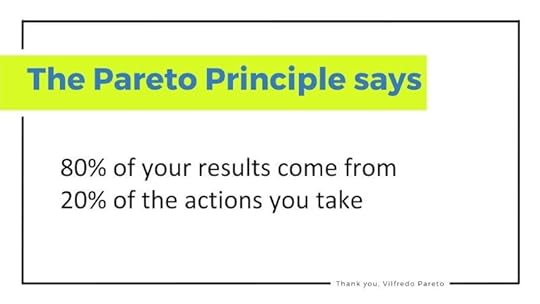 2008
2008In 2008 I was living and working in Paris, France, which involved several office moves. I wrote about what every project manager needs as her office survival kit – things that travelled with me from office to office (and not work-related paperwork, either).
By the way, I refer to La Défense as crummy in this article, but by the time I left I had come to appreciate the arch, the architecture and the little cafés hidden between the offices. And also the massive shopping center.
2007In September 2007 I published a guide to why projects fail. It touched on the classic reasons for project failures – poor sponsorship and so on – but also focused on how we define failure on projects.
It’s still something that I don’t think we spend enough time doing. Key success criteria, and, in contrast, what failure looks like, are still areas of projects where miscommunication leads to unhappy stakeholders, even if you deliver what you said you would.
2006I reported on the state of the Gypsy Moth IV project: the restoration of a historic yacht. At the time, the project was desperately short of cash.
Gipsy Moth IV did make her planned round-the-world journey and continues to operate today, taking groups on breath-taking sea journeys.
Here’s to the next 15 years!

This article first appeared at Rebel's Guide to Project Management
January 24, 2024
Software Review: Vizzlo [2024]
I’ve been using Vizzlo since probably around 2016, when my first Vizzlo review appeared. I’ve updated this revieew to reflect changes in the tool since then. I am still an active user and you can see graphics created with Vizzlo all over this site.
General InformationName: Vizzlo
Vendor: Vizzlo
Hosting options: Web only
Cost and plans: Free plan (includes Vizzlo branding on your images), Professional Plan at $11 per month, plus options for businesses that include sharing images between team members from $45 per month for 5 seats.
Languages: English
 How I did this review
How I did this reviewI am a paid subscriber to Vizzlo. I use the tool regularly to create images for work and also for this blog. I’ve reviewed based on my personal experience with using the tool over many years.
How software reviews happenThis is how the software review process normally goes for me.
Software company: We’ve got a really cool product we’d like you to review.
Me: Oh?
Software company: It does 1000 things and will take you hours to investigate and review thoroughly, but it’s really good.
Me: Will I actually use it in my daily life afterwards?
Me (answering Me): No. I’m happy with the tools I have thanks.
Software company: So will you review it?
Me: Meh. Maybe.
It started the same with Vizzlo: “Dear Elizabeth, we love your blog, please review our software.”
But then I looked at it. And bought it.
 Here’s what the Vizzlo website looks like on my iPadGoodbye mediocre business graphics
Here’s what the Vizzlo website looks like on my iPadGoodbye mediocre business graphicsI’ve used Vizzlo to create graphics for both my roles: as a salaried project manager, and as a content creator here at RebelsGuideToPM.com.
I’ve even used it to help my children with their homework. Need to mark the Roman empire on a map? No problem! Vizzlo has a map graphic where you can toggle on/off any country and zoom into the part of the world you want to print.
Vizzlo has over 75 template graphics for you to choose from, covering everything from Venn diagrams to milestone charts, timelines, maps and process diagrams.
It also has Gantt charts and waterfall diagrams. I don’t use these as a replacement for my trusted project management tools for scheduling, but it is useful to do a summary, pretty-looking Gantt chart summary for stakeholders who won’t understand a 1000-line MS Project plan.
Here’s a picture that took even less time that that (shush, don’t tell anyone. I’d rather you all thought I spent hours creating bespoke graphics).

Check out the branding in the footer and the brand color scheme and fonts – that’s all default set in my profile. I switch between profiles so I can create those in my company branding (for salaried work) and blog branding. And also for my niche forest school blog, like this one.
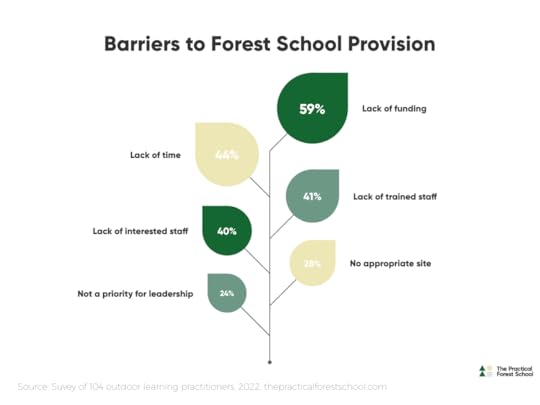
Very pretty and super quick to put together.
Creating your first vizzardWhy they had to call them Vizzards and not ‘graphics’ or something that actually made sense, I don’t know. But the library is full of Vizzards (i.e. templates) and that’s where you start.
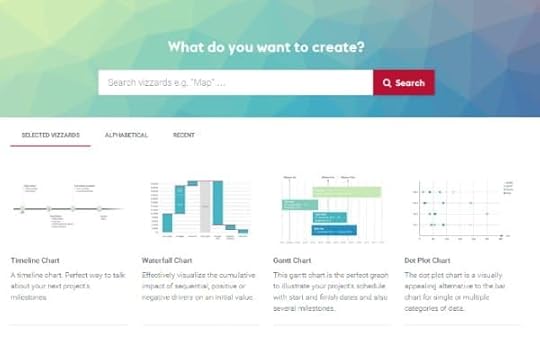 Getting started with Vizzlo
Getting started with VizzloChoose what you want to create. It’s not an unlimited choice – you can’t start from a blank sheet and add icons to make your own – but there’s enough stuff in there to create pretty slides for presentations and project communications. The company also adds more designs on a regular basis.
I particularly like the holiday themed ones, and I do have a couple of favorites. There are some good graphics specifically for start ups and also project teams, so you will find something that meets your needs.
Let’s create a simple rhombus milestone plan, with colorful blocks. Once I’ve chosen it from the Market and hit Create, up pops my edit screen.

This is what you can see if you have a paid-for account, so if you go for a free account you won’t get all the options to customize the colors.
It’s really easy to add more units to whatever template you are using. What I have found though is that the size of the page is fixed. As you add more boxes, rhombi or whatever, the amount of words you can fit in each of them gets smaller. So you do have to choose your template carefully.
Change the titles and descriptions, edit the theme if you like, decide if you want the points numbered or not and you’re done.

Hit save and the graphic is stored in your Documents tab so you can go back and edit it if you need to. This is a really useful feature to have as you can make amends when your colleagues ask you to tweak the image.
You can save images into folders so I have various folders set up to keep images created for different brands separate from each other.
Benefits of VizzloThe advantages of Vizzlo are:
It’s fast.It’s structured.The user interface is clean and easy – no learning curve.You can store you documents to edit later – essential if you do have milestone charts in there that need to be edited for your next presentation.You can pop your creations into folders so you can organize your graphics.It’s not expensive, given the amount of time it saves me.Being so fast to use makes it advantageous in comparison to PowerPoint. Plus, the images you get look better than the SmartArt alternatives that you could create in PowerPoint.
Limitations of VizzloThe disadvantages of Vizzlo are:
Limited default options for page sizing leading to too much white space padding between graphic and heading with some sizes.Limited default theme templates (don’t use them! Create your own bespoke theme).Default theme styling looks dated.Some templates are hard to use as you can’t see how to edit the content. For example, I had to email support to get instructions on how to edit the leaf chart as it wasn’t clear to me how to change the text.Slow support. The email support is not the fastest — this might be a concern if you are preparing a report or presentation deck with a time limit.When I first came across Vizzlo, the thing that I found the most disappointing is the selection of default theme templates. The Vizzards in the marketplace look beautiful with nice greens and blues. This isn’t a default style.
The only one I felt comfortable using was the Light theme and that’s mainly the reason I upgraded to a paid account, so I had more control over the colors, and also could take off the Vizzlo branding which is important (in my opinion) for professional documents presented internally.
However, since I started using it in 2016, the company has added new themes, and given you the option to create your own. I have created my own theme in company colors and fonts, plus uploaded my own watermark, so now I can quickly apply a color palette to the graphics I create. You can still tweak within the graphic if you want to amend the colors in a particular image.
The biggest limitation for me was that sometimes I want to change the font size, and that’s tricky (or sometimes impossible) to do within the theme, because of how much text you are able to put in some of the fields. However, the tool keeps getting better and better and you can change the font size within boxes now! This is a game-changer for usability.
Latest improvementsWhat I have found is that in the last couple of years I don’t feel many new graphics and templates have been added. Instead, they are working at making the ones that are currently available even better. You can edit data within spreadsheets, move things around on the page, resize the page and more.
Recently, they’ve added more nuance within the graphics, like scale breaks, custom formatting for labels, and exporting with pixel density options.
There are still some limitations — it’s not a full graphic design tool so I don’t design ‘finished’ images in it. But you can export images with a transparent background as a .png file and insert them into your other designs on slides. Given that Vizzlo is really for charts and graphs that would end up in slides or reports, you can live with the design limitations.
For example, I would still like to be able to manage the amount of white space on the page and resize the graphic so it truly filled the slide. With some size options, the graphic looks small in the middle and too far away from the heading. But that’s a small thing.
The tool now has an app version that allows you to work offline! There are also tons of small bug fixes released every month and they are totally transparent about what is being fixed/improved. Check out the change log on the website to see the tweaks and updates.
In summary…I love Vizzlo and I’ve renewed my annual subscription again this year. I do get a lot of use out of it. I’m averaging a couple of graphics a week at the moment – not hundreds but enough to feel like it is helping add to my communications without adding a huge burden of trying to align elements in PowerPoint or start from scratch in Picmonkey.
It’s certainly something to check out if you create visual images for your project communications.
This article first appeared at Rebel's Guide to Project Management
January 22, 2024
5 Habits to ditch this year
I’m not a great one for making resolutions (although if you are looking for inspiration for team goals or resolutions this year, read my suggestions for team objectives) so this year I thought I’d take a different look at things.
Instead of setting myself up for failure by making promises to do new things, I wanted to turn it on its head. Let’s look instead at the things to stop doing.
Here are the 5 habits I am going to ditch this year. Will you join me?
1. Wasting timeOh, goodness.
I do this a lot. I try really hard not to, but sometimes it takes me forever to get round to doing a difficult task.
The thing is, when I do get round to doing that difficult task it normally takes half the time I was expecting and is actually pretty easy. Procrastination is a productivity killer (and there are more productivity killers to watch out for too).
I also have to be stricter with myself about popping back into the house (my office is in the garden) and ONLY getting a cup of tea or a biscuit or whatever and then going straight back to work. I seem to waste a lot of time ‘just’ putting on the washing or ‘just’ checking the post or whatever.
To be fair, it was worse when I was self-employed as there was literally nothing to stop me doing what I wanted to prioritize. Now I’m back employed, I am much better at not wasting time because I am accountable for my projects and it makes me feel guilty not to be working during work hours!
I shall also be adopting strategies to improve team productivity so we all benefit.
I have started the process of not wasting time by tidying up my clothes. It was taking far too long to find a pair of matching socks. Check out my lovely KonMari-inspired drawer.

The next job on my list is tidying up my hanging clothes so they are easier to find and I waste less time getting dressed. I have got a hanging rail up on the wall in my bedroom so I can hang up my work clothes for the next day and avoid searching round for them in the morning.
2. Ignoring stakeholdersI wouldn’t say I do this a lot, but I do know of project managers who do.
You put your stakeholder management plan together and then put it in the (virtual) drawer and forget about it. Don’t do this.
Stakeholders can make or break your project so it’s important to work through that plan and put your ideas into action. Even overlooking one stakeholder – someone who doesn’t seem that important at the start of the project – can cause issues later on.
I’ve had a few challenges recently where stakeholders in one particular department have not been engaged early enough, but we’re working on ways to change that. Plus, it’s not a mistake you make very often!
3. Disregarding success criteriaDefining key success criteria for your project is part of the project life cycle and they crop up in various formats in a number of project initiation documents. But it’s easy to either overlook them totally and not set success criteria at all, or to set them and then fail to go back and check that you are actually meeting them.
I couldn’t hand-on-heart say that all my projects last year had success criteria, let alone ones that I went back and confirmed that I was hitting. It’s a bad habit!
If you want to crack this bad habit now, read my Definitive Guide to Project Success Criteria.
The same goes for benefits. We’re having benefits workshops routinely now, so benefits are identified and tracked, with baselines collected. This is a habit I shall be continuing.
 4. Reinventing the wheel
4. Reinventing the wheelI really have to stop this. I have already started the process of ditching this habit. I have created a monthly To Do task list for my writing work and blogging tasks, mainly because I have so little time to do any of those now, so I have to be super efficient when I can grab an hour.
I’ve also got myself a new binder which I’m calling my ‘bible’. It has sheets for every repetitive process I do (or it will have, when I’m done) including things like dealing with bank transfers in foreign currencies. These are tasks that happen from time to time but not frequently enough for me to remember exactly how to do them.
I don’t have time to try to figure these things out every month. I am hoping the ‘bible’ will stop me from doing so because it details all my work instructions. We are also transferring many processes to Infinity and writing standard operating procedures.
Standardization is the watchword for the year!
5. Sloppy meetingsI confess, I don’t always write minutes. I don’t always use agendas either, especially on the more informal meetings.
That is going to change! I know that not all meetings require minutes and an agenda, but where they do we should all use them.
If you need a helping hand with where to start, try my set of templates for great meetings (with ebook of meeting management techniques and tips included).
What are you going to change? Follow me on Instagram and let me know!
A version of this article first appeared in 2016.
This article first appeared at Rebel's Guide to Project Management
January 19, 2024
Top 12 Books on Change Management (2024 edition)
Change management is so important for making sure that the change you deliver is embedded in the organization. In other words, if you want people to use what you create — or to shift their ways of working to the new standards and processes you implement — then you have to help them through the transition.
Here’s my list of top change management books for leaders.
See this list (and some extras) on Amazon.
Short on time?
Buy Leading Change by John P. Kotter. It’s my top pick.
Managing Transitions by William and Susan Bridges is the next one I’d pick up if I were you.
I looked for:
Writing style and whether they were engaging and easy to followContents — how much did the book provide in terms of things you could repeat yourself at work?Inspiration — how did I feel after reading the book? Was I inspired to put the ideas into practice?1. Leading Change by John P. KotterProfessor John P. Kotter is a leading authority in change management, and this is the book to start with. Leading Change (2012) is a comprehensive guide to his 8-step process for managing change.
Kotter’s way isn’t the only way to manage organizational change, but it’s a common model now and it’s helpful to understand the process so you can see what, if anything, you want to apply to your own projects.
Kotter’s 8-step change process is:
Create a sense of urgencyForm a guiding coalition as the change teamCreate a vision for the changeCommunicate the visionEmpower people to take action by removing barriersCreate the opportunity for quick, short-term winsBuild on the change incrementallyMake it stick for the long term.That’s a super high-level overview, and the book goes into it in much more detail.
Best for: Getting a general overview and a clear process for ‘doing’ change.
2. Making Sense of Change Management by Esther Cameron and Mike GreenMaking Sense of Change Management: A Complete Guide to the Models, Tools, and Techniques of Organizational Change is now in its fifth edition.
It’s a bestseller, billed as the “definitive” guide to change management, and it’s comprehensive. You’ll learn the theories and change management models and see how you can use those in the workplace.
Aimed at people doing change management in a leadership role (aren’t we all?), it will help you understand how to adapt an organization in readiness for change.
I think this book is more for transformative, disruptive, organizational change instead of project-led ‘small’ change, but the theories, case studies, and techniques can definitely be applied to a project environment.
3. Our Iceberg is Melting by John P. KotterAnother book by Kotter, Our Iceberg is Melting: Changing and Succeeding Under Any Conditions, is an easy read about why the ‘burning platform’ is essential to help businesses move to new ways of doing things.
I loved this book when I read it: it’s a business fable (which is not a type of book I like to read) but it’s fun, and it definitely gets the message across. It’s about a group of penguins living on an iceberg and how they come to terms with what their next steps should be. You’ll read it and be nodding along: “Oh, that’s just like my colleague X.”
The point of the book is to highlight different archetypes: the types of colleagues you will most likely be working with (or who will be blocking the change) during the project. When you better understand what drives them, you can create a change plan that supports everyone’s needs and brings people together behind the vision.
Oh, a ‘burning platform’ is where the change is so extreme you have to jump from the burning platform into the sea in order to move forward (and survive) and there is no going back. We had one of these on my largest project to date and it was an awesome way of helping people understand why we were going ahead with the change.
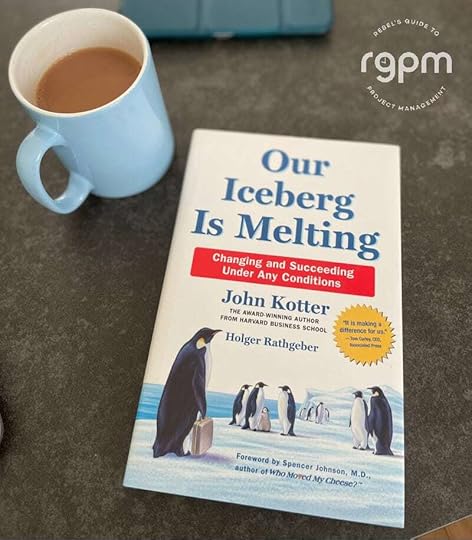 4. Communicating Change by Elizabeth Harrin
4. Communicating Change by Elizabeth HarrinDisclaimer: I wrote this one!
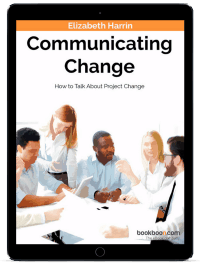
Communicating Change is all about how to talk to people about the changes your project is delivering. You’ll get lots of practical advice about what to say when, how to identify how people want to receive information as well as recommendations for doing the communication.
It focuses mainly on how to talk about change (in writing or in person) as in my view, this is the hardest part to do. If you can get people on side with what is happening — or at least deal with resistance to change when you cannot do that — then you’ll feel more confident about going ahead with the project and the change will land more effectively.
Communicating Change is published by Bookboon in ebook format, and you can get it here (or included in your Bookboon subscription if your company has an account). It’s one of the best things I’ve written, so if you can check it out, please do!
Best for: Project teams wanting practical tips to communicate change effectively.
5. The Effective Change Manager’s Handbook edited by Richard Smith et alThe Effective Change Manager’s Handbook: Essential Guidance to the Change Management Body of Knowledge is an accessible and practical guide to what change managers actually do.
It has chapters written by well-respected practitioners, so while you will pick up the theory, the aim of the book is to make it possible for you to do change management in your organization, in big and small ways.
Aimed at people who don’t necessarily have the job title of change manager, if you deliver change as part of your role, you’ll find something useful in here to help. People who have change manager job titles may find other books a bit more useful, but often project managers are expected to do the change part of the work as well, without any formal training or guidance. This book is a good starting point.
The topics covered include sustaining change, change readiness, and there’s a section specifically on change in a project management setting. There’s also a substantial section on facilitation because talking to people is so much of what change management is all about. This is a good starting point to dive into the world of change management.
I’m always a bit wary of books written by multiple authors. While you get a great selection of voices and the book can include more expertise than a single-author book, sometimes they feel like the chapters don’t hang together well.
6. The Theory and Practice of Change Management by John HayesThis is another book that has had multiple editions, so be sure to get the latest version. The Theory and Practice of Change Management is a bestseller in the field but feels to me less accessible than some of the others on this list as it’s really essential reading for final year MBA and change management degree students.
Probably not the best one to start with, but it’s a well-respected guide to the field so it felt wrong to leave it out!
Best for: This one would suit you if you work in a large organization in the role of change manager, or feel that is a route you would like to go in the future. It’s essential reading if you are studying change or organizational leadership.
 7. Crucial Conversations by Kerry Patterson et al
7. Crucial Conversations by Kerry Patterson et alCrucial Conversations Tools for Talking When Stakes Are High is a frequently recommended book. This is less about the theory of change management, and more a guide to how to talk to people about change when it really matters.
It’s a reasonably priced book that will do well on your shelf for all kinds of situations, not just managing change at work. So many of the conversations we have to have as project managers need to be brave conversations. Whether you are providing feedback to someone who has failed to complete a task as expected to the required level, coaching an underperformer, or telling a customer that their deliverables aren’t ready, a lot of our conversations fall into the ‘difficult’ criteria.
This book will give you a rounded overview of how to face these conversations by preparing and reacting in the situation as necessary. You’ll feel more confident, and that’s really the goal, isn’t it?
8. Switch by Chip and Dan HeathChip and Dan Heath have written some great books, and Switch: How to change things when change is their well-read take on change management. I love their style and find their writing engaging.
This is a good guide to overcoming resistance to change, and its easy-to-read style means you’ll pick up nuggets of information without it feeling like your reading time is work time. You can pack this one in your commuting bag or grab the audio book version to listen to during your workout/run/baking time etc.
Best for: Readers short on time.
9. The Catalyst by Jonah Berger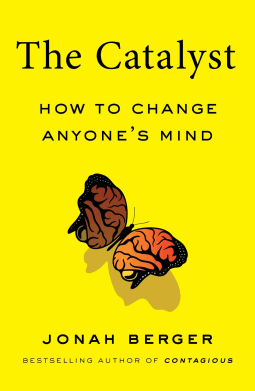
The Catalyst (2020) is so good! There are so many wonderful examples in it, and I sat reading in the Waitrose cafe with avocado on toast not noticing the time passing. It’s a book about how to reduce resistance to change through removing the roadblocks.
Instead of pushing harder, first, seek to understand. Then you can dismantle the objections one at a time. Berger gives you a step-by-step guide to do exactly that. The case studies and examples are brilliant, and help illustrate his points with such clarity.
You’ll come away from this book with a totally different outlook on why people make the decisions they do and why they hold their points of view. Once that window in your brain has been opened, it will never close.
This one is a must-read.
Best for: Changing your world view!
10. Leading Transformation by Nathan Furr, Kyle Nel, and Thomas Zoega Ramsoy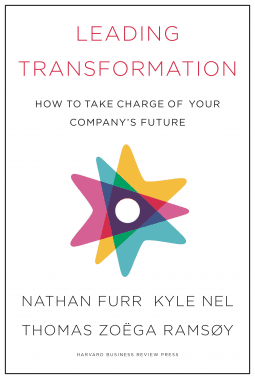
Leading Transformation: How to Take Charge of Your Company’s Future by Nathan Furr, Kyle Nel, and Thomas Zoega Ramsoy was an interesting read, but I’m not sure how repeatable the case study would be.
The book basically shares a fascinating business case study that resulted in organizational transformation. It draws heavily on neuroscience and change management and talks about using science fiction writers to design the vision for the future — sharing good practices relating to storytelling.
You’d need a brave organization to replicate the results, but there are tools in here in your own projects, especially around the use of stories to communicate the vision of the new world. Using visual tools to get your message across is not a new idea, but doing it with comics and in such an innovative way was a new take for me.
Best for: People who want to read about how other companies do it.
11. Managing Transitions by William Bridges and Susan BridgesManaging Transitions by William Bridges and Susan Bridges is a classic, now in its 4th edition, so make sure you get the most recent one. The idea behind this book is that it isn’t the change itself that does you in, it’s the transition. The process of going through the change is the hard part: manage that, and we’ll all come out the other side just fine.
It’s a practical, well-meaning book that will help you navigate changes at work. I like the useful appendices and the ‘transition readiness’ checker because that will help you spot some of the essentials to get in place before you take your team through a change, or go through one yourself.
Best for: People approaching a change that is going to significantly impact how people do their jobs.
12. Coaching People through Organizational Change by Sue Noble and Amy TarrantCoaching People through Organizational Change: Practical Tools to Support Employees through Business Transformation has an uninspiring cover, but it’s got lots of good, new ideas in it including what the authors call Emergenetics (a way of building culture and connection between individuals), and how to use that in coaching.
There’s also a section on post-acquisition, useful if you are going through a merger or acquisition. There’s also plenty of stuff on coaching techniques and helping lead people through change.
Best for: People going through ‘big’ changes, like digital transformation or acquisitions.
Your reading listAnd that’s your reading list for change management books! These books will give you a rounded view of change management, and plenty of practical tips for making organizational and project change run smoothly in your business — and stick.
Looking for some immediate tools on change management, check out the 8 levers of change post discussed by Shea and Solomon to get started.
If you are looking for some other suggestions for project management books to read, you can check these out:
Best PRINCE2® booksBooks by Elizabeth Harrin (that’s me!)Best books on project collaborationBest leadership books for project managers8 must read books on stakeholder managementWhich one will you read first?
Pin for later reading:

This article first appeared at Rebel's Guide to Project Management
January 17, 2024
Project Management New Year’s Resolutions for 2024
Can you believe another year has gone by and we’re heading into 2024 already!
I’m sure it’s because I’m getting older myself, but the years seem to be flying by. I’ve been at my current company nearly two years now… not bad for something that started as a short term contract!
The work is still interesting, but as always at this time of year, my thoughts turn to what I could be doing differently/better/faster/easier and what I want my goals for the year to be.
With that in mind, I’ve been thinking about resolutions – the beginnings of new habits. Or at least, habits I used to have that haven’t really been my focus in recent times.
It’s the time of year when individuals start to think about what is important and how they can live their best life and all that – so why can’t teams do the same? You could have a conversation with your colleagues about what new habits they want to develop or reinforce during the year.
The infographic below shows the things I’ve been thinking of for my projects. If you are going to come up with a list of team resolutions, then it should be something you co-create – don’t just print off this list and tell them that’s what their goals are!
Use a team meeting to talk about what is important for the organization and for their professional development, and then pin the list up somewhere where everyone can see it.
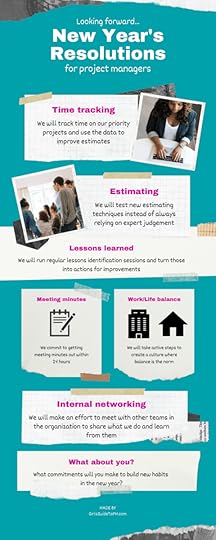 Time tracking
Time trackingWe will track time on our priority projects and use the data to improve estimates.
Our current time tracking system is pretty basic but fit for purpose. The key challenge for me is making sure my team know what the project codes are so they can track against the right initiative.
EstimatingWe will test new estimating techniques instead of always relying on professional judgement.
Options we’ll look at include Rough Order of Magnitude and parametric estimating.
We should have enough data to be able to do these now. In the past, it’s been a challenge to find the time for estimating, but I think that’s starting to improve as we are seeing teams carve out the time to do the job properly.
Lessons learnedWe will run regular lessons learned identification sessions and turn those into actions for improvements. Beyond identifying lessons, we will record actions in a central database and use that as a starting point for planning and researching new projects before they begin.
We’ll have a clear agenda for lessons learned meetings and invite the right people to contribute.
Top tip for lessons learned: if you want to run several sessions with different audiences and then combine the results, that’s fine. It’s something we talked about in our Project Management Rebels group mentoring call recently.
Meeting minutesWe will commit to getting meeting minutes out within 24 hours.
In fact, we might even go further than that and use automation tools like Otter to make it faster and easier to document what was agreed in meetings. We’ll use AI assistants where it makes sense to do so.
And we will stop doing meeting minutes for meetings where they are not needed, for example where the key actions and decisions are tracked in an action log, and further notes aren’t required.
Work/life balanceWe will take active steps to create a culture where balance is the norm.
In fact, we’ll move towards work/life integration, where we can seamlessly manage work and life together. Because kids in MS Teams calls is the new normal!
Internal networkingWe will make an effort to meet other teams in the organization to share what we do and learn from them.
Professional networking is important so we’ll invite other teams to our team huddles so they can present what they do, and we’ll return the favor.
Do any of these strike a chord with you? If not, that’s perfectly fine, by all means write your own for personal and team use. Why not come over to the Project Management Cafe Facebook group and share them with us there?
This article first appeared at Rebel's Guide to Project Management



