Elizabeth Harrin's Blog, page 12
May 7, 2024
Top 14 Books on Change Management (2024 edition)

Change management is so important for making sure that the change you deliver is embedded in the organization. In other words, if you want people to use what you create -- or to shift their ways of working to the new standards and processes you implement -- then you have to help them through the transition.
Here's my list of top change management books for leaders.
See this list (and some extras) on Amazon.
Short on time?
Buy Leading Change by John P. Kotter. It's my top pick.
Managing Transitions by William and Susan Bridges is the next one I'd pick up if I were you or for a practical 'how to actually do change management on projects' get Build, Excite, Equip by Nicola Graham.
I looked for:
Writing style and whether they were engaging and easy to followContents -- how much did the book provide in terms of things you could repeat yourself at work?Inspiration -- how did I feel after reading the book? Was I inspired to put the ideas into practice?Relevance -- how modern is the book and how useful does it feel in today's working world? 1. Leading Change by John P. KotterProfessor John P. Kotter is a leading authority in change management, and this is the book to start with. Leading Change (2012) is a comprehensive guide to his 8-step process for managing change.
Yes, 2012 was some way back, but this book is rather an institution, and still relevant today.
Kotter's way isn't the only way to manage organizational change, but it's a common model now and it's helpful to understand the process so you can see what, if anything, you want to apply to your own projects.
Kotter's 8-step change process is:
Create a sense of urgencyForm a guiding coalition as the change teamCreate a vision for the changeCommunicate the visionEmpower people to take action by removing barriersCreate the opportunity for quick, short-term winsBuild on the change incrementallyMake it stick for the long term.That's a super high-level overview, and the book goes into it in much more detail.
Best for: Getting a general overview and a clear process for 'doing' change.
2. Our Iceberg is Melting by John P. KotterAnother book by Kotter, Our Iceberg is Melting: Changing and Succeeding Under Any Conditions, is an easy read about why the 'burning platform' is essential to help businesses move to new ways of doing things.
I loved this book when I read it: it's a business fable (which is not a type of book I like to read) but it's fun, and it definitely gets the message across. It's about a group of penguins living on an iceberg and how they come to terms with what their next steps should be. You'll read it and be nodding along: "Oh, that's just like my colleague X."
The point of the book is to highlight different archetypes: the types of colleagues you will most likely be working with (or who will be blocking the change) during the project. When you better understand what drives them, you can create a change plan that supports everyone's needs and brings people together behind the vision.
Oh, a 'burning platform' is where the change is so extreme you have to jump from the burning platform into the sea in order to move forward (and survive) and there is no going back. We had one of these on my largest project to date and it was an awesome way of helping people understand why we were going ahead with the change.
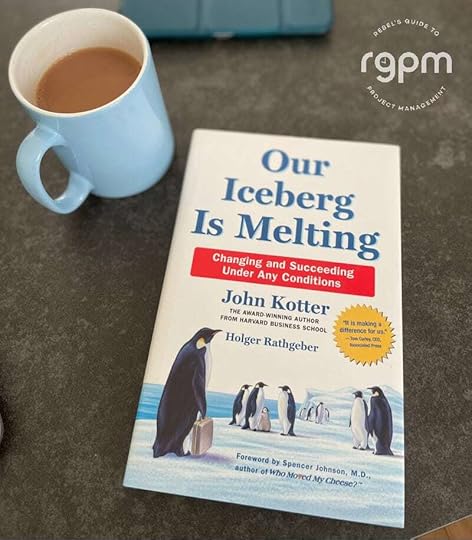 3. Build, Excite, Equip by Nicola Graham
3. Build, Excite, Equip by Nicola GrahamBuild, Excite, Equip by Nicola Graham is a really practical guide to how to do change management. It follows Graham's three-step methodology for implementing change on a project, and aligns to the project management lifecycle in a flexible way.
It's got tools and techniques, checklists and things you can implement straight away. I liked the practical tone and the fact it felt real and reasonable.
The method is solid, easier to implement than others and aimed at people working in project-based roles. There is also a training course that goes along with the book.
Watch a video of the author explaining the method below.
https://www.youtube.com/watch?v=7U3S_.... Communicating Change by Elizabeth HarrinDisclaimer: I wrote this one!
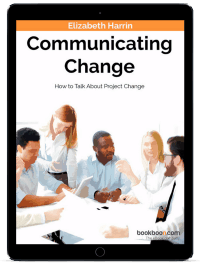
Communicating Change is all about how to talk to people about the changes your project is delivering. You'll get lots of practical advice about what to say when, how to identify how people want to receive information as well as recommendations for doing the communication.
It focuses mainly on how to talk about change (in writing or in person) as in my view, this is the hardest part to do. If you can get people on side with what is happening -- or at least deal with resistance to change when you cannot do that -- then you'll feel more confident about going ahead with the project and the change will land more effectively.
Communicating Change is published by Bookboon in ebook format, and you can get it here (or included in your Bookboon subscription if your company has an account). It's one of the best things I've written, so if you can check it out, please do!
Best for: Project teams wanting practical tips to communicate change effectively.
5. Making Sense of Change Management by Esther Cameron and Mike GreenMaking Sense of Change Management: A Complete Guide to the Models, Tools, and Techniques of Organizational Change is now in its sixth edition.
It's a bestseller, billed as the "definitive" guide to change management, and it's comprehensive. You'll learn the theories and change management models and see how you can use those in the workplace. It covers Kubler-Ross, Lewin, McKinsey 7S, Kotter and Gladwell.
Aimed at people doing change management in a leadership role (aren't we all?), it will help you understand how to adapt an organization in readiness for change.
I think this book is more for transformative, disruptive, organizational change instead of project-led 'small' change, but the theories, case studies, and techniques can definitely be applied to a project environment.
The sixth edition includes a lot of information on change for reasons of sustainability and some content that I didn't find hugely relevant because I already believe in the impacts of climate change and the chapter on personal alchemy and reconnecting to the world was a little woo for me, but the earlier parts of the book are well-researched and solid.
6. The Effective Change Manager's Handbook edited by Richard Smith et alThe Effective Change Manager's Handbook: Essential Guidance to the Change Management Body of Knowledge is an accessible and practical guide to what change managers actually do.
It has chapters written by well-respected practitioners, so while you will pick up the theory, the aim of the book is to make it possible for you to do change management in your organization, in big and small ways.
Aimed at people who don't necessarily have the job title of change manager, if you deliver change as part of your role, you'll find something useful in here to help. People who have change manager job titles may find other books a bit more useful, but often project managers are expected to do the change part of the work as well, without any formal training or guidance. This book is a good starting point.
The topics covered include sustaining change, change readiness, and there's a section specifically on change in a project management setting. There's also a substantial section on facilitation because talking to people is so much of what change management is all about. This is a good starting point to dive into the world of change management.
I'm always a bit wary of books written by multiple authors. While you get a great selection of voices and the book can include more expertise than a single-author book, sometimes they feel like the chapters don't hang together well.
7. The Theory and Practice of Change Management by John HayesThis is another book that has had multiple editions, so be sure to get the latest version. The Theory and Practice of Change Management is a bestseller in the field but feels to me less accessible than some of the others on this list as it's really essential reading for final year MBA and change management degree students.
Probably not the best one to start with, but it's a well-respected guide to the field so it felt wrong to leave it out!
Best for: This one would suit you if you work in a large organization in the role of change manager, or feel that is a route you would like to go in the future. It's essential reading if you are studying change or organizational leadership.
 8. Crucial Conversations by Kerry Patterson et al
8. Crucial Conversations by Kerry Patterson et alCrucial Conversations Tools for Talking When Stakes Are High is a frequently recommended book. This is less about the theory of change management, and more a guide to how to talk to people about change when it really matters.
It's a reasonably priced book that will do well on your shelf for all kinds of situations, not just managing change at work. So many of the conversations we have to have as project managers need to be brave conversations. Whether you are providing feedback to someone who has failed to complete a task as expected to the required level, coaching an underperformer, or telling a customer that their deliverables aren't ready, a lot of our conversations fall into the 'difficult' criteria.
This book will give you a rounded overview of how to face these conversations by preparing and reacting in the situation as necessary. You'll feel more confident, and that's really the goal, isn't it?
9. Switch by Chip and Dan HeathChip and Dan Heath have written some great books, and Switch: How to change things when change is their well-read take on change management. I love their style and find their writing engaging.
This is a good guide to overcoming resistance to change, and its easy-to-read style means you'll pick up nuggets of information without it feeling like your reading time is work time. You can pack this one in your commuting bag or grab the audio book version to listen to during your workout/run/baking time etc.
Best for: Readers short on time.
10. The Catalyst by Jonah Berger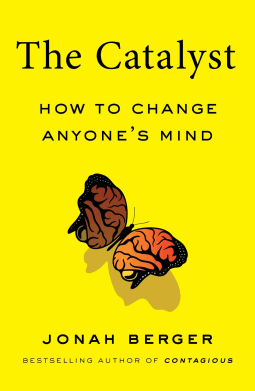
The Catalyst (2020) is so good! There are so many wonderful examples in it, and I sat reading in the Waitrose cafe with avocado on toast not noticing the time passing. It's a book about how to reduce resistance to change through removing the roadblocks.
Instead of pushing harder, first, seek to understand. Then you can dismantle the objections one at a time. Berger gives you a step-by-step guide to do exactly that. The case studies and examples are brilliant, and help illustrate his points with such clarity.
You'll come away from this book with a totally different outlook on why people make the decisions they do and why they hold their points of view. Once that window in your brain has been opened, it will never close.
This one is a must-read.
Best for: Changing your world view!
11. Leading Transformation by Nathan Furr, Kyle Nel, and Thomas Zoega Ramsoy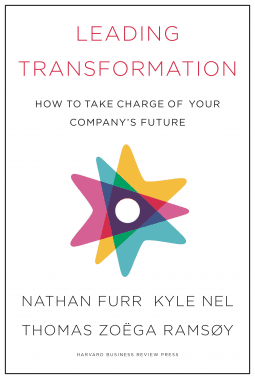
Leading Transformation: How to Take Charge of Your Company's Future by Nathan Furr, Kyle Nel, and Thomas Zoega Ramsoy was an interesting read, but I'm not sure how repeatable the case study would be.
The book basically shares a fascinating business case study that resulted in organizational transformation. It draws heavily on neuroscience and change management and talks about using science fiction writers to design the vision for the future -- sharing good practices relating to storytelling.
You'd need a brave organization to replicate the results, but there are tools in here in your own projects, especially around the use of stories to communicate the vision of the new world. Using visual tools to get your message across is not a new idea, but doing it with comics and in such an innovative way was a new take for me.
Best for: People who want to read about how other companies do it.
12. Managing Transitions by William Bridges and Susan BridgesManaging Transitions by William Bridges and Susan Bridges is a classic, now in its 4th edition, so make sure you get the most recent one. The idea behind this book is that it isn't the change itself that does you in, it's the transition. The process of going through the change is the hard part: manage that, and we'll all come out the other side just fine.
It's a practical, well-meaning book that will help you navigate changes at work. I like the useful appendices and the 'transition readiness' checker because that will help you spot some of the essentials to get in place before you take your team through a change, or go through one yourself.
Best for: People approaching a change that is going to significantly impact how people do their jobs.
13. Coaching People through Organizational Change by Sue Noble and Amy TarrantCoaching People through Organizational Change: Practical Tools to Support Employees through Business Transformation has an uninspiring cover, but it's got lots of good, new ideas in it including what the authors call Emergenetics (a way of building culture and connection between individuals), and how to use that in coaching.
There's also a section on post-acquisition, useful if you are going through a merger or acquisition. There's also plenty of stuff on coaching techniques and helping lead people through change.
Best for: People going through 'big' changes, like digital transformation or acquisitions.
 My copy of Move Fast and Fix Things.14. Move Fast and Fix Things: The Trusted Leader's Guide to Solving Hard Problems by Frances Frei and Anne Morriss
My copy of Move Fast and Fix Things.14. Move Fast and Fix Things: The Trusted Leader's Guide to Solving Hard Problems by Frances Frei and Anne MorrissMove Fast and Fix Things: The Trusted Leader's Guide to Solving Hard Problems is a fun and engaging read.
It's designed for leaders who want to make improvements in their teams while also building a culture of success and trust along the way. The improvements are likely to be smaller changes, such as fixing processes and dealing differently with customers -- responding to all those things in the suggestion box.
It's a playbook for taking action and delivering change, covering a 5-step approach, which they (rather ambitiously) lay out in a week so you can keep momentum up. And you can get a lot done in a week if you truly want to.
Best for: leaders who want to identify problems behind performance issues and fix them
Your reading listAnd that's your reading list for change management books! These books will give you a rounded view of change management, and plenty of practical tips for making organizational and project change run smoothly in your business -- and stick.
Looking for some immediate tools on change management, check out the 8 levers of change post discussed by Shea and Solomon to get started.
If you are looking for some other suggestions for project management books to read, you can check these out:
Best PRINCE2® booksBooks by Elizabeth Harrin (that’s me!)Best books on project collaborationBest leadership books for project managers8 must read books on stakeholder managementWhich one will you read first?

This article first appeared at Rebel's Guide to Project Management
April 22, 2024
10 common resource management problems and how to fix them

I mentor project managers, and the types of problems that people come up with on calls are not technical issues for the most part. Mostly, people want to chat about other people. Or “resources” as we unkindly call people in project management.
Stakeholders, project team members, the colleagues doing the actual work: these are all humans with their own To Do lists, objectives set by their managers and personal and professional goals.
Securing the right resource (and enough of it) is a huge headache for PMO leaders and project professionals. I can’t promise to make all your worries go away, but I can share with you the top resource management problems we see in project management so you can be ready to deal with them when they happen for you.
Why is effective resource management difficult?Resource management is difficult because work is unpredictable and people aren’t very good at estimating! That’s it really – the challenges aren’t rocket science.
Project leaders need to balance the right amount of resources and funding to complete the work effectively. Organizational culture, management expectations and lack of the right software to provide visibility into the problem all contribute to the headache.
[lasso ref="crozdesk" id="22755" link_id="298384"]10 Resource management problems (and solutions!)We all have limited resources to do our projects, so it’s to be expected that the route to successful project delivery isn’t exactly smooth where people are concerned.
I’m sure you can think of some poor resource management examples. Here are some (anonymized!) from my experience and that of my mentees:
Not allocating enough resource to a project so it was always going to be late as the schedule wasn’t achievable. Plus the team had to work overtime (and still didn’t get it done). They should have extended the dates if people weren’t available.Not including the right stakeholders so a crucial piece of functionality wasn’t properly tested by the right people. They should have worked out what resources were really needed and secured support.Not having enough work for someone to do to the point that she started looking for other jobs because her project work was so unfulfilling.Here’s another from my work that’s not really poor management, but it did cause us some problems.
A technical expert was needed on a project, but because he was a contractor he had quite a lot of flexibility over how he worked and when he took time off. He discovered his house had woodworm (if I remember rightly), and they had compromised the integrity of the floors in his house. His whole family had to move out, so he was busy with that and took a couple of weeks off work, which impacted our ability to deliver to our expected timeframe.
Below are some of the most common resource challenges. I suggest adding the relevant ones to your risk log so they are constantly under review.
1. Resources are assigned inconsistentlyHow are your resources assigned? If resources are assigned to project work without using any criteria, it can affect project prioritization.
People will be assigned to lower priority work, meaning you don’t have the right skills or people available to work on your strategic initiatives.
Resolve by setting criteria on how resources are assigned – by the PM, product owner, team leader etc. and define how leaders can secure resources.
Resource allocation should be done consistently. The PMO can lead on this but everyone will need to follow the process for it to work.
2. Resource utilization is not optimizedSome colleagues are busy and some are not busy! I’m sure you’ve had days like me where I’ve been rushed off my feet and yet a colleague is over by the coffee machine taking the time to have a good old catch up. Meanwhile, I’m wondering whether I can afford a bathroom break.
Optimizing resource utilization means making sure no one is overstretched, and that work is appropriately allocated to people with the time to do it!
Resolve by resource optimization reports from your project management software. Use your tools to track time and create clarity about where there is capacity for people to take on additional work.
Use resource leveling to manage.
3. Resources don’t have the right skillsThis challenge happens when there are not enough people with the right skill sets.
Allocating work to team members who are not skilled in the topic (or at the right level of skill) typically means that you end up with more mistakes made or the work taking longer.
You might be prepared to accept that, for example, if you have a senior team member checking their work, or you allow for extra time so they can learn on the job and be faster next time. But if you aren’t factoring that in, your project quality and schedule will drift.
Resolve by forward planning what skills are needed and ensuring those skills are available; training or buying them in. Note that just being available is not enough of a reason to allocate someone to the work, because availability is not a skill set!
https://youtu.be/akj4R1xZHzA?si=cYzqr... 4. Resource utilization is not trackedIf utilization of resources is not tracked, you can’t tell what people are working on and how long they are spending on tasks.
Resolve by using time sheets. I know people hate timesheets! But you’re going to have to do them if you want to make data-driven decisions. It’s essential for professional services organizations.
5. Resources are not forecastedDo you forecast what resource levels are needed? Many organizations don’t do this, and then the management team is surprised when they haven’t got the people they need in 3 months.
You can’t predict what level of resource is required for future projects, or when future projects can start when resources are available. It can result in unrealistic deadlines.
Resolve by using forecasting and capacity planning reports, getting good estimates from resources and leaders on how long work will take and when it can start.
Resource planning will also help you work out when new skills are needed in the organization so you can recruit or train them in.
6. Resources have high turnoverPeople leave because the environment created is not suitable for them. This often happens when people are stretched or don’t have the right tools, or their manager does not create a welcoming, supportive, empowered team culture.
After all, people leave managers, not jobs.
Resolve by making sure people are empowered and you collect feedback to continuously improve. Track employee retention.
 7. Resources are allocated to conflicting priorities
7. Resources are allocated to conflicting prioritiesWhen this happens, team members don’t know what they should be working on as priorities are not clear.
When this has happened to me, I hope I’ve used good judgement to establish what I should be spending my day on, but who knows?
Should it really be up to the project team member to decide what is the priority project? Or whether they should be spending time on their day job or the project? Most people choose their day job in that situation, and as project people, that’s not what we want!
Resolve through effective communication and sharing priorities. Lack of visibility on what people are working on can be addressed through reporting. That will help you spot any inconsistencies.
8. Managers don’t have visibilityResource managers don’t know what their team members are working on as there is no visibility on resource data.
I know we can talk to our teams, but sometimes you need aggregated data to see the whole department’s view. This is probably one of the most common resource allocation problems: I don’t know why I’ve left it down here as number 8!
Resolve by giving people access to reporting and tools, promoting transparency. Schedule work around people, not tasks.
9. Resources are not balanced across the portfolioThis is an interesting one, and it happens when one area of strategic benefit is getting a lot more investment/time than other areas. I do think it’s one of the key challenges though.
This happened to me in a past role. I was working with a particular department and there had been such a level of underinvestment that when I told them the project budget for this work, they nearly fell off their chairs! It was money they couldn’t fathom, having only been given peanuts for the past few years.
Still, it was a critical system upgrade, so it had to happen.
What it meant was that the organization was making the choice at the time to not invest in that area and instead divert funding to other areas. Which is a strategic choice to make. But make it consciously, not because you don’t know where resources are going.
Resolve by having portfolio level reporting, and linking resourcing to business goals.
10. Resource risk is not consideredPeople go off sick or are unavailable at short notice and this isn’t factored into the plans.
It can affect project performance management and the achievement of project goals because you’ll be late with the delivery which impacts customer satisfaction and benefits.
Worth having on your risk register! Although ultimately you can’t do much about it. For one program I led, we made a concerted effort to cross-skill people so that if there was sickness in the team, someone else could step in.
Resolve by focusing on risk and identifying people-based risks. Define ways of working and how the project will be delivered to try to cover this the best you can.
The question of toolsYou’ll have seen I have mentioned tools quite a lot in this article, and that’s because, with all my experience over 20+ years of working in project environments, I have never seen an organization manage resources effectively with spreadsheets.
They are outdated too quickly. There is no requirement to update skills or create a resource pool, so people can be allocated to work that best fits their skills.
Resource challenges are universal, but they have simple solutions with the right resource management solution. You’ll also need the mindset change to create new ways of working. It might be simple, but it isn’t easy.
If you need a hand researching or selecting resource management software, Crozdesk is the free service I recommend.
Get it right, and stakeholders will soon see how much easier project resourcing can be.
This article first appeared at Rebel's Guide to Project Management
April 18, 2024
Project Management Apprenticeships: A UK Guide

I have mentored project managers for years, and recently, more of my mentees have been going through project management apprenticeships.
I really rate the training on offer and the support (although to be fair, the different awarding organizations who offer the training can vary widely in their support). Maybe an apprenticeship in project management would be the right career move for you?
Is there an apprenticeship for project management?Yes! In fact there are several, at various levels, depending on your entry point and your career goals. From entry level up to degree level, so wherever you are, there is a qualification for you.
The project management apprenticeship standard has been around since 2017 and individual apprenticeships have evolved a lot since then, which is a good thing. There are more options, and more organizations offering them.
All of them will give you project management skills to help you lead successful projects.
What is a project management apprenticeship?An apprenticeship is basically on the job learning. You study and do the job at the same time. They lead to professional qualifications and once you’ve finished the study time, you’ll be well placed to get a job in project environments whether that’s in your existing organization or elsewhere.
Pros:You get paid! A real salary for a real job, working in or with project teams.You get experience while you are learning so you can put your classroom knowledge into practice.You can find providers who offer all the training remotely (or you can go into a college if you prefer to study that way).You get regular reviews with a tutor and support from your line manager.Practical work experience counts for such a lot on your CV, and the fact that you can meet professional standards, understand the jargon of the job and interact with others confidently will all help you secure your next role.
Cons:You’re expected to do 20% off the job learning study per week, which is a day a week for a full-time employee. Project work can be busy and full on so safeguarding that time can be hard unless you are physically not in the office.Some of the tutors I’ve come into contact with are struggling to support their large classes. You do need to be self-motivated.The apprenticeship system seems to be constantly under review, so the requirements change every couple of years and training providers have to fit in with that. It can mean you don’t get perfectly clear answers to your questions sometimes.
https://youtu.be/8J-0yz3RCz4?si=7t-8j... do you learn?A PM apprenticeship will teach you about all the ‘normal’ stuff you learn on project management training, but instead of doing your Association for Project Management (APM) PMQ over a week, you do it over a much longer time period so you can evidence that you have the skills.
It should make you much more attractive to employers as they know you’ve put your learning into practice.
As for content, expect to study topics including:
Project governance structuresProject management methodologies and the project lifecycleProject budgetsProject risks and risk managementSchedule managementOrganizational strategyContract management and procurement as it relates to projectsWorking with external stakeholders, the project sponsor and internal teams.I asked Indie Basi, Owner and Director of UK firm Wade Building Supplies, about his experience with apprenticeships.
“Even though apprenticeships are mostly associated with on-the-job training, a small but important portion of the training will also be completed via formal education,” he said.
“The formulation of business cases, risk and problem management, cost control, project scope, budgeting, and schedule management are among the fundamental skills that your apprentices will master in this environment.”
A huge benefit of apprenticeships is the opportunity to put your knowledge into practice. “Students gain from being able to use it right away in their apprenticeship position inside the company,” he said.
Read next: Three ways to become a project manager
Types of project management apprenticeshipThe most common project management apprenticeship to take is the Associate Project Manager Level 4.
Level 4: Associate PMIt will take you 24 months plus your end point assessment time (that’s the assessment period at the end of your training where you prepare a portfolio of evidence).
It’s perfect for anyone in (or wanting to be) an assistant project manager, junior project manager, or, frankly, anyone who doesn’t yet have the APM PMQ certification, as that’s what you get at the end.
It’s assessed by an evidence portfolio and professional review, which sounds daunting, but by that point, you’ll be able to manage a conversation with an assessor. The professional review panel will want you to do your best.
The application process requires you to show that you have 5 GCSEs at C or above and A Levels or equivalent. It took me a while to dig out my school certificates, so I hope you know where yours are!
At the end, you’ll get the APM Project Management Qualification (which is one of the certifications I hold, it’s probably my favorite!). You’ll be eligible to join APM as an Associate member.
The benefits of professional body membership are worth having and your company will probably pay for it as APM is one of the HMRC approved professional organizations.
Level 3: Project Controls TechnicianThere is also a Level 3 qualification. It will take you even longer than the Level 4 at 36 months, but it’s specifically focused on project controls.
You’ll learn things like managing project schedule integrity, control of costs and expenditure, project change controls, and techniques to support project managers with delivery in an organizational setting.
This is a good one if you want to work in energy, utilities, construction and engineering as those industries tend to have more need for people with project controls job titles than, say, marketing.
The entry requirements are 5 GCSEs, so it’s slightly lower entry criteria than the Level 4.
At the end, you get a Level 3 Diploma in Project Control Practice and you can apply for membership of the Association of Cost Engineers (ACostE). You’ll also be eligible to apply for registration as an Engineering Technician (EngTech) if you have engineering experience (or you can get that and apply later). So you can see that it’s a more engineering-focused role.
Either the Level 3 or the Level 4 are good routes into a PM career is perfect if you want to become a project manager without a degree in the UK.
Who can do an apprenticeship?I would say that the Level 3 is more relevant to job seekers straight out of education. Level 4 is also a possible option if you want to move into project management without much experience.
However, you don’t have to be a young person to take an apprenticeship programme. They are also great for people who haven’t had the opportunity for much formal training – like accidental PMs or those who did their formal training in another discipline and have moved to project leadership as a second career.
I started mine when I was 46!
 Project management apprenticeship jobs
Project management apprenticeship jobsThe great news about choosing this career is that there is a huge range of suitable jobs. Whether you want to work in hospitality or construction, healthcare or finance, most large employers have project management teams.
And employers with an annual salary bill of £3m+ have to pay the apprenticeship levy which basically means they are paying for the scheme whether they put anyone through it or not. So it’s in their interest to get people into those roles as the funding is already secured.
Construction project management apprenticeships are advertised at organizations like Babcock and Iconic. Natwest, the NHS and the National Trust have all taken apprentices, so it’s worth giving some thought to the type of company you want to work in and then seeing if they have a relevant scheme.
How much do apprentice project managers earn?Well, that’s the question! I think it depends on whether you are joining an organization specifically as an apprentice, on their funded scheme, or whether you are in an existing job, taking an apprenticeship alongside your existing responsibilities.
Glassdoor says a project management apprentice salary is advertised at between £18k and £27k when the job is specifically ‘join us in an apprenticeship role’. So that’s a ballpark. Different industries will influence that and there is a minimum salary set by the government.
I took my apprenticeship while I was already in a senior project management job (although I didn’t do a project management topic, I studied for the Learning and Skills Mentor apprenticeship). So my salary was obviously affected by the role I was in – I didn’t take a pay cut just because I was an apprentice!
I know PMO analysts and IT project managers who have also taken an apprenticeship while already in post, so their salaries probably stayed the same as what they were on before their training started.
The manager and mentor's perspectiveEvery apprentice has a mentor who supports them, as well as their line manager and tutor from the training company. So there is plenty of support available.
 Uku Tomikas
Uku Tomikas"Mentoring project managers is one of the most rewarding experiences I have had," says Uku Tomikas, CEO of Messente. "For instance, one of the project managers I mentored struggled with launching our services in multiple countries."
Tomikas shared his own experiences and supported the project manager to ensure their on-the-job learning helped them both develop and complete the project successfully.
"We launched in ten new countries in six months because of lessons I learned from my own experience, such as the importance of understanding local rules and cultural nuances," he says. "I strongly support apprenticeships. They provide a hands-on learning experience vital in today’s fast-paced business world.
"With apprenticeships, you learn theory while getting directly involved in ongoing projects. Employees can apply what they’ve learned on the spot, boosting retention and innovation simultaneously," he adds.
"Companies benefit from having a talent pool that aligns with their operational requirements and culture. Apprenticeships are an investment in your workforce. They’re an opportunity to innovate and build loyalty, which is essential for long-term business success."
Project management apprenticeships Level 6: Your next step?Let’s say you’ve taken your Level 4 Associate Project Manager and want to move on. There are other options, still funded within the levy, that will give you quality training and experience. Perfect if you want to manage more project complexity or explore other project management roles like project management office leadership.
If you’ve already got some experience, you might want to skip straight to a Level 6. The higher up you go, the more specific the training and the topics. For example, at the time of writing, the Institute for Apprenticeships has approved the following higher level qualifications:
Level 6: Project Controls Professional (48 months, not a degree)Level 6: Project Manager (48 months, this one is a degree apprenticeship)For these, you are going to need A Levels or equivalent and meet the Maths and English requirements. (If you have secondary school qualifications in Maths and English, you’ll probably be fine.)
There is not a Level 7 apprenticeship specifically in project management, but if you wanted to go on and take a higher degree, then there are Senior Leader titles which would give you the rounded business knowledge.
This article first appeared at Rebel's Guide to Project Management
April 17, 2024
Level up your project schedules: 5 advanced techniques

For many projects, basic scheduling techniques are fine. You can’t go too far wrong with a task list and start and finish dates.
Throw in some start-to-finish dependencies, make a Gantt chart, and that’s a pretty good plan.
There’s no point in making your schedule more complicated than it needs to be, especially if your project is straightforward with secured resources and a degree of flexibility.
However, some projects do need more than that, and when you have to lead one that needs more than a simple Gantt chart or a straightforward work breakdown structure, it’s good to have some advanced techniques for project scheduling in your toolkit.
Beyond the basicsProjects need to be managed in ways that are more structured and controlled when they have:
Multiple workstreamsA varied resource pool, perhaps including third parties/suppliersTight dates to hit with no flexibilityUncertain outcomes that need contingency or alternative plansSignificant budgets that need to be phased over the lifecycle.When you want to move beyond the basics, here are five techniques to take your schedules to the next level.
1. Critical path methodDo you really know the critical path of your projects? For simple schedules, you might not. Perhaps your work is very linear so it’s so obvious you don’t need to go through the exercise of working it out. Perhaps the work is straightforward, or the project timeline has a lot of flexibility.
However, project managers should know about their project’s critical path, especially if there are lots of dependent tasks and the dates are a challenge.
Critical path method (CPM) has its roots in the US Navy back in the 1950s. It is a process whereby you calculate the early start, early finish, late start and late finish of each task.
By default, tasks that have early start/late start or early finish/late finish as the same calendar date will be on the critical path. In other words, there is no wiggle room. There is no float. If a task does not start on time or finish on time, the project’s end date will slip. Hit the dates or there’s no chance of completing the project on time.
Back in the day when people calculated all this by hand, working out the critical path took some effort and if task durations changed, it all had to be done again. These days, I can hit the right button in Microsoft Project, critical path analysis happens behind the scenes and the key tasks are highlighted for me.
The right project scheduling software will speed up finding the answer, but you still need to be able to act on what it is telling you.
An experienced project manager will protect critical path activities so the overall project duration is preserved.
https://youtu.be/-TDh-5n90vk?si=nNcWW.... Precedence diagram methodA precedence diagram identifies dependencies for each task. The easier way to identify dependencies is to sit in a meeting and ask your team. They’ll tell you how the project activities are linked and you enter the data into the planning software. Great – that works fine for simple projects.
How much better would that be if you could see how the whole project scope looked with the links in place? How many more dependencies would you find before you hit issues delivering the project requirements? The precedence diagram lets you map it all out so there are no surprises (and identifies the critical path while you are at it).
This level of task analysis and mapping can also identify tasks that can be done in parallel (assuming no resource constraints) so that you can complete the project in a shorter overall timescale.
I recommend finding the right tools to help with this, and then using automated reports and views as part of your project scheduling process. Life is too short to try to work this stuff out by hand.
[lasso ref="crozdesk" id="22755" link_id="298246"]3. Contingency planningComplex and long projects are often made up of several component parts. These may or may not come to fruition on the specified dates, and there may also be fixed deadlines. If the deadline is not reached, there could be contract penalties or an impact on another part of the business.
That’s why contingency plans are useful: they allow you to switch seamlessly(-ish) to a Plan B.
A common scheduling mistake is not thinking ahead about what might block your ability to deliver the plan.
Contingency plans form part of your overall project risk management. A full contingency plan that helps manage uncertainty is not easy to do, especially on a complex project.
It often results in doing work that is then thrown away if your original plans are achieved. For that reason, your sponsor may not be a fan. However, if you don’t have them and need them, it’s very easy to become unstuck.
Avoid delays and disruption to your project by thinking about which elements of the work need a contingency plan and then putting that into place.
Be prepared for the sunk costs of doing work that might not be needed because it is part of risk mitigation. Therefore the effort should be commensurate with the level of uncertainty and potential risk.
Contingency planning could involve:
Being ready to crash the schedule if needed. Identify additional resources with the relevant skills who can step in if you need the work to go faster.Being ready to fast-track the schedule if needed. Identify where tasks could be done in parallel instead of sequence, even though this may mean taking a risk with potential rework being required.You can also look at corrective actions to take after the event.
4. Resource levelingOne of the common problems with a basic approach to scheduling is that you assume the resources are available all the time to do whatever task you want them to do. But in reality, we all have access to limited resources and have to schedule around people’s availability.
That may not cause any issues on a simple project where most of the work happens sequentially and a single resource finishes one task before starting another. Where the activity duration is relatively long, an individual contributor or subject matter expert can fit their work in around their other commitments.
On more complicated programs of work with multiple strands of activity it’s easy to accidentally allocate more work than can be realistically done in a day to a single resource type, which may be a single person.
Resource leveling might not be thought of as a ‘true’ project scheduling method. However, it is a way to balance the resource constraints on the project over the lifecycle so you don’t find that one person has 67 hours of work to do in a week and then nothing the following week.
Read next: What’s the difference between leveling and resource smoothing?
You’ll need to use your software to create resource profiles for each individual resource and then add a named resource (or more than one) to each task. A resource allocation report will show the load per resource per project week or similar.
You’ll see where team members have too much to realistically complete in a week so you can adjust their workload. Note that this might also affect the project completion time. Resource management reports will also show you who will be sitting around twiddling their thumbs!
Pro Tip: Don’t set anyone’s resource utilization targets or availability at 100% of their working time. Even if they are assigned to your project full-time it is more realistic to set resource availability at 80% to allow for lunch breaks, meetings and so on.
5. Time-phased distribution of costTime-phased project budgets allow you to work out exactly when your project budget will be spent.
This goes beyond saying you’ve got £10,000 over a 10-month project so you’ll be spending £1,000 a month. It uses the contractual agreements and workload estimates to accurately work out how much money you’ll need on the project in any given month.
Plot spend across the timeline and you’ll get an idea of when bills need to be paid. In my experience, a lot of the cost falls into the early stages of the project, and then there’s another big set of expenses towards the end when contractors expect their final stage payment.
Why does a phased budget matter? It helps you manage costs more effectively as you will have better data for your forecasted expenditure and it will let you see if you are at the right level of spending for this point in the project plan.
For your senior managers, it’s useful to manage corporate cash flow as well, so they’ll appreciate you doing it alongside the detailed project schedule.
Connecting your project budget and schedule is one of the building blocks of Earned Value Management (EVM). It’s a smart way of tracking project progress over the entire project, while also paying enough attention to performance management and trends that are evolving right now.
Again, put your project management tools to work and use them for the heavy lifting. While you can create a time-phased budget in Excel, if you want (or need, because it’s mandated by your contract) EVM, you’ll have to upgrade to something that can do the job. You don’t see many construction projects being managed in a spreadsheet.
 Other advanced project management scheduling techniques
Other advanced project management scheduling techniquesIf these 5 techniques don’t take you far enough, there are others that are worth researching, including:
Monte Carlo simulations: Similar to above, a Monte Carlo simulation gives you a bell curve of probability relating to date and can factor in a number of variables that will influence the activity duration.Program Evaluation and Review Technique: A PERT chart is a network diagram that shows the logical relationship between individual tasks and allows you to schedule for uncertainty. It uses optimistic time for task completion (optimistic finish), pessimistic finish and most likely finish to build uncertainty and variation into your schedule. Critical chain : Uses the slack in task time to act as a buffer at the end of a chain of tasks or at the end of a project. Useful when you need to recognize the fact that humans are fallible and it’s useful to have some extra time. By putting the ‘extra’ time in smart places, you don’t have to impact the timelines too much (if at all).Time tracking: OK, not a pure scheduling technique, but if you don’t track projects with regards to time spent, you can’t manage progress so easily.Validate your scheduleRegardless of what scheduling techniques you use, you should validate your schedule with the rest of the project team. In my experience, a surprising amount of project managers don’t do this!
They may gather the data for estimates with the entire team, and rely on their input for task-level durations and effort information, but they don’t then share what they have put together with everyone before it is finally approved.
Get your estimates. On large programs that might mean working with several project management teams from in-house departments and external suppliers. Determine task dependencies and create lists and mind maps together.
Then go away and type up your notes to create the project schedule. When it’s done, don’t tell your sponsor the end date and be done with it.
Go back to the team with the whole picture and validate it together.
Typically project managers only get schedule approval for the baseline from the sponsor. How many tasks on the plan is the sponsor actually going to work on? I’d guess not many.
Ask your team to review the plan in its entirety, even the bits that they aren’t working on before you take it to the sponsor. They may be able to spot issues that you haven’t seen yourself.
The great thing about bringing in some different project scheduling tools and techniques (and this is by no means a comprehensive list) is that you can adopt them to the level that makes sense for your project.
As with all project management techniques, think about how you can apply them to your project with the right level of scale and governance.
This article first appeared at Rebel's Guide to Project Management
April 15, 2024
7 Steps To A Project Management Capability Assessment

As a program manager, PMO or project team leader, you probably think about how to plan upcoming work. And that includes the requirements for developing the project management capability in the organisation to deliver the upcoming projects.
It’s easy to think that certification is the answer to developing capability in your project managers, but it’s better to take a step back from that.
While sending project managers on courses is definitely an option, you need to pick the right courses – the ones that will address the gaps in your capability and help your project managers build their skills in a way that equips them to deal with the work that’s coming.
Those challenges are particular to your organization, so it’s not possible for me to tell you what to do. You need a capability assessment to show you where the organization’s strengths are and where you have gaps in skills.
But how do you do that? Here’s an easy 7-step approach that will give you an understanding of where you need to grow your capability.
1. Survey your stakeholdersWho benefits from the skills of the project delivery team? You want to consult widely with your stakeholder community when wanting to find out about the skills the team has and the skills they have yet to develop. Think about:
Internal project customersExternal project customersSenior executivesTeam leadersSubject matter expertsProject support team membersProject management office team membersProject managersThese are all individuals or groups who will have something to say about how well they are equipped to deliver the upcoming work.
2. Ask what skills people already haveA capability assessment isn’t a test of how well the project managers know the formulae for Earned Value.
You want to know efficient they are at achieving the desired outcomes for the company, and how successful projects are at delivering benefits. That’s more relevant than finding out if they can map the critical path by hand on graph paper (which was one of the exercises I had to do on a training course).
You’re asking about the skills and competencies they have, with a view to mapping this against the strategy for next year and the upcoming projects. The objective of this capability assessment is, after all, to make sure that the two map closely.
If they don’t, you’re going to have a hard time delivering on your strategy because you don’t have the people with the competencies to get it done.
3. Don’t get analysis paralysisPeople are busy. Don’t send out survey after survey. You want to get this piece of work done quickly, not spend ages interviewing individuals about what project management techniques they are confident in.
Find a decent balance.
 4. Analyze the results
4. Analyze the resultsTake the answers to the questions from all stakeholder groups and start to dig into them. What does it mean that all project managers need communication skills that are ten out of ten?
Find out why some of the reported behavior is happening. Ask the next level questions to uncover the root causes.
Are the structures there to support alternative behaviors? If not, how are you going to build those in as well so that new skills have an environment in which to thrive?
A capability assessment or needs analysis like this gives you a consolidated view of where you are, helping you plan out where you want to be.
The data you gather is the basis for the development plan you need to put in place. So, now is the point that you can start to write out your development plan based on the data you have gathered and the gap that you have identified.
Looking for training or mentoring support for your team? I can help with that.
https://youtu.be/q9XG0U6TAlA?si=9qJFH.... Secure commitmentGet your development plan sponsored at the highest level. Capability improvements have the best and most long-lasting effects if they have the commitment of the people at the top.
On paper this seems like an easy exercise: what Chief Exec wouldn’t want their people to have the skills and behaviors required to deliver their strategy?
In practice getting commitment can be harder because delivering on your plan requires time and energy which, in the short term, takes people away from doing their strategic work. Capitalize on the fact that this is enabling work to set the business up for future success.
At this point in the process you can secure funding for your capability improvements including any training needs.
6. Communicate the planOK, so management know why you are doing it and have given you their backing. Now you need everyone else to understand the benefits and support your plan.
Project managers might not want to up their skills in certain areas, especially if they feel the strategic requirements of the company take them away from areas where they prefer to work.
It’s worth spending some time with the individuals involved to sell the benefits of what you plan to do and what it means for them.
Use all the good change management practices that you use elsewhere in your business to bring people along with these changes too.
7. Schedule time to reviewCapability changes over time. The plan as you put it together today might not be appropriate in six months. Build in feedback loops so that everyone understands the value of keeping the capability assessment up to date and fresh.
Get feedback on the process you went through too, so that if you repeat the exercise again in the future you can learn from what went well and what didn’t inspire your stakeholders as much.
Having got your results, it’s tempting to leap full steam into a huge training program, but be realistic about what you can achieve. This time next year the real question will be: has what you have done made a difference?
Tying your capability assessment and development plan to your strategic objectives is going to help you measure the outcomes of your investment into training and other development activities, and in turn that will help you secure more support and funding for further growth.
This article first appeared at Rebel's Guide to Project Management
April 14, 2024
New training: Change Management Workshop

As project managers, most of us know how important it is to make sure that what we deliver is actually useful and used by the people we deliver it for.
That’s where change management comes in.
Have you ever wished someone could give you the secret to dealing with resistance to change?
Me too!
I’m sorry to say there isn’t a secret exactly. It’s more a collection of best practices, real-world advice and tried-and-tested strategies for speedy and stress-free change management.
And I’ve gathered them altogether for you.
Want to learn more about change management? Join my new workshop.Dates: 8, 9, 10 May.
Time: Each day we meet on Zoom at 7.30pm UK time (2.30pm EST).
Cost: US$60. Option available to pay in GBP as well.
Does change management feel woolly to you?Change management is arguably the most important thing to securing a successful delivery, but most organizations don’t have change managers so project managers have to do it all.
And we have enough things to do. You don’t have time to learn a whole new discipline, and what does it even look like to ‘do’ change management anyway?
That’s why I put together the Change Management Workshop.
It’s a live course that gives you:
a simple process for doing change managementtools and techniques for delivering changestemplates and conversation starters to help you plan3 (small) homework assignments so you can put your knowledge into practice straight awayguidance on where to put your effort to get the most impacttime within our calls so all your questions get answered!
Why learn with me?
I'm the author of Communicating Change, and I've been leading business and tech projects for over 20 years. I'm an APM Fellow and a mentor, and I still work as a practitioner alongside my writing and training.
Buy nowPrefer to pay in UK Sterling? Pay in GBP here.
What past students say
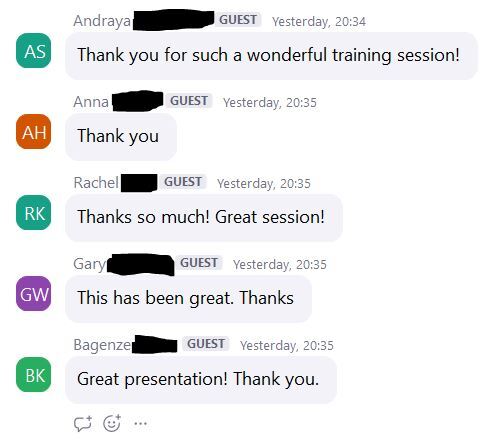 SyllabusModule 1: Change basics
SyllabusModule 1: Change basicsIn this lesson you’ll learn why change management is essential to project success and the differences between change management and project management. We’ll talk about the benefits of reducing resistance to change and how change management really is your secret weapon to having huge impact with your project.
Module 2: Process and planningIn this lesson you’ll learn about 6 different change management approaches including Lewin, Kotter and BEE. I’ll break down the essentials for a practical process you can use at work. We’ll cover how to plan our change engagement so that you know what you're doing and why, and have a good idea about how it will turn out.
You’ll get some ‘plug and play’ conversation starters to help build your change plan.
Module 3: Tools for change managementIn this lesson you’ll learn about tools and techniques for delivering change, across the plan, deliver and sustain phases of change. We’ll look at how you choose tools to best fit with your project, stakeholders and the organizational maturity of your business.
Other resourcesInside the course website, you'll also find the replays of the training sessions when these are available, copies of the slides, templates to help you get started and other resources to help you take your learning further.
FAQHere are some FAQ to help you decide if it's the right training for you.
What’s the time commitment?Overall, the time commitment is 3 hours, plus any extra time you spend working on assignments.
When are the live teachings held?8, 9, 10 May at 7.30pm UK time.
What’s the background of participants?I expect most of the people who will be on the course with you will be early or mid-career professionals working in project delivery/project management roles.
Normally at my courses we get a good mix of people at various stages in their careers and from different industries.
What about if I work in an Agile team?Change management is still necessary, even if you are delivering your product using an agile approach. If there is no one taking the lead on engaging with stakeholders or end uses to make sure they can see the benefit and use the thing when it's delivered, then this will help.
Having said that, agile teams are normally excellent at embedding end users in the delivery team. It might be your business user reps who would benefit more from the training as they have to cascade and share the project with their wider colleague group.
Can I claim PDUs?Yes. I will give you an attendance certificate that you can use as evidence for your portfolio. However, I am not a registered PMI authorized trainer.
Can I claim the cost through my company?Yes. Get in touch and I can send you an invoice.
What’s the cancellation/refund policy?If you choose not to attend, you can get a refund up until we start the live sessions. I will not be able to refund you after 8 May.
When will you be running this training again?I don't know! I haven't run it since 2020 (at least, that's what my notes tell me) so it might be a while before it comes round on the rotation again.
This article first appeared at Rebel's Guide to Project Management
April 12, 2024
How to facilitate a project meeting

Project managers need to be good at facilitation because we run a lot of meetings and take part in a lot of discussions. A lot of facilitation happens during project initiation. But you also want to be able to draw on your facilitation skills throughout the life of your project.
I’ve run literally hundreds of project meetings during my career, probably thousands. Running a meeting is different to facilitating it. I’ve led workshops, facilitated brainstorming sessions and team building events, and chaired plenty of ‘normal’ meetings too.
Below, you’ll see my simple guide to how to be a great meeting facilitator.
Do you need to be a subject matter expert to facilitate?Absolutely not! Anyone can do it, and honestly, the earlier I was in my career, the easier I found it! Sometimes not having subject matter expertise is exactly the right position to be in for facilitating.
You can focus on the process of getting the outcome you want and supporting the attendees instead of trying to get your own personal point of view into the discussion.
First things first: PlanYou’ll have the best outcomes when you plan for your meetings. When you are facilitating, you’ll need to put a bit more thought into what you are going to do with your meeting time. Simply turning up and hoping the attendees can talk through their problems isn’t going to be enough.
Meeting design is a skill but for most of the meetings you’ll be leading it doesn’t have to be too much of an overhead. Here’s the meeting process I use.
Set objectivesFirst, set clear objectives for the session. If you know what you want to get out of it, you’ll probably get it.
A strategy planning meeting is going to look quite different to a project requirements workshop or a kick off meeting.
If it’s a regular meeting, there might be a terms of reference for it, so that will outline the core purpose of the discussion and tell you what the governance needs to be (number of people available to be quorate and so on).
Establish what a successful meeting looks likeWork out how you are going to get to the objectives you set. Do you want someone to do a short presentation on the problem, followed by a facilitated debate? Will there be brainstorming?
Think about the different tools you are able to use (and there are far too many to go into in this article). Sometimes the ones that you know and love the best are the easiest to use because you’ll be confident with them.
Prepare your kitGather your equipment. Facilitators take a box with them to every meeting: don’t rely on your kit being in the meeting room.
You’ll need pens and sticky notes as a minimum and a rolled up flip chart pad wouldn’t go amiss either. If you need a projector to connect to your laptop, make sure that one is available in the room or take it with you.
If you are facilitating virtual meetings, get comfortable with the tech and prep your whiteboards etc so you have all the tools to hand.
Prepare the delegatesLet meeting participants know what is happening. Send out an agenda. If you are expecting anyone to present on a topic (with slides or informally), check that they know what agenda items you are expecting them to talk to.
Communicate the session objectives, timings and the logistics for the day including whether or not you will be providing food. “Will there be lunch?” is the question I am asked the most about meetings. People like to know what snacks to bring.
The more you can prepare people, the easier it is to create a safe space as an effective facilitator takes psychological safety into account.
Obviously, only invite colleagues who are relevant to the topics being discussed, and try to make the meeting relevant to everyone who is attending.
What to do when you can’t planSometimes you are going to be thrown in at the deep end without having had time to adequately plan. For example, when you decide to have an impromptu brainstorming session, or when a project issue can’t wait for you to work out the ideal facilitation tools to use.
In those cases, you’re going to have to wing it. Generally, in my experience it’s enough to be confident and take control of the discussion, while allowing everyone to have their say.
Try to put as much into practice as you can from the next section below about what to do during the meeting, but recognize that you might not be able to facilitate as well as you’d like to if you haven’t had much (or any) time to prepare.
Trust me, it does get easier to dive straight in when you have had the experience of doing it a few times! You start to learn what works for a group and what your preferred style is, so consider it a good learning opportunity.
If you don’t have time for a meeting at all, I have some tips on how to communicate outside of meetings that will help.
https://youtu.be/oPZJQ-Mhwq0?si=fZjBv... to do during the meeting to facilitate wellAll your planning has been leading up to this moment. During the meeting you are going to:
Chair the sessionMake introductions and set ground rules if you need toRemind people of why they are there and refresh them on the objectives of the meetingPoint out the Parking Lot (more on that in a moment)Make sure everyone has a turn to talk, asking open-ended questionsRun any facilitated exercises that you planned such as brainstorming or mindmappingRecord the actions, or have a colleague record the actionsKeep time, or have someone else do that for youManage the time, making sure that you cover all the agenda pointsSummarize at the end.Note that virtual meetings and in-person meetings are going to follow a similar flow in most cases.
The main challenge you’ll have with a facilitated discussion is making sure that you have enough time to cover everything. People do have a tendency to talk a lot, especially if your meeting is to come up with new ideas or to talk about potential solutions. Yes, practice active listening but don’t be afraid to shut people down if you feel as if you are hearing things that have already been said.
Specify what decision making tools are going to be usedIf you have decisions to make, I find it helps to lay out how those decisions are going to be made. Are you going to vote? Is the most senior person going to make the call once everyone has had their say? Are we doing autocratic decision making, or incremental decision making, or something else?
If you are using tools like nominal group technique that people might not have experience of, make sure there is the time available to explain how it works.
Be assertiveThe biggest challenge I hear about from my mentees is that they find it difficult to wrestle control from others or ‘control’ a conversation.
Be assertive! Say things like:
Let’s park that conversation for another day, I’ll note it down and set up a separate discussion.How does that suggestion sound to everyone else?Given the time, I think it’s worth us moving on to the next agenda item. How do you feel about that?That sounds like a really interesting perspective. It looks like Fred has something to say about that.Fred has raised a hand, Fred do you want to come in now?Use the parking lotIf people go off topic, you can put irrelevant topics on a flip chart headed ‘Parking Lot’. This is for ideas that are worthy of discussion, but not right now.
When the conversation takes a turn away from the agenda and the topics on the table, bring the conversation to a halt and ask that interested parties follow up outside of this meeting. This is a useful technique when people start to get far into the detail.
Of course, sometimes a topic will come up that kills everything and that you have to discuss right now. Let the conversation take its natural course if that is the case. There’s no point running your session only to find out that it was pointless because this other problem needed to be resolved in a different way first.
Check in with body languageDigital body language (the cues you send while being active online) and ‘real’ body language are things to look out for because you’ll pick up how people are feeling about the session.
You can also specifically check in – useful in virtual meetings if people have their cameras off. Ask for a thumbs up or run a quick survey.
Stick to the goalsKeep bringing people back to the meeting goal. Say things like:
Our key goal today is to decide how to take the survey results forward, so let me bring you back to thatThat’s interesting. How does it tie into our goal for today? Following up
Following upFacilitation doesn’t end when the meeting is over. There are several steps for a facilitator to do once all the attendees have left the room.
Tidy upFacilitation can create a mess. You might have sticky notes on the walls, coloured pens lying around and flip chart sheets with illegible writing. Don’t leave anything in the room that shares confidential project information. In fact, don’t leave anything. Make sure that you leave the room as you would want to find it.
Write up the notesUnless you’ve had a scribe in the session you’ll be the person responsible for writing up the notes. That could be transcribing process flows from flip charts or putting together a draft project schedule from the organised sticky notes.
Send out the notesNow, send out the meeting minutes. Make sure they go to everyone who was in attendance and anyone who couldn’t make it as well.
Share the action log and decision log or at least remind people where they can find them online.
Follow upEffective meetings create actions. Log any action items (here is a template to use) that need to be followed up and make sure that you hold everyone accountable for the work they said they would do. Incorporate any actions into your regular chases in project team meetings, for example. If you facilitated a session for someone else, check in with them and make sure that they got what they wanted from the meeting.
Ready to go for it?The meeting facilitation process is straightforward, but many people focus only on the part when the meeting room door closes and the attendees sit down. A lot of your effort should be on that bit, but it’s not all you have to do.
Armed with these steps, you are now prepared to facilitate any session during your project.
This article first appeared at Rebel's Guide to Project Management
April 9, 2024
3 Things that stop you making the right decision

Project managers want to make the best decisions for themselves, the project, and the project team.
In order to do so, project managers must be aware of biases. Based on experiences, people can come to different conclusions when presented with the same scenario and that’s where biases come into play.
Project managers make decisions all the time, by the hour, minute, or even second. They get paid to make decisions.
Understanding why those decisions are made can help them become more effective. Understanding one’s psychology is of utmost importance. Biases factor into psychology.
Three biases that impact a project manager’s decision making are:
RegretRegression to meanIllusion of control.Not only is it important to recognize the presence of these biases but it’s also critical to know how to handle them.
Biases also impact your ability to interpret a message. Biases can create an agenda. Anything outside of that agenda may be seen as a threat. Recognizing this slant and deterring its impact makes you a better project manager.
Below is more about the three biases that impact current and future decision making. Let’s start with regret.
Regret“Not to feel exasperated, or defeated, or despondent because your days aren’t packed with wise and moral actions. But to get back up when you fail, to celebrate behaving like a human – however imperfectly – and fully embrace the pursuit that you’ve embarked on.”
– Marcus Aurelius, Meditations
When tackling difficult decisions, I turn to philosophy. Stoicism and Taoism have become part of my daily reading to help frame my mind for the tasks ahead.
We all have regret, be it personal or professional. Regret comes from inaction or misguided action. Regret from inaction is caused by overthinking potential outcomes rather than focusing on what happened and dealing with the consequences.
Misguided actions create regret because the outcome is negative. The decision can be based upon trusted information yet the result is unforeseen.
Sometimes it is better to be lucky than good. Correct actions can still lead to poor outcomes.
“What if?” questions are an example of regret, not only from inaction but also from choosing the ‘wrong’ action. Technically, inaction is an action.
Failing is learning. Marcus Aurelius was a Roman Emperor leading his people into wars. Projects are not wars, but we can learn from Aurelius. Think of how many times he must have felt regret when people died because of his decisions.
Project managers rarely, if ever, live through an outcome like that. Look at how he responds to a failure. “Get back up,” he says. Celebrate the imperfection and move forward.
When faced with a decision, make the best possible decision, note it, and sleep on it. The key is making the decision, the action based on the information given.
Regret is a bias created after the fact. You know the result and questions start to enter your mind. The next bias, regression to mean, occurs during the project.
 Regression to Mean
Regression to Mean“And if marquises and kings were not by means of it noble and high, they would, I’m afraid, topple and fall. Therefore, it must be the case that the noble has the base as its root; And it must be the case that the high has the low for its foundation.”
– Lao Tzu, Te-Tao Ching
Like in any profession, there are highs and lows, ups and downs, ebbs and flows. There is an average, or mean, to a project. There may be weeks of high productions and outputs far surpassing the planned quantities. You have to remember those planned quantities represent average production. Be prepared for the weeks of sub-par performance to offset those over-performing durations.
However, remember that there is a good argument to say that there is no such thing as a bad decision, as at least taking a decisions helps you move forward and take action.
Lao Tzu, known as the founder of philosophical Taoism, gives great insight to the highs and lows.
He states the loftiest of individuals will fall if their foundations are not built properly. This regression to the mean is a protection. Your rise will result in a hard fall if your foundation is not strong. Build from the bottom.
An important note on the mean is it has the ability to rise. The way to do so is consistent results over time. Praise and punishment are short-term fixes.
When things are good, praise is high. When things go wrong, punishment is in order. These short bursts were thin on a team. Consistency should be the focus. You know performance regresses to the mean. Raise the mean so the regression creates less impact.
Illusion of ControlLike regression to the mean, illusion of control is a current bias affecting the project in real time. When reflecting on the outcomes, you may see how little control you have on the project. This real time reflection impacts future decisions.
“Honor and revere the gods, treat human beings as they deserve, be tolerant with others and strict with yourself. Remember, nothing belongs to you but your flesh and blood – and nothing else is under your control.”
– Marcus Aurelius, Meditations
Project managers are in positions to lead. The illusion of control comes from leadership. Your team is a group of individuals who are experienced and technically sound. They have their own agendas and biases. Leadership is not synonymous with control.
A leader gives their team the tools to succeed. A plan is created with tasks, durations, deadlines, critical path, and so on. These individuals have to perform their roles for the team to succeed. These individuals are not robots. There is no remote control or program to ensure they perform the way you want them to.
Marcus Aurelius reminds us of that. While you cannot control them, you can control yourself and your responses.
“Be…strict with yourself” stands out to me. It is along the lines of “Do as I say, not as I do.” If you are strict with yourself, others will recognize. You will set a strong example of your expectations.
Bill Walsh, the former Hall of Fame coach of the San Francisco 49ers, used a Standard of Performance to take a 2-14 team to the Super Bowl three years later.
You cannot control your team, but you can set an example of your expectations. Your team will start to recognize and hold each other accountable.
TakeawaysRecognizing these biases not only makes you a better decision maker but also a better influencer. Your messages will become clearer. Stress, chaos, and disorder will be lowered because you recognize the influences occurring and can adapt faster.
Philosophy helps bring a peace. These messages are hundreds, even thousands, of years old. The situations you are going through are not new. There are tools to help deal with them.
I like to use the example of video games when discussing if you are on the right path. In a video game, you know you are on the right path when you come across new bad guys or monsters.
If you continue to run around and nothing is popping up, you are probably running in circles. The same goes for projects. New issues and conflicts arise because you are making progress. Most likely, there is a standstill if nothing new is popping up.
Challenges, like bad guys in a video game, should be relished. You are on the path to progress. Continue to face these challenges and overcome them with an awareness of how biases impact your ability to succeed.
Looking for a way to get better at decision-making? Check out our process guide here.
Save
This article first appeared at Rebel's Guide to Project Management
April 6, 2024
Why you should schedule around people, not tasks

The nature of the modern business environment is constantly evolving. Project management has wrought much change. From plotting Gantt charts by hand to the modern day explosion of project management software solutions, everything is different – including the nature of work itself.
To illustrate, Roger L. Martin, former dean at Rotman School of Management at the University of Toronto, gives an example of how work is a series of projects in an article in the Harvard Business Review:
Think of a freshly hired assistant brand manager for Olay at P&G. She may initially view her role as pretty standard: helping her boss guide the brand. However, she will quickly learn that the job is ever-changing. This month she may be working on the pricing and positioning of a brand extension.
Two months later she may be totally absorbed in managing production glitches that are causing shipment delays on the biggest-selling item in the Olay lineup. Then all is quiet until the boss approaches her desk with yet another project. Within months she will figure out that her job is a series of projects that come and go, sometimes in convenient ways and sometimes not.”
If this assistant’s role sounds a lot like a project manager to you, you’re onto something. In today’s business environment, everyone is a project manager. TechRepublic covered a recent report by Planview, noting:
Even if you don't have a formal title, training, or the credentials of a project manager, chances are you may still be expected to manage projects. According to the report, two-thirds of professionals noted that they manage projects as part of their official responsibilities—even though they don't carry the project manager title.
Additionally, some 20% of respondents defined themselves as ‘accidental’ project managers. These are folks who find themselves managing projects on top of their daily responsibilities.”
Everyone is a project manager, because the nature of modern work is project-based.
Project Management As ModelThe entire way we structure organizational endeavors is through project management. In turn, project management as an industry is growing by leaps and bounds – in numbers, in salaries, and in perceived importance (see Chartered Status in the UK, for example).
In a positive development, project management is being brought down to the educational level and being taught in schools. Truly, the world is changing, and for the better.
This change happened fast enough that common sense wisdom has not had a chance to catch up. After all, it wasn’t always this way! We are used to thinking of the workplace with an outdated mental model – the manufacturing line.
The manufacturing line is a linear process, that follows a simple, repeating, input-to-output plan. Each person on the line has a repeating task, that is their job. It defines what they do. The process is easily broken down to stops and stations, and each of those stops becomes a person in a job doing a task.
When operating correctly, the inputs are combined into the desired output, again and again, as needed. Production lines can be conceived of as waterfall flow charts. They’re simple, linear, and workflow based.
In the modern business environment, endeavors aren’t linear. Organizations don’t manufacture output with a manufacturing line process. They create projects, with inputs from various and often far flung places.
The output of a project isn’t always easily quantifiable. Projects have goals, not outputs. These projects can sometimes be one-off initiatives. Sometimes they repeat at regular intervals. But never do they follow the simplistic, linear, in to out model of a production line.
Project management can be conceived of as an airline route map. The project manager is the hub that connects all the spokes.
Projects have many different “here to there” linear lines, and not all of them overlap. But they all end up in the same place, for the same goal.
And this means that the skill set needed to succeed in the modern business environment is changing, too.
Flow to work: Knowledge is a skillIn a factory line, expertise at a particular task is the necessary skill that drives excellence. The better you can attach a door to a car, for example, the better you are at your job.
In today’s business environment, it isn’t about a particular task, but about adaptation of a skill set to new contexts and goals. If you’re a project manager, you adapt your talents to whatever project you are working on.
Whether you’re overseeing the rollout of a new birthing wing at the hospital or a new outlet store at the mall, the project management skills you possess is what drives excellence.
Perhaps the biggest trend that has brought about this change for the better is this: Work is no longer about a particular task. It’s about applying knowledge to new problems. This, in turn, creates more knowledge. The ultimate skill is learning and adapting. The task is almost secondary, in a way.
Roger Martin, in the same HBR article, describes how the future of the business world is going to be defined by knowledge and the project-based approach. He points to consulting companies and Hollywood movie studios as examples.
People have specialty knowledge that they’ve learned, both in school and from experience. The company’s organizing principle is the project, not the business unit/job title/linear job model.
As projects are planned, employees with the necessary skills from across the organization are assigned to the projects.
Take a movie, for example. A team is formed to write, act, shoot, edit, market, and distribute a movie. As team members finish their task, they move to the next project.
This is the “flow to work” approach, a term coined by Filippo Passerini. It is increasingly found across the business world. Rather than type employees by a “job,” forward thinking organizations are classifying employees by knowledge and skill set.
Rather than assign work to an employee, they assign the employee to the project/s they’re needed most for. The employee flows to the work, not the other way around.
The flow to work trend is the obvious direction organizations will head towards in a knowledge-based, project-defined work environment. Passerini rolled it out at Proctor and Gamble years ago, and it’s been copied since.
 This view shows planned vs actual workProject planning problems
This view shows planned vs actual workProject planning problemsHowever, this flow to work model creates problems for project management, too. Modern business is increasingly complex. Projects are carried out across multiple locations, with multiple teams, and with multiple goals.
Take the movie example above: Writers, camera crews, actors, video editors, marketers, producers, directors, and other people are all needed to create a movie. Actors need to be signed. Filming may take place in five locations across the globe.
Editing may be done in three different offices, around the globe. Marketers are needed in every country the film is being shown in. Media bookings are needed in key markets. Flights need to be coordinated. Everything down to the candy bars in the actors’ trailers must be taken care of!
In traditional project management, projects are planned with a Gantt chart. Gantt charts are task-centered. The left hand side of a Gantt chart lists tasks, and they are mapped out as a timeline on a bar chart.
Imagine a movie Gantt chart. It’s a nightmare. There are too many moving pieces, too many people, too many tasks, and far too much complexity. Creating such a chart is an exercise in futility.
Managing such a project with a Gantt chart is guaranteed to fail.
Gantt charts have a hidden Achilles heel to them, that seasoned project managers know how to avoid. Gantt charts are useless for workflow management.
The explosion of agile as a trend within project management comes from the realization that the simple Kanban system is far more efficient in getting work done than the Gantt chart can ever be.
There’s a simple catch-22 in project management , with lasting reverberations across the industry – project planning requires a timeline, and timelines don’t work when managing the project.
The more complex the project, the more this catch-22 is a problem for project management.
Every project manager has this problem. On one hand, you need to have a timeline. Deadlines and schedules are crucial. On the other, you need to manage workflow and all those different tasks that go into a project. How else will they ensure there are only potato chips and Twix bars in Al Pacino’s trailer? And this comes at the cost of the timeline and project planning phase.
If your focus is on a million different tasks, it isn’t on the overall project structure. If your focus is on the project plan, you’ll miss out on those million little details.
 A Kanban board is a way of organising tasks that doesn't rely on a linear approach to timeSolving the Catch-22
A Kanban board is a way of organising tasks that doesn't rely on a linear approach to timeSolving the Catch-22It is clear that there is a need for a better method to planning projects for the modern, complex business environment. The Gantt chart is over 100 years old.
I’d like to suggest a better method: instead of planning around tasks, we plan around people and project areas.
Picture your kickoff meeting. Who is present? What teams do they represent? What areas of the project are they working on? Now take that and use it as your organizing principle for your project plan.
Now, instead of planning around tasks, you’re planning around people. And in the management phase, you’ll focus on them, too.
Project management requires a top down process of plan to management to delivery. Instead of getting bogged down in the catch-22 between plan and workflow, you can fully optimize the plan from the top down while allowing task management to flow from the bottom up.
At the end of the day, the question is never “What is the status of task X?” It’s “Where are we with task X?”
That “we” is everything. It’s about time the project plan was centered on it.
Key takeawayThe modern business environment is increasingly structured as knowledge-based and project-defined, with a flow to work approach. In such a model, everyone is a project manager – and more and more people are managing projects regardless of title.
Project management must adapt, starting with the method for planning projects. Instead of building project plans around tasks, it’s time to build them around people.
This article first appeared at Rebel's Guide to Project Management
April 5, 2024
10 Knowledge Areas of project management (PPT & PDF included!)

Knowledge areas are no longer covered in the PMBOK® Guide - Seventh Edition.
PMBOK 7 talks about the 8 project performance domains.
Material on the Knowledge Areas can still be found in the PMI web guidance which members have access to, called Standards Plus.
This article reviews and explains the 10 project management Knowledge Areas from the PMBOK® Guide -- Sixth Edition. You can view a PowerPoint of the Knowledge Areas and grab a PDF download below.
 Knowledge Areas: Definition
Knowledge Areas: DefinitionWhat exactly are 'Knowledge Areas'? And why are they so important they have capital letters?
PMI defines a Knowledge Area in the PMBOK® Guide -- Sixth Edition Glossary like this:
An identified area of project management defined by its knowledge requirements and described in terms of its component processes, practices, inputs, outputs, tools, and techniques.
Basically, each Knowledge Area (which you might see abbreviated to KA) is a category of concepts and processes with a common goal. All the things you need to know and do for successful risk management, for example, are bundled under the Risk Management Knowledge Area.
The latest PMBOK Guide does not include Knowledge Areas, but if you've landed here because you're working towards your Project Management Professional (PMP) exam, then you probably already know you are tested on more than what's in the Guide.
Even if you aren't in the PMI world at all, the Knowledge Areas give you a good grounding on what to know and do to keep your projects moving forward.
How many knowledge areas are there in project management?According to the PMBOK® Guide -- Sixth Edition, there are 10 Knowledge Areas. These are comprehensive and cover pretty much everything project managers do day-to-day.
However, as with any discipline that requires working with cross-functional teams, you may find in reality you need to draw on other areas in order to get the job done.
You'll weave them all into your project management plan.
What are the project management Knowledge Areas?The 10 Knowledge Areas of project management, according to PMI, are:
Integration ManagementScope ManagementSchedule ManagementCost ManagementQuality ManagementResource ManagementCommunications ManagementRisk ManagementProcurement ManagementStakeholder Management. 10 Knowledge Areas of Project Management
10 Knowledge Areas of Project ManagementThey appear in that order as there is somelogic to how they map to the project lifecycle. For example, it helps to knowthe scope of a project before you plan the schedule. You need to know theresources before you communicate to them.
However, I don't understand why Stakeholder Management is last -- possibly because it got added in the PMBOK® Guide -- Fifth Edition and was tacked on the end then. To me, it would make more sense to be addressed earlier.
Knowledge Areas PPT & PDFYou can view a super-quick overview of eachof the project management Knowledge Areas in this Slideshare PowerPoint deck.
10 Project Management Knowledge Areas from Elizabeth Harrin FAPMYou can also download a PDF version of this presentation inside my project management resource library.
Let's look at each of those in a bit more detail.
1. Integration ManagementProject Integration Management is the hardest KA to get your head around because (in my opinion) it feels so vague.
The point of this whole Knowledge Area is to make it clear that everything about effective project management overlaps and needs to be managed as a holistic whole.
In other words, you can't 'do' schedule management and ignore what the impacts of that might be on people, risk, communications, cost and the rest. This is the domain where you have to manage interdependencies between pretty much everything on the project.
I have always thought having a whole KA tomake this point was excessive, but it is a really important concept.
The video below gives you an overview of what it's all about.
2. Scope ManagementThis Knowledge Area looks at everything to do with managing project scope. Ultimately, the end result is that once you have worked through the relevant processes, you know what the project is going to deliver, as outlined in the project charter.
That includes requirements (full or as full as is appropriate at this point in time) or a scope statement and a work breakdown structure if you use one.
Tip: Don't get hung up on creating a WBS. If it isn't a helpful tool for you, in real life you don't have to use it! But you will need to know about them if you intend to go for the PMP® exam.
Project scope management is something you'll do throughout the project, so you'll keep returning to use your skills here every time there is a change. And good management here will help you avoid scope creep!
3. Schedule ManagementProject Schedule Management is all about making a detailed plan to tell everyone when the project will deliver what is in the requirements.
Schedule management overlaps heavily with comms, as the timeline for the project is of major interest to stakeholders. It's a key document that you'll use to manage stakeholders' expectations. You use it to track progress as well as keeping work moving along the critical path.
There are a number of different techniques for tracking schedule progress including earned value management and percent complete. There is a whole other PMI practice standard for scheduling, so this KA doesn't have a ton of detail in about the 'how'.
In this KA, you cover everything to do withdefining the work required to deliver the scope, putting those tasks in theright order, estimating how long they will take to do and building the projectschedule.
The domain also covers keeping the schedule up to date, and you might hear people refer to it as project time management (but don't do that, it's not accurate!).
You'll often see schedule management and project cost management (see below) on project management job descriptions, because they are the technical skills employers want to know you can do.
4. Cost ManagementCost management is basically managing funding for project activities.
Under the umbrella of cost management, youwill:
Plan how much you are going to approach budgetingEstimate your costsCreate the project budgetTrack and control the budget (using a budget tracking spreadsheet like this one).Many project managers on smaller projects don't have the final say on how much money is allocated to their project, or final sign off on how it is spent. I think that's unfortunate. If you are going to do the job, you should have authority to do it all.
However, I think many managers in the sponsorship role prefer to hold the purse strings themselves. It's a shame, as they could delegate this to their project managers.
My personal feelings on whether you should have access to the budget and track project costs or not aside, do what you need to do to understand how your organization expects you to handle finances on your project.
Whether it's you raising purchase orders and approving invoices or your sponsor, get the process clear in your own head so that funding isn't a cause of delay.
5. Quality ManagementIt would be nice to think that quality was something formal covered on every project, but in my experience, and the experience of the project managers I mentor, quality isn't often considered formally.
Obviously it depends on your project. If you are opening a factory that makes bricks, you want every single brick to adhere to quality criteria that make it safe for building works.
Many knowledge work-related projects don't take the same regimented approach to quality. However, it's an important Knowledge Area to be aware of and use as appropriate to ensure a quality result on your project.
Project Quality Management involves preparing a quality management plan with metrics, quality standards, quality assurance and a quality control approach. Then you implement the plan, carrying out quality-related tasks and making course-corrections as necessary to keep your project delivering the outputs you expect.
6. Resource ManagementProject Resource Management is so important! It's the domain where you work out what you need to get the project done.
Resources are typically people but couldalso be other things like:
Equipmentor vehiclesIThardware and softwareMaterialslike sand, gravel or other componentsFacilitiese.g. an office you have to rent for the duration of the projectOfficegadgets like projectors.I would count money as a resource as well. If you don't have the funding, you won't be doing your project.
This Knowledge Area covers planning how you are going to do resource management, estimating what resources you need, acquiring the human resources you need and ensuring the physical resources you're using are available as necessary.
You'll also track the utilization of resources and take corrective action if necessary -- for example if you're getting through your resources at a quicker-than-planned rate.
The Resource Management Knowledge Area alsocovers developing your project team and managing the team.
Developing the team means:
Helpingthem improve their skillsEnsuringthey can work together effectivelyCreatingan environment where the team can do their best work.Managing the team means:
Tracking individual performance against planned workProviding them with feedback on their contributionsResolving problems individuals may haveManaging starters and leavers in the team so the team stays cohesive and changes don't affect project performance.That's actually quite a lot for a project manager to do, especially if the people don't work directly for you. Just do your best and be aware that you set the tone for the team's culture.
Teamwork is so important, so focus on what you can do to make your project team a great place to work. Keep morale and enthusiasm high.
Read next: Team building ideas: Online scavenger hunt
 Buzzword bingo can be a fun way to keep engagement high during meetings7. Communications Management
Buzzword bingo can be a fun way to keep engagement high during meetings7. Communications ManagementIn this Knowledge Area, you:
Create a communications management plan'Do' communications i.e. carry out your plan, send briefings out, give presentations or whateverMonitor the success (or otherwise) of thoseMake changes as appropriate to ensure your next communications are effectively received and acted on.Project communications management is a huge part of my work as a project manager. It's something I'm focused on all the time, from the smallest conversations with the team to the most formal press releases and staff briefings.
There's lots of information about how to do project comms on this site, so use the search bar and have a look if you need more tips.
8. Risk ManagementThere's a whole PMI credential on risk management, so that tells you risk management is a big deal for project managers.
The Project Risk Management Knowledge Area covers an adequate overview of what you need to do to manage risk on your project. If you want more detailed guidance, there are plenty of books on the subject.
Within this KA, you'll be:
Planning how to manage risk on the project and creating a risk management planIdentifying risksAnalyzing risks (both qualitatively and quantitatively)Planning the risk response based on your analysisCarrying out the risk response activitiesMonitoring risk to check the success (or otherwise) of your response activities, and taking action as necessary.Basically, that's the risk management process in a nutshell. You'll be managing potential risks the whole way through the project lifecycle. Anyone can raise a risk or take action to manage a risk, and it's normally technical subject matter experts who own risk actions.
Risk management is a team effort and this is a KA you'll be using over and over again until it becomes second nature.
 9. Procurement Management
9. Procurement ManagementIf your project isn't buying anything, you can skip this whole Knowledge Area in real life, although you'll need to know it for the PMP® exam.
In the Project Procurement Management Knowledge Area, you:
Plan theprocurements required and create a statement of workPlan howyou will make decisions about vendorsCarry outthe procurement exercise to select a vendorManage therelationship with the vendor while they do the workClose theprocurement contract at the end of the work.Depending on what you are buying, and the type of organization you work in, you may have access to a specialist Purchasing team who can help with all of this. Use the in-house procurement process if you have one because there is a lot of contracting involved and those negotiations can be quite challenging if you aren't used to being in that environment.
10. Stakeholder ManagementProject Stakeholder Management is my favorite Knowledge Area because I believe that projects are done through people.
I also believe that managing people is a slightly arrogant way to think about the work we do in this domain, so it's preferable to think about it as stakeholder engagement.
In this KA you:
Identify the people involved and affected by the project objectives -- the stakeholdersPlan how you are going to engage them in your work: create a stakeholder engagement planManage the activities you are going to use to engage them, and gather feedback on whether the activities were successful or not. Act on the feedback to improve your stakeholder engagement work for next time.This is also the area of the project where you are likely to have the most challenges, because people don't act the way you sometimes expect them to. You'll be dealing with conflict, negotiating, managing office politics.

For me, this is the most interesting part of project management and can also see you at the table with the most senior managers in the company.
This is also the domain where you are likely to be planning change management activities, if you don't have a dedicated business change manager on the team.
So it's worth spending some time learning the tools and techniques to support how you get work done through others, because they are so critical to your success and the project's success!
Knowledge Areas MnemonicStruggling to remember all of this, in the right order? This video from covers five quick ways to memorize the 10 Knowledge Areas in the PMBOK Guide -- 6th Edition.
How Knowledge Areas link to process groupsKnowledge Areas are one thing to learn about, but you'll also need to swot up on project management process groups if you are planning to follow the PMI ways of working.
KAs flow through all the process groups, although obviously when you are doing project planning and scheduling, the Schedule Management guidance in the KA is most relevant. Then you'll use it again later when you come to revise your schedule.
It might seem complicated at first, but project management processes are pretty straightforward once you're in them, and even if you don't use PMI processes, other standards, methodologies and guides have similar.
Both the processes and the knowledge areas are used for project planning, as you combine everything (skills + process) to keep the work moving forward.
TakeawaysThere are 10 project management Knowledge Areas, according to the Project Management Body Of Knowledge® Guide -- Sixth EditionThey cover the major domains you need to know and use as a successful project managerYou might not use them all on each projectYou'll need to know them all for the PMP® exam.Next stepsNow you know about the Knowledge Areas, you'll also want to spend some time thinking about the practical skills you need as a project manager, things every project manager should know but that aren't always taught on courses or in books!
Take a look at the 10 things project managers should know that go beyond the 'simple' textbook understanding -- those are the skills to work on next.
Join the free resource library to receive the Knowledge Area presentation as a PDF. Sign up here, I’ll message you back a link where you can download the templates.

This article first appeared at Rebel's Guide to Project Management



