Elizabeth Harrin's Blog, page 10
June 30, 2024
15 Clever ways to save time at work

There are no shortcuts in project work really, but wouldn’t it be nice if we had a few ways to speed things up?
I’m delighted to be partnering with BrightWork today to bring you 15 of my favorite time-saving tips for work and productivity hints (and there are some free templates for you to grab – scroll down).
Hone your time management skills with these tried-and-tested techniques to make the most of your time (and energy levels).
1. Call people before meetingsGive people a ring before a meeting. Ask them if they are still coming and if they have anything for the agenda. (Do you need a template for that? Grab a meeting agenda template here.)
If there are any decisions to be made, talk to them about the options and informally canvass their opinion on what they think is the right way forward.
This takes a little time but saves eons of time in the actual meeting, because you’ll be able to use the information you have gathered to head off conflict and bring the group to a decision far more quickly.
 2. Trust your processes
2. Trust your processesYou don’t want to worry about how to handle changes when they get raised. Or what to do to process an invoice. So set up processes for repetitive tasks.
The extra bonus benefit of having documented processes is that you can then hand the work off to someone else – they can follow the process steps just as well as you.
Common processes for project management include:
Making decisions (yes, you can have a process for this!)Risk managementSetting up a meeting (my bundle of meetings templates have a checklist in for this process) My meetings templates include process checklists for setting up meetings as well as what to do afterwards3. Use templates
My meetings templates include process checklists for setting up meetings as well as what to do afterwards3. Use templatesI never write a project document from scratch. There is always something I can start from.
But you can use templates for more than just project documents. Find templates for project plans, your project management software tools, reports and more: it all helps save time.
For example, it takes ages to customize SharePoint sites to make them work just the way you want to for project and portfolio management. Whether you are managing tasks as a project team member, or a set of projects in the Portfolio Office, you can save yourself a lot of time by using templates that extend SharePoint beyond what is offered out-of-the-box.
BrightWork has a set of free project management templates for SharePoint and Office 365 that will instantly make it easier to get your projects started, tracked and controlled through the life cycle.
 4. Batch your work
4. Batch your workSwitching between tasks isn’t productive because it takes you time to wind down one task and get into another. Task switching is a productivity killer -- that's valuable time that could be spent figuring something else out.
Batching tasks is where you work on multiple things that use the same tools or skills at a time. For example, part of my job at the moment is to support corporate clients with project management content for their websites. In other words, I write stuff for them, create graphics and from time to time do short videos.
Video work is easy to batch. I have to produce a video for a client once a month, but setting up the camera and so on just for one recording seems like a lot of effort for not much return. And thus we arrive at the concept of batching. I tend to record three or four videos in a batch because it takes time to set up the camera and pack it all away again.
I do the same with emails: I’ll block out a morning or an evening to just blitz emails. You could do the same with any similar tasks. Block booking meetings is a good one. Here are other tasks that you can batch:
Returning phone callsFilingCompleting project reports for multiple projectsCompleting timesheets for multiple projectsProviding feedback or saying thank you to team members.I teach strategies on how to do this in my course on managing multiple projects. There's a free webinar on the most important skills for juggling several projects at once that you can watch to get the basics.
 Watch the on-demand webinar to learn how to manage multiple projects (and claim PDUs!)Manage your energy levels
Watch the on-demand webinar to learn how to manage multiple projects (and claim PDUs!)Manage your energy levelsDo the most difficult tasks on your To Do list at your high energy times.
This isn't really a productivity hack: it's a way of knowing how your body works and listening to your rhythms. Your mental energy might be highest in the morning, like mine. You might dip in attention after lunch. Or you might be a night owl.
Start time tracking or use a time management app to monitor how you spend your time for a week and you'll see when your productive time is. Look for when there is a drop in productivity.
Fill those lower-energy time slots with lower-energy work like replying to phone calls, filing, easy jobs you can do without much effort. And use the high energy times for complex tasks, like digging into your scheduling tool to find out why the autoscheduling isn't giving you the answer you expect.
5. Write your reports as you goThis tip saves me thinking time.
I take last week’s (or last month’s) project report and save it with the name/date for the next report. Then I highlight all the text that needs changing or updating in yellow. During the reporting period I go into the document regularly – sometimes I have it open practically all the time – and add in things that need to be reported.
So if I add a new risk to the risk register that is significant enough to make the report, I put it on the report at the same time.
At the end of the reporting period there will still be some bits in yellow that need to be updated or removed, but the bulk of the updates will be done and I won’t be struggling to remember what significant things happened.
6. Consolidate your notificationsI can’t be doing with managing app alerts from Slack on my iPad, Facebook messages on my phone and desktop alerts for meeting appointments.
My inbox is where I spend a lot of time. Here is one of my winning time management techniques: All my important notifications go to my inbox so I only have one place to check. Consolidate them (or turn them off).
You don't have to use your inbox. You can forward notifications to Slack using a range of integrations, or some other workflow that helps you. The point is just to consolidate the noise.
I've written in the past about using Slack for project management, so if you want some real-life ideas, take a look at that article.
https://www.youtube.com/watch?v=QHrWM.... Turn off popupsAs with notifications, turning off popups helps minimize the noise. This helps you focus without being distracted. Turn off the popup in Microsoft Outlook (or whatever you use) that tells you when you have a new mail. And if you get other popups like Skype notifications or even anti-virus 'look at us, we've done something in the background to your computer that you don't care about' messages, then go into the app settings and turn them all off.
The extra benefit of this is that you don’t then get those notifications ping on the screen when you are busy trying to show someone something on your computer. Trust me, they won’t be able to stop themselves from reading your alerts and messages.
8. Stand up for phone callsTry it, it works! If I want to get someone off the phone, I stand up. Somehow it helps me finish the conversation more quickly.
Note that this doesn't work if you are on a video call, unless you can tilt up your camera somehow. When I have tried this, all I've got in nostril shots -- not a good look! This is a tip for being on the old-fashioned phone, not Zoom.
Generally, calling people is often faster than emails or instant message if you can get through to them.
 Yes, I often call people while walking around! Multi-tasking isn't dead!9. Unsubscribe!
Yes, I often call people while walking around! Multi-tasking isn't dead!9. Unsubscribe!Reading all those emails eats up time in the day. Unsubscribe! Be ruthless.
Not from my newsletter, obviously :)
10. DelegateYou will burn out trying to do it all. Delegate as much as you can to as many people as you can. Say no a lot.
It's hard to delegate urgent tasks because by the time you've found the person to do the work and explained what needs to be done, you could have more quickly done it yourself. So think about what can be delegated -- the routine activity like updating project management tools or daily tasks.
There’s a long article here on how to delegate tasks if you are finding it difficult to let go.
11. Use email mailing listsI have standards lists of people to whom I write every week. There are lists for people who get this report or that one, lists of project team members, Steering Group members, wider stakeholders, people who get the project newsletter… and so it goes on.
I can’t hold all those names in my head and I know the implications of what would happen if I left someone off accidentally.
I have email mailing lists for all these scenarios. Some are created directly within Outlook so I can use a short name and call up the mailing list people. Some I have in Excel and then open the file and copy and paste the names – this is for a particular user group that changes almost every week. It’s easier to add and delete members in a spreadsheet than it is to use Outlook’s email list function.
Set up lists for your own project and save a few seconds here and there trying to remember and enter all the names.
12. Cut meeting timesCheck your diary. Are all your meetings in for an hour?
An hour isn’t the ‘right’ length of time for a meeting. It’s just the length of time that calendar apps default to.
Software shouldn’t dictate how long your meetings are. Challenge yourself to set up your next meeting for 45 minutes and to stick to it. I promise you will be more focused and you’ll still get through your agenda in the time.
Plus you get 15 minutes of your day back. Win!
13. Pick your battlesSometimes, being right is not as important as getting the job done.
Sometimes, it is worth the fight and you have to do it for the good of the team. Sometimes, just let it go and save your time and energy for a day when you have to step up.
If your sponsor is asking for something that is a bit outside your job role but that you could do easily enough, or your team wants to do a task in a different way to how you would do it: think about whether it’s a battle worth getting into.
If it isn’t (and it probably isn’t), move on.
14. Use checklistsThis is another tip that stops you relying on your memory and helps you systemize more of your tasks.
Use checklists: for meeting prep, packing luggage for overseas business trips, for finishing a project stage, for starting a project… for anything really.
If you do it routinely, a checklist can help you work through the steps more quickly and with less stress.
Read next: 3 easy steps to make a checklist for any process
15. Take a breakFinally – and I know this sounds counter-intuitive in an article about getting things done faster – take a break. Have a lunch break. Go for a walk.
You’ll come back refreshed, with more energy and a clearer head to face the rest of the day. Even a short break away from the screen can help. Get a coffee, chat to a colleague and preferably get some fresh air if you can.
Regular breaks really do make a difference to your productivity. It's reflective focus, and letting your mind wander, that can help you solve complex problems. Try it -- it really works!
What other time-saving tips for work do you have? Let us know in our Facebook group, Project Management Cafe.
Save
This article first appeared at Rebel's Guide to Project Management
June 25, 2024
13 Tips to get taken seriously at work (tried-and-tested!)

When you're the youngest person in the room, or in the minority in some way, or just new to your role and trying to make the best impression possible, sometimes it feels like you aren't being taken seriously at work.
I often hear from people who worry about not being considered a serious player in the office. Young women seem to suffer the most – at least, I’m most aware of it affecting that group – but it seems to hit everyone at some point.
Getting taken seriously at the office is something that you can work on. It isn't always easy to build a sense of gravitas (especially when faced with more senior colleagues) but you can get better at coming across in a way that makes people take you more seriously.
Here’s the tried-and-tested career advice we gathered from experts so you can master the habits that will propel your career forward.
 1. Be good at what you do
1. Be good at what you doBeing credible means being good at what you do.
“In today’s fast-paced work environment, showing up and delivering results is key,” says Albena Georgieva, Head of Partnerships at BusinessMap.
That doesn’t mean you have to be an expert from Day 1. Be reliable, do what you say you are going to do, follow through on your promises and communicate effectively if you can’t finish something you said you would.
You don’t need industry knowledge or work experience to have integrity.
2. Find a mentorBehind every successful person is a mentor.
“While it's ideal to be taken seriously in your own right at work, a key building block here should be finding an advocate or mentor; someone who is well-respected and will listen to you and advocate for your ideas in the face of skepticism from upper-level management,” says Soumya Mahapatra, CEO of Essenvia.
“It's important to remember that this is almost always an issue of personalities; good leaders take good input from anywhere they can get it, so the trick to thriving in an environment like this is finding the right personality to work with.”
It’s sometimes easier to find an out-of-office mentor, someone who doesn’t work within your organization. Book an hour with me and we can cover all kinds of career development topics.
3. Build your EQEmbrace the power of Emotional Intelligence: High EQ is a substantial asset.
“EQ enables you to manage your emotions, understand others' perspectives, and navigate social networks at the workplace,” says Albena. “By showcasing empathy, understanding, and effective communication, I have been able to foster some of the most impactful collaborations.”
Work on this, and you'll find that great relationships with colleagues come easily.
4. Understand the bigger pictureLook for opportunities to build your understanding of the bigger picture.
“It can be easy to focus on your own specific area in a business without consideration for the challenges that others have to face,” says cybersecurity expert Andrew Lugsden from ForgeSecure. “The sales team, accounts department, and IT team can each have different problems and issues when working together on a project.”
Understanding your coworker's perspective can help with cooperation and allow you to suggest strategies that work for everyone.
Maintain an understanding of the business as a whole and the different pressures that each department may face. Your stakeholders will appreciate that you are building your business acumen and have a broad view of the challenges they face and can put business issues and project work into context.
5. Dress the partLooking right for the situation is really important. No one will take you seriously if you turn up to a meeting in a track suit – unless you’re a sports coach.
“Your appearance shows that you are important,” says Jen Seran, Director of Business Operations Stallion Express. “Make sure you look good and dress properly for your workplace.”

Dress professionally, but modern workplaces have very different interpretations of what professionally means.
When I was younger, I looked at how the women in the jobs senior to me dressed, and did my best to match in with those. However, you’ll have to work out what is appropriate for your workplace.
Looking at what your well-respected, confident colleagues wear is a good starting point. If it’s casual clothes, well-turned out, with clean nails, hair and glasses (if you wear them) then match in, within reason.
What you wear in your home office, in an environment with colleagues or at a client dinner is going to be very different, so switch up your outfits to match the situation.
“Remember that you should be yourself and not try to be someone else,” says Jen. “Being authentic is important to be respected and taken seriously at work.”
6. Watch your body language…I had a tendency to talk quickly and walk quickly, and to a certain extend I still do.
However, if I know I need to make a good impression and get taken seriously, I slow down my talking. Your body language makes an impression on people
Unfortunately, it’s easier to give body language advice than it is to follow it, so it’s something you’ll have to work on. For example:
Keep your head level – don’t tilt to one side as that looks curious, not assertive.
Don’t bob your head – nod in appropriate places but not too much. You’re going for active listening, not taxi cab doll.
Make eye contact – but again, not too much. Some people find eye contact difficult, so be aware of who you are talking to and go for friendly, not threatening.
We used to talk about having a firm handshake, but I don’t remember the last time I shook anyone’s hand these days! If you are in and industry where handshaking is the norm, make sure you approach the shake confidently.
This is a great video about the power of body language: it doesn't just affect how others see you, it changes how you see yourself with power poses.
https://youtu.be/g0qrDY2m15Y?si=kc-6H.... Think about tone of voice and what you say“Ensure your thoughts, ideas, and worries are understood,” says Jen. “To start important conversations, learn to listen and ask thought-provoking questions actively.
Here are some tips to build a strong reputation as a confident speaker.
Keep your voice level – don’t raise your voice at the end of a sentence as that sounds like you’re asking a question rather than making an assertion.
Use the words that you need to get understood – which usually means toning down your project jargon for the audience, and using terms that are meaningful to them.
You might find yourself in a team that uses a lot of sports jargon, or other typically masculine phrasing. I was once advised to learn how to play golf for networking purposes by a senior manager – and I left that team soon afterwards.
You can find office cultures that don’t rely on you having to know the scores from weekend matches.
8. Show what you are capable of every timeDon’t expect people to have heard about your past projects or read your LinkedIn profile.
“In the wedding and event industry, you are constantly working with people – be it in person, or working in an office and making arrangements for the event,” says Aurelija Gintaliene, event planner, COO and Co-founder of Breezit.
"Your event portfolio, recommendations, and reviews should be able to speak for themselves, but we often come across people who downplay your abilities, especially if you are working with them for the first time. Treat every project like it is of paramount importance.”
“You have to take on a ‘proof is in the pudding’ stance,” she adds, “and give them a taste of what you offer, endeavor to go the extra mile at all times to show that you are capable of everything your supporters say, and more.”
 9. Keep learning
9. Keep learning“The world changes rapidly and so should our knowledge base,” says Albena. “As someone with various certifications, I've found that showing a commitment to personal and professional growth not only garners respect but also opens doors to new opportunities.”
Look for opportunities for advancement and projects you could take on that would help your personal development. Seasoned professionals do this too: you should never stop learning!
10. Call out colleagues respectfullyWhen you see or hear people falling short of high standards, think about how you are going to call them out.
Don’t do it in a public space or in the middle of a meeting. Maintaining boundaries and dealing with difficult situations professionally is part of being taken seriously as a leader.
If you want to know how to provide feedback about someone's behavior or performance, this guide to giving management feedback will help.
11. Use your tech responsiblyYou’ve got tools to do your job – so use them. But remember there are boundaries at work.
Don’t be the person who watches the big sports match on YouTube while in a Teams meeting – I’ve seen people react when a goal is scored and get called out on it. Multi-tasking doesn’t work very well for work-based tasks. It’s even less effective when you try to do personal stuff at the same time as work.
“It can be wise to limit your AI usage,” says Edward Tian, CEO of GPTZero. “While you may want to get your tasks done as quickly as possible in order to demonstrate your efficiency as a worker, and AI can be a very helpful tool, this isn’t always viewed favorably by all employers.”
I think it goes without saying that you should keep confidential data off ChatGPT or other publicly available AI tools.
“Some employers view AI usage as cutting corners, or they assume that a worker using AI can’t actually complete the tasks on their own,” Edward adds. “Even if that’s not true, you just want to make sure that your tech usage isn’t contributing to those false perceptions which in turn make it so that you aren’t taken as seriously as you’d like at work.”
Make sure that you’re using all the privacy settings you should be using. Keep confidential documentation confidential, and purge your social media of pictures you should never have put on there in the first place.
12. Own your success and your mistakesOwn your success: career progression gives you the option to control your finances and do so much more with your life outside of work as well as making an impact for good in your organization.
Own your mistakes as well. “When you mess up, own it and learn from it,” says Jen.
That’s as easy as admitting the mistake, saying sorry and asking what needs to be done to put it right. It doesn’t have to be a big drama.
13. Network – in a work-related wayBuild strong networks as these people can advocate for you.
“Building strong relationships both within and outside the company has been key to my success,” says Albena. “I can vouch for the value of a robust network in gaining credibility and establishing professional legitimacy.”
“Every event or project we work on has different elements and you meet different people with different attitudes all the time,” says Aurelija. “The key we find, is to give your best effort at all times.”
Networking is so important (read why here). The people you work with really do make a difference to how you are perceived at work.
Don't be crushed by imposter syndromeNot being taken seriously, combined with the feeling that you really don't know if you deserve your success (that's Imposter Syndrome), conspire to make women less successful at work than they really should be.
You’re responsible for overcoming that. The bottom line – in my opinion – is that if you aren’t taken seriously, and you know you are doing all the right things, then that company isn’t for you.
Don’t struggle to change organizational culture on a one-woman crusade. Find somewhere where you can flourish, and where people treat you in the professional way you expect.
This article first appeared at Rebel's Guide to Project Management
June 22, 2024
Project management models: A quick guide

A model in project management is a way of looking at the world. It’s a simplified version of how things work, used to give you a general overview and a direction to follow for your own work.
Project management models in the PMBOK® GuideThe PMBOK® Guide Seventh Edition (Chapter 4, 'Models, Methods and Artifacts') talks about models as a way of helping project managers understand what is already out there that they can use in their own work.
Think of models as shortcuts: approaches that present a way of thinking that’s tried-and-tested and is 99% likely to be applicable to your organization. They give you a framework for how to respond to a situation or deal with a project scenario.
Some models mentioned in the PMBOK® Guide are specific to project management, others are more generally relevant to the world of work.
[lasso ref="amzn-pmbok-guide" id="19409" link_id="275837"]The models mentioned in the PMBOK Guide are not supposed to represent an exhaustive list of every model in the world that might be relevant to your project, nor are they framed as recommendations.
Instead, like so much in project management, they are part of your toolbox and you’re supposed to be able to pick and choose what is going to be the most useful depending on the specifics of your situation.
Good project management comes down to tailoring, and this is another example of where you are expected to be able to make the right choice.
 What are management models?
What are management models?The PMBOK Guide defines a model like this:
A thinking strategy to explain a process, framework, or phenomenon.
PMBOK Guide, 7th Edition, Chapter 7
The PMBOK® Guide talks about methods, models and artifacts. PM models sit alongside methods and artifacts as part of the framework for managing a project. Let's think of them like this:
Model: A way of thinking about a particular management situation.Method: A way of working that achieves some kind of result, or delivers something.Artifact: A document, template or other thing produced by the project.And while we're on the subject of definitions, let's talk about methodologies too.
Methodology: A collection of ideas, processes, procedures and best practices.So, methodology vs model: A methodology is a specific way of doing something (in project management, this would be your in-house way of managing projects) whereas a model is an industry-recognized way of thinking about a problem.
Models help you frame your thinking and benefit from best practice wisdom.
During your project, you’ll have to select the right artifacts to create, the right methods to use as part of your methodology and pick the most appropriate models to shape your actions.
Models help you tailor your project management approach to best fit your project's needs.
Sound difficult? Getting the combination right is probably easier than you think, especially if you’ve had a bit of project management experience already.
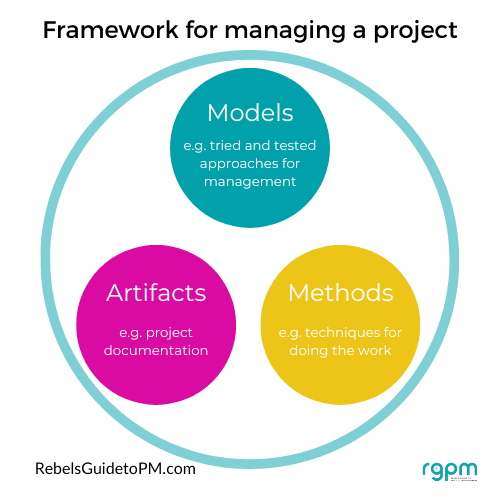 How useful are models?
How useful are models?Management models reflect a pretty simplistic view of the world.
They are designed to explain how something works in theory, and you'll have to decide how to best adapt the approach to make it work in practice.
Models don't care whether you are using agile methodologies or what project phase you are in. They don't care what your product owner says or what your task dependencies are. A model is more of a core principle; something that helps you shape behavior and address a need at a single point in time or across your entire project.
Categories of modelsThere are a selection of commonly used models that feature as part of the life of a project manager. The project management models most likely to come up in your Project Management Professional (PMP®) studies and in your work as a project manager are:
Situational leadership (Blanchard)Communication models like the Gulf of Execution and the Gulf of EvaluationMotivation (Herzberg's work on hygiene and motivational factors and the hierarchy of needs, and Pink's work on intrinsic and extrinsic motivation)Change management (there are many: Satir, ADKAR, Bridges's Transition Model, Kotter's 8 steps)Complexity (Cynefin and the Stacey Matrix)Conflict (notably the Thomas-Kilmann model)Project team development models (like Tuckman and Drexler/Sibbet)Negotiating (like Covey's Think Win-Win)Planning (Boehm)Process groupsStakeholder salience (Mitchell, Agle and Wood - this is a good one for stakeholder engagement)Some of these are proprietary models like ADKAR (from Prosci) and Situational Leadership (which I learned as a graduate trainee and has shaped how I manage my interactions with people at various levels in the organization – also extremely useful for delegating).
Process groupsDid you spot the project management process groups in the list above? If you were wondering how they fitted into the Seventh Edition, there they are!
Process groups are a way of organizing work and my recommendation is that you adopt the theory of them, as you would for any of the other models like Kotter's change model, and apply them tactically and in a tailored way for your projects.
How to use the project management modelsSome models have several ways that you can use them. For example, models of project complexity might be useful at portfolio, program and project level, as well as for explaining to individual sponsors why you need extra resources or budget to deal with complexity factors.
Some categories of model might have several options inside them. For example, there are several models for team development, but the one you and your team decide on using is the ever-popular Tuckman (he of Forming, Storming, Norming, Performing, Adjourning fame).
Some models are going to be most appropriate for different project performance domains. For example, you’d use conflict models (like Thomas-Kilmann) in the team performance domain.
Example: Using ADKARLet’s say you are delivering a project that has an element of process change and that means 10 users are going to have to do their work differently.
You could use the ADKAR model of change management to help you think through the implications of your project and plan out what you could do to make the change more palatable and accepted by those people impacted.
ADKAR is the Prosci model for delivering change based on best practice. It stands for:
Awareness of the need for changeDesire to support the changeKnowledge of how to changeAbility to demonstrate skills and behaviorsReinforcement to make the change stick.You can see how that broad model doesn’t tell you what to do or how to do it, but it gives you a starting point for thinking about the change that your project is delivering and how you could help people through the change to improve the project’s outcomes.
Your role as the project manager is to take the ADKAR model for change management and adapt it to your environment.
For example, for the Awareness step, you’d think about whether people knew that the change was coming, why it was coming and how much they understood about the new process and why the project was being delivered at all.
When you know the answer to those questions, you can plan specific change management interactions and engagement activities to help increase awareness of what the change is and why it’s important. Then you can move on to the next step, and so on.
 Your next steps
Your next stepsThe 12 project management principles apply regardless of what model you use (or none, if you are making things up totally from scratch, which is your right).
I'd suggest checking those out next to round out how you want to manage your project or to continue your study prep.
[lasso ref="pm-prepcast" id="19415" link_id="279909"]Frequently Asked QuestionsWhat is a model?A model is a simplified view of reality that helps explain how something works. Models are designed to give you an understanding of the big concepts that underpin certain actions, behaviors or approaches.When do you use project management models?Use project management models at appropriate points in the project to inform your actions and give you a direction. Different models will be useful at different steps in the project. There’s a model for nearly everything in business, so consider what problem you are trying to solve and then pick the most appropriate management model to look at.This article first appeared at Rebel's Guide to Project Management
June 19, 2024
How has project management changed?

We aren't managing projects now in the same way that people managed projects years ago. The approaches taken by many companies and professional bodies to managing projects are different now to when I first started out in the field in 2000ish.
So why has that happened and what have been the biggest shifts in how project management has evolved?
There are a number of things that to focus on, even just comparing my own experiences from when I started managing projects over 10 years ago to the workplace today.
First, let's look back over the history of project management, before we get into the changes we've seen in the field more recently.
 Were the pyramids the first major capital build project?How long has project management been around?
Were the pyramids the first major capital build project?How long has project management been around?Longer than I've been working in the field!
Project management has been around in the form we know now since just after World War 2. At least, the 1950's were when project management emerged as a discipline to help manufacturing, construction and government initiatives deliver more reliably and with greater repeatability.
If you think about it, getting work done to complete projects is a skill that has been needed since Stonehenge or the Pyramids. People have always needed to come together to achieve a common goal, and that's what project management really is.
The Gantt chart in the form we recognize today has been around since Henry Gantt used it for his work in the 1910's, although Karol Adamiecki developed a similar tool in 1896.
With all that history, it's strange to think that even now we are seeing a huge acceleration of how project management has changed over the years. Today, project managers work in all industries including legal project management, healthcare, hospitality and marketing.
Having worked in the field for over 20 years, I've seen many changes. Here’s my view on what the main changes have been in project management.

What project management was like when I started
When I started working as a project manager, we had fax machines in the office. The biggest change has been that documentation is no longer printed and circulated for wet signature. In the 2000's, I used to walk around the senior managers' offices to get signatures on initiation documents, closure reports and more.
Today, all of that is done via workflow and electronic approvals which makes it much faster and easier to incorporate changes.
So much has changed in the field of technology, even in the recent past. Here are some of the main tech innovations that have led to an evolution in the way we manage projects.
Collaboration toolsWe’ve seen the introduction of collaboration tools in the workplace. I won’t forget presenting at the APM conference in 2008 where I spoke about how the rest of business worked in comparison to how project managers worked, and why we should be embracing technology and social media tools.
I think a lot of the audience were surprised, and I certainly had some interesting conversations with bemused people afterwards.
We’ve moved beyond Friends Reunited-style networking to collaborative, enterprise-wide systems that help us work better professionally, both with external networks and colleagues on the same project. We wouldn’t have had that use of technology 10 years ago.
I talk about how to choose, get started and collaborate with technology in my PMI best-selling book, Collaboration Tools for Project Managers.
The impact of the pandemicThe impact of the Covid-19 pandemic that began in 2019 and saw countries moving into lockdown mode in 2020 completely changed the landscape for technology.
While many companies had tools like Skype and Zoom before people moved to work from home, the uptake in virtual working tech like Microsoft Teams and Google Meet really took off when there was no choice.
Project management software companies also saw greater take up because employers needed ways to ensure common understanding of tasks and shared documents.
[lasso ref="crozdesk" id="22755" link_id="279829"]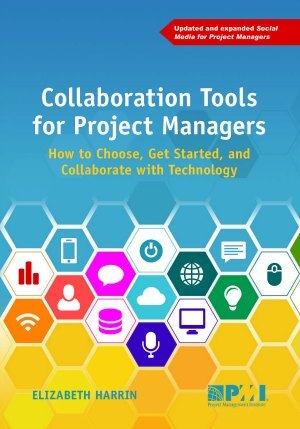 Learn more about making collaboration tools work in my bookBring your own device
Learn more about making collaboration tools work in my bookBring your own deviceAllied to the use of collaboration and social media-style feeds in the workplace, we’ve also seen the rise of BYOD (Bring Your Own Device).
I’ve had a tablet for a number of years and it has made a difference to how I work. Plus there are literally dozens of apps all proclaiming to help you get things done better/faster/cheaper. It does take a while to find a few you personally like.
I think the next step here will be to get some type of portal technology that takes all my favorite apps and social media feeds and puts them together so I don’t have to use multiple systems for project management.
Some project management software tools are aiming to bring together both the collaborative aspects of team task management and also the 'technical' features we need as project managers, but I've yet to see a tool that does it all well.
In my experience, teams often end up with a hybrid solution that they can use on multiple devices because that suits how they work.
AI and Big DataRobotic Process Automation is here to stay, along with AI, natural language processing, big data and all the other data-driven processes. Alongside those developments comes an emphasis on data protection on projects.
Check out these statistics on project management and AI to see exactly how this area is growing.
And what a good thing that is for project management. This is one way that tech has changed the role of the project manager for the better, and is still changing it.
Hopefully, over time, our tools will get smarter and we'll be able to spend more time on the value-added work like the next point.

The impact of AI on my job
Project management software now includes workflows, RPA and automations that make it easier to integrate systems and processes.
However, my day-to-day work as a project manager hasn't seen much impact from AI (yet). This is an area where project management will continue to evolve.
Finally, project management professional bodies have woken up to the idea that people matter.
There’s more emphasis on people today. And less on following rigid processes. Thankfully. The introduction of a section on stakeholder management in the PMBOK Guide® is an example of this, although we’ve seen the shift to better models of team and stakeholder engagement develop over the past few years.
APM focus heavily on stakeholder engagement (and I wrote the book on stakeholders for them).

Project management methodologies
Agile methods became more prevalent in the first 20 years of the 21st Century, following the publication of the Agile Manifesto in 2001.
However, the 2020s have been dominated by hybrid and tailoring methodologies to be fit for purpose.
The professional bodies and methodologies have put more emphasis on making the right decisions for the project and blending tools and techniques to tailor project delivery to suit your organization, deliverables and team.
It might seem strange to say that people on projects matter more today than they did 10 years ago, but I really think this is the case in modern project management.
There’s a greater emphasis on collaboration, teamwork and project managers having soft skills to complement their ability to schedule tasks and manage risks.
Stakeholder satisfaction counts for more today as well.
There's less focus on giving people work in a top down way like traditional resource allocation approaches. And the command and control mentality is all but dead.
 3. Virtual teams
3. Virtual teamsProject management has changed over time because the workplace has changed over time.
One of the big shifts in how technology has changed project management is that we now have the option to choose from the best resources around the world, wherever they happen to be. We don't need to pick our colleagues from the next town, just because they can make it into the office to be with us.
With virtual working and remote teams comes off-shoring, near-shoring, and an increased reliance on third parties to make all of the stuff we want to do work.
Managing a remote team, and working remotely yourself, can be great, but it also comes with challenges. Project management technology makes it easier, but if you didn't collaborate well as a team before you got a new shiny tool, you probably won't find yourselves working any better after the tech has been deployed.
 4. Complexity
4. ComplexityComplexity is one of the challenges introduced by teams split across the world. Other factors that you see in complex projects include:
The number of variables and interfaces between teams and systemsHigh levels of uncertainty and lack of awareness High levels of unpredictability so you can't plan ahead and predict what will happenA rapid rate of change (for the environment or the solution)The number of stakeholders and their relationshipsThe system the project is operating in and the interdependencies between that environment and the overall organizational culture.Basically, the projects we work on today are likely to involve more people, more transformative change, more interfaces and lead us to work on stuff we haven't done before, adding to the challenge.
It's one of the reasons why techniques like critical chain scheduling are more important now -- at least for you to be aware of the concepts even if the organization hasn't totally bought into the idea.
If you want to know how technology has changed project management, this is another example. Organizations now have dozens of systems, and there's a job to be done with integration and migration away from legacy tools.
5. A shift to leadershipFinally, there’s also more emphasis on leadership.
Project managers really need to step up and lead. As a profession, we aren't doing enough of this, and that has to change.
As part of that, there’s a shift towards knowing why you are doing what you are doing on your project. Previously, there was a belief that project managers implemented other people’s strategies and we were responsible for hitting deadlines and keeping track of the money.
Today, we’re seeing project managers take on a role where they can challenge senior managers about why projects are being done and advise about premature project closure when required. We're expected to know the strategic goals and how our projects are helping move the organization closer to them.
This is a massive move towards project leadership skills instead of simply implementing processes.
These days, we have to get more done, and it's even more important to be productive and effective at work.
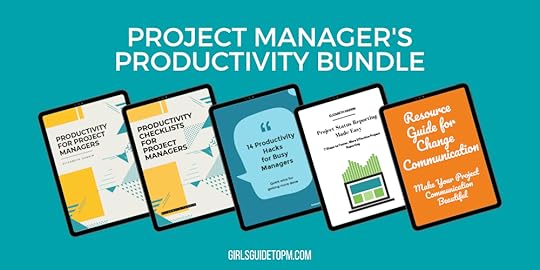
This will evolve further – if you can lead a project you can lead other areas of business, so the career path for project managers over the next 10 years will hopefully see more of us branching out of projects, programs and portfolios into managing business units at executive levels.
6. The focus on valueThe focus on value is something that is part of the developing conversation on the project economy.
PMI in particular is putting a lot of emphasis on projects as the way to deliver strategy. APM's Golden Thread research quantifies the impact that projects have on the UK economy (£186.86bn annually) with the Gross Value Added metric.
Project planning now focuses on quality management and making sure project efforts go to deliver the right thing, not just anything.
This is a good thing, because we should be striving to add something useful and valuable to our organizations.
7. SustainabilityThe journey to net zero is top of mind for many forward-thinking organizations, and projects have a huge part to play.
Green Project Management is an alliance formed in 2009, so sustainability has certainly been on the horizon for many years. However, the focus really ramped up for project teams more recently, and probably wasn't much of a consideration for the majority of projects in the 1950's and 60's.

The drive for sustainability
I remember learning about acid rain at school, but it's only recently that project management has truly adopted green ways of working.
Sustainability is now baked into many projects, through energy efficiency measures, carbon reduction, recycling and more. We now have more focus on delivering sustainable results than I've ever seen before in my 20 years in the profession.
The approach to project management is something that I think has stayed the same.
It's still a profession filled with motivated, enthusiastic individuals who want to make a difference. A career in project management is still well-paid and interesting. Business outcomes still need to be achieved -- and projects are the way to do that.
Are we in a new era of project management? The core aspects of understanding and delivering on goals, working with others to get things done and making the most of the resources (of all kinds) that we have, are going to stay with us as we move into future eras and evolutions of project management.
So that’s what I’ve seen. What other changes have you seen over the past 10 years that have made you realize how project management has moved on?
This article first appeared at Rebel's Guide to Project Management
11 Program management skills employers expect in 2024

Want to make it as a program manager? There are loads of skills you need to succeed.
Let’s face it – there are loads of skills you need in every job, so let’s not overwhelm ourselves. In this article, I’ll share the skills that have been the most useful for me in the role.
I’ve worked as a program manager for a few years now so I can tell you the top program management skills that I use each day. As it happens, they are also the most likely skills you are going to see on a program management job description.
If you’re wondering what program management skills and competencies you should be highlighting on your resume, I’m about to give you a shortcut to showcasing exactly what employers are looking for.
Different types of program management skillsAn average salary for a program manager in the US is $137,776, according to PMI’s Project Management Salary Survey—Thirteenth Edition (2023). It can be a very lucrative career, so it literally pays to have the right skills!
And what skills do program managers need? They need a blend of both technical and soft skills.
Technical skillsTechnical skills are what you use to complete tasks that have lower involvement with other people. For example, using your project management software, budgeting and forecasting (although you would involve Finance for that) and scheduling.
These are similar skills to what you would use to manage complex projects.
Interpersonal skillsInterpersonal, or power skills, to use PMI terminology, are arguably more important than technical skills. These are the ones you’ll use talking to stakeholders, working with project teams and collaborating with vendors.
Good program managers have a blend of both, plus business acumen and the confidence to get the job done.
Let me share some specific, key program management skills that should be on your resume if you are job hunting this year.
These are in no particular order!
1. Benefits managementI’ve probably hammered home the role of benefits management and realization enough already in other articles but benefits should always be top of mind.
Are we getting what we planned? How close are we to turning the ideas into tangible outcomes for the organization? Do we have trackable measures and baselines against which to track?
The project goals should lead directly to the realisation of benefits identified in the program business case.
2. Dependency managementDependency management is one of the top program management skills you’ll need to develop.
Project dependencies are managed by the project managers, but they might escalate up dependencies that you should be managing at the program level, for example those that are between projects in the program.
A big role for the program manager is juggling these so the right people are working on the right projects at the right time and nothing is held up because a dependency was overlooked.
Experience in project management will help here, because it’s basically the same skill as you use when managing dependencies on projects – they are just at a different level.
 Leading a program requires a view from above.3. Collaboration skills
Leading a program requires a view from above.3. Collaboration skillsA study by KPMG reported that 70% of managers felt that having a capable and experienced delivery team is a key success factor for transformation projects, so being able to create an environment where your team can do their best work is crucial.
You’ll be facilitating cross-departmental collaboration and making sure people on different project teams work effectively together.
4. Governance managementProgram governance happens at 3 levels:
Project levelThe project manager/project sponsor keeps the individual projects on track and reports progress to you. You’ll make sure that project management processes are being followed, with the support of the PMO.
Project managers would choose the project management methodology that is appropriate for delivery, which means the program may contain projects that use agile, predictive, iterative, hybrid approaches.
Program boardThe program manager and program board control the program i.e. by deciding on risk management measures, holding projects accountable and tracking progress.
They hold you accountable for the program outcomes.
OrganizationCould be the PMO or the executive management – the group that the program manager reports into. This is the corporate level that challenges and holds the program board accountable for delivery.
In addition to these 3 layers, you might have to report into various forums or committees, depending on your organization structure.
5. ReportingReporting, as it is with projects, should be a mix of looking forward and looking back. You’re creating program board reports focusing on progress and variances, providing recommendations and decision papers.
At the same time, you’re forecasting forward, looking for trends, seeing off risks and trying to plan ahead. Apply some critical thinking to how you report – your readers don’t need to understand the teeny details of each project so think about what information you are escalating up.
6. LeadershipLeadership skills are really important because program management roles are typically at a more senior level in the PMO than other roles, so you’re setting the tone for the way work gets done.
You might also find yourself mentoring project managers.
7. Stakeholder managementOr stakeholder engagement, as I prefer to call it. Especially at program level, you aren’t managing the behavior and contribution of other people, you are facilitating it.
The role here is to identify stakeholders, ensure they receive the information they need creating an environment where they can contribute in the best way possible.
Project stakeholders, especially senior ones, often have program roles too. For example, project sponsors would sit on your program board. A RACI matrix or roles and responsibilities document would help you make sure roles are defined.
https://www.youtube.com/embed/Y6iZ24R.... CommunicationCommunication skills are used in every job, including project management, but they are really important for program managers.
You’ll be communicating up to senior executives and the portfolio management team, across to peers and PMO colleagues, and down to team members on individual projects.
The program manager role includes defining and creating a communication plan and establishing the right communication methods (without duplicating anything that is happening at project level).
9. Resource managementResource allocation happens at lots of layers in a project-based organization. Some of that is going to be at program level.
The challenge I’ve found with resourcing program-level tasks is that they can be seen as bureaucracy. If the projects are running well, why do we need a program manager pulling it all together?
The other aspect to program resource management is making sure each of the projects has the resources they need to progress at the pace you need.
10. Strategic thinkingBeing able to see the big picture is important for program leaders. You’ll be linking organizational goals to the work the program is doing and ensuring you stay on track.
It helps you communication progress towards the vision to senior leaders and the team.
It will also help you spot potential risks because at program level, the risks tend to come (in my experience) from external influences.
11. Organizational skillsEffective communication and strategic thinking is going to help you with organizing the work in the program. There’s a bit more to it than project planning because you’ve got to juggle the competing needs of projects.
You’ll be taking each project plan and creating an overarching program plan. Then you’ve got to make sure that everything is tracked and monitored, and under control to the extent that milestones don’t slip and all the component parts of the program work together.
 What if you don’t have the skills?
What if you don’t have the skills?There are 2 schools of thought for what to do if you don’t have the skills required to do the job.
First, you can work to get them. There are plenty of training courses for program managers as well as degree courses. Plus, nothing is better than practical, real-life experience! See what experience you can get in your current role.
The second approach is to recruit to fill your gaps. If you don’t have the skills, maybe you don’t need them. We can’t all be good at everything.
Consider hiring someone who is good at what you are not interested in doing or skilled at. Building a balanced team will mean you’ve got all skills covered, without having to have them all yourself.
Where to next?There’s a lot more that goes into being a successful program manager, but hopefully that gives you an idea of some of the main things to consider.
What I’ve shared is more than just a list of program management skills. It should be the foundation of your professional development. It will help you identify gaps in your knowledge.
The best program management skills are the ones that are going to give you an edge in getting a job and excelling at the job once you’ve got it.
You’ve got this!
This article first appeared at Rebel's Guide to Project Management
June 17, 2024
20 Practical tips to get (and stay) organized at work

What is the best way to get organized at work? Well, the answer, as with so many personal productivity things, is that it depends.
However, given that a study by Alteryx and IDC shows that being digitally disorganized can cost you up to 14 hours per week! You'll see a very fast return once you start trying to be more organized in your job.
While there isn't a once-size-fits-all approach, there are some good practices and tried-and-tested methods that you can have a go at.
The ideas I share below work for me, and for the people I mentor. They might work for you. And if they don't, you will have learned something new about your working style and preferences that will shape what you do in the future.
In this article, you'll learn 20 practical ways to stay organized at work, tested and approved by project managers! I'll also share some examples of what being organized looks like and how to get organized if you are overwhelmed.
Been there, done that, got the T-shirt!
 Organize your calendar
Organize your calendarThe first step to being organized in the office, or wherever you work, is to make sure that your calendar is up-to-date and reflects what you have to do. Here are some tips.
1. Block out half a day a monthBook a meeting with yourself for half a day a month and call it ‘process review’. This is your reflection time for how things are working. Think about what you could be doing differently to get more done. Refine your processes.
I use a Wednesday afternoon for this as Fridays are too liable to be spent dealing with last-minute tasks for the week.
This equates to 6 working days per year. I don't think that is too much to ask, so if you cannot make 3.5 hours happen to support your personal productivity and help you reflect and refine per month, then ask yourself why not. What else is so important that you can't make time to set your future self up for success?
2. Book time to write reportsBook a recurring meeting to schedule the time in your diary for reporting. I have to write weekly project reports and I have half an hour every Thursday morning as a time block set aside for this.
Another tip to stay organized when writing reports is to open last time's report on a Monday and then add to it during the week. By the time it comes to submit it on Friday, you're pretty much already done. Updating the report template in real-time is a tiny effort with a huge reward, and you'll never have to worry about reports not being ready on time.
This works for any recurring tasks such as updating project risk logs or anything else that you might ‘overlook’ if you don’t have time deliberately set aside.
3. Set up calendar remindersForward-schedule anything you need to be aware of this year such as project management conferences or team members’ birthdays. You can set alerts to remind yourself that these dates are coming.
Copy major project milestones into your calendar so you are aware they are coming up. Block out time the week before any major meetings so you have the time to create the agenda and any papers required.
4. Create a To Do listThis is how to organize daily tasks at work. There is nothing better than a To Do list, although you do need to be smart about it. A list of 500 tasks isn't going to help you stay organized.
If you already have a To Do list, rewrite it. What has been stuck on there for the last six months that you have no intention of doing this year? Ditch it. Streamline as much as you can and put your priority tasks at the top. I put longer-term actions in the back of my notebook so I can split them off the daily To Do list (and because I’m not wired enough to have an online task management system).
Pick your top 3 things off the list that you will complete tomorrow. Write them on a sticky note so there is no getting away from them! Focus on getting those done.
Each day you'll be organized and structured as you will have a goal to achieve. It takes a bit of getting used to, but the 3 things a day rule is something I have lived by for some time now and it's great!
Which To Do list app?
There are dozens of To Do list apps that serve as an organizational tool, but what I've found is that there is not one perfect app for everyone. Test out a few and see how you get on with them.
Organize your teamNext, let's look at some simple tips for helping your team stay organized. These are things you can do that will improve things for everyone and tick a lot of admin boxes at the same time.
5. Book team meetings for the rest of the yearYep, get them in the diary now. If you don’t, you risk de-prioritizing them in favor of plodding on with the work. Put them in and invite the right people.
As a minimum, project team meetings should be weekly. I have used fortnightly meetings on some projects but only where I have provided minimal project management governance and the team has basically got on with the work themselves.
6. Review your resourcesIt's easier to have the meetings in and then delete them than it is to try to find time for everyone to get together at short notice.
Have you got everyone you need to make your projects a success? What other resources do you need to secure?
Review your resource gaps now so you can put forward a plan to either recruit or ‘borrow’ people from other departments so that you can achieve your objectives. Make a contact list so you know how to get hold of people and what they do on the project or in the company.
If the people allocated to your projects don't have the skills required, you can get ahead with the next tip...
7. Book training for the teamActually, you can you can book training for yourself as well.
Ideally, do this earlier in the financial year while there is still a training budget, get yourself and your team booked on the relevant courses. Even if they aren’t happening until much later in the year.
Organize it now, pay for it and then forget about it until your pre-course work turns up. Otherwise you’ll never get round to scheduling that training.
Organize your projectsWith you and the team organized, it's time to consider ways to stay on top of your projects, and keep your projects organized at work. It helps to have a digital workspace where everyone can see what's going on, so use the tools you have in-house to help with that.
8. Agree your priority projectsDo you know what your priority work should be for the rest of the year? Think about all the projects you have on the go or know are coming your way. The priority level should be clear but if not take advice from your manager. Knowing what is a priority will help you focus on the right tasks at the right time.
Make sure the rest of the team knows the priorities as well. Someone has to work on the low priority projects, and if that's you, then at least you know.
Equally, if your projects are the top priority ones for the year, it should be relatively easy to secure executive support and get resources...but you never know!
9. Sort your filing systemSet up your project filing systems, or if you already have one, review it. Create folders labelled with project names and dates. Grant access to new members of the team and remove access from old folders for people who have moved into different roles.
If you use Slack, do an audit of the channels. Remove any clutter that you no longer need.
If you use MS Teams or Sharepoint, make sure that those sites are organized. Check the right people have access. Make sure there is a process for document version control so people know how to find the latest files.
If you use your email inbox for filing (gasp) like I do, then make sure you have folders set up and some kind of mental rules for what to put where.
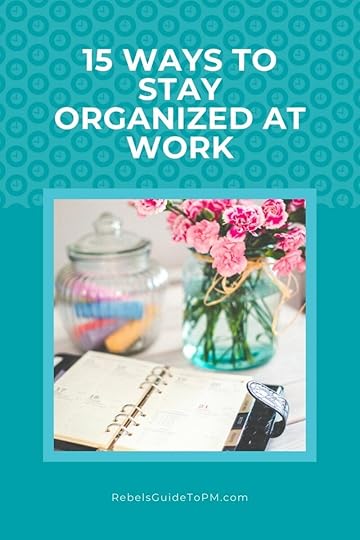 10. Check your templates
10. Check your templatesMany organizations update their financial templates from time-to-time. Check that you have the most recent templates for raising purchase orders, creating capital expenditure requests, preparing business cases and reporting accruals.
11. Put key project dates in your main diaryThis might sound like duplication of effort – after all, you have a project schedule to manage your critical project milestones. Why put them in your diary too?
I put major events like training courses for end users in my Outlook calendar. It means I don’t double-book the resources required and I’ve got another reminder of what’s coming up on the project.
Also put celebration dates in your diary: you don't have to invite anyone yet but having them there will remind you to do something to celebrate success of your projects.
12. Book your project governance meetingsAs well as scheduling your team meetings, book all your Project Board or steering group meetings for the duration of your project. Project sponsors and senior executives are busy people so give them lots of notice for your upcoming meetings and decision points.
Book end-of-project meetings
Lessons learned meetings can be booked now too. If you have separate lessons learned session or retrospectives, make sure they are timetabled (if they aren't already a calendar invite). Alternatively, update your weekly team meeting agenda with a bullet point that prompts you to ask for lessons.
Organize your environmentFinally, let's look at some ways you can influence your environment to help you feel more organized (and be more organized).
13. Sort out your techDon’t put up with a phone that doesn’t work. Upgrade your wifi, get the IT help desk on speed dial, buy a new charger so you can always keep one in your bag.
Set up facial recognition and password keepers so you can log into systems quickly (because there are so many systems...).
Gadgets are an essential part of office life now so make sure they work for you and don’t hold you up. Oh, and review these pointers on gadget etiquette so you don’t make a faux pas at work.
14. Give your team the tools they needMake sure that your team members have the tools they need to do the job. If you don’t know what they are, ask the people involved. You could potentially speed up a lot of tasks if only they had the right piece of kit. Get it on the procurement radar before the budgets run out later in the year.
We found this with automated testing tools. Yes, they were expensive, but they really helped catch the bugs, do proper regression testing and save the humans time. I don't know how we got away without having them before. Luck, probably.
[lasso ref="crozdesk" id="22755" link_id="285528"]15. Tidy your deskChuck out the Christmas cards, that free calendar that came in the post, the novelty freebies you got from your last conference and the glossy brochures from suppliers you aren’t going to use.
A clean desk makes it easier to find what you are looking for (pen, USB stick etc).
I found some receipts that should have been included in my expenses when I did this. Too late now!
Shred any confidential paperwork and put anything else in the recycling. Start with a clear, organized workspace, whether that is your home office or a shared office.
It's amazing how much better I feel when my messy desk is magically transformed into a tidy physical space!
 Organize your tasks
Organize your tasksOrganizational skills come into their own when sorting out the individual tasks that you have have to do.
16. Identify the urgent tasksKeep your stress levels down by identifying the urgent tasks. These are the ones that have to be done now.
Ask yourself, is this really urgent? Or is it someone else's problem that they are passing to you?
If you can, schedule your day so that you have chunks of time available to deal with anything urgent that comes in, especially if you work in a role where there is a lot of urgent stuff coming across your desk every day.
17. Identify the overdue tasksClear some stuff off the to do list by looking for the overdue tasks and getting them closed off.
Shutting down even one task a week will help you address the overwhelm and feel like you are getting on top of your work.
18. Schedule difficult tasks at high-energy timesGot something difficult to do? Make time for it at a point in the day/week/month where you have the most energy.
For me, that means doing the hardest task first thing in the morning, setting a time frame for it and having it done (or at least the first part of it) within a couple of hours.
For you, it might be evening time when you are not interrupted, or at some other time. Use your cycles and rhythms to your advantage.
19. Automate repetitive tasksIf you can, tap into AI and RPA to automate as much repetitive work as possible.
You might not want to do that on high-impact projects or essential tasks with high consequences, but there are some 'ordinary' tasks that you can take off your To Do list completely if you can automate them.
Look for workflows that you can set up in your project management tool.
If you can't automate, can you delegate?
20. Link tasks to your goalsIf you know what your overarching goals are, you can prioritize the tasks that support those.
Also, understanding how work fits into into the bigger picture can help you feel like the tasks are meaningful.
How to get organized at work when overwhelmedWhat can you do when work feels overwhelming?
Work normally feels like it's too much when you have a long list of things to do, no clear priorities and no clarity on where to start. For example, if you are managing multiple projects or have just started a new role.
Or you start something and then fall down a rabbit hole of having to investigate more and more things -- and each new task feels like a giant project in itself.
Sometimes, with a bit of time, things become clear, but that isn't always the case. If your work environment has no clear processes for managing projects or you've simply got too much to do, then you have to take action.
Action steps for getting out of overwhelm and getting organizedTry these action steps for re-organizing your workload and getting on top of things when it all feels overwhelming.
Make a giant To Do listTake a five-minute break -- I find I get quite stressed when reviewing the giant list! Group the actions into buckets, for example, tasks for a particular project or person, tasks to do with a particular business unit, tasks to do by Friday etc. Prioritize the groupsReview how much time you have available to work and your upcoming deadlines for the priority groups/tasksIf you have more to do by the deadline than the time available, talk to your manager about your workload.When you've got too much to do, the options are simple:
Do lessTake longer to get it done.Neither of these are particular great choices as when that has happened to me, the instinctive reaction is to worry that you aren't good enough. You think that someone else could get it all done. Maybe they could, but at what cost? You can't, and that's what is important.
Schedule some time to discuss your workload with your manager and say you are overwhelmed. Be factual. Show them your list of projects and your grouped tasks. Highlight the deadlines. Point out your available time and the time required to do the work.
Be prepared with some solutions too, like these:
Extending the deadlines for certain activities to reduce the time pressureReducing the scope of certain activities so they are faster and easier to doneDelegate some work to other peopleGet someone to work alongside you.Books on organization[lasso type="grid" category="books-organisation" link_id="285529"]Your next stepsOrganization skills are a life skill, and if you find yourself being organized at home but not at work, have a think about why it is different for you in the office.
In this article, you learned how to stay organized at work by focusing on your calendar, your team, your projects and your environment, as well as what to do when you are overwhelmed.
Next, check out 15 clever ways to save time at work.
This article first appeared at Rebel's Guide to Project Management
June 16, 2024
6 Must-know tips for presenting to senior executives

As you grow in your project management career, you’ll be called upon to make various presentations. However not all presentations are the same. Presentations to senior executives can be very different than presenting project information to peers.
I've presented in front of many senior leaders, and it's always a little daunting. After all, they aren't my peers. I don't know how they're going to react or what their feedback will be.
The level of formality might vary depending on your organization, but usually the focus and needs of those at the C-suite level are the same, and are very different than those at the individual contributor or manager level.
 Get into the room early and check it's laid out how you would likeWhat does C-suite mean?
Get into the room early and check it's laid out how you would likeWhat does C-suite mean?By C-suite we’re talking about people who have job titles starting with ‘C’ like CEO, Chief Operating Officer, CFO or similar. The top people in your company; your Board.
These are senior managers in the organization: the people who are executive leaders. Think: they have the corner office! And often offices on the top floor. With windows and a view... at least that's how things used to be.
Today's senior leaders are just as likely to hot desk with the rest of us.
However, regardless of where they sit, you still need to understand their views and what they need from a presentation.
Understanding the different needs for the executive audience will help you prepare and give presentations about your projects with confidence and grace.
Let’s look first at the differences between what an executive leadership audience wants from a presentation and what will go down best with your colleagues.
Tips for starting executive presentationsYou will likely not have as much time if you’ve been fit into the agenda of an executive session. You need to get to the point as quickly as possible.
You'll probably have to submit slides or a paper in advance. Assume they have read it (some of them won't have). Don't spend the time reading out your slides.
Your start should focus on the main points you want them to take away, or the decision you want them to take.
Don’t start with stories, but rather get to the point. Lead with what you need from them. Use a summary slide (as per this advice from HBR) to summarize everything in your presentation, and then use the rest of your presentation to support that.
Tip: You need to have the data available in case it is requested. This is different to how you would present to your peers.
If you are presenting to a peer group, it's different.
You want to engage your peers with the “Why” of the project. Help them understand the benefits so that you can get their buy-in and support. Speak from a perspective that they can relate to. By connecting with a story, you can capture their interest and draw them in more.
 6 Tips for strong executive presentations
6 Tips for strong executive presentationsHere are my top 6 tips for managing the middle part of your senior leadership presentation. You've been called to a C-level meeting to show your stuff, let's not waste the opportunity!
1. Provide the backgroundOnce you’ve explained your position or what you need, give a brief explanation of why this is important to the company. Give it context.
2. Evidence your pointsProvide evidence that your position is important. Do this with high level data, and use graphs or charts if possible. Present outcomes and what the data supports.
3. Have more information ready but don't share it unless requestedStay top level but be ready with the drill-down data if it is requested. Some execs like the numbers and you need to have them available.
4. Go with the flow if the direction of the discussion changesIf the executives stray from what you’ve rehearsed, be ready to go with it. You have to let the conversation flow in the direction they take it. Because they're in charge.
Use your facilitation techniques to try to keep the topic on track, but if it wanders, let it wander. It's their time and their goals, and there is probably a purpose for the change of topic.
They may need to have peripheral discussions in order to come to agreement or decisions on your topic.
5. Have a shorter version of your presentation ready to goI've been in presentations where I've arrived at the Boardroom and been told: we're running late, we can only give you 10 minutes.
No problem... because I kind of expected that would happen.
It’s possible you won’t have as much time as expected. Be ready to make your presentation in a shorter time-frame if needed. Being prepared with options is critical:
Be clear on your goals and bottom lineBe ready to provide a much shorter version of your presentationBe ready to discuss even if you must stray from your rehearsed presentationGo immediately to your bottom line.6. Read the room!Read the room and make changes to accommodate what is going on in the moment – be flexible and ready for the direction the discussion goes.
This article has more tips for presenting at work if you feel like you want to dig into these strategies a bit further.
How senior management presentations differ from other presentationsWhen you are talking to your peers about your work, you can take a different approach.
The main part of your presentation can be shaped in a different way, because they need to take away different information so they can make decisions or do their job, or understand what is coming.
Here are some tips for managing that kind of presentation.
Using silences in your stories and presentations can be powerful.Your audience wants to be both informed and entertained. Telling stories and explaining your points in ways that resonate with your audience is going to impact them more. Use stories that grab their attention (find out how to do that here).Your presentation should flow in a logical order. If you are presenting about a new software product, set the context for the audience and build on the information. If you are presenting new process changes that must be adopted by others, you might give a story about the challenges currently faced and how you approached the process development to get the right inputs for the changes. Then you might tell about the changes and how they will benefit others. You might follow with the rollout/ adoption plans. Ensure that your presentation flows well.If your audience veers off topic, bring them back on point to keep the presentation focused.Tip: Stay on the stage! Read about the time Elizabeth fell off the stage.
The Presentation Book is a good reference on how to make stand-out presentations that people will remember.
How to close a presentation to senior executivesFor the best presentation to your senior leadership team, you’ll want to be clear on what is needed from them (or overall), and on the next steps.
If someone has an action item or follow-up activities, be clear on who that is and what action is to be taken.
 Final tips for creating successful executive presentations (that also work for all presentations)
Final tips for creating successful executive presentations (that also work for all presentations)There are similarities that will support a successful presentation for both types of audiences: both your executive audience and your peers or other people. You should:
Know your audienceBe aware of the various concerns in the room before you presentAnticipate the questions that will be asked so that you’re ready to answer or provide the detail they will be requestedDo not read from PowerPoint slidesPractice, practice, practice!By knowing what is needed for both briefing senior leaders and your colleagues, you’ll be ready to present to both peers and executives successfully.
Your team and management will trust you to represent the project or your department with grace and confidence in a variety of situations, and you’ll step in front of each knowing you’re well-prepared.
Want more tips? Here's a quick video on how to deliver a great presentation about your project.

This article first appeared at Rebel's Guide to Project Management
Program Management: Your get started guide (by a real program manager)

Wondering what a progam is, and how it's different to a project, and why some leaders in your team manage programs and projects, and some only manage projects?
I've been program managing on and off for a good chunk of my career. While my official current job title is Senior Project Manager, I led a program in my last job and have led programs in this role.
I'm also the author of Managing Multiple Projects, which is a book about juggling all the things at work -- and program management skills will definitely help you there!
You might be thinking of stepping into a program management role, or want to know how a program works in practice and whether it makes sense for you to start to organize your projects in that way.
That's what we'll be looking at in this article. You'll learn what a program is, why it's worth organizing work into programs, projects vs programs and how they differ, and the different types of programs you might find in your organization.
Plus, at the end, I have some further reading recommendations for you of the best program management books from the ones I have read.
 Program managers need a toolkit of business skills and resourcesThe definition of a program
Program managers need a toolkit of business skills and resourcesThe definition of a programWhat is a program in project management terms? Here’s a definition.
A temporary structure designed to lead multiple interrelated projects and other work in order to progressively achieve outcomes of benefit for one or more organizations..
Managing Successful Programmes (5th Ed), PMI
The Praxis Framework defines it like this:
A collection of projects managed in a co-ordinated way to create benefits for the host organisation.
Praxis Framework
In other words, it’s a collection of related projects AND BAU activity that together deliver substantive change that cannot be achieved through a single project.
Whichever you think is the best description of program management, all the professional bodies will use similar language to describe grouping projects together for the purpose of delivering something bigger.
And that brings us on to the purpose.
What's the point of a program in project management?The purpose of a program is to tie together related work in a way that makes it easier to deliver a strategic goal.
If you work on a program, either as a project manager, or in a program office role (or as the program manager) you’ll know that the goal is that your work contributes to the organization's strategic objectives.
Program and project management makes it easier to manage resources and expenses because you can juggle priorities and manage multiple projects.
As long as you know where you want to get to overall, you can broadly make sure that you achieve that with the resources and budget that you have.
Project vs Program ManagementProject management delivers a single output. Program management delivers a business goal via a collection of projects.
Programs can be transformative, although large projects can be too.
I have done both. As a program manager, I ran a collection of related projects with the goal of delivering improvements across the business on a large scale.
As a project manager, I ran complex projects with plenty of workstreams, but there was only one objective and one output.
For example:
Program: Digitize all our processes -- this is a large scale goal that would involve many teams and many projects to achieve.
Project: Migrate the accounting software to a new tool -- this might be a complex project that affects many staff, with serious implications for process re-engineering and training, but it's just one initiative.
Differences between project and program management
ProjectProgramDelivers a single outputDelivers a business outcomeHas shorter term goalsRuns for a longer period of time to deliver strategic goalsRun by a project managerRun by a program manager, often with support from PMO, Finance and business leadershipScope tends to be definedScope can vary over the duration to better address business goalsManaged tactically to deliver on time, on budgetManaged strategically to ensure resource capacity and with project interdependencies in mindThe key everyday difference for us as project professionals between project and program management is the work that you do every day. A project manager keeps the project moving forward, unblocking issues and focusing on schedule, quality, deliverables and everything else.
The work of a program managerA program manager oversees the work of several project managers, ensuring the program overall is balanced and has a coordinated approach to risk management, resource management and budgeting.
You'll be liaising with executive management and building relationships with project managers, looking at the larger strategy, liaising up to the portfolio management team, looking at business processes and cost control.
I have a detailed guide on what it takes to be a great program manager, so go ahead and read that next if you want more details on the role.
Program structureFirst, let’s look at how programs fit into the project/program/portfolio way of looking at work.
Programs are collections of projects and BAU work that together will deliver an overall goal. Programs can be part of a portfolio or standalone. They can include a couple of projects or lots.
The picture below explains the program structure, with regards to how it fits into the rest of the project management jargon.

Within a portfolio of projects in the organization, you'll have some that are managed as a program and others that standalone.
A project sponsor will head up a project; you might have a senior business leader as the program sponsor.
Different types of programDid you know that there are three types of program? Yes, there are! They are:
Visionary programsEmerging programsMandatory programs.They are all valuable, but each has particular quirks which change how the team works and how they are managed. Let’s look at each of those in turn.
1. Visionary programs“I have a vision…”
A vision-led program is where the senior leaders have a specific idea of what they want the organization to look like when the work is complete.
These tend to be transformative programs, delivering organizational or cultural change such as a restructure or fundamentally changing the operating principles of the business (going paperless, for example). There might be an element of product management involved too.
In this type of program you’ve got senior leadership support – and while it may sound obvious to say that, oftentimes you don’t have the sponsorship required in project management, so it’s a good thing that it is present here. It’s very much a top-down approach.
How these programs startManagement will have come up with an idea of the future state of the business in a strategy session, and the program is the practical way of getting there.
There will be a number of projects required to achieve the goals in the strategic plan, so you could find yourself working on one of the projects delivering a component part, or in the program office itself managing the overall delivery.
There’s a strong commitment to the vision and what it will do for the company, and you’ll find that everyone gets behind it (or at least, most people) because they see that they have no choice: the company is changing anyway.
This makes the change relatively easy to handle but does mean the program team have to spend more time looking for people who are going to adversely affect the program but aren’t prepared to say so out loud for fear of appearing not to be committed to the upcoming changes.
While it helps in many ways to have such overt senior support, it does push resistance to change underground!
Read more about the role of change management on projects and programs.
2. Emerging programsThis is perhaps the hardest type of program to get involved with: programs that don’t start as programs but that grow into one by default.
It happens because the business kicks off a number of projects that are loosely connected. Over time, people realize that they are struggling to secure similar resources and that there is an overlap with some outputs or deliverables.
There may even be concern that benefits are double-counted. As a result, a program framework emerges so that everything can be brought together under a single leadership structure, with better coordination and communication.

One of the challenges with this type of program is finding ways to align the projects. It starts with having decent project scheduling software because then at least you can see what each individual project is doing and when.
Then you can start to pull together resource schedules, dependencies and costs to create a common structure. It is possible to do this, but it takes work and oversight, and it isn’t easy!
Issues with emerging programsThe trouble with trying to overlay program management approaches on to a collection of related projects is that you will be trying to standardize working practices and reporting lines across a number of projects where those approaches are already in play.
You’re trying to change the way people work, and to a certain extent, the freedom of operation that they used to have. That can create resistance from the project leadership teams, so the focus for the program manager here should be on bringing people together to see the benefit of working as a program team.
If you can highlight the benefits (access to shared resources, less rework etc) then hopefully you can build a strong program team from the bottom up. Otherwise, this guide to how to recover a troubled program might help!
One way to do this is to use an organization chart to define roles within the program. Get a free org chart template here.
3. Mandatory programsFinally, you’ve got mandatory programs of work. There is nearly always something that falls into this category happening at any given time because we're managing programs in a changing world.
For example, new legislation might generate four or five different things that the business needs to be aware of.
These could be separate projects, but because the legal resources and budget are held centrally it’s easier to manage those projects as a program to monitor the overall position for the company’s compliance.
An example of a mandatory program would be GDPR. Businesses needed to implement changes across HR, records management, IT, Marketing and Customer Services – and probably more.
The outcomes of projects in mandatory programs are likely to be new policies, updating terms and conditions, implementing process changes to comply with regulation and similar.
You are unlikely to be launching new products – these projects are all about keeping the company compliant with trading rules and ensuring you all stay in a job. That makes them interesting, and also as the organization has to do them, generates a fair amount of buy in that makes it easier to get things done.
Next steps for the aspiring program managerProgram management is the next natural step for many people after a career in project management.
Read my guide to the role of program manager to see if it's something you'd like to do.
Program management is a useful addition to the organization (although be aware for it to be considered a bit of a bureaucratic overhead for some stakeholders).
If you're thinking of setting up a program management approach within your organization, go for it! You'll quickly be able to see if it is adding value by allowing your teams to collaborate more effectively together, manage resources more efficiently and get closer to your strategic objectives.
Quick answersWhat's the difference between a project and a program?A program is created to manage a number of related projects, each contributing to the overall business objective, where it's efficient to manage them together to get the desired outcome. A project is a single initiative where a team works to deliver a particular output.What's the difference between a program and a project manager?A program manager oversees the successful delivery of a whole program. They have to balance the resources, budget and time to achieve the goal and ensure each project manager has what they need to complete their part of the program. A project manager leads a single project, with narrower responsibilities and scope of action.Book Recommendations for Program ManagementAPM Introduction to Programme ManagementProgram Management. Here’s my review of Michel Thiry’s book.MSP Survival Guide to Programme Managers (MSP is the framework I use for program management)Managing Successful Programmes (this one is my go to guide)This article first appeared at Rebel's Guide to Project Management
June 14, 2024
5 Facilitation Techniques for Project Managers and How to Use Them

Facilitation is one of the things I enjoy most about my work. It’s a fun way of engaging with a group and helping them achieve something that they wouldn’t be able to do as individuals. You can draw out the experience and expertise in the room and create a sense of ‘team’ as well.
Facilitation is also a key skill for project managers, especially when you are working with your project team and stakeholders from various locations. You are often the common thread that keeps a group of individuals hanging together until a ‘real’ project team is formed.
Facilitation is one way to do that, and in this article I’ll look at 5 different kinds of project management facilitation techniques you can use during the project.
But first, let’s clarify what we mean by facilitation.
Facilitation definedFacilitation is simply the process of managing the discussions and interactions during a meeting or event. It’s about keeping the conversation on track and helping the group reach an outcome, whatever that might be.
Many teams use external facilitators (sometimes from the PMO) for particularly difficult conversations or where the outcome is unknown, but in a project environment the team is likely to look to you, the project manager, for this role.
As a facilitator on a project team, you’ll have to make sure that everyone contributes where they need to, to keep conversations on track, to value everyone’s time and to keep the team moving in the direction of the outcome.
Think of facilitation as a way to ensure that the team together is worth more than the sum of its individual parts.
Project managers can use facilitation techniques throughout a project. In this article I’ll focus on the functions of facilitation and scenarios that crop up during a project. Your facilitation skills are first put to the test in the project initiation phase so that’s where we’ll start.
 1. Facilitation for building a team
1. Facilitation for building a teamYou probably facilitate discussions without realising what you are doing, and when it comes to putting a new team together, that’s no exception.
When you are building a team you’re using the facilitation skills of observation, questioning and active listening to understand what each person brings to the table. You can help others do the same in a group environment by encouraging everyone to share their past experiences and bring their knowledge to the table.
One of the best ways to do this is to define roles and responsibilities. You’ll normally do this in a table or other project document, but what if you did it as a group discussion?
A group discussion is a good way for everyone to get to know each other and you’ll leave the meeting with a common understanding of where people’s skills lie and how they will contribute to the project as it moves forward.
Techniques: Observation, questioning, active listening
When to use: When meeting new people, talking to stakeholders
2. Facilitating for identifying tasksDuring the early stages of a project you’ll be working on identifying project tasks, for your project plan, schedule and your Work Breakdown Structure. You can use your facilitation skills to help the team do this together.
Brainstorming is probably the most common form of group technique for this kind of thing, and as a facilitator, you can set the session up to get the most out of it.
In fact, I’d say that most of the success of facilitation happens in the planning. Take the time to prepare your facilitation process for the meeting and think about what the team needs to achieve when they leave the room. Then, structure the session around achieving those outcomes.
For example, in a brainstorming session where you want to identify project tasks, prepare flip chart sheets with major headings on.
Have enough sticky notes or pens for everyone. Effective facilitators don’t rely on hoping that the location has some – we carry extras in our bags!
Prepare your instructions so that you can give them clearly. In the meeting itself, make sure that everyone has the opportunity to contribute their ideas and allow challenges in a constructive way.
Done well, you should leave with a good understanding of the tasks that are required on the project and a sense of achievement for having worked together to understand what’s needed.
Techniques: Decomposing tasks, managing meetings, resolving conflict or differences
When to use: For idea generation
https://youtu.be/VgRiQlLnGcM?si=o0m1N.... Facilitating for generating solutionsAnother area where you are likely to need your facilitation skills in the early part of a project is in generating solutions. You know what your project is going to have to achieve, but you might not know exactly how you are going to get there.
A facilitated session to generate solutions to achieve a common goal, solve a problem or simply to come up with lots of ideas can springboard you into the project.
Facilitators prepare in advance, even if you don’t know what the outcome might be. Make sure that you set the expectations for the discussion and some ground rules, such as not talking over each other, turning off mobile devices, and respecting the views of colleagues. Don’t assume that this is going to happen unless you ask for it!
Everyone could have something useful to contribute to the solution to a sticky problem or an idea for launching the project off to a great start, so don’t let anyone dominate your conversation.
Someone might end up dominating the conversation without anyone being particularly conscious of it, especially if you have a mix of management levels in the room – in my experience, the people higher up the hierarchy tend to speak more in these settings partly because the people on the lower rungs defer to their experience and position.
Watch for that happening and encourage everyone to participate.
The solutions you generate to the problems you face in project initiation will not only help you move the project on, but will also set the tone for how you tackle difficult problems later in the project: as a team.
Techniques: Brainstorming, time keeping, probing questions, allowing everyone to contribute, ranking criteria, group decision making tools
When to use: For idea generation
4. Facilitating for staying on timeA bad meeting for me is one where we overrun, don’t stick to the agenda and don’t finish the meeting having achieved the goal (or sometimes, anything useful at all).
Given the amount of project meetings we have, a strong facilitator (that’s you) can really make a difference.
While you need to spend an adequate amount of time on project planning, there is a risk that your planning drifts on and on and you never really get started. One of the core skills of facilitation is time management and that’s something that project managers need to be really good at!
Think about time on a macro scale – beyond making sure that the meeting finishes at 12 noon.
Prepare your first few weeks on the project and use a facilitative approach to guide the team through this time so that you achieve what’s required within a realistic period.
Many teams will need someone to put the pressure on and to make sure that they are sticking to the deadlines that they agreed – that’s the perfect overlap of facilitation and project management!
Techniques: Time management, keeping momentum, unblocking problems, creating an agenda, meetings management, project management meeting facilitation
When to use: During meetings and planning sessions, during regular team calls
 5. Facilitation for connecting others
5. Facilitation for connecting othersPart of your role as a project manager is to be the glue that holds the team together – if you’ve come to one of my presentations, you might have heard me talk about being the glue before.
You can facilitate connections between individuals on the team and other stakeholders so that work gets done more easily and with less friction.
I find that in the role I do, kind of a central position, I see the organization in a way that subject matter experts in their individual departments don’t. I also get to work with lots of different teams and people.
Recently, I got asked about something and even though I didn’t know the answer, I knew who would know – and the person asking had been in the organization longer than me, and they didn’t know.
I feel project management is a very privileged position because it exposes us to different areas of the business.
Connect your colleagues, point them in the direction of people who could help, or contribute, or have something to say.
Techniques: Encouragement, networking, planning, creative and strategic thinking
When to use: Throughout the project
What next?Facilitation is one of the core project management skills, used on all types of projects, by all successful project managers.
The good news is that if you don’t think your skills are up to scratch, there are lots of good quality facilitation training courses you can do for professional development – this really is a skill that can be learned.
If the list above chimed with you, what else would you add? Connect with me on LinkedIn and let me know!
This article first appeared at Rebel's Guide to Project Management
June 13, 2024
The only must-have project documents you need (with 9 templates)

I picked up a project from someone else not that long ago and I was three months into my management of it before I realized there wasn't a project charter.
There were lots of other documents that all had a degree of overlap with a charter, but not an actual charter. That meant there were some key things missing from the project's paperwork and the most important thing missing was which budget was going to pay for it.
Oops.
That was a bit of a headache to sort out.
Project management can create a lot of paperwork, and it's not always the stuff you want or need. In this article we'll define what you really need and how to use it.
So, what documentation are we really talking about? Let's define.
Project Management Documents: A definitionWe can define project documents as:
The documentation created by a project manager in order to adequately manage, control and deliver the project.
 What project documents do you need?
What project documents do you need?If you look in the project management standards and methods, you'll find a ton of documentation mentioned (one article I found said you need 22 "essential" documents!! I'd never get any work done if I wrote that many). Do you really need it all? Honestly, for most projects you don't.
If you are building a massive Olympic park or a military battleship, then there are higher standards for documentation, but for most projects done in office-based environments by small, medium and even large-ish firms, your time will be best spent on getting the basics right, not on spending hours making the project team review files.
So let's talk about the essentials.
These are the nine documents that every project needs:
Business caseProject charterProject planScheduleRAID logStatus reportBudget trackerLessons learned review/retrospectiveProject closure documentBelow, we'll look at each of these in more detail (don't worry, none of these have to be huge documents -- I'll tell you now that some can just be an email!).
I've organized the project management documents by phase so you can see the order in which they are typically created. And I've pointed out how to get templates for each of those so you don't have to start from scratch.
As you read through the descriptions and learn more about what these documents are for, have a think about how they might be relevant to your project. Your business case is just a few lines in an email? That's fine. Don't create documents for the sake of it. It's the concept behind the document that is important, not the length of the file itself. As long as they exist, and are written in some way for the archives, then that's enough.
Ready to dive in? Let's go.
Get copies of all these project document templates in one easy-to-use bundle with notes and guidance. Created by project managers, for project managers, this set of project document templates will help you manage your projects successfully.
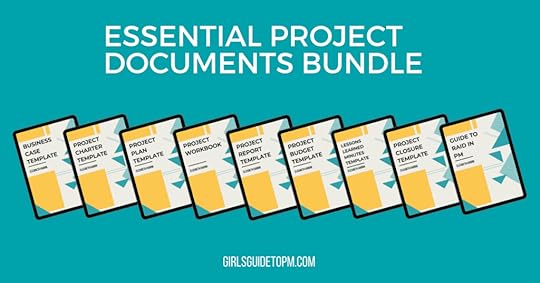 1. Business Case
1. Business CaseAt the Concept or Idea phase of a project, someone comes up with a bright idea. That is written down into a formal project proposal or business case.
Writing a proposal? This is the book you need: Writing Proposals: A Handbook of What Makes your Project Right for Funding (includes proposal template)The project business case is the document that kicks off the whole project. It's written to explain why the project should happen, summarizes the problem the project is going to solve, reviews the cost benefit analysis of doing the work and sets out the project goals.
But here is where my definition of project documentation falls down: the business case is normally written by someone other than the project manager.
 So who writes the business case?
So who writes the business case? In my experience, business cases are put together by the business owner who wants the change -- the person who ultimately becomes the project sponsor.
However, it's far, far easier to manage a project if you have had some involvement at business case stage because you understand the drivers and objectives better.
The business case should be comprehensive and persuasive with enough detail to justify the investment required for the project.
Having said that, the business case could be as simple as an email to an exec asking for permission to go forward with an initiative. If you were building an Olympic stadium, that level of informality wouldn't be enough.
Be reasonable and pragmatic - there's no point in creating overkill documentation at this point. It will just make people wary of what admin is to come.
Once the business case is approved, you can move forward into the Project Initiation phase.
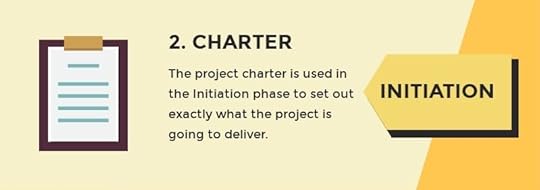 2. Project Charter
2. Project CharterThe most important piece of paperwork in the Project Initiation phase is the project charter document.
You need this: it gives you the authority to act as project manager for the project. It's your mandate to run the project and it's the document that turns the project from an idea into an actual program of work, with allocated owners (and agreement on funding).
Without a project charter document, your project doesn't formally exist!
[lasso ref="btg-emails" id="22482" link_id="267976"]
Project charters can be short or substantive. I prefer to use a fully-rounded version that in our terminology we call a Project Initiation Document. It includes everything you need to know about what you're starting with.
3. Project Management PlanOnce you've got clarity on what the project is going to do, and the context in which it is going to operate, it's time to move into the Planning phase.
There are two project planning documents created in the Planning phase. The first is the project management plan.
This is a huge document. In fact, it's probably not one document (although I have bundled it together in the project management plan template you can find here).
In the past I have always managed it as separate documents but together they form 'The Plan'.
This includes a risk management plan, quality plan, project communication plan, implementation plan, scope management plan, resource management plan and any other subsidiary plans.
Even if these individual documents are short, the overall goal is a comprehensive plan for how the management of the project will happen.
More recently, my projects have been operating under a formal PMO structure, and much of what goes in a project management plan is basically repeating the formal processes.
https://www.youtube.com/watch?v=XiYlo... only create a planning document if you need itThere's no point creating a plan document just to say, "We do it the way the PMO mandates, just like every other project in this company." In that case, I have one over-arching project management plan document and it references corporate standards.
The plan covers everything you need to know and do to manage the project including things like managing project tolerances, variances, the change control approach, how you will assess quality and so on.
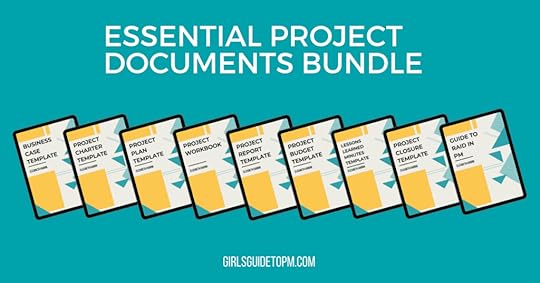 4. Project Schedule
4. Project ScheduleThe second project planning document that is important in the Planning phase is the project schedule.
Frankly, most people say 'project plan' when they mean 'project schedule'.
The project schedule sets out all the tasks, who is going to do them and when they are going to be done. It also tracks dependencies between tasks.
You can use software to organize the project timeline for you. There are hundreds of different project scheduling tools - most organization have something. The trouble is, it might not be perfect for what you want to use it for.
I create project schedules in Microsoft Project, Teamwork and Excel, because I use them for different things.
For communicating top-level milestones, I create a version of the schedule in Microsoft PowerPoint using the Office Timeline plugin.
However you choose to document your project schedule, the important thing is to keep it up to date.
Do you need a work breakdown structure?
Not on every project. A 'proper' WBS is a lot of work. If your project is relatively straightforward, you can put your tasks straight into the schedule and build out from there.
Subject matter experts will often know what to do without having to breakdown the work into packages. If you're handing work out to a subcontractor, the WBS and work packages (at least for their part) becomes useful, but a WBS isn't essential on every project.
We're now moving into the fourth phase of the project, the Execution phase. At this point, you've got a number of important project documents. The first we're going to look at for this phase is the RAID log.
RAID stands for:
RisksActions (and/or Assumptions)IssuesDependencies (and/or Decisions).I use the term 'RAID log' to cover all the different logs relating to the project. That includes all the elements in the list above, plus changes. RAAIDDC is harder to say, though.
It pays to have a register of all these items (especially potential risks and actions -- I'm in those tabs of my file nearly every day). Your project RAID log is an important document that lets you can keep track of everything.
Read next: Everything you need to know about RAID in project management.
It's easier to create than you'd expect as you only really need a few important fields:
Item ID, so you know what line you're talking about when you discuss the content with your teamItem nameItem descriptionAction requiredOwner: don't forget this or no one will take responsibility for doing anything about itLast updated date.You can pretty much use that format for all the different sheets and trackers within your RAID log.
A RAID log can be part of your project management software or you can do what I do and maintain a project workbook spreadsheet that includes RAID and a lot more.
 6. Project Status Reports
6. Project Status ReportsProject status reports are another critical document during the Execution phase. You are busy doing the work, so you need to tell people what work is going on. They also help you track what's going on.
Project status reports cover a range of different scenarios. You have:
Formal project board reportsWeekly information team updatesFormal reporting to the PMOAd hoc reports whenever a key stakeholder asks for something.And so on.
Project managers spend a lot of time reporting.
OK, these are a collection of documents rather than a single document. But they are really important because they're the mechanism you use to get information to your stakeholders on a regular basis.
7. Project Budget TrackerProject reports are the formal written record of progress. And if they are any good, your stakeholders should take action as a result of reading them.
Finally for the Execution phase, you have a project budget tracker, another important project planning and control document.
Your project budget is a different sort of document -- it includes less text, and a lot more numbers.
However, it helps to have a text-y document to go with the calculations that sets out information about contracts, procurement and the financial processes you're expected to follow. You can wrap this into your project management plan.
The budget tracker needs to show you what you have forecasted to spend i.e. "the budget" and what you have actually spent. You can then get the spreadsheet to do the heavy lifting and work out the variance.
Variance is the difference between what you forecasted and what your actual spend was.
If you are overspent, you can identify the line items where this has happened. If you are coming in under your forecast, you may have some flexibility to add more items into scope.
Or you may have to hand the money back -- different Finance departments and project sponsors will have different priorities!
Bonus: Project benefits tracker
As well as project cost, you can also track project benefits, assuming your project has some that can be financially documented and tracked.
I have a tab in my main project workbook that has a benefits tracker, which is updated each month with key KPIs and financial measures.
As we carry on our review of project management documents by phase, we come to the final phase of your project: Closure.
There are two project closure documents that are important at this point in the lifecycle; the first is your lessons learned documentation.
Lessons learned documents might not actually be documents. You could store your lessons learned in a database, Sharepoint site or wiki, or some other searchable format.
Read next: Everything you need to know about lessons learned in project management.
I still produce formal end of project lessons learned documents though, and then copy the key lessons into any other system that requires them.
The lessons learned paperwork forms part of your project closure work. It only becomes a useful reference for future projects if you share it with the people on this team so they've got something that codifies the lessons they learned while working with you.
Equally, it should be shared with other project managers or they won't benefit from what worked and what didn't work.
 9. Project Closure Document
9. Project Closure DocumentFinally, during the Closure phase you should produce a formal project closure document.
This document summarizes:
What the project deliveredHow the project performed against time, cost, quality and scope measures i.e. were you late, over-budget or struggling to get a quality result?Any outstanding items from the risk register, issues log and actions at the point of closureThe location of project filesAnything else the person receiving the handover needs to know.Of all the documents, this is the most important one to get formally signed off and approved. Without the project sponsor agreeing to the project being closed, the project is not closed.
You'll end up doing ad hoc work and support for months. (Don't ask me how I know.)
 Choose the documents that work for your project
Choose the documents that work for your projectThe most important thing to remember is that this is a guide. Tailor the project documentation you need so that you can best manage your project.
You need a detailed procurement plan? Make one. You don't need a budget tracker as there is no external spend? Don't create one and leave it blank; that's a waste of your time.
Don't get hung up on what you need to have - just use the above as a guide for what most projects of on-the-larger-side-of-small-but-not-gigantic have.
Less admin time spent creating documents that don't add value means you can free up more time to lead your team. It's more important that you do the work on the project. Onerous paperwork is no fun for anyone.
Grab document templates for these nine project documents you'll be able to control your project without too much bureaucracy.
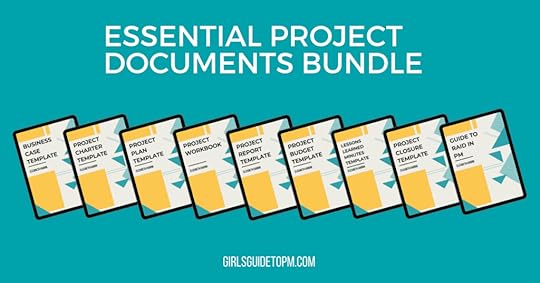
This article first appeared at Rebel's Guide to Project Management



