Elizabeth Harrin's Blog, page 16
January 15, 2024
How to Earn Power Skills PDUs for PMP Renewal in 2024
If you are like many Project Management Professional (PMP)® certification holders, you might be finding it hard to source enough quality learning materials for your Power Skills PDUs. Panic no more, I have all the details you need below.
In this article we’ll look at what Power Skills PDUs are and how many you need, and what activities count towards your PDU total in the Power Skills category.
What are Power Skills PDUs?Power Skills is one side of the PMI Talent Triangle, along with Ways of Working and Business Acumen. Power Skills used to be known as Leadership Skills in the Talent Triangle but it was re-badged in 2022 to make it more relevant to the profession.
Power Skills is also broader and in many ways more vague than ‘leadership’ but I would argue that’s a good thing for professional development and also for PDUs!
Power Skills PDUs form part of the Education requirement for recertification.
The table below shows how many Power Skills PDUs are required for each PMI certification. Overall, as you can see, it’s not very many per certificate. Even the certificates with the highest requirement still only need you to collect 8, which you can probably do in a day.
CertificationPower Skills PDUs RequiredPMP8PgMP8PfMP8PMI-PBA8PMI-ACP4PMI-RMP4PMI-SP4CAPM2What does ‘Power Skills’ mean?The PMI website defines Power Skills like this:
These interpersonal skills include collaborative leadership, communication, an innovative mindset, for-purpose orientation, and empathy. Ensuring teams have these skills allows them to maintain influence with a variety of stakeholders – a critical component for making change.But what does that actually translate to, as tasks we can do for PDUs?
The PMP® exam content outline has some more information on what leadership looks like. In fact, I’d say that the PMP exam has been aligned to structure perfectly to the Talent Triangle, with everything in the People section being fair game for collecting Power Skills PDUs.
Below, we’ll look at what project management tasks count as power skills so you can easily tick off a few quick wins.
What project management tasks count as power skillsLet’s take the exam content outline for the PMP as that’s a good guide to what PMI thinks power skills means. And after all, we care what they think as they are assessing us.
Here’s the list of activities in the People domain.
Manage conflictLead a teamSupport team performance (this is about appraisals, team development, giving feedback and identifying areas for individual improvement)Empower team members and stakeholdersEnsure team members and stakeholders are adequately trainedBuild a teamAddress blockers for the teamNegotiate project agreementsCollaborate with stakeholdersBuild a shared understanding (this is about facilitating conversations to reach consensus)Engage and support virtual teamsDefine team ground rulesMentor relevant stakeholdersPromote team performance using emotional intelligence.That’s quite wide-ranging, and there’s a lot in there you can turn into PDU opportunities.
Get a head start with my guide to 15 easy ways to earn PDUs this year.
How to Earn Leadership PDU and Strategic and Business PDU from OSP International LLC Examples of qualifying activities for Power Skills PDUsWe all use leadership skills, and many other ‘soft’ skills in project management which means there are plenty of opportunities to claim PDUs in this area as long as you are learning about related topics.
Even if you feel like you’re not in a ‘leadership’ type job, for example, you’re after PDUs for CAPM because of the role you do, you can still find ways to evidence your learning.
To be honest, I enjoy developing my leadership and interpersonal skills more than I do learning technical techniques. However, much of project management education is based on technical skills, so you do have to keep an eye out for qualifying activities that count towards your Power Skills PDU total.
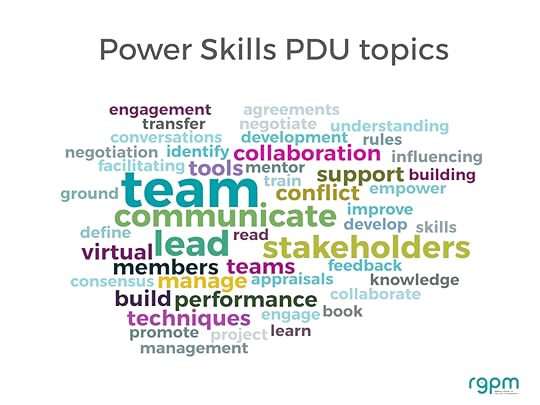
For example:
Any kind of formal or informal training, webinar or podcast on the topics of:
Conflict managementNegotiation skillsInfluencingEmpathyEngagementCollaboration techniques (reading my book on collaboration tools would also count)Knowledge transfer tools and techniques.Video courses on Coursera or LinkedIn learning count. Check out my recommendations for the best online learning courses for project managers. You can easily rack up a few hours with those!
Any reading, research time or learning about:
Managing virtual teamsEmotional intelligence (start with this book)Team engagement and team building activities like a scavenger hunt.The easiest way to earn Power Skills PDUsIf all that seems too difficult, then the easiest way to earn your Power Skills PDUs is simply to buy a bundle of curated training materials specifically designed to meet the PMP certificate’s requirement for 8 hours of professional development in that field.
There aren’t many resources specifically designed purely for this segment of the Talent Triangle, so the one I recommend is The PDU Podcast Power Skills Package.
I like it because:
It instantly means you earn 8 relevant PDUs (of course, you have to watch the webinars, but you can do that over a lunchbreak, on your commute or in the evenings)If you don’t need 8 PDUs in the Power Skills domain, you can carry them forward to the next recertification cycleThe PDUs come from OSP International LLC, a training provider with a long history of creating PMI-compliant training materialsThey come with a spreadsheet that shows you exactly how many PDUs you earn per webinar, so you save time entering your claim into the Continuing Certification Requirements (CCR) system. 15 PDUs PDU Podcast Power Skills Package $49.00Get instant access to 10 high quality webinars on leadership and specialist topics to help you earn the difficult 'Power Skills' PDUs. The PDU Podcast Power Skills Package is perfectly aligned to the PMI Talent Triangle and gives you 15 PDUs.
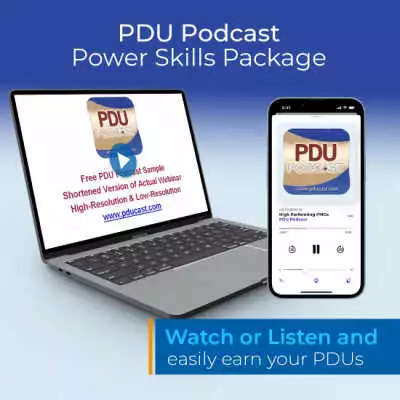 Buy Now We earn a commission if you click this link and make a purchase, at no additional cost to you #ad
Buy Now We earn a commission if you click this link and make a purchase, at no additional cost to you #ad I also have another article with tips on how to earn PDUs fast, so if you’re coming up on your time limit, you can quickly get what you need.
Next stepsReady to earn those elusive Power Skills PDUs?
Here are your next steps:
Make sure you have a copy of the CCR handbook so you can double-check exactly what you needLog into the CCRS and see what you’ve already logged against the Power Skills side of the Talent Triangle – it might be more than you think!Work out how many more PDUs you needLearn how to make time for professional development and then make a plan to earn the PDUs you need using the resources discussed above.If you are short on time, buy the Power Skills package and play the webinars over a weekend to be done with this area of the Talent Triangle.See, simple! You can do it – as we’ve seen, as long as you identify the right learning opportunities, you’ll soon have a full quota of relevant claim codes to add into your record.
Want to learn more about leadership? Check out the Ultimate Guide to Leadership in Project Management.
Pin for later reading:
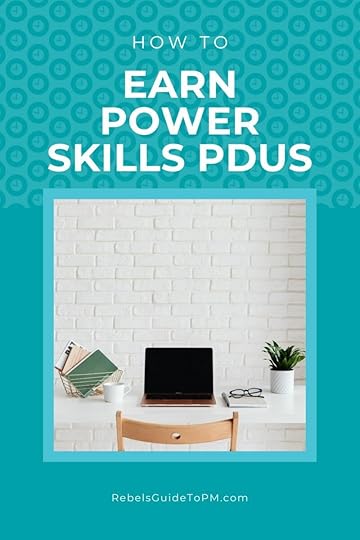
This article first appeared at Rebel's Guide to Project Management
January 13, 2024
I took the Google Digital Marketing & E-commerce course (Review)
If you’ve arrived here, you’re probably ready to get into my Google Digital Marketing & E-commerce: Professional Certificate review! Digital marketing is a core skill for many people in lots of roles today, not just marketing jobs.
I took the course, passed the tests and earned the certificate, just so you know that I know what I’m talking about!
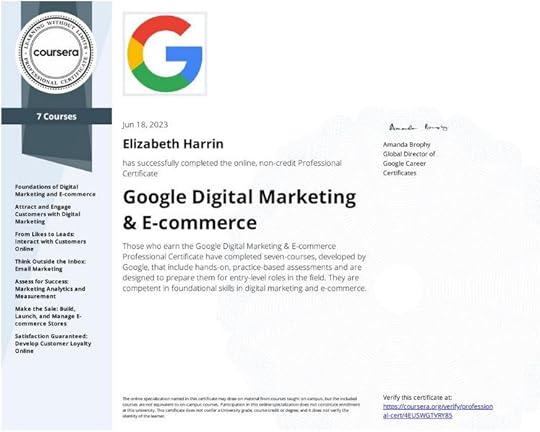 This is the certificate I got when I completed the course
This is the certificate I got when I completed the courseE-commerce skills are useful if you’re working on a project which includes websites or a front-end payment system for users. You don’t have to be programming the website: understanding e-commerce gives you the jargon and understanding to talk to the people who are.
Digital marketing skills are essential for understanding branding and how your organization operates online, even if you aren’t the one creating assets for sharing on social media.
And of course, if you want a job in Marketing, it’s essential that you understand digital engagement with consumers.
In this Google Digital Marketing & E-commerce Professional Certificate review for beginners, I’ll share:
Why the Google Digital Marketing & E-commerce certificate doesn’t require pre-requisites (and what you do need to pass)Why it’s especially good for entry level professionals and those wanting basic knowledge to supplement their other roles.How long you’ll need to spend going through the course materials before you pass, and what that process looks like.This course is one of the most popular digital certifications out there, with thousands of students from around the world. I’ve spent many hours reviewing the materials and going through the lessons so you can save time in your own course evaluation.
 How I did this review
How I did this reviewI completed the Google Digital Marketing & E-commerce professional certificate on Coursera. I completed the quizzes and worked through the training videos. I completed the assignments over several weeks to earn the certificate.
Who is the Google Digital Marketing & E-commerce Certificate for?The Google Digital Marketing Certificate is aimed at complete beginners. There are 7 courses and they quickly start to build skills so even if you are a marketing coordinator already, the courses serve as a good refresher.
You don’t need any prior knowledge or pre-requisite study, or any particular education requirements in order to take the certificate. Everything is explained very clearly, so even if you don’t know anything about marketing, you’ll quickly get up to speed.
If you do know something about a topic, you can skip through the videos on fast speed or move directly to the quizzes until you get to a topic you need to learn about.
The course is great for:
People who want to secure their first role as a marketing coordinator, e-commerce associate, content marketer, search analyst or similar entry level digital roles.Marketing project managers who want the language to be able to talk to colleagues.People who want to add digital marketing to their broader business skillset.I’d also recommend it for bloggers and small business owners who need to manage an online presence, for example on their social media platforms.
Recommended Google Digital Marketing & E-commerce Professional CertificateA great course aimed at people wanting entry-level marketing jobs, with a focus on digital, online, email and e-commerce. Practical, cost-effective and professional training from Google.
 Buy Now We earn a commission if you click this link and make a purchase, at no additional cost to you #ad
Buy Now We earn a commission if you click this link and make a purchase, at no additional cost to you #ad I spent time doing the course, and I think it’s great for early-career marketeers because:
It covers pretty much everything you need to know about digital marketing channels to be ready for an entry-level job.It’s from Google. The certificate has great brand recognition from a relevant brand.It’s cost-effective and comprehensive.It’s fully online which means it’s easy to fit study around your other commitments.If you are considering going for a marketing job, and want a lower cost, low-barrier-to-entry course to get started with, this is great. It will show you what the job entails so you can check it’s really what you want to do before you commit further.
Or, if you’re already in the job, it will quickly give you confidence in the digital marketing strategies and key technical skills you need to succeed.
 Getting the Leads to Likes training completed was a big step!About the course and structure
Getting the Leads to Likes training completed was a big step!About the course and structureThe certificate is made up of 7 courses. These are:
Foundations of digital marketing and e-commerceAttract and engage customers with digital marketingFrom likes to leads: interact with customers onlineThink outside the inbox: email marketingAssess for success: Marketing analytics and measurement (don’t miss this one!)Make the sale: Build, launch and manage e-commerce storesSatisfaction guaranteed: develop customer loyalty onlineYou don’t have to take them in order, but it makes sense to do so as they build as you go through.
You do have to take them all (and pass them all) to be awarded the certificate.
Topics coveredEach course is made up of several modules that take you into the various topics. I was impressed at how wide-ranging the courses were and the variety of topics covered.
You’ll learn about Google Ads (I felt there was quite a focus on Google products, as you might expect), search engine marketing, search engine optimization and display ads.
The course covers setting up an e-commerce storefront and product listings, online channels for marketing, campaigns and customer journeys. There’s also a complete course on email marketing.
You’ll gain in-demand skills as well as context for putting your campaigns into action by understanding the marketing funnel and how to reach potential customers. Customer insights and personas are covered, and there are exercises to help you put your knowledge into practice.
Set up of the courseThe course is designed to help you succeed. If you work through the courses, take the quizzes and do the assignments, you will pass.
However, it’s not a quick-win course, you will have to put some effort in.
I’ll be honest, I didn’t do all the assignments. You don’t have to in order to pass, but if you want to build a portfolio of evidence you can talk about at interview, then it’s important you do the activities that will give you the skills.
Like the other Google Career Certificates, the course materials include:
Training videos that cover core topics‘Day in the life’ videos of people talking about their job rolesTranscripts – these sit under the videos and the relevant text is highlighted as the speaker talksReading materials and helpful resourcesActivities with templatesDiscussion forums including a peer review request forum where you can ask other students to comment on your work.The videos are informative and well put together.
I liked that the examples used are real-world scenarios and reflective of the kind of projects that you would be managing in an actual entry-level marketing role.
The course content is very good, and the Coursera platform is excellent for learning. I like the reminders and note features as well as the ability to speed up video playback. It’s very much designed with the learner in mind.
 When you pass, you get a Credly digital badgeHow long does the Google Digital Marketing & E-commerce specialization take?
When you pass, you get a Credly digital badgeHow long does the Google Digital Marketing & E-commerce specialization take?The recommendation is 10 hours of study per week, and that will mean you complete all the content in 6 months.
The first course (Foundations) is slated to take 24 hours but I did it much faster than that. It really depends on your level of prior knowledge, how fast you read, whether you watch the videos on 1.5x speed, whether you skip the videos of professionals talking about their jobs, which are interesting but not essential to completing the assignments. There are quite a lot of those, so you could easily skip a couple if you were short of time.
Assessments and passingEach module includes practice quizzes that help you prepare for the end of module graded quiz. There are other exercises to do as well, such as reflection exercises with discussion prompts. The discussion prompts are ‘published’ in the forums and you can read what other people have written.
These are optional, but it’s useful for you to reflect on why you want to take this course, or your past experience, as these are the kinds of things that are going to come up at interview.
The assumption is that you will take about 1 month per course, which is 1 week per module. Overall, that’s 6 months to work through the materials.
I think you can do it much faster if you dedicate time to it (I did), but it is going to depend on how interested you are in the topic and how seriously you take it. Skip too much, and you won’t actually learn anything – and it will take you an age to get through the graded quizzes as you won’t have the knowledge.
The exact amount of time you’ll have to spend is going to depend on how much time you can dedicate to studying, and how quickly you pick up the concepts.
Taking the graded quizzesEach module ends with a graded quiz. Coursera is clear that it has to be your own work, so there are pop ups that require you to commit to the honor code and promise that it’s all your own work.
Don’t panic though – you can have reference materials (i.e. the course content) open in another browser window. There is plenty of time to look up the answers if you need to go back to the reading or video where the topic was discussed. Consider the quizzes like an open book test.
There are no peer-graded assignments for this certificate, unlike the Google Project Management Certificate. There is no Capstone course either.
What you need to pass the courseTo pass the course, you need time, dedication, and an internet connection!
I’d recommend that you get a notebook (or digital note app) to capture key points so you can come back to your notes as you do your job. You definitely don’t need previous experience.
You’ll also need to pay for it. The cost of the digital marketing certificate is £46 per month or the equivalent in your country, for as long as it takes you to pass. At the recommended pace, that would be £276. The faster you do it, the cheaper it is. There is also a 7-day free trial which gets you access to a lot of the courses, not just this one.
Financial aid is available if you want to apply for it.
ProsThe advantages of the Google Digital Marketing course are:
It’s value for money. Especially if you use a Coursera Plus subscription or do as much as possible within the 7-day free trial.It’s comprehensive at a beginner’s level, covering lots of aspects of digital marketing.There are enough activities in the course to give you a portfolio of examples to share at interview.You get a Credly badge to evidence your achievement.The interviews with professionals give you a real feel for the job.It’s excellently put together with high quality content and production values.There is no final exam!If you are the kind of person that likes community, you’ll enjoy hanging out in the discussion forums. I didn’t use them, but it’s a good feature to check in every so often.
ConsIt was hard to think of things to put in this section as I didn’t have any complaints. However, for balance, here are the disadvantages of the certificate based on my experience going through it.
There is not much marketing theory on the basics: it’s all straight into digital stuff from the Foundations course.There are no peer reviewed assignments, so you could (in theory) take the quizzes and pass without having any real evidence of doing any learning.The course is geared towards people looking for an entry-level digital marketing job so there is a lot of material around access to career resources. If you are doing this certificate to supplement your existing knowledge, you might not need all the content around how to get a job in the digital marketing field.Finally, popular platforms are covered like Google Analytics, Canva, Google Sheets, Google Search Console, Hubspot, Shopify and email platforms. These are all big players and it’s not likely they’ll suddenly rebrand or go out of business, but the course might feel dated in a few years if the market has shifted.
If you’re an experienced marketer, you might find it too easy, but it’s always good to learn from others and continue your professional development, right?
Recommended Google Digital Marketing & E-commerce Professional CertificateA great course aimed at people wanting entry-level marketing jobs, with a focus on digital, online, email and e-commerce. Practical, cost-effective and professional training from Google.
 Buy Now We earn a commission if you click this link and make a purchase, at no additional cost to you #ad Recommendation: Should you buy this course?
Buy Now We earn a commission if you click this link and make a purchase, at no additional cost to you #ad Recommendation: Should you buy this course?If you are seriously considering a career in marketing or online business and want to show employers that you have got the basics down, then this is a great course.
The certificate is from a brand that they will recognize, and the popularity of the Google certificates is only going to grow in my opinion, as the ones I have taken have all been top quality, cost-effective and interesting.
So my recommendation is that it is worth it. Marketers I’ve heard from say the same thing.
Get a Coursera subscription, or book a week off work and use the free trial time to work through as much as you can!
Of course, you can pace yourself at a course a month, working through a module a week (or so, most courses have more than 4 modules) and fit your learning into lunch breaks and commuting time.
I should let you know that I am impressed with the course and that I’m now an affiliate for the Coursera platform so I can recommend it, but I only recommend products I have tested out and am confident in.
FAQIs the Google Digital Marketing & E-commerce Certificate worth it?Yes! Having taken the certificate myself, I believe it’s worth it for entry-level and beginner marketeers and online business owners, or those who want to make a career in SEO, PPC, email marketing or related areas.
Is the Google Digital Marketing & E-commerce Certificate free?No. The certificate isn’t free, but you can audit the course for free. Coursera offers you the option of working through the materials (except the graded quizzes) at your own pace for free. When you are ready, you can upgrade to unlock the graded assignments and become eligible to earn the certificate.
If you want to learn but aren’t bothered about getting the certificate, you can access most of the content for free.
Yes, if your professional body requires you to do continuous professional development, and you can argue that this course is relevant (which it would be, if you work in a marketing job) then you can count these training hours towards your ongoing requirement for CPD.
This article first appeared at Rebel's Guide to Project Management
January 12, 2024
7 Productivity Tools for Teams That You’ve Never Heard Of
I can’t be the only one who thinks that with better productivity tools for teams, we’d be more… productive. I want to spend more time doing what matters, and that means less time worrying about tools to do the work.
Today I present to you 7 productivity tools for teams that you’ve never heard of (maybe – there are some on the list that you might have come across, but I couldn’t leave them out).
These are all suitable for professional teams and will help you get more organized, stay focused and do more of the tasks that make a difference.
Best Productivity Tools: Summary Recommended for teams Process StreetChecklist, standard operating procedure (SOP) and process software, with a fab drag and drop interface to boost efficiency.
 Learn more We earn a commission if you click this link and make a purchase, at no additional cost to you #ad Best for workflows SmartSuite
Learn more We earn a commission if you click this link and make a purchase, at no additional cost to you #ad Best for workflows SmartSuite Smart, powerful, process-led tracking ideal for teams who want customization to build their own trackers, plans and workflows, without the overhead of developers. Easy to use, your team will love it!
 Learn more We earn a commission if you click this link and make a purchase, at no additional cost to you #ad Our Pick Otter.ai
Learn more We earn a commission if you click this link and make a purchase, at no additional cost to you #ad Our Pick Otter.ai Otter is a note-taking app that also records in-person meetings. I have a paid version of Otter and it is the tool I use myself.
[image error] Buy Now We earn a commission if you click this link and make a purchase, at no additional cost to you #ad Best for Tech teams Atlassian SuiteJira, Confluence, Trello and more! How do teams manage without Atlassian?
 Buy Now We earn a commission if you click this link and make a purchase, at no additional cost to you #ad What we use FreeAgent
Buy Now We earn a commission if you click this link and make a purchase, at no additional cost to you #ad What we use FreeAgent The best finance management software for managing invoices, billing and banking as a small business.
 Learn more We earn a commission if you click this link and make a purchase, at no additional cost to you #ad Process Street
Learn more We earn a commission if you click this link and make a purchase, at no additional cost to you #ad Process Street
Process Street was one of the first tools I used when I wanted to standardize the way we worked.
It’s great for onboarding checklists, project management checklists, standard operating procedures and anything that is process-led and repeatable.
It really saves time and makes sure no steps are forgotten, even by the most junior members of the team or new starters. I think this one is an essential!
SmartSuiteThink of SmartSuite as a blend of the best of Airtable, Notion, and ClickUp/Monday. It’s designed to handle any kind of project or task with ease. What’s really impressive is how it can be tailored to fit the specific needs of a business. It’s like having software custom-made for your business!
Definitely worth checking out for the workflows and the usability.
It’s a work management platform where you can manage any type of process or project. I used it for a while and had a paid plan but as my team got smaller I found it wasn’t something we needed to keep, unfortunately.
OtterI love Otter. It’s the voice/meeting transcription tool I’ve used since before those features were available in Microsoft Teams. If you don’t have anything else that does transcription for you, you won’t believe the amount of time you’ll save.
Otter can join your team meetings, create summaries of conversations, pull out highlights and basically make it so you don’t have to type meeting minutes ever again!
We use it to transcribe training courses, create subtitles for videos and for team members who don’t have English as their first language. I also use it for my mentoring clients if they want to keep a written version of what we discussed. Highly recommended!
TextExpanderTextExpander is a really simple concept. You type something short like “.risk” and it will type out a whole paragraph for you.
It’s perfect if your team deals with feature requests, tickets, common questions, FAQ from internal customers or users, or creates documents where you want to pull from commonly used content like proposals and sales pitches.
I type fast, but TextExpander is even faster than copying/pasting from a Word doc, which is the alternative (not to be recommended).
There’s a 30-day free trial available for teams so you can see what it could save your team.
Tom’s PlannerTom’s Planner got even better this year, with AI features that basically create your Gantt chart in a few clicks.
OK, you have to edit a little bit, and you should always check a schedule with the people doing the work, but the output from the AI Gantt creator is really good.
If you struggle to know where to start with creating a Gantt chart, the AI features are going to change the way you make plans.
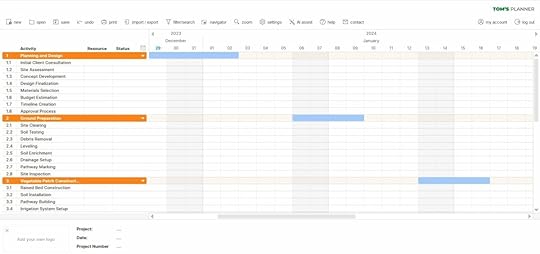 Tom’s Planner created this AI-generated garden redesign project plan. I haven’t started making any edits to the plan in this screenshot.
Tom’s Planner created this AI-generated garden redesign project plan. I haven’t started making any edits to the plan in this screenshot.Even if you don’t use the AI features, the Gantt software is one of the best alternatives to Microsoft Project and other big tools, plus you can all view the Gantt chart online, which gets over pesky compatibility and licencing issues.
FreeAgent
FreeAgent runs the back end of my whole small business. You might know that I work as an employed project manager part-time, which leaves me a little bit of spare time in the week mainly for childcare, but also for a bit of freelance work.
Over the years, FreeAgent replaced the awful spreadsheet I used to track client commitments and now I literally couldn’t be without it. It does time tracking, invoicing, forecasting, bank reconciliation, tracks cash flow, manages NI and VAT returns, it’s amazing.
In particular, the reports are brilliant for understanding where money is coming from and what client work is outstanding.
I get that you might not want your whole team having access to your financial information as a company, but for the senior leaders and accountant, it’s definitely worth having a tool that saves loads of time and manages most of it all for you.
Atlassian
Atlassian is the brand behind Jira, Confluence, Trello and loads more tools that your Tech teams might already have access to. But are you using the full suite, and are you using them most effectively to build your productivity?
I find that lots of project managers kind of huff a bit about using Jira because “it’s not a project management tool” but if you use it effectively, it can help streamline workflows and task handoffs. My colleagues use it for managing risks and issues and it does a lot more than ticketing.
Give it a second look if you are on the fence!
How do I choose a productivity tool for teams?So many tools! How do you choose? Here are a few questions to ask yourself to get the right tool for your team.
Where is it hosted?Cloud tools are good if your team is virtual or travels a lot, but you might want to consider the information security requirements, especially if you plan to share confidential information.
No one expects their data to be hacked, but if that would present a serious business risk to you, on-premise solutions may be more suited to your environment.
What features will I use?It doesn’t make sense to pay for features that you aren’t going to use – although if the tool is stellar and you can definitely see the benefit, that could be a trade-off you are prepared to make.
What does it integrate with?Make sure that you are choosing something that will work with the rest of your tech stack. Many cloud based products have integrations out of the box, or will work with something like Zapier or Pabbly to integrate to additional products with webhooks.
Need more advice about choosing the right tool for your team? Here are some real-life tips for choosing collaboration tools and here’s my 5-step Guide to Choosing Collaboration Tools.
This article first appeared at Rebel's Guide to Project Management
January 11, 2024
SmartSuite Review [2024]
 How I did this review
How I did this reviewI had a paid plan of SmartSuite and tried it out with my team to explore all the features. I also went through a product demo with one of the sales specialists so I understood all the features.
SmartSuite brings together enterprise level processes and tasks with what you need to do day-to-day. It’s a work management tool designed for today’s virtual workforce, with automations and an simple-to-use interface that makes doing your job easier.
If you are currently using spreadsheets, MS Planner, or trying to bodge together several systems, then SmartSuite might be perfect for you.
Best for workflows SmartSuiteSmart, powerful, process-led tracking ideal for teams who want customization to build their own trackers, plans and workflows, without the overhead of developers. Easy to use, your team will love it!
 Learn more We earn a commission if you click this link and make a purchase, at no additional cost to you #ad
Learn more We earn a commission if you click this link and make a purchase, at no additional cost to you #ad
 Summary
SummaryProduct: SmartSuite
Cost and plans: Free 14-day trial, then Team, Professional or Enterprise plans depending on the number of Solutions and records required. Starts at $10pm per user billed annually.
Hosting model: Cloud only
Languages: The interface is available in 15 languages.
Website: SmartSuite.com
Summary review of SmartSuite: If you’ve always thought managing on spreadsheets wasn’t enough but haven’t found an alternative, check out what SmartSuite can do. It’s a smart way to integrate processes and projects, chat and calendars, documents and workflow. SmartSuite is an alternative to Airtable, Smartsheet and ClickUp.What is SmartSuite?If Airtable, Notion and monday.com fell into a blender, SmartSuite is what you would pour out.
SmartSuite is a work management tool that combines straightforward project management features with processes and workflow automation. Your dashboard is made up of Solutions, which are like apps, databases or workflows (if you remember Lotus Notes, it reminded me of that), but better because they all integrate to each other so there is no duplication.
Each Solution comes with a Solution Guide which tells you how to use it and what it’s for. It’s fully customizable so you can edit the text to provide a mini-how to for your colleagues.
TemplatesWith over 200 Solution templates out of the box, you can play around and get started quickly. The templates have been sourced using industry expert input so you can benefit from best-in-class processes without having to design anything from scratch.

Templates cover industries like professional services, non-profits, health and wellness, security and many more. In addition, there are project management-specific templates including:
OKRProgram managementGoals and objectivesAgileChange requests‘PM Lite’Portfolio managementProject requestsAnd lots of others. Every aspect of what you need to run a PMO has already been thought-through and created for you. Or you could start from scratch. Your choice.
Each template comes with a live demo to see the features. Then if you like it, you can load the template to your account. Start using it as is, or customize as you see fit.
Let’s take a project management tracking template.
Managing projectsOne of the problems I see with organizations is that sometimes they don’t have a list of what projects are happening. It sounds simple, but maintaining that database can feel like an overhead. In SmartSuite, you’d simply use the Project Management Solution to record all projects, their status, key dates and progress.
 Grid view of all projects
Grid view of all projectsProjects can link to milestones, deliverables, status reports and staffing, so you can have multiple tabs or views into the project database. And you can link to another Solution (database/set of records) within the system. This is great so you don’t have to create staff lists for resource allocation in each Solution.
Click into each record to see more about it and to make changes. If you’ve used Airtable before, you’ll feel right at home, but SmartSuite feels like it offers more for teams and has a cleaner UX. You can add attachments right inside the record so everything to do with that project or task stays in one place.
 Adding attachments
Adding attachmentsCollaboration is built right in. There’s a Slack-style comment field and when you @ mention someone they will see it in their notifications as something to do. I love the fact this takes a discussion to something more formal – the lowest level of action item – but it means nothing needs to fall through the cracks.
If you need more fields, simply add them. There are 44 different field types with data validation, so you can make sure your colleagues don’t type rubbish and mess up your plans.
Field types include:
Single line text and long textSingle and multiple selectDates, date ranges, timesNumbers, counts, formula, rollups, look upsCurrencyPercentagesName, email, phone number and addressLinks and social networksFiles and imagesTagsPlus all the project management features you’d expect like:
Assigned toDue dateDurationPercent completeStatusTime tracking logChecklistsPretty much everything you would need to create rich data within your records. The best of all these fields in SmartDocs.
SmartDocsI really liked the SmartDoc field. This is a field within the record but it’s a completely free text section, with formatting. Basically, it works like putting a mini-Google Doc inside your record. Or think of it as a blank Notion screen for you to write in (with similar / commands), but connected to your project.
 Smart docs tool view
Smart docs tool viewYou could use it for a running list of key points from meetings, requirements, drafting press releases or training materials, and so much more.
The challenge I find with Google Docs is that I can never find the document again. That wouldn’t happen if my file was embedded in the record itself so everything was in one place and linked to anything else that needed the information.
Equally, if you do need to search, SmartSuite’s power search finds any record easily, even the ones you forgot you created.
Oh, and SmartSuite integrates out of the box with Grammarly.
Data viewsWe have to be conscious that our teams work in different ways. And in my experience, as an avid Gantt chart creator, some things are better suited to a Kanban, column-based interface. SmartSuite does both, and more.
You can create a Kanban view, calendar view, timeline and the classic ‘list’ format. In addition, if your data lends itself to maps and charts, you can create those too. Everything can be combined and presented in a customizable dashboard.
 Timeline view
Timeline viewThe timeline view can be based on any of the date fields, but I expect the most common application would be to use the due date to create a Gantt-chart-esque timeline. SmartSuite don’t call it a Gantt chart, and it’s really not, although this feature is in the works so hopefully it won’t be too long before we get Gantt charts.
It reminds me of Office Timeline in how it looks but it is more interactive and richer. Click into an activity and see the sub activities. Each of these can be assigned to a person. As you complete the tasks, the percent complete increases. The downside is that dependency management feels pretty manual. You can link records (tasks) to each other, but that’s about it.
My work viewThe My Work view is your queue of real-time current assignments and tasks. Anyone can assign anyone else work with a due date and priority. When you’re assigned something, it will show up in your notifications and in the My Work view.
Your task list will flag the number of days to go until the task is due. You can even show a happy face/sad face to highlight on track or overdue work. When you’ve marked a task as resolved, it will show up in your list of recently completed items. If you’ve ever got to the end of the week and forgotten what you did on Monday, you’ll be grateful for that feature.
 My Work viewSmartSuite Dashboards
My Work viewSmartSuite DashboardsDashboards allow you to see the health of a project or series of projects. There is a huge variety of widgets you can embed on the dashboard including:
 Various dashboardsCountdown (brilliant to use to keep track of time passing until a go live)Custom codeGoogle Suite files12 chart typesVimeo, YouTube and Figma assetsGoogle Meet and Zoom – no need to send out meeting links, it’s right there!World clocks (could have done with that when I worked with my old international team)
Various dashboardsCountdown (brilliant to use to keep track of time passing until a go live)Custom codeGoogle Suite files12 chart typesVimeo, YouTube and Figma assetsGoogle Meet and Zoom – no need to send out meeting links, it’s right there!World clocks (could have done with that when I worked with my old international team)You can share the dashboard outside of your organization in a read-only state.
ReportsIf you’ve worked in project management for some time, you’ll have come across project sponsors and clients who don’t want to use your beautiful dashboard and just want to see a report. You can do that too.
It’s easy to select the fields you want to display, set permissions for other users and then share reports. You can export reports as a PDF or send them by email.
Automations and workflowsWouldn’t it be great to remove some of the routine work and system set up? SmartSuite seems on a mission to do that.
 Automation example
Automation exampleIt saves so much time to have simple process automation like:
When status is ‘in progress’, send an email to xWhen value changes from x to y, create a taskWhen ticket has been in queue for x days, change status to high priority and assign y to reviewWhen planned release date is overdue, send a notification to xSend weekly report to x, y and z every Monday at 9amYou can actually build out multi-step actions, saving even more time and keeping things moving while you are busy doing other work. At the moment, there isn’t a large choice of automations, but they are being released regularly so I’m seeing them drip into my account.
Why is SmartSuite different?I feel there are two features that set SmartSuite apart from other similar tools.
First is the workflow. It’s all drag and drop, click and select so you don’t have to be a coding genius to set up those automations. There is so much repetitive stuff in project planning and admin, that being able to offload some of it is great.
It’s not exactly a low code solution but it is pretty customizable and designed for end users to be able to make it work the way they want without having to involve IT in workflow creation.
Second is usability. It’s been built with the do-ers in mind. It’s not senior managers in the tasks every day, creating records, updating projects, initiating workflows and collaboration on stuff. It’s designed to work for the people doing the work.
That means you don’t need a PMO system admin or analyst to manage the product. I’m seeing this more and more in software now: there’s a new generation of products that have loaded the back end into the front end so you can add fields etc without having to come out and go back into an admin/back office view.
As long as you’ve got the right permissions, you can do everything from your ‘normal’ profile.
AppsSmartSuite has a mobile app so you can keep connected on the go and always have your project and process data to hand.
 App viewsAdvantages of SmartSuite
App viewsAdvantages of SmartSuiteHere are the main advantages of SmartSuite as I see them:
Create data or records once and link them to everything else, everywhere else, so no duplication of effort or syncing required.Simple to use with so many different use cases, processes and applications.No requirement for a central PMO admin person to maintain the system.Easy move from spreadsheets or other tools so low change curve for users.It didn’t use to have time tracking but now offers a time tracker template out of the box, so you can track effort on projects.
I can see how people come for the project management features and stay for all the everything else that SmartSuite offers.
Currently SmartSuite’s client base leans towards marketing, real estate, construction and health/wellness, so a real mix. So many companies have the need to manage similar processes while keeping it flexible and tailored to their own needs.
Disadvantages of SmartSuiteHere are the limitations of SmartSuite:
No Gantt charts (yet, as at 29 December 2023 this feature is being worked on)Anything you want that is not part of a template you’ll have to build. It’s not daunting at all, but you will need to be prepared to experiment until you have your views and Solutions looking exactly how you want them.Automations are mainly things within the product, but SmartSuite integrates with Zapier if you want to set up workflows or actions to tools like Slack, your CRM, email marketing tools etc.Ready to try SmartSuite? There’s a free 14-day trial (no credit card needed).
Pin for later reading:

This article first appeared at Rebel's Guide to Project Management
January 10, 2024
Brain Sensei PMP Review [for 2024 exam]
Are you looking for a creative way to motivate yourself to study for the Project Management Professional (PMP)® exam? I get it: finding the time to sit in front of your screen is tough but there are so many benefits to getting certified that you can’t put it off any longer.
In this Brain Sensei review, I’ll share who Brain Sensei training is most appropriate for, what to expect, the cost, the pros and cons and all the features you get included.
I’ve been working as a project manager for over 20 years (gulp) and I’ve spent a lot of time researching and using PMP training courses. I’ve tried all the most popular courses and had conversations with the course providers and trainers so I can help you make the right choice for you.
So could Brain Sensei be the perfect course for you. Let’s find out!
Interactive and engaging Brain Sensei PMP Exam Prep $499.99An interactive and engaging online, self-paced PMP exam prep course. Save 10% when you use our exclusive code RGPM10 at checkout.
 Buy now We earn a commission if you click this link and make a purchase, at no additional cost to you #ad
Buy now We earn a commission if you click this link and make a purchase, at no additional cost to you #ad 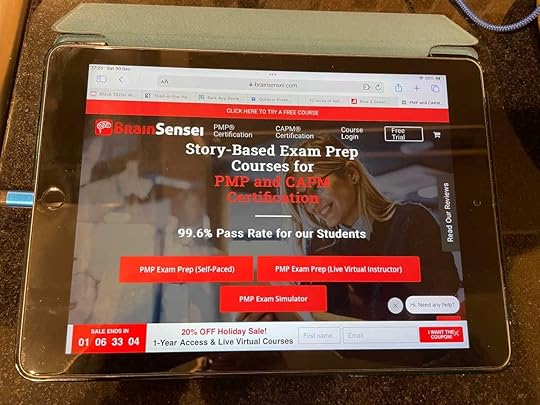 This is what the BrainSensei website looks like on my iPad
This is what the BrainSensei website looks like on my iPadBrain Sensei is a PMP Exam Prep Course, but it’s unlike other courses I’ve seen or taken because it is based in feudal Japan. Plus, the main character is a female Samurai.
When I went through the first Module I was drawn in from the beginning — who doesn’t want to be the project manager who rallies the community to build a castle to protect our children and the village?

It’s online video-based training and it’s really well put together. It actually made me want to learn about processes, which is a rare thing. I can’t resist a puzzle.
Cost$499.99Access1-yearExam simulator includedYesEducation (contact) hours35 contact hoursPractice exam questions1,500+Guarantee30-day refund guarantee and 100% “pass satisfaction” (terms apply)SupportFacebook group, email sequence, and a full Brain Sensei FAQ section on their website. I didn’t have a reason to use the use the support, but other reviews say they provide awesome service.Summary of Brain Sensei’s key featuresFeatures overviewBrain Sensei started out as a self-paced PMP exam prep course, but now they offer a range of study options for people taking PMI certifications. The self-paced PMP course is still a favorite and includes:
9 modulesA year of access to the contentExam simulatorKnowledge assessmentsSpaced repetition system (this is really helpful for testing yourself and improving retention)Complete PMP contentThere are 9 modules, and it’s a full PMP® training course that covers everything right from the beginning. The lessons are short, which is helpful if you want to fit in study during your lunch break or on your commute.
It covers all the key project management terminology (agile and waterfall/predictive), plus the project management principles and key concepts.
You don’t have to take the modules in the order they are presented, but I would recommend it, as the content builds on what is covered in the previous modules.
It’s also fully aligned to the latest exam content outline including an appropriate blend of predictive, agile and hybrid topics and questions to reflect what you’ll be tested on. That includes the 7th edition content too; it’s all wrapped in.
Brain Sensei resourcesThe course comes with resources that you can download in a .zip file. It includes a bunch of templates and other things, including links to further reading such as guidance on conducting focus group interviews.
There are also Microsoft Project files included to help with understanding dependencies between the process groups (from PMBOK 6, which is still a recognized text for the actual exam – which I think is weird of PMI, but let’s not go there in this review).
You don’t need MS Project to take the course, but the extra resources are there is you want them. I would not buy MS Project just for studying with Brain Sensei, but if you have a licence at work, then those template files are useful bonuses.
As well as the resources provided, you’ll also need a copy of the PMBOK Guide (6th and 7th editions), which you can get for free as a PMI member.
So far, this is all pretty standard for PMP exam prep courses. The Brain Sensei difference is in how the materials are presented. Let’s look at those now.
ProsHighly interactiveThere is a lot of content to read on screen but it’s built on the Articulate platform and it’s highly interactive.
If you aren’t sure what that means, it means you get to touch the screen, select options, do self-assessment quizzes, drag and drop and all those kind of things.
Interactivity means you are more likely to remember what you’re learning, which should increase your chances of passing the exam. Having to engage with the materials means you improve your recall, because, you know, science.
Working through the key knowledge areas doesn’t feel like a chore.
Story-basedThere is a story. It’s fun, it’s different, it’s kind of cool.
OK, it’s not a movie. It’s convoluted in places (I feel) because it’s teaching you project management concepts. But it’s a differentiator in a world of boring PowerPoint slide-based presentations.
Exam simulator and practice questionsThere are also built-in self-assessments, so you can assess your progress as you go. I don’t know about you, but I always like to know how I am doing.
There are also full practice exams (over 1,500 realistic exam questions). The questions are dynamically generated every time you take an exam, and they call this ‘unlimited’. It means you can work through loads of mock PMP exam questions and then use your results to help target your training even further.
It’s so important to know what it feels like to sit in a chair for the length of a full test and manage your time on exam day, so I highly recommend using an exam simulator – and Brain Sensei’s training package includes access out of the box with no additional charge.
 Guarantee
GuaranteeThey offer a 100% pass guarantee and will extend your access to the course if you don’t pass the exam. With a 99.6% pass rate, it seems unlikely that you will have to take advantage of it, but it is nice to know it is available. Plus they have a 30-day refund policy if you decide it isn’t the course for you after you purchase.
Offline ModeIf you are an Apple Podcast user, you can watch a video walkthrough of the learning modules when you are offline. Both Android and Apple users can stream via the Spotify and Apple Podcast apps.
ConsSlow page load timesSome of the pages took a while to load, and some wouldn’t load at all on Firefox. It worked fine in Chrome though.
This probably says more about my internet connection on the shocking wifi in our house than the product, but do make sure you’ve got a decent connection before you start a study session — as you would with any online training course.
12 months accessYou only get access to the course materials for 12 months. Is that long enough? It should be.
Actually, this is an advantage, because if you can’t motivate yourself to study and sit the exam in a year, then PMP probably isn’t for you.
If you do want access to the materials for longer, I expect you could reach out to the provider for an extension (and there may be a fee for this). However, you really should be aiming to study and take the exam within a fixed time period. The deadline on access to the training helps focus the mind.
An alternative is paying monthly at $99 per month. Perhaps that’s right for you if you want to blitz the materials and get through everything really quickly.
No appThere is no Brain Sensei app, so if you were keen to learn on the go from your phone, that’s a no.
However, you can access the website wherever you have an internet connection, and if you are an Apple user, you can get the modules as a video playback (i.e. no interactive features, just the video training).
Personally I think that’s enough. I have plenty of apps on my phone, I don’t need another one. Just stick a shortcut to the Brain Sensei login page on your home screen and you’re good.
Very click-heavyBecause it’s so interactive, there are lots of places to click. If you use a lot of keyboard shortcuts like me, then you’ll have to turn to the mouse.
Having said that, I now have a touch-screen laptop so that makes this level of interactivity more manageable as I can just touch the screen instead of having to use the mouse, and that’s easier on my hands than constant clicking.
Reddit reviewsOK, let’s address the elephant in the room. Brain Sensei is a bit like Marmite: you either love it or you hate it. You’ll find plenty of Reddit reviews where people have hated it and ended up going on to pass their exam with the support of another training program.
You’ll see people who have written about spotting spelling mistakes, and I spotted some the first time I reviewed the product, which was a few years ago now. Since then, the errors I saw have been fixed.
Yes, I am an affiliate for Brain Sensei, so it does make sense that I’d try to convince you it’s the right product for you.
But I do think it’s a reasonable product with a brilliant team behind it. It’s not going to be right for everyone: no product ever is. So do your research and make your choice based on what you think, not what I say or what anyone else says, because this is your exam and your future career.
How long does it take to complete Brain Sensei?The content will take you 35 hours for the PMP course. But how you fit that into your actual life is a different question.
The course online help section says most people complete the material in 1-2 months which is perfect if you are trying to squash your PMP studies into a short time frame. However, you’ve got access to the materials for a year, so it doesn’t matter if you take longer.
I should also point out that there is a monthly subscription option, so if you just wanted to buy it by the month for 2 months and cram all the content (for example, if you are currently out of work and using the time to get a project management certification), then you can do that too and it works out cheaper than buying the annual option.
The fact that you can access the materials on your tablet or phone makes it easy to fit your study into your busy life.
Is Brain Sensei approved by PMI?Brain Sensei was approved by PMI under the Registered Education Provider (REP) scheme, and that’s how I first found out about them. The new accreditation scheme is the Authorized Training Provider program and let’s just say that hasn’t been as popular with trainers from what I have heard.
Brain Sensei is no longer part of the PMI accreditation program… but you don’t need to take a course from an accredited provider. You can take any PMP training course (or none) and as long as you hit 35 contact hours you meet the eligibility criteria.
Who is Brain Sensei’s PMP course best for?Brain Sensei is best for people who know they have the self-motivation to want to study, and know they need exercises and interactivity to keep them engaged.
If you just want to play videos and listen to the materials without interacting, then there are other courses (PM PrepCast is my top alternative to Brain Sensei) that will give you that.
It’s also perfect for people who don’t have a photographic memory! The whole learning approach is based around the science of remembering. The teaching philosophy is great and I really enjoyed working through the course materials.
If you are concerned that you won’t be able to memorize the content required for the exam, then don’t be. Brain Sensei’s advantage is that it is built from the ground up to help you recall and understand instead of just learning by rote.
Best for:
Self-motivated project managersProject managers who are concerned about being able to memorize everything for the test!Avoid if:
Video learning is not for youThe cartoon and story-based learning is too cutesy for you (although do the free trial and make that call based on your actual reaction, not how you think you might react to the content)Your employer will only pay for an accredited course.You might find their instructor-led course a better option, which is still delivered virtually but with a ‘real’ trainer.
Brain Sensei free trialYou can sign up for a free trial and click around inside the course to see what it’s like. I highly recommend you do that, because it will either give you the confidence to take the course or make you realize that it isn’t a good fit for your learning style. If you’re about to embark on your PMP exam prep then you should check it out on the Brain Sensei website.[image error]
The trial will give you a sense of what the full course material is going to be like. You’ll get a taste of the full PMP prep course, and be in a better position to make an informed decision about whether this is the course for you.
I say it’s definitely worth checking out!
 Instructor-led Virtual Course Option
Instructor-led Virtual Course OptionThey also offer an instructor-led course that offers a few different options including a 5-day bootcamp style class, a weekend course, and a twice a week course spread over 5 weeks. This style of class gives you the opportunity to interact with other project managers and the instructor. It also comes with the self-study course.
Live Course PMP® Certification Exam Prep (Live Virtual Instructor) with Brain SenseiAn instructor-led virtual PMP Exam prep course for those who prefer a more interactive experience. Save 10% when you use our exclusive code RGPM10 at checkout.
 Buy Now We earn a commission if you click this link and make a purchase, at no additional cost to you #ad Brain Sensei vs PM PrepCast
Buy Now We earn a commission if you click this link and make a purchase, at no additional cost to you #ad Brain Sensei vs PM PrepCastI’ve long used products from Cornelius Fichtner of The Project Management PrepCast fame for my own professional development. So how does Brain Sensei compare to the PM PrepCast?
The main difference is that Brain Sensei is story-based learning and the PM PrepCast is a more traditional presentation-based course. They are both self-paced.
They both meet the education requirement of 35 formal project management training hours and both will prepare you enough to take the exam.
 Both provide 35 contact hours. Both cover the full range of things you need to know for the exam. Both offer a huge amount of study material and practice questions.
Both provide 35 contact hours. Both cover the full range of things you need to know for the exam. Both offer a huge amount of study material and practice questions. It’s a personal preference. I don’t want to tell you which one to buy as everyone is different, but know that they are both top quality courses and whichever one you go for, you’ll end up prepared for the exam if you put in the work.
Brain Sensei CouponI’m grateful to be able to bring you a Brain Sensei discount coupon. You can get 10% off the course price with my referral link. Simply use the code RGPM10 at the checkout to claim the discount.
Interactive and engaging Brain Sensei PMP Exam Prep $499.99An interactive and engaging online, self-paced PMP exam prep course. Save 10% when you use our exclusive code RGPM10 at checkout.
 Buy now We earn a commission if you click this link and make a purchase, at no additional cost to you #ad Summary: Is Brain Sensei PMP Training Good?
Buy now We earn a commission if you click this link and make a purchase, at no additional cost to you #ad Summary: Is Brain Sensei PMP Training Good?I’ve never seen a PMP training course with so much interactivity and engagement built into the course materials. Studying feels easy. The storyline is great. I was worried the cartoon-y-ness would feel infantilizing but I didn’t get that sense from it at all.
It’s a cost-effective course.
If you learn well through video but need a good story to keep you engrossed in the material, this course will be perfect to help you prepare for the PMP® exam.
Get Brain Sensei now[image error]
Recommended CAPM and PMP Prep BooksThe PMP Exam: How to Pass on Your First Try by Andy CrowePMP Exam Prep by Rita MulcahyCAPM Exam Prep by Rita MulcahyA Guide to the Project Management Body of Knowledge (PMBOK®) Guide from PMIThe 50 PMP Exam Questions Everyone Gets Wrong by Cornelius FichtnerThis article first appeared at Rebel's Guide to Project Management
January 9, 2024
How to Become a Project Manager in 2024: 3 Ways to Get A Job (with examples)
The projects that you read about in the media are often high profile, with budgets in the multi-millions or even billions. They all seem to be led by highly experienced project managers who have the confidence and skills to deal with the complex sociopolitical environments of their projects, international and virtual teams and other factors that make their work particularly challenging.
When faced with that view of projects, you might wonder how people ever got started. But all those high-profile leaders got started in the same way that you can: managing smaller initiatives, practicing their core skills and learning through training and on the job.
That’s how to become a project manager in a nutshell, but in this article I’ll explain three routes to entering the profession and share the stories from 5 people who chose project management as their career.

If you talk to project managers or read through the interviews in my book, Project Manager, you’ll realize that there are as many ways to start a project management career in the field as there are people. However, there are three common ways of entering the job market in a project management role:
Through higher educationThrough an apprenticeshipThrough direct entry.Higher EducationThere are lots of undergraduate degrees and postgraduate certificates and degrees with a project management concentration. Further education is generally what people think of first when they consider how to become a project manager.
Whether you opt for a module of project management within a degree in a different discipline, or take one with a high proportion of project management, is up to you and will depend on the direction you see your career taking.
Here are my thoughts on whether or not you need a degree.
A project management individual module is definitely worth considering because even if you don’t end up in a ‘full’ project management role, you can guarantee that most jobs these days will require you to be able to plan and organize your own work and possibly the work of other people as well.
Majoring in project management or taking a combined degree program could also give you a professional qualification (or the background and education required to be able to sit the exam for a professional qualification). These courses are often focused on engineering, construction or technology, so if you wanted to be a more ‘generalist’ project manager, check that there is a business degree with enough project management for you.
That’s a way to round out your education so it’s worth considering if your chosen degree course will count in any way towards industry qualifications.
 How to get into project management without a degree option 1: Apprenticeships
How to get into project management without a degree option 1: ApprenticeshipsAn apprentice is an employee whose company receives funding to train them and to put them through professional assessments. It’s on the job training with support for structured learning too, and it’s a great way to get into project management with little previous practical experience.
There are a few English apprenticeship schemes that also give you the APM Project Management Qualification (PMQ):
The Level 3 Project Controls TechnicianThe Level 4 Associate Project Manager Apprenticeship The Level 6 Project Manager Integrated Degree Apprenticeship (which will also see you qualifying with a BA/BSc Project Management degree).The Level 6 Project Controls Professional (best for senior professionals in engineering and manufacturing).You would start with a lower level. As an apprentice wanting to get into project management, a Level 3 is a good starting point. You’ll build up to Level 6 when you are working.
Over your time as an apprentice, you’ll develop the skills and behaviors required to succeed in the job, and these are assessed during a presentation and discussion-format interview at the end of your apprenticeship.
The Higher Apprenticeship in Project Management at level 4 is available within Scotland and Wales. This also includes a professional qualification, the EAL Level 4 Diploma in Project Management which equates to IPMA Level D.
Don’t discount an apprenticeship – it’s a solid way to gain experience (and a salary) at a large organization and get a certification at the same time.
How to get into project management without a degree option 2: Direct EntryYou can’t walk into managing a multi-million pound project, but there are plenty of entry level jobs that will give you the experience you need to work up to that.Don’t discount an apprenticeship – it’s a solid way to gain experience at a large organization and get a certification at the same time.
Look for jobs advertised as project coordinators, project office assistants or junior or trainee project management roles within technical functions. These are all involved in the discipline of managing projects, and with some experience you’ll be able to move into managing larger projects by yourself.
This is the route I took. I simply applied for jobs and found one at an entry level that needed skills I could already demonstrate through my previous work experience.
These roles are competitive, probably more so now than when I first applied to get into project management. I remember seeing the job ad in the back of the Sunday Times… that isn’t how young people apply for jobs these days! It’s much more likely that you will find a role via an online job site, so sign up for all the alerts.
Certifications to boost your chances of securing a roleThere are a number of project management certification schemes run by professional bodies like PMI and APM. It’s important to review the available certifications and choose one that employers in your industry and country value. Check a few project management job descriptions to see what employers are looking for.
The Certified Associate in Project Management (CAPM®) is a good entry level certification if you have limited project management experience, and PRINCE2® Foundation is another formal training option you can take without any practical experience. APM also has entry level certifications.
Most of these you can do as an online course with an exam.
Certification options for more experienced rolesAs you move on through your project management career, you’ll be looking at something more robust that evidences your experience, like the Project Management Professional (PMP)® certification or PMQ.
As you develop further through your career, for example becoming a program manager or leading complex projects, you can take additional certifications that fit the job you are in.
Project management skills required for your first jobProject managers use a huge range of skills including:
Time management: being able to schedule the work on the Gantt chart or other type of schedule and also managing your personal time effectively to get stuff doneOrganizational skills: being organized, methodical and never dropping the ball!Technical skills: these are the skills you’ll learn on a project management course like risk management, how to create a project budget, stakeholder engagement and moreSoft skills: this is a bucket category for everything to do with working with others, from leadership to engaging the project team, conflict resolution, negotiating and influencingCommunication skills: presenting information, written and verbal – you’ll use these on a daily basisInformation technology skills: you’ll need to be able to use collaboration tools, a project management tool (don’t worry about learning a particular one before you get a job as there are SO MANY), scheduling software and all the normal Office applications for spreadsheets, documents, file management and email.A project manager job is going to involve all of these and more, so focusing on building your transferable skills is a worthwhile activity if you want to land your dream role.
The good news is that you can get evidence of them to talk about in interview from your school work, college projects, volunteering or any kind of job and work experience because they are universally applicable.
Tip: Being proactive is probably the most important skill for a project manager. If you don’t know how to do something, you have to be able to Google it. You must be able to find out, pick up the phone, ask someone and get off your backside to get the work done.
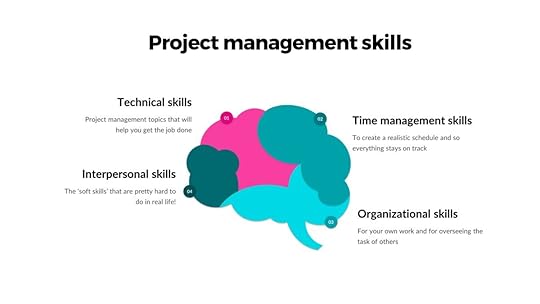 How to get into project management with no experience: Project Coordinator Jobs
How to get into project management with no experience: Project Coordinator JobsProject coordinator, or a role with a similar title that has the objective of assisting a project manager or team of project managers, is a very good entry-level position for people who want to become a successful project manager, even if you have no experience.
You could also look at roles with the title of Assistant Project Manager or Project Assistant.
Let’s look at that in a bit more detail as it’s a great first step.
The roleWorking on larger projects in a support position to assist with whatever the project manager, wider team and senior management need.
This could range from being in charge of updating documentation, making travel plans, organizing meetings and taking minutes, calling team members to gather status reports, managing the project management software tools for the team, and anything else.
It’s a hugely varied job.
The projectsThese will vary depending on your industry and the company and team you work within. You may be able to manage small projects on your own in this role, especially if they are initiatives the business does regularly, such as updating a system, where there is a defined project plan and the work is low risk.
Find junior project manager positions on Jooble’s website.
Watch out for…Being a general dogsbody. There’s a lot of admin in project management and much of it can be offloaded on to the project coordinator. However, that shouldn’t mean you get all the horrible jobs.
A good employer will ensure that you have the opportunity to work-shadow experienced project managers and be exposed to different areas of the team to ensure you are growing your skills. A not-so-good employer could end up treating you as a glorified secretary. That’s not what project management is all about.
Tip: Ask about the project manager career path available at the company. Ideally, they’ll have a competence framework or career model that will clearly lay out what you need to do to move up the ranks and earn more money and get responsibility for larger projects.
Your next step after a coordinator role should be a junior project manager, or even a project manager.
Moving sideways into project managementLet’s say you already have professional experience. You can move sideways in your organization, or into another organization, to take on a project management role.
I’ve seen this with software developers. After becoming skilled at managing their own work and the work of their teams in a project setting, they move into an IT project management role and do very well at it.
You don’t need years of experience either. Just a little bit of experience in an operational or functional role will give you loads of stories and exposure to the world of projects – which is also good to see if you are a good fit for the job and if you would enjoy it.
Great project managers love the job as well as having the skills to do it, so that’s a huge factor in deciding if this career is for you.
Take a long look at your current job and see what aspects of project management are in there – then capitalize on those a much as you can until you secure a new role.
Gaining experience to become a project managerGreat project managers love the job as well as having the skills to do it, so that’s a huge factor in deciding if this career is for you.
If you know you want to become a project manager, you can start gaining experience now, even before you put yourself out there for jobs.
Build up your experience at home: if you are keen to learn the principles and tools, why not have a go with products like Microsoft Project, Trello or Asana to make a simple project plan for decorating a room or planning an overhaul in the garden, for example?
Similarly, you can also use project management approaches in your current role – even if that is nothing to do with project management. Look for opportunities to manage work in a structured way and use project management principles to support that.
These are good ways to build up something to talk about at interview and to show an employer that you are interested in project management as a career, while you work on securing a role.
Tip: Join a professional associationJoin the professional association for project managers in your country and sign up to all the newsletters.
Read everything you can. Go to all the online webinars and meetups. It’s a great way of building a network and getting more exposure to what the world of project management is really like.
Plus, student and associate members often get discounts on membership, so check out what’s on offer.
How they did it: 5 project managers share their stories of getting a jobReading about what you should do to break into project management isn’t the same as hearing real stories of people who took that leap and got that project management job.
Below, I share 5 stories from my book, Project Manager. Each project manager talks about their career journey and how they got into project management.
I hope that by reading how other people made their opportunities, you’ll be more easily able to see how to get into project management from where you are.
Emma Seaton-SmithEmma moved into IT project management from a clinical background working as a radiographer. She explains how she made the transition into project management (UK).
 Emma Seaton Smith
Emma Seaton SmithAfter my first degree in jewellery design, I researched the possibility of doing Graduate Entry Medicine, but I was excited by radiography and the visual element of beautiful images really attracted me. I wanted to combine these interests and apply them in a very practical profession.
I was a radiographer for nearly a decade. I wouldn’t use the cliché of ‘I fell into IT project management,’ but there was a gap in the needs of a changing business where I picked up the slack. The medical imaging company I worked for was bought and as a radiography manager there, I took on a key role in integrating our radiology imaging IT systems into the parent company. I also worked through each of the hospitals in the parent company to get them live with our imaging service.
When my role was made redundant, the parent company took me on in a project manager’s role. It was a job role I’d seen others doing and aspired to. I hadn’t realized how much my skills were valued, so I was thrilled when it was offered.
I completed the PRINCE2® qualification soon after I started my IT role. As a new project manager it helped me to become familiar with the elements of a project and formalize my processes and documentation. I learned the language of the profession, which is a fundamental tool in any career.
Project management is transferable across so many different industries, so even if you move on, the skills you learn will be invaluable to any job role you do in the future.
Mayte Mata-SiveraMayte ‘found’ IT project management after studying chemical engineering. She describes how she built her skills in a new area.
 Mayte Mata-Sivera
Mayte Mata-SiveraA lot of people ask me how I developed my career in IT after six hard years at Chemical Engineering School in Valencia, Spain. I’m one of those examples of coincidences in your life that help you to discover a career path that you really love.
A week before my graduation, one of the big 5 firms in the IT world reached out to me, offered me an internship plus a free tuition for SAP course. I struggled for days about accepting the offer, but I did take it in the end. I was not very tech savvy, but thanks to my mentors and coach in the company I learnt not only IT but also leadership skills that I continue to use and develop today.
After my experience in several IT organizations, I’ve realized that my passion is being a great project manager. There are some myths about project management. It’s not just spending the day in front of the computer sending emails with due dates! It is also engagement, communication, leadership…I want to be one of those who really inspire the team, one of those who creates more leaders.
For developing some of my skills as project manager, I used not only my personal and professional network, but also social media platforms like LinkedIn and projectmanagement.com. They gave me the availability to choose the project that I wanted to lead, the group of people that I love to work with and to create a team. Also, using social media, I developed mentorship and coaching relationships with people around the world that helped me learn something new every day.
Donna UnittThere are lots of different ways that people gain their certifications. Donna explains how she gained hers (UK).
 Donna Unitt
Donna UnittI was a super user at my company and then moved into an IT project management role. I took my APMP [now PMQ] qualification which definitely helped me manage projects. I also took the PRINCE2® Practitioner qualification which was good to have as it is widely recognized and has a solid methodology, but I use those concepts less in my day job today.
In IT project management, it’s not the technical side that’s most important. It might have been like that once, when people came into the role from a pure IT background, but it’s not the case any longer. Now it’s about being organized, driving the work forward, communication and engagement.
Part of my role is educating others about why we need to follow a methodology, how our processes set us apart from our competitors and how much customers value the repeatable and proven approaches we take to deliver consistently and minimize risk.
Once I was in an IT project management job and had gained my project management qualifications I then went on to do a Masters in Technology Management. Put like that, it sounds like I did them the wrong way round but that path made the most sense for my career! My degree helped me understand how systems and infrastructure fit together.
I’ve recently done a change management course as well.
Elise StevensIT project management is a truly flexible career. Elise, organizational change management coach and project management podcaster extraordinaire, explains her career path (Australia).
 Elise Stevens
Elise StevensWhen I left university with a degree in electrical engineering I went to work for Qantas on business-type projects. I spent two years working in Germany and then worked for another airline as a senior analyst, then programmer, then team leader and then moved into project management. I was gradually getting more experience and I took a Microsoft Project course.
Then Y2K hit. I was able to move into IT project management roles, grow my skills and through a succession of jobs, became a program manager. I took the Managing Successful Programmes course to support that. Much of it didn’t feel relevant but it did give me a framework for defining a program as more than the sum of the component projects and other useful tools. I did get value out of it.
In this program management role, I had challenging stakeholders, which reflected what was going on in the organization at the time. It was a complex political environment and I got to understand the drivers behind people’s actions.
In particular, people didn’t want to collaborate and were happy to work in silos. I used my organizational change skills – everything from showing stakeholders how to use One Note to scheduling to organizing testing and training.
Today I’m in an organizational change role and I coach project managers. Technology isn’t the answer in situations like that one, where the organization was broken. I seep into the business and do what’s required to ensure projects are successful.
Frances PlaceFrances is Account Director at digital agency White October. She explains how she’s learned new skills over her project management career (UK).
 Frances Place
Frances PlaceI’ve worked on many projects with teams dutifully following lists of fixed requirements, only to discover we’re going off in different directions because we’ve misunderstood the vision, or we’ve missed a detail because the requirements aren’t exact enough.
Agile consultant Jeff Patton created user story mapping: a visual way to outline, sort, and prioritize what you need to do. It’s a dynamic way to capture changing requirements in the context of the vision that briefs and engages the whole team in the process.
I have been using this technique for over a year and I now can’t start a project without it – it is an invaluable tool for us.
After years working on project teams, there’s no doubt in my mind that a shared understanding and clear vision for the scope of a project, at the outset, is crucial.
Good luck with your job search, and here’s hoping you become a project manager very soon!
This is an edited extract from my book, Project Manager, published by BCS, The Chartered Institute for IT. You can get a copy on Amazon here or from the publisher’s website where BCS members get a discount.This article first appeared at Rebel's Guide to Project Management
January 8, 2024
What we want from project management tools in 2024
I don’t often wear a watch, but when I do it’s a very unassuming watch with real hands. Not a smart watch. I’ve been a little bit in awe at colleagues who get WhatsApp messages and pay for things with a flick of the wrist. I’m not sure if I would want that, but I do love the simplicity of it.
And then I log into my PM software and suddenly that simplicity that exists elsewhere disappears…
Here are my wishes for the PM software industry for 2024.
1. Give us more usable dataProjects generate huge amounts of data. We have forecast and actual dates, timesheets, budgets, databases of lessons learned, risks, issues and changes.
And yet, mostly, what we know is what we’ve learned from experience. Searching historical project data and surfacing relevant information is tough. Big data and artificial intelligence features should be making it easier.
We have seen a huge focus on the addition of AI features to some popular project management software tools during 2023. There’s also been a lot of interest in generative AI and how it can help project managers. I think we’ll see a lot more focus on that in the year to come.
For example, imagine reviewing estimates from the project team. As you enter their estimated effort for tasks, the software prompts you: Claire’s estimates were 20% under on her last five projects. Would you like to add 20% to this estimate? Well, yes. Yes, I would.
I’d like project management software that makes it easy to make data-driven decisions based on relevant corporate knowledge – the kind of knowledge that leaves when an experienced project manager takes a job somewhere else.
2. Make it usableWe should be capturing it and presenting it to new project managers so the organization learns and adapts for more successful project delivery.
My five-year old can give Alexa instructions and get the song or joke he wants. I want project management tools with the same level of usability. Tools that work without a huge learning curve.
I know what we do is complicated.
The amount of icons and menu options on an enterprise tool shows me that. I want all the features, but I also want usability, mobile apps, integrations with other tools, voice commands and contextual help for when I don’t understand what to do next.
I want the detail for my own use so I can do my job effectively, and a simple interface for stakeholders who just need to see overall status.
Again, I think we did make some progress as an industry during 2023. Interfaces look less clunky. Software firms have invested in UX. But there is a delicate balance between customizing all the features and getting a user display that looks good. Simple often means… too simple. Stuff I can’t customize to get it just right for my stakeholders. And that’s not good either.
3. Give ustimeUltimately, project managers want to win back time from being in front of computers, so they can spend that time with the people who matter for the project.
Culture and leadership are what makes businesses successful. You can’t automate stakeholder engagement or motivating a team. Project managers need to spend time on the things that really drive successful delivery, and that isn’t entering data into software.
We couldsave hours of project time with software that supports project teams byautomating what can be automated, making it easy to make the right decision andsurfacing information when we need it.
The tech exists out there to move project management tools on leaps and bounds. Typically, we see improvements in consumer products (like Alexa) before those improvements make it into the average workplace.
This is what we’re seeing with AI at the moment: a lot of talk about how it will save time and free up people hours to be invested in the work that AI can’t do.
And yet when I try to get ChatGPT to do simple things, the quality of the output just isn’t something I’d want to test out on my stakeholders.
I hope it won’t be long before we start to see some of the fantastic AI initiatives making their way into the tools we use to deliver projects — because as our project environments get more complicated and complex, I for one could do with all the time-saving, intelligent help I can get.
A version of this article first appeared in Business & Industry in 2019.
This article first appeared at Rebel's Guide to Project Management
10 Things New Project Managers Should Know
It would be nice to think that every company has a formal mentoring scheme, and that as a new project manager you can tap into the experience of more experienced people.
However, that isn’t always the case. As a result, people managing projects for the first time often find themselves making mistakes. That’s normal – we all make mistakes from time to time, especially in a new job.
In this article I’ll share 10 simple things that you can do to get up to speed quickly and avoid those rookie errors. These are the things that I wish someone had told me when I first started managing projects.
1. Scope needs to be managedThe scope of your project is normally set at the beginning, but it’s foolish to think that it won’t change. The average project goes through 4 formal versions of scope, so you need to come up with a way of managing those changes when they happen.
New project managers need to get to grips with the change management process early so you don’t come unstuck. Learn how to manage project scope and you’ll be able to navigate those changes easily.
2. Learn the vocabProject management has a lot of jargon. From baselines to Gantt charts, work breakdown structures to risk sensitivity analysis, there are so many new terms to get to grips with. And don’t get me started on the terminology that goes with earned value management.
Check out our Project Management Glossary for common terms and what they mean in real life.
The thing is, even if you understand it, your business colleagues probably won’t. Part of your job as a project manager is to translate the project and the work you are doing into terms that they can understand.
For example, I’ve “translated” complicated Gantt charts into Excel To Do lists for some business teams. I’ve explained risks to departments in a way they can get it and help come up with mitigating actions. I write reports with acronyms so people outside the day-to-day of the project understand what is going on.
Do what you need to do so that no one feels bamboozled with project jargon. Make it easy for them to work with you.
3. Review success continuallyTraditionally, project managers reviewed the project at the end. The lessons learned meeting would look at everything that went well and everything that didn’t, and pick out key lessons to apply to future projects.
This is still a good approach, but a better approach is to do that as you go along, and not to leave it to the last minute.
Whether that’s through ongoing Agile retrospectives or by talking about continuous process improvement as you go, keep thinking about what you could do better.
For example, I run project lessons learned sessions at the end of a project but also build in smaller conversations about ‘how do you think we’re doing?’ regularly so we can learn and improve as we go.
One of my books is about the lessons learned process, so check out Customer-Centric Project Management for more tips on how that works.
Then you can tweak what you are doing to improve the project and the processes.
Listen to my podcast with Cornelius Fichtner on lessons learned management techniques.
4. Create a common goalProjects are most successful when everyone knows what they are doing and why. I’ve worked on two particular projects where everyone had a very clear view of what would make the project a success and what the business outcome should be.
They were easily the hardest, most challenging projects I’ve done to date, but it really helps to bring people back to the common reason why we were doing the work in the first place.
An easy way to do this is to create a mindmap covering what you are doing and why you are doing it: the core business reasons. You can show this mindmap at the start of each meeting as a reminder – it’s your business case distilled into a single graphic.
Shared objectives matter, so make sure you understand what your project is for.
5. Use short tasksPutting together a project schedule is time-consuming and a bit boring. So it’s tempting to use massively long tasks on your plan like ‘testing’.
This isn’t helpful in the long run as it is far harder to track progress when your tasks are long. There’s a risk that someone on the team will keep telling you that everything is on track and it’s only when it is too late to do anything about it that you’ll realize they were wrong.
Short tasks help you pick up slippage early and do something about it.
By ‘short’ I mean a week or less, but no shorter than one day. Ideally, tasks should be at the level you can track them easily.
It’s not necessary to track tasks by the hour (although someone asked how to do that in our Facebook group so there must be some projects where it’s important to be able to manage by the hour).
6. Look out for showstoppersShowstoppers are things that will prevent your project from achieving its objectives. What is going to kill your project? Some problems aren’t that big a deal. But some are huge and will cause significant issues.
Knowing which is which is partly down to your professional judgment and if you are new to projects you might doubt your own ability to make that call.
If you hit a problem and you don’t know how serious it really is, talk to your project sponsor or a trusted colleague. Chances are, if you are worried, then they will be too.
Spend a short time each week horizon scanning. That means looking forward to what might come and cause you problems. I build this into how I plan for the week on a Friday and also do a daily check as part of my ‘leaving the office’ routine each day.
7. Manage risk proactivelyRisks are things that could potentially cause problems (there are also risks that could potentially improve things, but that’s for another day). They haven’t yet, but they might.
Don’t ignore them: learn how to manage project risk. The project manager’s role is to work out how to make these risks disappear or at least have less of an impact if they do happen.
Each project risk will need a management strategy and an action plan. Work with your team to establish what to do about them. You might not take any action for some smaller risks but for those that have the potential to give you a big headache you’ll want to look at creative solutions to make them go away.
Get a risk register template (and a host of other useful templates to get your project under control). Documenting your approach to dealing with the risk goes a long way to making other people feel that you have the project under control.
8. Learn to cope when things go wrongWhen problems do hit (and they will!), the best project managers deal with them calmly and professionally.
If that isn’t your nature, you’ll have to work hard to give the impression of having everything under control. You set the tone for the team and they will take their lead from you.
However disastrous the problem, don’t run around like a headless chicken screaming, “The sky is falling!” Sit down with some subject matter experts and come up with some solutions to the problem so you can present your project sponsor with a recommendation of how to deal with it.
Resilience is a major skill for project managers!
9. Understand the benefits (and make sure everyone else does too)What benefits will this project deliver? Every project task you do should contribute to achieving those. These days, companies don’t have the budget or resources to invest in projects that don’t deliver anything useful.
And as business priorities change at a scary rate, today’s high profile, top priority project is tomorrow’s pointless exercise.
Make sure you understand your project’s benefits and keep checking that they will be achieved and that the project does still align with the current business strategy.
If it doesn’t, it’s probably time for your project to be stopped and for you to work on something more worthwhile.
10. Accept the fact that your job is a mystery!Finally, accept the fact that people outside of project management won’t understand what you do.
If the project goes well, they’ll ask why they needed a project manager at all. If the project goes badly, be prepared for it to be all your fault.
I have always found it hard to explain the role of a project manager. My job is to make it easy for other people to do their jobs, and if that doesn’t sound like a non-job then I don’t know what does.
If you can get a mentor, then get one. If you can’t, read everything you can, research good practices online, attend training and take some certificates. You could even get a degree in project management. In fact, do all that even if you do have a mentor.
You should never stop learning and developing professionally, even when you’ve got lots of experience and people are asking you to mentor them.
Project management is basically about building good relationships with other people to get things done, and as every project and every person is different, there is always going to be something you can learn and take forward to your next piece of work.
Mindmaps are a simple tool to create structure from the chaos – and you can get a free trial of MindManager to help plan your project.
Pin for later reading:

This article first appeared at Rebel's Guide to Project Management
January 7, 2024
What is a PDU (in Project Management)?
If you Googled PDU and found a bunch of articles about electronics then you are finally in the right place! Here we’re talking about Professional Development Units for project management.
What’s a Professional Development Unit?Professional Development Units is a term for measuring time spent on professional education. In particular, it’s PMI’s® method of talking about professional education for project managers.
Earning PDUs is essential to evidence that you are keeping your skills up to date. They are required for ongoing certification. In other words, if you don’t keep learning, you’ll lose the ability to use your post-nominal letters.
What qualifies as a PDU?Loads of activities qualify as PDUs including reading industry press and blogs like this one, attending events (online and in-person), formal and informal training courses, recorded webinars, mentoring others and practical experience of doing the job.
Volunteering for professional associations can also count. Basically, anything that uses your project management skills or develops your project management skills qualifies as PDU-worthy.
Doing the activity for an hour gives you 1 PDU — more on that below.
How much is 1 PDU worth?One PDU is equivalent to 1 hour of learning.
PDUs are available in 15-minute chunks. In other words:
If you do 10 minutes of learning, you get no credit.If you do 15 minutes of learning, you get 0.25 PDUs.And upwards from there.
While we might talk about ‘contact hours’ in this sense, you don’t need contact with anyone in order to earn a PDU. Reading a professional journal and making notes on interesting articles is enough to qualify, and there is no ‘contact’ involved in that.
People get confused about ‘contact hours’ because you’ll see the requirement for 35 contact hours prior to applying for the PMP certification. This is different from PDUs. Contact hours are a way of validating that you’ve had some formal project management training before taking the PMP exam.
After you’ve taken your PMI exam, then you need to earn and record your PDUs.
How many PDUs do I need?Different PMI certifications require different amounts of professional development to keep your credential in date.
The PDU requirements for CAPM® for example, are different from those for other PMI credentials like the Project Management Professional (PMP)® certificate.
The table below shows the specific number of PDUs you need for various PMI certifications to stay relevant and the type of PDU required split across the PMI Talent Triangle.
PMI® CertificationPDUs requiredPMP® 60CAPM® 15PMI-ACP® 30PMI-SP® 30PMI-RMP® 30PfMP® 60PMI-PBA®60 DASM 7 in Agile topicsDASSM
7 in Agile topicsDASSM 7 in Agile topicsDAC
7 in Agile topicsDAC 7 in Agile topicsDAVSC
7 in Agile topicsDAVSC 7 in Agile topicsHow long are PDUs valid?
7 in Agile topicsHow long are PDUs valid?PDUs for PMI certifications need to be earned and claimed within the 3-year recertification cycle.
If you earn more than you need, you can carry over PDUs into the next cycle as long as:
Those PDUs have been earned in the last 12 months of your current recertification cycle. They don’t relate to working as a practitioner.You can carry over 20 PDUs for PMP and 5 for CAPM. For other certifications, it’s between 10-20 per cycle, so check the CCR handbook to be sure you’re working it out correctly for your certificate.
What about other professional bodies?All professional bodies to my knowledge require project managers to demonstrate ongoing competence.
APM uses the term CPD: Continuous Professional Development. This means the same thing – an ongoing commitment to learning as a professional to demonstrate that we are equipped for modern challenges and still capable of doing the job.
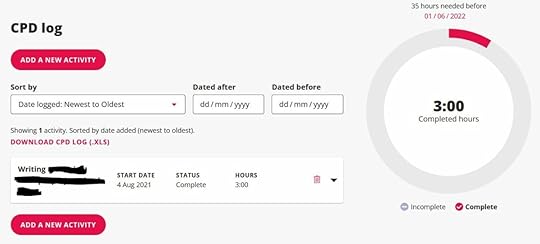
APM has a requirement on Fellows (like me) to do 35 hours of development per year.
In order to maintain your PRINCE2® certificate, AXELOS requires you to do 20 hours of CPD per year. That entitles you to a digital badge. (Yes, they also call it CPD.)
PRINCE2® Practitioner, Online Course and Exam £639A comprehensive and accredited PRINCE2® Practitioner online course, including exam voucher and simulator access.
 Buy Now We earn a commission if you click this link and make a purchase, at no additional cost to you #ad How to earn PDUs
Buy Now We earn a commission if you click this link and make a purchase, at no additional cost to you #ad How to earn PDUsThere are loads of different ways to earn PDUs. Here are some common methods:
Courses: Learning online or in the classroom tends to require multiple hours of study so that’s a great way to earn a lot of PDUs at a time. Take advantage of any training offered by your employer and log all your hours.Volunteering: Giving back to the profession comes in lots of different forms, from volunteering at your local PMI Chapter to donating your time to Project Managers Without Borders and more.These methods apply regardless of what professional body you are earning them for. Follow the exact guidelines as laid out by your membership organization, but I’m pretty sure that there is a lot of commonality between what counts as ongoing professional development.
Earn PDUs PDUs with the Agile PrepCast $129Earn 30.5 PDUs by listening to The Agile PrepCast and learning more about agile tools and methods.
 Learn more We earn a commission if you click this link and make a purchase, at no additional cost to you #ad 15 PDUs PDU Podcast Power Skills Package $49.00
Learn more We earn a commission if you click this link and make a purchase, at no additional cost to you #ad 15 PDUs PDU Podcast Power Skills Package $49.00 Get instant access to 10 high quality webinars on leadership and specialist topics to help you earn the difficult 'Power Skills' PDUs. The PDU Podcast Power Skills Package is perfectly aligned to the PMI Talent Triangle and gives you 15 PDUs.
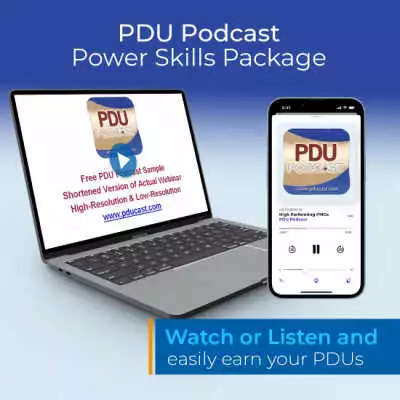 Buy Now We earn a commission if you click this link and make a purchase, at no additional cost to you #ad 15 PDUs CAPM PDU Package $49
Buy Now We earn a commission if you click this link and make a purchase, at no additional cost to you #ad 15 PDUs CAPM PDU Package $49 The PDU Podcast CAPM Package gives you fast, convenient access to the PDU learning materials you need. Simply add your subscription to your favorite free or premium podcast app, download the webinars and start earning your PDUs.
With The PDU Podcast CAPM Package you get instant access to 10 high-quality webinars on curated topics, perfectly aligned to the Talent Triangle®.
 Buy Now We earn a commission if you click this link and make a purchase, at no additional cost to you #ad 60 PDUs The PM PrepCast for PDUs $199.00
Buy Now We earn a commission if you click this link and make a purchase, at no additional cost to you #ad 60 PDUs The PM PrepCast for PDUs $199.00 Earn all of the 60 PDUs you need to renew your PMP certification. It is aligned with the PMI Talent Triangle and includes a certificate of completion.
 Buy Now We earn a commission if you click this link and make a purchase, at no additional cost to you #ad 60 PDU bundle PDU Podcast $199.00
Buy Now We earn a commission if you click this link and make a purchase, at no additional cost to you #ad 60 PDU bundle PDU Podcast $199.00 Earn 60 PDUs by listening to these podcasts on your phone, mobile device, or computer. Learn from 25 project management experts when it is convenient to you, covering Ways of Working, Power Skills and Business Acumen.
 Learn more We earn a commission if you click this link and make a purchase, at no additional cost to you #ad Types of PDUs
Learn more We earn a commission if you click this link and make a purchase, at no additional cost to you #ad Types of PDUsPMI splits PDUs into a number of categories, and certification holders are expected to earn the required amount of each. Be sure to check the exact requirements in your credential handbook.
The categories are:
Education: Made up of Power Skills, Ways of Working and Business AcumenGiving Back: Made up of volunteering, creating knowledge and working as a professionalPower Skills PDUs are typically the hardest to earn, so you might want to put some time into thinking about how to get those.
If you need to earn PDUs fast, then I’d recommend the PDU Podcast as that’s a good resource to have playing in the background while you do other things around the house or office.
Recording PDUsFor me, the hardest thing is remembering to keep a record. I do a load of writing, research, mentoring, listening to podcasts, teaching, developing training materials and more – all of which count towards my professional development credits.
However, I’m terrible at making a note of them and using the official online portals to log my time.
Don’t be like me!
Make a point of keeping your logs up to date so you don’t get to the end of the year and then have to scrap around trying to remember what you did.
APM has an Excel spreadsheet to use as a log, or you can use their online tool. PMI also has an online tool you can use for logging your time: the Continuing Certification Requirements System (CCRS), which you can access via their website.
Put 20 minutes, once a month, in your calendar and keep your records up to date because chances are, the year you don’t do that is the year you get audited.
Keep your PDU records for 18 months after you submit them, so in case you are audited, you have all the paperwork ready to go.
Before you goNow you know what PDUs are, let’s put a plan together for how you are actually going to earn them. Check out my next article on easy ways to earn PDUs so you can feel confident in your recertification plans.
This article first appeared at Rebel's Guide to Project Management
January 5, 2024
Best CAPM Exam Prep Tools for 2024
You’re here because you’re looking for the best way to get CAPM certification (Certified Associate in Project Management – CAPM®) without having to invest in a load of study guides.
Well, you’re in the right place. We’ve reviewed a range of the best CAPM exam prep materials on the market and you can read our assessments below. If you’re short on time, here are our recommendations:
 Best CAPM prep course: The PM PrepCast for CAPM
Best CAPM prep course: The PM PrepCast for CAPM
 Best CAPM exam simulator: The PrepCast CAPM Exam Simulator
Best CAPM exam simulator: The PrepCast CAPM Exam Simulator
 Best CAPM exam prep book: CAPM Exam Prep by Rita Mulcahy
Best CAPM exam prep book: CAPM Exam Prep by Rita Mulcahy
Read on if you’d like to learn why those recommendations top our list and to see the other study materials that will help you gain your CAPM credential.
CAPM Study MaterialsThe CAPM certificate from PMI is an entry-level qualification for people who want to evidence they have the knowledge to work in a project environment. Recognized by organizations around the world, it involves a relatively lengthy application process and a 3-hour exam. You also have to show that you have completed 23 hours of project management education – and that’s where the study materials come in.
While you can claim any relevant training you’ve had in the past, for example, modules of your project management degree, in-house courses laid on by your employer, most people seem to opt for a CAPM prep course.
In this article, we’ll look at the best exam prep courses for CAPM, plus exam simulators to help you prepare for the test and study books.
CAPM Exam SimulatorsThe PM PrepCast for CAPMThe reason why the CAPM Exam Simulator tops the list is that I think it hands-down offers the best CAPM practice exams. It’s easy to use but mimics the real environment and the statistics impressed me.
You can see your results in a great deal of detail which is a huge time-saver. Focus on the areas where you didn’t do so well on the test questions, and review the recommended resources to recap those topics. The analysis lets you track your progress so you can see how you are improving as you study.
If you only buy one CAPM study tool – make it this one. Use it in conjunction with A Guide to the Project Management Body of Knowledge (PMBOK® Guide) and you might not need anything else at all.
The PM Exam Simulator came top in my reviews for Project Management Professional (PMP)® test questions too. Read why.
CAPM Practice ExamsBy James L. Haner and Cate McCoy
A book in the simulator section? Yes. This book contains over 1,000 exam questions and you get access to an online test tool as well. I think it’s worth having a full digital simulator to help you get used to having to sit for 3 hours doing a test (I never sit that long for any stretch normally, being constantly interrupted or having meetings), which is why this isn’t my top pick.
However, there is definitely value in having a book you can carry around, flip through, make notes in the margins off, and then follow up with online learning too. It’s a hybrid kind of product – and reviews from past students show it has helped them pass the test, so it definitely works!
CAPM Prep CoursesWhile test questions are a must-have to feel prepared and confident on exam day, many students opt for a training course too.
The PM PrepCast for CAPMThis is definitely my choice for the best CAPM online training. The PM PrepCast for CAPM is an online 23-hour training course from Cornelius Fichtner, PMP, CSM. His company is a trusted training provider with great reviews from their happy (and certified! students), so you know the course has been vetted and is top quality.
The course meets the PMI requirements for formal project management education and provides you with a certificate for evidence in case your PMP application is audited.
The online course is delivered via video and audio, through an online course platform. You login, and everything is there for you inside one website.
Looking for PMP Exam Prep or want to read my review of the PM PrepCast for the PMP Exam? Check it out here.
BrainBOK CAPM Exam PrepIf the PrepCast isn’t right for you, try this CAPM Exam training course by BrainBOK contains everything you need to pass the CAPM Exam. It includes their CAPM Study Guide created to complement the PMBOK Guide and the rest of their training materials so that you can achieve your certification in a short time frame.
Just be aware that the materials are not reflective of PMBOK® Guide – 7th Edition as it doesn’t look like the product has been updated yet. Having said that, the 6th edition is still used in the form of online reference material on the PMI website, so it is still worth knowing. However, you’re less likely to get process-related or ITTO questions on the exam these days.
The study bundle includes over 1,000 exam practice questions, 2100 flashcards, an ITTO guide, as well as access to their study forums. It also includes the 23 contact hours that PMI requires for the exam.
Read my more extensive BrainBOK review to learn more about this training.
I only reviewed online courses for CAPM because with people coming to this blog from all over the world, that’s going to be most relevant to most people. However, if you know you would do better in a CAPM bootcamp surrounded by ‘live’ students and a trainer, then check out reviews of courses that run close to you. Your local PMI Chapter may have a list of recommended in-person prep courses that you could investigate.
CAPM Prep BooksThere are loads of CAPM study guides available via Amazon or your local bookshop, but the ones that come out top time and time again in student reviews are these.
Rita Mulcahy’s CAPM Exam Prep Book (5th Edition)By Rita Mulchay
Rita has passed away now but her legacy lives on in the book series managed by her company. Her impact on project management studies cannot be underestimated: she wrote a best-selling prep book for the PMP exam too and her books get great reviews from students.
I love the writing style and it’s an accessible, comprehensive book. Make this your go-to guide.
Buy on Amazon
CAPM/PMP Project Management Certification All-in-One Exam Guide (4th Edition)By Joseph Phillips
Joseph Phillips is a trainer whose name comes up time and time again. He runs a popular student Facebook group and has helped lots of people pass the tests.
This book is unique in our list in that it also covers the Project Management Professional (PMP)® exam too. If you think you might go on to take that, then this book will sit happily on your shelf until you are ready to go through the application process for that certification.
It includes over 1,000 practice exam questions as well.
Choose your study materialsUltimately, the best study materials are going to be the ones you love using and are confident in. My top picks are all revision guides that I feel confident turning to and using as reference materials. I trust them and I understand where they’ve come from – the providers have credibility and pedigree, as well as thousands of successful students, which always helps!
While no study guide is a guarantee that you’ll pass, the best ones will prepare you for the test. The rest is down to you. Good luck!
This article first appeared at Rebel's Guide to Project Management



