B.A. Fegles's Blog, page 17
September 20, 2016
The Core: Tips, Tricks & TutorialsHow to Change Your Website’s Width and Background Color
I know the majority of WordPress websites are full width nowadays (they occupy the entire browser’s width) but there are times when you just need a website that is boxed. Moreover, you’ll want to be able to edit your background, change the background image or colour for that matter.
Good thing that we’ve thought about it when we created our popular multipurpose WordPress theme, The Core.
There is an option in the General Settings of the theme that lets you control your website’s width at a press of a button (or to be more precise, at a drag of a slider). Bare with me, you’ll understand in a second what I’m talking about.
Your website’s width and background color
The general theme settings can be found under Appearance > Theme Settings. Locate the global settings section under General > General Tab. The page looks like this:

Here you’ll find general options to control your website’s width, background, logo and more. We are concerned only with the first two options from this list:
Website Width – lets you set a custom width for your website. By default, this option is set to full width but if you select the custom option you’ll be able to select the width you want from the slider, the top, and bottom margin in pixels, the container background color, and your website’s alignment.

Website Background – lets you select a background color for your website and a pattern overlay (choose one from the built-in options or upload your own)

You may also like:
How to Style Your Website Using the Color Palette
Setting a Backup Schedule
Setting a Maintenance Page

September 19, 2016
How To’s & TutorialsHow to find blogging inspiration
Many popular artists will tell you there is no such thing as a real writer’s block, but we assure you that’s more than possible. To make matters even worse, it is extremely difficult to overcome and to find blogging inspiration in such a situation! The experienced among you who regularly find themselves starring in a blank wall instead of creating content know the problem has to be overcome and use a variety of inspirational tactics to make it happen.

Nowadays, when blogging has become highly competitive, growing a website with thrilling content is simply compulsory. It is the need of that constant intelligent and novelist stream that makes certain bloggers shine with genius content, but leaves many behind, waiting for the right moment of inspiration to strike.
However, a creative blockade can happen even to the most talented bloggers, sometimes because they are busy, but sometimes even out of the blue. We’re all human, and running out of ideas is something normal for each of us.
1. Considering other blogs
A real blogger knows the world doesn’t rotate around his work, and complements his ideas every day with other people’s blogs. This routine is very beneficial for developing a content style and coming up with fresh ideas, and it also keeps you in line with all trends and alterations in your industry. For a person who genuinely knows how to use other people’s work, this could mean staying on top of competition, as long as he’s really keeping up with the daily habit of checking blogs, and looking for new features that could make his website more reader-friendly.
2. Paying attention to Google alerts
If not sure how to proceed, follow the newest events, and set up Google alerts to stay aware of hottest topics and subtopics. This way, you will keep a close eye on potential content sources and information; and will be able to implement whatever trend is shaking your niche at the moment. For those who don’t know it, Google Alerts is a searching web tool that collects daily mentions from the web, and indicates which keywords and phrases you should search/use to stay popular on the network.
3. Getting to know your customers

Where otherwise would you look for ideas if not among your current readers? They are simply a wealth of precious suggestions, and you can use social networks to meet them, and ask questions concerning their interests and needs. Twitter and Quora are a perfect way to discover to discover that.
4. Keeping an idea diary by hand
You never know when inspiration is about to strike – it may be while you’re out with your friends, or simply drinking your morning coffee and thinking about your activities for the day. The problem is that you have to grab the moment, or it will be lost forever. That’s why we recommend you to use note tools, such as Evernote, voice memos, or a simple pen and piece of paper.
5. Using keyword tools
Are you one of those bloggers who severely underestimated the need to use keyword research tools? These programs can help you drive traffic to your blog, but they can also inspire you revealing some of the newest and most interesting ideas being browsed on the web. We suggest Uber Suggest and Google’s Keyword Planner, being the two most popular tools for the purpose.
6. Scheduling your content
Planning your content in advance is important, so dedicate at least one hour per month to do it.
7. Subscribing to related blogs
In order to make the most of your blog, keep an eye on competitors. As odd as it seems, subscribe to their blogs and monitor their content, here and there commenting in order to attract the attention of users. If nothing else, you will get inspired to write on your own blog, and will remain in line with the same trends your competitors are following.
8. Posting polls and interacting with customers

Readers will always prefer a blog where they are invited to participate, which is why you should think of relevant polls that can engage them, and ensure some first-hand feedback for you. The same practice can be applied on social networks or each post separately, and should be done at least once per week for users to understand you’re there and you’re following.
What is more, polls are great for obtaining users’ opinions on common industry controversies, offering a contextual overview of the subject, and inviting them to share opinions. You can maintain an unbiased position or express your position right away – whatever helps you engage with your readers is welcomed, and will deliver results.
Once you have the results ready, use them as the material for your upcoming posts, follow-up articles, and media releases.
Remember that you are the master of your craft and that there is a reason why you chose to become a blogger – readers want and expect your tips, and are only waiting to be involved in a conversation instead of reading journalist statements. Their perspective on things matters to you and other readers as well, so make sure you’re not simply disseminating information like news portals do.
9. Sharing content from similar blogs
Simpler than guest-blogging, gather few jump off points by sharing content from other blogs, or report what they posted and add links to their content. You can be even more professional and cite right away what they’re saying, both in order to agree and disagree and to share your perspective. Being familiar with other popular blogs from your industry will show readers that you genuinely care about the quality of your content.
10. Reviewing comments on regular basis

Why would you post a question if you’re not planning to use the answers? Obtaining comments is an indicator that you’re moving in the right direction, as people are interested, and they are talking about you. In case you’re not handling this so well, do some guest posting or ask another website to interview you, and you will soon have the authority status you always wanted.
However, bear in mind that it is a demanding task, and you have to stay alerted for every question. For ideas, check the never ending supply of popular forums, and pick topics and comments for your next post. It is also forums where you can discover what people think about your content and improve the things they don’t really like.
11. Writing as often as possible
We’re not saying that you have to come up with a new idea every day, but rather that you have to be active, and even repost stuff you believe readers liked the most. The more thinking you invest, the more creative your content will be, because writing, the same as every other talent, needs practice and hard work.
Don’t forget that daily activities can improve the quality of your writing, so make sure you work as much as it takes to make actual progress.
Generators of blog topics

These generators incent your inspiration and make sure you will be able to create clickable and engaging content. Let’s check out some of the best ones:
HubSpot’s Blog Topic Generator
HubSpot’s Blog Topic Generator requires you to name three nouns related to your topic, and dishes back at least 5 awesome topic suggestions that you can use.
Portent’s Content Idea Generator
Portent’s Content Idea Generator is one of the simplest, yet most powerful tools used to motivate writers. Rather than 3, it will require only one word to deliver excellent topics, and will allow you to add quips, quotes, or even jokes to make content more personal.
The Blog Post Idea Generator
The Blog Post Idea Generator delivered by Build Your Own Blog works with a different concept: it won’t ask you to input keywords, but it will consider where you come from and what your audience is to list cool ideas with a single click. Obviously, you will have to customize those to meet your needs, but we are sure this is the place to find the fanciest possible post ideas.
Blog Title Idea Generator
Inbound Now’s Blog Title Idea Generator functions in the same way Blog Post Idea Generator does, and also gives access to some cool suggestions.
The Link Bait Generator
The Link Bait Generator is not as fancy as flashy as our other suggestions, but its simplistic approach to blog ideas discovery and the neat design do make these ideas happen. Besides, there is a great catch about Link Bait Generator many people don’t know about: it considers the phrasing and titles of your previous posts, and your style, and it determines what you came for and what you’d write about.
ContentIdeator
ContentIdeator is another great product to consider, where suggestions are based on keywords. Its main advantage is that it can generate multiple lists of suggestions.
Buzzsumo
Finally, Buzzsumo represents an amazing title structure project which looks only for the ‘best from the rest’ topics and brings them to your attention. You want to have to learn how to use it at all – the procedure is as simple as copying a site URL or typing in a word.
You may also like:
20 Simple Tricks to Boost Your Website’s Traffic
How to write SEO-Friendly URLs for your WordPress site
10 WordPress Tricks For The Functions.php File

September 15, 2016
Did you knowSEO Myths That Should Be Ignored
It doesn’t matter whether you’re trying to improve your company’s website, to create a marketing powerhouse, or to launch an authority blog – the first thing that must be considered is SEO as the essential growth strategy.

5 years ago, Google introduced a new major algorithm update called Panda and transformed SEO to become what it is today. The following year, a new algorithm called Penguin was introduced, and it was exactly these two updates that made SEO so powerful nowadays.
Some information for the less familiar readers: Prior to the appearance of Penguin and Panda, it was all about technical optimization, and SEO referred to nothing else but decent structures and valuable pages, keyword-packed headlines, saturation, and wisely measured keyword stuffing in the body text.
Five years ago, SEO stopped being so technical and requires little effort to win traffic in current times. The reason is that technical optimization is no longer perceived as the core of SEO, but rather its minimum basics, where there is a list of standards and best practices to comply with.
From where you stand now, you can safely assume everybody is familiar with these rules and will follow them, and you have to do much more than simply optimizing your site if you want to go out of the box, and become more visible.
For what is worth, you have to focus on content marketing and understand its importance. Content marketing is no longer a desirable bonus, but a mandatory ‘must have’ for creating leads, closing sales, and winning traffic.
One has to take particular care with content marketing, and avoid what Google deems to be ‘SEO manipulation’, and which many e-ventures still practice knowing that it is against the rules. Appropriate content marketing refers to marketing more than it does to content, and that’s how you should look at it.
For 10 years so far, webmasters, programmers, designers, but also entrepreneurs are confused with misconceptions and SEO myths which try to ‘reveal critical SEO rules’.
Completely identical domains have better rankings
Domains that match exactly may lead to better Google organic results, but those will rarely be sustainable. Most of the time, exact matches stand for low-quality sites and spam link building, which is why they should be avoided.
The registration length of your domain matters to your SEO

Is there an older SEO misconception? The truth is that registration length has nothing to do with SERPs.
It is a good idea to start your website on an expired domain
If the domain has expired or is dropped long ago, odds are big that it is spammed or has been permanently refused from Google Index. In order to check, look at the MajesticSEO historical index, and more specifically the Web Archive snapshots.
The age of the domain matters
It doesn’t mean that an older site will always rank better than a new one – there are numerous starters that outranked many older counterparts, generating approximately 18,000 visitors per day thanks to competitive keywords and high-quality content. This being said, there is a lot older websites can learn from newer ones.
A regional domain will make your website more competitive
There are many Google studies that show priority is given to quality information more than local content.
You can use 301 redirects to dismiss your Google penalty
Google won’t miss the fact that you’ve transferred penalized content to whatever new domain, so redirecting the URL won’t really help.
301 redirects are still a powerful SEO mean

Well, they were some years ago. The way things are now, redirecting old domains with 301 cannot help your SEO too much, but may even hurt the ranking instead.
If the website moves to a new domain, the SEO impact will be negative
The way Google puts it, moving a website to a new domain is a completely normal thing to do, and it is not expected to hurt SERP rankings. Still, the Webmaster Tools Help Center provides exhaustive technical guidelines on how you should do that, so try to follow them as closely as you can.
Your hosting location matters
The truth is that it doesn’t, and you will confirm it by looking at your 10 most important competitors on Google Maps.
The best way to be ranked higher is to work with dedicated IPs
It was Google that stated explicitly that dedicated IPs have nothing to do with rankings.
Private Blog networks can still rely on SEO hosting
To be completely honest, the enormous footprints left by SEO hosting are a piece of cake to detect, and will almost certainly lead to Google penalties.
You need nothing more than on-page SEO
On-page SEO is important for every website, but it is still nothing more than a basic optimization procedure, which is why you shouldn’t expect it to improve your Google ranking.
Following a lot of outbound links is not good for your Google ranking

As we all know, outbound links matter to the success of every website, as they link content out to important resources, and that’s why you should provide them without worrying that your Google ranking is affected.
Your ranking will improve if you include more indexed pages
This is a common misconception leading website owners to believe that higher rankings are only possible with a higher number of indexed pages. Whilst this can lead to a more distinguished and sophisticated website, it doesn’t automatically trigger better rankings.
SEO depends on H1 tags
According to search metrics, H1 tags and search engine rankings are almost not related at all, because H1 tags and headings contribute to accessibility and usability far more than they do SEO.
Invalid HTMLs will be penalized by Google
HTML codes are not ranking signals, and Google may never actually notice you have such a broken or an invalid code. Instead, you should try to improve your HTMLs for the sake of usability, knowing how many perfectly coded websites to compete with there are.
Your URLs should always end with .html
This has absolutely nothing to do with SEO and never had.
If you have great content, you don’t need anything else to rank well
Obviously, the quality of your content matters for backlinks and an improved user experience, but it is backlinks that make good rankings happen. Without them, content will be absolutely worthless for the purpose.
Duplicate content is always penalized
Google won’t take action against your website just because of duplicate content unless you’ve done it with the purpose to trick or manipulate your audience.
Infographics are no longer important
We’ve witnessed many weakening trends of the power of infographic directories, but they can still be useful. The current approach is called Guestographics, and refers to the use of infographics to build effective links, and providing genuine quality for visitors while competing with more than 2 million posts published every day.
Blogs are desirable, but not mandatory
Blogs are recommended to every business because of the need to provide relevant texts and to create backlinks efficient enough to make your website rank excellently for a longer period of time.
Videos will save the day
There are niches and websites where videos cover pretty much every need, but you have to remember that in certain cases they can limit the audience that can access your content. In fact, it is always better to back them up with textual content.
Nofollow links are not important
They’re not just important, but essential for backlink profiles. When Google and other search engines notice you have not nofollow links at all, they will automatically assume those links were not earned naturally, and will raise a red flag against you. Therefore, you should stop ignoring nofollow links as soon as possible.
Anchor text is off the scene
Some sources reveal a downfall trend in anchor text power, but we believe it is still very important for your SEO.
Forum signatures and blog comments can harm your website’s ranking
There is no way such thing can happen, as long as your website is an authority one which moderates spam in an efficient way.
Without backlinks, your website has no SEO value at all
 You need to include a hyperlink in your website’s mentions in order to deliver co-citations, as such are the critical brand signal Google will consider.
You need to include a hyperlink in your website’s mentions in order to deliver co-citations, as such are the critical brand signal Google will consider.
You always have to aspire for Number 1
It is the ideal scenario for every website, but even the second or third positions are hard to achieve and deliver the resources you need. In most of the cases, website owners give up after getting there, but in case you want to pursue a higher ROI try to focus on related and lengthy keywords.
You have to pay Google AdWords in order to have higher organic rankings
Who told you this? It is an absolute myth, and you can confirm it by loading organic competitors on Similarweb.com and checking the display advertising panel to see how many of them are actually paying AdWords.
The same SEO tactics work for every website

There are many SEO tactics, and you should always try to use one that is specific for the purpose of your website and your industry. What works perfectly for one niche may be a disaster for another one, so choose wisely.
SEO is no longer trendy
More than the half of the world’s website traffic is driven by organic search, which makes SEO more popular and powerful than ever before.
SEO doesn’t make sense for small businesses
In fact, small businesses are the ideal environment for applying local SEO. Even Forbes confirmed it: SEO helps businesses grow more than ever before.
Content marketing helps SEO, it doesn’t harm it
The biggest and most dangerous SEO myth is that it doesn’t go well with content marketing. The truth is that the two are far from being mutually exclusive and that SEO is highly dependent on the quality of content. At the same time, content requires good SEO to promote it and make it more visible.
You may also like:
Top 20 Free WordPress Themes
Using local SEO in 2016
Top Web Design Blogs in 2016

The Core: Tips, Tricks & TutorialsHow to Style Your Website Using the Color Palette
Imagine wanting to test some website color schemes and in order to do that, you need to go through every page, every section, shortcode and menu just to change the colors to see how it works. This would be a very painful and time-consuming process.
And what if this new best color for your website doesn’t work, you’ll have to do it all over again to switch back. Forget about that most of the WordPress themes out there don’t even let you change the color combination for your website from the admin and you need to have coding and CSS skills to do it.
Don’t worry, the Color Palette option from our The Core multi-purpose WordPress theme, lets you change colors across your website in a couple of seconds.
Color is kind of important
Color is a powerful form of communication, that plays a very important role in the creation of your website. (You might want to check out a case study we’ve published a while back on how to choose the right color palette for your website)
Some smart guys discovered that color increases brand recognition by up to 80 percent (Source: University of Loyola, Maryland study) so you can see why the ability to easily change or modify the colors in our premium WordPress theme The Core was one of our main priority when we’ve built the theme.
We are often asked if the website color combinations are easy to change, so I’ll take this opportunity to show you not only how easily the colors can be changed but also to explain why this Color Palette option is one of the most powerful styling option from The Core theme.
The Color Palette option
In order to access the Color Palette option go to Appearance > Theme Settings > Colors. It looks something like this:

The color palette is composed of 5 different colors that you can set. These 5 colors are found in every color option from the admin: fonts, visual page builder, headers, links, footers, background, everything. When you change one of them from the main color palette two things happen:
Website changes – you’ll change all the instances of this color from the front-end.
Admin changes – you’ll change the default color in all the options across the admin.
Let’s take one of the colors from the Color Palette and analyze what happens on your website and admin if we change it:
Website changes
Changing any color from the color palette will change all the elements from the front end where that color was used.


Admin changes
Changing any color from the color palette will also change the default color in all the options across the admin. What this means is that every color option from the back end (it doesn’t matter where the option is: footer, shortcode, etc) will have the default color palette updated with the new color.



Conclusion
The Color Palette option will enable you to keep a visual consistency across your website and make fast global color changes. This is truly the easiest way to make meaningful color changes to your website in seconds (given that you are using the default colors from options when you create content for your website).
You may also like:
Setting a Backup Schedule
Setting a Maintenance Page
Header Types

September 12, 2016
DiscoverTop 20 Free WordPress Themes
When it comes to free WordPress themes, the most common discussion is whether they are safe and supported, an argument that could make sense knowing how many amateur designers are trying out their luck nowadays. A little bit of research, though, can eliminate the risk of choosing a wrong theme completely.
The truth is that even when you’re paying for your theme, you can still mess up with the choice, and choose one with poor quality and unsatisfactory support. The only themes to be trusted 100% are probably premium ones, as their codes are solid, and the support team is all over you offering their assistance.
As we said, there is still a chance to choose the sweet WordPress theme that conquered your heart without worrying about its quality, as long as you’re choosing wisely. Free themes may not be pitch-perfect, but they happen to offer better functionality than some of their paid counterparts, and choosing them makes absolute sense.
The task can be daunting, and you need to be aware of that before you begin. Obviously, one can’t expect a less overwhelming choice when the world’s most popular CMS is concerned, and should pay special attention to the themes he/she is choosing. The best course of action is definitely to pick the ‘good word’ solution, namely to go for a beautiful, painless to set up, and most popular WordPress theme users rated as a smart choice for their business sites and portfolios.
The essential factor to consider is definitely quality, in the aspect of which we’re somehow covered by fine and free WordPress themes on hand. Some of these themes will even offer astonishing functionalities that will blow you off your shoes, so look around, and skip jumping on the first one that comes on your way.
You can always give some of these themes a try, as it will cost nothing to practice for blogging or hobbyist purposes, or to keep a journal of thoughts. Legitimate business holders are also encouraged to check them out, and skip paying for a premium theme that would perform nothing better than a free one.
1. Hueman
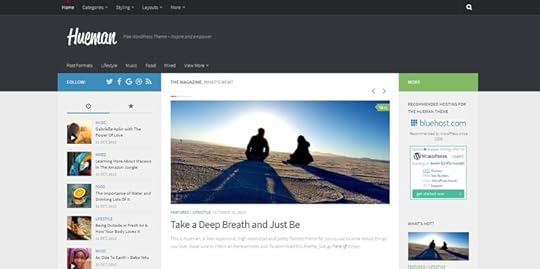
Hueman is chosen quite often, being one of the best mobile responsive WordPress themes suitable for business applications. It displays text and images in a beautiful way and it can be navigated fast and without confusion. The ease of using it makes it a smart bet for retaining visitors, which explains why it has a standard 5-star rating by websites all around the world.
2. Maskitto Light
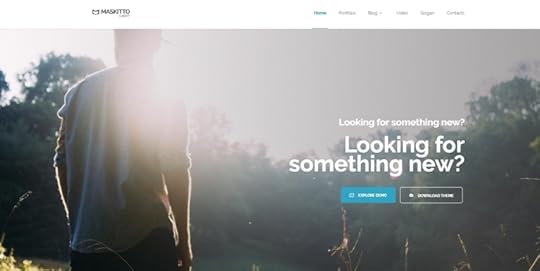
Maskito Light is the theme that fits literally everywhere, as it was designed to suit simple needs, and to be used on daily basis. Consider it for websites that need regular content updates, as its developers focused on making it useful, rather than too colorful or vivid. Nevertheless, Maskitto is empowered with a robust administration panel full of customization options, where you can handle your project’s development from the very first draft to the perfectly tuned final outcome.
3. Journal
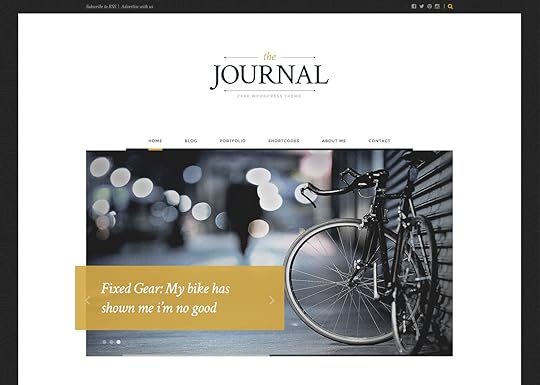
A free magazine WordPress Theme that will take your blog or online magazine to the next level. Journal was built on a light version of the most versatile multipurpose theme-The Core. That means the theme takes advantage of the visual builder from the Unyson framework and a bunch of customization options built directly in the WordPress customizer.
4. Sydney

Sydney is a well-known name in the business community, as this powerful theme is employed by many prominent companies to make their online presence remarkable. The reason why Sydney got to be so popular is customization capacity, as you are allowed to use your personal fonts (with a direct access to Google Fonts), control the layouts and the colors, upload your logos, and benefit from an intuitive navigation and a full-screen slider. The theme’s developers paid specific attention to the front page engagement techniques and backed it up with all the construction blocks you may need.
5. ColorMag

ColorMag is a high-quality magazine theme developed this year, whose power lies in usability. It can be applied for literally every type of website, the scope covering publishing, business, e-commerce, and so on.
6. Typecore
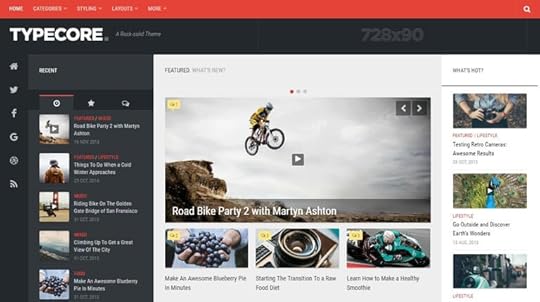
A premium-quality detailed theme for magazines and blogs. The look is unique, as the theme is positioned on the left and displays bigger social buttons for an outstanding first impression.
7. Llorix One Lite

Llorix One Lite is another unpaid, yet catchy WordPress theme, whose parallax effect and clean and flat bootstrap design make it perfectly suitable for business use. The aesthetics can be defined as clean and minimal, and the recent trend is to apply it to mobile apps as well.
8. Minimaluu
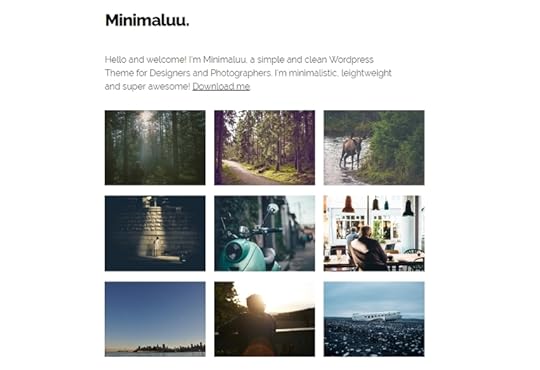
The strongest side of Minimaluu is beautiful typography, which is why users choose it for their private portfolios, or creative agencies. The rationale of such an elegant theme was to help photographers showcase the best of their artwork, which is why you can see many whitespaces and minimal distractions. There are five columns overall, and you can choose any of them through the grid view, and update the thumbnail format to your needs. On the bottom of their homepage, you will also find a powerful intro-text widget.
9. Hemingway
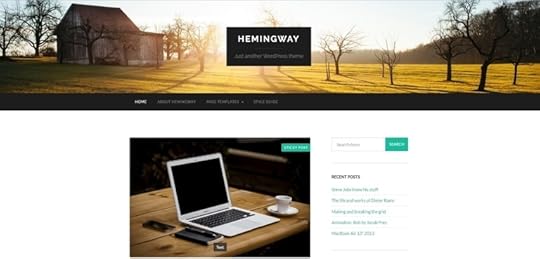
Hemingway is a classic solution; there is no doubt about it! From the very first moment you give it a look, you’re sold on its impeccable elegance, beauty, and responsiveness. Unlike most free WordPress themes, this one is designed with two columns and features easily users’ large imagery, strong colors, and sharp typography. Besides, Hemingway is the theme of the future – they’re working constantly to make things easier for designers, and they’ve even introduced a one-click slider set up, which you can’t find on any other theme at no cost.
10. Fashionista

Fashionistas is a brave solution for creative designers and magazines, often tagged as Bootstrap’s most vivid and funny product.
11. Lightly
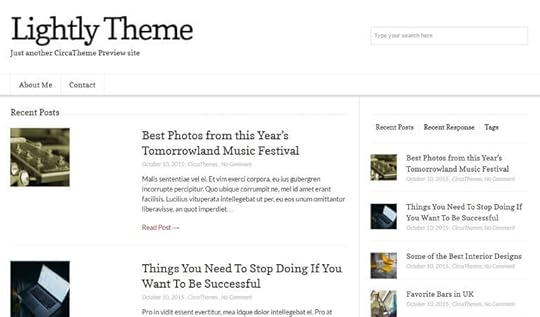
Inspired by minimalist design, Lightly focuses foremost on content, and a clean and easy-to-navigate interface. Consider it for blogs and newsfeeds that need to be regularly updated.
12. Longform

Longform is one of the most popular and powerful WordPress themes, designed to allow users to ‘tell’ their stories in a creative way.
13. Resolution

Resolution was made using a combination of prominent open-source concepts, namely CSS3, jQuery, and HTML 5, and is thereof able to support your multi-layout setups. The outcome will look amazingly, and perform no worse than that, but the best part is probably responsiveness that makes it fit on every screen size effortlessly.
14. Receptar

Receptar is a high-DPI theme based on minimalist design, meaning that it is modern, simple, flexible simple, and fully responsive.
15. Morning Monday Lite
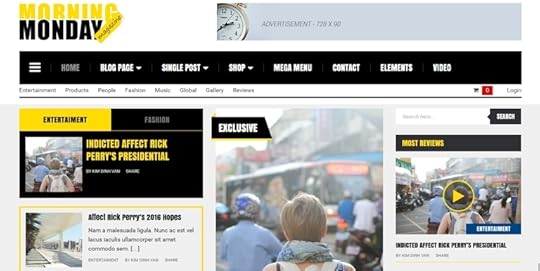
Morning Monday Lite theme is most convenient for magazines and blogs with flexible layouts. It was designed with the so-called KOPATHEME technique which allows users to choose a different layout for each page they are about to post.
16. BLDR
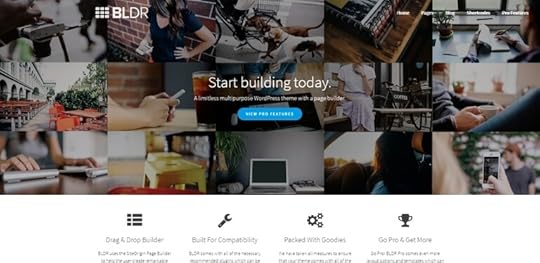
BLDR has more than one purpose, as it was developed using a Site Origin plugin builder able to produce all sorts of pages in a precise manner. In fact, you can even upload a pre-designed layout of your home page and update the content there.
17. Shophistic Lite
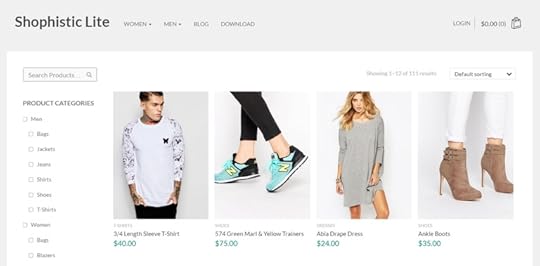
Shophistic Lite was designed for e-stores, and its advantage is thereof the balance between beautiful and responsive design. The theme is WooCommerce compatible, and doesn’t require almost any coding skills in order to be customized.
18. Zerif Lite

This single-page WordPress theme was designed to meet the needs of web agencies and corporate businesses, but that won’t stop you from applying it on your individual portfolios or photography websites. Parallax support is also available due the fact that Zerif was built using Bootstrap.
19. Bubbly

Bubbly is among the most playful and memorable WordPress themes and works amazingly well for the creative blog. Another distinctive advantage is that it is coded in a way which allows it to load way faster than other vivid themes.
20. Libretto

Libretto is a single-column theme styled in a classical manner, with specific attention to typographic details. It is the perfect choice for those wishing to display long-form writing, and enrich it with inspirational quotes and cute imagery.
You may also like:
Using local SEO in 2016
Top Web Design Blogs in 2016
Top 10 Free Backup Plugins For Your WordPress Website

September 8, 2016
The Core: Tips, Tricks & TutorialsSetting a Backup Schedule
Another important thing to consider for your website right from the get go is frequent backups. You might not think this is important right now and a lot of people tend to underestimate this, but the day your website crashes (or even worse it gets hacked) you’ll be able to recover in minutes.
How this usually works on other WordPress themes is you need to either install a paid (or free) backup WordPress plugin or get a monthly subscription to an online backup service like CodeGuard.
Luckily you don’t have to do that because our The Core multi purpose premium WordPress theme comes with a backup extension out of the box. And what’s more cool about it is that it takes 1 minute to set and all the back-ups happen automatically. No headaches going forward.
How to create a backup schedule
Create a backup schedule by following these steps:
Go to Tools > Backup.

Click the Create Backup Schedule button to bring up the options pop-up.

You can set different intervals for full backups or database backups only.
Full Backup – creates a full back of all your files including the data base.
Data Base Backup – creates a backup for your data base only.
Keep in mind<
Because a website doesn’t change that much from day to day or even from week to week in most of the cases, it is advisable to set up a longer period for the full backup and a shorter one for the database backup.
For example, you can set a monthly full backup and a weekly data base backup, but this largely depends on how often your website changes.
If you have a news website for example and you post articles every day, you’d want a shorter backup interval.
Restoring a backup
Restore one of the backups at any given time, by selecting the one you want and clicking the Restore Backup button.

Better safe than sorry
Make a habit of downloading a full backup on your computer from time to time. If something happens with your server it’s possible to lose the backups as well (because they are stored locally on your server).
You may also like:
Setting a Maintenance Page
Header Types
The Visual Page Builder

DiscoverUsing local SEO in 2016
Nowadays, businesses rely significantly on local SEO as their critical strategy to stand out of the crowd and face their competitors. Local SEO is considerably effective both for personal businesses and client-orientated agency, and it is often decisive for obtaining a higher SERP position.
Shifting results locally meant the world to many small, locally-ran businesses, because users were for the first time able to distinguish organic from local, and websites started ranking accordingly. Searcher proximity and physical addresses became strong ranking factors, and every business got the chance to attract clients instead of being ‘smashed’ by bigger and established competitors.
This is how a good local SEO campaign should look like:
1. To have completed its total local SEO analysis
2. To have brainstormed and analyzed the most appropriate attack strategy
3. To have implemented the chosen strategy
4. To have predicted results for the upcoming few months
5. To be enabled to switch plans if something is not going well.
Today’s local SEO audits start at Google My Business, what previously used to be Google Places. Google My Business has a comprehensive business dashboard which contains a bundle of useful information for starters and confirms that their business data is accurate and well-adjusted to the guidelines prescribed by Google (which are by the way difficult to follow, as they change very often).
Predetermined site structure
Instead of coming up with a structure in the final stage of your website’s development, try to draft it in advance, so that everything else you plan will be suitable for it. Did you think of specific goals and targets? If not, that’s the moment to do it, otherwise, you will be letting the big factors decide on your behalf. These are the other important aspects to consider before you move ahead:
– Is your business run from a single or more locations?
– Does the business multiple services, and do they have their separate pages?
– Does the same suite of keywords target multiple cities, including those where the business is not physically present?
The content on your landing page has to be unique

What genuinely changed the Local SEO game is the content requirement, as nothing less than insightful, unique, and relevant content is accepted anymore. You’re no longer looking for the most appropriate keywords for your content, but starting with them and letting content roll around them to inspire users to perform the desired action.
An important part of the task is to familiarize with the leading local competitors and coming up with your own variations from the main keyword set you need.
Next, try to get hands around your competitors’ backlinks, since that’s where the core of Google’s ranking algorithm is focused. Spammy backlinks are no longer acceptable, and in order for Google to rate you well, you need to choose only relevant and clearly connected links. As a matter of fact, it is those links that will show your readers what your content and cause is about before they’ve read it.
The importance of direct data in local SEO
Ever since SERPs (search engine result pages) started requiring direct data, companies are obliged to share more of their information in order to rank higher on the search engines. Direct data usually refers to granular information portions you’d see listed next to a particular business among the search engine results.
There is no better way to improve customer experience than good local SEO
Believe it or not, the customer’s will to purchase your product is not a result of the product itself, but the entire experience you’ve provided from the landing page to the checkout moment. Obviously, you can’t always control what sales agents are doing or choose their wording, but the online shopping experience is definitely a ball in your court.
As a matter of fact, business is about to depend completely on customer experience, and there will be no need of human interaction when managing whatever type of customer-company interaction. Despite being invisible, your online marketing role has to try and make the most to capitalize on such trend, which obviously requires your presence on the market to be consistent and concise.
Website signals
The way how a business’s GMB page will rank on a search engine depends mostly on common SEO ranking signals, such as the amount of words the pages contain, and keywords in particular. As expected, a high ranking organic website will have an equally high ranking GMB page.
GMB signals
When it comes to the most important GMB ranking factors, we should take a look at the GMB page signals first. By signals, we refer to imagery, reviews, comments, and the presence of an obvious association with an Owner verified profile. Including keywords on the GMB page (in the business’s name in particular) is definitely the most popular GMB signal, which according to some research can make the page rate approximately 1.5 spots higher.
Still, local SEO in 2016 will require you to abandon the traditional SEO comfort zone, and invest in backlinks and SEO optimization strategies rather than focusing on Google My Business.
2016 rankings and what to do next

In order to understand local SEO ranking opportunities for 2016, we should take a look at the work of Marcus Miller, a popular columnist who distinguishes important from negative search engine ranking factors, revealing trends and opportunities for pushing your way ahead of the competitors.
Before reading whatever else, you should be aware of the fact that local SEO is much more difficult nowadays than it used to be before. Google’s local pack tightened form 7 to 3 listings and became almost unreachable with all that fierce ads competition going on ever since the beginning of the year. As you can guess, local SEO is accepted nowhere below ‘100% to the point’, as the local pack is so small, and only a few best businesses are displayed in the SERPs (assuming the user has no intention to check expanded results too).
What 2016 brought on the scene is a harsh battleground and fight for survival, where each business is doing the impossible to appear on paid and organic listings, and to preserve those results for as long as possible. It is not a surprise at all that only the best businesses manage to do it, unluckily for sites that don’t really pay that much attention to polishing details.
Conclusion
The current indicators reveal an important clue: Local SEO will only grow and gain importance in the upcoming years. Marketers must stop looking at Google as the ‘punishing machine’ and start making use of its clear position indicators, trends, and opportunities to improve their SERP rankings. Google and other search engines do an incredibly good job helping businesses target the most relevant audience and increase it.
The most recent Google update is ‘Pigeon’, thanks to which local SEO became the most prominent force motivating marketers and businesses to concentrate on local tangents instead. Therefore, make sure you have the right location-specific keyword suite and a content which is personalized enough to excite your audience and help you keep the pace with future developments. Reading some stats and adopting ranking best practices is also a recommendable course of action for every business.
You may also like:
Top Web Design Blogs in 2016
Top 10 Free Backup Plugins For Your WordPress Website
14 best SEO experts you should follow

ThemeFuse Giveaway Winners Announced
A few days ago, we’ve started a special giveaway, planning to give away 10 The Core WordPress themes. Thanks for the amazing response. Without further ado, here is the list of the 10 winners:
1st: Lilly Moore
2nd: Ilona S.
3rd: Paris
4th: DAnish suhail
5th: Muthaher Fawad
6th: Suncreative
7th: Pascal
8th: Frank Mohnhaupt
9th: moriza
10th: Ruy
Congratulations guys! Please keep an eye on your inbox, as we will send to your registered email addresses all the necessary details for receiving our The Core multi-purpose theme.
You may also like:
For a limited time only
everything goes 40% off! [expired]
10 The Core WordPress themes giveaway [EXPIRED]
This 4th of July
Everything goes 40% OFF [Expired]

September 7, 2016
Feedback RequiredNew Auto Trader Theme Design
Hey, guys, I wanted to touch base and keep you in the loop about our progress with the design and development (mostly the design at this stage) of our new Auto Trader theme. We’ve been working hard and we have the main pages designed and we want to share them with you and see what you think.
Before I’ll do that let me thank you for your tremendous feedback and your input you gave us regarding the features and options this new theme should have.
Here are basically the most important pages of the theme
(click on the images to view the full page):
The Homepage
Car Listing
Car Details
You can still contribute with ideas and suggestions by posting a comment below. In fact, we are still looking for some good, popular VIN databases that everyone uses so if you know some, please share them with us.
What’s next
Once we finish the design part we’ll start to implement the theme in HTML (part of it at least) and then into WordPress. The integration into WordPress part will be the most challenging since we want to make the ultimate Auto Trader theme.
I’ll keep you in the loop with the progress. Until next time.
You may also like:
New Auto Trader Theme In The Works
Your Suggestions for In Shape 2.0
Hope – Charity WordPress Theme

September 6, 2016
The Core: Tips, Tricks & TutorialsSetting a Maintenance Page
One of the first things you should do before starting to work on your website (built on our The Core multi-purpose WordPress theme) is to set an under construction page.
With other themes, you’ll need to install a WordPress maintenance mode plugin, but there is not need for that here since our The Core theme comes with this functionality out of the box.
This will let you take your time to work on your website without any visitors viewing your work in progress. Moreover, the under maintenance will enable you to create some buzz around the launch of your website.
How to enable maintenance mode
A coming soon page is basically a page that will be displayed to all the users that try to access your website and are not logged into the WordPress admin. In order to enable it you need to do two things:
1. Create the actual page
2. Activating the maintenance page
Let’s break them down one by one:
1. How to create a maintenance page
Keep in mind that any page on your website can be set as a maintenance page. So in order to create this page you just go to Pages > Add New and start creating a page as you normally would using our visual drag & drop page builder.
We’ve covered how to use the visual page builder in a previous article last week. This article shows you the basics on how to create pages using the structure elements (columns and sections) and content elements (aka shortcodes).
In the case of a coming soon page (or maintenance page), it would be a good idea to use a countdown shortcode, maybe a contact form shortcode and definitely some links to your social profiles.
Here is what we came up with just by playing around a bit (this page is included as a Coming Soon page in the main demo content theme from The Core):
(Tip: Click on the image to view the full page)
Keep in mind: When you create and test the page don’t mind the header and footer, they will automatically disappear once you set the page as a maintenance page.
2. How to activate the maintenance page
You have created a page called Maintenance (or Coming Soon) but that is not enough. You need to actually enable it as a maintenance page.
To do this go to Appearance > Theme Settings > General. On this page scroll down and find the Coming soon / Maintenance Page option.

By default, the maintenance option is set to NO. Select YES and choose the page you just created as your maintenance page from the list. Don’t forget to hit the Save button at the bottom of the page. Done, your website is under construction, you can now start working on your website.
Keep in mind: In order to make your website accessible again you need to manually disable the maintenance page from the admin. Test if it works by logging out and then try to access your website.
Conclusion
Now that I’ve finished this article I realize that it might look more complicated than it actually is. You basically create a page and set it as a maintenance page. Anyway, hope you find this article helpful. Let me know your thoughts in the comments below.
You may also like:
Top Web Design Blogs in 2016
Header Types
Top 10 Free Backup Plugins For Your WordPress Website








