B.A. Fegles's Blog, page 14
November 21, 2016
Black Friday & Cyber Monday Offer This Week Only: Everything 40% OFF! [Expired]
No better time as this Black Friday & Cyber Monday to stock up on some eye candy premium WordPress themes signed by us. This week, since the offer is available starting right now, you’ll get no less than 40% off every WP theme we have in store. Here is what you can get:
a single WordPress theme for $35.4 (use on a single website)
access to all our WordPress themes for 1 year for $59.4 (use on unlimited websites)
lifetime access to all our WordPress themes for $149.4 (use on unlimited websites)
We think this is a deal that you should not miss so you have a full week to take advantage of this. Tic tac, tic tac!
Choose a Theme for $35.4
Get 1 year access for $59.4
Get lifetime access for $149.4
* The discount is applied automatically in the shopping cart!
You may also like:
BLACK FRIDAY & CYBER MONDAY DISCOUNTS BUNDLE
Monstrous Discount: Get 30% OFF! [Expired]
Winners Announced
The post Black Friday & Cyber Monday Offer This Week Only:
Everything 40% OFF! [Expired] appeared first on ThemeFuse.

Black Friday Offer This Week only: everything 40% off!
No better time as this Black Friday to stock up on some eye candy premium WordPress themes signed by us. This week, since the offer is available starting right now, you’ll get no less than 40% off every WP theme we have in store. Here is what you can get:
a single WordPress theme for $35.4 (use on a single website)
access to all our WordPress themes for 1 year for $59.4 (use on unlimited websites)
lifetime access to all our WordPress themes for $149.4 (use on unlimited websites)
We think this is a deal that you should not miss so you have a full week to take advantage of this. Tic tac, tic tac!
Choose a Theme for $35.4
Get 1 year access for $59.4
Get lifetime access for $149.4
* The discount is applied automatically in the shopping cart!
You may also like:
Monstrous Discount: Get 30% OFF! [Expired]
Winners Announced
For a Limited Time Only Everything Goes 40% OFF! [expired]
The post Black Friday Offer This Week only:
everything 40% off! appeared first on ThemeFuse.

How To’s & TutorialsBest practices for creating quality content marketing strategies
Demand generation specialists certainly appreciate the importance of content marketing for their activities, being the most important link that connects customer retention and brand awareness. Executed in a smart way, content management helps the brand becomes recognizable and trustworthy in the eyes of prospective customers, and that’s all because they think the content provided to them is relevant, carefully planned, and intended to answer their questions.

Still, content management is not just about what you’ve written, but how you’ve written it. That’s why developing an SEO strategy is a complex process that requires you to stay in control of guidelines, promotions, audience interests, and many other SEO elements. When applied on fresh and interesting content, and directed towards the right audiences, these elements can do miracles for your retention strategy.
Which is the goal you’re trying to achieve? You need to be quite specific about it so that you can measure the effect of different parameters. It won’t be enough to say you need ‘more leads’ landing on your pages, but to define exactly the marketing efforts needed to support the bottom line of your business.
Once you have all your marketing priorities listed, the next step is to determine actions that will enable you to achieve them.
How to develop an approach that can genuinely attract customers? You must research key conversion drivers, and adjust them to the most prominent expectations of your customers.
Meet and engage your audience

Providing content for audiences you know nothing about will almost certainly lead your strategy to fail. Think of it as a man standing on the corner of a busy street and yelling absolute nonsense: few people may stop and ask what is wrong, but most of them will rush by and they won’t care.
Plus, we live in a digital era where reaching audiences is extremely easy. The challenge, nevertheless, is to attract those audiences with content that is more engaging than one of your competitors. All you need to do to present your brand in a better way is to compare it to related brands and learn from your best-performing social posts.
Another thing you need to be aware of is users’ browsing patterns: which are the channels and platforms they use to consume content? Do they enjoy watching videos, reading blogs, or following social media?
The common practice of experienced marketers is creating personas, used to categorize audiences into groups and obtain quality insight on their psychographics and demographics.
Collate your goals in a mission statement
Take some time to think about the goals of your content, and the SEO benefits you need to achieve. This way, you will be able to draft a detailed list of tasks and assignments.
Do some research

Use a content curator such as Google Alerts, in particular when providing factual and commission content that has to be backed up by a great deal of research. Furthermore, keep in line with the latest news and popular trends, the same as viral industry items that may be interesting to republish.
Brainstorm ideas
With a completed mission statement, it will be easy to break content down and glean valuable information about targeted visitors. Once you’ve done that, ideas will start appearing on their own.
The most important thing to remember is to make content less self-promotional: Visitors don’t like being overwhelmed with product ads and posts and prefer being given relevant content packed with useful information. Instead, try to research content related to the interests and needs of your target audiences, ideally such that will inspire them to act the way you expect them to.
Add some more efficiency to the process by repurposing the content you’ve created, as for instance transforming a post into infographics, or using them for eBooks and social media posts.
Publish, Promote and follow the progress of your posts
The key priority when publishing content is to take care of quality, which means that you have to make posts useful and informative, and write them in an audience-friendly tone that readers would easily understand. Needless to say, you must pay attention to spelling and grammar, ideally by hiring a specialist who would proofread them prior to publishing.
Instead of looking to optimize your entire site, try including SEO elements in every post, and make it rank better on Google and other search engines. Promoting posts in this way will allow you to track their performance, and depict content that is demonstrably better-accepted and create similar posts.
In case you’re recording higher bounce rates (number of visitors who open your posts but leave the site without reading it), that means that the post needs more interesting details that would retain users. Compare the referral traffic to other blogs or websites, and try to link your content to them in order to learn some of their practices.
Your duty, nevertheless, doesn’t end with content creation. The next important task is to distribute the content to the attention of as many people as possible and make sure they won’t miss any important updates. Meanwhile, make sure they know you’re providing easy-to-consume content, unlike millions of useless posts they’re being bombed with all the time.
In the perfect scenario, you should pay specialized organic promotion services to spread your content on social networks, or feature sponsored ads in places where people are most likely to see them.
Give your performance an unbiased grade

Give your mission statement another look, and compare the metrics you’ve mentioned there with their current values. This way, you will understand how your marketing strategy is working, and whether your goals have been achieved. A positive result of this evaluation would mean that you are driving audience in the right direction, providing them exactly with information they need.
Plus, detailed performance monitoring helps you make adjustments to your content marketing strategy at any point in time, or improve it to maximize its impact on your ROI rates, sales, and brand recognition.
Ending thoughts
Use your content marketing strategy to outline the key goals of your business, and to align them with the needs and expectations of your customers. Once ready, develop an organized strategy of how to address those needs, and make users love your content.
Our recommendation is to give all users in the company/organization access to your content strategy so that they would contribute with fresh ideas. The larger your organization is, the more important it becomes to keep everybody in line with the content goals. The same applies to small companies which are just beginning to explore content marketing because they need to rely on both internal and external experts to plan their strategy.
Obviously, every company has to consider its structure and corporate culture and decide whether it is better to share all documentation or target specific stakeholders with particular summaries depending on their roles and objectives.
As we already mentioned, businesses must follow trends and adjust their strategies to them, but there are parts of those strategies that should remain intact even when marketing priorities are changing. Those are the mission and the goals of the company, namely the two things that should stay on top of the company’s schedule regardless of what it is doing.
For everything else, though, updating and reviewing are extremely beneficial. For instance, you should occasionally revise your channel strategy, monitor your team’s activities, and reconsider your core topics.
Finally, the reaction of your audience when presented with content depends on a number of different factors including the mission, products, brand awareness, and structure. What you should do in order to impress them is to provide consistent, high-quality posts that will not only attract them, but preserve their focus for as long as possible, and compel them to read more. The more you invest in promoting your content, the more people you will attract towards it.
You may also like:
The ultimate guide to the ‘Best Hosting Plan’ ever
WordPress Content Marketing
Applying Google Fonts on WordPress Websites
The post How To’s & TutorialsBest practices for creating quality content marketing strategies appeared first on ThemeFuse.

November 17, 2016
Did you knowA/B Testing for your WordPress website – tools and resources
We all want our WordPress websites to look and function impeccably, and we, therefore, put a lot of effort into designing the best website ever. Nevertheless, we need tools and resources that can help us test our design, and see whether it works the way we’ve imagined it.
You have to make a number of practical decisions, such as placing navigation, attaching effective imagery, or moving CTA to the side for easier spinning, and in order to make sure they are functioning effectively, you should employ some A/B testing and gather some concrete evidence to draw out the best practices that would drive and keep visitors on your website.

A/B testing compares two web pages or specific elements on those pages to choose the one that performs better.
Doing A/B testing, you can easily make the best page decisions, and collect all data that is necessary to understand how specific modifications affect the conversions and overall traffic on your website. You will no longer be required to do any guessing to as how to optimize your website, and base its performance on a reasonable concept that converts every tweak into a lead generation strategy.
You can choose any of these A/B testing types you believe would be most useful for your website:
Split testing: Pretty simple and fast testing of separate page elements to their alternate versions in order to choose the one that performs better.
Multivariate testing: A complex version of split testing that involves several elements and compares them to each other in order to arrive at the ideal combination of widgets that complies with the objectives of your website.
Experimental testing: Involves a variety of technical test suppose to delve into the crannies of your pages and detects irregularities in your elements’ functioning you weren’t aware of.
There are many reasons why you should do A/B testing, even when convinced of the impeccable functioning of your website. A/B testing perfects both the design and function of your web pages, and distinguishes practices that work from the ones that don’t.
There are several important practices A/B testing can help you with
Making informed business decisions
Improving the quality of your marketing campaigns
Improving the functioning of your website
Boosting conversions and revenue rates
Title Experiments Free

This is one of the simplest, yet most powerful plugin for A/B testing which you can purchase for free. You can use it to compare page titles, and select the ones that will drive the most attention and conversions to your website, and improve your overall click through rate.
Advanced users should consider also the premium version of this product called WP Experiments Pro, which tests titles in a more advanced way, namely providing features such as support, accurate statistics, and experiment freezing. The plugin is quite affordable, and you can purchase it for $29.99 per year.
Omniconvert

Omniconvert intends to improve your website’s functionality more than its aesthetics and uses thereof a number of banner messages and surveys to suggest solutions that would engage your audience. If you have as much as 10, 000 visitors per month, you can use Omnicovert for free: simply register on their website, download the plugin, and use the tracking code to test any element that is relevant to you.
The main feature of this plugin is its WYSIWYG editor, empowered with a statistical relevance calculator, custom goals, multi-variation testing, and reporting. These features, the same as the popup banners, online surveys, and advanced segmentation, are also available in the premium version of this plugin designed for greater traffic and more conversions.
Simple Page Tester

This is another free-of-charge plugin you should keep in the loop, all because it enables A/B testing directly within your website. Select the element variations you want to test, run the plugin, and select the best option based on the information displayed. This plugin offers also an SEO optimized premium version which tracks conversions and does analytics.
WordPress Calls to Action

WordPress Calls to Action is the ideal plugin you should use to add CTAs to the website and test the conversion rate for each of them. Thanks to it, you can track conversion easily, conduct basic and multivariate A/B testing, and create amazing site CTAs to generate more leads.
This plugin doesn’t have a premium version, but you can extend it with a variety of filters, actions, and hooks for professional developers.
Nelio A/B Testing

Nelio A/B Testing is one of the leading optimization plugins that track website conversions, conduct A/B experiments, and offers outstanding Heatmaps which detect the most popular areas of your website. You can use it to test product descriptions, titles, images, conversion actions, and much more. As a matter of fact, Nelio allows you to examine CSS, widgets, landing pages, menus, and custom post types and can be used together with contact form plugins (Contact Form 7 and Gravity Forms) to offload testing to external processors and protect your websites impeccable loading times. Nelio might act natively when applied on WordPress but will still create some serious burden for your server when handling data calculation. You can install it easily, and arrive at winning results in less than no time.
Optimizely

Rather than a plugin, Optimizely is a detailed suite of testing facilitators thanks to which you can build amazing websites and target the best audience for their desktop and mobile versions. As you will discover, Optimizely bursts with active A/B testing services, and it is one of the currently most praised conversion optimizers. It allows you to configure both multivariate and multipage tests, either for free using their Starter package or for $49 using the Per pay go one. The company offers even enterprise pricing tailored to your viewer counts and requests.
Visual Website Optimizer

If you’re looking for top-notch testing and are willing to spend as much as it takes for optimization, keep Visual Website Optimizer on the radar. This plugin tests several versions of your website continuously and without being triggered but doesn’t compromise the quality of your content delivery. You can use it to test split URLs, select user feedback, analyze landing pages and heat maps, or adjust support to your visitor’s type. It is probably the only plugin that considers all important metrics at once and reports based on them.
SES Theme Split Test

So far, we didn’t mention one of the most important tests each WordPress user should perform, namely to compare several themes and templates, and decide which one is the best for their customers. It is particularly handy for websites that use multiple themes, but don’t really have a suitable approach to combine them. SES Theme Split Test makes this easy due to its flawless integration with Google Analytics, which means users won’t have to import data for testing, but simply run their plugin to get the job done.
Best blogs for conversions and A/B testing you should follow
Creating the perfect website is never easy, and unless you read more and pull out your community’s best practices, you’ll probably find yourself obliged to hire an expensive provider of testing services to make decisions instead of you. For the purpose, we’ve listed some of the best A/B testing blogs and conversion good reads you should follow to keep your website in a good condition:
ConversionXL
Unbounce
ConversionLab
KISSmetrics
CrazyEgg
Optimizley
Hubspot (go directly to their Marketing library, and select the A/B testing e-book relevant to your niche).
Conclusion
Summing up, A/B testing helps you compare different versions of your website’s elements, or even entire themes and pages. You should perform it regularly to attract more customers, boost conversions, and sell more because it helps you distinguish great practices from average ones. In the simplest scenario, A/B tests reveal what is working and what is not.
The complexity of your A/B testing process will depend on the goal you want to achieve: boosting sales, for instance, is more difficult than collecting signups, and therefore requires more throughout testing and a premium plugin which will test the website’s functionality on a regular basis.
Still, don’t expect it to miraculously improve your website’s poor performance – what A/B testing does is to reveal what you’re doing wrong, but you will still need to handle the heavy lifting to streamline the website’s functionality. This doesn’t mean, however, that testing won’t help you have an amazing website: sometimes, online retailers who experiment end up recording extreme sales lift, and the same may happen to you too!
You may also like:
Advanced Techniques For Building Modern WordPress Themes
11 Important WordPress Image Optimization Plugins
10 Online resources that can help you master WordPress
The post Did you knowA/B Testing for your WordPress website – tools and resources appeared first on ThemeFuse.

November 14, 2016
Discover The ultimate guide to the ‘Best Hosting Plan’ ever
There’s an overabundance of hosting providers with tons of features, special packages, gifts and lots of unique offers, aren’t there?
Your confusion is understandable when you have to pick the one that fits best hosting offer from among all that flood of offers – in theory, they all provide the same service.
The problem is that their proposals all seem so different to the untrained eye.
For those that are in a hurry and got no time to read a long article, right below you’ll find a summary of who the hosting providers that can bring real value to your money are:
Shared
WordPress
Vps
Cloud
Dedicated
Small Website
Medium Website
Large Website
shared

$7.99
$2.75
/month

Plenty of Unlimited Solutions: Disk Space, Emails, Transfers

Automated Backups

Huge Knowledge Database a lots of Video Tutorials
Go to BlueHost

Editor's rating:
4.8

Avg's User's Rating:
4.7

See User’s Review
shared

$9.95
$3.95
/month

99.9% Uptime

Free Website Builder

Extremely Fast and Reliable Serves
Go to Siteground

Editor's Rating:
4.3

Avg's User's Rating:
4.2

See User’s Review
shared

$7.99
$4.89
/month

Unlimited Disk Space and Bandwidth

Free domain and Site Transfers

Free data Backups
Go to Inmotion

Editor's rating:
4.4

Avg's User's Rating:
4.5

See User’s Review
wordpress

from
$19.99
/month

Integrated Fast & Reliable CDN

Website Security Solutions

Free Backups
Go to BlueHost

Editor's rating:
4.8

Avg's User's Rating:
4.7

See User’s Review
wordpress

VPS from
$29
/month

Free Automated Migrations

Great CDN solutions

Great Security Options
Go to WPEngine

Editor's rating:
4.3

Avg's User's Rating:
4

See User’s Review
wordpress

from
$7.95
/month

Unlimited bandwidth and No. of Visitors

Automatic Updates

Pre-installed Let’s Encrypt TLS/SSL certificate
Go to DreamHost

Editor's rating:
3.2

Avg's User's Rating:
3.5

See User’s Review
vps

from
$5.00
/month

High Security

100% worry-free HostGuard management

99.9% Uptime Guarantee
Go to A2 Hosting

Editor's rating:
4.7

Avg's User's Rating:
4.6

See User’s Review
vps

from
$50
/month

Full of Features and Custom Functionalities

Easy Scaling

Excellent Customer Service and Good Speed
Go to LiquidWeb

Editor's rating:
4.4

Avg's User's Rating:
4.5

See User’s Review
vps

from
$19.95
/month

Highly Customizable & Flexible Software Options

Free Transfers

Full Root Access
Go to HostGator

Editor's rating:
3.9

Avg's User's Rating:
3.8

See User’s Review
dedicated

from
$179
/month

SuperCacher

Developer features & Toolkits for WordPress

The latest hardware, which is regularly updated
Go to Siteground

Editor's rating:
4.3

Avg's User's Rating:
4.2

See User’s Review
dedicated

from
$99.59
/month

Excellent speed

Great website security (FREE CloudFlare CDN and HTTP/2)

Optimized caching tools
Go to A2 Hosting

Editor's rating:
4.7

Avg's User's Rating:
4.6

See User’s Review
dedicated

from
$46.41
/month

Attractive pricing

Stable technology and high-quality hardware

Flexible support and services
Go to Hetzner

Editor's rating:
4.3

Avg's User's Rating:
3.95

See User’s Review
cloud

from
$5
/month

1-click SSL management

Automatic scalability & no downtime

Page loads up to 40- 50% faster than standard drives
Go to CloudWays

Editor's rating:
4.7

Avg's User's Rating:
4.6

See User’s Review
cloud

from
$48
/month

Use of SSD disks that makes websites run fast and is hoghly scalable

Daily Backups

Free CDN & Multiple Locations
Go to Siteground

Editor's rating:
4.3

Avg's User's Rating:
4.2

See User’s Review
cloud

from
$5
/month

Scalable solution & an SSD based provider

Offers backups and snapshots that can be used to save, restore, or duplicate your droplets

Ability to attach multiple highly available volumes to a Droplet
Go to DigitalOcean

Editor's rating:
4.4

Avg's User's Rating:
4.5

See User’s Review
*We only included here the packages we know can bring a lot of value to you. You can trust all these providers as we have selected them as being the best.
You’re not the only one confused, don’t worry. In truth, hosting is a neck of the woods with so many particularities that everyone gets lost, even experienced users.
Our team of experts has all gone through the same steps when we started.
We searched the entire web to find the best hosting solutions for us, acquiring an enormous database and lots of information about hosting providers during these several years.
And we decided to share our unique experience with you by writing the most comprehensive guide to help you choose the right hosting provider.
After reading this study you will learn:
What hosting is and what it stands for?
How to find a good Hosting Provider?
Who are the best providers for:
Small websites
Medium websites
Large websites
Who are the best providers for WordPress websites?
First of all, let’s clarify what web hosting is:
A web hosting service is a type of Internet hosting service that allows individuals and organizations to make their website accessible via the World Wide Web. (as Wikipedia says).

Simply put, hosting is the space which your website occupies online. It is quite straightforward – if your site is huge and your online space is tiny… you got some serious problems!
Let’s analyze in-depth, a little more
Even if you are an advanced internet user or a beginner – it is quite hard to choose a hosting plan, because there are lots of reviews and a lot of useless blabbering that praise one hosting provider over another.
Lots of online reviews you see are mostly so woolly-headed and as tricky as they come, with so many variables that it becomes almost impossible to understand what the deal is with this entire hosting thing.
For example, you know there is a hosting metric known as uptime (a measure of how long a hosting machine has been up and running), the greater part of hosting providers will ensure you an uptime of >99,5%.
Of course, uptime matters, but we dare to say that true professionalism and the way the hosting company support service responds to different issues and unexpected situations counts for a lot more.
Let us explain.
How to find the best hosting provider out there?

For us, professionalism is a crucial aspect, so that even when the problems appear, the way the hosting provider manages them is, by far, the most important part. Let’s say: there is a feeling of safety and trust which we expect to receive from a hosting provider.
Think about the hours you waste when something goes wrong (just relax about that, nobody can ensure you 100% security when it comes to the internet).
Imagine yourself arguing with hosting providers, developers, security professionals; now imagine that they are irresponsible and unreliable. Not a bright outlook, Is it?
The lack of professionalism leads to loss of revenue and time.
At this step, you already know that:
firstly – we care deeply about our website’s security;
secondly – we look for a highly professional and serious approach to our needs.
These are our priorities, and we recommend embracing the same caring approach to your website/s.
Lots of stuff for free (as free domains, more disk space, and so on) – are cool offers, but the core lies in the fact that your web hosting should perform extremely well while never impeding with your website’s performance. That will only lead to disappointed visitors and clients.
You should also consider the provided quality support and the ability of the provider to find a quick and efficient solution to any unexpected problem.
So, as soon as we’ve learned our hardest lesson by getting hacked, we didn’t just search for the most reliable provider – we hunted and tested, and… tested again… so that nobody could outsmart us in the future.
Over the years, we’ve tried lots of hosting providers and hosting plans.
But enough with the tip of the iceberg! Let’s discuss seriously now. Everyone is searching for the best ’price to quality’ ratio, looking for the most affordable, the fastest and the most professional provider all in one.
We will not beat around the bush as lots of reviewers do by telling you that it depends on too much undecipherable information. Of course, it depends a lot on your needs. However, dear reader, there are some hosting providers we do not recommend at all, even if they are well-known and their marketing team does marvels to sell a bad product to a huge range of people. Their customers are poorly informed and keep being patient to their hosting troubles, or… they’ve simply not been informed yet of better solutions.
We have an entirely different approach: we will review the providers which we tested during our long experience of being online (from 2009 till now) ranking them mainly by the most important hosting metric ever:
„Does the provider bring in an all-embracing solution (a right combination of trust, speed, security and price) that makes sense and gives tangible value to your money?”

Let’s talk a bit about technicalities
As a secondary step, besides professionalism and security, you can take a look to additional services on offer. Some other services could cover backups, free CDN bandwidth, platform specific services (e.g. WordPress facilities), website builder/ visual builder, some special marketing offers, etc.
There is a thing you should know when it comes to several offers, promotions, and deals – some are worth it, and some are just dust in the eyes.
Best of the best Hosting Providers
All we’ve got here is the icing on the cake for you to compare the options of best hosting providers with your needs. Each of them corresponds to our main requirements: it’s reliable, highly professional and we can confidently recommend them, knowing that our reputation will not be affected, quite the contrary.
Let’s see who the best hosting providers are. Below you can see the top providers for each category of websites (small – medium – large)
Top Hosting Providers for beginners/ tiny sites
Shared hosting or WordPress Hosting

Here we talk especially about shared hosting, of course. This is far from being a brilliant solution, so if you built your website in such a way that you’ll receive a medium to a significant amount of visitors in a short period of time, please, avoid going for shared plans at all! If you are looking to launch a service with thousands of users, then you’re not looking for shared hosting.
*If you choose any of the shared hosting providers, make sure you get enough space on your plan – that’s why we strongly recommend that you choose at least a medium package of services!
Some of those all-in-ones and respected solutions of shared hosts are:
1. BlueHost – their medium plan comes with plenty of unlimited solutions: unlimited disk space, emails, and transfers. They put a lot of effort in their support department so that they’ve got 24/7 phone and live chat support and a help center with video tutorials. Moreover – they continuously update their knowledge database. They grant a bunch of quite comprehensive tools and excellent features for their shared plans (e.g. site builder with templates).
What makes them a good choice for a small website? They are intensely focused on shared hosting (and that makes sense as their services are used by over 3 million webmasters throughout the world and Yes! – It’s proved by numbers that the world prefers shared – ½ of all websites are caring a shared package). And Bluehost understood that – shared brings a good Return on Investment, so Bluehost set a goal to provide ridiculously great performance for this segment, by always improving their product.
2. InMotion Hosting – is a customization freak and highly attentive to keep their hardware up to date all the time. It comes with lots of “unlimited options” – disk space and bandwidth, free domain, site transfers, and data backups.
3. SiteGround – they’ve got some extremely fast and reliable servers along with easy management via cPanel, with 99.9% uptime and a free website builder. SiteGround has been proactive too by adding some beautiful solutions for their clients such as Free CloudFlare CDN, Developer features & Toolkits for WordPress.
Top Hosting Solutions for medium websites
Shared hosting / WordPress Hosting / VPS

If you’ve put a lot of hope into your website, do not hesitate to choose dedicated hosting. Thus you can lease an entire server (a server that is not shared with anyone else, devoted to a single organization/ website) or a VPS (it’s like dedicated hosting, except you don’t receive the entire server, only a well-defined part of it).
VPS (Virtual Private Server) is an excellent solution if you have a medium website; it’s good especially for those that deal with sensitive data – for example: if you own an online shop or anything that keeps track of user’s critical data, where protecting your website data properly is a must.
These are some top providers that can present you with :
1. A2 Hosting – For Managed VPS Hosting A2’s VPS comes with 100% worry-free HostGuard management. Meaning that you don’t need to worry anymore about your hosting. These are the biggest benefits you will get: managed hardware and network, the right software and high security. What can you wish for more, for a medium website?
2. LiquidWeb – LiquidWeb is well-known for their qualitative technology and reliability (from uptime to technical assistance). Although LiquidWeb’s VPS is a little more expensive comparing with some competitors – it is worth it. It is full of features (custom functionalities), versatile and easy scaling has got an excellent customer service and good speed.
3. HostGator – a provider that has got nearly limitless options. If you need to host multiple sites, the multitude of what they offer makes them an excellent choice. HostGator includes extensive online knowledge database for universal hosting issues and 24/7/365 Live Support via email, phone, and chat.
HostGator hosts over 8 million domains, being one of the world’s top 10 largest web hosting companies. HostGator gives you all the necessary tools to craft stuninng and functional websites. HostGator is targeted towards beginners or those that are looking to host simple websites.
Top Hosting Solutions for highly popular websites
Dedicated Servers / Cloud

When you lease a dedicated server, you gain absolute control over all resources (to the applications, software and operating environment) and the way you use them. You are free to customize the server to your unique needs for CPU, RAM, disk space, and software. Thus, you’re sure that you don’t share your space with a potentially malicious website or spammer.
These are some top providers that can present you with :
1. SiteGround – SiteGround has been proactive too by creating some beautiful solutions for their clients such as SuperCacher, Developer features and Toolkits for WordPress. They provide high-class dedicated machines – they utilize just the latest hardware, which is regularly updated and they always improve their equipment whenever possible.
2. A2 Hosting – A2’s Dedicated Hosting can be truly named a user-oriented and performance-oriented product because they are highly proactive constantly working to make it better. They come with nice custom software solutions, excellent speed and great website security (FREE CloudFlare CDN and HTTP/2), and tons of optimizations (e.g. optimized caching tools).
3. Hetzner – Their Dedicated Servers are a good combination of stable technology, high-quality hardware, and data center facilities all these around with an attractive pricing and flexible support and services. Hetzner owns several data centers in Germany. Hetzner’s uptime over the 5 five years has been perfect (99.99%).
A modern and quite an intelligent solution for any website can be Cloud Hosting. With Cloud, you access what you need when you need it and pay for exactly the amount of space you’ve used. Its key areas are flexibility and scalability. And it is a great solution when you can’t predict traffic volume – extra resources can be accessed when required, and fewer resources can be used when your traffic decreases.
Cloud-based systems also have a much higher chance of protecting you against DDoS attacks.

Some of the best providers for are:
1. CloudWays – a Managed Cloud Hosting Platform that sets out on a mission to simplify the complexities of cloud hosting for developers, designers, e-commerce stores, and web agencies.
Cloudways houses a feature-rich Web App Management Platform that can be used to easily launch cloud servers for the deployment of web apps. The Platform provisions from DigitalOcean, Vultr, Amazon, Google, and Kyup, with a user-friendly interface that offers integrated SSH, Git deployment, free SSL, CloudwaysBot, Cloudways API, and hosts of other features and add-ons.
In addition to the infrastructures, the Platform offers users with the liberty to deploy their favorite online web applications, including WordPress, Magento, PHP, and Drupal. Most functions on the Platforms can be performed with 1-click, including server deployment, deletion, app deployment and Free SSL. Pricing plans at Cloudways are designed to suit every pocket.
2. SiteGround – their managed cloud hosting (they use Linux CentOs5) is based on innovative virtualization technology, being fast, scalable and allowing customizing. It comes with a 24/7 VIP support. Their solutions will adapt to both a small development website or a big business website with high-traffic.
3. DigitalOcean – DigitalOcean is certainly the cheapest way to start testing cloud hosting, it’s a scalable solution and an SSD based provider that will ensure that your website will load as fast as you need. You can start with just $5 per month and check this! That’s the same price as a shared hosting account!
They crafted a “getting started” guide available on their website and an extensive knowledgebase. DigitalOcean offers backups and snapshots that can be used to save, restore, or duplicate your droplets (these are virtual private servers).
DigitalOcean is a great solution if you care deeply about security – as they store your snapshots and backups on separate hardware.
Speaking of WordPress
You can find providers who have targeted highly functional and handy solutions for WordPress all over the internet.
Some of the best WordPress hosting companies are:
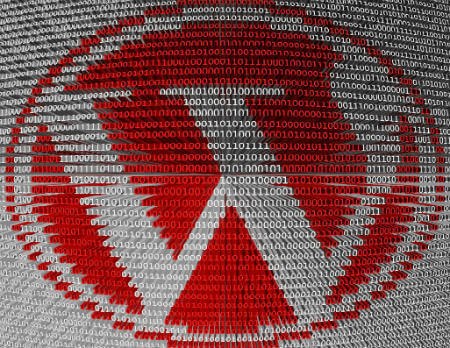
1. BlueHost – offers 4 levels to their WordPress hosting offerings, which allows you to match your hosting to your needs or budget. It comes with WordPress pre-installed, SiteLock CDN and Website Security, data backup options and much m.
2. WPEngine.com – A provider that excels at every aspect that matters: security, scalability, load time, and uptime. WPEngine has a vast experience of working with WordPress.
Always updated with the latest hardware to maximize server performance, WPEngine has got some best software built exclusively for WordPress users, that makes their product extremely competitive and their performance a ridiculously great one.
WPEngine is conceived for those that don’t want to care about technicalities but want their site to be up and to run well. It suits WordPress based websites like a glove. WPEngine’s hosting solutions are a bit more expensive than what their competitors bring in but don’t panic; it all makes sense because it comes with great security options.
But for many people, the extra investment will be worth it as WPEngine ensures a secure WordPress install and a speedy and well-performing website.
It hosts WordPress sites only, and it is worth it, as they focus mainly on making WordPress a more secure CMS. WPEngine provides best-in-class customer service on top of innovation-driven technology. This is why over 30,000 customers in 120 countries have chosen WPEngine for their critical WordPress hosting needs. Their complex solutions include high-speed, performance, and security.
3. DreamHost has some reliable hosting platforms, that are trully optimized for WordPress. At DreamHost, they let you take total control of your server or let their team of experts handles During the past decade, Dreamhost’s team actively contributed to the WordPress community. At DreamHost, they bring up 2 excelent solutions for new users and experts alike: they can let you take total control of your server or you can let their team of experts handles everything for you. DreamHost offers performance, value and reliability.
Need more inspiration? Check the following Hosting Guide to find even more about Top hosting providers.
We’d love to hear about your experience with different hosting providers and about your long way to finding the best, in the comment section below. Get in touch!
P.S.: The links above are affiliate links – if you purchase via this link, it will credit us as a referrer. Buying via our link doesn’t cost you more, quite the contrary – we’ve negotiated some attractive sales for you so feel free and enjoy.
.entry-content img{
display: block;
margin: auto;
float: none;
}
You may also like:
WordPress Content Marketing
Applying Google Fonts on WordPress Websites
How to Add HTTPS to WordPress
The post Discover The ultimate guide to the ‘Best Hosting Plan’ ever appeared first on ThemeFuse.

November 10, 2016
DiscoverAdvanced Techniques For Building Modern WordPress Themes
As WordPress forges ahead into v4.6+ we’ve seen a lot of changes in the ecosystem. It’s easier than ever to create multifaceted themes with dozens of editable features like custom post types, taxonomies, template styles and alternate homepage designs.
But how do all these features work in a typical theme dev pipeline? In this post, I want to share the best tips and techniques you can apply to WordPress theme development. You’ll learn how to craft brilliant themes from scratch and expand them further with modern WordPress features.
But let’s get started with some of the advanced methods of theme architecture.
Proper Theme Structure
Simpler WordPress themes can just place all their files into one directory. This is usually fine because there aren’t too many files in a basic theme.

But more advanced themes can have many PHP files with added template files like category templates. These all need to be in the root of the theme, but other files can be organized into their own subfolders.
You still need the styles.css file in your root, but I recommend creating a /css/ folder to house any extra CSS files. You should also create an assets folder for theme-specific images and web fonts.
If you do a lot of PHP development then you might also create a PHP includes folder. This is a great way to add PHP libraries to your theme or to keep your functions separated into different files.
I like to break up my functions.php file so that all the code is separated into different include files. Just use a PHP include to add all the different files into your functions.php file. This keeps the functions file clean and it’s much easier to find whatever code snippets you might want to edit.
Developers call this modular development since it breaks up the code into modules that can be edited separately or copy/pasted into other themes.
Try to be as modular with your development as possible. You can separate CSS files, PHP files, and JS files based on their functionality. Your theme will be much easier to manage and if you ever want to add more features you can just add another file.
All of the free yearly WordPress themes from Automattic come with well-defined structures. For example, Twenty Sixteen is an excellent theme to clone for organizing your files.
But to dig a bit deeper check out these related posts:
Beginner’s Guide to WordPress File and Directory Structure
Know the WordPress Theme and the File Structure
My Advanced Gulp Workflow for WordPress Themes
Support WP Admin Features
The WordPress dashboard lets users do a lot of customizing without any code. It’s easy to change the site’s logo, background image, alternate through multiple color themes, and even drag & drop sidebars based on the theme’s design.
Whenever you look through magazine themes you’ll often find many homepages that come with different features for adjusting content based on size, placement, or context.
But these features need to be coded into a theme to have them all work properly.
I would highly recommend that you add these admin features to every theme you build. It makes them easier to manage and gives a professional tone to the work.
In the newest versions of WordPress 4.5+ you can update partials and see how they look in real time. This is all based on the Customizer API which lets developers register partials for adjusting the page layout.
These partials come in many different styles but they ultimately define parts of the page in your theme. Here’s a brief list of partials you can customize:
Header
Footer
Sidebars
Post/page content
404 content
User comments area
Build your themes with functionality to swap these partials in the demo page to make it easier for site owners to work with your theme.
In fact, I’d recommend that you go through the entire theme customization API to see what’s available. Real premium themes offer everything a site owner could possibly need, and it should all be easy to use right from the admin panel.
As WordPress grows I’m certain more admin features will become available. Try your best to keep up but don’t add more than is needed.
Use A Theme Framework
A WordPress framework is the most powerful tool you can add to your arsenal. Frameworks offer security, custom features, and pre-built components that work right out of the box. You don’t have to write any custom code but you can build on top of these features to create powerful WP webapps.
The best modern WordPress framework is Unyson Framework. It currently runs in 40,000+ installs and it’s frequently updated to comply with the newest version of WordPress.

With Unyson you can radically decrease the time you spend on WP development. It comes with dozens of built-in widgets, a custom WP backup feature, a contact form builder, and a drag-and-drop visual editor for all your site content.
Best of all this framework is completely free and it even comes with a separate plugin if you prefer that instead of adding Unyson directly into your theme.
Either way, this is undeniably the most valuable resource for building a new theme from scratch. It’s jam-packed with dozens of handy features for WP developers. Some examples include:
Drag & drop visual builder
Built-in SEO options
Custom sliders
Dynamic mega menus
Dynamic contact forms
Calendars & events
User reviews & feedback
Automated backups
My favorite feature is the rotating sliders widget. You just select photos you want in a slider and drag it onto any post or page. Unyson does the rest with custom styling and JavaScript to create a functional rotating slider widget. This video shows how you can build your own slider with Unyson.
But Unyson also works well for more specific tasks like on-page SEO optimization and creating breadcrumb navigation. The framework comes packaged with default widgets for more specific features like a calendar and a portfolio showcase.
Regardless of your development background, the Unyson framework can radically improve your WordPress theme dev workflow.
To download a copy visit the Unyson website or check out a preview of what this framework can do from the video below.
Theme-Specific Plugins
If you can build extra features that can be used universally on a WordPress site, then you could build these features into a separate plugin. But there’s nothing wrong with coding a feature as part of a theme so that it runs only when the theme is active.
This is heavily contested amongst developers and I tend to learn towards adding features right into the theme. This relieves bloat and makes it easier to natively implement your function or class into the theme.
Many of these extra functions add simple features like custom dropdown menu styles, extra post types, custom shortcodes with the shortcodes API or even extra buttons in the WP editor using the Quicktags API.

There’s so much you can add to your theme that doesn’t rely solely on the theme files themselves.
Many of these features already have their own free plugins. WP Quicktags for example adds buttons dynamically so you don’t have to code over the Quicktags API.
But a great WordPress theme can add these features right into the code to save users the frustration of tracking down individual plugins to solve minor problems.
Don’t be afraid to build extra features and tie them directly to your theme. Sometimes this is necessary depending on the type of theme, like with a social voting theme that lets users submit news links to the site.
This feature would be extremely detailed and very complex. It would work with the userbase and user roles along with a custom post type for handling submitted stories.
You could work with this as a separate plugin, but you can build a higher-quality theme if this feature is baked right into the codebase.

Sometimes it can be smarter to let plugin developers take over the more complex tasks. For example, caching with W3 Total is much easier than building your own custom caching engine.
But if you can’t find any solutions that work the way you want I highly recommend rolling your own.
Utilize Built-In Classes
Default WordPress classes can be generated for containers on every page. Take a look at this cheatsheet to get a clear overview of the many default classes.
Every theme you build should support all of these main classes. These include a sticky class for stickied posts along with other classes like .logged-in for users browsing from an account.
Or you can custom style your layouts based on the pages. For example, the body_class() function is great for customizing your archive pages(tags vs categories) or different post pages based on custom post types.
These minor details can get extravagant rather quickly so keep it all within reason.
Don’t be afraid to dig deep into the lower depths of WordPress. This CMS can seem really simple on the surface. And in many cases, the simple stuff is all you need.
But thankfully WordPress comes with so many extra features out of the box that you can get pretty complex, and it’s helpful to build themes that support these native features by default.
I prefer working with body classes because they always come at the top of the hierarchy. So you can define CSS selectors with something like the .page-child class and use this as a way to structure breadcrumbs for child pages.
These classes also tie into custom menus. If you let users design their own menus they can easily add dropdowns and tiered navigations, so you’ll need to design CSS that can support all of it.
If you define your theme’s classes appropriately you’ll have an easier time working with the default WP classes.
For more reading material check out these related posts:
WordPress Body Class 101: Tips and Tricks for Theme Designers
Styling Specific Page With Custom Body Class
6 Cool Things You Can Do With Sticky Posts in WordPress
Frontend Frameworks
JavaScript frameworks are quickly becoming the go-to solution for web developers. They provide a scaffolding for frontend development and they’re insanely powerful when used correctly.
One of the more popular frameworks is React.js. This isn’t an MVC or MVVM framework. Instead, it’s more like a view framework that handles data on the frontend. This can be valuable for single-page apps and for more dynamic websites.

WordPress’ parent company Automattic even created a project named Picard which is built on a React foundation. Another more technical theme named Lexi lets you build a single-page React theme on the WordPress REST API.
If you want a simpler way to manage data bindings and control your theme then React is the way to go. Check out this guide on Scotch.io to find some helpful resources to get started.
But if you’re already comfortable with React then you’ll have no problem diving right into the action. For this I recommend following this three-part tutorial about how to create a functional mobile app with the WP API and React Native.
There’s so much you can do with React+WordPress that it’s truly mind boggling. If you can work React into your theme development you may find it quite pleasurable, although it’s best used for SPAs.
A similar library with a different technique is Angular. This JS framework lets you add code into existing markup to help you build dynamic webapps, and it can work perfectly on top of WordPress.

There’s actually a free WP plugin called AngularJS for WordPress which adds the library right into your WordPress install. This plugin adds custom directives into the admin dashboard that you can move around or add to specific pages at will.
I suggest building a theme with Angularjs from scratch if possible. This gives you more control and it lets users disable Angular when they disable your theme, instead of needing to also disable a plugin along with it.
Thankfully you don’t really need to know much about Angular to get started. I found an excellent list of tutorials covering AngularJS+WordPress with a focus on the WordPress API. This way you can follow other developers and pick up tips for proper coding standards with WordPress.
JS frameworks are still very new so there isn’t much on the official WordPress website. But you can build anything if you know your way around the framework and the WordPress theming system.
One last framework I have to mention is Ember.js. It’s wildly popular because it offers so much functionality for routing and SPA development.

This is also probably the hardest framework to learn from scratch. It has a very steep learning curve but there are lots of amazing resources to help you learn Ember if you’re willing to put in the effort.
But I did find a really cool Ember+WordPress project on GitHub that helps you bridge the gap using the WordPress API.
This comes with a live demo and code documentation if you’re not sure where to get started.
But if you want a custom solution you can always add Ember.js into your WordPress theme and code everything from scratch.
All three of these JS frameworks are wildly powerful and they can all be used for single page app development on WordPress. If you already know how to write stellar JS code then you’ll have a rockin’ time building themes with any of these frontend frameworks.
Keep Up With Security
This is a tough subject because you can’t always keep up with all the bugs in every one of your WordPress themes. As the years go on certain functions get phased out and you can’t always be responsible for maintaining work you did for fun or for a small side project.
Thankfully most WordPress themes are built to run even with legacy support, so they aren’t open to as many vulnerabilities. But sometimes older functions can be depreciated making them obsolete in future versions of WordPress. You should be more concerned about these issues in your themes rather than the WordPress core itself.
You can check for depreciated content using the WP_DEBUG setting found in the wp-config.php file. This outputs any errors right to the page while developing so you simply can’t ignore them.

With this enabled, you’ll have a much safer development process and you’ll be aware whenever you commit a security no-no.
Thankfully WordPress is an extremely secure platform. The issue is when you add extra code to the platform that connects into the database, or into other 3rd party APIs.
You can run something like the Exploit Scanner plugin to check for potential holes in your code. This won’t catch everything but it can help you solve some rather annoying problems that you might’ve missed otherwise.
Also, make sure to test your themes and all the features that you add to a theme. If you’re letting users add multi-level navigation links then be sure to test how this looks on a demo install. Same goes for any complex functions that work with form submissions, cookies, or POST data.

There’s an excellent section on the WordPress website talking about WP theme security. It covers the basics of SQL injections and XSS attacks, two of the most common security breaches for a WordPress theme.
By educating yourself about security you’ll have an easier time building themes that can stand the test of time and run on WordPress for years to come.
The topic of web security is huge and there’s no way you can ever be 100% secure. But the goal is to mitigate risk and reduce any problems down as close to 0% as possible.
If you want to delve a bit deeper I recommend checking out these articles:
Developing for WordPress? Keep your shit secure
WordPress Security Tutorial by SiteGround
A Complete Guide To Securing WordPress Sites
Moving Forward
There will always be new features for WordPress and new development libraries to improve your process. But as standards evolve it’s important to improve your knowledgebase along with them.
I hope everyone can take away some practical tips for modern WordPress theme development. Make note of anything that you want to remember and don’t be afraid to try new things! The more you practice building advanced WP themes the more you’ll learn and the better you’ll get.
You may also like:
11 Important WordPress Image Optimization Plugins
10 Online resources that can help you master WordPress
9 Methods to Boost Your Engagement Using Visual Content
The post DiscoverAdvanced Techniques For Building Modern WordPress Themes appeared first on ThemeFuse.

November 7, 2016
Did you know11 Important WordPress Image Optimization Plugins
Experienced bloggers know that compelling and engaging content doesn’t solve the traffic generation issue on its own because visitors are different, and so are their judging criteria to as which website offers better content than the other. One thing all visitors mind, however, are images that load slowly, a problem bloggers often can’t solve because they prefer to use high-resolution impacting imagery.
The better quality an image has, the slower it will load, and the more affected visitors will be. We’ve all had a similar experience and understand the frustration it can cause, which is how most websites end up in the forget-about-it pile despite their great posts. What you may not know is that today’s internet connection and advanced mobile optimization do bring this issue to an end, and there is absolutely no justification to optimize your images.
The first thing to do is to eliminate other factors that may slow your website down so that you will estimate the scale of the risk slow loading images is causing to it. If you have a large website with hundreds of quality images, then there is no doubt that you should start looking for a surefire solution to reduce their size or leave them there without compromising your content’s quality.
Once images are optimized, the website will start loading faster, and your SEO rankings will reach levels you never thought depended on loading times. A bonus in the case is that you get to save a lot of hosting server space. These are the plugins that can help you do this:
1. WP Smush

We start with WP Smush because we believe this is the cutest, easiest-to-use and best-performing plugin you could possibly use to compress images. It is suitable for PNG, JPEG, and GIF files, each of them up to 32MB. As a matter of fact, WP Smush can literally smuch even larger files, in case you have access to a dedicated system for the purposed, or have compressed and uploaded bulks of images instead of a single one.
On top of that, WP Smush delivers automated service and compresses images as soon as you upload them to your post. You can integrate it with WP Retina 2x to improve the display quality even for tiniest files, or with NextGEN Gallery to ensure all formats are compatible.
2. EWWW Image Optimizer

This is another automation plugin that optimizes all sorts of images while they’re being uploaded to a WordPress websites. The catch in the case is optimizing previously uploaded files, or converting images to the smallest size possible, regardless of their format. Graphic professionals will certainly appreciate the fact that such handy reductions are available for PNG files as well.
3. CW Image Optimizer

When it comes to losing optimization, CW Image Optimizer does a considerably good job as well. The same as in the previous case, you get to optimize previously attached images, or use the WP Smush base of the service which guarantees access to Linux little utils optimization widgets. Explained in plain English, this means that images won’t leave your server regardless of how you’ve optimized them, the same not being available in the case of Yahoo! Inc based WPMU DEV plugins.
4. Imsanity

Unlike our previous examples, Imsanity is for free, but that doesn’t compromise its resizing capacity. What Imsanity is known for is its ability to resize images to their maximal quality, height, and width, or to convert BMP images into JPEG before in order to scale them.
5. PB Responsive Images

PB Responsive Images is another decent representative of the image optimization family whose features remind of the ones offered by the Responsive Images Community Group (w3.org). Its smooth application, compliance with optimization standards, and the CSS media query and SLIR query pair bases provide unparalleled flexibility for making queries combinations. What is more, the plugin comes packed with customization shortcodes applied individually, per image, post, or layout.
6. SEO Friendly Images

As we already mention, the basic rationale behind images optimization is to make our website SEO friendly, which means that we have to tag pictures, and set ALT and TITLE attributes for each of them. SEO Friendly Images can solve this problem for us: it will depict the right ALT (image description) and TITLE (the tooltip that appears after the user has hovered over the image) attributes, and attach them with minimal human interference.
7. Lazy Load

Lazy Load is lazy in the sense that it won’t require you to configure it. The plugin uses jQuery sonar which means that it only loads images visible above the fold. What is interesting to know that the coding amalgamation for this product was originally written by the WordPress.com VIP team, and modified by Jake Goldman (consultancy 10up) and the TechCrunch Redesign Team.
8. BJ Lazy Load

Speaking of ‘lazy’ plugins, we simply couldn’t surpass BJ Lazy Load, which helps load all images and thumbnails you need (even iFrames and Gravatars), and use a handy placeholder to adjust content. What is really interesting about this plugin is that it is simple (you can customize it to your desired performance with few clicks, skip images with classes, and replace posts with the placeholder) and complex at the same time (it performs operations such as automated serving of hiDPI retina-ready screens and hiDPI images, and scales those automatically to make your website’s design more responsive).
9. Kraken Image Optimizer

The Kraken Image Optimizer uses its own APIs to optimize PNG, JPEG, and GIF files and can be used for free by simply opening an account on their official website (Kraken.io). There, you will receive your own secret APIs and keys, and use those on as many WordPress installations as you may be running.
Kraken Image Optimizer default compression profile can be described as ‘intelligent lossy’, meaning that it will preserve the quality of your content intact even after a drastic modification. Nevertheless, you get to adjust settings yourself, meaning that you can even disable this option, or set specific values for certain image formats (JPEG quality from 25 to 99, for instance).
10. ShortPixel Image Optimizer

Many developers believe ShortPixel is an undisputed leader of image optimization which on top of that, has the cutest interface to work with. Its strongest side is compression and automated optimization, which can be seen by drastically shortened loading times right upon installation and activation. However, many users dislike it because they don’t have the possibility to configure automated optimization as in the case of other plugins.
In case flexibility is not that much of an issue, consider ShortPixel for powerful bulk optimization and individual image compression, where all you have to do is to open the Media Library, choose an image for compression and open it in the List View format, and use the Optimize Now button to perform all desired modifications.
Plus, ShortPixel is one of the rare plugins that make it possible to choose between lossy and lossless compressions but uses lossy by default in case settings are not adjusted. There is no such image type or thumbnail it can’t handle: you can even use it to maximize image resolution, remove/preserve EXIF data, and finally store all uploaded images in a special folder from where you can proceed with modifications.
11. Imagify Image Optimizer

If looking for a tool that reduces images drastically, but doesn’t compromise their quality, Imagify Image Optimizer has you covered. It is one of the webmasters’ favorite tools for undisturbed loading, and once bloggers are ready to pay a fortune for so that they will later save on updating and bandwidth. Long story short, Imagify is a reasonable investment.
Another distinctive advantage of this plugin is that once you enable it, all uploaded images are transferred to a special media library where all optimization and compression takes place. It works just as well with thumbnails and retina ready files and has a special Bulk Optimizer feature used to save time and rescale previously uploaded images.
Overall, Imagify offers three different compression levels: Normal, Aggressive, and Ultra. The normal one is actually the lossless one which uses simple compression algorithms, while the other two complete the ‘lossy’ part of the job, namely restoring original images, retrieving uncompressed versions, and much more.
Final Thoughts
Some designers and critics go as far as naming image optimization plugins as the ‘driving power’ behind WordPress. This CMS has way too many outstanding add-ons that can be given a similar title, but image optimization plugins certainly rank high on the list. With fast-loading images, every website can become memorable and offer an exceptional experience to its visitors, while without them no compelling content can be enough to keep visitors interested in it. Delays are annoying in all forms and shapes, and we know this first-hand. Therefore, optimize imagery before you’ve considered any other modification of WordPress’s basic functionality.
Obviously, it won’t be an easy and instant process, as there are many details that must be considered. Even in cases where bandwidth is not an issue, and the website can sustain high-quality imagery, you have to minimize loading times for the sake of users wth poor Internet connections.
You may also like:
10 Online resources that can help you master WordPress
9 Methods to Boost Your Engagement Using Visual Content
Essential WordPress Plugins Every Website Owner Should Install
The post Did you know11 Important WordPress Image Optimization Plugins appeared first on ThemeFuse.

November 3, 2016
Discover10 Online resources that can help you master WordPress
WordPress is today’s most flexible CMS performer, preferred by millions of users for all sorts of blogs and websites. The catchiest part about it is the lack of expenses, as the platform allows people to build custom blogs and professional websites at no cost. At the same time, mastering WordPress is made easy even for the least-savvy users, as the open source platform doesn’t require coding, and has a user-friendly interface and simple features.
That’s why we can confidently call WordPress the king of blogs and websites creation, which has recently become an essential skill which can lead you to your dream job the way Photoshop and PHP can. Check job boards, and you will confirm that by yourself.
For beginners and online startups, it is of vital importance to learn how to use this system, being probably one of the most rewarding investments they’ll ever make for the purpose of earning money. WordPress is a business platform, where retailers maintain e-shops, digital agencies sell services, and leading newspapers make content publicly available.
Technology improvements have only reinforced WordPress’s leadership position, and have made it even more relevant for foundational business operations. It is never too late to start learning more about it, and we are going to suggest you the best online resources, textbooks, and tutorials which can help you override the challenge.
1. Official WordPress Lessons

If you’re an absolute beginner in the WordPress world, we perceive official lessons to be the best course of action. Just go on WordPress.com, pick a theme, and follow instructions to customize it.
Most probably, you will be able to create pages, add menus, and attach multimedia content since day one, while fast learners may even go as far as designing for mobile usage. All of this speaks in favor of how easy and intuitive WordPress actually is, and how it leads non-savvy users to perfect websites in less than no time.
A good starting point for learning WordPress is to use the resources offered on the official site. These lessons go over all the basics, including picking a theme, customizing the site, creating pages and menus, making posts, using multimedia features to enhance a site, and even instructions on how to update a blog using a mobile device.
This site also includes a page that explains a lot of the lingo associated with web pages and blogs so that even beginners can quickly dive into the world of blogging without feeling completely lost. All the content on the official site is free.
2. WordPress TV

WordPress TV is a great source of knowledge for first-time learners that require a visual and comprehensive tutorial in order to grab hands around the system. Experienced users can also benefit from advanced tips on various topics, or ask questions directly in order to make the most of what this system offers.
A large portion of the content is devoted to plugins, add-ons, and out-of-the-box functions. The TV is based on community concepts, meaning that everyone can open a discussion, share a best practice, or upload a useful video.
3. WordPress Visual Quickstart Guide

Visual Quickstart Guide was designed for visual learns, whose favorite learning method is still the traditional textbook one. Here, all basics related to WordPress management are neatly explained, and users can familiarize with the entire process for setting blogs and websites and estimate the real value of their theme.
The book is brought to us by experienced business designers and is therefore written in a friendly and easy-to-digest tone, unlike technical guides that require coding knowledge to be understood.
4. WPBeginner

WPBeginner is another free WordPress resource designed for beginners, where you can read some interesting tricks, tips, and even hints related to this CMS that can’t be found in any similar tutorial. The concept is to show bloggers how to maximize WordPress benefits, and then offer some detailed training and consultancy services to help them hit off.
Within the guide, users will also find a handy glossary of lingo terms, and a number of practical articles they can use while building or maintaining their website. Some of those articles will treat common blogosphere issues and concerns, theme advice, and analyses of compatible plugins for every website.
5. Hongkiat

Hongkiat.com is mostly intended to serve designers, as it tackles more complex aesthetics issues, rather than explaining the core values of WordPress or the basis of its performance. You should consider it as your own resource for teaching future designers, as it explains all specific features, functions, and shortcodes editors will eventually need when running their websites. It is the most frequently praised WordPress tutorial and one users like to describe as the ‘perfect place to add value to your WordPress knowledge base’.
6. Lynda.com

Lynda.com is not free, but it is often essential for covering specific WordPress topics, and training professionals to use it. It is a suite of few different courses you can use depending on your membership plan, while the provider also offers a free trial version where you can examine the classes.
Crafted in a highly professional way, Lynda categorizes users as beginners, intermediate, and advanced ones, and adjusts the topics to be covered for each of them. The learning concept is interactive and interesting and offers access to highly technical information.
7. WordPress Codex

This is another resource hosted on WordPress.org, currently targeted as the most updated information/documentation resource and handiest manual for basic information seekers.
In it, you can read all details related to creating and running sites, or use it as an invaluable technical manual for complex installation and upgrades.
Using it, you will also learn how to join forums, link content to other important resources, or even troubleshoot issues and solve them yourself. There are even more advanced sections in the Codex that treat theme development and customization.
8. Udemy

Udemy is a type of interactive WordPress academy with more than 50 useful WordPress courses users can purchase at any time. Once brought to you, these courses can be reused to any point of time, and without any maintenance.
Each course features approximately thousands of interesting classes, testing quizzes, and tips for advanced users. Design students consider it to be a compulsory asset in their digital library, and they use it as their reference in all occasions.
9. WP101

WP101 is a frontrunner in the group of professional WordPress tutorials which walk users through the core functionality of this system. There, you will find all topics related to publishing content, installing plugins, optimizing performance, and customizing themes, but also read advanced-grad information related to custom fields, permalinks, theme updates, and much more.
All tutorials in the set are in fact creative videos which make learning WordPress easier than before and pay special attention to Yoast and its amazing SEO functions. Most hosting providers sell these videos to their users at a fraction of the price, so don’t forget to ask them for assistance.
10. Treehouse

Team Treehouse is a robust website where users can read amazing content, or watch inspiring videos in order to learn how to improve WordPress performance. Alongside basic WordPress tutorials, this website features advice on web design, IOS apps development, security software, and much more.
There are several different types of materials, including forum comments, transcripts, project files, and so on. The most recognizable feature is ‘Workspace’ where beginners can obtain their first coding skills, and test them using some of the interesting quizzes offered by the system.
Team Treehouse offers a special Android and iOS app which allows users to learn on the go, and the app is absolutely free of charge. As satisfied users confirm, there is almost no difference between the desktop and the mobile performance of this system.
You may also like:
9 Methods to Boost Your Engagement Using Visual Content
Essential WordPress Plugins Every Website Owner Should Install
8 Best WordPress Themes for Car Dealers

October 31, 2016
Discover9 Methods to Boost Your Engagement Using Visual Content
Nowadays, successful content marketing campaigns can’t go without visual content, and that’s exactly because of the raised threshold of readers’ expectations, and their will to be involved and engaged. Obviously, this doesn’t mean that you have to neglect the pivotal role of text in your marketing strategy, but rather that you have to adapt to digital era requirements and accompany the text with interactive content.

As psychological studies reveal, more than the half of all people learn visually: almost 90% of all information perceived by them is visual, and such has 43% bigger chances to persuade them to perform the actions you expect. Visual content is known to innate psychological and emotional resonance, and that’s exactly why you should consider adding it to your posts.
The audience’s visceral psyche is easily tackled by visual elements and encourages it to explore your brand and the posts you’re sharing. The better the quality, the more it will resonate with people, and that’s the best possible promotion for every blog or website. Before you’ve known it, you’ll have a skyrocket reputation and thousands of readers acquainted with your activities.
If you’re a blogger who likes to interact with his audience, visual content is even more important: as good as your posts may be, they won’t ensure audience flocking to them, so try to grab their attention visually, and increase your SEO.
1. Imagery
Instead of a large text body that discourages readers before they’ve actually discovered what it is about, try to create several paragraphs and to add compelling images between them. This way, readers will feel inclined to finish reading, especially when the images are really contextually relevant and adjusted to highest quality standards.
Nowadays, the challenge of retaining readers is even more serious, because digital content is oversaturated, and more and more people are using mobile devices that generate tenths of potential distractions. For such users, big blocks of content can really look off-putting, and that’s where images become handiest.
If possible, use your own original pictures; in particular if you want to personalize content and let readers know who you are. Such approach may be time-consuming, but it is worth it knowing how expensive attracting images can be.
2. Video content

Videos are the strongest interaction assets the blogger has on disposal because they show in a nutshell what the brand is about, and how it can solve users’ common problems. The better that video is, the more personal the campaign will become, and end users will certainly perceive it as an extra effort you invested in keeping them on board. If you prefer statistics, note that landing pages with videos record 86% more conversions than the ones which don’t have it.
Plus, recording and designing a video is an unlimited world of inspiration that can enhance the productivity of your business in so many ways! You can choose from animated demonstrations, customer testimonials, how-to explainers, and many more video types congruent with the ethos and style of your business.
An important reminder is not to neglect the quality of your video – consider the highest caliber possible because that video will most likely become your brand’s main representative in the digital realm.
3. Short videos from Vine and Instagram
It all depends on the type of content you’re planning to share on your website, but we advise you to consider short Vine and Instagram videos as well. Those videos won’t challenge you in the technical sense of the word, as they last no more than 6 or 15 seconds, but the problem you will most probably face will be forcing creativity between those limits.
To start with, think of alternative ways to tell your story, or at least simplify what you’ve already said in your larger videos. Whatever your choice is, keep the video simple, contextual, and well-described.
4. Infographics

Infographics are compulsory for a website dealing with statistics or managing complex data that needs to be collated in an intelligent and easy-to-understand visual display.
Most marketers perceive infographics to be the cumbersome and boring part of their jobs, but the truth is that there are a variety of diligent promotional endeavors such as landing page optimization, social media networking, and key influencers that can make statistics involving.
Infographics don’t only add interest to your marketing campaign, but they make the website’s entire layout more impactful and memorable.
You need to hire a great designer that knows how to combine fonts, colors, shapes, and data sections, and manage the graphic in a way that information will always be correct (peer reviews, for instance) and relevant for your audience. You’re still in time to add awesome visualizations to otherwise mundane data because not that many websites know how to tell narratives with numbers.
Meanwhile, try to learn from prominent bloggers that use infographics to promote themselves, and make sure yours circulate on social networks as well. The more users share your content, the more reputable your brand will become, so make use of this smart publicity method.
5. Memes
Memes were named by Richard Dawkins four decades ago when he described a meme as the capacity of one idea to be perceived differently by different people or can be ascribed a variety of meanings if you prefer so.
Nowadays, this term is used for images with humorous captions, which help marketers gain online traction, and popularize their entertaining content among different users. Another reason why they’re so popular is their simplicity.
It won’t be a problem to find a designer that will create a good meme for your website. Designers love the positive emotions memes create, and use them to make brands more competitive and unique in their niche. According to them, memes are the first compulsory step towards engaging your audience, and they’re a win-win solution for young audience-orientated brands.
6. Presentations

SlideShare makes it easy to expand your brand’s outreach with handy presentations, as it allows you to share valuable information and communicate with users regardless of the device they’ve used to access your website.
Depending on their content, presentations can substitute infographics, and look even more modern, professional, and well structured. The rich and attractive themes of SlideShare will simply draw them into reading, even in cases where there is a lot of textual information they would otherwise neglect.
Certain online marketers perceive presentations to be outdated, but that’s nowhere close to the truth. Professionals share that the slide share wave has just begun spreading and looks nothing like slides cramped with text or thrown images that can rarely be related to the content. Nowadays, they’re designed beautifully, well explained, and packed with handy effects to make delivery more interesting.
7. Webinars, video courses, and screen shots

When dealing with educational content, or looking to share important instructions for your users, enrich your guides with screen shares and snapshots, or create an entire series of video tutorials for users to go back to or to share it.
Webinars have gained momentum just recently and added a whole new dimension to live courses. When a webinar is good, that means that participants have unlimited access to materials, impeccable delivery, and feel comfortable to interact and give their feedback.
Obviously, you have to read much about it and prepare in order to do it, but keep in mind the long-lasting value it delivers to your users, and how connected with them it makes you feel.
Screenshots are also handy when it comes to sharing inner workings, which is why we encourage online retailers to make use of them. Thanks to this, all users will see the functions and services you’re offering them, share and combine your content, and testify on the credibility and good reputation of your brand.
As a matter of fact, screenshots can help you back up your sales claims with visual proves, as for instance promoting an app’s function which is difficult to verify by your audience. Instead of explaining what the feature is about, make few captions and attach it to the app’s description, and even highlight parts you think users mustn’t miss.
8. Headers and custom illustration
The difficulty of visualizing content will depend solely on the idea you’re trying to convey – if it is an abstract one, you’ll have to explain it in words and make the same concept work when transmitted using some of the elements we mentioned before.
A great idea is to use custom headers and custom illustrations, as they will make your design look welcoming and professional, even before users have learned anything about it. In most cases, they will be hooked before they’ve even started reading.
9. Quotes

Take a popular magazine as an example – almost in all cases, there is a ‘quote of the day’, and that quote is larger, written in a specific way, or delivered in a specific color. As much as the reader tries to focus on something else, his attention is instantly driven towards that quite.
Quotes have two important purposes from a reader’s perspective: they encourage him to read with catchy and interesting content, and they keep him reading long after that first impression is gone.
Marketers prescribe this to the emotional power visual content creates, and the way it makes readers familiarize with brands before they’ve read whatever about them. Long story short, visualizations make content delivery easy and reveal just as much information as necessary to intrigue the user’s imagination.
You may also like:
Essential WordPress Plugins Every Website Owner Should Install
8 Best WordPress Themes for Car Dealers
Resources and Automating Tools for WordPress

October 27, 2016
Halloween 2016 Offer Monstrous Discount: Get 30% OFF! [Expired]
Another year, another Halloween, another huge discount for all our premium WordPress themes. Great news if you are looking to purchase one of our themes for a lower price: everything goes 30% OFF this Halloween so I’d hurry if I were you, we won’t be letting these gorgeous themes slip between our fingers for more than a couple of days.
This is the perfect opportunity to stock up some WordPress themes since the discount code applies to our yearly membership (usually $99/year) plan and also our lifetime access plan (usually $249 one time only).
Use the Halloween discount and get:
1 Standard Theme for $41 (save $18) (Choose a Theme)
1 Year Access for $69 (save $30) (Subscribe)
Lifetime Access for $174 (save $75) (Get Lifetime Access)
The 30% OFF voucher:
In order to benefit from the discount, just enter this code at checkout:
TRICKORTREAT
You may also like:
This Week only: everything 40% off!
Winners Announced
For a Limited Time Only Everything Goes 40% OFF! [expired]
The post Halloween 2016 Offer Monstrous Discount:
Get 30% OFF! [Expired] appeared first on ThemeFuse.




