B.A. Fegles's Blog, page 12
January 9, 2017
How To’s & TutorialsHow to do SEO in 2017: Full list of guidelines, tips and tricks
Search engine optimization, or as it is popularly called SEO, is a popular strategy for improving website content and applying methods to help it rank higher on common search engines, including Google, Yahoo, and Bing.

Smartly optimized websites with a sharp eye for marketing trends are the ones that get the most organic traffic on the market – these website owners have in fact considered two important SEO trends: they have technically enabled their content to be found on the web, and naturally improved the image of their brand to make it more accessible.
How successful you will be with your own content doesn’t really depend on whether you’ve followed SEO tips and tricks by heart – more often, running a popular blog will depend on how good your content is, and how hard you’re trying to improve users’ experience.
We’ve nevertheless prepared a list of online marketing trends and 2017’s top SEO tips to help you drive more users towards your website:
Start by choosing the main focus keywords
Regardless of whether we like it or not, WordPress’s SEO in 2017 will depend on Google’s computerized algorithms just as much as it did in 2016. What this means is that keywords remain the leading optimization tools, and must be included in your content to ease readers looking for it on Google.
Obviously, you’re not required to be extremely technical but to write with the visitor in mind, paying attention to all of your audience’s interests and needs. Unlike Google, Bing and Yahoo won’t rely on keywords that much and may consider older SEO practices you may already have scratched out as ‘outdated’.
Think of at least one focus keyword for each blog post or page you create, even if that means publishing less content than what you’re used to.
Tools to use and how to use them

There is a specific plugin called Yoast SEO that can help you find perfect keywords for your type of content. Yoast is very popular for analyzing keywords’ density and letting users’ know whether they’ve optimized their content enough. The reported value you should aim for in all cases is 0.5% or more than that.
Look for LSI keywords – Use the plugin to find Latent Semantic Indexing Keywords, namely words collated from the internet that is somehow related to your content.
SEMRush is another great tool for keyword research which can help you defeat competitors, as it uses the seed word to generate multiple alternatives for it. Another important thing SEMRush can do for you is to depict the main keywords used by competitors so that you can analyze their performance, and discover the best options to redirect traffic from theirs to your website.
Use LSI Keywords more – Instead of stuffing your content with all keywords you can think of, try combining the main ones with LSI keywords on all meaningful on-page SEO factors.
SEO Check Up – SEO Check Up is another powerful tool that can help you boost your SEO scores, and fix tips for better SERP ranking.
Search engines will require bloggers to master some additional rules and guidelines so that they can ‘survive’ in their highly competitive ecosystems. The basic rule, nevertheless, remains unchanged: your content should be unique and good enough to preserve the attention of your audience. If you manage to do that, the search engine will find a way to appreciate it.
Using meta keywords
Meta keywords, on the other hand, are no longer a hot topic in the SEO world. Bing and Google’s algorithms no longer need them to rank content, and the only search engine that actually relies on them is Yahoo.
However, bloggers should foremost consider the location where they’re distributing content, as meta keywords are still the core of China’s Baidu and Russia’s Yandex.
Quality over quantity
In any case, we would like to remind you once again that what genuinely matters is the quality of your content. If you must, post things rarely but thoughtfully, and don’t make dramatic length experiments. New sites, nevertheless, need to post more frequently and get backlinks in order to gain traffic and be discovered by the search engine.
Long tail keywords

Long content will also make it possible for the search engine to recognize your long-tail keyword variations, as long as they may be. Many bloggers have no idea that it is exactly long tail variations that bring traffic instead of focus keywords, and can help newly launched blogs excel in their performance.
Social Media
In 2017, there will no longer be an excuse to skip using the benefits of social media, so think about it as soon as your site becomes active. Even if most social backlinks cannot be followed, they provide precious traffic and help websites rate higher on search engines.
Company website? Add a blog to it.

For websites that are not particularly active publishing content day-per-day, we recommend activating an additional blog with 3-5 high-quality posts per week. Crawlers and search engine robots ‘like’ blogs because they help them understand what your website is all about.
Further on, you will be expected to use the right values and proportions on your search text pages, and limit text instances to phrases and words that are genuinely important for your content. Anything other than this may look exaggerated and fake in ‘the eyes’ of search engines.
Don’t go for the looks by crippling functionality
When choosing a designer or an administrator for your website, settle only for such who have adopted SEO considerations. In case you don’t, you may end up with a beautiful new site that can’t be indexed for readers to find it and engage it.
Even websites that are already functional and optimized may lose some of their visibility due to design changes, so make sure the designer knows what he is doing.
Ending thoughts
Last, but not least, make sure you appear on all natural listings and search engine directories by posting your website there. The two most important listings are the one of Google and Bing, but that shouldn’t stop you from researching others.
Whatever tactic you’ve chosen to optimize content, remain patient. Websites take the time to gain traffic and popularity, especially new and local ones people have no idea exist. The average time for boosting traffic with good SEO is three months, assuming that you’ve tried enough to provide valuable content, updated in regularly, and targeted the right audience.
You may also like:
20 Essential Tips for a More Secure WordPress Website
How to boost your influence on social media
Best practices for creating quality content marketing strategies
The post How To’s & TutorialsHow to do SEO in 2017: Full list of guidelines, tips and tricks appeared first on ThemeFuse.

January 5, 2017
DiscoverTop 19 One-Page WordPress Themes
Single-page themes and websites are the hottest WordPress trend to read about, and the reasons are more than obvious: there is nothing handier for a business chief or a webmaster than running a beautiful website with minimal content management.
Another thing that makes single-page themes so popular is the streamlined and intuitive navigation, which looks awesome and presents content in an intriguing, yet logical fashion. Plus, it is exactly one-page sites where smooth transitions and animation look the best.
We’ve collected some of the best single-page themes to present to sole proprietors and small businesses:
StartApp

This one-page WordPress theme is designed for mobile app developers, with the focus on showcasing their work and showing off application features. StartApp is a well-organized and powerful Landing Page.
Its design has a futuristic approach meant to catch the eye in a remarkable way, with unique videos and interactive content as well as a neatly crafted pricing section. It is both a stylish and a highly functional WordPress App Showcase Theme. StartApp was built on the most versatile multi-purpose template – The Core that includes 20 premade demos.
Swipe

Swipe is was designed especially to be used by any app developer to showcase their exclusive applications. The theme has a clean, minimal design focused on advantages and features presentation for your iPhone or Android application. It can be used to create a cool landing page.
This template is part of our massive multi-purpose WordPress theme The Core, that comes with a bunch of various demos and costs just $59.
The Moon

The Moon helps you display content in the most innovative and creative manner and repeatedly suggests fresh ideas on how to entertain your audience. Using it, you will have access to a variety of powerful technical and visual features, and you will be given the opportunity to customize the theme until it becomes notable business-specific.
Horizonal

Horizonal goes beyond the traditional one-page theme concept, working around a unique layout navigated horizontally instead of vertically.
Nevertheless, the one-page practice is preserved, and visitors get to see all content displayed at once. Horizontal is extremely rich with images and visual elements, but interestingly enough, it loads faster than most simplified single-page themes. Therefore, we recommend it to artists and creative agencies.
Panes

For a unique look, you should consider Panes’ screen background pictures, the sleek & sophisticated design, and out-of-the-box scrolling effects. Retina screens display Panes in their genuine light, meaning that your website will load fast, and look just as crisp as you want it to be.
Metrika

Metrika is another frontrunner among quality, modern, and dynamic themes, recognizable mostly by its functionality and convenient navigation. Designers like its advanced configuration options, and claim there is rarely any other theme that requires such little time to setup. The best thing about it is its one-size-fits-all design, meaning that its animations are flexible enough to meet the needs of every business.
Momentum

If you’re looking for a one-page WordPress theme that is easy to use, Momentum has you covered. It is the number-one choice of small agencies and freelancers looking to showcase their work and share services with the world. The grid is minimal and responsive and displays content magnificently on any device.
Me

Those of you who are familiar with the top-rated HTMPL template ‘Me’ will certainly recognize and appreciate the WordPress version of the product, designed to please end-users rather than developers. It is considerably easy to use, as there are a lot of training videos and tutorials to get acquainted with it in advance.
ROOK

Fairly similar to Me, ROOK makes it easy for businesses to design and customize their website using its powerful backend-frontend Visual Composer and page builder. A premium add-on called Templatera is also available to facilitate template management. Plus, the theme is built using Bootstrap 3.3
WPCLOUD

Photographers, bloggers, retailers, and creative designers are simply in love with WPCLOUD’s parallax effects and believe this is the ideal solution for attractive landing pages. WPCLOUD doesn’t take the time to set up and can be customized in all possible aspects, covering even typography and colors. On top of that, this one-page theme looks cute and catchy, and balances text in comprehensive sections.
Brando

Consider Brando to make a website that will stand out of the crowd, and look both professional and entertaining. Brando offers some of the best one-page features and responsive multi-purpose elements that suit all WordPress users but looks catchiest when applied for a blog layer or a creative portfolio.
Quidditch

Quidditch is another reasonable solution for websites with parallax effects, which combines one-page practices and standalone functionality, in case you decide to change your site’s appearance one day. Managed in a smart way, this theme can bundle as much content as you want to include, in particular when strengthened with a GT3 Page Builder Plugin.
Ethority

Ethority is designed with the intention to help eBook vendors create lovely landing pages. From the end user’s perspective, all eBook functions will be displayed on a single page, meaning that there will be no useless wandering to find the page they want. Ethority is also known by its easy editing, re-coloring, and content re-ordering.
Redfolio

Redfolio is probably the best premium theme you can obtain for a low price, and get a hold on enterprise-grade functionality when designing both multi-page and one-page websites.
The rationale behind it was to combine elegance and professionalism with practicality, which is why this theme is easy to use even if you have no coding knowledge at all. Plus, there is a wide range of special features that will make the site look expensive, even if you’ve invested a minimal amount in making that happen.
Coalition

Minimalism fans should also pay attention to Coalition, where one-page portfolios are created with ease, and in less than no time. The handy Template Builder pushes all content on a single page but maintains the feeling that that’s ‘just another WordPress’ website where there is more content to read. Coalition doesn’t necessarily have to be a single-page template: it can behave just the way regular WordPress themes do and be applied for blog posts, landing pages, and so on.
Cosonix

You won’t find any other one-page theme that combines Revolutions Sliders with Drag-and-Drop Visual Composers and at the same time integrates seamlessly with MailChimp, PayPal, and Aweber. Cosonix is simply unique in this aspect and thereof applied for both retail purposes and portfolio displaying.
Nexus

Nexus is a multipurpose, modern, and fully responsive Bootstrap 3 template used by many creative agencies, photographers, and design professionals around the world.
Prodo

Corporations, but also midmarket businesses prefer Prodo to build modern and sophisticated websites, which add value to their reputation and brand awareness. Prodo can be used in all industries, and tailored to meet the needs of every business.
Norris

Norris is another super-clean and modern WordPress template designed for personal and professional usage. It looks and performs in an attractive management, and complies with all trendy standards and guidelines: it is retina-ready, translation-ready, fully responsive, CSS3 & HTML5 optimized to help you build a great single-page website
You may also like:
Headline writing can be fun: Get inspired to write some great headlines
The best keyword tools and plugins for WordPress
The WordPress influencers you should follow
The post DiscoverTop 19 One-Page WordPress Themes appeared first on ThemeFuse.

December 26, 2016
DiscoverHeadline writing can be fun: Get inspired to write some great headlines
Blog headlines have the most important role in attracting attention and getting more social shares for any type of content, knowing that visitors may not read the entire post, but they will certainly check what your catchy headlines have to offer.

People use headlines to determine whether some content is worth of reading, which is why bloggers should really try to come up with the best headlines for every post. There is another even more important role every headline maker and the creator should consider: most of the social shares are based solely on headlines and titles!
Indeed, there is something magnetic about good headlines. They are essential for the visitor to open your posts, where you can further retain him with great facts and smartly selected images and pages. Search engines like good headlines as well, because these make websites visible and authoritative, and help blogs become very popular.
The formula for ultimate headlines
The first and often most successful headline generation formula is to break it down into components, and make a careful selection for each of them:
– Number – simply the number;
– Adjective – a descriptive word supporting the noun, as for instance great, unexpected, adorable;
– The Keyword – the main word or a short phrase that reveals what the content is about (ideally, an SEO optimized one);
– The Rationale – the value that article is about to deliver to readers: ways, facts, secrets, reasons;
– The Promise – how will the reader benefit from the post?
The amazing power of list headlines

Listing posts and headlines is one of the handiest strategies for making content easy to read, and depicting the most effective headline solutions. What it means is that the writer has a list of items that need to be added to the headline, including a specific promise, and words that arouse expectations. The promise is what makes the difference between good and great headlines.
But why lists? The answer is quite simple: lists help readers find their way through long posts, skim quickly to read the most important parts or switch immediately to another post that looks more attractive.
What is more, readers adore headline lists as long as they are, because they perceive this method of organizing content to be a more professional and valuable one.
‘How To’ – the headline that is interesting and descriptive at the same time
How-To headlines are among bloggers’ favorite choices for effective titles, providing readers with unique benefits that ‘sell’ an action or a strategy.
Most of all, they tend to be unique and provide something people desire and wish to share with others. In order to come up with the best one, put yourself in your readers’ shoes, and try to guess what would be most useful to them.
The password for a better headline is ‘mistake’.
Let’s face it – wherever the word ‘mistake’ appears, people are magically drawn to read what it is about, regardless of whether you’re discussing relationships, business tips, or unsuccessful household practices.
Nevertheless, this doesn’t mean that you should use ‘mistake’ where it doesn’t belong and end up posting a foolish article people will regret reading.
So which are the ‘good’ mistakes you should discuss instead? The only way to answer this question is to research your audience and to determine what potential readers would be interested to see.
How does the perfect headline look?
Believe it or not, it looks like a question. This way, you’re instantly inspiring readers to look for answers, or share the question in a community where it may obtain quality answers.
This is the coolest headline EVER!
More or less, that’s how your headline should look. It should invoke an immediate emotional reaction, be it positive or negative, and invite readers to take action. By action, we mean liking your post, commenting on it, or sharing it to encourage other people to read it. All of this emotional manipulation is carefully packed in a single title.
How to write a high-quality headline?

Make it attractive. You will achieve neither visibility nor popularity with titles that are not attractive, but let users down risking to discourage everyone that sees them.
Make it useful. The reason why people invest time in your content is that they want to read something new, so make sure your information is factual and updated.
Stay faithful to the point. Writers know how difficult it is to control creativity streams and end up discussing the same point they started with, but that’s, unfortunately, an endless and destructive practice in editorial writing. In order not to miss the point, we suggest you write a headline only after the text body has been drafted, or even better, after completing ¾ of it.
Wake up curiosity. It is a fact that headlines must reveal what an article is about but try not to disclose all essential information they provide. The reader must be thirsty to know more and pick up the essence of your content only after he’s read it.
Provide instructions. We already mentioned how much readers love instructions and advice, so try writing as many How To titles as possible. Ideally, accompany them with step-by-step articles, facts, and successful appliance stories.
Involve the reader. Titles that ask questions are natural attention seekers, but you shouldn’t exaggerate with them. Instead, use them when the context requires you to do so, or when you’re running really short of inspiration.
Make a final check before publishing your post. A detailed proofreading of the article will take less time and effort than correcting it once it is online, in particular in cases such as headings and subheadings. An error in the title is the most secure shortcut to avoided posts.
Another thing you must consider as a social media writer is the multiple formats applicable to your posts. On Twitter, for example, you can only post 140 characters long texts (spaces included), but it is only up to you to decide whether you will look at this as a problematic restriction or a module for creative transformation of content.
Title analyzers and headlines generators

Inbound Now blog title generator
If you’re looking for a powerful, yet free title generator you should consider this top web app. All processes in Inbound Now are simple: you just need to click on the ‘Click to Generate Title Idea’ button, and the system will display a number of cool and unique titles for you to use. If you want the headline to be SEO-friendly, you can use always insert the keywords you need.
Impact blog title generator
BlogAbout’s Impact Blog Title Generator aims to solve all headline writers’ problems once and for good. All it takes is to push a single button, and this tool will give you hundreds of magnificent suggestions for your upcoming posts.
SEOPressor blog title generator
SEOPressor is a famous WordPress plugin for content optimization, but also a handy asset for title generation. One feature is really specific about it: it offers a description indicator of keywords you should use.
TweakYourBiz title generator
The TweakYourBiz Title Generator is certainly a frontrunner in every title generators classification, and that’s once again due to simplicity. Open the program, insert your keywords, and click on ‘Submit’ to obtain hundreds of fantastic headlines. This system generated list posts, question headlines, how-to titles, and motivational calls-to-action, which is why it can be used by literally any blog out there.
Portent’s Content Idea Generator
Speaking of catchy and user-friendly headline generators, you mustn’t neglect Portent’s Content Idea Generator. This is another system that will ask you to enter your keyword (or subject) and click a button to reveal a number of attractive options. The only downside of all these systems is that the vast title basis they create require lots of searching to arrive at the perfect option.
You may also like:
The best keyword tools and plugins for WordPress
The WordPress influencers you should follow
9 Advantages of Using Multipurpose WordPress Themes
The post DiscoverHeadline writing can be fun: Get inspired to write some great headlines appeared first on ThemeFuse.

December 15, 2016
DiscoverThe best keyword tools and plugins for WordPress
We can all agree that SEO is not a field one can master overnight, especially without the appropriate knowledge. Nevertheless, SEO is critical for running a quality blog, promoting a business online, or improving the presence of a brand or authored work. The first step towards a good SEO strategy is driving organic traffic towards your brand, namely generating as many leads and customers as possible.
What you shouldn’t forget though is that unique and top-quality content remains just as important as your optimization efforts, and you must keep it readable and understandable. Collect relevant keywords, and use them smartly – after all, it will be users who need to ‘digest’ your content rather than search engines. Make sure you provide loveable and helpful content alike your users’ expectations and use the following tools to improve ratings:
Yoast

Yoast is definitely the most popular and frequently downloaded WordPress plugin, as it covers absolutely all SEO needs, and works well on all websites. Using it, you can optimize your titles, meta descriptions, and keywords per post/page.
SEMrush
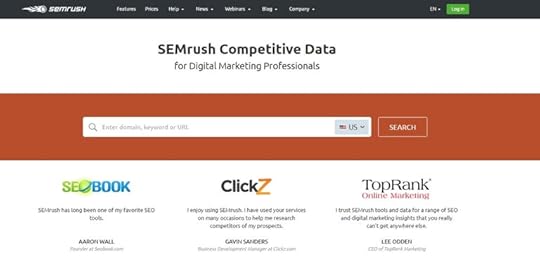
SEMRush is a professional analytic tool that provides competitors’ insights that can help you improve your SEO. Thanks to it, you can discover the main keywords your competitors are using, depict the best backlinks for your content, and develop a better advertising strategy.
Google Keyword Planner
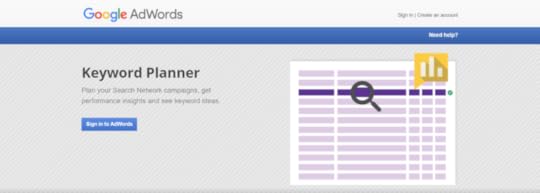
Google Keyword Planner is a must-have for successful keyword research, as it provides a completely free access to Google optimization data.
Most of all, the tool is intended to serve Google advertisers, but there is no restriction to as who can use it. Its main function is to reveal relevant keywords to advertisers they could use to bid successfully in their campaigns, estimate search volume, and distinguish results and difficulty levels.
If you’re a blogger or a content marketer, this data can help you track high search volume keywords that can incent advertisers’ interest, and use them to stand out from your competitors.
Another great thing this tool can do is to estimate search volume and ranking difficulty for a particular term, a feature that comes particularly handy when trying to place a post higher in a given SERP.
KeywordTool.io

KeywordTool.io helps bloggers looking for content ideas, granting access to Google’s auto-suggest function, and pulling out most commonly searched phrases and keywords.
Plus, KeywordTool is pretty simple to use: All it takes is type your keyword inside, and it will export a list full of awesome ideas you should consider to drive more traffic. What Google does in the case is to select phrases users type when looking for information, and does so in a pretty fast and accurate manner. To make matters even better, KeywordTool.io is absolutely free of charge.
Another thing that is important to know is that KeywordTool can be used to gather keyword ideas for Bing, App Store, and YouTube so that your WordPress site or post will rank solidly on all platforms.
WP Keyword Suggest
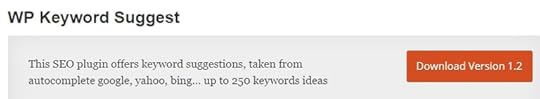
WP Keyword Suggest is a useful plugin that suggests long tail keywords related to your niche. You can look for complete titles instead of single words, or simply tag your headlines with the keywords it suggests. It is considerably user-friendly, as it appears as a handy widget on the left side of your screen to generate ideas with a single click.
SEOPressor

While speaking of optimization plugins, we shouldn’t skip the organic traffic leader SEOPressor, which optimizes entire posts in a systematic manner, and analyzes the effectiveness of your keywords instead of simply suggesting such.
Using it, you will have access to an advanced keyword research tool that suggests long tail topic-related phrases, paying attention that they will be both comprehensive for the audience, and friendly for the SEO engine. The core of its capacity, nevertheless, consists in the fact it analyzes the strength of a post once it is completed, displays it in percentage, and suggests improvement methods for the post to score as good as possible.
You can also use its rich snippets to optimize images and social media announcements, and place keywords in the right position.
SEO by SQUIRRLY

SQUIRRELY is another SEO plugin that assists you while creating content, friendly both for your users and search bots. Satisfied clients claim it helped them attract, but also engage and retain users.
The same as SEOPressor, SQIRRLY will provide relevant stats, supply you with keywords and weekly SEO audits, and suggest ideas that can improve your conversion rates. It is developed in a way which allows you to use it with other plugins, including Yoast, as the two have pretty similar color indicators for SEO friendliness (green light for 100% SEO friendly content). SQUIRRLY’s competitive edge in the case is that it suggest editing advice while you’re writing your posts.
Long Tail Pro

Long Tail Pro is the latest release among Google’s Keywords planners, and a culprit for the success of many prominent businesses including Smart Passive Income. As you could read on its official website, Long Tail Pro pushes the boundaries of traditional keyword research, and induces business growth in multiple advanced ways, making sure companies will record the very same traffic they requested.
Better than simply suggesting and analyzing keywords, Long Tail Pro makes it possible to examine niche visibility, and monitor competitors to compare their keywords. You will need no more than 5 minutes to get it running and bundle all of your campaigns under one umbrella to stop paying for multiple tools.
LSI Keyword generator

Finally, you should also consider LSI Keyword generator as a powerful keyword research performer, which suggests entire phrases for you to mention in your post.
You may also like:
The WordPress influencers you should follow
9 Advantages of Using Multipurpose WordPress Themes
Top notch software for webinars
The post DiscoverThe best keyword tools and plugins for WordPress appeared first on ThemeFuse.

December 14, 2016
Limited Time Discount Happy Holidays: Everything 35% OFF! [EXPIRED]
Lets celebrate these holidays with a limited time discount (a couple of days): 35% off on all our WordPress themes including our Developer and Lifetime plans.
Here is what you can get:
a single WordPress theme for $39 (use on a single website)
all our WordPress themes for 1 year for $65 (use on unlimited websites)
lifetime access to all our WordPress themes for $164 (use on unlimited websites)
This will be available for a couple of days only:
Choose a Theme for $39
Get 1 year access for $65
Get lifetime access for $164
* The discount is automatically applied in the shopping cart.
You may also like:
We’ve Just Turned 6: Everything 50% OFF! [Expired]
Winter Holidays Bundle
Black Friday & Cyber Monday Discunts Bundle
The post Limited Time Discount Happy Holidays:
Everything 35% OFF! [EXPIRED] appeared first on ThemeFuse.

Limited Time Discount Happy Holidays: Everything 35% OFF!
Lets celebrate these holidays with a limited time discount (a couple of days): 35% off on all our WordPress themes including our Developer and Lifetime plans.
Here is what you can get:
a single WordPress theme for $39 (use on a single website)
all our WordPress themes for 1 year for $65 (use on unlimited websites)
lifetime access to all our WordPress themes for $164 (use on unlimited websites)
This will be available for a couple of days only:
Choose a Theme for $39
Get 1 year access for $65
Get lifetime access for $164
* The discount is automatically applied in the shopping cart.
You may also like:
We’ve Just Turned 6: Everything 50% OFF! [Expired]
Winter Holidays Bundle
Black Friday & Cyber Monday Discunts Bundle
The post Limited Time Discount Happy Holidays:
Everything 35% OFF! appeared first on ThemeFuse.

Limited Time Discount Happy Holidays: Everything 40% OFF!
Lets celebrate these holidays with a limited time discount (a couple of days): 40% off on all our WordPress themes including our Developer and Lifetime plans.
Here is what you can get:
a single WordPress theme for $35.4 (use on a single website)
all our WordPress themes for 1 year for $59.4 (use on unlimited websites)
lifetime access to all our WordPress themes for $149.4 (use on unlimited websites)
This will be available for a couple of days only:
Choose a Theme for $35.4
Get 1 year access for $59.4
Get lifetime access for $149.4
* The discount is automatically applied in the shopping cart.
You may also like:
We’ve Just Turned 6: Everything 50% OFF! [Expired]
Winter Holidays Bundle
Black Friday & Cyber Monday Discunts Bundle
The post Limited Time Discount Happy Holidays:
Everything 40% OFF! appeared first on ThemeFuse.

December 12, 2016
How Toâs & Tutorials20 Essential Tips for a More Secure WordPress Website
WordPress security is not just a general safety observation of your internet presence, but a tricky aspect you must consider for every action performed on that website, including posting content, choosing and installing plugins, and customizing themes.

As expected from a leading CMS, WordPress guarantees an easy and relatively secure setup but doesnât assume responsibility for the add-ons, widgets, plugins, or themes you install on top of the custom code. At the same time, those are the most vulnerable and common gateways hackers use to attack websites.
The likelihood of being attacked continues to expand with every new user added to the system, which is not good news for individuals but may be detrimental for businesses and teams.
What can you do to protect your website?
1. Start by securing your login page
It is no secret that WordPress login pages are URL-based, which is how most hackers brute force access to them. In order to make things harder for them, add /wp-login.php or /wp-admin/ where your domain name ends, and you will be safe.
2. Lockdown the site for certain users

Lockdown is one of the handiest WordPress features which can solve your biggest problems, i.e. preventing brute force attacks on your website. Whenever someone tries to access it entering repeatedly the wrong password, the site is locked, and you are notified about it.
There is also a popular iThemes Security plugin you can use for the purpose, and which goes as far as to ban the attackersâ IP addresses after a number of unsuccessful break-in attempts. Another plugin that works in a similar way is the Login LockDown one.
3. 2-factor authentication is a must
Enabling 2FA on your website is another smart precaution measure, meaning that you will provide users with two separate login components to determine who they are. For instance, you can ask for a regular password and an additional security question, recognition of characters, birth dates, and so on. Google offers a pretty handy Authenticator plugin that can do this in less than no time.
4. Use emails instead of deliberately created credentials
Believe it or not, emails IDs are way safer than classic usernames. In order to enable this option, check the WP Email Login plugin that doesnât even require configuration to make this happen. Enable the email ID login, log out of the website and go back to see whether the address will work to access your account.
5. Simply rename the login URL

There is nothing easier than changing the siteâs URL: you need to access the wp-login.php file or add wp-admin straight to the URL.
Leaving the direct URL in the original form will give hackers easy access to your login page, as they maintain a Guess Work database to automatically list combinations of potential usernames and passwords.
So far, most of the successfully hacked websites report having usernames such as âadminâ, while substituting the user name with an email ID reduces the risk for as much as 90%.
Another thing you can do to limit unauthorized access is to install the iThemes Seurity plug in that will modify your login URL in the following way:
Replace wp-login.php with something unique; e.g. my_new_login
Replace /wp-admin/ with something unique; e.g. my_new_admin
Replace /wp-login.php?action=register with something unique; e.g. my_new_registeration
6. Continue by securing the adminâs dashboard
The reason why hackers attempt to break the login page is that they need access to the dashboard, where all critical operations are performed, and most protection is necessary.
The first thing you need to do is to secure the wp-admin directory.
The wp-admin directory is the core of all WordPress functionality, and where your entire website can be damaged and become unusable. Because of it, we advise you to purchase the AskApache Password Protect plugin, which will automatically generate .htpasswd files to protect your password and configure necessary permissions.
7. Encrypt data with SSL
It wonât be difficult to get an SSL certificate for your website: you can buy it from a dedicated provider, or ask your hosting company to hook your website with their SSL.
8. Rename the admin
While installing WordPress, use a different username than âadminâ for the principal administration account. This way, the account will become unapproachable for hackers, assuming that your password is also difficult to guess.
9. Secure your database
The database contains all important information, so take proper care of it.
10. Rename the table prefix
The table prefix can be easily changed during installation, but in case you failed to do it, you can change it later using plugins such as iThemes Security and WP-DBManager.
11. Back up information repeatedly

Regardless of the security precautions youâve activated, backup remains relevant in order to protect your data when you mess up. At the same time, it gives you the chance to recover vital files even in cases when the website is irreversibly deactivated.
12. Choose strong passwords
The same as in other aspects, using strong passwords is essential in the database. Mix lower and upper cases, and characters and numbers, and avoid words that can easily be related to your brand. Once again, it is a good idea to use an automated password generator.
13. Secure the hosting setup
Most hosting providers take care of optimizing security, but relying on their service 100% is not recommended.
14. Secure your wp-config.php file
The wp-config.php file contains some of the most important WP installation data and represents thereof the most critical file based in your root directory. Protecting it, youâre doing yourself the service of protecting the entire website.
15. Disable file editing for certain users
Disabling editing equals denying hackers admin access to the WordPress dashboard and makes sure that even those who eventually get a grasp on it wonât be able to edit the files inside.
Add the following line at the end of the wp-config.php file:
define('DISALLOW_FILE_EDIT', true);
16. Make sure the server is properly connected
While setting up the website and connecting it o your server, use SFTP or SSH over traditional FTP. The reason to do this is that security features are usually not attributed to it.
17. Turn off directory listing via .htaccess
For instance, when the directory is called âdataâ, it takes to type âhttp://www.yourwebsite.com/dataâ in the browser and get access to all files. The website wonât ask for credentials and passwords to display it.
In order to prevent this, and add this line of code to the access file:
Options All âIndexes
18. Protect the themes and the plugins
There are many security threats that can be associated with themes and plugins, which makes it essential to protect them too.
19. Regular updating

By failing to update your themes and plugins, youâre actually leaving the door open for all hackers interested to attack your website. Many of them are led by the perception people donât have the time to bother with updates and exploit the bugs that have or havenât been fixed to enter their website.
Donât miss completing this simple operation â on your dashboard, you will find a notification each time an update is available, so click on it, and improve your website. In case youâre afraid this will disturb the functioning of your website, back data up, and proceed with the update.
20. Make sure your WordPress version number is not visible to users
The version number is available in the websiteâs source view (unless disabled), and reveals more about it than you can possibly think. Most security plugins will help you hide it.
There are many other smart practices to consider when securing your website, as for instance removing old themes or uninstalling plugins that you rarely use. If it serves no function, but requires a constant update, erase it.

Additionally, keep all ongoing processes on your website in the loop, and consider the following tips:
Confirm that there are no viruses at your workstation, and update your antivirus system.
Back up all files and databases. If affordable, do so with vault press, because this premium backup plugin will protect data automatically.
Choose only strong passwords, and change them as often as you can. Make sure they are not mentioned in the browsing history or some of the FTP clients.
If the budget allows it, purchase only premium theme.
WordPress is currently the leading CMS system, which makes it pretty attractive for hackers and unwanted visitors. The price you have to pay for running an amazing website on a free platform is to invest some extra efforts into protecting it.
For the purpose, weâve selected the best tips and security practices that can help you run a considerably safe WordPress website, having in mind that a 100% safety guarantee does not exist.
You may also like:
Essential tips: How to create a great landing page
Choosing images that can boost your websiteâs traffic
How to do SEO in 2017: Full list of guidelines, tips and tricks
The post How Toâs & Tutorials20 Essential Tips for a More Secure WordPress Website appeared first on ThemeFuse.

How To’s & Tutorials20 Essential Tips for a More Secure WordPress Website
WordPress security is not just a general safety observation of your internet presence, but a tricky aspect you must consider for every action performed on that website, including posting content, choosing and installing plugins, and customizing themes.

As expected from a leading CMS, WordPress guarantees an easy and relatively secure setup but doesn’t assume responsibility for the add-ons, widgets, plugins, or themes you install on top of the custom code. At the same time, those are the most vulnerable and common gateways hackers use to attack websites.
The likelihood of being attacked continues to expand with every new user added to the system, which is not good news for individuals but may be detrimental for businesses and teams.
What can you do to protect your website?
1. Start by securing your login page
It is no secret that WordPress login pages are URL-based, which is how most hackers brute force access to them. In order to make things harder for them, add /wp-login.php or /wp-admin/ where your domain name ends, and you will be safe.
2. Lockdown the site for certain users

Lockdown is one of the handiest WordPress features which can solve your biggest problems, i.e. preventing brute force attacks on your website. Whenever someone tries to access it entering repeatedly the wrong password, the site is locked, and you are notified about it.
There is also a popular iThemes Security plugin you can use for the purpose, and which goes as far as to ban the attackers’ IP addresses after a number of unsuccessful break-in attempts. Another plugin that works in a similar way is the Login LockDown one.
3. 2-factor authentication is a must
Enabling 2FA on your website is another smart precaution measure, meaning that you will provide users with two separate login components to determine who they are. For instance, you can ask for a regular password and an additional security question, recognition of characters, birth dates, and so on. Google offers a pretty handy Authenticator plugin that can do this in less than no time.
4. Use emails instead of deliberately created credentials
Believe it or not, emails IDs are way safer than classic usernames. In order to enable this option, check the WP Email Login plugin that doesn’t even require configuration to make this happen. Enable the email ID login, log out of the website and go back to see whether the address will work to access your account.
5. Simply rename the login URL

There is nothing easier than changing the site’s URL: you need to access the wp-login.php file or add wp-admin straight to the URL.
Leaving the direct URL in the original form will give hackers easy access to your login page, as they maintain a Guess Work database to automatically list combinations of potential usernames and passwords.
So far, most of the successfully hacked websites report having usernames such as ‘admin’, while substituting the user name with an email ID reduces the risk for as much as 90%.
Another thing you can do to limit unauthorized access is to install the iThemes Seurity plug in that will modify your login URL in the following way:
Replace wp-login.php with something unique; e.g. my_new_login
Replace /wp-admin/ with something unique; e.g. my_new_admin
Replace /wp-login.php?action=register with something unique; e.g. my_new_registeration
6. Continue by securing the admin’s dashboard
The reason why hackers attempt to break the login page is that they need access to the dashboard, where all critical operations are performed, and most protection is necessary.
The first thing you need to do is to secure the wp-admin directory.
The wp-admin directory is the core of all WordPress functionality, and where your entire website can be damaged and become unusable. Because of it, we advise you to purchase the AskApache Password Protect plugin, which will automatically generate .htpasswd files to protect your password and configure necessary permissions.
7. Encrypt data with SSL
It won’t be difficult to get an SSL certificate for your website: you can buy it from a dedicated provider, or ask your hosting company to hook your website with their SSL.
8. Rename the admin
While installing WordPress, use a different username than ‘admin’ for the principal administration account. This way, the account will become unapproachable for hackers, assuming that your password is also difficult to guess.
9. Secure your database
The database contains all important information, so take proper care of it.
10. Rename the table prefix
The table prefix can be easily changed during installation, but in case you failed to do it, you can change it later using plugins such as iThemes Security and WP-DBManager.
11. Back up information repeatedly

Regardless of the security precautions you’ve activated, backup remains relevant in order to protect your data when you mess up. At the same time, it gives you the chance to recover vital files even in cases when the website is irreversibly deactivated.
12. Choose strong passwords
The same as in other aspects, using strong passwords is essential in the database. Mix lower and upper cases, and characters and numbers, and avoid words that can easily be related to your brand. Once again, it is a good idea to use an automated password generator.
13. Secure the hosting setup
Most hosting providers take care of optimizing security, but relying on their service 100% is not recommended.
14. Secure your wp-config.php file
The wp-config.php file contains some of the most important WP installation data and represents thereof the most critical file based in your root directory. Protecting it, you’re doing yourself the service of protecting the entire website.
15. Disable file editing for certain users
Disabling editing equals denying hackers admin access to the WordPress dashboard and makes sure that even those who eventually get a grasp on it won’t be able to edit the files inside.
Add the following line at the end of the wp-config.php file:
define('DISALLOW_FILE_EDIT', true);
16. Make sure the server is properly connected
While setting up the website and connecting it o your server, use SFTP or SSH over traditional FTP. The reason to do this is that security features are usually not attributed to it.
17. Turn off directory listing via .htaccess
For instance, when the directory is called ‘data’, it takes to type ‘http://www.yourwebsite.com/data’ in the browser and get access to all files. The website won’t ask for credentials and passwords to display it.
In order to prevent this, and add this line of code to the access file:
Options All –Indexes
18. Protect the themes and the plugins
There are many security threats that can be associated with themes and plugins, which makes it essential to protect them too.
19. Regular updating

By failing to update your themes and plugins, you’re actually leaving the door open for all hackers interested to attack your website. Many of them are led by the perception people don’t have the time to bother with updates and exploit the bugs that have or haven’t been fixed to enter their website.
Don’t miss completing this simple operation – on your dashboard, you will find a notification each time an update is available, so click on it, and improve your website. In case you’re afraid this will disturb the functioning of your website, back data up, and proceed with the update.
20. Make sure your WordPress version number is not visible to users
The version number is available in the website’s source view (unless disabled), and reveals more about it than you can possibly think. Most security plugins will help you hide it.
There are many other smart practices to consider when securing your website, as for instance removing old themes or uninstalling plugins that you rarely use. If it serves no function, but requires a constant update, erase it.

Additionally, keep all ongoing processes on your website in the loop, and consider the following tips:
Confirm that there are no viruses at your workstation, and update your antivirus system.
Back up all files and databases. If affordable, do so with vault press, because this premium backup plugin will protect data automatically.
Choose only strong passwords, and change them as often as you can. Make sure they are not mentioned in the browsing history or some of the FTP clients.
If the budget allows it, purchase only premium theme.
WordPress is currently the leading CMS system, which makes it pretty attractive for hackers and unwanted visitors. The price you have to pay for running an amazing website on a free platform is to invest some extra efforts into protecting it.
For the purpose, we’ve selected the best tips and security practices that can help you run a considerably safe WordPress website, having in mind that a 100% safety guarantee does not exist.
You may also like:
How to boost your influence on social media
Best practices for creating quality content marketing strategies
The ultimate guide to the ‘Best Hosting Plan’ ever
The post How To’s & Tutorials20 Essential Tips for a More Secure WordPress Website appeared first on ThemeFuse.

December 8, 2016
DiscoverThe WordPress influencers you should follow
All internet users around the world know about WordPress and its leading role in the CMS world. In fact, the platform is so popular that it is currently running a quarter of all websites available on the net. It was impressive for us to observe how a simple blogging platform became a monetizable digital giant, where prominent and innovative businesses perform all of their vital online operations.
It is very easy to like WordPress – the platform is simple and intuitive, but earning with it will actually require strong community connections, extensive research, insights, and resources. Nowadays, it is of vital importance to follow social media and get acquainted with main WordPress providers known as social influencers.

Regardless of what you think, not each of the millions of WordPress users is a profitable connection. You need to follow exclusively outstanding individuals that genuinely contributed to WordPress becoming what it is today, as all readers, users, and search engines love what they are doing. Most of all, you need to track such that are operating in your industry, or providing products/services similar to yours.
To make things easier for you, we’ve selected some of the top WordPress influencers engaged in key WordPress updates to keep track of:
Matt Mullenweg
Matt Mullenweg is the founder, CEO, and main developer of Automattic, the company without which WordPress would probably never have happened.
Joost De Valk
Feel free to consider De Valk the inventor of WordPress optimization, as this is the man behind the first SEO plugin.
Mark Forrester
He founded WooThemes in 2008 and created some of the most popular themes and commerce plugins for WordPress including WooCommerce.
Jason Cohen
The owner of four companies, among others WP Engine and Smart Bear.
Syed Balkhi
He created the first free website for WordPress resources known as WPBeginner.
Dan Norris
The co-founder of the popular WP Curve. Also, he used his content marketing experience to write amazing Amazin business books. You may have heard of him as an international online retail speaker.
Adii Pienaar
Currently working for Receiptful, was another founder of WooThemes.
Alex Cooper
His entire career is focused on SEO and WordPress training, while he also works in the affiliate marketing sector.
Allen Moore
He is a 10up senior front-end engineer.
Andrew Wikel
He is known as Automattic’s WooCommerce ninja.
Andy Mcllwain
Mcllwain is currently running the GoDaddy community, while he is also involved in organizing many WordPress meetups such as WebSpace and WordCampo in Toronto.
Brad Griffin
He is one of the most popular developers and managers of WooCommerce websites.
Brad Parbs
Parbs is currently employed at WebDevStudios, where he creates WordPress themes.
Brian Gardner
The founder of StudioPress, which is nowadays a partner of Rainmaker Digital.
Brian Jackson
He can offer significant insights in inbound marketing, thanks to his experience gained at KeyCDN.
Brian Krogsgard
He is the chief editor at Post Status.
Bridget Willard
Bridget Willard is heading the marketing management sector at WordImpress.
Bronson Quick
He is Human Made’s chief WordPress coder.
Damon Cook
Cook is often praised for his creative and innovative work. He currently holds the front-end developer position at WebDevStudios.
Eric Mann
Eric Mann works at 10up, where he leads web engineering.
Frankie Jarrett
He is employed by GoDaddy, where he works as a senior WP product engineer.
Hristo Pandjarov
Pandjarov is the leading WP SEO specialist at SiteGround.
Ivica Delic
He does an amazing job developing WordPress support plugins for freelancers.
Jan Koch
He is the main organizer of the annual WP summit and an experienced WordPress website developer.
Jared Atchison
Atchison is also a developer, but he also provides consulting services.
Jenny Beaumont
He co-organizes and chairs WordCamp Europe and WordCamp Paris.
Josh Pollock
Pollock have founded CalderaWP, where he is currently developing WordPress websites.
Kimberly Lipari
She established WP Valet and is currently the operative director of the company.
Mario Peshev
Peshev is the main WP architect and CEO of WPDevriX.
Mendel Kurland
He works at GoDaddy, holding the position of a writer and community evangelist.
Michele Butcher
Butcher is a member of the InMotion Hosting team in charge of WordPress related operations.
Phil Derksen
He created many popular WordPress plugins and is still providing unique content for Simple Calendar and WP Simple Pay.
Raquel Landefeld
She is Mode Effect’s partner in charge of numerous web development and WordPress UX projects.
Ryan McCue
He is a key contributor for WordPress engineering at Human Made, known by the fact that he co-developed WP Rest API.
What influencers are trying to achieve with such outreach is to build lasting relationships with other niche professionals, and make use of their influence to direct more traffic towards their websites.
One of the smartest moves to boost e-store traffic is to connect with top niche influencers. The technique takes time and careful planning, but it is absolutely worth of consideration.

Here is how you can connect with the WordPress influencers from your industry:
Research who they are and what they do, and list the ones you believe must be targeted.
Make sure you’re following their activities on social media (Twitter in particular).
Subscribe for their blogs if available.
Study what they are writing about, and follow the updates they post on social media. This way, you will understand which type of content is most attractive to them.
Make yourself visible by responding to their Facebook updates, and comment on related posts. This is the only way they will notice you.
Add some round-up posts on your personal blog, as for instance ‘The top post of the week’, referring to an influencers’ post you liked or thought is interesting. Tweet them, so that they won’t miss it.
Use the connection with them to ask questions and advice, and use the information to write interview posts. Make sure they know what your idea was.
Just as in private life, building relationships in the online business environment takes time and devotion. You need to stay consistent in your intention to connect with influencers and use even the most basic endorsement or recommendation from their side to attract visitors to your online store.
You may also like:
9 Advantages of Using Multipurpose WordPress Themes
Top notch software for webinars
Top Premium WordPress Themes To Consider in 2016
The post DiscoverThe WordPress influencers you should follow appeared first on ThemeFuse.




