Jacob S Paulsen's Blog, page 27
December 13, 2010
Internet Marketing Solutions & Strategies for Account Executives & Sales Representatives
 In this modern world it doesn't take a geek like me to convince local businesses and advertisers that they need to utilize the internet to interact with their customers. Small businesses across America who don't have the resources to hire experts struggle each day to keep up with the best practices in online advertising; but what about the sales people? 14.5 Million Americans work in sales. In this fast as light (or Facebook) world how should sales reps be using these online tools to build their client list, customer retention, and generally increase productivity and reach? Today I want to outline a clear strategy for today's modern sales person.
In this modern world it doesn't take a geek like me to convince local businesses and advertisers that they need to utilize the internet to interact with their customers. Small businesses across America who don't have the resources to hire experts struggle each day to keep up with the best practices in online advertising; but what about the sales people? 14.5 Million Americans work in sales. In this fast as light (or Facebook) world how should sales reps be using these online tools to build their client list, customer retention, and generally increase productivity and reach? Today I want to outline a clear strategy for today's modern sales person.The Three Objectives:
The first objective is to increase the total number of customers. Building your prospect funnel to eventually increase your client base will always be one of the strongest ways to increase your check.
Secondly we need to increase retention. Maintaining the customers you have in their current buy is crucial to your overall efforts. It doesn't take very long in the sales profession before you realize that keeping customers is easier than getting new ones but the littlest neglect can lose you customers very quickly.
Your third objective is to increase the buy per customer. Driving each of your customers to give you a greater part of their total budget/buy is sales 101. Up sale the customer to the next promotion, the next product, or the next product category and you will increase your total billing without too much more effort.
The Four Online Activities:
Build an online presence. At a minimum expense you could obtain a complete website. In a society where high school students are trained to build websites it may cost you a lot less than you think to have a professional presence online. Build the website in blog form allowing you to post new information on a regular basis. If you are too cheap to pay for a website I suggest you turn to a free blogging platform such as Blogspot or WordPress.
Create valuable content. Ask yourself what type of content your current and potential customers need. What expertise do you have to share that would both educate your customer and drive them to buy more of your product? If you want to create a loyal following you must develop high quality content. This is where the blogging begins. Share success stories from current clients that are designed to give your client ideas and encourage them to do more business with you. It's ok to recycle articles, news, etc. If you have access to industry updates, news, etc you can just share that information with your readers/clients. No need to rewrite everything. Just post your opinion about the information and give credit to the original source. Remember that your goal is to create high leverage online activities. The less man hours you have to put into it the better.
Build a list. On your site create an "opt-in" form that allows site visitors to choose to receive your newsletters. Also ask your existing customers permission to add them to your e-newsletters. Newsletters should be sent less frequently than blog posts. If you blog once per week you may send a newsletter every month. If you blog monthly you might send a newsletter every quarter. Utilize the newsletter to share industry news or share your insight into the market changes. This is your opportunity to show your expertise and create a raving fan that will always turn to you when they have a need within your product/service industry. Ask around about different economic email marketing services you can utilize to serve the emails. See resources below.
Syndicate Your Content. There is no need to spend all your time sending links and messages on Facebook and Twitter. This is NOT a productive activity. If you want to connect with clients and potential clients on the social networks such as Facebook and Twitter that's ok but don't add the time burden to your day. Since you are already writing content on your blog make sure to automatically feed your blog posts into Facebook, Twitter, and whatever other social networks you feel would be beneficial. Share news stories, industry research, etc on the social networks as well. Utilize a service such as Hootsuite.com or Ping.fm to post to all your networks at once. Both of these services also offer mobile solutions to allow you to share on the go from your phone.
The Five Rules:
How often you blog isn't nearly as important as how consistently you blog. Start out slow, maybe posting a new blog once per month; slowly increase as you become more comfortable. Get in a groove so that your audience can come to expect a certain type of content and frequency.
Online marketing is a long term, low cost investment. Don't expect to get fast results. Be consistent over time and only commit to a plan that you are willing to execute over time.
If your audience grows large enough you will be able to monetize your online presence. You will be able to sell ad space on both the site and on your e-newsletters.
Be personable. Nobody wants to do business with a robot. Your online content needs to reflect both professionalism and personality.
Get the help of an expert and continue your online education. Subscribe to my blog and the blogs of other internet marketing gurus. Reading the blogs of internet marketers provides free ongoing training.
Jacob S Paulsen
Resources:
The three most popular online email marketing systems are iContact, ConstantContact, and Aweber. They each charge based on the size of your contact list. The links in this article will give you a free trial of any of them. There are two reasons why you use software like this in place of just a contact group in Outlook. Firstly because it will facilitate automatic signups from your website and secondly because it will track which people open your email, when they open it, and what links within the email they click on.
[image error]






November 16, 2010
Top Ten Twitter Tricks: How I Got 12,000 Followers
Currently my AndroidSocialMedia.com Twitter account has 11,909 followers and it is growing every day. You will also notice that I have only had to follow 5,700ish people in return. I got to this point by utilizing automated Twitter software to grow the list and other tools to engage it. Today I want to share my top 10 Twitter tricks and the tools I've used to manage them. I use the word "tricks" not because my intent is to deceive any of my social following. Mostly it just made for really good alliteration. Remember that the most important part of growing and developing a strong following is creating high quality content that you think will truly serve your audience. Hopefully these "tricks" as I describe them will help you develop the biggest and highest quality audience you can.
Auto-Follow – Since the beginning of Twitter people have been growing their following by following others and hoping they will follow them back. This continues to be an effective methodology but only when you target the right people. You have a target market and you can target that market on Twitter just like you do in any other form of advertising. I use Tweetadder. Tweetadder can target new users by location, keyword, language, etc.
Auto-UnFollow – As you may have gathered, if you are following new people each day you will eventually be following far to many people. Again I use Tweetadder to auto-unfollow users who don't follow me back after an allotted time period.
Auto-DM – An effective way to spread your message and drive more traffic to your site is to send your new followers an automated direct message. This is not a new concept and if you want to be at all effective with your DM you need to stand out. DO NOT include the words "Thanks for following" or anything like it. I'm sure that you, just like me ignore and delete all of those messages when we see them. Once again I use Tweetadder to auto-send DMs to my new followers and it works perfectly.
Schedule Posts – It's important to post to Twitter during high traffic times and days. Because you can't always be available to post during those times you may want to schedule your twitter posts to get the highest return per post. I utilize Hootsuite's Pro service to do this. Hootsuite has proven to be the best solution for me because it allows me to schedule posts for multiple Twitter accounts at a time.
RSS Feed – When I post to my various blogs I want to share that with my twitter followers. Once again I utilize Hootsuite to auto feed my new posts (via RSS) to Twitter. This is easily done if you know the absolute URL to your RSS feed. Again, remember that because I want my tweets to post during high traffic times it's also important to me that I schedule my blog posts during those same high times. Tweetadder can also auto-post from a RSS feed but I prefer Hootsuite for this job.
Track Your Clicks – Improving your click through ratio starts with tracking your success. Try running the same link with two different titles/descriptions and see which gets the most clicks. This method is enabled by a URL tracking system. There are a variety of track-able URL shortening services out there but I use… good guess; Hootsuite. Since Hootsuite is already posting all of my tweets it's easy enough to utilize their tracking service. Other options may include Bit.ly or Budurl.com
Because my AndroidSocialMedia.com blog isn't my full time job I don't post new articles every day. Therefore I miss out on a lot of opportunities each day to bring more traffic to my site by not putting a tweet in front of my followers. To solve this problem I use a WordPress plugin called Tweetoldpost. Tweetoldpost allows you to auto-post old posts from your blog on Twitter. You can set minimum and maximum ages of eligible posts and exclude categories.
Get Paid to Tweet – If you have a big enough Twitter following you can often find advertisers who are willing to pay per tweet or per click to get a message in front of your followers. I utilize two popular services. Ad.ly and SponsoredTweets.com This is only a solution for you after you develop a Twitter following of 5,000+.
Engage On the Go – It's important to me that I am able to respond to mentions and direct messages as soon as they come. I like to thank users for mentions and retweets etc. I utilize the Hootsuite app on my Nexus 1 phone. Hootsuite has a great app available for Android, iPhone, and Blackberry so regardless of what Smartphone you have you can keep up with your users from anywhere.
Syndicate Your Tweets – As long as you are tweeting you might as well share the same things on Facebook, and any and all other social networks you may belong to. Hootsuite effectively pushes your updates to your Facebook Pages, Facebook Profiles, and Twitter but if you have a long list of other networks to post to I suggest setting up a Ping.fm account. Ping.fm will post to all of your various networks at once and it can be setup directly to Hootsuite, automating the process from start to finish.
What are your favorite Twitter tricks / tools?
Jacob S Paulsen
[image error]






November 14, 2010
Lucy Elizabeth Mercy Paulsen: 6lbs and 15oz of Joy & Beauty
Our daughter was born Saturday morning at 5am. Things went very smoothly and quickly. Girl and mother are both doing well. Lucy is named for 4 great mothers. The name Lucy comes from Lucy Mac Smith, the mother of prophet Joseph Smith who restored the church we belong to. The name Elizabeth comes from her own mother, my wife, Ami Elizabeth Paulsen. Incidentally Ami's middle name comes from the mother of John the Baptist, another great prophet. The name Mercy comes from Mercy Warren a great mother of our nation. Her last name, Paulsen, is of course a great part of her noble heritage. She comes into a great family of supportive parents, grandparents, and more! Here are some pictures for you to enjoy:
[image error]






November 11, 2010
Cuss Words:: The things you say that lose you time and money
I come from a sales background. I started out doing outside sales for Verizon, T-Mobile, and Nextel and not too long after I was going door to door arcross the country selling satellit tv. When I would train newly hired sales reps I also went through a list of the industry salesman cuss-words.
What am I talking about? In any industry of sales there are always a series of words and phrases that trigger potential buyers into saying no or becoming defensive. These words tend to be the most common phrases that your customers are accustomed to hearing from your fellow sales reps.
The most effective salesman are able to get past the baricades that potential customers put up instinctively when they think they are being sold. This is the single most important skill perhaps even with the skill of closing. Telling your customer about features and benefits isn't difficult if you can put them in a situation where they are truly listening to you.
Consider if you will what some of the cuss words might be in your industry. Telemarkets have a distinctive different set of cuss words than do kiosk in the mall sales people.
Please feel free to share your favorite industry sales cuss words below.
Jacob S Paulsen
[image error]






Cuss Words:: The things you say that loose you time and money
I come from a sales background. I started out doing outside sales for Verizon, T-Mobile, and Nextel and not too long after I was going door to door arcross the country selling satellit tv. When I would train newly hired sales reps I also went through a list of the industry salesman cuss-words.
What am I talking about? In any industry of sales there are always a series of words and phrases that trigger potential buyers into saying no or becoming defensive. These words tend to be the most common phrases that your customers are accustomed to hearing from your fellow sales reps.
The most effective salesman are able to get past the baricades that potential customers put up instinctively when they think they are being sold. This is the single most important skill perhaps even with the skill of closing. Telling your customer about features and benefits isn't difficult if you can put them in a situation where they are truly listening to you.
Consider if you will what some of the cuss words might be in your industry. Telemarkets have a distinctive different set of cuss words than do kiosk in the mall sales people.
Please feel free to share your favorite industry sales cuss words below.
Jacob S Paulsen
[image error]






October 27, 2010
TweetAdder: Automating Your Twitter Account On Steroids
I have now been using TweetAdder for about a year. Before TweetAdder I used a handful of other "Auto-Pilot" Twitter programs that left me unsatisfied. When I am looking for Twitter software I am looking for a program that will do the following:
Auto follow users based on specific criteria such as keyword or location
Auto unfollow users who don't follow me back after a specified time period.
Auto send Direct Messages to users who follow me
Auto Tweet from an RSS feed or a pre-designated set of Tweets
Be compatible with PC and Mac
Have an app from which I can manage it from my phone
TweetAdder does (almost all) this and a lot more… with style. Its only lacking in the mobile app category, but none of it's competitors have mobile apps either so maybe I'm asking too much 
>>Click Here to Download The Latest Version of TweetAdder
How You Can Target Twitter Users:
TweetAdder makes it easy to search for other Twitter Profiles based on a variety of parameters including Keywords, Location, Recency, and Language Spoken. You can also block profiles with the default Twitter pictures or profiles with URLs in their tweets or bio. Naturally a big part of growing your Twitter following is targeting the correct people and TweetAdder makes that easy. The greatest part of all is that you can set these searches on auto-pilot.
Multiple Twitter Account Management
Depending on the license you purchase you can manage an unlimited number of Twitter accounts with the program. This makes it easier for web designers and web consultants to co-0p the cost with their various clients and partners. You can run all your different profiles at the SAME TIME.
Full Follow and UnFollow Options
Set the TweetAdder software to auto-pilot in your following and unfollowing preferences. Choose how many people to follow and unfollow each day. Decide on the interval between requests. Avoid duplicates with TweetAdder because the program never follows the same person twice. You can also set a follow ratio to avoid following too many people more than follow you! You can choose to unfollow anyone or just those you followed originally using Tweetadder. Set a limit of days or hours in which users must follow you back to avoid being unfollowed!
>>Click Here to Download The Latest Version of TweetAdder
Automated Tweet Features
Automated Tweets post throughout the day
Post Tweets to Facebook, Linkedin, and Myspace!!
Unique Tweet Generator – creates unique tweets automatically
RSS Tweets – tweets any RSS feed whether from your blog updates, or any other source
@Reply Tweets – post a random tweet @someone who posts a tweet directed @you
Re-Tweets- Automatically retweet another user
Url shortener – Shorten long URLs automatically
Mp3 Poster – Bands and artists can upload Mp3s to www.mp3twit.com and share on twitter
Symbols – Access to special UTF8 characters like stars, arrows, and smileys
Link History – Easy access to previously shortened URLs and Mp3s
Post Tweets with random time delay
Automate Direct Messages
Good for informing your followers of upcoming events, conferences, or any items you need to keep your followers informed about. Communicate with your followers automatically. No problem! Set your pre set messages to tweet, and your auto dm's to send messages to new followers welcoming them and go on your way!
Thank you Direct Messaging – sends messages to your new followers
Standard Direct Messaging – Sends messages to your followers
>>Click Here to Download The Latest Version of TweetAdder
[image error]






October 25, 2010
Foursquare: Social Gaming and Local Advertising Revolution
When I first heard about Foursquare several months ago I thought it was a little silly to be announcing to my social circle everywhere I was, not to mention a little less than secure. When I finally got around to visiting the Foursquare website I explored the benefits to local businesses who participate and was very impressed.
Foursquare is an online social gaming website that is gaining popularity VERY quickly. Essentially users using their cell phones check in at "venues" around town throughout the course of their day. Check ins earn you points and badges. The highest prestige to be made mayor of a venue. The mayor of any particular venue is the person who has checked in the most in the last 60 days.
Local advertisers can offer special discounts or other types of offers to users who check in. Additional visits or check ins within a 30-60 day window can earn you higher level discounts from the venue. Mayors can also earn an exclusive offer from the business. Advertisers have a strong incentive to offer a special discount to people who check in since the check in process notifies all of the users Facebook & Twitter friends. This serves to socially spread the word!
Last week I did an interview with Andrew James. He questioned me about how businesses can utilize Foursquare as a marketing tool.
Listen to the Interview Here:
Foursquare Interview With Andrew James

Jacob S Paulsen
[image error]






October 19, 2010
Nutty Putty Cyclers Cross Country Bike Trip for Charity
On November 25, 2009 John Jones went with family and friends to explore Nutty Putty Cave in Utah. John slipped and became trapped upside down in a tight crevice. Rescue teams tried all they could to rescue John, but after 28 hours, John passed away. He left behind his wife Emily of just 3 1/2 years; a 13 month old daughter; and an unborn son.
Emily's brother, Dan Petersen, immediately worried about his sister and how he could help her. He organized the Nutty Putty Cycling Team, originally planning to raise money and support for his sister. Emily felt she'd been so blessed by family and friends, she asked the cyclers to raise money for those who are less fortunate. The trip quickly became a nationwide fundraiser for widows and widowers.
On October 4, 2010, the Nutty Putty Cyclers set forth on a charity bike trek, traveling from Virginia to California, to raise money for the Liz Logelin Foundation, a nonprofit organization dedicated to supporting widows and widowers across the US.
Dan Petersen of Salem, VA, Jonathan Miller of Crestwood, KY, Eric Maughan of Salem VA, and Oliver Thompson of Salem, VAplan to complete their journey December 10, 2010 in San Diego, CA. The four cyclists carry sleeping accommodations and food, but are extremely grateful to those who have offered them last minute room and board. "We've surprisingly needed very little because people are so nice and offer us a place to stay," said Miller.
Donations can be made to the Liz Logelin Foundation atthelizlogelinfoundation.org or can be sent to P.O. Box 26366, St. Louis Park, MN 55426. Those who donate $75 or more will receive an official Nutty Putty Bike Trip t-shirt. The cyclers ask all those who are able, to contribute to this worthy cause.
To view the cyclists travel schedule, and learn more about the cause, visit nuttyputtycyclers.com. If you or someone you know is able to contribute to the Liz Logelin Foundation, or provide support to the traveling cyclers, please do so. If you find this to be a worthy cause, please copy and past this post in your own personal blog. We can all do something to make a difference.
Thank you,
Jacob S Paulsen
NOTE: Code for embedding the video on your blog:
[image error]






October 18, 2010
Various Internet Marketing Mediums for Small Businesses
Over the course of 2010 I have met with thousands of small business advertisers to discuss their internet marketing campaigns. Consistently I have found that most small business owners do not have the resources to hire a dedicated in house expert to run their online marketing. This results in one of 3 scenarios:
The business does nothing being already overwhelmed with the other aspects of the business
The business owner outsources to whatever salesperson walks in the door and claims to be able to take care of it
The business owner attempts to self-educate themselves and spends a lot of time and energy accomplishing very little
Regardless of where you find yourself in this group this article is for you. I have quickly tried to outline the various mediums of Internet advertising. This will hopefully help you clarify a strategy to branding your business online and driving traffic to your website. More to come on this subject.
[image error]






October 15, 2010
Charging & Accepting Credit Cards on Your iPhone or Android
I spent the last week or so investigating the various different Merchant Services Apps available for download in the Apple App Store and the Android App Market. In all the private consulting I do its quite necessary to have my own merchant account and very handy to take charges on my phone while I'm on the go.
Essentially, and for the sake of argument, I found that there are two types of apps in this category. The first type are the apps that are designed to integrate with your existing merchant account such as Paypal or the like. The second type are the apps designed to provide you with a fully functioning and new merchant account. The problem I have with the first type are the simple expense of the affair. You have the cost of your existing merchant account which probably runs from $15 to $30 per month (paypal is $30) and then the additional expense of either the app download or the monthly fee to the app provider who marries your phone to your merchant account.
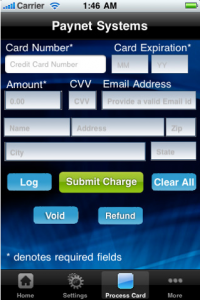
In order to decrease overall expenses and keep the system fairly simple I was on the look out for an app/account that would be minimum in expense and from which the app developer could provide me with a merchant account. After doing some basic research I chose Paynet.
Paynet's app is very simple to use and free to download. I filled out the form on their website to start the application process and after 24 hours I was approved. They sent me a merchant number and after a few setup items online I got a mobile pin number that I used to activate the app. This entire process didn't take anymore than an hour and its super easy to use. I can use the app or the online virtual terminal to process a charge and the system auto-generates and emails a receipt to the customer if I choose. It also keeps a log of all the charges so you can view your past history.
The first charge I made was on a Friday and the funds were in my checking account by Tuesday of the following week. The best part: the monthly fee for EVERYTHING is $10!!!!!!!! I canceled my Paypal Virtual terminal on the spot and am now using this exclusively!
Thank you PaynetSystems for making this a great App and a great and affordable way to accept credit cards online or from my phone!
If you would like to go to the site and start the application process click here.
Jacob S Paulsen
If you are in the process of researching merchant accounts I am providing here some additional information you may want to consider.
If you know anything about merchant accounts then you know there are thousands of different providers online that are eager to take your money and set you and your business up to take credit cards. What are some of the different factors that you should consider when looking at Merchant Account providers:
Account Setup Fees
Per Transaction Fees (fixed rate fee per charge)
Processing Fees (% of each charge)
Monthly account fees (anywhere from $10 to $40 per month)
Escrow (Often they require a certain amount of money be held in a fund in case your customers request refunds)
Processing Speed (How long until the funds are in the bank)
If you go with the PaynetSystems.com solution I described above you will find the absolute best of all of these options!
[image error]






























