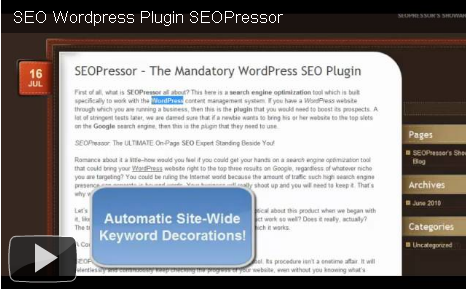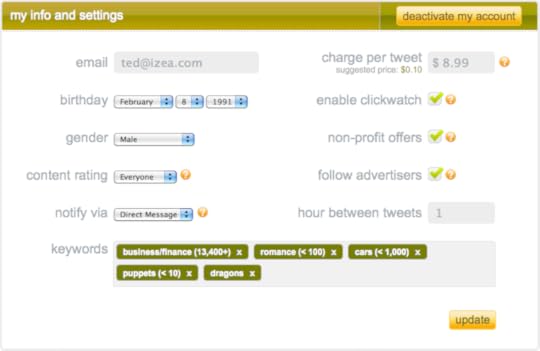Jacob S Paulsen's Blog, page 24
July 25, 2011
Top Ten Rituals of Every Successful Person I Know
 I couldn't tell you if the following rituals lead people to be successful or if successful people tend to develop these rituals. Either way, I think adapting these rituals into your own lifestyle will only push you forward and make you stronger and better prepared to reach your own goals.
I couldn't tell you if the following rituals lead people to be successful or if successful people tend to develop these rituals. Either way, I think adapting these rituals into your own lifestyle will only push you forward and make you stronger and better prepared to reach your own goals.
Top Ten Rituals of the Very Successful
Early to Rise. Some people (including myself) claim to just not be morning people but I see this as a habit of almost every successful person I know. There is just something to be said about getting up early that perhaps makes it easier to build in some of the other rituals I'm about to mention.
Exercise. Successful people tend to understand that their most valuable asset is their own body. They keep it in the best shape possible so as to allow themselves to be effective in every other aspect in life.
Lifelong Student. Successful people may or may not be college graduates but they are all students. Every successful person I know has a system of learning. Some read or listen to books, others attend educational events and seminars.
Regular Planning. Not every successful person I know is organized but they all have a systematic and regular approach to planning. They understand that without a plan they can't really achieve anything. Successful people make planning a regular practice.
Goal Setting. This couldn't be any more obvious. Becoming successful requires setting goals and achieving them. These people set goals all of the time and they revise their goals as often as is appropriate.
Record Keeping. Successful people know that only those things that are measured can be improved. These people make a habit out of writing things down and keeping records. They have journals, photo albums, and files/piles of information. It may not always be the most organized method but they keep records of almost everything.
Works in strengths and works on weaknesses. The most successful people I know have discovered their greatest strengths and put them to work in a rewarding environment. That isn't to say they don't try to improve their weaknesses, but their greatest focus is on playing to their strengths.
Integrity. Lets face it. Long term success can only come to those that are fully honest with themselves and everyone around them. Successful people don't compromise their character for any short term reward.
Lives in abundance. The most successful people believe that there is enough pie for everyone. They want others to succeed and are always looking for ways to give back and support others.
Networkers. Successful people are often as successful as they are because they have build such strong and trusting relationships with such a large group of other people. Not to suggest that its about who they know, but more so about who they are and how their character has led to a high quantity and quality of relationships.
What other habits or rituals have you noticed among successful people?
[image error]






July 22, 2011
Building A Custom Twitter Background With Adobe Photoshop
With the recent changes to the Twitter platform, it has become more difficult to build a custom Twitter background. The background area of Twitter is not completely fixed. The amount of space that you have to design around the twitter frame varies based on the screen size / resolution of the computer screen that the visitor to your profile is using.
In doing some research for this tutorial I read a lot of different suggestions as to the proper dimension to design around. Most users want the greatest amount of room possible to work with. Myself I would assume design within a smaller space but have a greater guarantee that visitors coming from any computer will be able to see all of my custom content. In short here is an overview:
100% of users will always see at least 41 pixels on each side.
72% of users (viewing in 1280 x 800 or higher resolution) will see 108 pixels on each side.
28% of users (viewing in 1440 x 900 or higher resolution) will see 200 pixels on each side.
4% of users (viewing in 1920 x 1080) will see 312 pixels on each side
Bear in mind that in today's world of tablet computers, netbooks, and smartphones, screens are getting smaller and more portable. I suggest you build within a limitation that will the most widely compatible.
 For users who intend to have a repeatable design that tiles across the screen vertically and horizontally, you really just have to give some thought to how much of your pattern should be visible. More complicated decisions lay with users like myself who want to include images and text within the "sidebar" of the frame.
For users who intend to have a repeatable design that tiles across the screen vertically and horizontally, you really just have to give some thought to how much of your pattern should be visible. More complicated decisions lay with users like myself who want to include images and text within the "sidebar" of the frame.Because your twitter background will be left top justified you don't actually need to worry too much about the total dimensions of the background. It could be too small, but it can't be too big. As a starting point I start with 2376 px wide by 1584 px tall. From there you should use the above guide to determine how may pixels you want to play with on the left side. I would discourage you from designing any pictures or text into the right hand sidebar as it will move under or out from the frame depending on screen size.
Hopefully this tutorial will guide you in designing your new Twitter background.
[image error]






July 11, 2011
Google Plus Making a Big Splash… Will you Plus One this Blog Post?
Google Plus has arrived in a big way. You might have noticed the little +1 buttons in your Google search results for the last few weeks but nobody really had much of an idea what it was about until now. In a nutshell Google Plus is another attempt by Google at launching a usable social network. You might be asking how this is different than Orkut or Google Buzz and you would be right to see similarities but there is a distinct difference and its that difference that also makes it greatly appealing to businesses when in comparison with Facebook & Twitter.
What Makes Google Plus Different
Well, to consumers the basic difference is that it is from Google and that alone is enough to get it out of the gates. For advertisers and online marketing professionals the difference is that simply put, they have combined the social networking with their own core competency… search. Facebook & Twitter don't have the option to put "like" buttons and "retweet" buttons on Google's search results pages. Since Google controls over 60% of the online search volume this gives Google Plus a huge audience and relevancy right out of the gate. This is also the single greatest reason why businesses will care about Google Plus.
While search engines like Google have been trying for a long time to factor in social popularity into search algorithms, only Google Plus is perfectly positioned to directly affect SEM. Consider that it would be easy and sensible for Google to give higher rankings to websites and pages that have high social popularity via Google Plus. That can't be done in the same way or with as much ease with Facebook likes.
Google Plus for Business and Marketing
If you are a business owner or webmaster the biggest thing you can do right now is to integrate a Google Plus button into your website and blogs. This can be done quickest with the Digg Digg plugin for WordPress. For now you will have to settle for this since Google Plus as a social network is currently for consumers only.
In a post from Christian Olsten, Product Manager on the Google Plus project, he remarks:
"We have been watching Google+ take shape over the last week and we've seen some really great companies get involved. But frankly we know our product as it stands is not optimally suited to their needs. In fact, it was kind of an awkward moment for us when we asked Ford for his (or was it her?) gender!"
They are working on it. They have big plans to make Google Plus an easy place for non-person entities and businesses to interact with current and potential customers. For now, go here if you would like to be considered in their beta program.
Jacob S Paulsen
 [image error]
[image error]





June 27, 2011
SEO: 301 Redirect Non-www to www for Your WordPress Site
One of the biggest problems that online marketers have when trying to optimize their websites is in building online reputation and recognition across the internet. What many don't understand is that yoursite.com and www.yoursite.com are, in the eyes of the search engines, two different websites.
The last thing you want to do is split all of your efforts and effectiveness in half by building equal credibility in your website with and without the www. There is a rather simple solution.
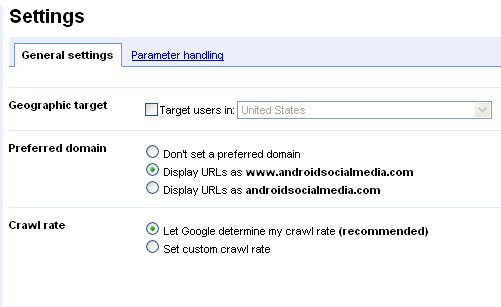 The first thing you need to do is to designate a primary domain in your Google Webmaster account. You will need to verify both versions of your website (with or without the www) and then navigate to the settings menu under "Site Configuration."
The first thing you need to do is to designate a primary domain in your Google Webmaster account. You will need to verify both versions of your website (with or without the www) and then navigate to the settings menu under "Site Configuration."
After you tell Google what your primary domain is going to be you need to make two more changes to your website itself to make sure that anyone who comes to your site is forced into the correct version of your URL.
Firstly, login to your WordPress General Settings and make sure that your site's URL matches the primary domain you entered into the Google Webmaster tools.
Next we need to do a little coding. You need to access your htaccess file from the main root directory. Using Filezilla or another FTP client, download your htaccess file to your computer. Make a copy of the file to keep as a backup in case you do anything wrong and need to put things back to their original setup.
Open the file using some type of text editor. I just use the notepad application that comes pre-installed on windows machines. Copy the following text below (in red) and paste them into your htaccess file.
RewriteEngine On
RewriteCond %{HTTP_HOST} ^example.com
RewriteRule (.*) http://www.example.com/$1 [R=301,L]
Change the "example" above with your website url. This will implement a permanent 301 Redirect to tell users and search engines alike that your previous two separate domains are now one and the same.
 [image error]
[image error]





June 24, 2011
New WordPress Automated SEO Plugin
SEO is at the top of every person's mind because what is the point of having a website if nobody ever sees it. Since SEO can be a very complicated effort, we are all looking for tools to help facilitate and automate the processes. SEOPressor is one of those tools.
SEOPressor SEO WordPress Plugin
This plugin facilitates several of the simplifies proven SEO techniques including:
Inserting Keywords in H1, H2, and H3 Header tags
Bolding Keywords
Italicize Keywords
Underline Keywords
Include Keywords in image ALT tags
Control Keyword density
Monitor internal links to other pages
Monitor no-follow exterior links
The SEOPressor plugin simply allows you to enter a keyword or keyword phrase that you wish you emphasize on each page and post of your WordPress blog/site. After you have indicated what the primary word of focus is, the SEOPressor plugin will give you feedback in the form of a checklist of what more you can do to optimize that post or page. It will also generate a keyword density and overall SEO score for each page and post.
In addition you can enter words that you wish you optimize throughout your entire site. Click below to watch a quick video which outlines the features and usage of the SEOPressor plugin. When you are ready to get started you will need to decide if you want to buy a single use license (for use on only one WordPress site) or an unlimited license for use on all your WordPress sites.
 [image error]
[image error]





June 22, 2011
Sponsored Tweets: Make Money With Your Twitter Posts Tutorial
The idea of making money on Twitter isn't a new one. I believe that the greatest way to "make money" on Twitter is to engage a large audience of interested followers and provide them with high quality content. It is difficult to put a price on a loyal following but its also a good idea to seek out additional ways to monetize your community.
There are several different Twitter Advertising networks in the marketplace but I'm particularily a fan of Sponsored Tweets. Sponsored Tweets is an Ad Network that matches up Advertisers with Twitter Users.
Twitter Advertisers
If you are looking for a low cost way to drive traffic to your website you can easily seek out influential tweeters who will tweet your message as their own. These sponsored tweets vary in price based on the number of Twitter Followers that your chosen users have. You can seek out users based on number of followers, ratio of followers, location, and more. You can also select users who have accepted the conditions of Click Watch. Click watch guarantees you a minimal number of clicks on your ad before you pay the tweeter.
Twitter Users (Sponsored Tweets)
If you have a good following with your Twitter account you can make decent money tweeting out ads from relevant advertisers. Follow this link to read my previous article about how to grow your Twitter Following. Logging is done via your Twitter account and setting up your profile is simple. When selecting relevant keywords utilize the link below the selection box to view the most popular keywords. Selecting popular and relevant words is the most effective way to get yourself found by advertisers. Sponsored Tweets will give you a suggested price that you should ask per tweet. I suggest that you reduce your price to a slight fraction below the suggested asking price. This will make you more likely to be selected over other tweeters.
Also, checking the box for "clickwatch" will make you more appealing to advertisers as you are essentially offering to retweet their ad up to 3 times if the minimal number of clicks are achieved. Advertisers LOVE tweeters who enable clickwatch. Its also crucial that you make sure you select a notification system that you can rely on. Either enable Direct Message or Email. The worst thing that could happen would be being selected by an advertiser with an offer and not knowing about it.
After setting up your profile its time to accept offers. On the main dashboard you will see a list of generic ads that are available to all tweeters. If you see something that looks relevant or profitable go ahead and accept the offer. When an advertiser selects you directly for an offer you will be notified by Sponsored Tweets according to your preference.
When you accept an offer you will be able to select a disclaimer method and you will be able to write the tweet to your own liking and submit it back to the advertiser for approval.
Get started with Sponsored Tweets today http://spn.tw/r3Rxu
[image error]






Sponsored Tweets: Make Money With Your Twitter Posts #Tutorial
The idea of making money on Twitter isn't a new one. I believe that the greatest way to "make money" on Twitter is to engage a large audience of interested followers and provide them with high quality content. It is difficult to put a price on a loyal following but its also a good idea to seek out additional ways to monetize your community.
There are several different Twitter Advertising networks in the marketplace but I'm particularily a fan of Sponsored Tweets. Sponsored Tweets is an Ad Network that matches up Advertisers with Twitter Users.
Twitter Advertisers
If you are looking for a low cost way to drive traffic to your website you can easily seek out influential tweeters who will tweet your message as their own. These sponsored tweets vary in price based on the number of Twitter Followers that your chosen users have. You can seek out users based on number of followers, ratio of followers, location, and more. You can also select users who have accepted the conditions of Click Watch. Click watch guarantees you a minimal number of clicks on your ad before you pay the tweeter.
Twitter Users (Sponsored Tweets)
If you have a good following with your Twitter account you can make decent money tweeting out ads from relevant advertisers. Follow this link to read my previous article about how to grow your Twitter Following. Logging is done via your Twitter account and setting up your profile is simple. When selecting relevant keywords utilize the link below the selection box to view the most popular keywords. Selecting popular and relevant words is the most effective way to get yourself found by advertisers. Sponsored Tweets will give you a suggested price that you should ask per tweet. I suggest that you reduce your price to a slight fraction below the suggested asking price. This will make you more likely to be selected over other tweeters.
Also, checking the box for "clickwatch" will make you more appealing to advertisers as you are essentially offering to retweet their ad up to 3 times if the minimal number of clicks are achieved. Advertisers LOVE tweeters who enable clickwatch. Its also crucial that you make sure you select a notification system that you can rely on. Either enable Direct Message or Email. The worst thing that could happen would be being selected by an advertiser with an offer and not knowing about it.
After setting up your profile its time to accept offers. On the main dashboard you will see a list of generic ads that are available to all tweeters. If you see something that looks relevant or profitable go ahead and accept the offer. When an advertiser selects you directly for an offer you will be notified by Sponsored Tweets according to your preference.
When you accept an offer you will be able to select a disclaimer method and you will be able to write the tweet to your own liking and submit it back to the advertiser for approval.
Get started with Sponsored Tweets today http://spn.tw/r3Rxu
 [image error]
[image error]





June 20, 2011
Loving Denver Colorado
We love it here. Ami and I have circled the Rocky Mountains to finally land in Colorado and I think we hit the jack pot. I remember how I used to refer to some of the previous places where we lived by saying "It has everything we need." Well in referring to Denver I would just say, "It has everything." I mean you don't really need an awesome zoo, a huge children's museum, or a Hard Rock Cafe but they sure are awesome to have around.
I've never been a huge sports guy up until now. Perhaps its because my home state of Wyoming had no professional sports teams and while in Utah I never went to a Jazz game. Now that we are in Denver I'm into it. Denver has more professional sports teams per capita than any other US city and its a big part of the culture. For Father's day this year Ami got me a Rockies hat and I'm proud to wear it.
Its difficult to be further away from a lot of our family in Utah but we are grateful to be in Denver where we are closer to Ami's sister and my closest brother in age. We are super looking forward to growing those relationships and being a destination for vacation for the family far removed.
Now, if we could just find a house in our target area, within our target budget, that has everything we are looking for… we'd be set.
[image error]
Simon Being the Fireman at the Children's Museum
 [image error]
[image error]





June 13, 2011
Alexa: Website Information Source & SEO Tool
 Alexa was founded in 1996 as the web's premier information source for websites. The data is gathered by anonymous web users around the world that use the Alexa toolbar. Millions of users now have the toolbar installed on their browser and Alexa has become one of the world's largest crawlers of the web. You can also download the toolbar to help Alexa gather data. Considering that you probably visit your own websites more than the average web user, it can only improve your site's rankings to use the Alexa toolbar.
Alexa was founded in 1996 as the web's premier information source for websites. The data is gathered by anonymous web users around the world that use the Alexa toolbar. Millions of users now have the toolbar installed on their browser and Alexa has become one of the world's largest crawlers of the web. You can also download the toolbar to help Alexa gather data. Considering that you probably visit your own websites more than the average web user, it can only improve your site's rankings to use the Alexa toolbar.
The most popular statistic that Alexa publishes is the Alexa Traffic Rank. The traffic ranker lists all the websites in the world/country in order of popularity. Currently the top ten sites include Google, Facebook, YouTube, Yahoo, Live, Baidu, Wikipedia, Blogger, MSN, and Tencent. (Twitter is number 11). JacobSPaulsen.com is number 2,050,162 which while its not super impressive, I'm not embarassed by it. My Android site is number 588,385 in the world, 455,781 in the USA.
Alexa also provides insights into the age, gender, and education levels of users who visit any given website. Because the information is gathered in the open, it is also made available to the public. This is one of the reasons why Alexa has become a great research tool to check out your competitors or the website of a company that you are considering working for or with. Of particular interest are the trends of a site, meaning if the traffic and reach is decreasing or increasing over the last 30-90 days.
Alexa is also a great SEO tool. You can quickly learn about the high impact search queries that are driving traffic to any given website… including that of your competition.
Regardless of what role you play in the internet marketing arena, Alexa can be a powerful tool for you. Install the Alexa toolbar today to begin contributing to the information galaxy.
 [image error]
[image error]





June 8, 2011
Launching Your Online Marketing Plan: Basics Summary
 Are you trying to get started with a website, blog, or lead generation page? Are you trying to sort through all of the different software programs available for email marketing, blogging, managing social media, and webcasting? Here is my simple walk through:
Are you trying to get started with a website, blog, or lead generation page? Are you trying to sort through all of the different software programs available for email marketing, blogging, managing social media, and webcasting? Here is my simple walk through:
Start With Hosting
If you are going to manage an online presence you will need a website. The first steps include setting up a hosting account where you will be able to host your domain names and build your website(s). GoDaddy is very popular but I personally prefer Hostmonster. The key is in picking a reliable company with good customer service and competitive prices. Follow the following links to get the best discounts from these hosting providers. Godaddy. Hostmonster. Hostgator, 1&1.
Setup Your Website
Unless you are willing to invest BIG money into programmers and web designers you will probably be best off utilizing WordPress. WordPress is a no cost, versatile, user friendly system that you can install in a single click through any of the above hosting providers. Tutorials abound online and on YouTube for how to use WordPress. Start on my WordPress tutorials to begin.
Blog SEO & Syndication
Setup your site to automatically syndicate your content across the web. This will increase your organic search engine rankings and bring more visitors to your site. Start with this short article on video syndication but to really make this happen I suggest getting your hands on my e-book, "The Blog SEO & Syndication Formula." Don't worry, you can get a free copy sent to your email if you subscribe to my quarterly newsletter. Look for the subscription form on the right side of my site.
Email Marketing
Building an email marketing database is crucial to the success of any online strategy. I have spent time writing about the best methodologies and tools. Read my overview on the why and the how here.
Social Media
Can you believe that just a few years ago the idea of a business being on Facebook was laughed at? As you get started building your online brand and driving traffic to your site, Twitter can be one of the best tools in your back pocket. As you grow and engage your audience Facebook becomes a required tool. Read this overview about how to build and grow an audience on Facebook & Twitter. Then check out this article about building & engaging your Twitter audience.
Webcasting
One of the best ways to engage your audience and present your topics is through online seminars, or webinars. Webinars present an opportunity to connect with your team, prospects, or online readers/followers in real time. You can utilize webinars to discuss a recent book, talk about industry changes, present research, present products, or train a team. Use this link to get your own webinar room.
Hopefully this short summary will help jump start your website on the track to success!
 [image error]
[image error]