Jacob S Paulsen's Blog
July 28, 2025
Riding Shotgun with Charlie: From Digital Marketing to Concealed Carry
Earlier this year, I had the chance to sit down with Charlie Cook, host of the Riding Shotgun with Charlie podcast, for a fun and fast-paced interview during the NRA Annual Meetings in Atlanta. This one’s a little different—recorded on Radio Row as an audio-only pit stop episode—but it’s packed with stories about my unconventional path into the firearms industry, the origin of ConcealedCarry.com, and what it’s like running multiple firearm-related businesses.
 Listen to the full interview below:
Listen to the full interview below:
Here’s a quick rundown of what we cover in this episode:
How I got started in the firearms world as a digital marketer-turned-firearm instructorThe surprising failure that led to my first certification in firearms trainingThe early days of building ConcealedCarry.com as a national instructor networkThe value of SEO and digital tools in growing a firearms businessWhy I acquired KSG Armory and how shared infrastructure makes scaling efficientThe birth of the RangeTech shot timer—and why it was nearly scrappedOur revolver holster revival and the “Revolver Resurgence” trendWhat goes into producing hundreds of podcast episodes and millions of downloadsThe reality of podcasting for a living (spoiler: it’s not easy checks in the mail)Charlie and I also geek out a bit about appendix carry gear, how holster length affects comfort, and the magic of purple grips on J-frames. It's a candid and entertaining conversation, I think you’ll enjoy.
Want More?Check out our podcast, the Concealed Carry Podcast, and follow us on social for daily clips, training tips, and gear reviews. You can also learn more about the brands I mentioned in the episode:
ConcealedCarry.comKSG Armory HolstersMountain Man MedicalRangeTech Shot TimersBarrelBlokReady Up GearThe post Riding Shotgun with Charlie: From Digital Marketing to Concealed Carry first appeared on Jacob S. Paulsen.com.
July 5, 2025
From Akismet to Cloudflare Turnstile: My Journey to Finally Stopping WordPress Spam
If you’ve been running WordPress sites for any length of time, you know spam is inevitable. Whether it’s comment spam, fake contact form submissions, or bogus WooCommerce accounts, it’s just part of the deal. In fact, when friends or clients contact me to complain about the sudden inflow of spam comments, I usually congratulate them on their website being “found” sufficiently to attract the bots.
Resource: How To Tell if WordPress Comments Are Spam
Like many of you, I started fighting back with the tools that seemed most obvious, starting with Akismet.

Akismet is bundled with WordPress by default, and it’s free for personal sites. So naturally, that’s where I began back in 2008. And to be clear, Akismet works. It stopped spam comments effectively.
But once I started using it on my commercial sites, I needed a paid license. Given the number of WordPress sites I manage and the amount of spam they attract, my total bill with Akismet eventually climbed to $550 per year. That’s not insignificant, especially when spam protection is supposed to be a quiet, background service.
Step 2: CleanTalk – Same Results, Less MoneyIn an effort to reduce costs, I moved to CleanTalk. At around $200 per year, it was far more affordable and included protection beyond comment spam—it helped with registrations, contact forms, and even added some general security features.
And like Akismet, it worked well. Spam was blocked effectively. But there was a new tradeoff: performance.
My hosting provider pointed out that CleanTalk’s approach—like Akismet’s—relies on real-time API calls. Every time a comment or form is submitted, it hits CleanTalk’s servers to check against their spam databases. Multiply that by thousands of submissions, and that starts to eat up resources. Even if the service works, it’s adding backend traffic and latency I didn’t want.
My hosting provider, whose expertise I trust, told me that while in concept CleanTalk and Akismet work the same way CleanTalk is more resource-heavy.
Step 3: Cloudflare Turnstile – The Game ChangerThat's when I was introduced to Cloudflare Turnstile, and everything changed.
Unlike Akismet or CleanTalk, Turnstile doesn’t wait for the spam to show up so it can check against a blacklist. It stops bad actors before they ever get a chance to post.
It's a frictionless, invisible CAPTCHA alternative built by Cloudflare. Instead of relying on user-submitted data and pattern matching, Turnstile uses Cloudflare’s global intelligence network to determine if a visitor is a real human. And if they’re not—the submission never even happens.
I had briefly tried Google’s reCAPTCHA on a few smaller sites, but it was only about 90% effective. Spam still trickled in. Not with Turnstile.
My Experience: 4,000 Spams Blocked Daily—Zero Reached MeSince switching all my sites to Turnstile, I’ve gone from thousands of spam submissions a day to zero getting through. That’s not an exaggeration—Turnstile has been 100% effective across my forms, logins, and comment areas. And the best part?
It’s completely free.
Simple Cloudflare Turnstile Plugin – Easy & Comprehensive IntegrationTo implement it, I’m using the Simple Cloudflare Turnstile plugin. I can’t recommend it enough. It’s a one-stop solution that integrates with:
WordPress core forms (login, registration, password reset, comments)WooCommerce (which I rely on heavily)Forminator, which is my preferred form builderOther popular form plugins like Contact Form 7, WPForms, and moreThe setup was simple. No confusing API quota issues, no Google account nonsense. Just plug in your Cloudflare site keys, and you’re done.
Resource: See all my WordPress Plugin Recommendations Here
Obviously, this requires using Cloudflare, but frankly, you should be doing that anyway, and I was lucky to get all my sites running through Cloudflare about a decade ago.
Why It’s Better—In Every Way That MattersFeatureAkismetCleanTalkCloudflare TurnstileCost (What I am/was paying)$550/year$200/yearFreeEffectiveness



 (so far: 100%)Supports forms beyond comments
(so far: 100%)Supports forms beyond comments

 Bandwidth & performance load
Bandwidth & performance load

 User experience
User experience



 (no challenge UI)Final Thoughts
(no challenge UI)Final ThoughtsIf you’re still struggling with WordPress spam—or just tired of paying for tools that feel like band-aids—I highly recommend trying Cloudflare Turnstile. It’s fast, effective, lightweight, and free. Paired with the Simple Cloudflare Turnstile plugin, it’s the cleanest solution I’ve found in over a decade of fighting bots.
The post From Akismet to Cloudflare Turnstile: My Journey to Finally Stopping WordPress Spam first appeared on Jacob S. Paulsen.com.
May 26, 2025
Affiliate Marketing for Firearm Instructors: A Step-by-Step Guide
Whether you teach concealed carry classes, run defensive shooting courses, or train new gun owners, you’ve likely recommended gear countless times. From holsters and gun safes to ear protection and trauma kits, your students trust your advice. Affiliate marketing allows you to monetize those recommendations — ethically and passively.
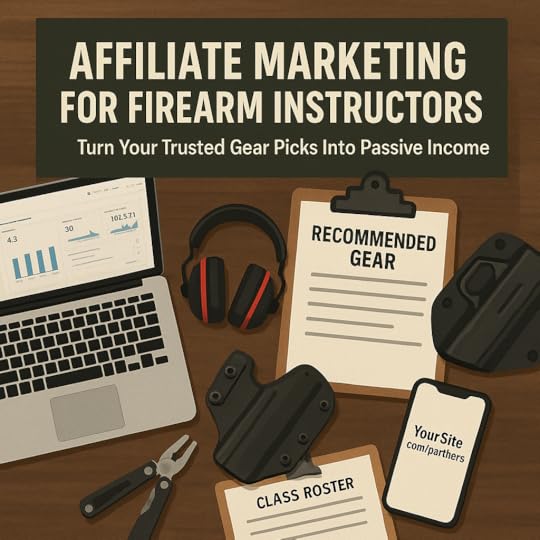
This guide walks you through how to start affiliate marketing as a firearm instructor.
Step 1: Sign Up for Affiliate Networks and ProgramsStart by getting set up with affiliate platforms that serve the firearm and tactical gear community:
AvantLink – Hosts dozens of relevant brands like Guns.com, Brownells, Palmetto State Armory, Optics Planet, etc.
GunAffiliates.com – A dedicated network for firearm-friendly companies including ConcealedCarry.com and KSG Armory.
Amazon Associates – While the worst in terms of commission rate, its a good catch all for stuff that isn't part of any other affiliate network.
Once you’re accepted into the AvantLink network, you must apply individually to each brand or company whose products you want to promote.
Take time to familiarize yourself with how each network works — including how to generate affiliate links and add tracking tags (such as campaign names or source parameters) when available.
Step 2: Rebrand Ugly Affiliate LinksAffiliate links are often long and messy, filled with random characters. That’s fine in an email or blog post where the link is hidden behind a clickable word. But when you share a link in a video, podcast, handout, or verbally in class, you need something clean and easy to remember.
Option 1: Use a Shortener (like Bit.ly)
Services like Bit.ly let you create a shortened version of your link, such as bit.ly/favoriteholster. This is fast and functional.
Option 2 (Recommended): Create Branded Links Using Your Website
A more professional option is to use your own domain. For example: jacobspaulsen.com/holster → redirects to your favorite holster affiliate link.
If you use WordPress, the Pretty Links plugin makes it easy to create and manage these branded redirects. It also helps track link clicks. Whatever you use, this is a critical step. Don't ignore it.
Step 3: Build a Recommendations Page on Your WebsiteCreate a page called “Recommended Gear,” “Partners,” or “Instructor Picks.” This page should list the products, services, and brands you fully endorse.
Use your branded affiliate links for each listing.
Include a short personal note or reason why you recommend the item.
Don’t be afraid to list products you love that don’t have affiliate programs — credibility is more important than commission.
You can link to this page in emails, course material, and social bios. It becomes your central hub for monetized referrals.
Step 4: Update Your Student ResourcesTake a look at the collateral you already use:
Email follow-ups after class
Printable handouts
Class slide decks
Website thank-you pages
Social posts
Where appropriate, insert a relevant branded affiliate link. For example:
“Need a gun safe for your car? I recommend this one: mydomain.com/gunsafe”
You can also point people to your full recommendations page:
“Visit mydomain.com/partners to see all the products and companies I recommend.”
Over time, these mentions build traffic and conversions with no additional effort.
Step 5: Deepen Your KnowledgeIf you’re serious about earning more through affiliate marketing, take time to study proven strategies. I recommend reading this full guide:
 The Ultimate Beginner’s Guide to Affiliate Marketing
The Ultimate Beginner’s Guide to Affiliate Marketing
This article goes deeper into:
Tools and plugins
Audience-building tactics
Email automation
Using coupon codes
Understanding commission structures
Final ThoughtAffiliate marketing isn’t a get-rich-quick scheme — but for firearm instructors who are already recommending products in good faith, it’s a powerful way to earn extra income and help students with the right gear.
Start small. Focus on gear you actually use. And be transparent. Your reputation is worth more than any commission check.
The post Affiliate Marketing for Firearm Instructors: A Step-by-Step Guide first appeared on Jacob S. Paulsen.com.
May 22, 2025
Forge of Freedom Podcast: LEO Interactions Interview

I was honored to be invited onto the Forge of Freedom podcast, with host Alex Ooley to discuss a survey analyzing over 1,600 armed traffic stops and the insights gained from these interactions with law enforcement. In the interview we reference this research study I published a few weeks prior. Below I've embedded the audio podcast itself and at the very bottom of this page the video interview.
The conversation was friendly and took place during the 2025 NRA Annual Meetings in Atlanta. Alex and his father have a law practice in Indiana and are practicing firearm trainers.
Our conversation includes these topics:
Introduction to Concealed Carry and Law Enforcement InteractionsSurvey Insights: Understanding Traffic StopsKey Findings: Disarming Practices and Officer BehaviorThe Duty to Inform: State Requirements and MisconceptionsPerceptions of Law Enforcement and Traffic CitationsBest Practices for Concealed Carriers During Traffic StopsTraveling with a Concealed Weapon: State VariationsRecording Interactions: Legal Considerations and SafetyConclusion and Resources for Concealed Carriers
The post Forge of Freedom Podcast: LEO Interactions Interview first appeared on Jacob S. Paulsen.com.
May 21, 2025
When Garmin Incident Detection Actually Matters
This week, I got a real-world look at a feature I’ve always wondered about: Garmin’s Incident Detection. My brother and I both wear the Garmin Instinct 2X Solar Tactical, a rugged GPS smartwatch packed with features for outdoor enthusiasts. One of those features is the ability to detect a crash or fall and automatically alert your emergency contacts with your location.

It’s the kind of thing you hope you never need. But when you do? You’ll be glad you set it up correctly.
What Is Incident Detection?Garmin’s Incident Detection is available during tracked activities like biking, running, or hiking. It monitors for sudden deceleration or impact and, if it senses a problem, it sends a text message alert to your pre-configured emergency contacts.
That message includes:
Your GPS coordinates
A Google Maps link to your location
A LiveTrack link (which allows real-time location tracking)
You can also manually trigger the alert by holding the CTRL button for 10 seconds—something worth knowing if you’re conscious but hurt or in danger.
But here’s the kicker: you must enable this feature ahead of time and have your emergency contacts already set up. If you haven’t done that, the watch won’t help when it matters most.
What Happened to My BrotherTwo days ago, my brother was mountain biking alone near his home when he crashed. Hard enough that his watch triggered an incident alert. Within seconds, I received the emergency text, along with his wife and another family member. BTW, my brother is fine. A few bruises, but nothing concerning.

Here’s what I learned from the experience:
1. Add More Emergency Contacts—Especially Local OnesGarmin doesn’t limit how many emergency contacts you can list. My brother had three, but none of us were nearby and able to respond physically. In hindsight, adding a couple of local friends or neighbors could have made a big difference if he’d needed help. It’s a simple step that adds resilience to the system.
2. Don’t Cancel the Alert Too QuicklyAfter the crash, my brother saw the watch had triggered an alert and quickly pressed the “I’m OK” button. This cancels the LiveTrack link and sends a follow-up message to let contacts know everything’s fine.
Except… he might not have been fine. Adrenaline can mask injuries. Fortunately, he really was OK, but it made me realize: wait a few minutes before canceling the alert. Take inventory. Let your emergency contacts try calling you. If they’re worried enough to send help, you’ll still have time to explain before anyone dispatches emergency services.
3. Turn on Tracking—Even for Casual WalksIncident Detection only works during a tracked activity. That means if you’re just walking the dog or hiking alone and forget to start tracking, the feature won’t be active.
After this experience, I’m turning on activity tracking anytime I’m out alone—even for something “low risk.” A twisted ankle or fall can happen anywhere.
Screenshot of the Emergency Text
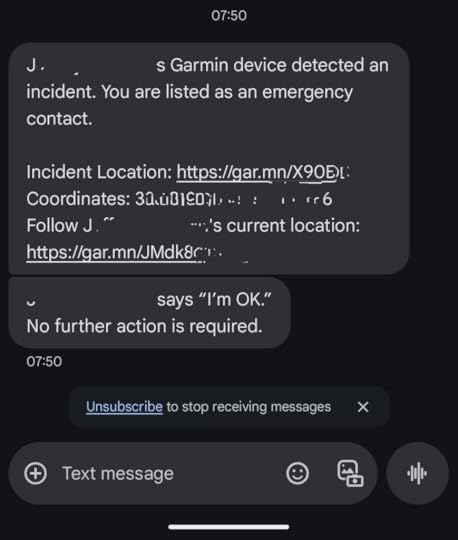
Enable Incident Detection for all activity types you use.
Double-check that your emergency contacts are up-to-date and aware of how the system works.
Use LiveTrack even when not in a formal “activity” if you’re heading into remote areas.
If you’re injured, don’t assume you’re fine right away.
Practice using manual emergency alerts, so you’re comfortable triggering them if needed.
Click here for official information about Garmin Incident Detection and instructions to set it up.
The post When Garmin Incident Detection Actually Matters first appeared on Jacob S. Paulsen.com.
May 15, 2025
Can ChatGPT Replace a WordPress Developer? I Tried It So You Don’t Have To
As someone who’s been working with WordPress for over 15 years, I’ve seen it all—page builders, theme frameworks, custom functions, security patches. And when I’ve needed something beyond my expertise, like a custom plugin, I’ve always turned to freelance developers. Platforms like Upwork have been a go-to for finding affordable, capable contractors who can jump in and get the job done. It’s not perfect, but for someone who doesn’t have a full-time dev on staff, it works.
But with the rise of AI tools like ChatGPT, a question popped into my head:
Could I skip the developer entirely and have ChatGPT build a plugin for me?
This wasn’t just a random experiment. I wanted to test whether a non-developer—someone like me, who understands WordPress deeply but doesn’t write code—could use ChatGPT alone to create a working, useful plugin.
The SetupNo IDE. No stack overflow rabbit holes. Just me, a blank plugin, and ChatGPT. I would describe what I wanted, ask for the code, copy/paste it into files, and see if I could get the thing to function.
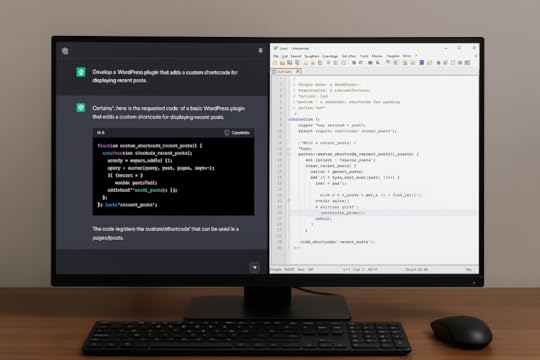
This image was created by ChatGPT. Prompt: Generate an image that shows Chat on one window and Notepad++ in another window and mockup content so it looks like someone is using chat to code a WordPress plugin.
Here’s what I learned:
ChatGPT Can’t Do It All—At Least, Not YetAt first, it felt promising. ChatGPT confidently generated plugin headers, admin menus, form shortcodes—you name it. It clearly understands the structure and purpose of a WordPress plugin. It knows what files to create, what hooks to register, and even how to talk to third-party APIs.
But as the project progressed, it became clear: Chat can’t hold it all together.
Every new request or change would either overwrite previous logic or fail to reference parts we’d already built. It’s not that it doesn’t “know”—it just can’t remember and manage complex architecture reliably over time. You end up either re-explaining everything constantly or watching it gradually erode the foundation it helped build.
It’s Not Worth the TimeEven if Chat could stay perfectly organized, the time investment is substantial. Prompting, explaining, debugging, adjusting formatting, re-testing—it adds up fast.
And as someone who’s hired devs for years, I can confidently say:
My time is worth more than what I’d spend paying a real developer to build the same thing.
This experiment showed me that even “free” labor isn’t free when it comes with this much back-and-forth.
Bugs Break the Whole ProcessThis is where things got painful.
Whenever the plugin hit a snag—and it always did—trying to fix it with ChatGPT turned into a loop of frustration. It would identify the issue, offer a fix, and that fix would break something else. When I pointed that out, the next fix would undo the progress we’d made or repeat an earlier mistake.
It wasn’t an accident—it was a cycle. Fix A caused Bug B. Fixing Bug B reintroduced Bug A.
That kind of instability is hard enough for a real developer to manage. For someone like me, who relies on Chat to do the actual coding, it quickly becomes untenable.
ChatGPT is a Great Tool—for DevelopersIronically, I think ChatGPT would be fantastic if you’re already a developer.
If you know your way around the WordPress codebase and can diagnose problems in real time, Chat becomes a useful assistant. It can:
Review code
Explain obscure errors
Suggest snippets or refactors
Help brainstorm architectural changes
But if you’re expecting it to be your hands, not just your advisor? You’re in for a rough ride.
When you’re asking Chat to generate full plugin files or rewrite entire functions without knowing how to plug those into your system—or how to test and isolate issues—you’re essentially flying blind.
Final ThoughtsI don’t regret trying. It was a fascinating experience and a great stress test of what AI can (and can’t) do today.
But here’s the honest bottom line:
If you don’t know how to code, ChatGPT won’t replace a developer for you. And if you do know how to code, ChatGPT might just become your new best friend.
It’s a powerful tool—but it’s not magic. At least not yet.
Also worth mentioning there are other AI tools besides ChatGPT that are more oriented around development and I would assume they would be more effective that what I experienced with ChatGPT but since most of them are paid tools and I don't see this as an ongoing project I couldn't justify paying for those just to give it a test.
And yes… Chat GPT helped me format my thoughts into this article. I figure it is only fitting to use Chat to discuss Chat's failures.
The post Can ChatGPT Replace a WordPress Developer? I Tried It So You Don’t Have To first appeared on Jacob S. Paulsen.com.
April 21, 2025
Garmin Instinct 2 Solar Tactical Review: Built for More Than Just Looks
It was November, and my brother and I were attending the Revolver Roundup at Gunsite Academy in Arizona as sponsors. After a few days surrounded by fellow firearms enthusiasts, my brother—who has a serious thing for watches—made an observation:
“Why do we see so many Garmin watches?”
Although I've been a full-time part of the firearm industry for about a decade, I admit I hadn't noticed. This is more due to my failure to pay attention to such a detail than the lack of available data around me. So, a bit of research later, we realized: Garmin dominates the tactical smartwatch space. Their watches are known for ruggedness, reliability, and features built for extreme environments. A few weeks later, a Garmin Instinct 2 Solar Tactical showed up on my doorstep as a Christmas gift from my brother.
What Makes This Watch Tactical?Garmin doesn’t just make one tactical watch—they have an entire ecosystem. But here’s what stands out about the Instinct 2 Solar Tactical, and why I think it still holds up—even after Garmin released the newer Instinct 3.

These aren’t must-haves, but they definitely add value:
AltimeterNo, I’m not parachuting anytime soon, so the “jump mode” isn't critical. But being able to check my elevation instantly is surprisingly satisfying.Extreme Customization via Connect IQ StoreFrom watch face designs to niche apps—like a CPR timer that counts chest compressions—there’s a ton of functionality available.Insane Battery LifeIn normal use, I get about 40 days per charge. The solar panel probably helps, though if so its minor in my normal (not in the sun all day) lifestyle. Regardelss, even without constant sunlight, the longevity is incredible.Garmin claims up to 51 days in smartwatch mode with optimal solar exposure.GPS Waypoints and TrackBackHandy when I’m out hiking or traveling. It’s like having a personal breadcrumb trail you can retrace.Ballistics CalculatorHaven’t used it, probably won’t—but it’s still cool to have one on my wrist.Stealth & Tactical FeaturesNight vision compatibilityStealth Mode (disables wireless connectivity)“Kill Switch” (data wipe on demand—what I call Capture Mode)These aren’t features I expect to need, but they’re fun to show off.Military ValidationA personal highlight: A close family member recently graduated from the U.S. Air Force Academy, and while there, was issued two Garmin watches. That, along with other stories I’ve heard, suggests Garmin isn’t just for wannabe operators—Uncle Sam trusts them too.
Final VerdictThe Garmin Instinct 2 Solar Tactical has become one of my favorite pieces of gear. It’s tough, accurate, endlessly functional, and lasts forever on a single charge. Whether you’re a runner, outdoorsman, concealed carrier, or just someone who likes tech that works when it counts, this watch is worth it.
Even if you didn’t get yours as a gift like I did.
Key Specs at a GlanceFeatureSpecWater ResistanceUp to 100 metersBattery LifeUp to 51 days with solar (40+ days real-world use)Flashlight OutputUp to ~20 lumensHeart Rate MonitoringContinuous, 24/7DurabilityMIL-STD-810 certified (thermal, shock, water)NavigationGPS, waypoint storage, TrackBack routingSpecial ModesStealth, Night Vision, Jumpmaster, Ballistics Calculator
The post Garmin Instinct 2 Solar Tactical Review: Built for More Than Just Looks first appeared on Jacob S. Paulsen.com.
April 11, 2025
Inside Dragonman’s Military Museum: A Hidden Gem in Colorado
Tucked away in the scrublands east of Colorado Springs sits one of the most jaw-dropping, private collections of military history you’ve likely never heard of—unless you’re into machine guns, tanks, and WWII memorabilia.

It isn't a far drive from Colorado Springs. Maybe 15-20 minutes from town.
In hindsight, I was utterly lucky and blessed to obtain a tour of The Dragonman’s Military Museum, owned and operated by eccentric Vietnam veteran Mel “Dragonman” Bernstein, when I was there last fall for the Rocky Mountain Range Day event at which my company was participating.
It is less of a traditional museum and more of an all-out sensory assault on anyone who appreciates American history, firearms, and a healthy dose of unapologetic patriotism.
A One-of-a-Kind CollectionTo call Dragonman’s museum impressive is a massive understatement. Housing over 100,000 military artifacts, it spans multiple buildings and themed rooms, each dedicated to a different war or era—from the Revolutionary War to present-day conflicts. Visitors walk through meticulously recreated battle scenes and encampments that include sandbags, original uniforms, period-correct weapons, and personal soldier artifacts. Each display is crammed to the brim, giving you the sense that you've stepped straight onto a battlefield—or a movie set.
*I took a LOT of pictures and a selection of those are included in a gallery at the bottom of this webpage.

If memory serves, this is a complete collection of German Military helmets or something of that nature inside of the “Nazi Room”
But the real crowd-pleasers? Dragonman’s fully functional fleet of military vehicles, including tanks, half-tracks, and jeeps. Yes, real tanks. And the owner, who gave me my tour, has fired his tanks on many occasions, including once for the Discovery Channel.
The Man Behind the MuseumMel Bernstein, known far and wide as the “Most Armed Man in America,” is just as much a part of the attraction as the museum itself. A former motorcycle shop owner and certified character, Mel is a walking, talking piece of American grit. On weekends, he personally leads the tours, dropping knowledge with the enthusiasm of a teenager showing off his first AR. His passion is infectious, and his firsthand military experience adds authenticity to every story he tells.
What I didn't get is a polished, politically correct museum experience. What I did get is a raw, unfiltered history lesson delivered by someone who truly lives and breathes this stuff.
More Than Just FirearmsWhile Dragonman is known for his massive arsenal of automatic weapons, the museum also includes sobering exhibits on the Holocaust, Vietnam War POWs, and even 9/11. One room contains piles of authentic Nazi propaganda, concentration camp uniforms, and disturbing relics that offer a gut-punch reminder of the horrors of war. It’s emotional, educational, and unforgettable.
I particularly remember this sight which includes the only collection of every gas mask every produced by the US Military:

This picture doesn't include all of the masks in the collection. The infant/baby masks are particularly disturbing
Visitor ExperienceTours are reservation-only and usually offered on Sundays from May through November. It’s a guided-only experience, and that’s a good thing—you’d miss half the stories without Mel walking you through it.
There’s no fancy snack bar or digital touchscreen kiosks here. It’s boots-on-the-ground history. Wear comfortable shoes, bring your curiosity, and don’t expect a sanitized museum brochure. Dragonman keeps it real—and that’s exactly why people love it. I was encouraged to take pictures and to share them online.
Final VerdictFive stars for sheer spectacle.
Dragonman’s Military Museum is a national treasure hidden in plain sight. It’s gritty, overwhelming, deeply educational, and absolutely unforgettable. More than a museum, it’s a time machine—powered by horsepower, gunpowder, and raw passion. If you are like me, you'll walk out and immediately start thinking of the people in your life that you really need to bring back with you for your second tour.
 PXL 20241025 202614390
PXL 20241025 202614390  PXL 20241025 202604576
PXL 20241025 202604576  PXL 20241025 202735619
PXL 20241025 202735619  PXL 20241025 203259239
PXL 20241025 203259239  PXL 20241025 202747072
PXL 20241025 202747072  PXL 20241025 203340247
PXL 20241025 203340247  PXL 20241025 203350548
PXL 20241025 203350548  PXL 20241025 203407933
PXL 20241025 203407933  PXL 20241025 203352817
PXL 20241025 203352817  PXL 20241025 205535980
PXL 20241025 205535980  PXL 20241025 205538807
PXL 20241025 205538807  PXL 20241025 210004669
PXL 20241025 210004669  PXL 20241025 210021786
PXL 20241025 210021786  PXL 20241025 191213143
PXL 20241025 191213143  PXL 20241025 191228428
PXL 20241025 191228428  PXL 20241025 191258594
PXL 20241025 191258594  PXL 20241025 192144126
PXL 20241025 192144126  PXL 20241025 191254920
PXL 20241025 191254920  PXL 20241025 191233415.MP
PXL 20241025 191233415.MP  PXL 20241025 191247262
PXL 20241025 191247262  PXL 20241025 192153118
PXL 20241025 192153118  PXL 20241025 192215129
PXL 20241025 192215129  PXL 20241025 192155798
PXL 20241025 192155798  PXL 20241025 192451704
PXL 20241025 192451704  PXL 20241025 192800636
PXL 20241025 192800636  PXL 20241025 192430604.MP
PXL 20241025 192430604.MP  PXL 20241025 192925813
PXL 20241025 192925813  PXL 20241025 192937949
PXL 20241025 192937949  PXL 20241025 192942848
PXL 20241025 192942848  PXL 20241025 192953374 /*pagination styles*/ #bwg_container1_0 #bwg_container2_0 .tablenav-pages_0 { text-align: center; font-size: 12px; font-family: Ubuntu; font-weight: bold; color: #666666; margin: 6px 0 4px; display: block; } @media only screen and (max-width : 320px) { #bwg_container1_0 #bwg_container2_0 .displaying-num_0 { display: none; } } #bwg_container1_0 #bwg_container2_0 .displaying-num_0 { font-size: 12px; font-family: Ubuntu; font-weight: bold; color: #666666; margin-right: 10px; vertical-align: middle; } #bwg_container1_0 #bwg_container2_0 .paging-input_0 { font-size: 12px; font-family: Ubuntu; font-weight: bold; color: #666666; vertical-align: middle; } #bwg_container1_0 #bwg_container2_0 .tablenav-pages_0 a.disabled, #bwg_container1_0 #bwg_container2_0 .tablenav-pages_0 a.disabled:hover, #bwg_container1_0 #bwg_container2_0 .tablenav-pages_0 a.disabled:focus, #bwg_container1_0 #bwg_container2_0 .tablenav-pages_0 input.bwg_current_page { cursor: default; color: rgba(102, 102, 102, 0.5); } #bwg_container1_0 #bwg_container2_0 .tablenav-pages_0 a, #bwg_container1_0 #bwg_container2_0 .tablenav-pages_0 input.bwg_current_page { cursor: pointer; text-align: center; font-size: 12px; font-family: Ubuntu; font-weight: bold; color: #666666; text-decoration: none; padding: 3px 6px; margin: 0; border-radius: 0; border-style: solid; border-width: 1px; border-color: #E3E3E3; background-color: rgba(255, 255, 255, 1.00); box-shadow: 0; transition: all 0.3s ease 0s;-webkit-transition: all 0.3s ease 0s; } « ‹ of 2 › » if( jQuery('.bwg_nav_cont_0').length > 1 ) { jQuery('.bwg_nav_cont_0').first().remove() } function spider_page_0(cur, x, y, load_more) { if (typeof load_more == "undefined") { var load_more = false; } if (jQuery(cur).hasClass('disabled')) { return false; } var items_county_0 = 2; switch (y) { case 1: if (x >= items_county_0) { document.getElementById('page_number_0').value = items_county_0; } else { document.getElementById('page_number_0').value = x + 1; } break; case 2: document.getElementById('page_number_0').value = items_county_0; break; case -1: if (x == 1) { document.getElementById('page_number_0').value = 1; } else { document.getElementById('page_number_0').value = x - 1; } break; case -2: document.getElementById('page_number_0').value = 1; break; case 0: document.getElementById('page_number_0').value = x; break; default: document.getElementById('page_number_0').value = 1; } bwg_ajax('gal_front_form_0', '0', 'bwg_thumbnails_0', '0', '', 'gallery', 0, '', '', load_more, '', 1); } jQuery('.first-page disabled').on('click', function () { spider_page_0(this, 1, -2, 'numeric'); return false; }); jQuery('.prev-page disabled').on('click', function () { spider_page_0(this, 1, -1, 'numeric'); return false; }); jQuery('.next-page-0').on('click', function () { spider_page_0(this, 1, 1, 'numeric'); return false; }); jQuery('.last-page-0').on('click', function () { spider_page_0(this, 1, 2, 'numeric'); return false; }); /* Change page on input enter. */ function bwg_change_page_0( e, that ) { if ( e.key == 'Enter' ) { var to_page = parseInt(jQuery(that).val()); var pages_count = jQuery(that).parents(".pagination-links").data("pages-count"); var current_url_param = jQuery(that).attr('data-url-info'); if (to_page > pages_count) { to_page = 1; } spider_page_0(this, to_page, 0, 'numeric'); return false; } return true; } jQuery('.bwg_load_btn_0').on('click', function () { spider_page_0(this, 1, 1, true); return false; }); #bwg_container1_0 #bwg_container2_0 #spider_popup_overlay_0 { background-color: #EEEEEE; opacity: 0.60; } if (document.readyState === 'complete') { if( typeof bwg_main_ready == 'function' ) { if ( jQuery("#bwg_container1_0").height() ) { bwg_main_ready(jQuery("#bwg_container1_0")); } } } else { document.addEventListener('DOMContentLoaded', function() { if( typeof bwg_main_ready == 'function' ) { if ( jQuery("#bwg_container1_0").height() ) { bwg_main_ready(jQuery("#bwg_container1_0")); } } }); }
PXL 20241025 192953374 /*pagination styles*/ #bwg_container1_0 #bwg_container2_0 .tablenav-pages_0 { text-align: center; font-size: 12px; font-family: Ubuntu; font-weight: bold; color: #666666; margin: 6px 0 4px; display: block; } @media only screen and (max-width : 320px) { #bwg_container1_0 #bwg_container2_0 .displaying-num_0 { display: none; } } #bwg_container1_0 #bwg_container2_0 .displaying-num_0 { font-size: 12px; font-family: Ubuntu; font-weight: bold; color: #666666; margin-right: 10px; vertical-align: middle; } #bwg_container1_0 #bwg_container2_0 .paging-input_0 { font-size: 12px; font-family: Ubuntu; font-weight: bold; color: #666666; vertical-align: middle; } #bwg_container1_0 #bwg_container2_0 .tablenav-pages_0 a.disabled, #bwg_container1_0 #bwg_container2_0 .tablenav-pages_0 a.disabled:hover, #bwg_container1_0 #bwg_container2_0 .tablenav-pages_0 a.disabled:focus, #bwg_container1_0 #bwg_container2_0 .tablenav-pages_0 input.bwg_current_page { cursor: default; color: rgba(102, 102, 102, 0.5); } #bwg_container1_0 #bwg_container2_0 .tablenav-pages_0 a, #bwg_container1_0 #bwg_container2_0 .tablenav-pages_0 input.bwg_current_page { cursor: pointer; text-align: center; font-size: 12px; font-family: Ubuntu; font-weight: bold; color: #666666; text-decoration: none; padding: 3px 6px; margin: 0; border-radius: 0; border-style: solid; border-width: 1px; border-color: #E3E3E3; background-color: rgba(255, 255, 255, 1.00); box-shadow: 0; transition: all 0.3s ease 0s;-webkit-transition: all 0.3s ease 0s; } « ‹ of 2 › » if( jQuery('.bwg_nav_cont_0').length > 1 ) { jQuery('.bwg_nav_cont_0').first().remove() } function spider_page_0(cur, x, y, load_more) { if (typeof load_more == "undefined") { var load_more = false; } if (jQuery(cur).hasClass('disabled')) { return false; } var items_county_0 = 2; switch (y) { case 1: if (x >= items_county_0) { document.getElementById('page_number_0').value = items_county_0; } else { document.getElementById('page_number_0').value = x + 1; } break; case 2: document.getElementById('page_number_0').value = items_county_0; break; case -1: if (x == 1) { document.getElementById('page_number_0').value = 1; } else { document.getElementById('page_number_0').value = x - 1; } break; case -2: document.getElementById('page_number_0').value = 1; break; case 0: document.getElementById('page_number_0').value = x; break; default: document.getElementById('page_number_0').value = 1; } bwg_ajax('gal_front_form_0', '0', 'bwg_thumbnails_0', '0', '', 'gallery', 0, '', '', load_more, '', 1); } jQuery('.first-page disabled').on('click', function () { spider_page_0(this, 1, -2, 'numeric'); return false; }); jQuery('.prev-page disabled').on('click', function () { spider_page_0(this, 1, -1, 'numeric'); return false; }); jQuery('.next-page-0').on('click', function () { spider_page_0(this, 1, 1, 'numeric'); return false; }); jQuery('.last-page-0').on('click', function () { spider_page_0(this, 1, 2, 'numeric'); return false; }); /* Change page on input enter. */ function bwg_change_page_0( e, that ) { if ( e.key == 'Enter' ) { var to_page = parseInt(jQuery(that).val()); var pages_count = jQuery(that).parents(".pagination-links").data("pages-count"); var current_url_param = jQuery(that).attr('data-url-info'); if (to_page > pages_count) { to_page = 1; } spider_page_0(this, to_page, 0, 'numeric'); return false; } return true; } jQuery('.bwg_load_btn_0').on('click', function () { spider_page_0(this, 1, 1, true); return false; }); #bwg_container1_0 #bwg_container2_0 #spider_popup_overlay_0 { background-color: #EEEEEE; opacity: 0.60; } if (document.readyState === 'complete') { if( typeof bwg_main_ready == 'function' ) { if ( jQuery("#bwg_container1_0").height() ) { bwg_main_ready(jQuery("#bwg_container1_0")); } } } else { document.addEventListener('DOMContentLoaded', function() { if( typeof bwg_main_ready == 'function' ) { if ( jQuery("#bwg_container1_0").height() ) { bwg_main_ready(jQuery("#bwg_container1_0")); } } }); } The post Inside Dragonman’s Military Museum: A Hidden Gem in Colorado first appeared on Jacob S. Paulsen.com.
March 14, 2025
Your New WooCommerce Site Checklist
Congratulations you have a new WooCommerce website. I've helped a number of people and companies migrate to or launch new WooCommerce websites. This article is as much as a reference for myself as it is for anyone else who wants a little guidance.
Your WooCommerce Checklist:There are plenty of guides, including the built-in WooCommerce wizard to help you configure things such as shipping classes, payment gateways, store location, etc. I'll assume you've already done all that.
Create A Changelog and Prepare To Manage UpdatesIf you are new to WordPress an important part of ongoing maintenance will be updating the various plugins and themes that make up your website. The primary motivation for managing updates is to get access to updated technology and to close security gaps that can leave your vulnerable to hackers and malware.
Your site is not a single piece of software but is more akin to your phone. A base operating system with a number of apps. These apps are known as plugins on your WordPress site and they all get updated often. Managing these efficiently and carefully matters because you run the risk of these plugins conflicting with each other and causing all sorts of problems on your site.
Read my guide to managing updates.
Configure and Test Email Sending and DeliverabilityYour website is going to send emails for various reasons. Order receipts and notifications. Comment notifications. Password reset emails. You get the idea. Well WordPress, the software, has very little control over emails actually getting sent and getting into the inbox of your recipients.
If you find emails are not getting to the inbox here are some potential tools and suggestions to help:
 The WP Mail SMTP plugin can be helpful to send test emails. It is a comprehensive tool kit for managing email but as a starting point if you need a way to send test emails it includes an email test tool.
The WP Mail SMTP plugin can be helpful to send test emails. It is a comprehensive tool kit for managing email but as a starting point if you need a way to send test emails it includes an email test tool.
Contact your host and ask them to ensure that all email-related functions are turned on. Ask them to help you troubleshoot sending challenges.
If you are finding the emails in junk/spam folders there is likely nothing wrong with your host. Your IP address (server where your host keeps your website) either has no sender reputation or it has a bad sender reputation and that is causing the email service providers (gmail/hotmail/etc) to flag the email as spam. There are things you can do with your hosting provider to better “sign” the emails in a way that will enhance the likelihood of getting into the inbox.
If push comes to shove and you cannot overcome this deliverability issue; you can pay for a 3rd party email service such as SendGrid or SMTP.com and use the WP Mail SMTP plugin (linked above) to bypass your host's email services and route all emails through the 3rd party.
Optimize SEOSEO is one of the most critical marketing strategies for any online store. Proper setup on your site can be easy with the use of a quality SEO plugin like RankMath. RankMath has a free version of their plugin and it is a great starting point.
 Installing a plugin like RankMath helps some as it changes some structural things to help you optimize your site better. However, the real power comes when you take advantage of its features. Specifically, I recommend these critical steps:
Installing a plugin like RankMath helps some as it changes some structural things to help you optimize your site better. However, the real power comes when you take advantage of its features. Specifically, I recommend these critical steps:
1: For every page, post, and product use the tool provided by your SEO plugin (like RankMath) to write your Meta Description and keyword tags. RankMath calls the Meta Description the “Snippet.”
2: Use your SEO Plugin to match up and configure your various types of content (WordPress calls these post types) with search schemas. A schema is a configured set of data used for search engines to identify content on the internet and index and present it properly. For example, search engines index a recipe differently than a video, a local business listing, or a product.
3: Whatever SEO Plugin you use no doubt has a tutorial article or video to walk you through all their recommendations of how to best utilize their software to optimize your content. Find that tutorial and follow it. Here is a good one for RankMath.
Setup AnalyticsA good marketer needs data to inform marketing decisions. Data such as how many people are coming to your website, how they are finding your website, what pages they are looking at for how long, etc.
I generally recommend and use Google Analytics because it's free and pretty dang amazing. Setup Google Analytics and integrate it into your website using your SEO plugin. RankMath and similar apps generally have a built-in tool to integrate your Google Analytics into your site's code.
Optimize Checkout, Bumps, and UpsellsThe default WooCommerce checkout page is lame and in my opinion not very good at optimizing conversion. There are a number of plugins that can improve your checkout page. I prefer FunnelKit because in addition to giving you incremental and higher converting checkout pages, FunnelKit also gives you the option to add bump offers and upsell offers. You can build dedicated funnels around specific offers and products.
In some months 15-20% of my revenue comes from bump and upsell offers.
Setup Legally Required PagesBecause of laws and stuff, I advise you to set up the following pages and make sure they can be found on your website:
-Privacy Policy (and make sure there is a way for users to request the deletion of all their data on your site)
-Terms of Use
-Affiliate disclosure. If you have or will have links on your site that are affiliate earning links you need this page
-Return and refund policy
-Shipping and delivery policy
There are plenty of other things that over time are worth doing but I think this is a good starting point and task list for your brand new website. I'll update this post as I have additional thoughts. Feel free to share your ideas in the comments below.
Also, check out my Evergreen list of my favorite WordPress plugins.
The post Your New WooCommerce Site Checklist first appeared on Jacob S. Paulsen.com.
August 21, 2024
Firearm Trainer’s Podcast: Improving Your Website With An Audit
An interview recently done for the Firearm Trainer's Podcast which addresses topics relevant to firearm instructors in America to help them be more skilled and better run their business and reach customers.
In this interview I discuss common website marketing barriers including:
Meta TagsUser ExperienceProduct Description including media and formattingAnd MoreClick here to see the full show notes and subscribe to this podcast
The post Firearm Trainer’s Podcast: Improving Your Website With An Audit first appeared on Jacob S. Paulsen.com.



