Jacob S Paulsen's Blog, page 3
March 7, 2023
How to STOP Using Eventbrite & Why The Firearm Industry Should Get Off The Platform
I work with a lot of firearm trainers. This industry consists of people who primarily have day jobs and teach classes on the side. Those who are blessed enough to do it full time are still NOT web builders or marketing gurus. They are firearm instructors.
So it is no surprise that a large majority of them utilize Eventbrite to sell their classes. The idea of setting up some sort of online checkout with credit card processing etc can be very intimidating. Unfortunately, Eventbrite comes with its costs:
Why You Should Get Off of EventbriteWhile Eventbrite's terms of service do not prohibit firearm classes or any other firearm-related event ticket sales, Eventbrite doesn't support your rights. Eventbrite co-founder and CEO Julie Hart is among 46 Fortune 500 CEOs to sign a letter in 2019 asking members of the Senate to pass a bill requiring universal background checks and federal red flag laws. So that is one reason I would try hard to not support their platform.
Taking customers off of your website to a different website to finish registering for your class shows a lack of capability and in my opinion, looks less than professional. Furthermore, it exposes the student to classes being offered by your competitors on Eventbrite.
Then of course there is the literal cost. Sharing your money with Eventbrite limits your business growth.
What is Technically Required to Setup Your Own Event Sign UpBefore I get into the step-by-step process I want to clarify some high-level things that will be necessary to leave Eventbrite. This article is not for super techy people but for those to whom the process feels intimidating. At first, I think it valuable to focus on the high-level requirements.
You are going to need an Ecommerce-capable website. Effectively you need a way to list a product for sale and have someone pay for it. My preference is WooCommerce (click here to learn some of my why) which is a plugin added to a WordPress site. So if you are currently using WordPress, this is going to be easy.You are going to need the ability to process credit cards. That means a merchant provider and processing gateway. For a large number of reasons I'm going to recommend Stripe, which is a tier 2 provider in the firearm industry but is easy to set up, is a one-stop shop of sorts, and is competitive in terms of transaction fees and costs.You are going to need a business bank account. You should have one anyway if you are any degree of legitimate but now it's required because the credit card merchant provider needs a place to deposit your money.While not completely necessary, I think you are going to really be glad to have some sort of event-selling plugin/addon for your website that is specifically designed to make it easy to sell events. There are several out there for WooCommerce but you can find them for Shopify, Wix, GoDaddy, BigCommerce, etc. In some cases, it might be a native (built-in) capability and in other cases, it may be something extra you need to add or install. You might already be using something like this to display upcoming classes on your site. Perhaps you can use the same thing or you will need to transition in order to integrate it with the sell of products directly on your site.That is roughly the checklist.
Basic Steps to Setup Onsite Event Sales with WooCommerceFor the purpose of this article, I'm going to assume you have WordPress for your website both because I think it's best and because my experience is more extensive with WordPress and WooCommerce. These steps as outlined aren't extremely detailed.
They are high-level and will require a little bit of research and leg work on your part but you can't hope to maintain your website over time if you aren't willing to invest some time upfront to figure out how to use it.
Step 1: Install WooCommerce if you haven't alreadyWooCommerce is a free plugin for WordPress. Just log in to WordPress and click add plugin and then search for WooCommerce. Click install. Now click activate. WooCommerce has its own start-up guide you can follow to set up basic things like preferred currency, etc. There are endless tutorial videos and guides online. Just search if in doubt.
Step 2: Apply for an account with StripeStripe is both a merchant provider and a payment gateway in one. A very popular choice for online credit card processing because the fees are relatively low and they have done a great job of making their software easy to integrate into websites, mobile apps, etc.
To get started click here or go to Stripe.com and click on “get started.” You are going to need your company's EIN and other relevant legal information and bank info.
Step 3: Install the WooCommerce Stripe Gateway Plugin and ConfigureYou can download the plugin for free here. You can follow this easy tutorial and documentation about how to set it up here.
Step 4: Choose and Install an Event Sales PluginI am going to give you two options to look at. I've used both for different projects over the years.
Option 1: Event Tickets by The Events Calendar: This is a plugin that is freemium. Freemium meaning that there is a free version that will work for most situations but depending on your specific needs you may need to pay for their paid version to access some features.
I think their solution is amazing and very versatile and I can recommend it without hesitation. The Pro version is $99 per year but you might find the free version sufficient for your use.
Option 2: FooEvents. FooEvents is a paid plugin that I've always been fond of. There is a FooEvents core plugin and then various addon plugins that give you additional features. They sell these in bundles so check the site for pricing options.
There isn't a free FooEvents option so that might be a turn off at first but if you find Event Tickets above to not have the features you want or if you don't like the user interface you might prefer FooEvents.
Step 5: Create Your First Event ProductThe exact process is going to be different depending on which of the above you chose but either way it won't be difficult and you can follow the tutorials on the respective websites.
Step 6: Retool Your Site Around Your New Product/Class SystemNow that you don't need Eventbrite anymore, you need to tweak the way you are displaying classes on your site. Both FooEvents and Event Tickets have built-in ways to display a calendar of upcoming classes for sale. So perhaps you add a new page on your site (or change a current page) to add an upcoming class calendar.
Feel free to post comments or questions below and I'll respond as I'm able.
The post How to STOP Using Eventbrite & Why The Firearm Industry Should Get Off The Platform first appeared on Jacob S. Paulsen.com.
January 29, 2023
How To Bulk Generate Unique Coupon Codes With WooCommerce
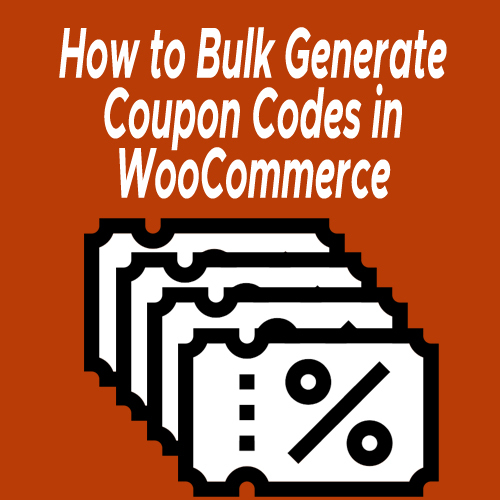
If you have occasion to need to generate a large number of coupon codes that are all unique but have the same rules, restrictions, and parameters this tutorial is for you.
Why Doing This Using The Default WooCommerce Coupons Will SuckSadly there is no way with WooCommerce to create more than one coupon at a time. If you need a large number of coupon codes you have to create them one by one and that is no fun. Furthermore, even if you create them one by one you have no way to export them out of WooCommerce should you need the data elsewhere.
For example, on more than one occasion I've needed to print voucher codes (coupon codes) onto physical cards. Not only do I need a bunch of unique codes (to prevent people from abusing them by passing them out to friends) but I need them exported to a spreadsheet in order to mass-print them to cards.
This just can't be done without the aid of an additional plugin.
“Smart Coupons” Is The Way To GoThe Smart Coupons plugin is the top-selling plugin to expand coupon code flexibility and frankly the only sane way I've found to mass-produce coupon codes.
This plugin comes with a bunch of features that you might find valuable including:
Setting an expiration time in addition to the expiration dateRestrict coupons to first-time buyersShow coupon code on cart page or auto apply to ordersRestrict to certain payment methods, shipping methods, locations, user roles, product attributes, etc.Auto-add products to cart (I love this one)Bulk generate & import and export (which is what we need for the purposes of this tutorial)Step By Step InstructionsStep 1: Purchase, Download, and Install Smart CouponsI assume you don't need instructions on how to install a plugin.
Step 2: Navigate to your coupon pageLog into your WooCommerce dashboard and click on “Coupons” in the Marketing menu.
Step 3: Click on the “Bulk Generate” tab at the top of the page.Step 4: Choose the number of codes & actionIn the below screenshot, I've selected 750 coupon codes and the option to export them to CSV. This is my preference. I like to have them exported right away both so that I know I have the file but also because I may want to manipulate the coupon codes before I add them to the store.
I strongly recommend you Export to CSV as seen in the below screenshot.
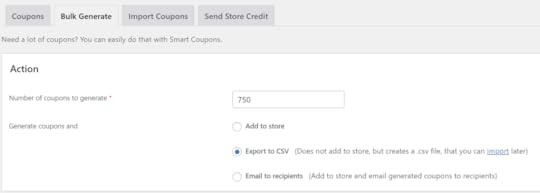
If in any doubt about the parameters, first exit the Bulk Generate tool and create just a single test coupon code. Test that code to make sure it does everything you want.
You don't want to screw this up and generate a large number of coupons that don't have the correct parameters so this is one of those instances where you measure twice and cut once.
Step 6: Click Apply at the bottom of the screenStep 7: Click to download the generated CSV file
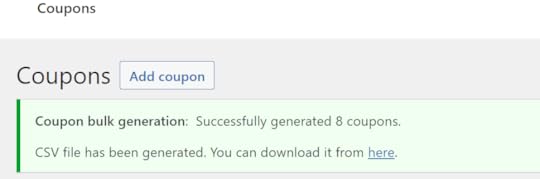
The export will download a zip file that contains your CSV file. After extracting your CSV file from the Zip file I recommend you make some tweaks to it. Making these changes is going to require some basic Microsoft Excel knowledge.
I think it wise to append a prefix to all the codes. Something that will help you identify them in the future. So for example, if these codes are part of a 12 Days of Christmas Sale you could add the prefix “12daysxmas” to each code.I find this easiest in excel by creating new columns to the left of post_title. Then adding my prefix and using a simple formula to combine the prefix with the post_title in a new column. Repeat all the way down for all rows.
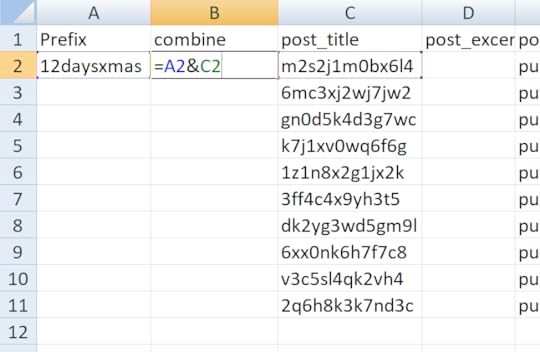
Then Paste the new column into the “Post Title” column being sure to paste values only.
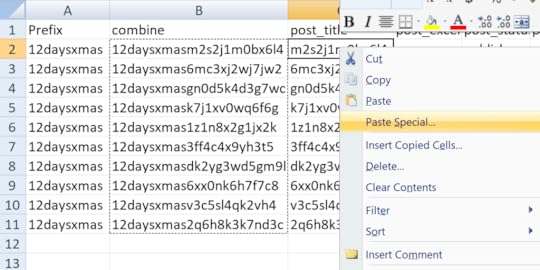
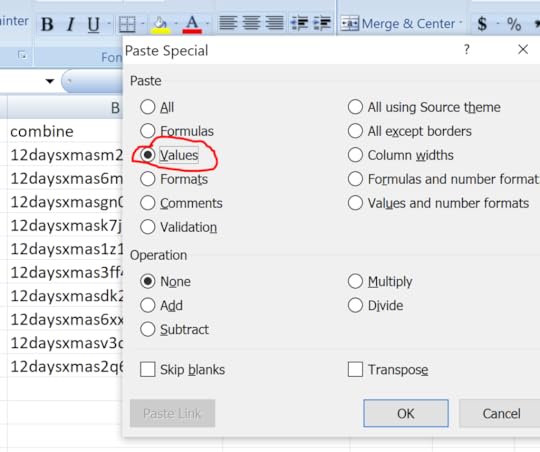
Then you can delete the 2 columns you created. Columns A & B. You should now be back to the original format but with your prefix added.
If you are going to print these I recommend removing the letters i, l, s, and o. Also, I recommend removing the numbers 0 and 5. These tend to cause frustration with people because they are easily confused. People confuse the upper case letter i for the lower case letter l. People confuse the letter o and the number 0. The letter s and the number 5. You get the idea. Removing these completely is the way to go.In excel I find the easiest way to do this is to use the find and replace tool. Highlight the Post_Title column (but not the first cell with the header) and tap Ctrl+F on your keyboard. Tap on the “Replace” tab in the open pop-up window. Then type in one of the characters you want to replace in the “Find what:” field and then an alternate letter or number in the “Replace with:” field. Click “Replace All” to complete.
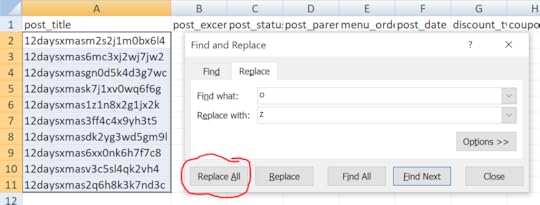
Repeat for each character you want to eliminate.
When you are done save your file. I recommend you use “Save-As” and give it a new name like 12 Days Coupons Ready for Import.
Be SURE TO SAVE in CSV format.
Step 9: Import Your Coupon Codes Into WooCommerceWhen you are happy with your codes you are ready to import the file into WooCommerce. Up to this point if you have followed my tutorial you haven't actually created any coupon codes in WooCommerce but you are ready to 
Navigate to the import coupons tab in WooCommerce. Click “Choose CSV file” and find the newly saved file on your computer.
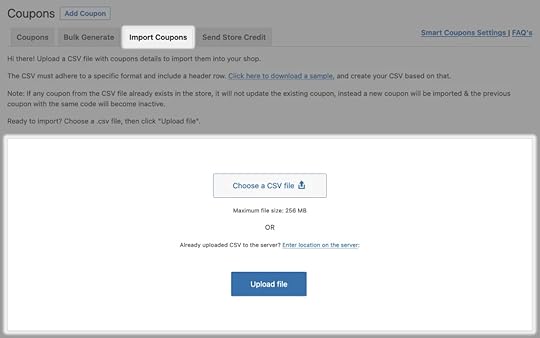
Click “Upload File”
Step 10: Finalize ImportThe system will check the file to make sure it has the correct parameters and formatting. If it looks good you will be presented with a button you can click to “Import”
Click the button.
Coupons Now Imported Into WooCommerceThat is it. You now have a file on your computer with all the codes that you can send to a printer if you need to and you also have all the coupons created and setup in WooCommerce.
The post How To Bulk Generate Unique Coupon Codes With WooCommerce first appeared on Jacob S. Paulsen.com.
January 10, 2023
Customers Are Tolerant But Require Good and Fast Communication
 Crap Happens But Customers Generally UnderstandI'm not proud to admit it, but there have been several occasions in my e-commerce business in which we had orders from customers that we weren't able to ship for as much as 120 days.That doesn't happen often but it has happened more than once and unfortunately, COVID, international supply chain issues, and the Ukrainian conflict have made these issues more common than any customer should be ok with.Nobody likes waiting that long. You might imagine we really upset people when they have to wait that long.Another thing you would think really would drive people crazy is getting a lemon product. A holster that wasn't cut properly or a range bag with a defect, or the wrong product altogether.Don't get me wrong, there are customers who won't tolerate those things but on the whole, customers understand that these things happen and they care more about how you handle those issues than they do about the reality that your business isn't perfect.There is one thing however that in 8 years of e-commerce and over 15 million dollars in gross revenue I have learned that NO customer will tolerate. That is simply, feeling ignored.Some Recent NumbersIn 2022 the median time it took for my company to respond to a customer inquiry was almost exactly 24 hours.That sounds pretty reasonable considering we don't work on weekends and have a very small staff. However, a median of 24 hours means there were many tickets with much longer waits and many tickets with much shorter waits.In September for example, we just had a perfect storm. I'll spare you the excuses but our median time to first response went up to 60 hours. Customers lost it. 60 hours is less than 3 days. People couldn't handle it. I mean a straight-up meltdown took place and can you blame them?What is my point? The same customer who does NOT mind waiting 3 months to get the product they ordered, will start filing a complaint with the BBB if they don't get a response to their email after 4 days.A Specific Example To Illustrate The PointThis is a fictitious example but it might as well be real. Our customer service team can tell you this basic fact pattern has played out many many times for them.Imagine you have a customer who has been waiting 60 days for the product they ordered. They emailed you 30 days ago and asked for an update and, acting on the best info you had at that time, you told them it would be 2-3 more weeks. Now it's been 4 weeks since that contact and they are asking for an update.You would assume this customer would be very frustrated. That almost nothing you could say would placate them. That isn't the case. Their patience and how they feel emotionally about the situation will directly correlate with how quickly you respond to that inquiry.If you respond within 1-2 days and tell them you still don't have the product and it could be a few more weeks they will likely be ok with the added delay. If it takes you 3-5 days to reply to their email and you provide the same response you can expect some pushback or a request for a refund.The Lesson to Learn?I'm oversimplifying it and I'm generalizing but the point is there is a clear correlation between customer satisfaction, even in the face of various challenges, with how quickly and how well you respond to their inquiry.Customers understand the various challenges that small and big businesses face. They can be understanding of a lot of things but what they won't tolerate is poor communication.Where possible for example, we try to proactively reach out to customers when the expected lead time on their order changes. Taking the time to craft that email and let them know there is a delay stems the flow of their inevitable inquiries and gives them a more positive impression of your company. This will also ultimately save you time in the long run.This insight also serves to help prioritize resources. For example, I remember a moment in recent history when it all came crashing down on my desk. Up until that moment, I just didn't realize how far behind we were but we were behind on everything. We had over 1000 customer inquiries that needed responding to, over 1000 orders that needed shipping, and hundreds of products that needed handcrafting/manufacturing.Given what we've learned about customers we allocated as many humans as possible to respond to customer inquiries until that part of the business was caught up. Then we moved those people into shipping and manufacturing. This reduces negative customer complaints and ultimately will save man hours even if it isn't intuitive.I hope I never find my business again in a situation where we have to make that kind of decision but the lesson learned can be applied to any professional in any industry.COMMUNICATE. RESPOND. MAKE THEM FEEL HEARD AND LISTENED TO.
Crap Happens But Customers Generally UnderstandI'm not proud to admit it, but there have been several occasions in my e-commerce business in which we had orders from customers that we weren't able to ship for as much as 120 days.That doesn't happen often but it has happened more than once and unfortunately, COVID, international supply chain issues, and the Ukrainian conflict have made these issues more common than any customer should be ok with.Nobody likes waiting that long. You might imagine we really upset people when they have to wait that long.Another thing you would think really would drive people crazy is getting a lemon product. A holster that wasn't cut properly or a range bag with a defect, or the wrong product altogether.Don't get me wrong, there are customers who won't tolerate those things but on the whole, customers understand that these things happen and they care more about how you handle those issues than they do about the reality that your business isn't perfect.There is one thing however that in 8 years of e-commerce and over 15 million dollars in gross revenue I have learned that NO customer will tolerate. That is simply, feeling ignored.Some Recent NumbersIn 2022 the median time it took for my company to respond to a customer inquiry was almost exactly 24 hours.That sounds pretty reasonable considering we don't work on weekends and have a very small staff. However, a median of 24 hours means there were many tickets with much longer waits and many tickets with much shorter waits.In September for example, we just had a perfect storm. I'll spare you the excuses but our median time to first response went up to 60 hours. Customers lost it. 60 hours is less than 3 days. People couldn't handle it. I mean a straight-up meltdown took place and can you blame them?What is my point? The same customer who does NOT mind waiting 3 months to get the product they ordered, will start filing a complaint with the BBB if they don't get a response to their email after 4 days.A Specific Example To Illustrate The PointThis is a fictitious example but it might as well be real. Our customer service team can tell you this basic fact pattern has played out many many times for them.Imagine you have a customer who has been waiting 60 days for the product they ordered. They emailed you 30 days ago and asked for an update and, acting on the best info you had at that time, you told them it would be 2-3 more weeks. Now it's been 4 weeks since that contact and they are asking for an update.You would assume this customer would be very frustrated. That almost nothing you could say would placate them. That isn't the case. Their patience and how they feel emotionally about the situation will directly correlate with how quickly you respond to that inquiry.If you respond within 1-2 days and tell them you still don't have the product and it could be a few more weeks they will likely be ok with the added delay. If it takes you 3-5 days to reply to their email and you provide the same response you can expect some pushback or a request for a refund.The Lesson to Learn?I'm oversimplifying it and I'm generalizing but the point is there is a clear correlation between customer satisfaction, even in the face of various challenges, with how quickly and how well you respond to their inquiry.Customers understand the various challenges that small and big businesses face. They can be understanding of a lot of things but what they won't tolerate is poor communication.Where possible for example, we try to proactively reach out to customers when the expected lead time on their order changes. Taking the time to craft that email and let them know there is a delay stems the flow of their inevitable inquiries and gives them a more positive impression of your company. This will also ultimately save you time in the long run.This insight also serves to help prioritize resources. For example, I remember a moment in recent history when it all came crashing down on my desk. Up until that moment, I just didn't realize how far behind we were but we were behind on everything. We had over 1000 customer inquiries that needed responding to, over 1000 orders that needed shipping, and hundreds of products that needed handcrafting/manufacturing.Given what we've learned about customers we allocated as many humans as possible to respond to customer inquiries until that part of the business was caught up. Then we moved those people into shipping and manufacturing. This reduces negative customer complaints and ultimately will save man hours even if it isn't intuitive.I hope I never find my business again in a situation where we have to make that kind of decision but the lesson learned can be applied to any professional in any industry.COMMUNICATE. RESPOND. MAKE THEM FEEL HEARD AND LISTENED TO.The post Customers Are Tolerant But Require Good and Fast Communication first appeared on Jacob S. Paulsen.com.
January 9, 2023
Setting Up a Landing Pages and Sales Letters With WooCommerce
Author's Note: This article was first published in 2015. I've updated in January 2023 to be in line with current best practices.

An effective way to increase eCommerce sales and conversion for a specific offer is to build a simple sales page that eliminates the traditional menus, headers, and sidebars that most websites have. These sales pages, landing pages or sales letters are proven to increase conversion as the customer is made to focus on the value proposition and make a decision.
I use WordPress for my sites, and I prefer WooCommerce for my shopping cart software. Over time, it has become easier to build quality landing pages with WooCommerce and the purpose of this article is to share what I've learned.
What Didn't Work – Don't Waste Your TimeMany years ago I struggled with custom CSS codes to block out and eliminate everything from the navigation menu and above from view on a specific page. This is not only tedious but also requires a little know-how if you can get it to work at all. Not only is this a painful solution but its also no longer necessary given current plugins and tools.
I would recommend avoiding the various plugins that are dedicated solutions for WordPress landing pages. Some of these are ok, but they often conflict with other plugins and frankly make it difficult to style and lay out your page the way you want it.
The Simple Solution – BBMy recommendation is to use Beaver Builder and use the Beaver Builder Theme. A quick note that Beaver Builder comes in both a free and paid version. Give the free version a try to see if it works for you before purchasing.
Beaver Builder is a drag-and-drop WordPress page builder that will make it really easy to lay out your landing page exactly how you want it.
Beaver Builder, the company, also has a free theme that you can use. The theme is not free but is included with the purchase of the paid version of Beaver Builder. That theme has a landing page template. So for any page that you want to use without the standard site header or footer you can just select the landing page template which they call “No header / No Footer.
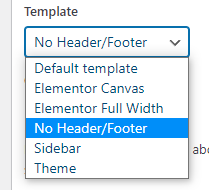
Just like that you not only have a “landing page” but you have a way to lay it out and build exactly as desired.
Another Easy Option – ElementorAbout as good or for some people perhaps even better is the Elementor solution. Elementor is a competitor to Beaver Builder which makes it easy to build and layout your pages using their drag and drop editor. When in use with any compatible theme (and ironically the Beaver Builder theme is compatible) you have some page layout/template options from Elementor.
The effective “landing page” template they call “Elementor Canvas” and you can see it above in the screenshot I took.
Like Beaver Builder, Elementor has a free and a paid option.
The Multiple Themes OptionAs an alternative, if you aren't interested in using Beaver Builder or the Beaver Builder theme you can go with the “multiple theme” option.
The basic idea here is that you have your primary WordPress theme which you use for most of your website and then a separate theme which is optimized for your landing pages and only used on those pages.
Then, using the Multiple Themes plugin you can designate some sort of URL parameter to tell WordPress to load your landing page theme on landing pages. For example, you can program to load the alternate theme when the URL starts with https://www.yoursite.com/landingpage or whatever you want it to be.
The Integration with WooCommerceThere was a time many years ago, when it was my preference to embed a checkout form right on the landing page and some of you may be inclined to do that. If inclined I recommend using the WooCommerce One page Checkout plugin.
I'm more inclined these days to add an add-to-cart button or image that lives on the landing page and when clicked takes the user to checkout.
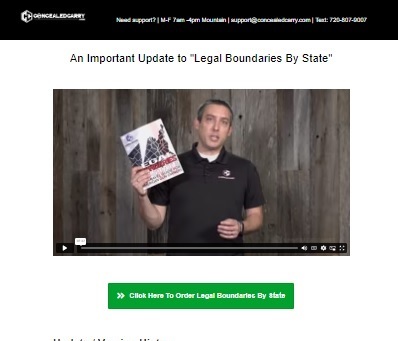
You can use the default checkout by simply using an “Add to Cart URL” for the product you are selling. This is a native and built-in Woocommerce feature. You first need to identify the product ID of the product you are selling on your page.
Then build the add to cart url following this example: http://www.yourdomain.com/cart/?add-t...
Where 67 is the product ID. This URL will take the customer directly to your cart and add product 67 to the cart.
As an alternative, you can replace “cart” with “checkout” and take the customer directly to checkout.
You can also create direct URLs for specific variations on products that have variations. An example would be:
http://www.yourdomain.com/cart/?add-t...
Where:
67 is the product ID
3721 is the Variation ID
“left-or-right” is the variation slug
“right-handed” is the slug for the specific variation option to be added to the cart
If you prefer to use one of the built-in WooCommerce Add to Cart buttons you can use a shortcode like this:
Here are a list of other WooCommerce default shortcodes.
FunnelKit Is An Even Better SolutionFunnelKit (formerly WooFunnels), is a WooCommerce extension that allows you to build custom checkout pages. You can prebuild the checkout page with the product(s) desired and include testimonials/reviews, and other sales copy or images etc. This takes all the guesswork out of the shortcode builder described above while also increasing the conversion rate through design and customization.
FunnelKit is not a free product but will pay for itself very quickly. In addition to the custom checkout pages FunnelKit also makes it easy to add “bump offers” on the checkout page and one-click upsells.
ConclusionFor your landing pages consider Beaver Builder or Elementor paired with a quality and compatible theme. The Beaver Builder theme is probably a good option.
For checkout, you can embed the checkout form on your landing page using the One Page Checkout plugin or by linking to the checkout page using a custom add-to-cart URL or by using FunnelKit custom checkout pages.
The post Setting Up a Landing Pages and Sales Letters With WooCommerce first appeared on Jacob S. Paulsen.com.
November 8, 2022
Goodbye Holly: The Eulogy for A Paulsen Family Dog
Holly's beginning is uncertain. When we arrived at the dog shelter in Salt Lake on September 23rd, 2006 the employees told us she was appx 2 years old and had already been through 2 previous homes.

The car ride home after picking Holly up at the rescue shelter
Despite her rocky first years, she seemed sweet to us, and almost exactly 13 months after our marriage, we decided we were ready for the stewardship of another living thing.
In December 2006, I was experimenting with allowing Holly to be off the leash with me in the front yard. We were putting up Christmas lights when a neighbor drove by in his truck. The truck's presence scared Holly and in panic, she ran toward the truck and was run over by the rear wheel.
Patiently we scooped her up and drove her to a late-night vet hospital where she underwent surgery to place a metal plate in her hip. At the time it was all we could do to spare the $1000+ to make it happen but we figured she was young and the investment would be good. We didn't realize just how many years we were buying for Holly. The ROI was amazing.
Sadly this experience didn't help Holly's social skills. I'll never forget an evening soon after Holly had returned from the hospital when we needed to leave and recruited a friend to come to stay at the house with recovering Holly. Holly could barely move but she managed to drag herself across the floor to bite our friend.
From that point forward she couldn't be easily trusted with strangers and her fear of Vets and animal hospitals meant being muzzled for every vet visit for the rest of her life.
Her fear of strangers didn't apply to our children. When Simon was born in late 2007 he was immediately drawn to Holly. She was always a very tolerant dog with our children. In fact, despite our fears that she might get aggressive she was known to circle around Simon when visitors came over in a manner to suggest she thought she needed to protect him.



And Simon loves Holly. Holly was a frequent comforter when Simon was in pain.
Holly was an escape artist. She didn't understand boundaries and felt our very generous backyard in Provo just wasn't big enough. She spent her outside time staring at the neighbor's dogs through the fence and digging her way under the fence.

She had a great technique that involved rolling onto her back and getting her front paws under the fence and then using the front legs to pull/slide the rest of the body through on her back.
We tried many things but eventually poured concrete directly under the fence line. That was relatively successful in that home.
On one memorable occasion, Holly vanished and we couldn't find her. We looked for hours and hours and drove around the neighborhood hanging up missing signs. We called all the nearby shelters over and over again in case she had been picked up by animal control but they reported not having a black and white dog with a red collar.
Late that night, after the shelters were closed a neighbor told us she saw the animal control vehicle pick up Holly. We drove down to the shelter the next morning and told them we knew they had the dog despite the numerous phone calls where they told us they did not. They finally agreed to go check and came back out with a not-so-happy Holly who had been peppered sprayed.
Ami wrote a letter to the editor of a local paper which prompted the director of the shelter to call us and apologize.
Holly loved to swim. We lived near the Provo River and Holly loved to get off leash and dive right in. She would paddle toward the ducks until there were no more left in sight and eventually with our strong calling exit the river. One neighbor had an above-ground swimming pool. If allowed Holly would jump over the 4-foot pool wall right into the water and swim so much that eventually, she would whimper in pain and exhaustion.

Holly swimming in the Provo River
Holly was a runner because I was a runner. From 2006 to 2010 I ran daily, often 5-8 miles and Holly took every step with me. We trained together for a large number of 5Ks and a half marathon.

Simon, Holly, and I going for a run
Holly wasn't one of those dogs you could take to public places. She never hung out on the patio of a restaurant with us or walked down a busy main street in a tourist town. She didn't particularly love other people but she loved us and that was enough.
Lucy loved Holly too. Holly wasn't as into “cuddling” as Lucy would like but nobody really is. Lucy would fight with Simon over who would walk Holly. Lucy will miss Holly dearly.

Holly followed me everywhere. The only habit or trait that truly lasted until the very end of Holly's life was her desire to be where I was. She followed me where ever I went. My home office generally smelt like Holly and toward the end of her life that frankly became a problem.

Holly in my lap while I sit at my desk in my Provo home office
Holly had serious anxiety. In the beginning, Holly demonstrated a destructive streak when she was left alone. A few nice chairs and other furniture, shoes, etc were all victims of her anxiety. She just couldn't stand the idea of being alone.
Up until the last year or so of her life, when we left the house she would howl and bark for at least 15 minutes until she gave up on the idea that barking could bring us back. Due to her destructive tendencies, we locked her in a room. In the Provo house that was a bathroom/laundry room. She wasn't ok with it but didn't fuss too much about it.
On our first day after moving to Colorado, we decided to lock her in an empty bedroom when we went out for dinner. When we came home she greeted us at the door. Upon inspection, we found that she had eaten/torn her way through the door itself making a hole large enough to get through. The next day we left her alone in that house to go to church and we decided to put her on a chain in the backyard. She broke the chain from the tree it was tied to, made a hole in the fence, and was exploring the neighborhood when Animal Control picked her up. We arrived in time to negotiate her release.
In the Lake Arbor house, we took to locking her in the basement. This was when she learned to open doors. We had to resort to putting her in the basement and then placing a wedge under the door to keep it closed. That eventually didn't work either and it was around this time, in her 10th or so year that we gave up on locking her up when we were gone. As she aged she calmed down in some ways. Or at least we didn't lose any more furniture after that.




Her anxiety made the prospect of taking her to a kennel to board while we were away absolutely impossible. So throughout her life we worked hard to find people who could house-sit for us. In her early years that meant someone actually sleeping at our house and being there the majority of the day. After a few days, she might even warm up to that person and tolerate some petting.
On one such trip we received a text from the housesitter informing us that he (the housesitter) thought we had a raccoon in our basement because there were bags of flour torn open and various plastic totes and cardboard boxes that had corners chewed up pretty bad. Sigh… not a raccoon. It was Holly.
On another occasion, while we were at Mt Rushmore during a July 4th holiday the house sitter let Holly into the backyard when fireworks began to erupt. Like most dogs, Holly is terrified of loud noises and spent most Independence day nights attempting to fit under our bed. On this particular evening however she escaped for the first and only time from the Lake Arbor house. She took off and our poor housesitter and her family spent the better part of 2 hours driving the neighborhood looking for her.
Eventually, they discovered she had jumped through an open window into the cab of a neighbor's truck. They couldn't get her out of the truck until they had the neighbor drive the truck into our garage and with the garage door closed they coaxed her out of the truck and back into the house.
In 2016 we moved into our current home in Whisper Creek. A few weeks after we moved in we made the difficult decision to miss out on a family reunion because we thought leaving Holly alone in a new house, even with a housesitter could push her to a breaking point.
Holly was incontinent for the last decade of her life. We gave her pills that supplemented some protein she lacked that helped her hold in her liquids. Over the 10 years, we slowly increased the dosage to the point that the Vet was telling us she was getting an unsafe amount. Perhaps, that dosage eventually did lead her to the physical challenges and degradation she experienced, but it was a massive trial for our family.
Living in unsanitary conditions with carpets filled with urine and ruined hardwood floors from constant cleaning was a huge price to pay to keep Holly around. However, she is our dog and our stewardship over her was something we took seriously. Given she lived to be over 18 years old I've often wondered if those pills prolonged her life.
In February 2018 we took note that Holly was getting old. At 13-14 years old, we figured she was probably moving toward the end of her life because all the dogs Ami and I had ever had or ever known hadn't lived past 14-15 years old. You could see the strain when she got up or lay down, and she started to lose hearing and eyesight.
In order to soften the blow for our family and children we decided it was time to get another dog. A dog that could be there for us when we lost Holly. Enter Watson.
There are 2 pertinent things you need to know about Holly and Watson. First, Watson loved Holly. Absolutely adored every single fiber of her being. Second, Holly hated Watson. Despite her best efforts to communicate her disgust Watson also interpreted her behavior as play and remains convinced they were best friends.
Here you see how important it was to Watson to be touching Holly. Despite her disgust, she knew she had to tolerate the creature, and tolerate him she did.



There were small moments when we thought that maybe, just maybe, Holly didn't fully hate Watson.

It didn't take long for Watson to greatly outgrow Holly
In Holly's old age she became more trusting. Perhaps the blindness, the deafness, or just the lack of energy, caused her to allow anyone to pet her. She took to positioning herself in doorways so she would be more likely to notice when I left the room.
She developed large and small lumps all over her body and for the last 3-4 weeks often had to be carried to the grass because she was unable or unwilling to make it down the 4 steps.
Holly started having seizures. At first, we thought they were associated with anxiety but then they started to happen right in front of me when she had no cause for alarm.
Deciding to euthanize Holly is among the most difficult decisions I've ever had to make. Three or four weeks ago I called the Vet for yet another conversation about how we would know when it was time to end Holly's life. When I hung up that phone call I lost it. I balled. Perhaps the most significant crying I've done in a very long time because I felt it. I knew it was time to let go and consider Holly's pain and discomfort above our own selfish desire to keep her in our family.
There was a distinct emotional switch from the previous years of joking about her being a zombie and talking about replacing the carpet when she left to suddenly feeling distraught and sad about letting her go. Reconciling my emotions, and those of my family, and deciding to let her return home was agonizing and horrible. I still feel horrible.
Today was the day. Neither of our children dealt with the pain well as they left the house for school and said their final goodbyes. I'm horrified that my children may not forgive me or may not understand that we made the best decision for Holly in ending her pain and allowing her to return to heaven and watch over us from her perch on high. I don't question the decision but I think others in the family do. Regardless I feel broken.
Holly has been with us for 16 years. She came home with us almost 1 year after our marriage and she has been with us longer than either child and has been in 4 homes with us. I basically don't know life without her at this point.

Holly's Final Moments
Ami and I burned thru Kleenex in Holly's final moments and the day doesn't seem to be getting any less emotional as it goes by. In her final moments, I couldn't say anything and Ami just repeated: “We love you Holly.” I hope Holly knows she was loved. She was not a very good dog by traditional standards but she was our dog and we loved her and she loved us. We'll miss you Holly.
The post Goodbye Holly: The Eulogy for A Paulsen Family Dog first appeared on Jacob S. Paulsen.com.
October 25, 2022
Don’t Trust Bear Stats or Advice – 27 US Bear Attacks So Far This Year
I'm not a wildlife expert. I don't work for some government research center. I'm just a guy who owns a firearm education and eCommerce business.
I pay loose attention to news reports of bear attacks especially when a firearm is involved.
That said, I think there is some misinformation out there and I'd like to share some things I've learned.

This was a statistic I found on every site I checked when I searched for bear attack statistics. It is either outdated or just outright wrong. I did some of my own Googleing this morning and as of today (Oct 25th, 2022) there have been 27 bear attacks in the US that I could find with my Google Skills and about an hour of my time.
Of course, 27 attacks is still relatively rare. With a population of 329.5 million people in the USA, that means your odds of being attacked by a bear are about 1 in 12 million so far in 2022. That is however more than double the reported stats you would find and cite as a source if you were trying.
50% of Bear Attacks Involve Dogs – MYTHThis is another common statistic I found. Once again either outdated or just wrong. Of the 31 bear attacks, I found so far in 2022 (between Canada and the US), dogs were only reported as being present or involved in 7 of the 31.
That is 22.6% of bear attacks. Don't let that dissuade you from taking your dogs into the high country. In several of those incidents the dogs were not the bear's attraction but actually the human's rescuer.
Handguns Are Ineffective Against Bears – MYTHFrom the National Park Service website:
Firearms are not recommended for stopping an attack. Using a firearm during a bear attack may only worsen the attack. An injured bear will be more aggressive, especially during a fight. It’s also harder to hit a charging bear with a firearm rather than bear spray, and a firearm can be dangerous to any hiking partners. While firearms have been effective at stopping an attack, they aren’t recommended.
Well National Park Service, that is some super bad advice.
In 2018, Dean Weingarten published a comprehensive study about the effectiveness of handguns against bear attacks.
In that original article in 2018, he pulled on a data pool of 37 bear attacks in which a firearm was deployed. In 2021, and again in April 2022, he published an update to his research, having now expanded his data pool to 123 total incidents.
His report flies in the face of conventional wisdom and the popularly held belief that handguns are “ineffective” against bears.
Turns out that isn't the case. Dean found that 98% of the time the handgun is effective as defined by situations in which “after the pistol or handgun was fired, did the bear stop the attack, leave, or was killed?”
Of the 123 incidents, the caliber of handguns is known in most of those. Long story short, regardless of caliber (ranging from .22 rimfire to .500 S&W Magnum) all handguns are just as statistically effective.
I met Dean for the first time in January of 2022 and applauded his approach to writing and research. You can read his bear vs handgun research here.
A Few Other Stats From My ResearchIn case you are curious, so far in 2022, here is a breakdown by state of the number of bear attacks I identified.
Alaska: 5Colorado: 3Connecticut: 1Florida: 1Idaho: 1Montana: 2New Jersey: 1New York: 1North Carolina: 1Oregon: 1Tennessee: 2Vermont: 1Washington: 2Wisconsin: 1Wyoming: 3And of the 27 bear attacks on humans so far this year in the US, firearms were deployed against the bear 7 times. In all 7 incidents, they were effective.
Breakdown by type of bear:
17: Black Bear12: Grizzly Bear3: Unreported or unknownIf you are interested in seeing my raw data just add a comment below with the request and I'll email it to you.
The post Don’t Trust Bear Stats or Advice – 27 US Bear Attacks So Far This Year first appeared on Jacob S. Paulsen.com.
October 18, 2022
My Top WordPress Plugins of 2022
WordPress is an ever-changing platform with new developers entering the community all the time. I was just reviewing some older posts here on my site where I recommend WordPress plugins and I realized that many of those are plugins I don't use anymore because something new has come along that is better, or they are no longer relevant, or no longer being developed.
So this post is part of an annual series in which I highlight new plugins I've started using in the last year that are worth considering if you use WordPress. In addition, I've created a new Evergreen page where I will maintain an updated list of plugins I LOVE and strongly recommend.
The 2022 Top WordPress Plugins:Ninja Tables

As the name suggests this plugin builds tables. Awesome, easy to edit, responsive, SEO-friendly tables. Significantly better than an image of a table that won't always display well depending on the size of the screen. The admin interface is really easy. I've been very impressed.
I think the Pro version is worth the investment.
Ultimate Addons for Beaver Builder

A bunch of new modules for Beaver Builder that are really helpful. Countdown, reviews, photo gallery, advanced menu, flip box, and more. I continue to use Beaver Builder and this is a really small investment to expand on those capabilities.
Code Snippets

The simplest way to add code to your site without editing your theme files. No more editing the functions.php file or similar. I still use child themes but this makes code edits much easier.
WP RSS Aggregator
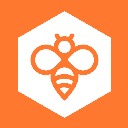
If you need to pull in posts from other blogs or RSS feeds and display them together in one place this plugin does it perfectly. I use this in a couple of instances but I recommend if you do use it, you link the imported posts back to their origin so as to not have a negative SEO impact with duplicated content.
YITH WooCommerce Customize My Account Page
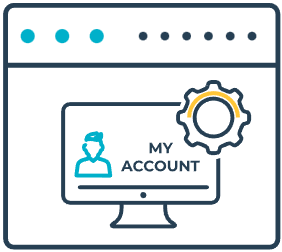
I run a membership site and this plugin makes it easy to build out a custom member's area without bypassing the built-in WooCommerce features. Extremely flexible and easy to use.
The post My Top WordPress Plugins of 2022 first appeared on Jacob S. Paulsen.com.
October 13, 2022
A Closer Look at My Personal Health & Fitness
In 2021 I was hospitalized from Sept 4th thru Sept 25th. A bacterial infection led to Sepsis and Pneumonia which led to several procedures, surgery, and a prolonged stay.
To celebrate surviving that incident, and in an effort to take my own health more seriously I am looking more closely at my own fitness goals and numbers.
Recovering from the hospital was not fun. During those 21 days the most steps logged by my watch in a single day was 173. In hindsight, I wasn't in top condition before my illness either. Considering my survival, a new beginning, and a second chance I have chosen to look at my physical fitness annually with the year starting October 1st.
What Can I Measure?Health and fitness are in some ways difficult to fully measure but there are performance indicators. I have chosen to focus on 2 key factors.
1: Total Steps. I wear a fitness tracker watch that tracks my steps. This seems as good an indicator as any to measure my overall activity on a day-to-day basis.
2: Total Workouts and Time Spent Working Out. Over the years I've used a number of different apps to keep track of my runs and other workout activities. This is an indicator of time spent doing aerobic things and pushing the body beyond its comfort zone.
There are other things I can and do track like sleep duration and efficiency, Google Fit “Heart Points”, weight, and more. For simplicity in my ability to record and review them over time I don't include them in this write-up.
Total StepsLooking at my 1st year of life out of the hospital (Oct 2021 – Sep 2022) I had 2,007,807 total steps compared to 1,363,511 steps during the previous period. A major increase obviously in September but as you can see in the below chart with the exception of October I've walked/run more steps every month this year compared to the previous year.
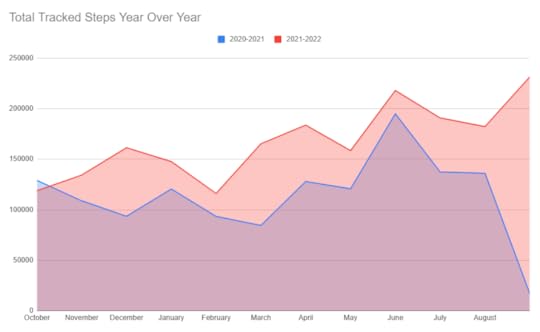
Looking at the last 3 years (which is as far back as my data goes) I appeared to be fairly stagnant. I'm glad to see an uptick in 2021-2022.
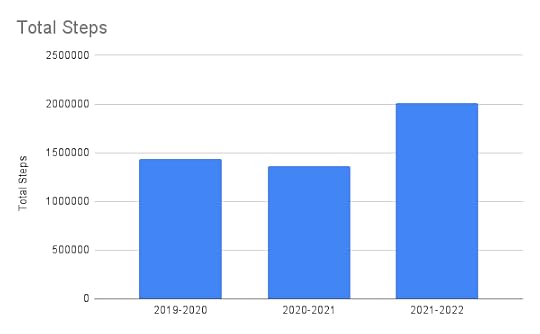
In Q4 of last year, I increased my steps by committing to taking the dog around the block every night on a walk. That doesn't seem like much but consider that 2 million steps divided by 365 days are about 5480 steps a day. Walking the dog in an extra 1200 or so steps.
The dog walks are less consistent now but since March I've been running 3 mornings a week. My runs are equating to 3000 to 4500 steps by themselves. A great way to start the day!
Total Workouts and Time Spent Working OutIn March of 2022, I decided to start running 3 days a week and I've diligently done that without missing a day with the exception of business travel. This not only has a significant impact on my total steps (above) but also on the number of workouts I'm getting in. 78 total workouts this last year, all of those being short runs in my neighborhood.
The 27 shown below for the previous year is a bit deceiving because I manually added workouts when I would shovel snow whereas in this last year all the data is reflective of going running. Not to say shoveling snow is or isn't a workout, only that I included it in the year 2020-2021 but not in the year 2021-2022 even though I could assume I shoveled snow just as often.
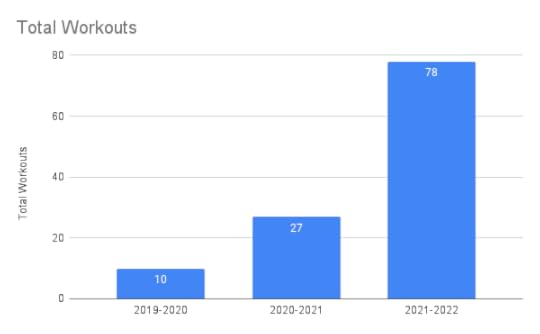
So the main takeaway is that I was very inactive leading up to my sickness and hospitalization in 2021.
I think moving forward I'm going to try to maintain the current schedule of running three times a week. I am hopeful that those runs will be longer over time and increasing the hours in workouts is my goal.
Tools I Am UsingFor tracking steps, I use a low-cost Fitbit knockoff. I've had it for almost 4 years and it is still going strong. (Amazon)
Steps are also independently tracked by the Google Fit app on my phone. Google Fit then also imports the data from my not-Fitbit. I assume it goes with the larger of the two numbers. My data is coming out of Google Fit.
For workouts, up until May 2022, I was using MapMyRun. In May I transitioned to Strava.
For sleep, I use Sleep As Android which is a freemium app available in the Google Play Store.
I track my weight manually by inputting it into Google Fit as often as I remember to weigh myself in the morning before I shower.
The post A Closer Look at My Personal Health & Fitness – Year 1 first appeared on Jacob S. Paulsen.com.
A Closer Look at My Personal Health & Fitness – Year 1
In 2021 I was hospitalized from Sept 4th thru Sept 25th. A bacterial infection led to Sepsis and Pneumonia which led to several procedures, surgery, and a prolonged stay.
To celebrate surviving that incident, and in an effort to take my own health more seriously I am looking more closely at my own fitness goals and numbers.
Recovering from the hospital was not fun. During those 21 days the most steps logged by my watch in a single day was 173. In hindsight, I wasn't in top condition before my illness either. Considering my survival, a new beginning, and a second chance I have chosen to look at my physical fitness annually with the year starting October 1st.
What Can I Measure?Health and fitness are in some ways difficult to fully measure but there are performance indicators. I have chosen to focus on 2 key factors.
1: Total Steps. I wear a fitness tracker watch that tracks my steps. This seems as good an indicator as any to measure my overall activity on a day-to-day basis.
2: Total Workouts and Time Spent Working Out. Over the years I've used a number of different apps to keep track of my runs and other workout activities. This is an indicator of time spent doing aerobic things and pushing the body beyond its comfort zone.
There are other things I can and do track like sleep duration and efficiency, Google Fit “Heart Points”, weight, and more. For simplicity in my ability to record and review them over time I don't include them in this write-up.
Total StepsLooking at my 1st year of life out of the hospital (Oct 2021 – Sep 2022) I had 2,007,807 total steps compared to 1,363,511 steps during the previous period. A major increase obviously in September but as you can see in the below chart with the exception of October I've walked/run more steps every month this year compared to the previous year.
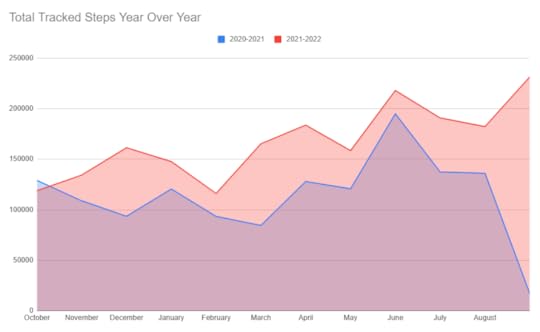
Looking at the last 3 years (which is as far back as my data goes) I appeared to be fairly stagnant. I'm glad to see an uptick in 2021-2022.
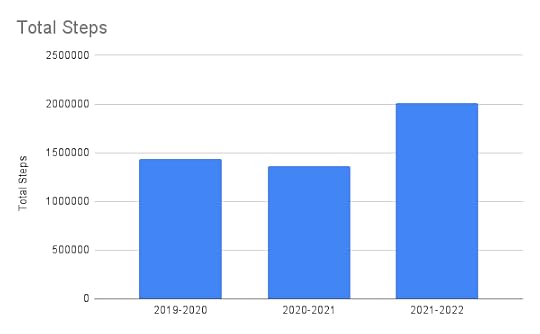
In Q4 of last year, I increased my steps by committing to taking the dog around the block every night on a walk. That doesn't seem like much but consider that 2 million steps divided by 365 days are about 5480 steps a day. Walking the dog in an extra 1200 or so steps.
The dog walks are less consistent now but since March I've been running 3 mornings a week. My runs are equating to 3000 to 4500 steps by themselves. A great way to start the day!
Total Workouts and Time Spent Working OutIn March of 2022, I decided to start running 3 days a week and I've diligently done that without missing a day with the exception of business travel. This not only has a significant impact on my total steps (above) but also on the number of workouts I'm getting in. 78 total workouts this last year, all of those being short runs in my neighborhood.
The 27 shown below for the previous year is a bit deceiving because I manually added workouts when I would shovel snow whereas in this last year all the data is reflective of going running. Not to say shoveling snow is or isn't a workout, only that I included it in the year 2020-2021 but not in the year 2021-2022 even though I could assume I shoveled snow just as often.
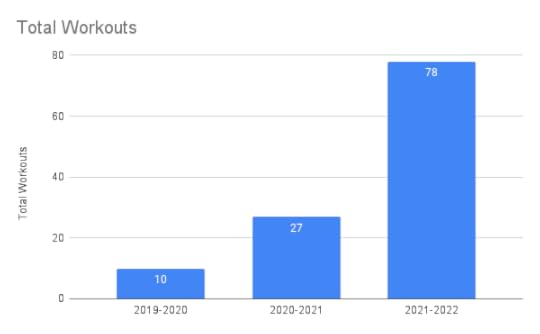
So the main takeaway is that I was very inactive leading up to my sickness and hospitalization in 2021.
I think moving forward I'm going to try to maintain the current schedule of running three times a week. I am hopeful that those runs will be longer over time and increasing the hours in workouts is my goal.
Tools I Am UsingFor tracking steps, I use a low-cost Fitbit knockoff. I've had it for almost 4 years and it is still going strong. (Amazon)
Steps are also independently tracked by the Google Fit app on my phone. Google Fit then also imports the data from my not-Fitbit. I assume it goes with the larger of the two numbers. My data is coming out of Google Fit.
For workouts, up until May 2022, I was using MapMyRun. In May I transitioned to Strava.
For sleep, I use Sleep As Android which is a freemium app available in the Google Play Store.
I track my weight manually by inputting it into Google Fit as often as I remember to weigh myself in the morning before I shower.
The post A Closer Look at My Personal Health & Fitness – Year 1 first appeared on Jacob S. Paulsen.com.
CloverTac Podcast: The Many Sides of Concealed Carry Dot Com
The post CloverTac Podcast: The Many Sides of Concealed Carry Dot Com first appeared on Jacob S. Paulsen.com.



