
When you have text in a cell that is divided by tabs, commas, a semicolon or a space, Excel allows you to split this data into columns. This is a fast way of converting data in a spreadsheet into separate columns.
1. Open a new workbook
2. Type in the following text into cell A2
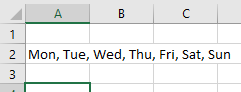
3. On the Data tab in the Data Tools group select Text to Columns
4. Choose Delimited and click Next
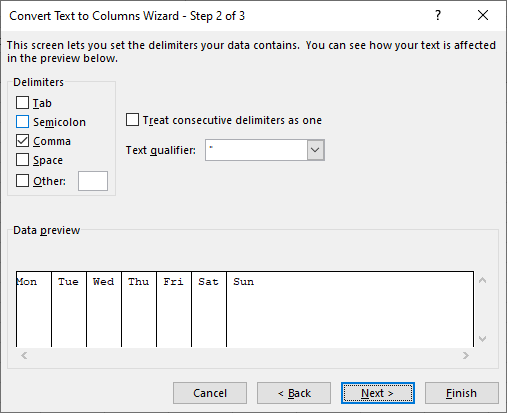
5. Select the Comma checkbox and click Next
6. Click Finish
7. The text is divided into columns
For more Advanced Excel tips, download the ECDL Advanced Excel ebook:

Published on November 25, 2020 02:57
