Richard Tubb's Blog, page 53
July 2, 2020
K Ring – The Contactless Payment Ring
 Do you ever find yourself fumbling for your wallet or purse when paying for something, and wish you could pay with a wave of your hand instead?
Do you ever find yourself fumbling for your wallet or purse when paying for something, and wish you could pay with a wave of your hand instead?
Every Friday I share one of my favourite finds of the week — a website, tool or an app that has impressed me.
My Friday Favourite this week is K Ring – The Contactless Payment Ring.
What is it?
K Ring is a physical ring that you wear on your finger. You can make contactless payments anywhere that accepts Mastercard payments.
How much does it cost?
An individual K Ring costs from £99.99 to purchase.
Contactless Payment using your fingers!
I’ve written before about how I’m a huge fan of Curve — combine all your credit and debit cards into one card.
However, to make payments with cards like Curve, you still need to get out your purse or wallet, retrieve your card and then make a payment with it.
Then there are times when it’s not practical to carry a purse or wallet.
Sure, many physical cards (including Curve) can be loaded onto your Android or Apple pay for contactless payment — but you still need to get your ‘phone out to make that payment!
Now you can leave your wallet, purse, cash, coins and cards at home and still pay for stuff anywhere that accepts Mastercard!
The K Ring (formerly known as Kerv) is a piece of tech that I’ve recently got my hands on (or should that be, the tech got on my hand?).
It’s a physical ring that you were, that can be used (in the same way as you’d tap your credit or debit card) to make contactless payments in shops, restaurants and bars. You simply press your ring finger to the contactless payment point and voila, payment is taken!
You don’t require a PIN, signature, bank account or smartphone.
The K Ring is linked to a Virtual Prepay Mastercard account, which stores the funds linked to your ring. There are no fees to load your K Ring from a Debit Card or via Bank Transfer and any fees you load are immediately available for use.
You can order the K Ring in the exact size for your ring finger. It is available in a range of sizes and is engineered from scratch-resistant zirconia ceramic.
The K Ring is waterproof and it doesn’t require charging, as it uses Near Field Communication (NFC) technology, similar to your smartphone.
For peace of mind, you can switch your K Ring on and off and receive live transactions alerts via the app.
How can I get it?
You can buy a custom K Ring to suit you from the K Store.
To find out more you can visit the K Ring homepage.
You can also follow @KWearables on Twitter or visit the KWearables Facebook page.
Thanks to Mike Hudson for the recommendation to K Ring!
You Might Also Be Interested In
MYNT ES – Keep Track of Your Things Near and Far
Yoti – Prove your identity online and in-person
Chip – Save money automatically and feel good about it
The post K Ring – The Contactless Payment Ring appeared first on Richard Tubb.



June 30, 2020
How to work with Technoreluctant Clients
 I regularly talk with IT Solution Providers and Managed Service Provider (MSPs) who share their business challenges with me.
I regularly talk with IT Solution Providers and Managed Service Provider (MSPs) who share their business challenges with me.
During one such conversation with an MSP recently, I asked the business owner what issue they found frustrating in working with clients.
Their answer both surprised and amused me because they said: “How can I sell to Technoreluctant small business owners who still think FAX machines are cutting edge technology!”.
Working with Technoreluctant Clients
Of course, this MSP shared this challenge with me tongue-in-cheek (although I do hear of MSPs who still support clients who insist on using Fax machines), but I understood what he meant.
How do you sell technology to those Small & Medium-sized businesses (SMB’s) who are stuck in their ways?
 I call these clients “Technoreluctant”.
I call these clients “Technoreluctant”.
These are the type of clients who look upon IT as a cost, not a competitive advantage.
In the worst cases, these businesses are run by owners who are technological Luddites who are proud to let you know that a “pencil & paper works just fine for me!”.
Of course, as the global COVID-19 pandemic proved beyond any shadow of a doubt, every business needs technology to thrive.
But, how can you help these technophobes to understand this?
Simply put – you don’t sell to them at all. Instead, you must focus your efforts on educating them.
Nobody likes admitting they are wrong
As technology-savvy professionals, you and I both see out-dated methods in businesses every day.
Examples include handwritten order notes, organisational systems based on sticky notes and filing cabinets. Then there are snail mail and telephone order systems, and, of course, organisations that insist on using fax machines when better options are available.
And before I get inundated with emails correcting me — yes, I’m aware that some archaic industry bodies (ironically including the healthcare industry) insist that, for “data security purposes”, fax machines are used.
Trust me; even they will soon get with the programme!
The point is, in many cases, these processes are slow and laborious methods that used for doing things because well, they’ve always been done that way, right?
 But if you tell the business owner who prides himself in using these methods that they could be doing this work more efficiently then guess how they’ll react?
But if you tell the business owner who prides himself in using these methods that they could be doing this work more efficiently then guess how they’ll react?
They certainly won’t thank-you for opening their eyes to the truth. They won’t shake your hand for highlighting how they are running their business inefficiently.
No, they’ll just slam the proverbial shutters down, ignore what you have to say and retreat to their comfort zone.
Think about it – if somebody you hardly knew told you that you were running your business wrong, how would you react?
Few amongst us receive such blows to our ego lightly – even if the person offering the advice was doing so from the right place.
There’s perhaps a good chance that you’re reading this blog post and it’s making you uncomfortable as you spot some traits you don’t care to acknowledge!
The bottom line is that unsolicited advice is rarely warmly received, but most people are typically open to learning – provided the knowledge is shared with them gently.
Changing Technoreluctant perspectives through education
Instead of telling your clients what they should do, try asking questions and gently offering a new perspective.
If you speak to a client and it’s clear that their business is losing time and money to an out-dated paper filing methods, resist the urge to jump to their rescue and “sell” them an electronic document management solution.
Even if you suggest changes to a client and they tell you “Can you put that in a proposal?”, as I’ve shared in my article Stop Writing Sales Proposals, they are probably just being polite.
Instead, consider asking them the question “What benefits do you find in doing things this way?”.
Let Technoreluctant Clients Tell You What They Want
My experience is that, typically, without saying another word, the client will begin to share with you how the system came to be, how it works for them, and then they will talk about the inefficiencies in the system.
They will share with you how they think this process or that system could be improved, and what they’d like to be able to do!
By listening instead of talking, you’ve allowed the client to share with you what they like about the current system.
They will let you know how they feel it could be improved. They will probably tell you that if they could wave a magic wand, how it would look.
The temptation is now to “sell” to them – to offer them a solution to their problem.
But again, resist this urge – and instead ask another question. “Is that something you’d like to explore changing?”
At this stage, the answer is either “Yes” – in which case you have got permission to discuss solutions. Or, more likely it will be a “Maybe in the future” or “Not right now”.
In other words, the client is telling you that the pain they’re experiencing with this out-dated system is not significant enough for them to consider fixing just yet.
But the seed of change has been planted in their mind. Now it’s time to nurture it.
Nurturing your clients through education

From now on, you can look for opportunities to nurture that seed of change through educating the client.
For instance, in our example of your Technoreluctant client using a paper filing system. Every time you help another client with a document management system, you could ask their permission to connect them with your other client.
You could drop your client an email saying “We’ve just helped XYZ company with a solution, and based on our last conversation; I thought you might be interested”.
Or perhaps the next time you see an article or a blog post about document management, print off a copy (old school!). Then, post it your client with a simple handwritten note that says “I saw this and thought of you”.
By doing this, you’re offering education to your client or prospect with no pressure. You’re effectively adding value to your relationship with the client instead of selling to them.
The Founders Guide has a great article on Using Technology To Connect With The Technophobic that contains a number of ideas.
They may not be ready to change their mind for weeks, months or even longer! But, when they are prepared to, then they will call you.
Conclusion
Nobody likes to feel “sold to”. Additionally, absolutely nobody, especially business owners, wants to hear that they are doing something wrong!
Some clients are at the cutting edge of technology and will educate themselves, pushing you to help them with solutions.
But other clients aren’t ready to move so quickly. While these Technoreluctant clients can be frustrating for your IT company to help — remember that everybody is different.
Resist the urge to “sell” to people or point out how they could be doing things better.
Instead, ask questions and gently educating them. You’re effectively nurturing that relationship and helping point them in the right direction.
And you may even end up selling them a replacement solution for that dusty old FAX machine — finally!
June 27, 2020
A Review of the Empowering the Modern Day xSP event
 I was recently invited to host the Empowering the Modern Day xSP event.
I was recently invited to host the Empowering the Modern Day xSP event.
The day was a gathering of IT Solution Providers, Cloud Service Providers (CSPs) and Managed Service Providers (MSPs) along with some of the top vendors in their respective spaces.
We wanted this event to be different from the standard IT channel events, and I think we succeeded in making it a fun day for everyone involved!
The Empowering the Modern Day xSP event
The “Empowering the Modern Day xSP” event took place on March 23rd 2020 at the beautiful Sunset by Australasian in Manchester, UK.
The primary goal of the day was to have conversations that would help both the solution providers and vendors in attendance to grow their respective businesses and form stronger partnerships.
The secondary goal of the event was to have a fun day!
In my opinion, far too many IT events are dull and conservative.
Therefore, for this event, we wanted something upbeat, informal and that people would remember!
Take a look at this short overview of the day to see what I mean!
Live xSP Question and Answer
As we enjoyed some good food and drink, the conversation continued with a Q’n’A session.
I moderated a live question and answering session with a panel of vendor experts.
The vendors who we invited to participate were (click on the individual’s name to connect with them on LinkedIn):-
Tim Swainson – Cloud and Service Provider, Sales Manager – Kemp Technologies
Andy Bodgan – Head of UK SMB Channel, Kaspersky
Olivia Donnell – EMEA Channel Director, StorageCraft
Nick Kimber – Enterprise Account Manager, CommScope
Jason Hill – Sales Director Europe, Exertis
I’ll give a lot of credit to the vendors involved.
Each of the vendor representatives gave me permission to ask them some very tough questions about what it means to be a good partner to modern-day xSPs!
Some of the questions we asked included:-
What do vendors look for in a good solution provider partner?
What do you, as a solution provider, want from a vendor?
How can vendors support partners with trust, transparency and protection?
What could vendors do to reduce the friction to you doing business with them?
How do you play well with other vendors and what does that mean for the relationship with the MSP?
Kudos to everyone involved. The panel stood up straight and answered questions from our dining audience for almost 90-minutes!
Watch the Empowering the Modern Day xSP Question and Answer Session
You can footage from the Empowering the xSP Live question and answer session below.
If you want to jump to any of the specific time-stamped questions that the panel answered, then you can visit https://youtu.be/6DrYQVGId-I
Conclusion
This event was a collaboration between solution providers and vendor partners.
The goal was to hear both sides of the vendor/solution provider conversation and help forge stronger partnerships.
We also wanted to change the perception of IT channel events from being formal, dull affairs into lively conversations that everyone enjoys!
The feedback we got from attendees was overwhelmingly positive.
The Empowering the Modern Day xSP event took place in early March, just one week before the UK (and many other countries) went into lockdown.
The COVID-19 pandemic means that, at the time of writing, live events such as this one feel like they were a lifetime ago!
But, when live events do restart (and they will), I’d like to think that events such as Empowering the Modern Day xSP can raise the bar of what attendees can expect.
If you’d like to keep up to date on future events, then sign-up for my weekly MSP Insights email.
You can also check out my List of Awesome Events for MSPs.
What questions would you like to ask the vendor partners involved? Leave a comment below or get in touch — I’ll make sure to pass all your questions along and get back to you with answers.
You Might Also Be Interested In
How to Grow an MSP With Partner to Partner Collaboration
The Tech Tribe – An Awesome Community for MSPs
A List of User Groups for UK Managed Service Providers
The post A Review of the Empowering the Modern Day xSP event appeared first on Richard Tubb.



June 25, 2020
Headliner – Easily Create Videos
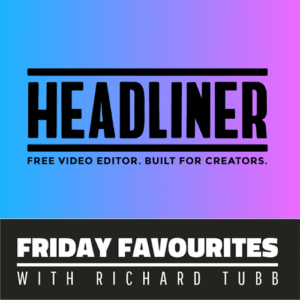 Video is powerful. But editing video can be difficult. How can you easily create videos?
Video is powerful. But editing video can be difficult. How can you easily create videos?
Every Friday I share one of my favourite finds of the week — a website, tool or an app that has impressed me.
My Friday Favourite this week is Headliner – Easily Create Videos.
What is it?
Headliner is a tool that allows you to easily create videos with captions from an existing video, or from your blog posts or podcasts.
How much does it cost?
Headliner’s “Free Forever” tier allows you to create up to 10 videos a month for free!
The Headliner Pro tier costs $12.95 per month per user.
How Can You Easily Create Videos?
I’ve written about the power of videos and specifically, videos with captions. Tools such as QuiCC – Automatic Video Captions, Burned In allow you to update existing video footage and add captions.
We found the Headliner app because it allows you to easily add automatic captions to existing video footage. However, unlike QuiCC, Headliner also allows you to edit your video footage online and it adds a host of other features too.
For instance, if you host a Podcast, then Headliner will create a video containing a waveform. We regularly share snippets of TubbTalk – The Podcast for IT Consultants on social platforms like LinkedIn using waveform. It’s effective at bringing new listeners to your podcast.
You can also use Headliner to publish your podcast directly to YouTube, adding another channel for new listeners to find your podcast.
Another feature of Headliner is the ability to take blog articles and turn them into short videos.
Any project you create within Headliner can be exported to a file or shared directly to social media platforms in the most appropriate format.
Headliner is also available as an Android and iOS app, allowing you to create video projects on the go.
The Headliner app also allows you to add animations, images, clips and GIFs to any video project. While it’s not a professional editing suite, it’s a tidy little editing tool for short video projects.
How can I get it?
Visit the Headliner homepage to open a free account and start creating videos.
You can also visit the Headliner Facebook page, the HeadlinerVideo LinkedIn page, or follow @HeadlinerVideo on Twitter.
Thanks to video editor Mark Orr of Pocket Video School for the recommendation to Headliner!
You Might Also Be Interested In
WordSwag – Generate Cool Text, Words & Quotes on Photos
Free Online Photo Editor
Captivate – Growth-Orientated Podcast Hosting
The post Headliner – Easily Create Videos appeared first on Richard Tubb.



June 22, 2020
An Introduction to Load Balancing for MSPs
 I’m always on the lookout for opportunities to help Managed Service Providers (MSPs) to reduce their cost of support and increase their profits.
I’m always on the lookout for opportunities to help Managed Service Providers (MSPs) to reduce their cost of support and increase their profits.
Any tool or solution that can help MSPs to reduce the time they spend supporting clients, and additionally, increase their revenue — I want to know more!
What is load balancing?
Most MSPs are vaguely aware of what load balancing as technology is, but are not sure of how to apply the technology in the real-world.
Many MSPs that I’ve spoken with have thought that load balancing is something to do with redundancy for Broadband Internet connections.
You typically see two types of load balancers in corporate networks.
Line Load Balancers. These aggregate xDSL Wide Area Network (WAN) connections.
Network Server Load Balancers. These optimise the performance of servers delivering relevant content to employees, external workers, contractors and members of the public.
The load balancing I’m going to write about here, which I’ll refer to as load balancing for MSPs, is the second type – Network Server Load Balancing (NLB).
Kemp Application Experience
The application experience solutions that caught my attention were those from Kemp.
Over recent months, I’ve learned more about Kemp as a business.
I interviewed the Kemp CEO Ray Downes about The Opportunity in Load Balancing for MSPs.
As a result, this interview opened my eyes to the breadth of the opportunity in load balancing for MSPs.
It’s for good reason that Kemp is one of the fastest-growing businesses in the tech space!
Full disclosure:- I’m an advisor to Kemp Technologies on their MSP strategy. I took this role on because I see their products as a golden opportunity for MSPs to expand their offerings, lower their cost of support and increase their revenue.
What are the benefits of load balancing for MSPs?
Let’s continue to look at the load balancing technology for MSPs.
I’d suggest that you would be better off thinking of load balancing as a technology to power an “always-on” application experience (a.x.) for clients.
Or, as “The Man With the Coolest Name in the Channel”, Sid Bloodsaw of Kemp says, Load Balancing is all about “making sure the application is available all the time”.
This always-on experience becomes especially critical for MSPs who are dealing with clients who insist on Service Level Agreements (SLA) for uptime.
As Sid says, “You don’t want a single point of failure”.
Therefore, Load balancing tech allows you to mitigate the risk of an application going offline, by balancing the application load across multiple service points.
Therefore, the primary tasks of the load balancer are:-
Delivering requests to the best network servers as quickly and efficiently as possible, based on a chosen method of distributing network or internet traffic.
Continually checking the performance of network servers and making decisions on which server would be the best choice to serve the users demands.
You can use load balancing to optimise the performance of servers that deliver content to employees or members of the public.
As a result, the load balancer will continually check the performance of the network servers, and make decisions over where to distribute requests.
What this means is that in digital terms, network load balancing spreads the load, so one server doesn’t become overloaded.
Examples of Load Balancers at Work
One practical example of where load balancing is critical is during the recent COVID-19 great “Work from Home” (WFH) rush.
When it comes to remote working, we typically configure most services and servers to enable some employees to access applications.
Suddenly, thousands of MSPs found themselves being asked by clients to enable their entire workforce to work remotely, and it meant some services couldn’t cope.
Some example areas where MSPs could deploy load balancing include:-
Corporate email
Unified Communications
Collaborative work tools
CRM and other workflow applications
Web content
e-commerce systems
Self-provisioning applications
Some specific applications you could use load balancing for are:-
Microsoft Exchange
Active Directory
Virtual Private Network (VPN)
Skype
Remote Desktop
Microsoft Dynamics
DNS
Apache
Moodle
And many more besides.
Load balancing technology allows MSPs to add elastic resources to applications, stretching to meet demand as needed.
Multi-Tenant Load Balancing Solutions
If you research the load balancing market, you’ll find plenty of options from very reputable companies.
However, the target market for nearly all load balancing options are significant, multinational businesses who have lots of locations.
The Managed Service market is different.
For instance, MSPs don’t serve a single client; they serve dozens, if not hundreds or even thousands of different businesses.
Similarly, each of these businesses has different requirements.
The Kemp solutions allow you to have a per-client load balancer within their central platform.
As a result, it’s a multi-tenanted solution, built for MSPs.
You can deploy Kemp to:-
Hardware appliances
Virtual machines
Public-cloud applications
Which brings us on to the next question on most MSPs mind — this sounds great, but how much is it going to cost?
Flexible Load Balancing Licensing for MSPs
I asked Kemp’s UK Service Provider Manager, Tim Swainson, how friendly Kemp is to MSPs where it counts — their pricing!
Tim explained to me that:-
Kemp has removed the need for an upfront cost when buying their load balancing technology.
You can use flexible licensing for the Kemp load balancing solutions. As Tim says “Take the product. Deploy it. Use It. We’ll only bill you for what you’ve used”.
Kemp has removed long-term agreements. You can use Kemp licenses on 30-day terms.
Kemp can also offer metered licensing.
As a result, Tim says that MSPs can take an agreed amount of throughput.
Because of this licensing, MSPs can deploy or load balancing technology across any virtual instances on their platform.
“You are then only charged for the throughput you’ve agreed, rather than individual instances of machines.”
Kemp also offer the SPLA (Service Provider License Agreement) license for providers to take the Kemp technology and build it as needed into the infrastructure they are supporting.
What’s the difference between Kemp and Windows Load Balancer?
I’ve already mentioned that many MSPs still consider load balancing to be a technology for Broadband connections.
As we’ve explored, that is not the case — and Application Experience (Or “a.x” as Kemp have coined the term) is changing the way MSPs meet their uptime agreements with clients.
But when I started to ask MSPs what more they knew about load balancing technology, I kept being asked, “Isn’t that included with Windows?”.
Windows Server 2016 does indeed included a load balancing service. So what is the difference between Kemp’s technology and Windows Load Balancer?
I went back to ask Tim and Sid to explain the difference between Kemp AX and Windows Load Balancer (WLB).
As a result, Tim and Sid educated me on the different features that Kemp has that sets the solution apart from WLB.
You can use the Kemp load balancing solution on multiple platforms
Kemp offers a web proxy service, which WLB does not.
There is a Layer 7 Firewall (which Kemp refers to as the Web Application Firewall or WAF) integrated into Kemp’s solution
Kemp offers Geo Load Balancing — you can load balance applications across multiple sites, anywhere in the world.
You will also find that Kemp is a LOT easier to use and deploy.
I can’t stress this point enough. For a super-powerful technology, you would expect it to be very complex to configure and maintain.
But that’s not the case with the Kemp solution.
As a result of the templates that Kemp provide, you can pre-populate workloads easily and quickly.
Because of this, your configuration work is made simple!
The Many Ways MSPs Can Use Load Balancing Tech
In this article, I’ve given an introduction to load balancing, Kemp’s solutions and how they apply to MSPs.
However, to dig deeper, I sat down with Tim Swainson and Sid Bloodsaw to ask them about the man ways MSPs can use load balancing tech.
Conclusion
The world of Managed Services isn’t a static one. MSPs need to be looking for solutions that enable them to differentiate themselves from the competition.
You will find that Load balancing offers MSPs an opportunity to lower the cost of supporting clients and increase revenue.
In other words, your MSP business can use load balancing technology to provide an always-on application experience (Ax) to clients who can’t afford to experience downtime.
If you thought load balancing wasn’t something applicable to your MSP’s business model, then I’d urge you to take another look.
As a result, you will see that the work that Kemp is doing is making load balancing a viable proposition to your MSP clients.
What questions do you have about load balancing or Kemp’s Ax solution? Leave a comment below or get in touch.
I’ll ask Tim and Sid to answer all your questions, and we’ll highlight them on our Kemp Technologies page.
You Might Also Be Interested In
Cyber Security for Small Businesses
Using Direct Debit to simplify Managed Service billing
Podcast interview with Kemp CEO, Ray Downes
The post An Introduction to Load Balancing for MSPs appeared first on Richard Tubb.



June 21, 2020
How to Grow an MSP With Partner to Partner Collaboration – TubbTalk #77

In this episode, Richard talks to Eamon Moore, who has built and sold an MSP business, set up a business intelligence company Hikari Data Solutions, won Microsoft’s Partner of the Year award, and serves as an advisory council member for Digital Business Ireland.
They talk about how Eamon set up EMIT straight after university, his early experiences in the industry and how being flexible enabled him to partner successfully with Microsoft and Dell.
They also discuss the power of partnerships and collaboration, how and why MSPs should approach others in their industry, and how to work and partner with another MSP on cloud-based projects. Eamon also tells Richard about his plan to bring artificial intelligence machine learning to the music industry.
An Interview with Eamon Moore

Who is Eamon Moore?
Eamon Moore has been in the technology industry since 1995, building and selling his own managed service provider (MSP) business before setting up a business intelligence company, as well as serving as an advisory council member for Digital Business Ireland.
He attended Dublin City University, where he studied computer applications, although he’d already been working for Irish company CSK Software from the age of 15. This gave him a lot of business experience as well as an understanding of the industry.
Previous students on the same course had been headhunted for great tech jobs before they’d even graduated, but the dot com bubble bursting meant that those opportunities weren’t available to Eamon’s year. Rather than leaving the industry, he set up EMIT after graduation.
How EMIT Approached Vendor Relationships
EMIT had grown into an MSP that was not reliant on hardware and could embrace cloud technologies, which led to partnerships with Microsoft and Dell and winning Partner of the Year at Microsoft’s own industry event.
Eamon explains that at the beginning they had around 20 partnerships with vendors but decided to consolidate these into only a few, finding companies able to provide the range of support EMIT’s clients required.
He adds, “From a technical point of view, we had more focus…. and we were able to focus our attention on our partners. It provided clarity for our customers, who knew who the partners were, as Dell and Microsoft are household names.”
Business Intelligence from Hikari
After leaving EMIT, Eamon set up Hikari Data Solutions, where he and his team worked on building a Power BI (business intelligence) platform. They engage with their customers to provide bespoke business intelligence data analytics, in a way that best meets their needs.
They have also built products to provide dashboards to legal and accountancy firms to manage their customer and business information. Their realignment strategy enabled them to expand out to power platforms, and, since the COVID pandemic, they’re seeing an increased demand for automating processes and workflows.
Why Partner Collaboration is the Future of Managed Services
MSPs need to consider how and where they fit into a vendor’s portfolio. While it’s good to be a Microsoft Ideal Partner, MSPs should narrow down to identify their specialty and how they add value for their customers. They can then make sure they have a well-qualified team to provide that.
Eamon says that no business can be everything to everyone, so MSP owners need to look for partners who can offer the other solutions that their customers want and who has the right skill set to provide them.
Another advantage of partnering is that it allows you to scale your business. Many MSPs struggle to work out how to grow their company, but by forming the right kind of collaborations, they can provide a wider range of solutions to customers but still guarantee expert services.
To find out more about collaborating watch this webinar – How to build strong MSP alliances
How MSPs can Encourage Customers to Adopt Cloud Solutions
Eamon says that one of the big concerns for MSPs is security and ensuring that they have the technology in place to support the customer’s expectations and deliver accordingly.
Automation helps by managing the basics, so MSPs can then focus on selling cloud solutions to their clients. It’s important to explain that cloud solutions can save customers money as they don’t need to worry about maintenance costs.
To help customers make the move to cloud solutions, MSPs also need to understand exactly what their needs are as an organisation and match up the right solutions so they see the outcomes they want. If an MSP doesn’t have the expertise required, they should partner with companies who are experts in security.
Mentioned in this episode
Emit Solutions
The “Godfather” of CRM, Jon Ferrara
Nimble CRM
Microsoft Inspire Conference
Microsoft Power BI
Connect with Eamon Moore
Hikari Digital Solutions
Connect with Eamon Moore on LinkedIn
Follow @EamonMoore on Twitter
Connect with me
Subscribe to TubbTalk RSS feed
Subscribe, rate and review TubbTalk in iTunes
Subscribe, rate and review TubbTalk on Stitcher Radio
Subscribe and rate TubbTalk on Spotify
Follow TubbTalk on iHeartRadio
Follow @tubblog on Twitter
You Might Also Be Interested In
Effective Outsourcing for MSP Growth – TubbTalk #64
How to build an effective MSP Toolkit – TubbTalk #68
The Tech Tribe – An Awesome Community for MSPs
The post How to Grow an MSP With Partner to Partner Collaboration – TubbTalk #77 appeared first on Richard Tubb.



June 18, 2020
Soapbox – The App to Make Meetings Better
 Do you ever finish attending a meeting and think “What a waste of time?”. How can you make meetings better?
Do you ever finish attending a meeting and think “What a waste of time?”. How can you make meetings better?
Every Friday I share one of my favourite finds of the week — a website, tool or an app that has impressed me.
My Friday Favourite this week is Soapbox – The App to Make Meetings Better
What is it?
Soapbox is an app that can help you make meetings better, through shared online agendas, integrated meeting notes and a next step tracker.
How much does it cost?
The Soapbox basic plan is free to use.
Pro plans start at $5 per month for the first 5 users and then $7 per user after that (USD).
Make Meetings Better
We’ve all attended meetings where there was no set agenda, a lot of waffle, and no actions taken from the meeting. In fact, from my corporate IT days, most meetings were like this!
For those of us who are self-employed and don’t get paid to have meetings, we need to make meetings better.
Soapbox positions itself as “The App Built for Managers”.
However, after recently trying Docket – Make Meetings Awesome, I stumbled across Soapbox and found I preferred it, as it has a very intuitive approach to meetings.
We now use Soapbox to hold productive meetings with staff, suppliers and clients.
Soapbox offers features including:-
Shared online agendas.
Integrated meeting notes. You can take minutes directly within your meeting and Soapbox will automatically forward a copy to all attendees, post-meeting.
Real-time commenting. You can ask questions and add context to agenda items before, during and after the meeting.
Suggested questions. If you’re not sure how to set out a meeting, Soapbox gives you ideas on the questions you may need to ask.
Next-step tracker. Soapbox will record any next-steps that are agreed upon, and allow you to track these responsibilities.
Meeting rating. Survey meeting attendees and gather their feedback, to improve future meetings.
Soapbox integrates with lots of 3rd party tools such as Google Calendar, Slack and Microsoft Teams. This makes it super simple to keep track of meetings on whichever platform you prefer.
For instance, we have regular internal team meetings for Team Tubb scheduled in our Google Calendar. Soapbox automatically records the notes from our last meeting and carries them across as the basis for our next meeting — allowing us to keep an eye on actions and responsibilities.
Handily, Soapbox also integrates with Google Chrome. This means I can quickly add items to future meeting agendas directly from my web-browser.
There are also Soapbox apps for Android and iOS, meaning you can manage meetings on the go.
Very quickly, Soapbox has become an essential tool for us to manage our meetings. If you’d like to make your meetings better, then give Soapbox a try!
How can I get it?
Visit the Soapbox homepage to set up a free Soapbox account.
You can also visit the Soapbox HQ Facebook page, follow @SoapBoxHQ on Twitter, or follow Soapbox on LinkedIn.
You Might Also Be Interested In
Why Taking Your Meetings Outdoors Can Help You Be More Creative
X.AI – A Personal Assistant Who Schedules Meetings For You
Doodle – The simple way to decide on dates, places & more
The post Soapbox – The App to Make Meetings Better appeared first on Richard Tubb.



Webinar – Powerful Marketing Strategies to Fuel Your MSP Growth
 How can you ensure your marketing and sales processes work hand in hand to fuel your MSP business for growth?
How can you ensure your marketing and sales processes work hand in hand to fuel your MSP business for growth?
This is the question I’ll be answering in my upcoming webinar with Kaseya on the 25th June at 14:00 PM BST (9:00 AM EST).
Powerful Marketing Strategies to Fuel Your MSP Growth
During this interactive webinar, you’ll gain valuable, practical advice on how to use vendor resources to their max potential.
We will share with you how to create a cohesive marketing strategy, joining your online and offline marketing efforts together to align your marketing with your MSP growth sales goals.
In the current climate, businesses have faced challenges at every turn. Rather than merely survive through, we want you to THRIVE!
It is important to keep in mind the difficulties faced by many companies at the minute, we’ll be discussing which are the most suitable MSP growth sales and marketing strategies to deploy at the moment.
I’ll be covering everything from how to partner with your vendor to market MSP solutions to creating social media for MSPs.
Joining me is Kaseya’s MSP Marketing Director, Rachael Chipman. Rachael has over eight years of marketing experience with a focus on the technology and software industries.
Digital solutions have a huge impact on our daily lives, the webinar is an opportunity to gain a deeper understanding of how MSPs can focus on the most lucrative tasks, in the most productive way and how you can educate clients to sell your MSP services.
You’ll come away with practical, actionable items to allow you to navigate your MSP business through to the other side of these turbulent times.
How to Register for the Webinar
The Powerful Marketing Strategies to Fuel Your MSP Growth webinar takes place on the 25th June at 14:00 PM BST (9:00 AM EST) and is free to attend.
Click here and register for the webinar.
As always, we make these webinars as interactive as possible, so come prepared with your questions!
Will there be a recording of this webinar?
The webinar will be recorded and made available to view on-demand.
Click here and register to be notified when the recording is available.
Grow your MSP with clever sales and marketing strategies
In this webinar, we will address some key areas to assist with growth.
You will be given education around appropriate marketing, sales and social media strategies.
We will show you how these areas should link together to have maximum impact for your MSP growth.
How many goals could your MSP achieve if you aligned your key strategies?
Remember, this webinar is interactive! Leave me a comment below, or get in touch with your questions now!
You Might Also Be Interested In
If I were to start an MSP again: The 3 Steps Successful MSPs implement in Operations
Marketing Tips for MSPs
How to Build a Great MSP Website – TubbTalk #08
The post Webinar – Powerful Marketing Strategies to Fuel Your MSP Growth appeared first on Richard Tubb.



Webinar – COVID-19: Where Are MSPs Now?
 It’s now been 3-months since the UK and many other European countries went into lockdown. As a result of COVID-19: Where Are MSPs Now?
It’s now been 3-months since the UK and many other European countries went into lockdown. As a result of COVID-19: Where Are MSPs Now?
Having spent the last quarter wrestling with uncertainty, it’s obvious that the world has changed.
But what does this all mean for Managed Service Providers (MSPs) and IT Solution Providers?
This is the question I’ll be answering in my upcoming webinar with IT Glue on Wednesday, June 24th at 3 pm BST (10 am EST).
COVID-19: Where Are MSPs Now?
In this live webinar, I’ll be looking at how COVID-19 has impacted the Managed Services industry and what you can do to make sure your MSP business is ready for what’s coming next.
We’ll be tackling topics such as:-
Where are we now? What has happened to the SMB world has a result of COVID-19.
What are clients now expecting from their IT provider, and what are the emerging MSP market trends?
How can you transition your MSP business to the “new normal”.
At the end of this webinar, you’ll go away with practical advice on how you can prepare for what’s coming next in the MSP space.
How to register for the webinar
Our webinar takes place on Wednesday, June 24th at 3 pm BST (10 am EST).
The webinar is free to attend.
Click here and register for the webinar.
As always, we make these webinars as interactive as possible, so come prepared with your questions!
Will there be a recording of this webinar?
This webinar will be recorded and made available to view on-demand.
Click here and register to be notified when the recording is available.
Prepare your MSP for what’s next
The COVID-19 pandemic has dramatically changed the business landscape for MSPs.
I hope you’ll join me on this webinar to help you understand what’s next for your MSP business.
Remember, this webinar is interactive! Leave me a comment below, or get in touch with your questions now!
You Might Also Be Interested In
What is your MSP’s Digital Transformation Strategy?
Automation: Does your MSPs future depend on it?
A New Employee: What Is The Cost To Your MSP?
The post Webinar – COVID-19: Where Are MSPs Now? appeared first on Richard Tubb.



June 14, 2020
The Opportunity in Load Balancing for MSPs – TubbTalk #76
In this episode, Richard talks to Ray Downes, CEO of Kemp Technologies, the industry leader in advanced application delivery controllers and application-centric load balancing. They give their clients an ‘always on’ application experience, which led them to coin the term ‘AX’.
They talk about what load balancing actually is and how it helps both MSPs and end users, Kemp’s predictive analytics tool, and how they ensure they’re up to date with customer needs.
They also discuss how COVID19 has increased understanding of load balancing, Ray’s experiences as a CEO, and how Kemp manage employees in several countries and across multiple time zones.
An Interview with Ray Downes
Who is Ray Downes?

Ray is CEO of Kemp Technologies, the industry leader in advanced application delivery controllers and application-centric load balancing. They give their clients an always on application experience, which led them to coin the term ‘AX’.
Kemp have been named one of the fastest growing technology companies in North America by Deloitte, and they’re changing the way that modern data centres and service providers build cloud-enabled application delivery infrastructure. Ray himself is a business leader with over 20 years’ IT sector experience, and has held numerous senior sales and channel development roles.
Who are Kemp?
Kemp was founded in New York in the early 2000s. They develop load balancing technology and services for mid-market enterprise and service providers. This means they ensure applications and web services are always available and running optimally for the application user, no matter whether it’s on public, private or hybrid cloud.
Their focus is on the end user app experience; resilience, responsiveness and security. For the techies, the priorities are ease of use and affordability, which Kemp have made their value proposition from the beginning. The apps they support include big names such as Citrix and Microsoft, along with more niche tools like Edgepoint and Blackboard.
They offer three core products: the load balancing product, which works around scale and security (‘Loadmaster’) and the management control interface is called Central, and manages API (application programming interface) integration and control visibility. The third product is Vision, which detects app or network issues.
How Ray Explains Load Balancing
Ray says that it’s important to know that Kemp don’t do WAN link load balancing – instead, their focus is on application load balancing.
They concentrate on the server – if you don’t have enough server capacity, the app experience will be poor. Kemp look at whether they can switch over apps and what to do in case of server failure. The load balancer is the flow of data packets in and out, a logical place to authenticate users to protect applications from attack, and it improves performance, security and availability.
Ray explains that there are two types of service – cloud-hosted, which can be cost-effective for large-scale organisations, whether they use public or private cloud. This is overlaid with a utility-based consumption model, which matches the service provider’s revenue model.
Kemp do all the configuration themselves, saving the MSP (managed service provider) a lot of time. Unlike other companies, there is no expensive entry point for the full features, so there is no barrier to entry.
How Kemp Offer Predictive Analytics
Predictive analytics is essentially proactively detecting issues before they occur. Kemp has supported approximately 50,000 businesses over a decade, and decided to productise the knowledge they had built up from use cases and configuration intelligence around what could go wrong if the worst happens.
Using AI tools, they have been able to provide actionable insights for all kinds of problems. For instance, if there’s a network issue, the app environment is key. They can then utilise the load balancer to gain more information, and then let the customer know there’s a problem and how to resolve it.
Ray explains that this has been a differentiator for Kemp, and as well as increased revenue, it has brought another benefit – users spend considerably less time contacting support, with a reduction of around 40% in numbers of requests.
The Opportunities for MSPs with Load Balancing
Ray explains that MSPs are the fastest-growing customer base for Kemp at the moment. MSPs are continuously challenged on how to differentiate their offering, so they’re providing things like a dedicated managed hybrid cloud offering.
However, price is always an important consideration, which is why Kemp make it easy for MSP clients to scale without complexity. They’re also committed to making sure the MSPs provide excellent service for their end users.
How Kemp Stays up to Date with Customer Needs
Ray says that they spend a lot of time talking to both customers and influencers in the IT space to learn what’s important. They speak to their salespeople and account managers to see what challenges customers mention.
They also review and reassess their products regularly, and as CEO Ray sits on the product steering committee, which meets weekly. That is the intersection between product management, marketing and development, and where they map out their next 24 to 36 months. And Ray attends select industry events too.
Virtual LoadMaster Trial
Sign up for a virtual load balancer trial!
Mentioned in this episode
Richard and Ray mentioned the following companies during their conversation:
Blackboard: www.blackboard.com
F5: www.f5.com
Net Promoter Score: www.netpromoter.com
Gartner IT Symposium: www.gartner.com/symposium
Kemp’s application experience book (Ben Hodge): https://kemptechnologies.com/ax-book/
Your Oxygen Mask First: 17 Habits to Help High Achievers Survive & Thrive in Leadership & Life
Connect with Ray
You can find out more about Kemp Technologies executive team via their profiles on www.kemptechnologies.com and connect with Ray over on LinkedIn.
Connect with Me
Subscribe to TubbTalk RSS feed
Subscribe, rate and review TubbTalk in iTunes
Subscribe, rate and review TubbTalk on Stitcher Radio
Subscribe and rate TubbTalk on Spotify
Follow TubbTalk on iHeartRadio
Follow @tubblog on Twitter
You Might Also Be Interested In
How to build an effective MSP Toolkit – TubbTalk #68
How to find MSP Opportunities with a Managed VPN – TubbTalk #73
Kemp Technologies
The post The Opportunity in Load Balancing for MSPs – TubbTalk #76 appeared first on Richard Tubb.






