Richard Tubb's Blog, page 54
June 11, 2020
Please Press 1 – Skip Telephone Menus for UK Call Centres
 Do you ever call a telephone call centre and get frustrated with the multiple menu options? Press 1 for Billing, Press 2 for Help…
Do you ever call a telephone call centre and get frustrated with the multiple menu options? Press 1 for Billing, Press 2 for Help…
Every Friday I share one of my favourite finds of the week — a website, tool or an app that has impressed me.
My Friday Favourite this week is Please Press 1 – Skip UK Automatic Telephone Menus
What is it?
Please Press 1 is a website that helps you quickly find telephone numbers that many companies hide away and see the phone menu options you need to press before you even call.
How much does it cost?
Please Press 1 is free to use.
Skip UK Automatic Telephone Menus
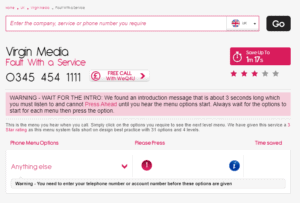 An example of Please Press 1 for Virgin Media
An example of Please Press 1 for Virgin MediaWe’ve all experienced the frustration of phoning a call centre and then being given a barrage of options.
“Press 1 for Finance, 2 for Customer Service, 3 for HR, 4 for any other option”, then “Press 1 for Billing, 2 for Bill Queries…” and so on.
It’s frustrating and it’s time-consuming, especially if you just want to speak to a human being.
That’s why the Please Press 1 website is so useful!
Please Press 1 was created by Nigel Clarke after he became increasingly frustrated with companies forcing him through a seemingly endless list of menu options.
As Nigel says “What really annoyed me was that I had bought a product or service from them but, now they had me as a customer they didn’t care – they were wasting my time making me work through a maze of menu options in the hope that I might eventually get to speak to someone who could help me.”
Visit the Please Press 1 website and enter the company, service or phone number you require.
The website will tell you the telephone number you need to call and give you the menu options you need.
Then, simply call the number, and as each menu option starts, press ahead!
Once you’ve got through the menu options for the call centre, you could then combine this with WeQ4U – Skip Call Centre Queues to mean you don’t have to spend any time queuing at all!
How can I get it?
To find a telephone number or menu option, visit the Please Press 1 website.
You can also follow @PleasePress1 on Twitter, visit the Please Press 1 Facebook page, or follow PleasePress1 on LinkedIn.
You Might Also Be Interested In
Tellows – Block Nuisance Calls To Your Smartphone
Agent – Smartphone Do Not Disturb & More
How to stop unwanted Telesales Calls
The post Please Press 1 – Skip Telephone Menus for UK Call Centres appeared first on Richard Tubb.



June 10, 2020
A list of Backup & Disaster Recovery (BDR) Tools for MSPs
 I’ve written before about Why your MSP business should offer Offsite Data Backup to clients. Backup & Disaster Recovery (BDR) Tools for MSPs are a useful way to lower your cost of support and increase your revenue.
I’ve written before about Why your MSP business should offer Offsite Data Backup to clients. Backup & Disaster Recovery (BDR) Tools for MSPs are a useful way to lower your cost of support and increase your revenue.
One of the most common questions I’m asked about MSP-focused BDR tools is “Which backup tool should I use?”
Choosing an MSP-friendly BDR Tool
There are a LOT of backup & disaster recovery tools out there.
As a Managed Service Provider (MSP), you want to be looking for a BDR tool that is multi-tenanted. That is to say, the software can handle backups across multiple clients — not just different sites!
Each client’s backup data must be kept separate from others for data protection and security reasons.
When choosing a BDR tool, you’d also be looking for one that offers MSP-friendly licensing.
Most traditional backup tools are purchased per-server or workstation. That licensing scenario may not serve your MSP well, and you should look for a software-as-a-service license.
Offering Backup-as-a-Service
Finally, you want to decide how you are going to offer your client’s backup-a-service.
Will you use on hardware device on-site, with backups synchronised to the cloud?
Where will your MSP backup client data to? The public cloud or a private cloud?
What type of backup will you offer clients? File and folder backup, image-based backup, or a combination of both?
Are you going to offer your clients a backup service, a disaster recovery service, or both?
If you’re unsure how to answer these questions, then speak to your peers at a local user group (here’s a list of User Groups for UK Managed Service Providers), ask a question in an online MSP community such as The Tech Tribe, or schedule a call with me to discuss your specific situation.
A list of Backup & Disaster Recovery (BDR) Tools for MSPs
Once you have that list of requirements drawn up, here’s a list of the Backup & Disaster Recovery (BDR) tools that I see most frequently in my work with MSPs.
File & Folder / Backup & Disaster Recovery
Ahsay Backup
Altaro
BackupAssist
Carbonite
Continuum
DataBarracks
Datto NAS
Duplicati
Acronis Cyber Backup
MSP360 (formerly CloudBerry Labs)
NovaStor
Probax
SolarWinds Backup
StorageCraft
UniTrends
Veeam
G Suite / Office 365
Backupify (owned by Datto)
DropSuite
Spanning Backup (owned by Kaseya)
Conclusion
I will keep this list of list of Backup & Disaster Recovery (BDR) Tools for MSPs up to date.
Which BDR tool do you use within your business? What has worked for you? Leave a comment below or get in touch.
Are you a BDR vendor with a tool I’ve not listed here? Get in touch so we can have a conversation.
You Might Also Be Interested In
How Cloud Backup Software Helps MSPs and Their Customers
How to Protect the Data on your Laptop or Mobile Device
Is your MSP offering Storage plus Server or Disaster Recovery as a Service?
The post A list of Backup & Disaster Recovery (BDR) Tools for MSPs appeared first on Richard Tubb.



June 7, 2020
Building the Ultimate All-in-One Solution for MSPs- TubbTalk #75
In this episode, Richard talks to Gil Pekelman, founder and CEO of cloud-based IT management platform Atera, which provides an all-in-one solution for MSPs and IT support personnel.
They talk about how Atera started and why they’re different, the company culture and why Network Discovery is so important for MSPs. They also discuss the new Atera mobile app, lessons learned from being a CEO and why Gil is committed to supporting military veterans get back into work.
An Interview with Gil Pekelman

Who is Gil Pekelman?
Gil Pekelman is the founder and CEO of cloud-based IT management platform Atera, which provides an all-in-one solution for MSPs (Managed Service Providers) and IT support personnel. Gil has over 20 years of senior leadership experience in marketing and sales, R&D and hyper-growth technology start-ups.
Having studied economics and business administration at university, Gil joined a start-up called Indigo, which had 100 employees. The company quickly grew to a staff of 3,000 and was then acquired by HP. Inspired by this, Gil and some friends founded a storage space business called ExaNet, which was bought by Dell.
Why Atera was Started
The product went into development in 2014, and the first version was released in 2016. Atera has 60 staff and 4,500 customers in 75 different countries around the world, with the US and UK being the largest and second-largest markets respectively.
Gil explains that the team are primarily engineers, and they built the Atera solution when they saw MSPs struggle with complexity and time and financial costs of finding the right products and consolidating them.
They wanted to provide the exact solution these frustrated MSPs were looking for, and the R&D group focus a lot on customer engagement and satisfaction. A new version of the product is released every three weeks, and the team are careful to ensure that these meet user requirements.
Atera’s Ideal Employee and Ideal Customer
As Atera are a technology company rather than a sales business, they look for innovative people who think out of the box and are passionate about what they do. Gil says that there is a dynamic energy in the company because everyone is dedicated to building something exceptional.
Many MSPs are unnoticed by their customers but give essential support. Gil says that he’s constantly amazed by the work they do, and wants to help as many as possible, no matter what their industry or service niche.
How Atera are Different to the Competition
Atera’s pricing model is transparent and predictable so customers know what they’ll pay every month. They also charge per technician, so clients install agents on to each computer and server.
This gives better service and is cheaper than the alternatives. And people don’t have to choose between a PSA (professional services automation) and an RMM (remote monitoring and management) anymore, they can have both straight away.
Atera is also designed so that customers can integrate with other products they may already have. The company is committed to making sure their solution is compatible with as many others as possible. By doing this, the customer’s tools are streamlined and can have a holistic view of what they’re doing.
Why Network Discovery is Important
Gil says that customers requested developer network discovery, which led the company to provide They are constantly developing Network Discovery and increasing its capabilities. They are able to add additional layers to create an inventory map, which allows them to monitor what needs to be upgraded or fixed.
By constantly assessing all the components of a client’s software and networks, they are able to help them fix problems quicker. This allows the MSPs to serve their own clients better, and many of those using Network Discovery are rapidly increasing their revenue.
Atera’s Company Culture
One of Atera’s company culture principles is fun, and their staff have fun all the time. They love getting positive feedback from customers, and they also play sports together, so that employees have fun outside of work. Their other principles are: teamwork, innovation, daring and putting the customer first.
Gil says that they invest a lot in the culture so they hire the right people, who will continue to innovate. The onboarding process is robust, and Gil meets every new employee and talks to them for an hour, regardless of whether he interviewed them or not.
They discuss the company, its principles, mission and vision, and how working as part of the team is important. Atera finds that this helps new people to fit in quickly and well, and they have a high staff retention rate.
Mentioned In This Episode
Richard and Gil mentioned the following during their conversation:
Atera Users Official Community on Facebook
Atera Mobile App
Acronis: www.acronis.com
Webroot: https://www.webroot.com/gb/en
Bit Defender: www.bitdefender.co.uk/
Connect with Gil
You can find out more about Atera via their website: www.atera.com, or reach out to Gil directly: Gil@Atera.com
Follow Gil on Linkedin
Connect with me
Subscribe to TubbTalk RSS feed
Subscribe, rate and review TubbTalk in iTunes
Subscribe, rate and review TubbTalk on Stitcher Radio
Subscribe and rate TubbTalk on Spotify
Follow TubbTalk on iHeartRadio
Follow @tubblog on Twitter
You Might Also Be Interested In
Are you Babysitting your Staff? – TubbTalk #57
Professional Services Automation. Does my MSP need a PSA?
How Webroot’s cloud-based cyber security services help MSPs run their businesses more smoothly – TubbTalk #25
The post Building the Ultimate All-in-One Solution for MSPs- TubbTalk #75 appeared first on Richard Tubb.



June 4, 2020
RemoveBG – Remove Image Background
 If you’ve ever needed to quickly remove the background from a photo then you’ll know this can be a chore.
If you’ve ever needed to quickly remove the background from a photo then you’ll know this can be a chore.
Every Friday I share one of my favourite finds of the week — a website, tool or an app that has impressed me.
My Friday Favourite this week is RemoveBG – Remove Image Background.
What is it?
RemoveBG is a website that allows you to upload any image and quickly remove the image background.
How much does it cost?
RemoveBG is free to use.
Easily remove image backgrounds
How many times have you found the perfect profile picture (perhaps using Photofeeler – Choose your business, social, and dating photos using hard data) and then realised that the background is less than suitable.
Or perhaps you want to upload a picture of your car for sale, but the background is messy.
 My profile picture, with the blue background, removed, thanks to RemoteBG
My profile picture, with the blue background, removed, thanks to RemoteBGFor the non-designers amongst us, removing an image background is a laborious process.
RemoveBG allows you to upload any picture. It then uses Artificial Intelligence (AI) to quickly remove the background of that picture.
You can then download the picture, with a transparent background, to use as you will!
It just works, and really well!
See it in action
Our very own graphic designer, Col Gray explains more:
How can I get it?
Simply visit the RemoveBG website and upload your pictures to start removing backgrounds.
You can also visit the RemoveBG Facebook page or follow @Remove_BG on Twitter.
Thanks to awesome Graphic Designer Col Gray of Pixels Ink (a valued member of Team Tubb) for the RemoveBG recommendation!
You Might Also Be Interested In
Fount – Identify any web font you see!
Pixelgarde – Add, Remove or Change Geotags in Images
TextExpander – Use Text Snippets to Improve Your Productivity
The post RemoveBG – Remove Image Background appeared first on Richard Tubb.



May 31, 2020
Managing an MSP during COVID-19 and Beyond – TubbTalk #74

Richard speaks to James Ratcliff, Managing Director of London-based Ratcliff IT, a Managed Service Provider who works with Small and Medium-sized businesses in the London area.
They discuss the impacts of Covid-19 on both an MSP business and their clients, the opportunities that have been uncovered within the crisis, and there is a big emphasis on positivity and the importance of human relationships.
James also shares the tools and the resources he’s using within his MSP, to really help focus on the business in order to inform and help make those important decisions about the next steps and the future beyond.
An Interview with James Ratcliff
Who is James Ratcliff
James Ratcliff is the Managing Director of London-based Ratcliff IT, who have relationships at the core of their values with a passion for helping businesses run better, more safely and securely. The journey of Ratcliff IT has led to an understanding that it’s not so much about the main line of work they do, but the ability to be personable, to communicate well and to be trustworthy in order to build relationships.
James says “Our version of success is having good relationships, providing for our family, providing for our staff and their families. And if we can do that to a reasonable degree, then I think we’re doing really well.”
The effects of Covid-19 on an MSP business and adaptability
James explains that looking at the bigger picture is key right now and due to the uncertainty and the continuously changing landscape, putting together a “perfect plan” and executing it isn’t possible. Whether you have a diverse client base, or work in a vertical, all businesses are having to adapt. Instead, focussing on the business, knowing your numbers, understanding budgets and cash flows in the best, middle and worst case scenario is really important. This along with having a three year plan as advocated by Entrepreneurial Operating System (EOS) has helped Ratcliff IT make decisions and act once to clearly provide certainty for staff, clients and manage also stress levels.
James also mentioned Service Leadership Index (SLI) has been hugely beneficial to Ratcliff IT in understanding and analysing their financials in order to make better decisions and predictions. Find out more about SLI in an TubbTalk interview with Paul Dippell of Service Leadership: “Why the Fastest-Growing MSPs are Using the Master MSP Model”.
The tools and resources
“Our philosophy has always been an investment in the tools is exactly that and to spend well on best in class tools.”
Investment in tools results in better productivity, better stress levels and performance and dependability out of your staff because they can do their best work. Even more so now with remote working, the tools put in place such as Connectwise Manage and Continuum RMM helps to know everything is coordinated and covered, resulting in less chaos. You can then focus your time on the challenges and adapting.
The opportunities that have been uncovered through the crisis
The opportunities are not about ruthlessly making money off the back of a crisis, but about the positives that rise to the top or looking for those positives. Spending more time with family, due to working from home is one of those.
Business wise, James talks about flipping the more obvious sales opportunities on their heads. “There is an opportunity to engage, to drive a relationship, to be there for somebody and to deepen that relationship.”
That in turn brings loyalty and brings that client closer to you. It’s about the real partnership and being part of their team.
“Being there as we call it an MSP, whether you call it an IT provider, being there for your clients in an era of need is a true statement of partnership.”
The future for MSPs post Covid-19
IT businesses have always been there when things have gone wrong and suddenly they’ve become more valued and appreciated to help their clients businesses stay afloat in these times. There is a chance it will go back to the way it was before. However James explains that “hopefully you’ve looked after them, you’ve been there, you’ve been talking to them and asking how they’re doing…That, when it comes to it, you’re on the phone with them as a partner.”
Over communicating during this key is key. It goes back to human relationships and being there for someone. Partnerships will be even more important going forward.
Connect with James
Connect with James on LinkedIn: James Ratcliff
Website: Ratcliff IT
Mentioned in this Episode
Richard and James mentioned the following during their conversation:
Entrepreneurial Operating System (EOS)
Book: Traction: Get a Grip on Your Business
Service Leadership Index (SLI)
Connectwise IT Nation Evolve
TubbTalk #31 – Paul Dippell of Service Leadership: “Why the Fastest-Growing MSPs are Using the Master MSP Model”.
Connectwise Manage
Continuum
BrightGauge
Connect with me
Subscribe to TubbTalk RSS feed
Subscribe, rate and review TubbTalk in iTunes
Subscribe, rate and review TubbTalk on Stitcher Radio
Subscribe and rate TubbTalk on Spotify
Follow TubbTalk on iHeartRadio
Follow @tubblog on Twitter
You Might Also Be Interested In
How to build an effective MSP Toolkit – TubbTalk #68
Effective Outsourcing for MSP Growth – TubbTalk #64
Are you Babysitting your Staff? – TubbTalk #57
The post Managing an MSP during COVID-19 and Beyond – TubbTalk #74 appeared first on Richard Tubb.



May 28, 2020
The Noun Project – Free Icons and Symbols
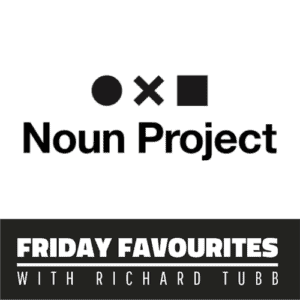 Do you ever need an icon or symbol to help you emphasise a point in your documents or slides? Of course, you do! ✅
Do you ever need an icon or symbol to help you emphasise a point in your documents or slides? Of course, you do! ✅
Every Friday I share one of my favourite finds of the week — a website, tool or an app that has impressed me.
My Friday Favourite this week is The Noun Project – Free Icons and Symbols.
What is it?
The Noun Project is a collection of over 2 Million curated icons and symbols, created by a global community.
How much does it cost?
The Noun Project offers graphics that are free to use, as long as you attribute the creators.
A premium NounPro membership costs $39.99 annually and allows you to use unlimited royalty-free (no attribution required) icons and symbols.
Free Icons and Symbols for Everything
As Dr Simon Raybould told us when I interviewed him about being a presentation genius, if you’ve ever done any public speaking, then you’ll know that using imagery is a better way to demonstrate your points than using text.
Likewise, graphics can enhance text documents and any educational process by drawing attention and demonstrating ideas.
The Noun Project is a collection of icons and symbols that you can use to simplify communication.
If you need a graphic, simply search for one and you’ll be surprised at the volume of options that you have available to you.
For instance, when I did a search for “Cyber Security”, I was presented with over 465 to choose from.
New images are created every day by creators, and the existing collection is very impressive.
How can I get it?
Visit the Noun Project homepage to open a free account and start searching for icons and symbols.
You can also follow @NounProject on Twitter, visit The Noun Project Facebook page, or follow Noun Project on Instagram.
Thanks to Kevin Kelly for introducing me to the Noun Project!
You Might Also Be Interested In
Presentation Design Pack – Get Your Presentation Design Perfect
DesignEvo – Online Logo Maker
WordSwag – Generate Cool Text, Words & Quotes on Photos
The post The Noun Project – Free Icons and Symbols appeared first on Richard Tubb.



May 21, 2020
InspiroBot – AI-Generated Inspirational Quotes
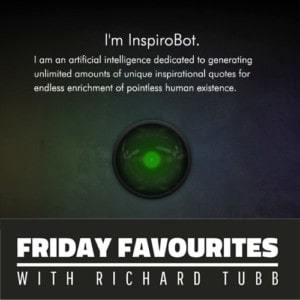 Do you need an AI-generated inspirational quote to cheer you up or motivate you? Of course, you do! Because that’s what the Internet was made for!
Do you need an AI-generated inspirational quote to cheer you up or motivate you? Of course, you do! Because that’s what the Internet was made for!
May 17, 2020
How to find MSP Opportunities with a Managed VPN – TubbTalk #73
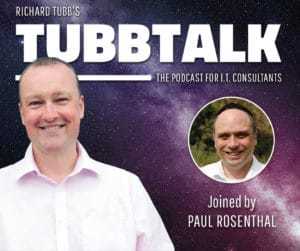 Richard chats to Paul Rosenthal, the CEO of Appstractor Corporation, the company behind Trusted Proxies and the Privatise VPN tool. Privatise is a managed VPN product built from the ground up for MSPs.
Richard chats to Paul Rosenthal, the CEO of Appstractor Corporation, the company behind Trusted Proxies and the Privatise VPN tool. Privatise is a managed VPN product built from the ground up for MSPs.
They talk about how Paul came to create his two solutions, how to deploy Privatise VPN and the importance of using them in a corporate setting. They also talk about why a VPN is better than 4G, and why MSPs may not want to rely on the VPN in their existing offerings.
An Interview with Paul Rosenthal
Who is Paul Rosenthal?
Paul Rosenthal is the CEO of Appstractor Corporation, the company behind Trusted Proxies and the Privatise VPN tool. Privatise is a managed VPN product built from the ground up for MSPs. Paul started out in tech and then combined it with marketing, which led him to SEO (search engine optimisation), online anonymity, proxy servers and finding solutions for businesses.
What is ‘Trusted Proxies’?
Paul explains that he was looking for a proxy service solution for his own SEO tools but couldn’t find anything he thought would be reliable enough. This led to him setting up Trusted Proxies, and he realised that it would be helpful to other businesses, particularly corporates where anonymity was important.
Privatise VPN was also born from a need he had within his business, when his remote staff needed a VPN solution but it would have been a big deal to implement one and give the responsibility to an individual.
What is a VPN and What are the Benefits?
A VPN encrypts data to different endpoints of a communication channel. For instance, they can be used to connect to an endpoint in a different country to the one the user is in, allowing them to have an IP address in a country where streaming isn’t restricted.
They are also used for online privacy, for people who don’t want their ISP (internet service provider) to track them and for extra security when encrypting connections. This applies for consumers and corporates. The additional benefit for businesses is that you can secure your remote access for staff not based in the office.
Why MSPs Should Offer VPNs to Their Clients
Offering a VPN allows MSPs (managed service providers) to show their customers that they take their security very seriously, which helps to build relationships. Providing a solution that secures WiFi connections and cloud access demonstrates their value, particularly as a lot of MSPs aren’t doing this at the moment.
Some MSPs are including VPNs in their top tier packages to clients as standard, which is an easier sell than providing it as a standalone solution. However, many consumers are aware of VPNs now, and will be prepared to pay a bit more to have one available.
Read more on How To Secure Clients with a Managed VPN for MSPs.
How Privatise VPN Make it Easy for MSPs to Deploy the Tool
With the traditional VPNs, there’s one licence per employee, and they get a username and password. The software has to be manually installed, and sometimes it’s the end user who has to do it, so they VPNs are often not deployed or used.
If the MSP is implementing the VPN, it’s another task for an engineer and another admin headache. And then the credentials have to be managed, with the risk of people reusing, forgetting or sharing passwords.
Privatise does not require username and passwords; instead, it has an automated PKI solution so that each company has a portal with personalised executables. Each user is created within it and there’s one click for downloading. And it integrates with PSA and RMM tools.
Why to use a VPN Instead of 4G
While 4G will ensure security and is preferable to free WiFi, employers can’t guarantee that staff will use it. They would have to remember to turn their mobile hotspot on and off and set it not to connect to WiFi automatically. And it’s easier to manage.
How MSPs can Manage Their Deployed VPN Solution
The key is having procedures, and to check what’s going on. Decide how often you’ll review the reports, and stick to the review dates. There’s a risk that you deploy the product and sign people up, but if you don’t regularly review, 12 months later 50% of staff have stopped using the VPN. Just as with other MSP tools, keep an eye on the VPN once you’ve got it up, and have a procedure or system so you can manage it on an ongoing basis.
Connect with Paul
You can find out more about Appstractor at www.appstractor.com and fill in the contact form or request a demo. If you have any specific questions you can email Paul directly: paul@appstractor.com.
Connect with Paul on LinkedIn: Paul Rosenthal
Mentioned in this Episode
Richard and Paul mentioned the following companies during their conversation:
Paul’s proxy provider, Trusted Proxies
Paul’s VPN solution, Privatise VPN
TunnelBear VPN
Express VPN
ConnectWise
Kaseya
AutoTask
Connect with me
Subscribe to TubbTalk RSS feed
Subscribe, rate and review TubbTalk in iTunes
Subscribe, rate and review TubbTalk on Stitcher Radio
Subscribe and rate TubbTalk on Spotify
Follow TubbTalk on iHeartRadio
Follow @tubblog on Twitter
You Might Also Be Interested In
How To Secure Clients with a Managed VPN for MSPs
How Do Criminals Think? CyberSecurity for MSPs – TubbTalk #69
Webinar – Selling MSP Services: Using Security as a Sales Tool
The post How to find MSP Opportunities with a Managed VPN – TubbTalk #73 appeared first on Richard Tubb.



May 14, 2020
Immobilise – The UK National Property Register
 If you ever worry about losing your Smartphone, having your laptop stolen, or having your bike swiped, then Immobilise is for you.
If you ever worry about losing your Smartphone, having your laptop stolen, or having your bike swiped, then Immobilise is for you.
Every Friday I share one of my favourite finds of the week — a website, tool or an app that has impressed me.
My Friday Favourite this week is Immobilise – The UK National Property Register.
What is it?
Immobilise is the UK National Property Register. You can register your property with Immobilise. This will help Police return lost or stolen items to you in the event of their recovery.
How much does it cost?
Immobilise is free to use.
How to use Immobilise – The UK National Property Register
I’ve written before about The Lessons I Learned from Losing my Laptop Computer.
Once you experience the pain of losing a valuable item, you quickly appreciate the value of services like Immobilise and ReturnMe, which can help return lost items to rightful owners.
You can use Immobilise to register your property. You can register items such as:-
Mobile Phone
Laptop
Cameras
Bicycles
… and pretty much any other type of property that can easily be identified.
To register items on the UK National Property Register, visit the Immobilise website and upload details of your property, such as a make, model, description, serial number and photographs.
If you lose property or have it stolen, the Immobilise property register helps Police identify the owners of recovered items.
Property updates are made available to all UK Police Forces.
You can use Immobilise to simplify insurance claims and Police reports, using a certificate of ownership from Immobilise.
Immobilise is free to use and is supported by the sale of property marking products on the Immobilise website.
I typically use 2 x Permanent Ultra Violet UV Marker Pen. Ultra Violet Security Markers to mark my laptops and other electronic devices with my postcode and house number in Ultra-Violet, to aid their recovery in the event of a loss.
How can I get it?
Visit the Immobilise Website to create a free account.
You can also visit the Immobilise Facebook page, follow @immobilisecrime on Twitter, or follow Immobilise on LinkedIn.
Thanks to my friends at Birmingham Police Force for first introducing me to Immobilise!
You Might Also Be Interested In
3 Free Tools for Tracking your Lost Laptop, Smartphone or Tablet
How to Protect the Data on your Laptop or Mobile Device
MYNT ES – Keep Track of Your Things Near and Far
The post Immobilise – The UK National Property Register appeared first on Richard Tubb.



May 10, 2020
How to do awesome live-streams & virtual events – TubbTalk #72
 Richard chats to Phylip Morgan, tech entrepreneur and influencer and one of PCR Magazine’s Top 50 UK Executives, and Ben Harding, Director of Fresh Productions, the go-to events company for the tech industry, who provide everything you need in one place.
Richard chats to Phylip Morgan, tech entrepreneur and influencer and one of PCR Magazine’s Top 50 UK Executives, and Ben Harding, Director of Fresh Productions, the go-to events company for the tech industry, who provide everything you need in one place.
Richard, Phylip and Ben discuss what hybrid events are and how the IT industry can embrace them, the tech you need to run an online event and why customer service and engagement is even more important.
They also talk about what MSPs can do to support their customers during this tricky period and how to get more comfortable on camera. This episode was live-streamed, so there’s also a Q&A session where Phylip and Ben answered viewer questions during the interview.
Watch the Video of the Live-Streamed Interview
An Interview with Ben Harding and Phylip Morgan
Who are Phylip Morgan & Ben Harding?
Ben Harding is the Director of Fresh Events, the go-to events company for the tech industry, who provide everything you need in one place. Phylip Morgan will be familiar to long-time listeners of TubbTalk.
Phylip is a tech entrepreneur with a 30-year track record of business success and recognised by CRN as one of the Top 100 Most Influential People in the UK Technology Sector, and by PCR Magazine as one of the Top 50 Executives in the UK.
Why IT Event Organisers Will Have to Embrace Hybrid Events
Phylip says that event organisers have to accept that social distancing is going to be a challenge for some time yet because we don’t know when a (COVID19) vaccine is going to be available.
Part of live events is that the attendees have to travel, and it’s impossible to social distance on a plane. It’s possible that there will continue to be travel restrictions, and that’s going to make live events harder.
MSPs want to take their businesses forward and they want to take advantage of the latest technology available to their business, so it’s going to be necessary to have hybrid events in order for them to do so.
Maybe if there’s an event in London, 100 people from the local area can attend, but for me, in deepest, darkest Wales, I’ll have to attend virtually, and I think that’s where hybrid events will become popular.
Ben adds that hybrid events give you flexibility to choose which one you attend, and whether you do it in-person or virtually, so you don’t end up with conference fatigue. While you can’t network with people face to face, you can use virtual lobbies to chat.
Keep up to date with the latest MSP events over on The 2020 List of Awesome Events for MSPs.
What a Good Virtual Event Looks Like
All events need good and careful planning, with goals to achieve, a set budget and a team to support it. All of those things are important for virtual events, but you also need to increase your engagement with the attendees.
To do that, make it as user-friendly as possible, and make it easy to go from presentation room and lobby, and it needs to be accessible on mobile as well as desktop. The main thing, though, is that things need to be measurable. Where did people go and what did they listen to? This allows you to create a buyer persona and market directly to them.
And it’s important to have a good chat function so people can talk to each other. We want to enhance the customer experience, because we’ve got so much tech at our disposal.
One of the ways that Fresh Events does this is to offer a virtual ‘swag bag’. At live events, you collect leaflets and brochures from stands, so they allow people to send the information directly to their inbox, and link it to each of the custom booths. And don’t forget, you’ll need a global integration so attendees can communicate in different languages.
What a Good Live Video Setup Looks Like
There’s a huge range of things to choose from, and you can spend as much or as little as you like on your equipment. But really, all you need is good, wired internet so it doesn’t lag and drop out, a high-quality webcam and decent audio. The most important thing is the lighting. As you go, you can customise things more and upgrade your tools.
You can live-stream your event to give real-time engagement, answer questions directly and make people feel valued. However, using pre-recorded video lets you edit and tidy up mistakes, add titles and make it look great. It’s also a great way to get you more confident with speaking on camera.
How People can Become More Comfortable on Camera
You’ve just got to do it and get used to it. Easier said than done, but you’ve got to start practicing and start small. The more you do, the better you get at it. You might feel embarrassed at first, but your audience will understand.
The second part of this is that while some people are great at MCing events in person, they may not do such a good job virtually. As we move to more hybrid events, organisers will look for good hosts who can facilitate conversation, and I think that’s a new role that will emerge.
For any MSPs or vendors listening to this, think about recruiting someone who’ll be good at doing this role virtually as well as in-person. It’s really important to give your customers a good experience, so use a professional presenter who’s used to doing this sort of thing, because it’s a totally different experience to putting someone on a stage and handing them a mic.
Live streamed Q&A
In a first for TubbTalk, we opened up the interview session to the live audience to ask their questions. We thought it would be good to share these too, so everyone can get the value from the answers Phylip and Ben gave. To watch the video in full, head over to How to do awesome Live Streams & Virtual Events on YouTube.
How can you network effectively at virtual events?
BH: There are three ways on our Fresh Productions platform. Firstly, there’s a general chat session which is accessible by all attendees. This shows you who’s at the event and allows you to send them messages.
Then, just as with live events, there are booth reps at each booth, and they have a chat facility too. Finally, there’s a networking lounge, which is outside of the exhibition. Here, you can work out which experts will be around at different times of the day, and book a slot to chat directly with them.
What would you like networking to look like at virtual events?
PM: Some things will look the same when it comes to hybrid events. Although we’ll be using the ‘Big Picture’ stuff such as our screen and monitors, but we’ll still have our mobile phones to hand too.
If I’m listening to a presenter on stage, I’d tweet out a comment or photo, and that can be done from home or the office too. Then you can say, “I’m watching this online now, and if you are too, get in touch. People will engage with you, and you can be a leader and network in exactly the same way as you would do in person.
What are lower thirds?
BH: Lower thirds is what you can see just above our name tags. It’s a video production thing, although I don’t know why it’s called that!
What software and equipment did you use to record this Interview?
BH: We’ve got a basic webcam and audio equipment, but we had Dennis in the studio using a high spec PC which is encoding everything and preventing lag where possible. Then, it’s all going out on Facebook, LinkedIn, YouTube and so on.
What do you think of virtual backgrounds for zoom calls?
BH: When the opportunity is there and it’s the right time to use them, then it’s brilliant to use them. If you’re working from your dining room and the kitchen is behind you full of dirty dishes, it’s better to hide the mess to minimise distraction.
When you’re trying to increase the engagement online, you don’t want people being distracted by things behind them, you want them to listen to you. They’re great when they’re needed, but if you can create a real background with plants, uplighters or even candles, then the authentic version is better.
What is your setup, Richard?
RT: I’ve got a Blue Yeti microphone on an anti-shock stand arm, with a pop filter over the front to cut out noise. Then I’ve got a normal PC and a high spec one, an HD webcam from Logitech, and a monitor.
PM: I’ve got a stand-up, sit-down desk and keyboard. I’m using a Jabra Evolve 75 headset, which is Bluetooth and can be connected to a mobile phone and my PC at the same time. I’ve got an I7 Dell PC and a Logitech C920.
How can you monetise hybrid events?
PM: When it comes to a live event, people are heavily invested. They’ve put the time in their diary, they’ve had to travel, maybe get up early for a train. They’re invested financially, emotionally and physically. It’s a big investment for someone, even if they just do a ‘lunch and learn.’
Online, you don’t have that luxury. If they lose interest, they can switch off. So there are three elements to make a virtual or hybrid event work. First of all, share your agenda – who’s speaking and why should they attend? What are the benefits for them? And then deliver an awesome customer experience.
Once the event is over, your follow-up has to get feedback, to find out what you can help them with or give them further information about something they expressed an interest in. That’s where you’ll see the payback in terms of ROI, such as better engagement.
You’ll also have better engagement during the event, because you’re encouraging people to do that. And you’ll create FOMO during and after, because seeing people talk about someone great that they saw speak will make others feel that they missed out.
They may not transact with you now, but the long tail of that transaction is going to be extended. And if you do it well, an online event will be more profitable than an in-person event.
Have you seen any businesses where live streaming is particularly good for them and where they’re making wins?
BH: Anyone who hosts a conference in real life with over 50 attendees will find they have a global reach when they move online, and that’s going to grow their event. In turn, that’s going to grow their business.
It’s also about thinking differently about the possibilities. Alongside your keynote speakers, exhibitions and trade shows, you could host a job fair, and even allow people to apply for roles directly within the event platform. And the networking part of it helps too.
Do you see VR and AR coming into hybrid events in the future?
PM: We’re already there! We mentioned using green screen on Zoom calls earlier – that’s augmented reality. If you decide to have a background of the San Francisco Bridge instead of your office, then you’re using AR.
BH: Yes, but we need to be faster at creating AR and VR within online event platforms. For example, when we create a custom booth, the quicker you can do that the better. At the moment, it takes a while, but if we made a 360º virtual headset style perspective, that takes a lot longer.
They’re using the technology in the music industry to film live events in 360º, but they have special cameras and the operators stand on the stage beside the musicians. And they have a huge team to put all of the images together afterwards.
It comes down to time – the quicker we can design what we need and stitch it all together, such as with the custom booths, then it will be possible to deliver it. But I don’t think that’s too far away.
How can you model the sponsorship side of hybrid events? How can you market them and what will advertising look like in future?
PM: Things change all the time, in all kinds of industries. Some opportunities will no longer be possible at virtual events, such as the lanyards, but there are ways to create other monetised sources.
Organisers may have social advocates to talk about the event online, or a vendor may send a gift to someone and get them to do a reveal of what it is. I think we’re going to see a burst of creativity over the next couple of years as event organisers come up with new ways to monetise conferences.
One thing I’m certain of is that what the tech channel needs right now is vendors who are looking to take their businesses forward, and MSPs being more focused on their customers that they need to serve, and understanding what they want.
Customers are in two categories now – those who are really under pressure because of the impact of COVID19, who can’t grow their business and have been hit hard. That’s places like restaurants, pubs and bars. Then, we’ve got people whose businesses are online, or are B2B, and those companies are growing, which brings its own stresses and strains.
It’s a case of spotting the opportunities, and we need vendors to come up with creative solutions to fix the problem for business owners, and to present that as a ‘toolkit in a box’ for MSPs to implement for their customers.
How do we make sure live events are ‘live’ and a delay doesn’t cause a problem?
BH: The delay on live streams isn’t actually that long. This interview that we’re doing has a delay of about three to five seconds, which isn’t bad. If you want to pose a question that gets noticed during the Q&A session, that shouldn’t be a problem.
On the hybrid side, when there’s a physical venue you can livestream with the real stage and the people on it, with the screens behind, and put it on the platform, and you can ask questions as well. So even if an audience member is sitting at home, they can still get involved with the Q&A part of the panel sessions.
On a live video, do you prefer to stand up or sit down?
PM: I stand up. I’m a very animated person, and I flail my arms around and use body language to communicate. I do that on all live streams, so it’s easier to stand up. But as you can see, Ben is sitting down.
How do you know who people are when they’re using avatars? Not everyone has an avatar that looks like them.
PM: I can see the death of the avatar, because in a hybrid world, we’re going to want to be able to identify people. If my avatar wears a Viking hat, I’m not going to attend an in-person event in London wearing a Viking hat!
We’re all going to have to move to having professional photos done in order to move our businesses forward, and we’ll be using those headshots in place of the avatar images.
And another aspect of it is that people despise bots. I want to know I’m talking to Richard Tubb online, not his bot. I think there’ll be some pressure when the hybrid model comes to the fore, but people will become a lot more comfortable with putting their own headshot up rather than an avatar.
RT: What is the one question you think I should have asked you today that I didn’t?
PM: We could have talked about how we can help MSPs to grow their businesses. And I think the way we could do that is to help them understand that they can help their small business owner customers by introducing them to all the wonderful new technology available.
Everyone is using things like Teams and Zoom now, so why can’t an MSP owner, no matter where they’re based, organise a virtual event right now? Find an expert from your supply chain, or all of them, whether that’s your accountant or solicitor, and say, ‘I want to help my customers by putting on an online event.’ Then work with them to deliver it.
A lot of MSPs aren’t asking themselves what they can do now to help their customers, because they’re waiting for things to go back to normal. Don’t wait – think and come up with ideas for how you can help your customers in a new and dynamic way.
BH: I think a lot of people will have listened to our chat, or seen conferences being run virtually, and be wondering, ‘How much does this platform cost?’ But in relation to a physical event, the online platform is a lot cheaper, and it’s easier for your attendees. You don’t have venue or production costs, but you get a global reach. And that’s not as expensive as you think.
Connect with Ben and Phylip
You can find out more about Ben on LinkedIn, or go to: www.freshproductions.co.uk. Likewise, you can find Phylip Morgan on most platforms, so search for him on your preferred tool and he’s happy to answer questions.
Mentioned in this episode
Jabra Evolve 75 UC Wireless Stereo On-Ear Headset –Unified Communications Optimised Headphones With Long-Lasting Battery – USB Bluetooth Adapter – Black
Logitech C920 HD Pro Webcam for Amazon, Full HD 1080p/30fps Video Calling, Clear Stereo Audio, HD Light Correction, Works with Skype, Zoom, FaceTime, Hangouts, PC/Mac/Laptop/Macbook/Tablet - Black
Logitech Blue Microphones Yeti USB Microphone for Recording and Streaming on PC and Mac, Game Streaming, Skype Calls, Youtube Streaming, Plug and Play, Silver
Connect with Me
Subscribe to TubbTalk RSS feed
Subscribe, rate and review TubbTalk in iTunes
Subscribe, rate and review TubbTalk on Stitcher Radio
Subscribe and rate TubbTalk on Spotify
Follow TubbTalk on iHeartRadio
Follow @tubblog on Twitter
You Might Also Be Interested In
The 2020 List of Awesome Events for MSPs
Social Media for MSPs – Live Video
The MSP Owners Guide to Surviving & Thriving in Uncertain Times
The post How to do awesome live-streams & virtual events – TubbTalk #72 appeared first on Richard Tubb.






