Richard Tubb's Blog, page 57
March 24, 2020
How To Secure Clients with a Managed VPN for MSPs
 Why would you offer a Managed VPN for MSPs?
Why would you offer a Managed VPN for MSPs?
Let me ask you — how many of your IT Solution Provider or Managed Service Provider (MSP) clients now work remotely from their office?
If I had asked that question two years ago, I might have heard mixed responses.
Today, the answer you would give me is very likely that almost 100% of your clients remotely work away from their office some of or all of the time.
Yet despite this change in the landscape, I do not see a corresponding uptake in MSPs helping their clients work remotely and securely.
I think it is time that more IT Solution Providers used a Managed VPN service for MSPs.
Why Use a VPN?
With free WiFi becoming ubiquitous across hotels, cafes, restaurants, pubs and cafes, people have come to trust that they can work from anywhere, at any time.
I’ve seen friends and family spot a WiFi hotspot called “Free WiFi” and blindly connect to it without any thought of who is providing the hotspot!
Even if you trust the provider (“Why shouldn’t I trust my local cafe?”) the open nature of public WiFi allows criminals to snoop on the data you’re transmitting.
The network the WiFi is connected to could be full of compromised machines, or worse, the WiFi hotspot itself could be malicious.
When you use the Internet over any public WiFi, you are leaving yourself exposed.
The data you transmit over WiFi can be intercepted and used by criminals.
If your response to the above is “I don’t have any data worth stealing!” or “Why would criminals be bothered about me”, then please don’t kid yourself.
As we’ve seen across the broader cybercrime landscape, criminals aren’t worried whether you’re rich or poor, a big enterprise or a small business. In their eyes, you’re just another victim.
We, as MSPs, need to be educating our clients and helping them remain safe, wherever they work.
Can I use 3G or 4G to stay secure?
With the rise in unlimited data plans, one way we can educate clients to stay safe online is to not use public WiFi at all and to use their mobile phones 3G or 4G data connection.
Tethering your laptop or tablet to your Smartphone and using its data is a smart way to stay safe when travelling.
The challenge is that with the rise of “Bring Your Own Device” (BYOD) policies for employees, many of your clients will have metered mobile data plans. In this case, there will be a strong temptation for people to use free WiFi to cut down on their mobile bills.
Other people will have budget mobile data plans that do not allow the tethering of devices to their smartphones, leaving them reliant on free WiFi to stay connected.
There is also a smaller group of clients (including those in law, finance and compliance) who will be dealing in highly sensitive data. This category of a client is unlikely to trust even the 4G data networks to transport their data.
In all of these situations, I’d recommend you educate your MSP clients to use a VPN solution to encrypt their data across any connection.
Can I use a consumer VPN service rather than a Managed VPN for MSPs?
A Virtual Private Network (VPN) ensures that any data sent across the Internet is encrypted so that it can’t be snooped upon or stolen.
Many tech-savvy folks are familiar with VPN thanks to the rise of consumer VPN services.
You could use these consumer VPN services to not only protect your data when you’re working remotely but also fool network providers into believing you’re working in a different location. For instance, if you’re in the USA and want to watch the UK-only BBC iPlayer service, then a VPN could route your data via a UK server. Voila! The latest series of Doctor Who is on tap wherever you are in the world!
However, there are also more severe applications for these consumer VPN services.
If you are living or working in a country which has authorities that actively snoop on data, then you might want to protect yourself. In some countries, the anonymity that comes with a VPN might be life-saving.
I’ve written before about consumer VPN services. My current favourite commercial consumer VPN is ExpressVPN – High-Speed, Secure & Anonymous VPN Service.
If you’re new to the world of VPN and want to protect your personal data, then free services such as ProtonVPN – Protect Your Privacy with a Free VPN or TunnelBear – VPN for Chromebooks both offer free services that can keep you safe.
When you’re looking at consumer VPN services such as ExpressVPN or TunnelBear, you’re typically looking for features such as:-
They are based offshore. If the service is outside the USA, UK, Western Europe or Australia, then the VPN provider is less likely to kowtow to government jurisdiction.
A “no logging” approach to the service, so your activity isn’t tracked.
A low price.
For MSPs who are looking at business-grade VPN services, you typically don’t want these “features” of a consumer-grade VPN.
Let me explain the benefits of business-grade VPN services.
The benefits of business-grade VPN services
If you’re going to start offering your clients a business-grade VPN service, then you will want to do business with a company in your jurisdiction. This company will understand local legislation and regulation and help you and your clients stay compliant.
Transparency is key here. Does the business-grade VPN you’re considering have offices in the UK, US or a similar country? You should be able to find this answer out.
Whereas “no logging” is desirable with consumer VPN products, with business-grade VPN products, you want the opposite!
Look for a business-grade VPN provider who logs session data such as IP address, Operating System, Device Name, and the Start and End timestamps.
That way, your MSP business can ensure that clients are using the VPN solution to stay safe wherever they are.
Finally, whereas consumer VPNs are low-cost or free, when it comes to business, you want to be paying for an excellent quality service. A business-grade VPN provider will take responsibility for providing excellent service, and if they don’t do this, they go out of business!
A Managed VPN for MSPs
It’s also worth being aware that there is a world of difference between business-grade VPN services (most of these services target the corporate enterprise) and a managed VPN service for MSPs.
Most of the corporate services will be single-tenant focused. That means that you’ll have a separate dashboard for each of the clients where you’ve deployed the VPN solution.
A managed VPN service for MSPs will give you a single dashboard where you can manage multiple clients.
An MSP-friendly service will make it simple for you to deploy the VPN software to any endpoint, and safely manage all the end-user credentials.
Most importantly, an MSP-friendly service will make it easy for your clients to use the VPN software.
The adoption of VPN security is reliant on your clients, hitting a button and then knowing they are safe. Anything more complex, and they are likely to skip using it.
How to offer a Managed VPN for MSPs
I’ve already explained why I believe that all MSPs should be providing a Managed VPN service to their clients.
Offering such a service helps keep your clients safe, wherever they are.
It will also lower your cost of support, as your service desk don’t have to deal with cybersecurity problems, and client’s asking you to install and maintain a plethora of fiddly consumer-grade VPN products.
Surprisingly, though, while there are a lot of business-grade VPN products (which, as discussed, are aimed at individual enterprise clients), I struggled to find an MSP-friendly VPN provider.

Thankfully, one does exist!
Privatise VPN – a Managed VPN for MSPs
Privatise VPN is a VPN service built for business but designed to be managed by MSPs.
The Privatise VPN service is exclusively for MSPs! It’s not available for end-users to buy directly.
It’s aimed at protecting your clients when they use public WiFi.
Full disclosure:- Since writing this article, I’ve become an advisor to Appstractor for their Privatise VPN solution. The reason I’ve taken up this role? Privatise is a service that I believe in and have been actively recommending to MSPs.
The deployment of the Privatise VPN software is fast and easy. You can click a customised link in an email, and the software installs automatically on PC, Mac, iOS or Android. There are no usernames and passwords to have to maintain.
It’s simple to run (literally a big button to connect or disconnect the VPN) and runs quietly in the background.
You can easily configure it for trusted networks. For instance, when you’re working from home or the office. Privatise will then turn off the VPN.
Privatise VPN can also turn the VPN on automatically with untrusted networks.
Manage, Control and Audit Your VPNs from a Single Dashboard
Super importantly, Privatise VPN has been designed for MSPs to manage, control and audit from a single dashboard. You can monitor and audit compliance in real-time, and Privatise also integrates with your Professional Services Automation (PSA) and Remote Monitoring and Management (RMM) software.
It’s easy, and it just works. Exactly how MSPs like a security product!
We’ve been using Privatise VPN within Team Tubb for the past few months without any problems. I found it’s helped to educate the team on why they need to encrypt their data. It has raised their understanding of cybersecurity.
Was great to catch up with Claudiu from @appstractor at @CompTIA_EMEA #EMEACon to find out more about Privatise, their business VPN offering #managedservices pic.twitter.com/sqCykNBOIN
— Richard Tubb (@tubblog) October 8, 2019
In terms of cost, I can see this Managed VPN for MSPs being used in one of two ways.
Provide the service as a value-add in your standard Managed Service contract. You can mitigate your investment costs in buying the Privatise VPN service. The service will differentiate your MSP offering has over competitors. You will also lower your cost of support.
Provide Privatise VPN as an additional and chargeable service to your clients. You can lower your cost of support and increase your profits.
To find out more about Privatise, you can schedule a demo and become a partner.
Many MSPs are being overwhelmed with remote working requests during the COVID-19 outbreak. To help, Privatise are giving MSPs 30-days free Privatise VPN for their clients. Click here to check out this offer.
Conclusion
Almost every MSP clients desire to work remotely. Therefore, there is an onus on MSPs to help educate their clients on the dangers of public WiFi.
Using public WiFi without using a Virtual Private Network (VPN) product means your data can fall into the wrong hands.
Consumer VPN products are great for individuals. However, the levels of protection they offer do not meet the needs of businesses.
There are several business-grade VPN products, but they work for single businesses. An MSP needs to be able to manage multiple clients from a single dashboard.
Privatise VPN is an MSP-friendly product that is easy to deploy, manage and use.
Now, more than ever, I’d encourage every MSP to start exploring offering a Managed VPN service to their clients.
A Managed VPN service will help you lower your cost of support, and to differentiate yourself from your competitors.
How do you keep your remote worker clients safe? Which services do you offer to your MSP clients? Leave a comment below or get in touch.
You Might Also Be Interested In
Keepabl – Powerful Compliance-as-a-Service for MSPs
How an MSP can thrive in the security niche
How to Protect the Data on your Laptop or Mobile Device
The post How To Secure Clients with a Managed VPN for MSPs appeared first on Richard Tubb.



March 23, 2020
VoIP Solutions for the Modern MSP – TubbTalk #66

Richard talks to George Bardissi of BVoIP, which provides VoIP services which MSPs can supply to customers. They discuss how George evolved BVoIP from Bardissi Enterprises, why MSPs are moving into the vendor space and how to successfully add VoIP to your MSP portfolio.
They also talk about how MSPs can integrate BVoIP with their other tools and the importance of being aware of security when implementing and maintaining VoIP systems for clients.
An interview with George Bardissi
Who is George Bardissi?
George Bardissi is the founder of BVoIP, which began as a channel-only company to work with other MSPs and IT providers on a global scale. Feeling that the approach that most companies were taking – direct sales with bolt-on partner programmes – wasn’t for him, he took a different approach.
BVoIP has been built, designed and structured from the view of the MSP (managed service provider). They understand that MSPs need to support their customers, so they provide automation, monitoring, scalability and integration to help them to do that.
I first interviewed George in TubbTalk episode 14 about the opportunities for MSPs in Voice-over-IP (VoIP) and he’s come a long way since!
Why George Thinks so Many MSPs are Moving into the Vendor Space
George says that many new businesses have sprung up from MSPs to meet a need or solve a pain point in the industry. Being able to access talent from around the world has made the playing field smaller, and its enabled businesses to scale and become successful very rapidly.
He adds that while bigger companies at the top of the industry are consolidating their offerings and merging with each other, those lower down are innovating more. No matter who you are or where you’re based, you can create anything you want. There’s no limit to what you can do if you’re willing to put in the time and effort, so it’s a very exciting time.
Lots more businesses are seeing opportunities, and it just needs to start with a spark to generate an idea. They find themselves struggling to overcome a challenge because there’s nobody offering a solution to solve the need, so they fix their own problems.
How MSPs can Successfully Add VoIP to Their Portfolios
Customers often come to an MSP for IT support and don’t realise that they can provide telecoms and communication support, or aren’t keen to talk about it. However, George says that MSPs need to make that a priority and be proactive at promoting telecoms to their clients. He recommends choosing one solution, getting to grips with it internally and then recommend it to customers.
It isn’t too hard to persuade customers to replace their phones with VoIP, either. They may be worried that having it installed will be disruptive, but the best way to think of it is that you’re simply overlaying one app onto an existing network. If you’ve done a good job and all the pieces in place, you’re simply delivering an outcome your customers want.
Wondering whether your MSP should be selling VoIP services? Take a read
How BVoIP Integrates with Other MSP Tools
George explains that BVoIP have worked hard to wrap together all the tools that MSPs rely on, coming up with three categories to make the process simpler. The first is a central partner portal for monitoring, adding accounts and managing and changing services.
The secondary portal monitors devices and manages firmware updates and remote support. Then, the integration portal, 1Stream, deals with business intelligence and manages the ERP (enterprise resource planning), PSA (professional services automation) and CRM (customer relationship management). Each portal can be accessed from another.
What MSPs Need to Know About VoIP Security
George admits that many MSPs and businesses don’t think of their phone system as a security concern, but it’s important to think about what information is held at the phone system level.
This includes things like call logs, which include phone numbers belonging to clients, prospects and vendors. The directory may also reveal staff names and contact details.
He adds that a hacker could access sensitive, private information, depending on the type of client the MSP works with, such as medical professionals or card payment information, which should be safeguarded.
It’s also vital to remember that a VoIP device is an endpoint, which could allow a cybercriminal to get into a network. If the MSP isn’t protecting the telecoms system, they need to ensure their provider is, and a basic numerical code as a PIN isn’t good enough in 2020.
You can find out more about BVoIP’s services here: www.bvoip.com/contact and www.bvoip.com/1stream, or find him on Instagram (search for GBardissi) or on Twitter: @bvoipllc.
Mentioned in this Episode
Richard and George mentioned the following companies during their conversation:
George’s company, BVoIP: https://www.bvoip.com/
BrightGauge: www.brightgauge.com
IT Glue: https://itglue.com/
IT Boost: https://www.itboost.com/
Wise Sync: https://www.wise-sync.com/
ConnectBooster: https://www.connectbooster.com/
Connect with Me
Subscribe to TubbTalk RSS feed
Subscribe, rate and review TubbTalk in iTunes
Subscribe, rate and review TubbTalk on Stitcher Radio
Subscribe and rate TubbTalk on Spotify
Follow TubbTalk on iHeartRadio
Follow @tubblog on Twitter
You Might Also Be Interested In
Should your MSP be selling VoIP services?
The Best Cybersecurity Solutions For Today’s SMB’s – Live Video
How to Implement a PSA Tool in Your MSP – TubbTalk #54
The post VoIP Solutions for the Modern MSP – TubbTalk #66 appeared first on Richard Tubb.



March 20, 2020
Archive.today – A Time Capsule for Web Pages
 Do you ever want to capture a snapshot of a website, in case the original text changes?
Do you ever want to capture a snapshot of a website, in case the original text changes?
What about going back in time to remind yourself of what your website looked like back in the day!
Every Friday I share one of my favourite finds of the week — a website, tool or an app that has impressed me.
My Friday Favourite this week is Archive.today – A Time Capsule for Web Pages.
What is it?
Archive.today is a time capsule for web pages. It takes a snapshot of a webpage that will always be online, even if the original page disappears.
How much does it cost?
Archive.today is free to use.
A Time Capsule for Web Pages – Capture a snapshot of a webpage
I’m old enough to have been using the Internet since the very first days of the World Wide Web, circa 1990. Back then, web pages were in the minority and most of us geeks were using something called Usenet — a newsgroups platform. (I’ve written about Giganews and their work in preserving the history of Usenet newsgroups).
However, the worldwide web gained popularity, and by 2005, I started this website as a blog on Windows Live Spaces.
Wouldn’t it be nice to take a look back at a web site and see how it has evolved over time?
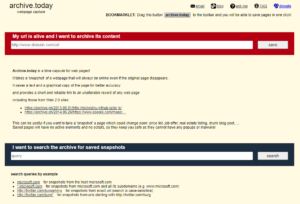 That’s one of the goals of the Archive.today — which positions itself as a time capsule for web pages.
That’s one of the goals of the Archive.today — which positions itself as a time capsule for web pages.
If you’re a website owner, then you can visit Archive.today and ask it to capture a snapshot of your website for posterity.
For example, take a look at Tubblog from 2013 or this Tubblog post from 2016 to see how the site has evolved!
 Tubblog in 2013
Tubblog in 2013You can also use Archive.today to capture a snapshot of a webpage that you want to revisit in the future. Unlike taking a screenshot and storing on your computer, Archive.today gives you a URL that you can return to at any time to view the original snapshot of the web page — regardless of if the original has changed.
You can search Archive.today for any old web pages.
For instance, check out this 2007 BBC News article on how Criminals ‘may overwhelm the web’.
The Archive.today site is a fun way to look back at the evolution of the web, as well as being a useful tool for capturing content for reference purposes.
How can I get it?
Visit https://archive.ph/ to start using Archive.today.
You Might Also Be Interested In
Awesome Screenshot
Brave – Secure, Fast & Private Web Browser
Antsream – Streaming Retro Games
The post Archive.today – A Time Capsule for Web Pages appeared first on Richard Tubb.



March 16, 2020
Live MSP Q’n’A Webinar with Nigel Moore, Richard Tubb & Todd Kane
 I’m excited to give you a heads-up that on Thursday, Mar 26th 2020 at 8 pm GMT I’ll be a part of a very special live question and answer webinar that is aimed at Managed Service Providers (MSPs) and IT Solution Providers.
I’m excited to give you a heads-up that on Thursday, Mar 26th 2020 at 8 pm GMT I’ll be a part of a very special live question and answer webinar that is aimed at Managed Service Providers (MSPs) and IT Solution Providers.
What are the biggest opportunities in the MSP space in 2020?
Which challenges are MSPs facing and how can they prepare themselves to take full advantage of these opportunities?
Are there proven strategies for taking your MSP to the next level?
These are just a few of the topics that we’ll be covering in our live webinar!
The MSP Experts
Hosted by the VP of Business Development at ID Agent, Matt Solomon, I’ll be joined on the virtual panel by two of the smartest people I know in the Managed Service Provider (MSP) industry — Nigel Moore and Todd Kane.
Todd Kane worked as VP of Operations for the award-winning MSP, Fully Managed. Todd has led technology teams for several of largest and high growth companies in western Canada and his record includes doubling the revenue of several companies and leading double-digit increases in margins. Today, Todd helps MSPs become more efficient and profitable with less stress.
Nigel Moore is the illustrious leader of The Tech Tribe, the online community I now call home. The Tech Tribe, which is now fast becoming the world’s leading community for MSPs, is made up of hundreds of MSPs from around the world, all learning, growing and helping each other to better run and grow their businesses.
If you’re unfamiliar with our hosts, ID Agent, then I spoke to them about The Dark Web and Keeping MSPs Safe on my TubbTalk Podcast. It’s well worth listening to!
How to register for the webinar
This webinar takes place on Thursday, Mar 26th 2020 at 8 pm GMT and is free to attend.
Click here and register for the webinar now.
If you can’t make our live webinar, then register anyway and you’ll be sent a link to watch the webinar recording on-demand.
Ask Your MSP Questions Now!
We’ll be answering your questions live during this webinar, so please, start submitting your questions now!
To submit your question, either tweet me @tubblog now or leave a comment below.
We’re looking forward to a very interactive webinar with some of your toughest questions!
You Might Also Be Interested In
Tate Talks with Tubb – Watch the Recording on Demand
Webinar – Using Network Assessments as a Sales Tool
Webinar – If I were to start an MSP again: Tips for Building Business Relationships
The post Live MSP Q’n’A Webinar with Nigel Moore, Richard Tubb & Todd Kane appeared first on Richard Tubb.



March 13, 2020
NordLocker – Store and Share Your Files Securely
 Think of all the personal files you’d rather keep private. Photos, Videos, Notes. How can you prevent them from ending up in the wrong hands?
Think of all the personal files you’d rather keep private. Photos, Videos, Notes. How can you prevent them from ending up in the wrong hands?
Every Friday I share one of my favourite finds of the week — a website, tool or an app that has impressed me.
My Friday Favourite this week is NordLocker – Store and Share Your Files Securely.
What is it?
NordLocker is an encrypted cloud-based file storage system that keeps your files secure.
How much does it cost?
NordLocker allows you to store 2GB of data for free.
The Premium service starts at $1 per month.
Store and Share Your Files Securely
There are a lot of cloud-based file storage systems out there. My personal favourite is pCloud – All your files with you, anywhere you go.
NordLocker, however, has caught my attention with its strong focus on encryption, and the fact it works in conjunction with other cloud storage systems.
The majority of cloud storage systems do encrypt your data, but they hold the decryption key. This means that anyone in authority may be able to view your data.
Storing files in NordLocker can be thought of as keeping them in a locked safe. If anyone tries to look at what’s inside the safe, they can’t see what’s there. You have access when you unlock the safe, but the rest of the time, no-one (not even the folks at NordLocker) can see the files you are storing.
NordLocker sits on top of typical cloud storage solutions. Your data is encrypted, by you, and can’t be viewed by anyone else.
If you need to share files with others, you can do so securely via email, instant messenger or any other service.
I see NordLocker as a great way to enhance your existing cloud storage solutions with additional security.
How can I get it?
Click here and sign-up for a free NordLocker 2GB account.
You can also visit the NordLocker Facebook page or follow @NordLocker on Twitter.
You Might Also Be Interested In
ProtonVPN – Protect Your Privacy with a Free VPN
Storj Share – Earn money by sharing your hard drive space
diskAshur2 – The Fort Knox of Hard Drives!
The post NordLocker – Store and Share Your Files Securely appeared first on Richard Tubb.



March 5, 2020
Otter – Turn Voice Conversations Into Smart Notes
 Wouldn’t it be nice to quickly transcribe any voice conversation you have into smart notes you could read?
Wouldn’t it be nice to quickly transcribe any voice conversation you have into smart notes you could read?
Every Friday I share one of my favourite finds of the week — a website, tool or an app that has impressed me.
My Friday Favourite this week is Otter – Turn Voice Conversations Into Smart Notes.
What is it?
Otter is an Artificial Intelligence (AI)-driven transcription service that converts any voice conversation into smart notes.
How much does it cost?
The Otter Basic package (which includes 600-mins of transcription per month) is free to use, with premium packages starting at $8.33 per month.
Turn Voice Conversations Into Smart Notes
With the advent of tools like Zoom – Cloud Video Conferencing, the ability to record voice conversations such as meetings has exploded.
I use Zoom for my podcast, TubbTalk – The Podcast for IT Consultants, and it works really well.
But not everyone wants to listen to recordings. Many people prefer to read.
Additionally, voice recordings can be difficult and time-consuming to search within.
That’s why it is valuable to transcribe those voice recordings into text.
Otter is an AI-based service that will take any voice recording and transcribe it into smart notes that you can edit and search.
You can import existing voice recordings and get them transcribed. I use this method as the basis of the show notes we include for my podcast blog posts.
Otter also allows you to record voice conversations directly from its app, which it then transcribes for you in real-time. This can be useful to produce minutes of a meeting, for instance.
You can train Otter to recognise different voices and learn special terminology. I’ve found Otter’s transcription service to be very accurate.
Otter is available to use via the web, Android and iOS apps.
How can I get it?
To get started, click here and create an Otter account.
You can also find out more by following @Otter_AI on Twitter, visiting the Otter.ai LinkedIn page or the Otter Facebook page.
You Might Also Be Interested In
Instacorder – Record Voice Memos
Evernote – Takes Notes Anywhere
Hullomail – Smart Voicemail in the Cloud
The post Otter – Turn Voice Conversations Into Smart Notes appeared first on Richard Tubb.



February 27, 2020
ProtonVPN – Protect Your Privacy with a Free VPN
 If you ever use free Wi-Fi at a library, cafe, hotel or even an Airbnb, then you need to protect the data you transmit across that connection.
If you ever use free Wi-Fi at a library, cafe, hotel or even an Airbnb, then you need to protect the data you transmit across that connection.
Every Friday I share one of my favourite finds of the week — a website, tool or an app that has impressed me.
My Friday Favourite this week is ProtonVPN – Protect Your Privacy with a Free VPN.
What is it?
ProtonVPN is a Virtual Private Network (VPN) service that encrypts your data to ensure privacy.
How much does it cost?
ProtonVPN is free to use, with no ads or speed-limits.
A Basic Plan, which includes additional privacy features, costs from €49 per year.
ProtonVPN – Protect Your Privacy with a Free VPN
I’ve written before about the importance of using a VPN to encrypt your data when using a Wi-Fi connection that you don’t have control over.
VPN services such as ExpressVPN – High-Speed, Secure & Anonymous VPN Service are great but cost a subscription fee.
If you’re a casual user who doesn’t need a paid VPN plan, then I’ve previously recommended TunnelBear. It’s free and easy to set up but restricts encrypted data to 500MB per month. If you’re an occasional VPN user who is, say, on holiday, then you can quickly use this allowance up.
ProtonVPN is a free VPN service that boasts no ads and no usage limits.
The service was created by Proton Technologies in Switzerland, famous for their ProtonMail encrypted email service.
I’ve used the ProtonVPN service and it just works!
ProtonVPN is available to download for Windows, Mac, iOS, Android and Linux.
If you’re an occasional VPN user, then it is an ideal free VPN.
If you’re looking to use a VPN for Peer-to-Peer services such as BitTorrent, or use a VPN for streaming services, then I’d recommend utilising a commercial VPN such as ProtonVPN Plus.
How can I get it?
Visit the ProtonVPN website to create a free account.
You can also follow @ProtonVPN on Twitter, or visit the ProtonVPN Facebook page,
You Might Also Be Interested In
How to Protect the Data on your Laptop or Mobile Device
Why Hotel WiFi should be free
Why use a Strong Password?
The post ProtonVPN – Protect Your Privacy with a Free VPN appeared first on Richard Tubb.



February 20, 2020
ReturnMe – Return Lost Items To Rightful Owners
 If you’ve ever experienced the pain and upset of losing your luggage, your smartphone or even your house keys, then you’ll appreciate ReturnMe.
If you’ve ever experienced the pain and upset of losing your luggage, your smartphone or even your house keys, then you’ll appreciate ReturnMe.
Every Friday I share one of my favourite finds of the week — a website, tool or an app that has impressed me.
My Friday Favourite this week is ReturnMe – Return Lost Items To Rightful Owners.
What is it?
ReturnMe is the world’s largest lost & found company.
They provide tags that you can attach to any item to help that item get back to you if it is lost.
How much does it cost?
ReturnMe offers a variety of tags from different items, including luggage tags (costing $9.99), a gadget pack ($19.99) and a family pack ($58.99).
How ReturnMe returns lost items to rightful owners
I’ve written before about the lessons I learned from losing my laptop computer. Over the years I’ve lost electronics, gadgets and even keys — and it’s always a painful experience.
Gadgets such as the Bluetooth-enabled MYNT ES allow you to keep track of your things nearby.
But what happens if you lose your item altogether?
ReturnMe is a lost & found company that aims to return lost items to rightful owners.
It works like this. You purchase a ReturnMe tag for your physical items. For example, I’ve attached a tag to my luggage.
If your item gets lost, then whoever finds the item can read the tag and contact ReturnMe (encouraged by a $40 reward).
They then contact you and arranges to ship the lost item back to you at no cost to you.
Their service claims that over 80% of items protected by a security tag get returned within 24 hours.
ReturnMe also offers an app for Android and iOS that lets you keep track of your tags.
How can I get it?
Visit the ReturnMe homepage for more details.
You can also visit the ReturnMe Facebook page, follow @ReturnMeTags on Twitter, or visit the ReturnMe LinkedIn page.
Thanks to my friend at Auvik Networks for introducing me to this great service!
You Might Also Be Interested In
3 Free Tools for Tracking your Lost Laptop, Smartphone or Tablet
How to Protect the Data on your Laptop or Mobile Device
How To set a custom Lock Screen to help the return of a lost iPad
The post ReturnMe – Return Lost Items To Rightful Owners appeared first on Richard Tubb.



February 13, 2020
Presentation Design Pack – Get Your Presentation Design Perfect
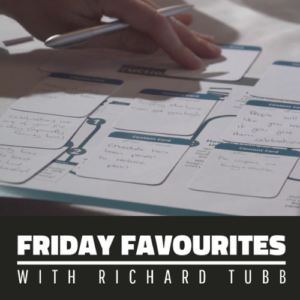 If you’ve ever agreed to deliver a presentation, and then procrastinated about getting started or struggled to put your thoughts into order, then you need a presentation system.
If you’ve ever agreed to deliver a presentation, and then procrastinated about getting started or struggled to put your thoughts into order, then you need a presentation system.
Every Friday I share one of my favourite finds of the week — a website, tool or an app that has impressed me.
My Friday Favourite this week is Presentation Design Pack – Get Your Presentation Design Perfect.
What is it?
The Presentation Design Pack (PDP) is a physical system that guides you through creating a presentation, from idea to content to slide deck.
How much does it cost?
The Bronze PDP starts at £79, with Silver and Gold options that feature one-on-one and ongoing presentation training and support.
How to Get Your Presentation Design Perfect with the Presentation Design Pack
I’ve been a professional speaker for a number of years now and to this day, I still struggle to get my ideas from my brain and down into a presentation.
I find that the real challenge in preparing for any presentation is making sure you put together a structure, with content and a slide-deck, that is engaging for the audience.
And to be honest, for the procrastinators amongst us (of which I’m definitely the KING!), agreeing to deliver a presentation is the easy part — actually getting started on putting together the presentation structure causes sleepless nights and anxiety.
You have ideas. Oh yes. But how do you boil those ideas down into a presentation that is worth people paying attention to?
That’s where the Presentation Design Pack (or PDP) comes in.
Created by presentation trainer and author of the book Presentation Genius, Dr Simon Raybould, the PDP is the system I wish I had been given when I first started out speaking. It would have saved me hours of headaches!
The PDP is not a digital product, but a physical set of tools to help you create the structure of any presentation.
The Presentation Design Pack includes:-
a set of use-cards (to write on) and tips cards (to guide you) which you can use to structure your presentation
instruction cards so you can jump straight into using the PDP
free access to detailed instruction videos from Dr Raybould
The use-cards in the PDP include:-
Credibility statements (to engage your audience from the start)
Call-to-action cards (to send your audience away with a mission)
Chapter breaks (to structure your presentation into chunks — easier for your audience to follow, easier for you to remember!)
I used the PDP for the first time recently to prepare for a presentation at an IT event.
While it is really tempting to just fire up Powerpoint or a Word document and just starting populating it (which was my previous system), the PDP genuinely allowed me to go from thoughts to concept to completed slide-deck within a couple of hours.
Granted, I’m a professional speaker, so I have some knowledge of the ideas behind the PDP, but typically, this process takes me a LOT longer than this.
The PDP essentially clarifies the system I’ve been taught (and thousands of professional speakers use) on how to deliver a good presentation and delivers it in an easy-to-follow process that anyone can use.
Dr Raybould also offers upgrades to the PDP which offer you the option of additional support, such as presentation reviews, training and Facebook Live sessions as you prepare your presentation.
If you deliver any type of presentation, then the Presentation Design Pack will be a worthwhile investment for you.
How can I get it?
Visit Simon’s website to order the Presentation Design Pack.
You can also follow Dr Simon Raybould @Presentations on Twitter, or connect with Dr Simon Raybould on LinkedIn.
You Might Also Be Interested In
Perseverance and Consistency = Success
Present Pal – Deliver a More Prepared and Confident Presentation.
How changing the way you communicate can revolutionise your business
The post Presentation Design Pack – Get Your Presentation Design Perfect appeared first on Richard Tubb.



February 10, 2020
The Best Cybersecurity Solutions For Today’s SMB’s – Live Video
 One size doesn’t fit all when it comes to cybersecurity for Small and Medium-sized businesses (SMB’s).
One size doesn’t fit all when it comes to cybersecurity for Small and Medium-sized businesses (SMB’s).
Some businesses may have a full IT team on staff. The majority do not, and turn to IT Solution Providers and Managed Service Providers (MSPs) to handle their cybersecurity.
The criminals don’t care about the size of your business. They just see an opportunity to make money.
Cyberattacks targetting SMBs are at an all-time high, so now is the perfect time for MSPs to be having conversations with their clients about high-level cybersecurity protection.
It’s that cybersecurity protection that is the topic of our next live video for MSPs.
Cybersecurity Solutions for Today’s SMBs
Taking place on February 13th at 1530 GMT, we’ll be broadcasting a live video for MSPs on the topic of cybersecurity from the studios of the London Stock Exchange.
My special guest to discuss this topic will be Jaya Baloo, the Chief Security Information Officer (CISO) of one of the world’s top cybersecurity vendors, Avast Business.
During this live video session, Jaya and I will discuss:
The best ways to present cybersecurity to SMBs and explain its importance
The biggest cyber threats faced by SMBs today, and what is their best defence strategy
How SMBs with limited budgets and/or IT resources can still stay protected
The importance of a response plan in case an SMB is impacted by a cyber attack
The future of the cybersecurity landscape and the role of emerging technologies
If you caught our live video on How to offer awesome MSP Endpoint Protection then you’ll know these are lively and very interactive sessions!
How to view the video
The live video broadcast will take place on February 13th at 1530 GMT (1130 EST).
If you can’t make it live, then register anyway and you’ll be able to view the recording on-demand.
Visit the Avast Business BrightTalk website and register for free.
When you register, we will give you on-demand access to this Managed Services video post-recording, and we will give you access to a library of other videos. They are all aimed at helping you grow your MSP business.
What question would you ask Jaya and me about Cybersecurity? Leave a comment below or get in touch!
You Might Also Be Interested In
Cloud DNS Protection – Avast Secure Web Gateway
How To Boost MSP Operational Efficiency – Live Video
Best Practices for Running a Successful MSP – Live Video
The post The Best Cybersecurity Solutions For Today’s SMB’s – Live Video appeared first on Richard Tubb.






