Richard Tubb's Blog, page 56
April 12, 2020
How Do Criminals Think? CyberSecurity for MSPs – TubbTalk #69

Richard talks to Jaya Baloo, Chief Information Security Officer (CISO) of Avast, who provide antivirus and security software to companies and individuals around the world. They talk about how MSPs can explain cybersecurity to their clients.
They also discuss the key metrics MSPs need to focus on, the top cybersecurity threats to SMBs, and how they can stay compliant.
An Interview with Jaya Baloo
Who is Jaya Baloo?
Jaya Baloo is the Chief Information Security Officer (CISO) of Avast, who provide antivirus and security software. She held the same role at KPN, the largest telecommunications carrier in the Netherlands, and worked for Verizon and France Telecom before that.
Jaya has been recognised in the list of 100 top CISOs, the top 100 security influencers, both globally, and was chosen as one of the 50 most inspiring women in the Netherlands by Inspiring 50. The non-profit works to increase the profile of women in technology and raise diversity in the field.
Jaya explains that the CISO is the place where the buck stops when it comes to security. The CISO is responsible for the security vision and mission in an organisation and for forward planning to mitigate against risks.
How MSPs can Explain the Importance of Cybersecurity
Cybersecurity needs to be key for any company to ensure that they remain in business, because not doing so impacts continuity. All companies need to be able to handle any problems effectively, and it’s a challenge for all businesses now, regardless of size.
Businesses need to identify where their biggest headaches come from, whether that’s within network systems or in data, and they need to be able to act quickly when problems occur.
Smaller organisations can be complacent and assume that criminals aren’t interested in their data, so it’ll never happen to them. The problem is, Jaya says, is that not all attacks are targeted – very often opportunists don’t care who they hit, so long as they hit someone.
This is prevalent in areas such as ransomware, where the majority of companies are completely ill-equipped to prepare for the eventuality of an attack, or that this is the very reason that makes them vulnerable. When they are targeted, they’re so desperate to get back to normal that they will pay the ransom without being sure they will have their data restored.
How can your business offer incredible MSP Cyber Security Services to its Small & Medium-Sized (SMB) clients? Watch this live panel session where myself and a panel discuss How to Offer Incredible MSP Cyber Security Services.
Key Metrics for MSPs to Focus on
The metrics and KPIs (key performance indicators) for MSPs (managed service providers) to focus on are the same regardless of the size of the company they support. Jaya says that the main difference is that as the business grows, they need to do more of everything.
She says that the most important metric is the average time to respond to vulnerabilities and incidents. The one metric which signifies maturity is the days in between an attack and resolving it, because that’s the window for a hacker to get in and cause damage.
A vulnerability scanner can spot vulnerabilities both in your outside perimeter and inside your network. Once you know about a weakness, how long does it take to fix? That time shows how ready you are to cope with new issues as they come along.
The Top Cybersecurity Threats Jaya Says SMBs Face
The main challenge for MSPs is lack of budget and resource, and an inability to assign one person to focus solely on security. This means they’re often slower to reach and not as prepared as they could be.
Any company that doesn’t include online and offline backups as part of their core business practices is one we should worry out. Threats that take advantage of lack of resource will always succeed. SMBs are often not agile or quick enough to prepare or assess risks.
How SMBs can Stay Compliant
Jaya believes that compliance is the floor and not the ceiling, so it’s the bare minimum that you need to do, but doesn’t ensure any form of security. For an SMB, if you aim for security, you’ll hit compliance every time. Focus on security and privacy.
Compliance regulation is always there, and additional rules are unavoidable. Rather than focusing on those, aim for good security and privacy practice instead. Plan ahead, and have smart partnerships so that your supply chain takes the same precautions.
Connect with Jaya
You can find out more about Avast here.
Follow Jaya on: Twitter @JayaBaloo / LinkedIn
Mentioned in this episode
Richard and Jaya mentioned the following companies during their conversation:
Avast: https://www.avast.com/
Inspiring 50: https://inspiringfifty.org/
Citrix: https://www.citrix.com/
Have I Been Pwned: https://haveibeenpwned.com/
SpyCloud: https://spycloud.com/
Mitre Attack Framework: https://attack.mitre.org/
CompTIA: https://www.comptia.org/
NextGen Sales Academy: www.nextgensalesacademy.com/
Connect with me
Subscribe to TubbTalk RSS feed
Subscribe, rate and review TubbTalk in iTunes
Subscribe, rate and review TubbTalk on Stitcher Radio
Subscribe and rate TubbTalk on SoundCloud
Subscribe and rate TubbTalk on Spotify
Follow TubbTalk on iHeartRadio
Follow @tubblog on Twitter
You Might Also Be Interested In
The Best Cybersecurity Solutions For Today’s SMB’s – Live Video
How To Secure Clients with a Managed VPN for MSPs
How to Offer Incredible MSP Cyber Security Services – Live Video
The post How Do Criminals Think? CyberSecurity for MSPs – TubbTalk #69 appeared first on Richard Tubb.



April 9, 2020
Join me at the MSP Think Tank Digital Tech Festival
 A heads-up that our friends at IT Glue have just announced the MSP Think Tank Digital Tech Festival!
A heads-up that our friends at IT Glue have just announced the MSP Think Tank Digital Tech Festival!
Taking place on April 20th-24th 2020, IT Glue has pulled together some of the Managed Service industries leading experts for a series of digital sessions that will help you to get your MSP ahead of the curve.
MSP Think Tank Digital Tech Festival
As part of the MSP Think Tank, each day there will be three tracks:
Technical track – Live training, tips, hacks and open discussion to help you to maximise efficiency, improve your productivity and increase your service standards.
Business track – Get insights and advice on how to increase margins and achieve scalable growth during this tough time.
Future track – Hear industry veterans insights on the future of the MSP industry and the opportunities for your MSP business during these uncertain economic times.
I’m going to be involved in two different sessions that I’d love you to join me for!
Social Media Marketing Like You Mean It
My first session is entitled “Social Media Marketing Like You Mean It”
It’s an interactive session I’ll be running live, twice, in two different time zones.
Tue Apr 21st – 9 am BST (for EMEA)
Tue April 21st – 12 pm PST/3 pm EST (for North America)
Session Synopsis:
Social media is all about amusing cat GIFs and food pictures. No! Platforms like Twitter, LinkedIn and Facebook are being used by Managed Service Providers (MSPs) to stand out in a crowded marketplace. But how can you make sure you’re using social media properly, and not just wasting your time?
What will an MSP Look Like when we get to 2023 and beyond?
I’ll also be moderating a panel session entitled “What will an MSP Look Like when we get to 2023 and beyond?”.
This panel session will take place on Wed 22nd April at 1 pm BST.
Joining me will be
Alex Ford of IT Glue
Greg Jones of Datto
Kyle Torres of Sophos
James Poulter, Futurist
Our discussion will be an unscripted session where the panel will share their insights on the current tech landscape, how to meet shifting client expectations, and how to future proof your business.
How to register for the MSP Think Tank
The MSP Think Tank Digital Tech Festival will take place over five days, between April 20th-24th 2020.
Click here and register if you’re in Europe, Middle-East or Asia.
Click here and register if you’re in North-America.
How You Can Get Involved in the MSP Think Tank!
The MSP Think Tank Digital Tech Festival is a fantastic effort from IT Glue to support the MSP industry during a time of considerable uncertainty, and change.
I’m thrilled to be a part of it, and I hope you can join us!
What questions would you like to ask me about Social Media marketing, or our panel about Managed Services? Leave a comment below, or get in touch!
You Might Also Be Interested In
Webinar – Automation: Does your MSPs future depend on it?
What is your MSP’s Digital Transformation Strategy?
The importance of IT documentation – TubbTalk #10
The post Join me at the MSP Think Tank Digital Tech Festival appeared first on Richard Tubb.



April 7, 2020
DARE App – Break Free From Anxiety
 One in six of us will suffer from anxiety at some point in our life. It’s a horrible feeling to endure, but there is a technology that can help.
One in six of us will suffer from anxiety at some point in our life. It’s a horrible feeling to endure, but there is a technology that can help.
Every Friday I share one of my favourite finds of the week — a website, tool or an app that has impressed me.
My Friday Favourite this week is DARE App – Break Free From Anxiety.
What is it?
The DARE app is a special audio-based training program that is designed to trigger a fast recovery from anxiety.
How much does it cost?
The DARE app is free to download and use, and includes some anxiety SOS programs that are very useful.
A full subscription to the DARE app costs $9.99/month or $59.88/year.
Break Free From Anxiety
Technology, such as Social Media, is often seen as the cause of a lot of mental health problems.
In my book, The IT Business Owner’s Survival Guide, I devoted whole chapters to coping with the anxiety-inducing overwhelm that technology can bring.
But technology can also play a part in helping us escape mental health challenges such as anxiety, worry and panic attacks.
I’ve written before about tools like Woebot – An AI-based Therapy Chatbot to Help with Depression and Anxiety.
The DARE app is similarly helpful at helping you trigger rapid recovery from bouts of anxiety, worry, panic attacks and even insomnia.
Author Barry McDonagh wrote the book Dare: The New Way to End Anxiety and Stop Panic Attacks which the DARE app is based on.
As the author says, “You do not end an anxiety problem by trying to be calm. You end it by acting bravely!”
No matter where you are, the DARE app can be used to quickly escape the negative feelings that arise when anxiety hits.
I’ve used the DARE app a number of times when I’ve felt overwhelmed, anxious or out of control. You could think of it as an anxiety SOS button. I simply find myself a quiet spot, sit down and start the DARE app.
The app plays a ten-minute or so audio program that helps you regain your centre and reduce anxiety.
The ongoing programmes in the DARE app allow you to break free from anxiety and regain your freedom.
How can I get it?
You can download the DARE app for iOS from the Apple App Store.
You can also download the DARE app for Android from the Google Play Store.
Visit The Dare Response Mobile App homepage or visit the DARE Facebook page for more details.
You Might Also Be Interested In
Headspace – Meditation and Mindfulness Made Simple
Mental Health for MSP Owners
Present Pal – Deliver a More Prepared and Confident Presentation
The post DARE App – Break Free From Anxiety appeared first on Richard Tubb.



April 5, 2020
How to build an effective MSP Toolkit – TubbTalk #68

Richard chats to Josh Weiss, the founder, president and CIO of LA Creative Technologies, a progressive MSP serving businesses in Los Angeles, California. They discuss how Josh chooses his clients, and the scoring tool he uses to assess them.
They also talk about the tools LA Creatives use for themselves and their clients, the key to a good vendor relationship, and how Josh uses international virtual assistants to run his business.
An Interview with Josh Weiss
Who is Josh Weiss?
Josh Weiss is the founder, president and CIO of LA Creative Technologies, a progressive MSP serving businesses in Los Angeles, California. Josh describes the company as “an IT firm that works with creative and passion-driven industries.”
The company started as a pure-play MSP (managed service provider) on fixed-fee project work, but with a focus on the art and creative sectors. Josh explains that there are two reasons for that: a lot of competition for banking and medical industries, but also his own 20-year experience in DJing and non-profit radio.
How Josh Chooses his Clients
Josh says he has a couple of basic tests that help him decide if a potential client would be a good fit for him or not. He says: “Do I have to pretend to be somebody I’m not to be able to work with you? Then we’re not a good fit.”
He says there’s also a cultural side to it – he attends meetings in a blazer and T-shirt, so businesses, where the staff wear suits and ties, aren’t a match. Josh says none of his clients dresses like that, but many are drawn to LA Creatives because of their branding, which reflects their understanding of what’s going on in the world.
Finally, Josh explains that he prefers not to work with low-tech companies who don’t understand the importance of investing a lot in IT solutions, or who aren’t prepared to work on improving their tech. LA Creatives offer a boutique service, so aren’t suited to creative companies who don’t want to grow their business properly.
The Client Scoring Tool Josh uses
Josh says that working with Managed Service Platform, along with the other companies they’ve partnered with, have helped him understand how to grow the business. They have a platform that allows them to run an audit of a potential client.
That gives them a strategic overview of how the company manages its infrastructure, software, security and strategy. The client is given a score for each out of 100, and it allows Josh to quickly see if they should work together.
The company may have to invest in improving or upgrading its software or tools, but the scoring platform also tracks how the client improves, which they can see in personalised reports.
The Tools LA Creatives use With Their Clients
LA Creative Technologies uses several tools for its clients on a regular basis. They use ConnectWise as a PSA (professional services automation) and Continuum as RMM (remote monitoring and management) for help desk, security operations centre and network operations centre. They also have a full-time technician who is contracted through Continuum and is based in India.
They use Auvik as their network manager, Office 365 for software and Slack for both internal and external communications. Their security offering and phishing tests are done through Breach Secure Now/PII Protect.
The Key to a Good Vendor Relationship
Josh says that he has built up good relationships with vendors over time because he’s been a long-standing customer. He realised early on that he needed to get to know the senior staff at the vendors.
He gives the example of using Continuum’s help desk in the early days when it wasn’t as good as it is now. He looked up the details of the leadership team and emailed them to explain the frustrations he was having.
Josh says he wasn’t simply complaining about the platforms, but giving valuable feedback and explaining what they could offer to make the tool better. His willingness to engage regularly with the vendors meant that they came to value him as a customer, ultimately inviting him onto their podcasts and even to speak at conferences.
How LA Creatives use Virtual Assistants
Josh has a virtual assistant (VA) who’s based in the Philippines, who he says is just as much an employee as anyone else in the company. He found her via Virtual Staff Finder, which serves as a recruitment agency – they helped him find the right person for the role and set the right salary, and then he employs her directly.
His VA had worked for Accenture, so was already familiar with IT and project management, but she has also been proactive on sending update emails and chasing Josh to complete tasks. Having her support makes a big difference.
Read more about How to find a virtual assistant for your business.
Connect with Josh
You can find out more about LA Creative Technologies here: www.lacreativetechnologies.com
Email: josh@lacreativetechnologies.com
Connect on LinkedIn: Josh Weiss
Follow Josh on Instagram: LA Creative Tech, or find his DJ page: DJ Gozar LA.
Mentioned in this episode
Richard and Josh mentioned the following companies during their conversation:
Continuum:https://www.tubblog.co.uk/continuum/
Harry Brelsford: http://www.smbnation.com/
Managed Services Platform: https://www.managedservicesplatform.com/
TAG: https://www.tagconsulting.org/
HTG IT Nation Evolve: https://hub.htgpeergroups.com/home
ConnectWise: www.connectwise.com
Sea-Level Operations Coaching: https://www.sealevelops.com/
Auvik: https://www.auvik.com/
Breach Secure Now/PII Protect: https://www.breachsecurenow.com
ID Agent: https://www.idagent.com/
LA Creative on Instagram
WeTransfer: https://wetransfer.com/
The Tech Tribe:http://www.tubblog.co.uk/TechTribe/
Sophos: www.sophos.com
Virtual Staff Finder: https://www.virtualstafffinder.com/
Accenture: https://www.accenture.com/us-en
Chris Ducker: https://www.chrisducker.com/
[BOOK] Virtual Freedom:http://tubb.co/VirtualFreedomBook
Social Bee: https://socialbee.io/
Connect with me
Subscribe to TubbTalk RSS feed
Subscribe, rate and review TubbTalk in iTunes
Subscribe, rate and review TubbTalk on Stitcher Radio
Subscribe and rate TubbTalk on SoundCloud
Subscribe and rate TubbTalk on Spotify
Follow TubbTalk on iHeartRadio
Follow @tubblog on Twitter
You Might Also Be Interested In
How to grow your business with a virtual assistant
Effective Outsourcing for MSP Growth – TubbTalk #64
The value in choosing the right clients for your business
The post How to build an effective MSP Toolkit – TubbTalk #68 appeared first on Richard Tubb.



April 2, 2020
Docket – Make Meetings Awesome
 Do you ever come out of a business meeting and wonder what was the point? Nothing was decided. There were no actions assigned. It was just a waste of time?
Do you ever come out of a business meeting and wonder what was the point? Nothing was decided. There were no actions assigned. It was just a waste of time?
Every Friday I share one of my favourite finds of the week — a website, tool or an app that has impressed me.
My Friday Favourite this week is Docket – Make Meetings Awesome.
What is it?
Docket is an online workspace that is focused on making meetings awesome through collaborative agenda creation, note-taking, documenting decisions and tracking actions.
How much does it cost?
Docket is free for individuals, and costs from $8/month for teams.
How Can Docket Make Meetings Awesome?
In my previous life in the corporate world, meetings were a daily occurrence. When in doubt, host a meeting.
That doesn’t mean to say they were a good use of time, though! The number of meetings I’ve attended that had no clear agenda, no focus, and ended with no decision — it was soul-destroying.
Now that I’m self-employed and simply don’t get paid to sit around in meetings, I’m very focused on making sure that any meetings that I accept are a good use of time.
I’ve written before about Why Taking Your Meetings Outdoors Can Help You Be More Creative, but that’s not always an option.
Docket is a web-based tool that can help you make meetings work as they should.
You can use Docket when you organise a meeting, regardless of whether it’s an in-person or video call meeting.
To ensure the agenda meets everyone’s needs, you can use Docket to set the topics that need to be discussed in the meeting, time limits for discussions, and priorities for the meeting.
You can also use Docket to share resources ahead of the meeting, to help people prepare for the meeting.
Participants in the meeting can then use Docket to record meeting notes and minutes and assign action items.
Any action items you assign can be tracked after the meeting, to ensure everybody does what they’ve agreed to do.
Post-meeting, you can use Docket to distribute a recap of the meeting.
Docket integrates with tools like Zoom – Cloud Video Conferencing, Slack, Dropbox, Google Calendar, Evernote and Outlook.
You can search within previous meetings in Docket, and use Docket to create templates for regular meetings.
We’ve been using Docket internally within Team Tubb and we have found it powerful for making meetings (gasp!) actually useful!
How can I get it?
Visit the Docket website to sign-up for a free account.
You can also visit the Docket Facebook page, follow @DocketMeetings on Twitter, or follow Docket on LinkedIn.
Thanks to Dan Scott, the Innovations and Systems Director of Complete IT for introducing me to Docket!
You Might Also Be Interested In
Franz – Combine Your Messaging Services Into One App
Doodle – The simple way to decide on dates, places & more
Assistant.to – Schedule meetings within email in seconds
The post Docket – Make Meetings Awesome appeared first on Richard Tubb.



March 29, 2020
Presentation Genius for IT People – TubbTalk #68


Richard talks to Simon Raybould, a presentations coach, based in the north east of England but delivering training around the country. They talk about the challenges MSPs face when it comes to giving presentations and what makes a presentation bad.
They also discuss how to deal with the fear of public speaking, how to make your presentations sharper and some practical tips you can implement straight away to help you feel more confident.
An Interview with Dr Simon Raybould
Who is Simon Raybould?
Dr Simon Raybould is a presentations trainer, based in the north east of England but working across the UK. He has a background in research science and uses that to inform the advice he gives.
Much of his work is with corporate clients, but he does support individuals too. He helps with stage presence, public speaking and putting together presentations and slide decks.
The Challenges with Public Speaking for MSPs
Simon says that MSPs (managed service providers) have two main challenges. The first is that they’re often introverts, although Simon believes that this can be an advantage. However, the bigger problem is that they suffer from ‘the curse of the expert’.
They are so knowledgeable about their subject that they struggle to understand why other people don’t find it easy. They also can’t identify what are the crucial parts to share and what to leave out, because from an IT perspective everything is essential.
What Makes a Bad Presentation?
A bad presentation doesn’t tell the audience what’s inside the box. MSPs know what’s in it, because they work inside the box; but the truth is that the audience doesn’t care what’s in it, only how it works.
For example, your audience will all have used a spreadsheet, and most of them have used Excel and sorted a column of data, but they won’t know how it happens. And they don’t care, because what matters to them is that it happens.
As the expert, you want to explain it to them, but to deliver a good presentation, you need to tell them why something matters and how to do it. Engage them emotionally and give them the data. But, if you find that you’ve started to talk about what’s in the box, you can recover by saying, “which means that…” and you get back on track.
Tips for Making Your Presentations Sharper
If you’re worried that you’re waffling in your presentations and taking a while to get to the point, Simon suggests a technique called “the Twitter test”. Try to get the main point of your presentation into a single tweet (and use 140 characters, not 280!) What is your call to action or the one thing you want people to take away?
Another way to test out your presentation is to deliver it to some teenagers. They won’t know anything about the subject, but if you’ve made it clear and simple to understand they’ll absorb it. They’ll also be brutally honest and tell you what’s bad about your talk or your slides.
Dealing with the Fear of Public Speaking
Simon offered some great tips for dealing with nerves. Firstly, he recommends practicing at a networking group or an event where your target audience is unlikely to be. That way, if you mess it up, it won’t matter.
It gives you the chance to practice and refine your presentation, and you don’t need to worry about making a mistake in front of someone who might have bought from you until you messed up.
Simon says that people aren’t scared of ‘stuff’ but the consequences of the stuff. You’re not frightened of falling off a walk, you’re scared of hurting yourself. The more significant something is, the greater the consequences. Practicing with a group of people who aren’t your audience lowers the consequences.
Practical Tips for Presenting
One of the most important things when you present is to control your breathing. If you use your intercostal muscles, they activate your ‘fight or flight’ response and release adrenaline, making you sound breathless and stressed. Breathe from your diaphragm instead, because it slows you down.
If looking at the audience makes you nervous, use your peripheral vision to focus on things around you that aren’t scary and distracts you from what is. Finally, use the ‘sentence zero’ technique.
Rather than starting with “Hello, I’m Dr Simon Raybould and I’m here to talk about…” say something unimportant and get rid of as much air as possible. It could be, “There aren’t as many people here today, so I’ve got spare handouts”. Then introduce yourself.
Mentioned in this episode
Most of Simon’s work is delivered in-house for corporate organisations, with only one or two open-access workshops per year. However, he also offers a 45-minute clinic to go through your slides. You can find out more him about here: www.presentationgenius.info and find all of his blogs, videos and his book ‘Presentation Genius’.
Connect with Simon
Drop him an email on Simon@presentationsgenius.info or get in touch on Twitter: @presentations. Alternatively, if you’d like to use a tool to help you put together your slides, visit www.design.presentationgenius.info and grab yourself a Presentation Design Pack. Following the step by step instructions will help you create a really good presentation.
Connect with me
Subscribe to TubbTalk RSS feed
Subscribe, rate and review TubbTalk in iTunes
Subscribe, rate and review TubbTalk on Stitcher Radio
Subscribe and rate TubbTalk on SoundCloud
Subscribe and rate TubbTalk on Spotify
Follow TubbTalk on iHeartRadio
Follow @tubblog on Twitter
You Might Also Be Interested In
Presentation Design Pack – Get Your Presentation Design Perfect
The benefits of actually being in the room during presentations
The joys of communication
The post Presentation Genius for IT People – TubbTalk #68 appeared first on Richard Tubb.



March 27, 2020
BlockFi – Earn Interest on Your Cryptocurrencies
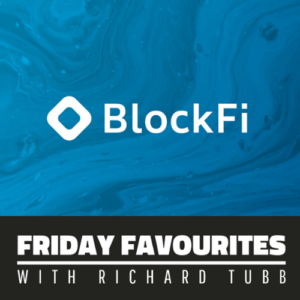 If you own BitCoin or other cryptocurrencies, wouldn’t it be nice to earn interest while you hold them?
If you own BitCoin or other cryptocurrencies, wouldn’t it be nice to earn interest while you hold them?
Every Friday I share one of my favourite finds of the week — a website, tool or an app that has impressed me.
My Friday Favourite this week is BlockFi – Earn Crypto Interest.
What is it?
BlockFi is a wealth management platform that allows you to earn interest on your cryptocurrency holdings.
How much does it cost?
The BlockFi Crypto Interest account is free to open and pays up to 8.6% APY on your holdings.
Earn Interest on your Cryptocurrencies.
If you’re a cryptocurrency hodler then you probably use a platform like Coinbase or Uphold to store your BitCoin and other currencies.
BlockFi works in the same way as Coinbase or Uphold, but its Crypto Interest Account pays you interest on your cryptocurrency holdings.
The Crypto Interest Account pays your interest monthly, and you can earn compound interest. This means you’re earning interest on your interest each month.
BlockFi offers all the usual features you’d expect from a cryptocurrency wallet, including the ability to transfer in cryptocurrencies such as BTC and ETH.
However, it also allows you to make US Dollar wire transfers and doesn’t charge for trading between different cryptocurrency platforms.
This all sounds good, right? But is BlockFi safe, legit and can you trust it?
BlockFi launched their interest-paying account in February 2019 and has so far done what they said they would.
There’s a great article on Forbes about BlockFi – A Gemini-Backed Bitcoin Interest Account, with more background on the company.
Alex Moskov over at Coin Central does a great job of reviewing BlockFi and exploring who they are and concludes that BlockFi is legit.
I’ve deposited my own Bitcoin in BlockFi’s Crypto Interest Account and have earned a tidy sum in interest over the past few months.
I’ve also started regularly transferring the BAT tokens I earn by using Brave – Secure, Fast & Private Web Browser, which also adds compound interest.
Of course, you must do your own due diligence. I’m not a financial advisor, nor do I offer investment advice.
Going forward, BlockFi is already offering account holders the ability to take US Dollar loans against BitCoin holdings.
BlockFi looks to be the first in a new wave of crypto-investment platforms that will change how we view holding cryptocurrencies.
How can I get it?
Visit BlockFi to get started and open a Crypto Interest Account.
You can also follow @TheRealBlockFi on Twitter, follow BlockFi on LinkedIn or visit the BlockFi Facebook page.
You Might Also Be Interested In
Curve – Combine all your Debit and Credit Cards into one card
Transferwise – Send Money Abroad Cheaply
Plum – Save Money Automatically using Facebook Messenger
The post BlockFi – Earn Interest on Your Cryptocurrencies appeared first on Richard Tubb.



March 26, 2020
Watch the Acronis Cyber Protection Virtual Conference
I recently hosted the Acronis Cyber Protection  Virtual Conference.
Virtual Conference.
The event was a 120-minute virtual conference aimed at IT Solution Providers and Managed Service Providers (MSPs), and it’s now available for you to view on-demand!
One of the best parts of this conference is there’s no travel required!
What is the Acronis Cyber Protection Virtual Conference?
Lots of MSPs are thinking about data protection. Many more are thinking about cybersecurity.
But what technical advantages and business opportunities exist where data protection AND cybersecurity meet?
Acronis are the first in the market to talk about cyber protection.
Cyber protection combines data protection with cutting-edge cybersecurity capabilities.
This virtual conference from Acronis brought together a host of experts.
They explored how MSPs can help their clients face new data loss risks through cyber protection.
The Virtual Conference Agenda
 To kick the conference off, I hosted a special panel to discuss “The Failure of Legacy Backup to Address Modern Cyberthreats”.
To kick the conference off, I hosted a special panel to discuss “The Failure of Legacy Backup to Address Modern Cyberthreats”.
On that panel, I was joined by:-
Christelle Heikkila, the IT Director of Arsenal Football Club
Bertil Brendeke, VP of Cloud Europe, Acronis
Stepán Bínek, Product Manager Cloud Service, Zebra
Following the panel, Acronis gave the first-ever European Public Demo of Acronis Cyber Protect Cloud.
Then, I was a part of a panel session where we discussed SMBs and The NIST Framework: Why Cybersecurity Isn’t Just for Enterprises.
Gaidar Magdanurov, Chief Cyber Officer, Acronis, then wrapped the virtual conference.
How to watch the Virtual Conference
The Conference took place on April 8th 2020 and is now available to view on-demand!
Click here and choose which session(s) you wish to view, or watch the individual videos below.
Tell me – what questions would you have asked of our panel of experts?
And let me know — what challenges are you facing in the cyber protection space?
Leave a comment below or get in touch.
You Might Also Find Interesting
Compliance as a Service for MSPs – TubbTalk #56
Cyber Security for Small Businesses
How To Secure Clients with a Managed VPN for MSPs
The post Watch the Acronis Cyber Protection Virtual Conference appeared first on Richard Tubb.



Join Me at the Acronis Cyber Protection Virtual Conference
A heads-up that I will be hosting the Acronis Cyber Protection  Virtual Conference.
Virtual Conference.
It takes place on April 8th 2020 between 1400 and 1600 GMT.
The event is a 120-minute virtual conference. It is aimed at IT Solution Providers and Managed Service Providers (MSPs).
The best part? There’s no travel required!
What is the Acronis Cyber Protection Virtual Conference?
Lots of MSPs are thinking about data protection. Many more are thinking about cybersecurity.
But what technical advantages and business opportunities exist where data protection AND cybersecurity meet?
Acronis are the first in the market to talk about cyber protection.
Cyber protection combines data protection with cutting-edge cybersecurity capabilities.
This virtual conference from Acronis brings together a host of experts.
We’ll be exploring how MSPs can help their clients face new data loss risks through cyber protection.
The Virtual Conference Agenda
 Acronis kick the event off at 2 pm on April 8th.
Acronis kick the event off at 2 pm on April 8th.
Shortly after, I’ll be hosting a special panel to discuss “The Failure of Legacy Backup to Address Modern Cyberthreats”.
On that panel, I’ll be joined by:-
Christelle Heikkila, the IT Director of Arsenal Football Club
Bertil Brendeke, VP of Cloud Europe, Acronis
Stepán Bínek, Product Manager Cloud Service, Zebra
Following the panel, Acronis will be giving the first-ever European Public Demo of Acronis Cyber Protect Cloud.
Then, I’ll be part of a panel session where we’ll discuss SMBs and The NIST Framework: Why Cybersecurity Isn’t Just for Enterprises.
Gaidar Magdanurov, Chief Cyber Officer, Acronis, will then wrap the virtual conference.
How to Register for the Virtual Conference
Registration for the Acronis Cyber Protection Virtual Conference is now open!
The Conference takes place on April 8th between 1400-1600 GMT.
What’s more, if you register today, then you’ll be eligible to win prizes from Arsenal Football Club including signed merchandise!
Click here and register for the event.
Tell me – what questions would you like me to ask of our panel of experts?
And let me know — what challenges are you facing in the cyber protection space?
Leave a comment below or get in touch.
You Might Also Find Interesting
Compliance as a Service for MSPs – TubbTalk #56
Cyber Security for Small Businesses
How To Secure Clients with a Managed VPN for MSPs
The post Join Me at the Acronis Cyber Protection Virtual Conference appeared first on Richard Tubb.



March 25, 2020
The COVID-19 MSP Resource Page
 The COVID-19 MSP Resource page has been created because the Corona Virus crisis has proven a very challenging time for IT Solution Providers and Managed Service Providers (MSPs).
The COVID-19 MSP Resource page has been created because the Corona Virus crisis has proven a very challenging time for IT Solution Providers and Managed Service Providers (MSPs).
To provide some support for the MSP community, we’ve collated a list of resources.
Full disclosure:- Some of these resources link to businesses or products I work with. The intention of this page is not to promote, but to help with resources may be of use to IT providers as they help their clients navigate the Corona Virus situation.
If you have any additional resources you think we should add to this list, simply leave a comment below or get in touch.
Government and Business Assistance
United Kingdom – COVID-19 Business Support
Australia – Federal Governments Stimulus for Small Business
United States – Gusto have compiled a list of COVID-19 Relief Resources for SMBs
Facebook – Small Business Grants Program
United Kingdom – Corona Virus Business Interruption Loan Scheme (CBILS)
Mental Health
Simon Sinek – How to adapt to changing times
TubbTalk #65 – Mental Health for MSP Owners
The Man Sprouts Man-ifesto – Let’s Talk About Male Mental Health
Moodbeam – Monitor Your Emotional Wellbeing
Woebot – An AI-based Therapy Chatbot to Help with Depression and Anxiety
Vendor Offers
Appstractor – Free 30-day trial of PrivatiseVPN for MSPs
Acronis – Cyber Files Cloud free until July 31st 2020
Atera – 30-day free trial of the platform, plus 7-days free trial of Customer Remote Access
Myki – 14-day free trial of MYKI for MSPs plus a ‘30% off forever’ promo on the MYKI subscription.
SplashTop – Free Remote Access software during COVID-19
SentinelOne – Offering free platform until Friday 16th May 2020
ConnectWise – 100 free licenses for Continuum Fortify
BiggerBrains – Free Microsoft Teams training
ConnectWise – Free ConnectWise Control Remote Workforce until June 30th 2020
GoToMeeting by LogMeIn – Free 3-month usage during COVID-19
Microsoft – Free 6-month Office 365 E1 Trial
Microsoft – Free Microsoft Teams licenses for 6-months
SolarWinds – Take Control Plus free for 90-days
Digital Marketer – Free access to digital marketing training library during COVID-19
CloudOak – Free COVID-19 plan
Videos
Axon IT – How to use Microsoft Teams when working from home
Unblock Teamviewer (and other remote access services) when your ISP is TalkTalk
Ninjio – Working from Home training videos
Webinars
Live MSP Q’n’A Webinar with Nigel Moore, Richard Tubb & Todd Kane, hosted by ID Agent
What COVID-19 Means for MSPs Globally, hosted by IT Glue
Axon IT – Microsoft Teams Training Webinar
Nigel Moore at The Tech Tribe (full disclosure: I’m a stakeholder in this community) has organised a number of ad-hoc Tribal Gatherings. The goal of these Gatherings is to help Tech Tribe members in different time zones. If you’re a Tech Tribe member, these recordings are a must view for you.
Further Resource Pages
BeMSP’s COVID Resources for French MSPs
Book – The IT Business Owner’s Survival Guide
CompTIA COVID-19 International News and Resources
GitLab – The Remote Playbook
ConnectWise – Remote Worker Resources
Managed Services Platform – COVID-19 Remote Work Readiness Assessment
MSP Navigator – Remote Workers Offers across the MSP industry
SplashTop – Corona Virus Remote Work Resource Centre
Nigel Moore at The Tech Tribe (full disclosure: I’m a stakeholder in this community) has put together a truly incredible amount of resources (it dwarfs this list). If you’re a Tech Tribe member, then they are really worth checking out.
New Resources
Do you have any additional resources you feel should be added to this page?
If so, then please, simply leave a comment below or get in touch.
You Might Also Be Interested In
How To Secure Clients with a Managed VPN for MSPs
Join Me at the Acronis Cyber Protection Virtual Conference
Kiva – Micro-Loans That Change Lives
The post The COVID-19 MSP Resource Page appeared first on Richard Tubb.







