Richard Tubb's Blog, page 49
December 6, 2020
Want Powerful Next-Gen Network Monitoring for Your MSP? – TubbTalk #81

An Interview with JB Fowler
Richard talks to JB Fowler, Chief Product Officer of Domotz, a SaaS monitoring solution, about how it differs fromtraditional RMM tools and gives MSPs opportunities for growth.
They talk about the Domotz tool differs from traditional RMM (remote monitoring and management) solutions and its ease of deployment, and how it can lead to opportunities for business growth.
Who is JB Fowler?
JB Fowler is the Chief Product Officer of Domotz, a SaaS monitoring solution, which has offices worldwide. Based in Utah, JB started his career as an electrical engineer, and describes himself as a product manager at heart.
He came across Domotz while working for a company selling home automation products – they were in the market for a product to do remote monitoring for them. When that business was bought out, JB moved to Domotz.
What Domotz Offers
JB describes Domotz as a cloud-based, software as a service (SaaS) network monitoring solution, looking after all network infrastructure devices and sending alerts to their Managed Service Provider (MSP) clients.
He says: “The idea behind our tool is to help you run your business more efficiently, and proactively monitor these devices. In the end, we want you to look like a hero for your customers – we’re a tool for you as a service provider.”
How Domotz Differ from Traditional RMM Solutions
A traditional remote monitoring and management (RMM) tool manages PCs, laptops and servers and ensures patch management and antivirus are up to date, and can be used to provision a system.
JB says that Domotz’ key difference is that they look at the rest of the network – security cameras, building automation systems audio video distribution systems and digital signage, making sure that all those systems are online.
A big advantage of this, JB adds, is that even if you aren’t currently monitoring these things but you know your clients have them, there’s an opportunity for growth, by offering to monitor those tools as well.
How Domotz Leverages SNMP
Simple Network Management Protocol (SNMP) is absolutely critical for any network infrastructure, and Domotz leverage SNMP to look at all of the network infrastructure itself – switches, firewalls and the access points – and map the network to visualise what it looks like.
JB explains that Domotz takes that one step further: “We realised that a lot of these network connected devices aren’t infrastructure devices but they they’re sitting on the network as IoT and they also use SNMP, so we make sure you can look at what they’re doing.”
(Learn more about SNMP here).
How to Deploy the Tool
Domotz have spent time developing the right tool for the market and to make it easy to deploy as well. They offer a 21-day free trial, and asks users for additional information to ensure they get the most out of the trial.
The tool can then be downloaded and run on Windows, Linux, via a black box running Ubuntu core, a NAS drive or even Raspberry Pi. The Domotz agent then scans for devices and maps the network.
It flags all the important devices for you, and integrates with whichever tools you’re using for PSA (professional services automation) and ticketing. Domotz then runs in the background to make your MSP more efficient, and accessible through a single pane of glass.
How Domotz can Assess New Client Sites
JB says that you can take your black box or Raspberry Pi when you visit a new client site for the first time and let the Domotz agent scan their network. It can then see exactly how many devices the client has, and what they are. It will also assess the hierarchy and note IP addresses.
Once you have the information at hand, you can see what you’d be dealing with for this client, and clearly present your offerings. And because you’ve assessed the entire network, you can also suggest monitoring additional devices that they might not have thought to include.
Mentioned in This Episode
Control4 home automation
Ubuntu open source operating system
Zabbix open source monitoring tool
PRTG network monitoring
How to Connect with JB Fowler
Domotz
Domotz Support
Connect with JB Fowler on LinkedIn
Email JB Fowler
Connect with Me
Subscribe to TubbTalk RSS feed
Subscribe, rate and review TubbTalk in iTunes
Subscribe, rate and review TubbTalk on Stitcher Radio
Subscribe and rate TubbTalk on Spotify
Follow TubbTalk on iHeartRadio
Follow @tubblog on Twitter
You Might Also be Interested in
Why Your MSP Should Have an RMM Tool – Panel Discussion for Avast
Why the ‘Internet of Things’ is an Opportunity for MSPs
How to Implement a PSA Tool in Your MSP – TubbTalk 54
The post Want Powerful Next-Gen Network Monitoring for Your MSP? – TubbTalk #81 appeared first on Richard Tubb.



December 3, 2020
Re-Timer – Light Therapy Glasses
 Do you find that the Winter season brings with it its fair share of blues? Perhaps even depression? If so, some light therapy
Do you find that the Winter season brings with it its fair share of blues? Perhaps even depression? If so, some light therapy
glasses may help you!
Every Friday I share one of my favourite finds of the week — a website, tool or an app that has impressed me.
My Friday Favourite this week is Re-Timer – Light Therapy Glasses.
What is it?
The Re-Timer headset is a set of portable light therapy glasses that can help relieve the symptoms of Seasonal Affective Disorder (SAD) and jet-lag and help restore healthy sleep patterns.
How much does it cost?
The Re-Timer Light Therapy Glasses cost £179.
Light Therapy Glasses for SAD
For many years, I have struggled with the changing of seasons around Winter time.
Here in the UK, we don’t get a lot of sunlight, and the days are dark and long. I’ve found this can lead to low mood and even depression.
If you’ve ever experienced Seasonal Affective Disorder (SAD) then you’ll know how powerful lightboxes can be for improving your energy levels and mood.
I use a lightbox on my desk, but the challenge is — when I want to move around, I’m not getting the light therapy that I need.
I’ve shared a number of mental health resources for business owners before now, but one gadget that has really helped me has been the Re-Timer Light Therapy Glasses.
Re-Timer fits around your head (and can, in fact, fit over normal spectacles) and then beam a green light into your eyes.
 Me wearing my Re-Timer Light Therapy Glasses
Me wearing my Re-Timer Light Therapy GlassesWhile I get some funny looks from the postman when I answer the door in my Re-Timer glasses, it’s a small price to pay for the benefits Re-Timer brings me.
Re-Timer emits 500 Lux of energy at your eye’s surface.
This green light has been shown to help your body to increase energy and improve your mood.
Given Green Light is so effective, 500 Lux at the eye is as effective as a 10,000 Lux white light box (at a distance of 3ft from the eye).
Re-Timer can also be useful for helping your sleep patterns.
I used Re-Timer to tackle jet lag when returning from the USA last year, and while I got some funny looks while wearing the Re-Timer headset in the British Airways Business Cabin, it certainly helped me adjust to the time difference when I was back home.
How can I get it?
You can buy Re-Timer Light Therapy Glasses - Gen2, Australian-Made for High Safety & Efficacy, Research-Backed, Recommended by Sleep Physicians (V.A.T Exempt) directly from Amazon.
Alternatively, buy the Re-Timer Light Therapy Glasses directly from the Re-Timer website.
You can also follow @ReTimerTech on Twitter, or visit the Re-Timer Facebook page.
You Might Also Be Interested In
The Man Sprouts Man-ifesto – Let’s Talk About Male Mental Health
Mental Health for MSP Owners – TubbTalk #65
Blogging the Blues Away – Why Blogging is good for you
The post Re-Timer – Light Therapy Glasses appeared first on Richard Tubb.



Webinar – The MSP Triad: Perspectives of The Consultant, The Vendor and The MSP
 It’s time to join the MSP Triad and discover their New Year’s resolutions!
It’s time to join the MSP Triad and discover their New Year’s resolutions!
A heads-up that I’ll be joined by James Ratcliff of Ratcliff IT, and Alex Ford of IT Glue for a webinar on MSP Resolutions on Tuesday December 8th at 11am GMT (6am EST).
The Consultant, The MSP and the Vendor
The Consultant, The Managed Service Provider (MSP), and The Vendor: three people that know your market, understand your challenges, and have a breadth of ideas and wisdom that will inspire your plans for the new year!
James, Alex and I will be hosting a live discussion around New Year’s resolutions and offering our advice and knowledge from three different perspectives.
We’ll be talking about:-
How can an MSP can get ‘fitter’ and become more agile and ready for whatever 2021 brings
What should not be missing from an MSP service portfolio in 2021?
What changes can MSPs make now to delight their clients?
… plus much more!
How to register for the webinar
The MSP Resolutions webinar takes place on December 8th at 11am GMT (6am EST).
The webinar is free to attend.
Click here for more details, and to register now to get a jump on your preparations for next year!
As always, we make these webinars as interactive as possible, so come prepared with your questions!
Will there be a recording of this webinar?
This webinar will be recorded and made available to view on-demand.
Click here and register to be notified when the recording is available.
Prepare your MSP for the year ahead!
Get a jump on your preparations for next year with advice from the MSP Triad!
Remember, this webinar is interactive! Leave me a comment below, or get in touch with your questions now.
November 26, 2020
9-Eyes – Google Street View Camera
 If you’ve ever spent any time browsing Google Street View, then you’ve probably thought “I wonder what unexpected sights the Google Camera Car has seen?”
If you’ve ever spent any time browsing Google Street View, then you’ve probably thought “I wonder what unexpected sights the Google Camera Car has seen?”
Every Friday I share one of my favourite finds of the week — a website, tool or an app that has impressed me.
My Friday Favourite this week is 9-Eyes – Google Street View Camera.
What is it?
9-Eyes is a blog that highlights some of the most interesting (and unusual!) photographs captured by the Google Street View Camera.
How much does it cost?
9-Eyes is a free to view web-site.
The Most Interesting Images from the Google Street View Camera
During lockdown, because we can’t travel as much, we’re looking for new ways to see the world.
I wrote recently about the wonderful WindowSwap – Open a New Window Somewhere in the World.
Another way to virtually see the world is with Google Maps.
Every day, all over the world, Google Camera Cars roam the streets taking panoramic photographs to upload to the Google Street View within Google Maps.
Today, you can drop in on almost any street in the world and explore the stitched-together panoramic images.
Back in 2008 (a year after Google Street View was introduced), artist and filmmaker Jon Rafman began to collect and curate screenshots of images from Google Street View.
Rafman’s web-site, 9-Eyes, displays some of the most amazing images that Google Street View has captured!
The images Rafman has curated range from the intriguing…
… to the amazing…
… to the downright bizarre!
If you’re looking for an interesting distraction, then go and see what you can find on 9-Eyes — Google Street View Camera!
How can I get it?
Visit the 9-Eyes website and scroll through the Google Street View Camera photographs!
You can also follow creator @JonRafman on Twitter, Jon Farman on Instagram or visit the Jon Rafman Facebook fan page.
You Might Also Be Interested In
BestNine – Get your best nine photos of the year on Instagram
Pixelgarde – Add, Remove or Change Geotags in Images
WordSwag – Generate Cool Text, Words & Quotes on Photos
The post 9-Eyes – Google Street View Camera appeared first on Richard Tubb.



November 23, 2020
Webinar: MSP Shape Up Webinar – Top Tips for Your 2021 Plan

As the end of the year draws closer, it’s time to refine your 2021 plan and shape up! After a year which as impacted many businesses, it can be difficult to know where to start.
How can you plan for 2021 with still so much uncertainty over the effects of COVID-19 on the industry and economy?
This is the question I’ll be answering in my upcoming webinar with IT Glue on the 24th November at 11am UK Time (6AM EST).
MSP Shape Up Webinar – Top Tips for Your 2021 Plan
It’s time to get your MSP into shape, fighting fit and ready to take on whatever 2021 has planned for us.
I’ll be joining Alex Ford, Sales Director of IT Glue in this motivational planning webinar. We’ll be discussing our top tips to ensure your 2021 plan is as robust as possible.
Learn how to safeguard your business from the unknown with expert planning tactics and advice on how to adapt.
You’ll leave the webinar with a solid foundation to build your 2021 plan on, including insights into planning and learning from the unexpected events of 2020.
Discover the most impactful ways to plan during a period of uncertainty and how to structure and build your plan.
Your customers and clients will be in need of stability and flexibility, I’ll share my advice on understanding the changing needs of your clients and how to adapt appropriately.
How to Register for the Webinar
Our webinar takes place on the 24th of November at 11AM UK Time (6AM EST).
The webinar is free to attend.
Click here and register for the webinar.
As always, we make these webinars as interactive as possible, so come prepared with your questions!
Will there be a recording of this webinar?
This webinar will be recorded and made available to view on-demand.
Click here and register to be notified when the recording is available.
Shape Up Your MSP With 2021 Plan
Are you ready to create a solid 2021 plan for your MSP to navigate the new year and thrive regardless of uncertainty?
I’ll be sharing my top tips on how we can learn from this year and emerge healthier and more resilient than ever for 2021.
During the MSP Shape Up webinar, we’ll cover your 2021 plan and the importance of business continuity.
It’s time to get your MSP into shape and fighting fit, ready to take on 2021!
Remember, this webinar is interactive! Leave me a comment below, or get in touch with your questions now.
You Might Also Be Interested In
What is your MSP’s Digital Transformation Strategy?
Why Discipline and Planning are Vital to Success in Business and Life – TubbTalk #29
The Importance of Planning for the Worst
The post Webinar: MSP Shape Up Webinar – Top Tips for Your 2021 Plan appeared first on Richard Tubb.



November 20, 2020
CheckDog – Spellcheck Your Website
 Have you ever spotted a typo on your website? How about a spelling error? It’s embarrassing, right? What if you could spellcheck your website, for free?
Have you ever spotted a typo on your website? How about a spelling error? It’s embarrassing, right? What if you could spellcheck your website, for free?
Every Friday I share one of my favourite finds of the week — a website, tool or an app that has impressed me.
My Friday Favourite this week is CheckDog – Spellcheck Your Website.
What is it?
CheckDog is a website that will check your own website for spelling errors and broken links, in seconds.
How much does it cost?
CheckDog will check the first 50 pages of your website for free.
Paid plans begin at $27/month for websites of 1000 pages or less.
Spellcheck your website
I’ve shared before about tools like Grammarly – Better Writing Made Easy, that can help you to compose better blog posts and articles.
However, it’s easy for a spelling error or typo to slip through onto your live website.
It’s also very embarrassing when a potential client is the one to point out that typo or spelling error to you!
CheckDog is a service that can instantly scan your website for spelling errors and broken links.
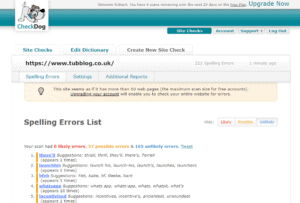 The CheckDog scan of Tubblog. Eek! I have 57 errors to correct!
The CheckDog scan of Tubblog. Eek! I have 57 errors to correct!You can run a one-off scan, which immediately notifies you of any errors you need to correct.
Additionally, you can schedule regular scans that can email you any errors that it picks up on an ongoing basis.
Spelling errors are displayed as “Likely”, “Possible” and “Unlikely”, to help you focus on correcting the most glaring errors first.
A quick scan of this website showed me that I had zero likely errors, but 57 possible errors. Eek!
I’m off to correct some of those typos! Leave a comment below if you spot any I’ve missed.
November 15, 2020
Webinar – How to Leverage Feedback to Drive Growth

Feedback is valuable for any business to develop and grow. Taking a warts and all approach to leveraging feedback, I’ll be co-hosting alongside Smileback for another informative webinar session.
How can you leverage feedback in order to drive growth for your business?
This is the question I’ll be answering in my upcoming webinar with SmileBack on the 25th of November at 4PM UK Time (11AM EST)
How to Leverage Feedback to Drive Growth
After the incredible Remote Connect 2.0 event with SmileBack last month, I’m looking forward to joining the team once more.
I’ll be hosting alongside SmileBack’s Customer Lead, Eben Marks, and Customer Associate, Sofia Miteff.
We’ll be focusing on the importance of leveraging customer comments and understanding how it can help your business.
From the various methods of gaining opinions, to how to utilise feedback once you have it, we’ll show you how to make your business thrive in one jam packed webinar session.
How to Register for the Webinar
Our webinar takes place on the 25th of November at 4PM UK Time (11AM EST)
The webinar is free to attend.
Click here and register for the webinar.
As always, we make these webinars as interactive as possible, so come prepared with your questions!
Will there be a recording of this webinar?
This webinar will be recorded and made available to view on-demand.
Click here and register to be notified when the recording is available.
Learn how to utilise and grow from valuable feedback
It can be overwhelming when trying to understand how feedback can help your business. However, as you start to understand these opinions, you will realise the actions you need to take for positive and negative feedback.
You’ll discover strategies for feedback-driven growth and how to use tools such as SmileBack’s Customer Satisfaction Platform in order to to implement them.
Find out how a simple rating system can increase customer engagement. Managed Service Providers (MSPs) can then use the data produced to make positive changes in their business.
Are you ready to leverage feedback and grow your business?
Remember, this webinar is interactive! Leave me a comment below, or get in touch with your questions now
You Might Also Be Interested In
How To Succeed with Excellent MSP Customer Service – TubbTalk 79
Where MSPs go wrong with Customer Feedback – TubbTalk #18
Using Social Networking to listen to Customer Feedback
The post Webinar – How to Leverage Feedback to Drive Growth appeared first on Richard Tubb.



November 12, 2020
DF Tube – Watch YouTube Distraction Free
 YouTube is great for work, education and recreation (who doesn’t love a funny cat video). But with all those adverts and pop-up banners, how can you watch YouTube distraction free?
YouTube is great for work, education and recreation (who doesn’t love a funny cat video). But with all those adverts and pop-up banners, how can you watch YouTube distraction free?
Every Friday I share one of my favourite finds of the week — a website, tool or an app that has impressed me.
My Friday Favourite this week is DF Tube – Watch YouTube Distraction Free.
What is it?
DF Tube is a Chrome web-browser extension that allows you to focus while using YouTube.
How much does it cost?
DF Tube is free to download and use.
Watch YouTube Distraction Free
YouTube is the world’s second biggest search engine, has 2 billion active users with 1 billion+ videos viewed every day.
The videos on YouTube can be work-related, educational or just downright fun.
With the explosion of live videos (see How to do awesome live-streams & virtual events) we’re only going to be watching more videos on YouTube!
But YouTube is directly incentivised to create as many video views and advertisement clicks as possible.
 That means that when you head to YouTube to watch one video, you can end up being drawn into watching just one more video, and another, and another.
That means that when you head to YouTube to watch one video, you can end up being drawn into watching just one more video, and another, and another.
DF Tube is a free web-browser extension that removes advertisements (including video adverts) on YouTube.
I’ve had DF Tube installed for a while, and it’s surprising how quickly you notice the plug-in disrupts your normal pattern of click, watch and repeat on YouTube.
Once installed in your web-browser (I’m using it within Microsoft Edge Chromium), DF Tube:-
disables auto play of the next video
hides the video recommendations sidebar
hides the related videos that appear at the end of videos
The plug-in can also:-
removes the grid of recommended videos that appear on your homepage
hide video comments
disable playlists across YouTube
However, if you want to change any of these settings, then they are all configurable from within DF Tube.
Social Media is not, of itself, bad for our productivity — provided we use it mindfully.
DF Tube is a great way to enable you to use YouTube distraction free.
How can I get it?
Visit the Chrome Web Store to install DF Tube as a plug-in to your web-browser.
You Might Also Be Interested In
Bonjoro – Powerful Personal Videos
Headliner – Easily Create Videos
VideoAsk – Video Conversations Made Easy
The post DF Tube – Watch YouTube Distraction Free appeared first on Richard Tubb.



November 5, 2020
MobilePixels Duex Pro – Dual Monitor for Laptops
 Do you ever wish you had more than one screen on your laptop? But that’s impossible, right? Nobody produces a dual monitor for laptops!
Do you ever wish you had more than one screen on your laptop? But that’s impossible, right? Nobody produces a dual monitor for laptops!
Well, hold that thought.
Every Friday I share one of my favourite finds of the week — a website, tool or an app that has impressed me.
My Friday Favourite this week is Mobile Pixels Duex Pro – Dual Monitor for Laptops.
What is it?
Mobile Pixels is a company that produces a compact, dual monitor for laptops. The Duex Pro product simply slides out, plugs in to your laptop, and extend your vision.
How much does it cost?
The Mobile Pixels Duex Pro costs £269.00.
A Dual Monitor for Laptops
Earlier this year (although it feels like a lifetime ago now) I visited Las Vegas, where I was visiting for CES (the Consumer Electronic Show) — the world’s biggest technology event.
Early in my stay, in my hotel room in Vegas, I was working delivering a Tribal Gathering on-line meeting via Zoom – Cloud Video Conferencing for The Tech Tribe.
While presenting, I realised that hosting a Zoom webinar with just one-screen (my laptop) is tough!
With just one-screen, you can’t share your screen with the audience, and respond to chat and Q&A boxes at the same time!
What I realised was that I need dual monitors.
As chance would have it, later that day I met Jack Yao and his team from Mobile Pixels on the CES show-floor.
They showed me the Duex Pro, which is a on-the-go dual-screen laptop monitor.
Simply attach the Duex Pro to the back of any laptop using the magnetic adhesive, plug it into your laptop via USB, and you’re ready to work wherever you are!
The Duex Pro monitor is a 12.5″ screen, with a 1920 x 1080 resolution and a 60 Hertz refresh rate.
It uses a USB Type-C (with one USB Type-C to C cable and one USB Type-C to A cable in the package) to connect to your Microsoft Windows, macOS, Chrome OS,
or Linux laptop.
Plus, if two screens is not enough for your laptop, then Mobile Pixels have recently announced the Mobile Pixels Trio Max Portable Monitor for Laptops, 14'' Full HD IPS Screen, USB C/USB A Dual or Triple Displays,Windows/OS/Android/Nintendo Switch — a 3-screen experience for laptops!
How can I get it?
You can buy the Mobile Pixels Duex Pro Portable Monitor for Laptops 12.5" Full HD IPS USB A/Type-C USB The On-The-Go Dual-Screen Monitor, Plug and Play (Duex Pro with Kickstand) … from Amazon in the UK and USA.
Alternatively, you can also purchase the Duex Pro from the Mobile Pixels UK store, or the Mobile Pixels US store.
If you want to check out Mobile Pixels on social media, visit the Mobile Pixels USA Facebook page or follow @Pixels_Mobile on Twitter.
You Might Also Be Interested In
The Lessons I Learned from Losing my Laptop Computer
How to Protect the Data on your Laptop or Mobile Device
F.Lux – Adjust Your Monitor
The post MobilePixels Duex Pro – Dual Monitor for Laptops appeared first on Richard Tubb.



October 30, 2020
The Life Assessment Checklist – A One-Page Life Plan
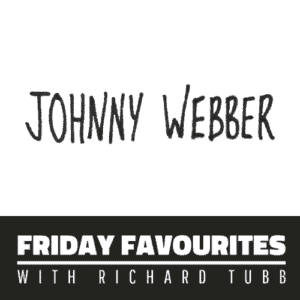 For many of us, recent events have turned our life upside down. But are you still remembering to care for yourself? Could a life assessment checklist help you stay on track?
For many of us, recent events have turned our life upside down. But are you still remembering to care for yourself? Could a life assessment checklist help you stay on track?
Every Friday I share one of my favourite finds of the week — a website, tool or an app that has impressed me.
My Friday Favourite this week is The Life Assessment Checklist – A One-Page Life Plan.
What is it?
The Life Assessment Checklist is a web-page that helps you to check off statements that apply to you, and highlight areas of your life you may want to focus on improving.
How much does it cost?
The Life Assessment Checklist is free to use.
However, you can show your appreciation to the creator, Johnny Webber, by buying him a coffee.
The Life Assessment Checklist – A One-Page Life Plan
As I’ve written before, I believe that Perseverance and Consistency = Success.
But if you don’t know what you need to work on, how can you work to improve?
Therefore, I’m a big fan of life-planning for setting goals and working on day-to-day improvements.
The Life Assessment Checklist by Johnny Webber is a single-page checklist that you can use to check how you are doing.
The checklist asks you to tick off simple statements about your life, such as:-
I limit screen usage during my day.
I find my job fulfilling.
I am punctual to appointments and meetings.
I do not seek attention or praise.
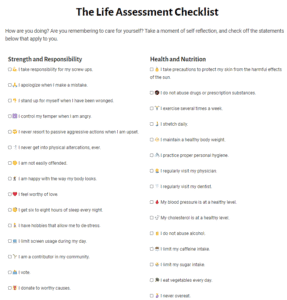 Similarly, you will find that the checklist is broken up into different areas, including:-
Similarly, you will find that the checklist is broken up into different areas, including:-
Strength and Responsibility
Career
Partnerships
Social Life
Health and Nutrition
Finances
Environment
Social Media
In other words, the checklist is a great way to check-in on your traits, and to highlight any areas of your life you may want to improve.
Consequently, you will find that the checklist questions are simple, yet very powerful.
Above all, I’d recommend you use the checklist a few times each year to take the pulse of your life.
In conclusion, you may be surprised at what you learn!
How can I get it?
Visit JohnnyWebber.com and check out The Life Assessment Checklist.
You can also follow @johnny_webber on Twitter.
You Might Also Be Interested In
Why Discipline and Planning are Vital to Success in Business and Life – TubbTalk #29
How Journaling and Trying New Things can Improve Your Business and Your Life – TubbTalk #37
Three Questions To Ask Yourself Before Setting Your New Years Goals
The post The Life Assessment Checklist – A One-Page Life Plan appeared first on Richard Tubb.









