Richard Tubb's Blog, page 48
January 28, 2021
Social Good Connect – Find Volunteering Opportunities
 You want to volunteer your time to help others, but how can you find volunteering opportunities?
You want to volunteer your time to help others, but how can you find volunteering opportunities?
Every Friday I share one of my favourite finds of the week — a website, tool or an app that has impressed me.
My Friday Favourite this week is Social Good Connect – Find Volunteering Opportunities.
What is it?Social Good Connect is a digital platform that makes it easy for employers, employees and charities to connect for volunteering opportunities.
How much does it cost?Social Good Connect is a membership organisation with tiered pricing based on company size.
Find Volunteering OpportunitiesMany of us like to support charities and non-profit organisations through financial donations.
I recently wrote about the excellent Kiva – Micro-Loans That Change Lives.
But money isn’t the only way you can support charities — volunteering your time and experience is a powerful way to help others.
Founded by Caroline McKenna, Social Good Connect is a Dundee, Scotland-based digital platform that makes it easy to find volunteering opportunities.
The service offers a search and match digital solution that enables employees to find volunteering opportunities and charities to access a new audience of skilled volunteers.
For charities, the Social Good Connect platform allows access to skilled volunteers.
The benefits for non-profits including free up staff time by taking the pain out of volunteer search and recruitment.
Charities can also easily create opportunities, view and manage applications, and find the right volunteer for roles.
For employers, Social Good Connect provides an opportunity to engage your staff, support their mental health and wellbeing and strengthen your company culture and reputation.
Once an employer is signed up to the Social Good Connect membership service, employees can then look for opportunities to support their community, learn new skills, and lend their experience to charities who need them.
Employees can use Social Good Connect to quickly and easily find relevant opportunities and volunteer for a cause at a time that suits them.
The Social Good Connect team also offer some useful features to help employers including:
Simple CSV upload to get your whole team onboardSearch and match functionality to give your team individual choice and autonomyPartnered support to embed a culture of volunteering in your organisationReal time impact reports via Business Performance DashboardThe Guardian recently reported that UK volunteering has soared during the Coronavirus crisis, with more than ten million adults volunteering in their communities.
It’s clear that UK workers want to volunteer, but expect employer support.
Social Good Connect may be the digital platform that employers and charities need to connect volunteers with requirements.
How can I get it?If you’re an employer or a Non-Profit organisation, visit the Social Good Connect website for more details.
You can also visit the Social Good Connect Facebook page, follow @SGConnect1 on Twitter, or follow Social Good Connect on LinkedIn.
Thanks to Caroline McKenna of Social Good Connect for all the good she’s helping to do!
You Might Also Be Interested InCourage Over Comfort – Or Doing The Right Thing When You Feel StupidStickK – Achieve Your Goals using Loss Aversion and Anti-CharityHow Computer Aid help to reduce IT WasteThe post Social Good Connect – Find Volunteering Opportunities appeared first on Richard Tubb.



January 27, 2021
Webinar – 5 Simple Steps To Get Your MSP Business Firing On All Cylinders

A heads up that I’ll be joining the folks at Kaseya to give you a boost of motivation as we enter the second month of 2021, sharing my 5 Simple Steps To Get Your MSP Business Firing On All Cylinders.
We’re a month into the new year and we want to know how your MSP is holding up against those resolutions for 2021?
How can you avoid a dip in momentum in your MSP and keep firing on all cylinders?
This is the question I’ll be answering in my upcoming session with Kaseya on the 2nd of February at 2PM UK Time (9AM ET).
Webinar – 5 Simple Steps To Get Your MSP Business Firing On All CylindersI’ll be sharing my approach to several key areas your MSP needs to focus on if you want to be firing on all cylinders!
Discover my practical advice, based on my years of experience as a former MSP owner.
During the interactive webinar you’ll learn how to:
Increase your MSP business’s profitabilityIncrease revenueRefine your service delivery for optimal efficiencyKeep both your team and clients safe during challenging timesRun and sell the services of a successful MSP businessHow to Register for the SessionOur webinar takes place on the 2nd of February at 2PM UK Time (9AM ET).
Click here and register for the session.
As always, we make these presentations as interactive as possible, so come prepared with your toughest questions!
Will there be a recording of this session?This presentation will be recorded and made available to view on-demand.
Click here and register to be notified when the recording is available.
Ensure your MSP is firing on all cylinders for 2021Are you ready to tackle your biggest MSP challenges and make your 2021 a year to remember for all the right reasons?
I’ll share my advice on how to grow your MSP business, become more efficient and maintain that momentum; soon you’ll be firing on all cylinders!
Remember, this webinar will be interactive! There will be plenty of opportunities to ask questions, so come prepared with your MSP challenges and toughest questions. Leave me a comment below or get in touch now!
You Might Also Be Interested InWebinar – It’s totally possible to become the All Encompassing MSPWhy Are You Building an MSP Business, Really? – TubbTalk 80The MSP Owners Guide to Surviving & Thriving in Uncertain TimesThe post Webinar – 5 Simple Steps To Get Your MSP Business Firing On All Cylinders appeared first on Richard Tubb.



January 21, 2021
iStorage datAshur BT – Bluetooth Encrypted USB Flash Drive
 Have you ever lost a USB Flash Drive which contains important data? If so, you’ll know the feeling is a mixture of horror and frustration. But, what if you could have a Bluetooth Encrypted USB Flash Drive that could only be unlocked with your Smartphone?
Have you ever lost a USB Flash Drive which contains important data? If so, you’ll know the feeling is a mixture of horror and frustration. But, what if you could have a Bluetooth Encrypted USB Flash Drive that could only be unlocked with your Smartphone?
Every Friday I share one of my favourite finds of the week — a website, tool or an app that has impressed me.
My Friday Favourite this week is iStorage datAshur BT – Bluetooth Encrypted USB Flash Drive.
What is it?The iStorage datAshur BT is a Bluetooth Encrypted USB Flash Drive. It keeps your data safe and can be unlocked via your Smartphone.
How much does it cost?The iStorage datAshur BT 16GB costs from £93 on Amazon — iStorage datAshur BT USB3 256-bit 16GB
Bluetooth Encrypted USBOne of The Lessons I Learned from Losing my Laptop Computer was that hardware is (relatively) cheap — it’s the data contained on the hardware that can prove expensive, if lost!
In order to keep your data safe, you need to make sure it’s encrypted and inaccessible to any thief or stranger who finds your device.
I’ve looked at the iStorage DataShur – PIN Encrypted USB Flash Drive before, and the excellent iStorage diskAshur2 – The Fort Knox of Hard Drives!
Now, the team at iStorage are back with the datAshur BT — a Bluetooth encrypted USB Flash Drive.
 I’ve been using the iStorage datAshur BT 16GB, which comes in brushed black aluminium.
I’ve been using the iStorage datAshur BT 16GB, which comes in brushed black aluminium.
The drive arrived in a blister pack with printed instructions.
Firstly, you download the datAshur BT app from the Google Play Store or Apple Store.
Next, make a note of the unique Device ID printed on the USB drive (I stored mine as a Secure Note in LastPass for future reference).
Don’t get confused by the numbers printed on the black USB drive. The Device ID is the (8-digit on my unit) number printed on the Silver USB power connector.
Then, insert the datAshur into a (powered) USB port. I used a ORICO 10-Port Aluminium USB 3.0 Hub with Power Adapter & Data Cable for Windows and Mac PC - 10 x 1.5A BC 1.2 Ports for Charge and Sync
Next, you open the datAshur BT App and tap on the drive name ‘datAshur BT’.
After that, enter the ‘Device ID’ from the USB drive.
The drive will initialise. When complete, you tap on the Red padlock.
Finally, you enter your drive default password. A default password for the datAshur BT is 11223344.
The green padlock then indicates that your USB drive is unlocked.
You can change the password within the datAshur BT app.
It’s strongly recommended that you change the default password (again, I used LastPass to generate a strong password, but the wonderful DinoPass – Password Generator is a fun way to do this!).
The password you use must be 7-15 characters in length and cannot contain only consecutive or repetitive numbers or letters. (Here’s more on why you should use a strong password).
Once you’ve set the password, you can set up biometric, fingerprint access — if your smartphone supports it.
Apple devices also allow you to unlock the datAshur using iOS Face ID, or an Apple Watch.
You also have the option to register your mobile phone number, so in the event you ever forget your password, you can be sent password reset instructions via SMS.
Once you’ve configured your datAshur BT, you can plug the USB drive into any device with a USB port – the unit is OS and platform independent.
After inserting the datAshur BT, use the datAshur BT app to enter your drive password and unlock the USB drive.
There is a coloured LED indicator on the datAshur, which indicates the lock status of the USB drive.
Any data you store on the USB drive will be encrypted using FIPS Compliance (FIPS 140-2 Level 3 Standards).
The datAshur BT includes a Brute Force Hacking Detection feature, where, if an incorrect password is entered 10 (ten) consecutive times, the encryption key, all data and credentials will be lost forever (be careful with this!).
Additional options for management of the USB drive include:-
Step away autolock (so if your phone goes out of Bluetooth range, the USB drive will lock)Inactivity autolock (where the datAshur locks after a period of time without use)the ability to wirelessly unlock via SMS-based Two-Factor AuthenticationRemote Wipe (which will delete the encryption key, all data and credentials if you lose the USB drive)Reset the drive (for re-use).Remote Management (this is an additional license cost)
NOTE:- Jamie at iStorage tells me that until the end of March 2021, iStorage are giving away a one-year free Remote Management license with every purchase of a datAshur BT. Simply buy a datAshur BT on the iStorage website or through one of their resellers such as Amazon and you will receive a free one year remote license. There’s no need to enter any promo codes or anything like that, as Jamie says the iStorage accounts team will be able to see who has purchased a datAshur BT to provide them with that offer. 
You can add multiple datAshur BT USB drives to a single account, and the app gives you the ability to rename the drives.
The datAshur BT also comes with a 1-year license for ESET NOD32 DriveSecurity, which automatically scans, detects and eliminates viruses, trojans, worms, rootkits and other threats before they can be transmitted to your USB drive.
My only concern is that the unit becomes unusable if iStorage ever drop support for the datAshur BT app.
The folks at iStorage insist they will support the app for the lifetime of the device, though. I typically don’t use a USB drive for more than 3-5 years.
I found the datAshur to be a secure and reliable product that works across a number of platforms, and as you carry your smartphone everywhere with you, you’re always able to unlock it safely.
How can I get it?The iStorage datAshur BT is available to purchase directly from distributors in most countries. You can check where to buy details at the iStorage UK Website.
You can also buy iStorage datAshur BT USB3 256-bit 16GB from Amazon.
For more details, follow @iStorage_Ltd on Twitter, visit the iStorage Ltd Facebook page, or visit the iStorage Ltd LinkedIn page.
You Might Also Be Interested InCyber Security for Small BusinessesHow to Protect the Data on your Laptop or Mobile DeviceProtonVPN – Protect Your Privacy with a Free VPNThe post iStorage datAshur BT – Bluetooth Encrypted USB Flash Drive appeared first on Richard Tubb.



Webinar – It’s totally possible to become the All Encompassing MSP
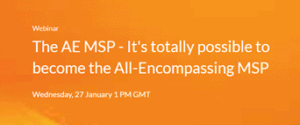
What does it really mean to be an All Encompassing MSP?
Now more than ever businesses are in need of dependable service partners who can quickly adapt and react to their changing needs, but many MSPs are missing the mark.
I’m joining Rapid Fire Tools to present an enlightening three part webinar series where I’ll share how you can cover all bases to become the ‘All Encompassing MSP’.
How can you prevent your customers becoming dissatisfied and turn your MSP into a proactive, All Encompassing MSP?
This is the question I’ll be answering in my upcoming webinar with Kaseya’s Rapid Fire Tools on the 27th of January at 1PM UK Time (8AM ET).
The AE MSP – It’s totally possible to become the All-Encompassing MSPDuring the first session in the webinar series, I’ll be exploring the benefits of being truly proactive in your MSP service.
In my experience, many MSPs wrongly think they are already proactive but are missing the mark in several areas.
This can lead to dissatisfied customers and confusion over why. I’ll explain the difference in customer perception when they interact with an MSP who can immediately prove their proactive nature.
The interactive webinar will ask what it is to be an All Encompassing MSP and why it doesn’t mean ‘do everything’!
You’ll learn how to proactively listen to customers needs and deliver to them, exactly when they need it.
We’ll cover how to define and create a responsive service delivery model for your MSP.
I’ll also share my insights into the critical tools which help to empower MSPs.
After the live session, there will be a peer-to-peer discussion and the opportunity to ask questions.
How to Register for the SessionOur webinar takes place on the 27th of January at 1PM UK Time (8AM ET).
Click here and register for the session.
As always, we make these presentations as interactive as possible, so come prepared with your toughest questions!
Will there be a recording of this session?This presentation will be recorded and made available to view on-demand.
Click here and register to be notified when the recording is available.
Prepare your MSP for ProactivityOur industry is saturated with fragmented service providers at a time when the market demands more responsive, adaptable and proactive MSPs.
Are you ready to become an all encompassing MSP and make an impact?
The first of this three part webinar series will equip you with the tools you need to create a solid service delivery model and understand the importance of demonstrating a proactive approach.
Learn how to be an all encompassing MSP without ‘doing everything’ and set yourself apart from your competition.
You Might Also Be Interested InWebinar – Using Network Assessments as a Sales ToolWebinar – If I were to start an MSP again: The 3 Steps Successful MSPs implement in OperationsPerformance Monitoring for MSPs – TubbTalk #58The post Webinar – It’s totally possible to become the All Encompassing MSP appeared first on Richard Tubb.



January 14, 2021
Sumizeit – 10-Minute Non-Fiction Book Summaries
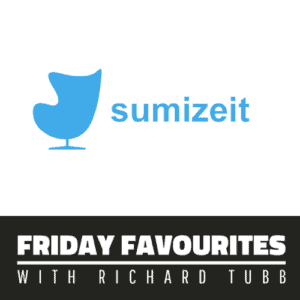 How many non-fiction books have you been meaning to read? Loads, right? Wouldn’t it be nice to have short book summaries with the wisdom these reads contain?
How many non-fiction books have you been meaning to read? Loads, right? Wouldn’t it be nice to have short book summaries with the wisdom these reads contain?
Every Friday I share one of my favourite finds of the week — a website, tool or an app that has impressed me.
My Friday Favourite this week is Sumizeit – 10-Minute Non-Fiction Book Summaries.
What is it?Sumizeit offers up short non-fiction book summaries, audio and video courses that enable you to improve your knowledge quickly.
How much does it cost?Sumizeit is free for 3 book summaries.
The Sumizeit service costs from $3.75 for unlimited access.
Non-Fiction Book SummariesI’ve shared before my thoughts on Why Successful Business Leaders Read Regularly.
I read at least one chapter of a book (typically business, personal development or biography) each day.
You can check out the list of books I’ve read, and am currently reading, by following me at Goodreads.
But like most of us, I’ve got a pile of non-fiction books that I want to read, but haven’t yet made the time to read.
This is where Sumizeit can help!
Sumizeit provides a series of short (typically 10-mins in length) summaries of popular non-fiction books, such as reads about:-
Artificial IntelligenceProductivityRemote WorkHandling StressHiring StaffMental ToughnessCoachingLeadershipHappinessStartup Businesses… and much more.
All of the summaries you can digest including all of the important take-aways from the book.
Nearly all of the summaries can be read, listened to in audio-format, or watched in video-format.
While I’ll be the first to say that summaries can never replace the value of reading a full book, I have found the Sumizeit summaries a really good way to get a quick and thorough introduction to a topic.
On particularly busy days when I haven’t made the time to read a full chapter of a book, Sumizeit gives me a burst of intellectual goodness on a new topic.
If you find yourself wishing you could read more, but not making the time to do so, then Sumizeit may be a good way for you to rediscover your love of reading!
How can I get it?Visit the Sumizeit website to start a free unlimited trial and begin reading book summaries immediately.
You can also visit the Sumizeit Facebook page, visit the Sumizeit LinkedIn page, or follow @Sumizeit on Twitter.
You Might Also Be Interested InRecommended Books for MSPsJoosr – 20-minute Book SummariesLibrary Extension – Find Library Books for FreeThe post Sumizeit – 10-Minute Non-Fiction Book Summaries appeared first on Richard Tubb.



January 7, 2021
Right Inbox – Next-Level Email Productivity
 Have you ever wanted to write an email, but not want it sent to the recipient until a certain time? What about sending follow-up emails to remind a recipient to respond? I have — scheduling emails is part of next-level email productivity!
Have you ever wanted to write an email, but not want it sent to the recipient until a certain time? What about sending follow-up emails to remind a recipient to respond? I have — scheduling emails is part of next-level email productivity!
Every Friday I share one of my favourite finds of the week — a website, tool or an app that has impressed me.
My Friday Favourite this week is Right Inbox – Next-Level Email Productivity.
What is it?
Right Inbox is a extension for GMail that adds email scheduling (send later), reminders, recurring emails and a host of other features to Google Mail.
How much does it cost?
Right Inbox is free for up scheduled up to 10 emails per month, or from $5.95 per month for use.
Next-Level Email Productivity
I’m a firm fan of the Google Workplace (formerly G Suite) range of tools, including Gmail (or Google Mail).
The Right Inbox suite of tools is an extension for Gmail that adds a host of features including:-
Send Later
Reminders
Private Notes
Signatures
Sequences
Templates
Recurring Emails
Embedded GIFs
Email Tracking
Mail Merge
… and many more features besides.
While Google recently added a welcome feature to GMail to schedule emails to send later, Right Inbox enhances this functionality with a lot of powerful features.
For instance, like many self-employed folks, I sometimes find myself working evenings and weekends.
But we all know how annoying it is to receive an email out of business hours! So, I use Right Inbox to make sure that any emails I compose out of hours are scheduled for the following day, during working hours.
Right Inbox also allows you to set up sequences for emails in advance. If a recipient doesn’t open or reply to your original email, they’ll get a follow-up reminder email. If they do open the original email, that reminder isn’t sent by Right Inbox.
I have used Right Inbox since the first day I moved to Google Workplace (see my article on Why I moved from Microsoft Office to Google Apps) and have found it an invaluable tool for next-level email productivity.
How can I get it?
Visit the RightInbox web-site to install the extension to GMail and get started immediately.
You can also follow @RightInbox on Twitter, or visit the Right Inbox Facebook page.
Thanks to Sujan Patel of MailShake, co-founder of Right Inbox, for making my email life a lot easier!
You Might Also Be Interested In
My Experiment in reducing my emails by a quarter
Are You Hiding Behind Email?
Sanebox – Email Management Software
The post Right Inbox – Next-Level Email Productivity appeared first on Richard Tubb.



December 31, 2020
MICO Toastie – Cook Microwave Toasties
 You love a Toasted Sandwich. Who doesn’t? But what’s the biggest problem with making a toastie. It’s the faff, right? Plugging the Toastie Maker in, waiting for it to warm up, then cleaning it up afterwards. If only there was an easier way to make Toasties…
You love a Toasted Sandwich. Who doesn’t? But what’s the biggest problem with making a toastie. It’s the faff, right? Plugging the Toastie Maker in, waiting for it to warm up, then cleaning it up afterwards. If only there was an easier way to make Toasties…
Every Friday I share one of my favourite finds of the week — a website, tool or an app that has impressed me.
My Friday Favourite this week is MICO Toastie – Cook Microwave Toasties!
What is it?
The Morphy Richards MICO Toastie is an toastie maker that you can use to cook microwave toasties!
How much does it cost?
The MICO Toastie costs £24.99.
How Can I Cook Microwave Toasties?
I’ve covered food-based tech in my Friday Favourite series before. From Ate – The Mindful Food Journaling App to Qkr! – Pay for food and drinks from your Smartphone but this particular Friday Favourite may be the greatest food-based tech I’ve ever found! 
December 24, 2020
Tab With A View – Christmas Edition
 With the majority of the world currently unable to travel due to COVID-19 restrictions, wouldn’t it be nice to visit beautiful festive city streets and Christmas markets around the world, right from your browser?
With the majority of the world currently unable to travel due to COVID-19 restrictions, wouldn’t it be nice to visit beautiful festive city streets and Christmas markets around the world, right from your browser?
Every Friday I share one of my favourite finds of the week — a website, tool or an app that has impressed me.
My Friday Favourite this week is Tab With A View – Christmas Edition.
What is it?
Tab With A View – Christmas Edition is a Microsoft Edge web-browser add-in that allows you to virtually walk through a variety of festive City streets and Christmas markets from around the world.
How much does it cost?
Tab With A View is free!
Tab With A View – the Christmas Edition!
As a result of the COVID-19 restrictions globally, the majority of us are unable to travel.
However, that doesn’t mean we can’t virtually explore other beautiful places in the world!
I’ve shared before the wonderful WindowSwap – Open a New Window Somewhere in the World.
 Christmas Market in Kobenhavn, Denmark
Christmas Market in Kobenhavn, DenmarkIn the same vein, Tab With A View – Christmas Edition allows you to virtually travel to see some of the most beautiful festive City streets and Christmas markets from around the world, all from your web-browser!
Tab With A View is a Microsoft Edge add-on.
Simply install it, open a new tab, and Tab With A View will give you a random festive view from around the world.
Some of the views allow you to take a virtual Christmas walk or tour.
Other views allow you to use a “drone view” to fly over satellite imagery from Google Earth.
The developer of Tab With A View, Rahul Sharma, says:-
“Like the majority of us, I also loved traveling around the world, but unfortunately, Covid-19 has brought the world to a standstill. I created Tab With a View so that people across the globe could experience the beautiful world virtually, right from their browsers. I genuinely believe that during these difficult times— especially for those yearning to travel—Tab with A view will give those stuck at home something exciting to explore, especially those who’ve had to cancel travel plans and will be apart from friends and family this holiday season. We could all use something inspiring and something to look forward to when it’s safe to travel again.”
We may be stuck at home this Christmas, but Tab With A View – Christmas Edition allows us to virtually explore some beautiful festive spots.
Merry Christmas! 
December 17, 2020
DinoPass – Password Generator for Kids

I think most of us appreciate the importance of using strong passwords for cybersecurity reasons. But how can we teach our kids to stay safe online?
Every Friday I share one of my favourite finds of the week — a website, tool or an app that has impressed me.
My Friday Favourite this week is DinoPass – Password Generator for Kids.
What is it?
DinoPass is a website that provides a Password Generator for Kids.
How much does it cost?
DinoPass is free to use.
Password Generator for Kids
I’ve written before about why you should use a strong password to keep yourself safe online.
I think most adults realise that using the same password on multiple websites, or using weak passwords such as “password123” will lead to their online accounts being compromised by cybercriminals.
I’ve helped teach my step-children (teenage boys) about using LastPass for Families to generate strong passwords and store them securely.
However, when it comes to younger children, how can we help to educate them to use strong passwords?
DinoPass is a website that helps in educating children on cybersecurity by providing a password generator for kids.
Your children simply visit https://www.dinopass.com/ and a friendly dinosaur shares a randomly generated password with them!
 The DinoPass website can generate simple passwords — those with only letters and numbers — which are easier to remember, but also easier for someone else to guess.
The DinoPass website can generate simple passwords — those with only letters and numbers — which are easier to remember, but also easier for someone else to guess.
Or, children can ask DinoPass to generate a strong password — passwords with mixed upper and lower case letters, a special character (like @, $, ! and so on) plus some numbers. These type of passwords are best used for important things like email accounts.
The passwords generated by DinoPass are created from a large set of preselected words.
The developers of DinoPass are Codemoji, a Chicago, USA-based company specialising in coding for kids.
Codemojo have gone to some effort to ensure there are no offensive words and no possible offensive combinations of words.
How can I get it?
Simply visit the DinoPass website to get started.
You can also find the DinoPass developers at the Codemoji Facebook page, follow @Codemoji123 on Twitter, or visit the Codemoji LinkedIn page.
Thanks to James Ratcliff of London-based Ratcliff IT for sharing the wonderful DinoPass with me during our recent Webinar – The MSP Triad: Perspectives of The Consultant, The Vendor and The MSP. You can also hear me interview James on Managing an MSP during COVID-19 and beyond.
You Might Also Be Interested In
Privnote – Send Self-Destructing Notes
How to Protect the Data on your Laptop or Mobile Device
The Content Idea Generator
The post DinoPass – Password Generator for Kids appeared first on Richard Tubb.



December 10, 2020
WhoHasAccess – Find out who can access your Google Drive
 Google Drive is a powerful collaboration tool, allowing you to share files and folders with colleagues, friends and clients. But can you remember *who* you’ve shared all those files with over time?
Google Drive is a powerful collaboration tool, allowing you to share files and folders with colleagues, friends and clients. But can you remember *who* you’ve shared all those files with over time?
Every Friday I share one of my favourite finds of the week — a website, tool or an app that has impressed me.
My Friday Favourite this week is WhoHasAccess – Find out who can access your Google Drive.
What is it?
WhoHasAccess is a website tool that allows you to find out who can access your Google Drive files and folders.
How much does it cost?
WhoHasAccess is free to use.
How to find out who can access your Google Drive
Here at Team Tubb we’re a Google G Suite shop. We love Google Drive for its simplicity in collaboration — it’s easy to share files and folders with external contacts.
But unlike the other popular file sharing tools like pCloud – All your files with you, anywhere you go and Dropbox, Google doesn’t make it easy for you to see who you’ve shared files and folders with over time.
That’s where WhoHasAccess comes in!
WhoHasAccess is a free online service to easily and quickly check what is shared with external contacts in Google Drive.
The service analyses the share options of all files and folders in Google Drive to discover who can access what.
Once it has connected to Google Drive and done a scan, WhoHasAccess displays all the shares it can find.
You may be surprised to see what it displays! I found over 500 unwanted external shares that I wasn’t aware of in our Google Drive. Eek!
The WhoHasAccess service then allows you to take action by revoking access that is not required anymore, or by contacting the external parties directly.
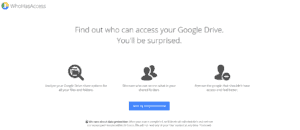 For bigger projects, you can also export the WhoHasAccess report to a CSV file that you can work on.
For bigger projects, you can also export the WhoHasAccess report to a CSV file that you can work on.
From a security perspective, WhoHasAccess is based out of Germany (the homeland of data protection) and the creators state that the service is never going to read your files’ content or alter them at any time.
After a 24-hour period, WhoHasAccess deletes any reports it has generated. Alternatively, you can request an immediate deletion of data when you’re finished on a session.
The original WhoHasAccess service was built as a side project of the team behind Hojoki and CatchApp, but has since been spun off to live on its own.
WhoHasAccess is mainly financed by donations of satisfied users and a small number of enterprise customers with dedicated instances on the other. The founders of WhoHasAccess publicly state that “The data of our users is not and will never be monetized in any way. Ever.”
How can I get it?
Simply visit the WhoHasAccess website to use the service.
You can also follow @WhoHasAccess on Twitter, or visit the WhoHasAccess Facebook page.
You Might Also Be Interested In
NordLocker – Store and Share Your Files Securely
Why use a strong password?
diskAshur2 – The Fort Knox of Hard Drives!
The post WhoHasAccess – Find out who can access your Google Drive appeared first on Richard Tubb.






