Richard Tubb's Blog, page 47
March 8, 2021
Celebrating Women in Tech for International Women’s Day
Happy International Women’s Day! As you’ll know if you’ve been following me for a while, I’m a big advocate for women in tech, and believe the industry needs to do as much as it can to encourage more women, and especially female school leavers, to consider a career in IT, and to support them when they do.
For this year, I wanted to share five interviews from across my TubbTalk archive, where I chat to four amazing women who are making waves in a traditionally male-dominated sector. I’d love to know what you think, and please share as much as possible, so we can all celebrate their successes.
Effective MSP Marketing – Gemma TelfordI’ve known Gemma for many years, so I was delighted to have her as one of my first guests when I launched the TubbTalk podcast. Gemma now runs She/Her Ltd, having been at the helm of the IT Marketing Agency when she and I spoke. Listen back here.
Ingram MicroBNIThe MSP Marketing AcademyMSP ‘Marketing Campaign in a Box’Being a Woman in a Male-Dominated Industry – Melissa SaarI’ve been proud to mentor Melissa as she embarked on her career in IT, and in this episode, which you can listen to here, Melissa was working for IT Glue. She’s now Melissa Ellis and is at Datto. We talked about:
How she got started in the industryThe challenges she faced, and how she progressedWorking as a service desk managerThe advice she’d give her younger selfHow to do Awesome MSP Sales – Fiona ChallisThis episode was recorded at the CRN Conference in London at the end of 2019 (listen here). Fiona runs the Next Gen Sales Academy, which helps MSPs do better with sales. We talked about:
How Fiona went from selling beauty products to ITWhy you should focus on serving, not sellingThe biggest sales challenges for MSPsGrowing your confidence with NLPAdvancing Women in IT – Tracy PoundA great topic, and one very relevant as we champion women in tech. Listen back here to Tracy and I discussing:
Her company MaximITy and her work with CompTIAWhy there aren’t more women in techHow to attract more women to the industryThe future of MSPsCybersecurity for MSPs – Jaya BalooChief Information Security Officer (CISO) of Avast, Jaya joined me to talk about how criminals think. Find the interview here. We also chatted about:
How MSPs can explain the importance of cybersecurityKey metrics for MSPs to focus onTop cybersecurity threats for SMBsHow SMBs can stay compliantThe post Celebrating Women in Tech for International Women’s Day appeared first on Richard Tubb.



March 4, 2021
Microsoft Bing Wallpaper – Explore The World One Photo At a Time

What does your computer’s desktop wallpaper look like right now? Is it inspiring or dull? Wouldn’t it be nice to have a desktop that motivates you each day?
Every Friday I share one of my favourite finds of the week — a website, tool or an app that has impressed me.
My Friday Favourite this week is Microsoft Bing Wallpaper – Explore The World One Photo At a Time.
What is it?Microsoft Bing Wallpaper is an app that curates a collection of beautiful images from around the world, putting a new image on your desktop every day.
How much does it cost?The Microsoft Bing Wallpaper app is free to download and use.
An Inspiring Desktop Images Every Day My Dual-Monitor Microsoft Bing Wallpaper Setup
My Dual-Monitor Microsoft Bing Wallpaper SetupI have found that Productivity is about much more than just working hard.
Using tools like Brain.fm – Music to improve focus, meditation and sleep can help with concentration, but your physical surroundings are also important.
Here in my home office, I like to rock a dual-monitor setup (pictured right) and rather a minimalist approach to my Windows PC desktop.
I don’t use desktop icons, and I use Stardock WindowsFX to add some nice effects and productivity gains.
But the one piece of the puzzle I was missing was my desktop wallpaper.
My Desktop background was so… boring!
That changed when I discovered the Microsoft Bing Wallpaper app.
Once installed, the Bing Wallpaper app changes your desktop wallpaper every day with an image pulled from a curated collection of beautiful images from around the world.
Two of my recent favourites have been a beautiful bird by water (pictured right) and an ultra-cute groundhog (pictured above).
 Microsoft Bing Wallpaper – Bird by Water
Microsoft Bing Wallpaper – Bird by WaterAs well as automatically changing your desktop wallpaper with these beautiful high-quality images, the Bing Wallpaper app also gives you the opportunity to browse the images and learn where they are from.
I’ve found that the Bing Wallpaper app really brings my desktop to life.
If you’d like a beautiful backdrop to your day-to-day work, then give Bing Wallpaper a try!
How can I get it?
Visit the Microsoft Bing Wallpaper website to download the app and find out more details.
You can also follow Bing on Twitter or visit the Bing Facebook page.
You Might Also Be Interested InHow To set a custom Lock Screen to help the return of a lost iPadRemoveBG – Remove Image BackgroundTab With A View – Christmas Edition
The post Microsoft Bing Wallpaper – Explore The World One Photo At a Time appeared first on Richard Tubb.



March 1, 2021
How Businesses Can Manage IT Networks for Better Results – TubbTalk 83
Richard talks to Steve Petryschuk, Network Management Expert and technology advocate at Auvik Networks, about their recent survey of IT professionals and the challenges they face in managing IT networks.
their recent survey of IT professionals and the challenges they face in managing IT networks.
And they discuss why IT managers are spending more time being reactive instead of proactive, how automation can save time, the importance of documentation and why device configuration backups are an opportunity for MSPs.
Who are Auvik?Auvik help SMBs manage network infrastructure, by providing visibility to what’s going on with connection, configuration and performance. And they help businesses to be proactive with managing and monitoring their systems.
They also provide support for when IT managers within a company have to react to a problem by helping them accelerate time to resolution and reduce the MTTR (mean time to repair) when troubleshooting network issues.
What is the Auvik Network Field Report?The report, conducted in 2015 and again in 2020 (published in 2021), involves surveying 350 IT professionals, including network managers and administrators and IT specialists, across North America.
Respondents were asked to describe their day-to-day work, the state of their networks, how they spend most of their time and which tasks they do and don’t enjoy doing.
If you’d like to compare the latest report with the 2015 edition, you can find it here.
The Main IT Networks Takeaway from the ReportSteve explains that the main issue they found was a disconnect in how confident IT professionals are in their network’s ability to deliver service to their end users, and the average IT professional’s knowledge of that network.
Technicians know they can solve a problem, but don’t know much about what’s actually going in the network, and Steve says it’s a blind spot professionals need to be aware of.
One reason for this may be that the network operates smoothly and techs haven’t had to fix any problems – they feel confident that all is well with they system.
However, they don’t know how things are connected and configured, and they lack the tools to help them when users DO have an issue.
Why it’s Better to be Proactive Rather than ReactiveSurvey respondents said that 58% of their time was spent on reactive rather than proactive tasks, a surprisingly high figure. Steve says that once an IT professional gets into a reactive state it’s hard to get away from it. They need to pause, reset and decide to be proactive instead, although that’s not always easy.
And to get there, Steve says, “We need to understand a little bit about the tasks that we’re doing that are causing us to be reactive, where we’re spending our time and are we spending our time most efficiently?” Then, they need to look at outsourcing the reactive tasks.
How Automation Reduces Reactive Tasks so You can Manage Your IT NetworksTo move from being reactive to being proactive, IT managers need to embrace automation – Steve gives the example of documentation. As tasks such as inventory, mapping and configuration management are manual tasks, it’s better to automate them.
The survey also found that technicians spent a lot of time on tasks that they don’t enjoy, and many were reactive tasks such as documentation or dealing with the same user issues over and over again. So the key, Steve says, is better network monitoring, and better product management.
Why Device Configuration Backups for SMBs are an Opportunity for MSPsBecause network device configuration is often an afterthought for SMBs, they don’t have the time to spend focusing on it. As most SMBs have a firewall and a switch, your MSP should manage and back these up. So by taking over this task, you can demonstrate how they can reduce risk for a minimal cost.
It’s important that the business understands that the more time that goes by without backing up, the more data they’ll lose. So, MSPs need to ask them what is an acceptable risk – more often than not, it’s very low.
They can then introduce an automated backup solution to their clients that can be run as often as they like for a set price per month. And this also allows internal IT managers to focus on proactive, more enjoyable tasks.
How to Connect with SteveConnect on LinkedInFollow Auvik on TwitterHow to Connect with MeSubscribe to TubbTalk RSS feedSubscribe, rate and review TubbTalk in iTunesSubscribe, rate and review TubbTalk on Stitcher RadioSubscribe and rate TubbTalk on SpotifyFollow TubbTalk on iHeartRadioFollow @tubblog on TwitterMentioned in This EpisodeThe Auvik Network Field ReportFrankly IT PodcastYou Might Also be Interested InFAQ for MSPsRecommended ResourcesWhy Your MSP Business Should Offer Offsite Data Backup to ClientsThe post How Businesses Can Manage IT Networks for Better Results – TubbTalk 83 appeared first on Richard Tubb.



February 26, 2021
Argon – Play Retro Games on the Devices You Already Own
 Do you ever hanker after the video games of your childhood? Wouldn’t it be cool to be able to play retro games on your modern devices?
Do you ever hanker after the video games of your childhood? Wouldn’t it be cool to be able to play retro games on your modern devices?
Every Friday I share one of my favourite finds of the week — a website, tool or an app that has impressed me.
My Friday Favourite this week is Argon – Play Retro Games on the Devices You Already Own.
What is it?Argon is an app for Android that lets you play retro games from the 1970’s, 80’s and 90’s on your modern smartphone and other devices.
How much does it cost?Argon is currently free while in public beta.
Play Retro Games on the Devices You Already Own

It’s no secret that I’m a huge retro gaming nerd fan.
While Remembering My First Computer, it conjures nostalgic feelings of fun playing titles such as Pitfall!, Lode Runner and Boulder Dash.
I’ve had a blast before now attending the Retro Computer Museum Gaming Day and have built up quite the collection of retro machines in my own mini-museum.
So you can imagine my surprise when I was attending the Consumer Electronics Show (CES) in Las Vegas last year — the home of cutting-edge technology — and met Brian Hall of Mark/Space, Inc. who was promoting Project Argon (as it was then known).
Argon allows you to play retro video games from platforms such as the ColecoVision, Intellivision, Vectrex, Atari 2600, 7800, and Lynx on your Android Smartphone (iOS devices are to be supported soon).
 I’ve found Argon to be a fully-featured emulator that gives an experience that is virtually identical to the original games.
I’ve found Argon to be a fully-featured emulator that gives an experience that is virtually identical to the original games.
As well as some classic games that you’ll recognise, you can also explore over 100 unique indie retro titles.
Mark/Space will be adding new consoles and new games regularly.
You can play games using the touchscreen on your smartphone, but I invested in a SF30 PRO Bluetooth Game Controller Compatible with Switch PC, Wireless Gamepad for PC, Windows, Android, macOS, Steam, Raspberry Pi which makes the games even more fun to play.
I’m a huge fan of the Vectrex console from the early 1980’s. Despite owning a Vectrex and the entire game catalogue, I absolutely love playing games like Mine Storm and Spike (my first introduction to voice synthesis) on Argon!
The on-device emulation that Argon uses means you won’t need any streaming data, so you can play wherever and whenever.
Unlike playing games of our youth, when turning off the device meant your progress was lost, Argon allows you to save game progress at any point.
Going forward, Argon will be offering a subscription that also allows cloud Saves — the ability to load and play your saved game on any device.
Argon also lets you play games from your own collection. This isn’t something I’ve tried yet, but opens up a world of possibilities!
How can I get it?To download Argon for your Android device and to find out more visit the Argon website.
You can also follow @markspaceinc on Twitter or visit the Mark/Space Facebook page.
You Might Also Be Interested InGame of Bombs – A Massively Multiplayer Online Retro Arcade Game!Antstream – Streaming Retro GamesMicrosoft ServerQuestThe post Argon – Play Retro Games on the Devices You Already Own appeared first on Richard Tubb.



February 23, 2021
Panel Conference – Best kept secrets to help MSPs grow in 2021
 I’ll be sharing the best kept secrets to help MSPs grow, as I join Acronis as part of their #CyberFit Events series for this live panel conference.
I’ll be sharing the best kept secrets to help MSPs grow, as I join Acronis as part of their #CyberFit Events series for this live panel conference.
How can you build a high-margin, low-risk MSP Business in 2021?
This is the question I’ll be helping to answer in my upcoming panel session with Acronis on the 3rd of March at 9.30AM (4.30AM EST).
The best kept secrets to help MSPs grow in 2021The impact of the pandemic has seen customer requirements for MSPs and Managed Services change rapidly.
MSPs and their clients are faced with new remote work challenges as well as the increased adoption of SaaS applications.
In this innovative conference with Acronis, we’ll be looking at how MSPs can build a high-margin, low-risk business.
During the event, I’ll be joined by industry leaders who will share their best kept secrets to help MSPs grow. Joining me on the day are Acronis’ very own Amy Luby (Channel Chief Evangelist) and Candid Wüest (VP of Cyber Protection Research). Paul Donnelly, CEO and Founder of Teknov8 will also share his unique insights into MSP growth.
I am also excited to be joined by The Tech Tribe Tribal Elders, Mark Copeman and Craig Sharp who will share their knowledge on MSP Growth and Operations.
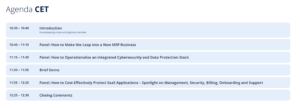
During the panel conference, you’ll learn how to;
Quickly build a new MSP or elevate your existing MSP business and services mix to meet these new demands.Grow revenues and simplify renewals.Interact with channel, business and cybersecurity leaders via live Q&A.Get ready to evolve into a more profitable, competitive MSP business model in 2021!How to Register for the SessionThe panel conference takes place live on the 3rd of March at 9.30AM (4.30AM EST).
Click here and register for the event.
As always, we make these presentations as interactive as possible, so come prepared with your toughest questions!
Will there be a recording of this session?This presentation will be recorded and made available to view on-demand, so you’ll still be able to discover my secrets to help MSPs grow!
Click here and register to be notified when the recording is available.
Build and sustain a more profitable MSP Business in 2021During this interactive conference, the panels will delve into the challenges they’ve previously faced and share how they solved these.
After the session, you’ll leave with actionable items, a stronger network and tools to help you grow a successful, resilient MSP business.
As a result, you’ll discover how to start a profitable MSP or adapt an existing business to better support remote working services.
Cybersecurity and MSP growth will be a focus. We’ll explain how you can implement low-risk, high-margin cyber protection services suite.
Towards the end of the event we’ll look at how to cost-effectively manage and protect SaaS applications, from onboarding to security.
Are you ready to discover my secrets to help MSPs grow?
You Might Also Be Interested InFour key areas affecting growth that most MSPs struggle withAcronis Global Cyber Summit 2020Cyber Security for Small BusinessesThe post Panel Conference – Best kept secrets to help MSPs grow in 2021 appeared first on Richard Tubb.



February 22, 2021
Who are the New Breed of Customer Focused MSP Vendors? TubbTalk #82
Richard talks to Andrew Wallace, MD of SmileBack, Jason Kemsley, Technical Director of UpTime Solutions, and  Tim Swainson, Sales Manager of Kemp Tech, about being a customer-focused vendor and what that looks like in practice.
Tim Swainson, Sales Manager of Kemp Tech, about being a customer-focused vendor and what that looks like in practice.
In this podcast, I talked to three people I feel best represent a new breed of vendors, which I’ve termed ‘customer-focused vendors.’ My guests for the show were: Andrew Wallace, Managing Director and Chief Product Officer of SmileBack, a customer satisfaction platform for managed service providers; Jason Kemsley, Technical Director of UpTime Solutions, a NOC, SOC and helpdesk provider based in the UK and New Zealand, and Tim Swainson, Sales Manager of Kemp Technologies, a provider of cloud-native, virtual and hardware-based load balancers.
Oh, and if you’re not sure what a vendor is, this Wikipedia article might help! It’s good to understand all of these IT terms I use!
How SmileBack Avoid Machines Making MistakesMany businesses now rely on automation and software to send out billing and other information, which can sometimes lead to mistakes. Andrew Wallace explains that SmileBack work hard to prevent this for their own clients.
“At first, we tried to anticipate how much to bill the customer, and monitored when the number of agents they had increased or decreased. However, to be truly customer-focused, it’s up to us to identify the trigger but we always reach out to the customer first, and have a conversation with them.”
He adds that they look at each situation as it arises, and consider whether it’s appropriate for the machine to make the decision, or if it’s better for the customer service team to call up first. This is particularly important when it comes to billing.
How Empowering SmileBack Staff Improves Customer ServiceAndrew says that it’s important for him to keep in touch with his customers, but they don’t always need to speak to him to have a problem resolved: “My team is also empowered to make decisions, they know the product and they understand our customers.”
“We’re committed to promoting the team. Our customer lead, Eben Marks, is known and trusted by the community, and we make sure he attends events. Clients get to know staff by name and ask for them specifically. The team know they can bring me in on any call, but only if it’s for my expertise, not because I’m the MD.”
Why Uptime Solutions are Customer FocusedJason Kemsley says that he and the MD of the business, Brad Munday, made the decision several years ago to find something that would make them stand out, and looked for a feature of the IT industry that they could improve and deliver better than anyone else.
“We’re both techies operating in an outsourcing world, and we realised that most of those in the industry operate with a ‘money-first’ mindset. We thought that if we put the customer and their tech needs first, the books would look after themselves.”
Jason says that there are lots of good vendors in the space, but some are making mistakes, so UpTime Solutions wants to capitalise on that by being a new breed of vendor, and hopefully the go-to company when people need IT support.
The Uptime Approach to Customer Focused ContractsJason explains that when talking to MSP clients, he says, “The reason I want you to stay is because of the service we’re delivering not because you’re contractually bound. Because that’s no good for you. It’s no good for me, it’s no good for anyone to be just waiting for that timer to come to the end”.
Rather than giving customers great service at the beginning and end of the contract and dropping away in the middle, UpTime offer 30-day contracts and work proactively to resolve issues as soon as they arise, and MSPs value their support more.
You might also enjoy my earlier interview with Jason and his business partner, Brad Munday, on outsourcing your NOC, SOC and helpdesk.
How Kemp Have Radically Overhauled LicencingTim Swainson explains that Kemp realised that their clients wanted flexibility, particularly when using the cloud: “People wanted the ability to switch on and switch off, grow and expand and be flexible. They wanted to take a license with them wherever it is that they need to go.’
With the introduction of SPLA (service provider licence agreement) and metered licences they were able to meet that requirement, but over the last year there’s been an increase in numbers and types of demands, along with a need for good security.
Tim explains that they introduced a ‘pot of throughput’ system, where clients choose where to deploy the throughput themselves and pay for it no matter where they use it, and renew when the pot runs out.
How Kemp Pivoted Their Training OfferingsKemp have been providing one-day, face to face training to engineers and MSP staff for some time. Tim explains that attendees complete four modules and sit an exam at the end of the day.
However, they realised that businesses aren’t always able to release staff for a full day, and it’s also an intensive way to learn. And as the Covid pandemic has made face to face events impossible, they’ve separated out each module and put them online. Employees are now able to take a couple of hours out of their day and complete one at a time.
How to Connect with the GuestsSmileBackEmail AndrewEmail helpEmail salesUpTime SolutionsKemp TechnologiesEmail TimHow to Connect with MeSubscribe to TubbTalk RSS feedSubscribe, rate and review TubbTalk in iTunesSubscribe, rate and review TubbTalk on Stitcher RadioSubscribe and rate TubbTalk on SpotifyFollow TubbTalk on iHeartRadioFollow @tubblog on TwitterYou Might Also be Interested inAn Introduction to Load Balancing for MSPsHow to Succeed with Excellent Customer Service (podcast interview with Andrew Wallace)Business – it’s all About Relationships
The post Who are the New Breed of Customer Focused MSP Vendors? TubbTalk #82 appeared first on Richard Tubb.



February 19, 2021
MileIQ – Automatic Mileage Tracker

If you’ve ever had to record your business driving mileage for an expense claim, you’ll know it can be… tedious! Wouldn’t it be nice to benefit from an automatic mileage tracker?
Every Friday I share one of my favourite finds of the week — a website, tool or an app that has impressed me.
My Friday Favourite this week is MileIQ – Automatic Mileage Tracker.
What is it?MileIQ is an app for Android and iOS smartphones that automatically captures and tracks your business mileage.
How much does it cost?MileIQ is free for up to 40 drives each month.
For more than 40 drives per month, MileIQ Unlimited costs $59.99 annually, or $5.99 per month when billed monthly.
MileIQ unlimited is included with Microsoft 365 Business Standard, Business Premium, E3 & E5 subscriptions!
Automatic Mileage TrackerIf you travel for business, then you’ll know that you need to capture your business mileage from driving to claim expenses.
Over the years, I’ve tried a number of different ways of doing this.
For instance, I used to highlight any business trips I took in red in my calendar, and then ask my PA, Holly, to collate and calculate the mileage for my monthly expenses.
The tool Expensify – Expense Receipts Easily, has a mileage facility — but again, you have to manually enter details.
It was all a bit laborious.
That all changed when I started using MileIQ.
MileIQ is an app for your Android or iOS Smartphone.
The MileIQ app captures your drives automatically.
The app runs in the background tracking your miles and creating a comprehensive record of your drives.
If (like me) you use your car for both personal and business trips, then at the end of every trip, MileIQ asks you to categorise your journey.
For instance, you swipe right for business drives and swipe left for personal drives.
Over time, MileIQ spots the regular trips you make — for instance, that personal trip to the supermarket, or that regular business trip to a client — and categorises them automatically.
You can also add details such as parking, tolls or drive purposes for each trip.
MileIQ creates a record of your mileage and, if you choose, can be scheduled to send you a weekly report
Personally, I use the MileIQ dashboard once per month to finalise my mileage expenses and link it directly to our business accounts package — Xero.
MileIQ then synchronises my business mileage straight into Xero for payment.
The MileIQ dashboard is available across all devices — Smartphone, tablet, web dashboard and in the cloud.
Within the dashboard you can print reports, classify drives or customise all your mileage details.
For independent contractors, small businesses, IT Solution Providers or Managed Service Providers (MSPs), or indeed any business with engineers, I’d suggest that MileIQ is a valuable tool for automatic mileage tracking and reporting.
How can I get it?To find out more visit the MileIQ website.
You can also follow @MileIQ on Twitter, visit the MileIQ Facebook page, or visit the MileIQ LinkedIn page.
You Might Also Be Interested InTripIt – All Your Travel Plans in One PlaceHopper – Know When To Fly and Book FlightsSeatfrog – Upgrade Your Train JourneyThe post MileIQ – Automatic Mileage Tracker appeared first on Richard Tubb.



February 15, 2021
Webinar – It’s totally possible to become the All Encompassing MSP – Part 2

I’m joining RapidFire Tools for our second session of a three part series, to explore what it really means to be an All Encompassing MSP.
I recently joined RapidFire Tools to present our first instalment of an engaging three part webinar series, now we’re back for part two!
After a turbulent year, the second session looks at the state of demand and what clients are looking for from their MSP. Because of the impact of the pandemic, client needs are changing, so how can your MSP adapt it’s service delivery?
What are MSPs being asked for right now?
This is the question I’ll be answering in my webinar with Kaseya’s Rapid Fire Tools on the 24th of February at 11AM UK Time (6AM ET).
The AE MSP – It’s totally possible to become the All-Encompassing MSP – Part 2During the first session in the webinar series, I explored the benefits of being truly proactive in your MSP service.
However, this time round, we’re reflecting on the challenges of the last year or so and how your MSP can stay ahead of the game.
I’ll be drawing on my experience and market knowledge as we explore what customers and clients really want and need from their MSP in the current climate.
I’ll share my insights, for instance, how your MSP can proactively listen and deliver these needs.
The interactive webinar will help you to understand;
The state of demand – what MSPs are being asked for right nowHow you can predict where the next ‘big thing’ will be for your clientsStarting to build a plan for service expansion – the first stepsHow to register for the sessionOur webinar takes place on the 24th of February at 11AM UK Time (6AM ET)
Click here and register for the session
Will there be a recording of this session?This presentation will be recorded and made available to view on-demand.
Click here and register to be notified when the recording is available.
Keep your MSP one step aheadSo, are you ready to get ahead of your competition, expand your services and deliver what your clients demand?
As part of the webinar I will share my predictions for the next ‘big thing’. I’ll also be sharing my knowledge of the market and client demands.
I’ll outline the first steps you need to take to build a plan for service expansion and how you can stay proactive.
As part of the interactive session there will be an organic debate. We will also have a peer-to-peer discussion where there will be the opportunity to ask questions.
Leave a comment below or get in touch with your questions.
You Might Also Be Interested InWebinar – It’s totally possible to become the All Encompassing MSPWebinar – 5 Simple Steps To Get Your MSP Business Firing On All CylindersThe MSP Owners Guide to Surviving & Thriving in Uncertain TimesThe post Webinar – It’s totally possible to become the All Encompassing MSP – Part 2 appeared first on Richard Tubb.



February 12, 2021
iStorage diskAshur M2 – Encrypted SSD Hard Drive

Would you like your data storage to be completely secure? Are you looking for an encrypted SSD that will give you piece of mind?
Every Friday I share one of my favourite finds of the week — a website, tool or an app that has impressed me.
My Friday Favourite this week is the iStorage diskAshur M2 – Data Encryption Drive.
What is it?The iStorage diskAshur M2 is a PIN authenticated, hardware encrypted USB 3.2 portable Solid State Disk (SSD) Hard Disk Drive.
How much does it cost?The iStorage diskAshur M2 starts at £154 for a 120GB version.
A Portal PIN Authenticated Encrypted SSDOne of the The Lessons I Learned from Losing my Laptop Computer was that while losing a device is annoying, the real cost of the loss can be counted in the data contained on that device that may have fallen into the wrong hands.
A while back I reviewed the iStorage diskAshur2 – The Fort Knox of Hard Drives and now the team at iStorage are back with the M2 range of encrypted SSD drives.
The iStorage diskAshur M2 uses an encrypted Solid State Disk (SSD) which means it benefits from ultra-fast transfer speeds.
The unit itself is only 12mm thick, and utilises AES-XTS 256-bit hardware encryption.
What this means is that any data you store on the drive benefits from military-grade data security, and won’t be accessible to prying eyes.
The M2 is also rugged, with shock/crush proofing and IP68 water and dust resistant rating.
All the components of the diskAshur M2 are completely covered by a layer of super tough epoxy resin, which is virtually impossible to remove without causing permanent damage to the components.
In other words, this encrypted SSD is one tough drive!
In day-to-day use, the M2 acts as a normal portable SSD drive that you plug in via USB A or C cable (both types of cable are included).
Unlike Bitlocker and other Windows-specific encryption systems, the M2 encrypted SSD is operating system (O/S) and host independent. This means it will work with any O/S including Apple Mac, iPad, Windows, Linux, Chrome, Android, and even thin clients and embedded systems.
You simply plug the drive in, and then enter a 7-15 digit PIN to authenticate and use the data on the drive.
If the drive is disconnected from the host, all the data is encrypted and cannot be read without the PIN.
The PIN is user configurable and the M2 series features some interesting additional security features including:-
Admin configurable with Independent User and admin PIN. Useful for IT departments and Managed Service Providers in situations where the user has forgotten their PIN.Brute Force Protection. The unit will block multiple wrong PIN attempts.Out of the box, the M2 comes with a carry case and everything you need to get started immediately.
Setting up your initial PIN takes a couple of minutes, and you’re (rightly) prevented from using sequential (2345678) or repeating (111111) numbers.
I’m continuously impressed with the quality of iStorage’s products.
If you value your data (and you should) then the iStorage diskAshur M2 encrypted SSD will give you real peace of mind. It’s a very well thought out and secure piece of kit.
How can I get it?You can buy from Amazon iStorage diskAshur M2 1TB – PIN authenticated, hardware encrypted USB 3.2 portable SSD. Ultra-fast, FIPS compliant, Rugged & Portable.
To find out more visit the iStorage (UK) website.
You can also follow @iStorage_Ltd on Twitter, visit the iStorage Ltd Facebook page, or follow iStorage Limited on LinkedIn.
You Might Also Be Interested IniStorage DataShur – PIN Encrypted USB Flash DriveiStorage datAshur BT – Bluetooth Encrypted USB Flash DriveHow to Protect the Data on your Laptop or Mobile DeviceThe post iStorage diskAshur M2 – Encrypted SSD Hard Drive appeared first on Richard Tubb.



January 28, 2021
Sleepio – Sleep Improvement Programme
 All of us have struggled with sleep at some point in our lives. Staring at the ceiling, counting sheep — what if there was a sleep improvement programme to help?
All of us have struggled with sleep at some point in our lives. Staring at the ceiling, counting sheep — what if there was a sleep improvement programme to help?
Every Friday I share one of my favourite finds of the week — a website, tool or an app that has impressed me.
My Friday Favourite this week is Sleepio – Sleep Improvement Programme.
What is it?Sleepio is an 6-week online sleep improvement programme that is clinically proven to help you fall asleep faster, stay asleep through the night, and give you more energy during the day if you follow the programme correctly.
How much does it cost?Sleepio is free to use.
A Sleep Improvement ProgrammeWe spend approximately a third of our lives asleep. Sleep is an essential and involuntary process, without which we cannot function effectively.
I’ve written before about Why You Need More Sleep and in my book, The IT Business Owner’s Survival Guide, I devote an entire chapter to How to have more energy when you’re too busy to stay healthy.
Sleep is NOT for wimps!
But many of us have experienced sleep issues, myself included.
Sleepio is an online sleep improvement programme that is based on Cognitive Behavioural Therapy (CBT).
The Sleepio programme is delivered by way of an online course that explains how you can improve your sleep efficiency — the amount of time you spend in bed vs the amount of time you spend asleep.
The lessons are 20-minutes each, and the entire course takes 6-weeks.
Each week you log in to the programme and meet “The Prof”, a cartoon character and your virtual sleep expert.
You will find that The Prof helps you address your thoughts and concerns about sleep, and how to improve your daily sleep schedule, your lifestyle and your bedroom.
Improving your sleep begins with understanding your goals. Mine, for instance, was to have more energy during the day and to improve my mood.
Throughout the programme, you will keep a sleep diary to help you analyse your progress.
If you choose to, Sleepio can connect with FitBit and other devices that track your sleep, to enable you to keep track of your sleep automatically.
While I’m not an advocate of using technology in your bedroom (it can interrupt your sleep patterns!) Sleepio is available as an iOS app, and Android users can use the Sleepio mobile site at sleepio.com/mobile to keep track of their sleep.
Alongside the Sleepio programme, you can also access a community — where you can discuss the programme with fellow users — as well as a library of articles to help you understand sleeping better.
How can I get it?Visit the Sleepio website to register for the sleep improvement programme.
The Sleepio programme is provided by the NHS for people living in Oxfordshire, Berkshire and Buckinghamshire, so if you do sign-up, you’ll need to use a postcode such as SL1.
You can follow @Sleepio on Twitter, or visit the Sleepio Facebook page.
Thanks to Ruby Wax for introducing me to Sleepio!
You Might Also Be Interested In3 Ways To Worry Less and Sleep Better as a Business OwnerBrain.fm – Music to improve focus, meditation and sleepMental Health Resources for MSP Business OwnersThe post Sleepio – Sleep Improvement Programme appeared first on Richard Tubb.






