R. Scot Johns's Blog, page 20
November 22, 2011
DC Comics on Amazon & Kindle
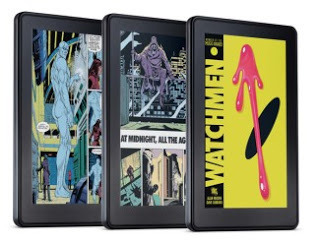
DC Comics has launched a branded page on Amazon where its line of 100 Kindle-exclusive titles are now for sale. Most of these now include the "Look Inside" feature so that you can view the first few pages before purchasing. The page also hosts a bestseller list and news of upcoming titles.
In addition to the current digital list, the entire DC print catalog is available as well. Reacting to the exclusive DC-Kindle deal, both Barnes & Nobles and Books-A-Million have pulled the print editions of 100 exclusive titles from their shelves. The exclusivity agreement is rumored to be for a four month window, meaning the two boycotting chains will now lose out on any potential holiday sales on these print titles, which can only help to strengthen Amazon's position. Stupid move.
Related to my prior post is the news that these and other KF8 formatted graphic novels would soon be supported on other Kindle devices and apps. Currently you can only view the new editions on the Kindle Fire itself, but once the KF8 format is rolled out across the Kindle ecosystem these new ebooks will load and sync on all your Kindle readers, whether that's an Amazon device or not. KF8 is not yet supported on the iPad 2, for example, even though the capability is clearly there.
My guess is that this delay in rolling out the format upgrade was intended to spur sales of the Fire tablet itself rather than service those who already read comics and graphic novels on the iPad. Having these 100 DC titles also available via the Kindle app for iPad would have partially undermined the exclusive nature of the DC-Kindle Fire release.

Published on November 22, 2011 09:15
Graphic Novels on the Kindle Fire
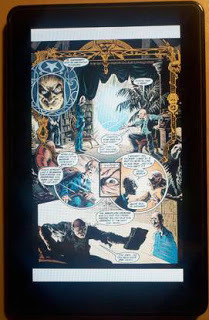 Today I purchased the new Kindle Fire editions of both V for Vendetta and Sandman, Vol.1. I've been anxious to see how the new KF8 format delivers when it comes to complex graphic novels, since my current project relies entirely on its ability to render full screen color images with overlaid text effectively if it's to be successful in the Kindle format.
Today I purchased the new Kindle Fire editions of both V for Vendetta and Sandman, Vol.1. I've been anxious to see how the new KF8 format delivers when it comes to complex graphic novels, since my current project relies entirely on its ability to render full screen color images with overlaid text effectively if it's to be successful in the Kindle format.At left is a shot of a full panel of Sandman in the Kindle Fire's native reader. Colors are clear and vivid as expected, but the 7" screen presents text that is much too small to read. The problem is exacerbated by the fact that both pinch and zoom and horizontal orientation have inexplicably been turned off for both the titles I downloaded, so that the only way to enlarge the text is via KF8's version of Panel View. This renders graphic novels much the same way the Fire handles magazines, which is to say not well. Pinch and zoom has reached the point of being virtually synonymous with "touchscreen," so that its absence here is truly perplexing. In addition, pages load at annoying slow speeds in the Kindle Fire's reader, so that I found myself constantly swiping twice to turn a page, thinking it hadn't registered my first motion.
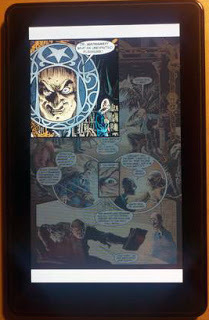
A further peculiarity is that the Kindle reader's guided panel view (see at right) only zooms each panel by a percentage of the original (roughly 150% or so), rather than expanding to fill the available screen from edge to edge like all the current comic apps do (including Comixology's Kindle Fire app, which I'll get to in a minute). And as you can see it does so over a dimmed out view of the full page image. I can see artistic reasons for doing this, the main one being controlled and consistent resizing of the artwork: smaller panels zoomed to full screen width can pixelate and become fuzzy with extreme expansion. And this points out the other major reason for restricting zoom, which is that it allows the use of smaller, more compressed images in what is already an extremely large file for an ebook even at these smaller image sizes (Vendetta is 87.8 Mb and Sandman 79.4).
Panel View is accessed and exited via double tapping as normal, and as usual while in the guided panel view swiping moves the zoomed-in image sequentially from one pane to the next, while swiping in full page view moves from one page to the next, albeit very slowly here. There is no menu function for turning Panel View on and off as in other apps (although it isn't needed either), but more importantly, the context menu is exactly the same as that in any other book read on the Kindle Fire, except that both the search and font resizing/typeface functions are inactive here: only the "Go To" links are available, though not surprisingly the table of contents link is grayed out for both of these books.

In Comixology - and every other comic app I have installed on my iPad 2, including Marvel, DC, and Dark Horse - there are additional menu features available for their graphic novels that the Kindle reader doesn't have, such as choices for page transitions, letterboxing (blacking out the white space at the top and bottom), and showing full pages on entering and/or exiting a new or completed page, on top of which there is built in metadata and in-app storefronts and content management. You can also generally browse through a comic in grid view (though not always), seeing an overview of the page sequence in thumbnail form, a function which serves as the graphic novel equivalent of a table of contents.
Somewhat surprisingly, given the Kindle reader's shortcomings mentioned above, the Comixology app on the Kindle Fire functions exactly the same as it does on the iPad, with the ability to pinch-and-zoom any page or panel, as well as rotating the device orientation to auto-zoom the individual panels, and including all the context menu options. As seen in the image below, the currently selected panel automatically expands to fill the available space. And more importantly, it does all this with absolutely smooth and seamless transitions regardless of the level of zoom, showing that the Kindle reader's quirks are not a shortcoming of the device hardware but a flaw in the Kindle reader software and/or format code itself.

Of course, an app is an entirely different creature than an ebook reader, which by its very nature is a much more simplified affair, designed (until now) primarily to accommodate the most basic requirements of text-based files, whereas apps can be as complex as its programmers need it to be (and their creativity and budget allows). Whoever devised the guided panel view was in my mind a deviously clever genius, and I take my hat off to them and hope they somehow find their way into a job in ebook formatting and code development.
Meanwhile, the Kindle reader app for the Fire tablet is at least a step in the right direction, and no small one at that. Although it's clunky and awkward like an old Ford Model T when set beside the sleek and regal Speedster that is the modern comics app, it's still a good beginning. While e-reader screens have finally reached the point where full color illustrated books look good - and often even stunning - the reader software and format code have got a long way to go yet to catch up with the cutting edge. With any luck the capability is there in the new KF8 and ePub3 specs and only needs the proper implementation to bring out. But only time will tell.
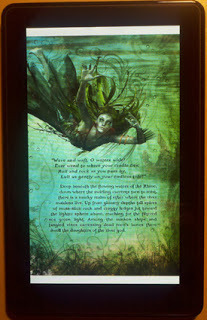
Still, that being said, even a PDF viewed in the Kindle Fire's reader loads in lightning fast when compared to the KF8 comics I just bought. On top of which they also allow for both orientation and zoom, as you can see from these two images of the Ring Saga pdf test file that I sideloaded into the Kindle Fire's document folder. Viewing a page in vertical orientation shows the full page by default, whereas rotating horizontally auto-zooms the page to fit the screen width, allowing for scrolling down the page and easier reading of the embedded text at a larger size. Unfortunately, of course, none of more advanced features found in the comic apps are available when viewing PDFs, nor are any of the standard text functions active, such as highlighting, built-in dictionaries, and the like, which is a common failing of this format.
 This is hardly an ideal situation for those of us attempting to create full color content. While the technology is finally beginning to reach the realm of possibility, we're not there yet. Still, it's a start. Even with its limitations, this is a major advance for the Kindle reader, from black and white text with grayscale images only weeks ago to full color guided view graphic novels today (albeit clunky ones). Bold steps are being taken, and a lot of brilliant minds are hard at work, focused on this very problem. Another two years down the road and this will all be academic, I suppose. But for now it's really a major pain in my posterior.
This is hardly an ideal situation for those of us attempting to create full color content. While the technology is finally beginning to reach the realm of possibility, we're not there yet. Still, it's a start. Even with its limitations, this is a major advance for the Kindle reader, from black and white text with grayscale images only weeks ago to full color guided view graphic novels today (albeit clunky ones). Bold steps are being taken, and a lot of brilliant minds are hard at work, focused on this very problem. Another two years down the road and this will all be academic, I suppose. But for now it's really a major pain in my posterior.
Published on November 22, 2011 00:21
November 20, 2011
Kindle Fire as a Reading Device
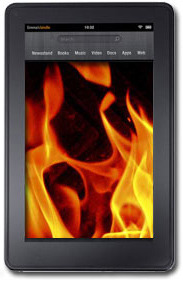
The big news this week, of course, was the release on Tuesday of the Kindle Fire 7" tablet. And while the new Nook Tablet also began shipping the very next day, it seems that no one's really talking much about it, whereas reviews of the Fire began flooding the web space literally within hours of release. Many of these are step by step, hands on evaluations that are very thorough, so I won't bother to go into all the specs and details here. Most of you will have read them already.
Yet with so many opinions and analyses of Amazon's latest Kindle device, surprisingly few of them have focused on the feature that the Kindle was built for in the first place: reading. Yes, this is a multimedia device, and yes, Amazon is no longer just a bookstore. But while this new incarnation of the Kindle can handle audio and video with ease, my own foremost interest in it is as a reading machine.
Much of the online debate this week has been the Fire vs. iPad argument, with the general consensus that for $199 bucks, you pretty much get what you pay for (for good and bad), and against that I certainly won't argue. The Kindle Fire does its job, but leaves much to be desired, at least if you've grown used to the larger screen size and virtually unlimited features of the iPad. But that's not what the Fire was intended to be, and Apple Insider said it best when they made the statement that the match up was really between Amazon and iTunes for content delivery. And there Amazon is really the only true challenger to Apple in the digital market space.
I don't plan to use my Fire for watching movies much more than on rare occasions, and as a general rule I don't play video games, preferring to spend my time reading. As for music, I have a 160 gig iPod, so why waste battery life and the limited storage space on the Fire? I'll use the streaming features some, but not extensively. So for me the question was not so much how the Fire stacks up against other multimedia tablets, but against other e-readers.
My main reason for purchasing a Kindle Fire was for its 7" color screen. eInk Kindles have proven to be a huge boon to the ebook reading market, making digital books a real pleasure to read for the first time. But their one great disadvantage is the lack of color. Even for readers of standard text-based books, viewing the cover in 16 shades of gray is a truly disappointing experience, starting off what otherwise promises to be a new adventure with a lackluster sendoff. Yet for fans of illustrated books and graphic novels the experience has been utterly disheartening.
That is, until the iPad arrived. Reading color pages such as magazines and comics on the iPad's rich and vivid screen is truly thrilling. So the hope was that a 7" screen could somehow capture that as well. But unfortunately it's a mixed experience. I will say here that in general the Fire's touch interface is quick and responsive (almost overly so), although there are slight burps and gurgles here and there, though nothing terrible. I have had a few buggy issues with downloading apps, but overall most things seem to work as planned. Sideloading content is easy enough, and the Fire automatically sorts each item into its appropriate category without any problem. I loaded .prc, .mobi., .azw, and .pdf files via USB, all of which worked fine, and pictures show up crisp and clear.
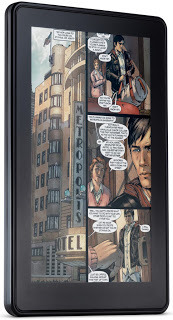
Comixology's app comes pre-installed on the Fire, so I was able to open up my graphic novel copy of Dante's Inferno and enjoy the guided Panel View - a pane-by-pane sequence that scrolls and zooms from one panel to the next which any reader of digital comics will be familar with. In this mode the text and images were crisp and clear and the reading experience delightful. But viewing the pages as a whole rendered them entirely unreadable, although you can pinch and zoom to view it in sections. So while this is possible on the smaller 7" screen, it's not ideal, and panel view is really the only way to read comics here, while on the larger iPad either way works fine.
The Kindle reader itself now features Panel View, but the only titles I could find available so far were children's picture books. The Watchmen, V for Vendetta, Sandman and a few others will be released for the Kindle Fire tomorrow, so I'll post a further review of these in the days to come.
Reading an ordinary illustrated book seemed antiquated by comparison, with the images sandwiched in between blocks of text due to the limitations of the previous file formats. Amazon has yet to release its KF8 and KindleGen2 file conversion protocol and interface, so only the older, now outdated mobi/azw code is being used for building Kindle books. But with the introduction of these cheaper tablets, that is about to change. The mobi format is being retired in favor of the KF8 update, although the new tablet will still read it.
So while reading graphic novels and comics is a joy on the Fire, magazines were a big disappointment for me, as they function essentially as a PDF, with pinch and zoom your only real means of navigating the columns of content. There is an option to view only the text, but that seems to defeat the purpose of a magazine, and thoroughly eradicates any attempt at style devised by the graphic designers (who must be cringing at the thought). Reading magazines on the iPad has become my preferred method of consuming periodical content, due to its intuitive interface and advanced features not available in print editions. So while the Fire delivers with vivid images, the text is much to difficult to interact with comfortably in this iteration of the software. Future upgrades will likely fix this, but at present I'll keep reading magazines on my iPad 2.
The final factor, of course, is the now seemingly age-old debate between eInk and reading on a backlit screen. Frankly, I like both. There are pros and cons to each, so the reading situation really dictates which I'll use, and this is one of the Kindle line's finest features: the ability to effortlessly sync between devices. I like the eInk screen for daylight reading, but since I tend to read indoors more often than not, in a dimly lit house and often at night, the LCD screen tends to serve me better. My eyes aren't bothered at all by long stints of reading, often preceded and followed by lengthy sessions in front of dual widescreen monitors. It's just a fact of the modern age that content is now consumed on brightly lit screens. Get used to it.
However, that brings up this weeks other big news, which is Qualcomm's demonstration (video here) of a 5.7" Android tablet with a full color Mirasol display (an eInk variant, more or less) capable of a 30 frames-per-second refresh rate, which is fast enough for smooth scrolling and video. They announced this week that they are investing just shy of one billion dollars ($975,000,000) into manufacturing plants to ramp up production. So expect to see a lot more e-reading devices start to show up with a color eInk-type display. And this may well include next year's line of Kindles.

Published on November 20, 2011 20:59
November 14, 2011
Idaho Book Extravaganza Audiocasts Now Available
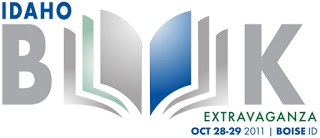
Audio recordings for 17 of the 2011 IBE Workshops have been made available as of today. Each one runs an hour and can be downloaded as MP3s for $4.99 apiece, which is a steal, really, as the full two-day pass ran $55.00 and with multiple workshops running consecutively the most you could have attended were eight. Now you can pick and choose the ones that sound most promising and pay for only those. So for those of you who were unable to attend, or did but missed out on some lectures (or merely wish to revisit one you did), now's your chance to tune in to some fascinating conversations.
Here's the full list of the sessions that are out (some were apparently not recorded, or were not released for technical or legal reasons):
Turning Your Experiences Into A Book - Walt Hampton
The Future of Publishing - Don Jacobson, Tim Vandehey, Vincent Zandri, Maryanna Young
Converting Your Current Titles Into eBooks - Jason Chatraw
Writing To Change: How to Write Books That Inspire Change in Your Community - Don Jacobson
Advanced Social Media Traffic Tips & Campaigns - Alex Gutierrez
Going From Backlist to Best Selling Author - Vincent Zandri
30 Ways To Make Big Money As A Writer - Tim Vendehey
Social Media is Your Friend: Online Marketing Essentials for Authors - Thubten
Write Your Best Book: The Writing & Editing Process - Stracy Ennis
30 Years in Publishing & Still Standing - Robin Lee Hatcher Answers All Your Publishing Questions
Personal Finance for Creative People - Pamela Thompson
Essential You Need To Know About Writing & Publishing - Maryanna Young
Getting Published, Case Studies & Success Stories from the Authors Themselves - Jennifer Deroin, Sarah Tregay, Yvonne Rousseau, Estevan Vega, Walt Hampton
Online Story Telling: Effectively Marketing Yourself on the Web - Corey Smith
Copyrights, Trademarks & Fair Use Explained - Brad Frazer
Out of all these, the most useful and informative one for me was given by Aaron Patterson, and is not available as audio, even though he wore a mic, so I'm not sure why that is. Tune in to his blog or follow him on Twitter @mstersmith for an insightful look into independent publishing and author marketing. Aside from that, the other standout was Jason Chatraw's talk on ebook conversion. Most of what he says I've already talked about in depth here (which you can find by searching my archived posts), but his discussion is a fairly thorough and well-organized introduction for those just starting out.
The event was a lot of fun, with a good attendance and a well-represented trade show, and I definitely plan to go next year. With any luck I'll have my own booth, so I hope to see you there.

Published on November 14, 2011 15:30
November 12, 2011
Scrivener for Windows Finally Released
At long last, it's finally here...
 I've been waiting for the Windows version of Scrivener to come out for well over a year now, having received outstanding reviews from a number of writer friends who are fortunate enough to have used the Mac version for several years. With Word becoming increasingly bloated with features few novelists would ever use, and none of those they really need, Microsoft's Office suite has become more and more a business person's tool and far less helpful for creative endeavors. I actually deleted my copy of Office 2010 (version 14) in favor of the far more streamlined and efficient Office XP (version 10), albeit with an added plug-in to allow me to read .docx files I get sent. Scrivener is what Word should have become. And for those of us who are Windows-bound it's been a long time coming.
I've been waiting for the Windows version of Scrivener to come out for well over a year now, having received outstanding reviews from a number of writer friends who are fortunate enough to have used the Mac version for several years. With Word becoming increasingly bloated with features few novelists would ever use, and none of those they really need, Microsoft's Office suite has become more and more a business person's tool and far less helpful for creative endeavors. I actually deleted my copy of Office 2010 (version 14) in favor of the far more streamlined and efficient Office XP (version 10), albeit with an added plug-in to allow me to read .docx files I get sent. Scrivener is what Word should have become. And for those of us who are Windows-bound it's been a long time coming.

Scrivener is a "complete writing studio" - an all-encompassing creation tool and project manager that houses a wide range of disparate elements all geared toward the organization and development of creative writing projects, with particular benefits for those that are long and complex. As you can see from the image above, there is a corkboard which replicates an index card system, but with the benefits of electronic manipulation of both content and order: they can be rearranged with ease, blown up for easier viewing, and customized to your heart's desire.
There are linked outlining tools that access and compile all your research notes and files, including audio/video and web documents, creating a central hub where all your reference sources are readily available. Scrivener can even temporarily combine multiple documents for viewing and editing as a single cohesive whole, while saving each piece separately. Using the outline tools allows you to rearrange these pieces easily using drag and drop. These organization tools are far more powerful and useful than those in Word, with visual elements that let you color-code and see the bigger picture at a glance.
At its heart, of course, is a simple, but powerful word processor with all the formatting options you'll ever need. It will even convert your story into script format, or mix formats for writing rough draft treatments. Statistics show your progress for both overall and session word-count targets. It even has a name generator to help with character creation. And finally, it will export your document to both ePub and Kindle formats, as well as Word, RTF, PDF and HTML for external editing or file sharing.

My current "organization system"
I'm looking forward to importing my current notes and outlines into Scrivener and getting down to work on that final draft, but I sure wish I had had it six months ago when I was working on the outline and the first draft.
You can download a free trial version of Scrivener for Windows or Mac OS X here.


 I've been waiting for the Windows version of Scrivener to come out for well over a year now, having received outstanding reviews from a number of writer friends who are fortunate enough to have used the Mac version for several years. With Word becoming increasingly bloated with features few novelists would ever use, and none of those they really need, Microsoft's Office suite has become more and more a business person's tool and far less helpful for creative endeavors. I actually deleted my copy of Office 2010 (version 14) in favor of the far more streamlined and efficient Office XP (version 10), albeit with an added plug-in to allow me to read .docx files I get sent. Scrivener is what Word should have become. And for those of us who are Windows-bound it's been a long time coming.
I've been waiting for the Windows version of Scrivener to come out for well over a year now, having received outstanding reviews from a number of writer friends who are fortunate enough to have used the Mac version for several years. With Word becoming increasingly bloated with features few novelists would ever use, and none of those they really need, Microsoft's Office suite has become more and more a business person's tool and far less helpful for creative endeavors. I actually deleted my copy of Office 2010 (version 14) in favor of the far more streamlined and efficient Office XP (version 10), albeit with an added plug-in to allow me to read .docx files I get sent. Scrivener is what Word should have become. And for those of us who are Windows-bound it's been a long time coming.
Scrivener is a "complete writing studio" - an all-encompassing creation tool and project manager that houses a wide range of disparate elements all geared toward the organization and development of creative writing projects, with particular benefits for those that are long and complex. As you can see from the image above, there is a corkboard which replicates an index card system, but with the benefits of electronic manipulation of both content and order: they can be rearranged with ease, blown up for easier viewing, and customized to your heart's desire.
There are linked outlining tools that access and compile all your research notes and files, including audio/video and web documents, creating a central hub where all your reference sources are readily available. Scrivener can even temporarily combine multiple documents for viewing and editing as a single cohesive whole, while saving each piece separately. Using the outline tools allows you to rearrange these pieces easily using drag and drop. These organization tools are far more powerful and useful than those in Word, with visual elements that let you color-code and see the bigger picture at a glance.
At its heart, of course, is a simple, but powerful word processor with all the formatting options you'll ever need. It will even convert your story into script format, or mix formats for writing rough draft treatments. Statistics show your progress for both overall and session word-count targets. It even has a name generator to help with character creation. And finally, it will export your document to both ePub and Kindle formats, as well as Word, RTF, PDF and HTML for external editing or file sharing.

My current "organization system"
I'm looking forward to importing my current notes and outlines into Scrivener and getting down to work on that final draft, but I sure wish I had had it six months ago when I was working on the outline and the first draft.
You can download a free trial version of Scrivener for Windows or Mac OS X here.

Published on November 12, 2011 16:03
November 7, 2011
Nook Tablet vs. Kindle Fire

The tablet wars officially began today as Barnes & Noble fired a warning shot across the bow of Amazon's flagship tablet, the Kindle Fire. Making a number of direct comparisons to their arch-competitor, B&N CEO William Lynch came out with guns blazing, stating that the new Nook Tablet has "seven times more storage capacity" than the Kindle Fire, is "faster", and has the first "no air gap" screen!
Say what?
You mean my 1024 x 768 9.7" iPad screen really sucks because it has an air gap? Bummer. I guess I better toss that piece of crap out and get a 7" 1024 x 600 Nook Tablet instead. Yeah, it's 169-ppi instead of 132 (as if that really makes a big difference), but what I want to know is how exactly does 1080p HD streaming work on a screen that's only 1024 pixels wide? And wait a minute, isn't the Kindle Fire's screen also 1024 x 600 @ 169-ppi resolution, just like the Nook? But oh, if only it wasn't for that crappy air gap!
And let me get this straight, 16Gb versus 8Gb of onboard storage is ... how much? ... 7 times more capacity? That must make the Nook Tablet's $249 price tag about seven times more expensive than the $199 Kindle Fire. And how exactly is the Nook's 1GHz dual-core processor "faster" than the Fire's exact same specs? Especially when a hands-on review over at Gizmondo showed the new Nook's performance to be sluggish and lagging in both the browser and the interface, while the Kindle Fire was smooth and smoking fast.
Here's a handy comparison chart for those of you who want a side-by-side lineup of features...
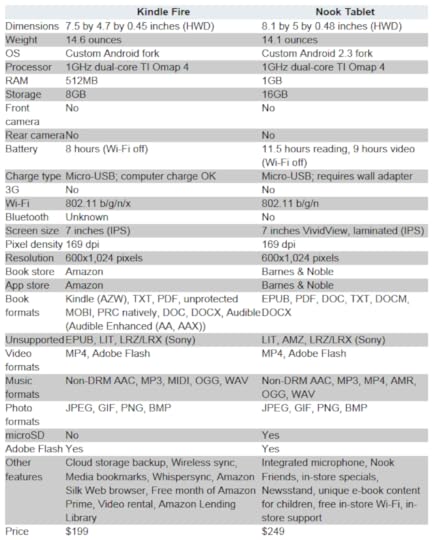
Kindle Fire vs. Nook Tablet (courtesy of CNET)
The only real advantage I can see to the Nook over the Kindle is the microSD card slot, which will allow for added storage portability and rooting to a full Android OS (with access to the Android app store). But with cloud storage onboard memory is rapidly becoming irrelevant, so that content availability is really of "Prime" importance here, and in that department Amazon wins hands down. Barnes & Noble can only claim to be the "biggest bookstore in the world" because they have brick and mortar stores as well as an online website. But fewer and fewer people are shopping in those physical stores, which is why they've recently jettisoned their entire DVD/Audiobook departments - in favor of ... what? ... toys and games?! How exactly is that helpful in advancing their digital platform?
But here's the real qualm: whereas with Amazon you can get video streaming, free monthly ebook rentals, and free two-day shipping all for $79 per year, Barnes and Noble is somehow touting "access" to their new "content partnerships" with Netflix, Hulu, and Rhapsody as bonus perks of their device. Seriously? So paying $7.99 a month for Netflix streaming ($95 a year for access to a truly lame movie selection), and another $7.99 a month for Hulu Plus so that I can watch television shows that I can DVR already (that's $190 a year now), plus $9.99 a month for Rhapsody (an additional $120/year) so I can listen to music I can listen to for free with Pandora or will likely buy on iTunes anyway if I like it. Where exactly is the advantage for me here? Do they have any kind of book programs on this thing?
Oh, yeah, they were the first ones to do ebook lending. There's a plus. Except that Amazon now does it better with a variety of lending programs in place (not to mention the handful of third-party sites that mediate the Kindle lending process). If B&N was first then why aren't there a dozen Nook eBook lending sites out there somewhere? The answer: because Barnes & Noble's 27% of the eBook market still pales in comparison to Amazon's 66% - and that's where size really matters. The square footage of your buildings and warehouses matters not a whit if someone else's warehouses are doing more business. Biggest bookstore in the world? I don't think so.
Still, another factor might be important to consider here, and that's the Nook's native ePub support. Whereas Amazon's main format is proprietary, ePubs are open source and quickly becoming universal. In a way it boggles me that Amazon has been able to make its restricted ebooks the dominant format in the market. But that just goes to show you the power of a dominant device. Barnes & Noble has a lot of ground to make up if it plans to overtake the Kindle as an e-reading leader, and I really have to question whether this new Nook line is anywhere near enough to close the gap (unless it's an air gap, that is - honestly, is anybody buying that line? Is anyone really going to look at the Nook and go, "Oh my God, look! There's no air gap!!! How awesome is that?!").
But really when it comes right down to it there's only one comparison that shoppers are going to make, and that's the $249 price tag versus $199. Because when it comes to dollars and cents, there's just no comparison.
And finally, just for the fun of it, here's some video promos for this new Nook Tablet...

Published on November 07, 2011 18:51
November 6, 2011
ePub File Download Fixed
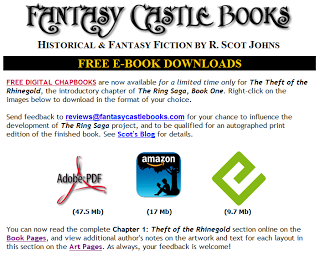
The ePub file for the chapbook download has been packed into a RAR and reuploaded for those of you who had problems trying to access it before. Apparently the Yahoo uploader was making some structural changes to the ePub archive that caused it to be unreadable, so I've wrapped it in a .rar container which seems to have solved the issue. The same thing happened when I tried to zip the ePub and upload that, so it must be something in the way Yahoo's File Manager sees zipped archives that renders them unusable.
At any rate, I'll leave the files up for another week or so before taking them down, so get them while you can. I'll be making a fixed layout ePub available in the near future for those of you with iPads, so stay tuned for that. I'm currently studying the new ePub3 specs and learning HTML5/CSS3 coding so I can create better formatting and add some interactive features to the book, like moving elements and audio, and possibly a video biography and some behind-the-scenes features.
Thanks to those who informed me of the ePub problem, and let me know if there are any further issues.

Published on November 06, 2011 16:08
November 1, 2011
Case Study: Print vs. eBooks Sales
I talk a lot about the ebook "revolution" here, and how it's developing in terms of trends and stats. And while it's certainly interesting to see facts and figures such as those I put up in my last post, I thought it might be a good idea to give a personal insight into why these numbers matter.
Although the figures reported by the "Big Six" of the industry and their major market outlets show one side of the story, for many of us down here on the streets of independent-ville there's an altogether different perspective on those facts. New York Times best-sellers in the main marquee at Barnes & Noble may sell tons of print editions and a relatively moderate supply of ebooks by comparison. But while those handful of titles may make up the majority of sales overall, they don't make up even a fraction of the titles being sold and read around the globe. For every Grisham thriller selling millions each, there are millions of titles selling only handfuls each, but being read and enjoyed by humans nonetheless. How they get before those eyes is irrelevant in the end, except in knowing how and where an author might best market their work.
So here's my personal take on the digital versus print issue...
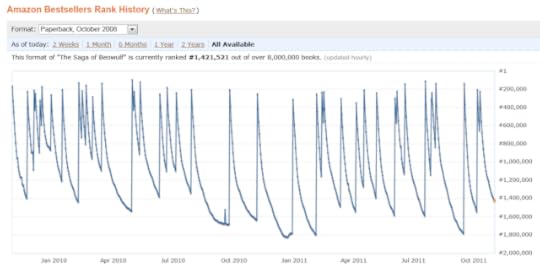
Above is a screenshot of the print book sales of my first novel The Saga of Beowulf on Amazon, over the course of the last two years. The book came out in October of 2008, but Amazon's sales tracking in Author Central only goes back this far. This accounts for some 50-60 sales in nearly two years, at least one spike of which is six books purchased by a friend of mine for clients. Initial sales after the book's launch were higher and more consistent for the first six months while I was promoting it heavily, and these are all residual sales achieved well after the fact with no additional promotion other than this blog and my website. Certainly nothing to make a living from, but at a list price of $14.99 for a 640 page historical fantasy novel by an unknown author, it's not surprising.
But here's where it gets interesting...
[image error]
These are my Kindle sales for the same title over the last 15 months, which is again as far back as Amazon has tracking data available. This accounts for over 600 copies sold in three-quarters of the time the print book chart covers, and only for the single volume edition on Amazon here in the U.S. There is also a two-volume version available with bonus content on virtually every online retailer out there, including the iPad where print books are verboten. But this version sells the best. So while my print edition has barely cracked the top 100,000 on a handful of occasions, the equivalent digital edition has never fallen below 200,000 ever, and peaked at around 9600 not long after its release, with a 13,000 appearance just last month. And this at a price of $4.99 (which Amazon has consistently discounted to $2.51 for most of its life thus far). It's not a .99 cent novel, and can never be, since the large file size prohibits it. If it were .99 cents, it would probably sell even better. But since the book's release three years ago now I've sold close to 3000 copies altogether, in all editions and venues, so I'm okay with that. Particularly given where things seem to be going.
You'll note an interesting shift in my sales trend beginning the day after last Christmas, and continuing steadily ever since. That's when people started buying ebooks for their new Kindles. This is what my sales looked like back in late 2008 and early 2009 as I was undertaking a blog tour, garnering reviews, and doing interviews. But as I said, this new trend is with absolutely no directed promotion on my part at all. Instead, the jump is entirely due to the number of Kindles given as gifts last year and the rapidly increasing number of people reading ebooks. So you can see why I'm a little bit excited for this holiday season and the release of Amazon's new tablet, and why the stats for ebook sales overall are of particular interest to me.
Big name authors may still make their living from selling print editions, but I certainly don't, and I likely never will. But ebooks offer a glimmer of hope.

Although the figures reported by the "Big Six" of the industry and their major market outlets show one side of the story, for many of us down here on the streets of independent-ville there's an altogether different perspective on those facts. New York Times best-sellers in the main marquee at Barnes & Noble may sell tons of print editions and a relatively moderate supply of ebooks by comparison. But while those handful of titles may make up the majority of sales overall, they don't make up even a fraction of the titles being sold and read around the globe. For every Grisham thriller selling millions each, there are millions of titles selling only handfuls each, but being read and enjoyed by humans nonetheless. How they get before those eyes is irrelevant in the end, except in knowing how and where an author might best market their work.
So here's my personal take on the digital versus print issue...
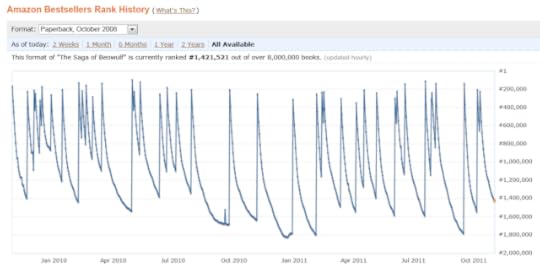
Above is a screenshot of the print book sales of my first novel The Saga of Beowulf on Amazon, over the course of the last two years. The book came out in October of 2008, but Amazon's sales tracking in Author Central only goes back this far. This accounts for some 50-60 sales in nearly two years, at least one spike of which is six books purchased by a friend of mine for clients. Initial sales after the book's launch were higher and more consistent for the first six months while I was promoting it heavily, and these are all residual sales achieved well after the fact with no additional promotion other than this blog and my website. Certainly nothing to make a living from, but at a list price of $14.99 for a 640 page historical fantasy novel by an unknown author, it's not surprising.
But here's where it gets interesting...
[image error]
These are my Kindle sales for the same title over the last 15 months, which is again as far back as Amazon has tracking data available. This accounts for over 600 copies sold in three-quarters of the time the print book chart covers, and only for the single volume edition on Amazon here in the U.S. There is also a two-volume version available with bonus content on virtually every online retailer out there, including the iPad where print books are verboten. But this version sells the best. So while my print edition has barely cracked the top 100,000 on a handful of occasions, the equivalent digital edition has never fallen below 200,000 ever, and peaked at around 9600 not long after its release, with a 13,000 appearance just last month. And this at a price of $4.99 (which Amazon has consistently discounted to $2.51 for most of its life thus far). It's not a .99 cent novel, and can never be, since the large file size prohibits it. If it were .99 cents, it would probably sell even better. But since the book's release three years ago now I've sold close to 3000 copies altogether, in all editions and venues, so I'm okay with that. Particularly given where things seem to be going.
You'll note an interesting shift in my sales trend beginning the day after last Christmas, and continuing steadily ever since. That's when people started buying ebooks for their new Kindles. This is what my sales looked like back in late 2008 and early 2009 as I was undertaking a blog tour, garnering reviews, and doing interviews. But as I said, this new trend is with absolutely no directed promotion on my part at all. Instead, the jump is entirely due to the number of Kindles given as gifts last year and the rapidly increasing number of people reading ebooks. So you can see why I'm a little bit excited for this holiday season and the release of Amazon's new tablet, and why the stats for ebook sales overall are of particular interest to me.
Big name authors may still make their living from selling print editions, but I certainly don't, and I likely never will. But ebooks offer a glimmer of hope.

Published on November 01, 2011 18:08
October 31, 2011
eBooks Make Up 18.3% of Book Market for 2011 YTD
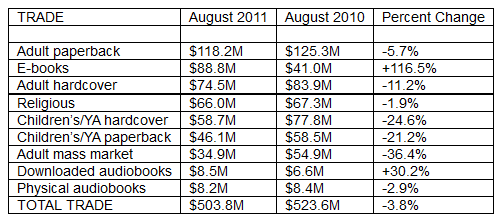
Time for the latest update in the sales stats for the eBook versus Print showdown. Month after month we've been hearing of consistent gains for the digital segment, while print editions have fallen steadily, often at double-digit rates. The chart above shows the figures just released by the Association of American Publishers for August as compared to last year, with every physical division experiencing declining sales, while the digital segments (ebooks and downloaded audio) both grew by significant amounts. This has become the norm rather than the exception for the past few years.
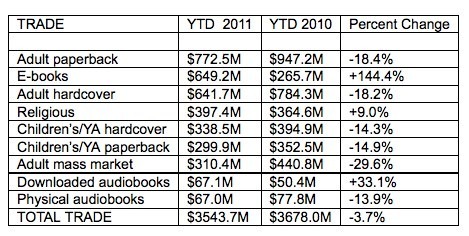
Looking at the Year-To-Date numbers for 2011 relative to 2010 you can see the cumulative result: every print division is down by double digits, save Religious titles, which show a moderate gain. More importantly, eBooks have seen an increase of 144% since the first of the year, from $265.7 million to a whopping $649.2 million, making it the second largest segment of the book market overall, behind only Adult Paperbacks. Of course, "eBooks" includes the digital equivalent of every one of the other categories, so it's not a direct comparison of, say, print Adult Paperbacks to digital Adult Paperbacks. Also bear in mind these figures don't take textbooks into account. But as a segment of the general book trade it's a substantial chunk.
And this got me to wondering just where eBooks stood as a percentage of that market. For 2010 the general estimate was that eBooks made up somewhere between 12-15% of total book sales for the year (the numbers are always a bit dodgy, since a lot of figures aren't reported, such as self-pubbed books and those from smaller independent publishers). Doing some quick math you'll see that eBooks' $88.8 million take for August comprises 17.6% of the pie. Discounting audio and comparing digital to print alone brings eBooks' slice to 18.3% for August.
For the Year-To-Date the figures are even more impressive (or depressing, depending on your take), with eBooks' $649.2 million accounting for 18.3% of total sales and 19.04% of non-audio sales, creeping very near that 20% mark. But as I've said before, these are only numbers; since eBooks are priced on the whole far lower than print across the board (often very much lower), the comparison of units sold would tell an even more astounding tale: with eBooks priced on average half or less than their equivalent print edition, those numbers are very likely closer to a 40/60 split between print and digital, if not higher.
The good news for everyone in all this is that people are reading more than ever, despite an overall loss of 3.7% of sales. The AAP's recent survey showed that some 36% of e-reader users now read more than they did before they purchased their device (it's certainly true for me, and I've always read a lot). That's due partly to lower prices per book, allowing them to purchase more titles for their dollar, as well as having an ever-ready source of new material always at their fingertips - no need to make a special trip in to the bookstore for a new read, just click and go. The prevalence of $2.99 or lower titles removes much of the resistance to making that impulse buy. And having invested a hundred or more bucks into that device it behooves the owner to use it and justify the purchase. I find there's also a bit of pride involved for most owners of any new technology, and showing it off is half the fun of having it. eBook readers are no different.
The good news for print aficionados is that physical books still account for 77.9% of all books sold. That's a lot of print books being sold. Just don't expect to ever see that percent again.

Published on October 31, 2011 16:50
October 29, 2011
Idaho Book Extravaganza
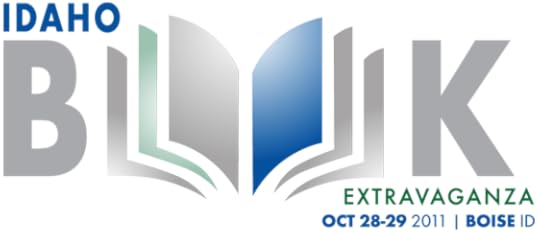 Just back from a day of panel discussions and talks at the Idaho Book Extravaganza, downtown at the Center on the Grove where the Saturday Market was also in full swing on this brisk October morning. The general theme of the presentations I attended was the rapid domination of digital in a rapidly changing industry, something I've been openly vocal about here on this blog.
Just back from a day of panel discussions and talks at the Idaho Book Extravaganza, downtown at the Center on the Grove where the Saturday Market was also in full swing on this brisk October morning. The general theme of the presentations I attended was the rapid domination of digital in a rapidly changing industry, something I've been openly vocal about here on this blog. This was also a key motivation in my attendance today, as I was hoping to gain some insight into the latest developments and speculation with regards to digital formatting advances specifically, and ebook marketing in general. Sadly, no one seemed to know any more than I, and most far less when it comes to formatting illustrated ebooks. The general consensus seemed to be that I was ahead of the game and exploring more or less uncharted territory. One trade representative stated flat out that I should wait a few years for technology to catch up (advice I have no intention of taking, nor believe is true). Of the three ebook conversion companies present, only one seemed capable of tackling the project, while another was game to give it a try. Neither had any prior experience to base it on.
The most insightful and informative discussion was given by Stonehouse Ink CEO and best-selling author Aaron Patterson, on the eBook Revolution. His wit and vast amount of practical experience in the field made it a perfect opener for the day, outlining in realistic terms the situation as it really is, regardless of what traditional publishing pundits and digital distribution channels will tell you. Basically, ebooks are the way to go, and Amazon is king of the hill in that regard. And he had the numbers to prove it. but in the end, it's up to the author to sell the book, as most of us already know, and Aaron laid out what has worked best for himself and a number of his peers, much of which I've discussed here. Social media is where my skills are lacking, so the insights there were particularly useful.
On that note, I had intended to sit in on another lecture on just that subject, titled Advanced Social Media Traffic Tips and Campaigns. Unfortunately, I got sidetracked chatting with Aaron in the trade show room and missed the beginning. Realizing I was late, I hustled down the hall into what I thought was the right room, only to find out after a slightly confusing few minutes that I was listening to a talk on Writing Successful Blogs for Authors. Not wanting to disrupt the proceedings further by getting up and leaving, and being interested in the subject anyway, I chose to stay. This turned out to be a complete waste of time as far as I was concerned, as the discussion really rambled and didn't cover anything I didn't know already. On the positive side, all the talks were being recorded for later listening as podcasts on the IBE website (not up yet, but I'll let you know when they are), so I'll still be able to hear the lecture I was actually interested in.
The final entry of the day was on Converting Your Current Titles into eBooks, given by the guy who was really game to give my project a go. But again, while it was an incredibly informative presentation, covering everything from properly formatting your manuscript to conversion and fine-tuning via Calibre and Sigil, this was all familiar territory for me. I did pick up a few tricks and tidbits that might prove useful at some point, but nothing earth-shattering. What I really wanted to know was what advancements ePub3 will bring, and how to implement them, as well as what's in store for Kindle Fire formatting. But no one's really up on that right now, and Amazon has been less than forthcoming on the subject thus far. So as usual, I guess I'll just have to figure it out for myself.

Published on October 29, 2011 18:01



