Brian Meert's Blog, page 34
October 7, 2023
How To Sell on Amazon Without Inventory: A Beginner’s Guide
Would you like to know how to sell on Amazon without inventory?
Inventory management can be challenging, especially if you sell on Amazon as a side hustle. Fortunately, you can sell on Amazon without stocking up on products.
This blog post will explain how you can sell on Amazon without inventory.
How Can I Sell on Amazon Without Inventory?

Source: Unsplash
There are two ways to sell products on Amazon without physical inventory. They are as follows:
1. Drop shipping.Drop-shipping is a business model where you, the seller, don’t have to keep the products in stock. Instead, you purchase products from a third party and have them shipped directly to the customer. You act as a middleman, facilitating the transaction without handling the physical product.
To use this business model, look for reliable suppliers offering quality products and timely shipping. Platforms like AliExpress, Oberlo, or SaleHoo can connect you with reputable suppliers. However, you should look into customer reviews and ratings to ensure a positive customer buying experience.
2. Fulfillment by Amazon.Fulfillment by Amazon is a service where Amazon handles the storage, packing, and shipping of products. This service allows you to leverage the Amazon fulfillment centers network. Once you list your products on Amazon and a customer orders for them, Amazon takes care of the entire fulfillment process.
With Amazon FBA, sellers save time as the platform handles logistics and inventory management. Also, FBA products often qualify for Amazon Prime, which attracts more customers.
However, Amazon charges fulfillment fees based on weight and size, and additional fees may apply for storing your products in Amazon’s centers. While Amazon handles most customer service, sellers may need to address specific issues.
Read More: Amazon FBA vs. Dropshipping.
The Differences Between Selling With Inventory and Selling Without Inventory on Amazon

Source: Unsplash
Below are the differences between selling with inventory and selling without inventory on Amazon:
Selling products on Amazon with inventory.Storage and shipping: You store, pack, and ship products yourself or use a third-party service.Control: You have more control over your inventory and fulfillment process but also more responsibility.Lower costs: It generally involves lower fulfillment fees but might require higher shipping and storage costs on your end.Prime eligibility: Your products can be Prime-eligible, but it may require efficient order processing and shipping on your part.Suitability: This model is ideal for small businesses, unique or custom items, or those who prefer hands-on control over their operations.Selling products without inventory.Storage responsibility: Amazon stores and manages your products in their fulfillment centers, taking care of inventory storage.Shipping and customer service: Amazon handles shipping, customer inquiries, and returns on your behalf, offering Prime-eligible shipping options.Costs: FBA involves fees for storage, order fulfillment, and additional services, but it can save you time and effort in logistics.Prime eligibility: FBA products are often Prime-eligible, which can boost visibility and trust among customers.Suitability: FBA is suitable for businesses with larger quantities of products or those aiming for a broader market presence.The Role of Third-Party Logistics ProvidersBelow are the crucial roles third-party logistics play in the selling without inventory online business:
1. Storage solutions.Third-party logistics act as guardians for your products. They store your products securely, freeing you from warehouse management worries.
2. Packing and prepping.When a customer places an order, your third-party fulfillment center swings into action. They handle the packing and preparation, ensuring your products are primed for delivery.
3. Smooth shipping operations.Fulfillment partners like Amazon FBA handle shipping. From labeling to dispatching, they ensure the products reach the customer promptly and in top-notch condition.
4. Tracking and transparency.With third-party logistics, you can get visibility into the shipping process. You and your customers can track the product’s journey, fostering trust and transparency.
5. Cost-effective convenience.Third-party fulfillment eliminates the need to invest heavily in storage facilities and shipping infrastructure. This cost-effective model allows you to focus financial resources on growing your Amazon business.
6. Smooth scalability.As your business expands, so can your fulfillment capabilities. Third-party providers like Amazon FBA are equipped to handle the scalability of your operations seamlessly.
6. Time liberation.With the logistical aspects handled by your fulfillment partner, you can focus your time and energy on other things. You can easily focus on strategizing, marketing, and enhancing your product offerings.
What Products Can I Sell on Amazon Without Inventory?You can sell various products on Amazon without maintaining inventory through dropshipping or Fulfillment by Amazon (FBA). Here are some product categories suitable for this approach:
Electronics: Dropship gadgets, accessories, and tech products like phone cases, chargers, and headphones.Apparel and Accessories: Offer clothing, jewelry, handbags, and fashion accessories without holding inventory.Home and Kitchen: Sell home decor, kitchen gadgets, and appliances readily available from suppliers.Toys and Games: List popular toys, board games, and hobby items that can be drop shipped.Beauty and Personal Care: Offer cosmetics, skincare, haircare, and grooming products.Books: Sell books and e-books without the need for physical copies.Sports and Outdoors: Dropship sporting goods, fitness equipment, and outdoor gear.Health and Wellness: Offer dietary supplements, vitamins, and health-related products.Automotive: Sell car accessories, parts, and maintenance products.Pet Supplies: List pet food, toys, grooming products, and accessories.The Crucial Role of Product SelectionProduct selection is crucial when selling on Amazon without inventory (e.g., through dropshipping or using Fulfillment by Amazon for third-party sellers). Here’s why it’s so important:
Market demand: Choosing high-demand products ensures a ready customer base and better sales potential.Competition: Assessing the level of competition helps you find niches where you can stand out and achieve higher profits.Profit Margins: Picking products with favorable profit margins ensures you can cover expenses and profit.Seasonality: Understanding seasonal trends helps you plan inventory and marketing strategies effectively.Supplier reliability: Reliable suppliers ensure timely order fulfillment, reducing the risk of negative reviews and refunds.Shipping costs and times: Consider shipping and delivery times to offer competitive prices and meet customer expectations.Product quality: Selling high-quality products enhances your brand reputation and encourages repeat business.Return policies: Consider the ease of returns for the selected products. It can impact customer satisfaction.Amazon policies: Ensure your chosen products comply with Amazon’s policies and regulations.Scalability: Consider whether you can easily scale your business with the selected products.How To Find Profitable Products for Your Amazon StoreFinding profitable products will be key to your success as an Amazon seller. Read how to get it done below:
1. Be trendy.Search for trending products with tools like Google Trends and Amazon Best Sellers. Trending products sell faster.
2. Select a niche.Niches are like your store’s unique fingerprint. Finding the right niche can make your products stand out in the crowded Amazon marketplace.
3. Tap into Amazon’s data.Amazon itself is a treasure trove of insights. Use tools like Jungle Scout or Helium 10 to analyze Amazon’s data. Uncover what products are performing well, and let Amazon be your guide.
4. Mastering keywords.Keywords are like secret keys to unlocking Amazon’s vast marketplace. Utilize keyword research tools like MerchantWords or Ahrefs to discover what customers are searching for. You can also craft your listings based on these keywords to boost visibility.
5. Competitor analysis.Look at what your competitors are offering. Their products and pricing can provide valuable insights into what works.
6. Identify problems and offer solutions.Please look for products that address common problems or fulfill unmet needs. Products that make customers’ lives easier are often the unsung heroes.
7. Evaluate profitability.Tools like FBA calculators can help you estimate costs and potential profits. Ensure that the numbers align with your business goals.
8. You can start small but test big.Don’t go all in at once. Test a small batch of products first. Monitor their performance and scale up based on the results.
9. Explore evergreen and seasonal products.Consider having a mix of evergreen products with consistent demand and seasonal items that can bring spikes in sales during specific periods. This is a good strategy for ensuring steady sales.
10. Customer feedback speaks volumes.Dive into customer reviews for potential products. Positive reviews highlight what customers love, while negative reviews can guide you on what to avoid or improve.
ConclusionSelling on Amazon without inventory allows aspiring entrepreneurs to enter e-commerce with minimal risk and investment. By understanding the principles, steps, and strategies stated above, you can build a successful Amazon enterprise without the complexities of inventory management. Embrace the opportunity, adapt to the ever-changing marketplace, and watch your online business thrive.
Did you know you can boost your sales by investing in Amazon ads? Contact the best Amazon ad agency to get started.
Frequently Asked QuestionsWhat does it mean to sell on Amazon without inventory?Selling on Amazon without inventory is a business model where sellers don’t physically store their products. They use third parties for inventory management.
How do I find products to sell on Amazon without holding inventory?You can explore various strategies to find products for inventory-free selling. For instance, you can use tools like Jungle Scout to identify trending products, analyze competitors, and understand market demand.
What are the advantages of selling on Amazon without inventory?It allows you to start your business with minimal upfront costs, as you don’t need to invest in stocking products. Also, you can scale your business more flexibly without worrying about storage space.
Related ArticlesOctober 6, 2023
9 Tips on How To Get More Followers on TikTok
Are you curious about the secrets of how to get more followers on TikTok?
The more followers you have on TikTok, the more engagements you will get. A high follower count will also help you earn more money as a creator or influencer.
This blog post will provide practical tips and strategies to help you grow your TikTok audience.
1. Produce Consistent and Quality Content Source: Canva
Source: CanvaYou need to post consistently to maintain your following. Posting regularly keeps your audience engaged. When followers know when to expect new content from you, they’re likelier to stick around and interact with your videos.
Also, high-quality videos are more likely to capture viewers’ attention and leave a positive impression. Good lighting, clear audio, and well-edited videos make your content more appealing.
Combining consistency with quality content can help you stand out on TikTok, attract a loyal following, and increase your chances of gaining more followers over time. So, keep creating and sharing great videos!
2. Use Trending Hashtags Source: Canva
Source: CanvaAdd trending hashtags to your captions to boost your content’s visibility. Many users search for or explore content related to trending hashtags. So, using them can increase the chances of your video being seen by new viewers.
Additionally, trending hashtags often represent popular challenges, events, or discussions on TikTok. By using these hashtags, you’re essentially joining a conversation that’s already happening within the TikTok community. This can attract engagement from users interested in that topic. A trending hashtag also gives your content the potential to go viral, which can attract a massive influx of followers quickly.
3. Join Challenges Source: Canva
Source: CanvaChallenges often have a dedicated hashtag. When you participate, your video gets associated with that hashtag. This makes it more discoverable to a broader audience.
Additionally, TikTok challenges foster a sense of community. Joining a challenge will allow you to interact with new accounts with similar interests. This interaction can lead to more followers as users interested in the challenge may follow you for similar content.
4. Engage the TikTok Community
 Source: Canva
Source: CanvaA good way to grow your followers organically is to engage the TikTok community. Engaging other users’ videos can lead them to check out your profile and potentially follow you back. Reply to comments on your posts and comment on posts that catch your attention. You should also follow creators posting great TikTok videos.
5. Work With Other Creators Source: Canva
Source: CanvaCollaborating with other TikTok creators can introduce your content to their followers. When you create videos together, you can share the content on your profiles, potentially attracting new followers from each other’s fanbase.
One of the best ways to collaborate with others is using TikTok duets. When you duet with someone, your video appears side by side with theirs, allowing viewers to easily discover your profile.
You can also cross-promote each other’s TikTok accounts on social media or in your video captions. This can drive traffic to your profile and lead to more followers.
6. Optimize Your Profile Source: Canva
Source: CanvaYou can get more followers by optimizing your TikTok profile. Start by choosing an attractive, clear profile picture representing you or your brand. A recognizable image helps users remember your profile.
After that, write a compelling bio that describes your content, personality, or what viewers can expect from your TikTok videos. Keep it concise and engaging. You should also ensure your username is memorable and easy to find. Avoid using overly complex or unrelated usernames.
Finally, ensure your TikTok account is public so anyone can view your content and follow you.
7. Know Your Audience Source: Canva
Source: CanvaBy studying your target audience, you will better understand the content they enjoy. Use insights about your audience to customize your content. Address their needs, questions, or interests.
This personalized approach can make your content more appealing and relatable. It will keep your followers interested and attract new followers with similar interests.
8. Share UGC Source: Canva
Source: CanvaUGC acts as social proof. When your followers see that others actively participate in your content, it can boost their trust in your brand or profile. This trust can lead to more people deciding to follow you.
Also, UGC can help you reach a broader audience. When people see their content featured on your profile, they will likely share it with their followers. This will expose your profile to potential followers.
9. Promote Outside TikTok Source: Canva
Source: CanvaYou can share your TikTok videos on platforms like Instagram, Twitter, Facebook, and YouTube. This will expose your content to your existing followers on those platforms and encourage them to follow you on TikTok.
Additionally, share your TikTok videos with friends, family, and contacts through messaging apps. Encourage them to follow you and share your content with their networks. If you have a personal blog or website, you may also embed your TikTok videos or write about your TikTok experiences.
Final Thoughts on “How To Get More Followers on TikTok”You can gain more TikTok followers with the right strategy and dedication. Some of our best tips include consistently creating high-quality, engaging content, leveraging trending hashtags, and promoting your TikTok videos on other platforms. Remember, patience is key, so keep experimenting and work on attracting genuine followers.
Did you know you can run a successful TikTok ad campaign regardless of your follower count? Contact the best TikTok advertising agency to get started.
Frequently Asked QuestionsIs getting free TikTok followers on sites that advertise free followers possible?It is best to refrain from subscribing to bots to gain free followers. Bots can harm your account.
How can content or giveaways help in attracting more followers on TikTok?Contests and giveaways can incentivize people to follow you.
Are there specific video formats or styles that tend to attract more followers on TikTok?Engaging storytelling, entertaining skits, educational content, and visually appealing videos often attract more followers. This is because they provide value and entertainment to the audience.
Related ArticlesOctober 5, 2023
The 9 Best TikTok Alternatives You Should Try
What TikTok alternatives do you know?
TikTok is the top social media platform for sharing and enjoying short-form content. However, some TikTok alternatives have gained momentum, offering fresh avenues to explore and satisfy your short-video cravings.
Whether you are searching for a new platform to showcase your talent or simply seeking a change of scenery, we’ve got you covered. This blog post will explore the best TikTok alternatives right now.
1. Instagram ReelsInstagram introduced Reels as an alternative to TikTok. If you’re already an Instagram user, Reels seamlessly integrates into your existing account. No need to download another app or create a new profile. You can access it by clicking the fourth icon at the bottom of the screen.
Additionally, Reels offers a variety of user-friendly editing tools, making it easy to add music, special effects, and text to your videos. You can easily share your Reels on your Instagram Stories or feed.
Read more: How to get more likes on TikTok.
2. Youtube ShortsYouTube has a massive global user base, giving your Shorts instant exposure to a vast audience. If you are a creator, you can monetize your Shorts through the YouTube Partner Program.
Like Instagram Reels, Shorts is available on the YouTube app. It’s the second icon at the bottom of your screen. Also, Shorts can easily be discovered alongside regular YouTube content, increasing their visibility.
3. Triller

Source: Canva.
Triller is another good alternative to TikTok. Its intuitive and user-friendly interface makes creating and sharing videos easy for users of all ages.
Like TikTok, Triller lets you easily incorporate music into your videos, enhancing their appeal. Triller also provides various video editing tools, including filters and effects, to help you create engaging content. Triller caters to a diverse range of content creators, from musicians and dancers to comedians and lifestyle influencers.
4. LikeeLikee is a strong alternative to TikTok for various reasons. The app offers a wide range of special effects, filters, and stickers for creating unique and eye-catching content. Likee’s famous effects include virtual makeup, the face-swap feature, hair color change effect, and you can make yourself a character from a comic book.
Additionally, it has its own Live feature, which you can use for live streaming. It also has a duet feature.
5. FunimateFunimate is a short-form video app like TikTok. On this app, you can use or create many effects and insert add-ons like text, stickers, and emojis. Funimate’s video editing tools also help users combine video clips, edit the video pace, insert songs, and add some animation effects.
Additionally, you can join challenges, collaborate with other users, and engage with a passionate community of creators. Funimate also offers privacy controls, allowing you to choose who can view your videos.
6. SnapchatDid you know that Snapchat has a feature like TikTok’s “For You” page?
Snapchat’s Spotlight shows entertaining short-formed videos. It uses complex algorithms to curate and recommend content to users based on their preferences, engagement history, and behavior.
We also like Snapchat’s focus on ephemeral and authentic content, augmented reality features, private messaging, and its unique user base. You should consider it if you’re looking for a more personal and creative way to connect with your audience.

Source: Canva.
7. HuddlesHuddles specializes in short-form video content related to sports and athletics. If you’re passionate about sports, this platform suits your interests.
It brings together a community of sports enthusiasts, creating a shared space for like-minded individuals to connect and engage. While TikTok can feel overwhelming due to its vast range of content, Huddles’ niche focus ensures you get high-quality sports-related videos without distractions.
8. Zigazoo and Zigazoo KidsZigazoo and Zigazoo Kids are emerging as excellent alternatives to TikTok, especially for families and younger users. Zigazoo Kids specifically caters to children, providing a safe space for them to explore and create content. Parents can have peace of mind knowing their kids are engaging with age-appropriate videos.
Another great thing about these apps is their high safety reviews. This short-form video platform allows only interactive emojis and positive replies. It also offers robust parental controls, allowing parents to monitor and manage their children’s online activities.
9. LomotifLomotif allows users to create short videos with ease. Like TikTok, Lomotif provides an extensive library of songs and soundtracks, enabling users to enhance their videos with music.
Additionally, the app’s user-friendly interface makes it accessible to users of all ages and tech levels. You can also find and connect with like-minded creators by exploring a wide variety of content through Lomotif’s discovery features.
Final ThoughtsTikTok alternatives have emerged as exciting options for those seeking fresh avenues of entertainment and creativity. There are several options, whether you want more privacy or a new scenery. So, go ahead, explore these alternatives, and find the platform that suits your style and interests best.
Are you planning an advertising campaign on TikTok? Get the best TikTok advertising agency for the best results.
Frequently Asked Questions on TikTok AlternativesCan Instagram reels take up to 60 seconds of video montages?Yes, Instagram reels have a 60-second time limit, and you can also create 15 or 30-second, depending on your content.
Who is the biggest competitor of TikTok?Triller, the app many celebrities use to make and edit videos, has a lot of similarities to TikTok, even though the app isn’t a social media platform.
Does TikTok have a version for kids?Yes, TikTok has a “Younger User” section.
Related ArticlesHow to Make a TikTok With Pictures
How Much Do TikTokers Make? (And How To Make Money on TikTok)
How much do TikTokers make?
TikTok is one of the most popular apps globally. Thanks to its engaging short-form content style, millions of people flock to it daily to have a fun time. TikTok creators are vital to the platform’s success because they ensure a constant flow of content.
In this blog post, we will tell you how much TikTok creators make and provide other relevant information.
How Much Do TikTokers Make?TikTokers make between 2 to 4 cents for every 1,000 views. If their video reaches 1,000,000 views, they can earn about $20 to $40. TikTok’s payout may seem mediocre, but the top accounts make millions of dollars annually.

Source: Canva.
Top 5 Earners on TikTokSo, who are TikTok’s highest-earning creators? Several content creators have made a fortune on the platform. Here are the top five:
1. Charli D’ Amelio.Charli, a 19-year-old TikToker, is the top earner on the platform. She made a whopping $17.5 million in 2021.
What does she do? Well, she posts dancing videos on TikTok and has amassed over 150 million followers. Charli also has deals with the biggest brands in the world, and she even has a series on Hulu and Snapchat.
2. Dixie D’ Amelio.Dixie is Charli’s sister and is also among TikTok’s top earners. She’s a pop song artist with 56.8 million followers and an earning of $10 million in 2021. Dixie has a popular song called “Be Happy.”
3. Addison RaeAddison is another top earner with $8.5 million. She gained fame by creating and performing trendy dance routines to popular songs on TikTok. With over 80 million followers on TikTok, she has built a cosmetic company and starred in many movies.
4. Bella PoarchBella became popular by posting lip-sync videos on TikTok. She made $5 million on the platform in 2021 and has over 90 million followers. She is also an award-winning singer.
5. Josh RichardsJosh is known for his lip-syncing and dancing videos. He has amassed over 25 million followers and earned millions on TikTok. Thanks to his social media success, he founded a venture capital firm and owns a company selling energy drinks. He is also a talent manager and a co-host of a podcast.
5 Ideas to Make Money on TikTok

Source: Canva.
If you have enough followers, you can earn money on TikTok. Here are some ideas on how to make money on TikTok.
TikTok Creator Marketplace: The Creator Marketplace connects brands and creators. You can join this platform to make money from brand promotions. Promote brands: Small-to-large businesses can approach you to promote their products if you have substantial followers. Depending on your agreement, these businesses may pay a fee or give you free products.Merchandising: You can create content containing your products and influence your followers to buy them.Affiliating: You can create content with affiliate links recommending products and services. You will earn a commission when your followers use the link.Use TikTok Live: With TikTok Live, you can interact with TikTokers in real-time. People who watch your TikTok live can send virtual gifts you can convert into real money.How To Increase Followers and Earn Money On TikTokThe higher your follower count, the more money you can earn on TikTok.
Create quality content: High-quality content is essential to attract and retain followers. Ensure your videos are visually appealing with good lighting and clear audio. You should also edit your videos to make them engaging and polished. Experiment with different video ideas and formats to discover what resonates best with your audience.Consistency matters: You should post regularly to maintain your audience’s interest. Develop a content schedule that aligns with your audience’s preferences. Consistency helps followers know when to expect new content from you. This can increase their engagement and loyalty.Follow trends: TikTok is all about trends and challenges. Participate in popular challenges and use trending hashtags in your videos. This exposes your content to a broader audience who may be searching for or exploring those trends.Engage your audience: Building a community of followers requires interaction. You should respond promptly to comments and messages on your videos. Engage with your audience by asking questions or seeking their opinions. Show appreciation for your followers’ support to foster a sense of connection.Collaborate with others: Collaborations with fellow TikTok creators can introduce your content to a new audience. Duet with others, create joint videos, or participate in challenges. Collaborations can be mutually beneficial for all creators involved.Effective hashtag use: Utilize hashtags strategically. Research relevant and trending hashtags in your niche. We recommend incorporating 2-3 appropriate hashtags in your video captions. However, avoid overloading your captions with too many hashtags, which can appear spammy.Leverage TikTok features: Explore TikTok’s creative features, such as special effects, filters, and stickers. Using these features can make your content more engaging and unique. Additionally, consider going live to connect with your audience in real-time.Optimize your profile: Make your profile inviting. Use an attractive profile picture and write a compelling bio that describes your content or personality. Your username should also be memorable and easy to find. Your profile should reflect your brand or persona.Cross-promotion: Promote your TikTok content on other social media platforms. Share your TikTok videos on Instagram, Twitter, Facebook, and other networks to reach a broader audience and potentially attract new followers from your existing followers on those platforms.Patience and persistence: Building a significant following on TikTok takes time and effort. Don’t get discouraged if your follower count doesn’t skyrocket overnight. Stay true to your style and consistently apply these strategies; your follower count will grow gradually.Final Thoughts on “How much do TikTokers make?”TikTok has opened exciting opportunities for content creators to turn their passion into profit. While the exact earnings of TikTokers can vary widely, factors like follower count, engagement, and brand partnerships play a significant role in determining income.
Are you considering investing in TikTok ads? Contact the leading TikTok advertising agency for the best results.
Frequently Asked Questions on “How much do TikTokers make?”Is it effective for content creators to promote their TikTok account to other social media platforms?Promoting your TikTok account on other social media platforms is an effective way to reach wider audiences.
How much can you earn with 500 thousand views on your content on TikTok?Five hundred thousand views equals $15 since TikTok pays you 2 to 4 cents for every 1000 views.
How much does a TikTok account with 1 million followers make?TikTok currently generates 1,000,000 followers and earns 1500 a post. One creator reported earning $88 for 1.6 million views, about six cents a thousand views.
Related ArticlesHow To Get More Likes on TikTok
Are you thinking of how to get more likes on TikTok?
TikTok has changed how we interact and consume content. As a TikToker, you want to get as many likes as possible on your posts.
In this article, we will discuss how to get more likes on TikTok to kickstart your social media journey! These eight simple work like magic:
1. Create Interesting Content Source: Canva
Source: CanvaEngaging your viewers and being original with your video is important to gain more likes on TikTok. Study your target audience well to know their likes and dislikes. This will help you understand the type of content that will get them hooked.
Read more: How to get more likes on TikTok.
2. Optimize Your Video Production Source: Canva
Source: CanvaThough TikTok extended the length of its videos to 10 minutes, you should keep your content between 15 to 60 seconds. This will help you optimize your video for your viewers” consumption. You should also experiment with different TikTok features to understand what resonates best with their audience.
3. Strategic Posting and Timing Source: Canva
Source: CanvaYou should know when your viewers are most active. Adjust your posting schedule to this period to ensure they see your content early and increase your chances of getting more likes. Also, a consistent posting schedule can help you establish relationships with your followers, as they will know when to anticipate new content. This will contribute to a higher engagement rate.
4. Engage and Build a Community Source: Canva
Source: CanvaEngage with other TikTok users by responding to comments and encouraging conversations. You should also comment and like their posts to boost your visibility and attract more users. Interactions are the best way to build a community on TikTok. As your community grows, you will get regular likes from people in it.
5. Use Hashtags Effectively Source: Canva
Source: CanvaUse relevant hashtags to increase the visibility of your TikTok posts and get more likes. Users discover related posts by clicking hashtags. You can also partake in viral by adding hashtags to your posts.
6. Collaborate Source: Canva
Source: CanvaTikTok creators often collaborate with other users to broaden their audience. Collaborating with other creators will expose you to their followers and increase your engagement. It is a mutually beneficial relationship. Two popular ways to collaborate on the platform include TikTok duets and stitch. TikTok creators may also promote each other’s accounts.
7. Promote Outside TikTok Source: Canva
Source: CanvaYou can share your TikTok videos on other social media platforms to get more likes. Different platforms have different audiences, so you can reach more people. Just make sure your content fits each platform and use relevant hashtags to increase visibility. Some of the best platforms to cross-promote your TikTok videos include Instagram, Facebook, and Twitter.
8. Stay Updated and Adapt to Changes Source: Canva
Source: CanvaTikTok is an ever-changing platform. New app updates often showcase features that can improve your content creation process. To flourish, you should stay updated and adjust your content production strategy when necessary.
Final Thoughts on “How To Get More Likes on TikTok”You can get more likes on TikTok with the right strategies. We have shared the best tips for achieving your goals in our guide. Start utilizing them and monitor your account for progress.
Do you want to boost your brand’s visibility on TikTok? Work with the best TikTok advertising agency.
Frequently Asked QuestionsShould I engage with trending challenges to get more likes, even if it is not directly related to my content?Joining trending challenges can expose your video to a wider audience. However, it is important to maintain its relevance so as not to confuse viewers.
Are there peak days or special events when posting can result in more likes on TikTok?Putting up content during major events, holidays, or weekends when users are most active can boost your content’s visibility.
Can I use influencers to promote my TikTok videos and increase likes?Working with influencers can help promote your videos and expose them to a wider audience. It can result in more likes for your content.
Related ArticlesOctober 2, 2023
Amazon Associate Program Explained!
 Source: Canva
Source: CanvaAre you considering becoming an Amazon Associate?
Amazon, the world’s largest online marketplace, offers everyone an opportunity to make money. The Amazon Associate Program allows people to turn their love for product recommendations into a lucrative venture.
Whether you’re a seasoned affiliate marketer or a beginner, this guide will show how to earn money as an Amazon Associate. We’ll break down the basics, explain how it works, and share tips to help you kickstart your journey.
What Is the Amazon Associate Program?The Amazon Associates Program is an affiliate marketing initiative provided by Amazon. It allows individuals and businesses to earn commissions by promoting and marketing products on Amazon. Affiliates, known as “associates,” encourage customers to buy from Amazon’s wide collection of products through unique affiliate links.
Read more: Getting started with Amazon Brand Registry.
How Do I Join the Amazon Associate Program? Source: Canva
Source: CanvaIt is fast and easy to join the Amazon affiliate program. However, it is important that you already have a platform, usually a website or blog, to get yourself started in this program. Here is a guide on how to join the Amazon Associate Program:
Go to the website and click on “Sign up.”Fill out your account information.Enter the link to your websites or platforms.Complete your profile.Enter your payment and tax information.How To Add Amazon Affiliate LinksAs part of the Amazon affiliate marketing program, associates promote various products to their audience. By adding an Amazon affiliate link, you provide readers with easy access to the product. The following are the steps you can follow:
Open the Amazon Associates page.Go to “Tools” and click “Site Stripe.”Click “Learn More.”Enable “Display Status.” Then, “SiteStripe” should show at the top of the Amazon page.Select the item that you want to promote.Go to “Get Link” and select “Text.”Choose between a short link or the full link.Copy the link and incorporate it into your content.How Does the Amazon Associates Program Work? Source: Canva
Source: CanvaHere is a breakdown of how the Amazon Associates Program works:
Sign up and access your associate account: You must create an Amazon Associates account by signing up on the Amazon Associates website. Once you are approved, you will be able to work on the Associate dashboard.Generate unique affiliate links: You can generate unique affiliate links for specific Amazon products. These links contain your unique Associate ID. Your ID Amazon to track successful referrals and assign commissions.Promote Amazon products: Place the affiliate links on your website, blog, social media, or other platforms where you usually engage with your viewers.Visitor clicks on your affiliate link: Whenever a viewer visits or clicks on your affiliate link, they will be routed to the Amazon website. Amazon’s system will recognize your Associate ID in the link.The visitor makes a purchase: If the visitor purchases within a certain time frame, you will earn a commission on the sale. The commission rate usually depends on the product category.Track commissions and performance: The Amazon Associates dashboard allows you to track the performance of your affiliate links. It includes the clicks, conversions, and commissions earned. You can use this data to make your affiliate strategies better.Receive payouts: Amazon pays its affiliates monthly. Payments are usually made via direct deposit, gift card, or check.Adhere to program policies: You should follow Amazon’s policies for associates. Violating the terms set by Amazon would result in the termination of your account as an associate.Strategies for Successful Amazon Affiliate MarketingThe following are the strategies you can use to be successful at Amazon affiliate marketing:
Choose the right niche: Select a niche that matches your interests and expertise. You should also ensure that there is demand for products within that niche on Amazon.Understand your audience: You should know your target audience’s preferences and needs. After that, you can tailor your content and recommendations to meet the demands of your customers.Create high-quality content: You should develop informative, valuable, and engaging content. Your content should highlight the benefits of the products you are promoting and resonate with your audience.Integrate affiliate links naturally: Add affiliate links seamlessly within your content. Ensure that your links blend well with your content’s context. This will help your content avoid being intrusive or overly promotional.Optimize for SEO: Implement effective search engine optimization (SEO) strategies to enhance the visibility of your content. You can use relevant keywords and optimize your articles for search engines to attract organic traffic.Write detailed product reviews: Craft in-depth and honest product reviews that provide value to your audience. You should share the pros and cons, features, and your experiences with the product. It can help potential buyers in making informed decisions.Build trust and credibility: You should build trust with your audience by disclosing your affiliate relationships. Be honest and recommend products that will benefit your audience.Monitor performance and optimize: Take the time to analyze your affiliate marketing performance using Amazon’s reporting tools and other analytics platforms. Doing so will help you optimize your strategies based on the data you have.Common Challenges and How To Overcome ThemThe following are the common challenges that come with affiliate marketing and how you can overcome them:
1. Low conversion rate.The goal of being an Amazon associate is to gain commissions through successful referrals. However, low conversion rates mean fewer customers purchase through your affiliate links. This can lead to a decrease in your earnings.
To overcome this, improve the relevance and quality of your content. You should also better understand your audience’s needs and preferences to promote products that interest them. Finally, encourage conversions by improving your call-to-action strategies.
2. High competition.
It becomes difficult to stand out in the crowded market when there is intense competition. In such a situation, you should create a unique value that will set you apart. You should also consider choosing a niche that has less competition but still has a viable market.
3. Algorithm changes and commissions fluctuation.Fluctuations in commission rates can lead to uncertainty regarding affiliate earnings. This makes financial planning and forecasting challenging.
You should stay informed about Amazon’s policy updates and any changes to the commission structure. It would help if you also diversified your revenue streams by including other affiliate programs or monetization methods. This will help lessen the impact of commission fluctuations.
4. SEO challenges.Search Engine Optimization is crucial for driving organic traffic to your website. Your visibility will be low if your content ranks poorly on search engine result pages (SERPs). This will limit the number of visitors who can click on your affiliate links.
It would help to keep yourself updated with SEO best practices and algorithm changes. Likewise, optimizing your content with relevant keywords and high-quality backlinks is important. Consider investing in a user-friendly website design to help your ranking on search engines. You can also use email marketing, social media, or paid advertising to drive more traffic to your website.
5. Compliance with Amazon’s policies.Following Amazon’s policies ensures you secure a positive experience with the Amazon Associates Program. You should regularly review and adhere to Amazon’s affiliate program policies to avoid violations. Violations can heavily affect your account and may result in penalties or account suspension.
6. Seasonal variability in sales.Seasonal changes can lead to affiliate earnings fluctuations. In peak seasons, you may see an increase in sales and commissions. However, off-peak seasons could result in a decline in revenue.
Therefore, you should diversify your content to cater to different seasons and holidays throughout the year. Promote relevant products each season and adjust your content strategy to maintain consistent earnings.
Final Thoughts on the Amazon Associate ProgramThe Amazon Associate Program allows people to convert their online influence into something they can profit from. However, hard work and understanding your audience are key to succeeding. It is important to put in the necessary effort to achieve satisfactory results.
Are you looking for effective ways to boost your Amazon visibility? Work with the best Amazon advertising agency!
Frequently Asked QuestionsCan associates use mobile apps to manage their accounts?Yes. Many affiliates find that mobile apps enhance their efficiency and flexibility when managing their Amazon Associate program activities.
What kind of products am I allowed to promote as an Amazon Associate?Amazon Associates can promote a wide range of products available on Amazon. These products include electronics, fashion, books, household items, and more.
How much can I earn through the Amazon Associate Program?Commissions differ based on your product category. However, associates commonly earn from a few hundred dollars to as much as six figures a year.
Related ArticlesA Beginner’s Guide: Sourcing from Alibaba to Amazon FBA Made Easy
How do you source from Alibaba to Amazon FBA?
Affordable and reliable suppliers are crucial to the success of any Amazon FBA business. If you are looking for a platform to source products, Alibaba can cater to your needs.
This blog will walk you through the steps of sourcing from Alibaba to Amazon FBA in an easy-to-understand manner.
What is Alibaba, and Why Do Amazon Sellers Use It?

Source: Wikimedia
Alibaba is a massive Chinese e-commerce conglomerate connecting buyers and sellers globally. It’s a vast online marketplace where you can find a wide range of products, from electronics to clothing and much more. Jack Ma founded it in 1999.
Alibaba is an essential resource for several Amazon sellers for several reasons. They include:
Wide product selection: Alibaba has a vast network of suppliers globally, offering a wide range of products. Sellers can find everything from electronics to clothing. This allows them to diversify their product offerings.Competitive pricing: Alibaba often provides products at lower prices than domestic suppliers. This allows sellers to maintain competitive pricing on Amazon. In addition, buying in bulk from Alibaba can lead to significant discounts.Customization and branding: Alibaba allows sellers to work closely with suppliers and manufacturers on packaging, labeling, and product design. This way, they create custom products for their Amazon store. Scalability: Alibaba enables sellers to scale their businesses efficiently by facilitating bulk orders and production runs. Sellers can meet the demands of a growing customer base by easily sourcing larger quantities through Alibaba.International reach: Alibaba connects sellers with suppliers from various countries, providing access to diverse products and manufacturing capabilities. Amazon sellers can leverage Alibaba to source products that appeal to an international customer base.Ease of online transactions: Alibaba offers secure payment options, including Alibaba Trade Assurance, which protects sellers and buyers. The platform also facilitates efficient communication between sellers and suppliers to smoothen the sourcing process.Innovative product development: Alibaba is a hub for innovative products. It enables sellers to stay ahead of the market trends and offer fresh, in-demand items on Amazon.Quality control: Alibaba’s Gold Supplier designation and reviews help sellers identify reputable suppliers, reducing the risk of receiving poor-quality products. Sellers can also order samples to assess product quality before committing to larger quantities.Read more: Amazon FBA vs. dropshipping.
The Best Products to Source on AlibabaAlibaba is a versatile platform that caters to a wide range of products. Here are some types of products that are well-suited for sourcing on Alibaba:
Electronics: This category includes smartphones, tablets, headphones, chargers, and cables.Apparel and fashion: This category includes shirts, dresses, activewear, handbags, and sunglasses.Home and kitchen: This category includes furniture, home décor, kitchenware, and appliances.Toys and games: This category includes children’s toys, educational games, board games, and puzzles.Health and beauty: This category includes skincare products, beauty products, health supplements, and personal care items.Sports and outdoors: This section includes sporting equipment, gear, and outdoor and camping supplies.Jewelry: This category includes fashion and costume jewelry, fine jewelry, and gemstones.Automotive parts: This category includes Care accessories and parts and motorcycle components.Office supplies: This category includes stationery, office equipment, and customized promotional products.Tools and hardware: This category includes power tools, hand tools, and building and construction materials.Textiles and fabrics: This category includes fabrics for apparel and customized textiles for various uses.Packaging and printing: This category includes custom packaging materials and printing services for labels and promotional materials.Pet supplies: This category includes pet food, pet accessories, pet care products, and pet grooming products.Electronic components: This category includes circuit boards, LED displays, and lighting solutions.Promotional items: This category includes customized merchandise for branding, promotional gifts, and giveaways.Why You Shouldn’t Source Branded Products From Alibaba to Amazon FBAIt is generally only right to source branded products on Alibaba if you have proper authorization from the brand owner. Here are the reasons:
Intellectual property concerns: Sourcing branded products without permission may lead to infringement. This can have legal consequences as you may be contributing to the production of counterfeit products.Reputation damage: Associating with unauthorized branded items can harm your Amazon business reputation. Customers may lose trust, and negative reviews can impact your credibility.Platform violations: Alibaba has strict policies against the trade of counterfeit or unauthorized items. Violating these policies can lead to account suspension or closure.Ethical considerations: Sourcing unauthorized branded items is ethically questionable. It goes against fair business practices and contributes to the problem of counterfeiting.Risk of seizure: Customs authorities may seize shipments of counterfeit items, leading to financial losses.Brand relationships: Sourcing without authorization may hinder potential collaborations with brands in the future. Building legitimate partnerships with brands can bring credibility and long-term success.Navigating Alibaba Payment MethodsAlibaba has simplified the process of international trade by offering various safe payment methods on its platform. Understanding these options is crucial for a smooth and secure transaction experience. Below are the payment methods you can use on Alibaba when you source products to sell on Amazon:
1. Alibaba secure payment service.Alibaba’s secure payment system protects both buyers and sellers. It acts as an insurance service, holding the buyer’s payment until the agreed-upon conditions are met. Here is how it works:
Buyer places order: After negotiating terms with the seller, the buyer places an order on Alibaba.Payment held in escrow: The payment is held in escrow until the buyer confirms receipt of the goods and is satisfied with the order.Release of payment: Once the buyer approves the order, the payment is released to the seller. If any issues arise, the buyer can dispute the transaction.2. Telegraphic Transfer (T/T).Telegraphic Transfer, commonly known as T/T or wire transfer, is widely used in international trade. Here is a simplified breakdown:
Negotiate and agree: After negotiations with the supplier, both parties agree on terms, including the total amount and bank details.Initiate transfer: The buyer instructs the bank to transfer the agreed amount to the supplier’s bank account.Confirm receipt: Once the supplier confirms receipt of the payment, they proceed with the order.3. Letter of Credit (L/C).A Letter of Credit is a financial tool that adds an extra layer of security for buyers and sellers. Here’s a straightforward explanation:
Opening a letter of credit: The buyer’s bank issues a Letter of Credit, guaranteeing payment to the seller upon meeting specified conditions.Supplier complies: The supplier fulfills the agreed-upon conditions, and the bank releases the payment to the seller.Secure transaction: A Letter of Credit provides security by ensuring the supplier receives payment only upon meeting the pre-established criteria.3. Credit card payments.Alibaba also supports credit card payments, providing a convenient option for buyers. Here is a quick overview:
Select credit card payment: Buyers can pay with their credit cards during checkout.Secure processing: Alibaba processes credit card payments securely to protect sensitive financial information.Immediate payment: The payment is processed immediately, allowing for a swift and convenient transaction.3. PayPal.PayPal is a widely recognized and trusted online payment platform, and Alibaba supports it for added flexibility. Here is a simplified overview:
Choose PayPal at checkout: Buyers can select this option as their preferred payment method during the order process.Secure transaction: PayPal ensures secure payment processing, and buyers may be eligible for PayPal’s buyer protection.Quick and convenient: Using PayPal provides a quick and convenient way to complete transactions on Alibaba.How Safe is Alibaba for Amazon Sellers?

Source: Wikimedia
The safety of using Alibaba depends on various factors, and it’s essential to approach transactions cautiously. Here are some key points to consider:
Verified suppliers: Alibaba offers a “Gold Suppliers” designation to certain sellers who meet specific criteria. While this doesn’t guarantee a seller’s trustworthiness, it can indicate a more established and reliable business.Due diligence: You should thoroughly research any supplier you are considering. Look for reviews, check for the supplier’s year of operation, and ask for references if needed.Communication: Establish clear communication with potential suppliers. Before committing, ask questions about their manufacturing processes, request product samples, and clarify terms and conditions.Secure payment methods: Use the Alibaba secure payment service options like Alibaba Trade Assurance. This secure payment method is a third-party intermediary to protect buyers and sellers.Start small: Consider placing a smaller order initially to test the waters. Doing this allows you to assess the quality of the products and the supplier’s reliability before committing to larger quantities.Legal protections: You’ll be able to familiarize yourself with Alibaba’s dispute resolution processes and understand your legal rights. Doing this can be crucial in case any issues arise during the transaction.How To Decide What to Sell on Amazon Before Sourcing on AlibabaYou should choose what to sell on Amazon before sourcing products on Alibaba. Study the guide below to decide what to sell on Amazon:
Product research: Look for trending products on Amazon by checking the Best Sellers list. Also, evaluate the level of competition for potential products.Niche selection: Consider your interests and knowledge when selecting a niche. Assess the potential profitability of the niche based on market demand and competition.Product criteria: Consider the size and weight of the products for easy shipping and storage. Ensure the potential profit margins are sufficient to cover costs and provide a reasonable return on investment.Target audience: Define your target audience and understand their needs. Also, choose products that solve common problems or fulfill specific needs.Eligibility: Ensure your chosen products are not restricted or prohibited on Amazon. In addition, avoid trademarked products unless you have the legal right to sell them.Sourcing viability: Confirm that the products you are interested in are available on Alibaba. Also, assess potential Alibaba suppliers’ reliability and reputation.Finding Suppliers on AlibabaFinding suppliers on Amazon is a crucial step in starting your e-commerce journey. Follow the steps below to find reliable suppliers on Alibaba:
Step 1: Create an Alibaba account.Sign up on Alibaba’s website to create an account and complete your profile with accurate business information.
Step 2: Use the search bar.Enter specific keywords related to the product you are looking for in the search bar. Refine your search using filters like product type, minimum order quantity (MOQ), and location.
Step 3: Evaluate gold suppliers and check their response rate.Look for Alibaba suppliers with the “Gold Supplier” designation. Gold suppliers have been on the platform for longer and have undergone additional verification. You should also aim for suppliers with a high response rate. Responsive suppliers are more likely to communicate effectively.
Step 4: Read reviews and ratings and verify certifications.Pay attention to reviews from other buyers. Look for suppliers with positive ratings and feedback. Check for certifications relevant to the product or industry. Certifications indicate that the supplier meets certain quality standards.
Step 5: Communicate with suppliers and request samples.Reach out to multiple suppliers with your product requirements. Ask them about minimum order quantity, production time, and payment terms. Before placing a large order, request product samples. Evaluate the quality of the samples to ensure they meet your standards.
Step 6: Negotiate terms and verify company details.Please understand your expectations clearly and set up a mutual understanding by negotiating pricing, shipping, and payment terms. Also, verify the legitimacy of the supplier by checking company details. Look for a physical address, business license, and other relevant information.
Step 7: Use trade assurance.You can use Alibaba’s Trade Assurance for secure transactions.
Step 8: Ask for References and evaluate production capacity.Ask the supplier for references from other clients. Contacting references provides additional assurance. Assess whether the supplier has the production capacity to meet your demands.
Step 9: Check for customization options.If you need customized products, ensure the supplier can accommodate your requirements. Discuss customization options and any additional costs.
Step 10: Compare multiple suppliers.Take your time with the first supplier you find and compare multiple suppliers to make an informed decision.
Contacting Suppliers on AlibabaContacting suppliers on Alibaba is a straightforward process. Follow the steps below to get it done:
Step 1: Sign into your Alibaba account.You can log into your Alibaba account on the website.
Step 2: Search for products.You can use the search bar to find the products you are interested in sourcing if you like.
Step 3: Explore supplier profiles.Click on the product listings to view supplier profiles. Look for suppliers that match your criteria.
Step 4: Click “Contact Supplier.”Click the “Contact Supplier” button on the supplier’s page to initiate communication.
Step 5: Compose your message.Write a clear and concise message to the supplier. Introduce yourself, mention your business, and specify your product requirements.
Step 6: Ask relevant questions.Consider important details such as MOQ, pricing, production time, and shipping costs. Be specific and ask questions that help you make informed decisions.
Step 7: Express interest in samples.If applicable, express your interest in receiving product samples. Ask about the process of obtaining samples and any associated costs.
Step 8: Provide your contact information.Include your contact information in the message, such as email and phone number. Make it easy for the supplier to respond to your inquiry.
Step 9: Be professional and polite.Maintain a professional tone in your messages. Be polite and respectful throughout the communication.
Step 10: Use Alibaba’s messaging system.Utilize Alibaba’s messaging system for communication. Doing this keeps your conversation organized within the platform.
Step 11: Follow up promptly.If a supplier responds, follow up promptly. Address any additional questions or concerns and keep the communication flowing.
Step 12: Request additional information.Request additional information such as product specifications, certifications, and payment terms. Gather all the necessary details for decision-making.
Step 13: Compare responses.Contact multiple suppliers for the same product. Compare responses to choose the supplier that best meets your requirements.
Step 14: Maintain clear communication.Throughout the process, maintain clear and open communication. Clarify any uncertainties and ensure that both parties are on the same page.
The Risks Involved in Sourcing from Alibaba to Amazon FBASourcing from Alibaba to Amazon FBA can be lucrative but comes with certain risks. The following are the potential challenges that come with it:
Product quality issues: Suppliers may fail to meet quality expectations. So, you should request product samples and establish clear quality standards.Communication barriers: Language and cultural differences can lead to misunderstandings. Hence, you should clearly communicate expectations and use Alibaba’s translation tools if needed.Payment risks: There could be scams or fraud in payment transactions. Use a secure payment method like Alibaba Trade Assurance.Intellectual property concerns: Unauthorized use of trademarks or patents could be risky when you source products from Alibaba. Hence, ensure suppliers have proper certifications and respect intellectual property rights.Shipping delays: There could be delays in shipping, which could lead to missed deadlines. Work with reliable suppliers and choose reputable shipping methods.Minimum Order Quantity (MOQ) challenges: Suppliers may have high MOQs that may not align with your business scale. Negotiate MOQs or consider alternative suppliers.Customs and import regulations: Products may face issues with customs or violate import regulations. Research and comply with import regulations for your products.Supplier reliability: Some suppliers may be unreliable when it comes to communication or order fulfillment. Verify supplier credentials, read reviews, and start with small orders.Market saturation: Choosing products in oversaturated markets may lead to fierce competition. Conduct thorough product research to identify niches with demand.Changing regulations: Regulatory changes may impact the import or export of certain products. Stay informed about relevant regulations and adapt your strategies.How to Place an Order on AlibabaAfter deciding what to sell on Amazon, finding Alibaba suppliers, and contacting them, follow the steps below to place an order:
Step 1: Place order samples.Before placing large orders, you should consider placing sample orders to assess product quality. Doing this helps avoid potential issues and ensures the final product meets your standards.
Step 2: Place a bulk order.If you are satisfied with the sample, place a bulk order. Be mindful of production timelines and keep an open line of communication with your supplier.
Step 3: Set up your Amazon FBA account.While waiting for your products to arrive, set up your Amazon FBA account. It involves logging into your Amazon seller account, creating product listings, setting prices, and preparing for shipment.
Step 4: Arrange shipment to Amazon FBA.Work with your Alibaba supplier to arrange the shipment of your products directly to an Amazon FBA warehouse. Ensure that all necessary labels and documentation are in place for smooth processing.
ConclusionSourcing from Alibaba to Amazon FBA can be productive with careful planning and attention to detail. You can find high-quality products at competitive prices by leveraging the vast network of suppliers and manufacturers on Alibaba. Follow this guide to build a successful e-commerce business.
Would you like some professional help with your ad campaigns on Amazon? Contact the top Amazon advertising agency.
Frequently Asked QuestionsWhat is the process of sourcing from Alibaba to Amazon FBA?It involves finding a supplier on Alibaba, negotiating terms, placing an order, and shipping the products directly to Amazon’s fulfillment center. Amazon handles product storage, packing, and shipping.
How do I ensure product quality when sourcing from Alibaba?To ensure product quality, request samples from suppliers before placing a bulk order and communicate your quality standards. You should also use Alibaba’s secure payment options and consider hiring a third-party inspection service to check the product’s quality before shipment.
What are the common challenges in sourcing from Alibaba to Amazon FBA?The challenges include language barriers, cultural differences, potential delays in production or shipping, and the risk of receiving substandard products. You can mitigate them with thorough research, clear communication, and due diligence in selecting reliable suppliers.
Related BlogsAmazon Brand Registry: How To Get Started
Are you wondering how Amazon Brand Registry can help your business?
Competition is fierce on Amazon, and counterfeit products are also a concern. Hence, it is essential that sellers establish a strong brand presence. Amazon Brand Registry offers a solution that empowers sellers to safeguard their brand identity and enhance their credibility on the platform.
This article will discuss all you should know about the Amazon brand registry program.
What Is Amazon Brand Registry? Source: Canva
Source: CanvaAmazon Brand Registry is a program that helps you safeguard your brand’s identity and products. It offers tools to identify and report any misuse of your brand. The program also provides tools to enhance brand visibility and customer engagement on Amazon.
Read more: What products are Amazon best sellers?
Amazon Brand Registry Eligibility Source: Canva
Source: CanvaThe following are the requirements for using Amazon’s Brand Registry:
Your brand must have an active registered trademark in the country you are enrolling, or you must have a pending trademark application filed.Your brand’s trademark should be a text-based mark (word mark) or an image-based mark with words, letters, or numbers.Your trademark should be issued by government trademark offices in the countries where Amazon Brand Registry is available.How To Get Started With Amazon Brand RegistryThe following are the steps you can follow to get yourself started with the Amazon brand registry:
Go to the website.Tap “Get Started.”Review eligibility requirements.Tap “Enroll Now.”Sign in to your Amazon account.Tap “Review Terms and Continue.”Accept terms.Enroll a new brand.Benefits of Amazon Brand Registry Source: Canva
Source: CanvaThe following are the benefits of the Amazon Brand Registry:
Brand protection and security: Amazon’s brand registry enhances protection for trademarks, logos, and other brand-related content. It helps protect the brand from counterfeit products and the unauthorized use of assets. With the help of Amazon’s brand registry, brand owners can be assured that their business will be protected from identity theft.Robust search tools for brand owners: Brands registered in the Amazon Brand Registry can access search and filtering tools. This allows them to find and report possible infringements of their trademarks or copyrighted content across the Amazon marketplace.Streamlined reporting and enforcement: The program streamlines the reporting of suspected intellectual property violations. Brand owners can quickly report any infringement, counterfeits, or fraud related to their brand. This enables faster enforcement action for these violations.Full control over product listings: Registered brands have more control over their product listings. It enables them to optimize titles, images, and other details. It also helps brands show products that align with their identity and values.Enhanced brand credibility and trust: Being part of the Amazon Brand Registry boosts brand credibility and trust among consumers. Buyers know registered brands can be trusted, so they buy more from them.Curated brand storefronts: The brand registry allows brands to make custom storefronts on Amazon. This helps them give their customers a better shopping experience.Access to enhanced marketing tools: Registered brands gain access to various marketing and advertising tools. This includes Enhanced Brand Content (EBC), A+ Content, sponsored brand advertising, and more. These tools enable the effective promotion of products. It can help boost one’s sales.Read more: How to sell books on Amazon.
How Much Does Amazon Brand Registry Cost?Amazon Brand Registry is generally free to use. Basic registration and access to essential brand protection features are provided at no cost. This includes the ability to create a brand profile, report intellectual property violations, and gain more control over your product listings.
But while the core features are free, additional expenses may be associated with brand protection. These optional costs could include trademark registration fees, legal services for trademark filing, etc.
Final Thoughts on Amazon Brand RegistryAmazon Brand Registry is a game-changer for any seller looking to build a reputable brand on the platform. By registering your brand, you not only gain more control over your listings but also protect your intellectual property. So, don’t hesitate to use the Amazon Brand Registry and strengthen your brand’s presence.
Do you want to boost your sales on Amazon? Market your products with the best Amazon advertising agency.
Frequently Asked QuestionsHow much does Amazon brand registry cost?Registering in the Amazon brand registry is free of charge. However, you may have to pay for some tools and services later.
Does Amazon Brand Registry have something to do with Sponsored brands?Amazon Brand Registry allows users to efficiently manage and optimize sponsored brand ads for better visibility and engagement.
What is a brand story?The brand story plays an important role within the Amazon Brand Registry program. It enables sellers to narrate their brand’s journey and connect with their target audience.
Related ArticlesHow To Speed Up Video on TikTok in 10 Easy Steps
Do you know how to speed up video on TikTok?
TikTok is known for its short, snappy videos. Hence, one of the best ways to catch your audience’s attention is to create fast-paced, engaging content.
If you want to learn how to speed up video on TikTok, you are reading the right post. Follow these steps to speed up video on TikTok.
1. Open the TikTok App and Tap the + ButtonStart by launching the TikTok app. Then, select the + button. It will direct you to the tab to film or choose a pre-recorded video.

Read more: How long can a TikTok video be?
2. Film or Select the Video You Want to Speed UpTapping the circular button will direct you to the camera screen, where you can capture a new video. However, if your desired video is in your camera roll, select “Upload.”
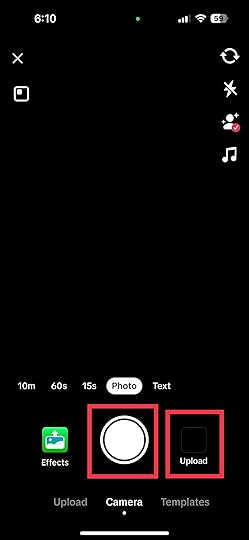
Once you’ve picked the video you want to work on, tap “Next.”
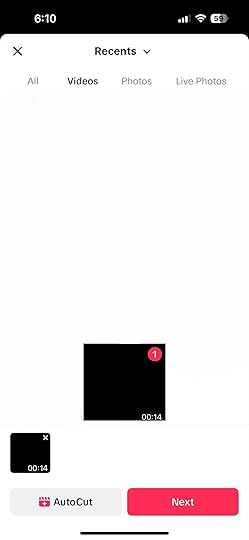
Tap the “Edit” button. It is the third icon from the top.
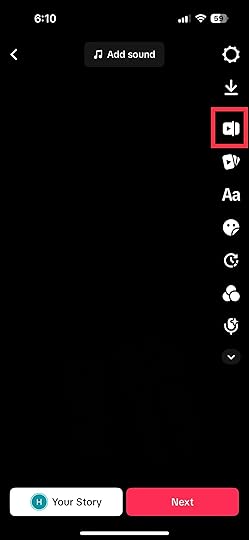

To adjust the video speed of your TikTok video, tap the “Speed” icon.

TikTok has five-speed selections: 0.1x, 1x, 2x, 5x, and 10x, with the latter being speed-up options. You can also add drama by adding a slow-motion effect to your TikTok video. To do this, tap on the 0.1x speed option.

Once satisfied with the video’s speed, tap “Save.”

You also have the option to add music or effects. Once done editing, tap “Save.”

Upon tapping “Save,” your screen will allow you to see a preview of the changes made in your video. Once satisfied with the outcome, tap “Next.”
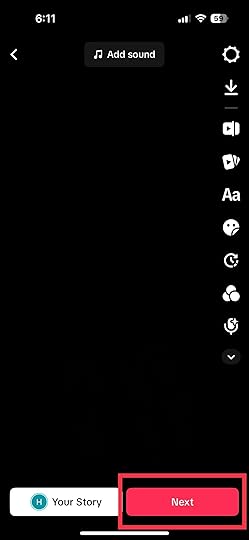
You can add your caption, hashtags, and more to optimize your post. You can also tag people in your video and set your location. Once the post is finalized, tap “Post” to upload your content.
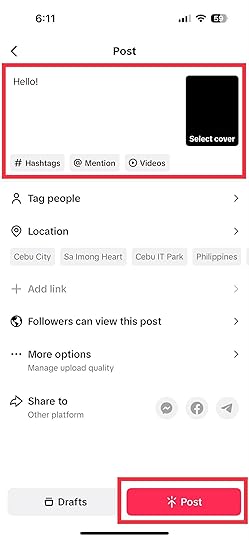
Speeding up your TikTok videos can be a game-changer for your content strategy. It’s a surefire way to captivate your audience, keep them engaged, and boost your chances of going viral. So, go ahead, apply these tips, and watch your TikTok presence soar to new heights. Happy creating!
Are you looking to advertise your products and services on TikTok? Guarantee the best results with the leading TikTok advertising agency!
Frequently Asked QuestionsWill speeding up a video affect its audio?Speeding up a video affects its audio. It makes its pitch higher and faster.
Can I change the speed of a TikTok video after it is posted?Once you have uploaded a video, you cannot directly change its speed. You must edit the video, adjust the speed, and repost it.
How do I make a smooth transition when changing the speed in a video on TikTok?You can experiment with different speed settings and utilize transitions like jump cuts to make the change less noticeable.
Related ArticlesHow Long Can a TikTok Be?
How long can a TikTok be?
TikTok is one of the hottest social media platforms today. It is known for its engaging yet concise video content. Hence, you need to know the maximum length of TikTok videos to be a successful creator.
In this article, we will answer the question “How long can TikToks be?” and the strategies you can employ to optimize your TikTok content.
TikTok’s Video Length Limit Source: Canva
Source: CanvaThe following are the varied video length limits for TikTok:
1. Regular posts.Regular videos on TikTok can be up to 10 minutes long. However, the ideal TikTok video length is typically 60 seconds. This is important because our attention spans are shrinking. Sharing short content helps you pass your message without being draggy.
2. Live videos.For TikTok Lives, there are no set time limits. However, the platform recommends 30 minutes for better optimization. During a live session, creators can engage with their audience in real time. They can answer viewers’ questions, perform, and more.
Read more: Discover why your TikTok Live isn’t loading.
3. Stories.TikTok Story is a feature that allows users to share snippets or images up to 15 seconds long. However, its temporary nature means it will only appear on your profile for 24 hours. Its length matches the short yet fun nature of TikTok. Use it to share stories about your daily activities on the go.
How To Optimize TikTok Video Duration Source: Canva
Source: CanvaHere are some tools and editing techniques you can use to optimize your TikTok video duration:
TikTok’s in-app video trimmer: Use TikTok’s built-in trimming tool to cut and edit your videos. You can remove unnecessary footage from your videos to keep your content within the recommended time frame.Adjust video speed: Speeding up your video makes it easier to fit more content within TikTok’s time limit.Time-lapse and hyper-lapse effects: You can use time-lapse or hyper-lapse on your TikTok videos. Doing so makes it easier for you to craft engaging videos that convey more despite the short duration.Cut and merge editing technique: You also have the option to divide your video into shorter segments. Trim it to optimal length and merge them using transitions to attain a cohesive narrative.Record in segments: You can record your video in a shorter form. Doing so helps you ensure you only capture the content’s essence without exceeding the limit.Transitions and effects: You can use transitions and effects creatively to improve your content’s quality and appeal. Smooth transitions help keep your audience engaged. Likewise, it helps maintain your video’s momentum.Third-party editing apps: Editing your video outside TikTok using third-party editing apps can also be a good option. Apps like Inshot and Capcut are good examples.Final Thoughts on “How Long Can a TikTok Be?”TikTok has a maximum video length of 10 minutes for regular posts and 15 seconds for Stories. As for TikTok Lives, they can be as long as you desire. Remember you have a short window to engage your audience on TikTok, so use time wisely.
Looking for ways to boost your TikTok visibility? Work with the best TikTok advertising agency!
Frequently Asked QuestionsIs there a minimum video length for TikTok?No, there isn’t. However, you can only record short videos up to 10 minutes long.
Can creators use multiple video clips for their TikTok content?Yes. Creators can use multiple video clips to form an engaging narrative that spans the entire video.
Why did TikTok extend the video length limit from one minute to three minutes?TikTok creators appreciate the ability to upload longer videos, enabling them to showcase their creativity beyond what used to be TikTok’s one-minute mark limit. When using the TikTok app, creators can easily edit their own videos to fit within the maximum video length allowed.
Related Articles


