Brian Meert's Blog, page 31
October 18, 2023
TikTok Subscription and How It Works
Would you like to learn how the TikTok subscription works?
One exciting feature that adds a new dimension to the TikTok experience is TikTok Live. Now, the platform has introduced a TikTok subscription service for its live streaming feature, providing users with additional benefits and perks.
This article will explain everything you need about TikTok’s live subscription feature.
Understanding TikTok Live

Source: Pixabay
Before we delve into the live subscription feature, let’s quickly grasp what TikTok Live is all about. TikTok Live allows users to broadcast live videos to their followers in real-time. Whether you are an aspiring musician or a makeup artist, TikTok Live enables you to share your moments and talents in the moment.
Introducing the Live Subscription FeatureTikTok Live subscription feature is a new feature that enhances the live streaming experience for creators and viewers. This feature introduces a subscription model where viewers can subscribe to their favorite content creators’ live streams by becoming a subscriber. A monthly subscription offers subscribers exclusive access to perks and benefits.
How the TikTok’s Live Subscription Works for Creators.TikTok’s Live subscription opens up a new opportunity for content creators to make money from live streams. Viewers who subscribe to a creator’s live stream show support and appreciation for the content. Creators earn a portion of the subscription fee, providing them with a direct way to monetize their live broadcasts.
Creators can set different subscription levels with varying benefits. These benefits may include exclusive badges for subscribers, access to subscriber-only chat, or special shout-outs during live streams. This creates a more interactive and rewarding experience for creators and their loyal audience.
How TikTok’s Live Subscription Works for SubscribersFor subscribers, TikTok’s Live subscription offers a VIP experience. Subscribers gain exclusive access to content, interactions, and a sense of belonging to a special community within the broader TikTok audience. The subscriber perks may include unique emojis, custom emotes, and subscriber badges that distinguish them in a chat. As a result, their support is visible to the creator and other viewers.
Subscribers can also enjoy a closer connection with the creator through dedicated chats where their messages are more likely to be noticed. This connection creates a more personalized experience, fostering a stronger bond between creators and their most dedicated fans.
Who Can Get to Enjoy TikTok Live Subscriptions?When TikTok launched the Live subscription in 2022, it was accessible to invite-only creators. However, TikTok has since made the feature more accessible. To access the Live subscription feature as a content creator, you must be 18 and above and have at least a thousand followers. You must also adhere to TikTok’s community guidelines.
How To Subscribe to TikTok LiveThe following are the procedures for viewers and creators to subscribe to TikTok Live:
For viewers and fans.Step 1: Make sure your TikTok app is up to date.Step 2: Go to the creator’s profile and select “Live Subscription.”Step 3: On the subscription page, click “Subscribe.” TikTok will guide you through the subscription process.Step 4: Some creators offer different subscription levels with various perks. Choose the level that suits you best.Step 5: Provide payment details to subscribe.Step 6: Confirm your subscription.Steps for creators.Step 1: Open your updated TikTok app.Step 2: Go live by tapping the “+” button to create a new TikTok and selecting “Go Live.”Step 3: You can set different subscription levels with unique benefits in your Live settings.Step 4: During your live stream, encourage your viewers to subscribe. Let them know about the exclusive perks they will get by subscribing.ConclusionBy introducing a subscription model, TikTok empowers live creators to turn their passion into a source of income. Also, the platform offers subscribers enhanced and exclusive interaction with their favorite content creators. Subscribe to TikTok Live to monetize your talents as a creator or enjoy a more immersive experience as a viewer.
Are you considering taking your marketing campaign to TikTok? Contact the best TikTok ad agency today.
Frequently Asked QuestionsWhat is TikTok’s Live subscription, and how does it differ from regular TikTok?TikTok’s Live subscription is a feature that allows viewers to subscribe to their favorite creators’ live streams for a monthly fee. It creates a more interactive experience for fans compared to regular TikTok content.
Can anyone become a TikTok Live subscriber?Yes, anyone can become a TikTok Live subscriber. However, you must be 18 years old to enjoy this feature.
As a creator, how can I set up TikTok’s Live subscription, and what benefits can I offer my fans?To set up TikTok’s Live subscription, creators must meet eligibility requirements and start a live stream. Creators can offer various subscription levels with perks like custom badges, shout-outs, exclusive emotes, and live chats.
Related ArticlesOctober 16, 2023
How to Make Money on TikTok Lives: A Beginner’s Guide
Would you like to know how to make money on TikTok lives?
While most TikTok users enjoy consuming and creating content, there’s a growing interest in earning actual money on TikTok. You, too, can learn how to make money on TikTok live.
This blog will discuss simple yet effective ways beginners can earn TikTok pay through TikTok Live.
Can TikTok Users Earn Money Through TikTok Live Videos?Of course, you can make money through Live TikTok videos. Making money on TikTok isn’t rocket science. Just be yourself, engage with your audience, and explore different avenues.
Like top TikTok influencers like Charli D’Amelio and Dixie D’Amelio, your TikTok account can earn money. Moreover, you don’t need millions of TikTok followers like top influencers to earn TikTok pay. With a thousand followers support, you can earn TikTok rewards as a TikTok creator.
How Much Can I Earn on TikTok?Making money on TikTok is exciting, and the potential earnings vary. Some TikTok content creators earn a few dollars, while others make a substantial income. The key factors determining earnings on TikTok include engagement, consistency, follower count, and creativity.
The more effort you put into creating engaging content and growing your audience, the more money you can make on TikTok. Also, these efforts can earn you partnerships with brands that engage in influencer marketing.
How To Earn Money Through TikTok Video Live StreamingThe following are ways you can make money on TikTok live-stream videos:
1. Build a loyal following.A dedicated following is the foundation for earning money on TikTok lives. Before trying to make money, you should focus on building a loyal and engaged audience. You can get more followers by consistently creating entertaining and valuable content to attract followers. Also, you should respond to comments, collaborate with other content creators, and participate in trends.
2. Go Live regularly.Once you’ve built a substantial following, use TikTok’s live-streaming feature. Going live regularly keeps your audience engaged and excited. Set a schedule that works for you and promote your live content on other social media platforms to attract more viewers.
3. Virtual gifts and coins.TikTok has a virtual gifting system where viewers can purchase coins and send them to their favorite creators during live-streaming sessions. Creators can then convert these coins into diamonds and cash out. Encourage loyal fans to send virtual gifts by creating interactive and entertaining live content. Express gratitude to those who send you gifts to foster a positive community.
4. Join the TikTok creator fund.If you meet TikTok’s eligibility criteria, consider joining the TikTok creator fund. This program pays creators based on various factors, including their engagement rate. To qualify, you must be at least 18 years old and have a minimum of 10,000 genuine follower count.
In addition, qualifying for this program requires you to have 100,000 video views in the last 30 days before your application. Also, your content should be authentic videos that abide by TikTok community guidelines.
5. Collaborate with brands.Brands may start noticing your influence as your followers grow. Work with TikTok brands for sponsored TikTok lives. These sponsorship deals could involve featuring their products or services during your live sessions. However, you should ensure that brand deals align with your content and audience to maintain authenticity.
6. Offer exclusive content.Create a sense of exclusivity by offering special content or perks to your viewers during live-streaming sessions. You can provide behind-the-scenes glimpses and exclusive Q&A sessions. Also, you can offer early access to your upcoming content for those who support you with virtual gifts.
7. Promote your merchandise.If you have merchandise or products, use TikTok Live to promote and sell them. Share the story behind the merchandise and highlight its features. Also, you can provide incentives like discounts or exclusive deals for viewers who purchase the livestream.
8. Host challenges and contests.Engage your audience by hosting challenges or contests during your live sessions. Encourage viewers to participate, and offer prizes or shoutouts to winners. Doing this keeps your audience entertained and increases the chances of receiving live gifts.
How To Go Live On TikTokBelow are simple steps you can follow to go live on TikTok:
Step 1: Open the TikTok application.Open the TikTok application and log into your account.
Step 2: Access your profile.

Tap the “Profile” icon at the bottom right corner of the screen to access your profile.
Step 3: Check eligibility.Before going live, please make sure you meet TikTok’s eligibility requirements.
Step 4: Click the “+” icon.

On your profile, click the “+” icon, usually at the bottom menu’s center.
Step 5: Select the “Live” option.Among the options that appear, select “Live.”
Step 6: Set up your live stream.Write a catchy and engaging title for your live stream in the provided space. Doing this helps attract viewers.
Step 7: Add an optional description.In the optional description box, you can provide more context or information about your live stream.
Step 8: Adjust privacy settings.Choose your privacy settings. Decide if you want your live stream to be visible to everyone or just to your followers.
Step 9: Click “Go Live”.Once you’ve set everything up, tap the “Go Live” button to start your livestream.
Step 10: Interact with your viewers.Engage with your audience by responding to comments and questions or sending greetings. Doing this creates an interactive and enjoyable experience.
Step 11: End your livestream.When you are ready to finish your livestream, tap the “Finish” button. TikTok will ask you to confirm, and your live session will end once confirmed.
Final Thoughts on “How to Make Money on TikTok Lives”Making money on TikTok Live is not only possible but also an exciting opportunity for content creators. By following the steps we’ve outlined in this post, you can turn your passion into a profitable venture. So, hit that live button, connect with your audience, and start earning.
Are you planning an ad campaign on TikTok? Contact the leading TikTok ads agency for the best results.
Frequently Asked QuestionsHow do I receive money from virtual gifts on TikTok Lives?TikTok users can send virtual gift cards during live streams using coins. Creators can convert these virtual gifts into diamonds they can convert to money.
What is the TikTok creator fund, and how do I join?The TikTok Creator Fund is a program that pays creators based on the performance of their content. To join, you must meet the eligibility criteria, including having at least 10,000 followers, being 18, and meeting specific video view requirements.
Can I make money on TikTok Lives with a smaller follower count?Yes! While larger followings provide more opportunities, creators with smaller audiences can still make money through virtual gift cards, collaborations, and engaging live content.
Related BlogsThe Top 5 Amazon Review Trader Websites
What are the best Amazon review trader websites?
Customer reviews hold great significance on Amazon as they shape buyers’ decisions and boost product rankings. However, it can be tricky getting positive reviews on Amazon, especially for new products. This is where Amazon review trader sites can be helpful to sellers.
This article will discuss the best Amazon review trader websites and what they do.
What Is an Amazon Review Trader Site?An Amazon review site plays a vital role in e-commerce by fostering a symbiotic relationship between sellers and consumers. It is a platform where sellers can work with potential buyers to exchange products for honest and unbiased reviews. This interaction aims to help sellers increase their product reviews on their Amazon listings. With the help of an Amazon Review Trader, sellers can improve their product’s visibility and credibility on the platform.
Are Amazon Review Trader Websites Legit?Amazon review trader sites can be legitimate, but their legitimacy depends on how they are used. When used responsibly, they can provide valuable feedback and help shoppers discover great products. However, some users may misuse these sites by posting biased or fake reviews.
Amazon has strict policies regarding incentivized reviews, and they’ve made efforts to crack down on fraudulent practices. As a result, some review trader sites have had to adapt their policies to comply with Amazon’s guidelines.
So, while Amazon review trader sites may not be inherently illegitimate, sellers and reviewers must use them ethically. Always prioritize genuine, honest feedback when participating in these platforms.
The Best Amazon Review Trader SitesThere are several Amazon review trader websites to choose from, but they have varying levels of reliability and credibility. So, you should be careful when choosing. We have reviewed several platforms to bring you the best Amazon review trading platforms:
1. Vipon Source: Vipon
Source: ViponVipon is one of the most trusted Amazon review trader websites. It is known for its large user base of deal-hunting shoppers, making it an excellent choice to promote your products.
Additionally, Vipon offers a wide range of products across various categories. So it should be easy to find your niche. It also has a user-friendly interface, simplifying the process of finding and claiming deals. Shoppers can filter products by category and discount and search for specific items.
What’s more, buyers need your approval before buying your product. It allows you to review their requests and choose those likely to give you a positive review in exchange for a coupon.
2. Rebaid Source: Rebaid
Source: RebaidRebaid is a relatively new Amazon review site that has established itself as a reputable platform. A major reason for this platform’s growth is its great discounts. It has offered millions of dollars in rebates.
Additionally, Rebaid allows you to offer discounts while maintaining control over the level of discounts and the number of products you want to promote. Aside from Amazon, it also offers its services to sellers on platforms like Shopify, Walmart, and Etsy. However, only US shoppers are eligible.
3. DealGoGoGo Source: Facebook
Source: FacebookDealGoGoGo is another new Amazon review trader site. Sellers love it for its wide range of product categories, while shoppers enjoy amazing discounts. The platform’s discounts range from 50% to 99%.
Once fully signed up, buyers can immediately apply for up to ten purchases. It makes it a go-to place for people who want to get excellent deals.
4. iReviewHome Source: Facebook
Source: FacebookiReviewHome boasts a community of active and engaged reviewers eager to provide product feedback. It also offers cost-effective review packages, which can appeal to sellers looking to manage their marketing budget.
However, what we love the most about this platform is its time limits. You can create a sense of urgency by setting a time limit for your discounts. It also allows you to choose reviewers based on their profiles and preferences and determine the availability of your goods.
5. Snagshout Source: Facebook
Source: FacebookSnagshout has been a popular choice among Amazon review trader sites. It offers a straightforward platform to connect with potential reviewers. The site’s user-friendly interface and simple listing process make it easy to set up campaigns and attract reviewers.
To increase sellers’ chances of getting a review, buyers can only purchase three products at a time. For them to buy more, they will have to leave a review for their first purchase.
Are Amazon Review Trader Sites Worth It?Amazon review trader sites can be worth it, but it depends on your goals and how you use them. Here are some key points to consider:
Benefits: These platforms can help you get more product reviews, boosting your visibility and credibility on Amazon. They can also help you generate initial buzz for a new product.Cost-effective: Many review trader sites offer discounts or even free products in exchange for reviews, which can be a cost-effective way to promote your products.Challenges: Amazon has strict guidelines regarding incentivized reviews. You risk account suspension or product delisting if you don’t follow these rules.Time-consuming: Managing review campaigns and interacting with reviewers can be time-consuming, so weigh the benefits against your time investment.Alternatives to Amazon Review Trader SitesThere are several alternatives to Amazon review trader sites for acquiring reviews:
Organic reviews: Encourage customers to leave honest reviews by providing excellent products and customer service. This is the most natural and reliable way to build your review count.Social media and email: Promote your products on social media and through email marketing to reach your existing customer base. Ask satisfied customers to share their experiences and leave reviews.Amazon Early Reviewer Program: Amazon’s Early Reviewer Program encourages customers to leave reviews in exchange for small rewards. It’s a legitimate way to boost reviews.Amazon Vine Program: This program allows Amazon’s most trusted reviewers to provide feedback on new products. While you can’t choose reviewers, it can still help.Influencer marketing: Partner with influencers in your niche to review and promote your products. Their authentic endorsements can carry weight with potential customers.Final ThoughtsAMZ review trader platforms offer a valuable service for both buyers and sellers. These platforms make finding quality products and providing honest feedback easier than ever. However, you should always ensure compliance with Amazon’s policies.
Are you looking for ways to increase the visibility of your Amazon page? Work with the best Amazon advertising agency now!
Frequently Asked QuestionsIs leaving a review mandatory for review trader websites?Yes, most review trader websites require users to review Amazon as a part of their agreement.
Are there any costs associated with using Amazon review trader websites?Generally, there is no cost to sign up and use Amazon review trader websites. However, you may need to purchase the product at a discounted price or cover the shipping costs.
Do I need an Amazon Account to use Amazon Review Trader Websites?You usually need an Amazon account to join in product offers through Amazon review trader websites. Likewise, you will be reviewing the products on Amazon’s platform.
Related ArticlesHow to Use DS Amazon Quick View
DS Amazon Quick View: What It Is and How To Use It
What is the DS Amazon Quick View?
Time is a vital commodity for sellers and consumers in the fast-paced world of e-commerce. This is why tools like the DS Amazon Quick View are necessary. This extension helps simplify the shopping experience on Amazon, promising a quick and convenient journey.
In this article, we will discuss what the DS Amazon Quick View is all about.
What Is DS Amazon Quick View? Source: Google Chrome Web Store
Source: Google Chrome Web StoreDS Amazon Quick View is a popular productivity extension that enhances the shopping experience by providing a quick preview of product information on the Amazon search results page. As a Google Chrome extension, you can seamlessly integrate the DS Amazon Quick View into your browser. All you have to do is hover over a product, and you will see its price, rank, seller, availability, etc. This saves significant time as users don’t have to check individual product pages when doing product research.
Read more: How to find the perfect products to sell on Amazon.
How Do I Use the DS Amazon Quick View? Source: Canva
Source: CanvaThe following are the steps you should follow on how to use DS Amazon Quick View:
Download the extension from the Chrome Web Store.Open and pin the extension.Search for a product on Amazon.Hover your mouse over the product to get quick information about it.Key Features of DS Amazon Quick ViewDS Amazon Quick View is a browser extension or plugin that enhances the Amazon shopping experience by giving a quick view of product details on the Amazon website. The following are its key features:
Real-time product information: DS Amazon Quick View offers a quick overview of the product details. This makes it easier for users to see important information in one glance.Price tracking and history: With the help of this extension, users can view the product’s price history.Enhanced browsing experience: Users can customize the extension’s settings depending on their needs. Quick access to product pages: DS Amazon Quick View enables users to access the full product page with one click.Competitor analysis: The extension allows users to compare prices, ratings, and other relevant information.Benefits of the DS Amazon Quick View Source: Canva
Source: CanvaThe following are the benefits of the DS Amazon Quick View:
Efficiency and time-saving: DS Amazon Quick View lets users see important product information without visiting the product page. This helps the user save time and effort while browsing the Amazon page.Comparison ease: Since viewers can easily access the product details, users can compare multiple products easily from the search results. This will help customers make more informed decisions as they make the purchase. Increased engagement: This extension encourages users to engage with multiple products by giving a glimpse of relevant information. It can potentially lead to higher engagement levels.Final ThoughtsThe DS Amazon Quick View is a powerful tool that lets you quickly check a product’s details without a click. You can just hover your cursor over the product, and the details will automatically be shown. It is helpful to both buyers and sellers carrying out market research.
Looking for ways to increase traffic to your Amazon page? Contact the best advertising agency now!
Frequently Asked QuestionsWhat is the DS Amazon Quick View Extended version?The DS Amazon Quick View Extended is an upgrade to the standard version.
Are there alternative tools for DS Amazon Quick View?You can try several alternatives: Keepa, Honey, and Jungle Scout are just a few of them.
Does DS Amazon Quick View access my personal information?Browser extensions like DS Amazon Quick View do not access personal information. It is always important to review the permissions the extension requests before installation.
Related ArticlesOctober 15, 2023
TikTok Not Working: 7 Reasons and Easy Solutions
Is your TikTok not working?
You’re not alone. Many TikTok users have experienced frustrating issues with the app, from slow loading times to error messages.
This blog post will explore some of the most common reasons why the TikTok app may not work and offer simple solutions. Let’s quickly help you get back to enjoying your favorite social media app.
Possible Reasons Your TikTok Isn’t WorkingThere are several reasons why your TikTok app may malfunction. They include:
1. Internet connection: TikTok requires a stable internet connection to work properly. If your internet connection is weak or slow, the app may not load properly or take a long time.
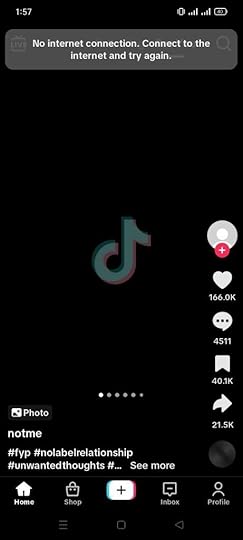
2. Server issues: TikTok’s servers may sometimes experience technical problems, resulting in the app not working correctly.
3. App problems: TikTok may also have bugs or glitches that can cause it to stop functioning correctly.
4. Account issues: If there’s an issue with your TikTok account, such as a password change or a ban due to community guidelines violations, you may experience problems using the app.
5. Location restrictions: Some countries or regions have restrictions on TikTok. This may prevent the app from working correctly.
6. Device compatibility: Older devices may not be compatible with the latest version of TikTok. This can affect the app’s functionality.
7. Insufficient storage: If your device is running low on storage space, TikTok may not function as it should.
How To Fix TikTok IssuesIf you’re having issues with TikTok, you can try a few different things to fix the problem. Here are some possible solutions:
1. Check your internet connection.Ensure you check your phone’s internet connection. If your Wi-Fi is not working, consider switching to mobile data.
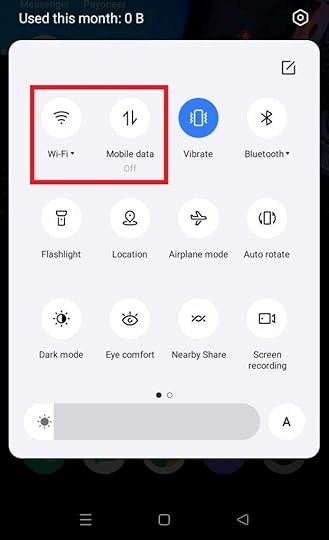
You can solve most technical issues by updating the TikTok app on iOS or Android. An update can get you a faster and smoother performance, improved app functionality, and the latest updates from TikTok.
4. Try TikTok on other devices.If you cannot use TikTok on your iOS or Android device, don’t worry! You can still enjoy TikTok by accessing its web version through your default browser. One of the benefits of using TikTok’s web version is that you don’t need to download the app. Hence, you can save storage space and avoid app-related issues.
Additionally, the web version of TikTok is updated regularly. So you can be sure that you’re always up-to-date with the latest features and content.
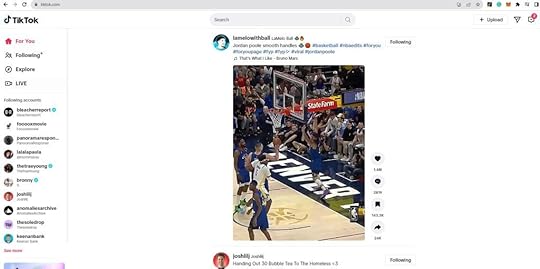
If the TikTok app crashes frequently, it can be frustrating. However, a simple solution is clearing the app cache.
By going to the TikTok app information page, you can clear the app cache to avoid future crashes and improve the app’s overall performance. This can save you time and frustration, allowing you to enjoy your TikTok experience without interruption.
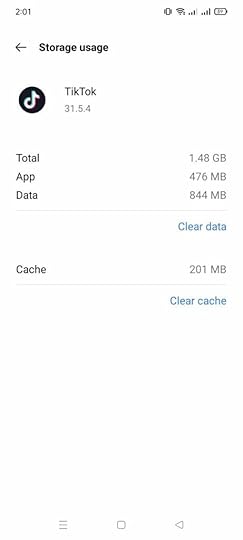
If you are having issues logging into your TikTok account, you can do so by following these steps:
Open the TikTok app.Tap Forgot passwordType your email.Send the code and enter it into TikTok.Type your new password.
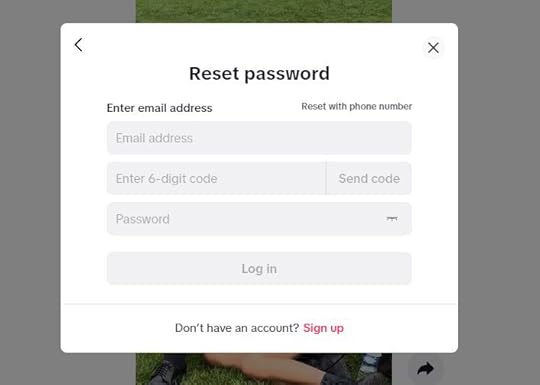
If you are facing account ban issues, it is best to review TikTok’s community guidelines to ensure you haven’t violated the platform’s terms. After that, you can contact TikTok’s customer support team for further assistance. They will be able to investigate the issue and provide guidance on resolving it.
Final ThoughtsIt is frustrating when the TikTok app doesn’t work as it should. Fortunately, you can understand and fix most issues with the information in this article.
Do you want to take your marketing campaigns on TikTok to the next level? Get the best TikTok ad agency.
Frequently Asked Questions on TikTok Not WorkingIs it better to use Android devices instead of iOS for TikTok?There is no clear winner between Android and iOS devices when using TikTok. Both operating systems support the app, and the user experience is similar on both platforms.
Why are TikTok videos not in high quality?TikTok doesn’t support 4k resolution. It downgrades the pixel to 1080p if you upload a TikTok video with 4k resolution.
How can I report a bug on TikTok?Go to your TikTok profile.Tap the burger icon.Choose settings and privacy.Tap the Report a problem option.Click a topic.Submit the problem.Related ArticlesTikTok Not Working: 7 Reasons and Easy To Follow Solutions
Have you ever found yourself scrolling through TikTok only to find that it suddenly stops working?
You’re not alone. Many TikTok users have experienced frustrating issues with the app, from slow loading times to error messages.
In this blog post, we’ll explore some of the most common reasons why the TikTok app may not work and offer some simple solutions to help you get back to enjoying your favorite videos in no time.
So, if you’re tired of dealing with TikTok troubles, keep reading to learn more.
7 Reasons Why TikTok Doesn’t WorkIf you need help with TikTok, there are several reasons why it might not be working properly. Here are some of the most common issues that can cause TikTok to malfunction:
1.) Internet Connection: TikTok requires a stable internet connection to work properly. If your internet connection is weak or slow, the app may not load properly or take a long time.
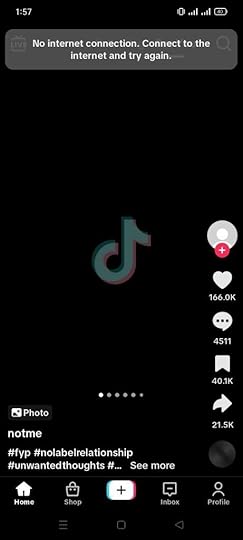
2.) Server Issues: TikTok’s servers may sometimes experience technical problems, resulting in the app not working correctly.
3.) App Problems: TikTok may also have bugs or glitches that can cause it to stop functioning correctly.
4.)Account Issues: If there’s an issue with your TikTok account, such as a password change or a ban due to community guidelines violations, you may experience problems using the app.
5.) Location Restrictions: Some countries or regions have restrictions on TikTok, which may prevent the app from working correctly.
6.) Device Compatibility: Older devices may not be compatible with the latest version of TikTok, causing problems with the app’s functionality.
7.) Insufficient Storage: If your device runs low on storage space, TikTok may need help functioning correctly.
By identifying the root cause of your TikTok issue, you can take the necessary steps to resolve it and get back to enjoying your favorite videos on the app.
Different Ways to Fix TikTok IssuesIf you’re having issues with TikTok, you can try a few different things to fix the problem. Here are some possible solutions:
1.) Check the internet connection.It is crucial to ensure you check your phone’s internet connection. If your Wi-Fi is not working, immediately switch to mobile data.
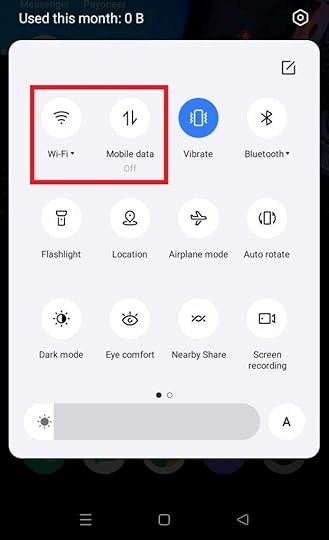
By uninstalling from its app drawer and reinstalling TikTok on your iOS or Android phone, you can solve any technical issues you may be experiencing with the app.
Additionally, you may benefit from a faster and smoother performance, improved app functionality, and the latest updates that TikTok may have released since you last used the app.

Updating an outdated TikTok app can provide you with the latest features, better performance, and improved security.
To update your TikTok app, open the Google Play Store app, tap “Manage App and Device,” and check for any available updates. If an update is available, tap update and launch TikTok.
4.) Try TikTok on other devices.If you cannot use TikTok on your iOS or Android device, don’t worry! You can still enjoy TikTok by accessing its web version through your default browser. Using other devices means you can still view and engage with your favorite videos, creators, and trends from your device’s browser.
One of the benefits of using TikTok’s web version is that you don’t need to download the app. Using TikTok on the web can save you storage space on your device and also means you can use TikTok without worrying about any potential app-related issues.
Additionally, the web version of TikTok is updated regularly, so you can be sure that you’re always up-to-date with the latest features and content.
So, whether you’re experiencing issues with the TikTok app or want to try a different way of using the platform, accessing the web version is a great option that you can try today.
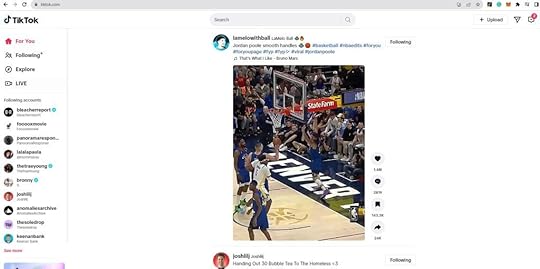
If the TikTok app crashes frequently, it can be incredibly frustrating. However, a simple solution is clearing the app cache.
By going to the TikTok app information page, you can clear app cache to avoid future crashes and improve the app’s overall performance. This can save you time and frustration, allowing you to enjoy your TikTok experience without interruption.
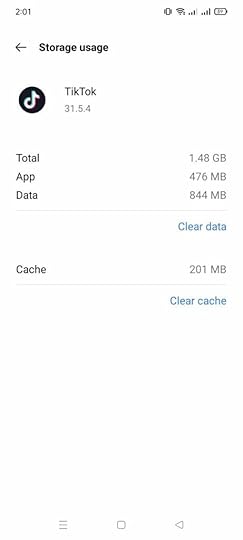
If you are having issues with changing your TikTok account password, you can do so by following these steps:
Open the TikTok app.Tap Forgot passwordType your email.Send the code and enter it to TikTok.Type your new password.
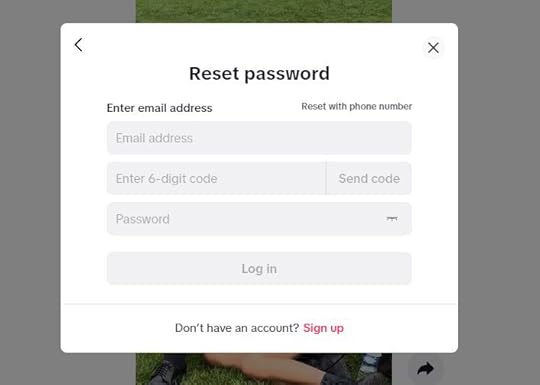
If you are facing account ban issues, it is best to review TikTok’s community guidelines and ensure you are not posting any content that goes against their policies.
If you believe your account was banned unfairly, contact TikTok’s customer support team for further assistance. They will be able to investigate the issue and provide guidance on resolving it.
Final Thoughts on TikTok Not WorkingThere are several reasons why you need to fix your TikTok app.
Whatever the cause, it is vital to identify it so that you can find the appropriate fixes to get your favorite video-sharing app up and running again.
Understanding why it is not working and finding the appropriate solutions to resolve the issue is essential.
Do you want to take your marketing campaigns on TikTok to the next level? Well, AdvertiseMint, the best and most reliable TikTok Advertising Agency got you covered! Try it now!
Frequently Asked Questions on TikTok Not WorkingIs it better to use Android devices instead of iOS for TikTok?There is no clear winner between Android and iOS devices when using TikTok. Both operating systems support the app, and the user experience is similar on both platforms.
Why are TikTok videos not in high quality?Because TikTok doesn’t support 4k resolution. It downgrades the pixel to 1080p if ever you upload a TikTok video with 4k resolution.
How can I report a bug on TikTok?Go to your TikTok profile.Tap the burger iconChoose settings and privacyTap Report a problem optionClick a topicSubmit the problemIf you still have problems, you can tap the no button and tap the still have problem option.
Related ArticlesHow To Make a Private TikTok Account in 5 Steps
Do you know how to make a private TikTok account?
With over a billion users, TikTok is one of the biggest social media platforms today. The high level of interactions on such platforms creates a significant risk. Hence, privacy holds great importance.
This article will discuss how to make your TikTok account and videos private.
1. Launch the TikTok AppThe first step you should take is to launch the TikTok app.
2. Go to Your ProfileThen, proceed to your profile. It is the first icon from the right.
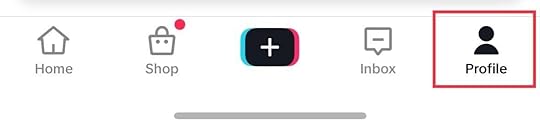
Then, tap the three horizontal lines on your screen’s top right corner. Tapping on it will direct you to a pop-up.
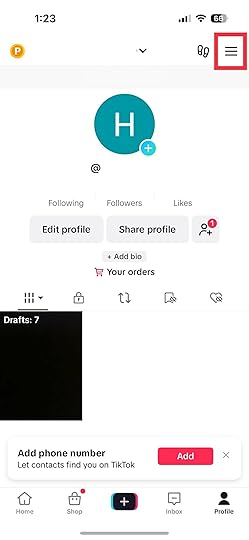
“Settings and Privacy” is the third selection from the top.
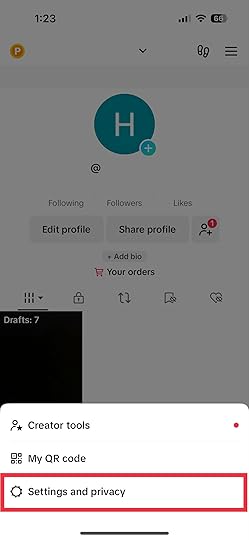
Tap on the indicator next to “Private Account.” Make sure that it turns blue.
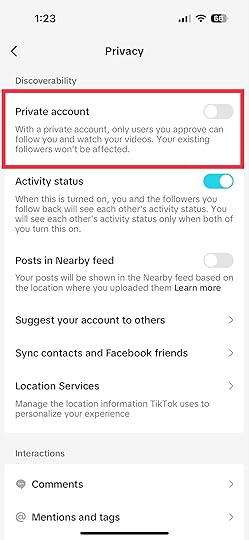
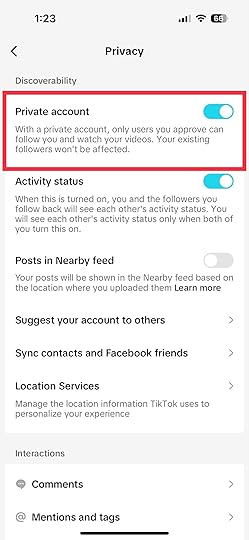
Compared to live videos on a public account, live videos on a private account are accessible exclusively to approved followers. By opting for private accounts on TikTok, you regain control over who can view your content and engage with your profile.
Read more: How to pin a comment on TikTok.
How To Private TikTok VideoYou can enhance your privacy on TikTok by adjusting your account settings to make your TikTok videos private. This means that only people you approve can view them. The following are the steps to follow to make your TikTok videos private:
1. Upload and edit your video.
2. Tap on the gear icon on the topmost right side of your screen.

3. Tap your preferred privacy settings: You have three options: Followers, Friends, and Only You. With the “Followers” option, only your followers can see your video. Meanwhile, with “Friends,” only followers you follow back can view your video. However, with “Only You,” only you can see the post.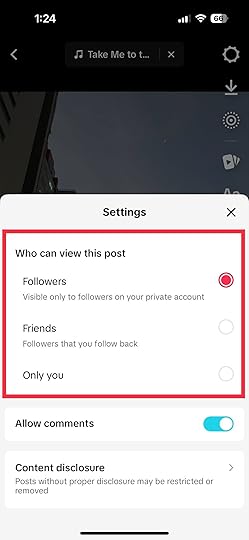
4. Once you have finalized your preferred privacy settings, you can work with the other elements in your video. Then, tap “Post.”
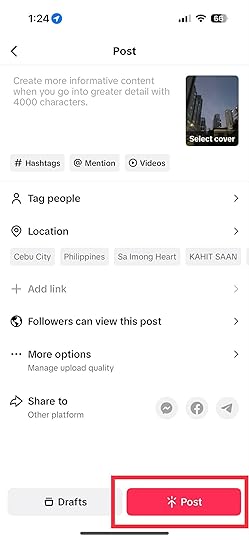
Unlike a public account, a private TikTok account restricts access to your account’s videos. It gives viewing rights to only approved followers. Managing the privacy of your social media accounts boosts your privacy and security by limiting unwanted interactions.
Looking for ways to improve your brand’s visibility on TikTok? Work with the best TikTok advertising agency!
Frequently Asked QuestionsCan people not following me comment on my private TikTok videos?If your TikTok account is set to private, only your approved followers can comment on your TikTok videos.
Can I also keep ads away from showing on my TikTok account?Completely disabling ads on TikTok isn’t a feature that is available yet. However, you can control ad serving on your TikTok account by tailoring your advertising experience to your preferences. TikTok may show ads depending on what you are interested in.
Can people still search for me if I have a private TikTok account?Yes, people can still search for your account on TikTok even if it is set to private. However, they can only see your videos or profile details with your approval.
Related ArticlesHow to Pin a Comment on TikTok in 7 Easy Steps
Would you like to know how to pin a comment on TikTok?
TikTok offers a feature that allows you to pin comments on your videos. Learning how to pin a comment on TikTok enables you to highlight specific interactions.
This article will discuss the procedures for pinning comments on TikTok videos and replacing pinned comments.
Step 1: Open the TikTok AppEnsure you have installed the latest version of the TikTok app on your PC, iOS, or Android device. Open the application and sign into your TikTok account.
Step 2: Locate the Video

Locate the video where you want to pin a comment. You can head to your profile to quickly find your video.
Step 3: Find the CommentScroll through the comment section until you find the specific comment you want to pin. Comments can add value to your content, so choose one that resonates with your message or is particularly interesting.
Step 4: Long Press on the CommentTo trigger the “Pin comment” option, long press on the comment you wish to highlight. Hold your finger until a menu of options appears on the screen.
Step 5: Select “Pin Comment”Among the options that appear after long pressing the comment, you will see “Pin Comment.” Tap this option to pin the selected comment to the top of the comments section.
Step 6: Confirm the PinningTikTok will likely ask you to confirm your choice to pin the comment. Confirm by tapping the appropriate button or following the on-screen instructions.
Step 7: Check the Pinned CommentOnce confirmed, navigate to the comments section to ensure your comment is pinned at the top. Pinned comments are usually distinguishable from regular comments, often by being highlighted or having a different background.
Read more: How to beat the TikTok algorithm.
How To Change a Pinned Comment on TikTokFollow the simple steps below to replace a pinned comment on TikTok:
Step 1: After you log into your TikTok account, search for the video where you have the pinned comment.Step 2: Once you find the video, you can scroll down to the comments section and locate the pinned comment.Step 3: Long press on the currently pinned comment, and options will appear like delete comments and unpin comments. Click the “Unpin Comment” option to remove the existing pinned comment.Step 4: After you’ve unpinned the old comment, you can navigate to the new comment you want to highlight. Long press on the new comment and select the “Pin Comment” option from the menu that appears.Step 5: TikTok may ask you to confirm that you want to pin the new comment. Please go ahead and confirm your choice by following the on-screen instructions.Step 6: Verify the change in the comment section.Conclusion on “How to Pin a Comment on TikTok”Now, you know how to pin a comment on TikTok. This feature is an excellent way to showcase engagement, highlight positive interactions, or provide additional context to your TikTok videos. Remember, interaction is key on the TikTok platform. So, make the most of this feature to connect with your audience and create a more dynamic viewing experience.
Are you planning to run a TikTok ad campaign? Contact the best TikTok advertising agency for professional assistance.
Frequently Asked QuestionsHow can I pin comments on TikTok?To pin a comment on TikTok, find the comment you want to highlight and long press on it. Once a pop-up window appears, select “Pin comment.” This action will showcase the comment at the top of your comments section.
Can I pin multiple comments on the same TikTok video?Currently, TikTok allows you to pin only one comment per video. Please choose the most relevant or engaging comment to pin and make it stand out for your viewers.
Will pinning a comment affect its visibility to others?Pinning a comment does not affect its visibility to others. It simply moves the chosen comment to the top of the comment section, making it more noticeable for anyone viewing your video.
Related ArticlesHow to Get the TikTok Verified Symbol
TikTok Algorithm: What It Is and How To Beat It
Do you know how the TikTok algorithm works?
TikTok knows what you want to see, even before you know it. This is all thanks to the brilliant TikTok algorithm personalizing your “For You” page.
This article will explain how the TikTok algorithm works and how you can be it as a creator.
What Is the TikTok Algorithm?
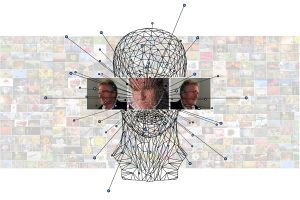
Source: Pixabay
The TikTok algorithm is a smart assistant for your entertainment on the app. It’s a set of computer rules that studies user interactions, like which TikTok videos you like, share, or watch for a long time. This clever system then uses these key data signals to guess what videos will make TikTok users happy and displays them on your “For You” page.
Read more: How to run TikTok audits.
How the TikTok Algorithm WorksThe TikTok app doesn’t just serve up videos randomly. Behind the scenes, the TikTok algorithm is at work, deciphering TikTok users’ preferences to curate a tailor-made feed. The following are the secrets of the key ranking signals that make your “For You” page pop:
1. User interactions.Your taps speak volumes to the TikTok algorithm. Whether a heart tap, a comment, or a share, you send signals when you engage with TikTok videos. The more you interact, the more the TikTok algorithm takes note, fine-tuning your feed to showcase video content it believes will hit the sweet spot.
2. Device and account settings.The TikTok algorithm is aware of your device and account settings. It considers factors like language preference, country settings, and device type. This factors ensures that the content served aligns with your preferences and geographical location.
3. Creator consistency.The TikTok algorithm notes if you are a fan of specific TikTok creators. It acknowledges your digital friendship and ensures that the content from your favorite creators finds its way onto your “For You” page regularly.
4. Video information.Video information signals are determined from the video content you try to find via the Search or Discover tab. These search feeds include trending sounds, effects, captions, hashtags, and topics.
5. Watch time.The algorithm pays attention to how long you watch a TikTok video. The more you indulge, the more the algorithm learns your viewing habits.
6. Content category.The TikTok algorithm categorizes content into sections, from dance-offs to life hacks. By analyzing which you frequent, the TikTok algorithm ensures your feed is a curated collection of your preferred content genres.
Things the TikTok Algorithm Can’t AccessThere are certain things the TikTok algorithm steers clear of, respecting the boundaries of your privacy. Below are the things the TikTok algorithm doesn’t delve into:
1. Privacy beyond the app.The algorithm doesn’t snoop into your privacy beyond the TikTok app. Whether you are Googling how to make a pancake or the lyrics to a catchy song, the TikTok algorithm does not take note. Also, it doesn’t track your moves on other social media platforms like Facebook, Twitter, or Instagram.
2. Private chats.Your private chats are off-limits. The algorithm doesn’t sneak a peek into your direct messages.
3. Passwords and financial details.TikTok algorithm can’t access your passwords outside the app and your financial details.
How To Beat the TikTok Algorithm

Source: Pixabay
Mastering the TikTok algorithm increases your chances of going viral. Follow these tips to master the TikTok algorithm:
1. Engagements.Encourage your viewers to like, share, and comment on your TikTok videos. Sparking conversations in the comment section can signal to the TikTok algorithm that your content is not just seen but stirring up engagement.
2. Consistency.If you’ve found your niche, stick to it. Consistent content in a specific category helps the TikTok algorithm understand your audience better.
3. Trendy content.TikTok loves trends! If there is a popular dance, challenge, or meme, join. The TikTok algorithm tends to push trending content.
4. Optimize your profile.A fully filled-out profile with a catchy bio and a recognizable profile picture is more likely to catch the algorithm’s attention. Include relevant keywords in your bio to help the algorithm understand your content.
5. Create compelling thumbnails.A thumbnail is your TikTok video’s first impression. Make it count by choosing a compelling and intriguing thumbnail. Create a sense of curiosity with your thumbnail to prompt other TikTok users to click and watch.
6. Quality over quantity.You should invest time in creating high-quality TikTok videos. Crisp visuals and clear audio make your videos more enjoyable. Capture attention in the first few seconds as the algorithm notes how long viewers stick around.
7. Collaborate and connect.Partnering with other TikTok creators can introduce your content to new audiences. TikTok duets are one of the best ways to collaborate on the platform.
8. Study your TikTok analytics.Dive into your TikTok analytics to understand what’s working and what isn’t. Tailor your content strategy based on the data. Also, analyze successful videos in your niche to know what they have in common, and use those insights to refine your approach.
ConclusionThe TikTok algorithm is the secret sauce behind the platform’s addictive and personalized content. By understanding how it works, you can boost your chances of going viral and growing your presence on this popular social media app. So, keep creating engaging content and stay informed about TikTok’s algorithm updates to stay ahead in the game.
Are you considering running an ad campaign on TikTok? Contact the leading TikTok ad agency to get the best results.
Frequently Asked QuestionsHow does the TikTok algorithm decide what to show on the “For You” page?TikTok algorithm analyzes user interactions such as likes, comments, shares, and watch time to curate a personalized “For You” feed. It categorizes videos, considers trending content, and tailors your “For You” page to match your preferences.
Can I improve my chances of getting on the “For You” page?Absolutely! Engage with content by liking, commenting, and sharing. Post quality content consistently, jump on trending challenges, and create eye-catching thumbnails.
Does the TikTok algorithm consider the type of content I interact with?Yes. Your interactions signal your preferences, helping the algorithm refine your feed with content that matches your interests.
Related ArticlesHow to Block a Sound on TikTok
Do you want to know how to block a sound on TikTok?
Sounds are one of TikTok’s best features. However, unwanted sounds can disrupt your viewing experience. Hence, you need to know how to keep unwanted sounds from your feed.
This blog post will explain how to block a sound on TikTok.
Can I Block a Sound on TikTok?TikTok doesn’t have a built-in feature to block specific sounds completely. However, you can notify TikTok’s algorithm that you don’t want a sound on your feed. The more times you notify the algorithm you aren’t in a sound, the lesser the chances of it appearing on your feed.
How To Block a Sound on TikTok in 5 Steps Source: Canva
Source: CanvaFollow these steps to block a TikTok sound from your “for you” page:
Open your TikTok app on your smartphone.Tap and hold the video with the TikTok sound you don’t want to hear.Once the pop-up menu appears, select the “Not interested” icon.A notification of “We’ll show fewer videos like this” on the next videos featured in your TikTok.After you repeat the steps above, the TikTok algorithm will learn that you don’t want to hear the same sound on your feed.Final Thought on “How To Block a Sound on TikTok”Though you can’t block a sound directly, you can show TikTok that you aren’t interested in it. Do this repeatedly to ensure it doesn’t appear on your feed. We have explained the process in the guide above.
Do you want to maximize your TikTok marketing campaign? Team up with the best TikTok advertising agency now!
Frequently Asked QuestionsCan I make my own custom sound on TikTok?Yes, you can create your original sounds on TikTok by recording and uploading the customized sound.
Where can I access the sound library on TikTok?You can access the sound library in three ways on TikTok:
By searching directly on the search bar.By adding sound effects to your TikTok video content.Clicking the recording soundtrack at the lower-right side on your TikTok screen on your phone.Where can I find trending sounds on TikTok?You can find the trending sounds on TikTok by tapping the search bar and typing “Viral sounds” to find and use all the trending sounds on TikTok.
Related ArticlesHow To Make Good TikTok Videos



