Bacil Donovan Warren's Blog, page 9
February 13, 2016
VLOG explaining my decision to donate
Rather than make an elaborate, long blog entry detailing my decision to donate some of my income from With It or in It, I recorded a VLOG instead:
Published on February 13, 2016 18:32
February 12, 2016
New Novel teaser
Today, I have an early morning teaser for you; part of a scene of a new novel I'm working on, about a conflict between NATO and Russian forces in the Baltic states in the late 20-teens.
“Roger, over” Sergeant Beach acknowledged into the radio. “Lipscomb, secure the antenna. Docker, we’re going REDCON 1 in five minutes.”
“What’s up sar’nt Beach?” I asked.
“There’s been an incident over at 3/7’s FTX. I don’t know what yet. We go REDCON 1 and then REDCON 1 minus in five, and the LT has a briefing for us behind his tank in like ten.”
I popped back up on top of the turret, pulled the antenna down and secured it to the tiedown, then made sure the sponson boxes were orderly and closed them all up. I grabbed two MREs, threw one down to Sergeant McDonagh and tucked one behind the breech roll on the turret wall near my station. “DOCKER do you need an MRE down there?” I hollered.
“No I’m good.”
I looked at Sergeant Beach, and he shook his head no. I pulled the tarp back up over the MRE case in the bustle rack, made sure to tie it down, and hopped back on the back deck: all clear. Rear area of the tank: clear. All hatches closed and secured; fuel tank covers closed and latched. Bravo Two-Three, Bravo Troop, 6th squadron of the 8th Cavalry Regiment, 3rd Infantry Division, was ready to roll. Just a few moments later I hopped in my hatch, put on my CVC helmet and heard the troop commander issue the countdown.
“SHORT COUNT FOLLOWS BREAK
“FIVE, FOUR, THREE, TWO”—radio silence for ONE, then a simultaneous howl as nine M1A3 tanks and twelve M3A3 Bradleys simultaneously start up. After a couple of minutes, the command comes to assume REDCON 1 minus, and the engines are shutdown. I see the crews of the other tanks dismount, and tap Sergeant Beach on the shoulder, pointing.
“All right guys, let’s get to it,” he says over the intercom, then pulls off his CVC and pops out of his TC’s hatch. Sergeant McDonagh follows immediately behind him, as I secure my CVC and strap on my Kevlar helmet and grab my notebook. We meet Docker as he crawls out of the driver’s hole, and amble over behind B-21 to meet the LT for our briefing.
LT Mashinter was looking over a map with SFC Furniss as the platoon gathered. When all four tank crews were assembled, the LT started into the briefing. “At 0330 this morning local time, ground surveillance radar detected an incursion into the security perimeter of 3/7 Infantry in their training area during their FTX. Intrusion initially was by a foot patrol, and followed by the FSE of the 1st Guards Motor Rifle Regiment. Elements of the 1st Platoon, C 3/7 took incoming mortar and small arms fire, and sustained light casualties while returning fire.
“2nd Platoon is structured as a tank platoon supporting 1st scout Platoon in executing B Troop and 6/8 Cav’s overall mission, with no change to SOP. The enemy is the 1st Guards Motor Rifle Regiment of the 2nd Guards Motor Rifle Division, with elements of the 147th Guards Artillery Regiment in fire support. They are a mixed unit of T-80 and T-90 tanks, BMP-3s, BRDMs, and 2S1 and 2S3 artillery. They are estimated to be at approximately 95% strength, and appear to be preparing to attack in depth against 3/7 Infantry. They are currently located in an area bounded by the 47 gridline to the East, the 56 gridline to the North, the 40 gridline to the West, and the 52 gridline to the South, marked as OBJ ROCK on the map overlay here. They are expected to continue to attack along this axis, toward the 3/7 TOC, and then possibly on to either Dieveniskes or Rudnia."
“Roger, over” Sergeant Beach acknowledged into the radio. “Lipscomb, secure the antenna. Docker, we’re going REDCON 1 in five minutes.”
“What’s up sar’nt Beach?” I asked.
“There’s been an incident over at 3/7’s FTX. I don’t know what yet. We go REDCON 1 and then REDCON 1 minus in five, and the LT has a briefing for us behind his tank in like ten.”
I popped back up on top of the turret, pulled the antenna down and secured it to the tiedown, then made sure the sponson boxes were orderly and closed them all up. I grabbed two MREs, threw one down to Sergeant McDonagh and tucked one behind the breech roll on the turret wall near my station. “DOCKER do you need an MRE down there?” I hollered.
“No I’m good.”
I looked at Sergeant Beach, and he shook his head no. I pulled the tarp back up over the MRE case in the bustle rack, made sure to tie it down, and hopped back on the back deck: all clear. Rear area of the tank: clear. All hatches closed and secured; fuel tank covers closed and latched. Bravo Two-Three, Bravo Troop, 6th squadron of the 8th Cavalry Regiment, 3rd Infantry Division, was ready to roll. Just a few moments later I hopped in my hatch, put on my CVC helmet and heard the troop commander issue the countdown.
“SHORT COUNT FOLLOWS BREAK
“FIVE, FOUR, THREE, TWO”—radio silence for ONE, then a simultaneous howl as nine M1A3 tanks and twelve M3A3 Bradleys simultaneously start up. After a couple of minutes, the command comes to assume REDCON 1 minus, and the engines are shutdown. I see the crews of the other tanks dismount, and tap Sergeant Beach on the shoulder, pointing.
“All right guys, let’s get to it,” he says over the intercom, then pulls off his CVC and pops out of his TC’s hatch. Sergeant McDonagh follows immediately behind him, as I secure my CVC and strap on my Kevlar helmet and grab my notebook. We meet Docker as he crawls out of the driver’s hole, and amble over behind B-21 to meet the LT for our briefing.
LT Mashinter was looking over a map with SFC Furniss as the platoon gathered. When all four tank crews were assembled, the LT started into the briefing. “At 0330 this morning local time, ground surveillance radar detected an incursion into the security perimeter of 3/7 Infantry in their training area during their FTX. Intrusion initially was by a foot patrol, and followed by the FSE of the 1st Guards Motor Rifle Regiment. Elements of the 1st Platoon, C 3/7 took incoming mortar and small arms fire, and sustained light casualties while returning fire.
“2nd Platoon is structured as a tank platoon supporting 1st scout Platoon in executing B Troop and 6/8 Cav’s overall mission, with no change to SOP. The enemy is the 1st Guards Motor Rifle Regiment of the 2nd Guards Motor Rifle Division, with elements of the 147th Guards Artillery Regiment in fire support. They are a mixed unit of T-80 and T-90 tanks, BMP-3s, BRDMs, and 2S1 and 2S3 artillery. They are estimated to be at approximately 95% strength, and appear to be preparing to attack in depth against 3/7 Infantry. They are currently located in an area bounded by the 47 gridline to the East, the 56 gridline to the North, the 40 gridline to the West, and the 52 gridline to the South, marked as OBJ ROCK on the map overlay here. They are expected to continue to attack along this axis, toward the 3/7 TOC, and then possibly on to either Dieveniskes or Rudnia."
Published on February 12, 2016 06:20
February 11, 2016
Out of bad, some good (hopefully)
As I announced yesterday (10 FEB 2016) on my Facebook page, the Platoon Leader for 1st (Scout) Platoon, C Troop, 1/3 ACR during Desert Shield and Desert Storm passed away unexpectedly on Monday evening (08 FEB 2016).
In light of this unfortunate news, I am pledging to donate 10% of my income from With It or in It to the trust fund his wife has set up for their two daughters, up to $10,000.00.
If you'd like to donate directly, there is a GoFundMe page set up for them.
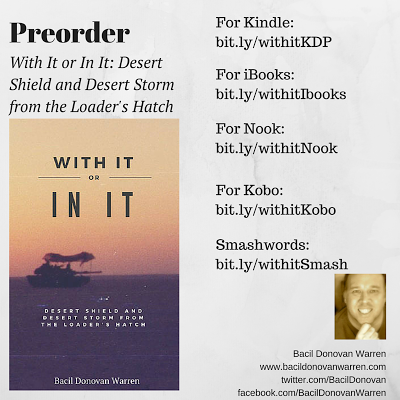
In light of this unfortunate news, I am pledging to donate 10% of my income from With It or in It to the trust fund his wife has set up for their two daughters, up to $10,000.00.
If you'd like to donate directly, there is a GoFundMe page set up for them.
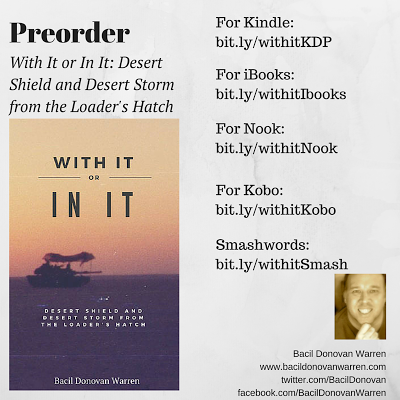
Published on February 11, 2016 12:27
January 24, 2016
Now available: With It or in It
I'm excited to announce that my memoir of my experience in the 1991 Persian Gulf War (Operations Desert Shield, Desert Storm, and Desert Sabre), With It or in It: Desert Shield and Desert Storm from the Loader's Hatch is now available for purchase from the following locations (all e-book vendors for now):
Amazon: http://bit.ly/withitKDP
Apple iBooks: http://bit.ly/withitIbooks
Barnes & Noble Nook: http://bit.ly/withitNook
Smashwords: http://bit.ly/withitSmash
Kobo: http://bit.ly/withitKobo
Amazon: http://bit.ly/withitKDP
Apple iBooks: http://bit.ly/withitIbooks
Barnes & Noble Nook: http://bit.ly/withitNook
Smashwords: http://bit.ly/withitSmash
Kobo: http://bit.ly/withitKobo
Published on January 24, 2016 15:36
Pre-order With It or in It
I'm excited to announce that my memoir of my experience in the 1991 Persian Gulf War (Operations Desert Shield, Desert Storm, and Desert Sabre), With It or in It: Desert Shield and Desert Storm from the Loader's Hatch is now available for pre-order from the following locations (all e-book vendors for now):
Amazon: http://bit.ly/withitKDP
Apple iBooks: http://bit.ly/withitIbooks
Barnes & Noble Nook: http://bit.ly/withitNook
Smashwords: http://bit.ly/withitSmash
Kobo: http://bit.ly/withitKobo
Official release date is 24 FEB 2016, and I will be running a couple of pre-release giveaways before then, so stay tuned!
Amazon: http://bit.ly/withitKDP
Apple iBooks: http://bit.ly/withitIbooks
Barnes & Noble Nook: http://bit.ly/withitNook
Smashwords: http://bit.ly/withitSmash
Kobo: http://bit.ly/withitKobo
Official release date is 24 FEB 2016, and I will be running a couple of pre-release giveaways before then, so stay tuned!
Published on January 24, 2016 15:36
January 22, 2016
The current status of CloudAge™ writing on iOS
To start, I’d like to go back and revisit a few of the more well-known and -loved apps for iOS, and see where they stand for the CloudAge™ Author in 2016: Storyist, iA Writer, Simplenote, and Scrivener.
Storyist
Since my original post on it, Storyist’s basics haven’t changed much. It still has the same basic layout, with the ability to create projects with multiple documents. In fact, all of the major changes for Storyist seem to be under the hood changes, like support for new iOS features (slide-over in iOS 9, Document Picker in iOS 8, and so forth). I personally think it’s excellent because that leaves the basic functionality of the app intact.To review, Storyist is a “Writing Platform” similar to Scrivener. Creating a new document is creating a new writing project, with the capability to handle multiple documents, as well as the research associated with a project. The project has a storyboard that can be manipulated however you like, moving scenes and chapters around as you need to adjust the flow of the project. Storyist includes metadata documents (in a form called “sheets”) that allow you to keep notes about your settings, characters, plot points, and so forth. Storyist has a companion Mac app in addition to the iOS app, so you can work on a project on your home computer, then jet off to your local park, library, or coffee shop and work on your Great American Novel remotely. The Mac version is still $59, and the iOS version is currently listed at $14.99 on the App Store.
[ Update 12:06 PM -0700 (MST) 22 JAN 2016 ]: As Steve from Storyist points out in his comment below, Storyist now permits directly importing and editing Scrivener files within Storyist. Follow the steps listed on their page for details.
iA Writer
iA Writer has undergone significant changes since I last covered it. Some of these changes have been hard to uncover, since there was apparently some kind of “Pro” version, which either is now gone, or is not gone but is different, and the iA website is not at all clear about what changed and how. I have some questions about their product that were not covered on their quite useless support pages, questions which I have since emailed to their support team and from whom have not yet heard back. I will cover this product later, once I have those answers.
Simplenote
I recently wrote an article on using Scrivener and Simplenote together. Here I’m going to revisit using it by itself as a writing tool on the iPad, and how it has changed from my earlier review of it.One major thing that has changed: Simplenote no longer offers a paid (premium) level. The app is free, and available for iOS, Mac, PC, as a Web-based app, and is in beta for Android (according to their latest blog post at the time I write this, it’s a beta, but the front page lists it as available to download for Android). It also appears to no longer sync with Dropbox—at least, I was unable to locate any way to tell the current iOS version of Simplenote to connect to Dropbox—but as long as you register with your email address all of your notes are synced to Simplenote apps on all platforms. Registration is also free. In the iOS version, you can send notes via the iOS sharing options, which are under the (i) icon in the Simplenote toolbar. Standard sharing options appear such as AirDrop, Message, Mail, etc., and you can customize the activities that appear on this list just as in any iOS app which uses the standard sharing features of iOS.Simplenote also offers a “Dark Theme,” similar to other apps that do similar things. It puts the app into a color theme with dark gray background and lighter colored text. Also new is an automatic “list building” mode. If you start a new line with an asterisk, plus, or dash (*, +, or -) symbol, it automatically inserts the same marker on the next line when you type a return, until you type two returns in a row. What hasn’t changed is how drop-dead simple it is. Open the app, click the “+” button, and type. If you use an external keyboard, you get just a little tiny toolbar at the bottom and the tiny toolbar at the top, and like 85% or so of the screen is just a great big document to type in. This continues to make Simplenote a great choice for just sitting down and writing. Snag your iPad Air 2 and keyboard, hop over to the Library, park, or local coffee shop, and write. It can be very liberating.Simplenote’s simplicity may be your annoyance, however, if you still desire things such as Multimarkdown (you can type it, but Simplenote doesn’t render it) or any formatting. For that, see iA Writer above.
Scrivener (just kidding!)
Perhaps the biggest CloudAge™ Author disappointment in the past couple of years is the vaporware status of Scrivener for iOS. Originally announced in December of 2011, it seems unlikely to be released anytime soon, if ever. Literature and Latte’s latest update on the issue seems to indicate that they have taken development back completely in-house, and are aiming for a 2016 release. However, they also have said they hoped to have it ready for NaNoWriMo 2012, 2013, 2014, and 2015, with nothing to show for it.As a daily user of Scrivener on the Mac, I am quite disappointed in Literature & Latte’s seeming nonchalance regarding this app’s release. I am fortunate in many ways since I have a Mac Laptop, which I bought in large part because I love Scrivener and was getting frustrated with the lack of an iPad app. Many writers don’t want to throw down an additional $1,500 or more for a laptop just to write remotely, and I respect that. I wish Literature & Latte would respect it as well. There are alternatives (Simplenote or external folder syncing), but these are band-aid suggestions for an arterial bleed.
In Conclusion
With new technology coming all the time, it seemed prudent to review the state of the CloudAge™ Author’s choices for iPad writing before moving on into new advances. One of these is the newish availability of Word on the iPad in a state that admits of document creation and editing, not just consumption.
Storyist
Since my original post on it, Storyist’s basics haven’t changed much. It still has the same basic layout, with the ability to create projects with multiple documents. In fact, all of the major changes for Storyist seem to be under the hood changes, like support for new iOS features (slide-over in iOS 9, Document Picker in iOS 8, and so forth). I personally think it’s excellent because that leaves the basic functionality of the app intact.To review, Storyist is a “Writing Platform” similar to Scrivener. Creating a new document is creating a new writing project, with the capability to handle multiple documents, as well as the research associated with a project. The project has a storyboard that can be manipulated however you like, moving scenes and chapters around as you need to adjust the flow of the project. Storyist includes metadata documents (in a form called “sheets”) that allow you to keep notes about your settings, characters, plot points, and so forth. Storyist has a companion Mac app in addition to the iOS app, so you can work on a project on your home computer, then jet off to your local park, library, or coffee shop and work on your Great American Novel remotely. The Mac version is still $59, and the iOS version is currently listed at $14.99 on the App Store.
[ Update 12:06 PM -0700 (MST) 22 JAN 2016 ]: As Steve from Storyist points out in his comment below, Storyist now permits directly importing and editing Scrivener files within Storyist. Follow the steps listed on their page for details.
iA Writer
iA Writer has undergone significant changes since I last covered it. Some of these changes have been hard to uncover, since there was apparently some kind of “Pro” version, which either is now gone, or is not gone but is different, and the iA website is not at all clear about what changed and how. I have some questions about their product that were not covered on their quite useless support pages, questions which I have since emailed to their support team and from whom have not yet heard back. I will cover this product later, once I have those answers.
Simplenote
I recently wrote an article on using Scrivener and Simplenote together. Here I’m going to revisit using it by itself as a writing tool on the iPad, and how it has changed from my earlier review of it.One major thing that has changed: Simplenote no longer offers a paid (premium) level. The app is free, and available for iOS, Mac, PC, as a Web-based app, and is in beta for Android (according to their latest blog post at the time I write this, it’s a beta, but the front page lists it as available to download for Android). It also appears to no longer sync with Dropbox—at least, I was unable to locate any way to tell the current iOS version of Simplenote to connect to Dropbox—but as long as you register with your email address all of your notes are synced to Simplenote apps on all platforms. Registration is also free. In the iOS version, you can send notes via the iOS sharing options, which are under the (i) icon in the Simplenote toolbar. Standard sharing options appear such as AirDrop, Message, Mail, etc., and you can customize the activities that appear on this list just as in any iOS app which uses the standard sharing features of iOS.Simplenote also offers a “Dark Theme,” similar to other apps that do similar things. It puts the app into a color theme with dark gray background and lighter colored text. Also new is an automatic “list building” mode. If you start a new line with an asterisk, plus, or dash (*, +, or -) symbol, it automatically inserts the same marker on the next line when you type a return, until you type two returns in a row. What hasn’t changed is how drop-dead simple it is. Open the app, click the “+” button, and type. If you use an external keyboard, you get just a little tiny toolbar at the bottom and the tiny toolbar at the top, and like 85% or so of the screen is just a great big document to type in. This continues to make Simplenote a great choice for just sitting down and writing. Snag your iPad Air 2 and keyboard, hop over to the Library, park, or local coffee shop, and write. It can be very liberating.Simplenote’s simplicity may be your annoyance, however, if you still desire things such as Multimarkdown (you can type it, but Simplenote doesn’t render it) or any formatting. For that, see iA Writer above.
Scrivener (just kidding!)
Perhaps the biggest CloudAge™ Author disappointment in the past couple of years is the vaporware status of Scrivener for iOS. Originally announced in December of 2011, it seems unlikely to be released anytime soon, if ever. Literature and Latte’s latest update on the issue seems to indicate that they have taken development back completely in-house, and are aiming for a 2016 release. However, they also have said they hoped to have it ready for NaNoWriMo 2012, 2013, 2014, and 2015, with nothing to show for it.As a daily user of Scrivener on the Mac, I am quite disappointed in Literature & Latte’s seeming nonchalance regarding this app’s release. I am fortunate in many ways since I have a Mac Laptop, which I bought in large part because I love Scrivener and was getting frustrated with the lack of an iPad app. Many writers don’t want to throw down an additional $1,500 or more for a laptop just to write remotely, and I respect that. I wish Literature & Latte would respect it as well. There are alternatives (Simplenote or external folder syncing), but these are band-aid suggestions for an arterial bleed.
In Conclusion
With new technology coming all the time, it seemed prudent to review the state of the CloudAge™ Author’s choices for iPad writing before moving on into new advances. One of these is the newish availability of Word on the iPad in a state that admits of document creation and editing, not just consumption.
Published on January 22, 2016 10:10
January 18, 2016
New CloudAge™ Author posts
When I first started this blog, my original intent was to do research and discover ways that a mobile author—what I dubbed the CloudAge™ Author—could ply their craft with an iPad and occasional Internet connection. Since some time has passed since I first started blogging about it, it’s time I went back and reviewed the state of the field.
Previously …
Earlier in this series, I reviewed some tools for writing while on the go. Primarily, these tools were iPad based, and I’m going to go back and revisit some of them to see where they stand today. In particular, I will revisit Storyist, iA Writer, and Simplenote, as well as their connectivity to storage and desktop tools.
New Stuff
There have also been some changes in the CloudAge™ Author landscape in the past couple of years. Notably, Microsoft finally released their Office tools for the iPad, with full creating and editing abilities (a previous version only allowed users to view documents). I will review Word for iPad, and also look at some other new or significantly updated tools, such as Apple’s change in the iDisk (oops, I mean iCloud Drive).
Marketing with Social Media
One of the best, and worst, marketing tools in the CloudAge™ Author’s toolbox is social media in its varied forms. Best, because it can be done completely free and is reasonably simple to do. Worst, because that simplicity and lack of cost can make it a festering cesspool of sludge for your potential readers to wade through if they are to discover you.One way to help your readers discover and follow you is to follow the tips in my previous blog on social media. Just as a reminder, social media is a two-way street, so retweeting/reposting the good content other people create is important and will help your readers. Don’t just flood your readers with ads for your book other writing projects, they’ll eventually tune you out if they don’t stop following you outright. Follow other authors, and when they find things you connect with, share their insights.Marketing can overwhelm you if you aren’t careful. While word-of-mouth is absolutely the best way to get readers, someone has to start spreading the word initially to entice someone to read it. As a CloudAge™ Author let that someone be you, at first, but adopt some strategies to automate aspects of it whenever possible. Since I wrote an article specifically covering some of the automation of social media posting for a different blog, I’m not going to duplicate that here. Instead, head over to WritersLife.ORG to read my original post.With that in mind, allow me to recommend a specific product: Hootsuite. I have a paid subscription to Hootsuite, and it is not necessary to pay for yours if you are the only person using it and you don’t need more than 3 social media profiles. This would be you if you only want to use Hootsuite to help mange your Twitter, Facebook, and Instagram accounts, for example. One of the main advantages to a tool like Hootsuite (or SproutSocial or Buffer) is the automation tools. It is easy to get lost in the weeds (or, as Whitney Avalon sings, Going Down the Rabbit Hole) while finding good content to share. By using a tool like Hootsuite you can spend a little time searching for content to curate and schedule it to appear later in the day (or week), as well as schedule your own posts. By taking a few minutes to find and schedule these posts, you can create a stream of useful media postings for your readers to find. I will also do a how-to on Hootsuite, hopefully helping you to set up a solid social media marketing campaign while also entertaining and delighting your readers.
CloudAge™ Publishing
One other significant change in the landscape is the vast number of options that now exist for the CloudAge™ Author to publish their finished products. There is also a much wider availability of editing and proofreading services, many of which can be ad-hoc purchased from websites dedicated to brokering connections between people who need, and people who perform these services. I will look at a few of these and review their services.
In Conclusion
So, what comes next? In this series, I will be posting some updated reviews of older software, and including some new tools as well. I’ll help with the task of using social media to market yourself as an author, and give you some insights into the new publishing era that has evolved alongside the CloudAge™.
Previously …
Earlier in this series, I reviewed some tools for writing while on the go. Primarily, these tools were iPad based, and I’m going to go back and revisit some of them to see where they stand today. In particular, I will revisit Storyist, iA Writer, and Simplenote, as well as their connectivity to storage and desktop tools.
New Stuff
There have also been some changes in the CloudAge™ Author landscape in the past couple of years. Notably, Microsoft finally released their Office tools for the iPad, with full creating and editing abilities (a previous version only allowed users to view documents). I will review Word for iPad, and also look at some other new or significantly updated tools, such as Apple’s change in the iDisk (oops, I mean iCloud Drive).
Marketing with Social Media
One of the best, and worst, marketing tools in the CloudAge™ Author’s toolbox is social media in its varied forms. Best, because it can be done completely free and is reasonably simple to do. Worst, because that simplicity and lack of cost can make it a festering cesspool of sludge for your potential readers to wade through if they are to discover you.One way to help your readers discover and follow you is to follow the tips in my previous blog on social media. Just as a reminder, social media is a two-way street, so retweeting/reposting the good content other people create is important and will help your readers. Don’t just flood your readers with ads for your book other writing projects, they’ll eventually tune you out if they don’t stop following you outright. Follow other authors, and when they find things you connect with, share their insights.Marketing can overwhelm you if you aren’t careful. While word-of-mouth is absolutely the best way to get readers, someone has to start spreading the word initially to entice someone to read it. As a CloudAge™ Author let that someone be you, at first, but adopt some strategies to automate aspects of it whenever possible. Since I wrote an article specifically covering some of the automation of social media posting for a different blog, I’m not going to duplicate that here. Instead, head over to WritersLife.ORG to read my original post.With that in mind, allow me to recommend a specific product: Hootsuite. I have a paid subscription to Hootsuite, and it is not necessary to pay for yours if you are the only person using it and you don’t need more than 3 social media profiles. This would be you if you only want to use Hootsuite to help mange your Twitter, Facebook, and Instagram accounts, for example. One of the main advantages to a tool like Hootsuite (or SproutSocial or Buffer) is the automation tools. It is easy to get lost in the weeds (or, as Whitney Avalon sings, Going Down the Rabbit Hole) while finding good content to share. By using a tool like Hootsuite you can spend a little time searching for content to curate and schedule it to appear later in the day (or week), as well as schedule your own posts. By taking a few minutes to find and schedule these posts, you can create a stream of useful media postings for your readers to find. I will also do a how-to on Hootsuite, hopefully helping you to set up a solid social media marketing campaign while also entertaining and delighting your readers.
CloudAge™ Publishing
One other significant change in the landscape is the vast number of options that now exist for the CloudAge™ Author to publish their finished products. There is also a much wider availability of editing and proofreading services, many of which can be ad-hoc purchased from websites dedicated to brokering connections between people who need, and people who perform these services. I will look at a few of these and review their services.
In Conclusion
So, what comes next? In this series, I will be posting some updated reviews of older software, and including some new tools as well. I’ll help with the task of using social media to market yourself as an author, and give you some insights into the new publishing era that has evolved alongside the CloudAge™.
Published on January 18, 2016 18:15
January 15, 2016
Hooray for Pain! now available on Nook, iBooks, Scribd, Kobo, and Smashwords
My book of poetry, Hooray for Pain!: Poetry and Prose about embracing life's difficulty in order to overcome it is now also available on Nook.
Buy it on Nook: http://bit.ly/hfpNook
Buy it for iBooks: http://bit.ly/hfpIBooks
Buy it on Scribd: http://bit.ly/hfpScribd
Buy it for Kobo: http://bit.ly/hfpKobo
Buy it on Smashwords: http://bit.ly/1KcgR7K
Buy it on Nook: http://bit.ly/hfpNook
Buy it for iBooks: http://bit.ly/hfpIBooks
Buy it on Scribd: http://bit.ly/hfpScribd
Buy it for Kobo: http://bit.ly/hfpKobo
Buy it on Smashwords: http://bit.ly/1KcgR7K
Published on January 15, 2016 07:36
Hooray for Pain! now available on Nook
My book of poetry, Hooray for Pain!: Poetry and Prose about embracing life's difficulty in order to overcome it is now also available on Nook.
Buy it on Nook: http://bit.ly/hfpNook
Buy it on Nook: http://bit.ly/hfpNook
Published on January 15, 2016 07:36
January 14, 2016
Hooray for Pain! on iBooks, Scribd, Kobo
Hooray for Pain!, my book of poetry and prose about embracing the pain of life to overcome it, is now available through the iBooks, Nook, Kobo, and several other online stores.
For iBooks: http://bit.ly/hfpIBooks
For Kobo: http://bit.ly/hfpKobo
Scribd: http://bit.ly/hfpScribd
For iBooks: http://bit.ly/hfpIBooks
For Kobo: http://bit.ly/hfpKobo
Scribd: http://bit.ly/hfpScribd
Published on January 14, 2016 17:10



