Bacil Donovan Warren's Blog, page 15
October 26, 2015
The View from Here: Recollections of Desert Storm (Part 2)
(Continued from: The Storm Starts)
After several days of the "air war" (as I believe it was called by the news media), the Brave Rifles received a new mission, and new orders. We were to pack up, HET our vehicles westward up the Tapline road, and occupy a screen line to observe for any possible enemy attempts to penetrate the Saudi border from the west of the old neutral zone between Saudi Arabia and Iraq. Dutifully, we did so, and assumed positions along a line just a few kilometers south of the actual border. Scout platoons were dug into positions where they could overwatch a large valley, with the tank platoons in a more central, hide location with OPs just downslope of the ridgeline, occupied 24/7 in a rotation from tank to tank. Loaders and drivers were the primary occupiers of the OP, with the gunner of the tank currently on rotation stationed in the designated tank on the .50 cal MG. Any activity in the valley was immediately called up to the on-duty tank gunner over a field phone, who then clarified the information and if needed relayed the information with a standard report format up to the troop command net, who did the same up to Squadron. Not much happened, though; the desert out in that part of Saudi Arabia and Iraq is trackless, mostly featureless, and nearly impossible to navigate safely without advanced equipment (like, say, GPS). There were occasional sightings, mostly of Bedouin tribes shepherding their livestock (often goats) through the area, but rarely anything of military value.
 An example of the flat, featureless terrain of North-Central Saudi Arabia & South-Central IraqOne night in particular was pretty tense, however. Since the air war had been going on for a few days, it was not unusual to hear (and, rarely, see) aircraft making runs overhead. They occasionally flew with their various lights illuminated until they were almost overhead of us, and then extinguished them as they penetrated northward into Iraqi airspace. On this night, however, one of our sister units to our left or right flank very excitedly reported aircraft circling nearby, and since neither Squadron nor Regiment could identify these aircraft we all lept into action. At first, it was difficult to find them; the directions we were getting from higher headquarters was confused and conflicting, but eventually our gunner, SGT Planter, was able to locate the circling aircraft using the thermal sights. On the thermals, jets can be hard to track even in the widest view due to their speed, but he was able to get it done. After several minutes of watching and waiting, with updated information about their location, SGT Planter identified the aircraft: two F-15s circling a KC-135 fueling aircraft—friendlies. The LT immediately sent up the report to the troop commander, who immediately ordered all units to hold fire (not that we would do much good anyway, at the ranges involved) and repeated the information to Squadron. While I feel reasonably sure the tank crews would not have had much impact from a fratricide perspective—the effective range of the tank main gun is measured in the thousands of meters, and these aircraft were almost certainly well beyond main gun range—there were ADA assets with us as well. I can't prove it, but I think SGT Planter may have saved several AF pilot and crew member lives that day.
An example of the flat, featureless terrain of North-Central Saudi Arabia & South-Central IraqOne night in particular was pretty tense, however. Since the air war had been going on for a few days, it was not unusual to hear (and, rarely, see) aircraft making runs overhead. They occasionally flew with their various lights illuminated until they were almost overhead of us, and then extinguished them as they penetrated northward into Iraqi airspace. On this night, however, one of our sister units to our left or right flank very excitedly reported aircraft circling nearby, and since neither Squadron nor Regiment could identify these aircraft we all lept into action. At first, it was difficult to find them; the directions we were getting from higher headquarters was confused and conflicting, but eventually our gunner, SGT Planter, was able to locate the circling aircraft using the thermal sights. On the thermals, jets can be hard to track even in the widest view due to their speed, but he was able to get it done. After several minutes of watching and waiting, with updated information about their location, SGT Planter identified the aircraft: two F-15s circling a KC-135 fueling aircraft—friendlies. The LT immediately sent up the report to the troop commander, who immediately ordered all units to hold fire (not that we would do much good anyway, at the ranges involved) and repeated the information to Squadron. While I feel reasonably sure the tank crews would not have had much impact from a fratricide perspective—the effective range of the tank main gun is measured in the thousands of meters, and these aircraft were almost certainly well beyond main gun range—there were ADA assets with us as well. I can't prove it, but I think SGT Planter may have saved several AF pilot and crew member lives that day.
The OP duty was usually a few hours at a time, two soldiers in the foxhole with a camo net, fire plan, binoculars, night vision goggles, and both a PRC-77 radio (emergency use only) and a field telephone wired up to the guard tank—one tank, C-22 as I recall, on-station in a turret defilade position that permitted the NCO of the guard to bring the Thermal & Daylight sights of the tank onto anything reported by the OP, as well as use the .50 cal as an immediate action weapon. I never minded the OP (some did), although I'd still rather be on the tank than off.
There were other occasional activities that came up; mail, in particular, was always a welcome one. As I'd mentioned earlier, not too long before Iraq's invasion of Kuwait I had the misfortune of being cheated on by my girlfriend (with whom I broke up on learning this news). Afterward, I had met a few other young women at New Mexico State University in nearby Las Cruces, NM, several of whom maintained contact with me and a few of my troop mates via postal mail. We received letters, and care packages, and occasionally audio tapes, which was very cool (and I wish I still had the tapes even yet!). One of these friends was very clever in writing to me; Saudi Arabia forbade items like "nudie" magazines (Playboy, Penthouse, etc.), so those rarely (if ever) were received by the soldiers, but they didn't often (if ever) seem to worry about individual letters to the soldier. She wrote her letters on the torn-out pages of magazine ads, featuring very seductively posed and clad models (never nude, though!). That kind of morale-booster was always welcome, especially by a 21 year old man stuck in the desert with a bunch of other (mostly) 20-ish year old men!
One other incident sticks out in my memory from this time. We had been on this screen line for at least a couple of weeks, as I recall, and it may even have been close to the middle of February (and, thereby, close to the start of the ground campaign, Operation Desert Sabre). It was nearing dusk, and we'd been hearing a bit of an uptick in air activity overhead for a couple of days. I recall hearing what I though might be an aircraft well overhead, but it was tough to tell, and then we saw the tell-tale signs of an over-the-horizon Iraqi unit using air defense: tracers into the air, and some mid-air explosions. As we tensed up and geared up in case we needed to rapidly remount our tanks, I saw what for all the world looked like a freaking laser beam, from the sky to the ground: Bright red-orange, in a straight line down to the ground just over the horizon, two or three times. As I stood there completely enchanted by the sight, trying to process what happened, I heard the sound: BRRRRRRRRRRRRRRP. BRRRRRRRRRRRRRRRRRP. BRRRRRRRRRRRRRP. An AC-130! A couple of my platoon mates standing nearby started to whoop & holler, and I joined in with them. Tankers appreciate heavy weaponry, regardless of its source, and the AC-130 ranks right next to the A-10 Warthog as a tanker's second favorite weapon platform (the tank they ride into battle is number 1, naturally).
After several weeks of being in the deep desert, watching our screen line, we were temporarily relieved by another unit (whose identity escapes me). We withdrew back toward the Squadron combat trains and Tactical Operations Center (TOC), where we were rotated onto Deuce-and-a-half trucks and told to bring our personal hygiene kits and a change of uniform. We drove out into the desert a bit, and were delivered to a US Air Force air base of some kind or another, only a few kilometers south of our position, where they had a fully-functioning hot shower for thirty people set up. We took a glorious shower, under tents and with a seemingly unending supply of hot water, shaved, got all together tidied up in a way we hadn't been able to get in many weeks, then changed into clean duds (well, clean Combat Vehicle Crewman (CVC) suits, the fire-retardant Nomex suits worn by tankers in battle), and went back to the Squadron TOC for a hot meal as well. T-Rations were the order of the day for us on the screen line, and today's meal was still T-Rations, but this time we got to eat them sitting at an actual table and actually hot, not just still-warm from the mermites on the front deck of the tank. There was a Class VI supply truck there, and I was able to stock up on batteries, smokes (at the time, I was a smoker), and some pogey bait. We re-mounted the tanks, relieved the unit sent to relieve us, and resumed our screen mission.
Finally, on the evening of the 23rd of February, we struck our site and road marched to our Assembly Area. Although we'd been getting mission briefings and OPORDs continuously through our deployment, tonight's was the final OPORD for our ground attack. We did our PMCS, and ate dinner while the leaders did their prep and meeting with the troop CO, then got our final OPORD: at noon the following day, local time, the Brave Rifles would launch an attack across the Line of Departure and begin moving toward a series of objectives, with the ultimate objective to destroy any enemy forces we encountered, reach a particular objective a dozen or so kilometers south of the Euphrates, and the turn East to cut off the Republican Guard from escaping back into central Iraq. There was a long discussion about how to handle POWs and graves registration, and a whole host of things that are always covered in an OPORD. We executed our guard and sleep plan, and bedded down for the night, knowing that the next day would begin a fundamental change in our lives.
 The author atop his tank, just before going to sleep on 23 FEB 1991.(Continued: A Sabre, Drawn)
The author atop his tank, just before going to sleep on 23 FEB 1991.(Continued: A Sabre, Drawn)
After several days of the "air war" (as I believe it was called by the news media), the Brave Rifles received a new mission, and new orders. We were to pack up, HET our vehicles westward up the Tapline road, and occupy a screen line to observe for any possible enemy attempts to penetrate the Saudi border from the west of the old neutral zone between Saudi Arabia and Iraq. Dutifully, we did so, and assumed positions along a line just a few kilometers south of the actual border. Scout platoons were dug into positions where they could overwatch a large valley, with the tank platoons in a more central, hide location with OPs just downslope of the ridgeline, occupied 24/7 in a rotation from tank to tank. Loaders and drivers were the primary occupiers of the OP, with the gunner of the tank currently on rotation stationed in the designated tank on the .50 cal MG. Any activity in the valley was immediately called up to the on-duty tank gunner over a field phone, who then clarified the information and if needed relayed the information with a standard report format up to the troop command net, who did the same up to Squadron. Not much happened, though; the desert out in that part of Saudi Arabia and Iraq is trackless, mostly featureless, and nearly impossible to navigate safely without advanced equipment (like, say, GPS). There were occasional sightings, mostly of Bedouin tribes shepherding their livestock (often goats) through the area, but rarely anything of military value.
 An example of the flat, featureless terrain of North-Central Saudi Arabia & South-Central IraqOne night in particular was pretty tense, however. Since the air war had been going on for a few days, it was not unusual to hear (and, rarely, see) aircraft making runs overhead. They occasionally flew with their various lights illuminated until they were almost overhead of us, and then extinguished them as they penetrated northward into Iraqi airspace. On this night, however, one of our sister units to our left or right flank very excitedly reported aircraft circling nearby, and since neither Squadron nor Regiment could identify these aircraft we all lept into action. At first, it was difficult to find them; the directions we were getting from higher headquarters was confused and conflicting, but eventually our gunner, SGT Planter, was able to locate the circling aircraft using the thermal sights. On the thermals, jets can be hard to track even in the widest view due to their speed, but he was able to get it done. After several minutes of watching and waiting, with updated information about their location, SGT Planter identified the aircraft: two F-15s circling a KC-135 fueling aircraft—friendlies. The LT immediately sent up the report to the troop commander, who immediately ordered all units to hold fire (not that we would do much good anyway, at the ranges involved) and repeated the information to Squadron. While I feel reasonably sure the tank crews would not have had much impact from a fratricide perspective—the effective range of the tank main gun is measured in the thousands of meters, and these aircraft were almost certainly well beyond main gun range—there were ADA assets with us as well. I can't prove it, but I think SGT Planter may have saved several AF pilot and crew member lives that day.
An example of the flat, featureless terrain of North-Central Saudi Arabia & South-Central IraqOne night in particular was pretty tense, however. Since the air war had been going on for a few days, it was not unusual to hear (and, rarely, see) aircraft making runs overhead. They occasionally flew with their various lights illuminated until they were almost overhead of us, and then extinguished them as they penetrated northward into Iraqi airspace. On this night, however, one of our sister units to our left or right flank very excitedly reported aircraft circling nearby, and since neither Squadron nor Regiment could identify these aircraft we all lept into action. At first, it was difficult to find them; the directions we were getting from higher headquarters was confused and conflicting, but eventually our gunner, SGT Planter, was able to locate the circling aircraft using the thermal sights. On the thermals, jets can be hard to track even in the widest view due to their speed, but he was able to get it done. After several minutes of watching and waiting, with updated information about their location, SGT Planter identified the aircraft: two F-15s circling a KC-135 fueling aircraft—friendlies. The LT immediately sent up the report to the troop commander, who immediately ordered all units to hold fire (not that we would do much good anyway, at the ranges involved) and repeated the information to Squadron. While I feel reasonably sure the tank crews would not have had much impact from a fratricide perspective—the effective range of the tank main gun is measured in the thousands of meters, and these aircraft were almost certainly well beyond main gun range—there were ADA assets with us as well. I can't prove it, but I think SGT Planter may have saved several AF pilot and crew member lives that day.The OP duty was usually a few hours at a time, two soldiers in the foxhole with a camo net, fire plan, binoculars, night vision goggles, and both a PRC-77 radio (emergency use only) and a field telephone wired up to the guard tank—one tank, C-22 as I recall, on-station in a turret defilade position that permitted the NCO of the guard to bring the Thermal & Daylight sights of the tank onto anything reported by the OP, as well as use the .50 cal as an immediate action weapon. I never minded the OP (some did), although I'd still rather be on the tank than off.
There were other occasional activities that came up; mail, in particular, was always a welcome one. As I'd mentioned earlier, not too long before Iraq's invasion of Kuwait I had the misfortune of being cheated on by my girlfriend (with whom I broke up on learning this news). Afterward, I had met a few other young women at New Mexico State University in nearby Las Cruces, NM, several of whom maintained contact with me and a few of my troop mates via postal mail. We received letters, and care packages, and occasionally audio tapes, which was very cool (and I wish I still had the tapes even yet!). One of these friends was very clever in writing to me; Saudi Arabia forbade items like "nudie" magazines (Playboy, Penthouse, etc.), so those rarely (if ever) were received by the soldiers, but they didn't often (if ever) seem to worry about individual letters to the soldier. She wrote her letters on the torn-out pages of magazine ads, featuring very seductively posed and clad models (never nude, though!). That kind of morale-booster was always welcome, especially by a 21 year old man stuck in the desert with a bunch of other (mostly) 20-ish year old men!
One other incident sticks out in my memory from this time. We had been on this screen line for at least a couple of weeks, as I recall, and it may even have been close to the middle of February (and, thereby, close to the start of the ground campaign, Operation Desert Sabre). It was nearing dusk, and we'd been hearing a bit of an uptick in air activity overhead for a couple of days. I recall hearing what I though might be an aircraft well overhead, but it was tough to tell, and then we saw the tell-tale signs of an over-the-horizon Iraqi unit using air defense: tracers into the air, and some mid-air explosions. As we tensed up and geared up in case we needed to rapidly remount our tanks, I saw what for all the world looked like a freaking laser beam, from the sky to the ground: Bright red-orange, in a straight line down to the ground just over the horizon, two or three times. As I stood there completely enchanted by the sight, trying to process what happened, I heard the sound: BRRRRRRRRRRRRRRP. BRRRRRRRRRRRRRRRRRP. BRRRRRRRRRRRRRP. An AC-130! A couple of my platoon mates standing nearby started to whoop & holler, and I joined in with them. Tankers appreciate heavy weaponry, regardless of its source, and the AC-130 ranks right next to the A-10 Warthog as a tanker's second favorite weapon platform (the tank they ride into battle is number 1, naturally).
After several weeks of being in the deep desert, watching our screen line, we were temporarily relieved by another unit (whose identity escapes me). We withdrew back toward the Squadron combat trains and Tactical Operations Center (TOC), where we were rotated onto Deuce-and-a-half trucks and told to bring our personal hygiene kits and a change of uniform. We drove out into the desert a bit, and were delivered to a US Air Force air base of some kind or another, only a few kilometers south of our position, where they had a fully-functioning hot shower for thirty people set up. We took a glorious shower, under tents and with a seemingly unending supply of hot water, shaved, got all together tidied up in a way we hadn't been able to get in many weeks, then changed into clean duds (well, clean Combat Vehicle Crewman (CVC) suits, the fire-retardant Nomex suits worn by tankers in battle), and went back to the Squadron TOC for a hot meal as well. T-Rations were the order of the day for us on the screen line, and today's meal was still T-Rations, but this time we got to eat them sitting at an actual table and actually hot, not just still-warm from the mermites on the front deck of the tank. There was a Class VI supply truck there, and I was able to stock up on batteries, smokes (at the time, I was a smoker), and some pogey bait. We re-mounted the tanks, relieved the unit sent to relieve us, and resumed our screen mission.
Finally, on the evening of the 23rd of February, we struck our site and road marched to our Assembly Area. Although we'd been getting mission briefings and OPORDs continuously through our deployment, tonight's was the final OPORD for our ground attack. We did our PMCS, and ate dinner while the leaders did their prep and meeting with the troop CO, then got our final OPORD: at noon the following day, local time, the Brave Rifles would launch an attack across the Line of Departure and begin moving toward a series of objectives, with the ultimate objective to destroy any enemy forces we encountered, reach a particular objective a dozen or so kilometers south of the Euphrates, and the turn East to cut off the Republican Guard from escaping back into central Iraq. There was a long discussion about how to handle POWs and graves registration, and a whole host of things that are always covered in an OPORD. We executed our guard and sleep plan, and bedded down for the night, knowing that the next day would begin a fundamental change in our lives.
 The author atop his tank, just before going to sleep on 23 FEB 1991.(Continued: A Sabre, Drawn)
The author atop his tank, just before going to sleep on 23 FEB 1991.(Continued: A Sabre, Drawn)
Published on October 26, 2015 13:42
October 23, 2015
NaNoWriMo 2015 prep details
Since there are really a lot of outstanding suggestions on how to prep for NaNoWriMo—including their own outstanding prep page—I thought I'd just share a quick note about my own personal prep work for this year (then, next year, I'll post a similar one in earlier October, and do a "lessons learned" followup).
First, is the software side: since I have my MacBook Air, I don't do a lot of writing on my iPad anymore—that will likely change when Scrivener for iPad is finally released—so I just set up Scrivener for all local editing (i.e., no Simplenote or External Folder Sync setup). I did create the Project file in a subfolder in my Dropbox folder. That way, all changes are synced up to Dropbox auto-magically, and if my MBA were to take a dump or get stolen I could still recover my files.
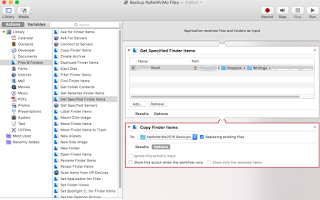 In addition, since it's not often a good idea to keep all of your eggs in one CloudAge™ Basket (that is, what happens if Dropbox gets hacked? Or if their internal controls are a little lax and their CTO got fired and unleashed a WormOfDoom™ on their server farms? Or Aliens invade from Pentax V? What about the Aliens, man?! ... it will help if you hear Jeff Bridges' voice as Flynn from the original Tron, here), I also whipped up a short Automator application that will copy my NaNoWriMo project from my Dropbox to a backup folder in my Box account. What I did here was open Automator (in the Applications folder, usually), dragged the Files & Folders->Get Specified Finder Items action and clicked "Add" to put my NaNoWriMo file as the input, then dragged the Copy Finder Items action and selected the backup folder location (as noted, on my Box drive). You could substitute a local external drive, a burn folder, or a different service of course; in addition, it would be fairly straightforward to chain another action together, to make multiple backups every time. Since I have a pretty robust backup strategy already in place, I don't necessarily bother with the most paranoid parts of my mind. If you're not comfortable with just one backup, however, modifying this to back up to multiple locations should be pretty easy.
In addition, since it's not often a good idea to keep all of your eggs in one CloudAge™ Basket (that is, what happens if Dropbox gets hacked? Or if their internal controls are a little lax and their CTO got fired and unleashed a WormOfDoom™ on their server farms? Or Aliens invade from Pentax V? What about the Aliens, man?! ... it will help if you hear Jeff Bridges' voice as Flynn from the original Tron, here), I also whipped up a short Automator application that will copy my NaNoWriMo project from my Dropbox to a backup folder in my Box account. What I did here was open Automator (in the Applications folder, usually), dragged the Files & Folders->Get Specified Finder Items action and clicked "Add" to put my NaNoWriMo file as the input, then dragged the Copy Finder Items action and selected the backup folder location (as noted, on my Box drive). You could substitute a local external drive, a burn folder, or a different service of course; in addition, it would be fairly straightforward to chain another action together, to make multiple backups every time. Since I have a pretty robust backup strategy already in place, I don't necessarily bother with the most paranoid parts of my mind. If you're not comfortable with just one backup, however, modifying this to back up to multiple locations should be pretty easy.
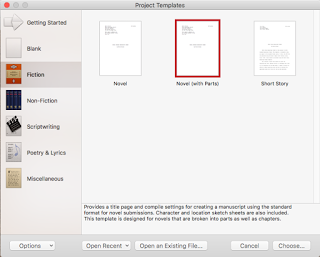 Now, the Scrivener project itself. First, I opted for a "Fiction->Novel (with Parts)" template. When I am writing a fiction piece, I usually choose this as the base because of how I organize—many of you won't do it this way, and that's okay, just know that my brain is weird and this is how I roll. This format makes it easy for me to organize initially.
Now, the Scrivener project itself. First, I opted for a "Fiction->Novel (with Parts)" template. When I am writing a fiction piece, I usually choose this as the base because of how I organize—many of you won't do it this way, and that's okay, just know that my brain is weird and this is how I roll. This format makes it easy for me to organize initially.
 To start with, I generally begin with a "LOCK" analysis (straight from
Write Great Fiction: Plot & Structure
by James Scott Bell), and I put each of the major elements Lead, Objective (1), Confrontation (1), Obj(2), Confront(2) etc. in as a "Part" (a.k.a, Folder) at the main level underneath "Manuscript" on the corkboard. I then rename those folders to something more descriptive, and use the heck out of the corkboard's note feature to give a brief description of what should happen inside this folder. Inside them, I put "Chapters", which I also give descriptive names and notes (these example Chapters don't have descriptive names, this is just a sample image). From there I add scenes to get started, and write the scenes as I go. Sometimes, I find I need additional items—maybe there are multiple Confrontations—and I can just drop them right in, add chapters & scenes ad hoc, and keep on keeping on. As I go along, I modify the structure based on how the story develops, adding or deleting things as needed.
To start with, I generally begin with a "LOCK" analysis (straight from
Write Great Fiction: Plot & Structure
by James Scott Bell), and I put each of the major elements Lead, Objective (1), Confrontation (1), Obj(2), Confront(2) etc. in as a "Part" (a.k.a, Folder) at the main level underneath "Manuscript" on the corkboard. I then rename those folders to something more descriptive, and use the heck out of the corkboard's note feature to give a brief description of what should happen inside this folder. Inside them, I put "Chapters", which I also give descriptive names and notes (these example Chapters don't have descriptive names, this is just a sample image). From there I add scenes to get started, and write the scenes as I go. Sometimes, I find I need additional items—maybe there are multiple Confrontations—and I can just drop them right in, add chapters & scenes ad hoc, and keep on keeping on. As I go along, I modify the structure based on how the story develops, adding or deleting things as needed.
Second, the mental side: I found a free online Nov 2015 month I could fit on a page, and made a Word Count calendar and printed it out. It hangs up on the wall next to my work space in my office, and I have printed on it how many total words should be written by each day of the month. Every day, before I shut down my computer and get ready to sleep, I will write down the number of words written that day, as well as the overall word count, and can see at a glance every second I'm in the office how I'm doing. My closest friends and family are aware not to bother me while I'm writing, and in particular that I need to crank during November, so that will help as well. There are still a few days left, so I will probably tweak the structure of the novel and work on character and setting background, but I think at this point I'm doing alright for prep!
So, for NaNoWriMo 2015, I have pre-organized the basic plot outline for my novel with Parts, Chapters, and Scenes. Now, all I have to do is wake up sometime on 01 NOV 2015 and start writing the heck out of the Next Great American Thriller Novel™.
First, is the software side: since I have my MacBook Air, I don't do a lot of writing on my iPad anymore—that will likely change when Scrivener for iPad is finally released—so I just set up Scrivener for all local editing (i.e., no Simplenote or External Folder Sync setup). I did create the Project file in a subfolder in my Dropbox folder. That way, all changes are synced up to Dropbox auto-magically, and if my MBA were to take a dump or get stolen I could still recover my files.
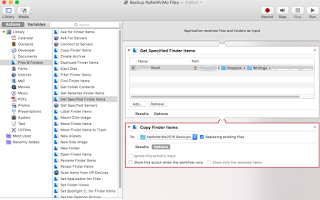 In addition, since it's not often a good idea to keep all of your eggs in one CloudAge™ Basket (that is, what happens if Dropbox gets hacked? Or if their internal controls are a little lax and their CTO got fired and unleashed a WormOfDoom™ on their server farms? Or Aliens invade from Pentax V? What about the Aliens, man?! ... it will help if you hear Jeff Bridges' voice as Flynn from the original Tron, here), I also whipped up a short Automator application that will copy my NaNoWriMo project from my Dropbox to a backup folder in my Box account. What I did here was open Automator (in the Applications folder, usually), dragged the Files & Folders->Get Specified Finder Items action and clicked "Add" to put my NaNoWriMo file as the input, then dragged the Copy Finder Items action and selected the backup folder location (as noted, on my Box drive). You could substitute a local external drive, a burn folder, or a different service of course; in addition, it would be fairly straightforward to chain another action together, to make multiple backups every time. Since I have a pretty robust backup strategy already in place, I don't necessarily bother with the most paranoid parts of my mind. If you're not comfortable with just one backup, however, modifying this to back up to multiple locations should be pretty easy.
In addition, since it's not often a good idea to keep all of your eggs in one CloudAge™ Basket (that is, what happens if Dropbox gets hacked? Or if their internal controls are a little lax and their CTO got fired and unleashed a WormOfDoom™ on their server farms? Or Aliens invade from Pentax V? What about the Aliens, man?! ... it will help if you hear Jeff Bridges' voice as Flynn from the original Tron, here), I also whipped up a short Automator application that will copy my NaNoWriMo project from my Dropbox to a backup folder in my Box account. What I did here was open Automator (in the Applications folder, usually), dragged the Files & Folders->Get Specified Finder Items action and clicked "Add" to put my NaNoWriMo file as the input, then dragged the Copy Finder Items action and selected the backup folder location (as noted, on my Box drive). You could substitute a local external drive, a burn folder, or a different service of course; in addition, it would be fairly straightforward to chain another action together, to make multiple backups every time. Since I have a pretty robust backup strategy already in place, I don't necessarily bother with the most paranoid parts of my mind. If you're not comfortable with just one backup, however, modifying this to back up to multiple locations should be pretty easy.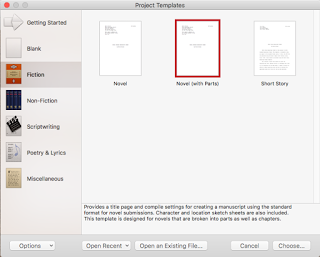 Now, the Scrivener project itself. First, I opted for a "Fiction->Novel (with Parts)" template. When I am writing a fiction piece, I usually choose this as the base because of how I organize—many of you won't do it this way, and that's okay, just know that my brain is weird and this is how I roll. This format makes it easy for me to organize initially.
Now, the Scrivener project itself. First, I opted for a "Fiction->Novel (with Parts)" template. When I am writing a fiction piece, I usually choose this as the base because of how I organize—many of you won't do it this way, and that's okay, just know that my brain is weird and this is how I roll. This format makes it easy for me to organize initially. To start with, I generally begin with a "LOCK" analysis (straight from
Write Great Fiction: Plot & Structure
by James Scott Bell), and I put each of the major elements Lead, Objective (1), Confrontation (1), Obj(2), Confront(2) etc. in as a "Part" (a.k.a, Folder) at the main level underneath "Manuscript" on the corkboard. I then rename those folders to something more descriptive, and use the heck out of the corkboard's note feature to give a brief description of what should happen inside this folder. Inside them, I put "Chapters", which I also give descriptive names and notes (these example Chapters don't have descriptive names, this is just a sample image). From there I add scenes to get started, and write the scenes as I go. Sometimes, I find I need additional items—maybe there are multiple Confrontations—and I can just drop them right in, add chapters & scenes ad hoc, and keep on keeping on. As I go along, I modify the structure based on how the story develops, adding or deleting things as needed.
To start with, I generally begin with a "LOCK" analysis (straight from
Write Great Fiction: Plot & Structure
by James Scott Bell), and I put each of the major elements Lead, Objective (1), Confrontation (1), Obj(2), Confront(2) etc. in as a "Part" (a.k.a, Folder) at the main level underneath "Manuscript" on the corkboard. I then rename those folders to something more descriptive, and use the heck out of the corkboard's note feature to give a brief description of what should happen inside this folder. Inside them, I put "Chapters", which I also give descriptive names and notes (these example Chapters don't have descriptive names, this is just a sample image). From there I add scenes to get started, and write the scenes as I go. Sometimes, I find I need additional items—maybe there are multiple Confrontations—and I can just drop them right in, add chapters & scenes ad hoc, and keep on keeping on. As I go along, I modify the structure based on how the story develops, adding or deleting things as needed.Second, the mental side: I found a free online Nov 2015 month I could fit on a page, and made a Word Count calendar and printed it out. It hangs up on the wall next to my work space in my office, and I have printed on it how many total words should be written by each day of the month. Every day, before I shut down my computer and get ready to sleep, I will write down the number of words written that day, as well as the overall word count, and can see at a glance every second I'm in the office how I'm doing. My closest friends and family are aware not to bother me while I'm writing, and in particular that I need to crank during November, so that will help as well. There are still a few days left, so I will probably tweak the structure of the novel and work on character and setting background, but I think at this point I'm doing alright for prep!
So, for NaNoWriMo 2015, I have pre-organized the basic plot outline for my novel with Parts, Chapters, and Scenes. Now, all I have to do is wake up sometime on 01 NOV 2015 and start writing the heck out of the Next Great American Thriller Novel™.
Published on October 23, 2015 13:44
October 22, 2015
NaNoWriMo 2015
I'm getting ready for NaNoWriMo 2015, and thought I'd share a few thoughts about my prep as it gets closer.
First, the book: I started with a couple of different ideas, but last night had one of the in-color, extremely vivid dreams that my sleep is heir to—many of my dreams are movie-quality, it's kinda cool!—and completely changed gears. Instead of the sci-fi world-building novel I originally envisioned (without much real background, to speak of), I'll be working on a thriller/suspense novel. I don't have a title for it yet, but here's the back-cover blurb I came up with:
Steven Johnson is a police detective, and has seen some pretty bizarre things in his time on the force. He never imagined the mesmerizing woman he met at Story's Restaurant and Bar would lead him to the strangest case of his life. Why are there jail cells in the walk-up apartment she seems to call "home"? Why is she so afraid of the other person who seems to live there?
Yeah, it needs work, but that's just the first brush of the plot! So anyway, it literally came to me in a dream, and we'll see how far it goes.
Second, the work: To write a 50,000 word novel in 30 days takes—let's see, drop the remainder, carry the one—an average of one thousand six hundred sixty-six and two-thirds words every day of the month. If that seems like a lot, it does seems a little much for every day writing; most writing advice I see tells a budding writer to aim for 250 or 500 words/day as a goal. Having said that, 500 words is really not that much, being able to sit down three times a day and write 500 words each time will get me very close to the daily goal, so that's my goal: 500 words per sitting session, sitting at least three times a day just to write.
Third (and finally), other goals: I am almost certainly not blogging my daily progress (I am not the world's best daily blogger in any event!), but I aim to post occasional updates, and a weekly progress report.
Scrivener has already been primed, the project is ready and project targets have been set. It's almost go-time!
First, the book: I started with a couple of different ideas, but last night had one of the in-color, extremely vivid dreams that my sleep is heir to—many of my dreams are movie-quality, it's kinda cool!—and completely changed gears. Instead of the sci-fi world-building novel I originally envisioned (without much real background, to speak of), I'll be working on a thriller/suspense novel. I don't have a title for it yet, but here's the back-cover blurb I came up with:
Steven Johnson is a police detective, and has seen some pretty bizarre things in his time on the force. He never imagined the mesmerizing woman he met at Story's Restaurant and Bar would lead him to the strangest case of his life. Why are there jail cells in the walk-up apartment she seems to call "home"? Why is she so afraid of the other person who seems to live there?
Yeah, it needs work, but that's just the first brush of the plot! So anyway, it literally came to me in a dream, and we'll see how far it goes.
Second, the work: To write a 50,000 word novel in 30 days takes—let's see, drop the remainder, carry the one—an average of one thousand six hundred sixty-six and two-thirds words every day of the month. If that seems like a lot, it does seems a little much for every day writing; most writing advice I see tells a budding writer to aim for 250 or 500 words/day as a goal. Having said that, 500 words is really not that much, being able to sit down three times a day and write 500 words each time will get me very close to the daily goal, so that's my goal: 500 words per sitting session, sitting at least three times a day just to write.
Third (and finally), other goals: I am almost certainly not blogging my daily progress (I am not the world's best daily blogger in any event!), but I aim to post occasional updates, and a weekly progress report.
Scrivener has already been primed, the project is ready and project targets have been set. It's almost go-time!
Published on October 22, 2015 15:20
September 13, 2015
This CloudAge™ Author's submission tracking
As I discussed in my last post, one of the tools I use in my own work is the Customer Relationship Management (CRM) tool Insightly. My basic operating assumptions are: I need a tool to keep track of the agencies and publishers to whom I submit queries or proposals; I need a tool to help keep track of mailing list subscribers and those who show interest in being kept abreast of appearances or other media events; and, I need a tool to help keep track of my conversations, agreements, events, social media, and other obligations. A combination of packages could work, but I have found that Insightly has features that make it easy to use one tool for all of these purposes*. Some of these tools include:
Leads & Lead tracking (useful for submissions, as we'll shortly see)Mailing list managementContact/Customer managementGmail and Google Calendar integration (calendar integration requires a paid subscription)Mobile Apps (iOS and Android apps both available)So for a CloudAge™ Author like me, having access to my calendar events and submission status "Anywhere, Anywhen"™ is a huge advantage, and enables me to work out my schedule and plan my time no matter what's going on. I can also keep track of how many rejections I've gotten so far (yes it's sad but that's reality!), where I still have submissions pending, and so forth.
Really, at its most basic, the idea of CRM software is to enable an entity to keep in touch with their contacts. As an author in the present time, those relationships are crucial to success—whether you intend to self-publish forever, want to try traditional publishing, or to publish using some hybrid between those two. Your mailing list subscribers, lecture attendees, or blog readers are your audience, and maintaining an ongoing relationship with them is critical to your efforts. Publishers and agents will be ecstatic to see an author who is willing to reach out themselves to build an audience, and your readers will feel better connected to your work. This benefits all parties.
With that said, let me walk you through my own setup, so hopefully that will spark ideas for you about how to best manage your own situation. I will show you how I set up my Insightly to track submissions. I make only one background assumption: that you have already signed up for an Insightly account.
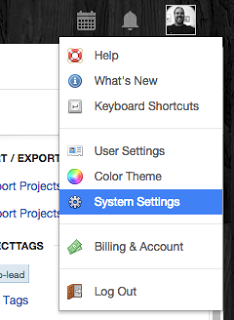 First, there are a couple of settings which need to be changed or added. Once logged in, I head to the System Settings.
First, there are a couple of settings which need to be changed or added. Once logged in, I head to the System Settings.
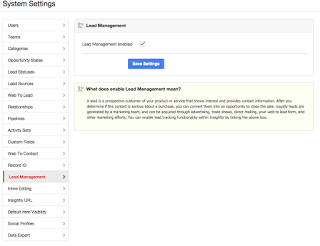
There, I enable Lead Management and add a few custom fields to the Leads module.
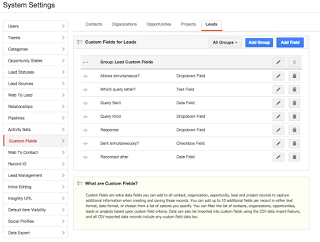
The way I look at submissions, they are essentially a Qualifying activity for selling my writing project. Agents, publishers, and/or whatever other organizations to whom I submit queries or proposals are, in essence, Leads for my Author brand. The process of sending the submission is the qualification process for those Leads. With that in mind, I need to keep track of a few pieces of information about Leads that I don't need for a Contact—which would be, say, a blog reader, or a subscriber to my mailing list—like the date the submission was sent, the kind of submission it was, and whether that Lead accepts simultaneous submissions.
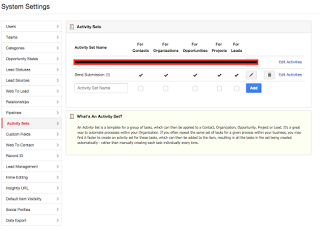 After setting up my custom fields, I create an Activity Set for submissions—make sure to check the checkboxes for all options—and then define the individual activities that make up the set.
After setting up my custom fields, I create an Activity Set for submissions—make sure to check the checkboxes for all options—and then define the individual activities that make up the set.
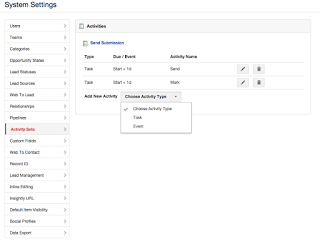 An activity set is a group of to-dos, events, emails, or other actions that I want to take for each step of the submission process, which I loosely define as: sending submission, marking Lead, follow-up.
An activity set is a group of to-dos, events, emails, or other actions that I want to take for each step of the submission process, which I loosely define as: sending submission, marking Lead, follow-up.
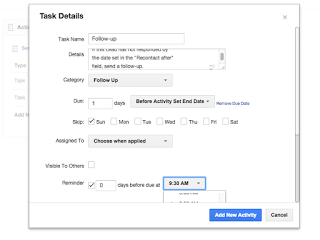
I set the reminders for these activities, and a few other parameters as shown, and then go back to the Leads module.
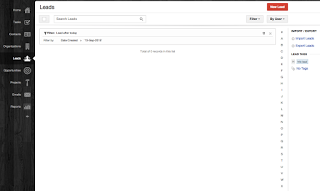 I create a new Lead with the information I have available, from whatever research method I used to discover it. I also include as much information as I can to fill out my custom fields, and then save the Lead.
I create a new Lead with the information I have available, from whatever research method I used to discover it. I also include as much information as I can to fill out my custom fields, and then save the Lead.
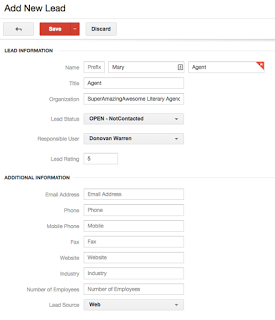
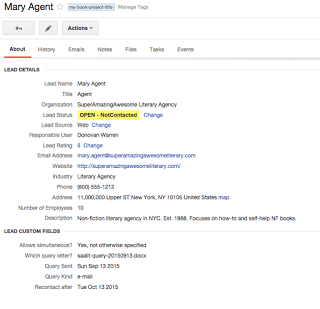 Once saved, I click on the Lead and do two additional things: first, I apply a tag to the Lead, which ties it to the writing project I'm working on.
Once saved, I click on the Lead and do two additional things: first, I apply a tag to the Lead, which ties it to the writing project I'm working on.
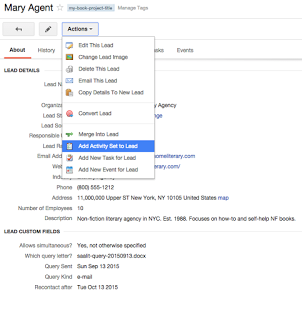
Second, I add an activity set to the Lead, which auto-adds the tasks I already created. I set the start date to the day before I want to send the query, and the end date to the date after their "Recontact by" date, and click "Add Activity Set to Lead." The tasks I earlier defined for the Activity Set are added automatically to the Lead, with reminders!
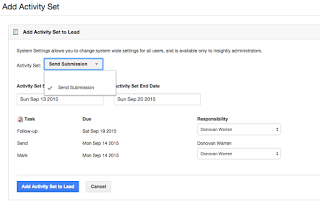
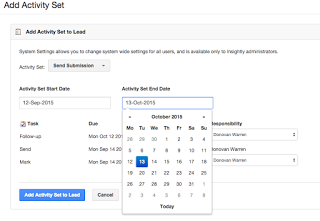
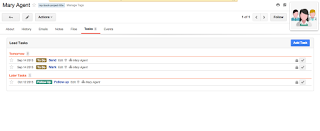
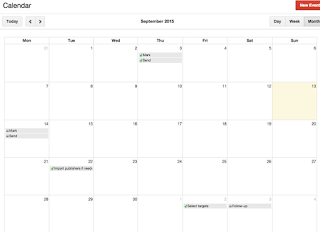 I can go to the calendar in Insightly and see the tasks assigned to me. With the iOS (or Android) versions of the Insightly app, I can receive notifications on those devices about my tasks (with a paid Insightly subscription, it is possible to sync the Insightly calendar to Google Calendar or Exchange, as well).
I can go to the calendar in Insightly and see the tasks assigned to me. With the iOS (or Android) versions of the Insightly app, I can receive notifications on those devices about my tasks (with a paid Insightly subscription, it is possible to sync the Insightly calendar to Google Calendar or Exchange, as well).
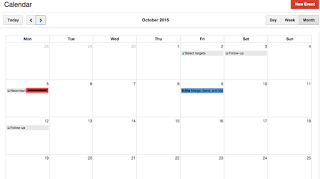
Now, whenever I am ready to submit a query letter, book proposal, or what have you, I just create a Lead for the Agency or Publisher, attach the appropriate Tag, Add the Activity Set to the newly created Lead, and let my devices remind me when it is time to send. Easy-peasy! Okay, yes… there is a little bit of setup, and a little bit of preliminary work, but it's really no harder IMO than setting up a spreadsheet with the same information, and I have the advantage of automatic reminders for both the initial submission and later follow-up.
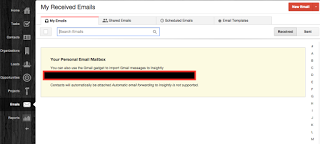 One other major advantage to using Insightly is the Personal Email Mailbox: when you create an Insightly account, a personal email address is created; by sending, forwarding, or sending a cc/bcc to this email, it will appear in your Emails tab, and emails sent here can be assigned to Leads, Contacts, Organizations, Projects or Opportunities in Insightly. By remembering to cc/bcc your Insightly Personal Email Mailbox address for all mail you send, and also forwarding any replies you receive to that address, you can keep a complete list of all email communications which are related to a submission. Some other CRM software also offers this or a similar feature. In addition to the emails, there are also tabs under the Leads (as well as Contacts) for attaching files; these can be attached by uploading, or by linking to Dropbox, Box, OneDrive, or Google Drive files.
One other major advantage to using Insightly is the Personal Email Mailbox: when you create an Insightly account, a personal email address is created; by sending, forwarding, or sending a cc/bcc to this email, it will appear in your Emails tab, and emails sent here can be assigned to Leads, Contacts, Organizations, Projects or Opportunities in Insightly. By remembering to cc/bcc your Insightly Personal Email Mailbox address for all mail you send, and also forwarding any replies you receive to that address, you can keep a complete list of all email communications which are related to a submission. Some other CRM software also offers this or a similar feature. In addition to the emails, there are also tabs under the Leads (as well as Contacts) for attaching files; these can be attached by uploading, or by linking to Dropbox, Box, OneDrive, or Google Drive files.
So that's how I set up my Insightly CRM to help me keep track of my submissions. What tools do you use, and how do you stay on target? Comment below!
--
*: just to be clear, I am not affiliated with Insightly and they don't pay me to recommend their product. I have worked with many CRMs over the years, and have found that Insightly fits me the best. It is free at the most basic level, while many others are not; some that are include 1crm (on-site edition can be installed and used for free up to 3 users), Zoho, CapsuleCRM, and others.
Leads & Lead tracking (useful for submissions, as we'll shortly see)Mailing list managementContact/Customer managementGmail and Google Calendar integration (calendar integration requires a paid subscription)Mobile Apps (iOS and Android apps both available)So for a CloudAge™ Author like me, having access to my calendar events and submission status "Anywhere, Anywhen"™ is a huge advantage, and enables me to work out my schedule and plan my time no matter what's going on. I can also keep track of how many rejections I've gotten so far (yes it's sad but that's reality!), where I still have submissions pending, and so forth.
Really, at its most basic, the idea of CRM software is to enable an entity to keep in touch with their contacts. As an author in the present time, those relationships are crucial to success—whether you intend to self-publish forever, want to try traditional publishing, or to publish using some hybrid between those two. Your mailing list subscribers, lecture attendees, or blog readers are your audience, and maintaining an ongoing relationship with them is critical to your efforts. Publishers and agents will be ecstatic to see an author who is willing to reach out themselves to build an audience, and your readers will feel better connected to your work. This benefits all parties.
With that said, let me walk you through my own setup, so hopefully that will spark ideas for you about how to best manage your own situation. I will show you how I set up my Insightly to track submissions. I make only one background assumption: that you have already signed up for an Insightly account.
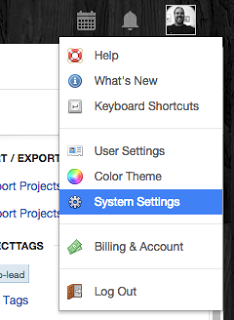 First, there are a couple of settings which need to be changed or added. Once logged in, I head to the System Settings.
First, there are a couple of settings which need to be changed or added. Once logged in, I head to the System Settings.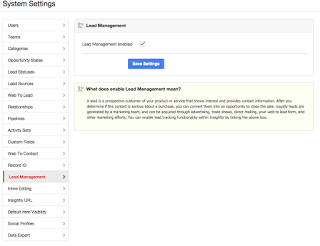
There, I enable Lead Management and add a few custom fields to the Leads module.
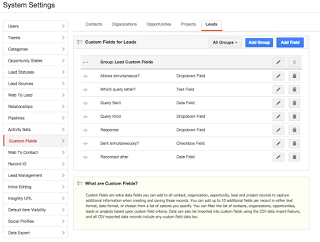
The way I look at submissions, they are essentially a Qualifying activity for selling my writing project. Agents, publishers, and/or whatever other organizations to whom I submit queries or proposals are, in essence, Leads for my Author brand. The process of sending the submission is the qualification process for those Leads. With that in mind, I need to keep track of a few pieces of information about Leads that I don't need for a Contact—which would be, say, a blog reader, or a subscriber to my mailing list—like the date the submission was sent, the kind of submission it was, and whether that Lead accepts simultaneous submissions.
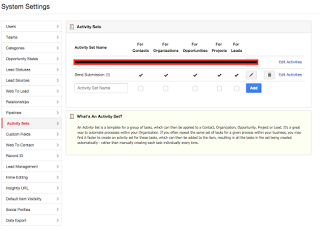 After setting up my custom fields, I create an Activity Set for submissions—make sure to check the checkboxes for all options—and then define the individual activities that make up the set.
After setting up my custom fields, I create an Activity Set for submissions—make sure to check the checkboxes for all options—and then define the individual activities that make up the set.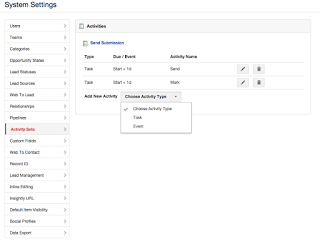 An activity set is a group of to-dos, events, emails, or other actions that I want to take for each step of the submission process, which I loosely define as: sending submission, marking Lead, follow-up.
An activity set is a group of to-dos, events, emails, or other actions that I want to take for each step of the submission process, which I loosely define as: sending submission, marking Lead, follow-up.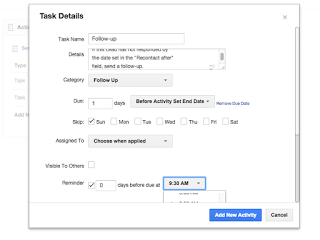
I set the reminders for these activities, and a few other parameters as shown, and then go back to the Leads module.
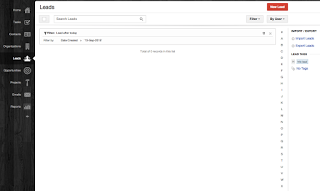 I create a new Lead with the information I have available, from whatever research method I used to discover it. I also include as much information as I can to fill out my custom fields, and then save the Lead.
I create a new Lead with the information I have available, from whatever research method I used to discover it. I also include as much information as I can to fill out my custom fields, and then save the Lead.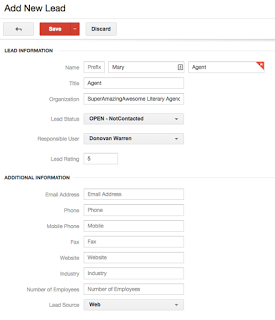
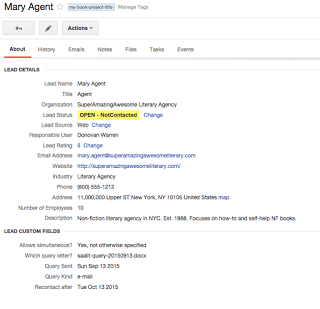 Once saved, I click on the Lead and do two additional things: first, I apply a tag to the Lead, which ties it to the writing project I'm working on.
Once saved, I click on the Lead and do two additional things: first, I apply a tag to the Lead, which ties it to the writing project I'm working on.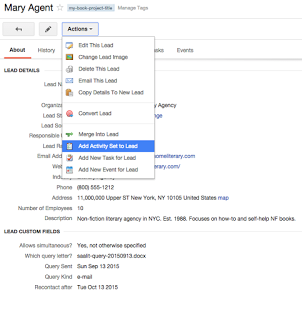
Second, I add an activity set to the Lead, which auto-adds the tasks I already created. I set the start date to the day before I want to send the query, and the end date to the date after their "Recontact by" date, and click "Add Activity Set to Lead." The tasks I earlier defined for the Activity Set are added automatically to the Lead, with reminders!
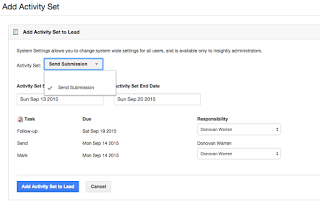
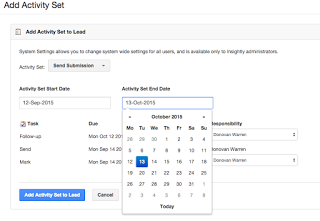
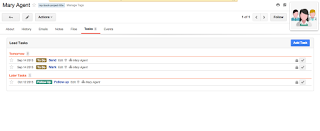
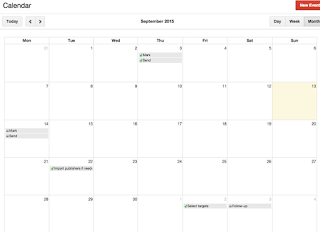 I can go to the calendar in Insightly and see the tasks assigned to me. With the iOS (or Android) versions of the Insightly app, I can receive notifications on those devices about my tasks (with a paid Insightly subscription, it is possible to sync the Insightly calendar to Google Calendar or Exchange, as well).
I can go to the calendar in Insightly and see the tasks assigned to me. With the iOS (or Android) versions of the Insightly app, I can receive notifications on those devices about my tasks (with a paid Insightly subscription, it is possible to sync the Insightly calendar to Google Calendar or Exchange, as well).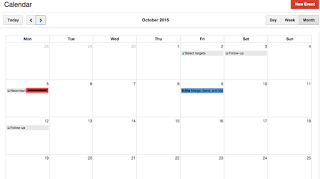
Now, whenever I am ready to submit a query letter, book proposal, or what have you, I just create a Lead for the Agency or Publisher, attach the appropriate Tag, Add the Activity Set to the newly created Lead, and let my devices remind me when it is time to send. Easy-peasy! Okay, yes… there is a little bit of setup, and a little bit of preliminary work, but it's really no harder IMO than setting up a spreadsheet with the same information, and I have the advantage of automatic reminders for both the initial submission and later follow-up.
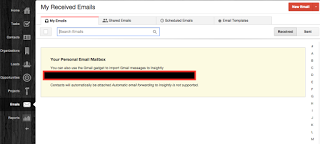 One other major advantage to using Insightly is the Personal Email Mailbox: when you create an Insightly account, a personal email address is created; by sending, forwarding, or sending a cc/bcc to this email, it will appear in your Emails tab, and emails sent here can be assigned to Leads, Contacts, Organizations, Projects or Opportunities in Insightly. By remembering to cc/bcc your Insightly Personal Email Mailbox address for all mail you send, and also forwarding any replies you receive to that address, you can keep a complete list of all email communications which are related to a submission. Some other CRM software also offers this or a similar feature. In addition to the emails, there are also tabs under the Leads (as well as Contacts) for attaching files; these can be attached by uploading, or by linking to Dropbox, Box, OneDrive, or Google Drive files.
One other major advantage to using Insightly is the Personal Email Mailbox: when you create an Insightly account, a personal email address is created; by sending, forwarding, or sending a cc/bcc to this email, it will appear in your Emails tab, and emails sent here can be assigned to Leads, Contacts, Organizations, Projects or Opportunities in Insightly. By remembering to cc/bcc your Insightly Personal Email Mailbox address for all mail you send, and also forwarding any replies you receive to that address, you can keep a complete list of all email communications which are related to a submission. Some other CRM software also offers this or a similar feature. In addition to the emails, there are also tabs under the Leads (as well as Contacts) for attaching files; these can be attached by uploading, or by linking to Dropbox, Box, OneDrive, or Google Drive files.So that's how I set up my Insightly CRM to help me keep track of my submissions. What tools do you use, and how do you stay on target? Comment below!
--
*: just to be clear, I am not affiliated with Insightly and they don't pay me to recommend their product. I have worked with many CRMs over the years, and have found that Insightly fits me the best. It is free at the most basic level, while many others are not; some that are include 1crm (on-site edition can be installed and used for free up to 3 users), Zoho, CapsuleCRM, and others.
Published on September 13, 2015 15:19
September 7, 2015
An Aspis Aloft: my recollections of Desert Shield
(Continued from: The Path to the Shield (Part 2))
After chugging our water, and claiming our personal bags & equipment from the belly of the 747 contracted to deliver us unto the Sandbox, we mounted transport trucks (most of them, of the Deuce & a Half variety), and moved into what I believe was a warehouse. We were in the port of Jubail, issued a cot and told where to set up to sleep. Our platoon sergeant, a little whip of a SFC (Sergeant First Class) with a drawl and a penchant for fast cars, set up a platoon plan for the storage of personal gear, and initiated a sleep plan for the platoon as soon as we hit the floor of the building. Tank crews set up cots in a group, with the entire platoon in one area near to each other. We stored our personal gear as per sergeant Young's plan, and set about implementing the sleep rotation.
Ultimately, we spent just three days in the port; on the second day, the RO-RO (Roll-On Roll-Off) ship with our equipment on it docked nearby. We offloaded our equipment into a makeshift motor pool. First order of business was to check over the tanks, to make sure that all the parts & tools were present and functional, and then start them up to make sure they were in running order.
As a tanker, I can tell you there is little as soothing, as awe-inspiring, as nearly orgiastic as the dulcet sounds of an entire squadron of M1A1 tanks turning over their turbine engines. The whine and whistle of the final phase of startup, a rising crescendo of whistle and screech, culminating in a throaty whoosh of rushing exhaust, is as orgasmic a sound as exists, to a tank crewman, and to hear all 42 of the Squadron's tanks start up in quick succession was the first real sign of the awesome power our military would flex in the weeks and months to come. Next, we ran all the self-tests and did our Preventative Maintenance Checks and Services—PMCS, if you like—and made sure to store as many of our things as we could, on the tank. We were working so hard, we hardly noticed how hot it was: 110° F+ on the concrete pad, despite being only a few meters from the Persian Gulf waters. I didn't notice until I felt something weird and sticky on my chest: my tee-shirt; at that time, we were mostly in our "chocolate chip" desert BDUs. While working on the tanks we were usually permitted to remove our BDU top and work in our tee-shirts. It was plastered to my chest, and white crusty edges had formed in any place where my sweat had evaporated. I looked at the temperature gauge for the ammo compartment: 130° F. No wonder I was sweating so profusely: it was hotter than Hades. That brought back to the forefront of my mind the warning of a couple of days before to drink water every chance we got: we lose track of how hard we're working, and how fast we're losing it!
Lunch time came, we ate, and continued to work. Despite the temperature concerns, the Regiment issued a nearly complete service load of ammo for all our weapon systems. This included the 120mm Main Gun, all three machine guns, as well as personal weapons and sidearms. As a result, armed guards began to patrol the motor pool area.
We spent one more night in the warehouse. The next day, we proceeded to load up the tanks with most of our personal equipment and gear, save our rucksacks & sidearms. At just about noon we started to load our tanks onto Heavy Equipment Transport (HET) trucks, one tank per truck, for a road march to our offload point in the middle of BFE (well, maybe BFSA, since we were in Saudi Arabia). We traversed the Tap Line road NW for several hours, then sometime near about 21:00 or so we stopped, off-loaded all of the HETs, and assembled our vehicles. When we reported ready, our Troop Commander led us out into the featureless (and extremely dark) desert. We drove in a column formation for several more hours, and finally arrived at our designated Assembly Area. After setting perimeter security, we implemented a guard & sleep plan, and were able to bed down for the few remaining hours until sun-up.
To this day, the first night I spent in Saudi Arabia out in the deep desert is still one of my most cherished memories. Disregarding for a moment the reason for my presence—and the danger that would unfold there—it was as peaceful and serene a night as I've ever experienced, before or since. With the tanks all shut down (at least their engines), and no other vehicles operating, the only noise was the occasional shuffling of feet or clanking of metal objects, as someone closed a vehicle hatch or dropped a tool. Wartime night operations call for strict light discipline, and tank crews such as you find in the 3d ACR are quite adept at it. Because of that, not only were there no city lights but also no local ones to interfere with my vision of the bejeweled heavens above: a veritable blanket of black with our own, personal, thousand points of light gleaming down. I recall being on the front deck of my tank, with my driver Errol and my buddy Rob, just admiring the stark contrast: utter, universal beauty above, and sheer horror around, until we finally gave in and settled into sleep.
 C-22 off in the distance during Exercise Imminent Thunder, somewhere in the middle of the Saudi desertWe didn't get much sleep; the arrival at the AA was approximately 02:30 and sunup in the desert there was around 05:30 or so. The squadron command staff gathered, selected a location for our Base Camp, and we executed a short movement to what would become Base Camp Bessey (named after one of the Regiment's earliest Medal of Honor winners, in 1877), and our home for the next couple of months.
C-22 off in the distance during Exercise Imminent Thunder, somewhere in the middle of the Saudi desertWe didn't get much sleep; the arrival at the AA was approximately 02:30 and sunup in the desert there was around 05:30 or so. The squadron command staff gathered, selected a location for our Base Camp, and we executed a short movement to what would become Base Camp Bessey (named after one of the Regiment's earliest Medal of Honor winners, in 1877), and our home for the next couple of months.
Once in Base Camp Bessey, we approximated a normal routine: PT in the very early morning, breakfast, tank maintenance or training, lunch, more tank maintenance or training, inspections, dinner, and nighttime ablutions. Speaking of ... showers. And body cleansing. At first, it was the so-called "whore's bath": soap, water in an empty ammo can, and a washcloth. Rub mostly in the stinky parts of the body, followed by a rinse. Then, the engineers constructed a reasonable facsimile of a shower facility. There were three of them (as I recall); two 4-person stands for men and a single 2-person for women. I don't recall there being any women in the Squadron; there might have been a couple in the HQ element, but I don't think so. There were MPs and attached logistic and supply units, which may have necessitated the separate facilities. In any event, the facilities were great, but the water ... well, let's just recall water has a high specific heat. When it got really pretty darned cold, like at night, the water in the showers would get just as cold so everybody took a cold shower. On the plus side, knowing the shower water would be cold meant nobody lingered: everybody got exactly as wet as needed, soaped & shampooed up, then got exactly as rinsed as needed, and nobody took too long. Eventually, the engineers who built the showers figured out a way to get an immersion heater in the water supply, and that meant we could take warm showers.
At first, the tents we received for the base camp were donations from local Bedouin tribes, and were just big enough for a single tank crew. After about a month or so in Base Camp Bessey, Squadron issued larger tents (the famous GP Medium!). I seem to recall it was both 1st (Scout) platoon, and 2nd (Tank) platoon who lived in our tent.
 The author, ambushed by a camera while sleeping in the luxurious new GP Medium tentsIt wasn't all training. Soldiers, like anyone, need some kind of down time occasionally to maintain their sanity. We had sports events; volleyball and flag football were both favorites.
The author, ambushed by a camera while sleeping in the luxurious new GP Medium tentsIt wasn't all training. Soldiers, like anyone, need some kind of down time occasionally to maintain their sanity. We had sports events; volleyball and flag football were both favorites.
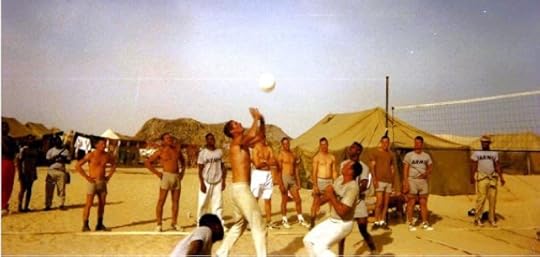 That would be SSG Miller, 2nd (Tank) Platoon, C-1/3 ACR, setting a dig. Naturally, 2nd Platoon dominated.We also did specific training exercises; during November, we were part of Exercise Imminent Thunder, and practiced several action drills & squadron/troop roles in the offense and defense: movement to contact, deliberate attack, hasty attack, hasty defense with counter-attack, and so forth. After Imminent Thunder, our regiment received a warning that we had new equipment coming. Newer M1A1HA tanks would replace our older M1A1s. Each tank platoon in the regiment was tasked to send a small detail to head out to King Abdulaziz port in Dammam to help offload them when they arrived. We spent Christmas and New Year's both in port, offloaded the tanks, and delivered them to the DOD civilians who were responsible for initial testing and final painting (desert sand, this time). After we finished our detail we were bussed back to our unit, which had been moved from the base camp into a more tactical assembly area. Here, they did initial weapons zero and gunnery with the new tanks.
That would be SSG Miller, 2nd (Tank) Platoon, C-1/3 ACR, setting a dig. Naturally, 2nd Platoon dominated.We also did specific training exercises; during November, we were part of Exercise Imminent Thunder, and practiced several action drills & squadron/troop roles in the offense and defense: movement to contact, deliberate attack, hasty attack, hasty defense with counter-attack, and so forth. After Imminent Thunder, our regiment received a warning that we had new equipment coming. Newer M1A1HA tanks would replace our older M1A1s. Each tank platoon in the regiment was tasked to send a small detail to head out to King Abdulaziz port in Dammam to help offload them when they arrived. We spent Christmas and New Year's both in port, offloaded the tanks, and delivered them to the DOD civilians who were responsible for initial testing and final painting (desert sand, this time). After we finished our detail we were bussed back to our unit, which had been moved from the base camp into a more tactical assembly area. Here, they did initial weapons zero and gunnery with the new tanks.
Finally, after just over three-and-a-half months, we moved out to a new assembly area. While there, about to take responsibility for a guard shift, I heard the news over the radio: war had begun.
(Continued: The Storm Starts)
After chugging our water, and claiming our personal bags & equipment from the belly of the 747 contracted to deliver us unto the Sandbox, we mounted transport trucks (most of them, of the Deuce & a Half variety), and moved into what I believe was a warehouse. We were in the port of Jubail, issued a cot and told where to set up to sleep. Our platoon sergeant, a little whip of a SFC (Sergeant First Class) with a drawl and a penchant for fast cars, set up a platoon plan for the storage of personal gear, and initiated a sleep plan for the platoon as soon as we hit the floor of the building. Tank crews set up cots in a group, with the entire platoon in one area near to each other. We stored our personal gear as per sergeant Young's plan, and set about implementing the sleep rotation.
Ultimately, we spent just three days in the port; on the second day, the RO-RO (Roll-On Roll-Off) ship with our equipment on it docked nearby. We offloaded our equipment into a makeshift motor pool. First order of business was to check over the tanks, to make sure that all the parts & tools were present and functional, and then start them up to make sure they were in running order.
As a tanker, I can tell you there is little as soothing, as awe-inspiring, as nearly orgiastic as the dulcet sounds of an entire squadron of M1A1 tanks turning over their turbine engines. The whine and whistle of the final phase of startup, a rising crescendo of whistle and screech, culminating in a throaty whoosh of rushing exhaust, is as orgasmic a sound as exists, to a tank crewman, and to hear all 42 of the Squadron's tanks start up in quick succession was the first real sign of the awesome power our military would flex in the weeks and months to come. Next, we ran all the self-tests and did our Preventative Maintenance Checks and Services—PMCS, if you like—and made sure to store as many of our things as we could, on the tank. We were working so hard, we hardly noticed how hot it was: 110° F+ on the concrete pad, despite being only a few meters from the Persian Gulf waters. I didn't notice until I felt something weird and sticky on my chest: my tee-shirt; at that time, we were mostly in our "chocolate chip" desert BDUs. While working on the tanks we were usually permitted to remove our BDU top and work in our tee-shirts. It was plastered to my chest, and white crusty edges had formed in any place where my sweat had evaporated. I looked at the temperature gauge for the ammo compartment: 130° F. No wonder I was sweating so profusely: it was hotter than Hades. That brought back to the forefront of my mind the warning of a couple of days before to drink water every chance we got: we lose track of how hard we're working, and how fast we're losing it!
Lunch time came, we ate, and continued to work. Despite the temperature concerns, the Regiment issued a nearly complete service load of ammo for all our weapon systems. This included the 120mm Main Gun, all three machine guns, as well as personal weapons and sidearms. As a result, armed guards began to patrol the motor pool area.
We spent one more night in the warehouse. The next day, we proceeded to load up the tanks with most of our personal equipment and gear, save our rucksacks & sidearms. At just about noon we started to load our tanks onto Heavy Equipment Transport (HET) trucks, one tank per truck, for a road march to our offload point in the middle of BFE (well, maybe BFSA, since we were in Saudi Arabia). We traversed the Tap Line road NW for several hours, then sometime near about 21:00 or so we stopped, off-loaded all of the HETs, and assembled our vehicles. When we reported ready, our Troop Commander led us out into the featureless (and extremely dark) desert. We drove in a column formation for several more hours, and finally arrived at our designated Assembly Area. After setting perimeter security, we implemented a guard & sleep plan, and were able to bed down for the few remaining hours until sun-up.
To this day, the first night I spent in Saudi Arabia out in the deep desert is still one of my most cherished memories. Disregarding for a moment the reason for my presence—and the danger that would unfold there—it was as peaceful and serene a night as I've ever experienced, before or since. With the tanks all shut down (at least their engines), and no other vehicles operating, the only noise was the occasional shuffling of feet or clanking of metal objects, as someone closed a vehicle hatch or dropped a tool. Wartime night operations call for strict light discipline, and tank crews such as you find in the 3d ACR are quite adept at it. Because of that, not only were there no city lights but also no local ones to interfere with my vision of the bejeweled heavens above: a veritable blanket of black with our own, personal, thousand points of light gleaming down. I recall being on the front deck of my tank, with my driver Errol and my buddy Rob, just admiring the stark contrast: utter, universal beauty above, and sheer horror around, until we finally gave in and settled into sleep.
 C-22 off in the distance during Exercise Imminent Thunder, somewhere in the middle of the Saudi desertWe didn't get much sleep; the arrival at the AA was approximately 02:30 and sunup in the desert there was around 05:30 or so. The squadron command staff gathered, selected a location for our Base Camp, and we executed a short movement to what would become Base Camp Bessey (named after one of the Regiment's earliest Medal of Honor winners, in 1877), and our home for the next couple of months.
C-22 off in the distance during Exercise Imminent Thunder, somewhere in the middle of the Saudi desertWe didn't get much sleep; the arrival at the AA was approximately 02:30 and sunup in the desert there was around 05:30 or so. The squadron command staff gathered, selected a location for our Base Camp, and we executed a short movement to what would become Base Camp Bessey (named after one of the Regiment's earliest Medal of Honor winners, in 1877), and our home for the next couple of months.Once in Base Camp Bessey, we approximated a normal routine: PT in the very early morning, breakfast, tank maintenance or training, lunch, more tank maintenance or training, inspections, dinner, and nighttime ablutions. Speaking of ... showers. And body cleansing. At first, it was the so-called "whore's bath": soap, water in an empty ammo can, and a washcloth. Rub mostly in the stinky parts of the body, followed by a rinse. Then, the engineers constructed a reasonable facsimile of a shower facility. There were three of them (as I recall); two 4-person stands for men and a single 2-person for women. I don't recall there being any women in the Squadron; there might have been a couple in the HQ element, but I don't think so. There were MPs and attached logistic and supply units, which may have necessitated the separate facilities. In any event, the facilities were great, but the water ... well, let's just recall water has a high specific heat. When it got really pretty darned cold, like at night, the water in the showers would get just as cold so everybody took a cold shower. On the plus side, knowing the shower water would be cold meant nobody lingered: everybody got exactly as wet as needed, soaped & shampooed up, then got exactly as rinsed as needed, and nobody took too long. Eventually, the engineers who built the showers figured out a way to get an immersion heater in the water supply, and that meant we could take warm showers.
At first, the tents we received for the base camp were donations from local Bedouin tribes, and were just big enough for a single tank crew. After about a month or so in Base Camp Bessey, Squadron issued larger tents (the famous GP Medium!). I seem to recall it was both 1st (Scout) platoon, and 2nd (Tank) platoon who lived in our tent.
 The author, ambushed by a camera while sleeping in the luxurious new GP Medium tentsIt wasn't all training. Soldiers, like anyone, need some kind of down time occasionally to maintain their sanity. We had sports events; volleyball and flag football were both favorites.
The author, ambushed by a camera while sleeping in the luxurious new GP Medium tentsIt wasn't all training. Soldiers, like anyone, need some kind of down time occasionally to maintain their sanity. We had sports events; volleyball and flag football were both favorites.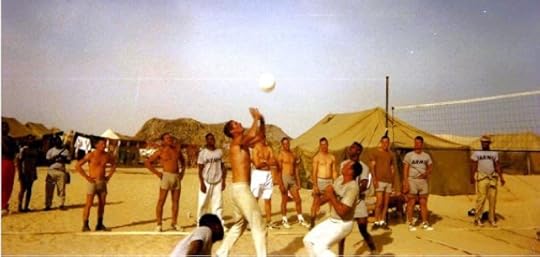 That would be SSG Miller, 2nd (Tank) Platoon, C-1/3 ACR, setting a dig. Naturally, 2nd Platoon dominated.We also did specific training exercises; during November, we were part of Exercise Imminent Thunder, and practiced several action drills & squadron/troop roles in the offense and defense: movement to contact, deliberate attack, hasty attack, hasty defense with counter-attack, and so forth. After Imminent Thunder, our regiment received a warning that we had new equipment coming. Newer M1A1HA tanks would replace our older M1A1s. Each tank platoon in the regiment was tasked to send a small detail to head out to King Abdulaziz port in Dammam to help offload them when they arrived. We spent Christmas and New Year's both in port, offloaded the tanks, and delivered them to the DOD civilians who were responsible for initial testing and final painting (desert sand, this time). After we finished our detail we were bussed back to our unit, which had been moved from the base camp into a more tactical assembly area. Here, they did initial weapons zero and gunnery with the new tanks.
That would be SSG Miller, 2nd (Tank) Platoon, C-1/3 ACR, setting a dig. Naturally, 2nd Platoon dominated.We also did specific training exercises; during November, we were part of Exercise Imminent Thunder, and practiced several action drills & squadron/troop roles in the offense and defense: movement to contact, deliberate attack, hasty attack, hasty defense with counter-attack, and so forth. After Imminent Thunder, our regiment received a warning that we had new equipment coming. Newer M1A1HA tanks would replace our older M1A1s. Each tank platoon in the regiment was tasked to send a small detail to head out to King Abdulaziz port in Dammam to help offload them when they arrived. We spent Christmas and New Year's both in port, offloaded the tanks, and delivered them to the DOD civilians who were responsible for initial testing and final painting (desert sand, this time). After we finished our detail we were bussed back to our unit, which had been moved from the base camp into a more tactical assembly area. Here, they did initial weapons zero and gunnery with the new tanks.Finally, after just over three-and-a-half months, we moved out to a new assembly area. While there, about to take responsibility for a guard shift, I heard the news over the radio: war had begun.
(Continued: The Storm Starts)
Published on September 07, 2015 11:12
An Aspis Aloft
After chugging our water, and claiming our personal bags & equipment from the belly of the 747 contracted to deliver us unto the Sandbox, we mounted transport trucks (most of them, of the Deuce & a Half variety), and moved into away to what I believe was a warehouse. We were in the port of Jubail, issued a cot and told where to set up to sleep. Our platoon sergeant, a little whip of a SFC (Sergeant First Class) with a drawl and a penchant for fast cars, set up a platoon plan for the storage of personal gear, and initiated a sleep plan for the platoon as soon as we hit the floor of the building. Tank crews set up cots in a group, with the entire platoon in one area near to each other. We stored our personal gear as per sergeant Young's plan, and set about implementing the sleep rotation.
Ultimately, we spent just three days in the port; on the second day, the RO-RO (Roll-On Roll-Off) ship with our equipment on it docked nearby. We offloaded our equipment into a makeshift motor pool. First order of business was to check over the tanks, to make sure that all the parts & tools were present and functional, and then start them up to make sure they were in running order.
As a tanker, I can tell you there is little as soothing, as awe-inspiring, as nearly orgiastic as the dulcet sounds of an entire squadron of M1A1 tanks turning over their turbine engines. The whine and whistle of the final phase of startup, a rising crescendo of whistle and screech, culminating in a throaty whoosh of rushing exhaust, is as orgasmic a sound as exists, to a tank crewman, and to hear all 42 of the Squadron's tanks start up in quick succession was the first real sign of the awesome power our military would flex in the weeks and months to come. Next, we ran all the self-tests and did our Preventative Maintenance Checks and Services—PMCS, if you like—and made sure to store as many of our things as we could, on the tank. We were working so hard, we hardly noticed how hot it was: 110° F+ on the concrete pad, despite being only a few meters from the Persian Gulf waters. I didn't notice until I felt something weird and sticky on my chest: my tee-shirt; at that time, we were mostly in our "chocolate chip" desert BDUs. While working on the tanks we were usually permitted to remove our BDU top and work in our tee-shirts. It was plastered to my chest, and white crusty edges had formed in any place where my sweat had evaporated. I looked at the temperature gauge for the ammo compartment: 130° F. No wonder I was sweating so profusely: it was hotter than Hades. That brought back to the forefront of my mind the warning of a couple of days before to drink water every chance we got: we lose track of how hard we're working, and how fast we're losing it!
Lunch time came, we ate, and continued to work. Despite the temperature concerns, the Regiment issued a nearly complete service load of ammo for all our weapon systems. This included the 120mm Main Gun, all three machine guns, as well as personal weapons and sidearms. As a result, armed guards began to patrol the motor pool area.
We spent one more night in the warehouse. The next day, we proceeded to load up the tanks with most of our personal equipment and gear, save our rucksacks & sidearms. At just about noon we started to load our tanks onto Heavy Equipment Transport (HET) trucks, one tank per truck, for a roadmarch to our offload point in the middle of BFE (well, maybe BFSA, since we were in Saudi Arabia). We traversed the Tap Line road NW for several hours, then sometime near about 21:00 or so we stopped, off-loaded all of the HETs, and assembled our vehicles. When we reported ready, our Troop Commander led us out into the featureless (and extremely dark) desert. We drove in a column formation for several more hours, and finally arrived at our designated Assembly Area. After setting perimeter security, we implemented a guard & sleep plan, and were able to bed down for the few remaining hours until sun-up.
To this day, the first night I spent in Saudi Arabia out in the deep desert is still one of my most cherished memories. Disregarding for a moment the reason for my presence—and the danger that would unfold there—it was as peaceful and serene a night as I've ever experienced, before or since. With the tanks all shut down (at least their engines), and no other vehicles operating, the only noise was the occasional shuffling of feet or clanking of metal objects, as someone closed a vehicle hatch or dropped a tool. Wartime night operations call for strict light discipline, and tank crews such as you find in the 3d ACR are quite adept at it. Because of that, not only were there no city lights but also no local ones to interfere with my vision of the bejeweled heavens above: a veritable blanket of black with our own, personal, thousand points of light gleaming down. I recall being on the front deck of my tank, with my driver Errol and my buddy Rob, just admiring the stark contrast: utter, universal beauty above, and sheer horror around, until we finally gave in and settled into sleep.
 C-22 off in the distance during Exercise Imminent Thunder, somewhere in the middle of the Saudi desertWe didn't get much sleep; the arrival at the AA was approximately 02:30 and sunup in the desert there was around 05:30 or so. The squadron command staff gathered, selected a location for our Base Camp, and we executed a short movement to what would become Base Camp Bessey (named after one of the Regiment's earliest Medal of Honor winners, in 1877), and our home for the next couple of months.
C-22 off in the distance during Exercise Imminent Thunder, somewhere in the middle of the Saudi desertWe didn't get much sleep; the arrival at the AA was approximately 02:30 and sunup in the desert there was around 05:30 or so. The squadron command staff gathered, selected a location for our Base Camp, and we executed a short movement to what would become Base Camp Bessey (named after one of the Regiment's earliest Medal of Honor winners, in 1877), and our home for the next couple of months.
Once in Base Camp Bessey, we approximated a normal routine: PT in the very early morning, breakfast, tank maintenance or training, lunch, more tank maintenance or training, inspections, dinner, and nighttime ablutions. Speaking of ... showers. And body cleansing. At first, it was the so-called "whore's bath": soap, water in an empty ammo can, and a washcloth. Rub mostly in the stinky parts of the body, followed by a rinse. Then, the engineers constructed a reasonable facsimile of a shower facility. There were three of them (as I recall); two 4-person stands for men and a single 2-person for women. I don't recall there being any women in the Squadron; there might have been a couple in the HQ element, but I don't think so. There were MPs and attached logistic and supply units, which may have necessitated the separate facilities. In any event, the facilities were great, but the water ... well, let's just recall water has a high specific heat. When it got really pretty darned cold, like at night, the water in the showers would get just as cold so everybody took a cold shower. On the plus side, knowing the shower water would be cold meant nobody lingered: everybody got exactly as wet as needed, soaped & shampooed up, then got exactly as rinsed as needed, and nobody took too long. Eventually, the engineers who built the showers figured out a way to get an immersion heater in the water supply, and that meant we could take warm showers.
At first, the tents we received for the base camp were donations from local Bedouin tribes, and were just big enough for a single tank crew. After about a month or so in Base Camp Bessey, Squadron issued larger tents (the famous GP Medium!). I seem to recall it was both 1st (Scout) platoon, and 2nd (Tank) platoon who lived in our tent.
 The author, ambushed by a camera while sleeping in the luxurious new GP Medium tentsIt wasn't all training. Soldiers, like anyone, need some kind of down time occasionally to maintain their sanity. We had sports events; volleyball and flag football were both favorites.
The author, ambushed by a camera while sleeping in the luxurious new GP Medium tentsIt wasn't all training. Soldiers, like anyone, need some kind of down time occasionally to maintain their sanity. We had sports events; volleyball and flag football were both favorites.
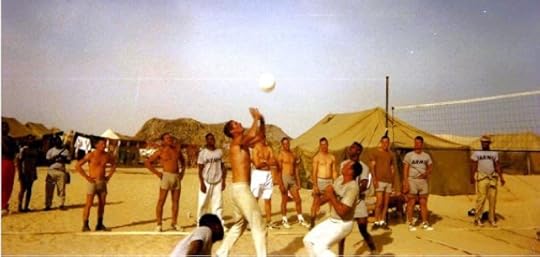 That would be SSG Miller, 2nd (Tank) Platoon, C-1/3 ACR, setting a dig. Naturally, 2nd Platoon dominated.We also did specific training exercises; during November, we were part of Exercise Imminent Thunder, and practiced several action drills & squadron/troop roles in the offense and defense: movement to contact, deliberate attack, hasty attack, hasty defense with counter-attack, and so forth. After Imminent Thunder, our regiment received a warning that we had new equipment coming. Newer M1A1HA tanks would replace our older M1A1s. Each tank platoon in the regiment was tasked to send a small detail to head out to King Abdulaziz port in Dammam to help offload them when they arrived. We spent Christmas and New Year's both in port, offloaded the tanks, and delivered them to the DOD civilians who were responsible for initial testing and final painting (desert sand, this time). After we finished our detail we were bussed back to our unit, which had been moved from the base camp into a more tactical assembly area. Here, they did initial weapons zero and gunnery with the new tanks.
That would be SSG Miller, 2nd (Tank) Platoon, C-1/3 ACR, setting a dig. Naturally, 2nd Platoon dominated.We also did specific training exercises; during November, we were part of Exercise Imminent Thunder, and practiced several action drills & squadron/troop roles in the offense and defense: movement to contact, deliberate attack, hasty attack, hasty defense with counter-attack, and so forth. After Imminent Thunder, our regiment received a warning that we had new equipment coming. Newer M1A1HA tanks would replace our older M1A1s. Each tank platoon in the regiment was tasked to send a small detail to head out to King Abdulaziz port in Dammam to help offload them when they arrived. We spent Christmas and New Year's both in port, offloaded the tanks, and delivered them to the DOD civilians who were responsible for initial testing and final painting (desert sand, this time). After we finished our detail we were bussed back to our unit, which had been moved from the base camp into a more tactical assembly area. Here, they did initial weapons zero and gunnery with the new tanks.
Finally, after just over three-and-a-half months, we moved out to a new assembly area. While there, about to take responsibility for a guard shift, I heard the news over the radio: war had begun.
Ultimately, we spent just three days in the port; on the second day, the RO-RO (Roll-On Roll-Off) ship with our equipment on it docked nearby. We offloaded our equipment into a makeshift motor pool. First order of business was to check over the tanks, to make sure that all the parts & tools were present and functional, and then start them up to make sure they were in running order.
As a tanker, I can tell you there is little as soothing, as awe-inspiring, as nearly orgiastic as the dulcet sounds of an entire squadron of M1A1 tanks turning over their turbine engines. The whine and whistle of the final phase of startup, a rising crescendo of whistle and screech, culminating in a throaty whoosh of rushing exhaust, is as orgasmic a sound as exists, to a tank crewman, and to hear all 42 of the Squadron's tanks start up in quick succession was the first real sign of the awesome power our military would flex in the weeks and months to come. Next, we ran all the self-tests and did our Preventative Maintenance Checks and Services—PMCS, if you like—and made sure to store as many of our things as we could, on the tank. We were working so hard, we hardly noticed how hot it was: 110° F+ on the concrete pad, despite being only a few meters from the Persian Gulf waters. I didn't notice until I felt something weird and sticky on my chest: my tee-shirt; at that time, we were mostly in our "chocolate chip" desert BDUs. While working on the tanks we were usually permitted to remove our BDU top and work in our tee-shirts. It was plastered to my chest, and white crusty edges had formed in any place where my sweat had evaporated. I looked at the temperature gauge for the ammo compartment: 130° F. No wonder I was sweating so profusely: it was hotter than Hades. That brought back to the forefront of my mind the warning of a couple of days before to drink water every chance we got: we lose track of how hard we're working, and how fast we're losing it!
Lunch time came, we ate, and continued to work. Despite the temperature concerns, the Regiment issued a nearly complete service load of ammo for all our weapon systems. This included the 120mm Main Gun, all three machine guns, as well as personal weapons and sidearms. As a result, armed guards began to patrol the motor pool area.
We spent one more night in the warehouse. The next day, we proceeded to load up the tanks with most of our personal equipment and gear, save our rucksacks & sidearms. At just about noon we started to load our tanks onto Heavy Equipment Transport (HET) trucks, one tank per truck, for a roadmarch to our offload point in the middle of BFE (well, maybe BFSA, since we were in Saudi Arabia). We traversed the Tap Line road NW for several hours, then sometime near about 21:00 or so we stopped, off-loaded all of the HETs, and assembled our vehicles. When we reported ready, our Troop Commander led us out into the featureless (and extremely dark) desert. We drove in a column formation for several more hours, and finally arrived at our designated Assembly Area. After setting perimeter security, we implemented a guard & sleep plan, and were able to bed down for the few remaining hours until sun-up.
To this day, the first night I spent in Saudi Arabia out in the deep desert is still one of my most cherished memories. Disregarding for a moment the reason for my presence—and the danger that would unfold there—it was as peaceful and serene a night as I've ever experienced, before or since. With the tanks all shut down (at least their engines), and no other vehicles operating, the only noise was the occasional shuffling of feet or clanking of metal objects, as someone closed a vehicle hatch or dropped a tool. Wartime night operations call for strict light discipline, and tank crews such as you find in the 3d ACR are quite adept at it. Because of that, not only were there no city lights but also no local ones to interfere with my vision of the bejeweled heavens above: a veritable blanket of black with our own, personal, thousand points of light gleaming down. I recall being on the front deck of my tank, with my driver Errol and my buddy Rob, just admiring the stark contrast: utter, universal beauty above, and sheer horror around, until we finally gave in and settled into sleep.
 C-22 off in the distance during Exercise Imminent Thunder, somewhere in the middle of the Saudi desertWe didn't get much sleep; the arrival at the AA was approximately 02:30 and sunup in the desert there was around 05:30 or so. The squadron command staff gathered, selected a location for our Base Camp, and we executed a short movement to what would become Base Camp Bessey (named after one of the Regiment's earliest Medal of Honor winners, in 1877), and our home for the next couple of months.
C-22 off in the distance during Exercise Imminent Thunder, somewhere in the middle of the Saudi desertWe didn't get much sleep; the arrival at the AA was approximately 02:30 and sunup in the desert there was around 05:30 or so. The squadron command staff gathered, selected a location for our Base Camp, and we executed a short movement to what would become Base Camp Bessey (named after one of the Regiment's earliest Medal of Honor winners, in 1877), and our home for the next couple of months.Once in Base Camp Bessey, we approximated a normal routine: PT in the very early morning, breakfast, tank maintenance or training, lunch, more tank maintenance or training, inspections, dinner, and nighttime ablutions. Speaking of ... showers. And body cleansing. At first, it was the so-called "whore's bath": soap, water in an empty ammo can, and a washcloth. Rub mostly in the stinky parts of the body, followed by a rinse. Then, the engineers constructed a reasonable facsimile of a shower facility. There were three of them (as I recall); two 4-person stands for men and a single 2-person for women. I don't recall there being any women in the Squadron; there might have been a couple in the HQ element, but I don't think so. There were MPs and attached logistic and supply units, which may have necessitated the separate facilities. In any event, the facilities were great, but the water ... well, let's just recall water has a high specific heat. When it got really pretty darned cold, like at night, the water in the showers would get just as cold so everybody took a cold shower. On the plus side, knowing the shower water would be cold meant nobody lingered: everybody got exactly as wet as needed, soaped & shampooed up, then got exactly as rinsed as needed, and nobody took too long. Eventually, the engineers who built the showers figured out a way to get an immersion heater in the water supply, and that meant we could take warm showers.
At first, the tents we received for the base camp were donations from local Bedouin tribes, and were just big enough for a single tank crew. After about a month or so in Base Camp Bessey, Squadron issued larger tents (the famous GP Medium!). I seem to recall it was both 1st (Scout) platoon, and 2nd (Tank) platoon who lived in our tent.
 The author, ambushed by a camera while sleeping in the luxurious new GP Medium tentsIt wasn't all training. Soldiers, like anyone, need some kind of down time occasionally to maintain their sanity. We had sports events; volleyball and flag football were both favorites.
The author, ambushed by a camera while sleeping in the luxurious new GP Medium tentsIt wasn't all training. Soldiers, like anyone, need some kind of down time occasionally to maintain their sanity. We had sports events; volleyball and flag football were both favorites.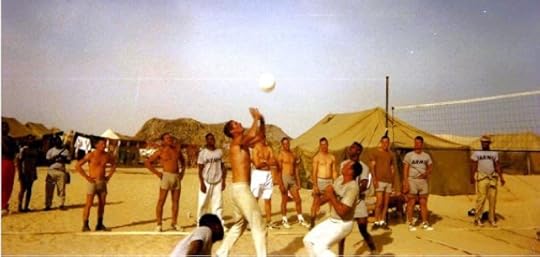 That would be SSG Miller, 2nd (Tank) Platoon, C-1/3 ACR, setting a dig. Naturally, 2nd Platoon dominated.We also did specific training exercises; during November, we were part of Exercise Imminent Thunder, and practiced several action drills & squadron/troop roles in the offense and defense: movement to contact, deliberate attack, hasty attack, hasty defense with counter-attack, and so forth. After Imminent Thunder, our regiment received a warning that we had new equipment coming. Newer M1A1HA tanks would replace our older M1A1s. Each tank platoon in the regiment was tasked to send a small detail to head out to King Abdulaziz port in Dammam to help offload them when they arrived. We spent Christmas and New Year's both in port, offloaded the tanks, and delivered them to the DOD civilians who were responsible for initial testing and final painting (desert sand, this time). After we finished our detail we were bussed back to our unit, which had been moved from the base camp into a more tactical assembly area. Here, they did initial weapons zero and gunnery with the new tanks.
That would be SSG Miller, 2nd (Tank) Platoon, C-1/3 ACR, setting a dig. Naturally, 2nd Platoon dominated.We also did specific training exercises; during November, we were part of Exercise Imminent Thunder, and practiced several action drills & squadron/troop roles in the offense and defense: movement to contact, deliberate attack, hasty attack, hasty defense with counter-attack, and so forth. After Imminent Thunder, our regiment received a warning that we had new equipment coming. Newer M1A1HA tanks would replace our older M1A1s. Each tank platoon in the regiment was tasked to send a small detail to head out to King Abdulaziz port in Dammam to help offload them when they arrived. We spent Christmas and New Year's both in port, offloaded the tanks, and delivered them to the DOD civilians who were responsible for initial testing and final painting (desert sand, this time). After we finished our detail we were bussed back to our unit, which had been moved from the base camp into a more tactical assembly area. Here, they did initial weapons zero and gunnery with the new tanks.Finally, after just over three-and-a-half months, we moved out to a new assembly area. While there, about to take responsibility for a guard shift, I heard the news over the radio: war had begun.
Published on September 07, 2015 11:12
September 2, 2015
The CloudAge™ Author: Tracking Submissions
Ah, (some of) the business end of being a CloudAge™ Author, and wanting to "Write Anywhere, Anywhen™": the publishing! While there are a lot of options now, for self-publishing—see my chap book of poetry, Hooray for Pain!, on Kindle Direct Publishing, for example—many authors are probably still interested in getting published through more traditional routes, at least once.
There are a lot of aspects of the business end to attend to, whether you intend to publish through traditional means, or use kdp, CreateSpace, and/or other Artisanal Publishing (thanks to Guy Kawasaki for the term!) routes. An author is often expected to maintain a social media presence, even if they are not publishing themselves—I see a lot of requirements in current agent submission guidelines to include things like their number of blog hits, facebook likes, twitter followers, or mailing list subscribers (or all, plus some!). For the author submitting to agents or publishers, there is also the Herculean task of creating query letters and/or proposals, submitting them, and keeping track of their status. There are marketing questions: how? when? where?—and answering these questions can require its own book of tasks.

With that in mind, I'm going to be your pathfinder (after a fashion)—starting with query or proposal submissions. Today, we're going to waft through the brume of options for keeping track of the query letters, book proposals, and agents or publishers who receive them. We'll look at some thing you can do as a CloudAge™ Author to help maximize your time, and help keep things from falling through the cracks. In another post, I'll go over some tools to keep on top of your social media, and after that some ways to manage your myriad marketing responsibilities.
Submission tracking: first, let's define some terms. What I mean by "submission" can be anything from a query letter to a book proposal to a draft of a manuscript. By "tracking," I mean keeping a record of all of the steps of a submission, from initial mailing to result, and on to proposal/drafts & (hopefully) eventual contract.
Next, let's talk about what things really must be tracked, and what things I recommend you also track. When you submit, at a minimum, track:
To whom you submitted (some tools refer to this as the "market", including agent or editor name, if you know it, as well as address);What you submitted (query letter, proposal, manuscript, etc.);When you sent the submission;How you sent it (email, postal mail, fax, etc.); and,Which writing project was involved.In addition, I suggest you may find the following things very useful to track:The agency or publisher for whom the agent or editor works;Include, somewhere, details about their business: how they prefer manuscripts & queries, in what genre(s) do they specialize (and, conversely, what they don't accept), etc.;Which of their publications you've read or researched; and,The agency/publisher phone & fax number.Which submission you sent (I'll explain more in a moment);The agency/publisher's timeline for reviews (this will be important later);Whether they accept simultaneous submissions, and if so, whether you submitted simultaneously.Also, finally, there are manual, non-electronic ways to do this, as well. I assume that anyone reading this blog is interested in technological solutions to these problems, and so I will focus on those.
When I say "which submission," there are a couple of things to think about. First, what kind of submission was it? Was it a query letter? Perhaps a non-fiction book proposal? Did you send the first draft of a manuscript? That information should be included as part of your submission tracking.
Second, which actual file did you send—electronically or otherwise—and where is it on your computer or cloud service? That is, if you printed and posted a physical query letter with a SASE for reply, not only can it be helpful to track that it was a query letter, but also to put the filename of the document you printed out. Later, when you get a positive response, you can look up the file you used, and learn more about successful query letters. In addition, by keeping track of which file you sent to which agency or publisher, you can help avoid the problem of double-sending—if there's a filename, they've already been sent a submission—or cross-sending the wrong submission.
Finally, it is important to stay on top of the dates, both of submission and the review timeline. This is one area where technology solutions can be very handy: once you've submitted and made your entry, you can have the computer or tablet or smart phone set a reminder for you to follow up on the submission. If the agency says "6-8 weeks," then in about 9 weeks set a reminder (or, your tool may enable you to set one automatically!), and in that reminder link back to your tracking tool. That way you have at your fingers all of the information you need to remind yourself what you sent, when, and why.
Spreadsheet tracking
There are a few different technological ways to keep track of the submissions you make, regardless of kind or destination. First, and probably the oldest of these, is the old-school spreadsheet. The basic format here, is that you open Excel, or Numbers, or Sheets, or whatever else you might have around (VisiCalc or 1-2-3, anyone? Anyone? No?), make columns for the variety of fields you wish to track, and enter submissions as you make them. Some of these tools are free, others are not. Sheets, as part of Google Docs, is a free spreadsheet, and is available on the web and via Android or iOS device. If you have purchased a new Mac in the last couple of years, you can download iWork's Numbers for free to your computer. The iPad version is free to any iOS 8 device sold after 01 SEP 2013, upon initial activation, or is $9.99 otherwise. Excel can be downloaded for free to the iPad (to create new spreadsheets, you must log in with a Microsoft account of some kind, whether Live, or Hotmail, etc.), but it is not free for use on your computer unless you work somewhere with an Office 365 subscription (or older versions, possibly), and then you might be able to install & use it free on your computer & device(s).
Pros:Reasonably simple to create.Depending on which spreadsheet program, can make edits from just about anywhere (yay, cloud!).Very free-form: Field names, contents, formatting, conditional cell highlights or text coloration, etc. ad infinitum can be tweaked to your heart's (or OCD's*) content.Cons:Can rapidly become unwieldy—rejection is a real thing, and submitting to dozens or even a hundred agents or publishers is not unheard of, making the spreadsheet potentially several dozen rows long, occupying several printed sheets.Edits to metadata may require editing every entry individually, as well.No automated way to trigger follow-up.Data entry can be extremely repetitive (contrast the DB/CRM option, where information is entered one time, and can be linked to afterward).If you do choose to use the spreadsheet method, I suggest creating one file for all your submissions, but creating a new "page" or "sheet" for each writing project. That way, you have one place to go for your submissions, and can look at the status of any individual one very quickly. Another option is to create a separate spreadsheet for each submission, or to create one for each month, or year, in which you submit, using pages/sheets for each separate project's submissions during that time frame.
Specialized Submission Trackers
There are some specialized tools available, for the writer who wishes to track submissions. Writer's Digest, via their Writer's Market, is one such tool. A year's subscription is $39.95 (US), with semi-annual ($24.99) and monthly ($5.99) options available; a year's subscription is included free if you purchase the current Deluxe edition of the Writer's Market book, as well. In addition to the tracker—in fact, possibly the more important draw of the site—is a searchable database of agents and publishers, including information about their genres, submission guidelines, website, and much of the information in their book, but in a searchable form. A subscriber can create and save searches, and even mark agencies or publishers, so as to notify the subscriber when the agency or publisher entry is updated.Duotrope is a similar tool, with a free week trial (subscription for $5/month, or $50 for an annual subscription), and offers similar searchable database tools.
The Writer's Database is a somewhat similar tool; it does not appear to have an internal database of markets available to search, but it will allow you to enter your own (that is, you've done the research, found the agency or publisher to whom you will submit, and then save that entry in your "My Markets" area). It is, however, free to use.Pros:Designed for writers, as submission tracking tools, and are generally very good at it!Contain either a pre-existing database of markets, which is searchable, or the ability to add your own markets.Cons:Two of three are not free; the one that is free does not have a searchable database of markets.No real customization available—you get the fields they give you.I did not note any automated way to remind yourself to check up on submissions on Duotrope or the Writer's Database. Writer's Market will allow you to send an email to yourself.Only accessible via web browser (I did not see any iOS or Android apps for these sites), which may not be ideal for smart phone or even some tablet users.Self-created Database
If you code in PHP, ColdFusion, PERL, or other programming languages, have a website or hosting service, and are comfortable with MySQL, Postgresql, or heck even have a copy of Access on your old PC and prefer that, you can create your own database. For most, this is not going to work out (though, if this is your comfort zone, you might be able to make a mint on it, if you can outperform the ones listed above!), but for some, it might.
Pros:Completely customizable—database schemas, tables, web access, connectivity, relationships, can be completely defined by you.Essentially limitless in scale—subject to provider restrictions, of course, but if you have ten book projects, and each of them is submitted to fifty different agencies or publishers, you can really track 500 as easily as 5. This will be limited to your ability to code & design, as well, however.Follow-up (follow-through?) for submissions can be heavily automated.Cons:Requires an existing knowledge of, or interest in learning: database design; database administration; programming in one or several of: PHP, PERL, Python, any number of languages for CGI programming (C, Java, C++), or a dynamic website system like ColdFusion; software debugging; UI design; web design; CSS and/or HTML.Designing, implementing & maintaining a database, and coding, testing, and deploying the front-end software to access & use it, are often more than full time jobs. If you work, and are writing, you may not have time to also code your own submission tracker!
"Commercial" CRM or CRM-style DB
Finally, there is the option of the Customer Relationship Management (or CRM) database. I use Commercial in quotes because there are several options, most of which do require a subscription payment, but not all. Subscription options for some of these can be as low as $10-15/month per user for tools like Insightly, Base CRM, or Zoho CRM, or go as high as thousands of dollars for a product like Infusionsoft, Peoplesoft, or SAP. I prefer this option, personally—and, in fact, my next blog post in this series will be a detailed explanation of how I have mine set up—and I recommend it for most CloudAge™ Authors. Why, you ask? I'm glad you did:
Self-publishing (or Artisanal Publishing?), hoping to attract attention and agency/publisher notice on your timeline? You will want a tool to keep track of your customers, media events, even social media. Any CRM worth having around will have tools to allow you to capture your communications with customers, create projects and/or timelines for activities, track income & sales, and schedule tasks—often, with automatic reminders & follow-up timers—allowing you to stay on top of your time without losing all of your sleep.Hoping to publish via more traditional methods? A CRM will help you organize and track submission progress, send reminders to you to help you stay on your timeline, allow you to gather information about the agencies and/or publishers you target for submissions, and organize them into groups by writing project.The way I see it, in the CloudAge™, you must own your brand as a writer first, and if you start by envisioning yourself as a business, using business tools to help keep yourself organized and focused, you will significantly improve your chances of succeeding at it. The great news is that some of these business tools can be free to start with, and as your brand—and income from it—grows, you can expand into more powerful versions of those tools that do cost money.
Pros:For the CloudAge™ Author looking to build a brand around their writing, CRMs are an excellent tool for keeping track of many aspects of business, from projects to mailing list management to income to marketing to event tracking, so incorporating submission tracking is just another part of the business function.Automated reminders for submission follow-up: many of these will place reminders directly into your calendaring software (which software depends on the CRM—some integrate with iOS apps, others with Google Calendar, etc.).Many of these tools have free apps for iOS or Android, in addition to web or Mac/PC versions, and can be accessed from anywhere with Internet access (yay cloud!)Customizable, at least in part; custom fields & field types can be created to help form the exact information-tracking you (not I, or her, or him, or they) need.Cons:Most options are month-to-month or even yearly subscriptions to use even the most basic functionality (though, some are free at the most basic level), and some can be prohibitively expensive for a writer just trying to make it.Learning curve and setup for optimal utility requires an input of time that may be too expensive for some to give.At the most basic level, many are restricted in terms of custom fields or other data, and may not offer enough for some without a paid subscription.
Whatever choice you do make, for your submission tracking, I wish you the best of luck with your submissions! In my next blog entry, I am going to show you how I organize my submission (and, even writing projects to some degree) using the Insightly CRM platform.
Also, if you have any other suggestions, or especially if you've had success with technology tools to submit your various projects, comment below so we can all learn!
*: People who suffer from OCD, or ADHD, may find the options in spreadsheet tracking either 1) freeing, allowing them to make very fine-grained formatting changes for each option, or 2) overwhelming, because the sheer number of combinations of text, cell, color, and other formatting options may be too much.
There are a lot of aspects of the business end to attend to, whether you intend to publish through traditional means, or use kdp, CreateSpace, and/or other Artisanal Publishing (thanks to Guy Kawasaki for the term!) routes. An author is often expected to maintain a social media presence, even if they are not publishing themselves—I see a lot of requirements in current agent submission guidelines to include things like their number of blog hits, facebook likes, twitter followers, or mailing list subscribers (or all, plus some!). For the author submitting to agents or publishers, there is also the Herculean task of creating query letters and/or proposals, submitting them, and keeping track of their status. There are marketing questions: how? when? where?—and answering these questions can require its own book of tasks.

With that in mind, I'm going to be your pathfinder (after a fashion)—starting with query or proposal submissions. Today, we're going to waft through the brume of options for keeping track of the query letters, book proposals, and agents or publishers who receive them. We'll look at some thing you can do as a CloudAge™ Author to help maximize your time, and help keep things from falling through the cracks. In another post, I'll go over some tools to keep on top of your social media, and after that some ways to manage your myriad marketing responsibilities.
Submission tracking: first, let's define some terms. What I mean by "submission" can be anything from a query letter to a book proposal to a draft of a manuscript. By "tracking," I mean keeping a record of all of the steps of a submission, from initial mailing to result, and on to proposal/drafts & (hopefully) eventual contract.
Next, let's talk about what things really must be tracked, and what things I recommend you also track. When you submit, at a minimum, track:
To whom you submitted (some tools refer to this as the "market", including agent or editor name, if you know it, as well as address);What you submitted (query letter, proposal, manuscript, etc.);When you sent the submission;How you sent it (email, postal mail, fax, etc.); and,Which writing project was involved.In addition, I suggest you may find the following things very useful to track:The agency or publisher for whom the agent or editor works;Include, somewhere, details about their business: how they prefer manuscripts & queries, in what genre(s) do they specialize (and, conversely, what they don't accept), etc.;Which of their publications you've read or researched; and,The agency/publisher phone & fax number.Which submission you sent (I'll explain more in a moment);The agency/publisher's timeline for reviews (this will be important later);Whether they accept simultaneous submissions, and if so, whether you submitted simultaneously.Also, finally, there are manual, non-electronic ways to do this, as well. I assume that anyone reading this blog is interested in technological solutions to these problems, and so I will focus on those.
When I say "which submission," there are a couple of things to think about. First, what kind of submission was it? Was it a query letter? Perhaps a non-fiction book proposal? Did you send the first draft of a manuscript? That information should be included as part of your submission tracking.
Second, which actual file did you send—electronically or otherwise—and where is it on your computer or cloud service? That is, if you printed and posted a physical query letter with a SASE for reply, not only can it be helpful to track that it was a query letter, but also to put the filename of the document you printed out. Later, when you get a positive response, you can look up the file you used, and learn more about successful query letters. In addition, by keeping track of which file you sent to which agency or publisher, you can help avoid the problem of double-sending—if there's a filename, they've already been sent a submission—or cross-sending the wrong submission.
Finally, it is important to stay on top of the dates, both of submission and the review timeline. This is one area where technology solutions can be very handy: once you've submitted and made your entry, you can have the computer or tablet or smart phone set a reminder for you to follow up on the submission. If the agency says "6-8 weeks," then in about 9 weeks set a reminder (or, your tool may enable you to set one automatically!), and in that reminder link back to your tracking tool. That way you have at your fingers all of the information you need to remind yourself what you sent, when, and why.
Spreadsheet tracking
There are a few different technological ways to keep track of the submissions you make, regardless of kind or destination. First, and probably the oldest of these, is the old-school spreadsheet. The basic format here, is that you open Excel, or Numbers, or Sheets, or whatever else you might have around (VisiCalc or 1-2-3, anyone? Anyone? No?), make columns for the variety of fields you wish to track, and enter submissions as you make them. Some of these tools are free, others are not. Sheets, as part of Google Docs, is a free spreadsheet, and is available on the web and via Android or iOS device. If you have purchased a new Mac in the last couple of years, you can download iWork's Numbers for free to your computer. The iPad version is free to any iOS 8 device sold after 01 SEP 2013, upon initial activation, or is $9.99 otherwise. Excel can be downloaded for free to the iPad (to create new spreadsheets, you must log in with a Microsoft account of some kind, whether Live, or Hotmail, etc.), but it is not free for use on your computer unless you work somewhere with an Office 365 subscription (or older versions, possibly), and then you might be able to install & use it free on your computer & device(s).
Pros:Reasonably simple to create.Depending on which spreadsheet program, can make edits from just about anywhere (yay, cloud!).Very free-form: Field names, contents, formatting, conditional cell highlights or text coloration, etc. ad infinitum can be tweaked to your heart's (or OCD's*) content.Cons:Can rapidly become unwieldy—rejection is a real thing, and submitting to dozens or even a hundred agents or publishers is not unheard of, making the spreadsheet potentially several dozen rows long, occupying several printed sheets.Edits to metadata may require editing every entry individually, as well.No automated way to trigger follow-up.Data entry can be extremely repetitive (contrast the DB/CRM option, where information is entered one time, and can be linked to afterward).If you do choose to use the spreadsheet method, I suggest creating one file for all your submissions, but creating a new "page" or "sheet" for each writing project. That way, you have one place to go for your submissions, and can look at the status of any individual one very quickly. Another option is to create a separate spreadsheet for each submission, or to create one for each month, or year, in which you submit, using pages/sheets for each separate project's submissions during that time frame.
Specialized Submission Trackers
There are some specialized tools available, for the writer who wishes to track submissions. Writer's Digest, via their Writer's Market, is one such tool. A year's subscription is $39.95 (US), with semi-annual ($24.99) and monthly ($5.99) options available; a year's subscription is included free if you purchase the current Deluxe edition of the Writer's Market book, as well. In addition to the tracker—in fact, possibly the more important draw of the site—is a searchable database of agents and publishers, including information about their genres, submission guidelines, website, and much of the information in their book, but in a searchable form. A subscriber can create and save searches, and even mark agencies or publishers, so as to notify the subscriber when the agency or publisher entry is updated.Duotrope is a similar tool, with a free week trial (subscription for $5/month, or $50 for an annual subscription), and offers similar searchable database tools.
The Writer's Database is a somewhat similar tool; it does not appear to have an internal database of markets available to search, but it will allow you to enter your own (that is, you've done the research, found the agency or publisher to whom you will submit, and then save that entry in your "My Markets" area). It is, however, free to use.Pros:Designed for writers, as submission tracking tools, and are generally very good at it!Contain either a pre-existing database of markets, which is searchable, or the ability to add your own markets.Cons:Two of three are not free; the one that is free does not have a searchable database of markets.No real customization available—you get the fields they give you.I did not note any automated way to remind yourself to check up on submissions on Duotrope or the Writer's Database. Writer's Market will allow you to send an email to yourself.Only accessible via web browser (I did not see any iOS or Android apps for these sites), which may not be ideal for smart phone or even some tablet users.Self-created Database
If you code in PHP, ColdFusion, PERL, or other programming languages, have a website or hosting service, and are comfortable with MySQL, Postgresql, or heck even have a copy of Access on your old PC and prefer that, you can create your own database. For most, this is not going to work out (though, if this is your comfort zone, you might be able to make a mint on it, if you can outperform the ones listed above!), but for some, it might.
Pros:Completely customizable—database schemas, tables, web access, connectivity, relationships, can be completely defined by you.Essentially limitless in scale—subject to provider restrictions, of course, but if you have ten book projects, and each of them is submitted to fifty different agencies or publishers, you can really track 500 as easily as 5. This will be limited to your ability to code & design, as well, however.Follow-up (follow-through?) for submissions can be heavily automated.Cons:Requires an existing knowledge of, or interest in learning: database design; database administration; programming in one or several of: PHP, PERL, Python, any number of languages for CGI programming (C, Java, C++), or a dynamic website system like ColdFusion; software debugging; UI design; web design; CSS and/or HTML.Designing, implementing & maintaining a database, and coding, testing, and deploying the front-end software to access & use it, are often more than full time jobs. If you work, and are writing, you may not have time to also code your own submission tracker!
"Commercial" CRM or CRM-style DB
Finally, there is the option of the Customer Relationship Management (or CRM) database. I use Commercial in quotes because there are several options, most of which do require a subscription payment, but not all. Subscription options for some of these can be as low as $10-15/month per user for tools like Insightly, Base CRM, or Zoho CRM, or go as high as thousands of dollars for a product like Infusionsoft, Peoplesoft, or SAP. I prefer this option, personally—and, in fact, my next blog post in this series will be a detailed explanation of how I have mine set up—and I recommend it for most CloudAge™ Authors. Why, you ask? I'm glad you did:
Self-publishing (or Artisanal Publishing?), hoping to attract attention and agency/publisher notice on your timeline? You will want a tool to keep track of your customers, media events, even social media. Any CRM worth having around will have tools to allow you to capture your communications with customers, create projects and/or timelines for activities, track income & sales, and schedule tasks—often, with automatic reminders & follow-up timers—allowing you to stay on top of your time without losing all of your sleep.Hoping to publish via more traditional methods? A CRM will help you organize and track submission progress, send reminders to you to help you stay on your timeline, allow you to gather information about the agencies and/or publishers you target for submissions, and organize them into groups by writing project.The way I see it, in the CloudAge™, you must own your brand as a writer first, and if you start by envisioning yourself as a business, using business tools to help keep yourself organized and focused, you will significantly improve your chances of succeeding at it. The great news is that some of these business tools can be free to start with, and as your brand—and income from it—grows, you can expand into more powerful versions of those tools that do cost money.
Pros:For the CloudAge™ Author looking to build a brand around their writing, CRMs are an excellent tool for keeping track of many aspects of business, from projects to mailing list management to income to marketing to event tracking, so incorporating submission tracking is just another part of the business function.Automated reminders for submission follow-up: many of these will place reminders directly into your calendaring software (which software depends on the CRM—some integrate with iOS apps, others with Google Calendar, etc.).Many of these tools have free apps for iOS or Android, in addition to web or Mac/PC versions, and can be accessed from anywhere with Internet access (yay cloud!)Customizable, at least in part; custom fields & field types can be created to help form the exact information-tracking you (not I, or her, or him, or they) need.Cons:Most options are month-to-month or even yearly subscriptions to use even the most basic functionality (though, some are free at the most basic level), and some can be prohibitively expensive for a writer just trying to make it.Learning curve and setup for optimal utility requires an input of time that may be too expensive for some to give.At the most basic level, many are restricted in terms of custom fields or other data, and may not offer enough for some without a paid subscription.
Whatever choice you do make, for your submission tracking, I wish you the best of luck with your submissions! In my next blog entry, I am going to show you how I organize my submission (and, even writing projects to some degree) using the Insightly CRM platform.
Also, if you have any other suggestions, or especially if you've had success with technology tools to submit your various projects, comment below so we can all learn!
*: People who suffer from OCD, or ADHD, may find the options in spreadsheet tracking either 1) freeing, allowing them to make very fine-grained formatting changes for each option, or 2) overwhelming, because the sheer number of combinations of text, cell, color, and other formatting options may be too much.
Published on September 02, 2015 12:12
August 28, 2015
The CloudAge™ Author: Scrivener, and Dropbox
In our last installment, we were discussing how to sync your Scrivener app on Mac OS X using Simplenote, using the built-in tools in Scrivener to connect to a Simplenote account.
If you don't have—or don't like—Simplenote, you do have other options available to you. As we discussed in an earlier post, you can tell Scrivener to sync with an external folder, and that folder can reside basically anywhere on your Mac. If you put your external folder in your Dropbox folder (or a sub-folder of it), you can access it anywhere you can access Dropbox; editing them can then be done in any RTF or plain text editor that can open files from Dropbox.
Caveat: if you plan to use a plain text editor, such as iaWriter (US $2.99), you must set up the External Folder Sync to use plain text, rather than RTF files. Also, if you have an outline already created, or have some idea what your structure will look like, I have found it easiest to make sure the files I think I am going to want already exist, even if they are empty, before I even set up the External Folder for syncing. You may feel differently, and that's okay!
Some of these options include the lightweight PlainText 2 (free, does offer in-app purchases), Byword (US $5.99), and others. In the interest of brevity, I'm only going to cover Plain Text 2 today, since getting other apps to work is very similar.
The gist of getting any particular app to connect to Dropbox, if it offers that option, is to tell the app you want to use Dropbox—usually in the settings for the app itself—and then adding Dropbox as an option there. The app will usually launch the Dropbox app for you, which will then ask you if you want to allow that app to connect. Giving it permission then returns you to the original app, where you may have to wait for the app to sync with the Dropbox files. Also, while many apps offer Dropbox sync by default, others may offer it only as an in-app purchase upgrade.
For PlainText 2 users:
Plain Text 2 offers Dropbox sync as well, and linking it is very easy.
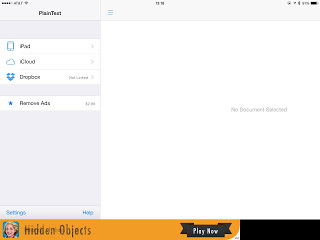 First, open Plain Text 2 and there will be an option along the left edge to link to Dropbox. Clicking on this will ask whether you want to link Plain Text 2 to the entire Dropbox hierarchy, or only to the App folder for Plain Text 2.
First, open Plain Text 2 and there will be an option along the left edge to link to Dropbox. Clicking on this will ask whether you want to link Plain Text 2 to the entire Dropbox hierarchy, or only to the App folder for Plain Text 2.
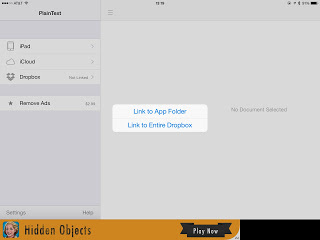 In my example, I just went ahead and linked to the entire Dropbox folder, since I might want to edit already existing documents; if you've not linked Plain Text to Dropbox before, this is probably the better option, unless you will go back later and edit Scrivener's Sync to External Folder option to put your project's files under the Plain Text folder on Dropbox.
In my example, I just went ahead and linked to the entire Dropbox folder, since I might want to edit already existing documents; if you've not linked Plain Text to Dropbox before, this is probably the better option, unless you will go back later and edit Scrivener's Sync to External Folder option to put your project's files under the Plain Text folder on Dropbox.
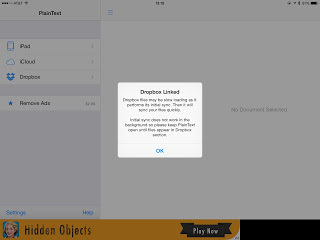
Whichever option you choose, tapping it will launch the Dropbox app, and ask if you want to allow Plain Text 2 to access Dropbox. Tapping on Allow will link the two, and then take you back to the Plain Text 2 app, where Plain Text will warn you that Dropbox sync cannot be done in the background, and to keep the app open while syncing occurs. Depending on how many files you have, and how much space, this can take a couple of minutes over WiFi.
Once it syncs, you should be able to tap on the Dropbox icon on the left side, and see your files & folders. Tap your way through the file hierarchy until you find the Draft folder you set up in the External Folder Sync in Scrivener. Select the file you want to edit, and go to town!
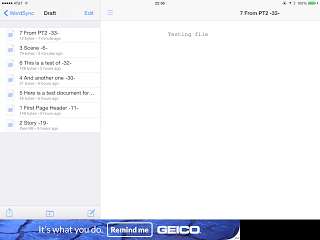
If you want to create a new file in Plain Text 2 and have it ready to sync, make sure you are in the Draft folder, and tap the "new file" button (the icon at the bottom of the left sidebar, a square with a pencil through the upper-right corner). Then, type away!
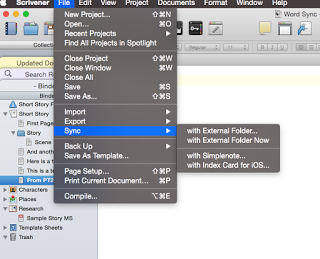
In either case, whether you are editing existing files or are creating new ones, changes to the Scrivener project must be synced back. Once you have the project open in Scrivener, click "File->Sync->With External Folder Now" to bring the changes back up (and, also, push down any you may have made while in Scrivener).
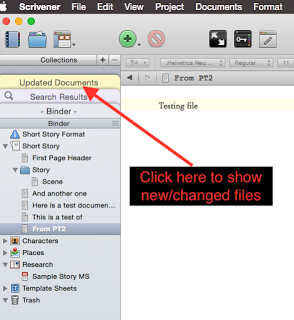
Any new or modified files will appear in the Binder in Scrivener, under the "Updated Documents" collection. To reveal the collections, if they are not already visible, click on the Collections button at the top left of the Scrivener toolbar
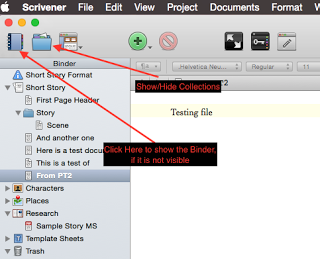 (And, to reveal the Binder, if it is hidden, click the Binder button on the far left). Now, you'll have a Scrivener project with all your edited, and new, documents from Plain Text 2 on your iPad!
(And, to reveal the Binder, if it is hidden, click the Binder button on the far left). Now, you'll have a Scrivener project with all your edited, and new, documents from Plain Text 2 on your iPad!
One final caveat, before we part ways today: Plain Text 2 (like many other editors) will automatically save the file using the first line of the file as its title. This also means that, like many other editors, you shouldn't edit the first line of the file once it's been synced to Scrivener. Until you sync it, you can edit it ad hoc, no big deal. But once it's been synced, it's best to leave it alone. My suggestion is to immediately give the file a first line title that will be useful in Scrivener (Scrivener will later add its own internal information to the title anyway), and then never worry about it again.
If anyone has a question, feel free to post a comment below, or shoot me a note on my Facebook Page (BacilDonovanWarren), or on Twitter (@BacilDonovan).
If you don't have—or don't like—Simplenote, you do have other options available to you. As we discussed in an earlier post, you can tell Scrivener to sync with an external folder, and that folder can reside basically anywhere on your Mac. If you put your external folder in your Dropbox folder (or a sub-folder of it), you can access it anywhere you can access Dropbox; editing them can then be done in any RTF or plain text editor that can open files from Dropbox.
Caveat: if you plan to use a plain text editor, such as iaWriter (US $2.99), you must set up the External Folder Sync to use plain text, rather than RTF files. Also, if you have an outline already created, or have some idea what your structure will look like, I have found it easiest to make sure the files I think I am going to want already exist, even if they are empty, before I even set up the External Folder for syncing. You may feel differently, and that's okay!
Some of these options include the lightweight PlainText 2 (free, does offer in-app purchases), Byword (US $5.99), and others. In the interest of brevity, I'm only going to cover Plain Text 2 today, since getting other apps to work is very similar.
The gist of getting any particular app to connect to Dropbox, if it offers that option, is to tell the app you want to use Dropbox—usually in the settings for the app itself—and then adding Dropbox as an option there. The app will usually launch the Dropbox app for you, which will then ask you if you want to allow that app to connect. Giving it permission then returns you to the original app, where you may have to wait for the app to sync with the Dropbox files. Also, while many apps offer Dropbox sync by default, others may offer it only as an in-app purchase upgrade.
For PlainText 2 users:
Plain Text 2 offers Dropbox sync as well, and linking it is very easy.
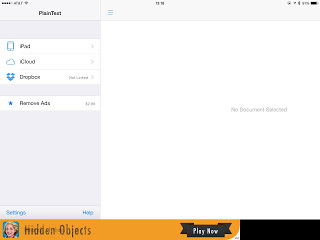 First, open Plain Text 2 and there will be an option along the left edge to link to Dropbox. Clicking on this will ask whether you want to link Plain Text 2 to the entire Dropbox hierarchy, or only to the App folder for Plain Text 2.
First, open Plain Text 2 and there will be an option along the left edge to link to Dropbox. Clicking on this will ask whether you want to link Plain Text 2 to the entire Dropbox hierarchy, or only to the App folder for Plain Text 2.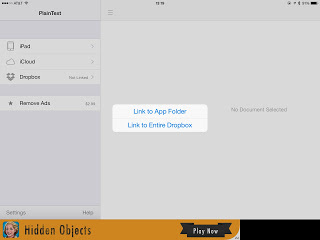 In my example, I just went ahead and linked to the entire Dropbox folder, since I might want to edit already existing documents; if you've not linked Plain Text to Dropbox before, this is probably the better option, unless you will go back later and edit Scrivener's Sync to External Folder option to put your project's files under the Plain Text folder on Dropbox.
In my example, I just went ahead and linked to the entire Dropbox folder, since I might want to edit already existing documents; if you've not linked Plain Text to Dropbox before, this is probably the better option, unless you will go back later and edit Scrivener's Sync to External Folder option to put your project's files under the Plain Text folder on Dropbox.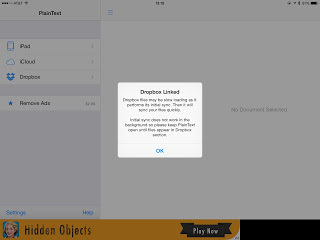
Whichever option you choose, tapping it will launch the Dropbox app, and ask if you want to allow Plain Text 2 to access Dropbox. Tapping on Allow will link the two, and then take you back to the Plain Text 2 app, where Plain Text will warn you that Dropbox sync cannot be done in the background, and to keep the app open while syncing occurs. Depending on how many files you have, and how much space, this can take a couple of minutes over WiFi.
Once it syncs, you should be able to tap on the Dropbox icon on the left side, and see your files & folders. Tap your way through the file hierarchy until you find the Draft folder you set up in the External Folder Sync in Scrivener. Select the file you want to edit, and go to town!
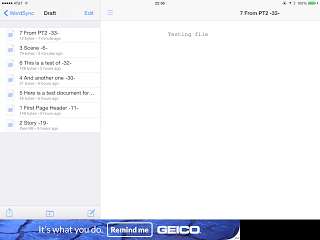
If you want to create a new file in Plain Text 2 and have it ready to sync, make sure you are in the Draft folder, and tap the "new file" button (the icon at the bottom of the left sidebar, a square with a pencil through the upper-right corner). Then, type away!
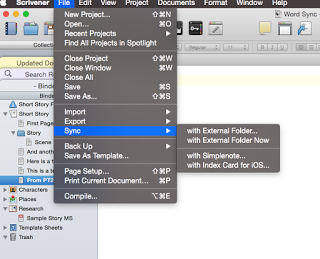
In either case, whether you are editing existing files or are creating new ones, changes to the Scrivener project must be synced back. Once you have the project open in Scrivener, click "File->Sync->With External Folder Now" to bring the changes back up (and, also, push down any you may have made while in Scrivener).
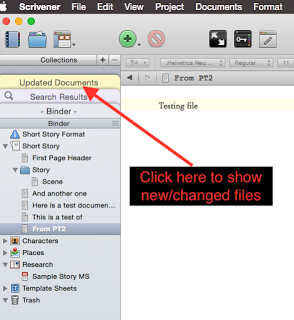
Any new or modified files will appear in the Binder in Scrivener, under the "Updated Documents" collection. To reveal the collections, if they are not already visible, click on the Collections button at the top left of the Scrivener toolbar
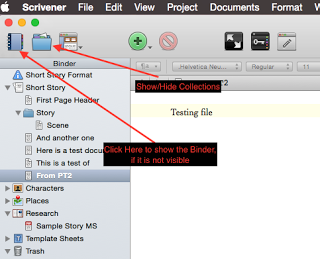 (And, to reveal the Binder, if it is hidden, click the Binder button on the far left). Now, you'll have a Scrivener project with all your edited, and new, documents from Plain Text 2 on your iPad!
(And, to reveal the Binder, if it is hidden, click the Binder button on the far left). Now, you'll have a Scrivener project with all your edited, and new, documents from Plain Text 2 on your iPad!One final caveat, before we part ways today: Plain Text 2 (like many other editors) will automatically save the file using the first line of the file as its title. This also means that, like many other editors, you shouldn't edit the first line of the file once it's been synced to Scrivener. Until you sync it, you can edit it ad hoc, no big deal. But once it's been synced, it's best to leave it alone. My suggestion is to immediately give the file a first line title that will be useful in Scrivener (Scrivener will later add its own internal information to the title anyway), and then never worry about it again.
If anyone has a question, feel free to post a comment below, or shoot me a note on my Facebook Page (BacilDonovanWarren), or on Twitter (@BacilDonovan).
Published on August 28, 2015 09:00
August 24, 2015
CloudAge writing with Scrivener and Simplenote
Yes, it's been a while since our last installment in this series, Scrivening in the CloudAge (with Scrivener), so let's not delay any longer with idle chit-chat!
… Except to say that Scrivener seems to be nearing readiness on the iPad, having recently gone into a private Beta test phase. I am going to attempt to become a public beta tester for it, when they make that available, but I will definitely test & review it for you when it is released if I am not able to become a beta tester. And that, of course, the reason for my delay is that I switched from my iPad as my only portable option, to a MacBook Air, and have been unintentionally neglecting the iPad as my writing tool because of that. I am here to redress that imbalance!
So if you're a current Scrivener user, and already have or are planning to install Simplenote (free) on your iPad, here's how you connect Simplenote to your existing Scrivener projects.
First, launch and login to Simplenote on the iPad (create a free user account, if you have not yet done so).
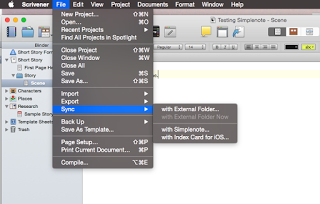 Next, on your computer, open the project you wish to be able to use in Simplenote, within Scrivener on your computer. Next, go into the "File" menu, and select "Sync->with Simplenote …", as shown:
Next, on your computer, open the project you wish to be able to use in Simplenote, within Scrivener on your computer. Next, go into the "File" menu, and select "Sync->with Simplenote …", as shown:
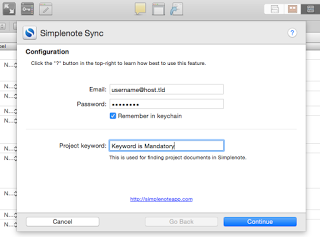 When you select the "with Simplenote …" option, a sheet will appear, permitting you to login to the Simplenote servers. Use the same username and password as you used on the iPad.
When you select the "with Simplenote …" option, a sheet will appear, permitting you to login to the Simplenote servers. Use the same username and password as you used on the iPad.
Please note that the Project keyword field is mandatory, as this is the method that Scrivener uses to sync with Simplenote.
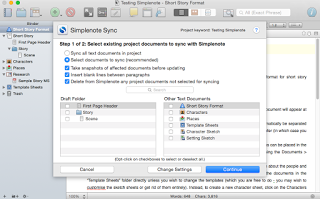 Next, you're greeted with a sheet to select which documents should sync between Scrivener and Simplenote for this project. By default, this is set to "Select documents to sync", which is the recommended setting. The rationale behind this setting is that you should sync only the documents you will work on remotely, saving space and bandwidth. For example, you might wish to work on text documents within the "Draft" folder (the generic name for the project's main content, whether a short story or a manuscript, etc.), as well as Characters, but not the Places or Setting items.
Next, you're greeted with a sheet to select which documents should sync between Scrivener and Simplenote for this project. By default, this is set to "Select documents to sync", which is the recommended setting. The rationale behind this setting is that you should sync only the documents you will work on remotely, saving space and bandwidth. For example, you might wish to work on text documents within the "Draft" folder (the generic name for the project's main content, whether a short story or a manuscript, etc.), as well as Characters, but not the Places or Setting items.
The settings for "Take snapshots of affected documents before updating", "Insert blank lines between paragraphs", and "Delete from Simplenote any project documents not selected for syncing" are enabled by default. Deselecting "Take snapshots" will stop Scrivener from making snapshot backups of the selected files before uploading, and before syncing back, and is not recommended (that is, leave it selected, that way it will make snapshots of the local file before any changes are uploaded or synced). Inserting blank lines between paragraphs will insert a blank link after any paragraph in the Scrivener document. Delete from Simplenote will remove from the Simplenote service any documents which are present in Simplenote—and are part of the current project—but which are not selected to be synced. As an example, lets say you work on one chapter at a time. You create a new folder for the chapter, and sync that folder and all of its subfiles to Simplenote. Then, after several weeks of editing, etc., you regard the chapter as finished, and sync all your changes back into Scrivener. Next, you work on chapter 2, create the Chapter 2 folder and some subfiles, then mark them for sync to Simplenote. If you then un-check the Chapter 1 folder & files, and leave "Delete from Simplenote any project documents not selected for syncing", all of the Chapter 1 files & folder(s) will be deleted from Simplenote (though, since you've already synced up from before, you will not be losing information). This can be a handy way to stay focused only on the highest-priority items, by removing any files that have already been finished and leaving behind only the ones that are still being edited.
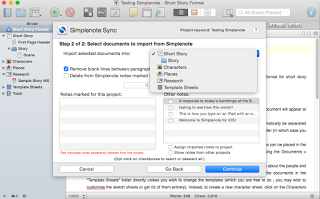 Once you've selected the items within Scrivener to sync, click "Continue" and you'll be presented with a sheet asking about importing from Simplenote. First, it will prompt you for the location in the current project where you'd like Simplenote documents to be placed. This will, of course, depend on what you're doing; if you are using the iPad as a research tool—say, by taking your iPad with you to the library or to wherever you do your research—then you might choose to have Scrivener add Simplenote files to the Research section of the project. If, instead, you are working on only one chapter of your novel on the iPad (maybe you'll be on a business trip and want to work on the new chapter while you're away), you can select that folder instead. There will also be a section to the left where any notes already marked for this project will appear (as you can see, there aren't any for now), and a section to the right where other notes from Simplenote will appear; you can elect to or not to sync any or all of these items.
Once you've selected the items within Scrivener to sync, click "Continue" and you'll be presented with a sheet asking about importing from Simplenote. First, it will prompt you for the location in the current project where you'd like Simplenote documents to be placed. This will, of course, depend on what you're doing; if you are using the iPad as a research tool—say, by taking your iPad with you to the library or to wherever you do your research—then you might choose to have Scrivener add Simplenote files to the Research section of the project. If, instead, you are working on only one chapter of your novel on the iPad (maybe you'll be on a business trip and want to work on the new chapter while you're away), you can select that folder instead. There will also be a section to the left where any notes already marked for this project will appear (as you can see, there aren't any for now), and a section to the right where other notes from Simplenote will appear; you can elect to or not to sync any or all of these items.
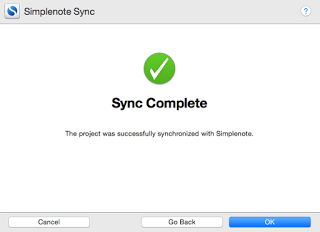 Once you've selected where to sync these files, and which ones to sync, click Continue and it will sync the files you've selected up to Simplenote, and any you've told it to bring down from Simplenote. It should then give you a "Sync Complete" message like the one on the right.
Once you've selected where to sync these files, and which ones to sync, click Continue and it will sync the files you've selected up to Simplenote, and any you've told it to bring down from Simplenote. It should then give you a "Sync Complete" message like the one on the right.
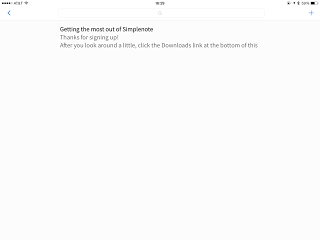 Next, open Simplenote on the iPad (or iPhone, if you prefer), and you should see a list of notes in the main viewing area, as shown. Here is a brand-new Simplenote installation, with no previously existing files (the only note listed, "Getting the most out of Simplenote", is automatically created when Simplenote creates your login).
Next, open Simplenote on the iPad (or iPhone, if you prefer), and you should see a list of notes in the main viewing area, as shown. Here is a brand-new Simplenote installation, with no previously existing files (the only note listed, "Getting the most out of Simplenote", is automatically created when Simplenote creates your login).
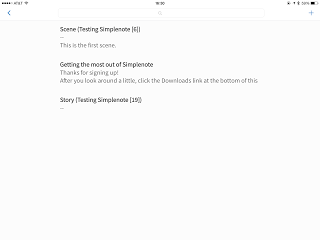 Once the files in your new Scrivener project have been synced, you will see those files appear as well. You can see here, the titles of these notes contain not just the filename from the Scrivener file ("Scene" and "Story"), but also the left & right parentheses ("(" & ")"), left & right straight brackets ("[" and "]"), as well as the Project Keyword ("Testing Simplenote") and a number. In Simplenote, the first line of any note becomes the note's title, and in Scrivener the title is used to sync the files between Simplenote (the "remote"), and the Scrivener project (the "local"). When in Simplenote, remember do not edit the first line of any notes you sync with Scrivener, or those changes may be lost, overwritten, or otherwise mangled.
Once the files in your new Scrivener project have been synced, you will see those files appear as well. You can see here, the titles of these notes contain not just the filename from the Scrivener file ("Scene" and "Story"), but also the left & right parentheses ("(" & ")"), left & right straight brackets ("[" and "]"), as well as the Project Keyword ("Testing Simplenote") and a number. In Simplenote, the first line of any note becomes the note's title, and in Scrivener the title is used to sync the files between Simplenote (the "remote"), and the Scrivener project (the "local"). When in Simplenote, remember do not edit the first line of any notes you sync with Scrivener, or those changes may be lost, overwritten, or otherwise mangled.
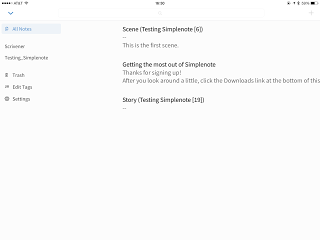 On the right, you can also see what the Simplenote interface looks like if you have the "notes" pane expanded (click the < at the top left of the screen). This allows you to pick and choose between seeing "All Notes" (that is, everything in your Simplenote account), or only notes with particular "Tags" (such as "Scrivener", which is automatically tagged to any Scrivener-synced document, or "Testing_Simplenote", which is the tag automatically created from the Project Keyword when it was created in the Scrivener project).
On the right, you can also see what the Simplenote interface looks like if you have the "notes" pane expanded (click the < at the top left of the screen). This allows you to pick and choose between seeing "All Notes" (that is, everything in your Simplenote account), or only notes with particular "Tags" (such as "Scrivener", which is automatically tagged to any Scrivener-synced document, or "Testing_Simplenote", which is the tag automatically created from the Project Keyword when it was created in the Scrivener project).
When you have been out and about on your iPad (or iPhone), and you are back to your computer ready to re-sync the changes you've made on your project while working on the iPad, you basically do the same steps: Select "File->Sync->with Simplenote …", and make sure that any files from Scrivener you wish to keep synced with the Simplenote project are selected; then, click "Continue" to select any new files that you wish to sync, which you may have created in Simplenote but are not yet in the Scrivener project, and click "Continue" again. This will sync any changed documents (creating a snapshot, first, if that option is selected), then push any new Scrivener documents to Simplenote, pull any new Simplenote notes to Scrivener, and then show you the "Sync Completed" sheet.
Now, you have an updated version of all documents on both Scrivener on your computer, and the Simplenote app on your device!
Please, feel free to post any questions below. Both Scrivener (links to support page) and Simplenote (links to contact page) offer support for their products.
… Except to say that Scrivener seems to be nearing readiness on the iPad, having recently gone into a private Beta test phase. I am going to attempt to become a public beta tester for it, when they make that available, but I will definitely test & review it for you when it is released if I am not able to become a beta tester. And that, of course, the reason for my delay is that I switched from my iPad as my only portable option, to a MacBook Air, and have been unintentionally neglecting the iPad as my writing tool because of that. I am here to redress that imbalance!
So if you're a current Scrivener user, and already have or are planning to install Simplenote (free) on your iPad, here's how you connect Simplenote to your existing Scrivener projects.
First, launch and login to Simplenote on the iPad (create a free user account, if you have not yet done so).
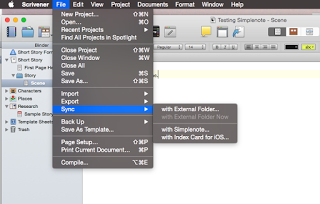 Next, on your computer, open the project you wish to be able to use in Simplenote, within Scrivener on your computer. Next, go into the "File" menu, and select "Sync->with Simplenote …", as shown:
Next, on your computer, open the project you wish to be able to use in Simplenote, within Scrivener on your computer. Next, go into the "File" menu, and select "Sync->with Simplenote …", as shown: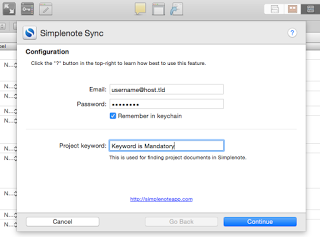 When you select the "with Simplenote …" option, a sheet will appear, permitting you to login to the Simplenote servers. Use the same username and password as you used on the iPad.
When you select the "with Simplenote …" option, a sheet will appear, permitting you to login to the Simplenote servers. Use the same username and password as you used on the iPad.Please note that the Project keyword field is mandatory, as this is the method that Scrivener uses to sync with Simplenote.
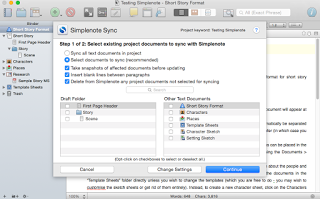 Next, you're greeted with a sheet to select which documents should sync between Scrivener and Simplenote for this project. By default, this is set to "Select documents to sync", which is the recommended setting. The rationale behind this setting is that you should sync only the documents you will work on remotely, saving space and bandwidth. For example, you might wish to work on text documents within the "Draft" folder (the generic name for the project's main content, whether a short story or a manuscript, etc.), as well as Characters, but not the Places or Setting items.
Next, you're greeted with a sheet to select which documents should sync between Scrivener and Simplenote for this project. By default, this is set to "Select documents to sync", which is the recommended setting. The rationale behind this setting is that you should sync only the documents you will work on remotely, saving space and bandwidth. For example, you might wish to work on text documents within the "Draft" folder (the generic name for the project's main content, whether a short story or a manuscript, etc.), as well as Characters, but not the Places or Setting items.The settings for "Take snapshots of affected documents before updating", "Insert blank lines between paragraphs", and "Delete from Simplenote any project documents not selected for syncing" are enabled by default. Deselecting "Take snapshots" will stop Scrivener from making snapshot backups of the selected files before uploading, and before syncing back, and is not recommended (that is, leave it selected, that way it will make snapshots of the local file before any changes are uploaded or synced). Inserting blank lines between paragraphs will insert a blank link after any paragraph in the Scrivener document. Delete from Simplenote will remove from the Simplenote service any documents which are present in Simplenote—and are part of the current project—but which are not selected to be synced. As an example, lets say you work on one chapter at a time. You create a new folder for the chapter, and sync that folder and all of its subfiles to Simplenote. Then, after several weeks of editing, etc., you regard the chapter as finished, and sync all your changes back into Scrivener. Next, you work on chapter 2, create the Chapter 2 folder and some subfiles, then mark them for sync to Simplenote. If you then un-check the Chapter 1 folder & files, and leave "Delete from Simplenote any project documents not selected for syncing", all of the Chapter 1 files & folder(s) will be deleted from Simplenote (though, since you've already synced up from before, you will not be losing information). This can be a handy way to stay focused only on the highest-priority items, by removing any files that have already been finished and leaving behind only the ones that are still being edited.
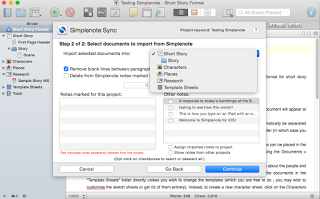 Once you've selected the items within Scrivener to sync, click "Continue" and you'll be presented with a sheet asking about importing from Simplenote. First, it will prompt you for the location in the current project where you'd like Simplenote documents to be placed. This will, of course, depend on what you're doing; if you are using the iPad as a research tool—say, by taking your iPad with you to the library or to wherever you do your research—then you might choose to have Scrivener add Simplenote files to the Research section of the project. If, instead, you are working on only one chapter of your novel on the iPad (maybe you'll be on a business trip and want to work on the new chapter while you're away), you can select that folder instead. There will also be a section to the left where any notes already marked for this project will appear (as you can see, there aren't any for now), and a section to the right where other notes from Simplenote will appear; you can elect to or not to sync any or all of these items.
Once you've selected the items within Scrivener to sync, click "Continue" and you'll be presented with a sheet asking about importing from Simplenote. First, it will prompt you for the location in the current project where you'd like Simplenote documents to be placed. This will, of course, depend on what you're doing; if you are using the iPad as a research tool—say, by taking your iPad with you to the library or to wherever you do your research—then you might choose to have Scrivener add Simplenote files to the Research section of the project. If, instead, you are working on only one chapter of your novel on the iPad (maybe you'll be on a business trip and want to work on the new chapter while you're away), you can select that folder instead. There will also be a section to the left where any notes already marked for this project will appear (as you can see, there aren't any for now), and a section to the right where other notes from Simplenote will appear; you can elect to or not to sync any or all of these items.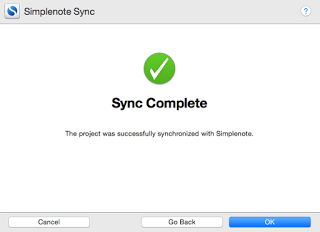 Once you've selected where to sync these files, and which ones to sync, click Continue and it will sync the files you've selected up to Simplenote, and any you've told it to bring down from Simplenote. It should then give you a "Sync Complete" message like the one on the right.
Once you've selected where to sync these files, and which ones to sync, click Continue and it will sync the files you've selected up to Simplenote, and any you've told it to bring down from Simplenote. It should then give you a "Sync Complete" message like the one on the right.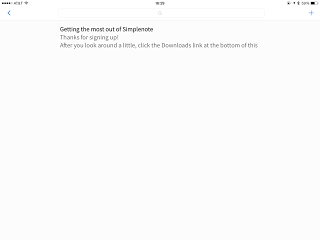 Next, open Simplenote on the iPad (or iPhone, if you prefer), and you should see a list of notes in the main viewing area, as shown. Here is a brand-new Simplenote installation, with no previously existing files (the only note listed, "Getting the most out of Simplenote", is automatically created when Simplenote creates your login).
Next, open Simplenote on the iPad (or iPhone, if you prefer), and you should see a list of notes in the main viewing area, as shown. Here is a brand-new Simplenote installation, with no previously existing files (the only note listed, "Getting the most out of Simplenote", is automatically created when Simplenote creates your login).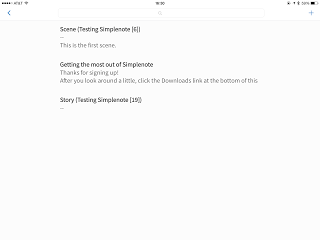 Once the files in your new Scrivener project have been synced, you will see those files appear as well. You can see here, the titles of these notes contain not just the filename from the Scrivener file ("Scene" and "Story"), but also the left & right parentheses ("(" & ")"), left & right straight brackets ("[" and "]"), as well as the Project Keyword ("Testing Simplenote") and a number. In Simplenote, the first line of any note becomes the note's title, and in Scrivener the title is used to sync the files between Simplenote (the "remote"), and the Scrivener project (the "local"). When in Simplenote, remember do not edit the first line of any notes you sync with Scrivener, or those changes may be lost, overwritten, or otherwise mangled.
Once the files in your new Scrivener project have been synced, you will see those files appear as well. You can see here, the titles of these notes contain not just the filename from the Scrivener file ("Scene" and "Story"), but also the left & right parentheses ("(" & ")"), left & right straight brackets ("[" and "]"), as well as the Project Keyword ("Testing Simplenote") and a number. In Simplenote, the first line of any note becomes the note's title, and in Scrivener the title is used to sync the files between Simplenote (the "remote"), and the Scrivener project (the "local"). When in Simplenote, remember do not edit the first line of any notes you sync with Scrivener, or those changes may be lost, overwritten, or otherwise mangled.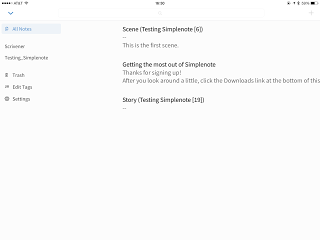 On the right, you can also see what the Simplenote interface looks like if you have the "notes" pane expanded (click the < at the top left of the screen). This allows you to pick and choose between seeing "All Notes" (that is, everything in your Simplenote account), or only notes with particular "Tags" (such as "Scrivener", which is automatically tagged to any Scrivener-synced document, or "Testing_Simplenote", which is the tag automatically created from the Project Keyword when it was created in the Scrivener project).
On the right, you can also see what the Simplenote interface looks like if you have the "notes" pane expanded (click the < at the top left of the screen). This allows you to pick and choose between seeing "All Notes" (that is, everything in your Simplenote account), or only notes with particular "Tags" (such as "Scrivener", which is automatically tagged to any Scrivener-synced document, or "Testing_Simplenote", which is the tag automatically created from the Project Keyword when it was created in the Scrivener project).When you have been out and about on your iPad (or iPhone), and you are back to your computer ready to re-sync the changes you've made on your project while working on the iPad, you basically do the same steps: Select "File->Sync->with Simplenote …", and make sure that any files from Scrivener you wish to keep synced with the Simplenote project are selected; then, click "Continue" to select any new files that you wish to sync, which you may have created in Simplenote but are not yet in the Scrivener project, and click "Continue" again. This will sync any changed documents (creating a snapshot, first, if that option is selected), then push any new Scrivener documents to Simplenote, pull any new Simplenote notes to Scrivener, and then show you the "Sync Completed" sheet.
Now, you have an updated version of all documents on both Scrivener on your computer, and the Simplenote app on your device!
Please, feel free to post any questions below. Both Scrivener (links to support page) and Simplenote (links to contact page) offer support for their products.
Published on August 24, 2015 17:57
August 19, 2015
The Path to the Shield (Part 2)
Coming back to Ft. Bliss from our gunnery, we weren't absolutely sure what was next, but we felt reasonably confident that we were being re-tasked for a probable deployment to the Middle East. As a result, the next few weeks proceeded as an orgy of changes. At the time (and for most of the three or four decades prior), 3d ACR, along with all of III Corps, had been preparing, training, and planning for—and stood ready to execute—a REFORGER mission (REturn of FORces to GERmany) with a specific focus of reinforcing the US Army Europe in the event of a Warsaw Pact invasion of central Europe. That alone required the Brave Rifles to completely shift gears, since it was not the grassy plains of Northern Germany nor the thickly forested Bavarian and Hessian hills and mountain ranges and valleys, but the vast emptiness of the Arabian desert that would see the first combat deployment for the Regiment since WW II. Not that we were unfamiliar with desert warfare; we were stationed at Ft. Bliss, TX, in El Paso after all, and did all of our local training either in the desert surrounding the base, or in Doña Ana, NM, in the same high desert and basin region as Ft. Bliss. We also did rotations to the National Training Center at Ft. Irwin, CA—as did many stateside units—which is an even more unforgiving desert than that found near El Paso, and is actually pretty similar to some parts of the Arabian peninsula in its geography: lots of sand and rocks, long stretches of flatness interrupted with stretches of rocks and sand. (There are, however, mountains near El Paso.)
 Shoulder patch for the 3d Armored Cavalry Regiment (3d ACR)
Shoulder patch for the 3d Armored Cavalry Regiment (3d ACR)
I don't recall exactly what day the official orders were announced, but I believe it was sometime in mid-August—the orders that the 3d ACR was no longer a Corps asset for the III Corps, but had been reassigned to the XVIII Airborne Corps, and ordered to begin preparations to deploy to the Kingdom of Saudi Arabia as the cavalry regiment for the Corps. From that point for the next few days, we spent almost all of our workdays on finalizing the physical equipment for transport to the theater, culminating in a final railhead along with US Army Reserve units who specialize in logistics. My tank, "Cool Breeze," was on a flat car on her way to Beaumont, TX, to be loaded onto a US Navy RORO (Roll-On, Roll-Off) ship for the long float toward the Persian Gulf.
One of the changes that occurred was a change in my assignment; where I had been the gunner on the Troop Commander's tank, C-66 (a.k.a "Black 6" in the shorthand radio parlance), almost the whole time I'd been at Ft. Bliss, along with the orders for the re-assignment came a change of personnel including an influx of NCOs. With no TC spots open in the troop, one of the NCOs was reassigned to be the gunner on C-66, and I was moved to the Loader's spot on C-21 ("Cool Breeze"). I can tell you that I was not at all happy about it; being gunner in an M1A1 tank is one of the best jobs in the Army, bar none. I did, however, understand the reality of an NCO doing an NCO's job, and a Specialist doing a Specialist's job. Due to my experience as the gunner on 66, which often resulted in me being a de facto Tank Commander, the Platoon Leader of 2nd platoon gained a tremendously experienced self-starter for a loader, a real asset for a first-time platoon leader. (C-21 is the tank of 2nd platoon's platoon leader, usually a 2nd Lieutenant though sometimes a 1st Lieutenant.) This was in addition to already having as his gunner an NCO with a long history of experience, including stints as a TC in the past.
 Two soldiers from 3d ACR performing tank maintenance just before taking the tank to the railhead.
Two soldiers from 3d ACR performing tank maintenance just before taking the tank to the railhead.
With our tanks (and Bradleys, and all of our crew-served equipment along with most of our other medium & heavy equipment) en route to the Gulf, we spent a lot of time doing classroom training, a change for a unit that had spent more than 70% of the last 14 months doing field training. Our classes included Vehicle ID, platoon & troop sandbox training, as well as UCOFT gunnery. The UCOFT (Unit Conduct Of Fire Trainer) was a computer-based tank gunnery simulator, highly customizable and very good for training Tank Commanders and their Gunners in the crew actions of fire commands, conduct of fire, and action drills. It doesn't involve the entire crew, however, so those of us who were neither gunners nor TCs were often tasked with detail work: painting, cleaning, and so forth, when we were not doing other training exercises.
Another of the changes required us to do a considerable amount of learning about the Iraqi army, their armored systems, their tactics, their small arms & crew served weapons, and the experience of the Iraqi army during the 8–year long Iran/Iraq war. The last part was the one most frequently drilled into our heads: the Iraqi army, and in particular the Republican Guard, was a battle-hardened army with years of combat experience in the desert. We were not to underestimate their ability to wage war. We were reminded that there had been reports of chemical attacks by the Iraqis, and to expect that any actual conflict with Iraq would result in chemical attacks. We were constantly tested on this point; “GAS GAS GAS” screams from the senior NCO staff or the tripping of an M9 chemical alarm on purpose happened frequently enough to be annoying, but the reminder was always the same: you will die, with mustard gas in your lungs or with nerve agent on your skin, if you don’t take the threat seriously.
We also did some non-standard training, for a Regimental Armored Cavalry Troop with just under half of its personnel being tank crewmen: we practiced Close Quarter Battle (CQB) and urban warfare as dismounted soldiers. Now, I'd been stationed in Germany before coming to Bliss, and in neither place was it ever really a consideration for tankers to dismount and take the fight to the enemy on foot absent a temporary situation involving a tank that was completely inoperable, but a continued need to fight. We did, though; practiced storming the barracks, one half of the troop acting as defending OPFOR (OPposing FORce) and the other half as attacking BLUEFOR. It was fun, exhausting, and enlightening for tankers who hadn't really done much of that in the past.
There was also one completely unexpected side benefit: nearly every day, we were "released" (that is, no longer expected to be "at work" and "on duty") at the after-lunch formation. So, usually somewhere around 13:00 to 14:00 we would have our formation, receive any updates, and then be dismissed for the day. I don't recall ever being told specifically why, but it always seemed to me that it was a command decision to allow the Regiment, especially those with families, to spend as much time with their families as they reasonably could before deploying to the Gulf. To those of us in the barracks, however, it was just extra party time—and boy, howdy, did we take advantage. I will spare the lurid details, but I will just mention that the proprietors of Spanky's, Cosmos, the Cave (as we called it, not necessarily the actual name of the establishment), Tequila Mockingbirds, and a whole host of other establishments in Ciudad Juàrez, Chihuahua, Mexico, were probably quite happy between August and October of 1990. Yes, soldiers sometimes drink when they are off-duty.
As August stretched into September, training continued and some of our troop mates were allowed to be discharged; there was a stop-loss order for soldiers whose ETS (End of Time in Service, I believe) dates were after a certain date, but there were a few whose ETS dates were before that, and they were allowed to separate as they normally would.
Finally, in the last few days of September, we received the final official order to deploy. An advanced party was set up—these are usually a few officers, NCOs, and enlisted soldiers who leave a few days ahead of the majority of the unit, called the "main body", and help coordinate the arrival of the main body—and flew out to the Kingdom of Saudi Arabia. The rest of us stayed behind, cleaned the barracks to within an inch of its life, and stored all of the personal items we would not be able to take with us to Saudi in our wall lockers. Then, on 30 SEP 1990, we locked them, witnessed them being banded and secured, drew our service weapons and tank sidearms (for tankers in the 3d ACR, that would be the M9 Beretta semi-automatic pistol for each crewmember, with two M16A2 rifles per tank), and loaded our personal gear and ourselves onto a 747, to begin our long flight.
First, we flew to Kansas City for a short stop, then onto Nova Scotia (in neither place, deplaning), and thence to Frankfurt. Once at Frankfurt, we did deplane, with about a two-hour layover in the USO facility there on base. We were able to make brief phone calls home, play ping-pong and foosball or watch TV, and stretch our legs. Soon, we resumed our flight, and took off for Greece. A short layover in Greece, then a hop to Saudi Arabia, and we disembarked into a night of still-brutal heat and dryness.
Even being from a desert, and training in a desert, the very air of Saudi Arabia seemed to suck the moisture out of my skin—how I imagine the Fremen felt without stillsuits, on Arrakis—and upon deplaning for the final time we were urgently handed a single liter bottle of water, and instructed to immediately quaff it. We were further ordered to drink water at every opportunity, to fill our 2 two-liter Desert Canteens whenever we had the chance, and to maintain our awareness of our exertion level to avoid becoming heat casualties. Our path to the Shield ended here; we were officially the Desert Shield.
 Shoulder patch for the 3d Armored Cavalry Regiment (3d ACR)
Shoulder patch for the 3d Armored Cavalry Regiment (3d ACR)I don't recall exactly what day the official orders were announced, but I believe it was sometime in mid-August—the orders that the 3d ACR was no longer a Corps asset for the III Corps, but had been reassigned to the XVIII Airborne Corps, and ordered to begin preparations to deploy to the Kingdom of Saudi Arabia as the cavalry regiment for the Corps. From that point for the next few days, we spent almost all of our workdays on finalizing the physical equipment for transport to the theater, culminating in a final railhead along with US Army Reserve units who specialize in logistics. My tank, "Cool Breeze," was on a flat car on her way to Beaumont, TX, to be loaded onto a US Navy RORO (Roll-On, Roll-Off) ship for the long float toward the Persian Gulf.
One of the changes that occurred was a change in my assignment; where I had been the gunner on the Troop Commander's tank, C-66 (a.k.a "Black 6" in the shorthand radio parlance), almost the whole time I'd been at Ft. Bliss, along with the orders for the re-assignment came a change of personnel including an influx of NCOs. With no TC spots open in the troop, one of the NCOs was reassigned to be the gunner on C-66, and I was moved to the Loader's spot on C-21 ("Cool Breeze"). I can tell you that I was not at all happy about it; being gunner in an M1A1 tank is one of the best jobs in the Army, bar none. I did, however, understand the reality of an NCO doing an NCO's job, and a Specialist doing a Specialist's job. Due to my experience as the gunner on 66, which often resulted in me being a de facto Tank Commander, the Platoon Leader of 2nd platoon gained a tremendously experienced self-starter for a loader, a real asset for a first-time platoon leader. (C-21 is the tank of 2nd platoon's platoon leader, usually a 2nd Lieutenant though sometimes a 1st Lieutenant.) This was in addition to already having as his gunner an NCO with a long history of experience, including stints as a TC in the past.
 Two soldiers from 3d ACR performing tank maintenance just before taking the tank to the railhead.
Two soldiers from 3d ACR performing tank maintenance just before taking the tank to the railhead.With our tanks (and Bradleys, and all of our crew-served equipment along with most of our other medium & heavy equipment) en route to the Gulf, we spent a lot of time doing classroom training, a change for a unit that had spent more than 70% of the last 14 months doing field training. Our classes included Vehicle ID, platoon & troop sandbox training, as well as UCOFT gunnery. The UCOFT (Unit Conduct Of Fire Trainer) was a computer-based tank gunnery simulator, highly customizable and very good for training Tank Commanders and their Gunners in the crew actions of fire commands, conduct of fire, and action drills. It doesn't involve the entire crew, however, so those of us who were neither gunners nor TCs were often tasked with detail work: painting, cleaning, and so forth, when we were not doing other training exercises.
Another of the changes required us to do a considerable amount of learning about the Iraqi army, their armored systems, their tactics, their small arms & crew served weapons, and the experience of the Iraqi army during the 8–year long Iran/Iraq war. The last part was the one most frequently drilled into our heads: the Iraqi army, and in particular the Republican Guard, was a battle-hardened army with years of combat experience in the desert. We were not to underestimate their ability to wage war. We were reminded that there had been reports of chemical attacks by the Iraqis, and to expect that any actual conflict with Iraq would result in chemical attacks. We were constantly tested on this point; “GAS GAS GAS” screams from the senior NCO staff or the tripping of an M9 chemical alarm on purpose happened frequently enough to be annoying, but the reminder was always the same: you will die, with mustard gas in your lungs or with nerve agent on your skin, if you don’t take the threat seriously.
We also did some non-standard training, for a Regimental Armored Cavalry Troop with just under half of its personnel being tank crewmen: we practiced Close Quarter Battle (CQB) and urban warfare as dismounted soldiers. Now, I'd been stationed in Germany before coming to Bliss, and in neither place was it ever really a consideration for tankers to dismount and take the fight to the enemy on foot absent a temporary situation involving a tank that was completely inoperable, but a continued need to fight. We did, though; practiced storming the barracks, one half of the troop acting as defending OPFOR (OPposing FORce) and the other half as attacking BLUEFOR. It was fun, exhausting, and enlightening for tankers who hadn't really done much of that in the past.
There was also one completely unexpected side benefit: nearly every day, we were "released" (that is, no longer expected to be "at work" and "on duty") at the after-lunch formation. So, usually somewhere around 13:00 to 14:00 we would have our formation, receive any updates, and then be dismissed for the day. I don't recall ever being told specifically why, but it always seemed to me that it was a command decision to allow the Regiment, especially those with families, to spend as much time with their families as they reasonably could before deploying to the Gulf. To those of us in the barracks, however, it was just extra party time—and boy, howdy, did we take advantage. I will spare the lurid details, but I will just mention that the proprietors of Spanky's, Cosmos, the Cave (as we called it, not necessarily the actual name of the establishment), Tequila Mockingbirds, and a whole host of other establishments in Ciudad Juàrez, Chihuahua, Mexico, were probably quite happy between August and October of 1990. Yes, soldiers sometimes drink when they are off-duty.
As August stretched into September, training continued and some of our troop mates were allowed to be discharged; there was a stop-loss order for soldiers whose ETS (End of Time in Service, I believe) dates were after a certain date, but there were a few whose ETS dates were before that, and they were allowed to separate as they normally would.
Finally, in the last few days of September, we received the final official order to deploy. An advanced party was set up—these are usually a few officers, NCOs, and enlisted soldiers who leave a few days ahead of the majority of the unit, called the "main body", and help coordinate the arrival of the main body—and flew out to the Kingdom of Saudi Arabia. The rest of us stayed behind, cleaned the barracks to within an inch of its life, and stored all of the personal items we would not be able to take with us to Saudi in our wall lockers. Then, on 30 SEP 1990, we locked them, witnessed them being banded and secured, drew our service weapons and tank sidearms (for tankers in the 3d ACR, that would be the M9 Beretta semi-automatic pistol for each crewmember, with two M16A2 rifles per tank), and loaded our personal gear and ourselves onto a 747, to begin our long flight.
First, we flew to Kansas City for a short stop, then onto Nova Scotia (in neither place, deplaning), and thence to Frankfurt. Once at Frankfurt, we did deplane, with about a two-hour layover in the USO facility there on base. We were able to make brief phone calls home, play ping-pong and foosball or watch TV, and stretch our legs. Soon, we resumed our flight, and took off for Greece. A short layover in Greece, then a hop to Saudi Arabia, and we disembarked into a night of still-brutal heat and dryness.
Even being from a desert, and training in a desert, the very air of Saudi Arabia seemed to suck the moisture out of my skin—how I imagine the Fremen felt without stillsuits, on Arrakis—and upon deplaning for the final time we were urgently handed a single liter bottle of water, and instructed to immediately quaff it. We were further ordered to drink water at every opportunity, to fill our 2 two-liter Desert Canteens whenever we had the chance, and to maintain our awareness of our exertion level to avoid becoming heat casualties. Our path to the Shield ended here; we were officially the Desert Shield.
Published on August 19, 2015 20:51



