Indian Readers discussion
Welcome!
>
Suggestions and questions for mods..
 Anbu wrote: "Lit Bug wrote: "I doubt if anybody will post on a thread like this, but just in case, where do we discuss essays?"
Anbu wrote: "Lit Bug wrote: "I doubt if anybody will post on a thread like this, but just in case, where do we discuss essays?"You can create a thread under genres if you want to discuss the books of essays....."
I was thinking of discussing a particular essay (from a book), so it won't go under genres. Where can I temporarily discuss it until a decision is reached and a proper location is decided upon? I'm also open to refraining from posting threads that are not yet classified, until everything is set and decided upon.. :)
 Any way of uploading songs? Don't have a link for it, and it's a rare version of the song that I want to share...
Any way of uploading songs? Don't have a link for it, and it's a rare version of the song that I want to share...
 Haven't managed my shelves before, and am not able to navigate through them. Is it possible to have the same book on my read/to-read shelf and another shelf I created (feminist cyberpunk) as well? If yes, how? I created the new shelf, but how do I place the books there?
Haven't managed my shelves before, and am not able to navigate through them. Is it possible to have the same book on my read/to-read shelf and another shelf I created (feminist cyberpunk) as well? If yes, how? I created the new shelf, but how do I place the books there?
 For books that I already read, I can place them in any additional shelves I want using "add/edit review". Never tried for the to-read books though, lemme check
For books that I already read, I can place them in any additional shelves I want using "add/edit review". Never tried for the to-read books though, lemme check
 All the books I want to place are in my to-read shelf. If you figure out a way, or if you realize there's no way, please let me know. Thanks :)
All the books I want to place are in my to-read shelf. If you figure out a way, or if you realize there's no way, please let me know. Thanks :)
 None. I just went to MY BOOKS tab, added a shelf from the options left hand-side, then got stuck. Let me know from the beginning, if you can, how to do it all.
None. I just went to MY BOOKS tab, added a shelf from the options left hand-side, then got stuck. Let me know from the beginning, if you can, how to do it all.
 You said you just added a new shelf here right?:
You said you just added a new shelf here right?: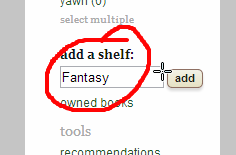
********
Then scroll up and do you see this:
[image error]
Click on "edit"
********
You'll see something like this with your shelves:

The ticked options may vary, now see which are marked as 'exclusive'. The three primary shelves, i.e.: To-Read, Read and Currently-Reading are exclusive by default, you can't change that. The books can be in either of the three. But other shelves that are NOT exclusive can be in other shelves as-well. So seeing that you've added, "feminist cyberpunk"? mark that out of exclusive. You may be able to add it in both the 'to-read' and the new shelf.
***********
That's it...tell me if it works.
 Any way to remove a book from my currently-reading shelf and place it on to either a new shelf or at least on the to-read shelf?
Any way to remove a book from my currently-reading shelf and place it on to either a new shelf or at least on the to-read shelf?GOT IT.
 Yups, you can.
Yups, you can. Can you see the "shelves" like this:

Click on 'edit'
You'll see this:
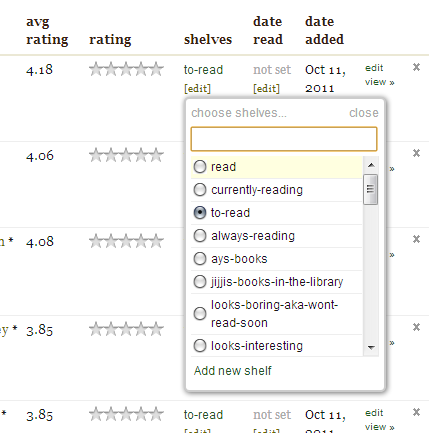
Then you can choose the desired shelf =)
message 270:
by
❄️ Propertea Of Frostea ❄️ Bitter SnoBerry ❄
(last edited Apr 12, 2013 12:26AM)
(new)
 Smitha wrote: "thanks, Numey. You were very helpful (to the moderators too, I suppose :D)"
Smitha wrote: "thanks, Numey. You were very helpful (to the moderators too, I suppose :D)"Long time since I was here, sorry, just too busy with crazy stuff :)
 Is there a way to make 3 of my bookshelves exclusive to each other without affecting the READ, READING and TO-READ shelves?
Is there a way to make 3 of my bookshelves exclusive to each other without affecting the READ, READING and TO-READ shelves?e.g. I want a book to belong to either A, B or C shelf, all mutually exclusive, but in a way that will not affect whether they are in the read/to-read or reading shelves. In short, I want 2 pairs of mutually exclusive shelves. One is my custom-made set of shelves A, B and C, other is the standard one by goodreads, but these 2 set of shelves should not be exclusive to each other.
Any suggestions???
message 274:
by
❄️ Propertea Of Frostea ❄️ Bitter SnoBerry ❄
(last edited Apr 13, 2013 01:10AM)
(new)
 Mark the A,B, and C as exclusive... Like I've made a "looks-interesting" shelf for books that I won't add under "to-read" because I'm not sure if I want to read it but it had piqued my interest.
Mark the A,B, and C as exclusive... Like I've made a "looks-interesting" shelf for books that I won't add under "to-read" because I'm not sure if I want to read it but it had piqued my interest.
 No, no... I want to keep it under A, but I also want it in either read, to-read or currently reading as well. Marking them exclusive would mean that it will come only under a, b, c, read, to-read or reading. That's the problem.
No, no... I want to keep it under A, but I also want it in either read, to-read or currently reading as well. Marking them exclusive would mean that it will come only under a, b, c, read, to-read or reading. That's the problem.
message 276:
by
❄️ Propertea Of Frostea ❄️ Bitter SnoBerry ❄
(last edited Apr 13, 2013 01:26AM)
(new)
 Yeah, so don't make A,B and C exclusive... like I've made a yearly shelf as 2010, 2011 they are NOT exclusive etc...
Yeah, so don't make A,B and C exclusive... like I've made a yearly shelf as 2010, 2011 they are NOT exclusive etc...
 But then, A, B and C won't be mutually exclusive to each other, isn't it? There are chances I might put them in all three or two of three when they are mutually incompatible but so near to each other in genre, I might end up adding them into more than one shelf.
But then, A, B and C won't be mutually exclusive to each other, isn't it? There are chances I might put them in all three or two of three when they are mutually incompatible but so near to each other in genre, I might end up adding them into more than one shelf.
 Yeah, you can add them in more, what's the problem there? There are so many books that come under so many different genre too...
Yeah, you can add them in more, what's the problem there? There are so many books that come under so many different genre too...
 Well, I need to sort it that way, I don't want them mixed up. I guess there isn't a way. A book under history cannot come under historical fiction, and they are quite easy to goof up. So was just looking for an easier, more systematic way to keep them apart.
Well, I need to sort it that way, I don't want them mixed up. I guess there isn't a way. A book under history cannot come under historical fiction, and they are quite easy to goof up. So was just looking for an easier, more systematic way to keep them apart.
 I added a title to my to-read list, now I don't think it's a good idea, want to remove it from my list. Any way to undo my action?
I added a title to my to-read list, now I don't think it's a good idea, want to remove it from my list. Any way to undo my action?
 Go to "My Books" tab, you can the whole list of the books. Now on the far right side, do you see an x? That's the delete button for books which you don't want in your list =)
Go to "My Books" tab, you can the whole list of the books. Now on the far right side, do you see an x? That's the delete button for books which you don't want in your list =)
 Lit Bug wrote: "what's the format for putting spoilers?"
Lit Bug wrote: "what's the format for putting spoilers?"On the top right of the comment box you see "(some html is ok)". There you can find everything.
However, it is <.spoiler>your text<./spoiler>
Don't add the points before the word "spoiler"! I've added them only to let you see what to write.
 dely wrote: "Lit Bug wrote: "what's the format for putting spoilers?"
dely wrote: "Lit Bug wrote: "what's the format for putting spoilers?"On the top right of the comment box you see "(some html is ok)". There you can find everything.
However, it is your text
Don't add the po..."
Thanks! :D
 Lit Bug wrote: "what's the format for putting spoilers?"
Lit Bug wrote: "what's the format for putting spoilers?"click on the (some html is ok) wen u r typing ur post and u will get it
 Aditya wrote: "Lit Bug wrote: "what's the format for putting spoilers?"
Aditya wrote: "Lit Bug wrote: "what's the format for putting spoilers?"click on the (some html is ok) wen u r typing ur post and u will get it"
Thanks :)
 Do others have a problem in opening GR with Chrome as a browser? Anything I click on GR redirects me to the Log-in page and despite logging in, it keeps on reloading the same log-in page. 15 mins later, everything goes on normally, and then again some time later, the issue shows up. Is it an issue with Chrome or a bug on GR?
Do others have a problem in opening GR with Chrome as a browser? Anything I click on GR redirects me to the Log-in page and despite logging in, it keeps on reloading the same log-in page. 15 mins later, everything goes on normally, and then again some time later, the issue shows up. Is it an issue with Chrome or a bug on GR?
message 294:
by
❄️ Propertea Of Frostea ❄️ Bitter SnoBerry ❄
(last edited Apr 15, 2013 09:46AM)
(new)
 Oh, good. Hmmm, were you using an iPad while browsing chrome then? Because I have that problem at times...it logs me out...:/
Oh, good. Hmmm, were you using an iPad while browsing chrome then? Because I have that problem at times...it logs me out...:/
 Laptop. But its fine now, other users on the feedback group too shared this problem, so I simply changed my browser. Solved.
Laptop. But its fine now, other users on the feedback group too shared this problem, so I simply changed my browser. Solved.
 From the past 3-4 months, I haven't logged out of GR or gmail from my laptop, it just asks me to enter the password just once a day while checking PMs now... :)
From the past 3-4 months, I haven't logged out of GR or gmail from my laptop, it just asks me to enter the password just once a day while checking PMs now... :)
 Same here, but with Chrome not only did it ask me for pwds, it didn't log me in at all. Just kept on reloading the same log-in request page. I thought it might be a bug.
Same here, but with Chrome not only did it ask me for pwds, it didn't log me in at all. Just kept on reloading the same log-in request page. I thought it might be a bug.
 Since the last hour, despite my profile settings to receive only a notification, all the notifications to the discussions that I'm following have automatically changed to Email, which usually happens when we enter a new discussion - since the setting has changed by itself, I don't receive a notification, nor do I receive a mail - has this been happening to others too?
Since the last hour, despite my profile settings to receive only a notification, all the notifications to the discussions that I'm following have automatically changed to Email, which usually happens when we enter a new discussion - since the setting has changed by itself, I don't receive a notification, nor do I receive a mail - has this been happening to others too?





We are in the process of revamping, so please pour in all ur suggestions here, but it will take a while (sometime within the next few weeks) before u see us acting on any of them.