Introducing the New "My Books" Section
One of the biggest reasons that people join Goodreads is to catalog their books. There's a certain satisfaction in seeing a history of what you've read and what you thought of each book, of having that history in one place and having it searchable and sortable. We've always strived to give you the greatest possible control over how you display, sort, and classify your books. Not only can you shelve a book on any number of custom shelves, you can also note who recommended the book to you, whether or not you own a copy, and more.
Now, with the launch of our new "My Books" section, we give you even more control over your library. In addition to an improved look and feel, the new "My Books" includes unparalleled options to customize and personalize your books. Among the many improvements is the option to have your books display in an infinite scroll. Now you can display all of your books in one continuous flow. Of course, if you don't like infinite scroll, you can always turn it off and choose from a number of different pagination options.
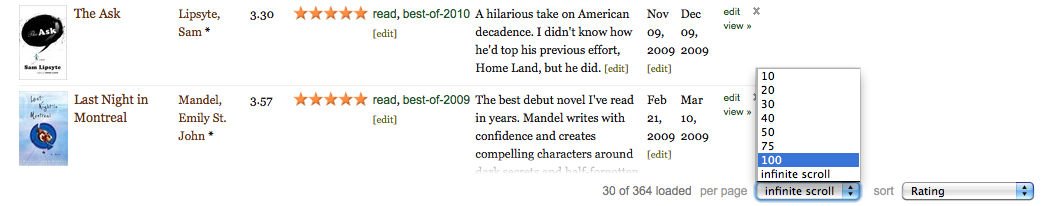
A finer sense of control is just a click away with the new shelf settings menu (located just under the header on your "My Books" page). Choose which of the nearly three dozen columns you want to display. You can customize each of your shelves differently, set how many books to display per page, and choose whether you'd like the results to display in ascending or descending order. Once you've got your columns set, you can also easily edit your reviews, shelves, read date, and more, all without leaving your "My Books" page.

And finally, you can make large batch edits with ease. Add a bunch of books to Goodreads swap, or move books from one shelf to another with just a few clicks. This comes in handy, especially when dealing with your to-read list, a sort of "Netflix queue for books." We hope this will make cataloging and sorting your books much, much easier and much more fun. So start adding some books today!
Now, with the launch of our new "My Books" section, we give you even more control over your library. In addition to an improved look and feel, the new "My Books" includes unparalleled options to customize and personalize your books. Among the many improvements is the option to have your books display in an infinite scroll. Now you can display all of your books in one continuous flow. Of course, if you don't like infinite scroll, you can always turn it off and choose from a number of different pagination options.
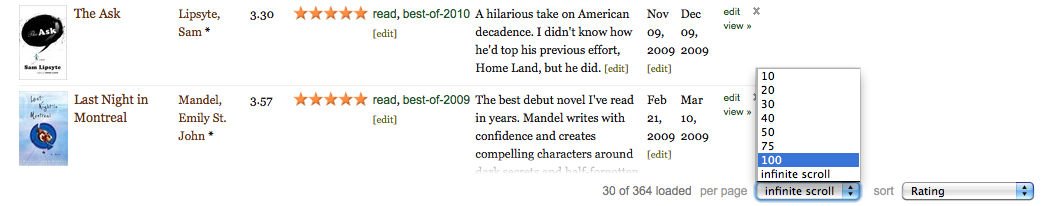
A finer sense of control is just a click away with the new shelf settings menu (located just under the header on your "My Books" page). Choose which of the nearly three dozen columns you want to display. You can customize each of your shelves differently, set how many books to display per page, and choose whether you'd like the results to display in ascending or descending order. Once you've got your columns set, you can also easily edit your reviews, shelves, read date, and more, all without leaving your "My Books" page.

And finally, you can make large batch edits with ease. Add a bunch of books to Goodreads swap, or move books from one shelf to another with just a few clicks. This comes in handy, especially when dealing with your to-read list, a sort of "Netflix queue for books." We hope this will make cataloging and sorting your books much, much easier and much more fun. So start adding some books today!
Comments Showing 1-50 of 161 (161 new)
message 1:
by
Garry
(new)
Nov 15, 2010 06:21PM
 Not a big fan of the new My Books section. I found it really hard to change the shelf of a book. I wanted to move a book from To Read to Currently Reading. This used to be easy. Click on the shelf listing off to the right side of page, drop down menu appeared, scroll down, click Currently Reading. NOT so easy any more. I took me, oh, four or five tries to get it right this time. Do I click edit. Nope. Do I click view. Nope. Oh wait, it must be edit. Nope again. What used to be simple and intuitive is now a difficult task. You have been seduced by the idea that more feature = more valuable. Not so. Just because you can design/program it, does not mean you should. Bring back some of the simplicity. Not everyone wants to spend tons of time customizing and recustomizing their book list. I want to read BOOKS, not fiddle with endless options for how to display a list.
Not a big fan of the new My Books section. I found it really hard to change the shelf of a book. I wanted to move a book from To Read to Currently Reading. This used to be easy. Click on the shelf listing off to the right side of page, drop down menu appeared, scroll down, click Currently Reading. NOT so easy any more. I took me, oh, four or five tries to get it right this time. Do I click edit. Nope. Do I click view. Nope. Oh wait, it must be edit. Nope again. What used to be simple and intuitive is now a difficult task. You have been seduced by the idea that more feature = more valuable. Not so. Just because you can design/program it, does not mean you should. Bring back some of the simplicity. Not everyone wants to spend tons of time customizing and recustomizing their book list. I want to read BOOKS, not fiddle with endless options for how to display a list.
flag
 Garry, I always move books for to-read to currently reading right from the book's page. Edit shelves. Very easy.
Garry, I always move books for to-read to currently reading right from the book's page. Edit shelves. Very easy.
 So, if you click on Edit over on the right side of your book list, that brings up a window that includes the ability to select the shelf. True. That is what I found - after my four or so failed attempts. For someone used to the old way (I know that I just opened myself up for abuse and denigration by using that phrase, "used to the old way...") it was not immediately (see note re four botched tries) evident to me how to switch shelves within that window. It used to be possible to switch shelf when looking at the list in total. And I think the old method was simpler.
So, if you click on Edit over on the right side of your book list, that brings up a window that includes the ability to select the shelf. True. That is what I found - after my four or so failed attempts. For someone used to the old way (I know that I just opened myself up for abuse and denigration by using that phrase, "used to the old way...") it was not immediately (see note re four botched tries) evident to me how to switch shelves within that window. It used to be possible to switch shelf when looking at the list in total. And I think the old method was simpler. Whatever. Minor quibble in the big picture. I have now learned the new way. I trust I will not forget it. I still find the new My Books list a little cluttered and overloaded with features. And now to further make myself seem retardetaire, I am going to log out and go back to reading Bleak House.
 I don't like the infinite scroll, not on shelves that have thousands of books. Please have it default to off.
I don't like the infinite scroll, not on shelves that have thousands of books. Please have it default to off.
 The other thing wrong with the infinite scroll is that you CANNOT TURN IT OFF until it finishes scrolling since it is at the bottom of the page and then the next page does the same thing infinitely. If you must have that feature put it at the top of the page where you can access it to turn it off. It's the worst feature GR has designed. It might make me drop out of GR.
The other thing wrong with the infinite scroll is that you CANNOT TURN IT OFF until it finishes scrolling since it is at the bottom of the page and then the next page does the same thing infinitely. If you must have that feature put it at the top of the page where you can access it to turn it off. It's the worst feature GR has designed. It might make me drop out of GR.
 Velvetink wrote: "The other thing wrong with the infinite scroll is that you CANNOT TURN IT OFF until it finishes scrolling since it is at the bottom of the page and then the next page does the same thing infinitely..."
Velvetink wrote: "The other thing wrong with the infinite scroll is that you CANNOT TURN IT OFF until it finishes scrolling since it is at the bottom of the page and then the next page does the same thing infinitely..."If that makes you drop out of GR, then maybe GR is better off without you.
 Shawn wrote: "Velvetink wrote: "The other thing wrong with the infinite scroll is that you CANNOT TURN IT OFF until it finishes scrolling since it is at the bottom of the page and then the next page does the sam..."
Shawn wrote: "Velvetink wrote: "The other thing wrong with the infinite scroll is that you CANNOT TURN IT OFF until it finishes scrolling since it is at the bottom of the page and then the next page does the sam..."You are fairly rude Shawn. A lot of people don't have super fast loading internet. Otherwise it wouldn't be a problem.
 I really like Goodreads, and it's becoming easier and easier to use, thank you. I have one feature I would love to see: a way to keep track of why I added a book to my "to read" list. I'd like a little space to write "recommended by Prof. X" or "liked the story the author wrote for the New Yorker" or "heard author interviewed on the radio." Right now I've started putting that in my review (a review before I've read the book!), but no one else cares about that as a review.
I really like Goodreads, and it's becoming easier and easier to use, thank you. I have one feature I would love to see: a way to keep track of why I added a book to my "to read" list. I'd like a little space to write "recommended by Prof. X" or "liked the story the author wrote for the New Yorker" or "heard author interviewed on the radio." Right now I've started putting that in my review (a review before I've read the book!), but no one else cares about that as a review. Thanks for considering this!
 Cheri, You can use either the "recommended by" field or use the private notes section to note that type of information.
Cheri, You can use either the "recommended by" field or use the private notes section to note that type of information.
 Thank you, Lisa! I had to look for awhile to find these, but finally discovered them in settings. Before posting my previous comment, I had unsuccessfully searched Help using the term "recommended" and couldn't find anything -- Goodreads uses "recommender." But now I know!
Thank you, Lisa! I had to look for awhile to find these, but finally discovered them in settings. Before posting my previous comment, I had unsuccessfully searched Help using the term "recommended" and couldn't find anything -- Goodreads uses "recommender." But now I know!
 Yes, if at a book's page you click edit (and some members then have to click "more" too) both those fields are visible. Glad you found them, Cheri.
Yes, if at a book's page you click edit (and some members then have to click "more" too) both those fields are visible. Glad you found them, Cheri.
 I just found the new "My Books" and like what I see so far. Very easy to use - so far. But what is "asin"?
I just found the new "My Books" and like what I see so far. Very easy to use - so far. But what is "asin"?
 An "ASIN" is a book ID number (used by Amazon) for those books that lack ISBNs, like Kindle editions.
An "ASIN" is a book ID number (used by Amazon) for those books that lack ISBNs, like Kindle editions.
 Sarah wrote: "I don't like the infinite scroll, not on shelves that have thousands of books. Please have it default to off."
Sarah wrote: "I don't like the infinite scroll, not on shelves that have thousands of books. Please have it default to off."You can change the settings on your shelves to "30" (or some other number) instead of infinite scroll. Just remember to save your settings!
 rivka wrote: "Sarah wrote: "I don't like the infinite scroll, not on shelves that have thousands of books. Please have it default to off."
rivka wrote: "Sarah wrote: "I don't like the infinite scroll, not on shelves that have thousands of books. Please have it default to off."You can change the settings on your shelves to "30" (or some other numb..."
Where is the gizmo to save it?
& thanks
 The settings for turning off infinite scroll seem to be gone now. Before it disappeared, 30 seemed to the highest number one could set the shelves to. Can we please have the turn off infinite scroll back as a feature and up the number to at least 100?
The settings for turning off infinite scroll seem to be gone now. Before it disappeared, 30 seemed to the highest number one could set the shelves to. Can we please have the turn off infinite scroll back as a feature and up the number to at least 100?I seriously HATE this new feature.
 How do I get rid of the "Valorie's favorite books" that is now on my profile? I didn't ask for it to show, neither did I make a shelf that is my favorite books. I wish things wouldn't be added to my profile that I have not asked for.
How do I get rid of the "Valorie's favorite books" that is now on my profile? I didn't ask for it to show, neither did I make a shelf that is my favorite books. I wish things wouldn't be added to my profile that I have not asked for.
 I'm a fairly new member so this may be an old question. Is there a way to record that you've read a book more than once?
I'm a fairly new member so this may be an old question. Is there a way to record that you've read a book more than once?
 Yes. On a book's "edit review" page, choose "more options" (you may need to scroll down). One of the additional options is "Number of times I've read this book".
Yes. On a book's "edit review" page, choose "more options" (you may need to scroll down). One of the additional options is "Number of times I've read this book".
 rivka wrote: "Yes. On a book's "edit review" page, choose "more options" (you may need to scroll down). One of the additional options is "Number of times I've read this book"."
rivka wrote: "Yes. On a book's "edit review" page, choose "more options" (you may need to scroll down). One of the additional options is "Number of times I've read this book"."Thank you! I'm a big re-reader and wanted to indicate such.
 Is there a way to have multiple sorting options? Example, sort by author, and then sort the books in order. I have an author that has multiple series, but the series aren't in order on the shelf. It may be the way I added them, but can't find a way to fix that. Hope I'm making sense.
Is there a way to have multiple sorting options? Example, sort by author, and then sort the books in order. I have an author that has multiple series, but the series aren't in order on the shelf. It may be the way I added them, but can't find a way to fix that. Hope I'm making sense.
 rivka wrote: "Danae, not currently. You can only sort by one column at a time."
rivka wrote: "Danae, not currently. You can only sort by one column at a time."was just about to search and see if this was possible. Would be a feature Id love to see added - its annoying having the series all out of order when sorting by author
 What if we don't want some of our book to be in read, currently reading, or to read shelves? Right now we are required to put the book into one of these three shelves if we want to add it. Some books I want ONLY in the specific shelf I have created. Can this be changed so we don't have restrictions on what shelves a book must be placed?
What if we don't want some of our book to be in read, currently reading, or to read shelves? Right now we are required to put the book into one of these three shelves if we want to add it. Some books I want ONLY in the specific shelf I have created. Can this be changed so we don't have restrictions on what shelves a book must be placed?
 Yes, you can make any custom shelf "exclusive", like the three default shelves. http://www.goodreads.com/help/show/31...
Yes, you can make any custom shelf "exclusive", like the three default shelves. http://www.goodreads.com/help/show/31...
 I'm new to GR and would like to categorize my books by genre. Is this possible? Would this mean creating new shelves?
I'm new to GR and would like to categorize my books by genre. Is this possible? Would this mean creating new shelves?
 One more question from a newby - I didn't realize that every time I add a "to-read" selection, it gets posted to every single FaceBook friend I have! Yikes! I won't have any friends left if this keeps up! How do I turn that off?
One more question from a newby - I didn't realize that every time I add a "to-read" selection, it gets posted to every single FaceBook friend I have! Yikes! I won't have any friends left if this keeps up! How do I turn that off?
 Carol wrote: "I'm new to GR and would like to categorize my books by genre. Is this possible? Would this mean creating new shelves?"
Carol wrote: "I'm new to GR and would like to categorize my books by genre. Is this possible? Would this mean creating new shelves?"That's how I do it.
 For authors, it's hidden. Anyway, you'd need to have more custom shelves to get much of a cloud. Right now, yours isn't all that exciting.
For authors, it's hidden. Anyway, you'd need to have more custom shelves to get much of a cloud. Right now, yours isn't all that exciting.
 Is there a way to put a book in series order? I know it is in the title but I reread books alot and some authors (like J.D. Robb) have alot of books. I want to sort them by series so I know which books to read next.
Is there a way to put a book in series order? I know it is in the title but I reread books alot and some authors (like J.D. Robb) have alot of books. I want to sort them by series so I know which books to read next.
 Clouds on Goodreads are made up entirely of the names of your custom shelves, each one proportional to home many books you have shelved on it.
Clouds on Goodreads are made up entirely of the names of your custom shelves, each one proportional to home many books you have shelved on it.
 How do I do subcategories in shelves? For some reason, one of the shelves I created has smaller font as if it is a subcategory and I can't for the life of me figure out why that happened and how to do it to my other shelves. Help! :)
How do I do subcategories in shelves? For some reason, one of the shelves I created has smaller font as if it is a subcategory and I can't for the life of me figure out why that happened and how to do it to my other shelves. Help! :)
 Sub-shelves don't yet exist. That shelf is just a smaller font because of how many characters are in its name. I forget what the exact cutoff is (maybe 20?), but any shelf with more than that many characters will be in the smaller font.
Sub-shelves don't yet exist. That shelf is just a smaller font because of how many characters are in its name. I forget what the exact cutoff is (maybe 20?), but any shelf with more than that many characters will be in the smaller font.
 On a groups page is there a way to customize the display of bookshelf columns? This control is available for my individual bookshelves, but does not seem to be for groups' bookshelves (even by moderators). Or am i missing something?
On a groups page is there a way to customize the display of bookshelf columns? This control is available for my individual bookshelves, but does not seem to be for groups' bookshelves (even by moderators). Or am i missing something?
 There are three things I would like to do to my GR lists but I can't seem to figure out how to do them.
There are three things I would like to do to my GR lists but I can't seem to figure out how to do them.1) I would like to keep my "to-read" list private or at the very least, not included in my number of books. I only want the books I have actually read to be counted. It seems unfair to have "300 books" when you've only actually read 10 and you "want to read" 290.
2)I would like choose the number of books that is automatically displayed when a list is chosen. I know I can go down and change the number of books shown, but it is annoying to have to do it to every single list every single time.
3)Is there a way to change the "read date" a batch of books all at once? I would like to update my read date for several books all at once (I don't have the exact dates, only months and years). I know I can move a batch of books to different shelves, but that's not what I'm interested in. It is kind of painful to update each book individually.
Any help I can get would be apprecaited.
Thanks
 1 and 3 are not possible.
1 and 3 are not possible.2 is demonstrated in the second image of the blog post above. But you would need to set it for each shelf, which allows you to have different settings for different shelves, if you like.
 I always look inside a book before deciding whether or not to buy it. This is not possible with Tears of Angels by Steven Smoke, unlike the novel of the same name by T.S. Vandelocht (Kindle e-book).
I always look inside a book before deciding whether or not to buy it. This is not possible with Tears of Angels by Steven Smoke, unlike the novel of the same name by T.S. Vandelocht (Kindle e-book).So, what do you suggest????????
 Help!!!
Help!!!I keep turning off the "published date" column and then save my shelf settings and every time I open the shelf the "published date" column is back on. I am doing this on my individual authors shelves. I thought I could have that set up any way I wanted it.
 Ignore my help request. I was trying to turn off a column that was selected as a sorting column. After changing the sorting column, it works fine. Duh!!!
Ignore my help request. I was trying to turn off a column that was selected as a sorting column. After changing the sorting column, it works fine. Duh!!!
 How can I sort the books in a series to be listed in the series order. For example, the Jack Reacher series goes from say 1 to 15 but they are not listed in order. It is difficult to see where I left off reading the series.
How can I sort the books in a series to be listed in the series order. For example, the Jack Reacher series goes from say 1 to 15 but they are not listed in order. It is difficult to see where I left off reading the series.




