Introducing the New "My Books" Section
One of the biggest reasons that people join Goodreads is to catalog their books. There's a certain satisfaction in seeing a history of what you've read and what you thought of each book, of having that history in one place and having it searchable and sortable. We've always strived to give you the greatest possible control over how you display, sort, and classify your books. Not only can you shelve a book on any number of custom shelves, you can also note who recommended the book to you, whether or not you own a copy, and more.
Now, with the launch of our new "My Books" section, we give you even more control over your library. In addition to an improved look and feel, the new "My Books" includes unparalleled options to customize and personalize your books. Among the many improvements is the option to have your books display in an infinite scroll. Now you can display all of your books in one continuous flow. Of course, if you don't like infinite scroll, you can always turn it off and choose from a number of different pagination options.
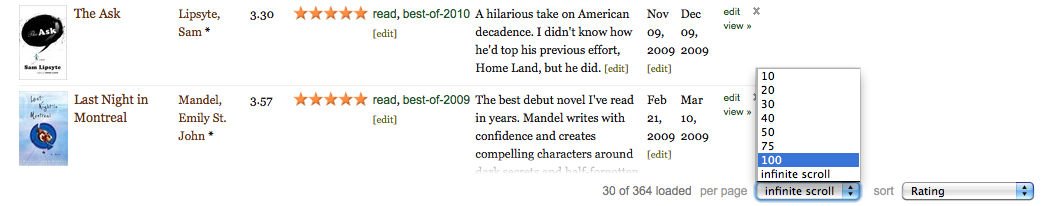
A finer sense of control is just a click away with the new shelf settings menu (located just under the header on your "My Books" page). Choose which of the nearly three dozen columns you want to display. You can customize each of your shelves differently, set how many books to display per page, and choose whether you'd like the results to display in ascending or descending order. Once you've got your columns set, you can also easily edit your reviews, shelves, read date, and more, all without leaving your "My Books" page.

And finally, you can make large batch edits with ease. Add a bunch of books to Goodreads swap, or move books from one shelf to another with just a few clicks. This comes in handy, especially when dealing with your to-read list, a sort of "Netflix queue for books." We hope this will make cataloging and sorting your books much, much easier and much more fun. So start adding some books today!
Now, with the launch of our new "My Books" section, we give you even more control over your library. In addition to an improved look and feel, the new "My Books" includes unparalleled options to customize and personalize your books. Among the many improvements is the option to have your books display in an infinite scroll. Now you can display all of your books in one continuous flow. Of course, if you don't like infinite scroll, you can always turn it off and choose from a number of different pagination options.
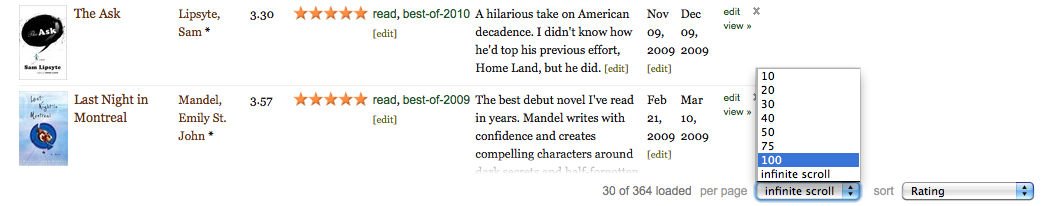
A finer sense of control is just a click away with the new shelf settings menu (located just under the header on your "My Books" page). Choose which of the nearly three dozen columns you want to display. You can customize each of your shelves differently, set how many books to display per page, and choose whether you'd like the results to display in ascending or descending order. Once you've got your columns set, you can also easily edit your reviews, shelves, read date, and more, all without leaving your "My Books" page.

And finally, you can make large batch edits with ease. Add a bunch of books to Goodreads swap, or move books from one shelf to another with just a few clicks. This comes in handy, especially when dealing with your to-read list, a sort of "Netflix queue for books." We hope this will make cataloging and sorting your books much, much easier and much more fun. So start adding some books today!
Comments Showing 151-161 of 161 (161 new)
date newest »
newest »
 newest »
newest »
 Please excuse if anyone has asked this previously ... I usually sort books by author so that I may search by author name to see everything I've read by one author. But is it possible to run an alphabet search down one side, as many Contacts lists are handled in email software? Then I could click on "T" to see one author and still be within the infinite list (a feature I like a lot), when I want to move on to a "B" named author, for example.
Please excuse if anyone has asked this previously ... I usually sort books by author so that I may search by author name to see everything I've read by one author. But is it possible to run an alphabet search down one side, as many Contacts lists are handled in email software? Then I could click on "T" to see one author and still be within the infinite list (a feature I like a lot), when I want to move on to a "B" named author, for example.
 Can someone explain the steps to use a "batch edit." I want to move all my 2018 books that I READ, into the newly created exclusive Folder "2018 Books-read" It would be so much easier to move all my books into that one folder, then edit from there. I tried what I thought was intuitive to me, haha, but no luck. Help anyone?!
Can someone explain the steps to use a "batch edit." I want to move all my 2018 books that I READ, into the newly created exclusive Folder "2018 Books-read" It would be so much easier to move all my books into that one folder, then edit from there. I tried what I thought was intuitive to me, haha, but no luck. Help anyone?!
 Cheri wrote: "I really like Goodreads, and it's becoming easier and easier to use, thank you. I have one feature I would love to see: a way to keep track of why I added a book to my "to read" list. I'd like a li..."
Cheri wrote: "I really like Goodreads, and it's becoming easier and easier to use, thank you. I have one feature I would love to see: a way to keep track of why I added a book to my "to read" list. I'd like a li..."I would love to see that as well!!
 I would love to sort books using more than one option, I mean, I usually sort my books by isbn, but the books that have no isbn (or use isbn13) get mixed up and it really annoys me, specially when it is a series and the books don't stay together and in order.
I would love to sort books using more than one option, I mean, I usually sort my books by isbn, but the books that have no isbn (or use isbn13) get mixed up and it really annoys me, specially when it is a series and the books don't stay together and in order.
 Has Patrick Brown left GoodReads? He explained, or tried to explain how easy it is to use "batch edit" on Nov. 15, 2010, down in the basement of the 'News and Interviews" section; but I don't think he or his colleagues realize there are 156 comments there. Well, now 157. Will someone go take a look and see if you could help and answer some of the questions? Thanks much.
Has Patrick Brown left GoodReads? He explained, or tried to explain how easy it is to use "batch edit" on Nov. 15, 2010, down in the basement of the 'News and Interviews" section; but I don't think he or his colleagues realize there are 156 comments there. Well, now 157. Will someone go take a look and see if you could help and answer some of the questions? Thanks much.
 I want to delete two shelves. I used to be able to do it know I don't see anywhere the delete button
I want to delete two shelves. I used to be able to do it know I don't see anywhere the delete button
 Maria wrote: "I want to delete two shelves. I used to be able to do it know I don't see anywhere the delete button"
Maria wrote: "I want to delete two shelves. I used to be able to do it know I don't see anywhere the delete button"Go to "My Books", on the left next to the "Bookshelves" title there's an Edit button – click, it will show you the list of all your shelves, next to each there's an X, hitting it deletes the shelf, hit the "I'm Done" button on the bottom right when done and voilà. Hope this helps 😁
 I couldn't bother less. Because I'll stop using goodreads in the new year anyway. This app (website) is crap for so long now and it doesn't appreciate readers.
I couldn't bother less. Because I'll stop using goodreads in the new year anyway. This app (website) is crap for so long now and it doesn't appreciate readers.




What's going on?