Introducing the New "My Books" Section
One of the biggest reasons that people join Goodreads is to catalog their books. There's a certain satisfaction in seeing a history of what you've read and what you thought of each book, of having that history in one place and having it searchable and sortable. We've always strived to give you the greatest possible control over how you display, sort, and classify your books. Not only can you shelve a book on any number of custom shelves, you can also note who recommended the book to you, whether or not you own a copy, and more.
Now, with the launch of our new "My Books" section, we give you even more control over your library. In addition to an improved look and feel, the new "My Books" includes unparalleled options to customize and personalize your books. Among the many improvements is the option to have your books display in an infinite scroll. Now you can display all of your books in one continuous flow. Of course, if you don't like infinite scroll, you can always turn it off and choose from a number of different pagination options.
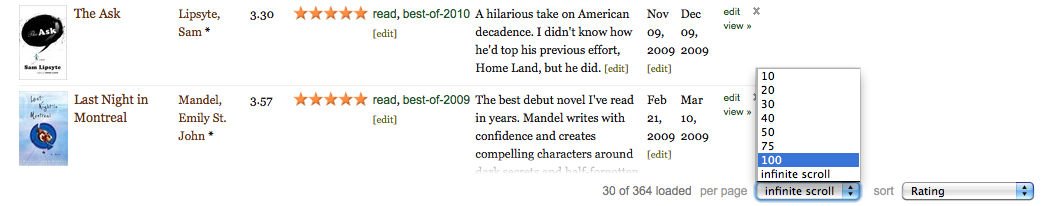
A finer sense of control is just a click away with the new shelf settings menu (located just under the header on your "My Books" page). Choose which of the nearly three dozen columns you want to display. You can customize each of your shelves differently, set how many books to display per page, and choose whether you'd like the results to display in ascending or descending order. Once you've got your columns set, you can also easily edit your reviews, shelves, read date, and more, all without leaving your "My Books" page.

And finally, you can make large batch edits with ease. Add a bunch of books to Goodreads swap, or move books from one shelf to another with just a few clicks. This comes in handy, especially when dealing with your to-read list, a sort of "Netflix queue for books." We hope this will make cataloging and sorting your books much, much easier and much more fun. So start adding some books today!
Now, with the launch of our new "My Books" section, we give you even more control over your library. In addition to an improved look and feel, the new "My Books" includes unparalleled options to customize and personalize your books. Among the many improvements is the option to have your books display in an infinite scroll. Now you can display all of your books in one continuous flow. Of course, if you don't like infinite scroll, you can always turn it off and choose from a number of different pagination options.
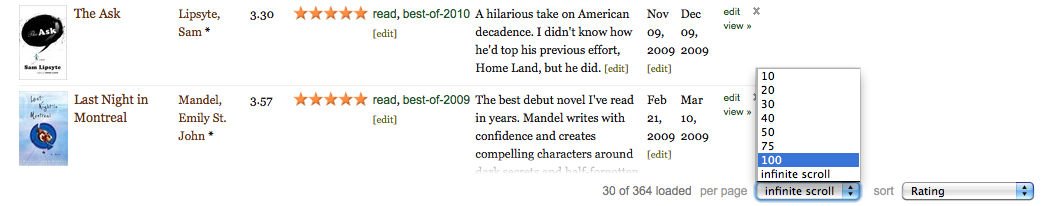
A finer sense of control is just a click away with the new shelf settings menu (located just under the header on your "My Books" page). Choose which of the nearly three dozen columns you want to display. You can customize each of your shelves differently, set how many books to display per page, and choose whether you'd like the results to display in ascending or descending order. Once you've got your columns set, you can also easily edit your reviews, shelves, read date, and more, all without leaving your "My Books" page.

And finally, you can make large batch edits with ease. Add a bunch of books to Goodreads swap, or move books from one shelf to another with just a few clicks. This comes in handy, especially when dealing with your to-read list, a sort of "Netflix queue for books." We hope this will make cataloging and sorting your books much, much easier and much more fun. So start adding some books today!
Comments Showing 51-100 of 161 (161 new)
message 51:
by
Susan Dill
(new)
Dec 18, 2011 10:16PM
 Rivka, thank you this is fantastic. I don't know how to get to the series area. I get there if I click on your replay. Could you tell me where to locate it?
Rivka, thank you this is fantastic. I don't know how to get to the series area. I get there if I click on your replay. Could you tell me where to locate it?
flag
 Go to any book in the series. For example: http://www.goodreads.com/book/show/78...
Go to any book in the series. For example: http://www.goodreads.com/book/show/78...If under the publication date it says "more details", click on that. On the line that says "series", there will be a link to the series page.
 Ricka, this is fantastic. How do it get to it from the Good Reads site. I can get it if I click here in your message.
Ricka, this is fantastic. How do it get to it from the Good Reads site. I can get it if I click here in your message.
 Go to any book in the series.
Go to any book in the series. If under the publication date it says "more details", click on that. On the line that says "series", there will be a link to the series page.
 I really like how you can customize the settings for each of your shelves. However, I have a lot of books, and so it would be very helpful if I could set the shelves to show 100 books at a time. Currently, my choices are 10, 20, or 30 books per page (too few books at one time for my preference) or infinite scroll (which I hate). Do you know if this kind of change will be included in the next upgrade (whenever that is)?
I really like how you can customize the settings for each of your shelves. However, I have a lot of books, and so it would be very helpful if I could set the shelves to show 100 books at a time. Currently, my choices are 10, 20, or 30 books per page (too few books at one time for my preference) or infinite scroll (which I hate). Do you know if this kind of change will be included in the next upgrade (whenever that is)?
 Mary, I doubt it. We used to be able to see 200 books at a time which was great but I think too much for the system to handle.
Mary, I doubt it. We used to be able to see 200 books at a time which was great but I think too much for the system to handle.
 Why don't I have a "favorites" when I first look at my profile with the pictures of the books? I see it on my friends' pages. Do I have to create a favorites shelf for that to happen? If so, I created one last night, and its not showing up....Thanks for any advice!
Why don't I have a "favorites" when I first look at my profile with the pictures of the books? I see it on my friends' pages. Do I have to create a favorites shelf for that to happen? If so, I created one last night, and its not showing up....Thanks for any advice!
 Kathryn, If you don't have a favorites shelf and you don't choose a particular shelf to feature, I thought a sampling of 5 star rated books showed. Maybe you have to select one to feature a shelf. It can be any shelf you'd like. I'm on my phone. Anybody remember if the setting is in account settings or on our profile page? I set mine so long ago I don't remember. Thanks.
Kathryn, If you don't have a favorites shelf and you don't choose a particular shelf to feature, I thought a sampling of 5 star rated books showed. Maybe you have to select one to feature a shelf. It can be any shelf you'd like. I'm on my phone. Anybody remember if the setting is in account settings or on our profile page? I set mine so long ago I don't remember. Thanks.
 It must be on the profile page. On mine at my shelves there is a link to change my featured shelf. So look for a link asking you to select a featured shelf. I hope that helps.
It must be on the profile page. On mine at my shelves there is a link to change my featured shelf. So look for a link asking you to select a featured shelf. I hope that helps.
 Lisa wrote: "It must be on the profile page. On mine at my shelves there is a link to change my featured shelf. So look for a link asking you to select a featured shelf. I hope that helps."
Lisa wrote: "It must be on the profile page. On mine at my shelves there is a link to change my featured shelf. So look for a link asking you to select a featured shelf. I hope that helps."Thanks Lisa! I finally found it! You go to "My Books", then where it says "bookshelves" there should be an edit option. Then, you select "feature" on the ones you want to be posted to your profile. And it will be headlined on your profile. Thanks again!
 Thanks, Kathryn. I'm glad you found it. I'll try to remember the route in case I ever want to change my featured shelf.
Thanks, Kathryn. I'm glad you found it. I'll try to remember the route in case I ever want to change my featured shelf.
 I would like the home page to display all the uncategorized books and remove the categorized books ( ie those that have a shelf).
I would like the home page to display all the uncategorized books and remove the categorized books ( ie those that have a shelf). What exactly is asc / descend . Copy right date?
 All your books have at least one shelf read/to-read/currently-reading/other-exclusive-shelf. No book is ever "uncategorized" completely.
All your books have at least one shelf read/to-read/currently-reading/other-exclusive-shelf. No book is ever "uncategorized" completely.
 Sort of new to Goodreads. When I look up the book I read (with the cover of the one I read) and then add it, if I then go to 'My Books' page, I see a book cover image of a different edition (in my eyes, a book I have never read/seen before). In Librarything you can 'change cover' to make sure the cover that is shown is the cover of the book you read. Does Goodreads have this, and why, even if I select the specific ISBN of my edition, does it swap out to a different cover? This is killing me (metaphorically speaking).
Sort of new to Goodreads. When I look up the book I read (with the cover of the one I read) and then add it, if I then go to 'My Books' page, I see a book cover image of a different edition (in my eyes, a book I have never read/seen before). In Librarything you can 'change cover' to make sure the cover that is shown is the cover of the book you read. Does Goodreads have this, and why, even if I select the specific ISBN of my edition, does it swap out to a different cover? This is killing me (metaphorically speaking).
 If you go the "more editions" page of a book you have shelved/rated/reviewed, you can easily switch to a different edition.
If you go the "more editions" page of a book you have shelved/rated/reviewed, you can easily switch to a different edition.For example, this is the editions page of a book you recently shelved. You should see "switch to this edition" next to each edition, except the one you currently have shelved.
As for a cover not matching a given ISBN, blame publishers who re-use ISBNs and change covers. You will often find alternate cover editions in such cases.
 sorry, newbie here...i was wondering if it was possible to just add a year for the date read column in my books.
sorry, newbie here...i was wondering if it was possible to just add a year for the date read column in my books. i tried selecting the year and then the blank option for the month and day, but it just reverted to the year i chose and january 1. i'm adding books i read way back in the 80s, so have NO IDEA what day or even month it was when i read them!!
thanks fellow bookworms!! :D
 I have a question, on the visible columns in shelf settings, it says "notes". Where do I add notes so that they will appear, the private notes didn't show up there
I have a question, on the visible columns in shelf settings, it says "notes". Where do I add notes so that they will appear, the private notes didn't show up there
 I need some advice please. When I started, the sponsored advert on the main list (shelf)was on the right side of the page and my table then took up the left hand side. Now the advert has gone to the left, my table cannot be seen unless one scrolls down past the advert - initially it looks as if there is no table until you go down far enough to see it on the next screen, or two.
I need some advice please. When I started, the sponsored advert on the main list (shelf)was on the right side of the page and my table then took up the left hand side. Now the advert has gone to the left, my table cannot be seen unless one scrolls down past the advert - initially it looks as if there is no table until you go down far enough to see it on the next screen, or two.I have also noted that for every entry in the main list (shelf?), the column headings are repeated -I am sure this wasn't so when I started out on this. I cannot see the purpose because it makes the list look so jumbled.
I have tried hard to get back to where it was when I started out, but cannot see how. It took me ages just to discover, in the small print at the very bottom of the page, the word 'Help'. Couldn't this be repeated at the top, in a larger font to make it more seeable for some of us?
 1)Does anyone know how to change and save the scrolling in “my Books”
1)Does anyone know how to change and save the scrolling in “my Books”It only allows 10, 20, 30 or the infinite scroll
(I would like to make it 50 per scroll)
2) When looking at “Friends” or anyone else’s books the scrolling is always at 20
Is there any way to change this and SAVE it?
Any HELP appreciated
 Mikey B. wrote: "It only allows 10, 20, 30 or the infinite scroll"
Mikey B. wrote: "It only allows 10, 20, 30 or the infinite scroll"Yes, those are the only savable options, for performance reasons. 50, 100, etc. are only available as per-session options.
There is no way to save settings for someone else's bookshelves. Only for your own.
 rivka wrote:
rivka wrote: Yes, those are the only savable options, for performance reasons. 50, 100, etc. are only available as per-session options.
There..."
Thanks for answering Rivka - and quickly to!
Maybe in a future release!
 You might use the personal notes section of each review, or create a custom shelf called "autographed" for such books.
You might use the personal notes section of each review, or create a custom shelf called "autographed" for such books.
 For some books I have a signed hard copy and an electronic copy of a book. Is there a way to add multiple editions to my books?
For some books I have a signed hard copy and an electronic copy of a book. Is there a way to add multiple editions to my books?
 Garry wrote: "Not a big fan of the new My Books section. I found it really hard to change the shelf of a book. I wanted to move a book from To Read to Currently Reading. This used to be easy. Click on the shelf ..."
Garry wrote: "Not a big fan of the new My Books section. I found it really hard to change the shelf of a book. I wanted to move a book from To Read to Currently Reading. This used to be easy. Click on the shelf ..."PLEASE tell me how to move a book from one shelf to another! I can't figure it out. THANKS!!!
 Go to my books, scroll to your book. Click the tags next to it and you'll see a list of tags/shelves. Select which one you want your book in and Voila.
Go to my books, scroll to your book. Click the tags next to it and you'll see a list of tags/shelves. Select which one you want your book in and Voila. If you want to shift multiple books. Go to batch edit and select the books you want to shift, then select which shelf you want to add it too/ remove it from and then click on Add selected/remove selected.
Hope that helped!
 Hi. There used to be a number next to each book listed in My Books giving them an order. I could move the books up or down in order by these numbers. Then suddenly when I was messing with the numbers on my iPhone, they just disapperaed. How do I get them back? I have tried to click "Position" in the customized setting but it doesn't seem to do anything that I can see. Thanks.
Hi. There used to be a number next to each book listed in My Books giving them an order. I could move the books up or down in order by these numbers. Then suddenly when I was messing with the numbers on my iPhone, they just disapperaed. How do I get them back? I have tried to click "Position" in the customized setting but it doesn't seem to do anything that I can see. Thanks.
 I am an author, but a book has appeared under my dashboard that I didn't write! I want to delete it but can find no way to do this. The author has the same name as me, apparently.
I am an author, but a book has appeared under my dashboard that I didn't write! I want to delete it but can find no way to do this. The author has the same name as me, apparently.
 I keep a shelf of books for my book club. I use the "date read" column to put in the date for our book club meeting (we ignore the year). I thought I could use the notes section to write the host's name, but now I realize notes are private. Is there a way to make it not private to my friends? Is there another column I could use so that a host name could be quickly reference with each book?
I keep a shelf of books for my book club. I use the "date read" column to put in the date for our book club meeting (we ignore the year). I thought I could use the notes section to write the host's name, but now I realize notes are private. Is there a way to make it not private to my friends? Is there another column I could use so that a host name could be quickly reference with each book?
 I find it very frustrating and difficult to change the order of the books on my to-read list. I know you can do it with the up down arrows but that just takes forever!
I find it very frustrating and difficult to change the order of the books on my to-read list. I know you can do it with the up down arrows but that just takes forever!I finally got it to work once by going to 'batch edit' and then typing in the numbers but I only did that once and now can't seem to be able to do it again...
Any advice on this?
 Feature suggestions:
Feature suggestions:1. Ability to set the book shelf "cloud" as the default view for visitors. E.g. if you have a million bookshelves, then the cloud looks much better than listing every shelf you have, because the cloud prioritises the shelves according to how much they are used.
2. Ability to divide book shelves into e.g. 3 ages, such as "childhood", "youth literature", and "mature", and only display "mature" (current/adult/the kind of books I read in my current age)
I added my favourite childhood books (a lot - I loved books) so they dominate my read books and bookshelves, which I am not so happy about (have removed a bunch of them again for that reason). I would rather childhood/youth literature hidden as a default but in such a way that people can view childhood and youth books if they like to. It is a part of my history, but not directly relevant for my current book preferences and books I would recommend to people on my age.
I think that would make people less shy of adding their childhood classics, so overall that would be better for people looking for books for their children - more ratings...
3. A possibility to share the "Reading challenge" on facebook without having to add every book one has ever read.
That's all... Thanks for a great book sharing platform:-) It still needs work, but is definitely useful.
Anna
I was wondering if there could be a shelf within a shelf. Like having a shelf for an author and then sub-shelves so that I can sort the author's books depending its genre and other standards I use
 How can you change the name of a shelf, or even delete the shelf? I want to re-name a shelf or two, but cannot find a way to do so. I had hoped right clicking on edit shelves would bring up the usual rename facility.
How can you change the name of a shelf, or even delete the shelf? I want to re-name a shelf or two, but cannot find a way to do so. I had hoped right clicking on edit shelves would bring up the usual rename facility.
 As noted somewhere, far below in these comments, it took me AGES to find the HELP button. This should be available somewhere in the ribbon at the top, whichever screen you are on. Not helpful.
As noted somewhere, far below in these comments, it took me AGES to find the HELP button. This should be available somewhere in the ribbon at the top, whichever screen you are on. Not helpful.
 Jean wrote: "How can you change the name of a shelf, or even delete the shelf? I want to re-name a shelf or two, but cannot find a way to do so. I had hoped right clicking on edit shelves would bring up the usu..."
Jean wrote: "How can you change the name of a shelf, or even delete the shelf? I want to re-name a shelf or two, but cannot find a way to do so. I had hoped right clicking on edit shelves would bring up the usu..."Did you find an answer to this? I would like to change the name of one of my shelves but can't work out how/if it's possible!
 Kari wrote: "Jean wrote: "How can you change the name of a shelf, or even delete the shelf? I want to re-name a shelf or two, but cannot find a way to do so. I had hoped right clicking on edit shelves would bri..."
Kari wrote: "Jean wrote: "How can you change the name of a shelf, or even delete the shelf? I want to re-name a shelf or two, but cannot find a way to do so. I had hoped right clicking on edit shelves would bri..."Yes, Kari, I did. Darned if I remember how! Now I have to see if I can do it again! I'm sure others have done it :-)
OK. I remembered: On your My Books page: just under My Books you will see "Bookshelves" (sort of greyed out) followed by "edit". Click that, and you are home free! Change, rename, delete, etc.
 Jean wrote: "Kari wrote: "Jean wrote: "How can you change the name of a shelf, or even delete the shelf? I want to re-name a shelf or two, but cannot find a way to do so. I had hoped right clicking on edit shel..."
Jean wrote: "Kari wrote: "Jean wrote: "How can you change the name of a shelf, or even delete the shelf? I want to re-name a shelf or two, but cannot find a way to do so. I had hoped right clicking on edit shel..."Ah thanks! The one bit I didn't notice!
 This continuous vertical display that was forced on me is a great disservice to Goodreads fans. Please get me back to the former display. David in Irvine, CA
This continuous vertical display that was forced on me is a great disservice to Goodreads fans. Please get me back to the former display. David in Irvine, CA
 how do i have position feature in "Read" customized shelves like in "To Read",it shows as "#"?i keep on marking it and saving it but unlike as in "To read" it just wont save it in "read" shelf..plzz say the solution to it....i wanna organize by "Read Shelf"
how do i have position feature in "Read" customized shelves like in "To Read",it shows as "#"?i keep on marking it and saving it but unlike as in "To read" it just wont save it in "read" shelf..plzz say the solution to it....i wanna organize by "Read Shelf"
 Bobbi wrote: "Still searching on how to mark my books as owned."
Bobbi wrote: "Still searching on how to mark my books as owned."You cannot mark directly but...
Go to My Books
Left side Bookshelves,later,add shelf headings are there,behind the add shelf "owned books",go to owned books and add the titles,you can also add the books already shelved in read and to read shelves,byAdd books I've shelved option
the direct link is here
https://www.goodreads.com/owned_books...
 Is there a way to add personal notes to books? Such as, "Library has copy", "Inter-library loan only", etc.
Is there a way to add personal notes to books? Such as, "Library has copy", "Inter-library loan only", etc.





