Introducing the New "My Books" Section
One of the biggest reasons that people join Goodreads is to catalog their books. There's a certain satisfaction in seeing a history of what you've read and what you thought of each book, of having that history in one place and having it searchable and sortable. We've always strived to give you the greatest possible control over how you display, sort, and classify your books. Not only can you shelve a book on any number of custom shelves, you can also note who recommended the book to you, whether or not you own a copy, and more.
Now, with the launch of our new "My Books" section, we give you even more control over your library. In addition to an improved look and feel, the new "My Books" includes unparalleled options to customize and personalize your books. Among the many improvements is the option to have your books display in an infinite scroll. Now you can display all of your books in one continuous flow. Of course, if you don't like infinite scroll, you can always turn it off and choose from a number of different pagination options.
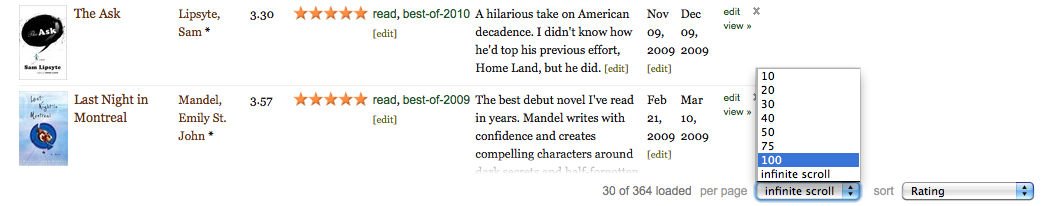
A finer sense of control is just a click away with the new shelf settings menu (located just under the header on your "My Books" page). Choose which of the nearly three dozen columns you want to display. You can customize each of your shelves differently, set how many books to display per page, and choose whether you'd like the results to display in ascending or descending order. Once you've got your columns set, you can also easily edit your reviews, shelves, read date, and more, all without leaving your "My Books" page.

And finally, you can make large batch edits with ease. Add a bunch of books to Goodreads swap, or move books from one shelf to another with just a few clicks. This comes in handy, especially when dealing with your to-read list, a sort of "Netflix queue for books." We hope this will make cataloging and sorting your books much, much easier and much more fun. So start adding some books today!
Now, with the launch of our new "My Books" section, we give you even more control over your library. In addition to an improved look and feel, the new "My Books" includes unparalleled options to customize and personalize your books. Among the many improvements is the option to have your books display in an infinite scroll. Now you can display all of your books in one continuous flow. Of course, if you don't like infinite scroll, you can always turn it off and choose from a number of different pagination options.
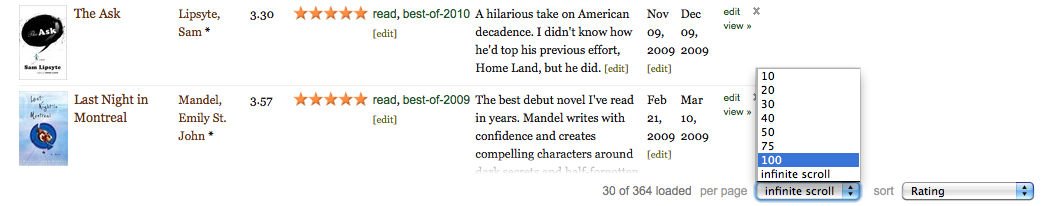
A finer sense of control is just a click away with the new shelf settings menu (located just under the header on your "My Books" page). Choose which of the nearly three dozen columns you want to display. You can customize each of your shelves differently, set how many books to display per page, and choose whether you'd like the results to display in ascending or descending order. Once you've got your columns set, you can also easily edit your reviews, shelves, read date, and more, all without leaving your "My Books" page.

And finally, you can make large batch edits with ease. Add a bunch of books to Goodreads swap, or move books from one shelf to another with just a few clicks. This comes in handy, especially when dealing with your to-read list, a sort of "Netflix queue for books." We hope this will make cataloging and sorting your books much, much easier and much more fun. So start adding some books today!
Comments Showing 101-150 of 161 (161 new)
message 101:
by
Lisamarie
(new)
Nov 14, 2014 09:41AM
 I would like to put my to-read books in order of which book I want to read next. Is there a way to do this? Thanks!!
I would like to put my to-read books in order of which book I want to read next. Is there a way to do this? Thanks!!
flag
 Lisamarie, if your to-read shelf is set to be sortable (check here: https://www.goodreads.com/shelf/edit) then yes, you should be able to change the sort order by editing the sorting numbers in front of each book on your shelf (https://www.goodreads.com/review/list...).
Lisamarie, if your to-read shelf is set to be sortable (check here: https://www.goodreads.com/shelf/edit) then yes, you should be able to change the sort order by editing the sorting numbers in front of each book on your shelf (https://www.goodreads.com/review/list...).
 Rivka, thank you! I didn't realized you could change the position number! It worked. Thanks for your help!
Rivka, thank you! I didn't realized you could change the position number! It worked. Thanks for your help!
 When viewing one of my bookshelves, I'd like to see GENRE as a column. Anyone found a way to add this type of option to the VISIBLE COLUMNS other than in "comments" or creating secondary/parallel shelves?
When viewing one of my bookshelves, I'd like to see GENRE as a column. Anyone found a way to add this type of option to the VISIBLE COLUMNS other than in "comments" or creating secondary/parallel shelves?
 I am unable to add more private notes for a book. It always limits me to certain characters and every time the same private note is opening up, am i missing something here?
I am unable to add more private notes for a book. It always limits me to certain characters and every time the same private note is opening up, am i missing something here?
 Paritosh: not sure if this will work, but depending on which screen I'm in and attempting to use PRIVATE NOTES I have to REFRESH my browser's screen to see what I have just written, but only for that field. Oh, I hope this helps you - I'd be unable to function in GoodReads without my PRIVATE NOTES field
Paritosh: not sure if this will work, but depending on which screen I'm in and attempting to use PRIVATE NOTES I have to REFRESH my browser's screen to see what I have just written, but only for that field. Oh, I hope this helps you - I'd be unable to function in GoodReads without my PRIVATE NOTES field
 something has happened to my book lists, they now show as thumbnail pictures only, how do I get it back to the look of as shown on this blog page.
something has happened to my book lists, they now show as thumbnail pictures only, how do I get it back to the look of as shown on this blog page.
 I just wonder if there is a way to organize books that I own but I neither have read them nor I am currently reading them nor I want to read them?
I just wonder if there is a way to organize books that I own but I neither have read them nor I am currently reading them nor I want to read them?
 Ieva: I have a "shelf" of these types of books which I have labeled "Own." I also check the "own text" in the details box as well as adding to "private notes" other details (why I have, my plans for the book, who gave it to me, etc).
Ieva: I have a "shelf" of these types of books which I have labeled "Own." I also check the "own text" in the details box as well as adding to "private notes" other details (why I have, my plans for the book, who gave it to me, etc). If you have a smart phone, consider downloading the Goodreads app in order to utilize the ISBN scanner which will allow you add books very quickly.
 Thanks, Jenara, the ISBN scanner is awesome, I realy didn't know that it's possible! Thank you very very much!
Thanks, Jenara, the ISBN scanner is awesome, I realy didn't know that it's possible! Thank you very very much!
 I'm not sure where to post this question, but I have read 23 books in 2015 and the stats bar only indicates having read 22. Yet, when I count each book from 2015, there are clearly 23. Why is Goodreads' count off?
I'm not sure where to post this question, but I have read 23 books in 2015 and the stats bar only indicates having read 22. Yet, when I count each book from 2015, there are clearly 23. Why is Goodreads' count off?
 Tammi, I had this too and discovered the issue, so I hope this works for you: check the actual READ DATES for the books you read in 2015 and make sure an actual date is listed, as this seems to be the info that generates your annual book count. Good luck!
Tammi, I had this too and discovered the issue, so I hope this works for you: check the actual READ DATES for the books you read in 2015 and make sure an actual date is listed, as this seems to be the info that generates your annual book count. Good luck!
 Thank you. I'm finding that the count for my 2015 reading goals has actually been correct. So, I really think there is a glitch somewhere. At least it is right somewhere :)
Thank you. I'm finding that the count for my 2015 reading goals has actually been correct. So, I really think there is a glitch somewhere. At least it is right somewhere :)
 I would like author to be listed first before title in my "my books" columns. how do I edit that? just cant find it. any help appreciated!
I would like author to be listed first before title in my "my books" columns. how do I edit that? just cant find it. any help appreciated!shane
 I play with the SETTINGS in My Books screen all the time, and each of the options appears to have a set column, and only by eliminating it (unchecking it in the settings) could you place author closer to being first. However, TITLE isn't a selection in SETTINGS, so it appears it will always be placed before author.
I play with the SETTINGS in My Books screen all the time, and each of the options appears to have a set column, and only by eliminating it (unchecking it in the settings) could you place author closer to being first. However, TITLE isn't a selection in SETTINGS, so it appears it will always be placed before author.Just a double-check here: in the My Books screen, you can select "title" or "author" or any of your other options at the top and the books will be sorted by that option.
 I have a book that I did not finish, yet it showed up as a part of my reading challenge as having read it. In previous years, books that I did not finish did not count as part of my reading challenge total. I have not changed any of my settings. What has changed in Goodreads? This does not seem right. Discuss.
I have a book that I did not finish, yet it showed up as a part of my reading challenge as having read it. In previous years, books that I did not finish did not count as part of my reading challenge total. I have not changed any of my settings. What has changed in Goodreads? This does not seem right. Discuss.
 Lynn, did you place the book on your "read" shelf? For myself, when I re-label a book's shelf to READ then it is included in my Challenge count, but when I re-shelfed it elsewhere (such as "incomplete"), the book wasn't included in my Challenge count. I hope this isn't a glitch, but instead, an easy fix for you. Good luck.
Lynn, did you place the book on your "read" shelf? For myself, when I re-label a book's shelf to READ then it is included in my Challenge count, but when I re-shelfed it elsewhere (such as "incomplete"), the book wasn't included in my Challenge count. I hope this isn't a glitch, but instead, an easy fix for you. Good luck.
 Jenara wrote: "Lynn, did you place the book on your "read" shelf? For myself, when I re-label a book's shelf to READ then it is included in my Challenge count, but when I re-shelfed it elsewhere (such as "incompl..."
Jenara wrote: "Lynn, did you place the book on your "read" shelf? For myself, when I re-label a book's shelf to READ then it is included in my Challenge count, but when I re-shelfed it elsewhere (such as "incompl..."Jenara, I think I put it directly in the "did not finish" shelf like I have done in the past. It has never registered these books as "read" before. I don't know what is going on now. Thanks for your input.
 I was SO very curious that I played around with my unfinished books. IF you entered a date in the details of your review, it could be that your account included this book in the count. Also, it may be that if you updated which page you last ended up inside the details page, it could have included that in your challenge if you had indicated that you were interested in the number of pages you read when you first created your challenge. Good luck, so very frustrating when the organizational tool isn't working the way you'd hoped.
I was SO very curious that I played around with my unfinished books. IF you entered a date in the details of your review, it could be that your account included this book in the count. Also, it may be that if you updated which page you last ended up inside the details page, it could have included that in your challenge if you had indicated that you were interested in the number of pages you read when you first created your challenge. Good luck, so very frustrating when the organizational tool isn't working the way you'd hoped.
 Jenara wrote: "I was SO very curious that I played around with my unfinished books. IF you entered a date in the details of your review, it could be that your account included this book in the count. Also, it ma..."
Jenara wrote: "I was SO very curious that I played around with my unfinished books. IF you entered a date in the details of your review, it could be that your account included this book in the count. Also, it ma..."Your comment made me look at the book again, to see if there is anything different about it from the other books in my "did not finish" shelf. And there it was...a finished date! I deleted that and the book disappeared from my Reading Challenge! I never would have thought to look for something as small as that. Thank you so much. That was really bothering me to have that book stay in my count. I knew there had to be a fix somehow.
 This may be a very stupid question. I'm trying to customize my shelf settings as for some reason when I add a series gr doesn't always put them in the right order. Om my to-read page I've got the position column saved so I can move everything round but whenever I try to save this column to be seen on any other page (read, to-sort etc) it just doesn't save the setting! Any ideas or help why it won't? I t says the bookshelf has been updated but the position column just doesn't show
This may be a very stupid question. I'm trying to customize my shelf settings as for some reason when I add a series gr doesn't always put them in the right order. Om my to-read page I've got the position column saved so I can move everything round but whenever I try to save this column to be seen on any other page (read, to-sort etc) it just doesn't save the setting! Any ideas or help why it won't? I t says the bookshelf has been updated but the position column just doesn't show
 Last time I was on GR (like a couple weeks ago) I could see my "read" shelf sorted by 'date read' and my to-read shelf sorted by assigned number, but now if I click to sort my to-reads by number when I go back to "read" everything is sorted by date added...which I DON'T want...and then if I select for 'date read' when I go back to to-read it's all sorted by date read (which of course they haven't been read, so it seems to really be date added). No matter how much I fiddle with the settings it won't seem to let me have each shelf how I want it anymore. How do I fix this?
Last time I was on GR (like a couple weeks ago) I could see my "read" shelf sorted by 'date read' and my to-read shelf sorted by assigned number, but now if I click to sort my to-reads by number when I go back to "read" everything is sorted by date added...which I DON'T want...and then if I select for 'date read' when I go back to to-read it's all sorted by date read (which of course they haven't been read, so it seems to really be date added). No matter how much I fiddle with the settings it won't seem to let me have each shelf how I want it anymore. How do I fix this?
 Fiona: I think I understand what you are looking for and there isn’t a solid fix, BUT, there is a work-around.
Fiona: I think I understand what you are looking for and there isn’t a solid fix, BUT, there is a work-around.GoodReads' READ and TO-READ shelves have some default settings which cannot be manipulated. Bookshelves that you create have better/permanent features for sorting, and the sort features you use remain as defaults until you re-sort. Considering re-thinking your bookshelf approach: use these two GR shelves only as temporary drop-spots for your books and create a series of your own bookshelves that meet your needs.
I use the GoodReads' READ shelf as a place to put my read books for a 6 or 12-month period of time. Then, with BATCH EDIT tab at the top, I simply move the books and put them on a bookshelf I created: “Books read in 2013” or “my Sci Fi reading trend” or “Children’s Literature”. I have found that after several years of using GR, this has kept my read-books organized in whatever capacity I need at the moment.
I use GoodReads' TO-READ shelf as a drop-spot when I’m browsing through books. Later, I re-visit this shelf and double-check my sincerity in reading each book. I either delete the book from the list or re-shelf it to one of my own bookshelves: “Non-Fiction TO READ” or “Autobiographies TO READ” or “Fiction TO READ”.
Good luck & happy reading.
 Hi, me again, Does any one know how to get more French recommendations? I keep getting, Arabic, German, Turkish, Italian, Spanish (languages I don't read) but hardly any French even though I've created a French bookshelf and imputed all my French books :(
Hi, me again, Does any one know how to get more French recommendations? I keep getting, Arabic, German, Turkish, Italian, Spanish (languages I don't read) but hardly any French even though I've created a French bookshelf and imputed all my French books :(
 Joanna wrote: "Hi, Does anyone know how to remove a custom shelf?"
Joanna wrote: "Hi, Does anyone know how to remove a custom shelf?"In the MY BOOKS tab of GR website, in the upper left corner, just under the green "My Books" you should see "bookshelves [edit]" After selecting this, the screen takes you to your bookshelves list where you can edit your shelf preferences, including deleting a custom shelf by selecting the green X to the left of a shelf title. Good Luck
 Great! Any suggestions about languages? I tried creating a French shelf but that doesn't seem to work and there are sooo many French books out there to be discovered
Great! Any suggestions about languages? I tried creating a French shelf but that doesn't seem to work and there are sooo many French books out there to be discovered
 Joanna wrote: "Any suggestions about languages?/i>
Joanna wrote: "Any suggestions about languages?/i>At the GR website choose the RECOMMENDATIONS tab.
Have you done this? at the top in green "How to improve your recommendations.." and selection pop-up screen's choice of "Get specific about your favorite genre". I didn't have "French" as an option in my list, but I selected the green "Don't see your favorite genre?" and typed it in, which immediately added it to my recommendations. However, I noticed what you mentioned earlier, other non-English titles, are included. Darn.
But still create this specific recommendation for yourself: it will help you in the future & help others searching for the same interest. From what I understand, more readers' using custom recommendations & custom shelving helps to more accurately populate genres. As more readers' use these parameters, it helps to refine it. Sorry, there isn't an immediate solution as you were hoping to utilize through shelving.
INSTEAD, you might want to consider browsing the GR community groups (the drop-down screen option right of EXPLORE tap at top of GR webpage) and type in French Language. I saw at least one group which could help you in making French language read selections. Maybe one of those group members has established a French genre bookshelf which you can explore.
Good luck, & Happy-Reading
 I'd like to customize settings for a multi shelf selection I use frequently.
I'd like to customize settings for a multi shelf selection I use frequently.Specifically, I have a Pick-It-For-Me-Shelf used in my group's monthly game, but when I combine that shelf with my to-read shelf, it loses it's layout settings.
Since my Pick-it-for-me and To-Read shelves use nearly the same settings (except for the position field), I'd like to be able to use those same settings when viewing these two shelves together as a filter. Unfortunately, it defaults back to the read/all settings and there's no way to save the settings for this particular combination.
https://www.goodreads.com/review/list...
I guess what I'm seeing is there's no way to customize settings for when you have more than one shelf selected, is there?
 Is there a way to add more than one "read" date, if we read a book more than once? I'm kinda hard core about my reading challenge, but keep getting behind because I'm re-reading books. But I also don't want to change the old date, so I can know when I read it the first time. Is there a feature for that?
Is there a way to add more than one "read" date, if we read a book more than once? I'm kinda hard core about my reading challenge, but keep getting behind because I'm re-reading books. But I also don't want to change the old date, so I can know when I read it the first time. Is there a feature for that?
 I explored this earlier with little success, but tried again, and WAH-LAH, Lisa is dead-on with this as a solution! It is a little bungle-some, it does meet your need Monica.
I explored this earlier with little success, but tried again, and WAH-LAH, Lisa is dead-on with this as a solution! It is a little bungle-some, it does meet your need Monica. Delete the specific book from your shelf (copy any private notes and specific read dates to a text document).
Re-open the book's "other editions" list, select READ on drop-down list on 1 edition and in the pop-up screen of "YOUR VIEW OF..." update the information and save to close the pop-up screen
Repeat that step with another edition however many times you need (read it 4 times, select 4 editions).
BUT (big but here) once you browse away from this OTHER EDITIONS list you cannot return and still select more editions as having been READ, so don't browse away until having added the number of editions you need. I can't find a work-around here, so if you want to add a 5th edition later (read 5th time), you might have to repeat this process from the beginning.
Just a notation which I don't know if impacts or not, I was in Google Chrome during this manipulation attempt. Good luck Monica.
 Jenara and Lisa, that totally worked, thank you! And Jenara, special thanks for the step-by-step. :-)
Jenara and Lisa, that totally worked, thank you! And Jenara, special thanks for the step-by-step. :-)
 Monica wrote: "Jenara and Lisa, that totally worked, thank you! And Jenara, special thanks for the step-by-step. :-)"
Monica wrote: "Jenara and Lisa, that totally worked, thank you! And Jenara, special thanks for the step-by-step. :-)"Monica, I"m glad that worked.
I think it works as long as there are enough editions for the number of times you've read a book.
 Apologies if this has been answered already - I didn't want to scroll through a bazillion comments. But here's my question: is there a way to add an audiobook narrator to the author column in My Books?
Apologies if this has been answered already - I didn't want to scroll through a bazillion comments. But here's my question: is there a way to add an audiobook narrator to the author column in My Books? I have a YouTube channel where I do a monthly recap. Since I'm primarily an audiobook listener, knowing the narrators is key. I'm always able to create a printable table to copy to Word that lists all the info I need (title, author, date read, format, etc) but there's no settings option to add a narrator. I am picky about the edition I mark as read - but even when I specify that I've read the audiobook edition, the narrator is not listed with the author (or otherwise). Is there a way to include this in the settings?
 First, kudos to you for identifying the importance of selecting the correct "edition" for your audiobook. Yet, double-check that you actually SET the correct edition as YOUR edition by flipping through the "All Editions" list.
First, kudos to you for identifying the importance of selecting the correct "edition" for your audiobook. Yet, double-check that you actually SET the correct edition as YOUR edition by flipping through the "All Editions" list.Second, I'm not entirely certain of your question: you are hoping there's a setting which allows the narrator for an audiobook to be.... 1) viewed online when looking at a bookshelf list, or..... 2) included in your downloaded .csv file (the file you open as a spreadsheet)?
If 1) no, it appears the FIRST person listed is the only name visible on a bookshelf list regardless of how many authors, editors, narrators, translators, etc may actually be listed when viewing a specific book's information. I further investigated, and when I looked into the GR "author" field, regardless of the role assigned to anyone in this field, narrator, editor, contributing author, etc, it's only the first person who will be listed when online and viewing a bookshelf list.
But, if 2) is what you are hoping for, the narrator (or "additional authors") included your .csv downloaded file, then YES, they are included in the fifth column heading "additional authors" although if there is more than one additional person listed, they are all included in the one field of that column and not given additional columns.
So, if you need a list for your monthly recap to include the narrators for your audiobooks, then you will need to download a current .csv file and you will not be able to simply it read online from a bookshelf list.
Good luck! I too love audiobooks. Without these, I'd be a very grouchy person when life's dull requirements (driving, housework, yardwork, etc) interrupts my book consumption.
 Jenara wrote: "First, kudos to you for identifying the importance of selecting the correct "edition" for your audiobook. Yet, double-check that you actually SET the correct edition as YOUR edition by flipping thr..."
Jenara wrote: "First, kudos to you for identifying the importance of selecting the correct "edition" for your audiobook. Yet, double-check that you actually SET the correct edition as YOUR edition by flipping thr..."Thanks so much! I tried downloading the CSV file - hadn't done that before. It's really helpful - although it's a whole lot more info than I need. I'll probably just add in the narrators manually when I make my little table of notes for the videos. Generally I just use the print function in my Read books shelf, then highlight the books I want, then copy & paste those to a Word doc. I can pick and choose the table elements I want there. I just couldn't find a setting that would include a narrator's name in that printable table format - the CSV file is what I needed instead.
I do check and make sure I have the correct editions these days. I get really picky about cataloging the right thing in GR, especially since it's my primary "library."
This was really helpful! Thanks a bunch!
 Shawn wrote: "Velvetink wrote: "The other thing wrong with the infinite scroll is that you CANNOT TURN IT OFF until it finishes scrolling since it is at the bottom of the page and then the next page does the sam..."
Shawn wrote: "Velvetink wrote: "The other thing wrong with the infinite scroll is that you CANNOT TURN IT OFF until it finishes scrolling since it is at the bottom of the page and then the next page does the sam..."
 I'm creating a group for a book club with co-workers. Does anyone know how or even if it's possible to hide some or all of the categorized books under "my books" (so no one in the group can view them)? A concern with using goodreads was that some folks wanted certain reading selections to be private and not available for the group to view. Thanks!
I'm creating a group for a book club with co-workers. Does anyone know how or even if it's possible to hide some or all of the categorized books under "my books" (so no one in the group can view them)? A concern with using goodreads was that some folks wanted certain reading selections to be private and not available for the group to view. Thanks!
 It's likely to be establish under your profile & settings, but after I glanced through there, it appears it is an all-or-nothing-friends-can-see. My suggestion would be to have those who want to keep their shelves/profile private to create a second GR account where they choose settings for friends to view
It's likely to be establish under your profile & settings, but after I glanced through there, it appears it is an all-or-nothing-friends-can-see. My suggestion would be to have those who want to keep their shelves/profile private to create a second GR account where they choose settings for friends to view
 I am struggling with the settings as I would like my books 'sorted' by date read but, even though I've selected this in settings and saved it several times, it doesn't work... I have a mixmatch of some dates here and some dates there. I have only started using this site in the last 2 months so wonder if somehow it's stuck on sorting by date added even though I put a specific date read in the review. Any help would be greatly appreciated
I am struggling with the settings as I would like my books 'sorted' by date read but, even though I've selected this in settings and saved it several times, it doesn't work... I have a mixmatch of some dates here and some dates there. I have only started using this site in the last 2 months so wonder if somehow it's stuck on sorting by date added even though I put a specific date read in the review. Any help would be greatly appreciated
 The default setting has changed from 20 books per page (which was fine) to 10 (which is annoying). I've gone into settings multiple times and changed it to 30, and saved. But everytime I come back to Goodreads, it has changed back to 10. Is there a way to save settings and actually have them stay put?
The default setting has changed from 20 books per page (which was fine) to 10 (which is annoying). I've gone into settings multiple times and changed it to 30, and saved. But everytime I come back to Goodreads, it has changed back to 10. Is there a way to save settings and actually have them stay put?
 How can I change it so that when I first get into the My Books section it opens my 'to be read' or 'have read' list instead of the 'all' list? It used to do this and it's very annoying to have to change it every time.
How can I change it so that when I first get into the My Books section it opens my 'to be read' or 'have read' list instead of the 'all' list? It used to do this and it's very annoying to have to change it every time.
 I don't know if there's a way to change it. I think the entire site is on default settings, and you get what you get. I keep changing my settings but the next time I sign in, it goes back to the old way. I guess we have to live with it, especially now that Amazon has taken the site over.
I don't know if there's a way to change it. I think the entire site is on default settings, and you get what you get. I keep changing my settings but the next time I sign in, it goes back to the old way. I guess we have to live with it, especially now that Amazon has taken the site over.
 I tried to remove the 'date added' section from my currently reading shelf again and again. Never works. I remove/set the columns and it vanishes, but as soon as I close the window it appears again.
I tried to remove the 'date added' section from my currently reading shelf again and again. Never works. I remove/set the columns and it vanishes, but as soon as I close the window it appears again.Any ideas someone?



