Mike Vardy's Blog, page 77
January 18, 2016
The Productivityist Podcast 76: Andy Mitchell

In this episode I speak with the founder of ActiveInbox, Andy Mitchell. We talk about email and how you can (if you want) use it as a task manager. (It’s not something I do (or advocate) but for those of you who want to hear why you may want to give this a go…then this episode is for you.)
We also talk about the “snoozing” feature that some email apps have, the shifting from app to app and how it can affect productivity, and the different roles people have and how that can impact how productive they can be.
Relevant Links
ActiveInbox
Inbox Zero: Processing to zero | 43 Folders
How We Use Slack | Productivityist
Hit The Snooze Button To Be More Productive | Productivityist
Workflowing #55: Checking The Mailbox with Gentry Underwood
Andy Mitchell (@andymitchell) | Twitter
Enjoy the podcast and want to help make it even better? Then support The Productivityist Podcast by becoming a patron! Click here to visit The Productivityist Podcast’s Patreon page and choose from a wide variety of perks – including monthly 20 minute coaching sessions with yours truly available only to Patreon supporters!
The post The Productivityist Podcast 76: Andy Mitchell appeared first on Productivityist.

January 14, 2016
Hit The Snooze Button To Be More Productive

For my first Productivityist blog post, I figured I should write about a topic on which I’m an expert: hitting the snooze button.
Like Mike, I consider myself a night owl. While I’ve only recently befriended mornings, I have no intention of turning into an early bird. That said, after much experimentation, I’ve found that I am infinitely more productive when I work in an empty house. So, for the good of Productivityist and my personal patience, I must loosely adapt to my partner’s 9 to 5 schedule.
Even though I enjoy my slow-and-steady morning routine, I’m a sucker for the snooze button. But why is it so easy to feel guilt-ridden when a few more minutes are required before starting the day? Does the early bird really get the worm? Not necessarily.
Just because you’re awake, doesn’t mean you’re productive.
I’m willing to bet you don’t normally think of the snooze button as a way to be productive, but it’s time to change that. You’ve been using it wrong.
Here’s the key; when you hit snooze, don’t go back to sleep. And don’t even think about the old “I’m resting my eyes” excuse. We both know that, by some evil magic, those elusive nine minutes inevitably float away as soon as you close your eyes. So just don’t do it, okay?
Instead, with your eyes open, use this time to slowly ease into your day.
Here’s how to “use your snooze” (I set mine for nine minutes) as a productivity tool :
Minute one: Take a few deep breaths. This will make your mind become more alert and also gives you something to focus on while you struggle to keep your eyes open.
Minute two: Stretch. Small movements continue to wake up both your body and mind. Try to tense and relax different muscles as you move up or down your body. Then finish with a full body stretch.
Minute three: Sit up now and drink a cold glass of water. This will boost your metabolism and is sure to widen your eyes! A cold glass of water is one of the simplest, healthiest things you can add to your morning routine.
Minute four: Ask yourself, “What is the most important thing I need to do today?” Oftentimes, when we often ask ourselves what we need to do, we’re overwhelmed by a wide variety of tasks – whether large projects or small errands. So place the first things first: focus on what’s most important.
Minute five: Begin to mentally prepare yourself for the most important thing you’ll do today. Are you giving a presentation at work? Do you have an important meeting to attend? If you use daily themes, what’s your focus for today? (If you’re still disoriented from sleep, be sure to check what day of the week it is.) If you don’t already have a daily theme, think of one or two keywords to provide focus to your day. If you’re giving a presentation: communication. Important meeting? Engagement. Writing a blog post? Creativity, conversation, hilarity. I suggest keeping a pen and paper nearby for your morning brainstorm session (as writing them in my phone tends to invite distraction).
Minutes six and seven: Plan specific ways to center your day on your theme/keyword(s). For example, my theme for Tuesdays is Writing. Unfortunately, brilliance doesn’t pour out of me as soon as I sit down to write, so I plan first. On Tuesday morning, I know I have to gear my mind to be creative and introspective. So, on that specific day, I incorporate silence, meditation, and journaling into my morning routine.
Minute eight: Plan your route. Before breakfast, I will sit and meditate in silence for five minutes (and not think about breakfast). After meditating, I will make breakfast and eat at the table with only a pen and paper. After breakfast, I will journal for five minutes about something unrelated to work. After journaling, then I turn on my computer.
Minute nine: Time to get out of bed and put your plan into action. Carpe diem!
This nine-minute wake-up routine will help you establish a mindful action plan and path toward your top priority task or goal for the day.
Ready to put this into action?
For those of you that use your phone as your alarm, here is a phone background to use when you wake up in the morning. Just save the photo and make it your wallpaper on your device. Each step is right there so you can go step by step to supercharge your day. (For anyone who doesn’t use their phone as an alarm, I’ve created a PDF download of these nine steps action for you here. It’s perfect to print out and just place on your nightstand.)
You snooze, you win.
The post Hit The Snooze Button To Be More Productive appeared first on Productivityist.

January 12, 2016
How to Start and Keep a Journal in Evernote
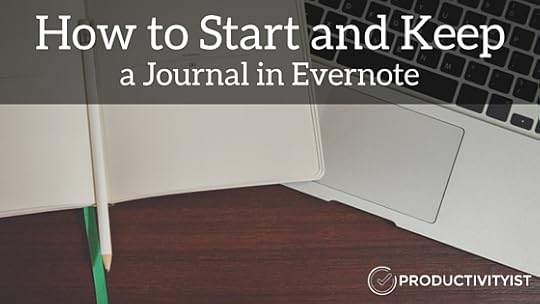
One of the best things you can do to clear your head and to improve your level of self-awareness is to journal. There is nothing quite like being able to empty out your thoughts in a place that is for you and you alone. Journaling allows you to reflect and then adjust your plan for tomorrow and beyond.
At first glance, you may think it takes too much time to journal. Sure, if you decide to journal on paper that can be a valid point (The Five Minute Journal makes it easier as do several other books designed specifically for journaling). The good news is you also have the option to use technology to create a journal entry in just a matter of seconds.
While there are dedicated applications for journaling available, there is one app that many people already use that can be adapted for journaling quickly and easily.
And that app is Evernote.
Why Evernote?
Evernote has several built-in features that help simplify journaling. Here are a few reasons why it is my journaling app of choice.
First off, Evernote is accessible from a variety of devices. This means you can begin your entry at the office for work tracking and then at home you can add to that entry to discuss other home and life matters, all without skipping a beat.
Second, Evernote has location awareness built in. So if you’re traveling, you’ll get to see where you were when writing entries and what time of year you were there.
Third, you don’t just need to do written entries in Evernote. You can also do audio entries or use an image to represent (or go along with) a written entry. This versatility makes it a real journaling powerhouse.
Finally, Evernote has incredible search options. So if you want to look back at entries when you decided to try to become a morning person to see if it’s worthwhile for you (Hint: it often doesn’t make a difference to your productivity), then you could use tags for entries or simply search the text in notes based on “morning person” or “early riser”. You can also search images that have words in it, thanks to Evernote’s amazing OCR (optical character recognition) technology. If you want a journaling app that can find whatever you’ve written with just a few keystrokes, Evernote has got you covered.
How to Start
If you’ve been looking to start the journaling habit, it is important to start simple so you can build momentum and see your progress. Let’s go through what you need to do to set up an ongoing journaling setup in Evernote.
Step 1: Create a Notebook for the Current Year
Creating a notebook in Evernote is pretty basic stuff, so all you need to do is create a notebook that you’ll use exclusively for journaling. Ideally, you should name your notebook with the year of the journal first (as numbers sort higher in Evernote than letters), but you can always place an asterisk or an underscore in front of the notebook name if you don’t want to go that route.
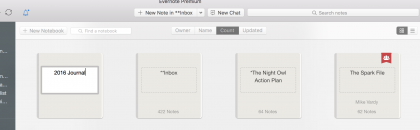
If you want to create separate notebooks for each month, you can do that as well. But I must warn you that can get pretty unwieldy and you can only have a limited number of notebooks in Evernote. I recommend you go with one notebook per journal year and just take it from there.
Step 2: Use Separate Notes for Each Entry
Each journal entry should have its own note. If you want to have multiple entries per day, just edit the note you used earlier in the day. This keeps it simple and clean, so that the notebook doesn’t get too overwhelming.
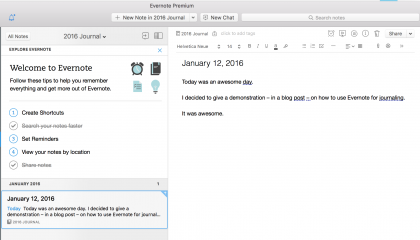
I recommend using the date to name each entry as this keeps the notebook cleaner. If you would like to title them differently, then you’ll still know when each entry was created thanks to Evernote’s “Note Created” field. You can always edit that field if you want (as you can see in the image below) but I think it’s best to leave it be. The “Note Updated” field is another nice feature in that it tells you when you last edited the note. This is particularly useful if you add to that entry throughout the day.
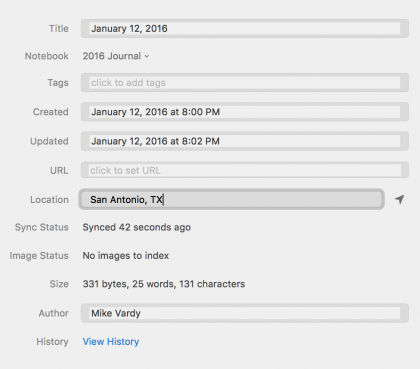
Don’t forget that you can use your voice to take notes into your Evernote app if you want to speed up the process – at least on the Mac and iOS. Speech to text on both of these operating systems works quite well in Evernote. Just be sure to go back and re-read what was transcribed so that nothing gets lost in the translation.
Step 3: Create a Reminder Note
If you’re new to this whole journaling thing, then you’ll want to keep yourself on top of the ritual. That means finding a way to trigger when to do your next entry. If you’re not using features in a task management application or calendar to act as a daily reminder, then Evernote can help you out on this front.
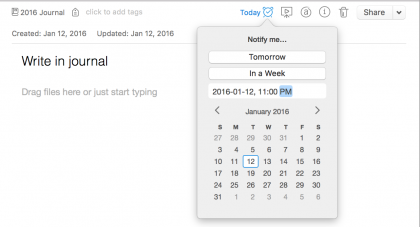
As you can see in the image above, Evernote allows you to set a single reminder in a note but it won’t make it repeating. That means that when you create a note to act as reminder to do your journal entry, you’ll only be able to set the reminder for one date.
So what I do is set it for the next day (after all, I’m already in Evernote and ready to go with today’s entry) and set the ideal time for me to be reminded. I like to journal before bed as part of my evening routine, so my time is set to 11:00 PM. Then every time I go into Evernote to write a new entry, I simply go into this reminder note and set a reminder for the next day.
Again, it’s not the most elegant of solutions, but it works. There are plenty of other ways to create this reminder. But if you want to get used to the idea of going into Evernote daily to write in your journal, this will definitely help you do that.
Step 4: Write on
The last step is both the simplest and the hardest: write in your Evernote journal notebook every day. No matter what. Build that habit. Your future self will thank you for it.
(As an added bonus, you’ll also get better at using Evernote!)
This is just the beginning of using Evernote for your journaling habit. Once you’ve got this process down, you’ll be able to find new ways to make your Evernote journal even better. Here are just a few of those enhancements:
Create a menu Shortcut to make finding your journal faster.
Create appropriate tags so that you can highlight milestones in your journal.
Create a Journaling Notebook Stack so that you can combine yearly journal into one convenient location.
Create automation routines in IFTTT so that some journal entries pretty much write themselves!
I’ll dive deeper into these topics and other ways to make Evernote an even better journaling tool in a future post. Until then, start with the basics and keep writing in your journal every day.
And start doing that today!
One of the key components of The NOW Year™ Method is completing a Daily Log, which is basically a fancy name for journaling. You can learn more about other components of the productivity method that I’ve created and we teach at Productivityist by clicking here.
The post How to Start and Keep a Journal in Evernote appeared first on Productivityist.

January 11, 2016
The Productivityist Podcast 75: Steve Kamb

In this episode I speak with the founder of Nerd Fitness and the author of the book Level Up Your Life, Steve Kamb. We talk about what it takes to take your life to the next level in a variety of ways and go over what’s happened in both of our journeys since the very first interview we ever had over 7 years ago.
(Note: I said 9 years ago on the podcast, but that was because I got caught on the fact we spoke in 2009. My bad…sorry!)
If you want to get episodes of the podcast delivered directly to your podcast app of choice so that you can listen to episodes anytime and anywhere you want, click here to subscribe.
Relevant Links
Nerd Fitness
Level Up Your Life: How to Unlock Adventure and Happiness by Becoming the Hero of Your Own Story by Steve Kamb | Amazon
Camp Nerd Fitness | September 21–25, 2016
Level Up Your Life | Steve Kamb
Mihaly Csikszentmihalyi: Flow, the secret to happiness | TED Talk | TED.com
Chris Hardwick | Nerdist
The Rise: Creativity, the Gift of Failure, and the Search for Mastery by Sarah Lewis | Amazon
Steve Kamb (@SteveKamb) | Twitter
Thanks to Transpose for supporting this week’s episode. It’s a fantastic software as a service solution that you’re going to want to check out. To learn more about Transpose, click here.
Enjoy the podcast and want to help make it even better? Then become a patron The Productivityist Podcast through our Patreon campaign! Check out The Productivityist Podcast’s Patreon page and take a look at all of the perks – including regular Productivity Pack deliveries sent every January, May, and September – available only to 10 Patreon supporters in total…so take advantage of this perk while you can!
The post The Productivityist Podcast 75: Steve Kamb appeared first on Productivityist.

January 7, 2016
A 5 Step Guide to Productive Travel: How to Keep Going Forward When You’re Going Places
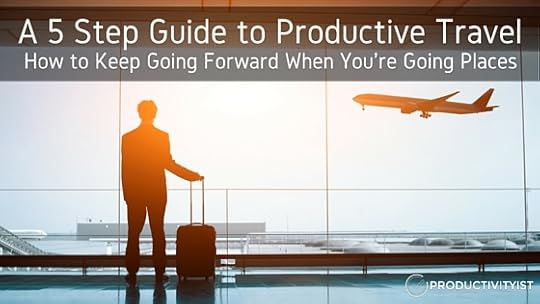
As I write this, I’m sitting in a hotel room in Seattle preparing to head off for a week of travel. It doesn’t matter when travel takes place, it is disruptive. This disruption can wreak havoc on your productivity and can even carry over beyond your travel period if you don’t deal with it accordingly.
I’ve been there and it’s not fun. Travel doesn’t have to be so disruptive that it throws you completely off your game. Even when your environment changes, there is one constant: you. So if you have a strong foundation (and productivity framework) to take with you everywhere you go, then you can stay on track.
If you don’t know where to start or if you are looking for tactics you can use to take your productive travel to the next level, then you’ll appreciate this guide. According to Tripit, I’ve clocked over 175,892 km (109,294 miles) while taking 50 trips over the last five years. This is a guide to what I do (and don’t do) whenever I’m on the road – and I’ve made this process as simple as possible.
In fact, I did all of these before heading out on this trip.
1. Put Your Email Autoresponder On Early
A lot of people put their email autoresponder on the day before they are traveling. Some people do it the day of travel. But I set mine up far earlier than that.
Before this trip, I set my autoresponder up on the Friday prior to my travel day. I wasn’t leaving until Wednesday, so I’d given myself a three day head start on the activation of my autoresponder.
Now that didn’t mean I made myself completely unavailable through email (although the last tip explains that I have a buffer in place for email response times as well). By setting up the autoresponder early, I’m being proactive for my own sake and the sake of those trying to reach me. What happens if an important client who needs to get in touch with me before I leave town? By putting the autoresponder on and saying I’d be more difficult to get a hold of in three business days, this notifies the client to please call me instead of using email.
Proactive and productivity go hand in hand. The first three letters in those words are “pro” and you’ll look like one if you craft an autoresponder that is as proactive as possible. This step gives both you and your contacts some breathing room before you begin travel.
2. Have Extra Items Always Packed
Here are five items that I purchased duplicates of to ensure they are always in my suitcase:
A bathing suit
A hairbrush
Workout clothes
Vibram Bikila shoes
MacBook Pro power cable
I also keep a Dopp bag replenished with travel toiletries. It is already packed, so when I grab my suitcase to pack, I already have a headstart on the process. When I get home from travel, I make sure to refill anything as is needed in my Dopp bag. I then clean my spare clothes and shoes and repack everything listed above in my bright orange suitcase.
This type of proactivity falls into the same category as President Barack Obama having duplicates of the same suit to prevent decision fatigue. You probably don’t have to make the same kind of decisions he does, but anything you can do to save time and energy by removing this kind of friction from the travelling process, the better.
3. Stick to Your Themed Days
Remember your overarching focus for the day. For example, this piece was published on a Thursday, which is an Administrative Day for me. So I’ll be dealing with emails in the morning and other administrative tasks until I get on my early afternoon flight. Once I land and settle in to my hotel, I’ll review any further administrative tasks and take care of them as well. On Friday, I’ll spend time learning and reading because it is my Learning Day. Saturday and Sunday are usually Family Days for me, but they aren’t with me on this trip. But I’m at an event all day Saturday and the early part of Sunday, so that theme will be challenged.
Well…somewhat challenged.
You see, since my brain knows that both of those days are Family Days, I’ll do the following tasks (which I’ve placed in my task app and tagged with whatever modes are applicable…as well as Family Mode):
Call the kids on FaceTime
Shop for souvenirs for the family
Create a screencast for my wife that she needs
Talk to friends in San Antonio about a possible visit with the family next year
Find family things to do in Austin for future reference
Now just because I theme my days, it doesn’t mean that the only type of activity I do on these days are related to themes. I will be writing every day – especially on the flight down. I will be doing some administrative stuff on Friday if needed. I even need to do some of the audio production tasks I usually reserve for Wednesdays at some point.
The key is that theming your days gives your brain something to look to when everything else is disrupted or stuck. That’s why having them in place has been one of the biggest protectors of my time and my boundaries while traveling. They’re important to have in place when I’m not travelling. They’re crucial to have in place so that I can do the things that I want to do while still getting done the things that I need to do.
Theming your days gives you permission to construct your tasks at hand in a way that works for you and doesn’t forsake the time on hand while doing so.
4. Schedule Gap Days
It’s critical that you schedule what I call a gap day on either side of your travel. If you can, use the gap day before travel to get all your ducks in a row so you can hit the road with less stress and more confidence. Then use the gap day when you return home as a total recovery day. A time to reset yourself so you can be more effective when you get back to work.
Even if you can’t take entire days, at least create gap days in your email autoresponder. That way you know that you at least have a day’s grace on either side of your travel where email can wait.
5. Set Realistic Expectations
You need to get realistic and understand that things out of your control can happen while on the road. You can’t control the behaviour of others, only your own. With that in mind, you need to be smarter about what you can and cannot do while travelling – as well as what you can and cannot do right away once you get back.
Here are three things you need to “get real” about:
When you’ll get back to emails once you return. Give yourself at least 48 business hours to respond to emails that landed in your inbox while you were gone. Make sure you indicate this in your autoresponder so you can set expectations and boundaries from the onset.
Arrive early and you’ll be less surly. Most of my flights are international these days, so the rule of arriving two hours before departure is one I apply to all air travel. So tomorrow when I leave the hotel I’ll get to SeaTac at 10:35 AM. I’ll have two hours to clear security and so on, but that’s fine. At least I’ll be there. I can work from there (administrative work, mostly) and be able to do so with the confidence that I’ll be on my flight. It’s a freeing feeling!
Take advantage of Airplane Mode. When you’re at 30,000 feet, it’s still generally accepted that you cannot be reached. Be sure to take advantage of that by shutting down email and focusing on the work that’s best suited for “airplane mode.” This is a great time to catch up on your reading, review a document or write a report. Now in this case, the boundaries are set by others. Perhaps you can start to craft your own boundaries during your time in the sky. (After all, I started to set boundaries around my time for the first time during a flight from Vancouver to Toronto.)
There will always be some tasks that would have been better to do from home or the office than from the road. But as you start to use simple tactics and tricks like these to set yourself up for a more productive travel experience, you will be able to better identify what really needs to be done versus what doesn’t.
If you’re consistently proactive before you leave for travel, you will set yourself up for success and find ways to be productive…no matter where you are.
Many of the speakers at the Peak Work Performance Summit travel a lot. I’ve run into the likes of Todd Henry, David Allen, Gretchen Rubin, and many more during my travels and they clock in a lot of miles every year. Yet they still perform at incredible levels. You can learn from those I’ve already mentioned – along with Rory Vaden, Adam Grant, Shawn Achor, and more – at this stellar online event. You’ve missed a few of the early speakers, but you still have a chance to get the rest here. I highly recommend you check it out today.
The post A 5 Step Guide to Productive Travel: How to Keep Going Forward When You’re Going Places appeared first on Productivityist.

January 5, 2016
Seeing Through The Fog

I wear glasses. Thick glasses with progressive lenses because my vision is pretty terrible.
I’ve gotten used to wearing them every day, but the one thing that irks me about wearing glasses is how they fog up when I come in from the cold. This morning I walked with my kids to school and then came home to write. The moment I settled into my chair, the fog set in on my glasses. This meant I had to wait for a few moments before I could start the writing process.
But sometimes not seeing clearly can be a good thing for your work and your productivity.
That’s because it gives you time to figure out what you need (or want) to focus on when you can see clearly again.
You may not wear glasses like I do, but I’m sure the inability to see clearly has happened to you from time to time. Has the internet ever gone down on you? What about the power in your home or office? Ever run out of juice on your mobile device?
If any of the above has happened to you, then you’ve lost sight of what’s available to you – at least temporarily. But that’s not necessarily a problem.
Sure, losing the ability to work online – especially if your business or work requires it – can be a concern, but there’s always something you can do offline that moves your work forward.
Maybe the internet downtime will give you some time to think without distraction. Perhaps you could fix up your workspace to make it more aligned with your personal workflow. Is it possible you could even map out a contingency plan when more of these unexpected moments of fog show up? (After all, they will happen again.)
You can do all of the above… and more. In fact, you should because there will be times when you can see everything that you need (and want to do) when you are not seeing very clearly at all.
When my glasses were completely fogged up, I decided to open up my task management app to realign my workweek as I’ll be traveling for the next nine days. Thanks to the fog I could only see malformed letters, coloured dots, and fragments of dates. Yet in that haze, there was a message of clarity: I had a lot on my plate that I don’t need or want to do. While I couldn’t see them clearly, I instinctively knew this was the case.
So all I did in that moment was add a new task to the app: Cut down “ought to do” tasks scheduled for the next 11 days.
By the time I finished typing that, the fog had lifted and I began to write. This piece is what poured out of my mind, through my fingers and onto the screen.
Being self-aware is essential if you want to become more productive. It’s easy to overlook this in the busyness of our daily lives. But in those moments where the fog presents itself, the best thing you can do is try to tap into that self-awareness. It is going to be the only thing you can really trust at the time. Then, when you can see again through the fog, you’ll be able to see clearly.
And seeing clearly is the only way you should ever want to see.
When you see clearly, you can work at your full potential. If you’re looking to take this even further, I encourage you to join me in watching the Peak Performance Summit. It’s an online summit that features top performers and experts like Gretchen Rubin, Gregory McKeown, Daniel Pink, and David Allen. If you’re interested in checking out this fantastic opportunity, click here.
The post Seeing Through The Fog appeared first on Productivityist.

January 4, 2016
The Productivityist Podcast 74: Dmitri Leonov
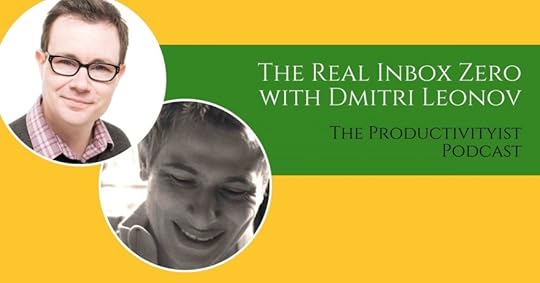
This week on the show I speak with Dmitri Leonov, co-founder of SaneBox. We talk about why it isn’t always a good idea to use every aspect of a tool (SaneBox naturally gets mentioned here) and a ton of other thoughts surrounding a productivity pain point for many: email.
I always enjoy when I speak with someone who makes a tool to help with productivity saying that the tool is not the entire solution to the problem. We dive into that during our discussion, what role automation plays in productivity (and where it can be put in place far too much), and what Dmitri’s definition of Inbox Zero is.
Relevant Links
SaneBox
Forget ‘Inbox Zero’: Your empty email account means nothing
The Ultimate Way to get to Inbox Zero
The One Email Trick That Keeps My Inbox In Shape | Productivityist
Talking Inbox Zero and Email Overload
Inbox Zero vs. Inbox 5,000: A Unified Theory | The Atlantic
The MacSparky Email Field Guide
Dmitri Leonov (@dmitri) | Twitter
Enjoy the podcast and want to help make it even better? Then become a patron The Productivityist Podcast through our Patreon campaign! Check out The Productivityist Podcast’s Patreon page and take a look at all of the perks – including regular Productivity Pack deliveries sent every January, May, and September – available only to Patreon supporters!
How do you deal with email? Do you strive for Inbox Zero every day or do you have another mission in mind? Share your thoughts and ideas in the comments below.
The post The Productivityist Podcast 74: Dmitri Leonov appeared first on Productivityist.

January 1, 2016
The Productivityist Podcast 73: Cal Newport
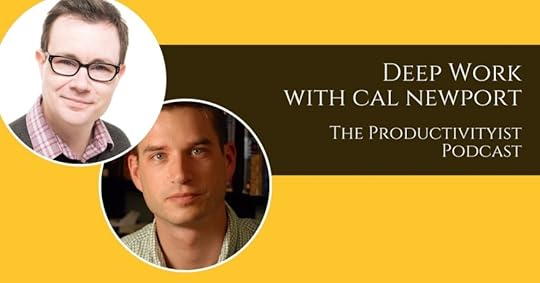
To ring in 2016, on this episode of the show I speak with my friend Cal Newport, the author of So Good They Can’t Ignore You and his latest effort, Deep Work: Rules for Focused Success in a Distracted World.
We talk about the difference between deep and shallow work, why focusing on doing more deep work may not be for everyone, and how you can start to create more time to do deep work.
Relevant Links
Excerpt from DEEP WORK by Cal Newport | Medium
Resolve to Live a Deep Life | Cal Newport
I Want to Show You Exactly How I Prioritize Deep Work in My Busy Life | Cal Newport
Adam Grant | Give and Take
Deep Work: Rules for Focused Success in a Distracted World by Cal Newport
Thanks to Transpose for supporting this week’s episode. It’s a fantastic software as a service solution that you’re going to want to check out. To learn more about Transpose, click here.
I’ve written more about why (and how) I’m going to do more deep work going forward in the latest edition of The Productivityist Weekly. You can sign up to get the weekly newsletter that features first-run content, a showcase of other things I’m reading and doing, and much more by clicking here.
Enjoy the podcast and want to help make it even better? Then support The Productivityist Podcast by becoming a patron! Click here to visit The Productivityist Podcast’s Patreon page and choose from a wide variety of perks – including a limited number of monthly 20 minute coaching sessions with yours truly available only to Patreon supporters!
The post The Productivityist Podcast 73: Cal Newport appeared first on Productivityist.

December 31, 2015
My 2015 Year in Review (and How a Journal Made It Easy to Do)
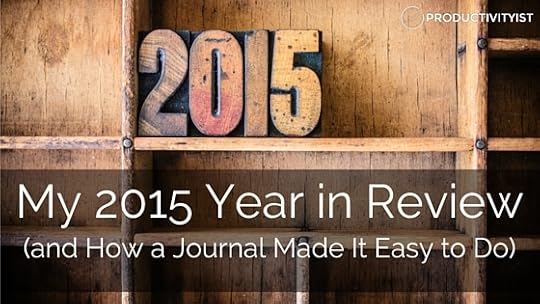
As I write this, there are 37 hours left in 2015. It’s amazing how quickly the calendar year has flown by. It seems as if each year passes faster than the last. At the end of each calendar year, I like to look back and see where I’ve been and what I’ve done. Thankfully, this is a really easy thing to do because I journal every day.
This Friday (January 1) I’ll spend the majority of my day reading my journal entries from 2015. But for the purposes of this post, I’ve scanned them to get a sense of my calendar year in review. This will be the last time I do this in a way that only looks at the months from January to December. Going forward, I’ll be reviewing from September 1 to August 31, because that’s how I structure my year now. I mirror it with my kids’ school year, which works best for the cadence of my work and life.
(That doesn’t mean I won’t read my journal every year on January 1. I want to help those of you out who follow the traditional calendar when starting the new year. It’s just that you’ll see me do this twice annually now instead of just once. And that’s not a bad thing at all.)
I’ve decided to share with you three highlights from every month of 2015, that I recorded in my Day One journal. There’s a lot to cover below, but I hope that you’ll see that by keeping a journal you can complete an annual review that isn’t just all-encompassing – it’s something that you can do faster and easier than ever.
January
My wife and I rang in the new year in Portland, hanging out with Chase Reeves, Corbett Barr, and others at a house party. Anne has never been to Portland before, so it was great to show her one of my favourite cities in the US. (It may very well be my favourite.)
We took over our whole home after ten years of having a tenant in the basement. The renovations began in January and ended in March.
I gave the very first workshop introducing The NOW Year Method in my hometown of Victoria and it went very well.
February
We moved into the basement and I finally have an office to work in. As a result, I designed my office space to have different zones (Planning, Reading, Working) and have only made minimal changes to those zones since moving into the space.
My daughter turned 10. At her party, she and her 9 friends threw whipped cream at me, which was fun for them (and me, to be honest). Then we went to Montana’s for dinner and watched a movie (Alexander and the Very Horrible, Etc, Etc, Bad Day).
I attended the Dad 2.0 Summit in San Francisco and had a great time. I also won passes to LEGOLand California (which we would use in September) and went on a tour of the Lucasfilm Studios. I got to watch an embargoed LEGO Star Wars show and saw The Force Awakens trailer in the private theatre that George Lucas built.
March
A massive family trip to Mexico, where I still kept up with my journalling habit and my routines along the way. I managed to read The Alchemist and The Rise while down there for ten days and swam with dolphins. It was a much-needed rest and I’m so grateful we got to spend it with my extended family.
On March 19th I wrote the following: “I’ve decided to pull back on my Todoist Karma, asking myself to only complete 10 tasks per day. After all, Asana carries more of a workload now.” Asana is now carrying the bulk of Productivityist stuff and Todoist holds everything else. So around this time I committed to using two tools for task and project management.
I taught The NOW Year™ Method for a class that I’d been doing for some time instead of going through the usual curriculum…and it landed amazingly well with the students. After doing that I decided it was time to develop the method so I could share it with even more people later in the year.
April
I had MAJOR writer’s block during the first week of April. So several of my journal entries were one sentence long and expressed my frustration with writing.
Since the renovations downstairs were complete and each of my children finally had their own bedroom, it was time to make my son’s room look more like his own room. My daughter moved downstairs and Colton inherited the shared room. We decided to paint his room this month. He likes red, so we painted two of the walls bright red. Four coats of paint were needed! It took much longer than anticipated. MUCH longer.
I bought a ton of board games to nurture the new hobby I’d started. Dixit, Tokaido, Ticket to Ride, and Hanabi were just a small sampling of what showed up that month.
May
My daughter’s story was published in a book!
My family joined Brooks Duncan’s family for a getaway during the May long weekend. It was so great that we decided we’re going to do it again in 2016.
The Beyond Productivity workshop took place, marking the beginning of me bringing The NOW Year™ Method to a larger audience.
June
I joined a book club. While I’ve only been to a couple of the meetings so far, I’m excited to read more intentionally (and outside of my usual space) going forward.
The kids and I went to see Marvel Universe LIVE. We had a great (albeit expensive) time.
I took part in the Gumroad Small Product Lab challenge and created The Night Owl Action Plan. It’s been one of my most successful products to date and I’ve decided that helping others have “effective evenings” is a big part of what I want to focus on in 2016. (The Night Owl Platform is actually my Monthly Theme for February.)
July
I turned 41. I had a great birthday lunch with Anne at a restaurant in our inner harbour. I received plenty of well-wishes, books, and Green Lantern paraphernalia. I went to see Avengers: Age of Ultron with my family in the largest IMAX screen in my province to celebrate. I ate shawarma for the first time. I loved every part of that day.
I went to my fifth World Domination Summit. I got to hang out with plenty of friends from all over the world. I found Pliny The Elder on tap in Portland. I discovered a love for sour beers (thanks to Nathaniel Boyle for that). I co-hosted a productivity meetup with my friends Zach Sexton and Kendra Wright. I had great chats with Stephen Warley, Mike Pacchione, Jason Glaspey, Tim Grahl, Chris Johnson, and many more. I attended great talks by Jon Acuff, Jeremy Cowart, and Derek Sivers. I also decided to return to Portland in 2016 for my sixth WDS.
On July 19th, my friend Jeff Sandquist came to town. We’d roomed together at WDS and he stayed here for a few days. On July 20th, we ate at Pig (each ordering their Bacon Explosion sandwich) and then had some great coffee at Bows & Arrows. We also wound up recording a podcast at the end of the night and then watching WWE before calling it a day. Good times.
August
I returned to Podcast Movement to kick off this month, and had a great time. Erik Fisher and I co-hosted a meetup with Laura McClellan (who has now become a good friend) before the event kicked off, and had a great turnout. I plan to return to Podcast movement in 2016 if I can make it work because I had a great time – and I’ve never been to Chicago.
I took my daughter Grace to see her first ever live wrestling event. We sat in the fourth row and had an absolute blast.
I hired Melissa Steginus to work with me as my Operations Assistant. She’s my first non-virtual assistant and this was a definite milestone.
September
Two friends passed away early in the month. Art Charlton and Scott Dinsmore both played important roles in my life and their deaths had an impact on me. Scott was too young to go and Art was so full of life that his passing was shocking as well. I wrote in my journal the following lyrics from Greg Holden’s Hold On Tight: ”Don’t take your life for granted; Why don’t you hold on tight; To what you’ve been handed; Cause you just don’t know how long you will have it.” I’ve been living more with that in mind ever since the passing of my two friends.
We went on the first big family trip we’ve had without extended family as we traveled to San Diego. I was able to use those LEGOLand passes and we also went to the San Diego Zoo. My kids got to eat In ’n Out Burger for the first time and I went to an awesome event called Webinar Ninja Live hosted by my friends Omar Zenhom and Nicole Baldinu. I hung out with those I’d met and socialized with before (Julia Tunstall and Ryan Rhoten were there and I’d just seen them at Podcast Movement in August) and I met people in person for the first time (Clay Hebert, Jason Zook, Julia Roy). I’d like to see more of San Diego, so I’ll be back – maybe at a future Webinar Ninja Live event!
As I look back on this month’s entries, I recalled sitting with Srinivas Rao (of Unmistakable Creative) at the Starbucks in The Omni Fort Worth for breakfast. We were just catching up, casually talking about what we do and why we love doing it. We talked about our plans, goals, and aspirations for our ventures. Then I said something off the cuff without even thinking much on it. Srini stopped the conversation and told me to write it down at that very moment. So I did…in my journal. It was the only thing I wrote down for the day. Here’s what I said: “The more time you spend on what you were meant to do, the more time you will find you are surrounded by the people you’re meant to be with.” Now looking back, it seems as if September was a very pivotal month for me. It changed my perspective and how I live my life today.
October
I worked with Shawn Blanc to create The Awareness Building Class. Working on this was a big moment for me because it showed me how much value I could create in a short period of time. This got me thinking about what I could create with boundaries that allow for more focused work more often. (You’ll see those thoughts turning into action in the month ahead.)
I discovered Derek Sivers’ “/now Page Movement” and built my own /now page. I love it and will use it as a place to share what I’m up to with those who ask me to work on stuff with (or for) them as well as hold myself accountable to deeper work over the long haul.
I altered pricing on Productivityist Coaching and placed limits on the amount of clients I’d work with going forward. I also began mapping out a training program for those who want to come on board as coaches. It’ll be done on an invite-only basis starting in early 2016, but the seeds have been planted and Melissa and I are focusing on it as of January 1. (In fact, The NOW Year™ platform is my Monthly Theme for January.)
November
Even though the planning of doing Productivityist Films came about earlier in the year, I really started doing things in earnest on November 12th. I spent the day filming with Breanna and Grady of Gradio Media and I’ll be unveiling what we’ve crafted in the months ahead. I know I want to do more video in 2016, and I’m taking steps to make that happen. (The first Productivityist Films video is up now. You can watch it here.)
On November 13th, I was up way earlier than I ever want to be…but for good reason. I was on Chris Brogan’s show and had a blast. It was great to chat with Chris again and share with him how grateful I am for his concept of My Three Words. If you want to hear what else we talked about, you can do so here.
I started reading three(!) books at once at the tail end of the month. Cal Newport’s Deep Work, Steve Kamb’s Level Up Your Life, and Chris Bailey’s The Productivity Project. They’re all great in their own way (I’ve finished them all as of this writing), but receiving word about all of these books from the authors at the same time as receiving a royalty check for The Front Nine spurred on a more personal idea: I need to work on another book. (The themes I’ve chosen for January and February of 2016 will make this idea happen.)
December
I took part in my first “vertical” beer tasting when my friend Tony invited me and another friend Jeff over to his place to try Driftwood Old Cellar Dwellar from the 2012, 2013, and 2014 bottles. We agreed that the 2012 was too sweet, that the 2014 was too “hot” (boozy but not mild), and that the 2013 was just right. (I’ve got another vertical in the works with Driftwood’s Singularity, but that can’t happen until January next year at the earliest due when its 2015 edition is released.)
I asked my Patreon supporters to take part in a monthly challenge: to journal every day during the month of December. I could go over the many benefits of journaling, but instead I’ll reiterate that I wouldn’t have been able to do this kind of comprehensive look back at the highlights of my year so quickly and easily without my daily journaling ritual.
I finally created a product that put elements of The NOW Year™ Method into a book format. Then I built upon that by adding in an audio program and helpful worksheets. The result was The NOW Year™ Action Plan which I decided to make into a limited release to close out the year.
There were definitely some low periods during the year. I had moments where writing didn’t happen as regularly as I wanted. I fell off the wagon twice when it came to living healthier and developing a more active fitness routine. I made mistakes and chronicled those in my journal just as much as I recorded my moments of success.
Planning Ahead For Success
I’ve learned from these challenges. As a result, I’m setting myself up for more consistent writing in the months ahead. I’ve placed an overarching focus on healthier living this year by making Health one of My 3 Words. I’ve themed two months of the year in a way that will help me develop a fitness regimen that stands the test of time. I’ve created better boundaries to keep myself from repeating those mistakes and I’ll be focusing on doing less things so that I can do them better going forward.
When you record your thoughts, feelings, and actions from the past in a journal, you put yourself in a position to forge a better plan for your future. The bottom line is that keeping a journal can help you stop guessing…and start going.
If you want to start your new year off in a way that lets you stop guessing and start going then you’ll want to check out The NOW Year™ Action Plan. It is available now…but only until January 1, 2016. After that, it’s being pulled from the shelves. So get The NOW Year™ Action Plan today for just $20.16 before time runs out and start your new year off right!
The post My 2015 Year in Review (and How a Journal Made It Easy to Do) appeared first on Productivityist.

December 29, 2015
My Three Words for 2016

Over the past few years, I quit making New Year’s resolutions. Instead, I’ve taken to choosing three words as guiding principles for my year. (A grateful nod to Chris Brogan who pioneered this concept.) I find that when I focus on three target words, I have a more fulfilling and successful work and home life.
2016 is no different.
Here are My Three Words from previous years:
2014 – Family, Focus, Forward
2015 – Generosity, Gratitude, Growth
Now here are My Three Words for 2016…
Harmony
“Harmony makes small things grow, lack of it makes great things decay.” – Sallust
This is the most important of the three words for me because this year I want to align myself better. I want to create more harmony between work and life. I want to create a more harmonious company, where everything we focus on is aligned and congruent with everything else. I want to make things better, and then make more…but only if it fits within the tapestry of what’s already there.
Part of how I plan to do this is to focus on less (projects, products, etc.) so I can do my best work. As a result, I’ll have multiple months with the same overarching theme. I will be batching social media time and administrative work throughout the work week (the “shallow” work) so I can dive into deep work longer and better. After reading Cal Newport’s new book, Deep Work, I’m more committed than ever to doing this. And the only way to do this effectively is to promote harmony in my life.
Shawn Blanc and I dive into harmony in more detail in our joint effort, The Awareness Building Class. You can learn more about it here.
Health
“To keep the body in good health is a duty… otherwise we shall not be able to keep our mind strong and clear.” – Buddha
I’ve not been consistent with living a healthy lifestyle over the years. I go in with the best of intentions, but then fail to give those intentions the attention they need to be effective over the long term. This year I pledge to make that change. I know that making Health one of My Three Words will go a long way in accomplishing that.
I put everything I take on up against My Three Words to see if it is aligned with them. So, if a project doesn’t at least align with two of My Three Words then I don’t take it on. As a result, I know that by making Health one of My Three Words, every choice I make will revolve around living a healthier lifestyle. And I’m not just talking physical health. I’m talking emotional, mental, and spiritual health too. The projects I take on and the things that I need and want to do will be guided partially by how healthy they are for me to work on. Two of my Monthly Themes alone have been devoted to physical well-being. I’ve never done that before. Let’s see how doing that works!
Helpfulness
“By helping others, you will learn how to help yourselves.” – Aung San Suu Kyi
This final word ties in nicely with the ones I used in 2015 (Generosity, Gratitude, Growth). It’s also one that works alongside Harmony very well. Even Health is served by this word because in order for me to more helpful to others, I need to be in better health to do so.
I do this work to help people. I do it to help people that want a simple, durable, and flexible personal productivity approach. I do it to help my family have the freedom to spend more time doing what they really need and want to do. I do it to give myself the same privileges.
But I want to help better.
That will mean releasing less products so I can help people with existing ones even better. That will mean taking on less Productivityist Coaching clients myself so I can help my current clientele better. (But it will also mean bringing on more Productivityist Coaches so that I can still indirectly help more people at the same time.)
In the first of the Productivityist Films series, I offer up a two minute walkthrough of why choosing My Three Words is so valuable to me.
Ultimately, I’m proud of the words I’ve chosen for My Three Words for 2016. They match up well with who I am and who I want to be. They are better than resolutions or a mission statement. They are simple ways for me to make better decisions with what tasks I do and where I invest my time in the months ahead.
And that’s exactly what they are designed to do.
Choosing My Three Words is an integral part of The NOW Year™ Action Plan, which is part of my annual planning process. Until January 1st you can purchase The NOW Year™ Action Plan for just $20.16. After that, it will no longer be for sale. Click here to learn more!
The post My Three Words for 2016 appeared first on Productivityist.




